Desbloqueie notas automáticas em menos de um minuto
Faça isso uma vez, fixe o botão, faça login e ative a detecção de reuniões para tornar as anotações sincronizadas e fáceis do MeetGeek.
Fixar a extensão
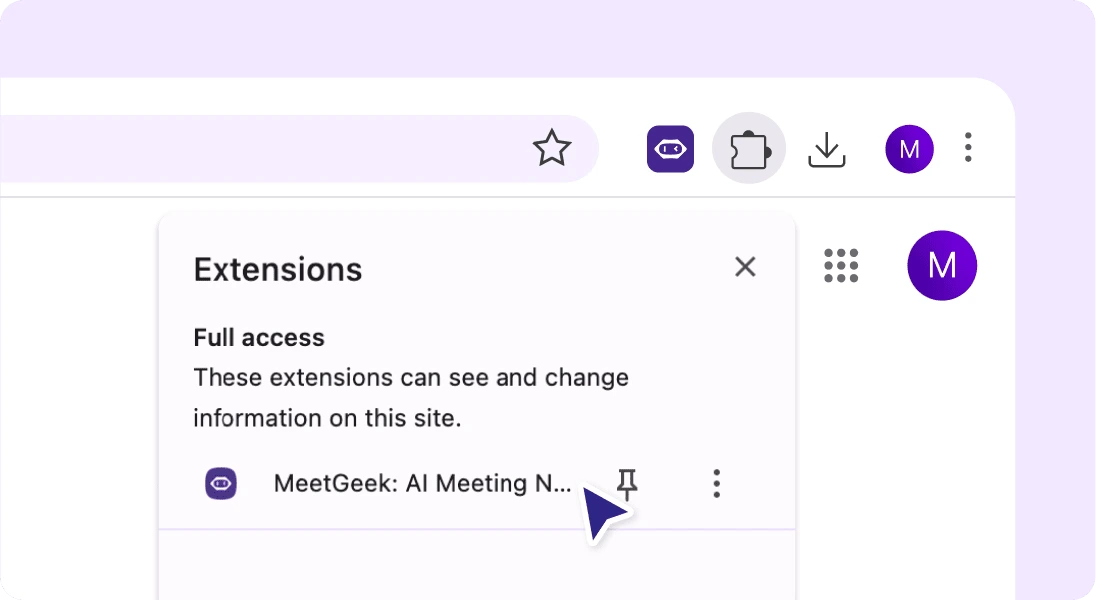
Conecte o MeetGeek
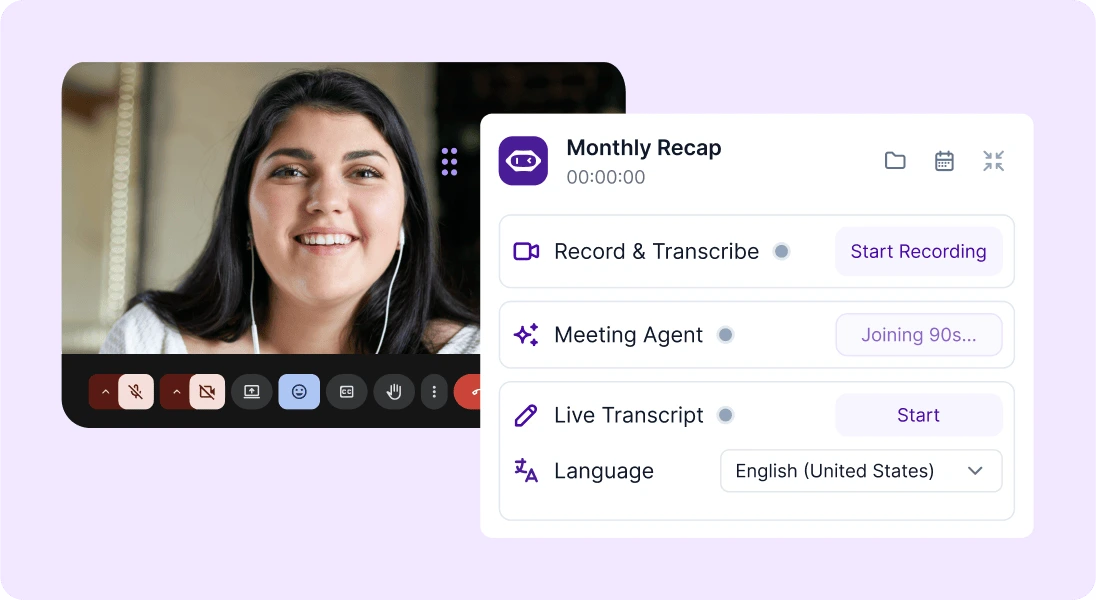
Método de captura

Faça isso uma vez, fixe o botão, faça login e ative a detecção de reuniões para tornar as anotações sincronizadas e fáceis do MeetGeek.
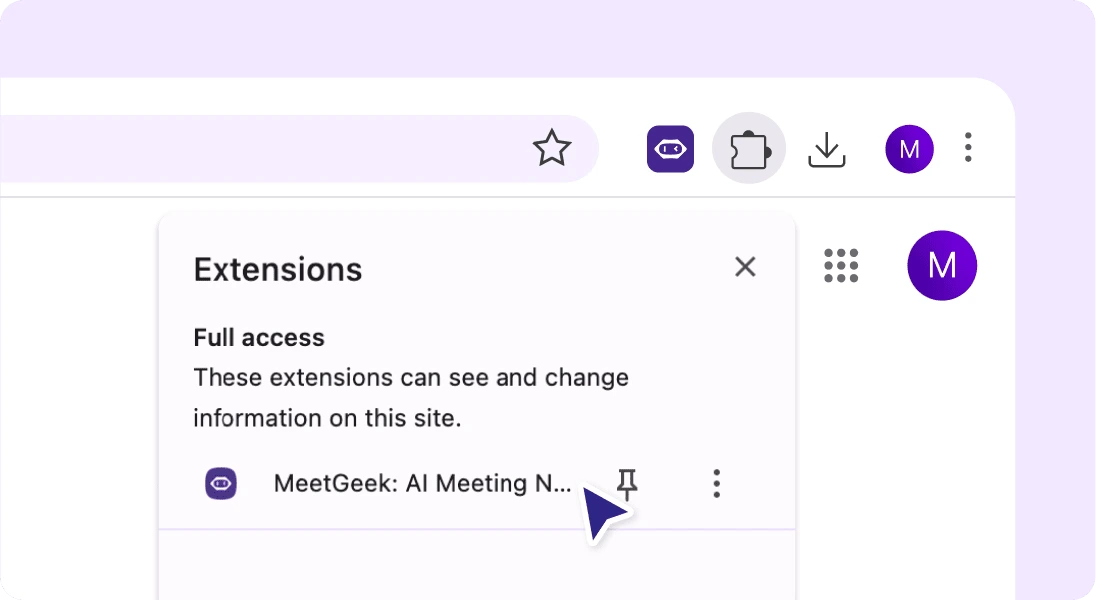
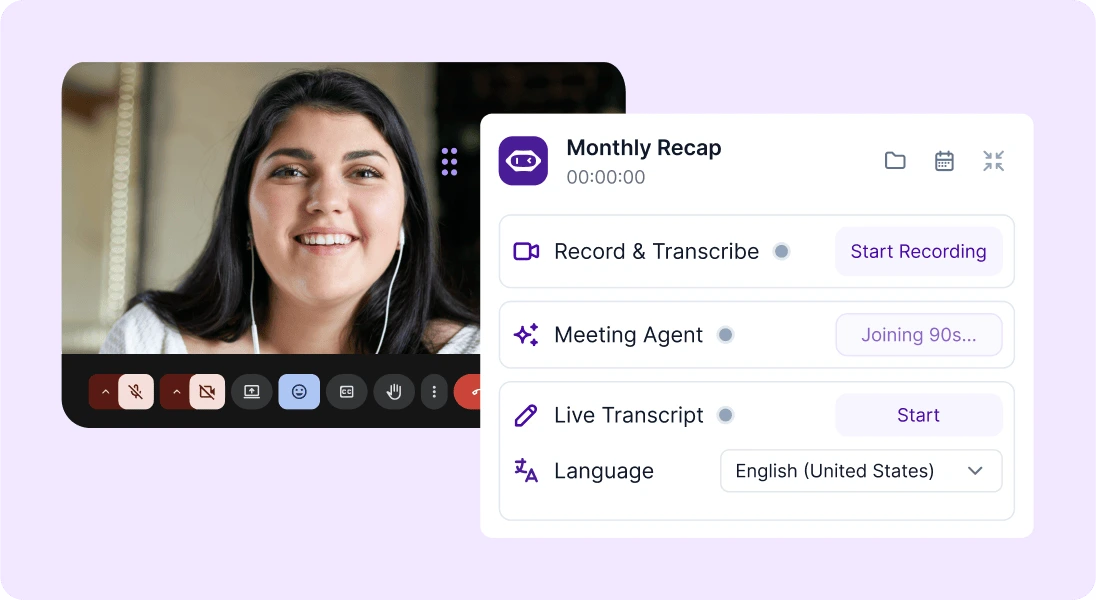

O MeetGeek oferece maneiras flexíveis de capturar e resumir suas conversas. Cada método oferece uma experiência diferente, dependendo da configuração e da plataforma da reunião.

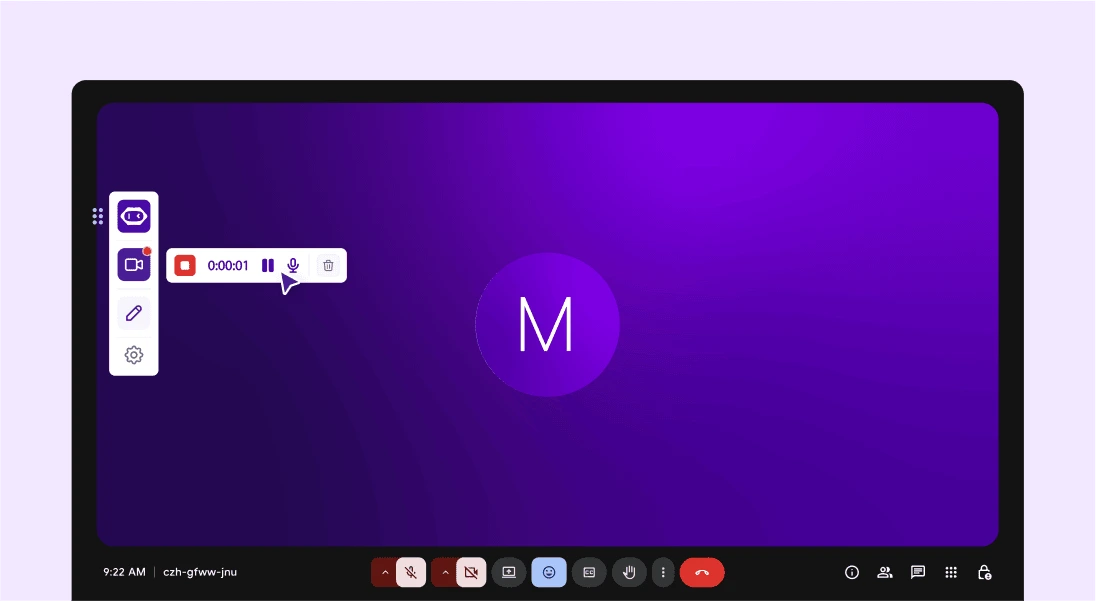
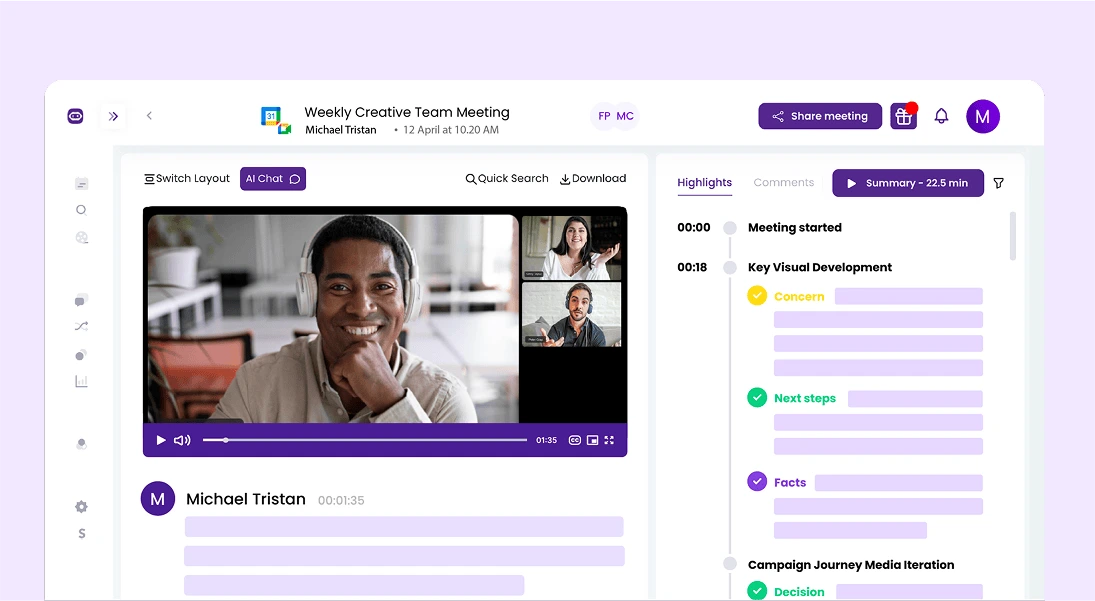
Personalize o MeetGeek para combinar com seu fluxo de trabalho. No menu Perfil, você pode controlar como e quando o MeetGeek participa de reuniões, grava e gera transcrições, oferecendo total flexibilidade.

O MeetGeek pode entrar automaticamente em suas reuniões quando seu calendário conectado detecta uma chamada agendada. Você está sempre no controle — habilite-o para economizar tempo ou participe manualmente sempre que preferir.

Capture vídeo completo, compartilhamento de tela e feed da câmera automaticamente durante as reuniões. Use isso quando quiser o contexto visual completo, não apenas o áudio, e você pode ativá-lo ou desativá-lo a qualquer momento.

Obtenha uma transcrição completa e anotações marcadas com o palestrante automaticamente após cada reunião. Atualmente disponível no Google Meet, com suporte para Zoom, Microsoft Teams e outras plataformas em breve.
.webp)
O widget MeetGeek é seu hub de controle leve durante as reuniões. Cada botão foi projetado para ajudar você a agir instantaneamente, sem interromper o foco.
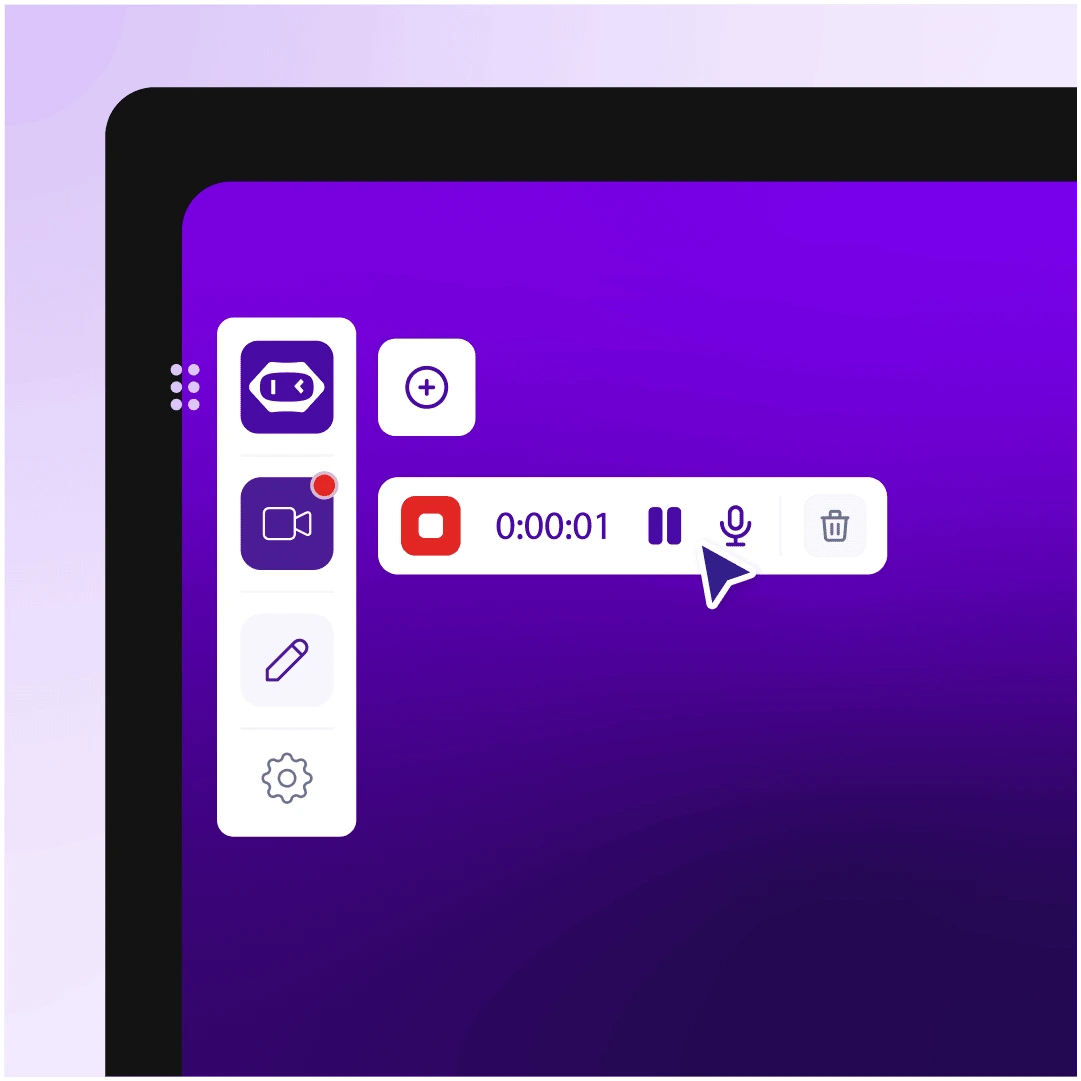
O MeetGeek oferece duas maneiras diferentes de gravar, para que você esteja sempre coberto. Veja como decidir qual funciona melhor para você:

Logo após a ligação, você receberá um e-mail contendo o resumo da reunião. Inclui o resumo gerado pela IA, a transcrição, tudo bem organizado e pronto para revisar ou compartilhar. Você não precisa abrir o aplicativo; os insights essenciais chegam diretamente na sua caixa de entrada.

Todos os dados da sua reunião são armazenados com segurança e instantaneamente disponíveis nos aplicativos web e móveis do MeetGeek. Você pode acessar a transcrição completa, a gravação e os destaques gerados pela IA a qualquer momento. Tudo permanece sincronizado, então seu conhecimento sobre reuniões está sempre ao seu alcance, onde quer que você trabalhe.
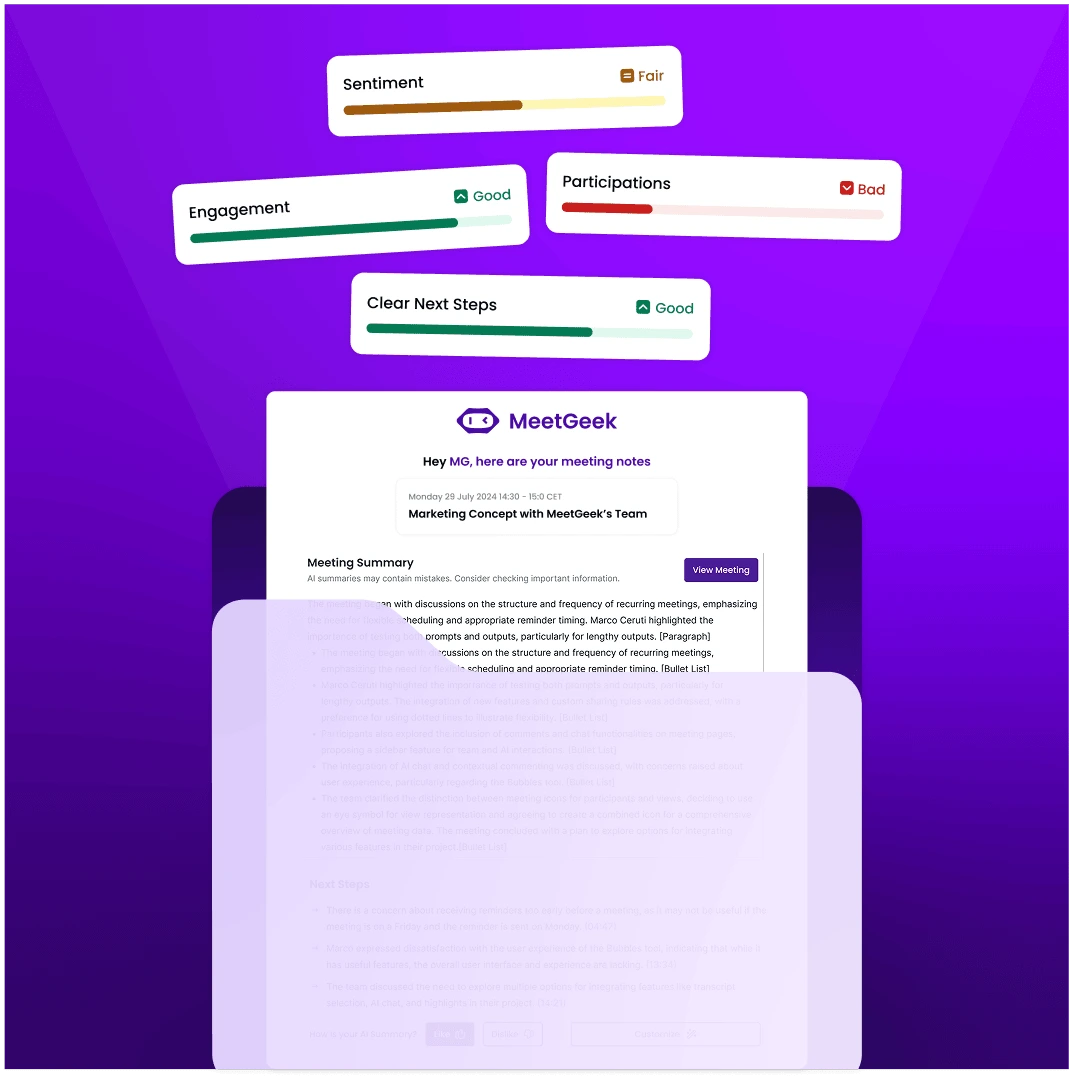










e muitos mais...




O MeetGeek garante automaticamente que suas gravações, transcrições e dados de reuniões permaneçam em conformidade com as leis de proteção de dados, como o GDPR.

O MeetGeek informa automaticamente os participantes quando a gravação ou a transcrição começam.

Depois de iniciar o MeetGeek, ele se encarrega de informar aos convidados que a gravação ou a transcrição estão ativas.

Todos os áudios, vídeos e transcrições são criptografados e armazenados com segurança em sua conta MeetGeek.

Controle o acesso com facilidade. Revogue as permissões a qualquer momento nas configurações do MeetGeek.