

Microsoft Teams Copilot vs MeetGeek
Depending on your needs, use MeetGeek in collaboration with AI Copilot or as an alternative AI meeting assistant for your MS Teams meeting recordings.
Trusted by 30,000+ teams worldwide

























AI-powered collaboration
Choosing between Teams AI Copilot and MeetGeek
Although MeetGeek and Teams Copilot might appear to be competitors in the meeting management space, they can actually complement each other effectively.
As a meeting automation platform, MeetGeek offers a wide range of options for post-meeting team collaboration and knowledge sharing. This includes workflows for sharing meeting knowledge, automatically generating personalized AI-driven meeting minutes, and providing call insights - all available for both internal and external meetings conducted on Microsoft Teams.
How does MeetGeek compare to Teams Copilot?
Where MeetGeek is different
- MeetGeek is an all-in-one solution, offering recording and AI meeting summaries for all major conferencing tools and offline meetings
- Automatic meeting recording and transcription without the need to press 'Record'
- Supports 30+ languages with exceptional accuracy
- Workflow automation and integration with 10,000+ apps
- Saves time by joining meetings on your behalf or where you're not a host
- Focus on post-meeting automation and knowledge sharing
Where Teams Copilot is different
- MeetGeek focuses on pre- and post-meeting tasks, while Copilot supports prompting during the meeting
- MeetGeek avoids vendor lock-in by integrating with various tools, while Copilot excels in working specifically with Microsoft Office apps like Excel and PowerPoint
MeetGeek Chrome Recorder
Record meetings your way - with or without Bot
Capture and transcribe calls on Zoom, Google Meet, Teams, Webex, Discord, WhatsApp, and more — directly from your browser. Pause, resume, and automate meeting follow-ups in one click.
🌐 Works in browser | No invites needed | ⏺️ Pause & Resume
Level up your Microsoft Teams recording and AI Notes
Fill the gaps by integrating Microsoft Teams with MeetGeek
Forever free | No credit card required
I love Meetgeek's intuitive interface and the way it seamlessly integrates with our existing tools. The automatic meeting summaries and action items have been game-changers for our team's efficiency and collaboration. Great work!
Product Manager at Preferental
Meetgeek note taker really helps me focus on my sales pitches instead of taking notes, and automatically keeps a word-by-word record of the conversation which is vital for follow-ups and helping me connect with prospects.

Sales Manager @ELN

Get an AI Notes Taker for all your meetings, across any platform
MeetGeek and Microsoft AI Copilot excel in meeting recording, yet each serves unique purposes. While Teams Copilot offers robust solutions within the Microsoft ecosystem, MeetGeek stands out as an umbrella solution.
MeetGeek's AI meeting assistant supports multiple platforms and provides Microsoft Teams recording, as well as Zoom and Google Meet recording. Furthermore, it’s equipped to transcribe offline meetings and file uploads, ensuring accurate notes across all contexts.
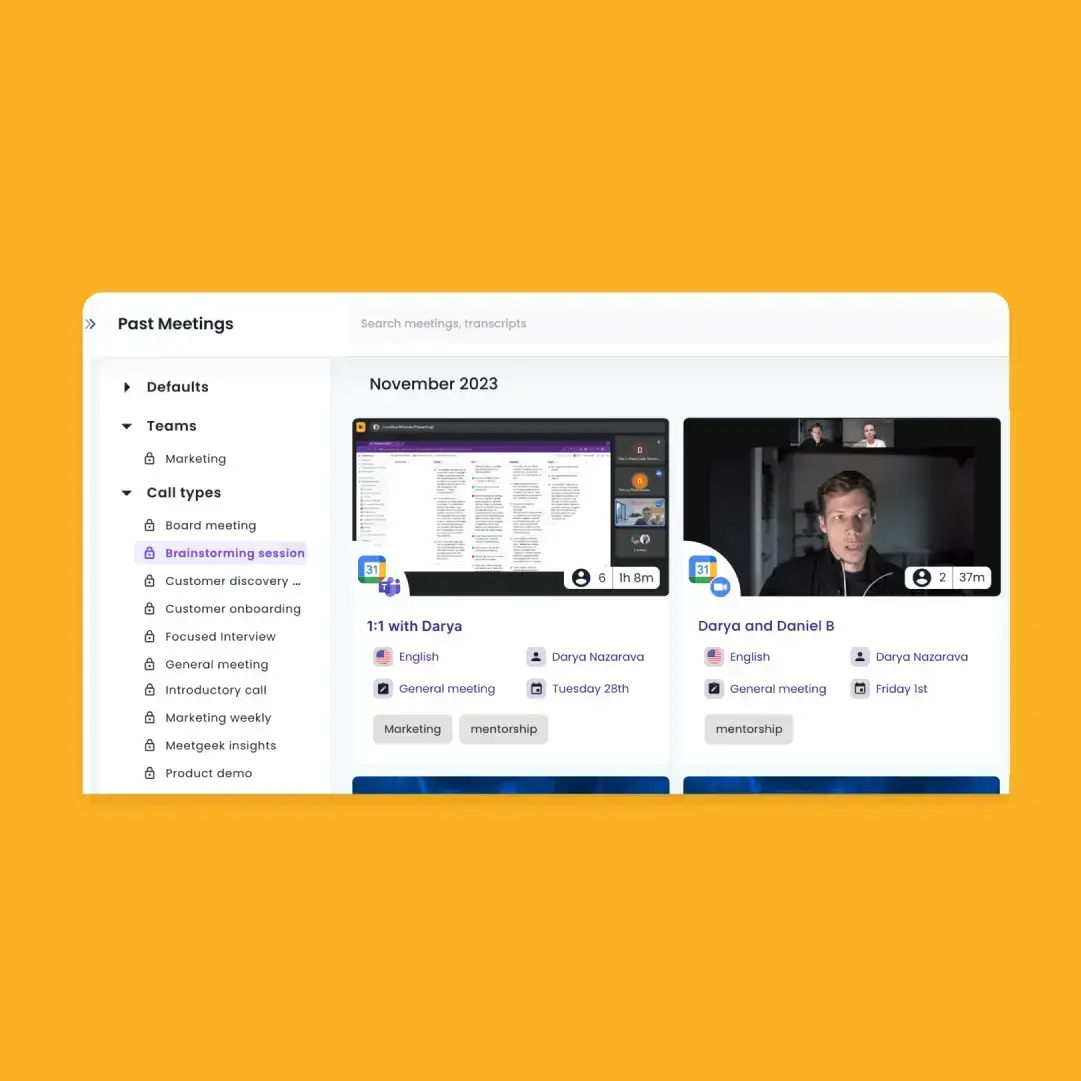
Copilot AI meeting notes: at no cost and with zero friction
While Microsoft offers good recording and transcription services with AI Copilot, it is limited to users with specific Microsoft 365 subscriptions. In contrast, MeetGeek provides free Teams meeting transcription and recording, making it a more accessible and flexible option for individuals and organizations.

Go beyond Teams AI meeting notes to enable post-meeting collaboration & automation
Unlike Microsoft AI Copilot, MeetGeek offers a wide variety of post-meeting features tailored for organizations to work asynchronously, both within and outside the Microsoft ecosystem. MeetGeek integrates with over 10,000 apps, allowing teams to seamlessly incorporate meeting outcomes into their existing workflows and enhance post-meeting collaboration.
Choose a plan for you or your team
Pricing plans
Sign up for free and start experiencing the value of MeetGeek right away. Upgrade anytime for more features and enhanced team collaboration!
Basic
For individuals looking to improve meeting management
Free
- Automated sales call recording in 50+ languages
- AI meeting summaries
- Integration with CRM systems
- Meeting templates
- Automated workflows
- Team collaboration
Business
For professionals looking for meeting automation and personalization
$39/user/mo
- Automated sales call recording in 50+ languages
- AI meeting summaries
- Integration with CRM systems
- Meeting templates
- Automated workflows
- Team collaboration
Seamlessly integrate with your tool stack
Keep using your favorite tools while Meetgeek automatically syncs your client's meeting content and key highlights with HubSpot and wherever else the team gets work done.
- Google Calendar & Microsoft Outlook
- Document repos (e.g. GDrive)
- Collaboration (e.g. Slack)
- CRMs (e.g. HubSpot)
- Task management (e.g. Trello, Notion)
- 10,000+ apps through Zapier
Your data, our priority
Enterprise-level data security for every user.

256-bit AES and 256-bit SSL/TLS encryption

Security logging, uptime monitoring, and system availability metrics

Coding pratices based on the OWASP Top Ten

Penetration tests by security experts

Regular impact assessments
SOC 2 Type II
Service Organization Control Report
Business Associate Agreement
Business Associate Agreement for HIPPA Compliance
GDPR
General Data Protection Regulation
CCPA compliant
California Consumer Privacy Act
FAQs
You have questions? We have answers!

Get Started with MeetGeek

.avif)





.svg)


