Explore Zoom use cases
With automated meeting recording and note-taking, you free up your day to focus on what matters most.



The MeetGeek + Slack integration is designed to enhance team collaboration by seamlessly incorporating meeting insights and functionalities into the Slack workspace.
✅ Instantly receive detailed meeting summaries in Slack channels, allowing team members to stay updated even if they missed the meeting.
✅ Capture and share action items, decisions, and tasks from meetings, ensuring everyone knows their responsibilities.
✅ Access and share meeting recordings directly within Slack, making it easy to go back to past discussions and decisions.
✅ Stay updated with nearly real-time insights by setting up personalized highlights for specific keywords or phrases mentioned during meetings.
✅ Share AI meeting summaries in Slack, allowing team members to add comments in threads and collaborate faster.
✅ Save over 5 hours per week on meeting follow-ups and sync-up calls by receiving precise call summaries directly in your Slack workspace.
Overall, the integration helps teams streamline communication, stay organized, and enhance productivity by making meeting information readily accessible and actionable within the Slack environment.
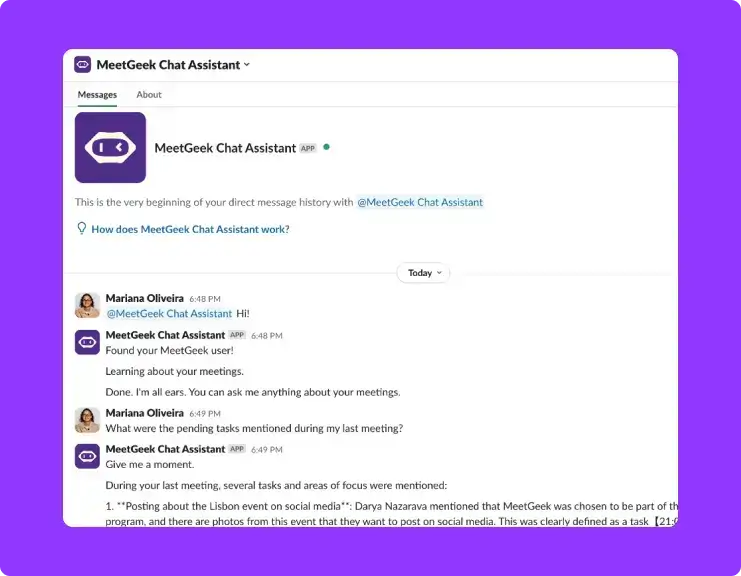
Integrate an AI Assistant into your Slack workspace that can answer any questions related to your past meetings. Engage with the MeetGeek Meeting Chat Assistant in private direct messages or team channels to get instant answers about the conversations you've hosted.
MeetGeek doesn't replace Zoom; it works alongside the video conference platform. Watch our video to see how you can record a Zoom meeting even if you're not the host.
Unlock true meeting notes automation by integrating Notion with MeetGeek and up-level your productivity. See how to use these tools to keep your meeting documentation organized and actionable.
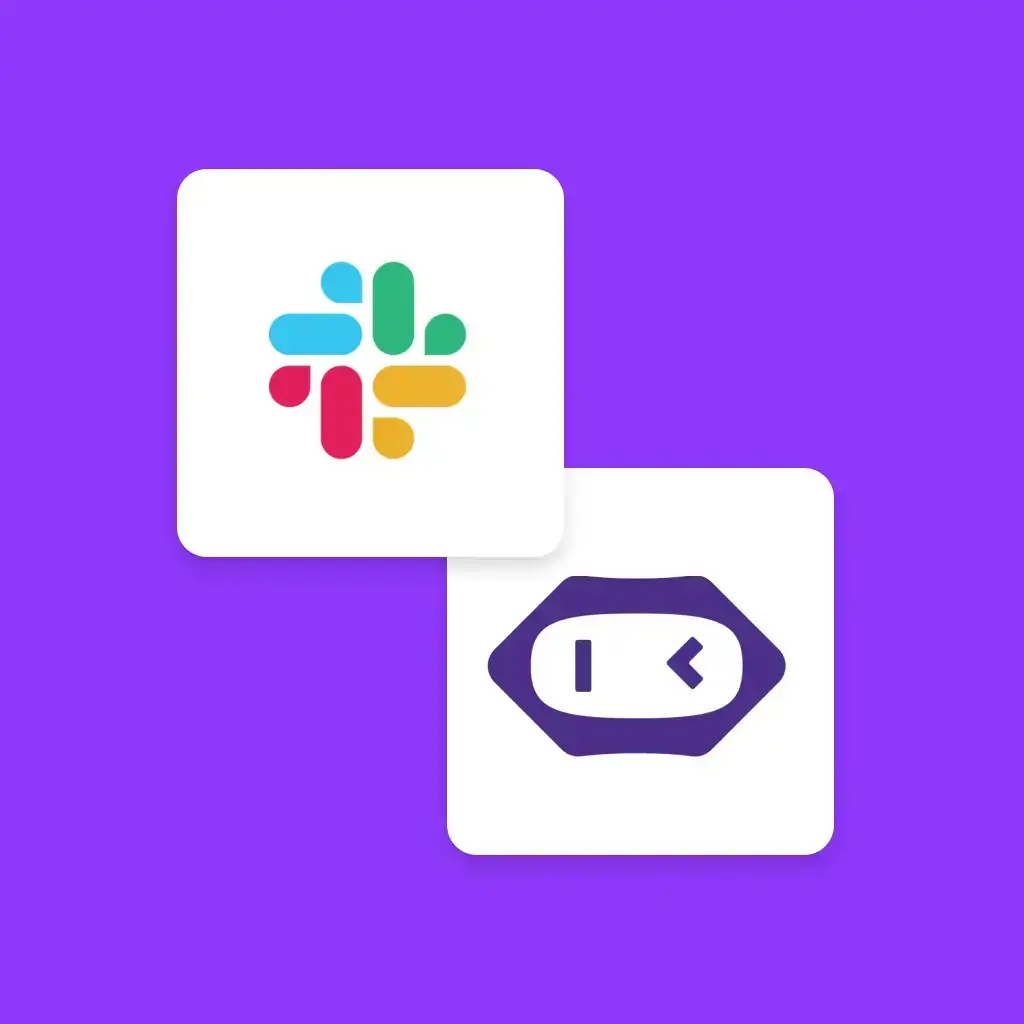
Connect Slack
Connect your Slack workspace to MeetGeek using our 1-click integration.

Run meeting
Run your online meeting on Zoom, Google Meet, or Microsoft Teams with MeetGeek AI Notetaker.

Collaborate with your team
Auto-share meeting insights right after the call ends, ensuring your entire team is always in the loop and up-to-date.
With automated meeting recording and note-taking, you free up your day to focus on what matters most.
Enterprise-level data security for every user.

256-bit AES and 256-bit SSL/TLS encryption

Security logging, uptime monitoring, and system availability metrics

Coding practices based on the OWASP Top Ten

Penetration tests by security experts

Regular impact assessments
Service Organization Control Report
Business Associate Agreement for HIPAA Compliance
General Data Protection Regulation
California Consumer Privacy Act
You have questions? We have answers!

