Explore Zoom use cases
With automated meeting recording and note-taking, you free up your day to focus on what matters most.

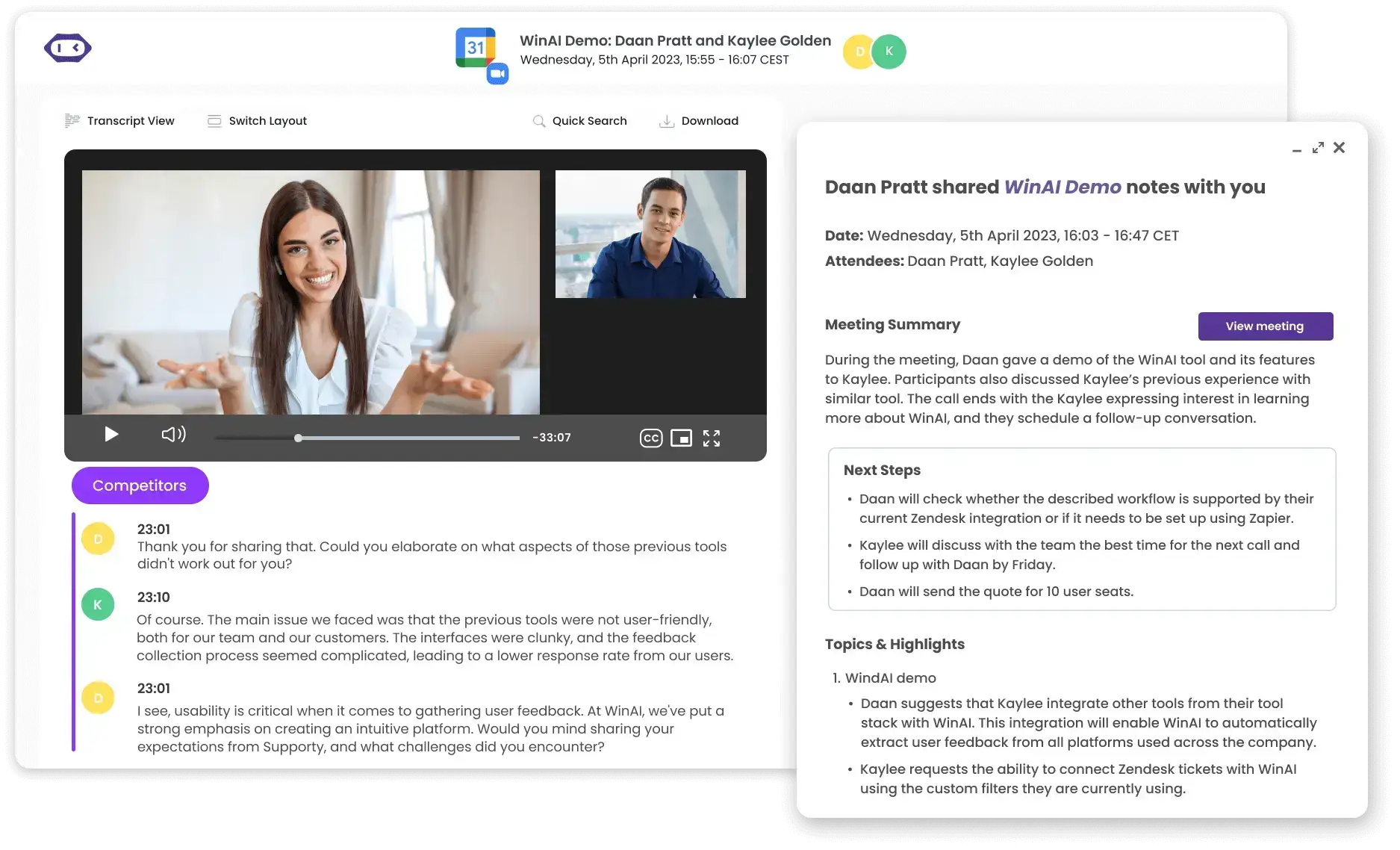
Zoom is a popular video conferencing platform that helps users connect and collaborate remotely. To enhance the outcomes and effectiveness of Zoom meetings, users can leverage MeetGeek, a powerful Zoom AI assistant that provides additional meeting functionality.
This integration between Zoom and MeetGeek allows users to effortlessly capture important moments, access detailed transcripts, and obtain concise summaries, ultimately improving productivity and ensuring that no crucial information is missed during online meetings.
> MeetGeek is a verified AI Notetaker for Zoom calls
MeetGeek makes it effortless to recall and share the important moments from your Zoom calls; while it:
✅ Auto-joins your scheduled meetings from the calendar.
✅ Video records and provides accurate Zoom call transcription in 50+ languages.
✅ Allows you to record Zoom meetings, even if you are not the host or are unable to attend the meeting.
✅ Provides functionality to edit transcripts and ‘teach’ algorithms with specific jargon and brand names.
✅ Auto-detects and tags important details, next steps, and action items.
✅ Sends an AI meeting summary to the participants.
✅ Automatically creates Zoom recordings folders that can be shared with your colleagues.
✅ Allows you to share Zoom AI meeting notes with other tools such as Notion, ClickUp, Slack, HubSpot, Pipedrive, Google Drive, etc - on autopilot.
✅ Provides insights into your meeting performance and how you can improve it further.
Learn more: How to record on Zoom if you're not the host of the meeting.
MeetGeek is an umbrella solution and isn't just an AI Notetaker for Zoom. You can also use it for Google Meet and Microsoft Teams, and it works just as well.
MeetGeek doesn't replace Zoom; it works alongside the video conference platform. Watch our video to see how you can record a Zoom meeting even if you're not the host.
Unlock true meeting notes automation by integrating Notion with MeetGeek and up-level your productivity. See how to use these tools to keep your meeting documentation organized and actionable.

1. Connect calendar
Sync MeetGeek with your calendar, and our Notetaker will automatically join a Zoom meeting you have scheduled.

2. Run your meeting
There's no need to press a 'Record' button or anything else; MeetGeek automatically records Zoom calls once they start.
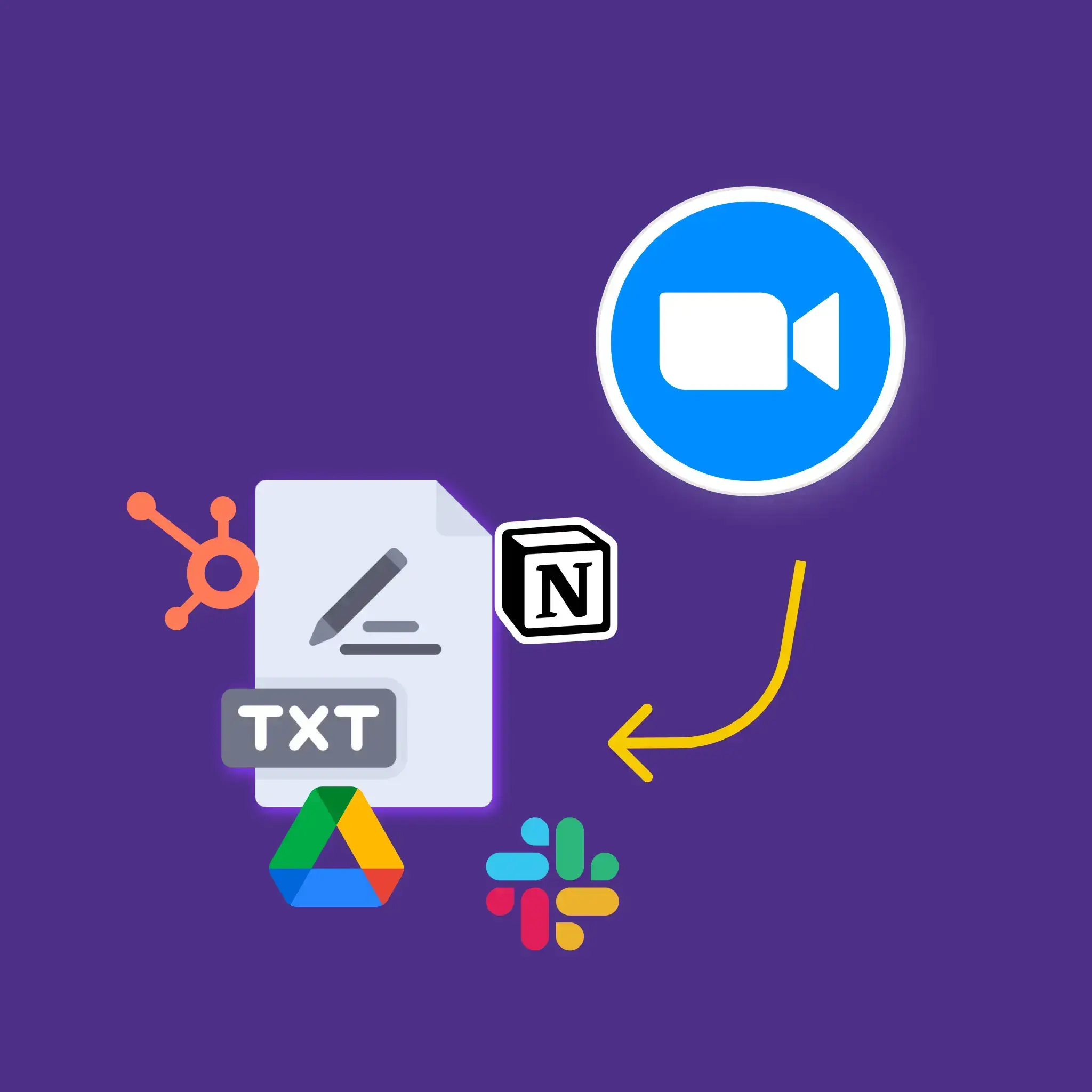
3. Get a meeting summary
Receive an email containing Zoom meeting notes, key highlights, and transcript just 5-7 minutes after the call. Create Zoom folder & share it with others.
With automated meeting recording and note-taking, you free up your day to focus on what matters most.
Enterprise-level data security for every user.

256-bit AES and 256-bit SSL/TLS encryption

Security logging, uptime monitoring, and system availability metrics

Coding practices based on the OWASP Top Ten

Penetration tests by security experts

Regular impact assessments
Service Organization Control Report
Business Associate Agreement for HIPAA Compliance
General Data Protection Regulation
California Consumer Privacy Act
You have questions? We have answers!

