

MeetGeek: Your #1 Alternative to Fireflies
Get a powerful AI Meeting Assistant with transparent pricing and no hidden costs for basic features.
Trusted by 30,000+ teams worldwide

























AI-powered collaboration
Choosing between Teams AI Copilot and MeetGeek
Although MeetGeek and Teams Copilot might appear to be competitors in the meeting management space, they can actually complement each other effectively.
As a meeting automation platform, MeetGeek offers a wide range of options for post-meeting team collaboration and knowledge sharing. This includes workflows for sharing meeting knowledge, automatically generating personalized AI-driven meeting minutes, and providing call insights - all available for both internal and external meetings conducted on Microsoft Teams.
How does MeetGeek compare to Fireflies
Where MeetGeek is ahead
- Feature-rich free plan
- Video recording that is not limited by the cost of your subscription
- Keyword search across all your recorded meetings & conversations
- Ability to review and edit transcripts afterward
- There is no monthly fee for bot name customization
Where Fireflies is ahead now
- MeetGeek doesn’t support comments yet
- MeetGeek now supports fewer integrations than Fireflies, but we cover most cases with an out-of-the-box Zapier setup
MeetGeek Chrome Recorder
Record meetings your way - with or without Bot
Capture and transcribe calls on Zoom, Google Meet, Teams, Webex, Discord, WhatsApp, and more — directly from your browser. Pause, resume, and automate meeting follow-ups in one click.
🌐 Works in browser | No invites needed | ⏺️ Pause & Resume
Make your meetings actually useful
Record video, transcribe, and collaborate on your Zoom, Google Meet, and Microsoft Teams meetings.
Forever free | No credit card required
We switched from Fireflies, as the keyword selection and other features they offer, like video recording, don’t work as described on the website. But we found these and other features in Meetgeek.
With other meeting bots, to this day I've had issues with them working correctly - wondering if they will ever enter my meetings. With Meetgeek.ai, their meeting bot enters my meetings exactly when I enter my meetings without me ever really doubting it will join.
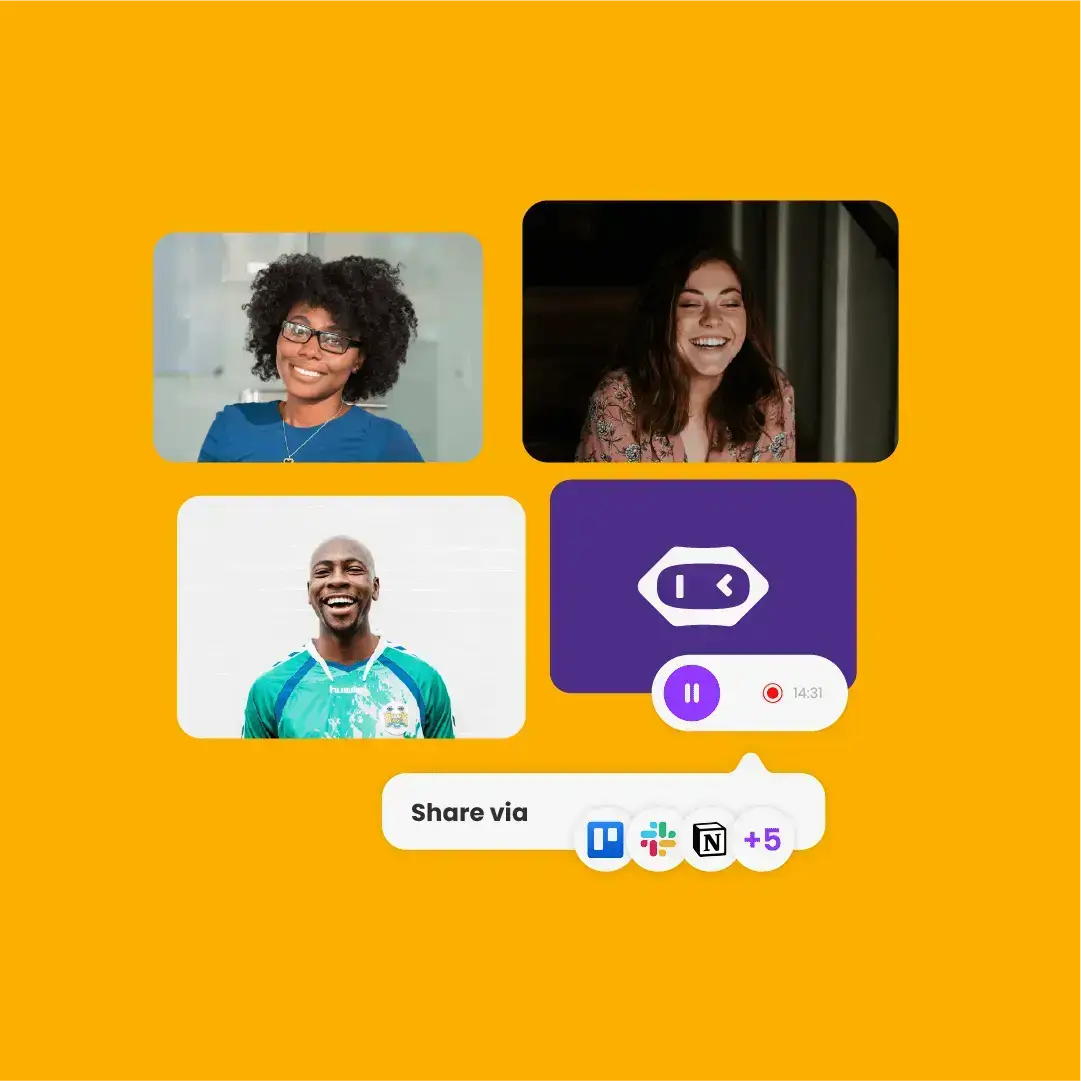
Choose a meeting assistant with transparent pricing
When purchasing a subscription, users expect to receive the value paid and not find additional costs for some basic features. With MeetGeek, deliver more value at a lower cost.
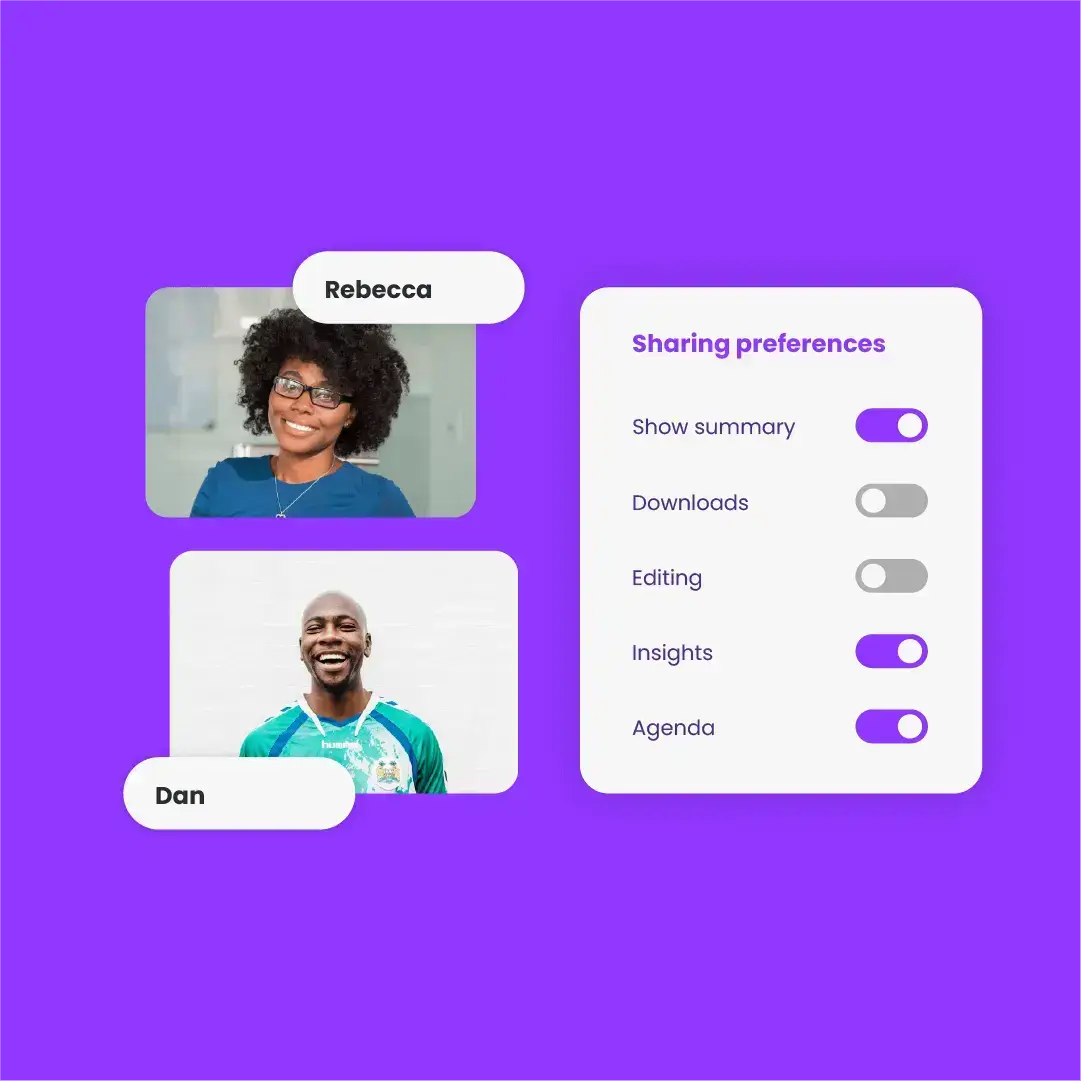
Collaborate on call transcripts
Unlike Fireflies, MeetGeek provides you with a more enjoyable post-meeting experience. View, edit, and share the notes and transcripts after the meeting. You can also set access rules for team members or customers and decide what meeting assets and settings they can access.
Choose a plan for you or your team
Pricing plans
Sign up for free and start experiencing the value of MeetGeek right away. Upgrade anytime for more features and enhanced team collaboration!
Basic
For individuals looking to improve meeting management
Free
- Automated sales call recording in 50+ languages
- AI meeting summaries
- Integration with CRM systems
- Meeting templates
- Automated workflows
- Team collaboration
Business
For professionals looking for meeting automation and personalization
$39/user/mo
- Automated sales call recording in 50+ languages
- AI meeting summaries
- Integration with CRM systems
- Meeting templates
- Automated workflows
- Team collaboration
Seamlessly integrate with your tool stack
Keep using your favorite tools while Meetgeek automatically syncs your client's meeting content and key highlights with HubSpot and wherever else the team gets work done.
- Google Calendar & Microsoft Outlook
- Document repos (e.g. GDrive)
- Collaboration (e.g. Slack)
- CRMs (e.g. HubSpot)
- Task management (e.g. Trello, Notion)
- 10,000+ apps through Zapier
Your data, our priority
Enterprise-level data security for every user.

256-bit AES and 256-bit SSL/TLS encryption

Security logging, uptime monitoring, and system availability metrics

Coding pratices based on the OWASP Top Ten

Penetration tests by security experts

Regular impact assessments
SOC 2 Type II
Service Organization Control Report
Business Associate Agreement
Business Associate Agreement for HIPPA Compliance
GDPR
General Data Protection Regulation
CCPA compliant
California Consumer Privacy Act
FAQs
You have questions? We have answers!

Get Started with MeetGeek

.avif)





.svg)


