

MeetGeek: Your #1 Alternative to Otter
Not limited to transcribing your meetings, MeetGeek provides you with AI-generated summaries and allows you to record and share video snippets with others.
Trusted by 30,000+ teams worldwide

























AI-powered collaboration
Choosing between Teams AI Copilot and MeetGeek
Although MeetGeek and Teams Copilot might appear to be competitors in the meeting management space, they can actually complement each other effectively.
As a meeting automation platform, MeetGeek offers a wide range of options for post-meeting team collaboration and knowledge sharing. This includes workflows for sharing meeting knowledge, automatically generating personalized AI-driven meeting minutes, and providing call insights - all available for both internal and external meetings conducted on Microsoft Teams.
How does MeetGeek compare to Otter?
Where MeetGeek is ahead
- Feature-rich free plan
- Video recording
- MeetGeek supports a broad spectrum of languages and not just English
- No transcription limits based on the conversation duration
- Integration with Slack, G Drive, Hubspot, Trello, Zapier, etc., to automatically share meeting assets where you need them
- Understand your meetings better with conversation intelligence and insights
Where Otter is ahead now
- MeetGeek has a younger brand name than Otter
- You can download meeting assets from MeetGeek in mp4, srt, docx, xlsx formats, but not in pdf yet
MeetGeek Chrome Recorder
Record meetings your way - with or without Bot
Capture and transcribe calls on Zoom, Google Meet, Teams, Webex, Discord, WhatsApp, and more — directly from your browser. Pause, resume, and automate meeting follow-ups in one click.
🌐 Works in browser | No invites needed | ⏺️ Pause & Resume
Make your meetings actually useful
Record video, transcribe, and collaborate on your Zoom, Google Meet, and Microsoft Teams meetings.
Forever free | No credit card required
But since I started using MeetGeek, everything got so much simpler for me: I no longer have to manually press record in Zoom. I don't have to upload the audio recording to get the transcript in Otter. Everything is taken care of in the background for me.
Internally, we used Otter AI for a long time - and we had it integrated with our Zoom Calls so we had a log of all the ideas & takeaways from meetings. Meetgeek does it all and more for us, and it provides insights and takeaways itself from our meetings.
Vice President

Record both: video & audio of your meetings
It’s really important to see people’s facial reactions and emotions when presenting or selling. So when you recall important information from the call, you also remember the feelings and sentiments of the participants.
> MeetGeek vs Otter: Which is the Best AI Notetaker?
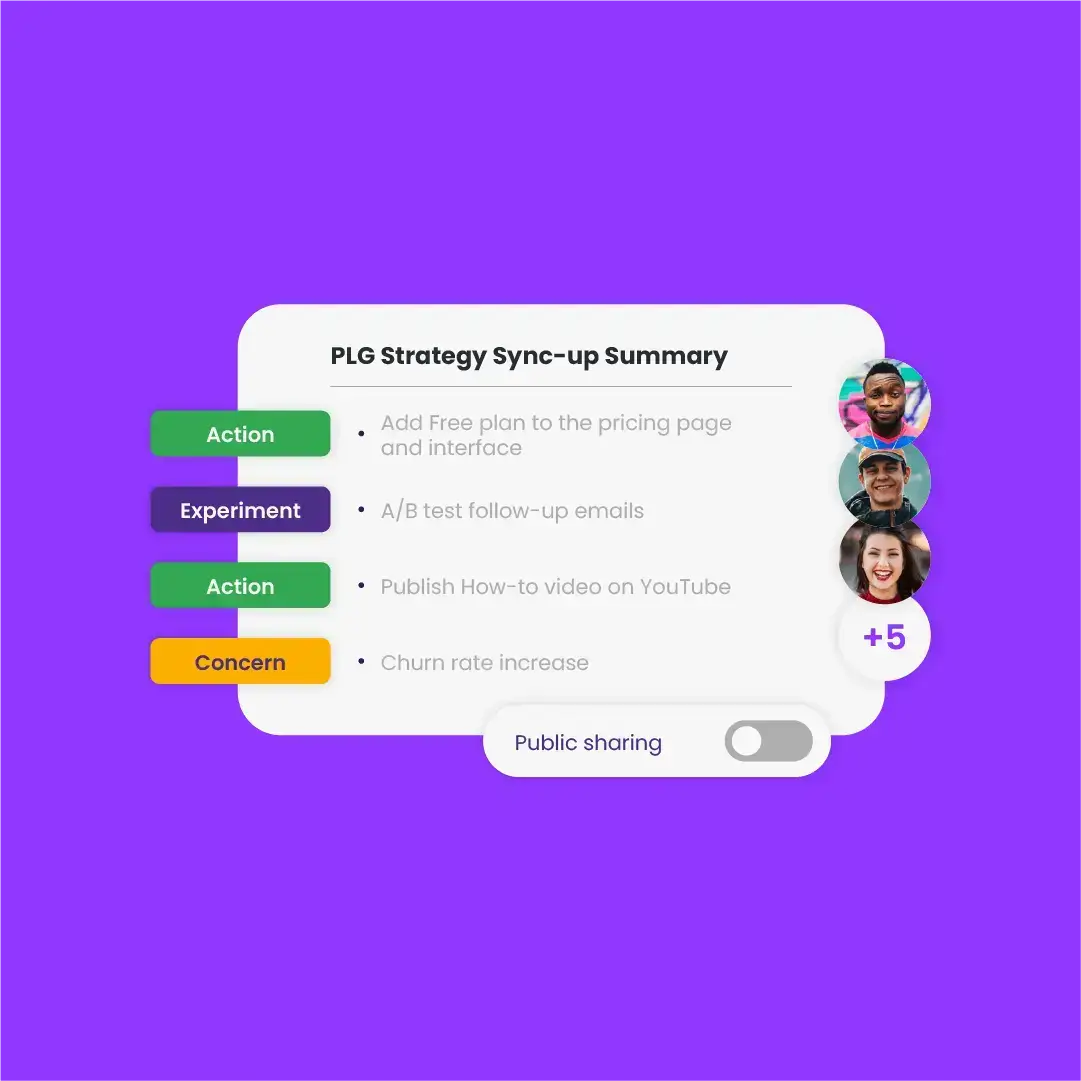
Get automatic meeting highlights
MeetGeek uses proprietary AI technologies to extract action items from long transcripts and summarize them into highlights. You can also create video clips of the meeting highlights and share them with your team, customer or leave for private use only.

Sync meeting content with other tools
MeetGeek allows you to automatically send meeting records and highlights to popular platforms like Slack, Trello, Google Drive, Hubspot, etc. So you can not just store the recordings in MeetGeek but also enrich your CRM or task management tool with the insights from your conversations.
Choose a plan for you or your team
Pricing plans
Sign up for free and start experiencing the value of MeetGeek right away. Upgrade anytime for more features and enhanced team collaboration!
Basic
For individuals looking to improve meeting management
Free
- Automated sales call recording in 50+ languages
- AI meeting summaries
- Integration with CRM systems
- Meeting templates
- Automated workflows
- Team collaboration
Business
For professionals looking for meeting automation and personalization
$39/user/mo
- Automated sales call recording in 50+ languages
- AI meeting summaries
- Integration with CRM systems
- Meeting templates
- Automated workflows
- Team collaboration
Seamlessly integrate with your tool stack
Keep using your favorite tools while Meetgeek automatically syncs your client's meeting content and key highlights with HubSpot and wherever else the team gets work done.
- Google Calendar & Microsoft Outlook
- Document repos (e.g. GDrive)
- Collaboration (e.g. Slack)
- CRMs (e.g. HubSpot)
- Task management (e.g. Trello, Notion)
- 10,000+ apps through Zapier
Your data, our priority
Enterprise-level data security for every user.

256-bit AES and 256-bit SSL/TLS encryption

Security logging, uptime monitoring, and system availability metrics

Coding pratices based on the OWASP Top Ten

Penetration tests by security experts

Regular impact assessments
SOC 2 Type II
Service Organization Control Report
Business Associate Agreement
Business Associate Agreement for HIPPA Compliance
GDPR
General Data Protection Regulation
CCPA compliant
California Consumer Privacy Act
FAQs
You have questions? We have answers!

Get Started with MeetGeek

.avif)





.svg)


