AI Meeting Assistant for Online Lectures
Upgrade your teaching experience
Use MeetGeek to record, summarize & share lecture content, while organize learning material in one central place.





Make class notes available at any time
Use MeetGeek to store all your lectures in one place, mark the important moments and make content available even after the class.
Both students and teachers can easily search through recordings and notes to quickly find essential information.

Repurpose your learning content
Turn hour-long classes into clips with key highlights of the lesson so that students can easily find and revisit the important topics.
Review and reuse parts of your courses for research projects or special assignments.

Review and improve the way you teach
Keep track of key performance insights, such as the engagement rate of your students, and find strategies to increase the effectiveness of your teaching style and class attendance.
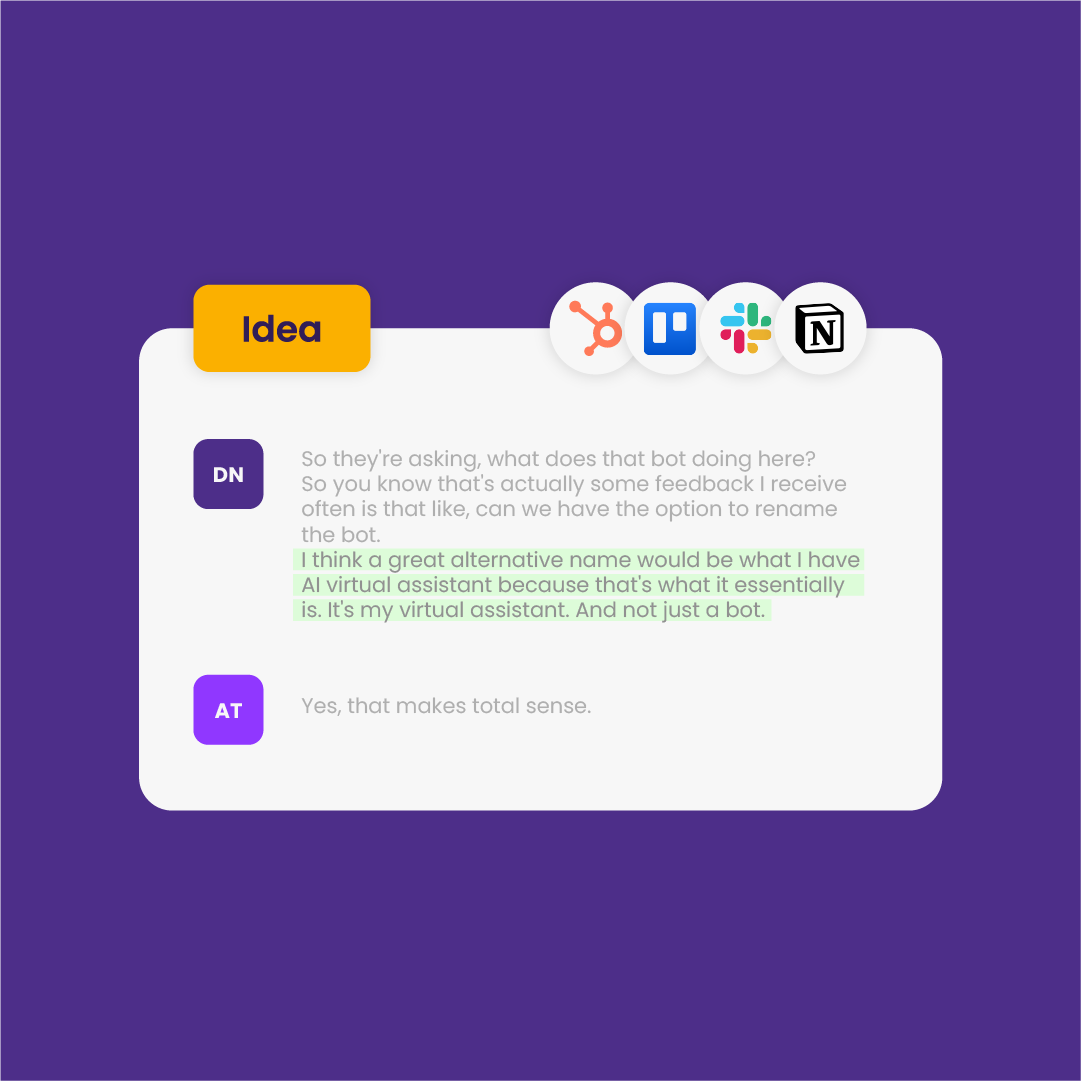
An essential tool for your research
Automatically transcribe and take notes for your research interviews. Create video snippets and share them to support your research.
Run focused group study sessions and make them available offline for later revisiting. Search & browse your conversations in one single place.
The thing that I really like is that I can go back and review the highlights into what's important, like actions, next steps or facts. I find that's fascinating.

Teaching Design, UotB
It's great for taking better notes and capturing agreements with my clients. I can look for keywords and revisit the important parts of the call. I also use it for teaching and training people. It's a great tool!

CEO @ Asalgado
The thing that I really like is that I can go back and review the highlights into what's important, like actions, next steps or facts. I find that's fascinating.

Teaching Design, UotB
It's great for taking better notes and capturing agreements with my clients. I can look for keywords and revisit the important parts of the call. I also use it for teaching and training people. It's a great tool!

CEO @ Asalgado
Seamlessly integrate with your tool stack
Keep using your favorite tools while Meetgeek automatically syncs your client's meeting content and key highlights with HubSpot and wherever else the team gets work done.
- Google Calendar & Microsoft Outlook
- Document repos (e.g. GDrive)
- Collaboration (e.g. Slack)
- CRMs (e.g. HubSpot)
- Task management (e.g. Trello)
- 2000+ apps through Zapier
Connect MeetGeek
with your favorite tools
Speed up your workflow by connecting
MeetGeek to tools your already use.
Get Started with Meetgeek
Turn meetings from a necessary evil into a positive and rewarding experience

.png)



.svg)












