Find Your Perfect Meeting Notes Template
Are meetings a part of your work life, but you have no idea what they should contain or even look like? Read this article to get your meeting notes template!

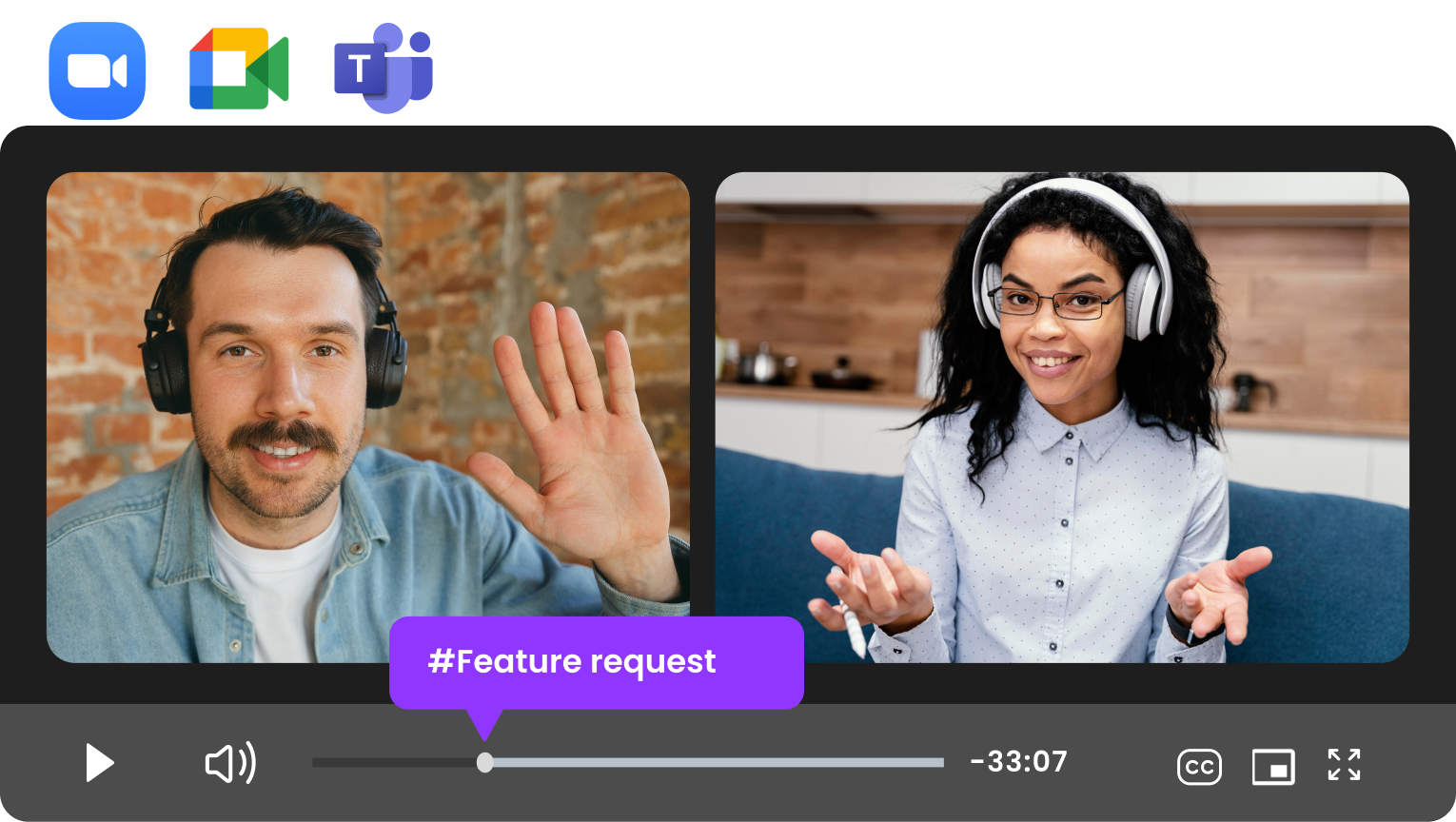 Sign Up for Free
Sign Up for Free
Image Source: peoplecreations on Freepik
Meeting notes and meeting minutes — their more formal counterparts — don’t only exist to keep a record of your meetings but also to make them useful and impactful.
How many times have you tried to recall a past meeting and thought: what was that about? That’s because people tend to forget around half of the new information they learn within sixty minutes. This number can go up to 70% within a day.
Learn how to defy the forgetting curve by upgrading your meeting notes with our templates, tips, and best practices!
Why Do You Need Good Meeting Notes: Best Practices
Whether you're in charge of taking meeting notes or meeting minutes, there are some general guidelines you’ll have to follow every single time. Let’s take a closer look at what they are.
1. Highlight Valuable Exchange of Information
Meeting notes should highlight the valuable exchange of information that occurred during meetings by providing a clear and concise summary of the topics discussed.
As a designated note-taker, you must look at this task practically and objectively. Even if you take all the necessary steps to prepare for the note-taking process, what you do during the meeting is what matters most.
Taking detailed and organized notes can be useless if you don't take into consideration the context of the discussion, the real intention behind what meeting participants say, and any other relevant meeting details.
Make note of any topics you haven't reached a conclusion on, as well as any open-ended questions that still require your attention. This way, you can ensure the continuity of your team’s efforts and bridge the gap between your previous and your next meeting.
2. Summarize Discussions for Future Reference
You may be tempted to go above and beyond to capture everything that happens during your meetings, but that is not the point.
Good meeting notes are a summarization, one that people can later read to get the full picture of all previous meetings.
Take notes that are concise, clear, and focused on the key points while avoiding irrelevant details. Record all decisions, action items, next steps, and other relevant topics. Review and edit the notes to make sure they are precise and thorough. Include any resources or documents that were mentioned during the meeting.
3. Promote Accountability
Accountability implies that everyone is aware of the tasks at hand, what it takes to achieve them, and the timeline for completing them. When it's all in writing, there's hardly any way around it.
Meeting notes can also be used to track progress, which ensures that pain points can be addressed in a timely and effective manner. By instilling a sense of urgency among team members, meeting minutes can act as a source of motivation to ensure the team's success.
Accountability helps to build trust within the entire team because when everyone knows they need to rely on each other, they are more likely to take their post-meeting responsibilities seriously.

4. Increase Productivity
Meeting notes can serve as a to-do list that prompts team members to work together when needed, prioritize urgent tasks, and make the most of a company’s available resources.
Speaking of productivity, taking good meeting notes that you’ll actually be able to use later on is mandatory. Our virtual meeting assistant MeetGeek not only automatically records, and transcribes your meetings, but also extracts the key points, questions, and comments using the keywords you provide. That way, you’ll never have to think about manually taking meeting notes again.
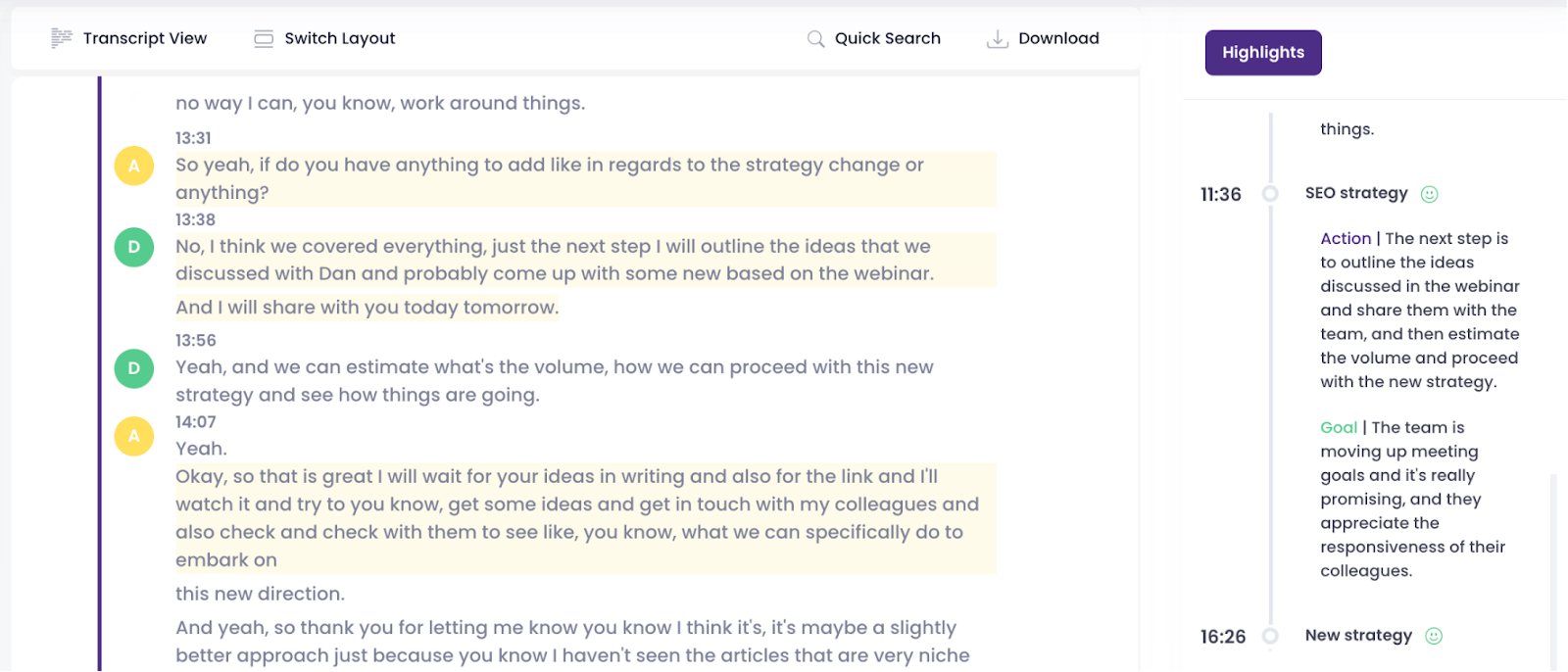
5. Maintain Transparency for Your Business
Meeting notes allow all employees — even those who can't attend a meeting — to stay informed on the decisions that have been made and the topics that have been discussed.
When meeting information is available to all team members, and everyone is aware of the company’s goals and objectives, people feel more comfortable voicing their opinions and concerns. This ensures that everyone is on the same page at every stage of a project.
6. Get Legal Protection
Many public entities rely on meeting minutes for legal protection, and private businesses can use their meeting notes similarly.
Having clear evidence of the decisions, actions, and agreements made in a particular meeting can help settle disputes between parties by providing proof of what was discussed and agreed upon. Moreover, they provide a record of the decision-making process, which can also be used in court to establish the facts of a case.
This is why it is important to be as accurate as possible in recording the meeting notes; any discrepancies or errors could be used against you in court. Make sure to sign and date all of your meeting notes, as this may be life-saving in case of litigation.
What Should Go Into Meeting Notes?
There are several things you should include in your meeting notes to structure them in a logical, clear, and cohesive manner. As follows:
A. Date and Time of Meeting
Write the meeting date and time at the top of the meeting notes. It is best to aim for a consistent format for the date and time, such as day/month/year (dd/mm/yyyy) followed by the time (hh:mm AM/PM), for example, Wednesday 12th July 2023, 10:00 AM. You can also include the time zone or the meeting location (when applicable).
B. Names Of the Participants
The best format for listing the participants in your meeting notes is to write the names of each participant in alphabetical order. This will help you quickly check who attended the meeting and keep track of who said what. Alternatively, you may organize meeting participants by their roles or titles.
C. Meeting Agenda Items and Topics Discussed
List your agenda items and discussion points as bullet points, and aim for a clear, easy-to-read format. Use headings to separate sections, and try keeping each topic to one or two bullet points. Don’t forget to include any relevant details and information.
PRO TIP: If you’re ever in a hurry and don’t have the time to pre-plan your meeting minutes, you can use your meeting agenda as a meeting minutes template to save the meeting.
You can sync your meeting agenda with your MeetGeek account, so you never lose sight of what’s important! Our AI virtual meeting assistant records, transcribes, analyzes, and summarizes all of your meetings so that you’ll never have to participate in an unproductive meeting again!!

D. Action Items
The goal is to have a clear and organized overview of all tasks discussed during the meeting, and to make it easy for the responsible parties to refer back to the notes and take action. Here is the format you should aim for:
- List of the action items discussed
- Name the person responsible for completing each task
- Include any deadlines associated with each task
- Point to the resources or additional information needed for completion.
Meeting Notes Templates
To make the note-taking process easier, check out these meeting minutes templates before your next meeting.
1. Informal Meeting Minutes Template
Date: [dd/mm/yyyy]
Time: [hh:mm AM/PM]
Location:
Attendees:
Meeting Agenda:
1. Check-In Questions
- If you need check-in question ideas, check these out!
2. Updates:
- Update #1
- Update #2
- Update #3
3. Discussion Items:
- Item #1
- Item #2
- Item #3
4. Action Items:
- Item #1
- Item #2
- Item #3
5. Next steps
- List all action items, responsible persons, due date
- Example: Alyssa must finish the design for the new product by 01/01/2024
6. Resources Required to Complete Next Steps
7. Questions & Answers
2. Detailed Meeting Minutes Template (Formal)
Date: [dd/mm/yyyy]
Time: [hh:mm AM/PM]
Attendees: [First and last names + titles]
Absentees: [First and last names + titles]
1. CALL TO ORDER
2. OPENING REMARKS [summary]
3. APPROVAL OF THE MINUTES FROM PREVIOUS MEETING [dd/mm/yyyy]
- Motion: To approve the minutes as circulated or amended
- Motion by: [first and last + title of the person who made the motion]
- Seconded by: [first and last + title of the person who made the motion]
- Motion Carried/Defeated
4. ADDITIONS TO THE CURRENT AGENDA [can be listed as bullet points]
5. APPROVAL OF THE AGENDA
- Motion: To approve the agenda as circulated or amended
- Motion by: [first and last + title of the person who made the motion]
- Seconded by: [first and last + title of the person who made the motion]
- Motion Carried/Defeated
6. BUSINESS FROM THE PREVIOUS MEETING
Items from previous meetings that require further discussion, including any open-ended questions
7. ITEMS FOR DISCUSSION
- Summarize the discussion, and organize it as distinct topics
- Include all motions
- Include all applicable deadlines, names of the responsible people, and follow-up instructions.
- Point to any relevant resources or add the links to them
8. ADJOURNMENT
- Record the time the meeting was adjourned
9. NEXT MEETING [date & time]
10. OTHER NOTES
11. SIGNATURES
- Chairperson:
- Secretary:
3. Board Meeting Minutes Template
Date: [dd/mm/yyyy]
Time: [hh:mm AM/PM]
Attendees: [First and last names + titles]
Absentees: [First and last names + titles]
Chairperson: [First and last name + title]
I. Call to Order
Chairperson ___________________ called the meeting to order at ___________________.
II. Approval of Previous Minutes
Minutes from the previous meeting were approved/amended.
III. Reports
1. Treasurer's Report
- The Treasurer reported on the financial status of the company and attached the following documents: [additional resources]
2. Committee Reports
- The Chairperson requested each committee representative to provide a brief overview of their achievements since the previous meeting: [additional resources]
IV. Old Business From Previous Board Meetings
1. ___________________
2. ___________________
3. ___________________
V. New Business
1. ___________________
2. ___________________
3. ___________________
VI. Announcements
1. ___________________
2. ___________________
3. ___________________
VII. Adjournment
The meeting adjourned at ___________________
VIII. Signatures
- Chairperson ___________________
- Board Members ___________________
- Secretary___________________
4. Simple Meeting Minutes Template
Meeting Date: _______________________
Meeting Time: _______________________
Meeting Location: ___________________
Participants: _________________________
Agenda Items:
1. ___________________________________
2. __________________________________
3. __________________________________
Discussion and Decisions:
1. ___________________________________
2. __________________________________
3. __________________________________
Next Steps:
1. ___________________________________
2. __________________________________
3. __________________________________
Action Items:
1. ___________________________________
2. __________________________________
3. __________________________________
Make Meeting Notes Easy With MeetGeek!
Taking meeting notes is a learning process, and having customizable meeting note templates available at all times should be the ace up your sleeve.
If you want to simplify the entire process even further, try MeetGeek for free to have your AI meeting assistant do all the hard work and record, transcribe, analyze, summarize, and share your meetings!
Get Started with Meetgeek
Turn meetings from a necessary evil into a positive and rewarding experience
.png)




.jpeg)


.jpeg)




.jpeg)
.jpeg)


.jpg)





.png)












