Board Meeting
Use this Board Meeting template in MeetGeek and get the meeting recording, transcript, AI summary & action items.
Sign inBoard Meeting Template
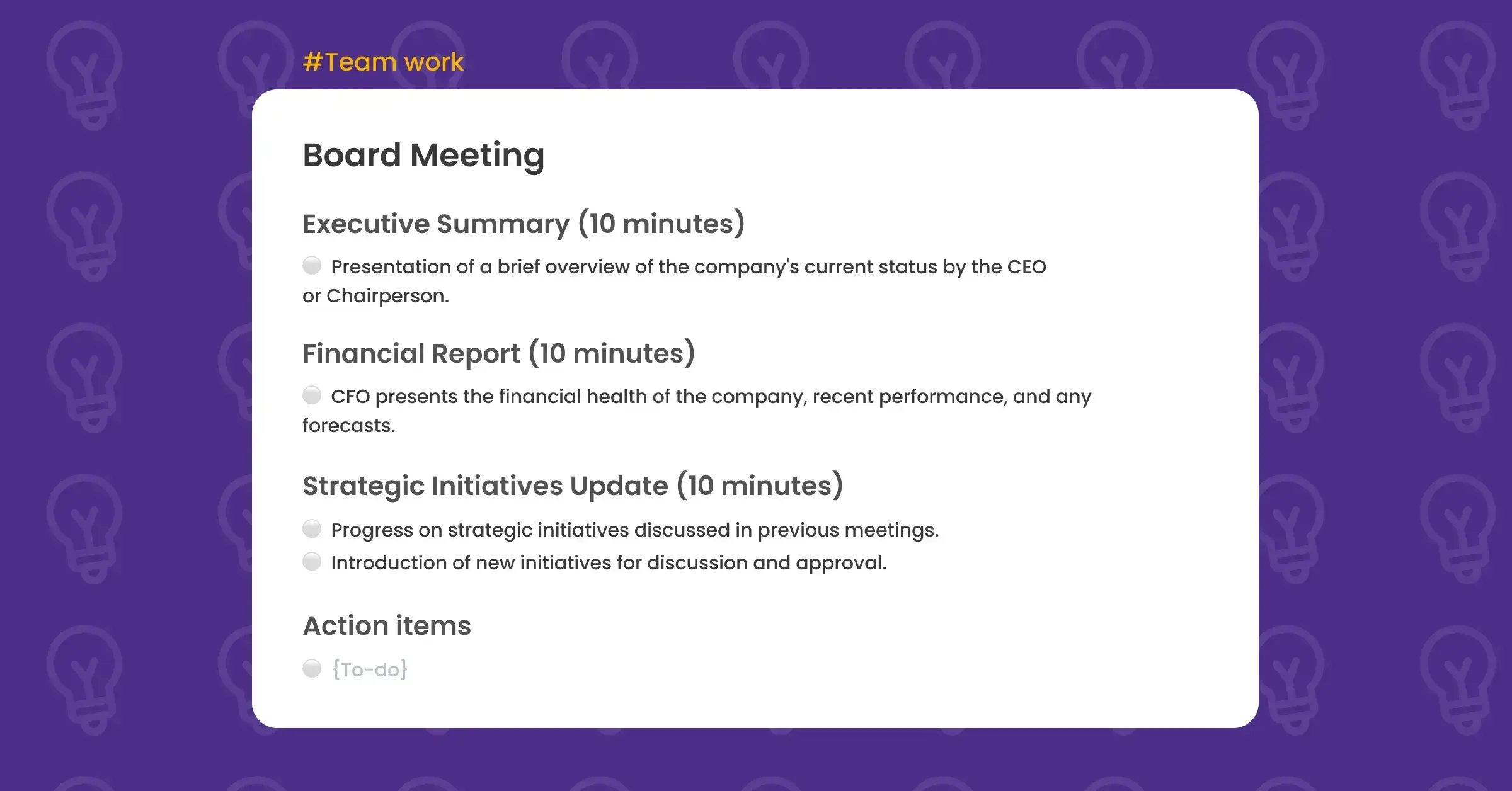
What is Board Meeting?
A Board Meeting is an essential formal gathering of an organization's board of directors and any invited guests. These meetings, held at regular intervals or as necessary, are pivotal for discussing and deciding on critical matters that influence the organization's direction and policy. The aim is to set strategies, assess performance, and uphold corporate governance.
Effective board meetings follow a structured agenda, adhering to best practices to ensure effectiveness. Utilizing a board meeting minutes template can help capture key decisions, ensuring accountability and transparency.
The importance of a Board meeting minutes template
A well-structured Board Meeting Minutes Template is a cornerstone for effective board meetings. It provides a clear and organized framework for capturing the essence of the meeting, including key discussions, votes, and resolutions.
This is crucial for maintaining transparency, accountability, and continuity within the organization. By adhering to the best practices for board meetings, this template helps in preserving the integrity of the meeting's outcomes and facilitates informed decision-making in future sessions.
Board meeting agenda
Call to Order (5 minutes)
- Official opening of the meeting.
- Confirmation of the quorum.
Executive Summary (10 minutes)
- Presentation of a brief overview of the company's current status by the CEO or Chairperson.
Financial Report (10 minutes)
- CFO presents the financial health of the company, recent performance, and any forecasts.
Committee Reports (10 minutes)
- Updates from various committees (e.g., Audit, Compensation, Governance).
Strategic Initiatives Update (10 minutes)
- Progress on strategic initiatives discussed in previous meetings.
- Introduction of new initiatives for discussion and approval.
Governance and Compliance (5 minutes)
- Discussion of any legal, compliance, or governance issues affecting the company.
Open Discussion and Q&A (10 minutes)
- Board members discuss key topics or concerns not previously covered.
- Questions and answers on presented topics.
Action Items and Voting (5 minutes)
- Decisions on motions presented during the meeting.
- Establishment of action items for the next meeting.
Adjournment (1 minute)
- Official closure of the meeting.
Virtual board meeting template includes:
- Pre-filled agenda (editable)
- Highlights (aka, tags): #compliance, #decision, #financial_health_ status, #action_ items, #strategic_direction
- Custom dictionary
- Meeting KPIs: Decision implementation rate, Financial reporting accuracy, Meeting agenda adherence, Member participation rate, Strategic initiative progress, Talk time ratio, Call sentiment, etc.
How often should I hold board meetings? And whom should I invite?
Deciding on the frequency of board meetings and identifying the appropriate attendees are pivotal aspects of effective board governance.
How Often: Typically, the best practices for board meetings suggest holding them quarterly. This schedule allows for a balanced overview of the organization's performance, strategic direction, and policy considerations without overburdening the board members.
However, corporate board meeting schedules can vary; some organizations might opt for monthly meetings if their operational or strategic needs demand more frequent oversight, while annual board meetings are essential for fulfilling legal and regulatory requirements.
Who's Invited: As for attendees, board meetings should primarily include all board of directors meeting members, as they are responsible for making critical decisions about the company's future. I
nviting senior executives, such as the CEO or CFO, can also be beneficial as they can provide detailed insights into the company's operations, financial status, and strategic direction. In special circumstances, it may be appropriate to invite external advisors or consultants to provide expert advice on specific topics under discussion.
For virtual or remote board meetings, leveraging virtual board meeting software can facilitate seamless participation, ensuring that all members, regardless of their location, can contribute effectively to the meeting.
MeetGeek AI meeting assistant automatically records, transcribes, and summarizes key points, decisions, and action items from your board meetings. This not only streamlines the process of documenting meetings but also ensures that every detail is accurately captured, making it easier to follow up on important decisions and tasks.
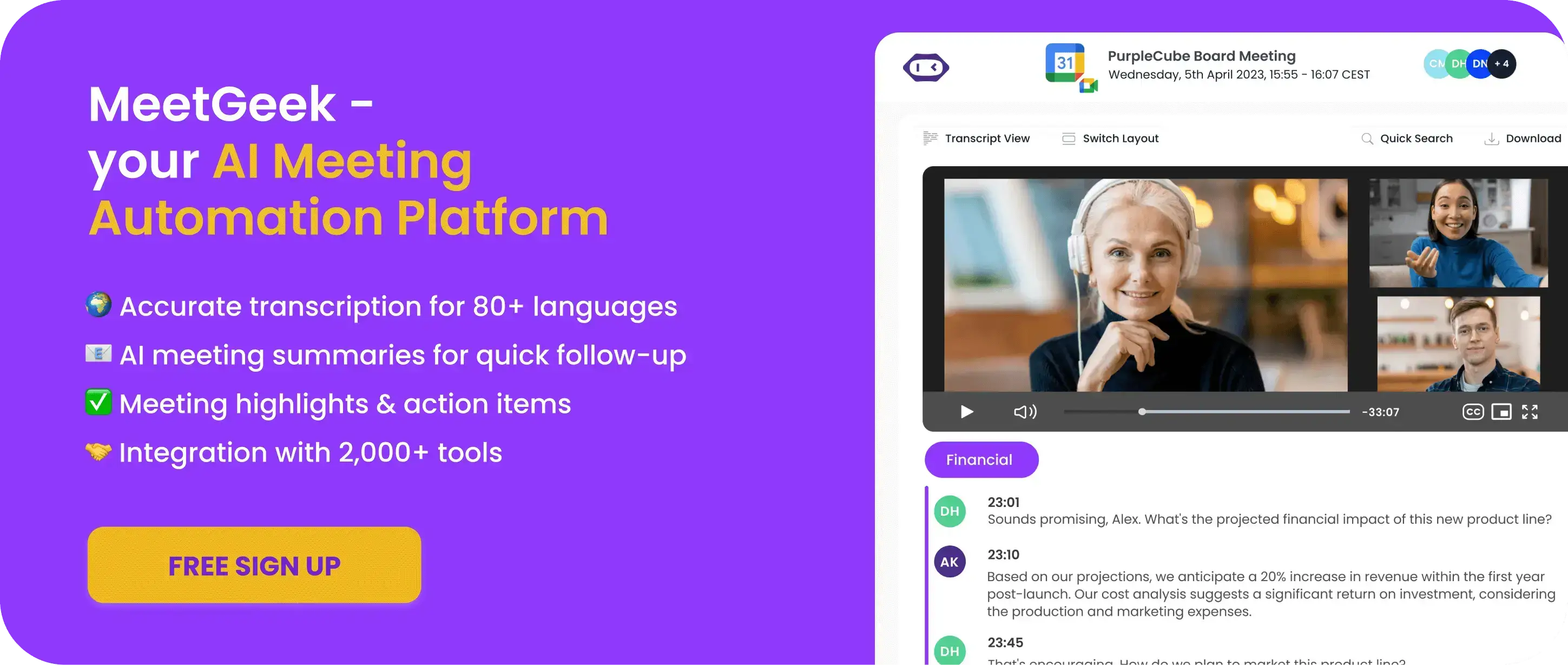
What types of meetings can I use this template for?
- quarterly board meeting
- annual general meeting
- strategic planning meeting
- executive session
- stakeholder meeting
- governance meeting
Integrations offered

Get Started with MeetGeek

.avif)

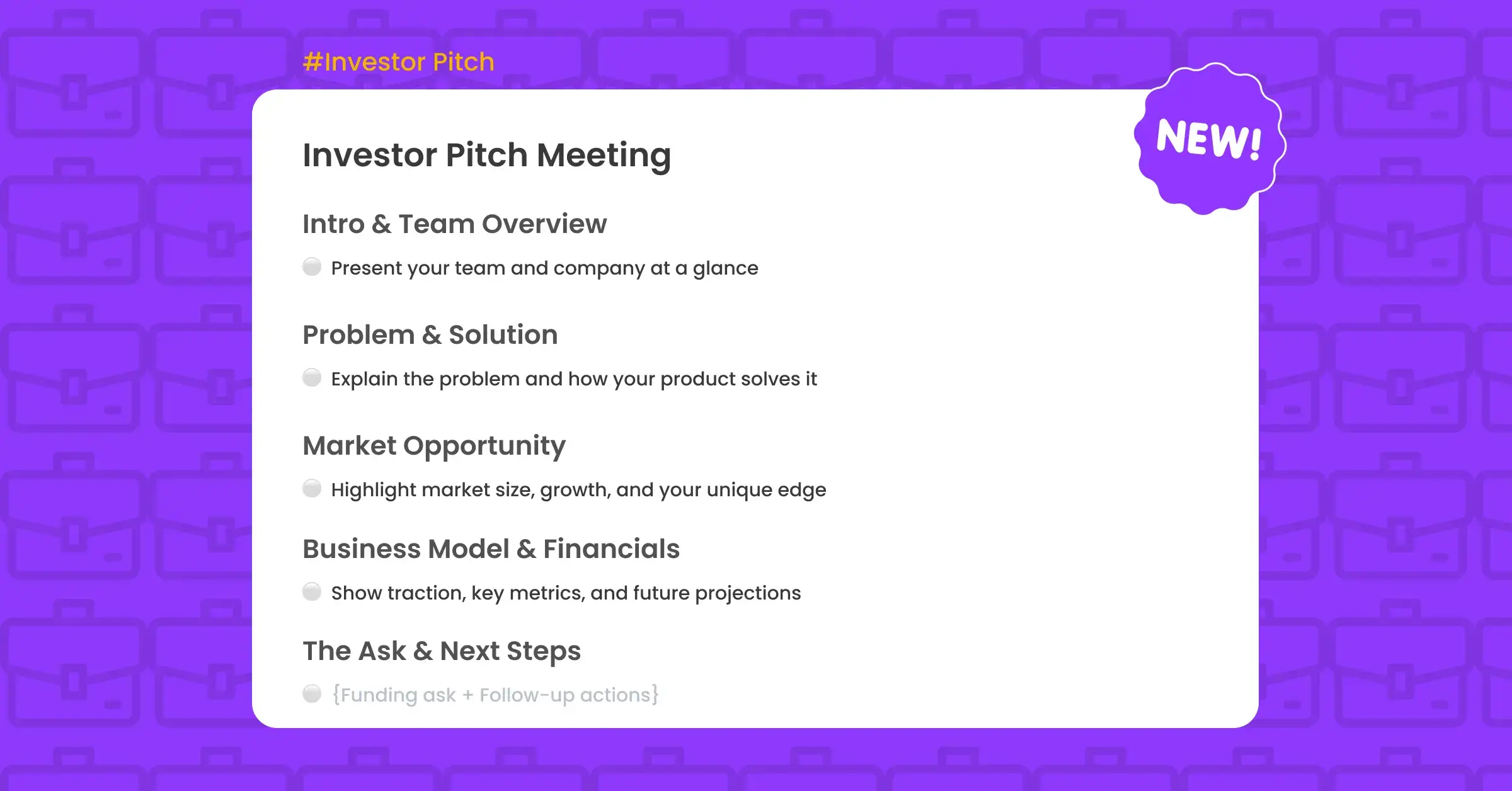

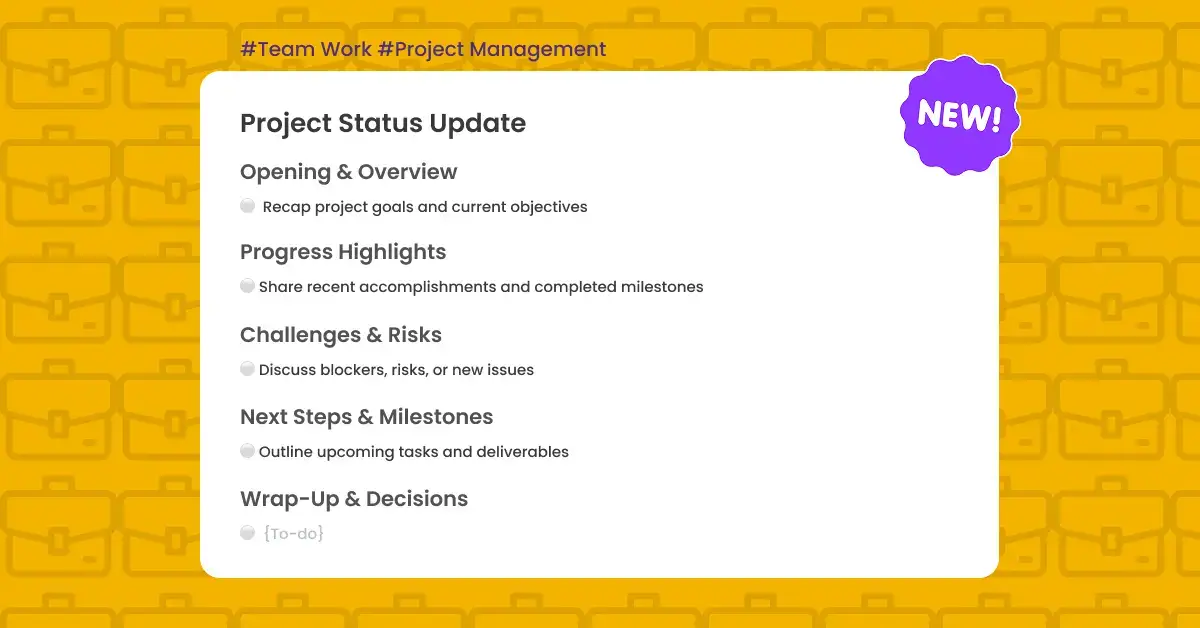
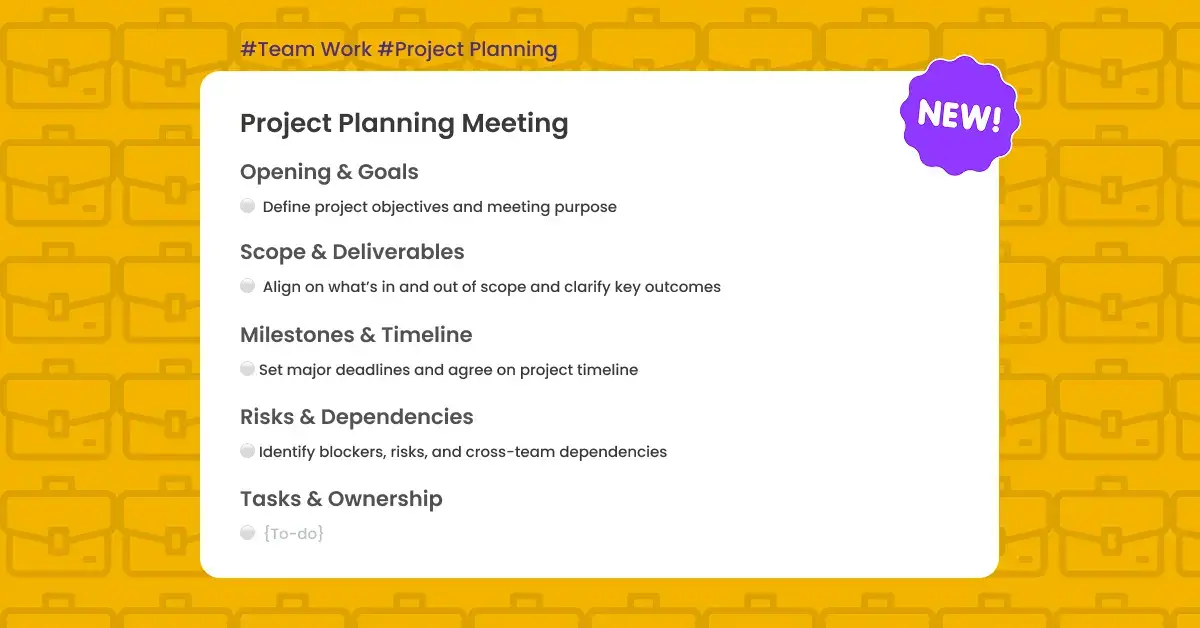
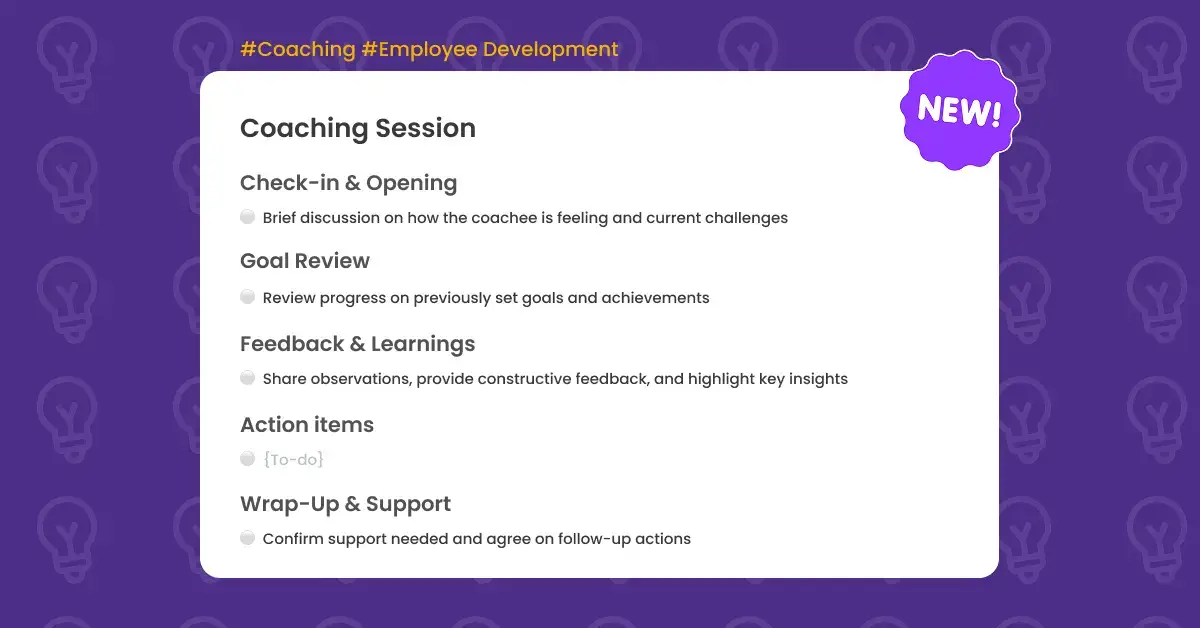
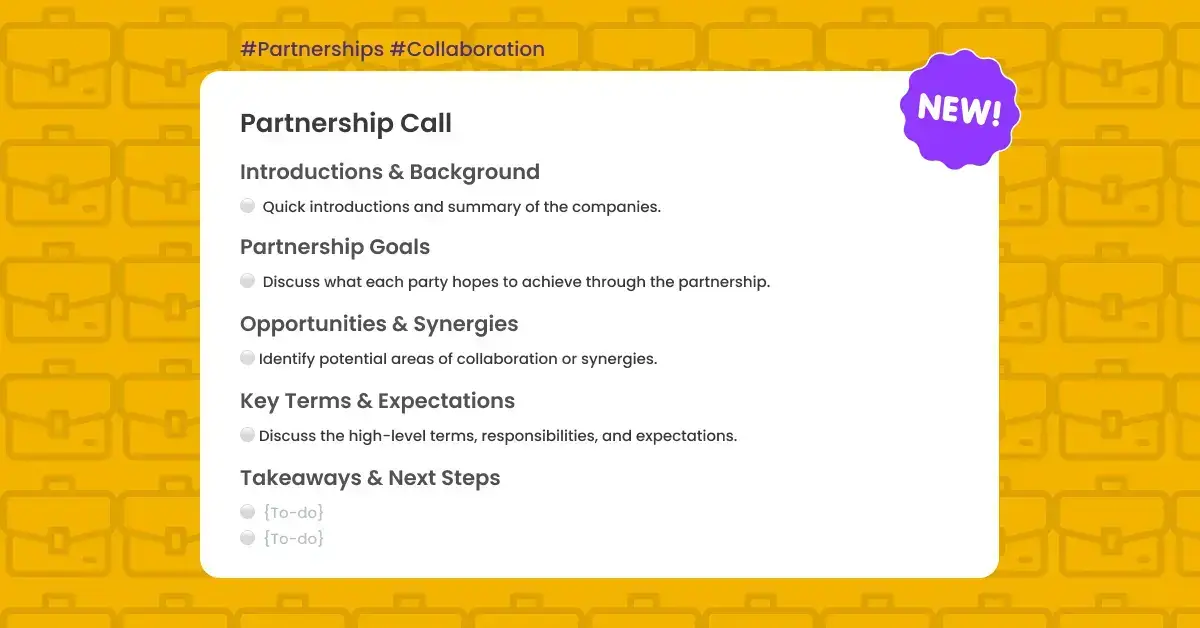
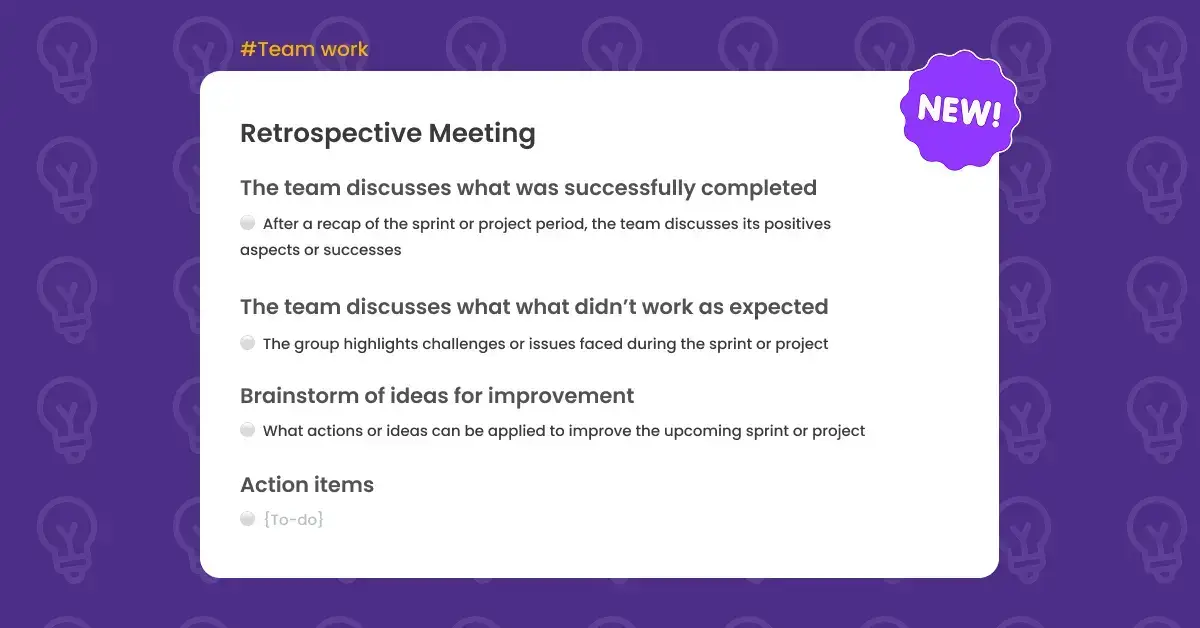
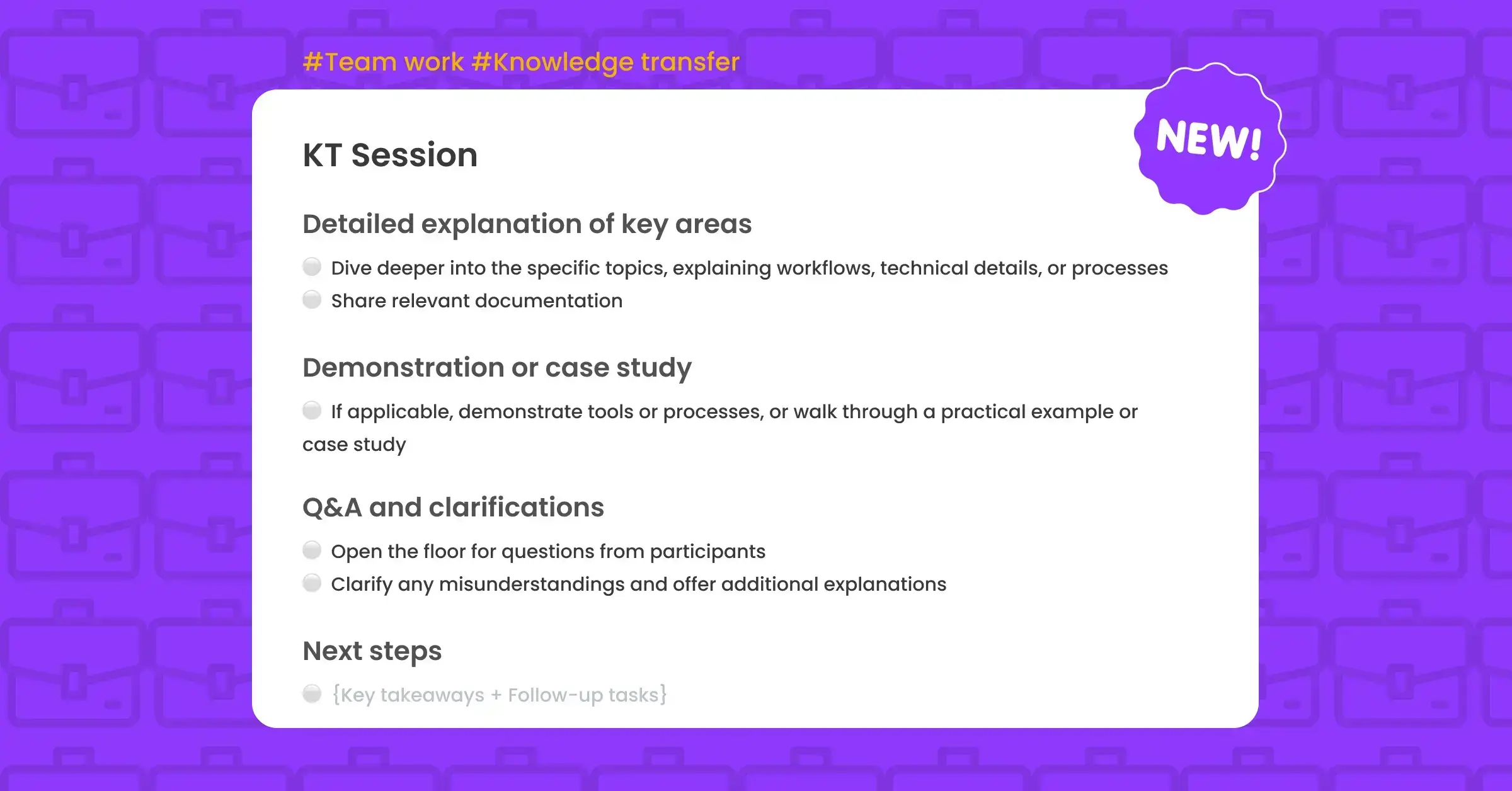
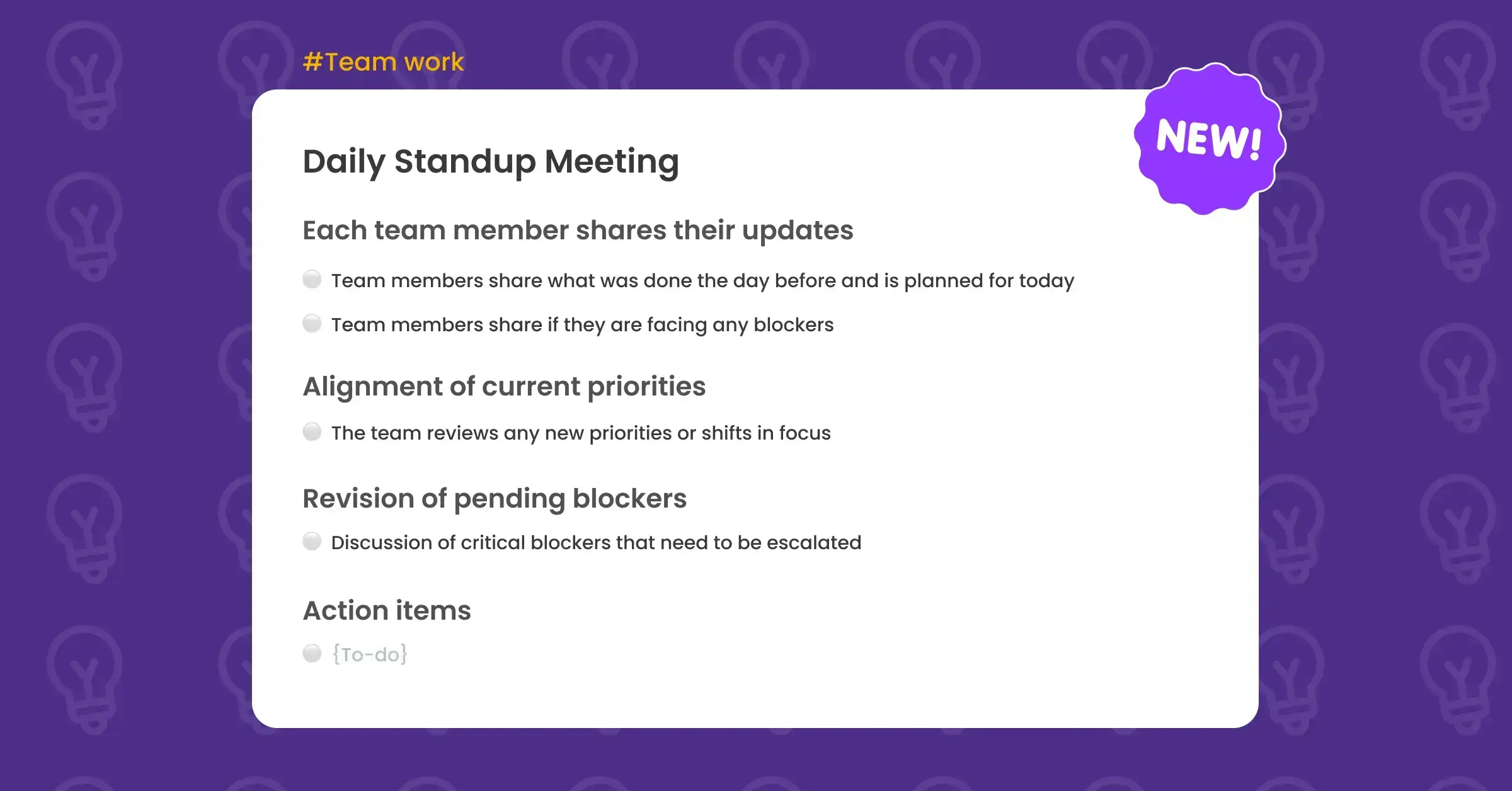
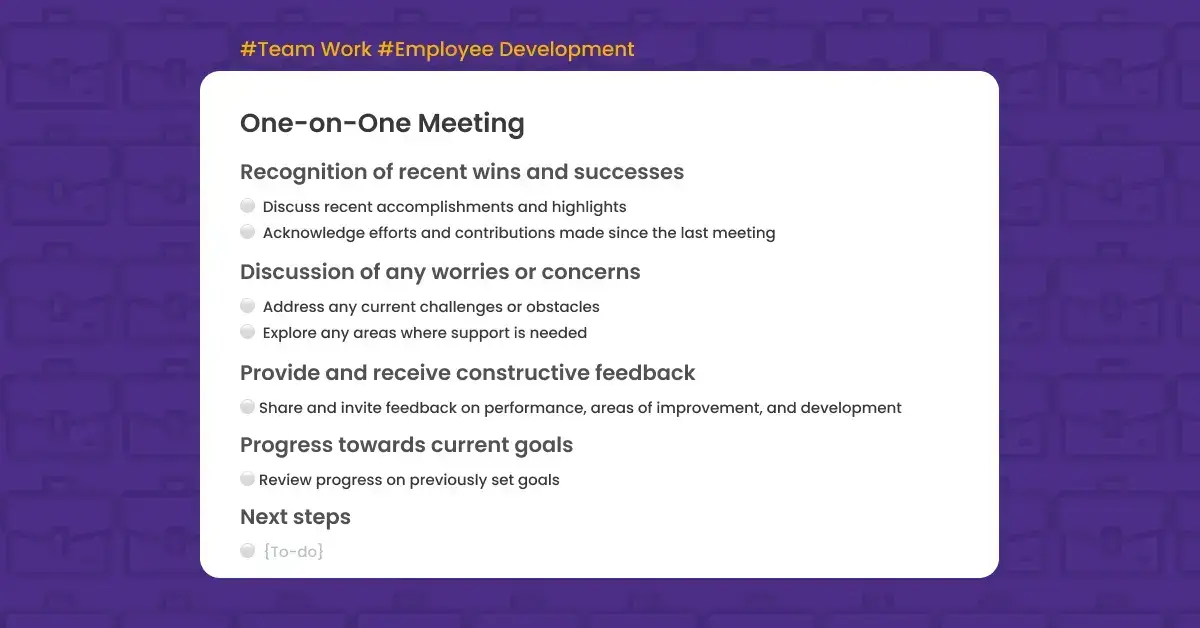
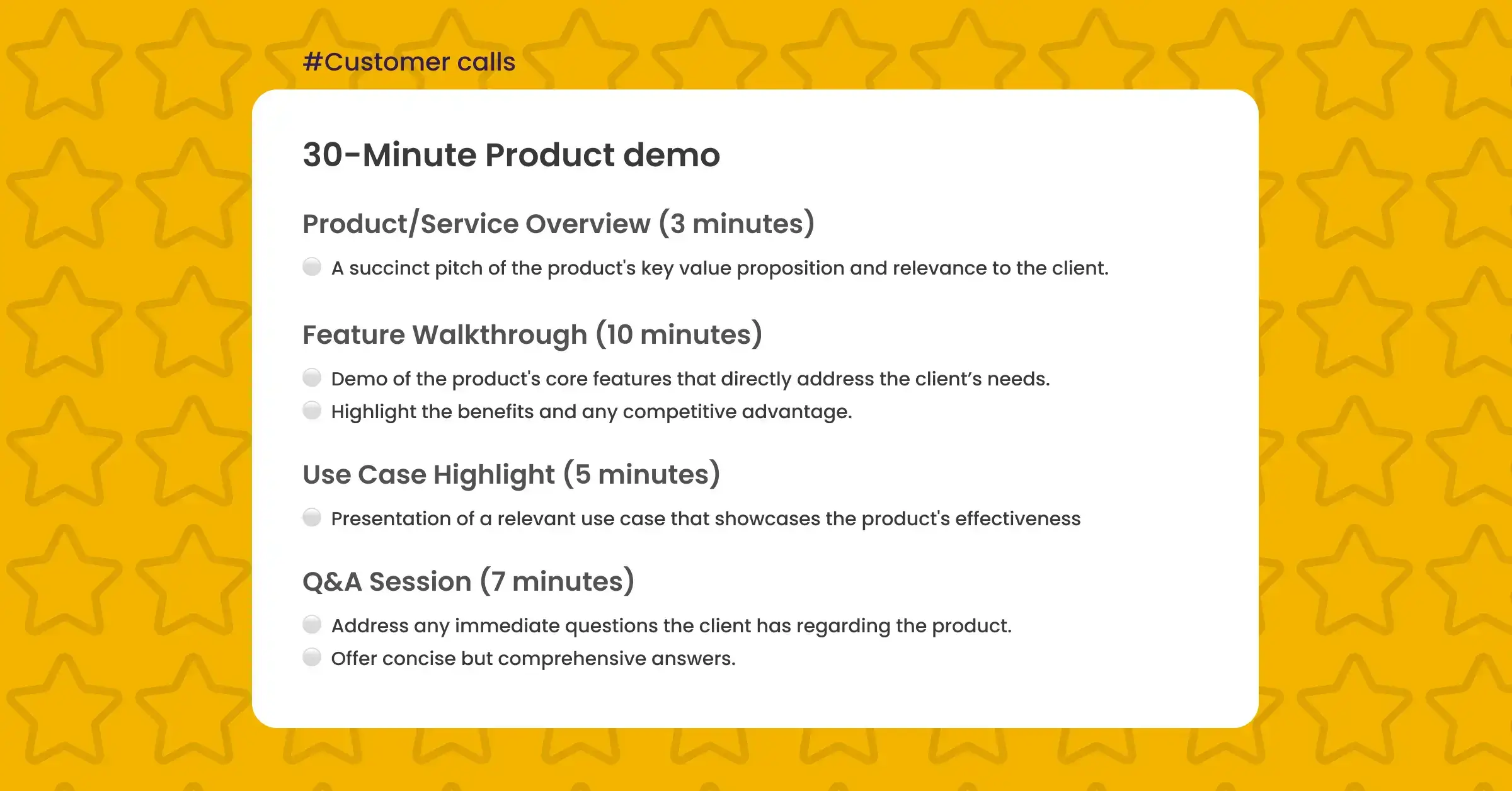
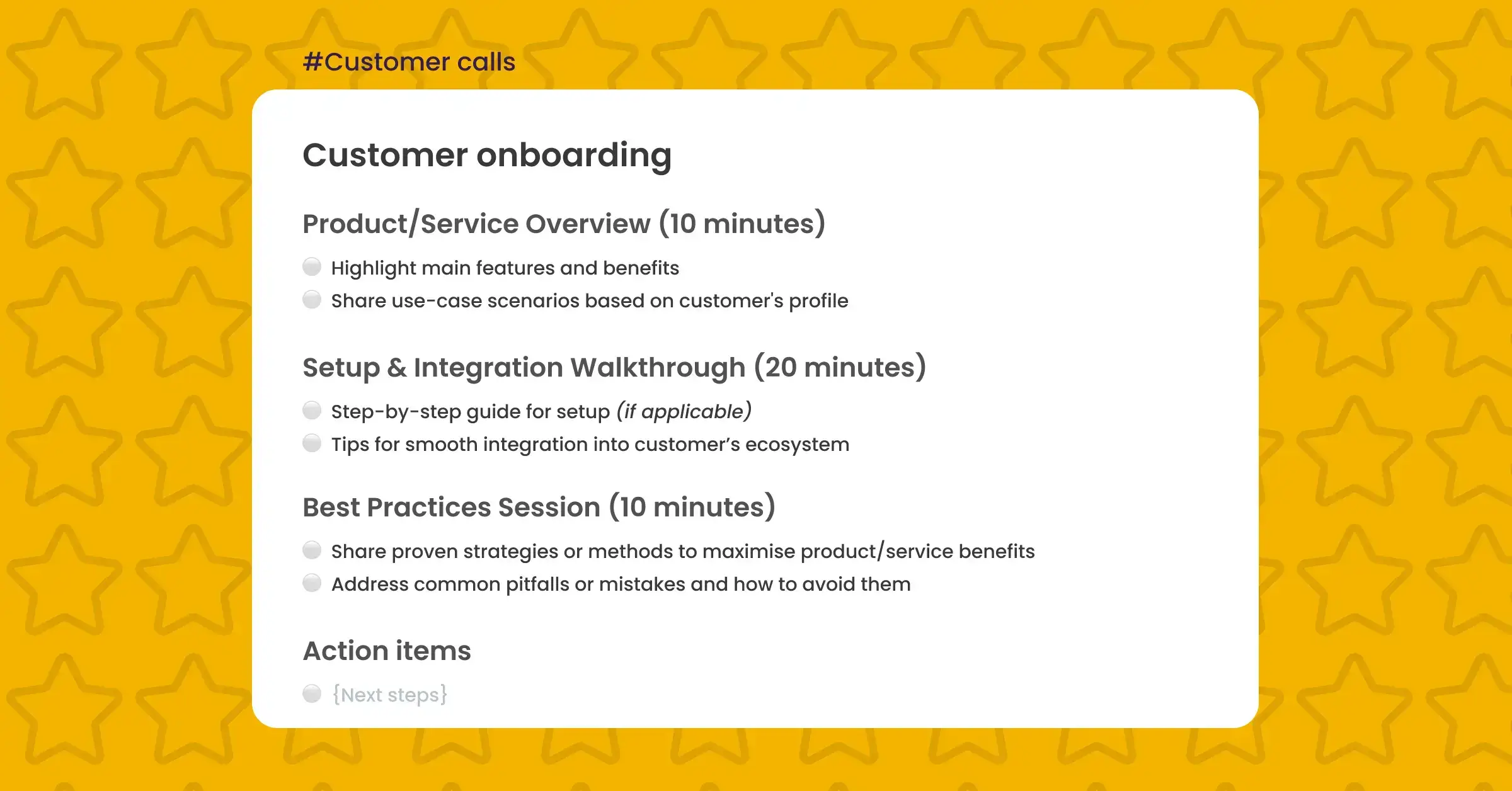
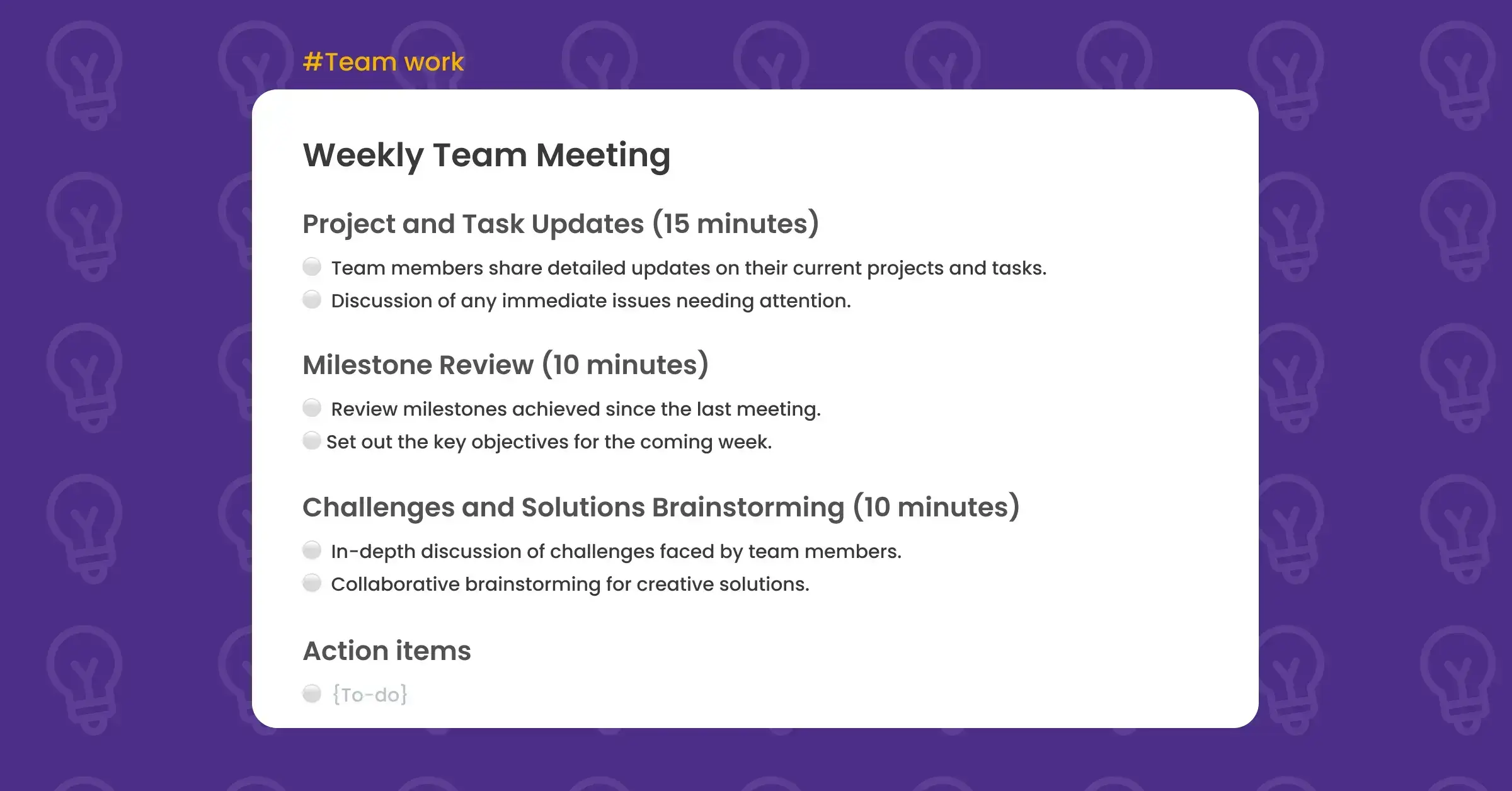
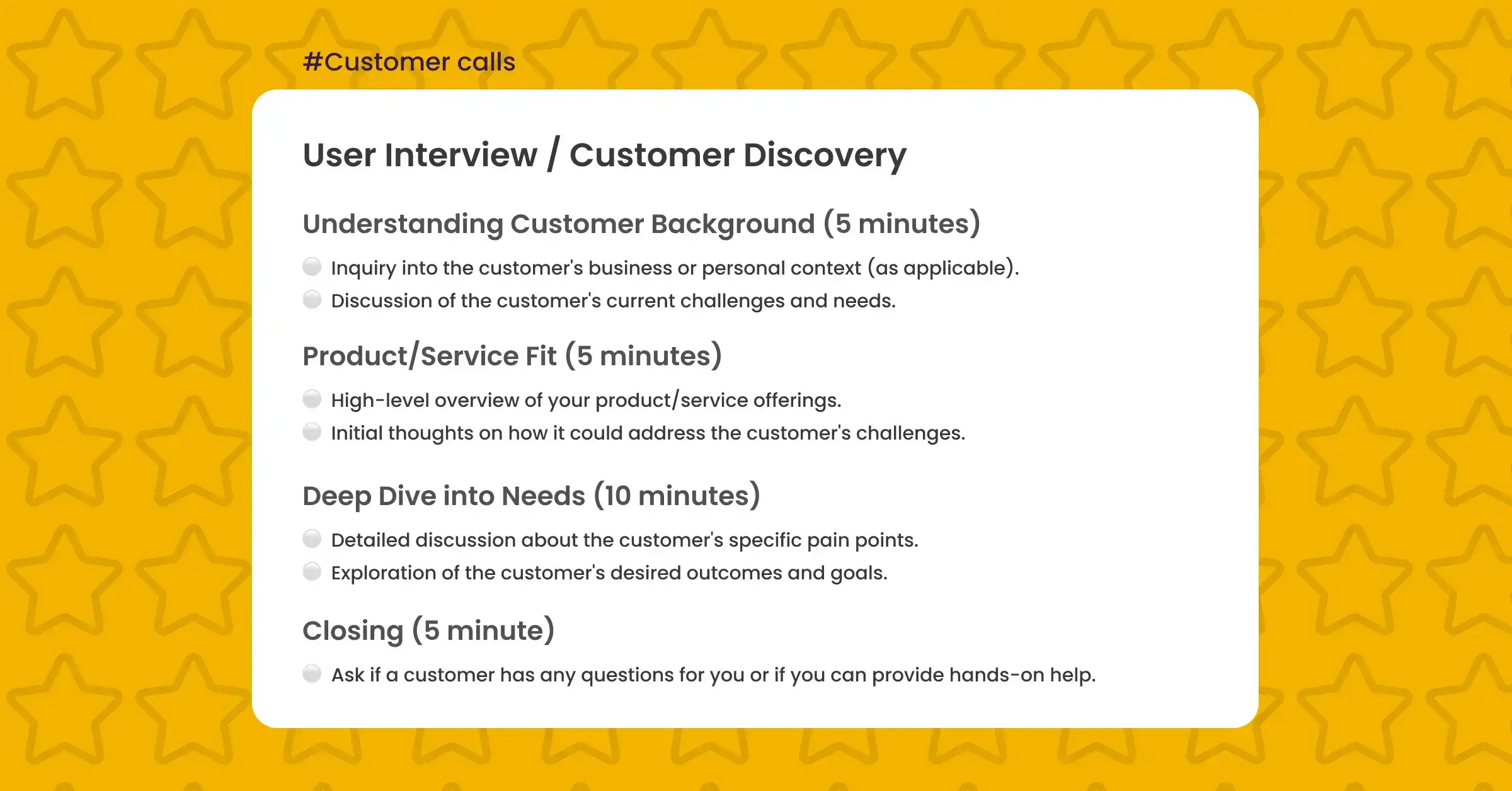
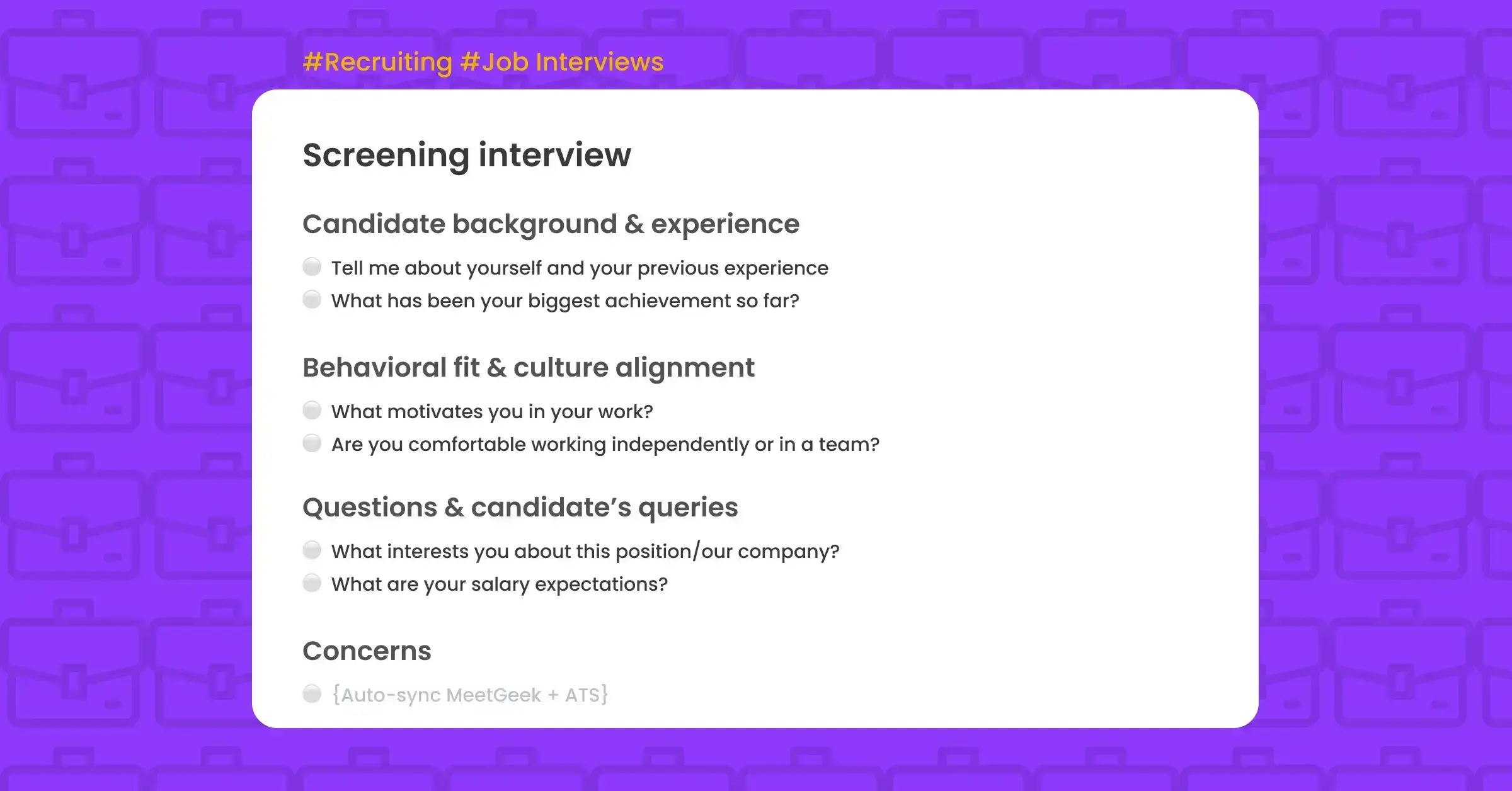
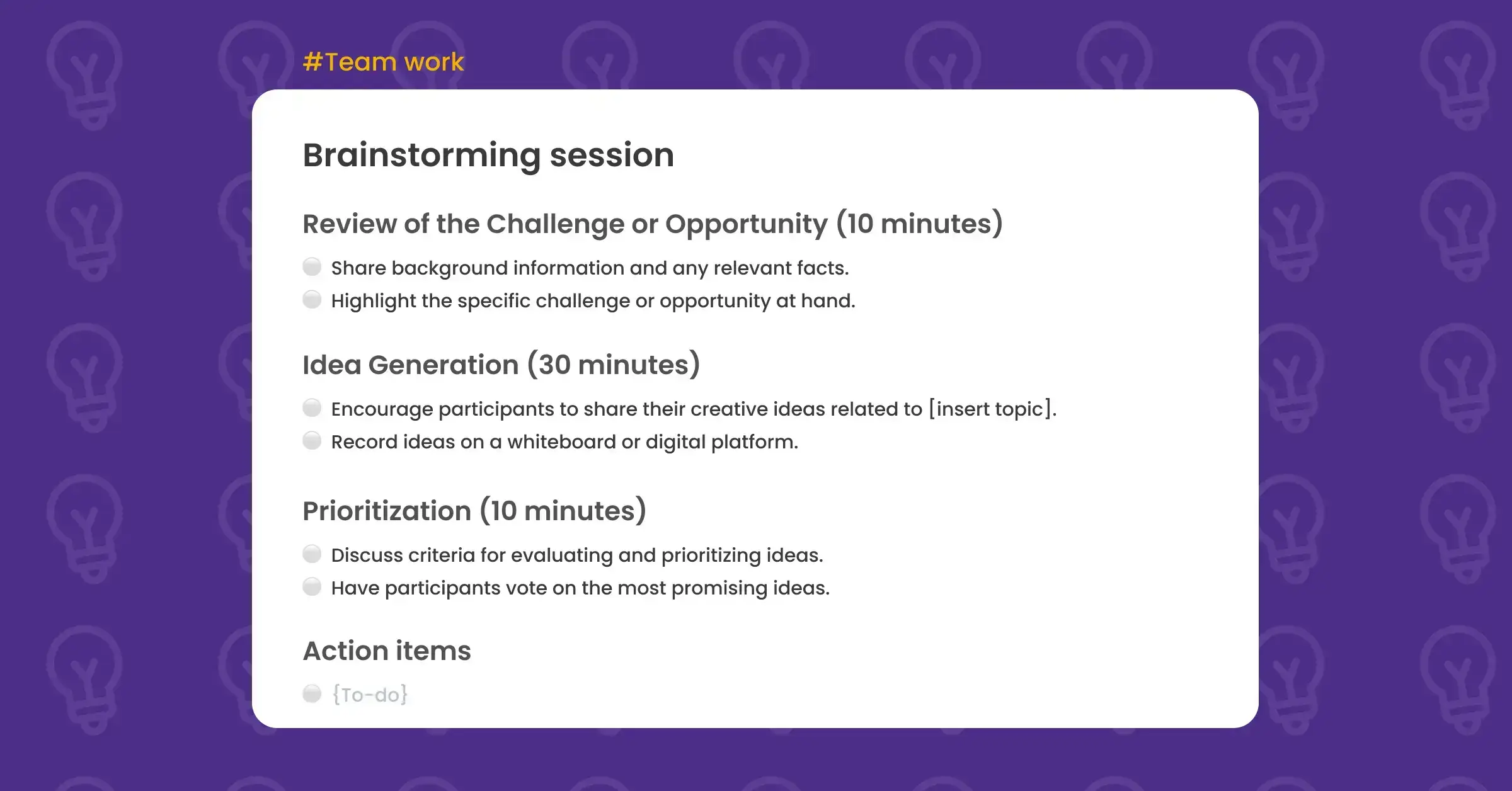
.svg)