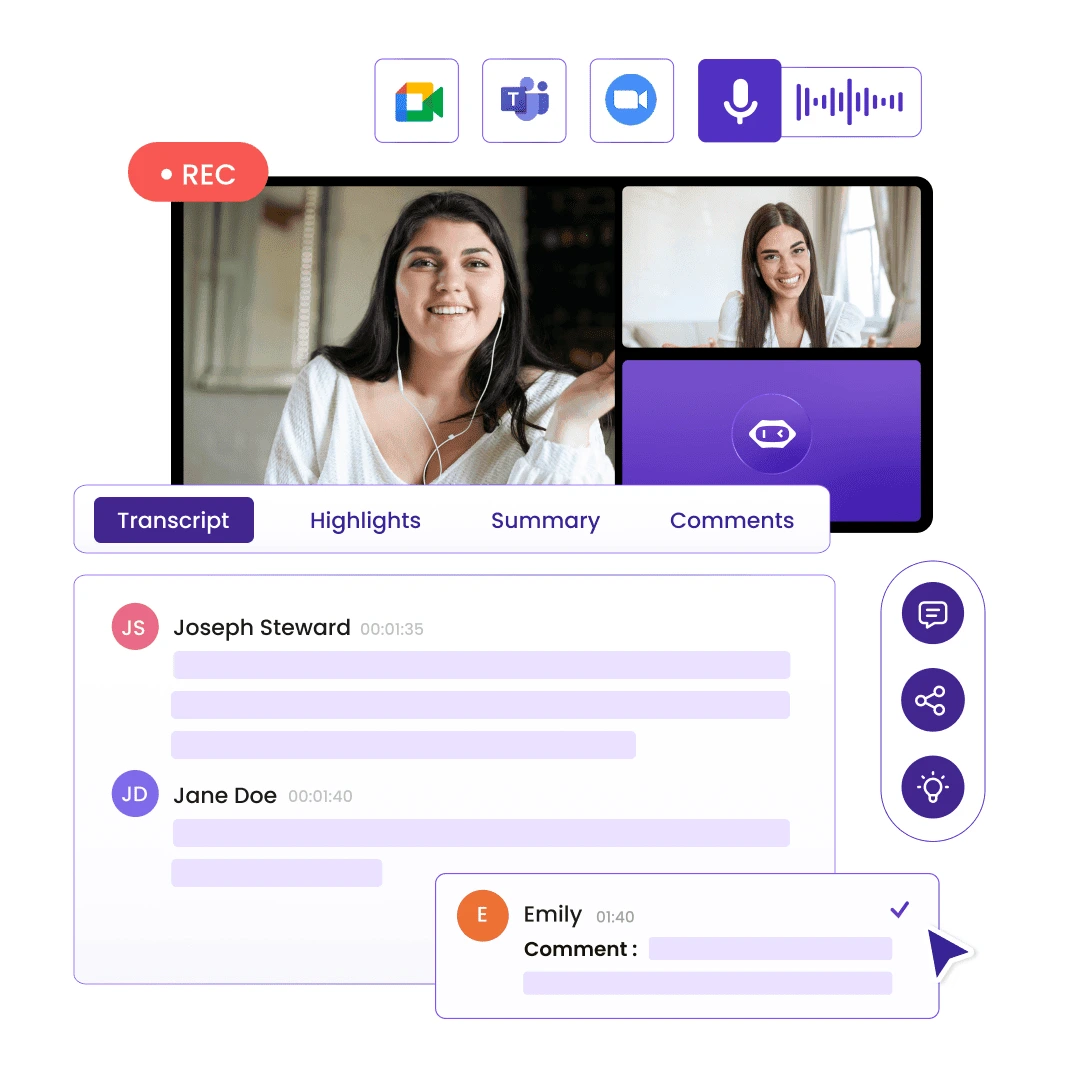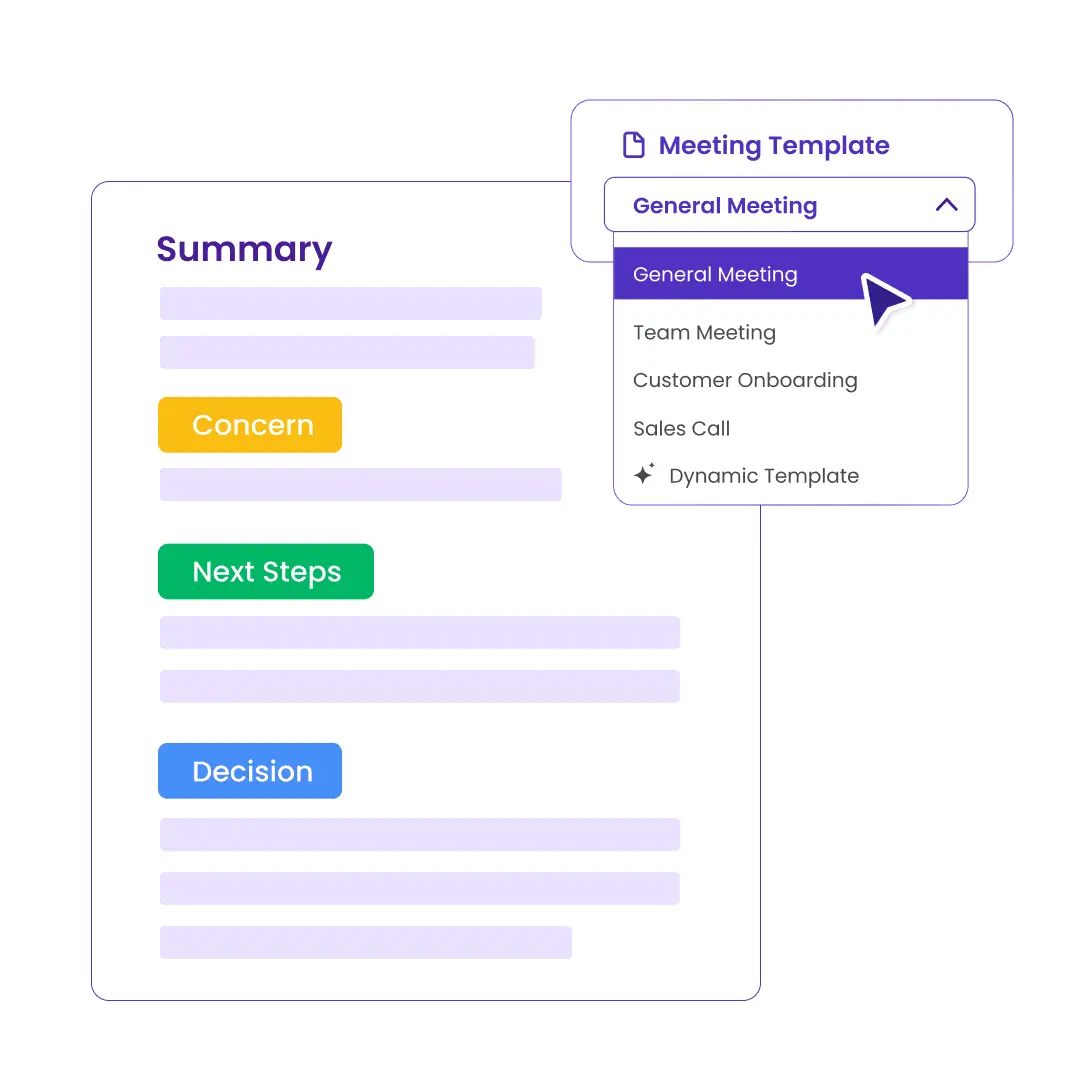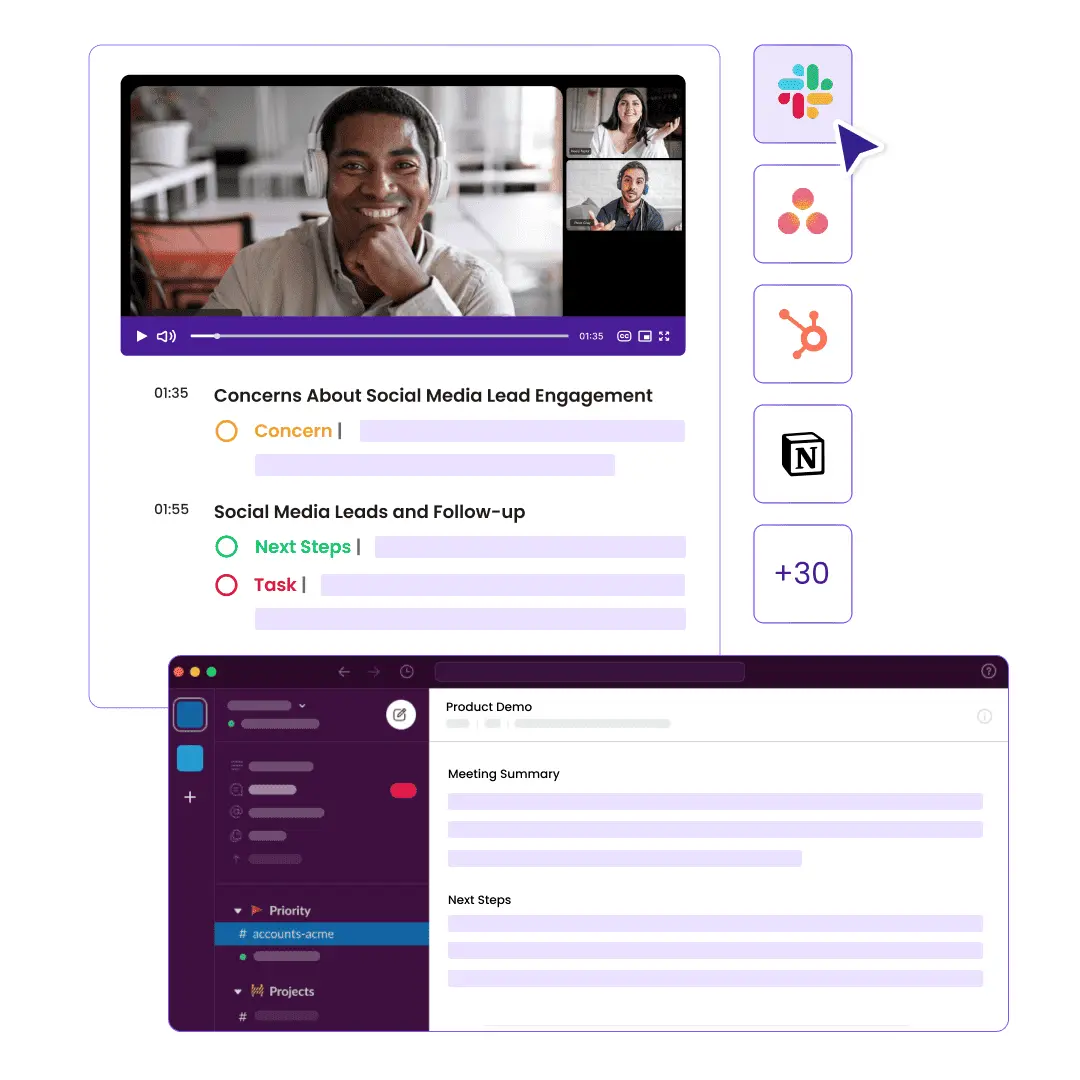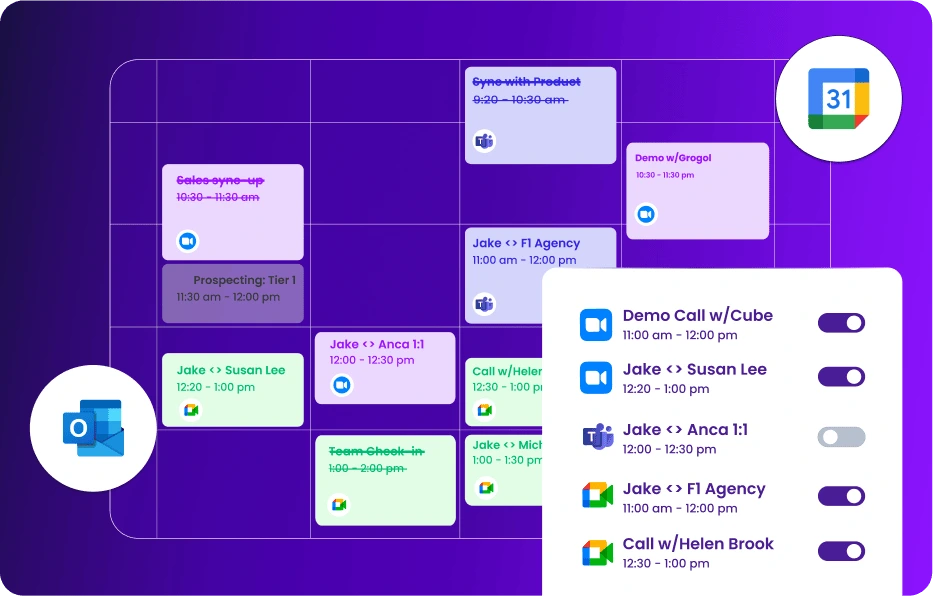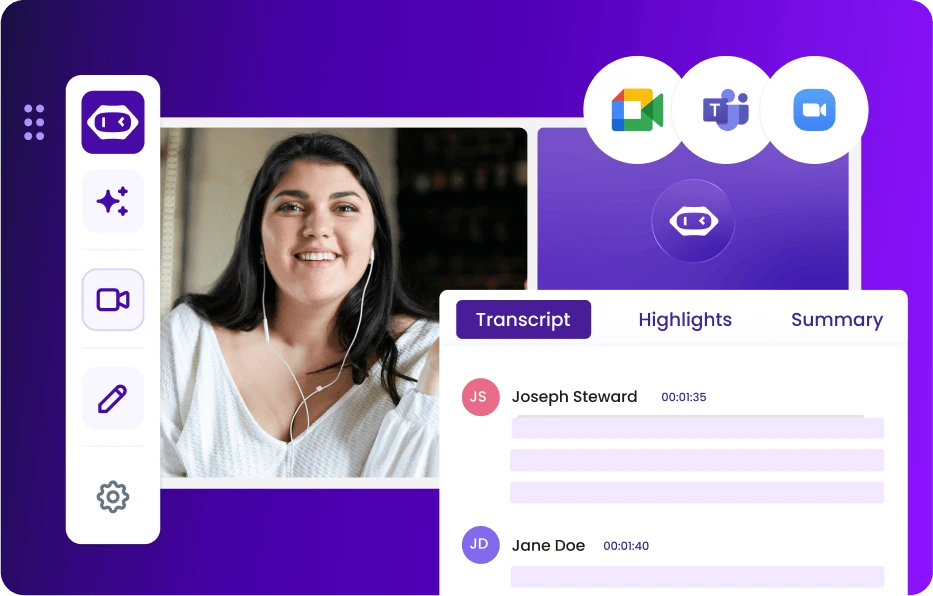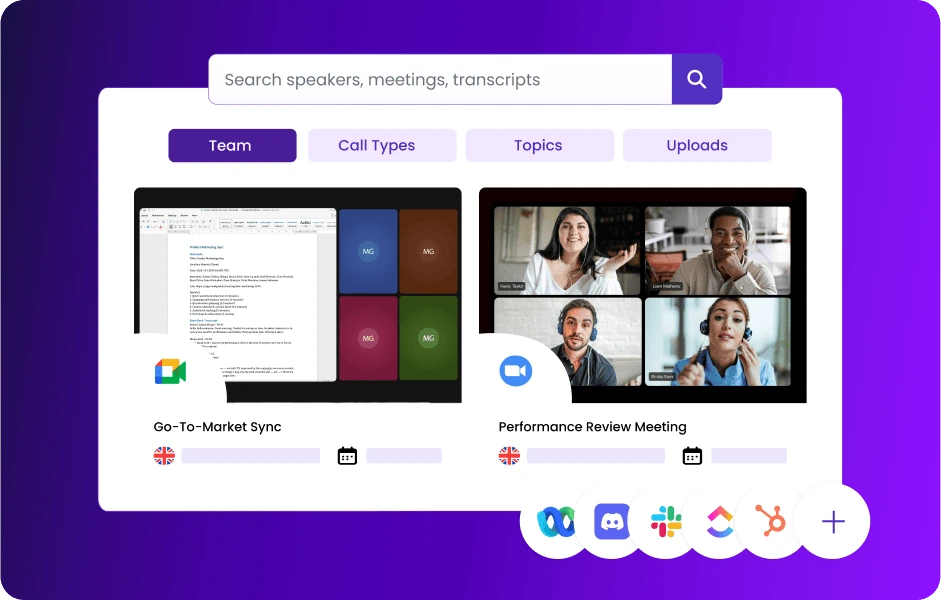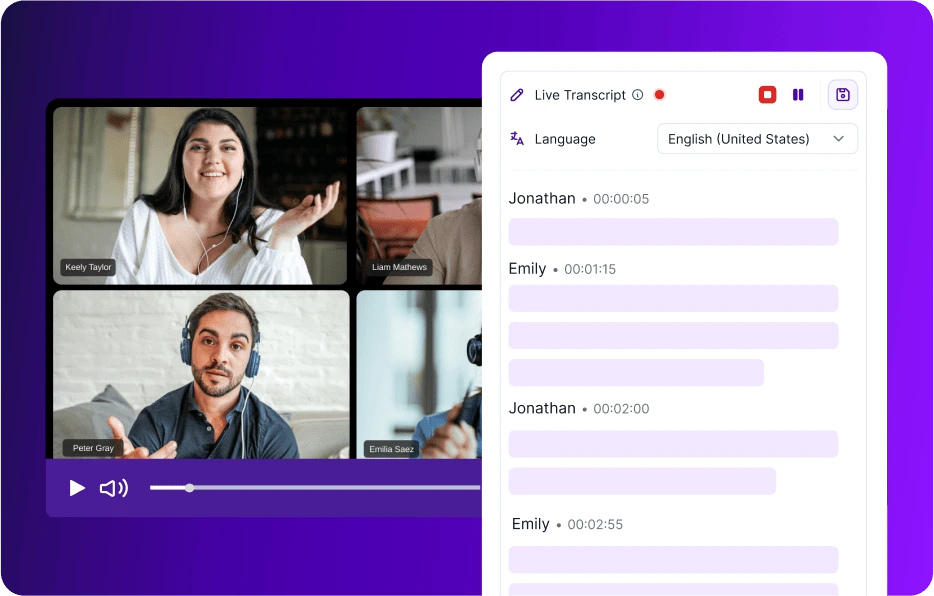MeetGeek AI Extension:
Record Every Meeting, Everywhere
MeetGeek Chrome extension records, transcribes in real-time, and summarizes your calls across all meeting platforms — right from your browser.
It works with all the meeting platforms you want










and many more...



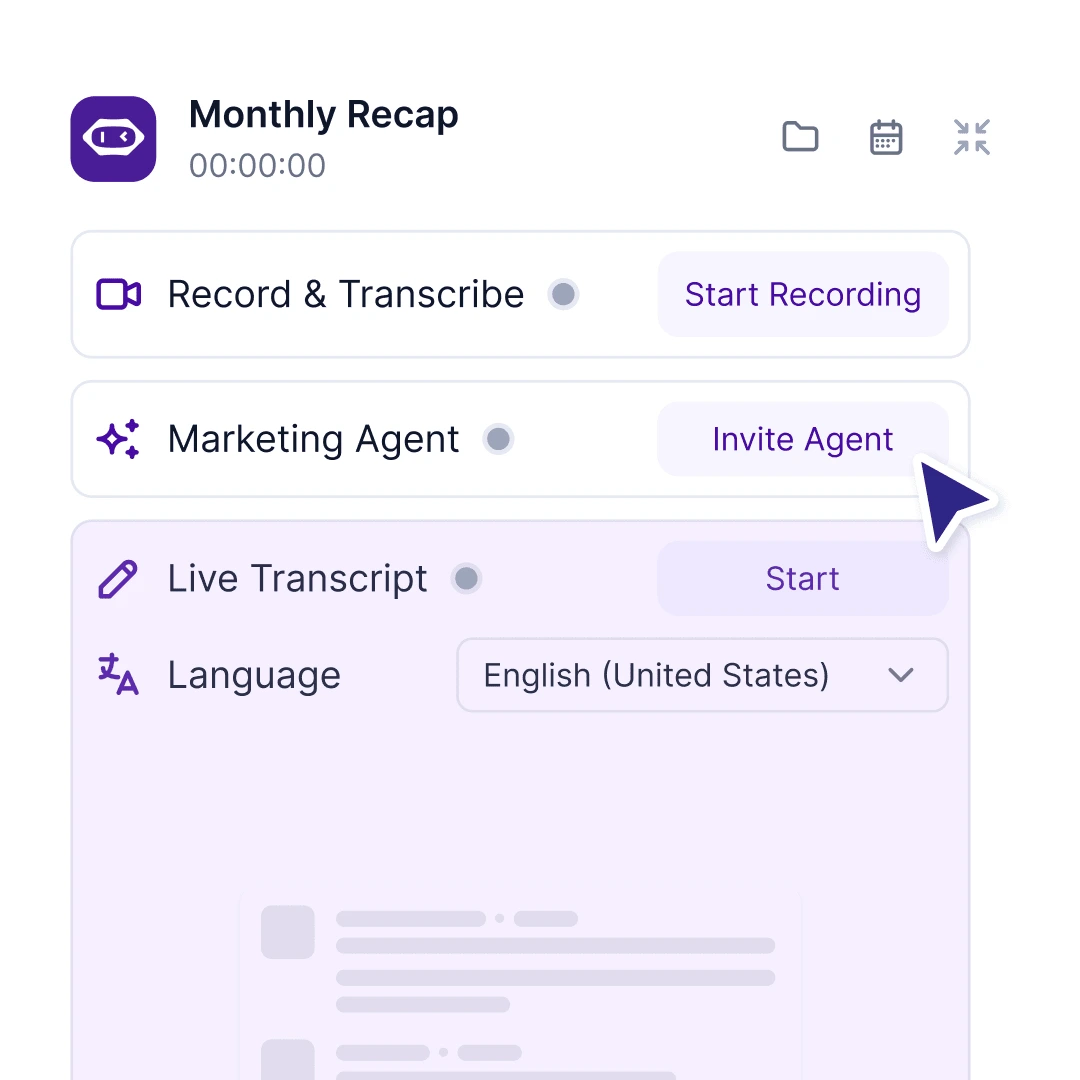



.webp)