Descubra o Assistente de Chat AI da MeetGeek para Slack
Explore o assistente de bate-papo com IA do MeetGeek para Slack. Aprenda a usar essa ferramenta para obter respostas e gerar conteúdo de suas reuniões diretamente do seu espaço de trabalho do Slack.
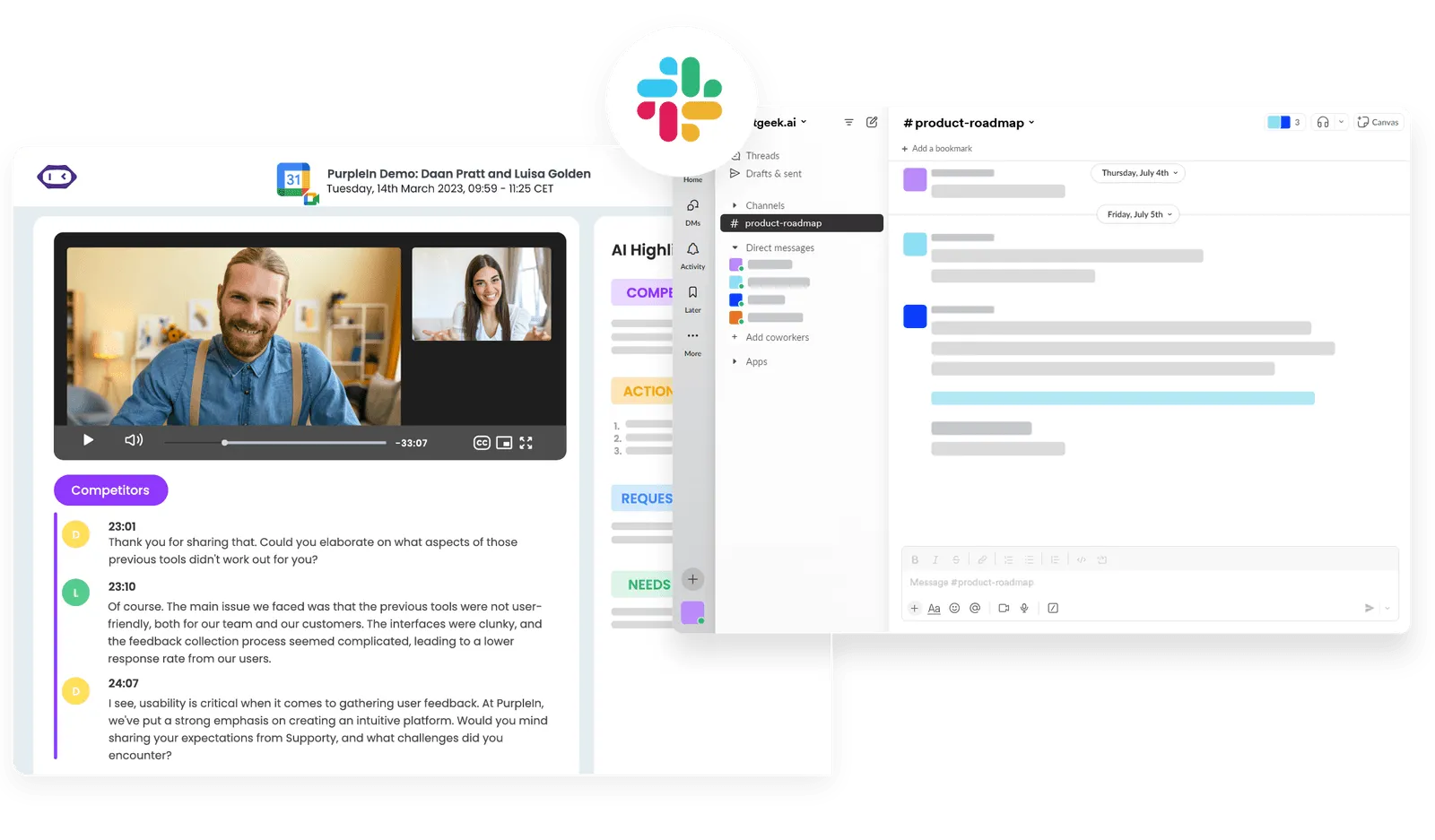
✅ Free meeting recording & transcription
💬 Automated sharing of insights to other tools.
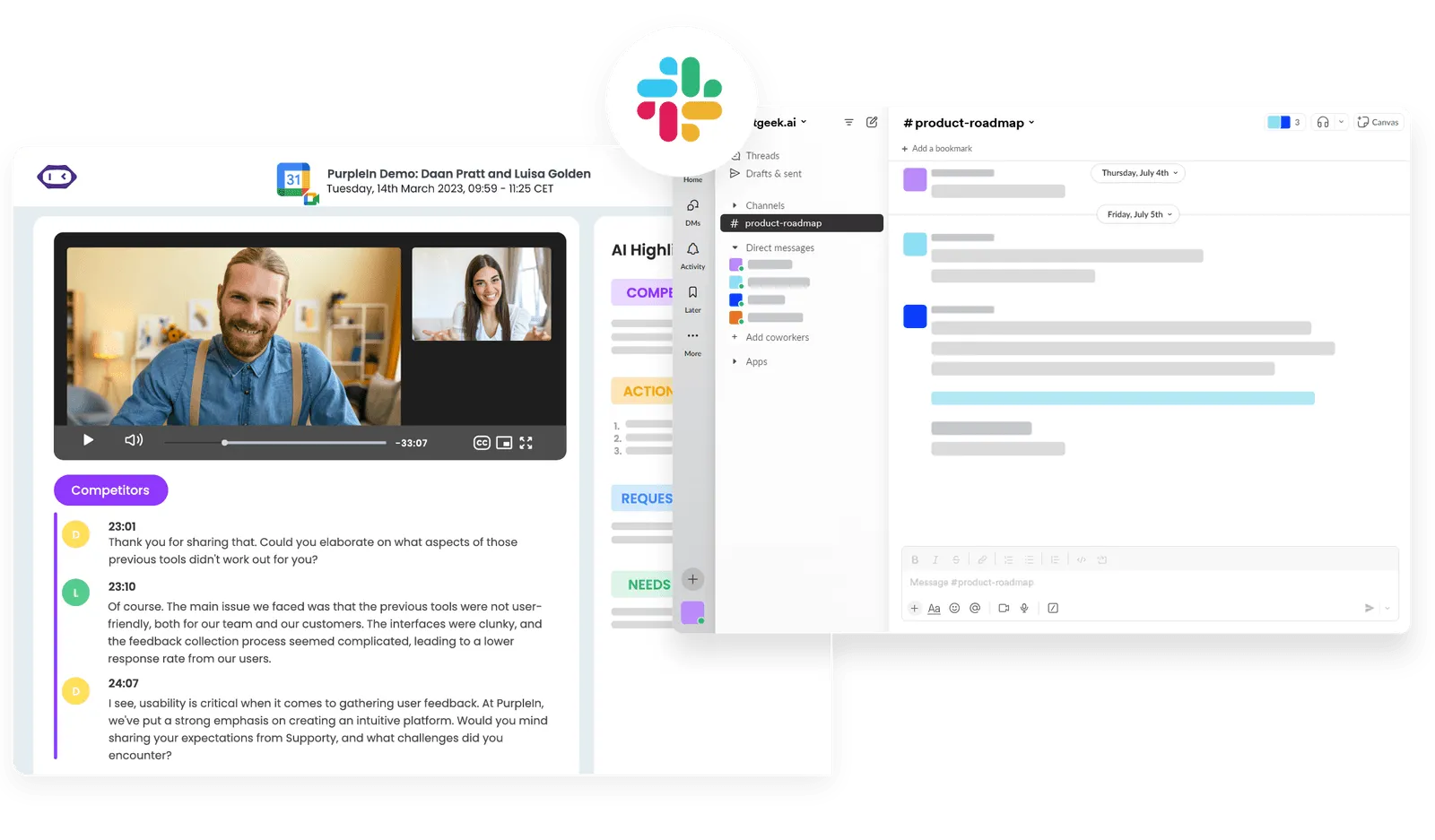
Procurando uma maneira mais fácil de acompanhar suas reuniões sem perder detalhes importantes? O assistente de bate-papo com IA do MeetGeek para Slack está aqui para ajudar.
Com sua capacidade de analisar várias reuniões para responder às suas perguntas e gerar conteúdo, como e-mails de acompanhamento e documentação, Conheça o Geek adiciona uma camada de inteligência que ajuda as equipes a colaborar com mais eficiência.
Se você trabalha em vendas, sucesso de clientes, RH ou desenvolvimento de produtos, o assistente de IA do Slack da MeetGeek garante que você aproveite ao máximo suas reuniões sem esforço extra. Vamos ver como o MeetGeek pode simplificar seu fluxo de trabalho diário!
Como o Slack usa a IA?
Imagine deixar que tecnologias poderosas de IA — nesse caso, grandes modelos de linguagem (LLMs) assumam tarefas administrativas — simplificando-as e economizando tempo sem precisar alternar entre ferramentas. É isso que integra a IA para o seu Slack O workspace funciona: é uma maneira incrível e divertida de tornar tudo mais inteligente, rápido e eficiente.
Veja mais de perto o que a IA do Slack pode fazer por você:
- Encontre respostas com mais rapidez: O assistente de chatbot com inteligência artificial do Slack leva a pesquisa a um novo patamar. Em vez de vasculhar mensagens e canais intermináveis, o recurso de pesquisa com inteligência artificial pode pesquisar projetos, equipes e tópicos em seu histórico de bate-papo para identificar o que você está procurando. Por exemplo, você pode perguntar “Qual é a estratégia de vendas do primeiro trimestre?” e receba uma mensagem com as informações exatas de que você precisa em segundos.
- Resuma as conversas instantaneamente: Diga adeus às conversas intermináveis com colegas para descobrir o que você perdeu. Com resumos de canais e tópicos baseados em IA, você pode ter uma visão rápida do que está em andamento, o que é muito útil quando você está participando de uma conversa no meio do caminho ou se atualizando depois de estar ausente.
- Recapitulações diárias instantâneas: O recurso de recapitulação fornece um resumo das conversas anteriores que você perdeu, oferecendo uma visão organizada do que aconteceu enquanto você estava ausente. Isso organiza seu espaço de trabalho, para que você possa se concentrar em tarefas de alta prioridade.
- Gerenciamento simplificado de projetos: A IA torna o gerenciamento de projetos no Slack mais eficiente, resumindo os tópicos em andamento e atualizando você sobre qualquer assunto importante em pouco tempo.
- Vendas e suporte ao cliente mais inteligentes: O aplicativo de chatbot baseado em IA do Slack fornece às equipes de vendas resumos rápidos dos canais da conta, ajudando-as a vender de forma mais inteligente, fornecendo informações sobre dados, necessidades e históricos dos clientes. Além disso, os usuários do atendimento ao cliente podem usar essas ferramentas de IA para encontrar respostas mais rapidamente, melhorando os tempos de resposta e a satisfação geral do cliente.
- Organize e concentre-se no que importa: O escritor de IA ajuda você a organizar seu dia fornecendo resumos e recapitulações de seus canais do Slack, permitindo que você se concentre no que é mais importante. Seja você gerente, engenheiro ou representante de atendimento ao cliente, a IA garante que você permaneça no caminho certo sem a necessidade de atualizações ou acompanhamentos manuais constantes.
- Integração com plataformas de inteligência de conversação: Para agilizar a comunicação e tornar suas reuniões mais eficazes, a integração do Slack com Conheça o Geek pode melhorar a forma como você gerencia acompanhamentos, recupera conhecimento e aprimora a colaboração em equipe, sem adicionar etapas extras ao seu fluxo de trabalho.
O assistente de bate-papo AI do MeetGeek para Slack chegou!
Quer adicionar uma camada extra de IA à sua experiência com o Slack e aproveitar ao máximo suas reuniões enquanto estiver na plataforma? Conheça Geek's Assistente de bate-papo com IA está aqui para facilitar as coisas. Essa ferramenta repleta de recursos se integra ao seu espaço de trabalho do Slack, permitindo que você continue se concentrando no seu trabalho sem perder detalhes significativos.
Se você precisa de sugestões para mensagens de acompanhamento, deseja pesquisar tópicos de reuniões anteriores ou recuperar ideias-chave de suas conversas, o assistente de IA do MeetGeek faz tudo. Você pode se inscrever facilmente, criar acompanhamentos personalizados ou pesquisar em reuniões anteriores para encontrar mensagens ou ideias específicas.
Com o MeetGeek, você pode confiar que todos os tópicos da reunião estão bem documentados e acessíveis, para que você possa continuar seu trabalho sem o incômodo de fazer anotações manuais. É como ter um amigo online em seu espaço de trabalho, pronto para ajudar você a se manter organizado e eficiente.
Como funciona o assistente de bate-papo AI do MeetGeek para Slack?
O assistente do MeetGeek traz o poder da IA para o Slack, ajudando você a gerenciar tarefas relacionadas a reuniões sem esforço. Você pode pesquisar tópicos específicos discutidos em suas reuniões anteriores, criar conteúdo como e-mails de acompanhamento e colaborar com sua equipe sobre o conhecimento de reuniões compartilhadas, tudo dentro do espaço de trabalho do Slack.
Veja como você pode usar o assistente de bate-papo com IA do MeetGeek para o Slack:
- Geração de conteúdo para reuniões
- Recuperação rápida de dados
- Inteligência de conversação
- Colaboração em equipe
1. Geração de conteúdo para reuniões
O assistente de bate-papo com inteligência artificial do MeetGeek transforma suas reuniões em conteúdo estruturado, o que é incrivelmente útil para criar documentos técnicos, redigir estudos de caso a partir de entrevistas com usuários ou gerar materiais de integração.
Por exemplo, após uma reunião de produto ou uma ligação, peça ao assistente que transforme a conversa em notas de lançamento, reduzindo a necessidade de entrada manual.
Além disso, o MeetGeek gera automaticamente e-mails de acompanhamento personalizados após as reuniões, permitindo que você selecione seu tom e duração preferidos. Isso garante que você cubra o essencial e, ao mesmo tempo, automatize o processo.

2. Recuperação rápida de dados
O recurso de bate-papo com inteligência artificial do MeetGeek para Slack serve como seu assistente pessoal, permitindo que você acesse facilmente as informações de reuniões anteriores.
Se você tiver perguntas específicas sobre negócios, prazos de projetos ou decisões importantes, o assistente poderá pesquisar rapidamente gravações anteriores para fornecer as informações exatas de que você precisa. Ele também permite que você faça perguntas sobre reuniões anteriores, recupere respostas, prazos e até mesmo solicitações de recursos específicos de várias chamadas ao mesmo tempo.
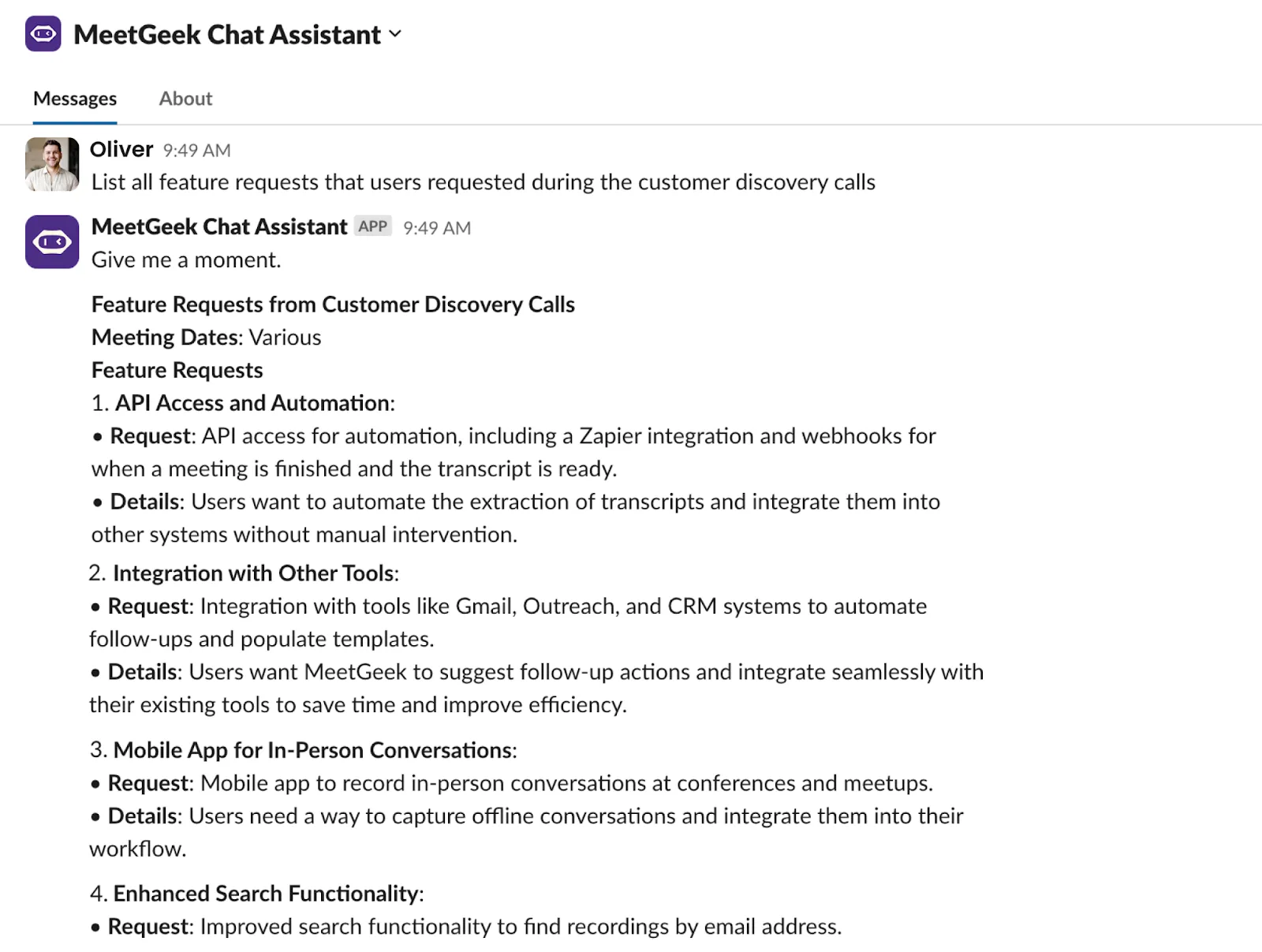
Além disso, o assistente pode usar a IA generativa para resumir as discussões sobre um determinado tópico em apenas um parágrafo, oferecendo uma visão geral clara sem precisar examinar transcrições inteiras. Dessa forma, você pode acompanhar seu trabalho sem se sobrecarregar e priorizar todas as suas tarefas de acordo com sua importância.

3. Inteligência de conversação
O MeetGeek oferece ofertas poderosas inteligência de conversação recursos, analisando seu desempenho em entrevistas, demonstrações de vendas e Reuniões individuaise fornecendo feedback acionável. Em seguida, ele atua como seu treinador pessoal de reuniões, oferecendo sugestões sobre como se engajar melhor, melhorar a comunicação e aumentar a eficiência em futuras reuniões.

Para equipes de RH, esse recurso pode ser útil para comparando candidatos durante entrevistas. O assistente oferece uma maneira fácil de pesquisar gravações e comparar respostas, ajudando você a tomar decisões imparciais e baseadas em dados em seu processo de recrutamento. Se você estiver realizando entrevistas ou avaliações internas de desempenho, isso garante que você faça o melhor uso dos insights de cada reunião.
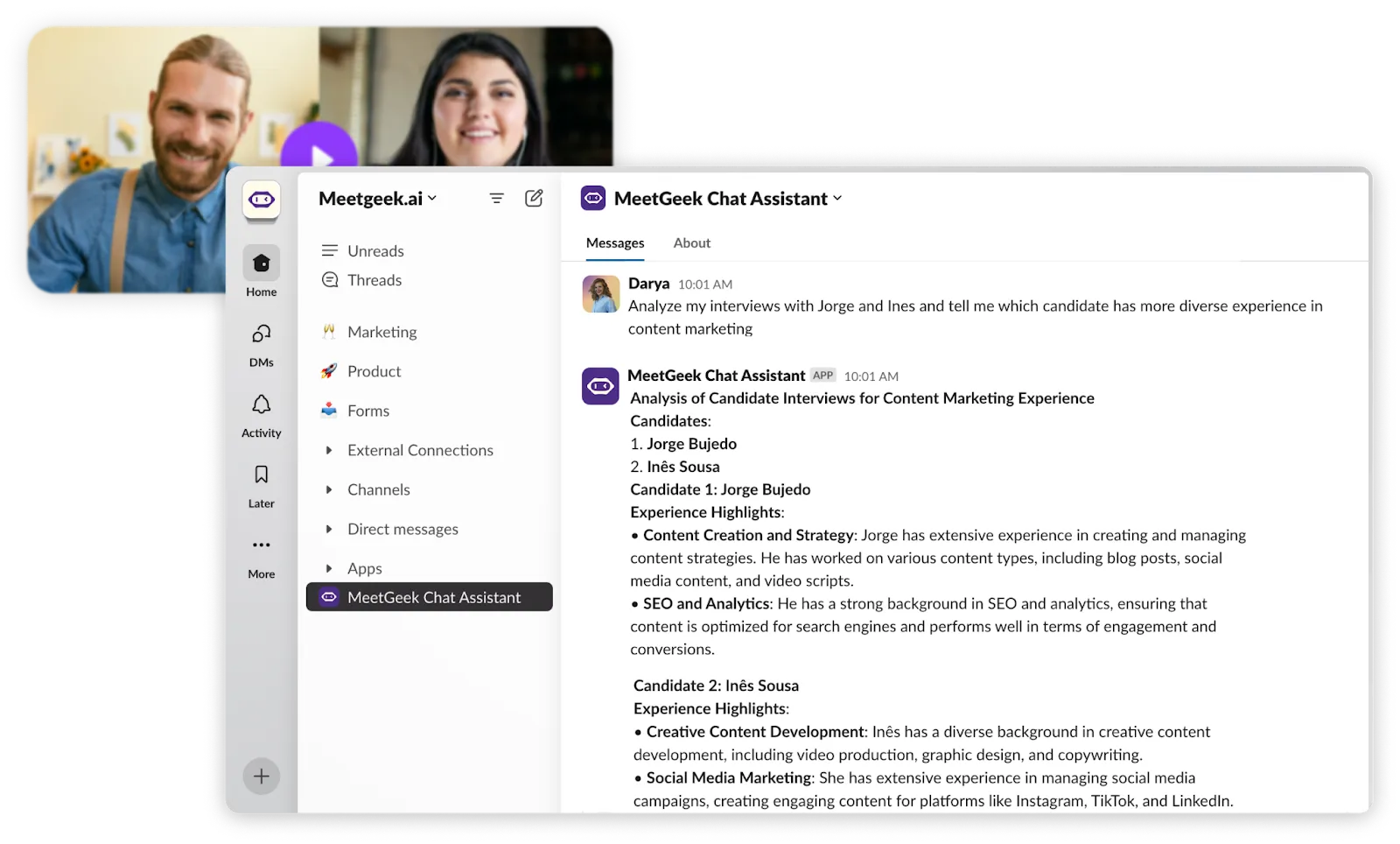
Para equipes de vendas, o assistente pode ajudá-lo a identificar possíveis oportunidades de negócios, fornecer sugestões para melhorar sua estratégia de vendas e identifique áreas nas quais você pode vender mais ou resolver os bloqueadores de compras.
4. Promova a colaboração em equipe
O assistente de bate-papo com IA do MeetGeek facilita o compartilhamento de ideias com a equipe. Quando integrada aos canais de grupo no Slack, toda a sua equipe pode fazer perguntas sobre uma determinada reunião, mesmo que não faça parte dela. Isso ajuda a manter todos na mesma página, garantindo que nenhum projeto ou item de ação é esquecido.
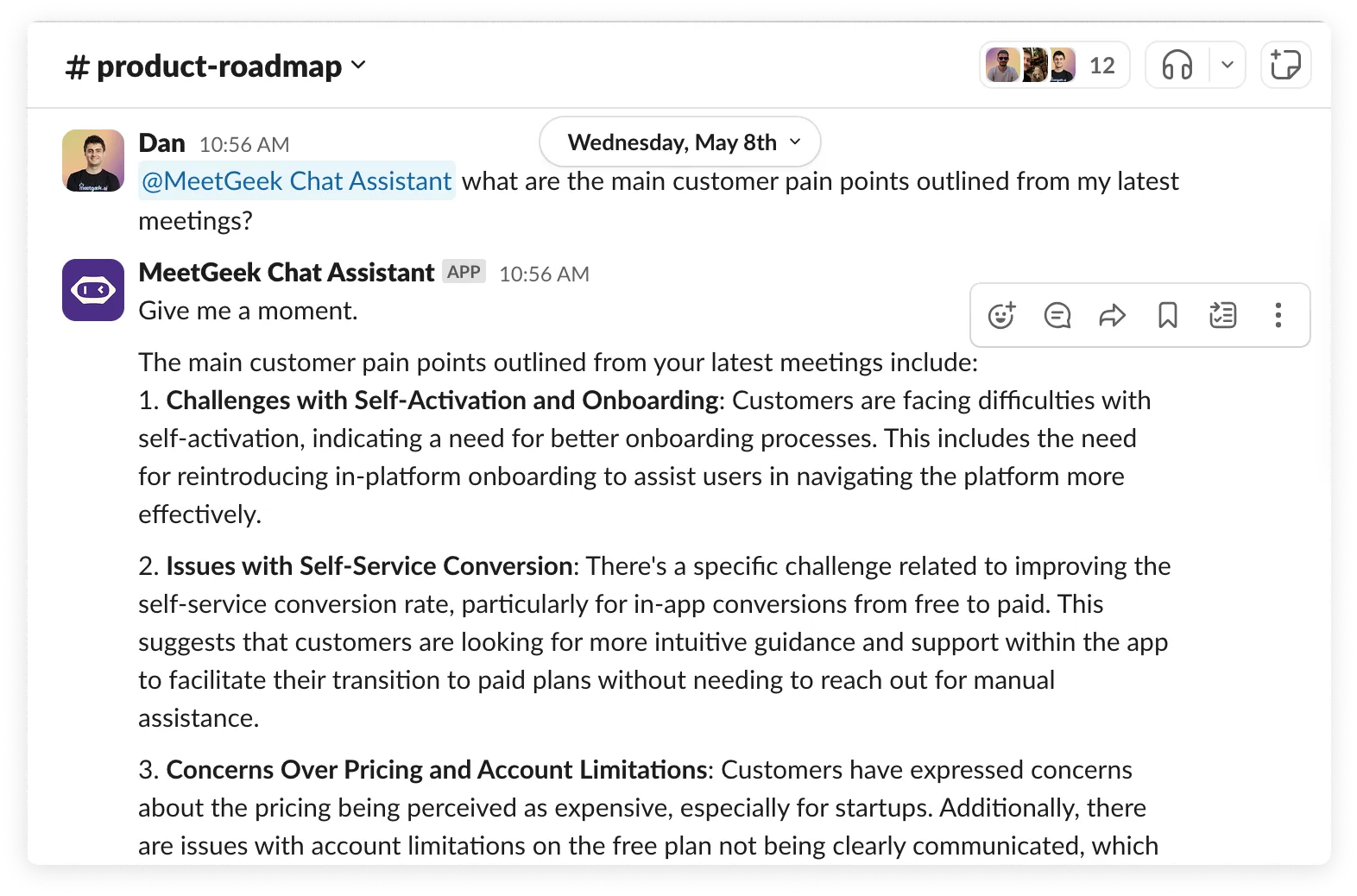
Além disso, o assistente também pode traduzir resumos de reuniões em diferentes idiomas, facilitando o alinhamento das equipes globais, independentemente do idioma ou da localização.
Além disso, a capacidade de resumir as discussões em andamento ou fornecer informações importantes de várias reuniões ao mesmo tempo garante que sua equipe permaneça na mesma página sem sendo sobrecarregado por reuniões.
Comece a usar o assistente de bate-papo AI do MeetGeek para Slack hoje mesmo!
Se você está gerenciando uma equipe, conduzindo entrevistas ou trabalhando em estratégias de vendas, o assistente de bate-papo com inteligência artificial do MeetGeek para Slack garante que todos os tópicos e ideias da sua reunião sejam organizados e fáceis de acessar.
Ao aproveitar o poder da IA, ajudamos você a se concentrar no que é mais importante. Se você está fazendo perguntas, gerando documentação ou compartilhando ideias com sua equipe, nosso assistente é a ferramenta perfeita para melhorar a comunicação, a colaboração e a produtividade.
Pronto para se inscrever e aproveitar o poder do MeetGeek em seu espaço de trabalho do Slack? Acesse o diretório de aplicativos do Slack e comece a usar o MeetGeek gratuitamente hoje para continuar simplificando suas reuniões virtuais!
.avif)



.png)



