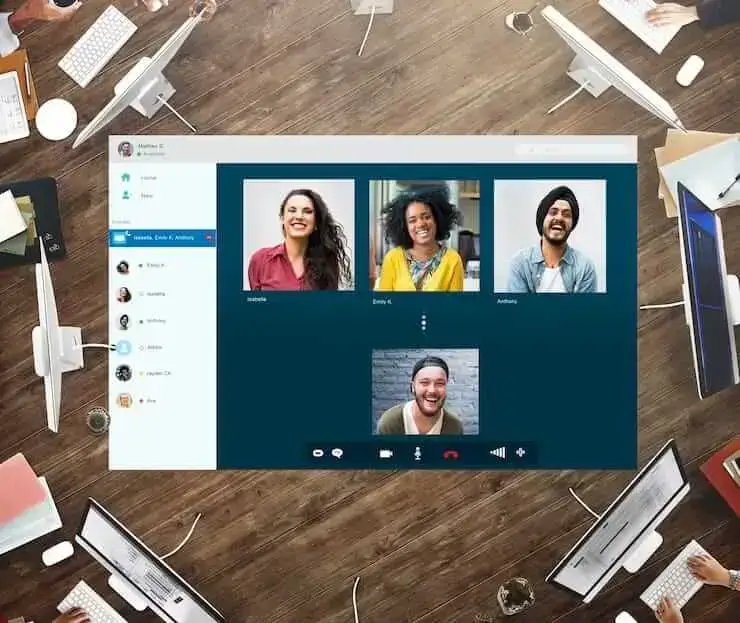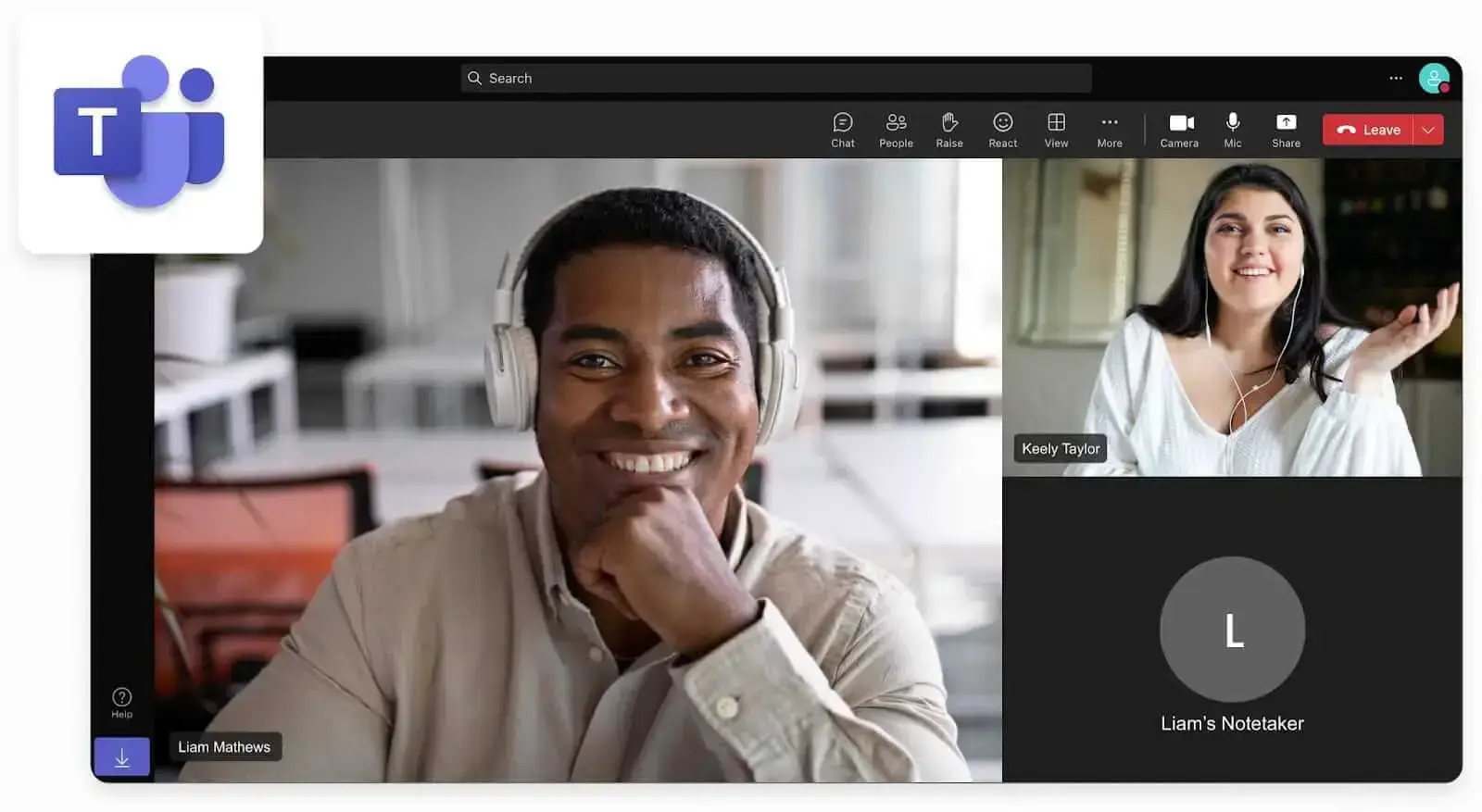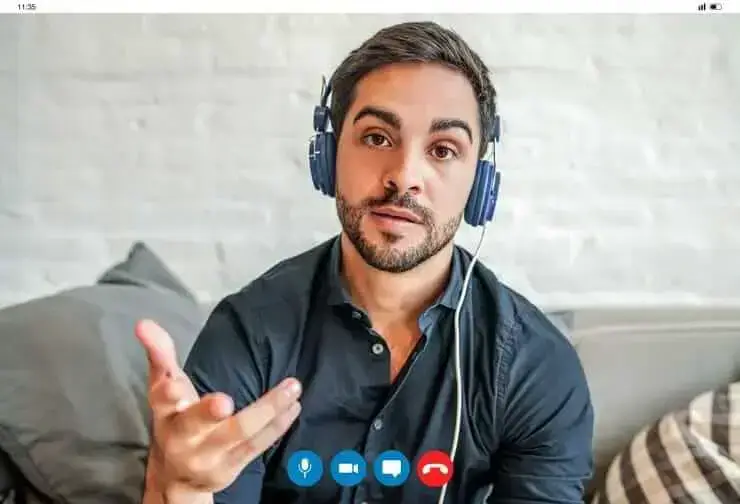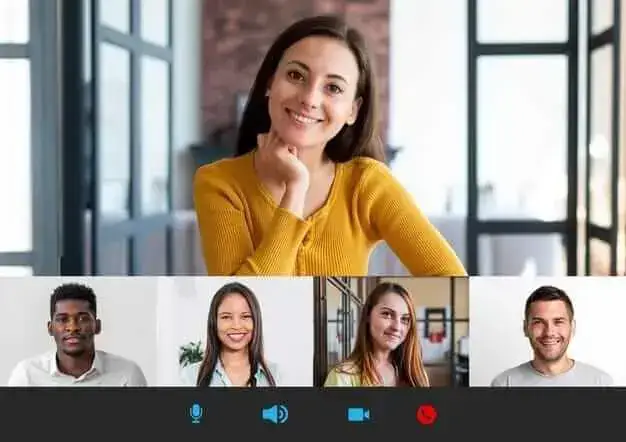How to Host the Ultimate One-on-One Meeting
Discover how to organize one-on-one meetings that improve communication, foster engagement, and build stronger relationships in your team by reading this article!

✅ Free meeting recording & transcription
💬 Automated sharing of insights to other tools.

Image Source: freepik on Freepik
Successful managers recognize that one-on-one meetings are not just another task on their to-do list, but a crucial part of their role.
By embracing these meetings as opportunities for leadership, managers can significantly improve their team's productivity and efficiency, while also fostering trust and creating a safe space for open communication.
As a manager, you must ensure that these meetings happen regularly and actively facilitate them. If you are ready to elevate your one-on-ones and make them more meaningful for both you and your team, keep reading!
What Are One-on-One Meetings?
Simply put, one-on-ones are meetings between two individuals who work for the same company. Typically, these conversations take place between an employee and their supervisor or manager.
To ensure regular check-ins, managers often schedule recurring calendar events with each of their direct reports. These meetings should have a structured agenda or talking points to guide the discussion and should conclude with clearly defined action items for both parties to focus on before the next meeting.
Offline vs Online 1:1 Meetings
One-on-one meetings can be conducted either online or in person. Here are the advantages and disadvantages of these two approaches:
Online One-on-One Meetings Pros
- More convenient, especially for remote workers
- Easier to schedule
- Can be recorded for future reference
- Less distracting than in-person meetings
Online One-on-One Meetings Cons
- More challenging to build rapport and trust online
- Non-verbal cues can be difficult to read
- Technical difficulties can occur
In-Person One-on-One Meetings Pros
- Easier to build rapport and trust
- Non-verbal cues can be easily read
- Less likely to be interrupted by technical difficulties
In-Person One-on-One Meetings Cons
- Less convenient, especially for remote workers
- Can be more difficult to schedule
- Cannot be easily recorded
- Can be more distracting than online meetings.
How Do You Determine Which Type of Meeting is Better?
Determining which type of meeting is better depends on various factors. You must take into account personal preferences, the purpose of the meeting, and your work environment.
When establishing new relationships or discussing sensitive topics, meeting in person is advisable. The personal touch and direct interaction can help consolidate trust and encourage open communication.
However, if the objective is to discuss the past week, provide feedback, or coaching, an online meeting will suffice. If both you and your team member work remotely, online meetings are your only option.
In making this decision, take into consideration your team member's preferences. Some may prefer the convenience of online meetings, while others resonate better with in-person interactions.
Ultimately, the purpose of the meeting and the dynamics of your work environment will guide your choice. The best approach is to have an open conversation with your team members to collectively determine what type of meeting will be most effective and comfortable for both parties.
Benefits of One-on-One Meetings
One-on-ones are valuable tools for all the parties involved, and below we explain their benefits.
A. Benefits for Employees
From the employee's perspective, one-on-one meetings offer a chance to discuss their career development with their manager and address any challenges they may be facing. Through active listening and timely advice, the manager becomes a partner in achieving those goals.
One of the major benefits of 1:1 meetings is that they ensure employees have a clear understanding of where they stand. Regular feedback from managers allows them to track their development and make any necessary adjustments.
This system keeps them informed and gives you, as their supervisor, the opportunity to fix any issues before they become bigger problems. It creates a sense of safety and reassurance to know that your manager is continuously monitoring and supporting both your professional and personal development.
Additionally, these meetings offer an ideal setting for discussing sensitive or challenging topics that may be difficult to address during busy workdays.
B. Benefits for Managers
One-on-ones serve as a valuable opportunity for managers to connect with their team members on a deeper level and ensure that everyone is on the same page.
As a manager, you must host one-on-one meetings with your team members regularly. These meetings are not only important for their growth and development, but also for resolving any issues and improving employee retention.
To truly tap into the potential of your team, you must engage with each team member individually and build genuine relationships. By dedicating regular one-on-one time, you create a safe space for open communication and trust to thrive.
This way, you can stay updated on your team members' thoughts, concerns, and goals, and take the necessary actions to ensure their happiness and productivity.
Moreover, one-on-one meetings offer an excellent chance to receive valuable upward feedback, which can help you become a better manager. Actively seeking input from your team members on how you can better support them not only gives you insight into their expectations but also provides guidance on how you can improve in your managerial role.
C. Benefits for the Business
The success of a company greatly depends on the effort that managers put into building relationships with their team members. That's why establishing a healthy culture of regular one-on-one meetings is not only beneficial for individuals, but it can also have a significant impact on the overall success of the business.
In addition to the correlation between manager success and business success, one-on-one meetings are a powerful way to increase employee engagement. When each employee has the opportunity to discuss their work and gain insight into the organization's direction, they become more invested in the company.
This increased engagement has been shown to have a positive effect on productivity levels, with research indicating that talented managers can boost productivity by 22%. This makes a direct impact on the success of a team and your organization as a whole.
One-on-One Meeting Types
Before diving into our actionable tips, you have to begin by identifying the type of one-on-one meeting you need.
Here are the most popular types of one-on-one meetings:
- First one-on-one meeting with an employee
- Manager/employee one-on-one
- Peer-to-peer meetings
- 1:1 skip-level meetings
First One-on-One Meeting with an Employee
The initial one-on-one meeting with an employee can greatly impact the manager-employee relationship, as it is a crucial part of the employee onboarding process.
This meeting allows you to dig deeper into the employee's background, interests, and career aspirations. Additionally, it is an ideal moment to outline the employee's role and responsibilities, which can prevent any confusion or frustration later on.
This creates an environment where trust can be established and nurtured. Use this meeting to show employees that you are there to support them every step of the way. Offer them guidance, feedback, and mentorship to help them reach their full potential.
Manager/Employee One-on-One
In the workplace, manager/employee 1:1s give managers and employees the chance to talk about how things are going overall.
Managers can use the time to align with their employees, discuss team or company goals, build better relationships, get valuable feedback themselves, and improve their own skills and knowledge.
There are different types of 1:1s that can happen between managers and employees:
- Performance reviews
- Coaching/mentoring sessions
- Regular check-ins
- Project updates, etc.
It's important to have these meetings on a regular basis so that both you and your team members can give your full attention to each other and cover all aspects of the employee's work and experience in the company.
Peer-to-Peer Meetings
Peer-to-peer meetings are when employees at the same level in an organization connect to discuss and learn from each other.
These meetings are just as important as traditional one-on-ones with managers, as they promote mutual support and the sharing of experiences. The topics of discussion can range from work-related challenges and goals to personal interests and struggles.
Some examples of peer-to-peer meetings include:
- Brainstorming sessions
- Cross-team updates
- One-on-one training sessions.
By facilitating peer-to-peer meetings, you can create an environment that fosters empathy, networking, and collaboration among your team. This kind of atmosphere is vital for maintaining a healthy workplace and boosting employee morale.
This means that you might have to take it upon yourself to create opportunities for employees to connect and collaborate within their teams and across different teams.
1:1 Skip-Level Meetings
Skip-level one-on-one meetings involve employees meeting with their boss's boss, bypassing their direct manager. Their value lies in the fact that leaders often lose touch with the experiences of their staff, and skip-level meetings provide an opportunity for them to reconnect with employees.
For leaders, these meetings offer unfiltered insight into what is truly happening within their department or the company, enabling them to implement positive changes.
On the other hand, employees have a chance to address important issues, gain a better understanding of the company, and receive valuable feedback regarding their own career progression.
No matter what type of one-on-one you’re hosting, you must remember that you’re there to listen. Nothing is more distracting than having to take detailed meeting notes, as nothing is more frustrating than realizing that your notes are inaccurate and all over the place.
This is why we designed MeetGeek, a virtual meeting assistant that takes care of meeting note-taking while you actively engage with employees. But that is not all. MeetGeek’s extensive suite of features includes:
- Automated meeting recording: MeetGeek can record your one-on-ones automatically, eliminating the need for you to manually start and stop recording each meeting. This ensures that every meeting is covered without you needing to set an extra reminder.
- Accurate transcription: We use advanced NLP algorithms to produce highly accurate meeting transcripts, which allow you to have a written record of all the information your employees have shared with you.
- Highlights and keyword detection: There's no need to spend hours going through transcripts. Our assistant has the ability to automatically identify and label important parts of employee conversations, saving you valuable time and effort.
- AI features: MeetGeek goes beyond just providing transcripts. It also generates AI summaries that you can share with your employees in just a few clicks.
- Integration with other tools: Our meeting assistant seamlessly integrates with other tools, such as task boards or shared workspaces, making it a breeze to keep track of every one-on-one in a single workspace.
- Meeting repository: Whenever you need to revisit a one-on-one, MeetGeek acts as a centralized storage for all your meeting information. No more digging through scattered G Drive folders—everythingg is neatly organized and easily accessible.
- Free plan: MeetGeek offers a completely free plan that can be upgraded as needed to better suit your needs.
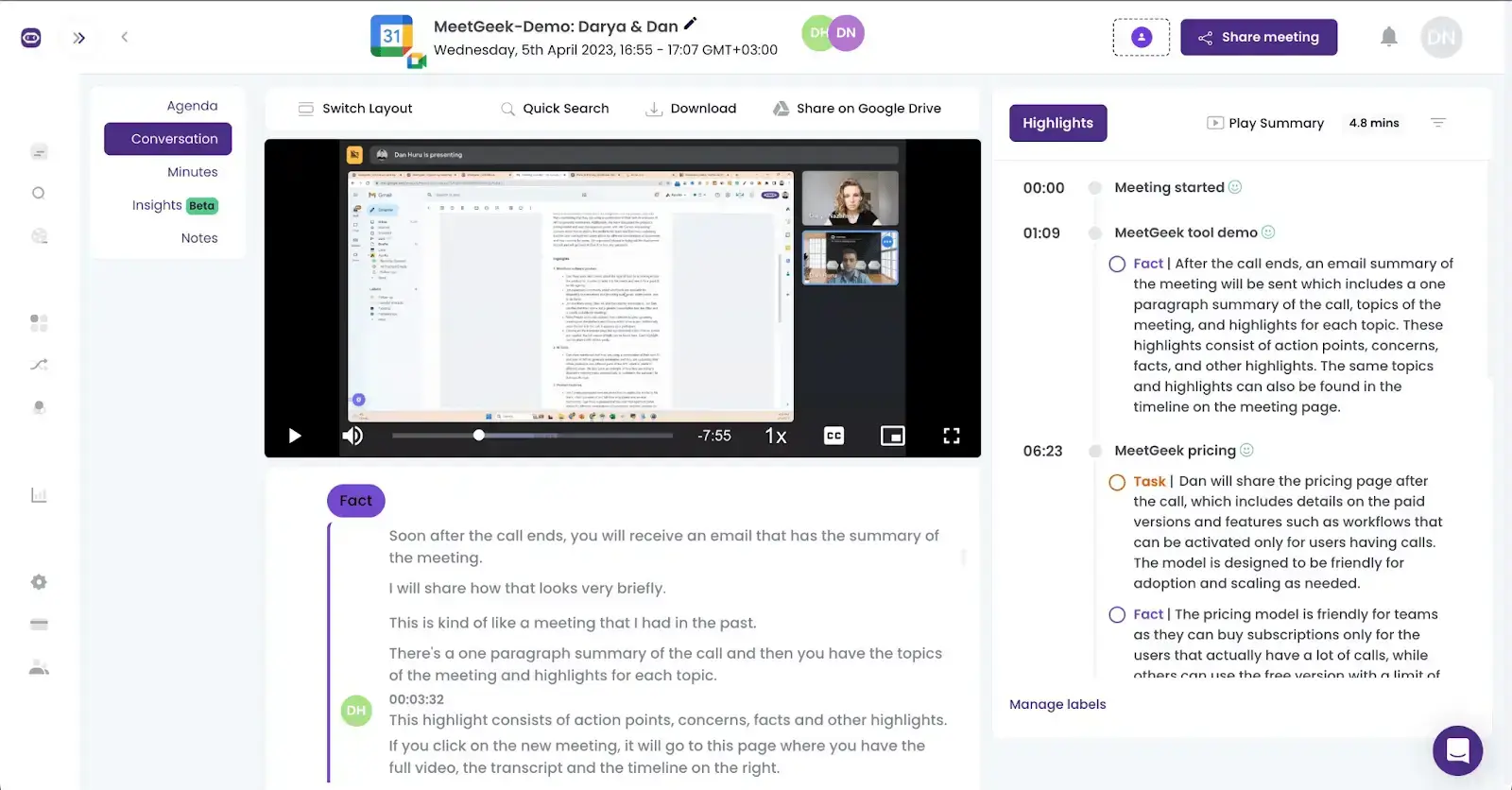
The Roles of Managers and Employees in a 1:1
If you still look at one-on-ones as an obligation, rather than an opportunity, you must begin by understanding your and the employee’s roles in these meetings.
A. The Role of the Manager
To make one-on-ones truly effective, managers should focus on three key aspects:
- Psychological safety
- Minimize employee effort
- Benefit employees
Psychological Safety
Create an environment where team members feel comfortable sharing their thoughts and providing feedback. Managers can set the tone by being vulnerable themselves, thus creating a safe space for open communication.
Minimize Employee Effort
Feedback and communication should not feel like a battle for team members. While it is important to challenge and push the team, be mindful of not overwhelming them. Finding the right balance between challenging and supporting their efforts is key.
Benefit Employees
When team members provide feedback, you must take action on it. Even if you do not completely agree with the feedback, acknowledging it and committing to taking some action demonstrates that their input is valued. This creates a positive environment for growth and learning.
When these aspects are successfully achieved, the relationship between managers and their direct reports becomes ideal, resulting in faster personal and professional growth.
Try a new approach to change the dynamic of your next 1:1 meeting as a manager using this template shared by Dave Kline.
The approach is based on two simple yet effective principles:
- Make the next 1:1 meeting about the employee, not yourself
- Focus on asking good questions instead of providing directions
You can find a detailed breakdown of this meeting strategy in Dave's weekly newsletter here.
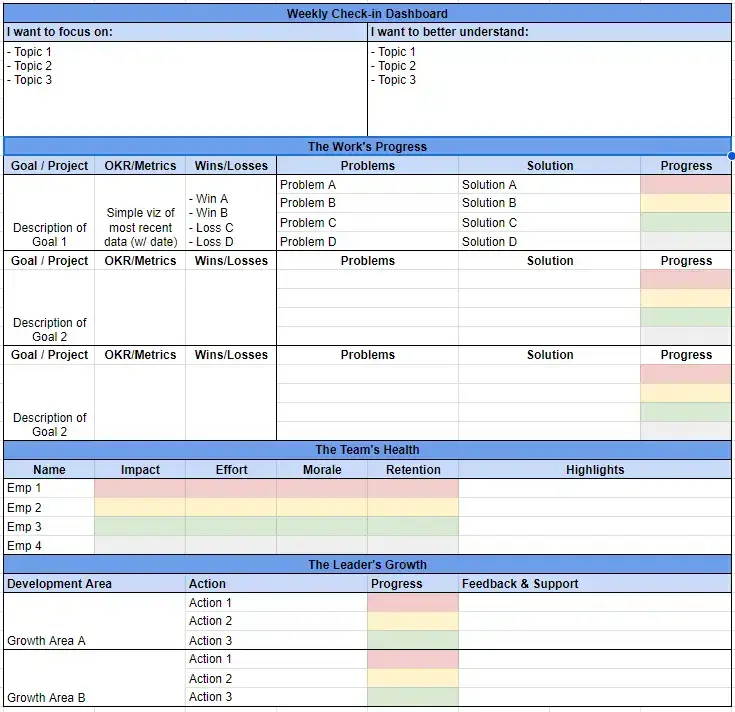
B. The Role of the Employee
How can you allow your employees to make the most out of your one-on-ones, have meaningful interactions, and provide value to your conversations?
Here are some of the things you need to encourage them to do to fulfill their role in the meeting:
- Set expectations
- Drive the meeting
- Give and ask for feedback
Set Expectations
Remind yourself and the employee that this one-on-one time is dedicated to you. Let them know that both of you are responsible for adding topics to the agenda and coming prepared to discuss them.
Drive the Meeting
Give the direct report the opportunity to discuss anything they want (within reason) and empower them to voice their aspirations and goals within the organization.
Give and Ask for Feedback
Encourage employees to share feedback with you on an ongoing basis to help each other improve. Only afterward can you set the next steps based on the feedback and demonstrate that you're taking it seriously by discussing it in future meetings and following through.
Remember, one-on-ones are a valuable opportunity only as long as both you and your employees successfully fulfill your roles.
How to Manage One-on-One Meetings Effectively
To make the most of your 1:1s, there are certain steps you need to go through before, during, and after them, and below we’ll discuss all of them.
Before the Meeting
When it comes to scheduling your meetings, you need to do more than just send invites to your team. You should invest the time to prepare and organize these meetings according to their individual needs. Setting a solid foundation and planning the logistics thoughtfully ensures that your conversations are effective and meaningful.
1. Communicate the Initiative to Your Direct Report
Whether your team is familiar with the concept of 1:1 meetings or not, you must communicate this practice in such a way that everyone feels included, instead of personally targeted.
To ensure that everyone receives the message simultaneously, host an informative meeting. Emphasize the significance of hearing employees' voices within the context of your company's values, highlighting the importance of cultivating a supportive leadership approach.
You must stress that these conversations should not be seen as a reflection of dissatisfaction with your team's performance or a form of micromanagement.
Instead, they should be seen as opportunities for both you and your team members to foster deeper connections, explore challenges, discuss career aspirations, and to provide assistance when needed.
Use this occasion to communicate what you expect from your team to ensure the success of these meetings.
Encourage them to take ownership of the agenda by driving key priorities, fostering curiosity, actively engaging in discussions, approaching problems and solutions with thoughtfulness, and being open to seeking help and acting on feedback.
2. Determine Cadence
Managers often wonder how often they should have one-on-ones. The truth is, the most important thing is to establish a regular habit of having them in the first place. While there are some general guidelines to consider, finding a cadence that works for both you and your team members is key.
Typically, 1:1s are weekly or bi-weekly meetings, lasting for about 30 minutes. This recommendation is supported by various experts, such as Kim Scott, author of Radical Candor. Findings from an HR Morning survey further support this claim, stating that 59% of managers opt for one-on-ones of 30 minutes.
Depending on the level of collaboration and the number of reports you oversee, you should adjust the frequency to fit your needs.
If you have a close working relationship with your team members and have regular informal conversations, consider meeting every other week.
On the other hand, monthly 1:1s should be an exception rather than the norm. A lot can happen within a month, and by only meeting monthly, there is a risk of losing touch and missing out on important updates and feedback from your team.
To avoid this, consider setting up a recurring calendar event, so you’ll be able to keep track of your meeting schedule. Here are our meeting scheduling software recommendations to help you throughout this part of the process!
3. Set a Location
Face-to-face conversations are the most effective way of communicating, so whenever you can, try to meet in person for your meetings. But if that's not possible, don't cancel the meeting — instead, switch to video chat.
- At the Office
When you're both in the same office, a small conference room is usually the best option for a quiet and convenient space, as it will provide a level of privacy that encourages your direct reports to communicate openly and honestly.

- Video Conferencing
In a remote work environment, try to replicate the benefits of face-to-face conversations as much as possible. Nonverbal cues are crucial for effective communication, so video calls are better than text and phone calls.
It's crucial to invest in a reliable tech stack, including stable internet and high-quality video and audio for all participants — it will definitely pay off in the long run. Additionally, investing in a good meeting recording tool is a must, because one-on-one meetings require your undivided attention.
MeetGeek takes care of creating meeting notes for you, eliminating the need for you to manually copy down everything discussed and miss out on the actual conversation.
Additionally, you can utilize voice commands in real-time to capture important items, which allows you to effortlessly search through the meeting notes, without wasting time on irrelevant details.
While you’ll be busy carrying on like normal, MeetGeek will be in the background, automatically recording, transcribing, summarizing, and analyzing your conversations, ensuring that nothing slips through the cracks.

- Outside the Office
Once you have a regular one-on-one routine, try switching things up by going outside or going to a café for your meetings. The important thing is to find a spot where both you and other team members feel at ease speaking openly.
4. Create a Flexible Meeting Agenda
Collaboration is key when it comes to meeting agendas. As a manager, you must encourage your direct reports to share what they want to discuss during these 1:1s.
Topics can vary from current goals and feedback to recognition and career aspirations. By providing the necessary resources, you can make it easier to have regular and meaningful conversations week after week.
If you need a one-on-one meeting template, you can find one here!
5. Be Prepared
Based on your goals and your knowledge of your employees, create a plan for each meeting. Consider the best approach for each individual and determine the key talking points to prioritize.
Each meeting should have a specific goal to guide your conversation. For example, you may want to understand how your employee has been feeling, explore their career interests, or gain insight into their thoughts on team goals.
However, be realistic and understand that you may not achieve every goal in every meeting. Prioritize two or three goals that are non-negotiable and focus on those.
During the Meeting
This is the most important stage of one-on-ones, and below we’ll break down the most important things to be mindful of.
1. Set the Tone
Before you begin the 1:1, get rid of any distractions by putting your phone away. Remember, this meeting is all about your employee's needs, performance, and engagement. It’s crucial to approach these meetings with a genuine desire to support and connect with your employee, rather than simply going through the motions.
Additionally, take a moment to clear your head. Studies have shown that the mood you bring to a meeting can influence others.

Only afterward can you kick the meeting off by reiterating goals and expectations. Then, to build rapport and establish a sense of trust, you can dive into some topics unrelated to work or discuss accomplishments.
If you’re struggling to smoothly transition to the main portion of the meeting, pull some questions from this list!
One common challenge for managers is treating one-on-one meetings as just another task to complete. This mindset can negatively affect how you facilitate meetings and engage with employees.
2. Follow the Main Talking Points
Following your meeting agenda is crucial for a successful meeting because it helps prevent getting off track, missing important discussions, and wasting time on unproductive tasks.
At the end of each discussion topic, it's essential to clearly define and assign action items. Each action item should have a specific timeline for completion and updates. This not only summarizes the conversation but also sets clear expectations for both parties involved.
Don’t forget to set some time aside for questions. In addition to asking questions yourself, encourage your team members to ask questions during the meeting. Additionally, allocate time for questions before concluding the meeting.
PRO TIP: During the meeting, note-taking shouldn't just be left to your team members. It's important for you to take personal notes as well, as they serve as a reference point for both you and your team members. To make the entire process more time-effective, accurate, and seamless, get a virtual assistant like MeetGeek to get the job done, automatically!
3. Watch Your Body Language
The way you carry yourself and the way you speak can communicate a great deal, even if you don't realize it. It's important to give off nonverbal signals that show you're open and attentive. Try not to cross your arms or avoid eye contact. Instead, make a conscious effort to connect with others.

Using body language to build rapport is a wonderful technique, and one effective way to do this is through mirroring.
4. Have an Open Mindset and Communication
Viewing your direct reports solely as a means to achieve KPIs is unhealthy. Instead, be open to recognizing their progress and mistakes.
Expect excellence from them, but also acknowledge that they are human and have their own challenges and circumstances outside of work. Understand that they may require different levels of input from you to perform their best.
Additionally, as a manager or leader, simply listening to your team members during the meeting is not enough. You should also provide guidance and support to help them overcome challenges. Encourage them to be open and honest about areas where they can improve, and motivate them to make the necessary changes.
5. Be Transparent with Direct Reports
Be as honest as possible with your team, even when the situation feels uncomfortable or awkward.
Keeping things to yourself only creates a sense of secrecy, and people can easily sense that something is being withheld. Instead, prioritize transparency and share information freely, because it's better to be upfront than to keep everyone in the dark.
6. Add Your Perspective
After actively listening during the meeting, there will come a time when it's important for you to voice your own opinions.
Utilize one-on-one sessions to provide honest and detailed feedback on your direct report's ideas and actions. This is also a great opportunity to engage in collaborative problem-solving by fully understanding the issues at hand, pooling together information, identifying the root causes, and coming up with a solution that both parties are satisfied with.
This sends a strong message and fosters more commitment toward shared and individual goals going forward.
7. Be Flexible
As you progress through your planned agenda, be open to letting the conversation flow naturally and addressing any pressing issues. If time runs out, move the remaining items to the next one-on-one meeting. Make it clear to your employees from the start that you're open to adjusting the agenda in real time if something important comes up.
Additionally, take the time to understand each team member's preferred methods of communication and collaboration, and adjust your leadership style accordingly.
7. End Well
Even when having difficult conversations or receiving negative feedback, it's important to wrap them up on a positive note.

By ending your meeting with an empowering statement or offering encouraging words, you can ensure that your direct report will feel motivated and uplifted, rather than overwhelmed and depleted.
Post-Meeting
For optimal one-on-one meetings, you need to take some time after every single one of them to ensure you did everything in your power to get the best results.
1. Send Out the Meeting Notes
If you and your employee use a shared agenda app or communicate through email, it's important to ensure that your meeting notes are easily accessible to both of you.
This way, you can easily refer back to the discussion, review decisions that were made, and remind yourselves of the next steps and any additional information that's relevant to your work.
When preparing your meeting notes, consider including a list of the agenda items along with brief summaries of each topic. Additionally, document any action items that you have agreed upon, and specify the due dates for completing these tasks.
Manually creating meeting notes and sending them to each direct report is a tedious task. To optimize the entire process, take a step back and let MeetGeek automatically do that for you.
Our virtual AI meeting assistant not only keeps all of your meeting records in one place but also allows you to share accurate, AI-generated meeting notes with relevant team members in only a few clicks!
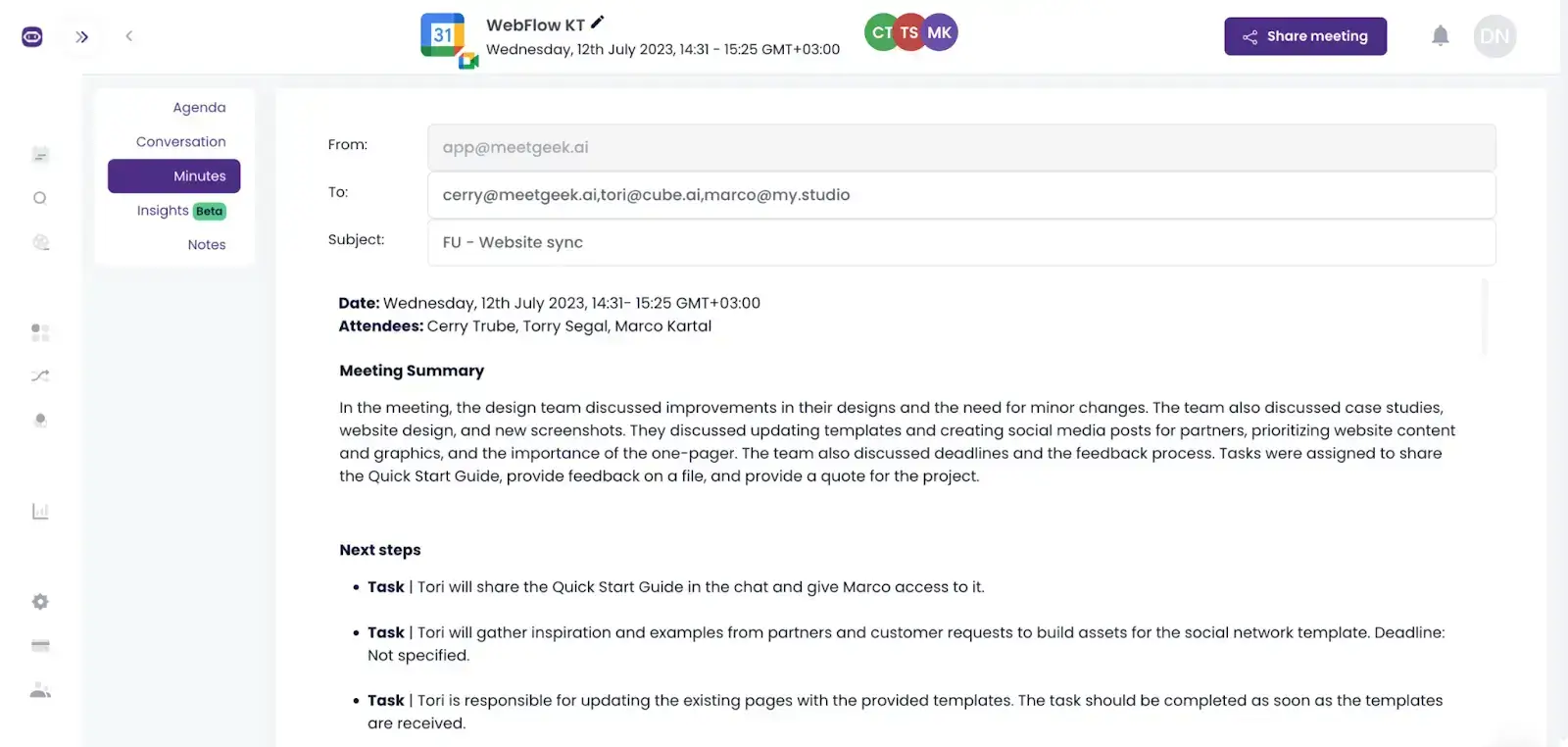
2. Improve Over Time
The key to a successful conversation is ensuring that both parties feel valued, respected, and well-informed. It's also important that everyone leaves the meeting with a clear understanding of the next steps, the solutions to any problems discussed, and the commitments that were made.
However, the ultimate measure of success is whether your employee found the meeting valuable and fulfilling.
To continuously improve these meetings, it's crucial to gather feedback from your team. Remember that what works for one person may not work for another, and what is effective at one point in time may not be later on.
You can directly ask each team member for their ideas on how to make future meetings better or use an anonymous survey to gather feedback from the entire team.

Aim for the following format:
- What's going well
- What's not going well
- Suggestions for improvement.
Even if you believe your current approach is successful, it's important to continue experimenting with new ideas and strategies to keep the meetings engaging and productive.
3. Maintain Confidentiality
Whatever you discuss in a one-to-one meeting with your direct report should be kept confidential. Additionally, if you collect anonymous feedback, it is important to respect the privacy of each individual and never try to figure out who said what.
Top Mistakes to Avoid In a One-on-One Meeting
One-on-ones imply direct and individual contact with your team members, and having to conduct back-to-back ones can quickly become chaotic. Here are the top mistakes to avoid when conducting a 1:1!
A. Cancelling It
Unless there is a truly urgent matter, try to avoid canceling one-on-one meetings with your employees. When you cancel a meeting, it may unintentionally signal that the meeting is not important or that you don't value their time.
However, if you absolutely need to reschedule, do so as soon as possible and offer a sincere apology for any inconvenience caused. Treat these meetings as the cornerstone of your relationship with your employee, and prioritize their importance accordingly.
B. Being Late or Running Out of Time
When someone doesn't manage their time well, it gives off the message that they don't value the meeting or the people involved. And when people don't feel like their time is respected and appreciated, they tend to lose interest and become disengaged.
C. Getting Distracted by Note-Taking
The purpose of one-on-one meetings is to connect with employees, not to take meeting notes. With that being said, if meeting notes are not your strong suit, consider adopting tech that can do the job for you.
D. Not Listening to the Team Member
This characteristic is often associated with interrupting, which can derail the conversation and distract from what your employee is trying to communicate. During a one-on-one meeting, it's crucial to be proactive instead of reactive, so the more you give them the chance to speak, the better.
E. Not Asking for Feedback
For feedback to be truly impactful, it should be a two-way street. It's important to not only share your thoughts with others but also to actively seek their input in return.
When it comes to one-on-one conversations, how effective are they? Are they a good use of time? How can you improve them? Listening to employee feedback is crucial for building a strong team and nurturing a positive company culture.
F. Not Planning a Next 1:1
During a one-on-one meeting, it is important for both parties to gain something from it — usually in the form of specific tasks to work towards before the next meeting. Failing to plan for the next meeting affects the overall effectiveness of one-on-ones.
10 Types of Questions for One-on-Ones
There comes a time when one-on-ones may feel repetitive, both for you and other employees. Here are 6 discussion topics to get you out of this loop!
1. Ice-Breaker Questions
- What's something that gets you super excited when you're not at work?
- What's coming up this week outside of work that you're really looking forward to?
- Which restaurant in our city do you consider your absolute favorite?
- What's the most unexpectedly unique job you've ever taken on?
2. Check-In Questions
- How is your week at work going so far?
- Are there any factors at work that are impacting your well-being or happiness?
- What are your concerns regarding this week so far?
3. Work Habits and Employee Performance
- When do you find yourself most motivated and productive during the day?
- What adjustments or improvements can you make to optimize your daily schedule?
- What activities do you find are consuming too much of your time right now?
- Are there any obstacles or challenges hindering your progress at the moment?
4. Team Collaboration
- Who on the team do you find particularly inspiring? What qualities or actions of theirs motivate you?
- Are you open to receiving further feedback from your teammates?
- How confident do you feel about providing constructive feedback to others?
- Do you have any suggestions for how we can enhance our collaboration and work more effectively together?
5. Levels of Employee Engagement
- What motivates and inspires you to stay engaged in your work?
- What do you find enjoyable/least enjoyable about your work here?
- Do you have any questions regarding your role in our team?
6. Short and Long-Term Performance Goals
- How are you doing with your goals?
- Do you need any assistance or facing any obstacles that I can help you with?
- How did you identify your long-term goals?
- What aspect of your work do you believe aligns the most with your long-term objectives?
7. Professional Development Goals and Plan
- What kind of learning methods do you prefer?
- Are there any specific skills you're eager to enhance?
- Is there any particular experience you're eager to acquire?
- Have you recently worked on any projects that you found particularly fulfilling?
- Do you think you would benefit from receiving additional training?
8. Questions to Ask for Feedback
- Is there anything you wish I did more often? And is there something you think I should do less often?
- Do you feel comfortable with how I lead the team? Is there anything that I should do differently?
- How do you feel about our one-on-ones? What can we do to improve them?
- Are you happy with the current level and format of our communication? Is there anything you’d like to adjust or improve?
9. Remote Employees Questions
- What tasks have you been tackling this week?
- What has stood out as your most notable accomplishment or setback?
- Is there anything you need assistance with?
- Is there anything important that hasn't been discussed yet that you'd like to address?
10. Manager Improvement
- How can I enhance my support for you at work?
- Is my communication with you clear and easily comprehensible, or is there anything I can do to improve it?
- Do you have a clear understanding of our team's vision and goals?
Start Having Better One-on-One Meetings with MeetGeek Today!
Regular and consistent communication between employees and their managers is what drives success in top-performing organizations. This is especially important in teams that are spread out, as it is crucial for team members to stay aligned with the overall goals of their team and have a clear sense of direction for their personal growth.
To get concrete results from your one-on-one meetings, follow the tips and tricks provided in this comprehensive guide. But no matter your role, there is always room for improvement, and a virtual meeting assistant can play a significant role in achieving success.
Try MeetGeek for free to see for yourself!
.avif)































.png)