How to Create Flawless Action Items + Examples
Want to boost your productivity and achieve your goals with actionable steps? Master the art of writing effective action items with this guide!
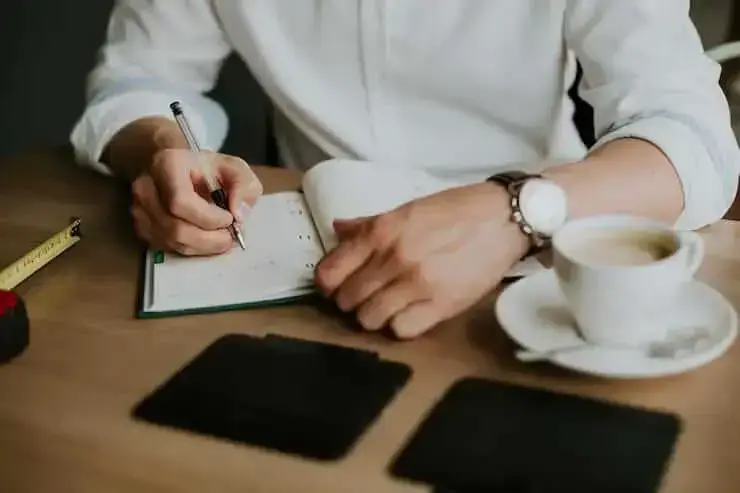
✅ Free meeting recording & transcription
💬 Automated sharing of insights to other tools.
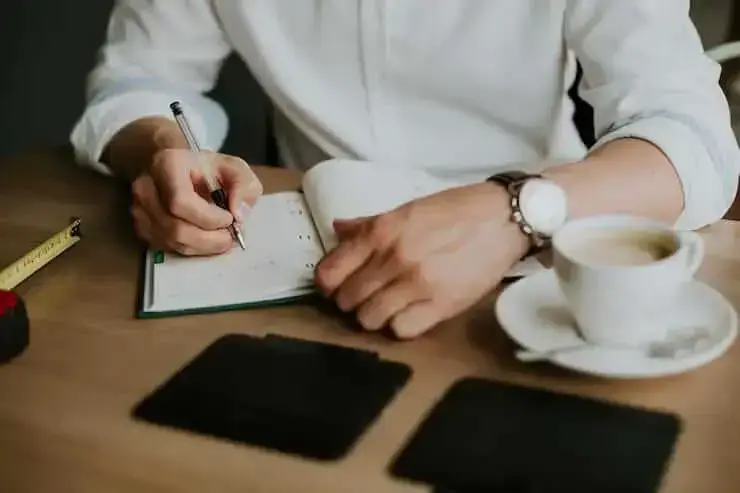
Image Source: wirestock on Freepik
Chances are, you've unknowingly crafted action items on more than one occasion. It's a simple process, right? You have a task, you jot it down, and then you get it done. However, it's surprising that nearly half of the tasks on our to-do lists end up unfinished.
To add to the problem, in the realm of project management, creating action items is a much more demanding process, as it is a multiple-step system that requires particular attention to several things.
If you need help with creating flawless action items, read this article, where we teach you everything you need to know before you begin writing!
What Are Action Items?
Action items are clearly defined tasks that must be completed, serving as building blocks for larger and more intricate projects or objectives. Each action item is assigned an owner and a deadline, and the owner is responsible for updating the team on progress or any obstacles encountered.
To fully grasp the concept of action items, think of all the elements necessary to accomplish a task, ranging from the initial email that needs to be sent to the final delivery of the product to the client.
As an example, in the course of your workday, you might jot down tasks that you need to address after attending meetings or receiving instructions from your project manager. These tasks can later be transformed into actionable items.
Why Use Action Items?
Considering that 44% of all projects experience delays or remain unfinished due to ineffective communication, the need for a dependable system becomes obvious. Action items provide a solution by promoting efficient communication, teamwork, and coordination.
Here are the most important reasons why you need them!
A. Ensure Meeting Productivity
Meetings are only effective if they deliver results. If team members leave meetings confused regarding their next steps, you’re doing it wrong. Not only do action items provide your team with a roadmap for project success, but they also give meetings meaning and continuity.
Speaking of meeting productivity, save yourself the hassle of going through endless meeting notes to extract the information you need to properly design your action items.
MeetGeek is your personal AI virtual meeting assistant that automatically records, transcribes, summarizes, and analyzes your meetings, so you never miss a beat!
The best part? Our Meeting Highlights feature uses any keywords you provide it with to extract all action items and key points from your meetings, and uses them to personalize your meeting summary in the way that suits you best!
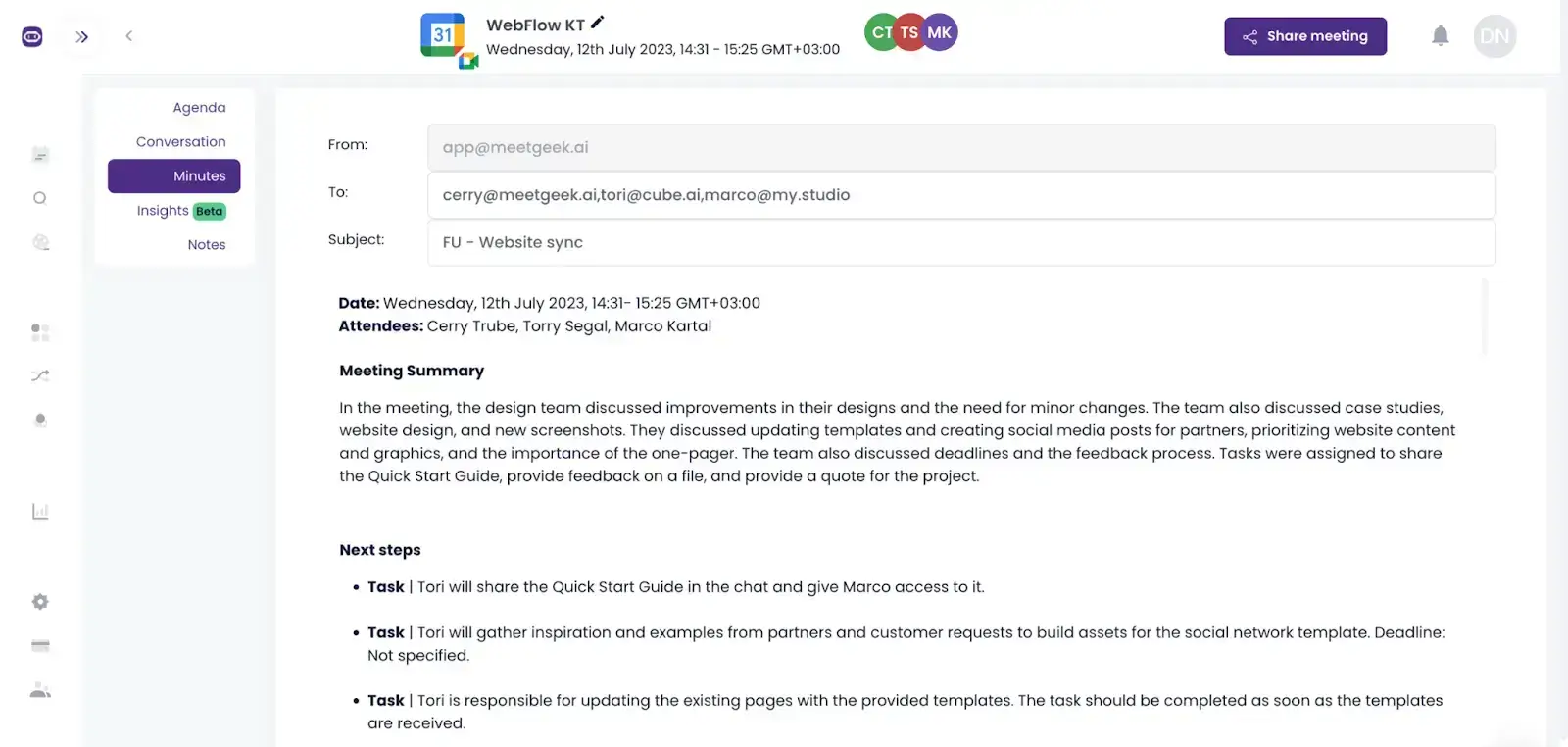
B. Facilitate Project Management
Effectively managing your team's workload enables you to assess your team's ongoing tasks and determine if they have the capacity to handle additional work.
For teams that comprise hourly workers or allocate work based on time increments, such as agency projects, tracking the progress of each action item becomes essential. This allows you to effectively manage the resources required for future or similar projects. To further streamline project management and enhance capacity planning, considering outsourcing startup development can be a strategic move, enabling your business to leverage external expertise and technology to scale operations efficiently.
C. Assign Responsibility
When action items are visible and transparent to all team members, it becomes clear who is responsible for what. This reduces any confusion or finger-pointing and encourages individuals to take ownership of their actions.
Moreover, action items prompt team members to actively seek assistance or clarification when needed, since nobody likes being the reason projects stagnate.
D. Optimize Progress Tracking
Dividing a project into smaller tasks allows for better monitoring of progress. This will help you assess whether the project is moving toward its intended goals.
Additionally, tracking action items helps you determine which tasks require additional attention, so you can prioritize and adjust deadlines accordingly.
Three Approaches to Writing Action Items
There are multiple approaches you can choose from when creating action items. Below, we discuss the most popular ones.
1. 3W’s: Who, What, When
The 3W framework (Who, What, When) is one of the most straightforward ways to write action items. Here are the rules you'll need to follow:
- Who should always be a person, either yourself or someone assigned to the task
- What should always start with an active verb — avoid passive voice!
- When should always be a date that indicates a deadline for task completion
One of the main advantages of the 3W framework is that action items can be written as a single sentence. Here are some examples:
- Liz should send the quarterly recruitment report by November 28th.
- Anthony will schedule a meeting with the sales team on Wednesday, August 16th.
- Peter will export the last 3 meetings from MeetGeek by our next meeting.
2. GTD: Getting Things Done
While GTD's work-life management system doesn't provide a specific definition for action items, it offers a comprehensive framework to create and implement them effectively.
The five steps of GTD — Capture, Clarify, Organize, Reflect, and Engage — serve as a helpful structure to manage action items from start to finish:
- During the Capture stage, you gather all the relevant information related to your goals or projects. This involves jotting down ideas, summarizing emails, and creating task lists. Some of these ideas will eventually turn into action items.
- In the Clarify stage, you separate action items from goals, ideas, and projects. This is where you give action items specific attributes to make them actionable.
- The Organize stage is where you further categorize action items with attributes like priority, assignee, due/do dates, and status. This helps you efficiently organize and prioritize multiple action items.
- During the Reflect stage, you review and update your system to evaluate your project progress based on how the action items are completed. You assess whether you're completing action items within a day or if they need to be broken down into smaller tasks. You also consider if there are any unused or underutilized attributes that could improve efficiency.
- In the Engage stage, you take action based on the confidence that your system provides. With a well-ordered list of action items, you can proceed efficiently and tackle tasks one by one.
3. S.M.A.R.T. Framework
The S.M.A.R.T. framework is often used by project managers to set goals and objectives. While goals themselves are not action items, using the S.M.A.R.T. approach can help outline your action items more effectively.
Here are some key attributes to consider when assessing your action items using the S.M.A.R.T. criteria:
- Specificity: Clearly define what specific action needs to be taken by yourself or someone else.
- Measurability: While not always necessary, action items often benefit from being measurable. For example, instead of "Follow up with prospects," a more measurable action item could be "Send 20 emails to prospects today."
- Assignability: Ensure that each action item can be assigned to someone. If an action item cannot be assigned, it may not be a true action item.
- Realistic: Consider the scale of your action items. If they cannot realistically be completed within a day, they may be better suited as projects composed of multiple action items.
- Time-Bound: Include at least one date attribute, such as a "Due Date" or "Do Date," to establish a clear timeline for completing the action item.
7 Steps to Create Flawless Action Items
No matter the approach you choose, here are our seven steps to ensure you’ll successfully implement it.
Step #1: Assign a Title and Tracking Number for your Action Items
Every action item should have a clear and concise title that describes it. Keep the title short, since you will provide more details in the description. It's a good idea to assign a tracking number to each item for easier task management, especially if you have a significant amount of action items.
Step #2: Establish a Priority Level for Each Action Item
Sometimes, team members will be assigned multiple tasks. However, keep in mind that multitasking can actually hinder productivity.
To prevent this, it's advisable to assign priority levels such as low, medium, high, or urgent. This helps team members understand which specific task they need to focus on first, enabling them to manage their time efficiently and dedicate their energy to the most pressing issues.
Step #3: Set Deadlines for Each Action Item
When crafting action items, you must remember three specific dates: the creation date, the estimated date of completion, and the actual date of completion. It's worth noting that not all items will be completed, and some may instead be considered "resolved." These are tasks that have become unnecessary and no longer need to be taken care of.
To ensure everyone understands how their work fits into the bigger picture, it's a good idea to start using project management tools to track progress. This way, employees will be able to see the amount of time they have to complete their assignments and turn in any deliverables on time.
Step #4: Break Down Items into Sub-Tasks
Before breaking down any complex task into sub-tasks, thoroughly analyze the action item. Understand its requirements, dependencies, and expected outcomes. Discuss it with the people attending the team meeting to gather their inputs and perspectives.
Then, proceed to identify the key deliverables that need to be achieved through the action item. Only after that, you can break down the action item into major steps or milestones.
These steps should represent the significant stages or phases required to complete the action item successfully. Take each major step and further break it down into smaller, manageable sub-tasks. Don’t forget to add all the sub-tasks to your project management software.
Step #5: Designate a Task Owner for Your Action Items
Assign each action item to a particular individual or team in order to ensure everyone is waking away from the meeting with a clear understanding of the next steps. This practice not only eliminates any confusion about who is responsible for project tasks but also empowers your team and boosts project communication.
Step #6: Create a Short Description for Each Action Item
When listing action items for employees, provide descriptions for each task. This helps to establish clear expectations and ensures that employees complete each task correctly and efficiently.
A helpful approach is to include a concise sentence that captures the essence of the action item. To get this done seamlessly, you may use the AI sentence shortener to quickly come up with a sweet yet concise sentence. For complex projects, you can provide a more comprehensive description of the task. This will give team members a better understanding of the task and increase their motivation to complete it.
Step #7: Add a Section for Specific Details
Don’t forget to provide any additional information or resources that the assigned team member may need to complete the task in a timely manner. This may include attaching relevant documents or resources for team members to use as references. Note that not all tasks will require this.
Automate Your Action Items with MeetGeek
Creating action items is essential for the success of your team meetings, but things can quickly become challenging for virtual meetings. With so much information being passed around, remembering every detail of your conversations can be exhausting.
Luckily, MeetGeek has your back. Not only does MeetGeek let you forget about taking meeting notes and manually storing meeting information but our virtual AI meeting assistant also automatically detects any action items through its Task Detection feature.
This eliminates the need for you to pick and choose what parts of the conversation represent action items and which ones belong in different categories.
What’s even better is that you can set up workflows to automatically update your shared workspace with action items. This way, all team members (even the ones who couldn’t attend) can be on the same page without any additional effort on your part.
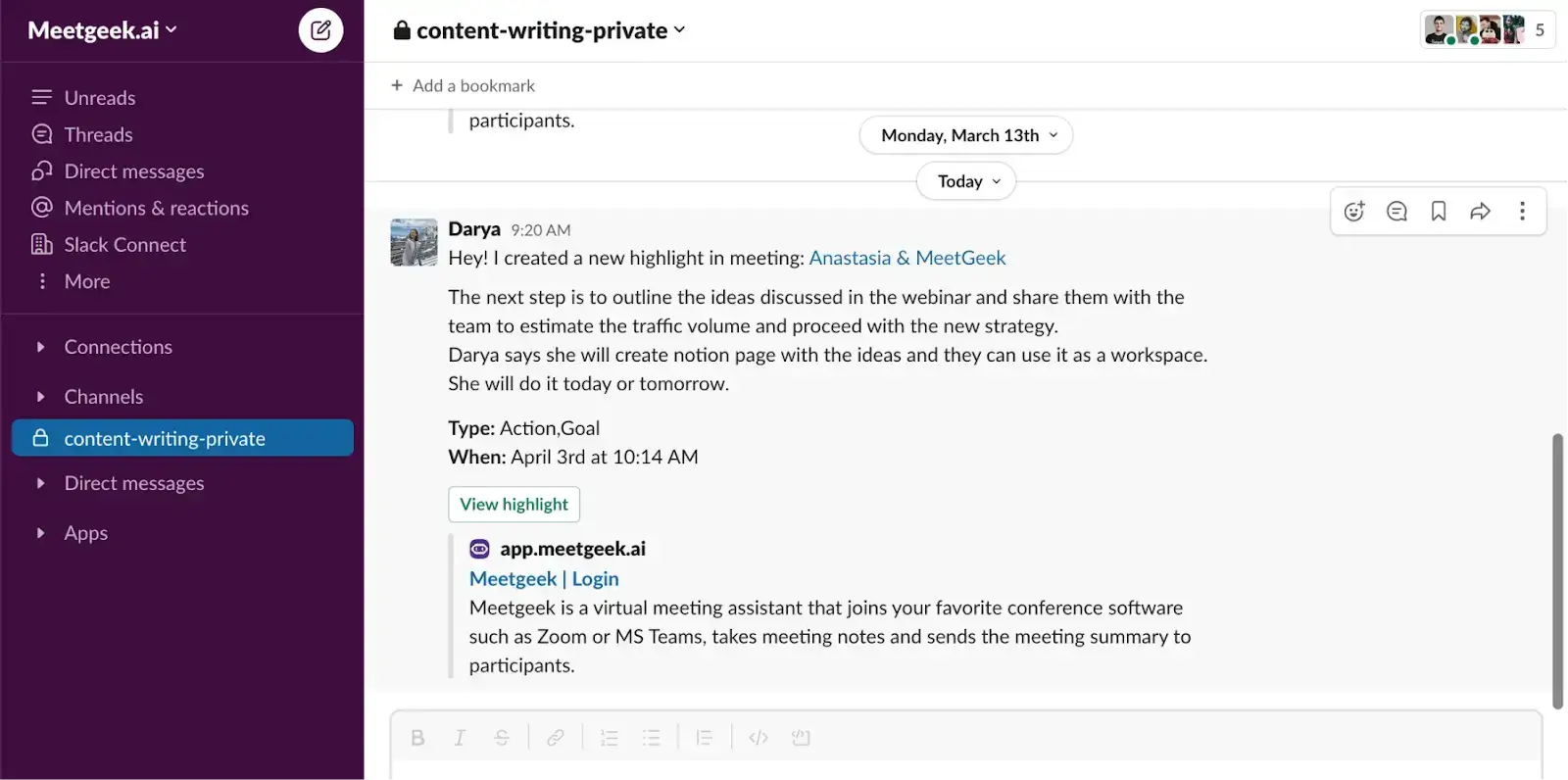
Action Items Examples
We prepared a few examples that you can use for inspiration for your next meeting. Check them out below!
Action Items for Your Marketing Team
Task 1: Revise social media posts for Facebook
Task owner: Amelia Clarke
Priority level: Urgent
Due date: 11/12/23
Task description: Improve the wording, change the approach to a friendlier one, and review the hashtags. Update the links to shortened ones.
Action Items for Sales Teams
Action Item 1: Create a sales training workshop
Task owner: Sales Team
Priority level: High
Due date: 12/15/24
Task description: Develop a comprehensive sales training workshop to improve the team's selling skills and techniques.
Sub-tasks:
- Cover topics such as prospecting, objection handling, closing techniques, and customer relationship management.
- Include interactive activities, role-playing exercises, and real-life case studies to make the training engaging and practical.
- Coordinate with relevant stakeholders, such as the sales managers and subject-matter experts, to ensure the workshop content aligns with the organization's sales goals and objectives.
- Set up the workshop venue, arrange for necessary materials and resources, and schedule the training sessions.
- Evaluate the effectiveness of the workshop through pre-and post-training assessments and gather feedback from participants for continuous improvement.
Action Items for HR Departments
Action Item 1: Update employee handbook
Task owner: Andrew Harding
Priority level: Medium
Due date: 12/15/22
Task description: Review and revise all sections of the employee handbook to ensure compliance with current labor laws and company policies. Update any outdated information, add new sections as necessary, and ensure clear and concise language throughout. Obtain necessary approvals and distribute updated handbook to all employees.
Action Items for Software Developers
Action Item 1: Optimize software performance for mobile application
Task owner: Evan Smith
Priority level: High
Due date: 11/12/22
Task description: Analyze code and identify areas for optimization in the mobile application. Implement changes to improve overall performance and user experience. Test the application on various devices and ensure smooth functionality. Document the optimizations made for future reference.
Start Creating Flawless Action Items Today!
Are you ready to ditch the vicious cycle of unproductive meetings and start writing action items that will bring in results? MeetGeek is here for you!
Try MeetGeek for free to automate action item creation and get the most out of your meetings!
.avif)






.webp)
































































































