How to Ace The Client Onboarding Process
Discover the best strategies for client onboarding to ensure a smooth and effective experience for your business and customers.

✅ Free meeting recording & transcription
💬 Automated sharing of insights to other tools.

Image Source: Drazen Zigic on Freepik
Congratulations on acquiring a new client! Now that you have their attention, you must set things in motion. Perfecting your client onboarding process is essential because the first impression you make can greatly impact your entire collaboration.
To help you create a seamless onboarding experience, we put together this comprehensive guide, where we'll cover everything from the benefits of client onboarding to tips and tools to streamline the process, so stay with us to the end!
What is Client Onboarding?
Customer onboarding is a crucial step that combines elements of customer service and sales, aiming to smoothly transition clients from the lead phase to becoming content and well-informed customers.
The client onboarding process directly affects your client relationships, which ultimately impacts your bottom line. Assuming they'll figure things out on their own can damage your relationship with them and result in lost business opportunities.
Why Is Client Onboarding Important?
A good client onboarding process goes beyond just having a series of follow-up meetings to check if the client is happy with their purchase. It plays a vital role in the decision-making process for many customers when they are about to sign a deal.
Here is why you need to prioritize customer onboarding!
A. Align Expectations from the Start
Client onboarding is a crucial step to establish clear expectations and avoid potential issues in the future. This early stage of cooperation offers an opportunity to outline what each party can expect from the other, including desired outcomes, deliverables, timelines, deadlines, payment terms, and communication preferences.
B. Understand Your Client’s Needs
To effectively assist your clients, you must have a clear understanding of their goals and objectives, which is why collecting as much information as possible during the onboarding process is mandatory. This can prevent any potential issues or concerns in the future, saving both your time and the client's.
C. Reduce Customer Churn
In the service industry, it can be tempting to focus primarily on getting new clients and forget about your old ones. However, it is equally important to prioritize the retention of current clients, especially since the cost of acquiring new clients can be as much as five times higher than that of retaining existing ones.
An effective onboarding process demonstrates your organization's efficiency, thoughtfulness, and attention to detail from the start.
D. Comply with Regulations
The specific industry you work in will dictate the extent to which legal compliance is integrated into your client onboarding process. It may be necessary for your client to sign a contract or provide certain legal documents before you can begin working together.

Implementing legal requirements within your new client onboarding process is important, as it helps mitigate the risk of non-compliance or potential harm to your reputation.
Common Challenges of the New Customer Onboarding Process
Integrating new customers into existing systems can be complicated and time-consuming. It requires coordination between different teams, including sales, customer success, and support. Here are some common issues you may face during customer onboarding.
A. Having the Same Onboarding Experience for All Clients
Using a generic client onboarding questionnaire can be helpful to get started, but it's important to remember that it can also be a hindrance if you don't make it tailored to each client.
Since every client has their own unique business goals and expectations, it's necessary to customize the onboarding questionnaires accordingly. This customization allows you to gather specific details that are relevant to their individual needs and requirements.
B. Managing Time Constraints
It's quite common to face time constraints when onboarding clients — some have urgent demands, strict project deadlines, or limited availability for meetings, which can make things even more complicated.
The key is efficient time management. Set clear timelines right from the beginning and focus on the most important tasks during the onboarding process to build strong relationships with your clients while still meeting their needs.
C. Not Customizing Communication for a Particular Client
Every client is unique, with their own preferences and priorities when it comes to communication. Some may prefer a more laid-back and relaxed approach, while others expect a more formal and professional tone.
Understanding and adapting to these preferences is essential for maintaining a productive and efficient working relationship. This might involve organizing face-to-face meetings for some clients, providing detailed written reports for others, or engaging in virtual communication methods such as video conferences or emails.
Without recognizing and accommodating these differences, you may encounter unnecessary delays and misunderstandings.
What to Do in the Pre-Onboarding Stage
Before you dive into the actual onboarding process, you have to cover all your bases first. Here is what you need to do!
1. Assess Your Current Client Onboarding Workflow
To assess and optimize your client onboarding processes during the pre-onboarding stage, follow these steps:
- Review your current process: Examine your existing client onboarding workflow and identify key steps. Look for potential bottlenecks or inefficiencies.
- Gather client feedback: Reach out to recently onboarded clients and ask about their experience. Find out if there were any confusing or frustrating aspects.
- Analyze onboarding metrics: Review metrics like average onboarding time, client satisfaction ratings, and retention rates. Look for patterns or trends that indicate areas for improvement.
- Benchmark against industry best practices: Research industry best practices for client onboarding. Compare your current process to these practices and identify gaps.
- Involve your team: Engage team members directly involved in onboarding. Ask for their feedback on how to streamline and improve the process.
- Map out an ideal process: Enhance the efficiency of your onboarding process by visually mapping out every step. When you use flowchart templates, you create a clear, intuitive roadmap for all team members to follow. This approach not only aligns expectations but also ensures that each task is executed in unison with your client's goals.
- Implement improvements: Adjust your client onboarding process based on the map you created. This may involve simplifying steps, automating tasks, providing clearer instructions or documentation, or improving communication channels.
- Monitor and iterate: Client onboarding is an ongoing process, so regularly monitor and evaluate its effectiveness. Collect feedback from clients, conduct post-onboarding surveys, and track key metrics. Make adjustments as needed to address any issues or emerging needs.
Having a hard time assessing and refreshing your client onboarding practices? A meeting recording tool like MeetGeek can be a valuable asset for this process.
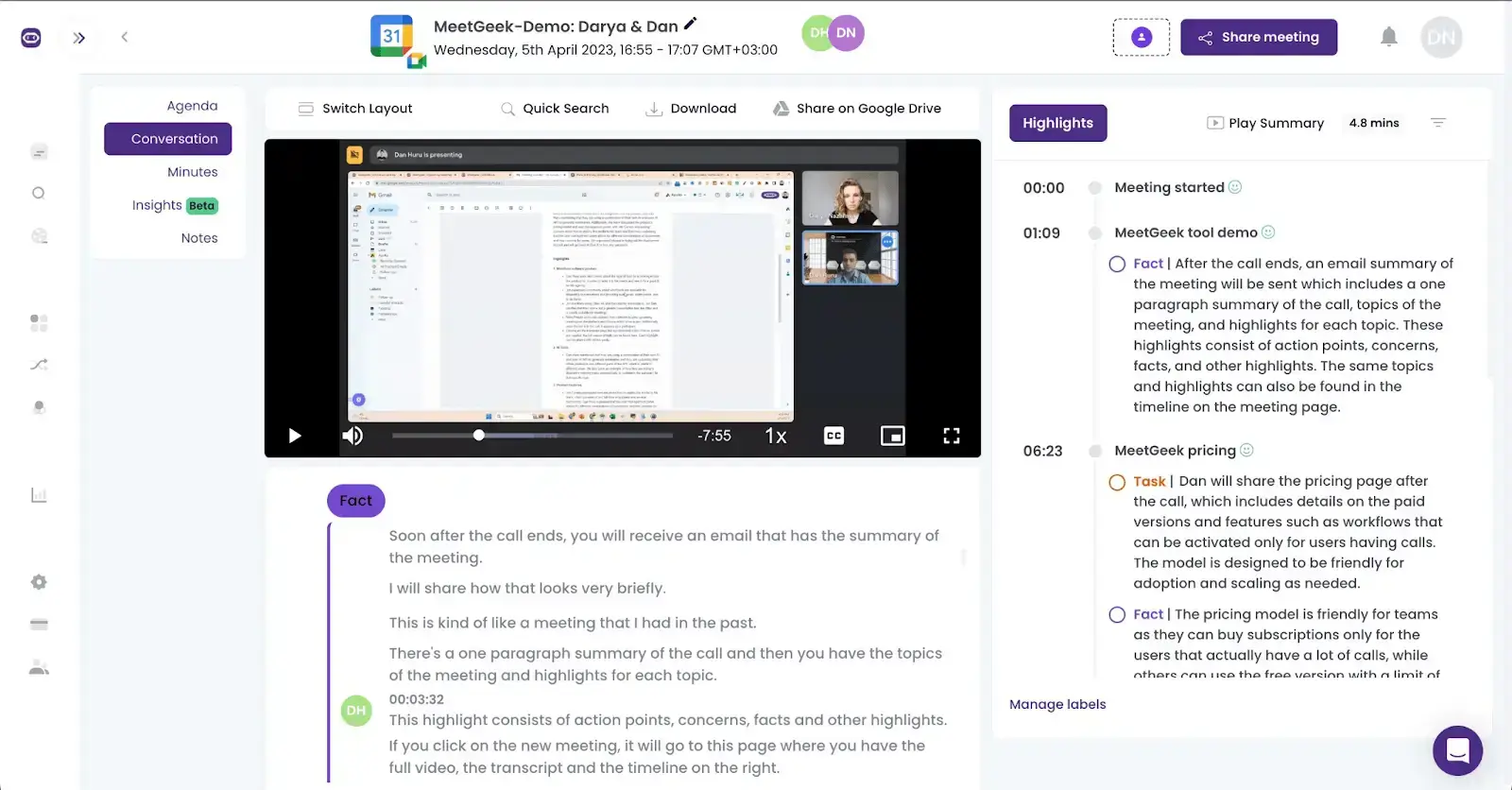
MeetGeek features that can help you during the onboarding process:
- Automated meeting recording: MeetGeek can automatically record customer calls, eliminating the need to manually start and stop recording for each meeting. This allows you to focus on the conversation.
- Accurate transcription: MeetGeek uses advanced natural language processing (NLP) algorithms to provide highly accurate meeting transcripts, ensuring quick access to all the information clients have shared with you.
- Highlights and keyword detection: With MeetGeek, you no longer have to spend hours going through transcripts. The assistant automatically identifies and labels important parts of customer conversations.
- AI features: MeetGeek generates AI summaries that you can share with relevant team members in an instant, which boosts internal collaboration and promotes knowledge-sharing.
- Integration with other tools: MeetGeek integrates with other tools such as CRM tools or shared workspaces, making it easy to log every interaction with a customer in a single workspace that every team member has access to
- Meeting repository: Did you have a meeting with your client you need to look back on? Or perhaps an internal call with other team members to iron out any final details regarding a particular client? MeetGeek serves as centralized storage for all your meeting information.
- Free plan: MeetGeek’s free plan allows you to experience the benefits of having a virtual meeting assistant at your fingertips, with the possibility to upgrade to a paid plan as needed.
2. Develop a Comprehensive Client Onboarding Plan
A successful onboarding process should accomplish two important objectives:
Confirm to your Customer that They Made the Right Choice
Acknowledging their decision and expressing appreciation can go a long way. Consider sending them a token of your appreciation, such as branded merchandise or a welcome pack, depending on your agency's desired tone. These gestures may seem small, but they elevate your agency from being perceived as just another vendor to being viewed as a trusted partner.
Eradicate Any Uncertainty
Clearly outlining what your client can expect from the relationship can be effectively achieved through an introduction email that provides a comprehensive overview of the client onboarding process. By offering this level of transparency, you instill confidence in your new clients, reassuring them that they have made a wise investment.
With these goals in mind, you can create an onboarding program that is people-focused and tailored to your clients’ wants and needs.
3. Assign an Account Manager or Point of Contact
Having a designated point of contact, such as an account manager, is crucial for effective communication and client satisfaction.
Without a dedicated liaison, clients may have to reach out to various people within the team for different aspects of the project, causing confusion and inefficiency. This lack of clear communication leads to miscommunications, delays, and ultimately, client churn.
Having an account manager provides an optimized and personalized approach to addressing client needs and requirements, demonstrating your commitment to outstanding service, boosting client satisfaction, and building trust.

4. Gather Information Through a Client Onboarding Questionnaire
Chances are, you already have a baseline understanding of your client's business and industry from the sales process. However, you must expand on this knowledge during the client onboarding process and gather any missing details.
There are various methods you can use to gather information: intake forms, virtual calls, or emails. But since you’ll probably want to create a scalable process, we recommend using an automated client questionnaire or form. These forms can be reused multiple times, which reduces the risk of losing any important information that is provided in writing.
5. Identify Customer Pain Points and Solutions
Throughout the sales qualification process, your representative is evaluating whether the potential customer is compatible with your business and if they genuinely require your services. Once they fully understand the customer's problems, they can effectively communicate how your product or service can provide the solution.
6. Have a Discovery Call
Even if you send a welcome pack or email, you must also provide a personal touch to your new customer. During the discovery call, make sure that one of your team members warmly welcomes the client and takes the time to address any questions or concerns they may have.
During this initial discussion, it's crucial to understand their goals, expectations, and the desired outcomes for the project. Together, you can determine how to make these objectives actionable and achievable.
The scope and deliverables should align with your goals and should reflect what our company can realistically achieve. These deliverables should be clearly communicated to you before any work begins.
For better results, record the entire conversation with a virtual meeting assistant like MeetGeek, so you can look back on the things you’ve discussed at the beginning of the collaboration and eliminate any uncertainty.
7. Get the Right Members of Your Team on Board
Onboarding is not just about getting the client on board; it is equally important for your entire team. You need to make sure that all the relevant team members are well-informed about the new client, so they have a clear understanding of their role and the deadlines associated with their tasks.
12 Tips to Ace the Client Onboarding Process
Once you’re ready to start the client onboarding process, you’ll have to take several steps to ensure a positive experience for everyone involved, and below we’ll discuss every single one of them!
1. Create a Flexible Service-Level Agreement
If your contract doesn't clearly outline who is responsible for what and when certain work needs to be completed, it's a good idea to consider creating a Service Level Agreement (SLA).
An SLA takes all the information you gathered from the pre-onboarding stage and applies it to the specific terms of your engagement with a customer.
While the contract serves as a general overview of your future relationship, the SLA goes into more detail about the individuals involved, the timeline for completing tasks, and how those tasks will be executed.
As your relationship with a client progresses, so will your goals and expected outcomes. This is why you need to keep your SLA flexible, to make sure that there is a clear framework for addressing these changes.
2. Keep a Record of the Entire Onboarding Process
To ensure a well-documented and efficient onboarding process for your clients, you must keep track of the entire process. Here are a few tips to seamlessly complete this step:
- Start by creating a detailed document that outlines the entire onboarding process. Include all steps, forms, and information that need to be collected from the client.
- Utilize a project management tool to keep track of the onboarding progress. Create a dedicated board or project for each client and list all the tasks and milestones that need to be completed.
- Establish a client folder on your computer or cloud storage system. Organize the folder with subfolders for different stages of the onboarding process, like documents, contracts, communication records, and completed forms.
- Choose a communication platform like email, Slack, or Microsoft Teams to interact with clients during the onboarding process. Save all important conversations for future reference.
- Use project timelines or Gantt charts to visually represent the onboarding journey. This allows you to monitor progress and identify any delays or issues.
- Implement a CRM system to store client information. You can record details, track interactions, and log notes about the onboarding process, creating a central location for all client-related data.
- During meetings and phone calls, have a virtual meeting assistant like MeetGeek take detailed notes that capture important action items, decisions, and agreements. These notes can be added to the client folder or CRM system as a record of the discussions. Ideally, begin recording your calls during the sales process, so you can keep track of the entire process from the get-go.
- Create a client dashboard or status report that summarizes the progress of each onboarding process. This provides a quick overview of completed tasks, pending items, and outstanding requirements.
- Regularly review and update your records to ensure accuracy and completeness. Check the client folder, CRM system, and project management tool to ensure all necessary documents and information are properly recorded.
These records serve as a valuable reference for future interactions, troubleshooting, and problem-solving, ensuring a smooth and efficient onboarding experience for both you and your clients.
3. Have a Kick-Off Call
A kickoff meeting is an important step in establishing a strong working relationship with a new client. While you may have already had some initial interactions, this step allows you to formalize how you will work together. Here are a few key things to cover during this call:
- Introduce your team: Take the time to introduce the members of your team to the client. This helps everyone become familiar with the people they will be working with and fosters a sense of trust and collaboration.
- Establish the project’s scope and goals: Define the exact scope of the project and the goals that need to be achieved within a certain timeframe.
- Outline collaboration methods: Discuss how you and the client will collaborate throughout the project. Clarify the frequency of deliverables and how feedback will be shared.
- Present your Service Level Agreement (SLA): Share with the client the detailed SLA and don’t forget to include expectations, timelines, and any guarantees or commitments you make to the client.
- Provide necessary resources: Share important resources like your team's contact information, access to project management tools, and any other relevant information that the client needs to know. This helps them feel supported and gives them the necessary tools to engage with your team effectively.
The kickoff call sets a solid foundation for the partnership, ensuring that both teams are aligned on strategy and service goals before diving into the actual projects.

4. Reinforce the Value You’re Providing
When it comes to the onboarding stage, think of it as more of an ongoing process rather than a single event. Once you have set a solid foundation and clearly communicated your client's objectives, it's time to take action promptly.
If your client is expecting to see measurable results, be prepared to present the relevant metrics at the next check-in, ensuring that the data collected is accurate and reliable. Recognize that you may not be able to achieve all of your client's goals immediately.
However, it helps to establish smaller checkpoints along the way to mark progress and celebrate successes. This approach will provide clients with a sense of accomplishment as you work toward the ultimate objectives.
5. Set Expectations Early and Clearly
When embarking on a new project, both the agency and the client need to be on the same page. A solid understanding of the goals, timelines, deliverables, and responsibilities is crucial to ensure a fruitful partnership and avoid any misunderstandings or disappointments down the road.
To effectively establish expectations during the onboarding process, actively listen to the client's goals, needs, and preferences.
Keep in mind that transparency is key when it comes to outlining timelines, desired outcomes, and budget allocations. By clearly communicating what will be delivered and when, agencies can manage expectations and prevent any confusion or dissatisfaction later on.
Additionally, clearly outlining who is responsible for what tasks and deliverables helps ensure that everyone knows their part and minimizes the chances of conflicts or misunderstandings later on.
6. Establish Preferred Methods of Communication
Discuss with the client how they prefer to communicate and receive updates regarding the project or service. Whether it's through Slack, email, or another platform, it's important to establish clear channels.
Additionally, make sure to ask how often they would like to be in touch. Discuss with your client or user whether they prefer a weekly/ biweekly/ monthly check-in.
If your client relationships are technology-driven, include this question in the sign-up form for your product. If not, have a direct conversation with your client. In service-based firms, it may be necessary to prioritize communication at the beginning to ensure nothing is overlooked, gradually reducing it as time progresses.
7. Create a Reporting System That Works
Setting up reporting systems is crucial during the client onboarding process. This enables your agency to provide clients with the necessary data in a streamlined manner, adding value without consuming excessive time.
Inquire about your client's key performance indicators (KPIs) during onboarding, and ensure these KPIs are included in your reports.
8. Don’t Forget to Collaborate Internally
Client feedback is key to identifying breakdowns in your customer onboarding process. However, it's your team who must come up with solutions.
Collaborate with your internal onboarding team to group the feedback responses, analyze customer journeys, and identify common themes. Once you successfully do this, think about how you can address the gaps in the customer journey. This will help you come up with solutions that will improve the onboarding experience for your clients.
9. Follow Up, Collect Client Feedback, and Improve
The client onboarding process should not end after the first meeting with a new client. Instead, follow up with the client after some time has passed to gather feedback and address any concerns or questions they may have.
Some common ways to do this are through follow-up calls or emails, preferably between the account manager and the main point of contact on the client's end. This creates a comfortable environment where the client can freely express any concerns or issues, which allows you to promptly address them. This way, you demonstrate your agency’s commitment to delivering exceptional service and ensuring customer success.
It is generally advisable to follow up with a client within a couple of weeks to two months after the first meeting. Regular feedback loops can show you what is working well and what still needs improvements or further customization.
10. Elaborate Clear and Concise Onboarding Documentation and Training Materials
Clear and concise onboarding documentation is essential for reducing additional workload for team members, as well as for internal training purposes.
To accomplish this, start by defining the goals and objectives of the training program and tailor the content to meet your target audience’s specific needs.
Provide step-by-step instructions with clear explanations and visuals, and organize the materials in a logical order. Use real-world examples and address FAQs and challenges.
One effective way to achieve this is by capturing and sharing important client conversations with the rest of your team.
MeetGeek is your personal AI virtual meeting assistant that automates the recording, transcription, summarization, and analysis of your meetings. With just a few clicks, you can effortlessly share your knowledge about your clients in a way that boosts productivity and collaboration.

Client Onboarding Checklist (12 Point Sample)
When implemented effectively, checklists can greatly impact your business. Have you implemented a checklist for your client onboarding process? If not, it's worth considering.
Here's an example of a client onboarding checklist that can serve as a reference:
- Collect necessary client information
- Set clear expectations
- Establish communication channels
- Gather required documentation
- Assign a dedicated point of contact
- Conduct kickoff meeting
- Define project roles and responsibilities
- Schedule regular check-ins
- Provide regular updates
- Obtain client feedback
- Conduct project review and handoff
- Follow up and maintain the relationship
Depending on your specific agency, feel free to refine this list as needed!
Have a Successful Client Onboarding Process with MeetGeek!
The ultimate objective of client onboarding is to simplify and improve the lives of both yourself and your clients. With this in mind, you need to streamline the entire process as much as possible. Try MeetGeek for free to experience all the added benefits of having the entire process documented by your own virtual meeting assistant!
.avif)









.webp)





























































































