Plantilla Gratuita para Actas de Reuniones de la Junta Directiva y Mejores Prácticas
Utilice estas plantillas gratuitas para las actas de las reuniones de la junta directiva y descubra las mejores prácticas para capturar y organizar los debates clave de manera eficaz.

✅ Free meeting recording & transcription
💬 Automated sharing of insights to other tools.

Fuente de la imagen: pch.vector en Freepik
¿Está buscando una manera de mantener las reuniones de su junta directiva organizadas y eficientes? ¡No busque más!
En este artículo, proporcionamos plantillas gratuitas para actas de reuniones de juntas directivas junto con las mejores prácticas para garantizar que recopiles toda la información esencial. Tanto si es un profesional experimentado como si es la primera vez que se dedica a esta tarea, estamos aquí para ayudarle a simplificar el proceso y mejorar la eficacia de sus reuniones.
¡Vamos a sumergirnos y encontrar la plantilla perfecta para actas de reuniones de juntas directivas!
¿Qué son las actas de las reuniones de la junta?
Las actas de las reuniones de la junta son un registro oficial de lo que ocurre durante una reunión de la junta. Documentan las discusiones, decisiones y acciones que tienen lugar, proporcionando una descripción fáctica y detallada de la reunión.
Estos actas de la reunión sirven para varios propósitos importantes: garantizan la transparencia, ayudan con la rendición de cuentas y ofrecen un registro histórico al que se puede consultar para obtener aclaraciones o por razones legales.
¿Qué deben incluir las actas de las reuniones de la junta?
Las notas de las reuniones de la junta directiva capturan la esencia de tus reuniones ejecutivas, por lo que debes asegurarte de que sean claras y concisas y que solo incluyan información relevante para que sigan siendo útiles y eficaces.

Esto es lo que debe incluir en las actas de las reuniones de la junta:
- Fecha y hora: anote siempre la fecha y la hora de la reunión para organizar los registros a lo largo del tiempo y verificar que las reuniones se realizaron según lo programado.
- Tipo de reunión: Especifique si la reunión es una sesión ordinaria, especial o de emergencia para proporcionar un contexto para las decisiones tomadas.
- Asistentes y ausencias: Haga una lista de todos los miembros presentes y anote las ausencias para determinar si la reunión alcanzó el quórum y si las decisiones tomadas son válidas.
- Huéspedes: Registre los nombres de los no miembros que asistieron y su función durante la reunión. Esto puede incluir expertos, socios potenciales u oradores especiales.
- Informes: Resuma los puntos clave de los informes presentados durante la reunión, como los informes financieros, los informes de los comités o los informes ejecutivos. Incluya cualquier dato o conclusión crítica que se haya compartido.
- Resoluciones: Se trata de decisiones importantes que afectan a la dirección de la organización. Detalla las resoluciones propuestas y votadas, incluido el resultado de cada votación.
- Acciones: Documento elementos de acción establecido durante la reunión, incluido quién es responsable de cada tarea y los plazos aplicables.
- Información o instrucciones adicionales: A veces, durante la reunión aparecen notas o instrucciones adicionales que no caben en la agenda de la reunión de la junta. Según su importancia, es posible que tengas que escribirlas.
Estas son algunas cosas opcionales que puede incluir en las actas de las reuniones de la junta:
- Aviso formal: Indique si todos los avisos anticipados requeridos se enviaron de acuerdo con los estatutos para confirmar la legalidad de la reunión.
- Quórum: Confirme que el número de miembros presentes cumpla con el requisito de quórum tal como se define en los estatutos para proceder a la toma de decisiones oficiales.
- Salidas y entradas: Tenga en cuenta a los miembros que lleguen tarde o se vayan temprano. Esto puede afectar al quórum y a los resultados de las votaciones y es importante para la precisión de las actas.
Plantillas de actas de reuniones de la junta
Hemos reunido 6 plantillas de ejemplo diferentes que puedes personalizar según tus preferencias. ¡Échales un vistazo a continuación!
A. Plantilla de actas de reuniones de la junta directiva de MeetGeek
Si está interesado en cómo grabar las actas de una reunión de la junta, MeetGeek tiene la solución perfecta para usted.
Ofrecemos plantillas listas para usar que puede personalizar aún más según sus necesidades, y nuestro asistente virtual de IA se unirá a las reuniones de su junta directiva y actualizará automáticamente los campos en blanco con la información compartida durante la conversación.
De esta manera, obtendrá notas de reuniones adaptadas a sus requisitos únicos y, al mismo tiempo, ahorrará tiempo y esfuerzo.
Esto es lo que nuestro plantilla de actas de reuniones de junta parece que al principio:
NOTA: Nuestra plantilla de reunión de junta virtual incluye:
- Una agenda prellenada y editable que puedes personalizar según tus necesidades.
- Aspectos destacados (etiquetas) para ayudarlo a identificar rápidamente temas clave como #compliance, #decision, #financial_health_status, #action_items y #strategic_direction.
- KPI de reuniones que registran métricas importantes, como la tasa de implementación de decisiones, la precisión de los informes financieros, el cumplimiento de la agenda de la reunión, la tasa de participación de los miembros, el progreso de las iniciativas estratégicas, la proporción de tiempo de conversación, la confianza en las llamadas y más. Estos KPI le ofrecen una visión más amplia de su reunión y le ayudan a mejorar la eficacia de las reuniones futuras.
B. Plantilla sencilla para actas de reuniones de junta
C. Plantilla para actas de reuniones formales/de directores
D. Plantilla para reuniones de la junta de personal
E. Plantilla para actas de reuniones ejecutivas mensuales
F. Plantilla de actas de reuniones de emergencia de la junta
Qué hacer en las actas de las reuniones de la junta
Cuando se trate de las actas de las reuniones de la junta directiva, debe asegurarse de que no solo sean precisas y completas, sino que también sirvan como una herramienta eficaz para la gobernanza y la rendición de cuentas.
Estas son las actas más importantes de las reuniones de la junta directiva:
- Usa la agenda de tu reunión como plantilla
- Asignar una persona que tome minutos
- Usa la IA para grabar y transcribir la reunión de tu junta
- Establezca expectativas para las actas de las reuniones de la junta
- Adopta un tono objetivo
- Incluya todos los detalles relevantes
- Revisa y comparte las actas
- Siga los requisitos legales
1. Utilice la agenda de su reunión como plantilla
Comience sus minutos con el agenda de la reunión como plantilla es un enfoque eficiente y organizado. La agenda normalmente incluye todos los temas que se tratarán durante la reunión, por lo que utilizarla como plantilla garantiza que las actas sean completas y estén estructuradas de forma lógica.
Este método ayuda al tomador de notas a hacer un seguimiento de las discusiones y decisiones en relación con los puntos planificados de la agenda, asegurando que los miembros de la junta y los participantes ausentes no se pierdan nada importante.
2. Asigne un tomador de minutos
Hablando de personas que toman notas, designar a una persona específica para que tome las actas es crucial para crear registros de reuniones precisos y consistentes.
La persona que redacta las actas debe ser alguien que tenga buenas habilidades para escuchar y escribir, que esté familiarizada con los participantes de la reunión y que comprenda los temas discutidos.
Por lo general, el secretario de la junta está a cargo de esta tarea. Sin embargo, en momentos de necesidad, esta función puede rotarse entre el personal para compartir las responsabilidades y hacer que todos comprendan el proceso, lo que puede mejorar la participación y la conciencia generales del equipo.

3. Utilice la inteligencia artificial para grabar y transcribir la reunión de su junta
Herramientas modernas de IA como Conoce a Geek puede grabar sus reuniones y transcribir automáticamente las conversaciones en texto, al que todos pueden referirse además como la documentación de toda la discusión y los aspectos más destacados.
Esto no solo ahorra tiempo sino que también reduce los errores al capturar lo que se discutió,
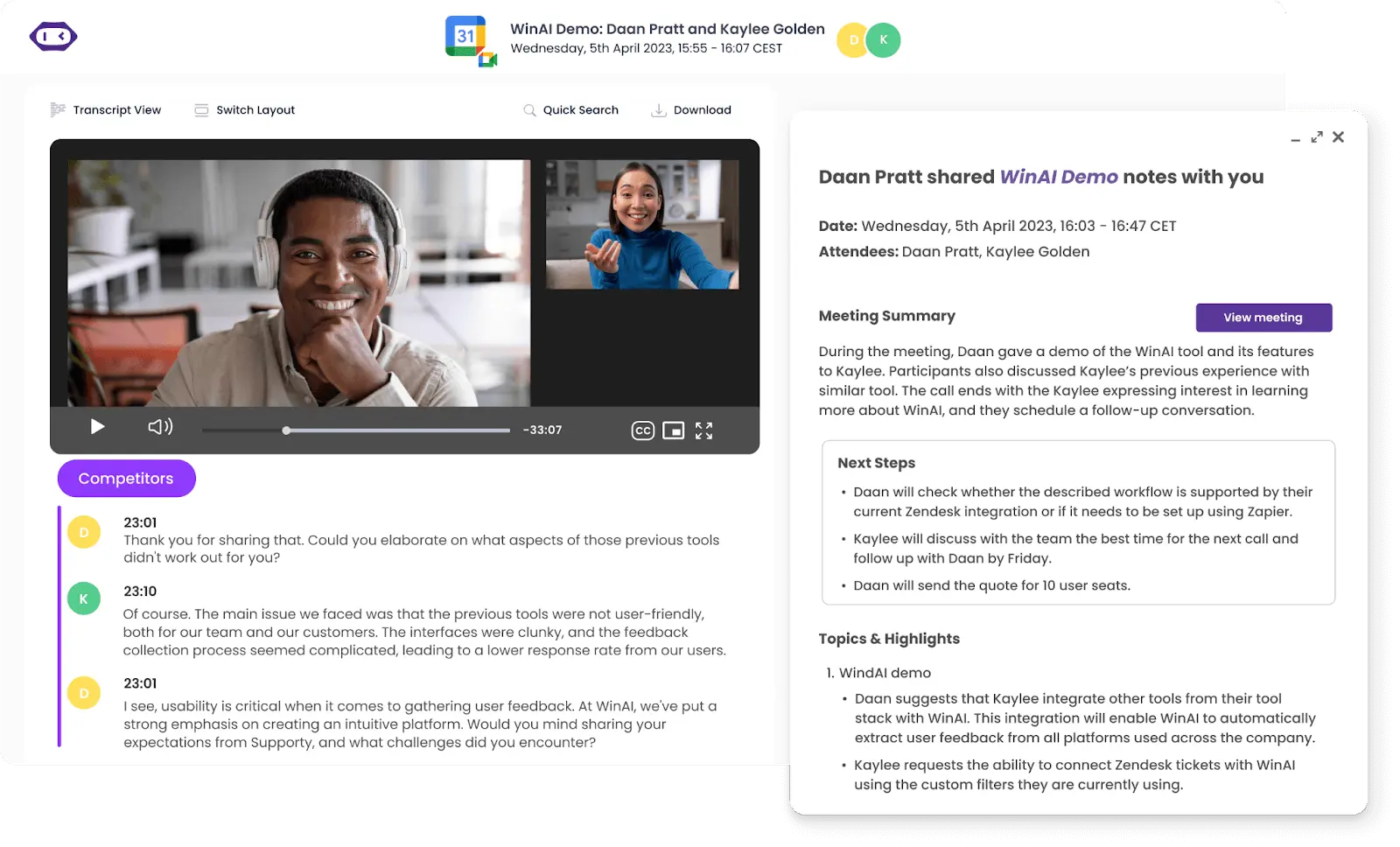
Así es como MeetGeek puede hacer de las reuniones de su junta directiva un modelo de eficiencia y colaboración:
- Grabación y transcripción de reuniones: Con MeetGeek, cada reunión de la junta se graba y transcribe automáticamente. Esto es especialmente útil para los miembros de la junta que no pueden asistir en tiempo real, ya que les permite revisar las discusiones según les convenga y mantenerse al tanto de las decisiones y la dirección estratégica de la junta.
- Detección de puntos clave y elementos de acción: MeetGeek aprovecha la inteligencia artificial avanzada para detectar y resaltar los puntos clave y elementos de acción durante las reuniones. Esto ayuda a los miembros de la junta a centrarse en los aspectos más cruciales, lo que les permite comprender rápidamente los resultados esenciales y planificar los próximos pasos sin tener que revisar horas de grabaciones.
- Resúmenes de reuniones que se pueden compartir: Después de cada reunión, MeetGeek genera información concisa y compartible notas de la reunión que se puede distribuir fácilmente entre los miembros de la junta, garantizando que todos estén al día y en sintonía.
- Integraciones con herramientas de colaboración y CRM: MeetGeek se integra perfectamente con una variedad de herramientas de colaboración y CRM para garantizar que los conocimientos de sus reuniones se incorporen sin esfuerzo a su flujo de trabajo de gestión más amplio.
- Transcripciones que se pueden buscar: Esta función ahorra mucho tiempo y mejora la productividad al permitir a los miembros buscar y acceder directamente a la información específica que necesitan de la reunión, sin tener que reproducir grabaciones completas.
- Notas y comentarios con fecha y hora: Las notas y comentarios con fecha y hora de MeetGeek permiten a los miembros de la junta participar en las discusiones y proporcionar comentarios sobre partes específicas de la reunión de forma asincrónica, lo que es perfecto para agendas ocupadas.
- Funcionalidad móvil: Con nuestra aplicación móvil, puedes llevarte las funciones de MeetGeek al mundo offline. Con solo unos pocos toques, puede grabar, transcribir y resumir sus reuniones, para que sus reuniones presenciales sean tan productivas como las en línea.
4. Establezca expectativas para las actas de la junta
Es importante establecer pautas claras sobre lo que debe incluirse en las actas. Estas expectativas deben ser acordadas previamente por la junta directiva y pueden variar de una organización a otra.
CONSEJO PROFESIONAL: Analice las actas de las reuniones anteriores para asegurarse de que las actas futuras cumplan su propósito como un registro confiable y útil para todas las partes interesadas.
5. Adopta un tono objetivo
Las actas deben redactarse en un tono neutral y objetivo. El trabajo del que toma actas no es dar opiniones, sino informar sobre los hechos y las discusiones a medida que se producen.
CONSEJO PROFESIONAL: Evita usar lenguaje emotivo o comentarios subjetivos. Cumplir con este principio le ayuda a mantener la profesionalidad y la utilidad de las actas, garantizando que sean un relato claro y objetivo de la reunión.
6. Incluya todos los detalles relevantes
Si bien las actas deben ser concisas, también deben incluir toda la información relevante a las decisiones y acciones tomadas durante la reunión. Esto incluye la cita y tiempo, asistentes, principales puntos de discusión, decisiones tomadas, votos tomados (si lo hubiera), y elementos de acción junto con las responsabilidades asignadas.
Esto le ayudará a garantizar que las actas sean un registro completo al que pueda consultarse para obtener aclaraciones y rendir cuentas.

7. Revisa y comparte actas
Una vez redactadas las actas, deben revisarse minuciosamente para corregir cualquier error gramatical o inexactitud. Tras la revisión, distribuye las actas por correo electrónico a todos los participantes de la reunión y otras partes interesadas pertinentes.
Esto mantiene a todos alineados con los resultados de la reunión y garantiza que todos los participantes estén de acuerdo con el relato documentado de la reunión.
8. Siga los requisitos legales
Según la jurisdicción legal y el tipo de organización, es posible que existan normas específicas sobre lo que debe registrarse, cómo se almacenan las actas y durante cuánto tiempo deben conservarse.
El cumplimiento de estos requisitos puede ayudarlo a obtener protección legal, garantizando que las actas cumplan su función de registro oficial y vinculante.
Lo que no debe hacer en las actas de las reuniones
Las actas de las reuniones de la junta ayudan a la gobernanza y la toma de decisiones, al tiempo que mantienen la integridad y la confidencialidad necesarias para el éxito de su organización. Sin embargo, para lograr esos resultados, hay algunas cosas que debes evitar.
Estas son las actas más importantes que no debe hacer en las reuniones de la junta directiva:
- Incluya conversaciones extraoficiales
- Registra cómo votaron los miembros de la junta
- Indique las opiniones particulares de los miembros de la junta
- Crea resúmenes de documentos y presentaciones
- Describa las cosas que podrían someter a una entidad exenta de impuestos a un escrutinio
1. Incluya conversaciones extraoficiales
Puede resultar tentador incluir en las actas todas las discusiones y comentarios realizados durante la reunión, especialmente las conversaciones paralelas extraoficiales que puedan tener lugar.
Sin embargo, hacerlo puede provocar inexactitudes en el registro oficial y tergiversar las intenciones o declaraciones de los miembros de la junta. Incluya únicamente las discusiones directamente relacionadas con la agenda de la reunión y las decisiones oficiales.
2. Registre cómo votaron los miembros de la junta
Si bien es importante registrar el resultado de las votaciones, no suele ser necesario documentar cómo votó cada miembro de la junta directiva, a menos que lo exijan los estatutos de la organización o por motivos legales.
Además, la inclusión de los votos individuales puede generar una tensión innecesaria y una politización de las decisiones. En cambio, céntrese en la decisión tomada mediante votación y asegúrese de que el registro refleje la acción colectiva de la junta sin atribuir puestos a miembros individuales, a menos que sea específicamente necesario.
3. Indique las opiniones particulares de los miembros de la junta
Del mismo modo, generalmente se recomienda evitar atribuir opiniones específicas a miembros individuales de la junta en las actas. Esto puede prevenir posibles conflictos y ayuda a mantener una atmósfera de colaboración.
Las actas de las reuniones de la junta deben proporcionar una visión general de la discusión y resumir el consenso o los puntos principales sin señalar los puntos de vista de personas específicas, a menos que sus comentarios sean fundamentales para el proceso de toma de decisiones y deban anotarse formalmente.
4. Cree resúmenes de documentos o presentaciones
Evite utilizar las actas para proporcionar resúmenes detallados de documentos o presentaciones. En su lugar, consulte estos documentos y presentaciones por sus títulos o puntos principales, e indique dónde se pueden encontrar si alguien necesita consultarlos para obtener más detalles.
Este enfoque mantiene las actas concisas y centradas, al tiempo que garantiza que los recursos integrales estén accesibles para quienes buscan información más detallada.

5. Describa las cosas que podrían someter a una entidad exenta de impuestos a un escrutinio
Para las entidades exentas de impuestos, es crucial tener cuidado a la hora de incluir cualquier debate o decisión que pueda infringir el cumplimiento de las leyes tributarias. Esto incluye, pero no se limita a, las actividades políticas, ciertos tipos de discusiones sobre compensación u otras acciones que puedan interpretarse como ingresos comerciales no relacionados.
Si estos temas surgen durante la reunión, es mejor consultar con un asesor legal sobre cómo incluirlos en las actas o si hacerlo o no. Esto le ayuda a proteger la condición de organización exenta de impuestos y evita complicaciones legales.
¡Obtenga mejores actas de las reuniones de la junta con MeetGeek!
Al terminar nuestra exploración de las mejores prácticas para las actas de las reuniones de la junta directiva, junto con algunas plantillas útiles, recuerde que la clave para que las actas sean eficaces radica en su claridad, precisión y relevancia para las decisiones tomadas durante la reunión.
Si desea mejorar su proceso de toma de actas, un asistente de reuniones virtual como MeetGeek puede mejorar su productividad y precisión a la hora de documentar los resultados de las reuniones. Prueba MeetGeek gratis ¡para convertir las reuniones de su junta directiva en éxitos bien documentados!
.avif)











