The Secret to Effective Meeting Minutes
How can you ensure that your meeting minutes are good and that you’ll be able to actually use them later on? Read this article to find out!

✅ Free meeting recording & transcription
💬 Automated sharing of insights to other tools.

Image Source: rawpixel.com on Freepik
Taking meeting minutes for the first time can be daunting. If you're reading this, you likely agreed to take a few minutes without fully understanding what it involves.
Don't worry; your concerns are completely normal. But, let's clear the air: mastering the art of recording meeting minutes is not as challenging as it seems. It's a key skill to keep everyone informed and on the same page regarding what happens during meetings.
In this article, we'll guide you through everything you need to know to become proficient at this task. Let's get started and turn what may feel like an overwhelming responsibility into a straightforward and satisfying part of your job!
What Are Meeting Minutes, and How Are They Different from Meeting Summaries?
Are they the same? No. Are they related? Yes. Here’s how to know which one your meeting requires.
Meeting minutes, or minutes of meetings (MoM) are the formal and comprehensive written record of a meeting.
They include a list of attendees and absentees, the start and end times, key points discussed, actions taken, tasks assigned, votes cast, and decisions made. Since they are formal documents, they are often made during board meetings, auditor briefings, and court proceedings and are used for official record purposes.
Meeting summaries, on the other hand, provide a comprehensive recap of a meeting, including key topics discussed, decisions made, and goals set. By serving as a reference point, they keep all participants informed of the progress and activities of an organization. Meeting summaries can be communicated in a variety of ways: via email, chat discussion, or a briefing document, but without adhering to a rigid format.
Comparing meeting notes and meeting summaries reveals that both are highly effective forms of documentation for meetings.
While meeting minutes offer a more official, extensive, and structured account of events, meeting summaries provide more informal but equally factual insights. Despite the confusion between the two terms, their similarities make them invaluable tools for productive meetings.
What Is the Purpose of Meeting Minutes?
When done right, writing meeting minutes can provide countless benefits. Let’s take a more in-depth look at the most important ones.
A. To Ensure Productivity
Productivity requires structure, and meeting minutes are a great way to ensure that. There is nothing more satisfying than getting out of a meeting with a clear roadmap of what was discussed and planned and knowing what steps need to be completed to achieve those goals.
B. To Stimulate Accountability
A historical record of the proceedings of a meeting can — and should — be used to hold the team members present accountable for their actions and to ensure that they are following through on their commitments. Speaking of accountability, in case any legal issues arise, meeting minutes can provide legal protection, as they are admissible as evidence in court.
C. To Boost Collaboration
A huge part of collaboration is working towards a shared goal, and meeting minutes can provide the clarity necessary to accomplish that.
Once everybody has a clear representation of their role in a certain project and how they can contribute to its success, everyone can focus more on working together and communicating effectively to achieve certain results or solve any issues.
D. To Reduce Meetings
Having clear objectives and deadlines for tasks allows for a more efficient use of time and prevents the need for additional meetings to clarify what has already been discussed.
Meeting minutes allow you to keep a close eye on the team’s progress and any issues that may have come up since the previous meeting. This can help you to identify any areas that need further discussion or further action.
What Should Meeting Minutes Include?
Here’s what you need to include in your meeting minutes:
- Meeting date and time
- Meeting purpose and objectives
- The name of the minute-taker
- Names of attendees and absentees
- Approval of previous meeting minutes (if applicable)
- Key discussions
- Decisions made regarding each meeting agenda item (action items, next steps, new business decisions)
- Motions and vote counts (when applicable)
- Next meeting date and time
Most businesses will usually add a few extra components to their meeting minutes. Apart from the basics, you can tailor your meeting minutes in whatever way suits the needs of your organization best.
Here are some optional items you can add to your meeting minutes:
- Meeting type
- Additional documents or resources
- Topics to be discussed in the next session
- Further research and follow-ups
- A description of people who attended the meeting (guests, attendees voting members, nonvoters, speakers)
- Amendments to the minutes from the last meeting, etc.
Who Is Responsible for Taking Meeting Minutes?
For organizations that are legally required to document official meeting minutes, such as government entities, non-profits, public companies, schools, and trade unions, the secretary is usually in charge of this task.
Private entities generally designate one of the meeting attendees to take care of minute-taking. If this is the case, consider rotating the role of minute-taker among meeting participants to ensure nobody feels discriminated against.
Manual note-taking has its pitfalls — ranging from the lack of accuracy to how long it takes to write them. The worst of them is that nobody likes being a designated note-taker. The pressure of writing comprehensive meeting notes is intimidating, especially when everybody does it at their own pace.
Plus, it is almost impossible for the minute-taker to actively and meaningfully participate in the meeting, not to mention detrimental to the entire team.
In this case, MeetGeek is your go-to AI virtual meeting automation platform that automatically records, transcribes, analyzes, and summarizes your meetings, giving you the time to properly engage in your conversations!
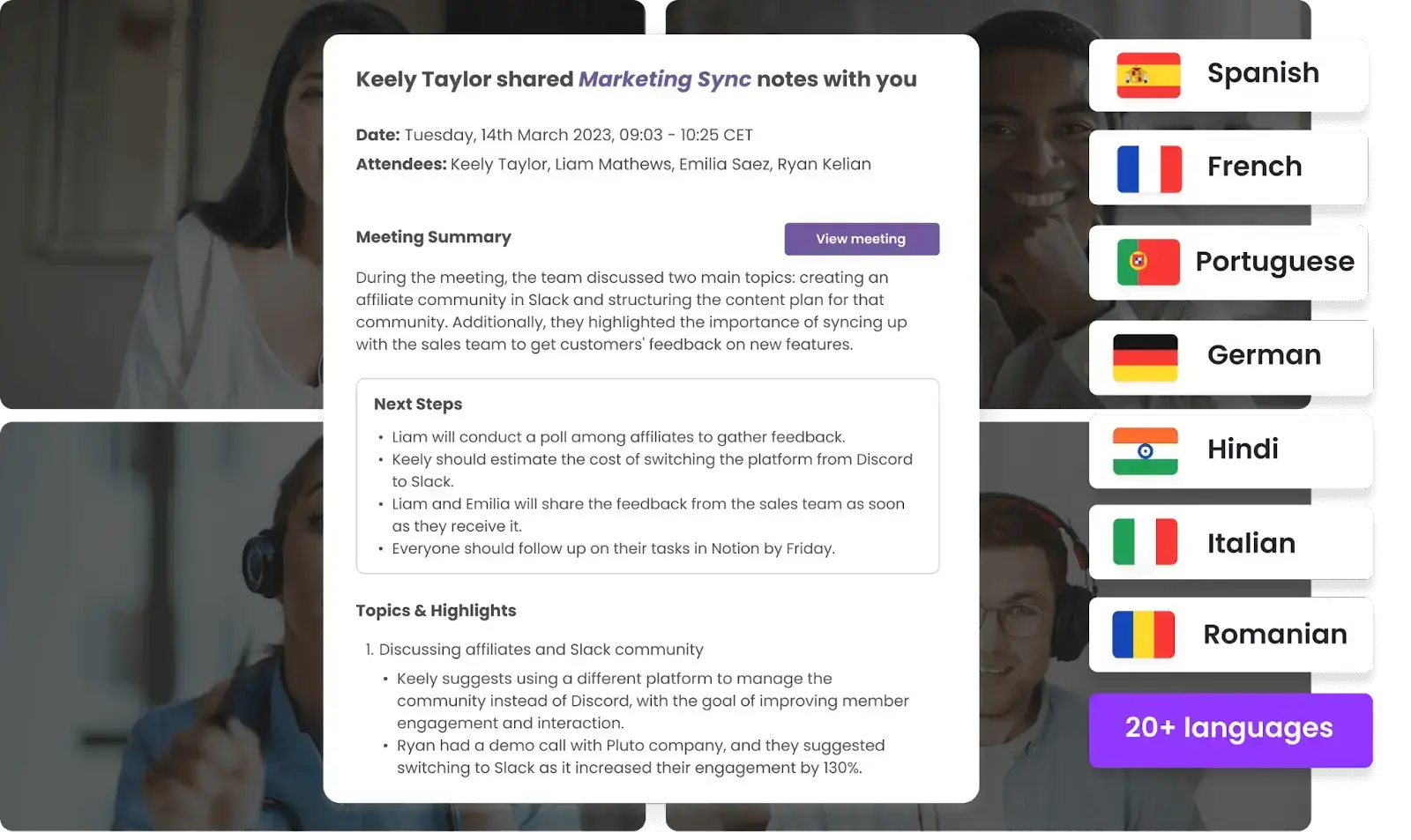
Here’s how MeetGeek automates the minute-taking process:
- Accurately records and transcribes your meetings, and stores them in one place
- Creates summaries customized according to your preferences
- Sorts items by applying tags like 'action', 'task', 'important', and 'concern’
- Syncs with your meeting agenda to help keep your meetings on track
- Keeps track of meeting date, time, duration, and participants
- Allows you to easily distribute meeting minutes.
How to Take Meeting Minutes
Five stages determine the success of your minute-taking efforts:
- Pre-planning
- Actual minute-taking
- Transcribing the meeting minutes
- Sharing the meeting minutes
- Storing the meetings for future reference
Below, we take a closer look at what each stage entails.
1. Pre-Planning
A well-structured meeting that was planned in detail makes the minute-taking process an intuitive one. Before the meeting begins, get in touch with the chairperson of the meeting to create a game plan.
Determine what the most important and beneficial things are to document. To do this, consider asking the following questions:
- What is the primary objective of this meeting?
- Are there any secondary objectives?
- What is the most critical decision you hope to make during this session?
- Which agenda item should we focus on the most?
- Are there any underlying factors I should know about?
- How do you want the meeting minutes to be used?
- Do you have a preferred layout for the minutes?
- Will anyone else be taking notes?
- Who will be responsible for executing the action items from the meeting?
If it’s not possible to get in touch with the meeting chair to create an initial draft, it is your responsibility to secure a copy of the meeting agenda prior to the meeting.
If used properly, the agenda can help you with preparing minutes. You can double it as a meeting minutes template, since it's likely to contain other important details, such as the names of all participants, documents that may be distributed during the meeting, etc.
2. Actual Note-Taking
This is perhaps the most stressful part, particularly in the case of manual minute-taking. However, if you’ve already created a suitable template and gathered all the necessary data, then you've already completed the bulk of the process.
To guarantee that the meeting minutes serve their purpose, there are a few things you can do:
- Don't just robotically transcribe what happens during the meeting; but actively use your judgment to highlight the essential points, any relevant facts, or meaningful contributions from the meeting participants.
- Concentrate on the substance of the conference. Don't put unnecessary pressure on yourself to perfectly capture everything during the meeting, as you'll take care of that during the editing process.
- Use bulleted lists to be precise and concise. Pay attention to key phrases pointing toward items of information, items of discussion, and items of action.
- Don't hesitate to ask for clarifications during the meeting, because accuracy is a key part of the minute-taking process.
- As noted earlier, virtual meetings offer a variety of benefits and tools to help with minute-taking. This can prove especially beneficial, given that the frequency of virtual meetings has increased by 60% since 2020. Take advantage of the available technology and record the meeting, but only after getting everyone’s approval. AI virtual assistants like MeetGeek are an ideal choice.
PRO TIP: To ensure everyone is on the same page and can collaboratively contribute to the meeting minutes, use a projector to display your screen during the meeting. For virtual meetings, you can simply share your screen with everybody else.
3. Transcribing the Meeting Notes
Polishing your notes is a crucial step of the meeting minutes process, as it's an opportunity to turn rough notes into a professional record that hits the spot.
It's best to revise as soon as possible after a meeting so that your memories are still fresh. Waiting too long can lead to confusion and a lack of clarity. Did you know that within 60 minutes after your meeting, you're likely to have forgotten approximately half of the data you were exposed to?
To maximize the effectiveness of your revision process, create a checklist for yourself that includes the following:
- Formatting and proofreading your notes
- Removing any personal judgments or opinions
- Organizing your notes into a bulleted list
- Evaluating what is truly important and actionable
Keep in mind that you need to adapt your meeting minutes to the meeting format. While board meeting minutes may require an overly-formal approach, for informal meeting minutes you can take it down a notch.
4. Sharing the Meeting Minutes
After you have refined your meeting minutes to perfection, it is time to make them official by circulating them to the board directors or board members for approval.
Here's a checklist of what to do when distributing the meeting minutes:
- Request approvals
- Express gratitude to all participants and board members for attending
- Summarize the contents of the meeting
- Delegate action items to the right people
- Include deadlines for all action items
- Be open to taking questions, in case anybody needs additional information or clarifications
PRO TIP: Share the meeting minutes digitally or through Cloud services, so you can avoid dealing with additional steps. For instance, instead of writing the meeting minutes in Microsoft Word, which does not have an online sharing feature, try using Google Docs, which makes documents a lot easier to share.
PRO TIP #2: Was there anybody on the meeting agenda who was unable to attend? Keep them in the loop for the next meeting by sharing the minutes with them as well!
5. Storing the Meetings for Future Reference
It's always a good idea to email the meeting minutes, but it's also important to have a backup for future reference.
After all, having a knowledge base is the pinnacle of knowledge-sharing. To ensure everyone can access the minutes, pick a dedicated location within your company network or a folder in the collaboration platform your team prefers.
PRO TIP: Make sure to name the file in a way that is clear and follows any established naming conventions. This will make it much easier for everyone to find the minutes when needed.
Meeting Minutes Templates
To help you successfully write meeting minutes, we prepared two templates that you can draw inspiration from and tailor to the unique requirements of your meetings. Check out these templates for formal and informal meetings below!
Formal Meeting Minutes Template
Title of Meeting:
Meeting Date:
Meeting Time:
Meeting Location:
Board chair:
Attendees:
- Name, Position
- Name, Position
- (List all attendees, including any guests or speakers)
Absentees:
- Name, Reason for Absence
- (List all the individuals who could not attend)
Minute Taker: Name, Position
Meeting Type: [Regular, Special, Annual, etc.]
Facilitated by the ‘Chair of the Board' [facilitator] called to order the regular meeting of [organization name] at [time] on [date] in [location].
- Welcome and Introductions
- Briefly note any new attendees and their roles.
- Approval of Previous Meeting Minutes
- Date of the previous meeting.
- Any corrections or amendments to the previous minutes.
- Motion to approve, moved by [Name], seconded by [Name], and approved unanimously or by majority.
- Agenda Items
- Discussion Points
- Point 1
- Point 2
- Actions
- Action 1: Task, Assigned to [Name], Deadline [Date]
- Action 2: Task, Assigned to [Name], Deadline [Date]
- Decisions
- Decision 1: [Brief description]
- Decision 2: [Brief description]
- Other Business
Discuss any items not on the original agenda.
- Next Meeting
- Date: [Date]
- Time: [Time]
- Location: [Location]
- Agenda items to be discussed.
- Adjournment
- Time meeting ended
- Motion to adjourn, moved by [Name], seconded by [Name].
- Attachments
- List any documents, reports, or other materials attached to the minutes.
- Approval
Minutes approved by [Name/Position] on [Date].
PRO TIP: This example works best as a board meeting minutes template or as one for executive meetings.
Informal Meeting Minutes Template
Meeting Topic:
Date:
Time:
Location:
Roll call:
- Name
- Name
- (List everyone present/ absent)
Notes Taken By: Name
Meeting Purpose:
- Brief description of what the meeting aims to achieve.
Discussion Summary:
- [Topic/Agenda Item 1]
- Key points discussed.
- Any decisions made.
- Action items: Who is doing what by when?
- [Topic/Agenda Item 2]
- Summary of discussion.
- Decisions and actions.
- [Additional Topics as Needed]
- Continue with the format above for each item discussed.
Action Items:
- Task 1: Assigned to [Name], due by [Date].
- Task 2: Assigned to [Name], due by [Date].
- (List all tasks, who is responsible, and their deadlines.)
Announcements:
- Any news or updates shared in the meeting.
Next Meeting:
- Date: [Next meeting date, if known]
- Time: [Time]
- Location: [Location or mention if it’s a virtual meeting]
- Items to be discussed.
Additional Notes:
- Any other important points or observations from the meeting.
Meeting Closed: Time
PRO TIP: If you need more guidance to tailor your meeting minutes, check out these templates!
Is There an Easier Way to Take Meeting Minutes?
If you’ve reached this part of our article, you’re asking the right questions. We’re here to tell you that there is, indeed, a meeting management tool that does the job for you — that you can try for free!
MeetGeek, Your AI Meeting Automation Assistant
MeetGeek supercharges your daily meetings, no matter if they’re formal, informal, board meetings, or regular one-on-ones!
Our AI meeting automation platform takes care of all your minute-taking responsibilities by automatically recording, transcribing, summarizing, and analyzing your meetings.
1. Automated Recording
Being a minute-taker is overwhelming on its own, so taking even a few extra minutes at the beginning of the meeting to set up your meeting recording tool can become nerve-wracking.
Forget about that part of the process! Once you sync your calendar with MeetGeek, your virtual assistant will join your meeting on its own.
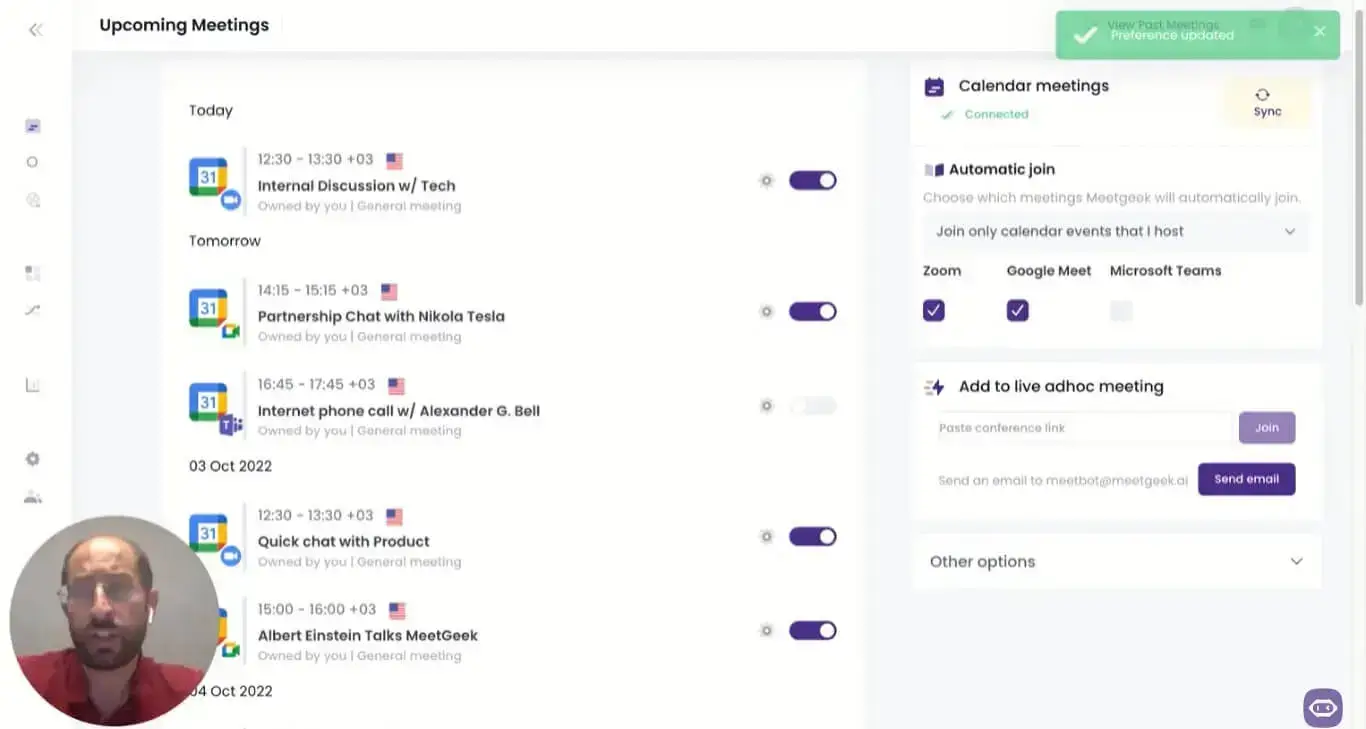
2. Accurate Transcription
There is no point in having your meeting minutes taken for you if they’re not going to be accurate.
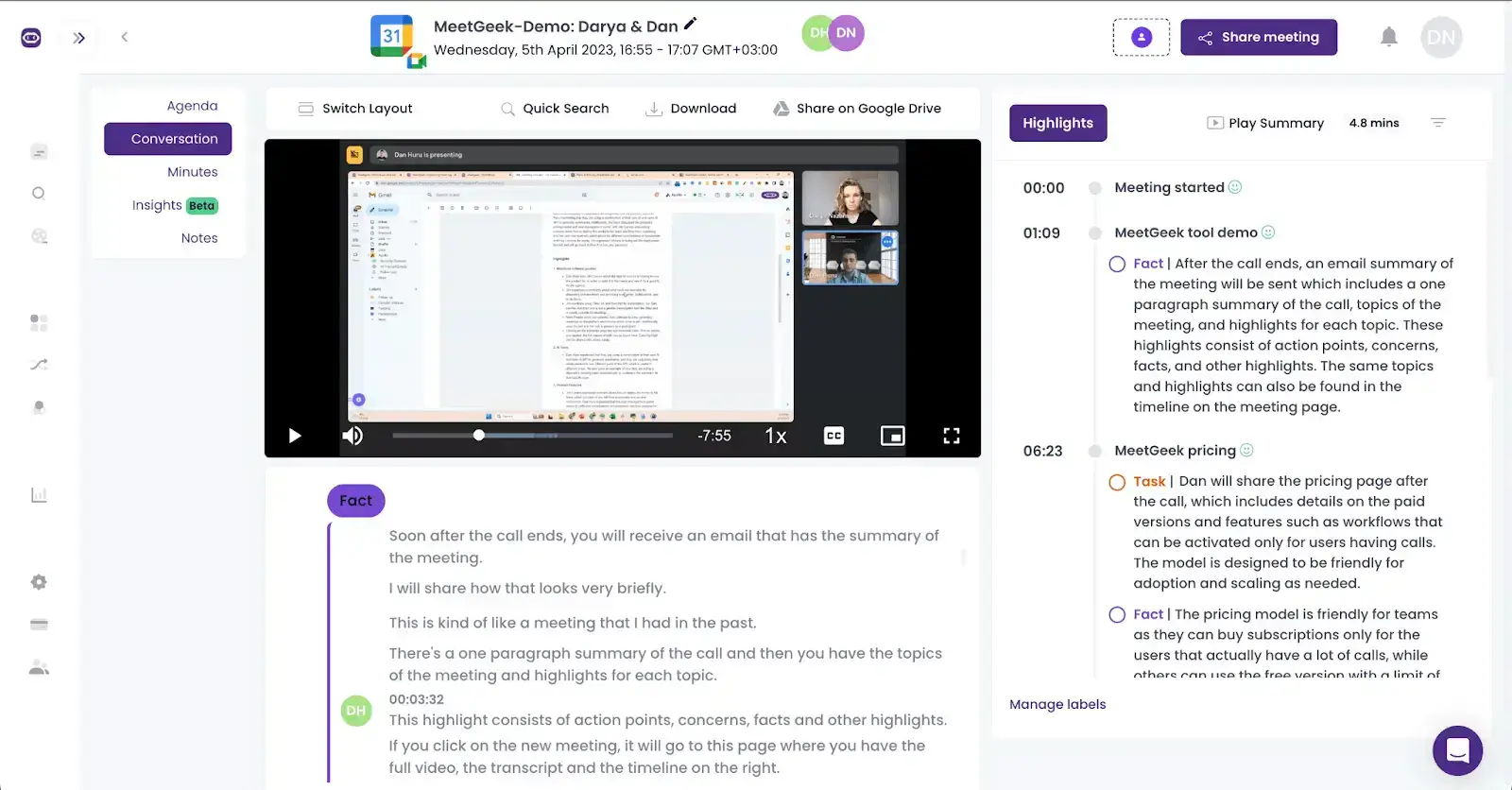
The good news is that MeetGeek uses advanced AI algorithms to generate accurate transcripts in 50+ languages, so you can have successful meetings no matter where you are located.
3. Intuitive Summarization
It may take quite some time for you to go through your meeting minutes and extract the relevant information from them.
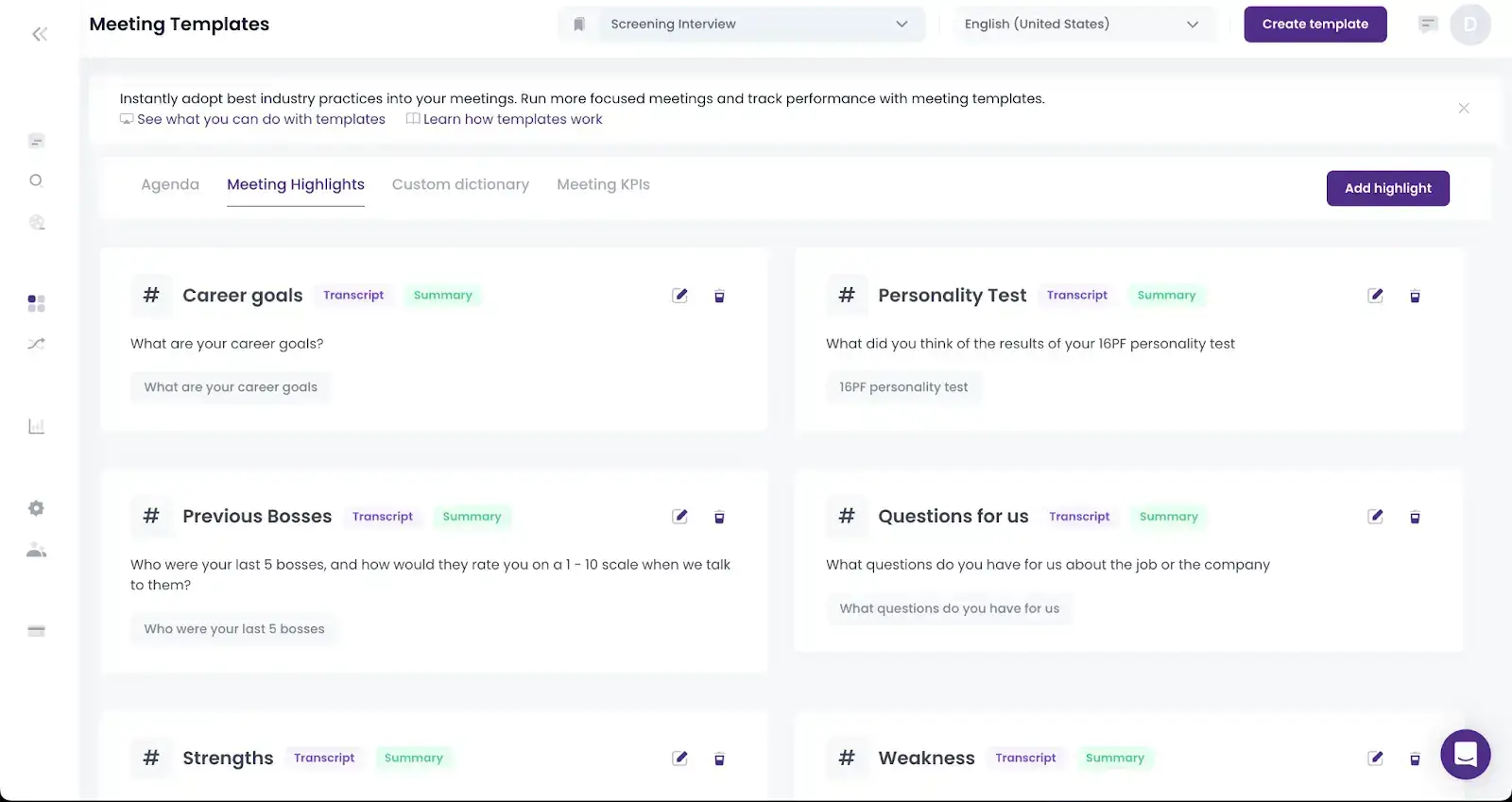
Rest assured, MeetGeek’s meeting templates identifies and categorizes the important parts of your meeting, based on any keywords you provide it with.
4. AI Recaps & Meeting Minutes
MeetGeek’s algorithms create AI meeting minutes for you, so the refining becomes easier than ever. You can then polish the AI-generated meeting notes in far less time and share them with other team members in a matter of seconds.
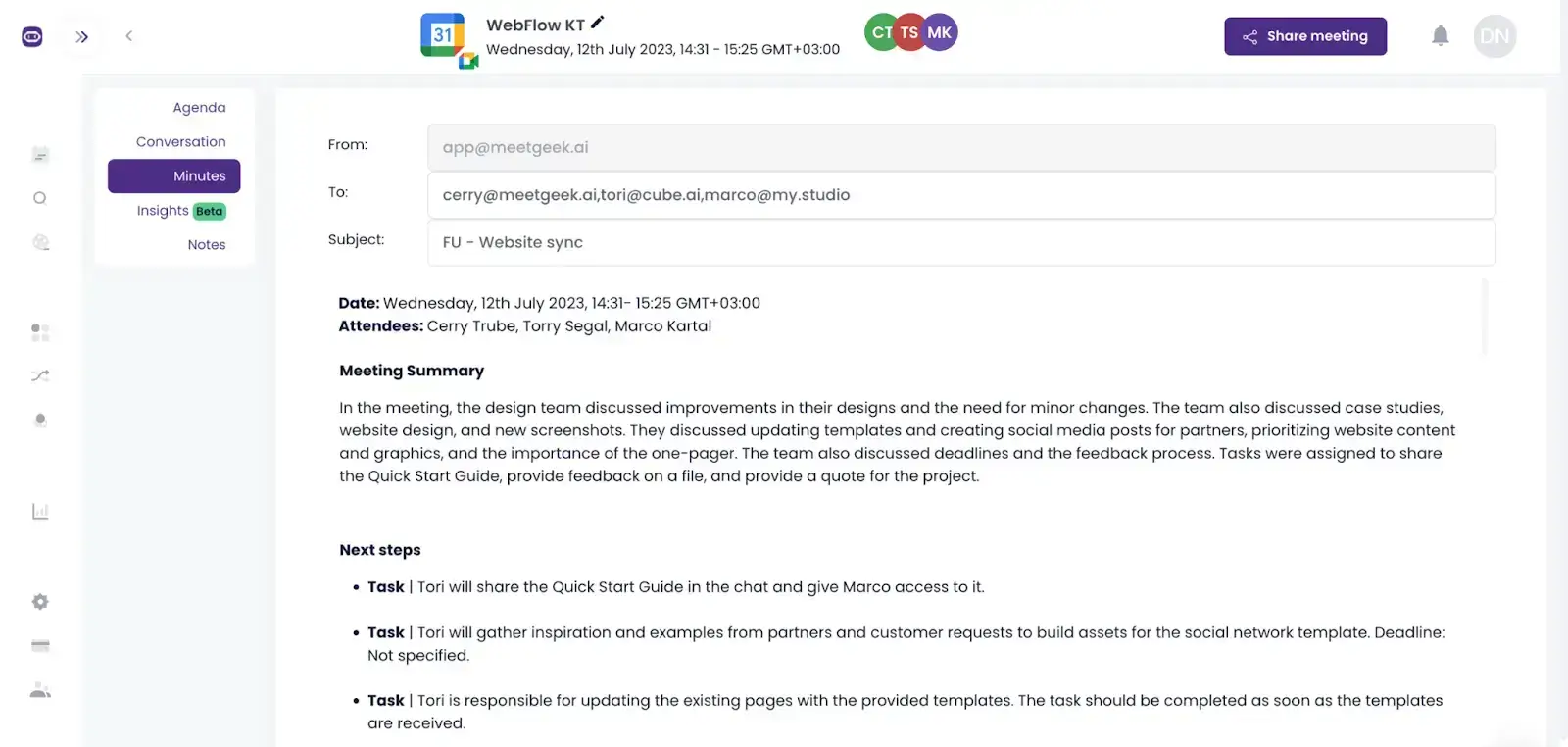
5. Integrations With Other Tools
Since we already mentioned the importance of having a knowledge base, MeetGeek makes things easy by seamlessly integrating with all your favorite tools.
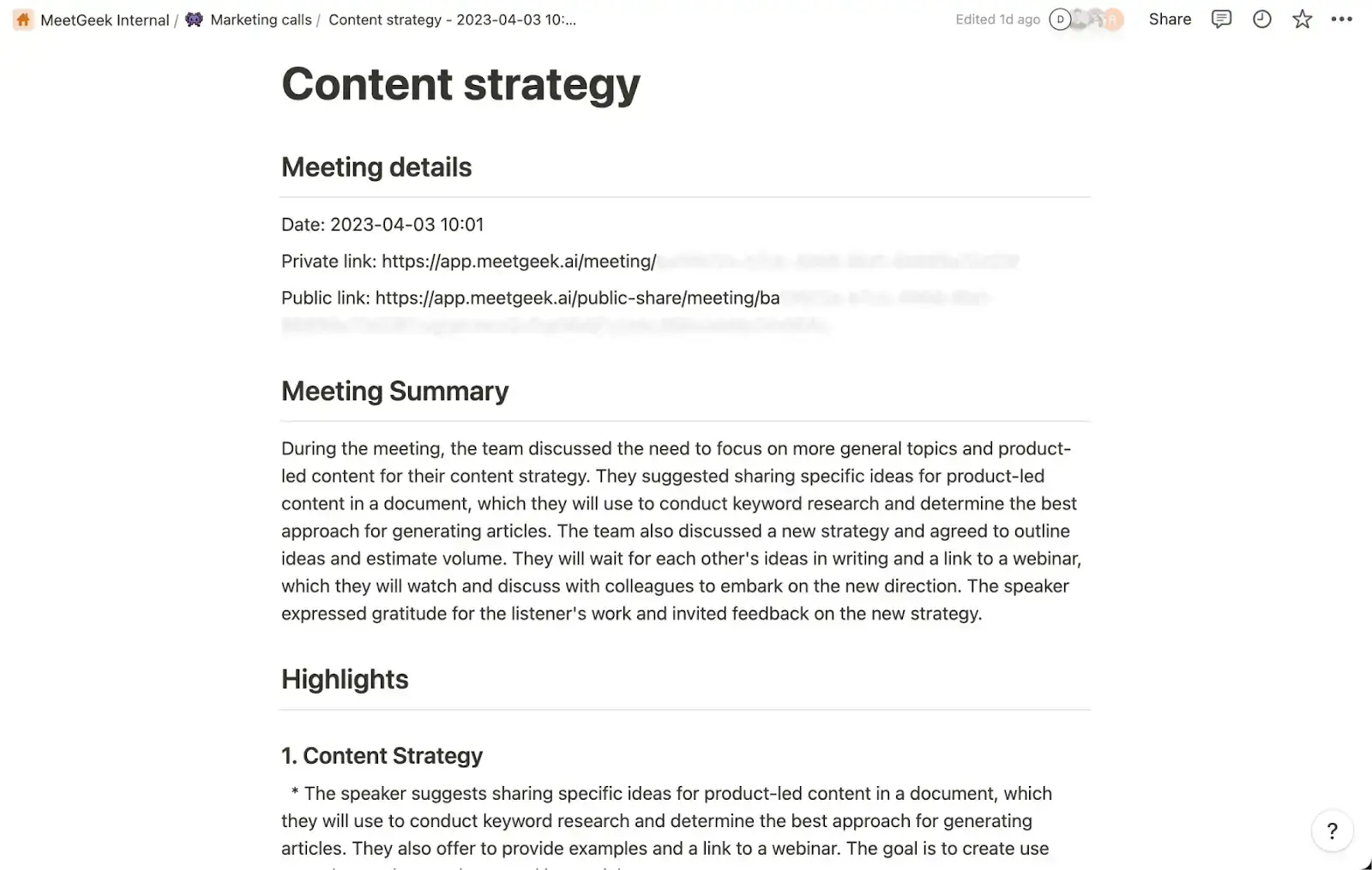
6. Everything In One Place
MeetGeek allows you to access all your previous meetings in one place, including the past meeting minutes, attendees, date and time, and anything else that you might have missed.
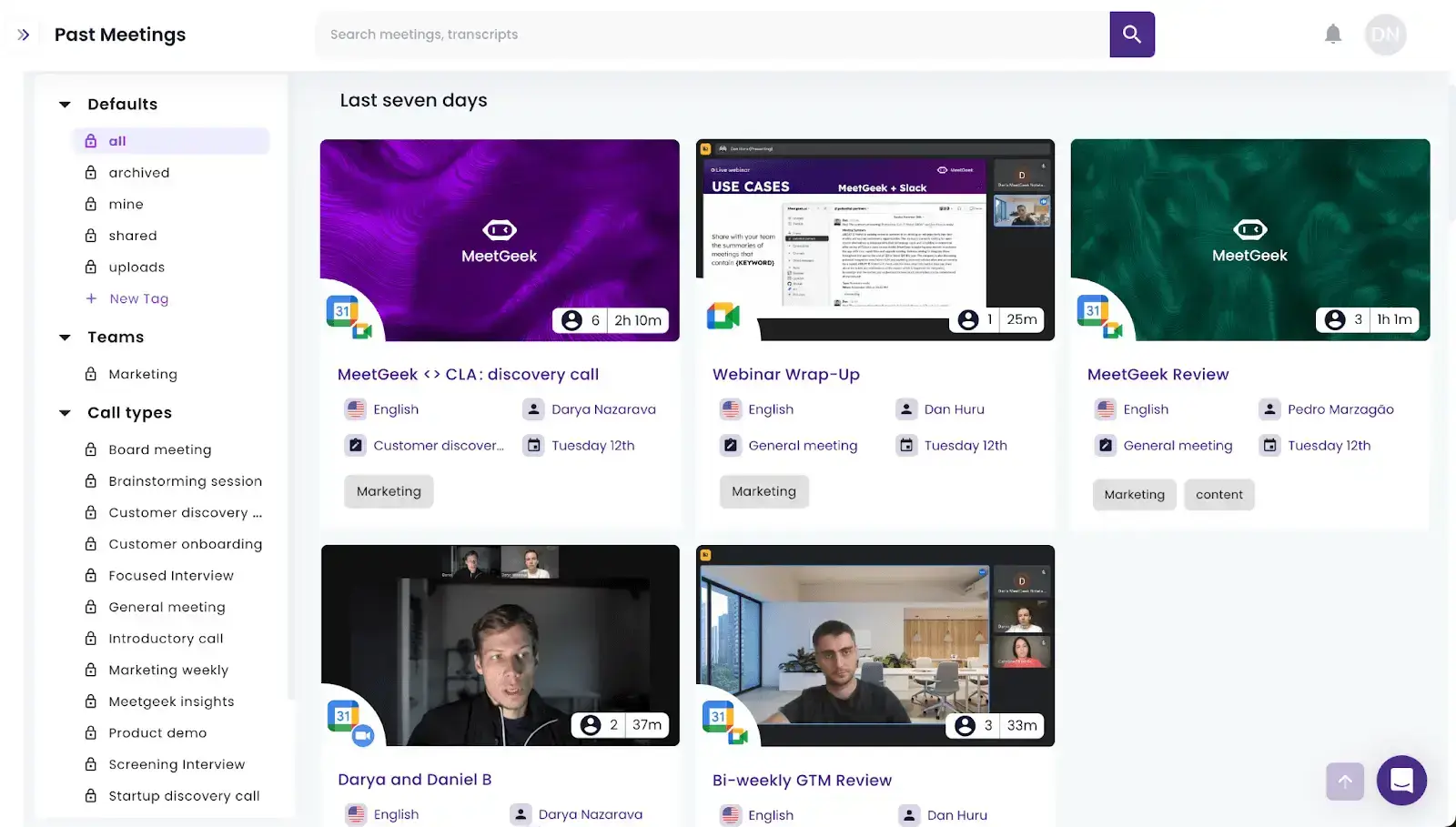
You can then skip unnecessary steps and share all this information in just a few clicks, only minutes after your meeting!
Meeting Minutes Made Easy, with MeetGeek!
Do you want to excel at minute-taking without missing out on the actual meeting and compromising your productivity?
If you dread being the designated minute-taker or simply want to spare your team members from having to deal with this tedious task, it is time to take action and try MeetGeek for free!
.avif)







.webp)































































































