How to Write a Follow-Up Email After a Meeting (+ Templates)
Unlock the secrets of writing follow-up emails after meetings with this professional guide. Learn key tips for impactful, effective communication.

✅ Free meeting recording & transcription
💬 Automated sharing of insights to other tools.

Image Source: rawpixel.com on Freepik
Welcome to our comprehensive guide on crafting the perfect follow-up email after a meeting. Whether you're a seasoned professional or just starting out in the business world, the art of following up is a crucial skill that can significantly impact your career trajectory.
In this article, we delve into the nuances of writing an effective follow-up email — one that strikes the right balance between professionalism and personability.
Let's dive in and explore how you can leave a lasting impression and foster meaningful connections with your colleagues, clients, and collaborators!
Why Send a Follow-Up Email After a Meeting?
Sending a follow-up email after a meeting is more than just a courteous gesture; it's a pivotal step in nurturing professional relationships and driving projects to success.
This is why you need to send follow-up emails after meetings:
- Enhance professionalism
- Streamline professional routines
- Strengthen relationships
- Move projects forward effectively
Let's break down every single benefit!
A. Enhance Professionalism
First and foremost, a follow-up email reflects your professionalism. It shows that you value the time spent in the meeting and are committed to retaining the key takeaways.
This kind of follow-through demonstrates to your peers and superiors that you are organized, attentive, and proactive—qualities that are highly esteemed in any professional setting.
B. Streamline Professional Routines
By summarizing the meeting's outcomes, assigning actionable items, and setting clear expectations for the next steps, you essentially lay down a roadmap for what’s to come.
This clarity helps everyone involved stay on track, reduces the likelihood of misunderstandings, and saves time that might otherwise be spent in reiterating points through a never-ending cycle of meetings or phone calls.
C. Strengthen Relationships
Sending a follow-up email is a great way to strengthen relationships. It can be personalized to reflect on specific discussions or to express appreciation for the insights shared. This personal touch goes a long way in building rapport and trust.
When people feel acknowledged and understood, they're more likely to engage positively with you in any follow-up conversation.
D. Move Projects Forward Efficiently
Lastly, follow-up emails help ensure that everyone is on the same page regarding the decisions made and the actions required.
By providing a written record of the meeting’s outcomes, you create a reference point that can be revisited as the project progresses, thereby keeping the momentum going and ensuring that tasks are completed as planned.
How to Write Follow-Up Emails Like A Pro
Writing a follow-up email after a meeting is an art in itself. It requires a balance between professionalism, clarity, and a touch of personalization. Using an AI email writer can help you craft well-structured and polished emails.

Here are the core elements of an effective follow-up email:
- Subject line
- Salutation
- Introduction
- Body
- Call-to-action
- Closing
1. Subject Line: Make It Short and to the Point
Email subject lines are the secret to make a great first impression. Make them clear, concise, and reflective of the email's content.
Here are a few email subject line examples for reference:
- "Following Up on Our Meeting – Next Steps for Project X"
- "Follow-Up: Action Items from Our May 10Meeting"
- "Summary & Action Points – June 29 Strategy Meeting"
- "Your Feedback Requested on November 24 Meeting Decisions"
To further personalize subject lines, you can even include a subtle CTA:
- "Your Feedback Requested on January 10 Meeting Decisions"
- "Next Steps from Today's Discussion – Let's Keep the Momentum Going!"
Remember, a compelling subject line can significantly increase your email's open rate among your target audience, with research indicating that 47% of email recipients open emails based solely on the subject line.
2. Salutation: Address Recipients Professionally
Start with a professional yet warm greeting. If you're on a first-name basis, use the recipient's first name: "Dear John," or "Hello Maria".
For a more polite tone suitable for like a business follow-up email, "Dear Mr. Smith," or "Dear Dr. Johnson," is appropriate. Remember, the salutation sets the tone for your email.
3. Introduction: Briefly Recap the Meeting
In the email follow-up introduction, briefly recap the meeting to jog the recipient's memory. A simple line like, "Thank you for the insightful discussion we had last Thursday about our marketing strategy" not only contextualizes your email but also shows that you were engaged during the meeting.
4. Body: Address Key Points and Next Steps
The body of your email is where the meat of your message lies. Clearly enumerate the key points discussed and any decisions made.
For instance, "As agreed, I will forward the revised campaign proposal by next Monday." Also, outline the next steps or any action items. Keep this section structured and easy to skim – bullet points can be very effective here.
5. Call-to-Action: Encourage Further Communication
End the email body with a clear call to action. This could be asking for clarification regarding a previous email or meeting, an invitation for further feedback, or a request for a follow-up meeting.

For example, for a sales follow-up email, you can write something like: "Please let me know if we can discuss the next steps of the acquisition process on Wednesday." This shows your initiative to keep the ball rolling and prevents you from forgetting to send meeting reminder emails.
6. Closing: Express Gratitude and Professionalism
Finally, end your email on a positive note. Express gratitude for the time and input of your recipient: "Thank you again for your valuable insights and time." Sign off professionally—"Best regards," "Sincerely," or "Warm wishes," followed by your name, are all great options for a polite follow up email.
After you master these core elements, you’ll be good to go. If, however, writing follow-up emails to your entire team isn’t feasible, let MeetGeek take over!
MeetGeek is a meeting automation platform that automatically records, transcribes, analyzes, and summarizes your meetings.
With MeetGeek, you can be confident that meeting participants will receive an email with the summary of the conversation, action items, and key takeaways right after your call.
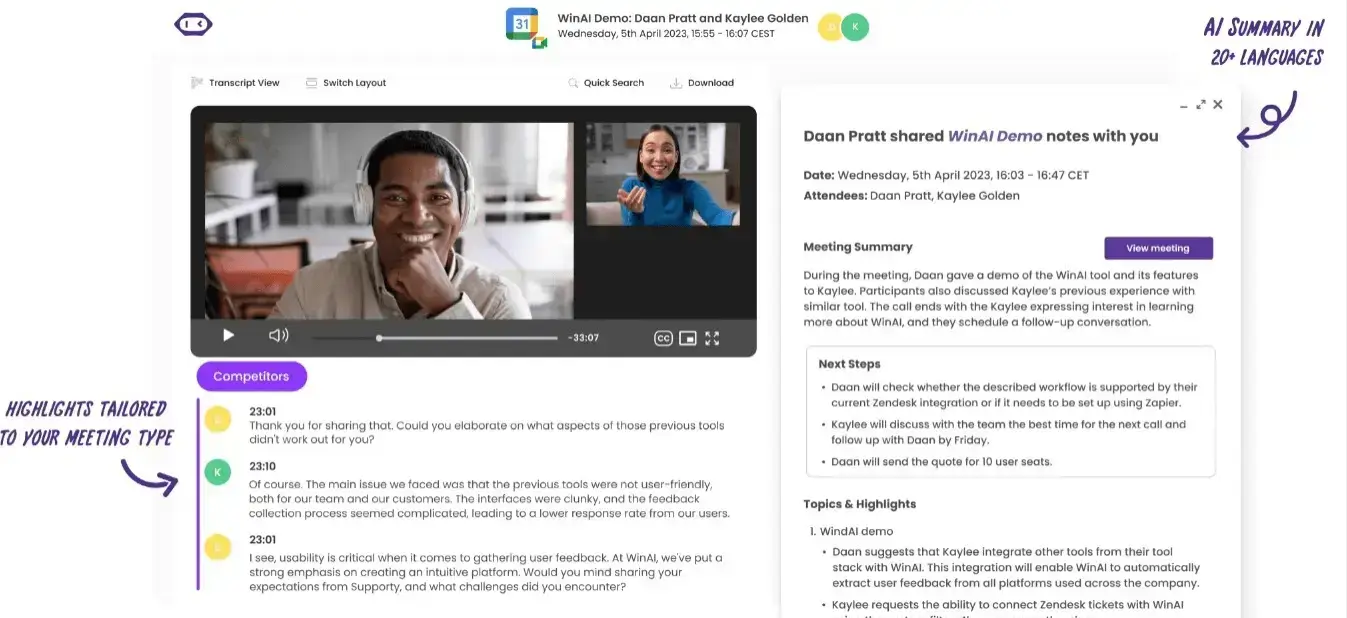
Here’s how its extensive suite of features can help you craft the perfect meeting follow-up email:
- AI-generated meeting summaries: MeetGeek's AI assistant can automatically generate a summary of your meeting, including the key points discussed, action items, and decisions made. This meeting recap can serve as the basis for your follow-up email, saving you time and effort.
- Automated follow-up emails: You can define teams and set up rules to automatically share meeting summaries or highlights with meeting attendees or clients.
- Meeting details: MeetGeek automatically captures meeting details such as the date, time, participants, and agenda. This information can be included in your follow-up email to provide context for the meeting.
- Action items: Easily identify and track action items from your meeting and include them in your follow-up emails to remind participants of their responsibilities.
- Meeting tags: Have all the important moments in your meeting notes tagged properly as "action items," "decisions," or "important." — or any other category you can think of.
- Integrations: MeetGeek integrates with a variety of productivity tools, such as Slack, Trello, and Notion. This means that you can easily share meeting summaries, action items, and other information with your team.
Best Practices for Timing Your Follow-Ups
Timing is everything, especially when it comes to follow-up emails after a meeting. The right timing can make the difference between an email that's read and acted upon and one that's lost in the endless scroll of an inbox.
Here are some best practices to ensure your follow-up is timely and effective:
- Send the follow-up message soon after the meeting
- Send the follow-up email during business hours
- Be mindful of time zones
A. Send the Follow-Up Message Soon After the Meeting
Ideally, you should send your follow-up email within 24 hours of your meeting. This time frame ensures the discussion is still fresh in everyone's mind. It also shows that you are prompt and attentive to the matters discussed.

Waiting too long can lead to key details being forgotten, or worse, it might give the impression that the meeting wasn't a priority for you.
Additionally, avoid sending too many follow-ups. That not only confuses and annoys your recipients, but also decreases the chances of future emails being opened.
B. Send the Follow-Up Meeting Email During Business Hours
Timing your email not just by days but by hours is also crucial. Sending your email during standard business hours — typically between 9 AM and 5 PM — increases the likelihood of it being opened and read.
PRO TIP: If you compose the email after hours, consider using email scheduling tools to have it sent out the next business day. This approach shows respect for the recipient's work-life balance and also aligns with their professional routine, making them more likely to engage with your email.
C. Be Mindful of Time Zones
If you’re dealing with recipients in different time zones, this adds another layer to consider. Make sure to send your email at a time that’s reasonable in their time zone, not just yours. Tools that track recipient time zones can be a big help here.

Remember, the goal of a follow-up email is not just to provide information, but to keep the momentum going.
Effective Follow-Up Email Templates
To help you ace your next follow-up email, we created a few follow-up email examples that you can use to draw inspiration from. Check them out below!
1. Follow-Up Email After a Team Meeting
Subject: Follow-Up: [Meeting Topic] on [Date]
Dear [Team/Individual Names],
Just wanted to say thank you for everyone's awesome input during our meeting about [Meeting Topic] on [Date].
It was great to see such engaging discussions and insightful ideas being shared:
Key Highlights:
- [Point 1]: [Summary or decision made]
- [Point 2]: [Summary or decision made]
- [Point 3]: [Summary or decision made]
Action Items:
- [Action Item 1]: [Responsible Parties, Due Date]
- [Action Item 2]: [Responsible Parties, Due Date]
- [Action Item 3]: [Responsible Parties, Due Date]
Please review these points and let me know if there are any questions you might have. I'm also open to any additional feedback or ideas you might have as we move forward.
I look forward to our continued collaboration!
Best regards,
[Your Name]
[Your Position]
[Contact Information]
2. Follow-Up Email After a Business Meeting
Here's a follow-up email template for business meetings, which you can customize according to the specifics of your meeting and business context:
Subject: Recap and Next Steps – [Meeting Topic] with [Your Company/Your Name]
Dear [Recipient's Name],
I wanted to express my appreciation for taking the time to meet with me on [Date]. Our discussion on [Meeting Topic] was both enlightening and productive, and I am excited about the potential opportunities for collaboration between [Your Company] and [Recipient's Company].
Here is what was agreed upon:
- [Key Discussion Point 1]: [Brief summary or decision]
- [Key Discussion Point 2]: [Brief summary or decision]
- [Key Discussion Point 3]: [Brief summary or decision]
To keep our momentum going, I propose [next step or follow-up meeting]. This will help us [objective or goal of next step]. I am available on [dates/times], and I hope one of these options suits your schedule.
If you need further clarification or wish to discuss additional ideas, do not hesitate to reach out.
P.S. If you're not the appropriate person to this matter, I'd be happy to know the right contact to talk to.
Warm regards,
[Your Name]
[Your Position]
[Your Contact Information]
[Your Company]
3. Follow-Up Email Example to Ask for Feedback
Here's a follow-up template for an email where the main focus is to request feedback:
Subject: Your Feedback Requested: [Meeting Topic] on [Date]
Dear [Recipient's Name],
I hope you’re doing well. I wanted to take a moment to thank you for your time and valuable contributions during our initial conversation on [Date] regarding [Meeting Topic]. It was great to have your insights and perspectives.
Meeting Overview:
- We discussed [Key Discussion Point 1], [Key Discussion Point 2], and [Key Discussion Point 3].
- Key decisions made included [Decision 1], [Decision 2].
As we continuously strive to improve our meetings and ensure they are both productive and meaningful, I would greatly appreciate your feedback:
- How relevant and useful did you find the content discussed in the meeting?
- Was there an adequate opportunity for participation and engagement? How could this be improved?
- What are your thoughts on the structure and flow of the meeting? Do you have suggestions for improvement?
- Any other feedback or comments that you feel are important for us to consider?
Based on your feedback, we aim to implement changes to make our meetings more effective and aligned with our goals.
Please feel free to respond to this email with your thoughts, or if you prefer, we can schedule a quick call for further discussion. Looking forward to hearing your thoughts.
Best regards,
[Your Name]
[Your Job Title]
[Your Contact Information]
4. After a Meeting with a Potential Client
Below you have a template for a follow-up email after a meeting with potential clients or a customer discovery call, which you can tweak for your future sales follow-up emails depending on the particular sale stage you’re in:
Subject: Reflecting on Our Meeting – Next Steps for [Project/Service Name]
Dear [Client's Name],
I hope this email finds you well. I wanted to extend my heartfelt thanks for the opportunity to meet with you on [Date] to discuss [Project/Service Name]. It was a pleasure to learn more about [Client's Company Name] and the distinct challenges you are currently encountering.
Key Takeaways from Our Meeting:
- We discussed how our services/products can [how your service/product can address their pain points].
- You expressed interest in [a particular aspect of your service/product].
- We agreed that [any specific agreements or points of interest from the sales conversation].
Based on our discussion, the next step would be to [next step, such as a proposal, a trial, or a second meeting]. I believe that this will [how the next step will benefit the client]. To facilitate this, I will [action you will take, and by when].
Thank you again for considering us for your [Project/Service needs]. I am looking forward to the possibility of working together and am excited about the potential impact we can have on [Client's Company Name].
Please let me know if there's anything more you need to move forward.
P.S. If you're not the right person to this matter, please let me know the right contact to talk to.
Warm regards,
[Your Name]
[Your Position]
[Your Contact Information]
[Your Company]
5. Follow-Up Email After a Networking Event
Subject: Great Meeting You at [Networking Event]
Hi [Recipient's Name],
It was a pleasure meeting you at [Event Name] this past [day of the week]. I thoroughly enjoyed our conversation, especially when we discussed [specific topic or interest you both shared].
Our chat about [specific topic or idea] was particularly intriguing. It's not every day that I encounter someone with such insightful perspectives on [specific subject or industry issue]. This is a topic I am passionate about, since I'm searching to embark on a career path similar to the one you've taken.
I would love to delve deeper into our discussion and explore the possibility of collaborating or sharing further insights. Would you be interested in continuing our conversation over a coffee or a virtual catch-up?
I am generally available [provide a couple of time options], but I am willing to accommodate a time that works best for you, since you probably have a busy schedule. I believe there's much we can learn from each other, and I’m keen to explore how we might be able to support each other in our professional endeavors.
Thank you once again for an engaging conversation at [Event Name]. I’m looking forward to the possibility of speaking again soon. Hope to hear from you.
Warm regards,
[Your Name]
[Your Position/Role]
[Your Contact Information]
[Your LinkedIn Profile Link, if appropriate]
6. Follow-Up Email Example After an Interview
Here's a template for a follow-up email aimed at providing feedback or updates after an interview:
Subject: Interview Follow-Up for [Position Name] – [Your Company Name]
Dear [Candidate's Name],
I hope this email finds you well. Thank you again for interviewing with us for the [Position Name] within our company.
Here is an update on the status of your application: we are currently in the process of [interviewing other candidates, finalizing our decision, etc.], which should be completed by [time frame].
Your application is [still under consideration, among our top choices, etc.], and we will inform you of the outcome by [date].
Should you have any questions in the meantime, please do not hesitate to reach out.
Best regards,
[Your Name]
[Your Position]
[Your Contact Information]
[Company Name]
7. After a Customer Meeting
Subject: Follow-Up on Our Recent Meeting – [Meeting Topic]
Dear [Customer's Name],
I hope this message finds you well. I wanted to express my sincere thanks for taking the time to meet with us on [Date]. Your insights and input were incredibly valuable, and I enjoyed discussing [specific topics or projects discussed].
Here’s a quick recap of our meeting:
- We covered [Key Discussion Point 1], and it was agreed that [Summary of Conclusion].
- On [Key Discussion Point 2], we identified [Summary of Discussion/Plan].
- You showed interest in [Key Discussion Point 3], and we suggested [Proposed Solution/Service].
To move our discussion into action, we propose the following steps:
- [Next Step 1] – [to be actioned by who, due by when].
- [Next Step 2] – [to be actioned by who, due by when].
- [Next Step 3] – [to be actioned by who, due by when].
[Optional: Attach or link any additional documents, resources, or proposals that were mentioned during the meeting or are relevant to the discussion.]
I am available for any follow-up questions or to schedule another meeting if needed, so feel free to reach out at your convenience.
Best regards,
[Your Name]
[Your Position]
[Your Contact Information]
[Your Company Name]
8. To Schedule the Next Meeting Date
Subject: Scheduling Our Next Meeting for [Project/Topic Name]
Dear [Recipient’s Name],
I hope you’re doing well. Following our recent [discussion/meeting/conversation] about [Project/Topic Name], I believe it would be beneficial for us to schedule a follow-up meeting to further advance our plans and discussions.
For the next meeting, I propose we focus on:
- [Agenda Item 1]
- [Agenda Item 2]
- [Additional Agenda Items as necessary]
Feel free to suggest any additional topics or items you would like to discuss.
I anticipate that our meeting will last approximately [duration], and we can conduct it via [meeting format, e.g., Zoom, Teams, in-person, etc.].
To ensure we find a time that works best for everyone, I’ve proposed a few options:
- [Date & Time Option 1]
- [Date & Time Option 2]
- [Date & Time Option 3]
Please let me know your availability at your earliest convenience, and I will arrange all the necessary details.
Thank you and best regards,
[Your Name]
[Your Position]
[Your Contact Information]
Professional Follow-Up Email Etiquette
Before you hit send on your follow-up email, it’s time to cover some etiquette essentials.
1. Proofreading: Ensure Grammatical Accuracy
First impressions count, and in the world of professional emails, they're often based on grammar and spelling. Meeting follow-up emails riddled with errors can affect your credibility and distract from what you’re trying to convey.

Always proofread your emails before sending them. Tools like Grammarly or even your email's built-in spell checker can be invaluable. Additionally, double-check to ensure you're not sending the follow-up to the wrong person.
2. Conciseness: Keep Emails Concise and To-the-Point
Keeping your follow-up emails focused not only shows respect for your recipient’s time but also increases the likelihood of your email being read and acted upon.
Write your message in as few words as possible without sacrificing clarity. A good rule of thumb is to keep the email about three–four paragraphs long.
3. Tone: Maintain Professional and Courteous Language
The tone of your email should be the perfect blend of professionalism and approachability. Use polite language and avoid jargon or slang.
Even if you're following up on a casual conversation, remember that an email is a written record and should reflect a professional demeanor.
4. Personalization: Address Recipients by Name
Addressing the recipient by name not only grabs their attention but also creates a connection, which is particularly relevant for business relationships. It demonstrates that you see them as an individual, not just another name in your contact list. A personalized greeting can set a positive tone for the entire message.
5. Follow-Up Etiquette: Respond Promptly to Replies
Once you receive a reply, the etiquette of prompt response comes into play. Timely responses show that you value the conversation and are actively engaged.
PRO TIP: A good practice is to respond within 24 hours. This keeps the dialogue flowing and demonstrates your commitment to the interaction.
Frequently Asked Questions
1. How Can I Make a Lasting Impression with My Follow-Up Email?
Leaving a lasting impression through your follow-up email involves a few key steps:
- Address the recipient by name and personalize the email as much as possible to show that you are truly committed to the conversation.
- If possible, include something of value in your first follow-up email. It could be an insightful article, a helpful resource, or an interesting idea that relates to your previous conversation
- Your email should be to the point yet comprehensive. Avoid any unnecessary fluff – get straight to the point while being friendly and professional.
- End with a specific CTA, such as proposing a meeting time or asking a relevant question. This makes it easier for the recipient to respond and keeps the conversation going.
- A professional tone, correct grammar, and a respectful approach go a long way in making a good impression. Remember, this email reflects you and your professionalism.
2. What Can I Do If I Don’t Receive a Response to My Follow-Up Email?
If you don't receive a response to your follow-up email, there are a few things you can do:
- Be patient: A waiting period of about a week or so is ideal before attempting to email after no response. People can be busy, and it's essential to give them time to respond.
- Send a gentle reminder: If there’s no response to the initial email, a polite reminder can be helpful. Reiterate your main points briefly and express your continued interest.
- Stay positive and understanding: Keep your tone friendly and understanding. Acknowledge that they might be busy and express your willingness to accommodate their schedule.
- Provide an easy way out: Sometimes, giving people the option to decline or suggest a better time can be effective. It shows respect for their situation and decision.
- Know when to stop: If there's still no response after a second follow-up, it's usually best to back off and resist the urge to submit a new meeting request. Continuing to pursue can seem pushy and might damage future opportunities.
3. What Technology Can Help with Meeting Follow-up?
Use meeting follow-up tools like AI note-takers and CRM integrations to improve follow-up efficiency. Tools like MeetGeek capture key points, assign tasks automatically, and sync with calendars, reducing missed actions and manual effort.
4. Is there any software that sends meeting follow-up emails automatically?
Use AI Meeting Assistants like MeetGeek to send meeting follow-up emails automatically. These platforms record, transcribe and take notes of your meetings, so the participants can then receive a follow-up email with a summary and next steps.
Send Your Next Follow-Up Email with MeetGeek
The art of crafting the perfect follow-up email can significantly impact your professional journey, turning casual meetings into opportunities for collaboration and growth.
By incorporating the tips, strategies, and follow-up email samples we've discussed, you can elevate your follow-up emails from mere post-meeting formalities to powerful tools for advancing your professional objectives.
To further enhance your meeting and follow-up experience, try MeetGeek, an AI meeting automation platform designed to streamline your virtual interactions. With MeetGeek, you can focus more on the content of your meetings and less on manual follow-up tasks.
Start your journey with MeetGeek today for free, and turn every meeting into a stepping stone for success!
.avif)


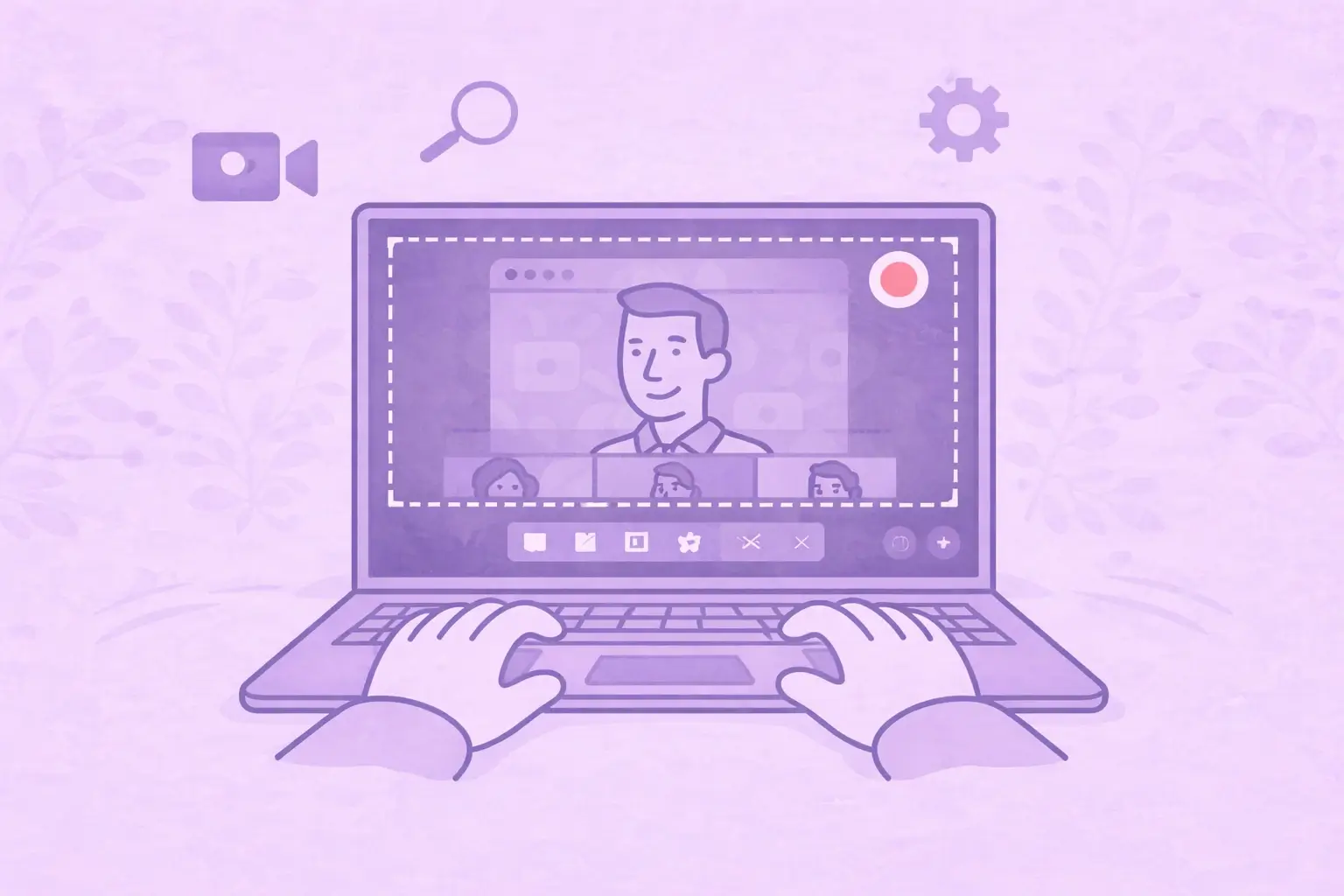






.webp)





























































































