Automated Meeting Recording and Transcription
Transform your meetings into searchable insights
Automatically record & transcribe your virtual business meetings, sales calls, interviews, or offline conversations! Leverage voice to text transcription and gain instant access to key highlights.
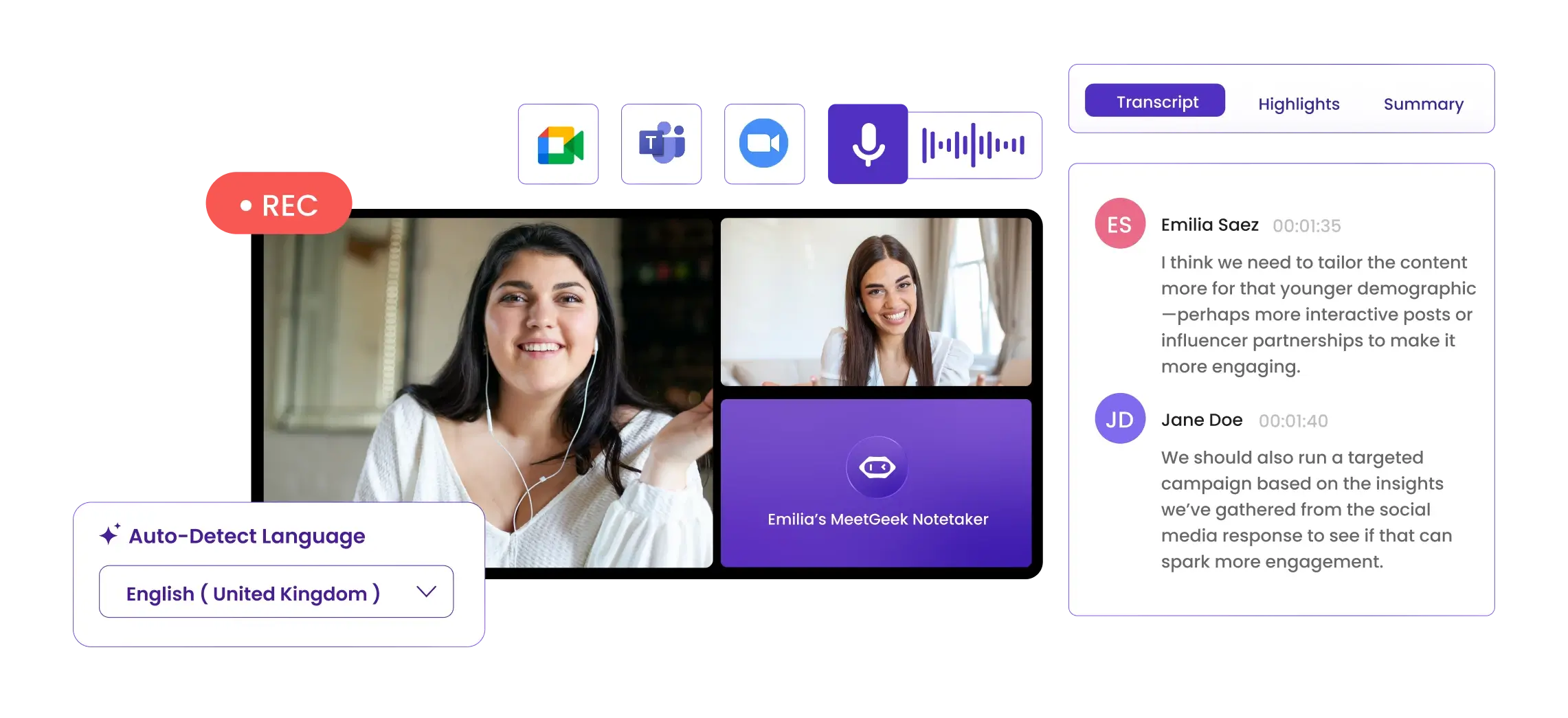
Trusted by 30.000+ teams worldwide
























Meeting Analytics Dashboard
Get real aggregated insights into your meetings — and how to make them better.
Track engagement, spot performance trends, and uncover what drives (or blocks) productivity.
✅ Performance trends
✅ Strengths & opportunities
✅ Key topics & takeaways

Meeting Comments
Work better together. MeetGeek now lets your team leave comments directly in the transcript — ask questions, share insights, and keep everyone aligned without leaving your meeting notes.

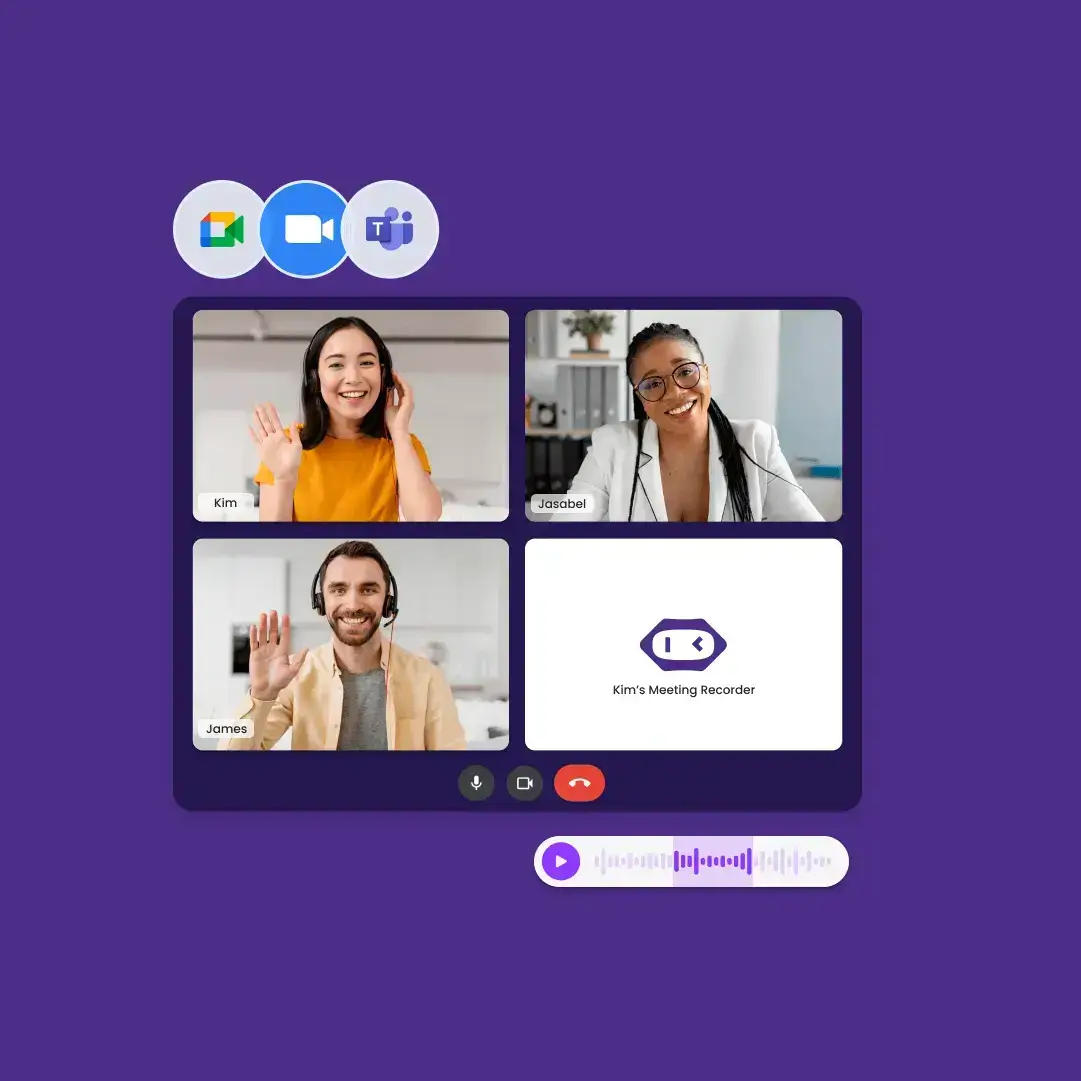
Forget about the 🔴Rec button
Say goodbye to half-recorded or unrecorded meetings because nobody remembered to press the 'Record' button.
MeetGeek auto-joins your calls on Zoom, Microsoft Teams, and Google Meet to provide you with an automated meeting recording and transcription, incl:
- Audio and video transcription with timestamps
- Screen recording
- Auto-generated captions
- Transcription with speaker identification
- Playback speed for rewatching

Automated transcription for Zoom, MS Teams, G Meet & offline chats
Record online meetings and offline conversations and have them all stored in a shareable and searchable location. Get a meeting transcription software for all your online conversations, as well as for uploaded audio & video files:
- Conference call transcription
- Webinar transcription (for Zoom conferences and file uploads)
- Podcast transcription (for file uploads)
- MP3 & MP4 voice to text transcription
- offline meeting recording (with the MeetGeek mobile app)
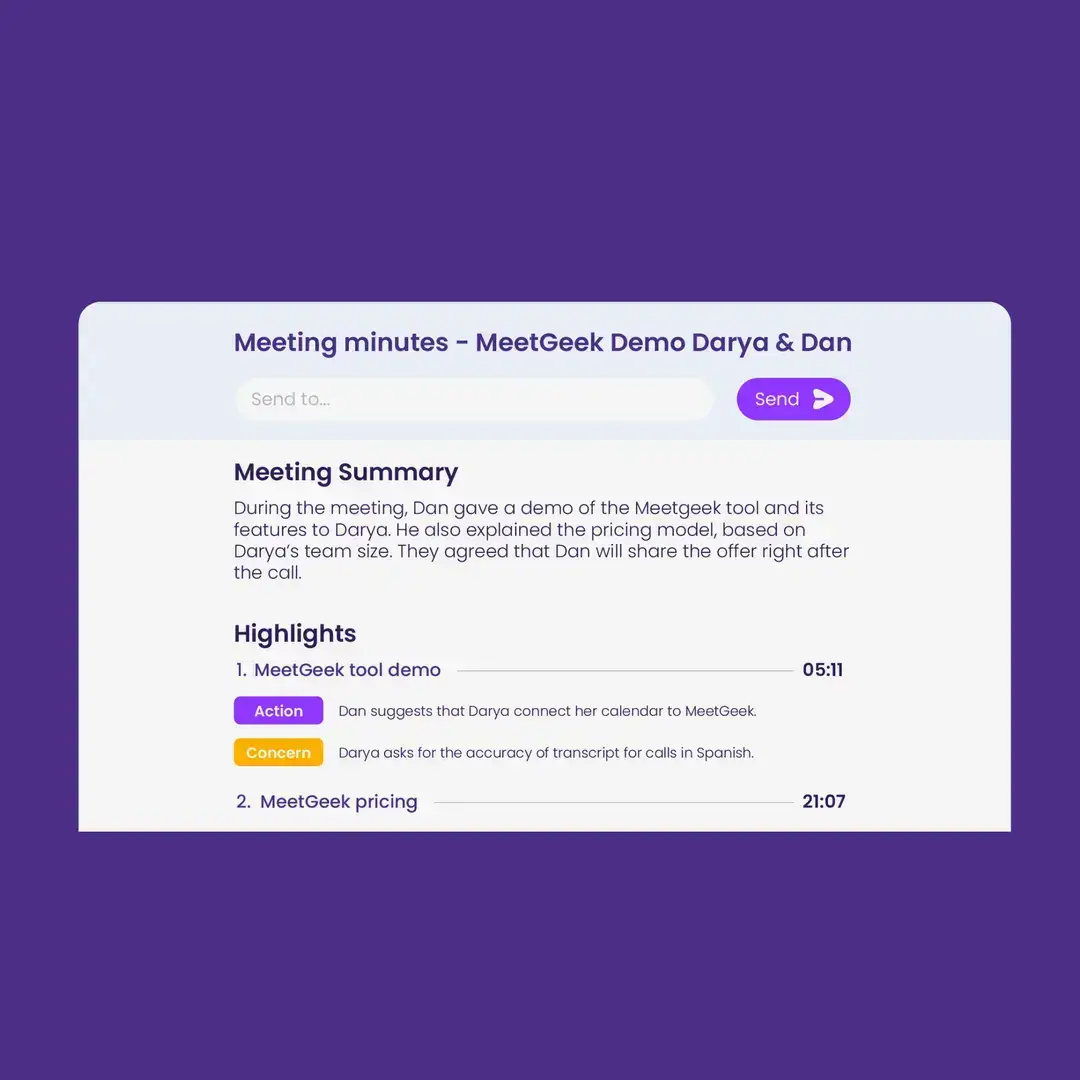
Be more productive with AI Meeting Minutes
Get more than just an app that records and transcribes your meetings. MeetGeek AI meeting notetaker delivers automated summaries with key highlights and action items, allowing participants or other stakeholders to catch up on the most important details in a matter of minutes.
"I love how Meetgeek automatically joins my meetings and creates a summary that lets me take action. I can configure how the summary is built and can always go back and review the recording".

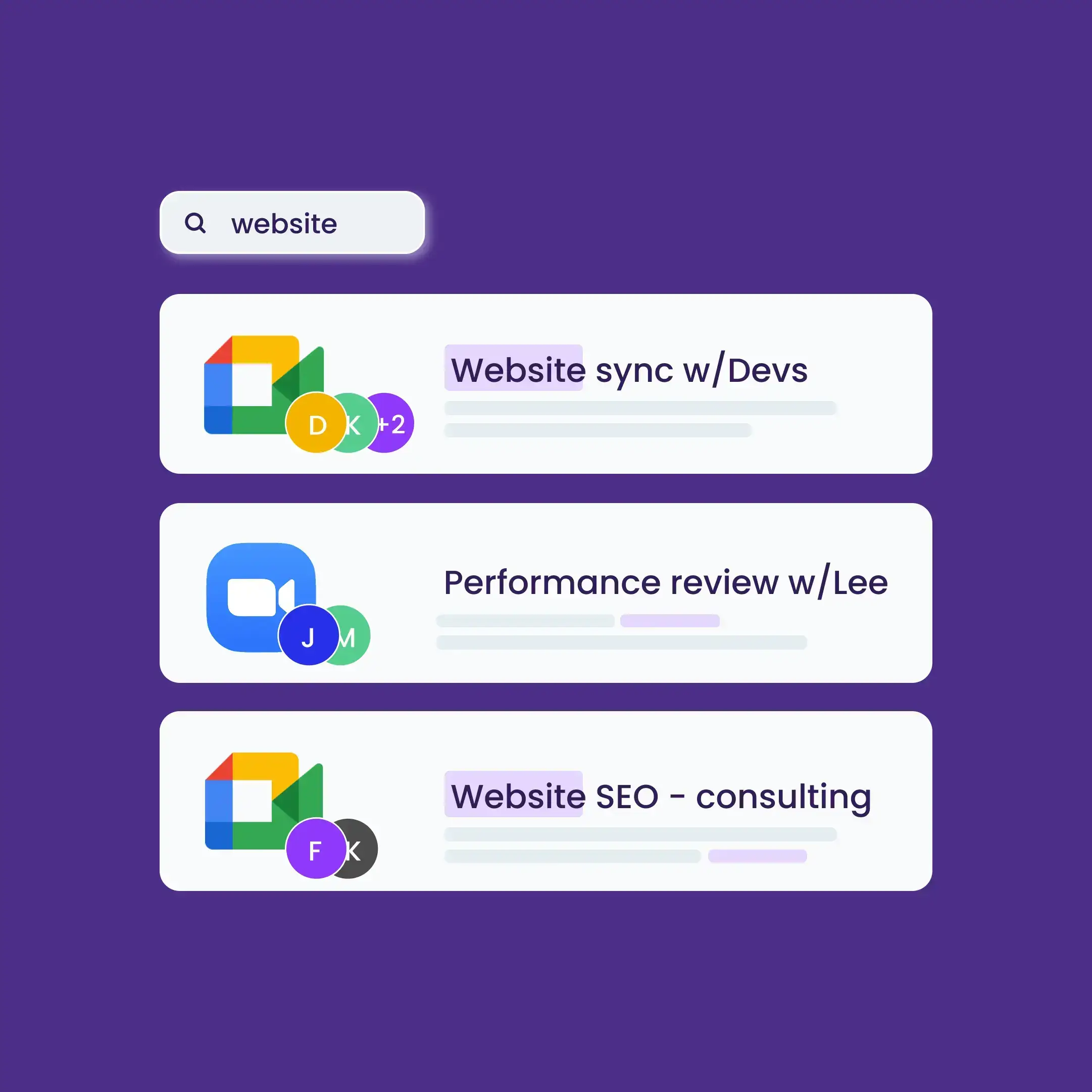
Meeting recording software for remote & hybrid teams
MeetGeek call recording software for business makes it easy to work and collaborate on past conversations.
✔️ Search personal and shared past meetings by keyword, date, or participants.
✔️ Create teams to automate meetings sharing.
✔️ Download meeting assets (video, captions, or transcript) for further reuse.
✔️ Push meeting summaries or highlights to HubSpot, Slack, Notion, etc.
Seamlessly integrate with your tool stack
Keep using your favorite tools while Meetgeek automatically syncs your client's meeting content and key highlights with HubSpot and wherever else the team gets work done.
- Google Calendar & Microsoft Outlook
- Document repos (e.g. GDrive)
- Collaboration (e.g. Slack)
- CRMs (e.g. HubSpot)
- Task management (e.g. Trello)
- 2000+ apps through Zapier
Your data, our priority
Enterprise-level data security for every user.

256-bit AES and 256-bit SSL/TLS encryption

Security logging, uptime monitoring, and system availability metrics

Coding practices based on the OWASP Top Ten

Penetration tests by security experts

Regular impact assessments
SOC 2 Type II
Service Organization Control Report
Business Associate Agreement
Business Associate Agreement for HIPAA Compliance
GDPR
General Data Protection Regulation
CCPA compliant
California Consumer Privacy Act
The Best AI for Meetings


How OtterPR decreased refunds by 30% with MeetGeek
MeetGeek is a worldwide recognized leader by G2
.webp)
FAQ
You have questions? We have answers!
Automated transcription software is a tool that uses AI to convert spoken language in audio or video files into written text. MeetGeek is a solution that offers this service, providing accurate and efficient transcriptions for Google Meet, Zoom, Microsoft Teams, and offline meetings in 30+ languages.
Use MeetGeek instead of the built-in Zoom recording because MeetGeek provides additional features such as automated transcription, detailed meeting summaries, real-time insights, action item tracking, and seamless integration with various productivity tools. These features help enhance collaboration, improve meeting outcomes, and streamline post-meeting follow-ups.
- If you can make sense of it, MeetGeek will too. We provide state-of-the-art speech-to-text technology enabling high-quality video notes and transcripts.
- Using proprietary NLP algorithms, we provide several magical out-of-the-box highlights.
- You can also add your own and customize it according to your business or personal needs. More details here.
- Your meetings are securely stored in a private AWS cloud environment.
- We enforce end-to-end encryption both for data at rest and in transit, using state-of-the-art encryption protocols.
- Nobody except you can access your data, unless you decide to share particular meetings with others.
Google Meet does a great job of recording your meetings. However, MeetGeek goes above and beyond and ticks all the boxes, providing you with: automated meeting transcription, AI meeting notes, action item extraction, and integration with various productivity tools, enhancing overall meeting productivity and follow-up efficiency.
Choose MeetGeek over the built-in Microsoft Teams meeting transcription for its advanced features, including detailed meeting summaries, actionable insights, automatic task tracking, and seamless integration with various productivity tools. These capabilities enhance meeting efficiency, ensure thorough documentation, and facilitate better follow-up and collaboration.

Get Started with MeetGeek

.avif)











.svg)
%20copy.png)


.png)
.svg)
.svg)