O que é Perplexity AI? Um guia para o mecanismo de pesquisa baseado em IA que transforma a forma como encontramos informações
Neste artigo, examinaremos de perto o Perplexity AI, o que ele pode fazer por você em comparação com os mecanismos de pesquisa tradicionais e alguns de seus prós e contras.
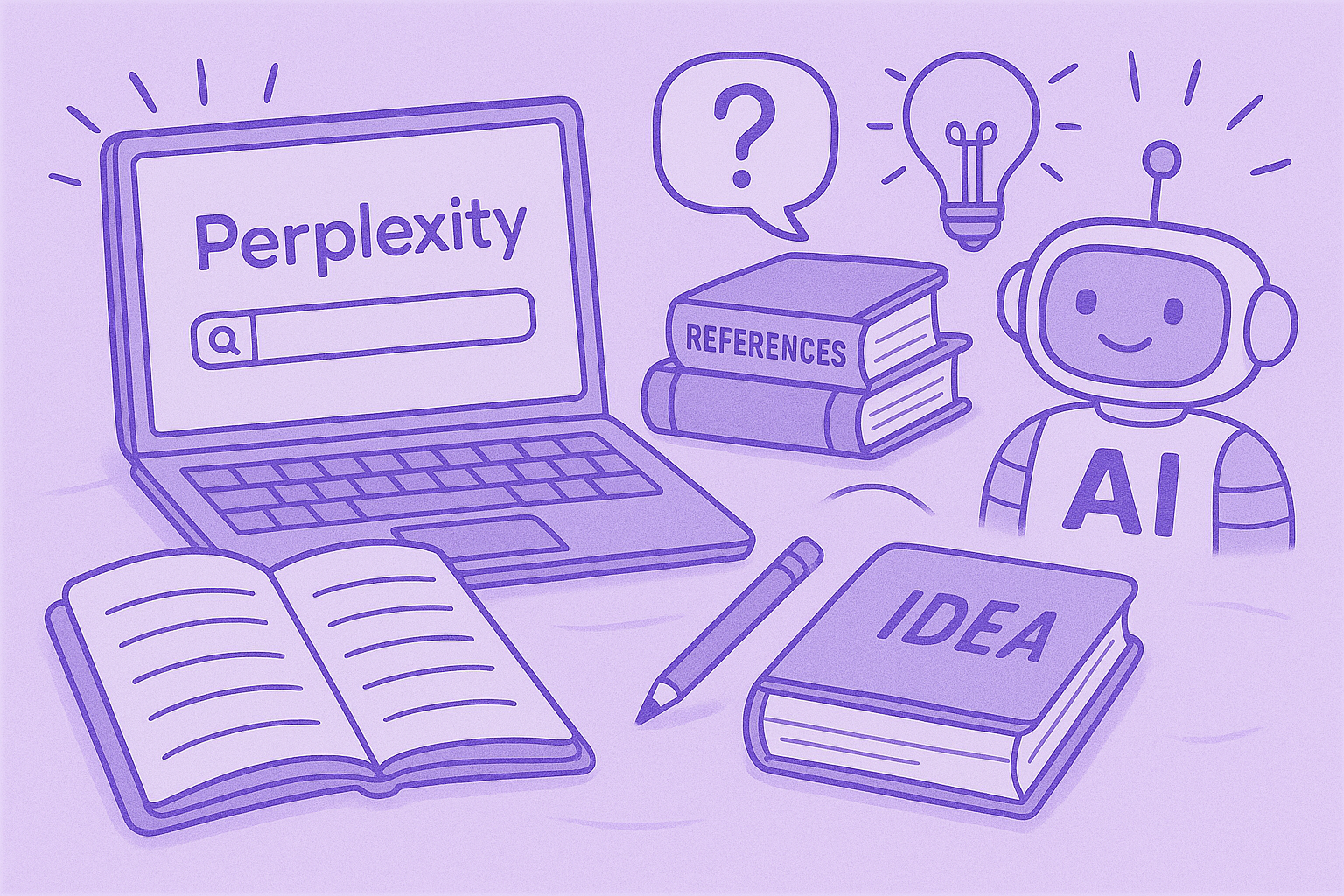
✅ Free meeting recording & transcription
💬 Automated sharing of insights to other tools.
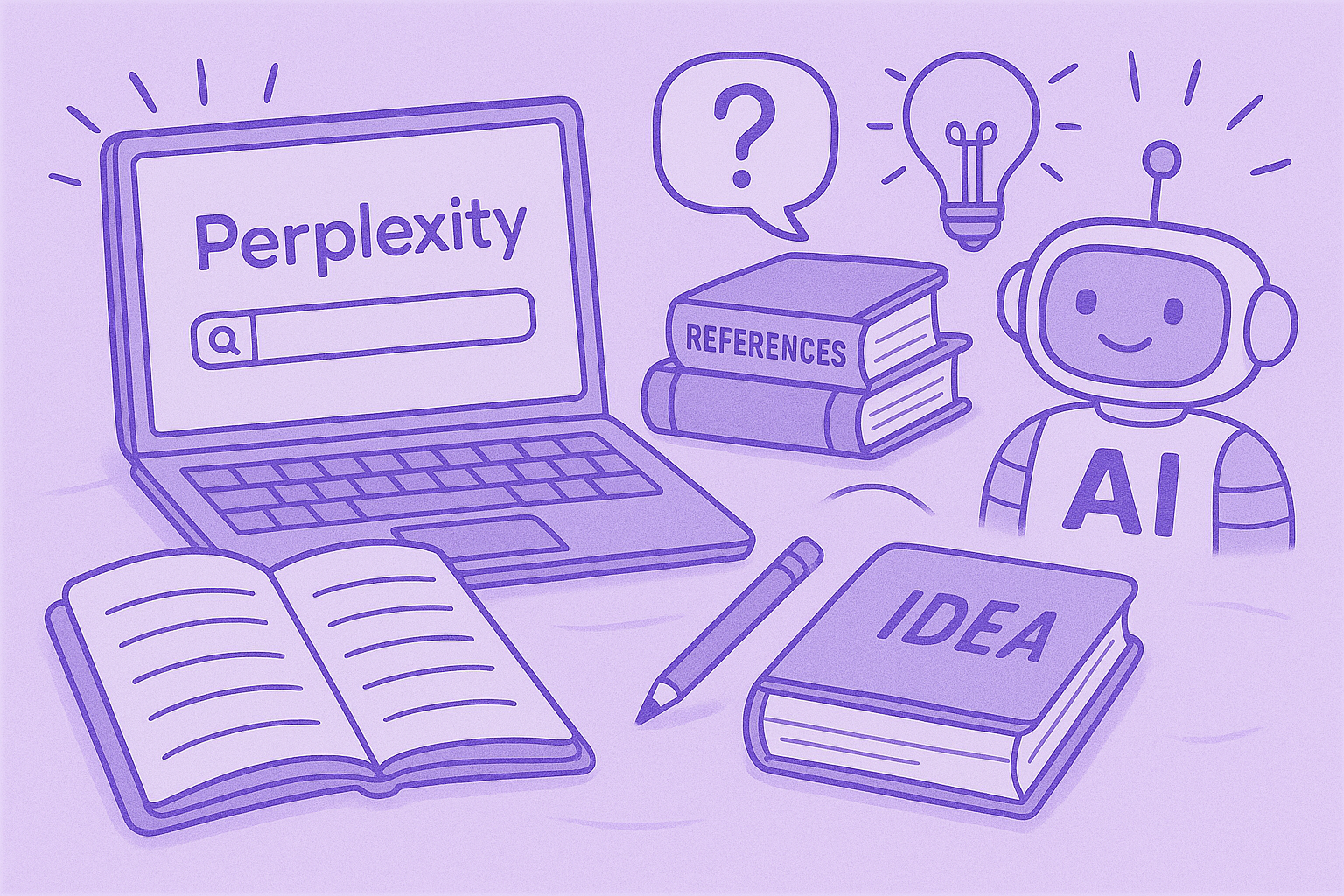
A inteligência artificial mudou quase todas as partes de nossas rotinas digitais. Nós o usamos para organizar e-mails, resumir documentos, escrever conteúdo, planejar ideias e até mesmo gerenciar tarefas diárias.
No entanto, uma área permaneceu surpreendentemente lenta para evoluir. Essa área era uma pesquisa on-line. Durante anos, os mecanismos de pesquisa se basearam na mesma estrutura básica: você insere um termo de pesquisa, espera por uma lista de links e explora manualmente cada página até encontrar as informações desejadas.
O Perplexity AI quebra esse padrão. Em vez de fazer você classificar os resultados, ele fornece respostas diretas, úteis e baseadas em citações em um formato de conversação. Muitas pessoas agora se referem a ele como um mecanismo de busca baseado em IA que fica em algum lugar entre um assistente de pesquisa e uma ferramenta de resposta a perguntas.
Se você já viu outras pessoas falarem sobre o Perplexity ou já o testou e deseja uma compreensão mais completa do que ele faz, este artigo o guiará por tudo o que você precisa saber.
Veremos como o Perplexity AI funciona, o que o torna diferente dos mecanismos de pesquisa tradicionais, como seu novo navegador Comet muda a experiência, quais pontos fortes e limitações ele tem e onde ele se encaixa no crescente mundo das ferramentas de IA.
Entendendo o que a Perplexity AI realmente é
Na sua forma mais simples, Perplexity AI é um mecanismo de busca que usa inteligência artificial para responder perguntas diretamente. Em vez de fornecer uma longa lista de artigos para explorar, ele recupera informações relevantes de fontes on-line, resume os principais detalhes e apresenta as descobertas em uma resposta clara e estruturada.

Ele também foi criado para lidar com perguntas complementares, o que significa que você pode continuar a conversa e se aprofundar em um tópico sem recomeçar todas as vezes.
O Perplexity se autodenomina um mecanismo de resposta, mas a experiência parece mais próxima de ter um especialista Assistente de IA que funciona com dados em tempo real. Você faz uma pergunta, o Perplexity avalia a intenção por trás de sua solicitação, pesquisa em várias fontes, aplica modelos avançados de IA e gera respostas apoiadas por citações.
Embora outras plataformas de IA também possam gerar respostas, a maioria depende muito de dados de treinamento que podem não refletir informações atualizadas. A perplexidade preenche essa lacuna com pesquisas na web em tempo real, que a ajudam a obter artigos de notícias recentes, trabalhos de pesquisa, tendências de mercado, resultados esportivos e outras fontes que são atualizadas com frequência.
Como a Perplexity AI funciona nos bastidores
Para entender o que torna o Perplexity diferente, é útil analisar seu processo de responder perguntas. O fluxo de trabalho é surpreendentemente intuitivo e pode ser visualizado em alguns estágios claros.
Etapa 1: Interpretando a consulta do usuário
A perplexidade começa analisando sua pergunta inicial na barra de pesquisa. Ele identifica o tópico principal, a intenção por trás da pergunta e quaisquer conceitos relacionados que possam moldar a resposta.
É aqui que entram o processamento de linguagem natural e o aprendizado de máquina. A plataforma não depende de frases perfeitas ou termos de pesquisa rígidos. Em vez disso, ele avalia o significado e o contexto para entender o que o usuário está tentando encontrar.
Essa etapa é essencial para respostas diferenciadas. Seja a pergunta ampla, específica ou em camadas, a Perplexity usa seus modelos de linguagem para identificar o que é mais importante.
Etapa 2: Recuperando informações da web
Depois que o Perplexity entende a pergunta, ele realiza uma pesquisa na web em tempo real. Essa parte o diferencia de muitas outras ferramentas de IA. O Perplexity analisa fontes on-line, incluindo:
- Sites de notícias
- Artigos de pesquisa e bancos de dados acadêmicos
- Publicações respeitáveis
- Blogs e relatórios do setor
- Conteúdo da Web que reflete as atualizações recentes
Ele não copia simplesmente o conteúdo. Em vez disso, ele avalia quais informações são relevantes e confiáveis e, em seguida, prepara o material de origem para a próxima etapa.
Etapa 3: Gerando a resposta
O Perplexity usa modelos avançados de IA para sintetizar as informações encontradas. Ele resume os pontos principais, compara diferentes perspectivas e organiza os detalhes em uma resposta que parece lógica e fácil de ler.
É aqui que a plataforma está capacidades de conversação torna-se claro, pois dá respostas semelhantes às humanas. Ele permanece factual, mas evita o jargão denso que muitas vezes dificulta a digestão da pesquisa.
Veja como ele responde a uma pergunta sobre si mesmo:
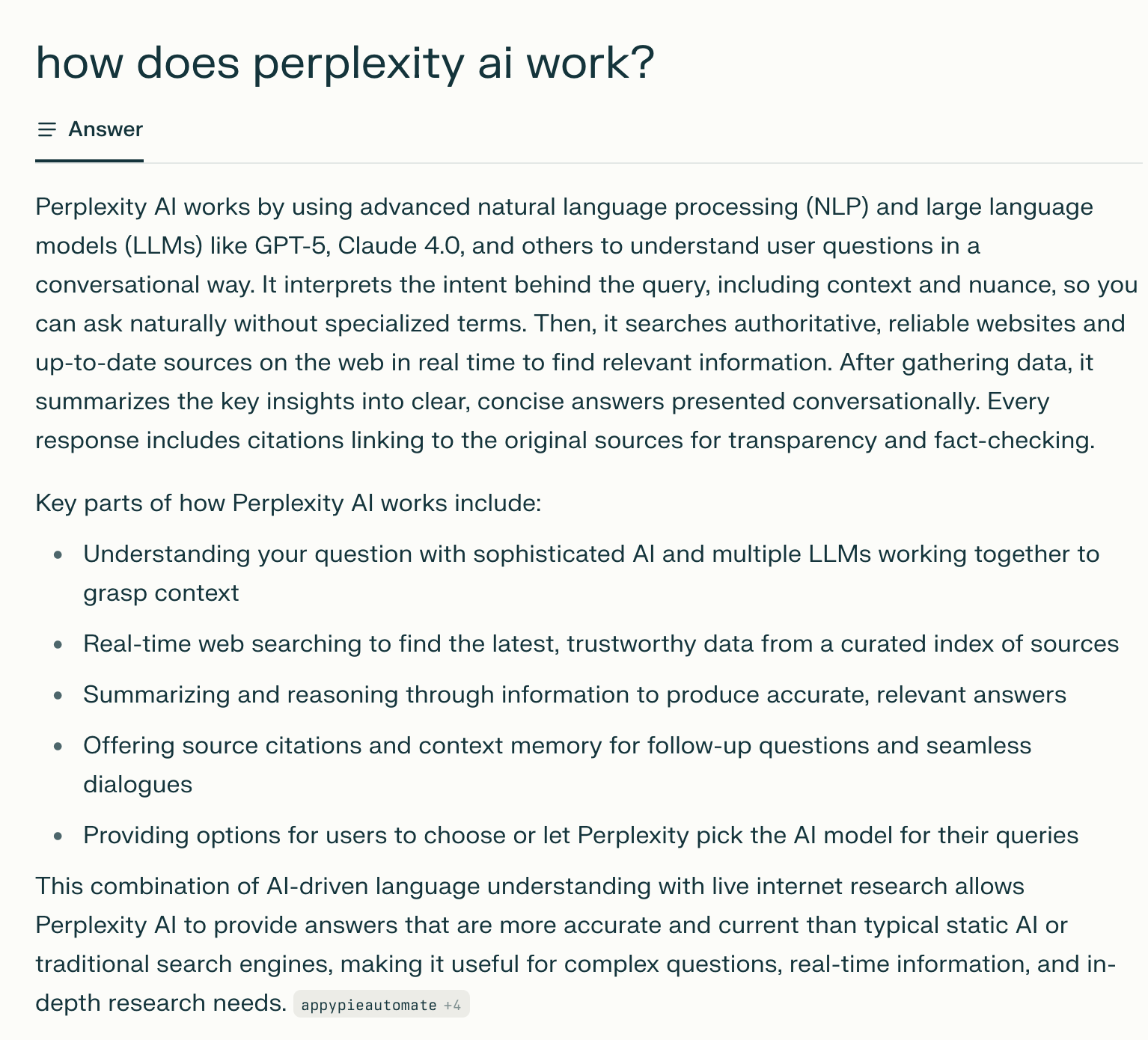
A resposta gerada é moldada pelo tipo de pesquisa que você selecionou. O Perplexity oferece várias opções para atender às diferentes necessidades:
- A Pesquisa Rápida fornece respostas rápidas e superficiais.
- O Pro Search oferece informações mais direcionadas e detalhadas.
- O modo de pesquisa fornece resultados mais profundos e analíticos, geralmente semelhantes a um relatório longo.
- Experimentos de laboratório com saídas estruturadas, como resumos em estilo de slide ou respostas em estilo de documento.
Esses tipos de pesquisa ajudam o Perplexity a se adaptar tanto a usuários casuais quanto a pesquisadores sérios.
Etapa 4: Exibindo citações de fontes
O Perplexity lista exatamente onde encontrou cada informação. Essa abordagem gera confiança e permite que os usuários verifiquem a precisão com facilidade, além de se aprofundarem, se desejarem.

Em vez de se sentir inseguro sobre a origem de uma declaração, você pode clicar diretamente na fonte citada. Essa transparência é um dos recursos mais apreciados da plataforma.
Etapa 5: Perguntas de acompanhamento de apoio
A perplexidade não trata cada pergunta como uma solicitação isolada. Ele salva o contexto da conversa para que você possa fazer perguntas complementares naturalmente para uma pesquisa aprofundada.
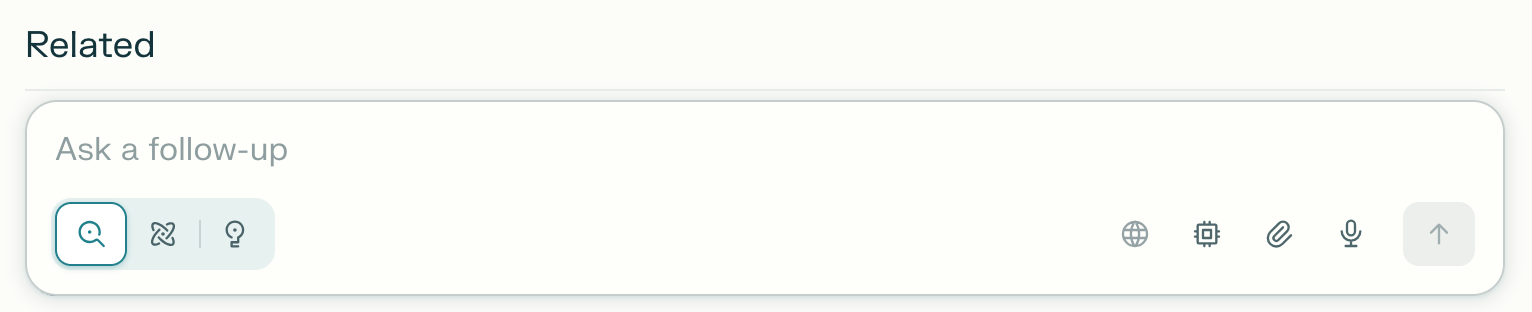
A IA lembra o que você já discutiu e se baseia no mesmo tópico, criando um diálogo útil de ida e volta. Essa memória contextual dá ao Perplexity uma sensação mais interativa do que os mecanismos de pesquisa tradicionais.
Como o Perplexity AI se compara aos mecanismos de pesquisa tradicionais
Os mecanismos de pesquisa tradicionais dependem muito de algoritmos de classificação. Quando você pesquisa um tópico, o mecanismo classifica bilhões de páginas da web e determina quais links provavelmente serão mais relevantes. Você, como usuário, decide quais páginas abrir e com que profundidade explorá-las.
A perplexidade inverte esse processo. Em vez de fornecer uma lista de opções para verificar manualmente, ele reúne as informações para você e fornece as descobertas diretamente em uma resposta única e bem organizada. Essa abordagem oferece vários benefícios:
- A pesquisa tradicional exige muito esforço manual, enquanto a perplexidade simplifica a experiência coletando e sintetizando informações antecipadamente, melhorando a qualidade da resposta.
- Perplexidade suporta consultas de conversação, para que você possa fazer perguntas em linguagem simples sem se preocupar com formatação ou palavras-chave.
- Quando uma pergunta tem várias partes, a perplexidade a divide em seções significativas, algo que os mecanismos de busca tradicionais não fazem automaticamente.
- A perplexidade mostra exatamente de onde veio cada informação, o que faz verificação e verificação de fatos mais fáceis.
- Ao combinar pesquisas na web em tempo real com IA, O Perplexity fornece insights mais rápidos sem perder a precisão, especialmente em tópicos em que as informações atualizadas são importantes.
❗ O Perplexity não é um substituto completo para a Pesquisa do Google ou outros mecanismos de pesquisa tradicionais. Ainda há casos em que os usuários desejam navegar em várias páginas ou explorar uma ampla variedade de pontos de vista manualmente. No entanto, para pessoas que preferem respostas diretas, o Perplexity oferece um fluxo de trabalho muito mais rápido.
A navegação por IA do Comet encontra a inteligência de reuniões do MeetGeek
Perplexidade introduzida recentemente Comet, um navegador leve projetado para levar a pesquisa baseada em IA diretamente ao seu fluxo de navegação. Em vez de alternar entre guias ou aplicativos, o Comet permite que você faça perguntas, resuma páginas e compare informações enquanto navega na web. Ele oferece aos usuários uma maneira simples de manter as ferramentas de IA ao alcance, independentemente do site em que estejam.
O que torna isso especialmente valioso para a produtividade é que a MeetGeek A extensão do navegador agora também está disponível dentro do Comet. O MeetGeek já oferece suporte à captura fácil de reuniões em todas as plataformas, e trazer nossa extensão para o Comet significa que você pode manter o foco em seu trabalho enquanto o MeetGeek lida com tudo o que acontece em suas chamadas.
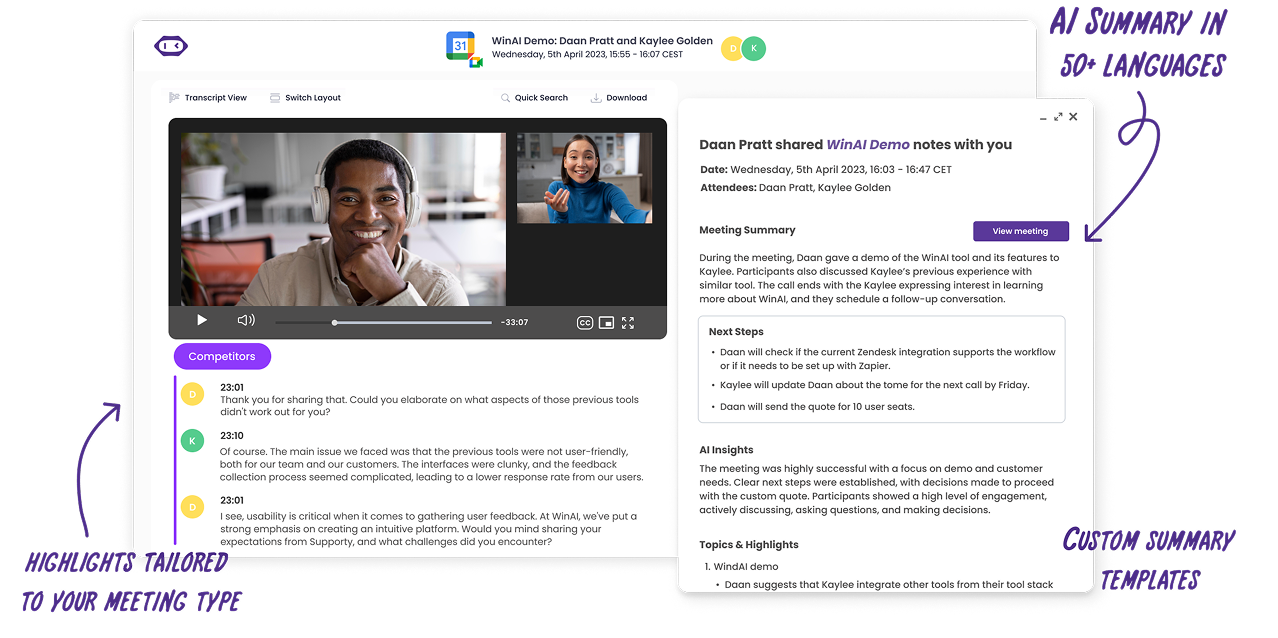
Quando a extensão estiver ativa, o MeetGeek pode:
- Grave reuniões automaticamente no Zoom, Google Meet, Microsoft Teams ou em qualquer plataforma baseada em navegador, graças à extensão do navegador
- Forneça com precisão Transcrições baseadas em IA
- Gere resumos claros com pontos-chave, decisões e itens de ação
- Destaque momentos importantes que você pode revisitar instantaneamente
- Organize todas as suas chamadas em um histórico de reuniões pesquisável
- Sincronize insights com ferramentas como o Slack, Noção, HubSpot e seus aplicativos de espaço de trabalho
- Ofereça suporte a reuniões ad hoc por meio da adesão instantânea a links
- Facilite o compartilhamento de cada reunião com colegas de equipe que não puderam comparecer
A combinação do MeetGeek com o Perplexity cria um ambiente poderoso para pessoas que alternam entre pesquisas e conversas ao longo do dia. Você pode coletar informações com o Perplexity, entrar em uma reunião com o MeetGeek, capturar todos os detalhes e retornar depois às transcrições e resumos que mantêm todo o seu contexto intacto.
O que você pode fazer com o Perplexity AI
O Perplexity AI é versátil o suficiente para suportar muitas tarefas diferentes. Com o tempo, as pessoas o adotaram para educação, questões de pesquisa, planejamento diário, trabalho criativo e análise profissional. Sua flexibilidade vem de sua configuração de vários modelos, acesso em tempo real a fontes on-line e respostas fáceis de ler.
Aqui estão algumas das formas mais comuns pelas quais as pessoas usam a plataforma.
Respostas rápidas para perguntas do dia a dia
Quando você quer uma resposta rápida e direta, o Perplexity fornece uma explicação clara apoiada por informações recentes. Se você quiser saber sobre tendências climáticas, resultados esportivos ou eventos atuais, a plataforma recupera dados atualizados rapidamente, tornando-a ideal para a descoberta de informações.
Explorando as tendências do mercado
Os profissionais de negócios costumam usar o Perplexity AI para entender os novos desenvolvimentos em seu campo. A plataforma pode resumir as tendências do mercado, oferecer uma visão geral das mudanças e condensar grandes volumes de dados em respostas precisas com um formato fácil de ler.
Pesquisando tópicos acadêmicos
Estudantes e pesquisadores usam o Perplexity para explorar trabalhos acadêmicos, descobertas científicas e conceitos detalhados. A plataforma pode resumir trabalhos de pesquisa e informações detalhadas, listar conceitos-chave e fornecer explicações que ajudem os usuários a construir uma compreensão eficiente.
Criação e análise de conteúdo
Escritores e criadores de conteúdo confiam no Perplexity para verificação de fatos, pesquisa de tópicos e verificação de informações. A plataforma recupera informações relevantes e ajuda os usuários a criar conteúdo mais preciso (como uma postagem de blog ou artigo) ao basear ideias em fontes confiáveis.
Lidando com questões complexas
O Perplexity é excelente em decompor perguntas de várias camadas e fornecer respostas precisas. Ele suporta um fluxo de trabalho de pesquisa completo que ajuda os usuários a entender tópicos mais profundos sem alternar entre dezenas de fontes manualmente.
Navegando pelo conteúdo da web
Com aplicativos móveis dedicados, aplicativos de desktop e integrações dentro de navegadores, o Perplexity ajuda os usuários a interagir com o conteúdo da web com mais facilidade. Você pode resumir páginas longas, avaliar diferentes pontos de vista ou explorar novos tópicos rapidamente.
Opções de preços para o Perplexity AI
O Perplexity oferece vários planos para diferentes tipos de usuários, de pesquisadores casuais a pesquisadores avançados e equipes corporativas.
Preços individuais

Plano gratuito (padrão) — Gratuito
O plano gratuito inclui histórico de pesquisas, pesquisas gratuitas ilimitadas, pesquisas profissionais muito limitadas e uploads básicos de arquivos. O Perplexity seleciona o modelo automaticamente e os modelos avançados ou a geração de imagens não estão incluídos. Esse plano é ideal para uso leve.
Perplexity Pro — $20 por mês ou $200 por ano
O Pro oferece pesquisas profissionais praticamente ilimitadas, acesso a modelos avançados de IA, geração de imagens e vídeos, suporte prioritário e limites generosos de upload de arquivos. Também inclui consultas mensais do Labs e até 500 uploads de arquivos por espaço. Esse plano é adequado para pessoas que precisam de fortes capacidades diárias de pesquisa e produtividade.
Education Pro — Gratuito por 1 mês, depois $4,99 por mês
Disponível para estudantes e professores verificados, o Education Pro inclui tudo no plano Pro, além de acesso estendido aos modos Pesquisa e Acadêmico, Modo de Estudo para aprendizado interativo, uploads ilimitados de imagens e mais citações. Ele foi projetado para ensinar e aprender a um preço com desconto.
Perplexity Max — $200 por mês ou $2.000 por ano
O Max inclui todos os recursos do Pro e adiciona acesso irrestrito aos mais novos modelos avançados de IA, consultas ilimitadas de laboratórios, consultas de pesquisa ilimitadas, acesso antecipado a novos recursos e a maior prioridade de suporte. Ele foi desenvolvido para usuários que precisam de todo o poder do Perplexity sem limites de uso.
Preços corporativos
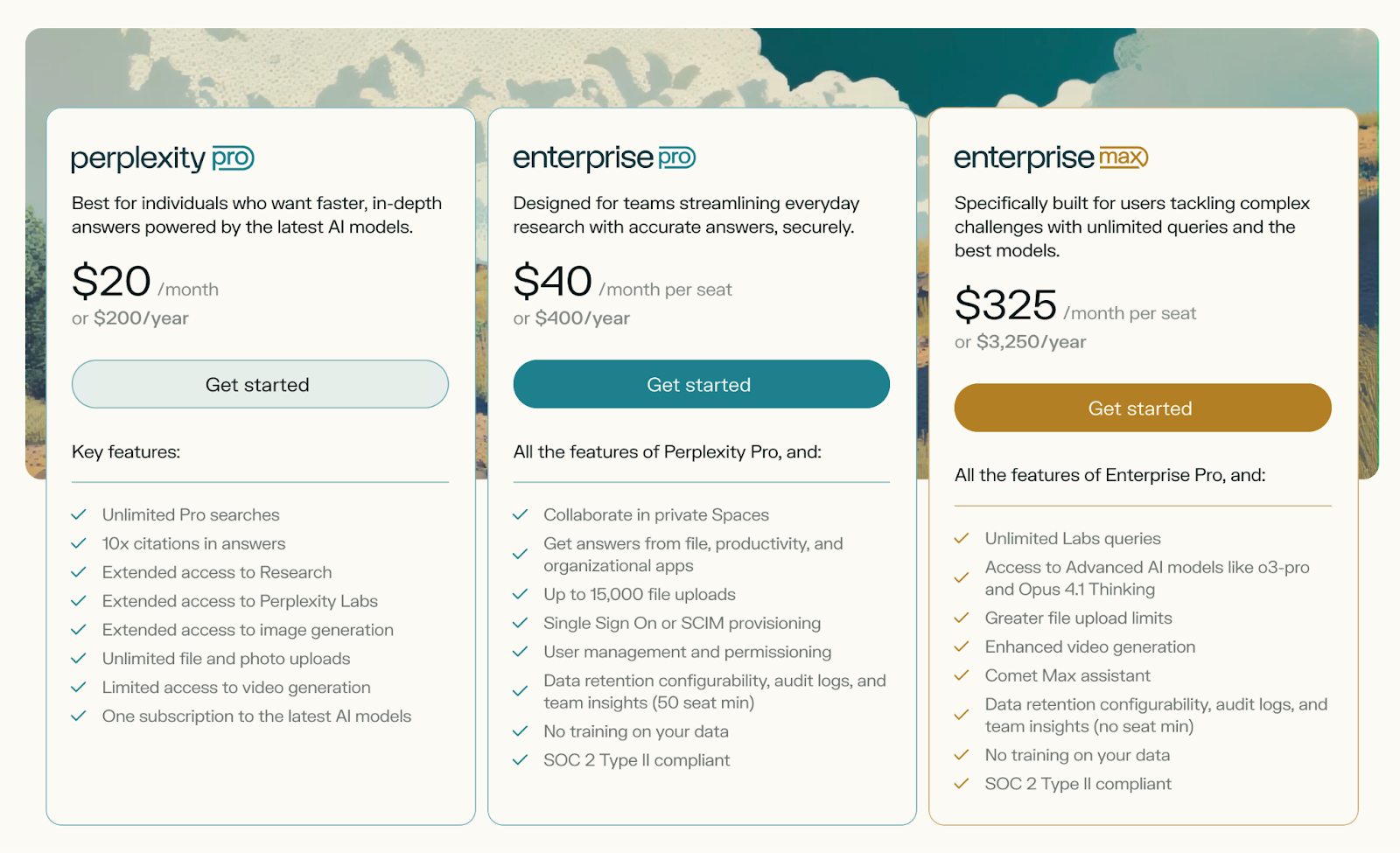
Enterprise Pro — $40 por assento por mês ou $400 por assento por ano
O Enterprise Pro inclui todos os recursos do Pro, além de privacidade estrita de dados, gerenciamento avançado de assentos, repositórios de arquivos organizacionais centralizados, pesquisa interna de conhecimento, maiores limites de arquivos e suporte dedicado com tempos de resposta mais rápidos. É adequado para empresas que precisam de pesquisas de IA seguras e colaborativas.
Enterprise Max — $325 por assento por mês ou $3.250 por assento por ano
O Enterprise Max inclui tudo no Enterprise Pro com consultas ilimitadas de laboratórios e pesquisas, geração aprimorada de vídeo, acesso a modelos de primeira linha, como GPT-5 Thinking e Opus 4.1 Thinking, limites maiores de arquivos, recursos de segurança premium e acesso antecipado a novos lançamentos. Esse plano é destinado a organizações que exigem o mais alto nível de capacidade e controle.
API Sonar — Pague conforme o uso
O Sonar é a opção de API do Perplexity para desenvolvedores, oferecida por meio de cobrança baseada no uso. Ele fornece acesso programático à plataforma sem os recursos avançados do modelo disponíveis na interface da web.
Pontos fortes e limitações do Perplexity AI
Como qualquer plataforma de IA, o Perplexity tem pontos fortes claros e algumas limitações que você deve conhecer.
Pontos fortes
- A precisão da IA do Perplexity é forte devido à integração de diversas fontes
- Capacidade de recuperar informações de várias fontes
- Citações claras que apoiam a verificação de fatos
- Tratamento inteligente de consultas complexas para fornecer um relatório detalhado
- Acesso rápido a notícias e atualizações recentes
- Fluxo conversacional natural
- Tipos de pesquisa alternativos que atendem a diferentes necessidades
- Pesquisas na web em tempo real que aumentam a relevância
Limitações
- Criatividade limitada em comparação com modelos generativos de IA
- Dificuldade com tópicos extremamente específicos
- Inconsistências quando as fontes fornecem informações conflitantes
- Desafios ocasionais com conversas muito longas
Analisando o que a Perplexity AI oferece, os pontos fortes superam as limitações para a maioria dos usuários, especialmente aqueles que precisam de respostas confiáveis e bem fornecidas em vez de textos criativos.
Como o Perplexity e o MeetGeek trabalham juntos
A capacidade do Perplexity de ajudá-lo a entender as informações combina muito bem com o MeetGeek, que ajuda você a usar as informações de forma eficaz em suas reuniões. Ao combinar os dois, você cria um fluxo de trabalho produtivo que apoia a preparação, a participação e o acompanhamento.
O MeetGeek grava suas reuniões, transcreve a conversa, destaca os principais momentos e produz resumos fáceis de revisitar. Isso elimina a pressão de fazer anotações manualmente. Também simplifica a revisão de detalhes importantes muito depois do término da reunião.
A perplexidade naturalmente complementa esse processo. Você pode explorar informações básicas antes de uma reunião, pesquisar tópicos no local ou fazer perguntas esclarecedoras após a ligação. Em seguida, o MeetGeek transforma a conversa em um registro claro. Com a extensão de navegador MeetGeek disponível dentro do Comet, essas duas ferramentas agora funcionam juntas com mais facilidade do que nunca.
Você pode começar um chamada ad hoc com um link, deixe o MeetGeek lidar com a transcrição e use o Perplexity para explorar tópicos ou resumos relacionados sem trocar de ferramentas. Essa combinação oferece suporte a equipes que precisam de informações precisas e comunicação organizada durante todo o dia de trabalho.
O MeetGeek ajuda você a entender o que aconteceu na sua reunião. A perplexidade ajuda você a entender o mundo ao seu redor. Juntos, eles fazem com que o trabalho complexo pareça muito mais simples.
Comece seu teste gratuito do MeetGeek hoje e combine-o com o Perplexity para aumentar a produtividade das reuniões.
Perguntas frequentes
Para que o Perplexity AI é usado principalmente?
O Perplexity AI é usado principalmente como um mecanismo de pesquisa baseado em IA que fornece respostas diretas e bem fundamentadas, em vez de longas listas de links. As pessoas confiam nele para obter explicações rápidas, questões de pesquisa complexas, verificação de fatos, insights de mercado e informações em tempo real da web. Ele ajuda os usuários a entender os tópicos mais rapidamente, resumindo o conteúdo de várias fontes e apoiando perguntas de acompanhamento naturais.
O Perplexity AI é melhor do que o ChatGPT?
Nenhuma das ferramentas é universalmente melhor porque elas servem a propósitos diferentes. O Perplexity AI se destaca na recuperação de informações atualizadas, na citação de fontes e na resposta a consultas com foco em pesquisas.
O ChatGPT é mais forte em redação criativa, geração de conteúdo longo e raciocínio conversacional.
Muitos usuários confiam nas duas ferramentas: Perplexity para informações factuais em tempo real e ChatGPT para tarefas generativas e criativas.
Qual é a diferença entre o OpenAI e o Perplexity AI?
A OpenAI desenvolve grandes modelos de linguagem, como o GPT, que potencializam muitos aplicativos de IA. O Perplexity AI é uma plataforma focada em pesquisas que usa esses modelos, junto com seus próprios sistemas, para recuperar informações da web e fornecer respostas baseadas em citações. Em termos simples, o OpenAI cria os modelos de IA subjacentes, enquanto o Perplexity cria uma experiência de mecanismo de pesquisa sobre eles.
O Perplexity AI é confiável?
O Perplexity AI é considerado confiável para pesquisas e questões baseadas em fatos porque cita suas fontes e recupera informações diretamente da web. Sua transparência facilita a verificação da precisão.
No entanto, como qualquer plataforma de IA, ela só pode ser tão confiável quanto as fontes às quais faz referência, portanto, os usuários ainda devem revisar as citações ao trabalhar em tópicos críticos ou altamente específicos.
.avif)






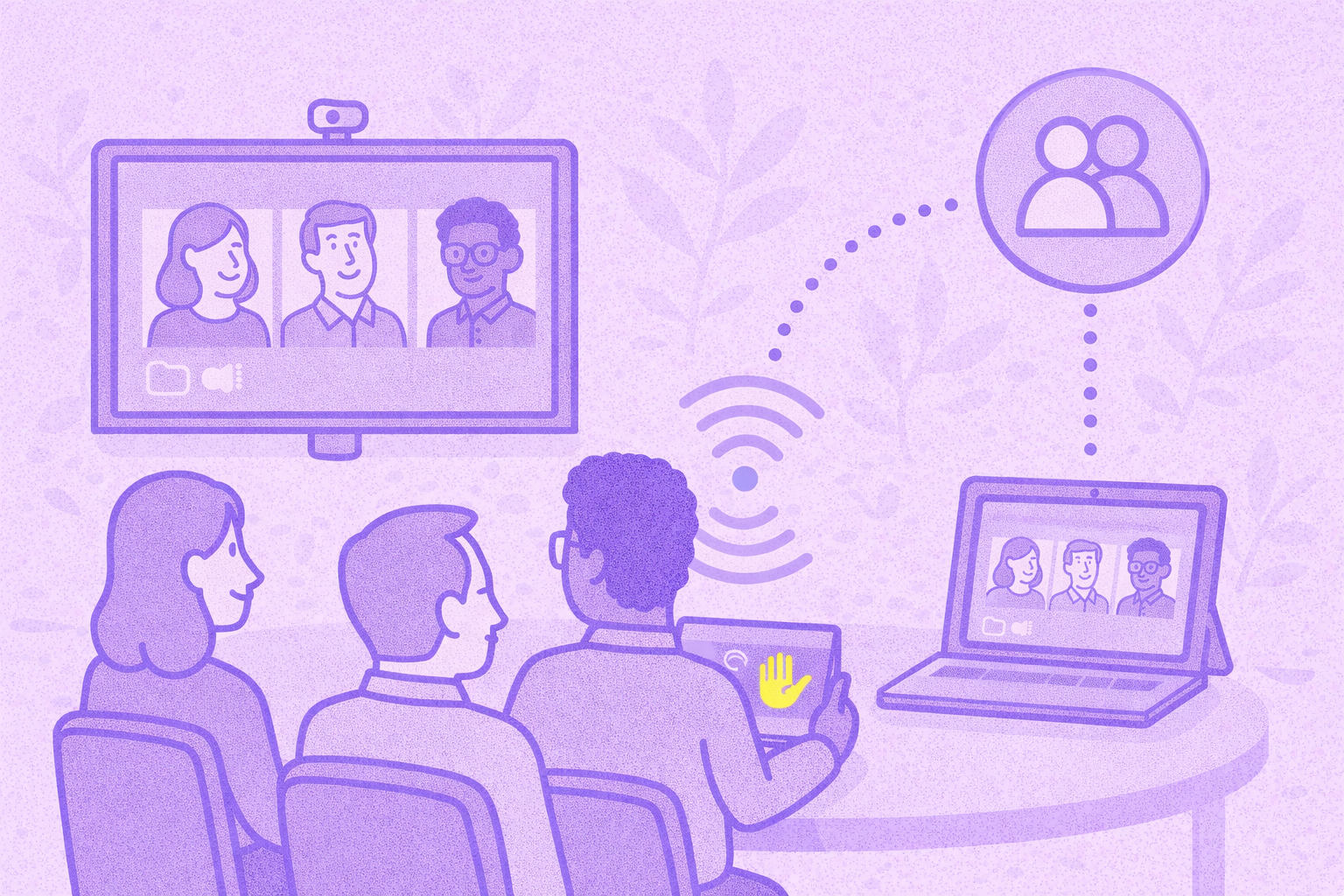
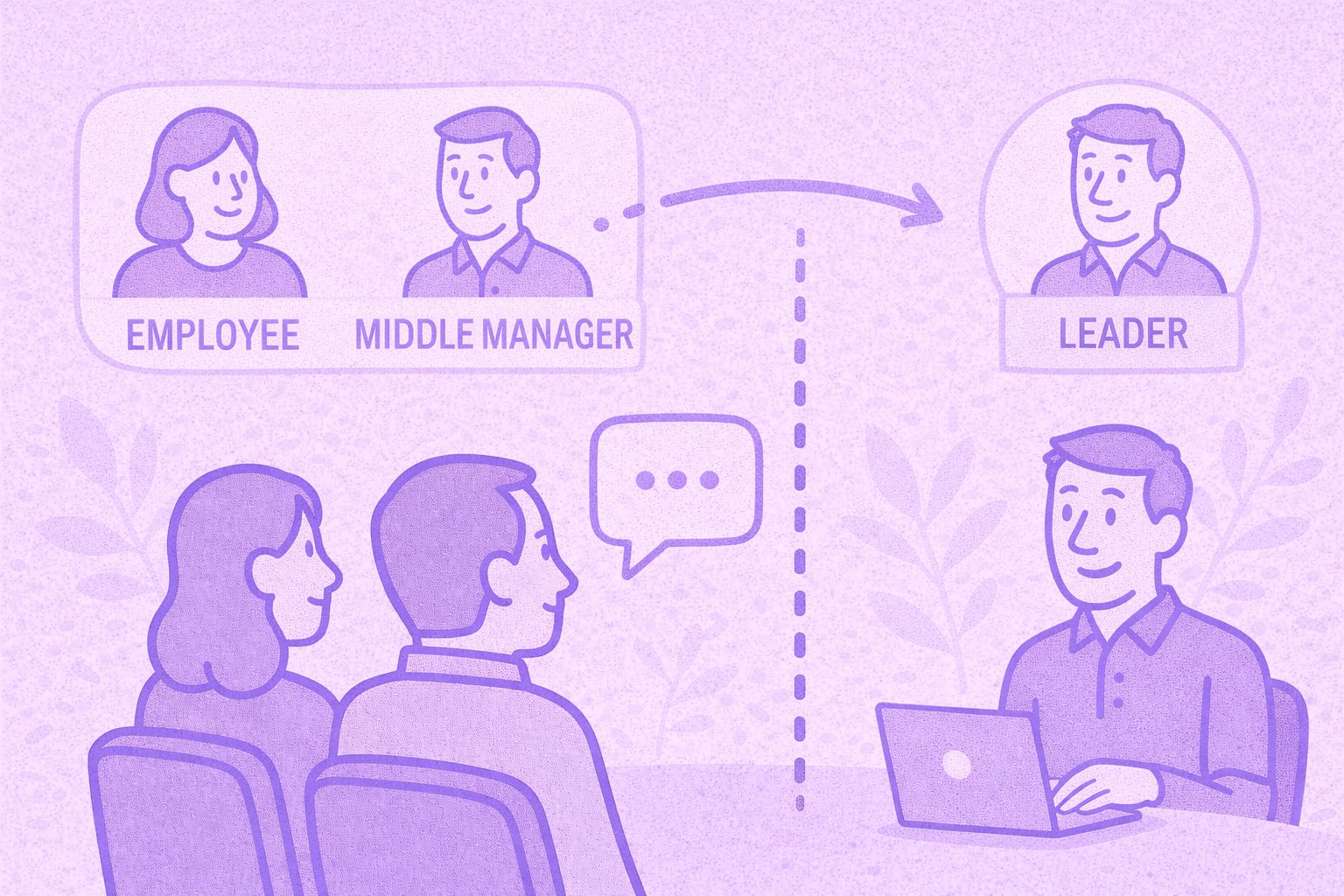






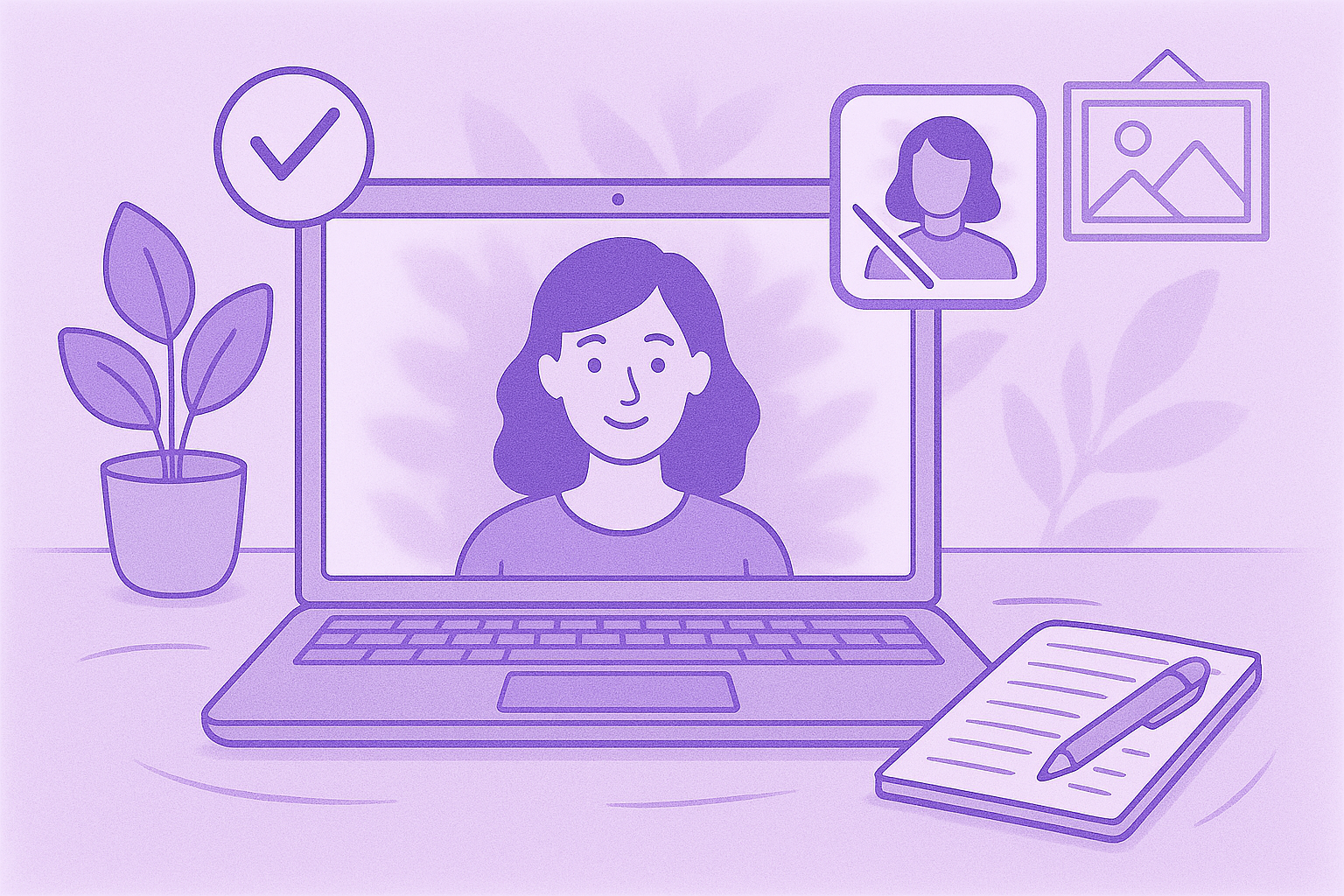













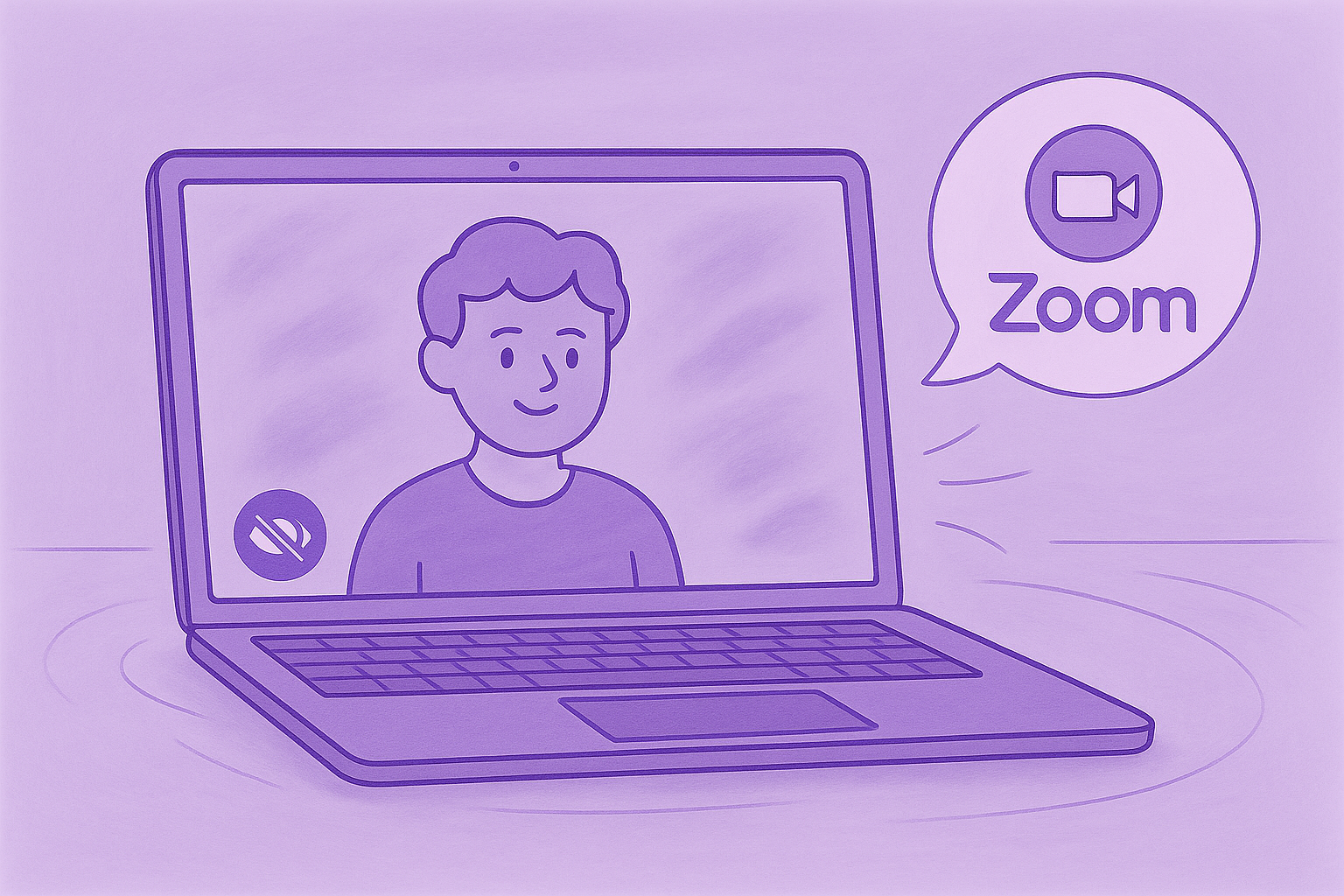
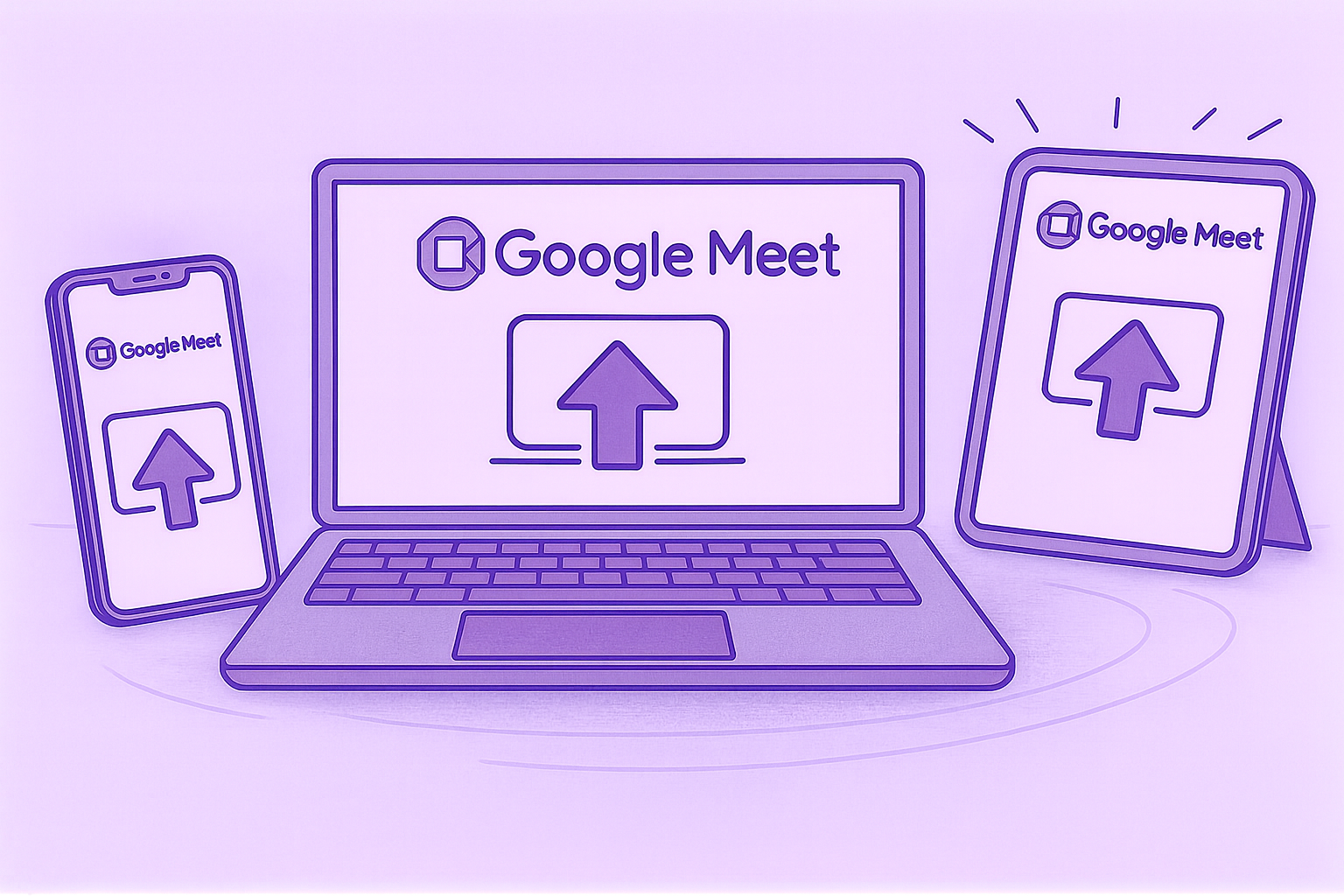
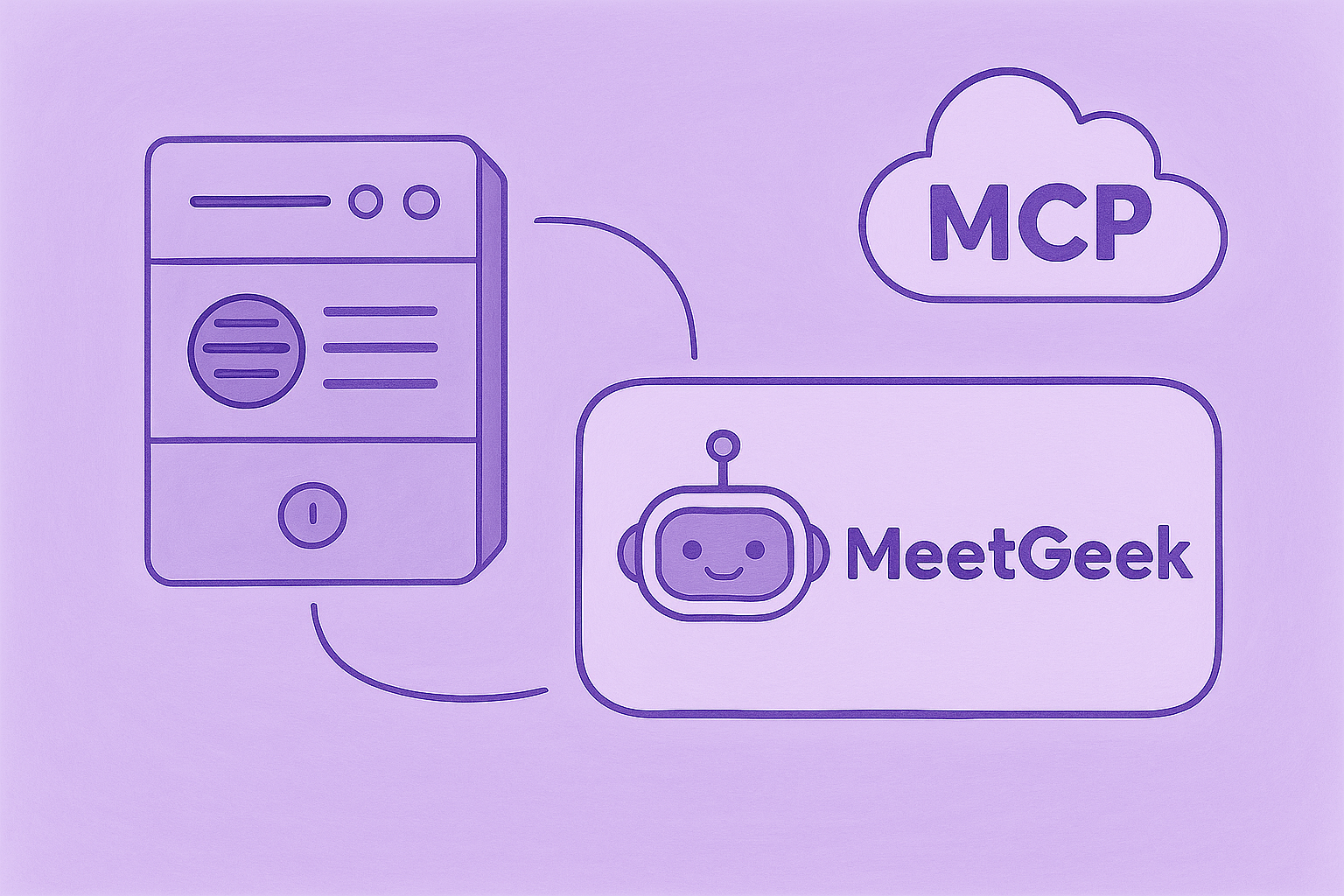



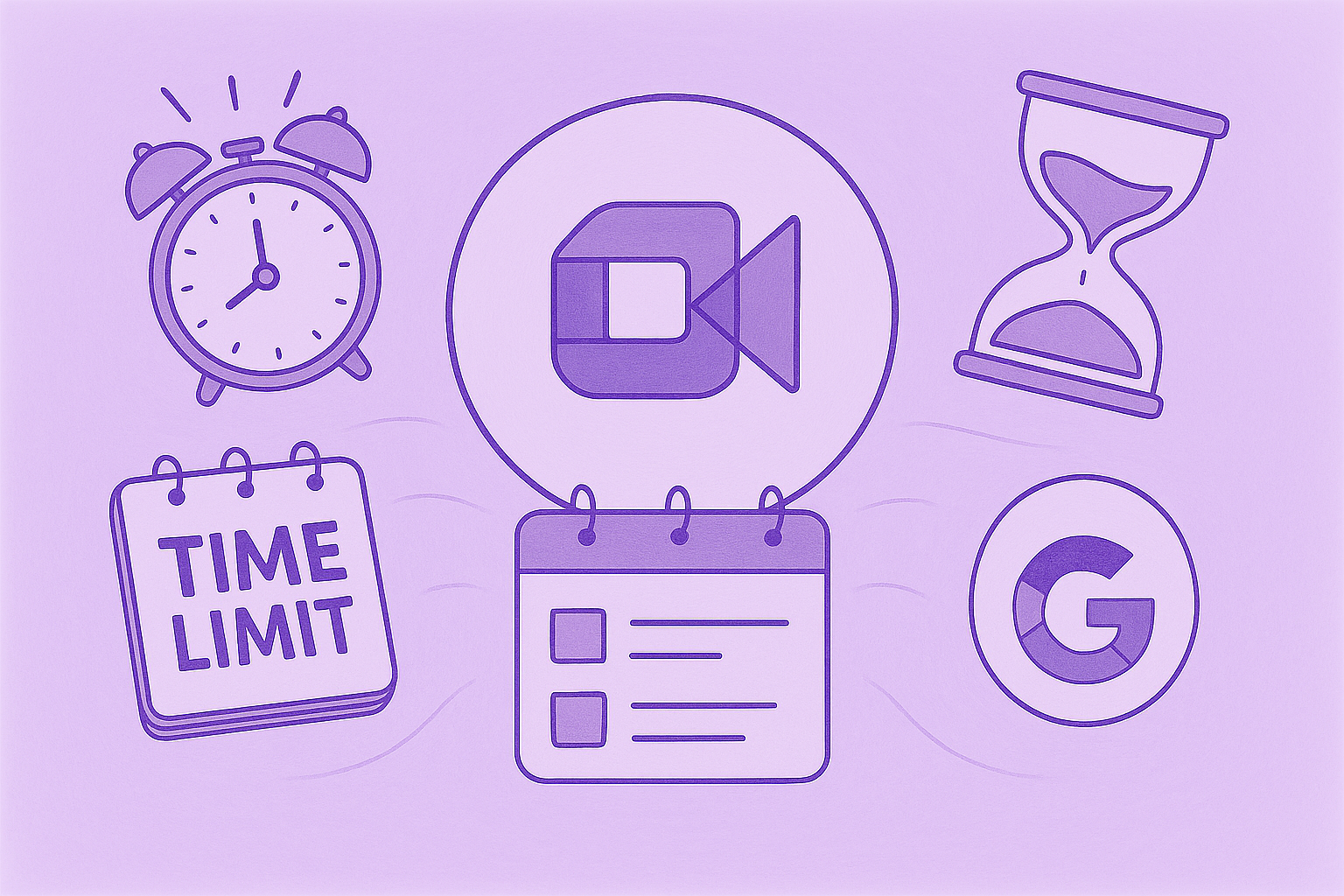





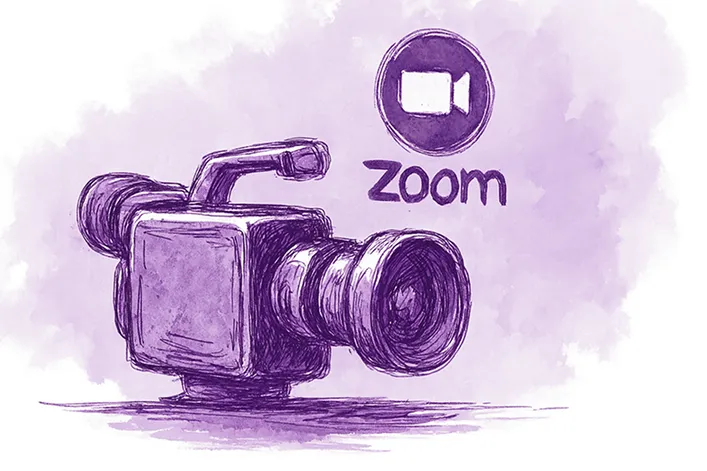
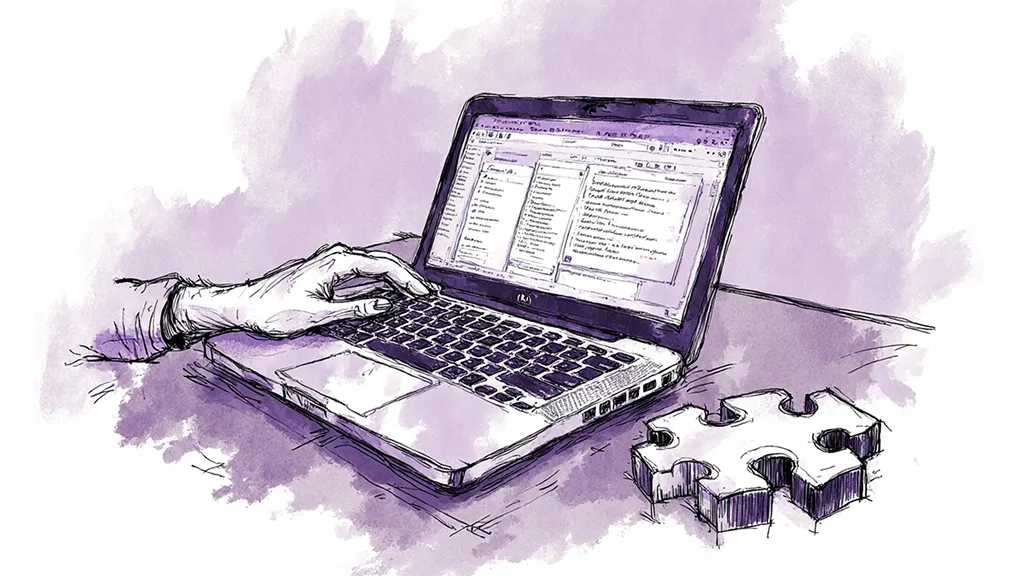












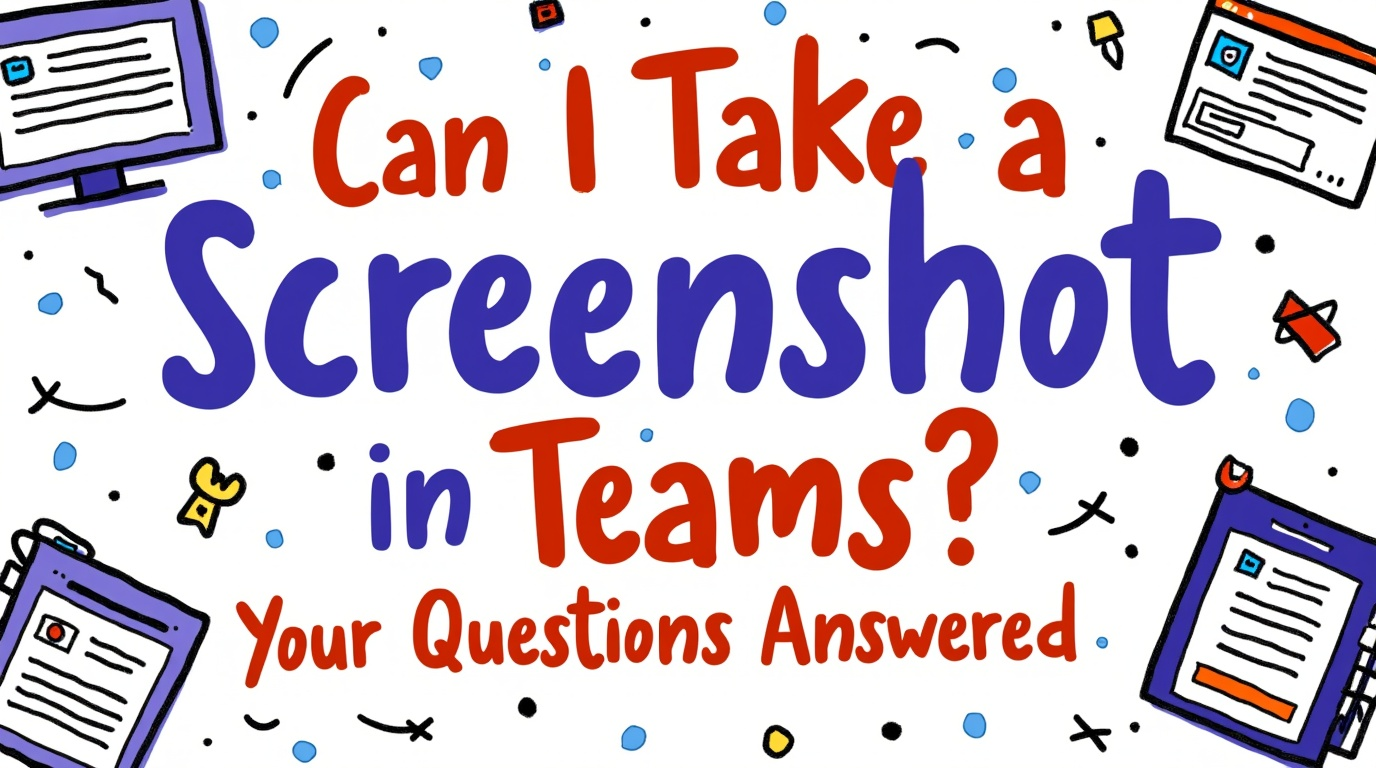






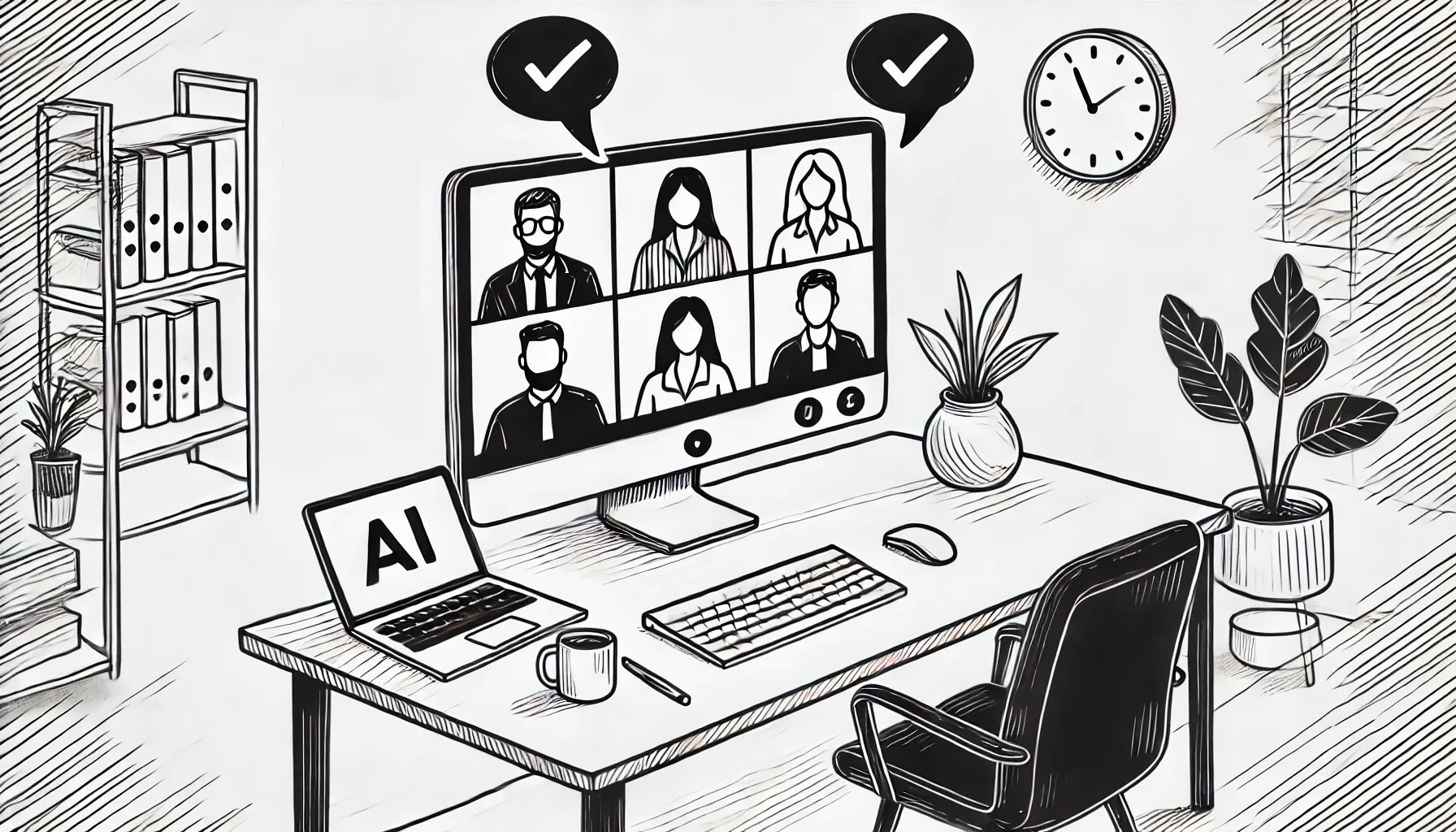

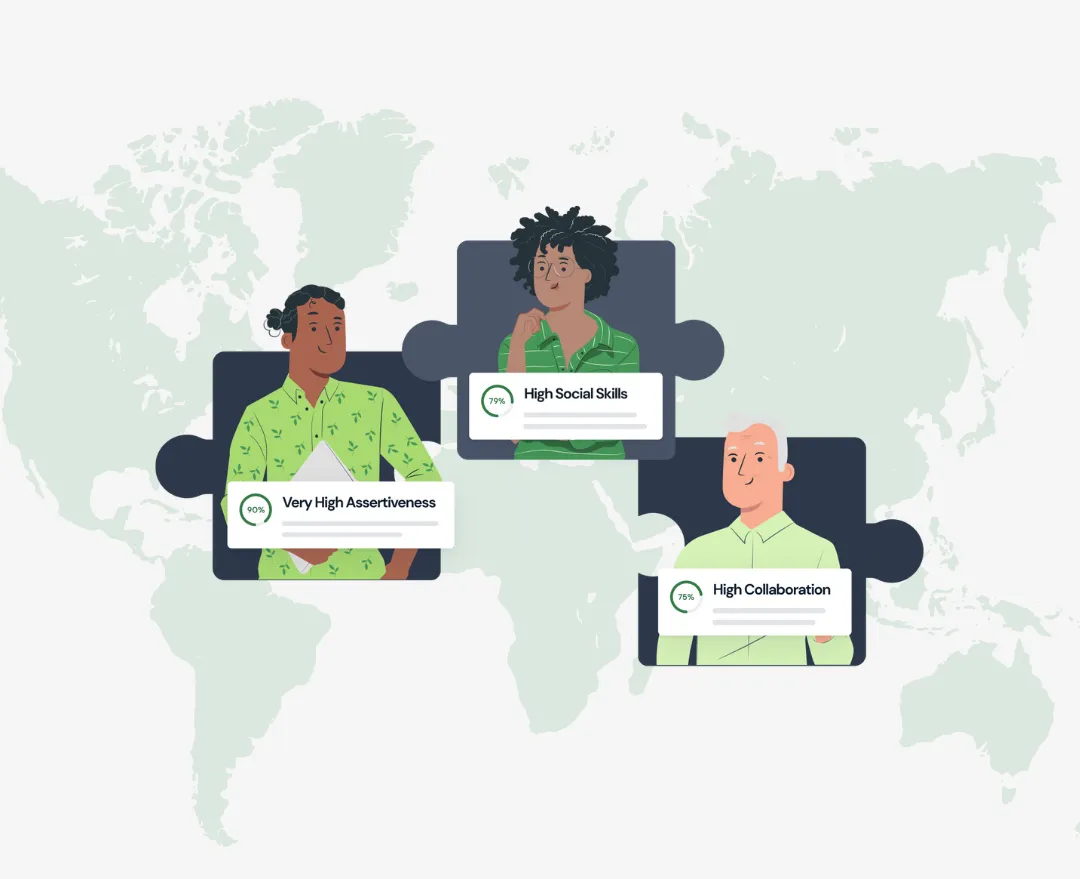
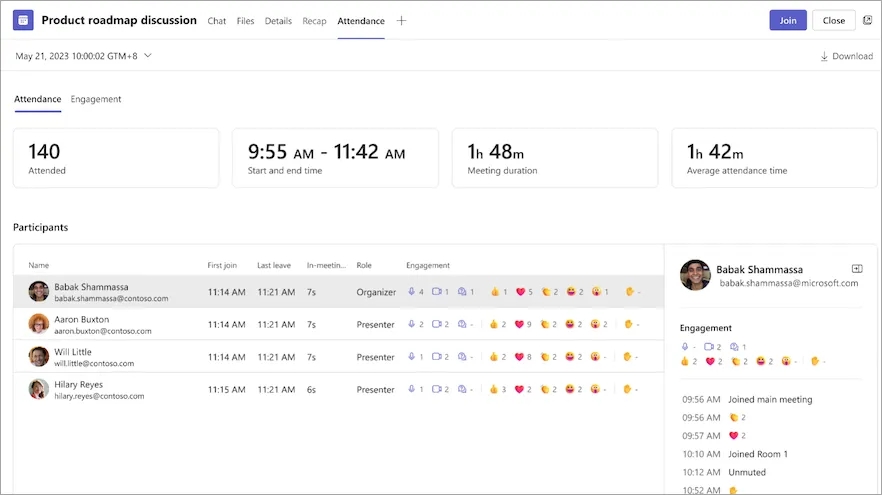





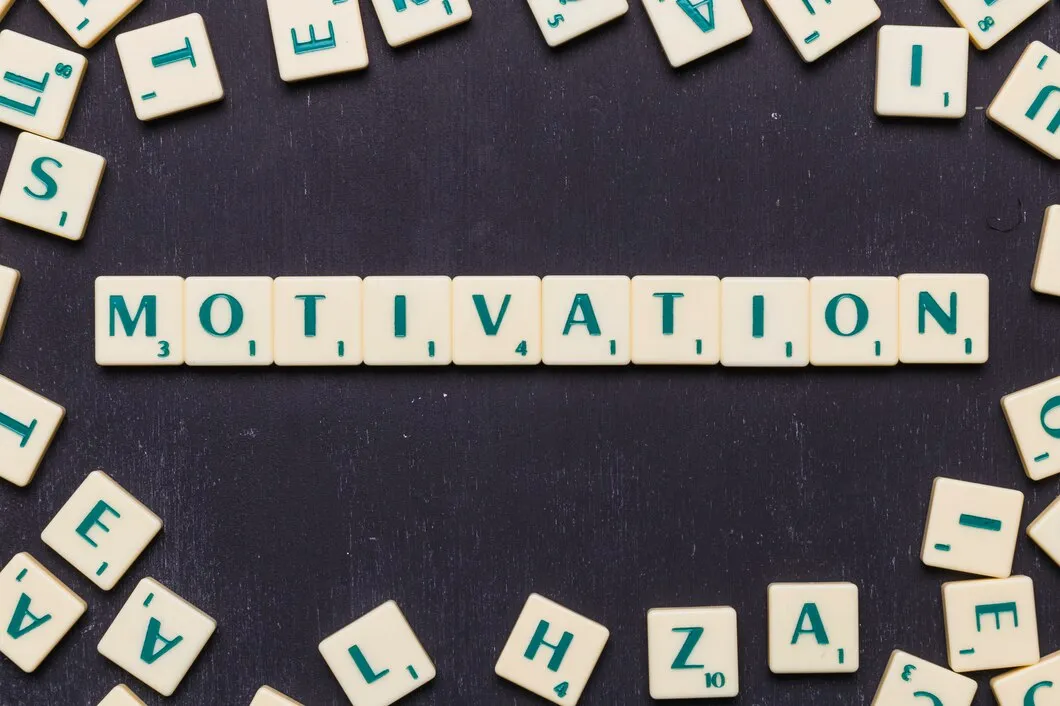


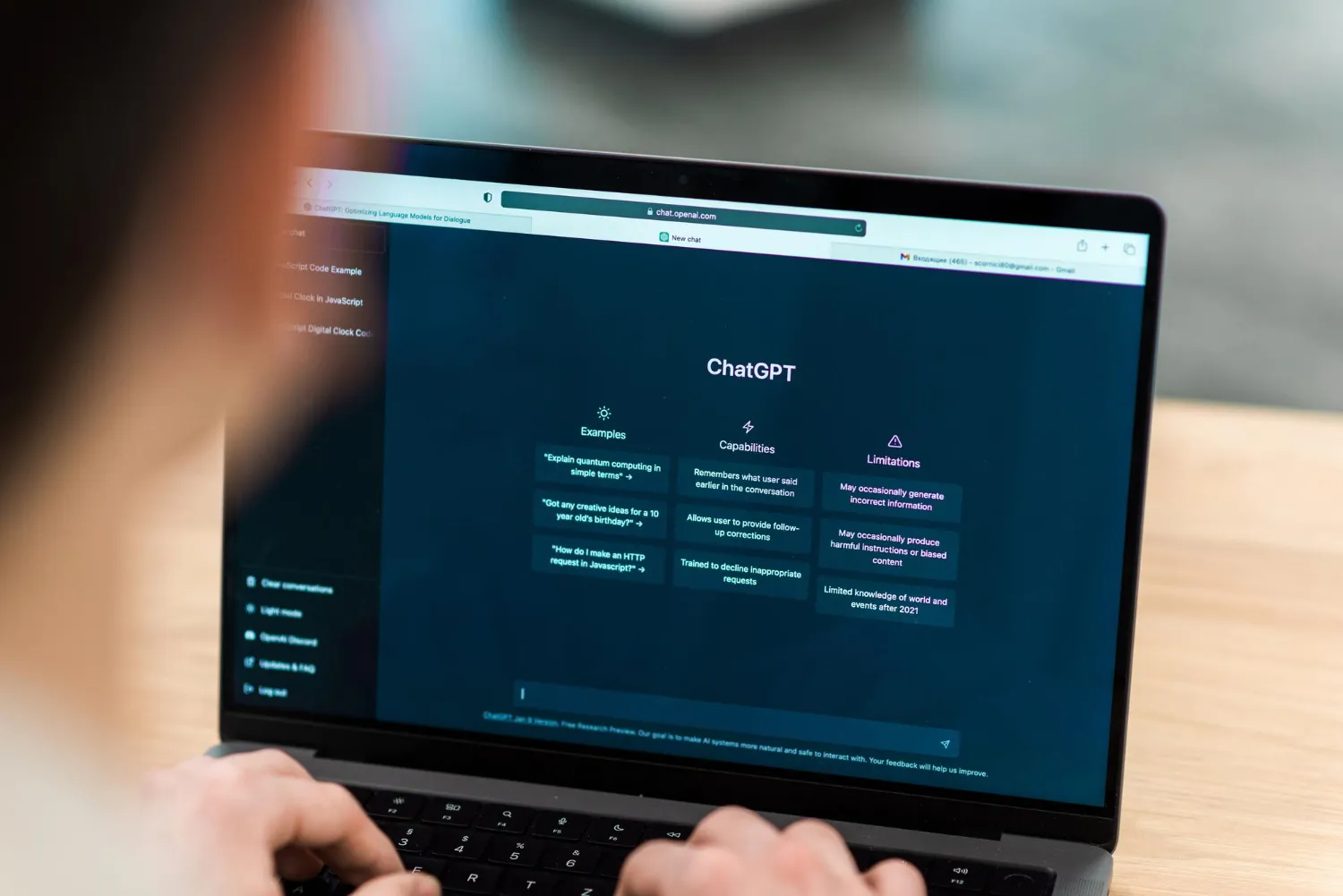
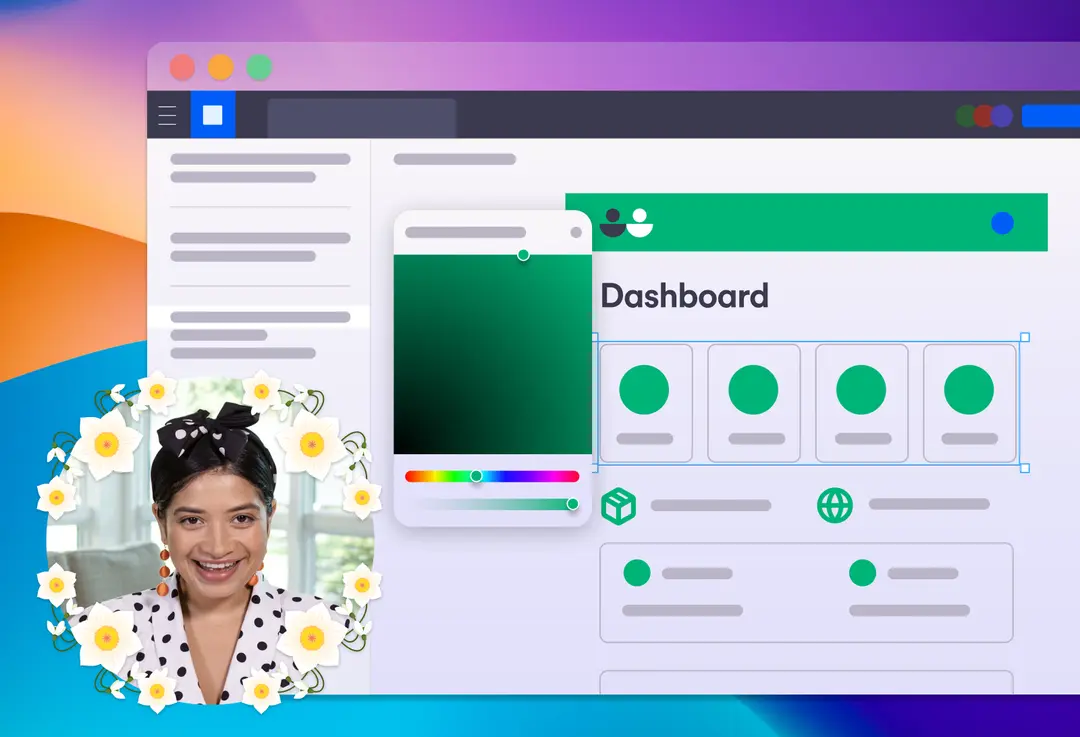
.webp)






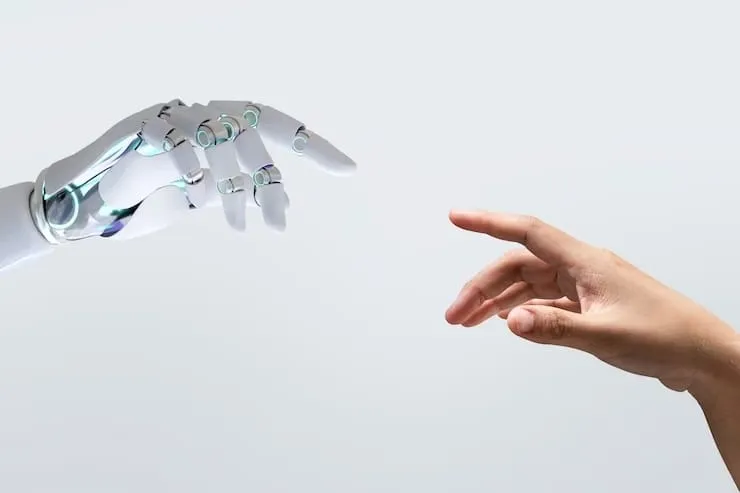
.webp)












.webp)






