What Is the Best AI Assistant in 2026?
Explore the top AI assistants of 2026! Find your perfect match with our comprehensive guide on the best AI technologies available.

✅ Free meeting recording & transcription
💬 Automated sharing of insights to other tools.

Image Source: vectorjuice on Freepik
As this year unfolds, it's clear that AI assistants are becoming essential tools in everyday life. And rightfully so, since they assist with everything from simple chores to complex tasks, boosting overall productivity.
However, choosing the best AI assistant for your needs is crucial for reaping its benefits. In this article, we guide you through the competitive market of AI assistants, helping you identify the one that best aligns with your lifestyle and needs.
Join us as we cut through the noise and focus on what truly matters, ensuring you make the best decision!
Why AI Tools Are a Must
In an era where time is a precious commodity and efficiency is a prerequisite, artificial intelligence (AI) tools have become indispensable.
Here’s why you need to use AI tools:
- Enhanced productivity: AI tools excel at automating routine tasks, from scheduling meetings to sorting emails. By delegating these tasks to AI, individuals can focus on more complex, creative, and strategic activities that require human insight.
- Data-driven decision-making: Some AI tools can extract actionable insights from data, which can lead to better business decisions. Whether it’s predicting market trends, personalizing customer interactions, or optimizing logistics, AI provides a competitive edge by enabling real-time, informed decision-making.
- Cost reduction: AI tools streamline operations and can often perform the work of multiple people without the need for breaks, vacations, or benefits. This reduces labor costs and decreases error rates, impacting the bottom line positively.
- Scalability: Whether you're a small startup or a large enterprise, AI can adjust to handle increasing amounts of work without the lag time associated with employee onboarding and training.
- Enhancing customer experience: AI-powered chatbots and virtual assistants can provide customers with instant support and can handle a wide range of queries, ensuring customer needs are met promptly and efficiently.
- Accessibility and inclusivity: AI tools can make technology accessible to wider audiences, including those with disabilities. For example, audio-to-text transcription features and software that adapts to individual learning paces are just a few ways AI promotes inclusivity.
- Continuous learning: Unlike traditional software that requires manual updates, AI systems get better at their jobs the more they are used, consistently delivering value and becoming more efficient and capable.
- Predictive capabilities: AI’s ability to anticipate future trends based on past data is perhaps one of its most transformative aspects. From forecasting sales to preemptive maintenance of equipment, predictive analytics can save significant resources and prevent unnecessary downtime.
What Is the Best AI Assistant in 2026?
To help you find the AI assistant that fits your unique requirements, we studied this year’s top-performing tools and selected the ones that truly stand out.
Here are the best AI assistants in 2024:
- MeetGeek.ai
- GitHub Copilot
- Notion
- Reclaim
- Superhuman
- Amazon CodeWhisperer
- Cleo
- Cortana
- ChatGPT
- Jasper
- Surfer SEO
- Wally
1. MeetGeek
Employed by over 20,000 teams worldwide, MeetGeek transforms online meeting management by harnessing AI to automate the recording, transcribing, and summarizing of meetings that take place on Google Meet, Zoom, and Microsoft Teams.
With MeetGeek, the need for a designated note-taker is eliminated. The AI meeting assistant automatically creates accurate summaries with action items and highlights, ready to be shared with your team. This not only saves time but also enhances productivity and significantly improves communication.
How do you know if MeetGeek is the right fit for you? Here are MeetGeek’s most popular use cases:
- Leadership roles: monitors meeting effectiveness to help you identify areas for improvement and ensure strategic alignment across the organization
- Marketing departments: transcribes and analyzes market research interviews, webinars, and strategy meetings to generate content ideas and materials
- Sales: integrates seamlessly with CRM systems, automatically updates records, and stores all interactions with a lead in one place
- Product development teams: aggregates customer feedback from calls and demos to inform product development
- Engineering teams: transcribes and organizes technical discussions, making critical information accessible and searchable
- HR departments: transcribesand summarizes interview notes and feedback, ensuring a smooth and fair onboarding process
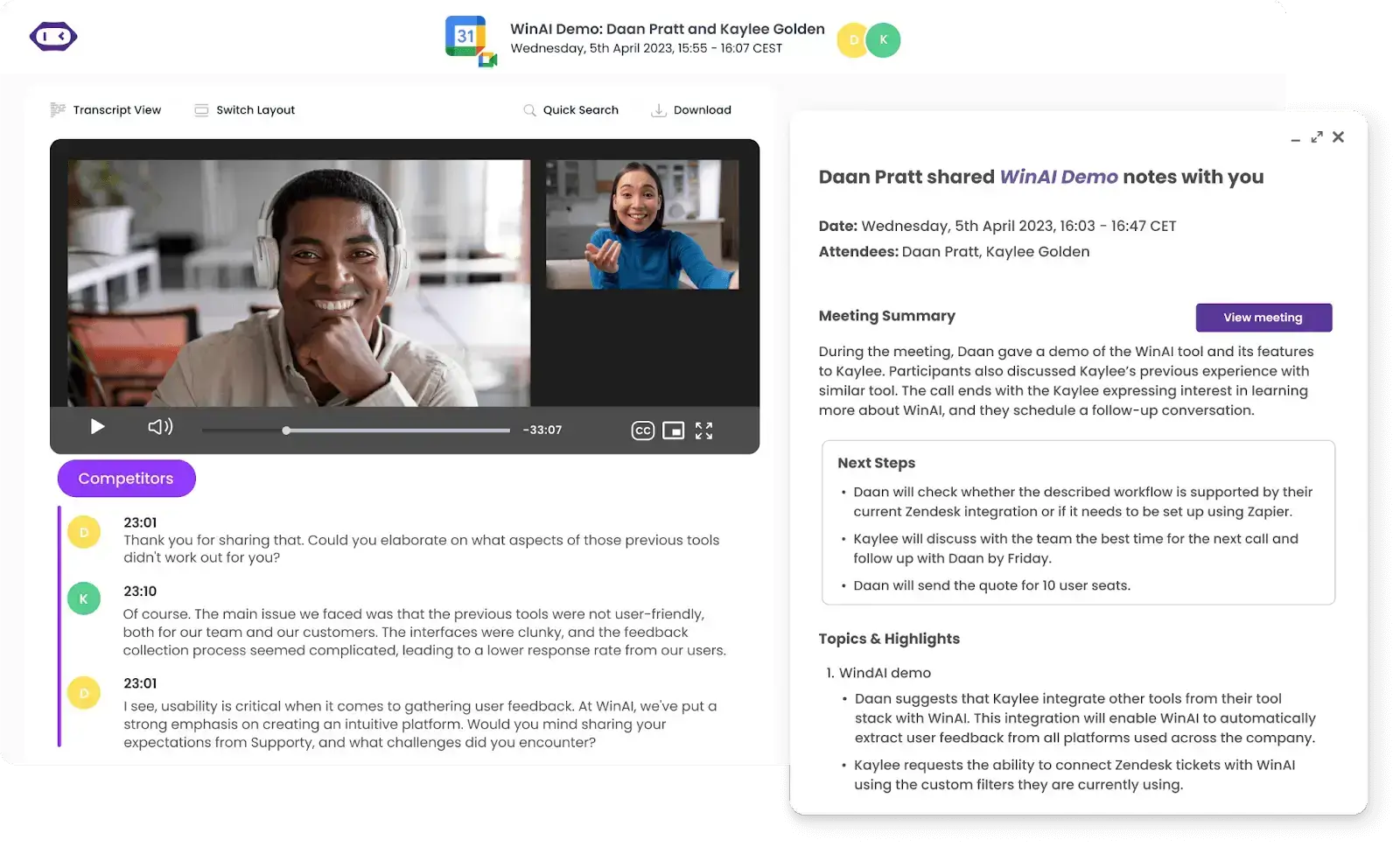
Here are MeetGeek’s standout features:
- Automated recording and transcription: MeetGeek not only automatically joins and records meetings but also uses advanced AI to transcribe them in over 50 languages.
- AI summarization: MeetGeek quickly condenses your meetings into concise summaries. Set up automated workflows to send these AI-generated summaries to meeting participants minutes after the conversation ends.
- Action item extraction: The assistant extracts action items and key decisions from meeting transcripts, significantly reducing the post-meeting workload.
- MP3/MP4 transcription: MeetGeek provides accurate transcription services for offline audio recordings in over 70 languages. Features like speaker identification and timestamps are included even in the free plan, improving the utility of your downloadable transcripts.
- Seamless integration: With integration capabilities spanning over 10,000 apps, including conferencing platforms and collaboration tools, MeetGeek helps redefine your approach to productivity.
- Collaborative workspace: Team members can easily access, edit, and comment on meeting notes, taking collaboration to a new level.
- Meeting analytics: MeetGeek tracks speaker talk time, performs sentiment analysis, and assesses participation rates to help refine your meeting management skills.
- Centralized repository: All meeting recordings, transcripts, and related information are stored in MeetGeek’s centralized repository, making it easy to locate specific meetings without the need to search through local hard drives or other storage solutions.
2. GitHub Copilot
GitHub Copilot is an advanced AI coding assistant, often referred to as an AI pair programmer. It supports a variety of programming languages found in public repositories, such as JavaScript, TypeScript, Python, and Ruby.
Here are GitHub’s two main modes of operation:
- Code completion: You begin writing code, and GitHub Copilot suggests completions, potentially filling in entire lines or functions.
- Code generation: You describe in natural language what you want the code to accomplish, and the AI generates a corresponding code snippet.
While autocomplete tools for coding have been available for years, GitHub Copilot distinguishes itself by not only completing lines but also writing whole functions and responding to coding queries, enhancing the development process significantly.
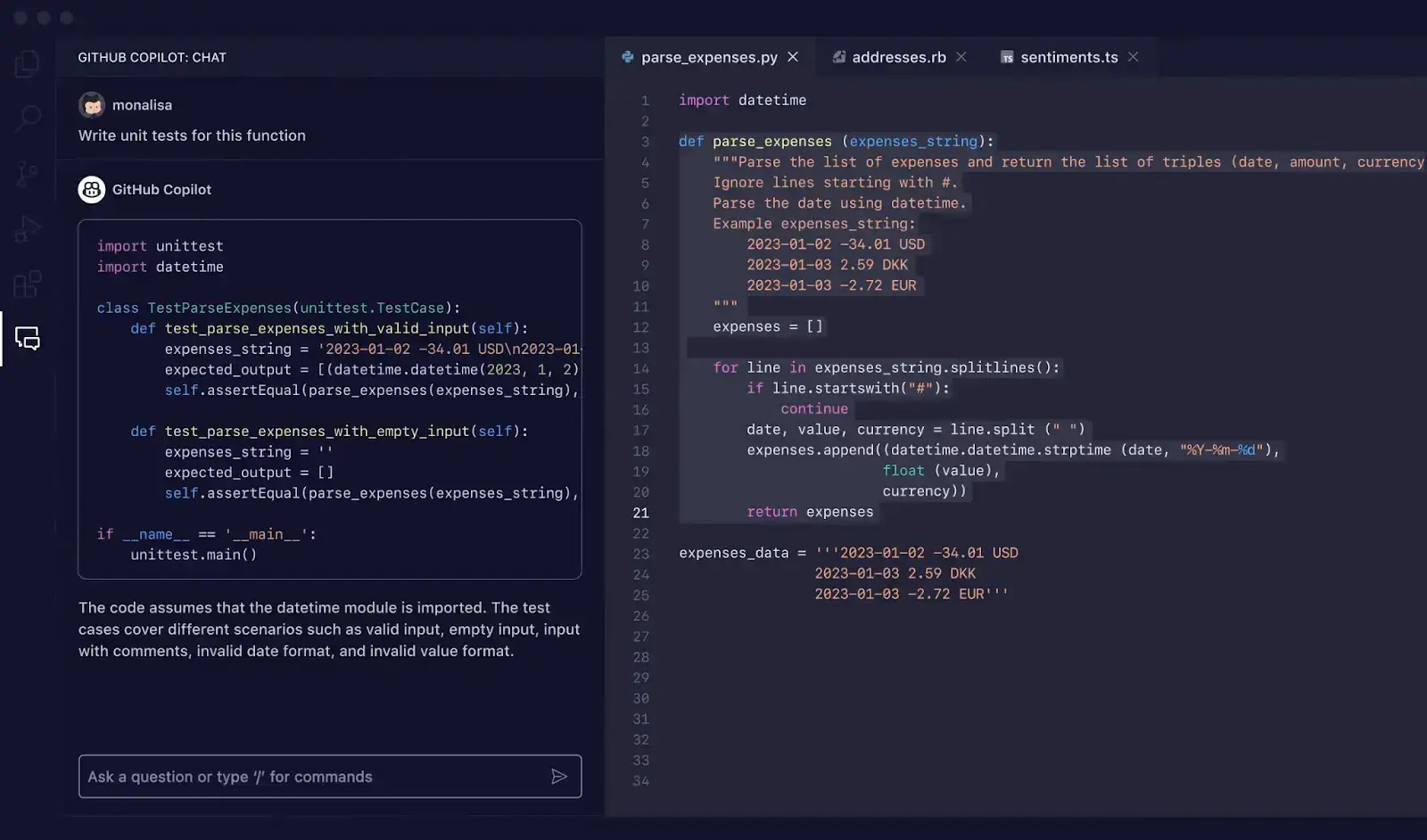
Here are GitHub Copilot’s best features:
- Copilot can recommend entire lines or blocks of code, streamlining repetitive tasks and freeing developers to concentrate on more complex project components.
- The tool supports multiple languages and frameworks, such as Python, JavaScript, Ruby, and C++, etc.
- By analyzing the code you've already written, Copilot's AI algorithms provide contextually relevant suggestions, reducing errors and improving code quality.
- Copilot automatically generates comments and documentation based on the code it helps you write.
- Its features support team-based projects, ensuring that suggestions adhere to coding standards and best practices in the field.
- The model has learned from millions of lines of code across various repositories, covering numerous programming languages and frameworks.
- Copilot includes multiple layers of security to ensure that your code remains confidential.
3. Notion
At its heart, Notion is a note-taking app, but once you get the hang of it, you can easily transform it into a comprehensive all-in-one workspace.
The app provides a cohesive platform where you can manage everything from lead data and to-do lists to company wikis. It’s adaptable enough to function as a CRM system, a task management tool, and, with the integration of Notion AI, a collaborative writing assistant.
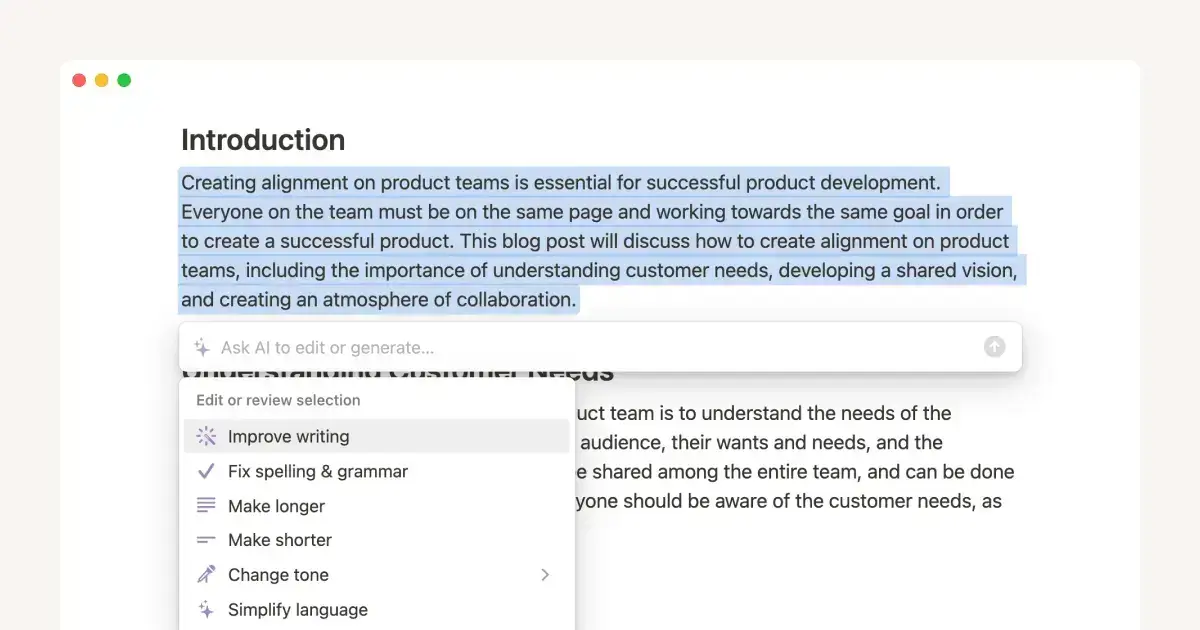
Here’s how Notion leverages AI:
- Easily converts text into multiple languages, making communication smoother across different linguistic backgrounds.
- Enhances unclear wording, particularly useful for non-native English speakers aiming for a more natural-sounding language.
- Automatically generates summaries from extensive texts, saving time for professionals who need to digest information quickly.
- Scans text and suggests enhancements to make content more detailed and informative, supporting deeper development of literary work.
- Adjusts the tone of documents to match the required formality or casualness, enabling precise control over the style of communication.
- Rewrites content in a simpler, more accessible manner with just a click, making information easier to understand.
- Quickly corrects spelling and grammatical errors, ensuring polished and professional writing.
4. Reclaim
Reclaim is an AI calendar app designed to help teams manage their time more effectively. It stands out due to its unique features and smooth integration with Google Calendar, making it an invaluable tool for schedule optimization.
Unlike typical scheduling software that merely fills available slots with tasks, Reclaim learns your routines and objectives. It then proactively suggests focusing on essential tasks, promoting maximum productivity and better work-life balance.
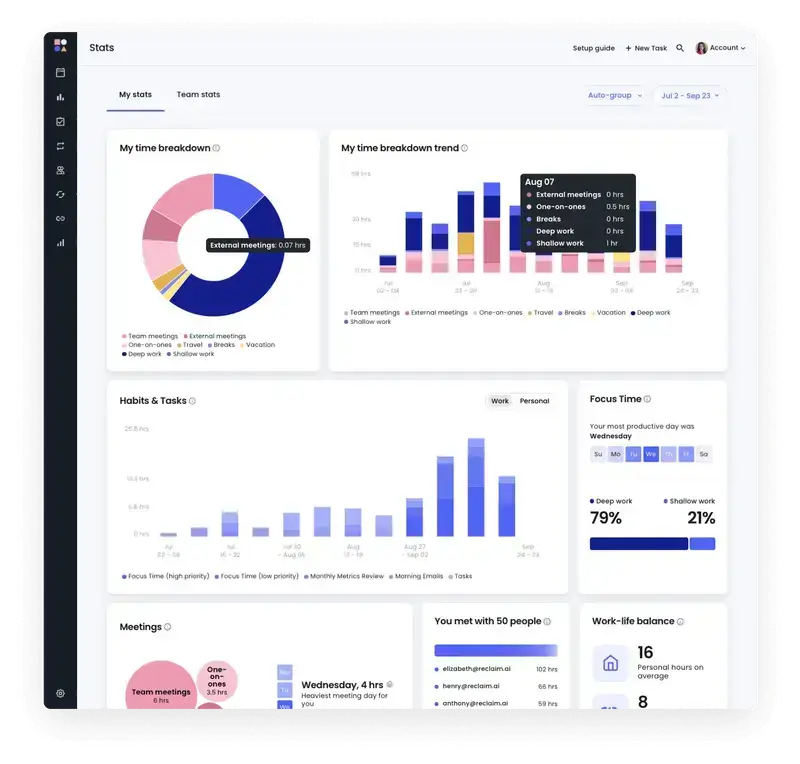
Moreover, Reclaim offers insights into work patterns, suggests designated no-meeting days, and adjusts task durations, helping you refine your time management efforts even further.
Here’s how Reclaim changes your approach to productivity:
- Analyzes your calendar and priorities, creating adaptable smart time blocks
- Friendly user interface with time blocks that you can customize with titles, descriptions, emojis, and visibility settings
- Syncs tasks from popular project management apps like Google Tasks, Todoist, Asana, and ClickUp
- Enables you to schedule regular routines with over 100 habit templates or create your own
- Identifies optimal time slots for recurring one-on-one meetings with both Reclaim users and non-users
- Allows you to schedule breaks after video calls and work sessions, including travel time for off-site events
- Provides statistics and insights from your calendar to analyze time spent in meetings, work sessions, and free time.
5. Superhuman
Superhuman is an AI-enhanced tool designed to transform the way teams and individuals handle their emails. Tailored for professionals and teams, this AI email assistant combines rapid email functionality with keyboard-centric operations.
Through its internal command bar, it greatly speeds up the process of responding to, managing, and sending emails, earning high praise for its time-saving features.
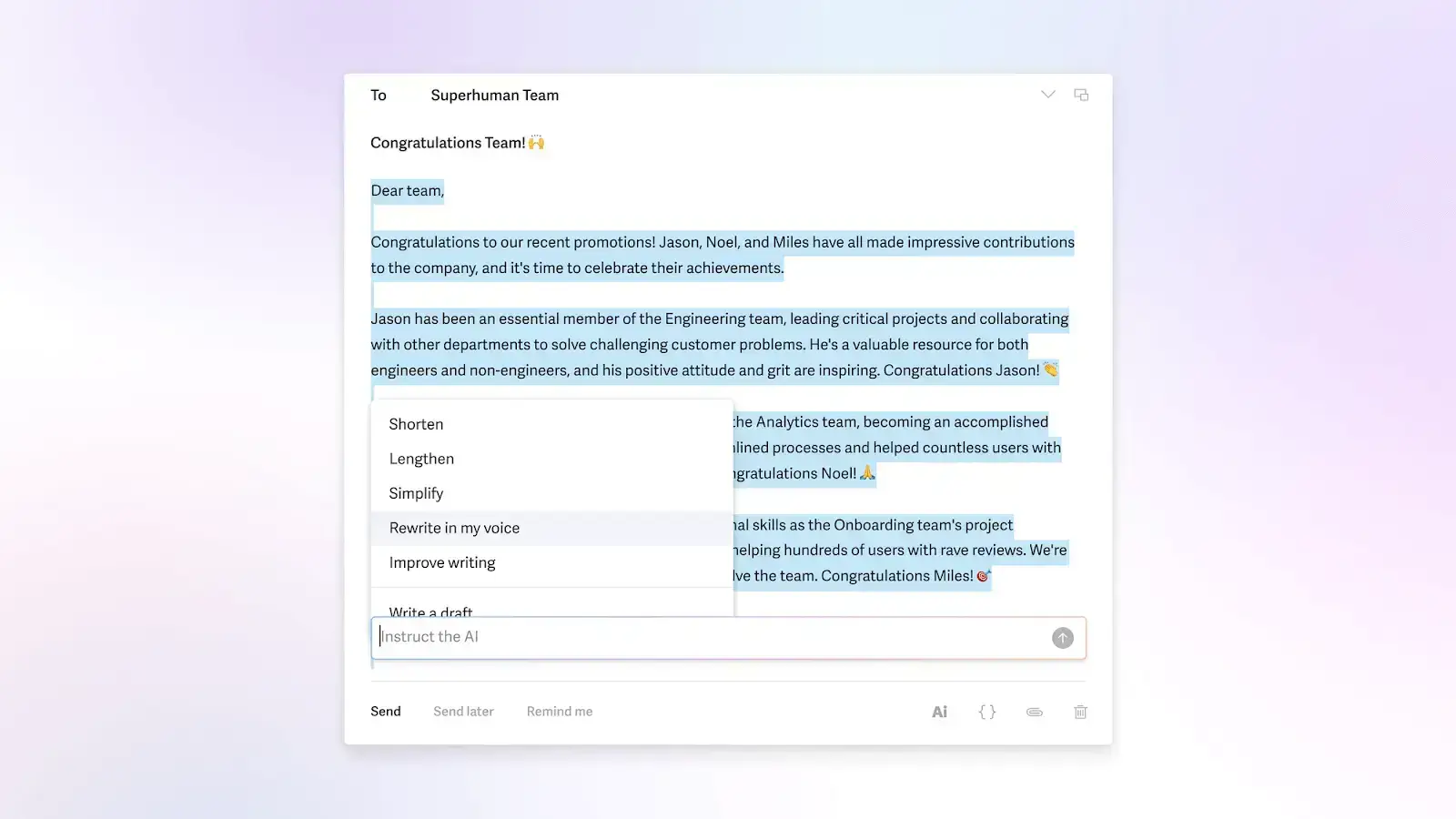
Compatible with both Gmail and Outlook, Superhuman integrates smoothly to help teams accelerate their pace, respond more quickly, and reduce overall stress.
Here’s what Superhuman can do for you:
- Automatically categorizes your emails for easy management
- Enables you to browse through your emails twice as quickly as before
- Prioritizes and responds to your most important emails
- Provides features specifically designed to minimize email-related stress
- Enhances your team's efficiency with powerful productivity tools
- Works effortlessly with popular email platforms like Gmail and Outlook
- Superhuman is available on Android, extending its powerful features to mobile users
6. Amazon CodeWhisperer
Amazon CodeWhisperer is anai AI-powered tool designed to enhance the capabilities of software developers by helping them write higher-quality code.
It leverages advanced AI technology and machine learning algorithms to analyze code and suggest improvements across key areas such as performance, security, and maintainability.
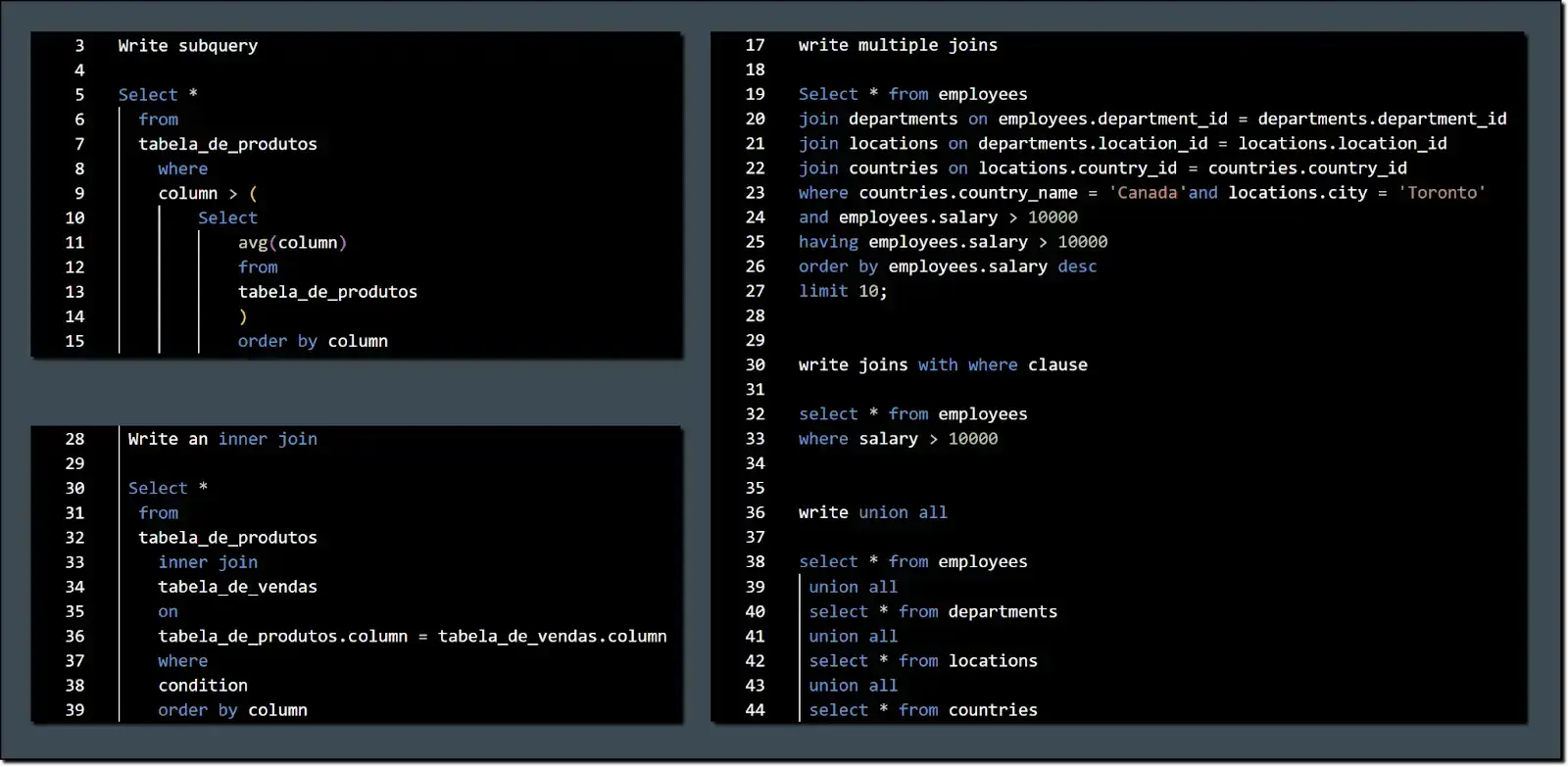
Moreover, this tool plays a crucial role early in the software development cycle by identifying potential issues, thereby boosting output quality, increasing productivity, and minimizing costs—a significant advantage for nearshore software development outsourcing companies striving for efficiency.
Here are the main features of Amazon CodeWhisperer:
- CodeWhisperer provides personalized code recommendations based on the user's existing code and comments, making it highly relevant to the project at hand.
- The tool is compatible with popular programming languages like Python, Java, and JavaScript, and integrates seamlessly with leading Integrated Development Environments (IDEs) such as Visual Studio Code and IntelliJ IDEA.
- Being an Amazon product, CodeWhisperer naturally integrates with various AWS services, including Lambda functions and S3 storage solutions, allowing for streamlined development within the AWS ecosystem.
- CodeWhisperer includes integrated security scans that automatically detect potential vulnerabilities within the generated code, helping to maintain high-security standards.
- The reference tracker for open-source code assists developers in managing open-source libraries by providing direct links to relevant documentation within the coding environment, ensuring easy access to necessary resources.
- The AI-powered engine behind CodeWhisperer is designed to avoid biases related to race, gender, or nationality, ensuring fair and objective coding recommendations.
7. Cleo
Cleo is a personal financial assistant that combines a chat feature—similar to ChatGPT—with extensive data analysis and advanced AI features to provide a summary of your budget and practical tips for managing your finances.
It analyzes trends in your bills, income, and spending habits to offer tailored recommendations, helping you better understand your financial situation.
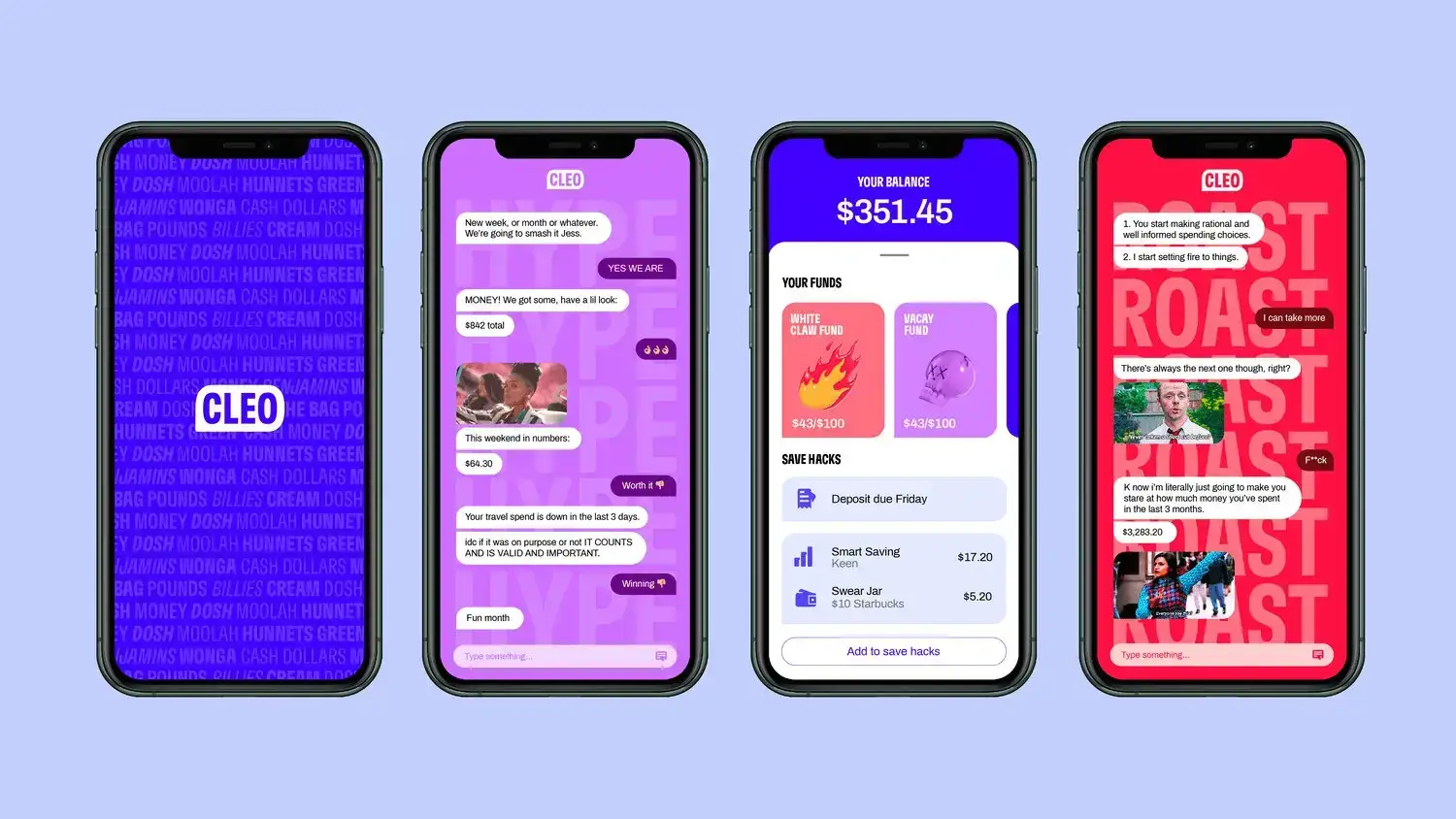
Unlike traditional budgeting apps, This AI assistant features an interactive chat feature that uses insights from your financial data to advise you on when to spend or save, based on your existing habits.
Here are Cleo’s main features:
- Cleo visually represents your past earnings and expenses using images like side-by-side stacks of coins.
- Users can set financial goals within the app and receive notifications to help them stay on track.
- This app allows users to review their previous spending in a game-like format, rating each purchase as either positive or negative by swiping right or left.
- Cleo analyzes your income and expenses to calculate how much money you can save each pay period without compromising your ability to cover essential costs.
- Designed for those new to credit or who have difficulty obtaining traditional credit cards, this program allows users to deposit cash into a Cleo account, which then serves as the limit on a secured credit card.
- Cleo uses regular notifications to prompt users to review their spending habits with the app’s chatbot.
8. Cortana
Cortana is an AI-driven virtual assistant created by Microsoft that accepts both text and voice commands.
It utilizes the Bing search engine to perform a multitude of tasks, such as answering queries, managing emails and calendars, setting appointments and reminders, opening apps, providing weather updates, and tracking flights and travel itineraries.
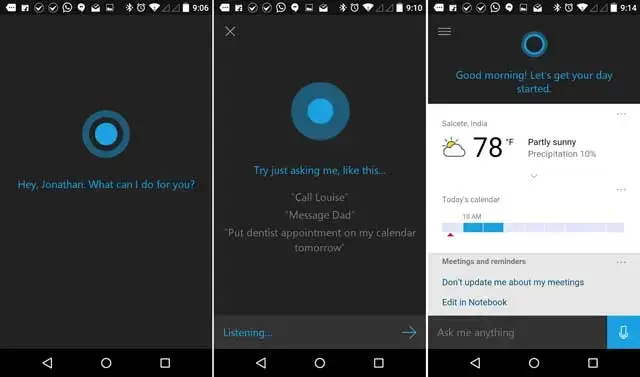
Similarly to Google Assistant or Siri, Cortana is powered by machine learning and artificial intelligence, which allows it to gradually understand and adapt to users' preferences, habits, and conversational styles.
Here are Cortana’s AI features:
- Tracks how users behave, their habits, and their common interaction styles
- Employs both search engines and advanced cloud computing capabilities to manage tasks
- Capable of processing and interpreting data that lacks a predefined format, such as text, emails, images, or videos
- Continuously learns and adapts by reading and analyzing texts, emails, images, and videos
9. ChatGPT
ChatGPT is an advanced AI chatbot crafted by OpenAI, a leading artificial intelligence research lab. It operates on a language model that has become foundational in generative AI.
The name “ChatGPT” is an acronym that explains its functionality:
- Chat: Indicates its conversational abilities.
- G: “Generative,” showing it can create human-like text.
- P: “Pre-trained,” meaning it's learned from a vast array of data.
- T: “Transformer,” the type of model it uses.
When you enter a prompt, ChatGPT analyzes the text to grasp the intended query. It then looks through its extensive training data to find similar contexts or questions. Afterward, it selects the most fitting response based on this data using sophisticated algorithms.
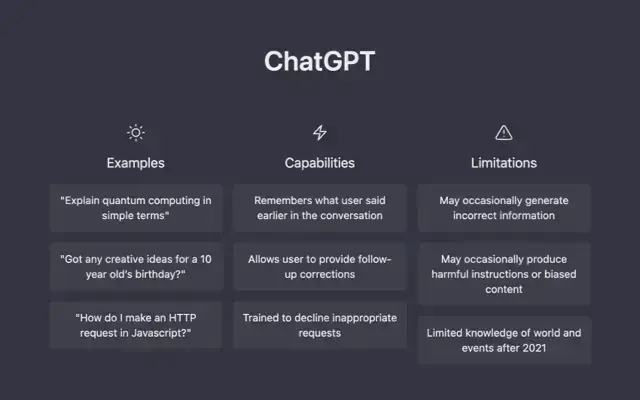
Here are some popular use cases for ChatGPT’s AI personal assistant:
- It can help draft cover letters and tailor resumes to specific job descriptions.
- ChatGPT can simplify complex concepts and suggest relevant learning resources.
- It excels at generating creative content, including blog posts and poetry.
- ChatGPT can set reminders, create lists, and even inject some humor with jokes for a light-hearted break.
- Available 24/7, it can handle inquiries from customers, enhancing the overall customer experience.
- ChatGPT can assist in managing and organizing schedules effectively.
- You can voice chat with ChatGPT for simpler communication
10. Jasper
Jasper AI, crafted by Dave Rogenmoser and his team, is one of the most powerful AI writing assistants powered by large language models like GPT-3 and GPT-4.
This tool excels in producing written content from concise prompts, tailored specifically for marketing and copywriting tasks such as:
- Blog articles
- Email newsletters
- Product descriptions
- Social media content
- Ad copy
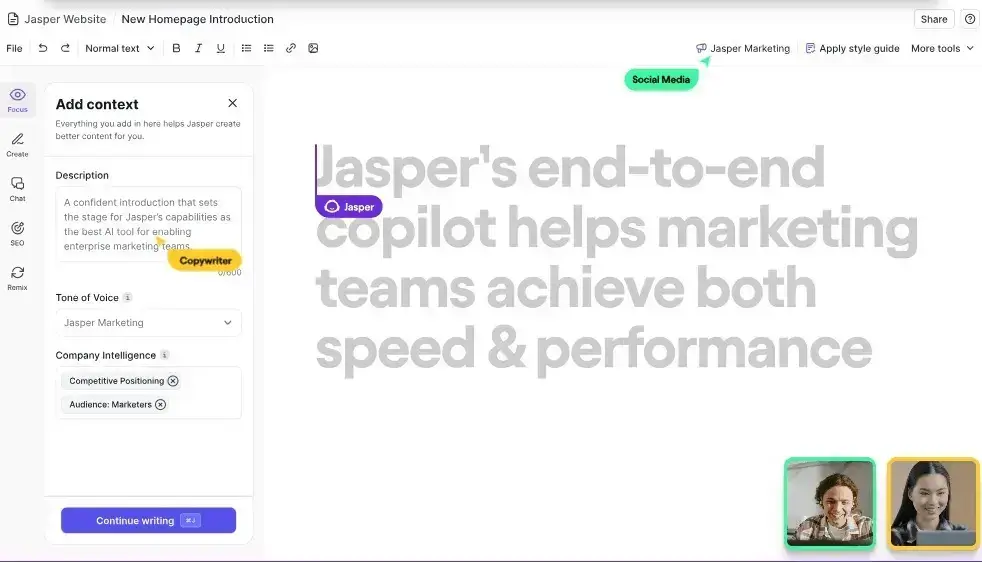
Despite its complex technology, the tool is remarkably user-friendly. It features a straightforward interface that simplifies the content creation process. Once users select a template or input prompts, Jasper takes over, crafting high-quality, customized copy.
Here are the main benefits of Jasper:
- Jasper AI can understand and react to various prompts and questions, showcasing its adaptability.
- It produces text that is not only coherent but also pertinent to the context, ensuring relevance and engagement.
- Trained on a broad spectrum of topics, Jasper AI can deliver insightful and accurate responses in various domains.
- Capable of dynamic interaction, it adjusts its responses based on the evolving circumstances of the conversation.
11. Surfer SEO
The visibility of your website on search engines is crucial for the success of your business, and this is where assistants like Surfer SEO become invaluable.
Surfer SEO offers comprehensive features designed to boost your content's performance and enhance your site's search engine rankings. It’s engineered to ensure users effortlessly capture essential SEO opportunities without overlooking critical elements.
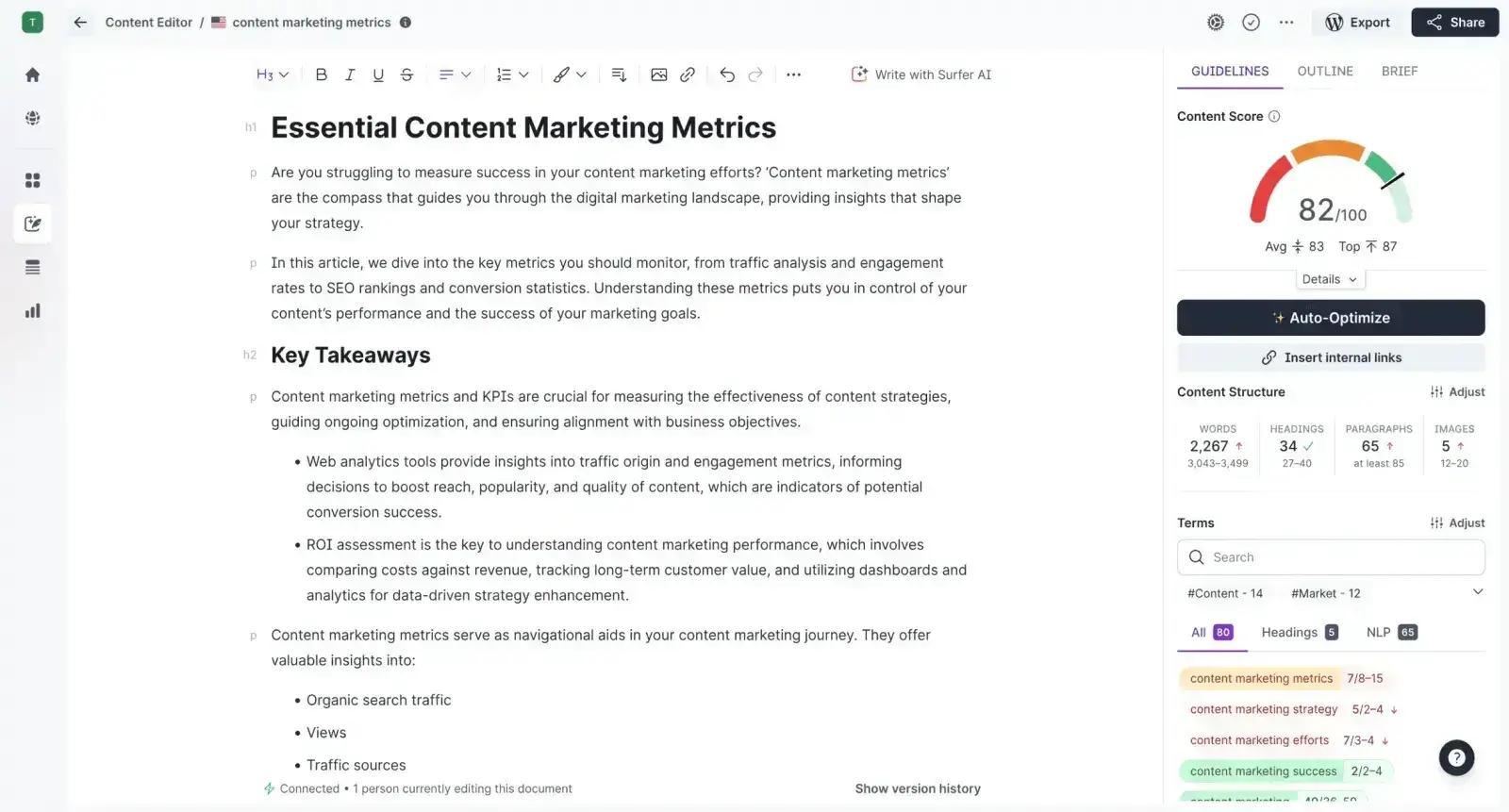
Surfer’s AI systems integrate NLP keywords seamlessly, giving your content a competitive advantage in the digital world. Moreover, the tool supports large-scale content initiatives, generating up to 1200 articles and up to 10 AI-driven pieces. However, if you're a small business or freelancer, Surfer SEO might feel a bit pricey. You may want to explore other Surfer SEO alternatives that offer similar features at a lower cost.
Here are some key features of Surfer SEO:
- The tool compares your content against top-ranking pages, providing actionable insights to enhance your rankings.
- It identifies key content opportunities by pinpointing impactful keywords, ensuring your articles are positioned for high visibility.
- This tool excels in optimizing elements such as keyword usage, meta tags, and media, suggesting improvements to boost your content's effectiveness.
- Surfer's Content Editor offers real-time optimization feedback, helping you adjust your content to meet ideal SEO standards before publishing.
- It employs NLP algorithms to assess the context and intent behind search queries, aligning your content more closely with user needs.
12. Wally
Managing personal finances can be overwhelming for many people, but thanks to advanced AI tools, you can automate the entire process. AI assistants like Wally seamlessly consolidate your online bank accounts, track your spending patterns, and provide personalized tips to help you save more effectively.
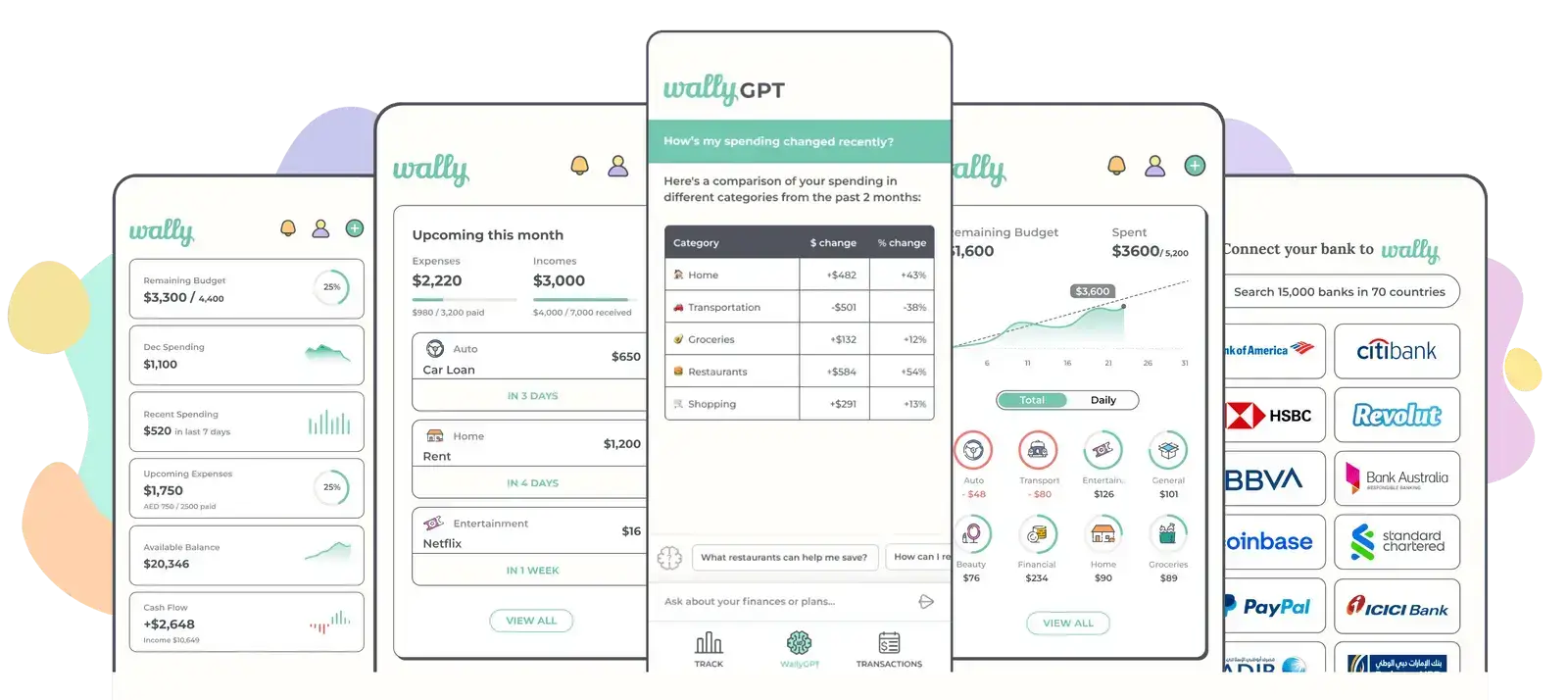
Wally simplifies budgeting by automatically organizing your expenses and income. Plus, its in-app chatbot, WallyGPT, offers quick and easy guidance to enhance your financial management effortlessly.
Here are the main benefits of using Wally:
- While primarily a personal finance app, offers versatile functionalities suited for various users including families, households, and individuals
- Ideal for workers or employees needing to monitor their spending closely.
- Offers advanced features such as enhanced budgeting tools, currency conversion capabilities, foreign account management, and collaboration with unlimited teams
- Their basic plan provides account management for both joint and individual accounts, automatic account syncing, budget-sharing options, and extensive reminders
- Supports importing accounts from a wide range of banks
- Excellent for both short-term and long-term financial planning
13. QuillBot AI Chat
QuillBot’s AI Chat works as both a personal AI-assistant and a research companion. As your personal assistant, it helps with everyday tasks like drafting emails, preparing reports, or polishing essays, so your writing is clear and professional. As your research companion, it supports deeper learning, breaks down complex ideas, explains concepts step by step, and summarizes information. Here are QuillBot’s two main modes of operation:
- Prompt-based responses: You type a question, request, or instruction, and QuillBot generates a relevant and detailed reply.
- Iterative refinement: You can adjust the output by asking QuillBot to expand, shorten, simplify, or change the tone until it matches your needs.
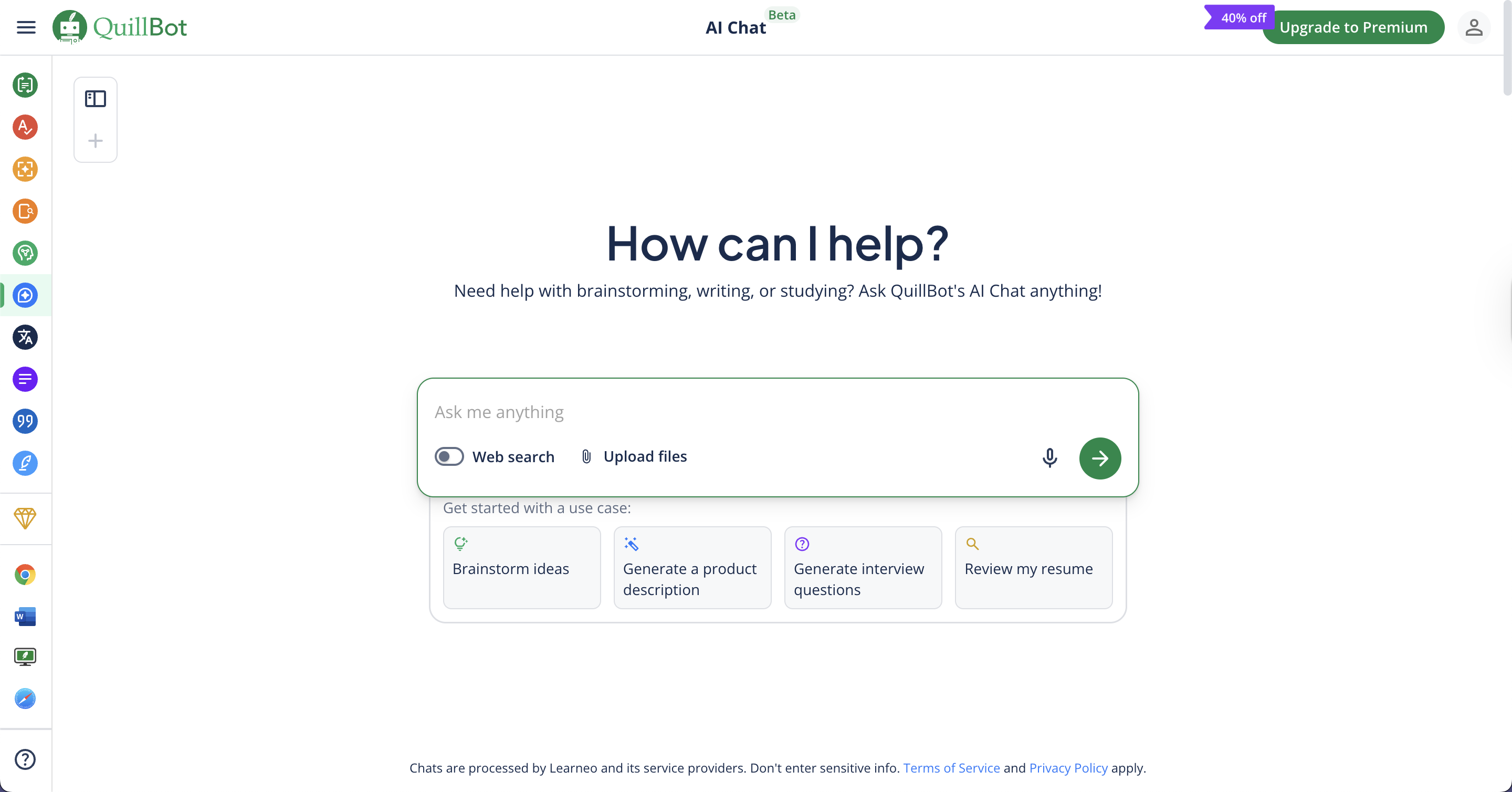
While AI chat tools have been available in many forms, QuillBot AI Chat stands out by offering a seamless blend of an all-in-one tool that is specifically useful for writers, students, and professionals.
Here are QuillBot AI Chat’s best features:
- QuillBot can generate entire responses, ideas, or drafts, saving time.
- The tool adapts to multiple contexts, including essays, emails, blogs, reports, and study materials.
- By analyzing your prompts and conversation history, QuillBot provides contextually relevant suggestions that align with your tone and intent.
- It polishes content through rephrasing, expansion, summarization to make your text polished and precise.
- Its AI chat system supports learning by breaking down complex topics, answering questions, and guiding research.
- The chat experience is distraction-free, ad-free, and designed to support focused writing and idea generation.
Frequently Asked Questions
1. How Do AI Assistants Work?
AI assistants operate using a combination of machine learning algorithms, natural language processing (NLP), and sometimes voice recognition technology.
At their core, these systems are designed to mimic human interaction, understanding natural language inputs from users and providing relevant responses.
Through machine learning, AI assistants continually learn from interactions to improve their predictions and responses over time. This capability allows them to understand the context and intent behind queries, making them more efficient as they are used more frequently.
2. What Can an AI Virtual Assistant Do?
AI virtual assistants are incredibly versatile, offering a wide range of functionalities to streamline daily tasks and increase productivity.
Common capabilities include providing up-to-date responses, scheduling appointments, sending reminders, handling emails, and even managing smart home devices. They can also play music, provide instant information from the web, like weather updates, traffic conditions, and news, and help you manage your finances.
For businesses, AI assistants can automate customer service by handling inquiries and providing support, thereby enhancing customer experience and efficiency.
3. What Is the Best AI Writing Assistant?
Selecting the best AI writing assistant depends largely on your specific needs, but some stand out for their extensive features and user satisfaction.
For example, tools like ChatGPT and Jasper (formerly known as Jarvis) excel in generating creative content, marketing copy, and even technical writing based on brief prompts.
For search engine optimization, tools like SurferSEO provide advanced features to help your content hit all the relevant marks and ensure your content reaches your intended audience. Incorporating generative AI implementation into your workflow can further enhance content creation by automating complex tasks and delivering more personalized, effective results.
When choosing an AI writing assistant, consider factors such as ease of use, the specificity of feedback, integration capabilities, and overall how well it complements your writing process.
Let the MeetGeek Virtual Assistant Take Over!
The integration of AI into our daily professional routines is a significant shift towards smarter, more efficient work environments.
Whether you're looking to streamline complex tasks, enhance productivity, or elevate communication within your team, the right AI assistant can make a substantial difference. Among the various options available, MeetGeek stands out as a robust tool tailored to enhance meeting efficiency and productivity.
With features like automated recording, AI-powered summarization, and seamless integration with over 2,000 apps, MeetGeek ensures that every meeting counts by transforming discussions into actionable insights.
Click here to start your journey with MeetGeek for free and take your meetings to the next level!
.avif)


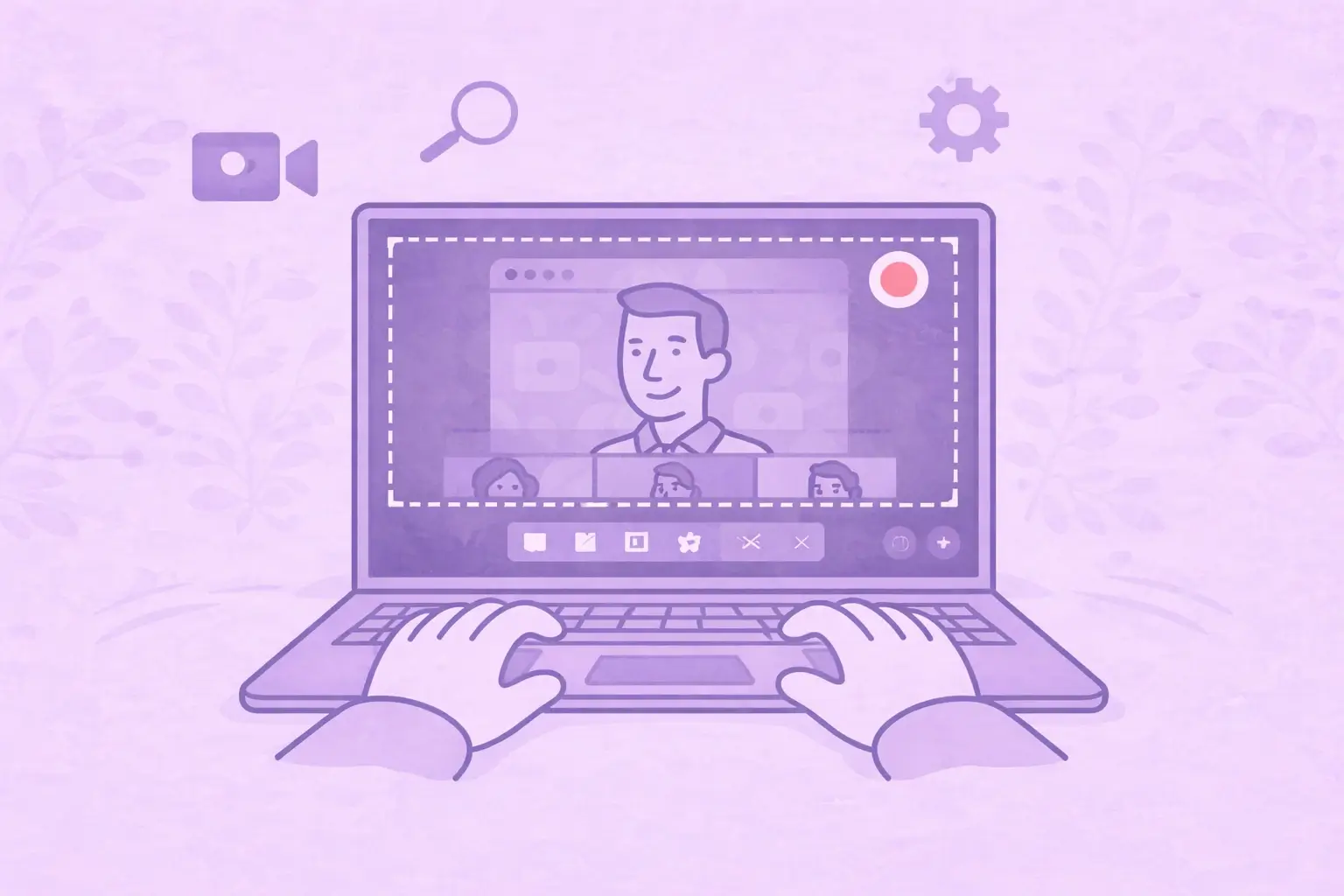






.webp)




























































































