Os 7 melhores aplicativos para anotações de reuniões do momento
Procurando o melhor aplicativo de anotações de reuniões para sua equipe? Analisamos os recursos, prós e contras dos 7 melhores no momento.

✅ Free meeting recording & transcription
💬 Automated sharing of insights to other tools.

No momento, a colaboração em equipe é definida pelo trabalho remoto, reuniões híbridas e uma necessidade constante de melhorar a produtividade. Como resultado, a demanda pelos melhores aplicativos de IA para anotações de reuniões para equipes nunca foi tão alta.
Essas ferramentas automatizam resumos, rastreiam itens de ação, integram-se às plataformas de gerenciamento de projetos e garantem que os insights de cada reunião sejam acessíveis e acionáveis. Dessa forma, tudo é feito sem o incômodo de precisar usar ferramentas para fazer anotações manuais, como o Apple Notes, e anotar pessoalmente o que é discutido.
Este guia abrangente analisa as sete melhores ferramentas de transcrição de reuniões com inteligência artificial, com foco em seus principais recursos, pontos fortes e fracos, classificações G2 e para que serve cada aplicativo.
Por que os aplicativos de IA para anotações de reuniões são importantes para as equipes
Equipes modernas organizam várias reuniões em diferentes fusos horários e plataformas. As notas manuscritas são propensas a erros e demoradas, muitas vezes levando à perda de detalhes e a um acompanhamento pouco claro.
Um tomador de notas com inteligência artificial resolve esses desafios fornecendo transcrição em tempo real, resumos automatizados de reuniões e recursos colaborativos de anotações com a ajuda do processamento de linguagem natural. As melhores soluções também oferecem ferramentas seguras de anotações de IA para empresas, garantindo a conformidade com padrões de privacidade, como GDPR.
Ao avaliar as ferramentas de anotações de IA mais bem avaliadas, consideramos pontos-chave como precisão, facilidade de uso, integraçõese segurança. Também analisamos o quão bem cada aplicativo oferece suporte a software colaborativo de anotações de reuniões para equipes, integração de gerenciamento de projetos e rastreamento de itens de ação.
Os 7 melhores aplicativos de IA para anotações de reuniões para equipes
Depois de avaliar cuidadosamente as opções existentes em nossa busca pelo melhor aplicativo de anotações com IA, aqui está a lista final que criamos:
- Conheça o Geek
- Lontra
- Vagalumes
- Clique para cima
- Krisp
- Companheiro
- Tática
1. MeetGeek — melhor para resumos automatizados e itens de ação
Conheça o Geek é um assistente de reuniões inteligente que une automaticamente suas videochamadas para gravar, transcrever e analisar conversas. A plataforma se concentra em transformar notas brutas de reuniões em insights estruturados e acionáveis sem exigir intervenção manual dos participantes.

Além de suas notas e resumos gerados por IA para reuniões on-line, o MeetGeek também oferece um aplicativo móvel que também possibilita a transcrição presencial. Ele permite que você grave áudio em mais de 30 idiomas e converta fala em texto, para que você possa obter qualquer coisa, desde insights de vendas até notas de aula automaticamente.
Características principais:
- Resumos de reuniões gerados por IA
- Alto nível de personalização para resumos
- Dicionário
- KPIs de encontro
- Extração automática de itens de ação
- Mais de 8.000 integrações
- Extensão do Chrome que se integra a plataformas de reuniões como WebEx ou Discórdia
- Arquivos pesquisáveis de reuniões anteriores
- Aplicativo móvel
- Segurança compatível com o GDPR
Prós:
- Fornece resumos concisos e altamente precisos
- Integrações complexas com as principais plataformas de videoconferência
- Painel e pesquisa fáceis de usar
- Itens de ação e os destaques são extraídos automaticamente, reduzindo o trabalho manual
- Funciona com todas as principais plataformas de reuniões, como Microsoft Teams, Google Meet e Zoom
- Oferece uma ótima versão gratuita
Contras:
- Falta de transcrição em tempo real
- Alguns recursos avançados exigem um plano premium
Classificação G2:
4.6/5 estrelas
Ideal para:
Equipes que buscam insights de reuniões automatizados e acionáveis com o mínimo esforço manual. O MeetGeek se destaca como um aplicativo automatizado de resumo de reuniões que simplifica o acompanhamento e a responsabilidade, tornando-o ideal para organizações de ritmo acelerado.
“O MeetGeek economiza muito tempo gravando, transcrevendo e estruturando reuniões automaticamente. É muito conveniente encontrar rapidamente os momentos necessários usando palavras-chave e compartilhar trechos com colegas. A integração com outras ferramentas é perfeita e a interface é intuitiva até mesmo para novos usuários. ” — Lidia, gerente sênior de aquisição de talentos
2. Otter — o melhor para colaboração em tempo real
Lontra é um popular serviço de transcrição de IA especializado em transcrição de reuniões ao vivo e anotações colaborativas. Os recursos de colaboração da plataforma permitem que vários membros da equipe visualizem, editem e anotem transcrições em tempo real, tornando-a a favorita entre equipes distribuídas que desejam permanecer na mesma página. Os usuários também podem usar o bate-papo Otter AI para falar diretamente com o Otter.

Características principais:
- Transcrição ao vivo com identificação do locutor
- Edição colaborativa de notas em tempo real
- Sincronização na nuvem entre dispositivos
- Aplicativos móveis e da web para acesso em qualquer lugar a partir de todos os seus dispositivos
Prós:
- Excelente precisão de transcrição em tempo real
- Permite que vários membros da equipe compartilhem notas e as editem simultaneamente
- Níveis de preços acessíveis e um bom plano gratuito
- Forte suporte móvel para equipes remotas
Contras:
- Erros ocasionais de transcrição com acentos fortes
- Formatos de exportação limitados em comparação com alguns concorrentes
Classificação G2:
4.3/5 estrelas
Ideal para:
Equipes que precisam fazer anotações colaborativas e em tempo real em todos os dispositivos. A Otter AI é líder em software colaborativo de notas de reuniões para equipes, especialmente aquelas que trabalham remotamente ou em ambientes híbridos.
3. Fireflies — o melhor para integração com fluxos de trabalho
Vagalumes é um assistente de IA projetado para se integrar perfeitamente aos fluxos de trabalho de negócios existentes. A plataforma captura, transcreve e analisa automaticamente as conversas de voz e, em seguida, conecta esses dados a sistemas de CRM, ferramentas de gerenciamento de projetos e outros aplicativos de negócios.

Características principais:
- Pesquisa e transcrição com tecnologia de IA
- Integrações profundas com ferramentas de CRM (Salesforce), Slack, Zapier e gerenciamento de projetos
- Painel de comandos de voz e análise
- Acompanhamentos e lembretes automatizados
Prós:
- Integração perfeita com fluxos de trabalho de vendas e gerenciamento de projetos
- Transcrições pesquisáveis e análises de reuniões
- Rastreamento automático de itens de ação
Contras:
- Pode consumir muitos recursos em alguns sistemas
- Os recursos avançados estão bloqueados por trás de planos de nível superior
Classificação G2:
4.8/5 estrelas
Ideal para:
Equipes de vendas e projetos que integram notas de reuniões em fluxos de trabalho mais amplos. O Fireflies é a melhor escolha para quem procura assistentes de reunião com IA com integração de CRM e aplicativos automatizados de resumo de reuniões.
4. ClickUp — melhor para integração de gerenciamento de projetos
Clique para cima é uma plataforma de produtividade completa que inclui um gerador de notas de IA como parte de seu pacote abrangente de gerenciamento de projetos. A ferramenta permite que as equipes criem notas de reunião diretamente vinculadas às tarefas, projetos e metas da equipe em um espaço de trabalho unificado.

Características principais:
- Notas de reunião diretamente vinculadas a tarefas e projetos
- Resumos gerados por IA e modelos personalizáveis
- Lembretes e ferramentas de colaboração
- Espaço de trabalho tudo-em-um para notas, tarefas e documentos
Prós:
- Ótima integração de gerenciamento de tarefas e projetos
- Modelos de notas altamente personalizáveis
- O espaço de trabalho centralizado reduz a troca de aplicativos
Contras:
- Curva de aprendizado mais acentuada para novos usuários
- Alguns recursos de IA estão disponíveis apenas em planos premium
Classificação G2:
4.7/5 estrelas
Ideal para:
Equipes que desejam notas de reunião diretamente vinculadas ao gerenciamento de projetos. O ClickUp é o melhor aplicativo de anotações com integração de gerenciamento de projetos, ideal para equipes que desejam transformar insights de reuniões em tarefas acionáveis.
5. Krisp — melhor para cancelamento e transcrição de ruído
Krisp é conhecida principalmente por sua tecnologia de cancelamento de ruído com inteligência artificial, mas também oferece recursos de transcrição de reuniões. A plataforma se concentra em melhorar a qualidade do áudio durante as chamadas e, ao mesmo tempo, fornecer serviços de transcrição precisos para registros de reuniões mais claros.

Características principais:
- Cancelamento de ruído alimentado por IA para áudio nítido
- Transcrição de reuniões em tempo real
- Destaques e suporte multiplataforma
Prós:
- Qualidade de áudio superior, mesmo em ambientes ruidosos
- Transcrição precisa para registros claros de reuniões
- Interface simples e intuitiva
Contras:
- Recursos avançados limitados de anotações
- Mais adequado para usuários que priorizam a qualidade do áudio em vez da colaboração profunda
Classificação G2:
4.7/5 estrelas
Ideal para:
Profissionais que priorizam áudio claro e transcrição básica. O Krisp se destaca entre os aplicativos de transcrição em tempo real para equipes remotas, especialmente aqueles que lidam com ambientes de áudio desafiadores.
6. Companheiro — ideal para agendas de reuniões e colaboração em equipe
Companheiro é uma plataforma de gerenciamento de reuniões que enfatiza a preparação estruturada de reuniões e a tomada de notas colaborativa. A ferramenta se concentra na criação de fluxos de trabalho de reuniões organizados com agendas compartilhadas, notas colaborativas e processos de acompanhamento sistemáticos.
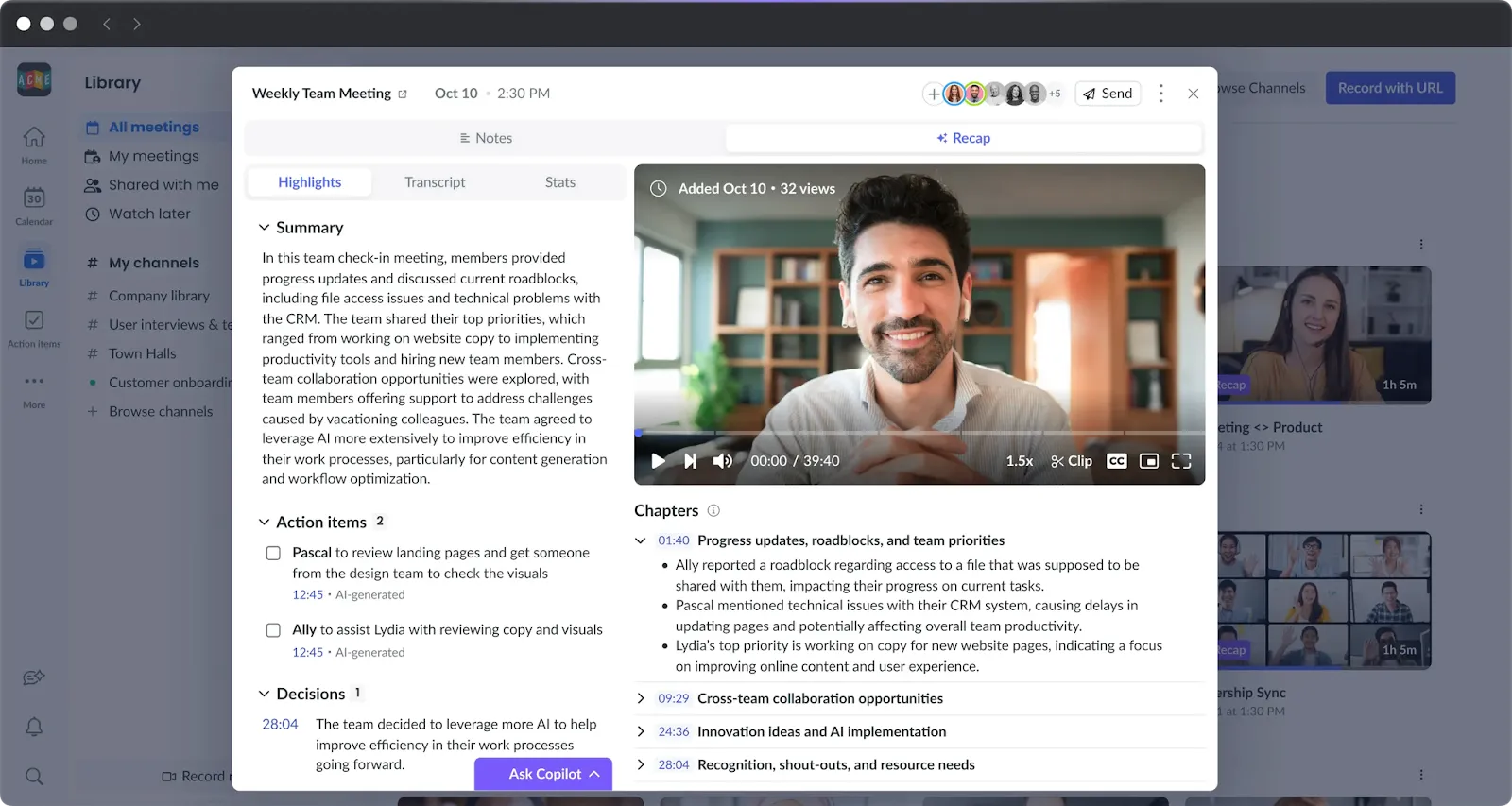
Características principais:
- Agendas compartilhadas e notas colaborativas
- Ferramentas de rastreamento e feedback de itens de ação
- Integrações com calendários para acompanhar as próximas reuniões e aplicativos de produtividade
Prós:
- Fluxos de trabalho de reuniões estruturados com modelos de pauta
- Incentiva a participação e a responsabilidade da equipe
- Ciclos de feedback para melhoria contínua
Contras:
- Menos foco na transcrição de IA; é necessária mais entrada manual para criar notas
- Não é ideal para equipes que buscam anotações totalmente automatizadas
Classificação G2:
4.7/5 estrelas
Ideal para:
Equipes focadas em reuniões estruturadas e planejamento colaborativo. O Fellow se destaca como um aplicativo de anotações de reuniões com rastreamento de itens de ação e é perfeito para organizações que valorizam a preparação e o acompanhamento.
7. Tactiq — o melhor para usuários do Google Workspace
Tática é uma extensão do Chrome mais conhecida por sua integração com o Google Meet. Ele foi projetado especificamente para usuários do Google Workspace que precisam de uma transcrição rápida e fácil de reuniões. A ferramenta fornece transcrição em tempo real diretamente no Google Meet, Zoom e MS Teams e se integra perfeitamente aos aplicativos do Google Workspace.

Características principais:
- Transcrição em tempo real de três ferramentas de reunião
- Destaques e pesquisa por palavra-chave
- Exporte para o Google Docs para facilitar o compartilhamento
Prós:
- Configuração simples e integração perfeita com o Google Workspace
- Gratuito para usar
- Opções rápidas de exportação e compartilhamento
Contras:
- Limitado aos usuários do Google, pois é exclusivamente uma extensão do Chrome
- Menos recursos avançados em comparação com soluções mais amplas
Classificação G2:
4.5/5 estrelas
Ideal para:
Usuários do Google Workspace que precisam de notas de reunião rápidas e integradas. O Tactiq é a melhor escolha para equipes que já investem no ecossistema do Google que precisam de anotações eficientes e facilidade de uso como recursos principais.
Como escolher o aplicativo de IA certo para anotações de reuniões para sua equipe
A seleção do melhor aplicativo de IA para anotações de reuniões depende das necessidades exclusivas da sua equipe:
- Para resumos automatizados e itens de ação: O MeetGeek é incomparável no fornecimento de insights concisos e acionáveis com o mínimo de esforço manual.
- Para colaboração em tempo real: Otter and Fellow oferecem uma forte edição colaborativa e gerenciamento de agenda.
- Para integração de fluxo de trabalho e CRM: Fireflies e ClickUp se destacam com integrações profundas e recursos de gerenciamento de projetos.
- Para qualidade de áudio: O Krisp é ideal para equipes que precisam de áudio claro e transcrição básica.
- Para usuários do Google Workspace: O Tactiq é o melhor anotador de IA gratuito para quem precisa de uma integração com o Google Workspace.
Segurança e privacidade também são importantes. Procure soluções seguras de IA para fazer anotações para empresas que estejam em conformidade com os padrões do setor. A maioria desses aplicativos oferece testes gratuitos ou versões de demonstração, para que as equipes possam testar os recursos antes de se comprometerem.
O futuro das ferramentas de transcrição de reuniões com inteligência artificial
Os assistentes de reuniões de IA continuam mudando e evoluindo, com novos recursos, como resumos generativos de IA, suporte multilíngue e análises avançadas no horizonte. À medida que o trabalho remoto e híbrido continua moldando as operações comerciais, os melhores aplicativos para anotações se integrarão ainda mais às plataformas de gerenciamento de projetos, CRM e colaboração, tornando-os indispensáveis para equipes modernas.
O MeetGeek, por exemplo, continua inovando com aplicativos automatizados de resumo de reuniões e rastreamento de itens de ação, ajudando as equipes a se manterem organizadas e produtivas. Se você deseja melhorar a produtividade de suas reuniões e garantir que nada seja esquecido, considere iniciando um teste gratuito com o MeetGeek.
Perguntas frequentes
Qual é o melhor aplicativo para gravar notas de reuniões?
O melhor aplicativo depende do que você está procurando, mas Conheça o Geek é a melhor opção se você quiser gravar, transcrever e resumir automaticamente todas as suas reuniões, bem como extrair informações importantes. Ele transforma conversas em insights acionáveis, ajuda você a criar listas de tarefas e se integra a outros aplicativos, como Google Calendar, Zoom e Slack.
Se você está procurando alternativas baseadas em IA, o Fellow e o Otter.ai também são populares, mas alguns podem vir com recursos limitados, a menos que você atualize para um plano premium.
O ChatGPT pode fazer anotações durante uma reunião?
Bate-papo GPT pode ajudar a resumir as transcrições ou notas da reunião após a reunião, mas não pode participar de chamadas ao vivo. Para obter anotações e recapitulações de reuniões em tempo real, você precisará de ferramentas de IA dedicadas, como Conheça o Geek que capturam automaticamente o título da reunião, os participantes, os itens de ação e as principais decisões à medida que a reunião acontece. Você pode então enviar essas notas para o ChatGPT para processamento adicional, se necessário.
Quais são os melhores aplicativos para vincular notas de reuniões?
Se você quiser vincular notas entre reuniões e tópicos externos ou internos, aplicativos como Notion, Evernote e ClickUp funcionam bem. Conheça o Geek também permite que você conecte reuniões recorrentes, acompanhe acompanhamentos e vincule itens de ação relacionados para que você nunca perca o contexto e tenha sempre as informações atualizadas.
Os aplicativos de notas de reunião ajudam a criar listas de tarefas?
Sim, a maioria dos principais aplicativos de reunião permite criar listas de tarefas a partir dos resumos das reuniões e dos principais insights. Conheça o Geek se destaca ao transformar automaticamente os pontos de discussão em tarefas, que você pode exportar para suas ferramentas de gerenciamento de projetos. O Notion AI e o Fireflies também oferecem recursos semelhantes, embora com funcionalidade limitada nos planos gratuitos.
.avif)






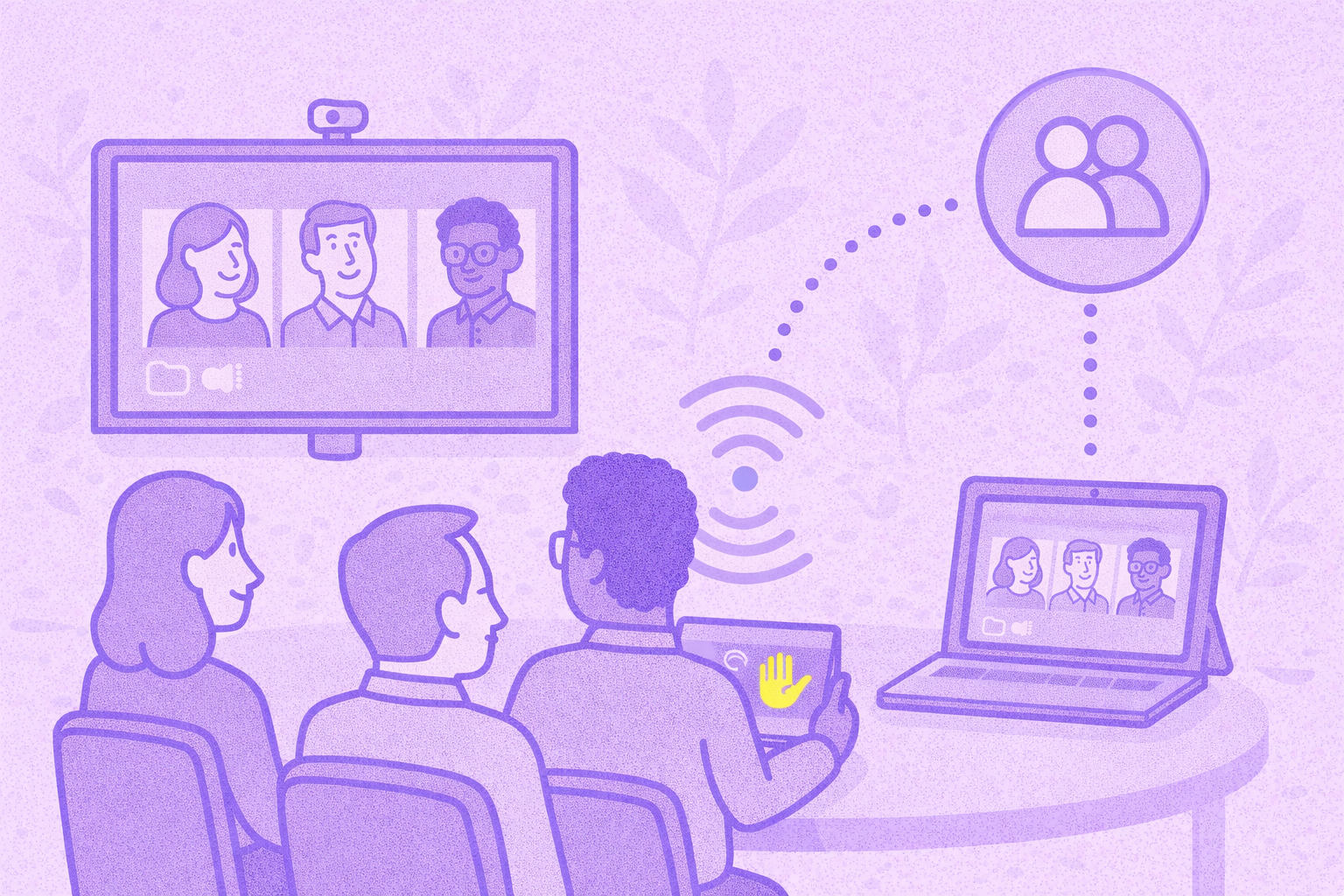
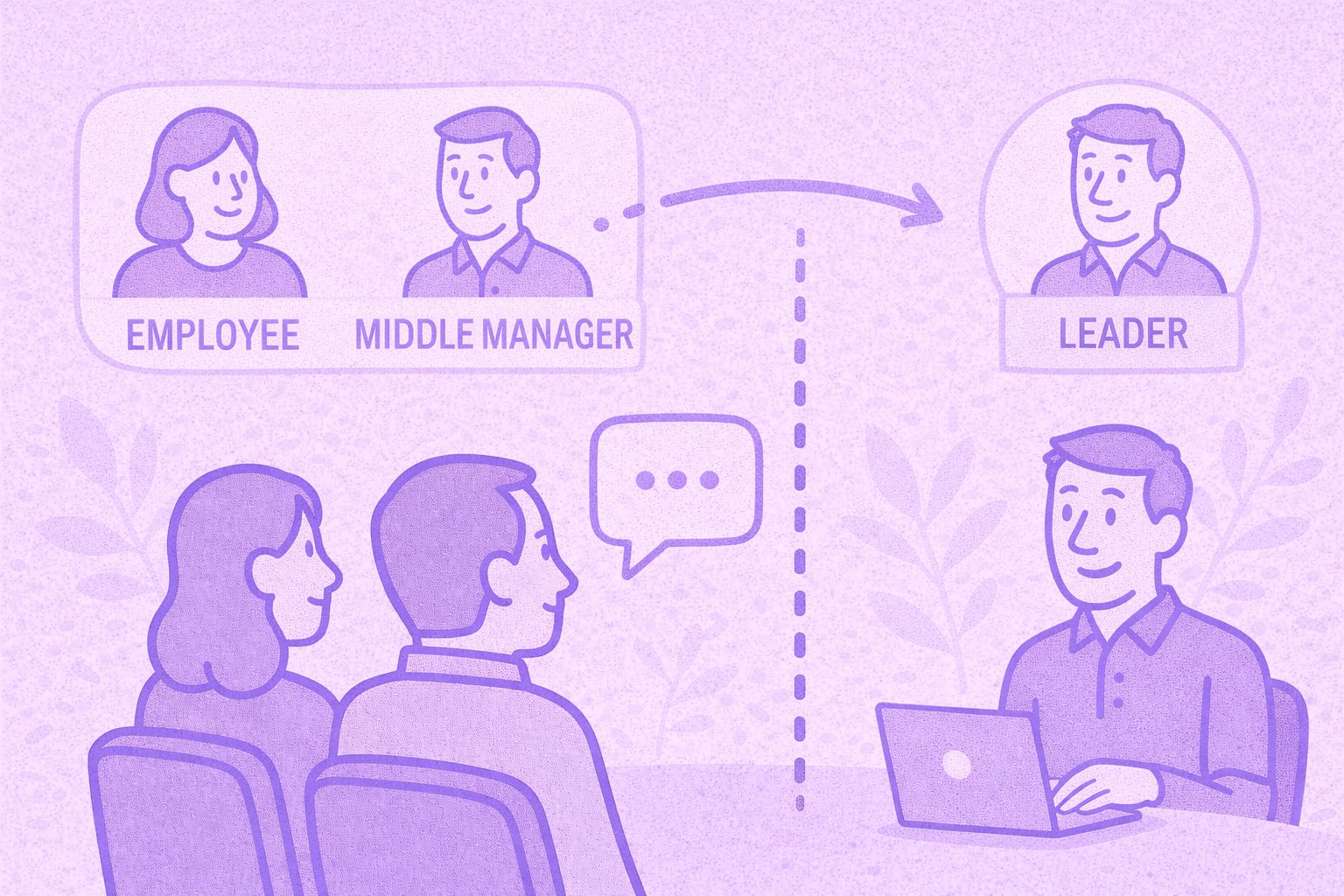






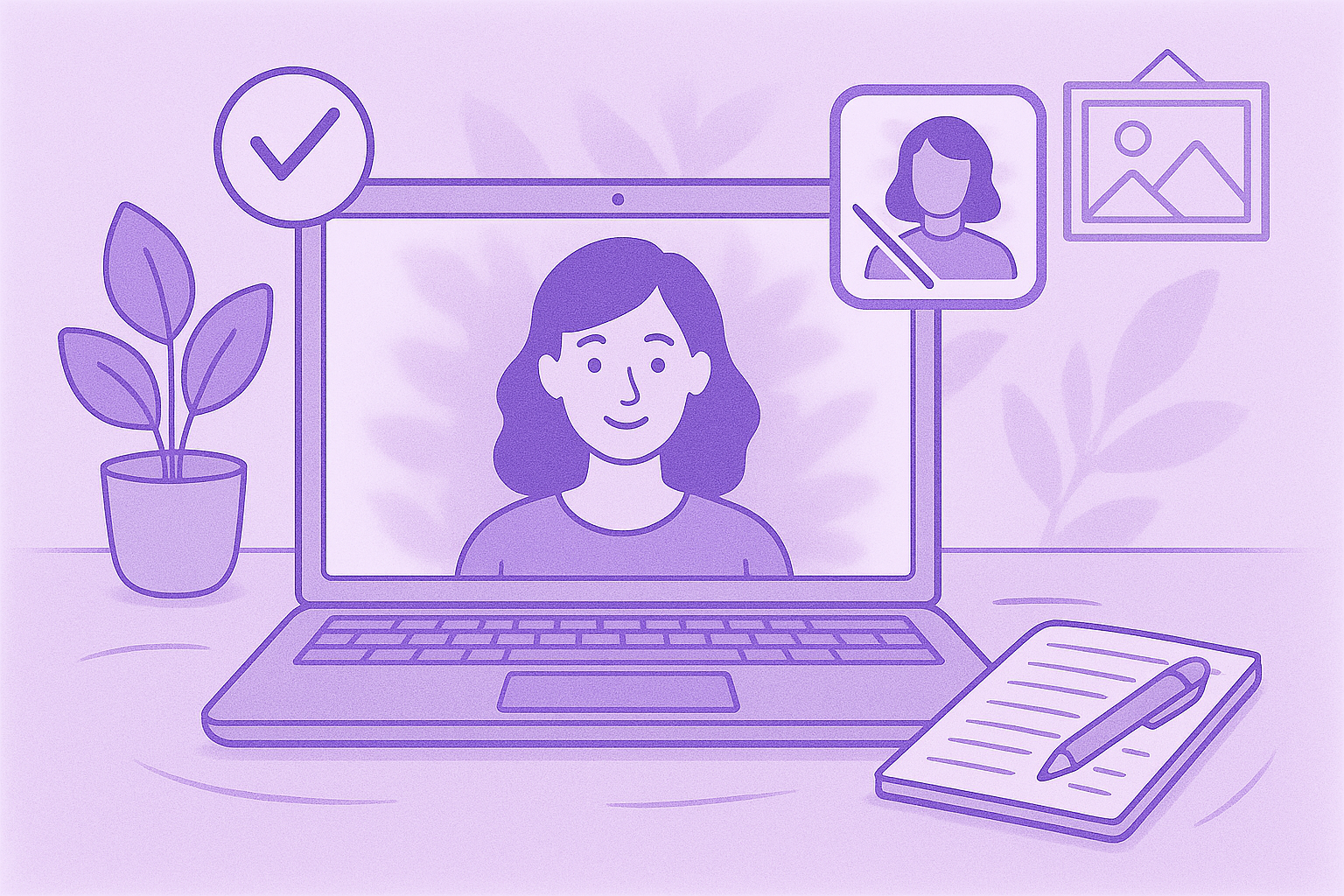


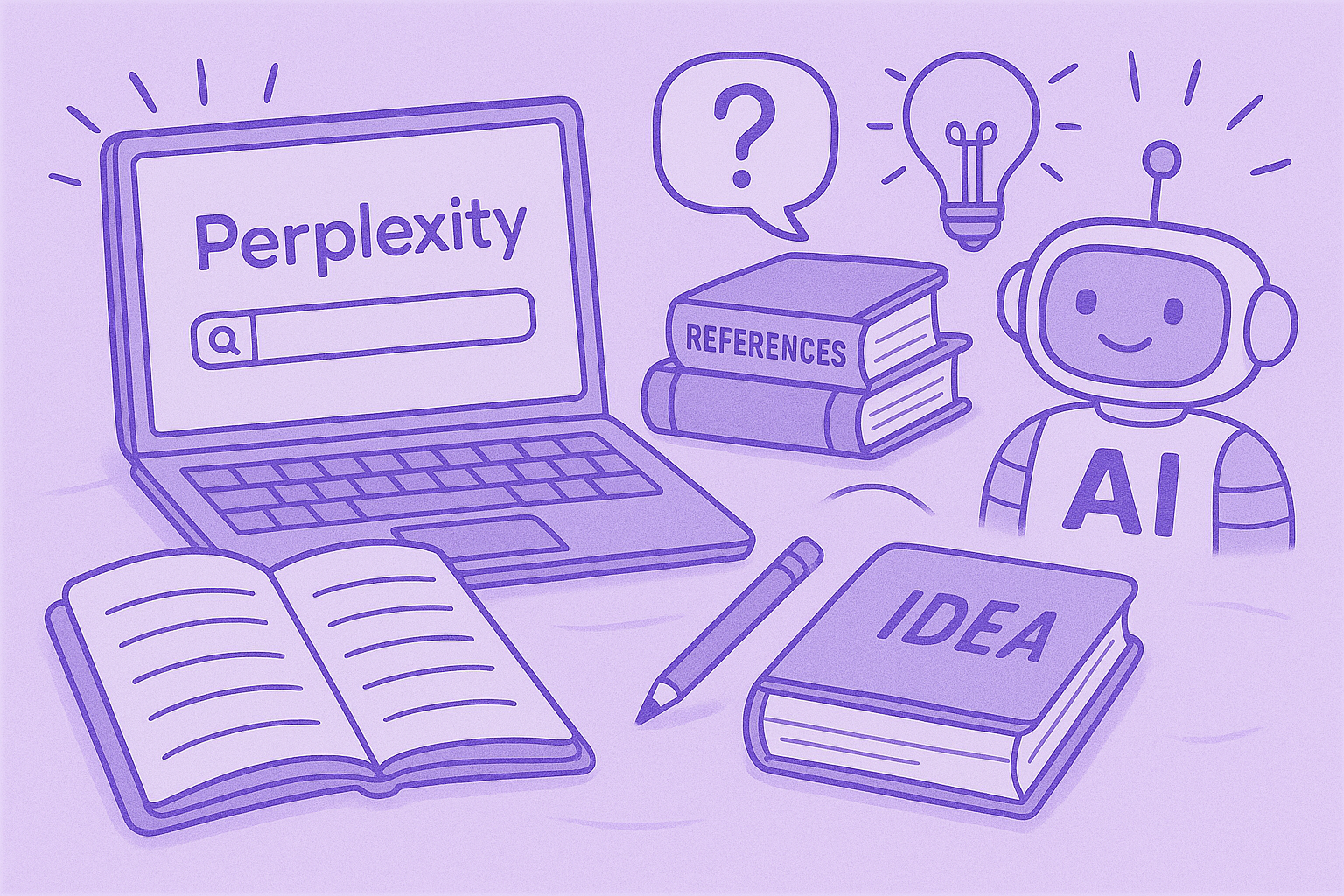











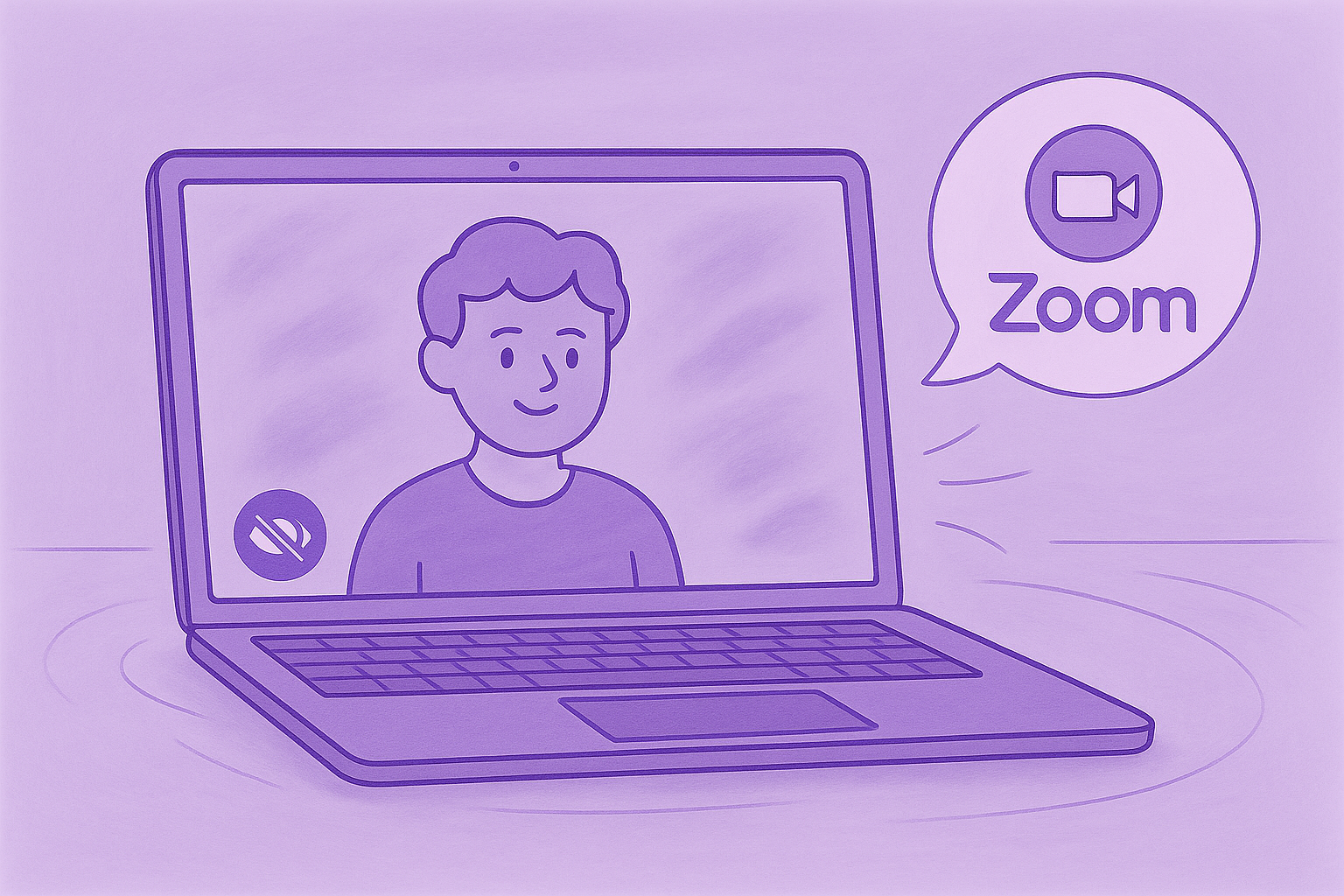
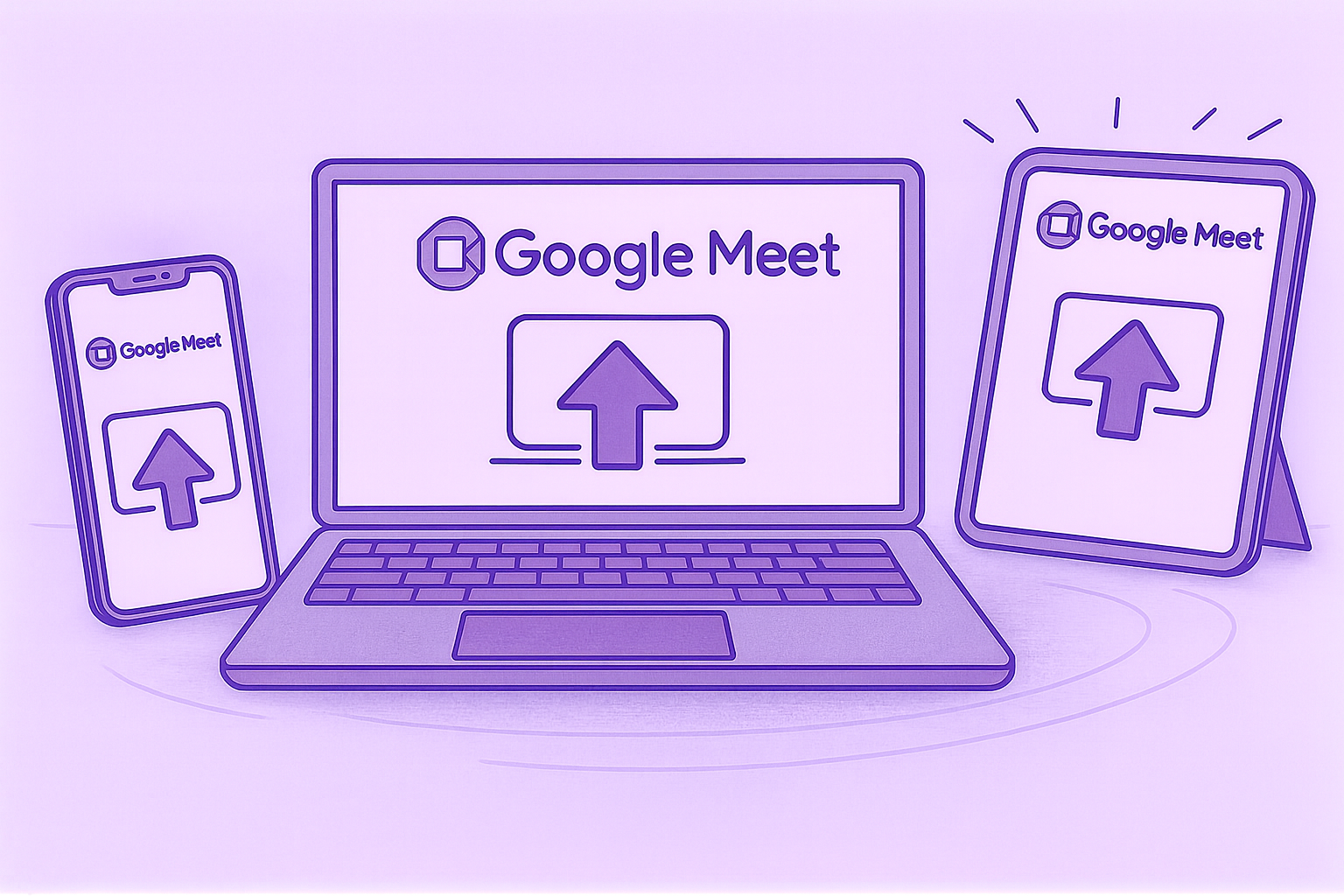
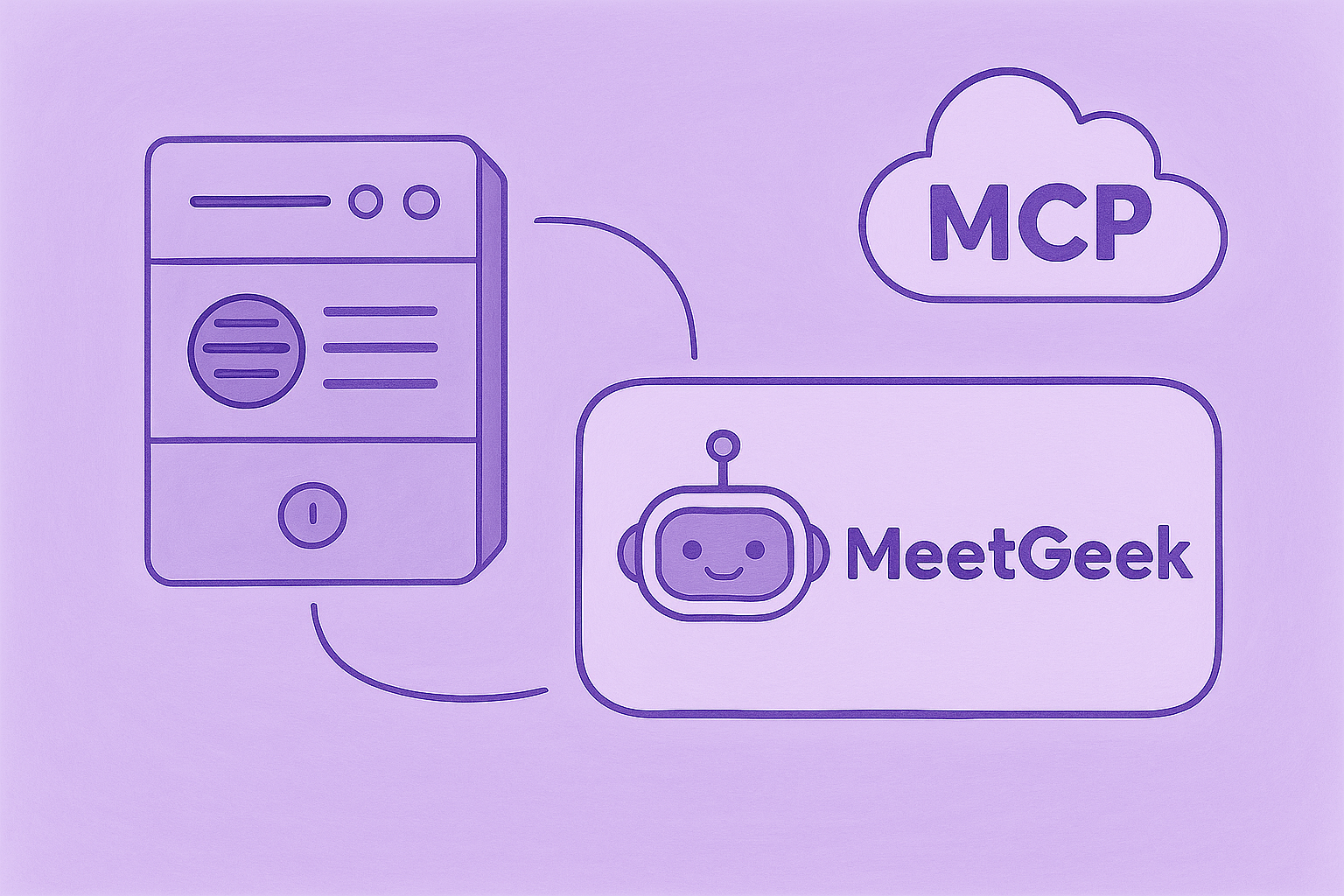



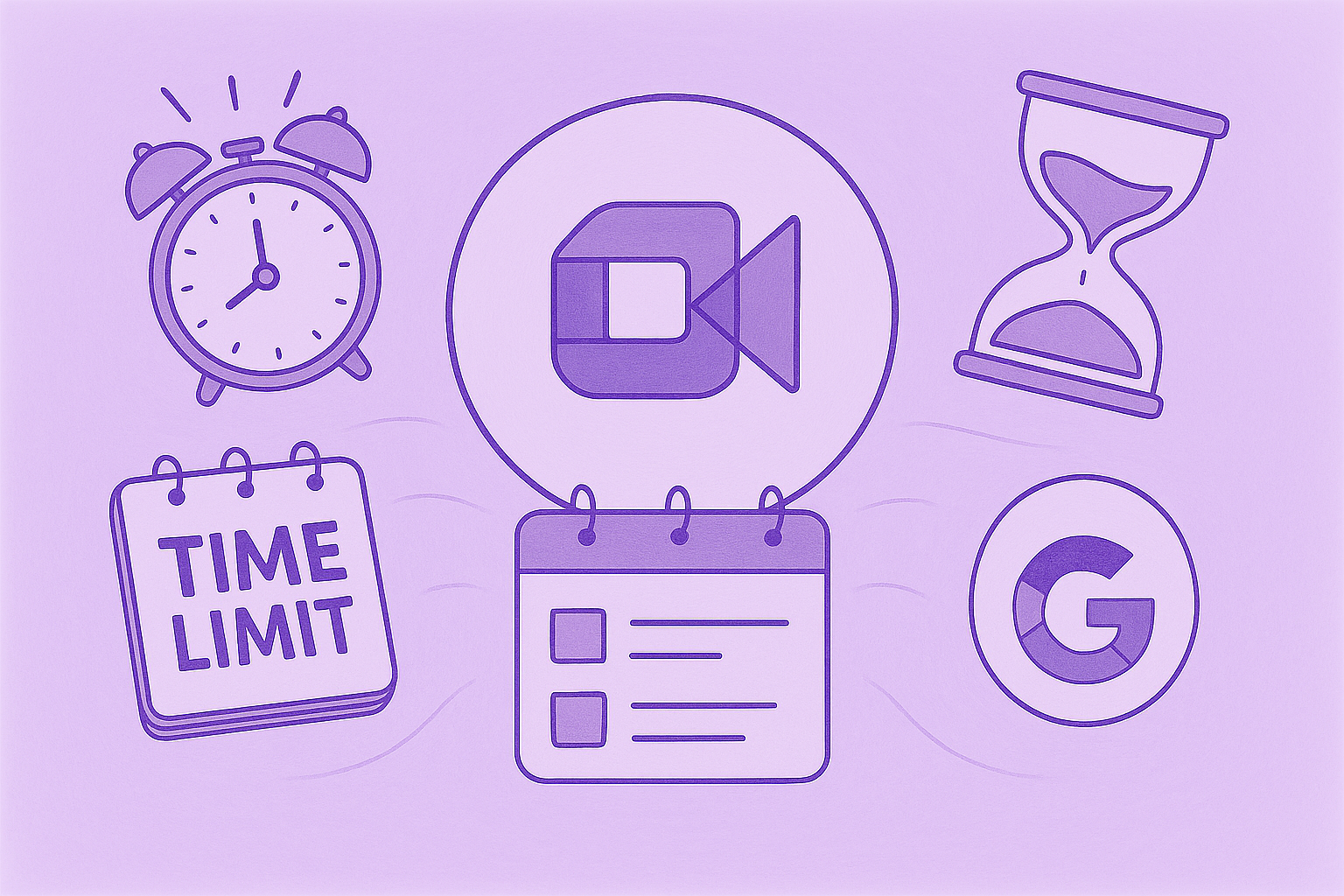




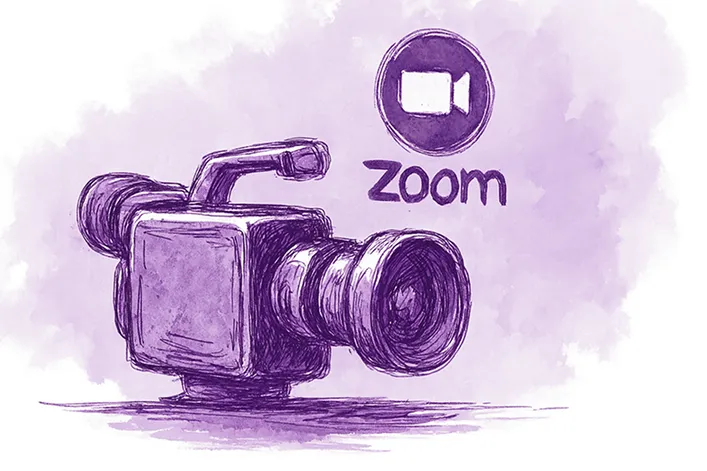
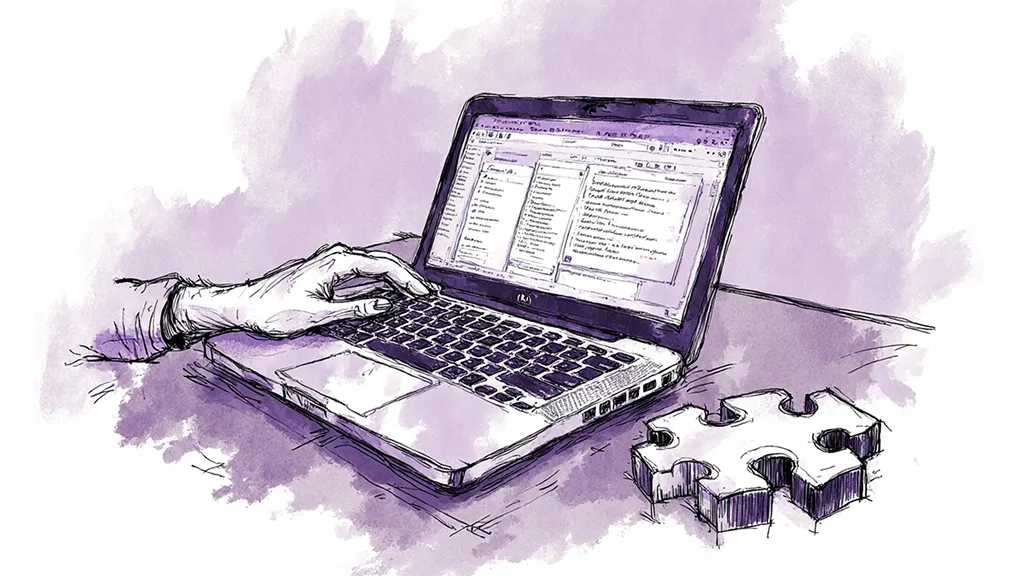












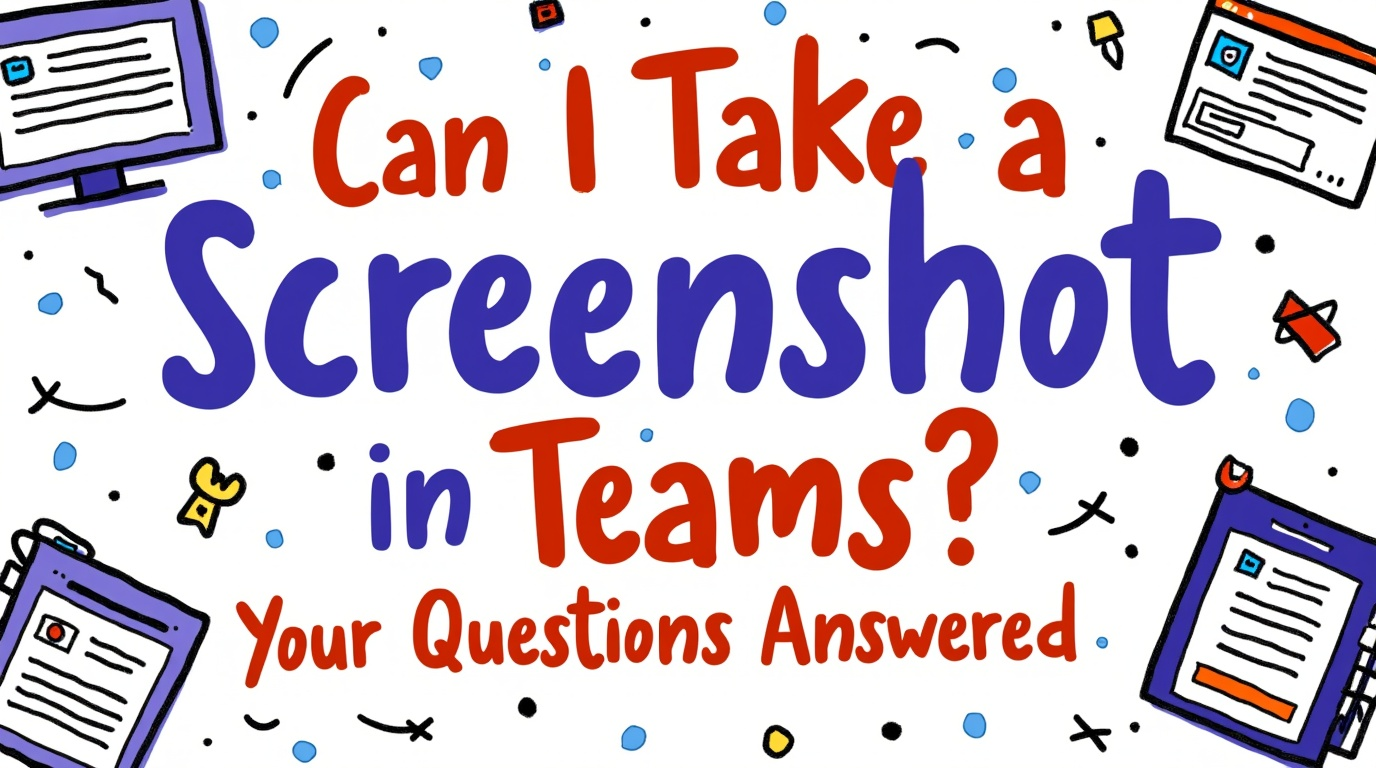






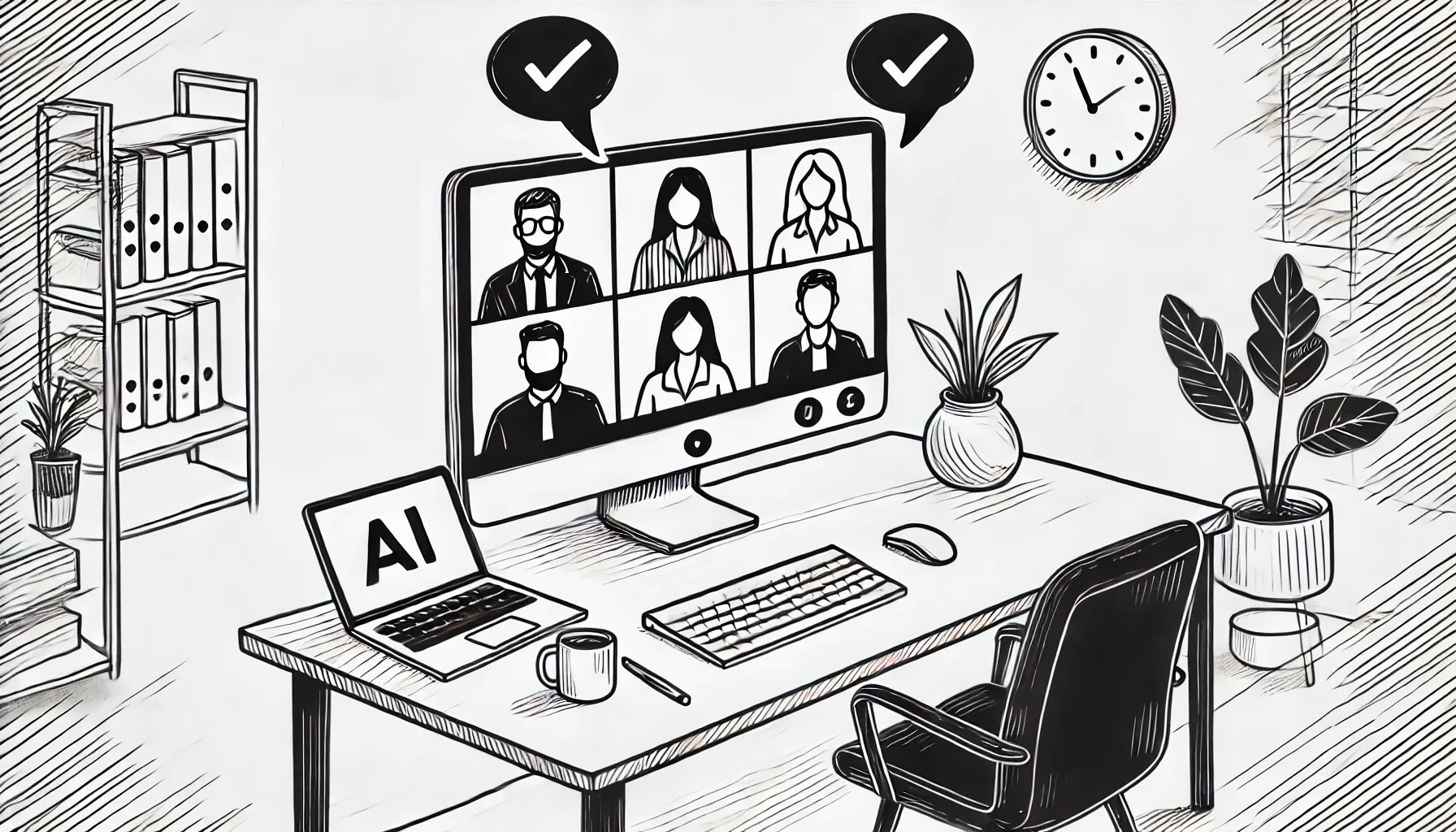

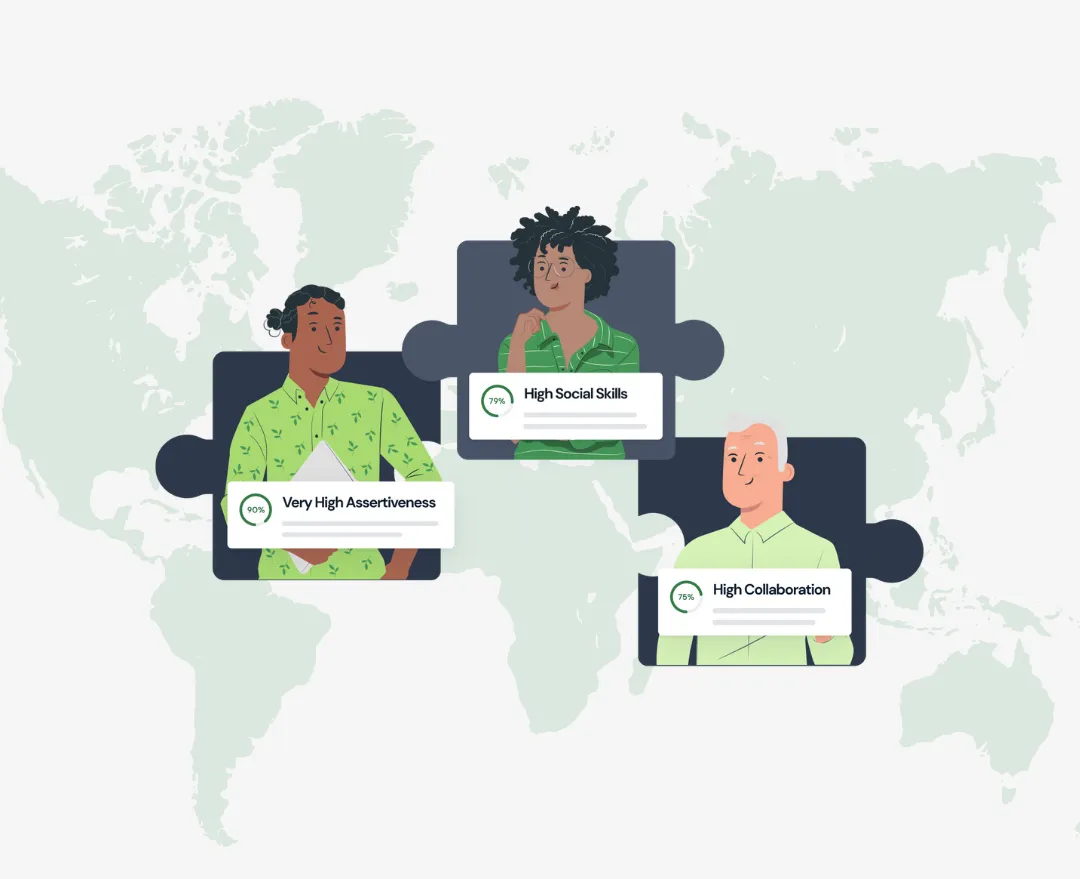
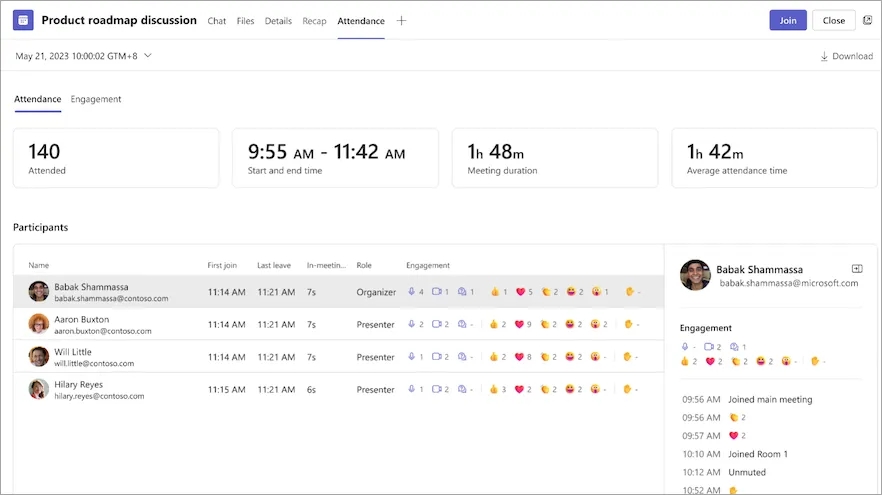





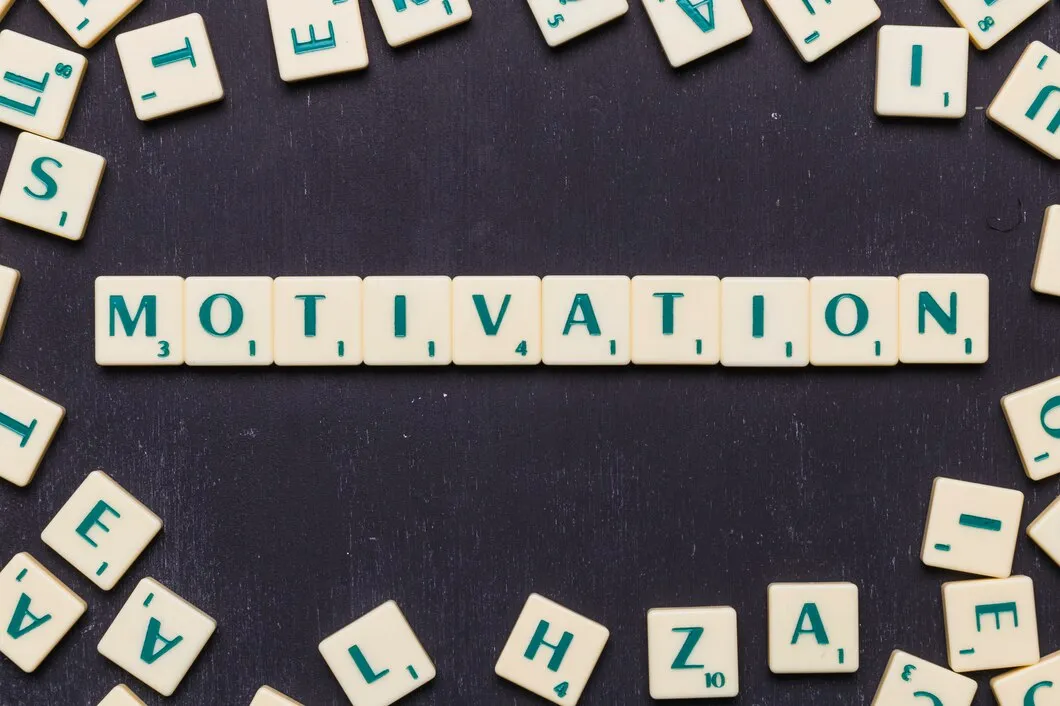


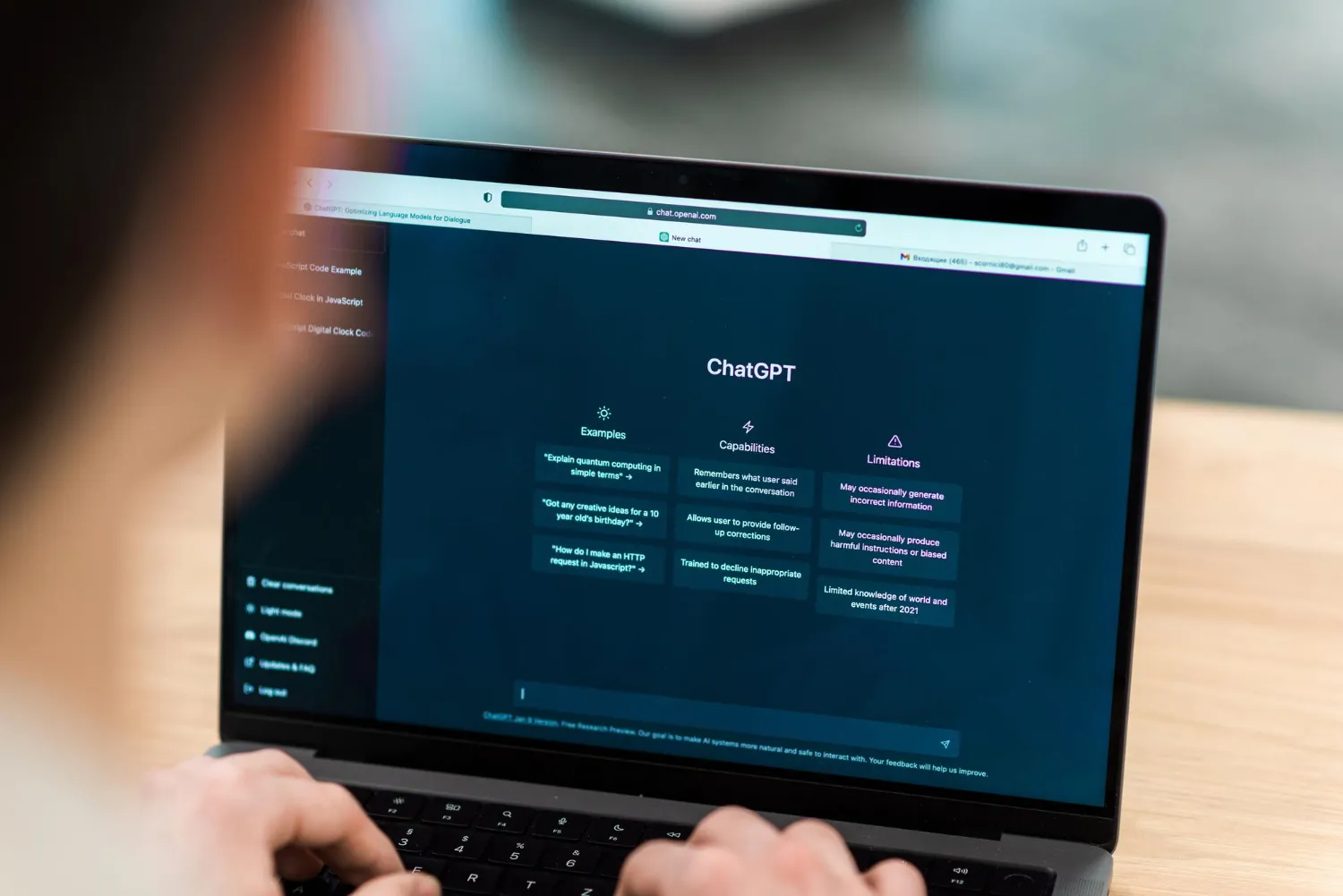
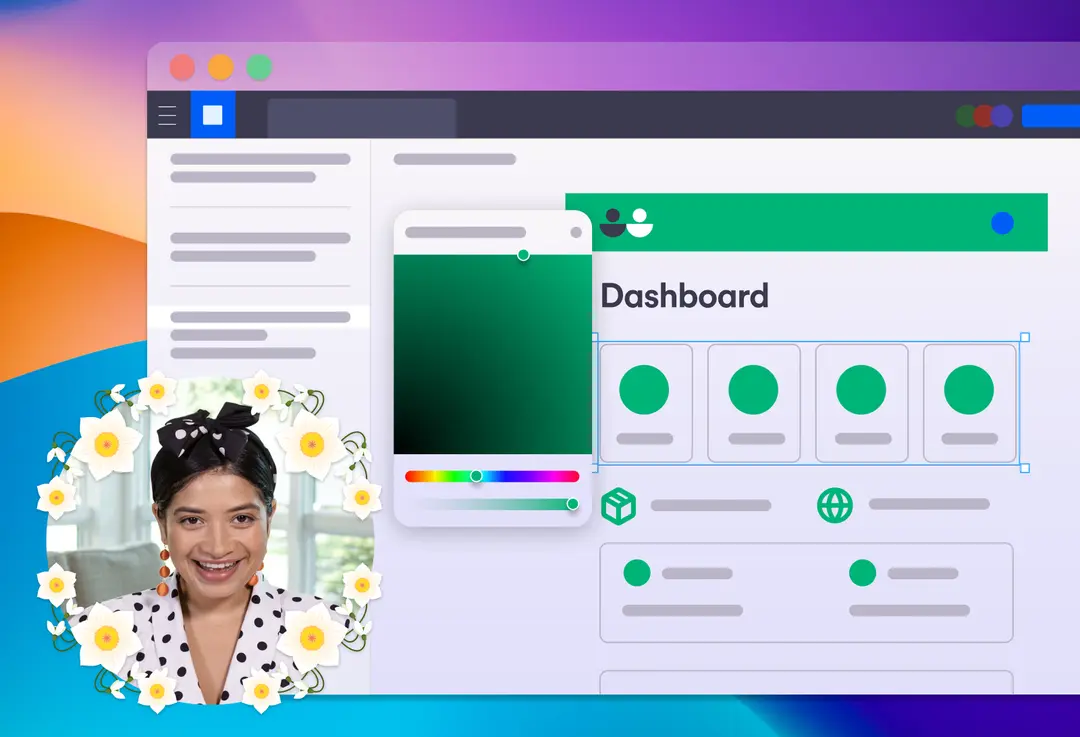
.webp)






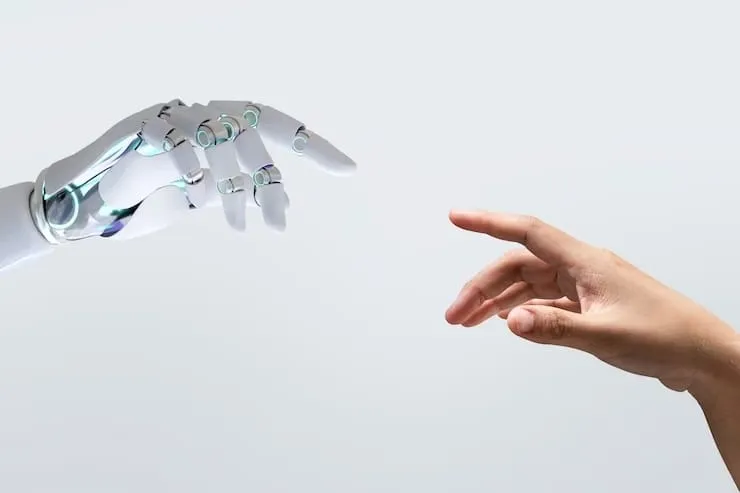
.webp)












.webp)






