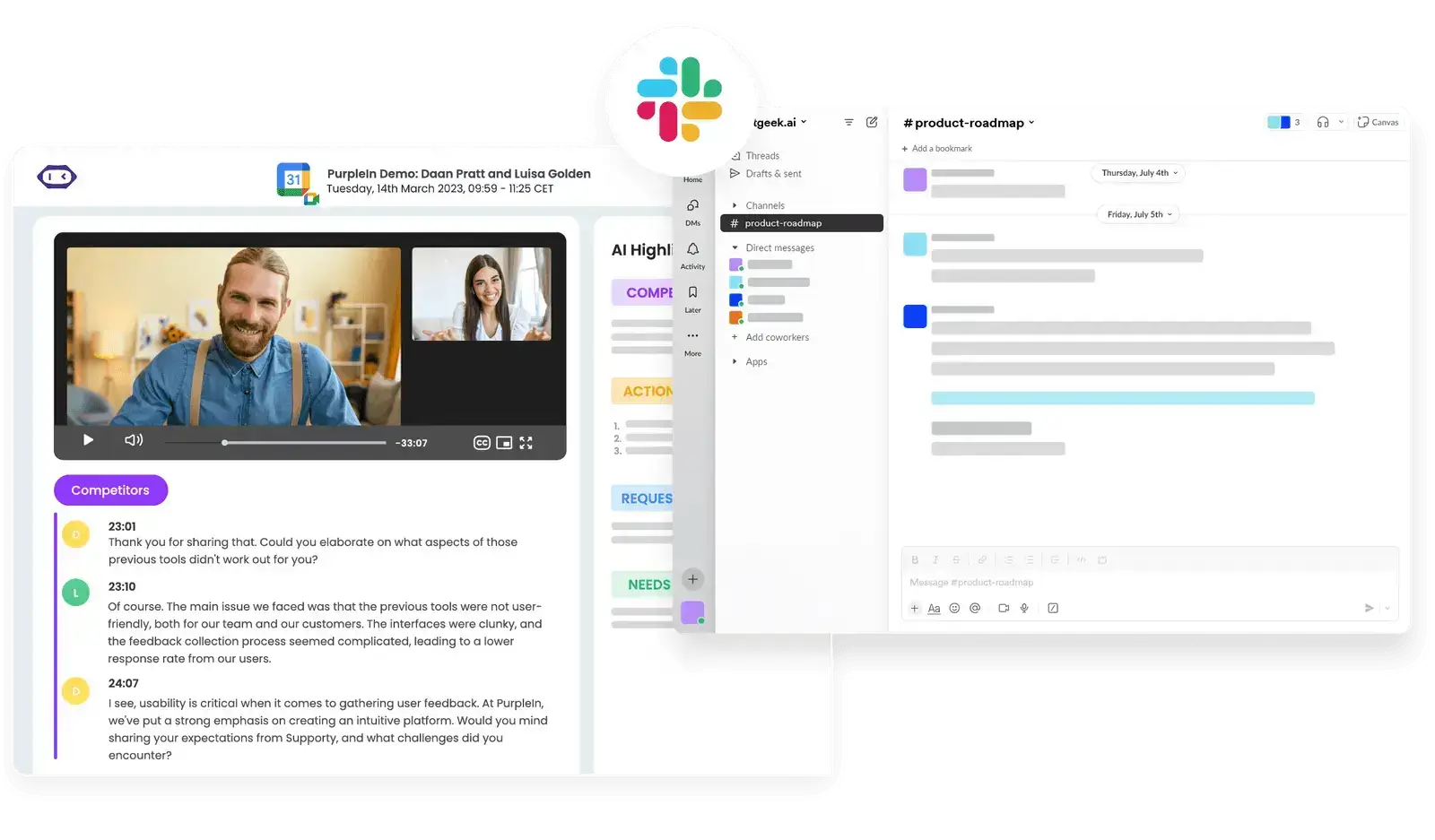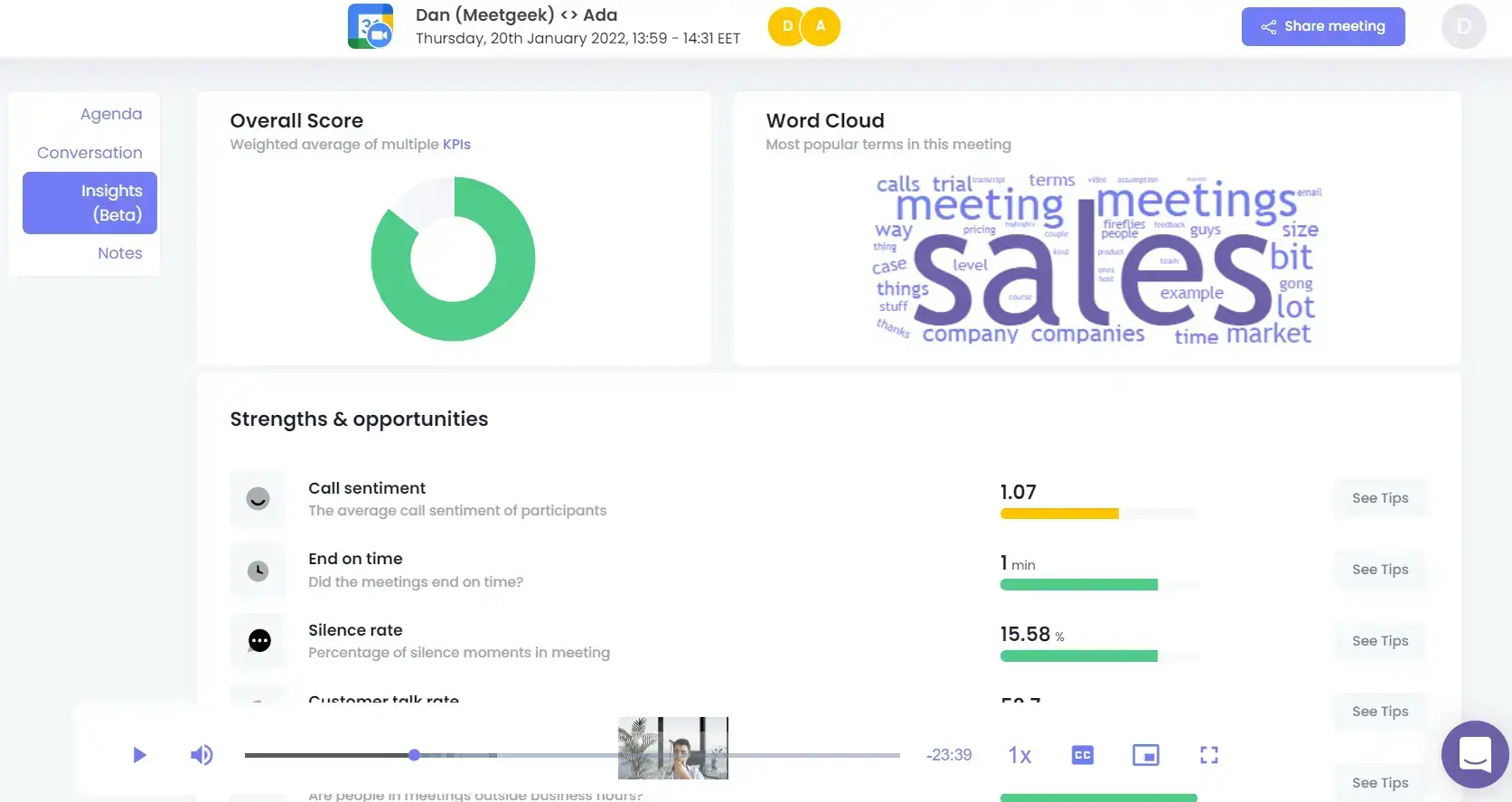MeetGeek AI Meeting Minutes are here, available to everyone
MeetGeek AI Meeting Minutes are now available to everyone! Automatically turn a one-hour meeting audio recording into a two-minute read.

✅ Free meeting recording & transcription
💬 Automated sharing of insights to other tools.

Raise your hand if you remember when artificial intelligence (AI) was just a buzzy word used by marketers in articles about upcoming trends.
Well, 2023 has changed all that.
You may not be fond of the idea that AI is penetrating many spheres of our lives, but it's undeniable that it often automates many manual tasks, making our lives simpler and more enjoyable.
March was a landmark month for MeetGeek customers as well. We introduced AI Meeting Minutes in private beta, bringing the power of proprietary algorithms and ChatGPT technologies to meeting summaries.
Today, we’re pleased to announce that MeetGeek AI Meeting Minutes are now available to everyone.
Consider this your invitation. Join MeetGeek and leverage AI to automatically record video, transcribe, and generate meeting notes, aka transform the way your teams document meetings.
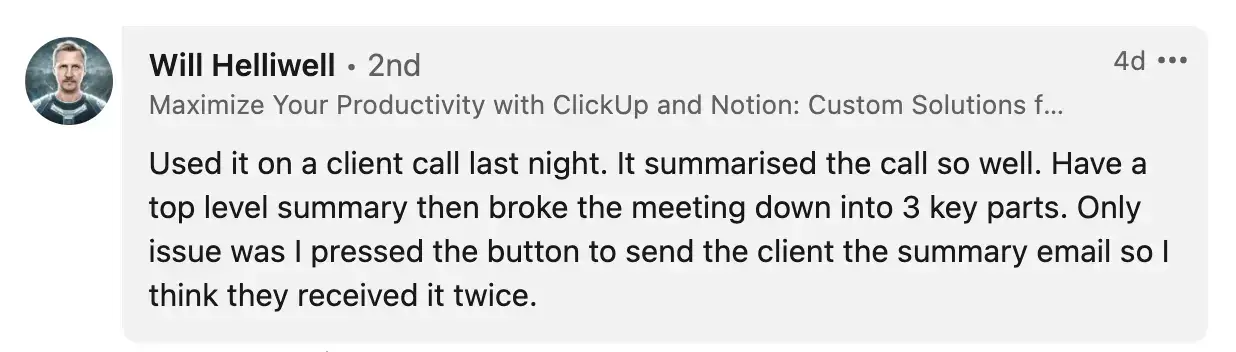
MeetGeek acts as a virtual meeting assistant that you’ve always wished you had. With AI Meeting Minutes, we offer the following features:
- AI-generated summary of key topics delivered to your inbox right after every conversation ends.
- Meeting overview, which provides a few paragraph outline of the call you’ve had and corresponds to your meeting agendas.
- Meeting transcript with timestamps, allowing you to quickly identify speakers, navigate the recording, and go back in time to the topic you’d like to recall.
- Integration with other tools. MeetGeek automatically detects important details of your conversation and marks them with tags (action, important, concern, etc.), so you can quickly upload them to your project management tool, CRM, word document, or other collaboration tools.
Since launching the private beta access, our users have tested AI Meeting Minutes across different types of meetings. We even used it internally to run our first webinar and recorded it with MeetGeek to check how ai meeting assistants can change the way we used to do some tasks. Now, this feature is available to everyone, regardless of their subscription plan.
MeetGeek Automated Meeting Minutes at a glance
AI-generated Summary Email
Immediately after a call, receive an AI-generated meeting summary that includes a digest of the meeting, key topics discussed, and action items for each topic. You no longer need to spend time writing a summary of a conversation; delegate that task to MeetGeek AI assistant.
By default, every email includes:
- Meeting details: name, meeting participants, date, and agenda (if you set it for a call);
- Meeting summary: one paragraph outline of the call written by a bot but sounds like a human speech;
- Highlights: key topics of the conversation, marked with Important, Action, Concern, and other tags;
- Button: Link to the full meeting recordings and meeting transcripts.
You can either automatically send AI-generated meeting notes or use them as a template, edit the text copy and then send them to team members or elsewhere.
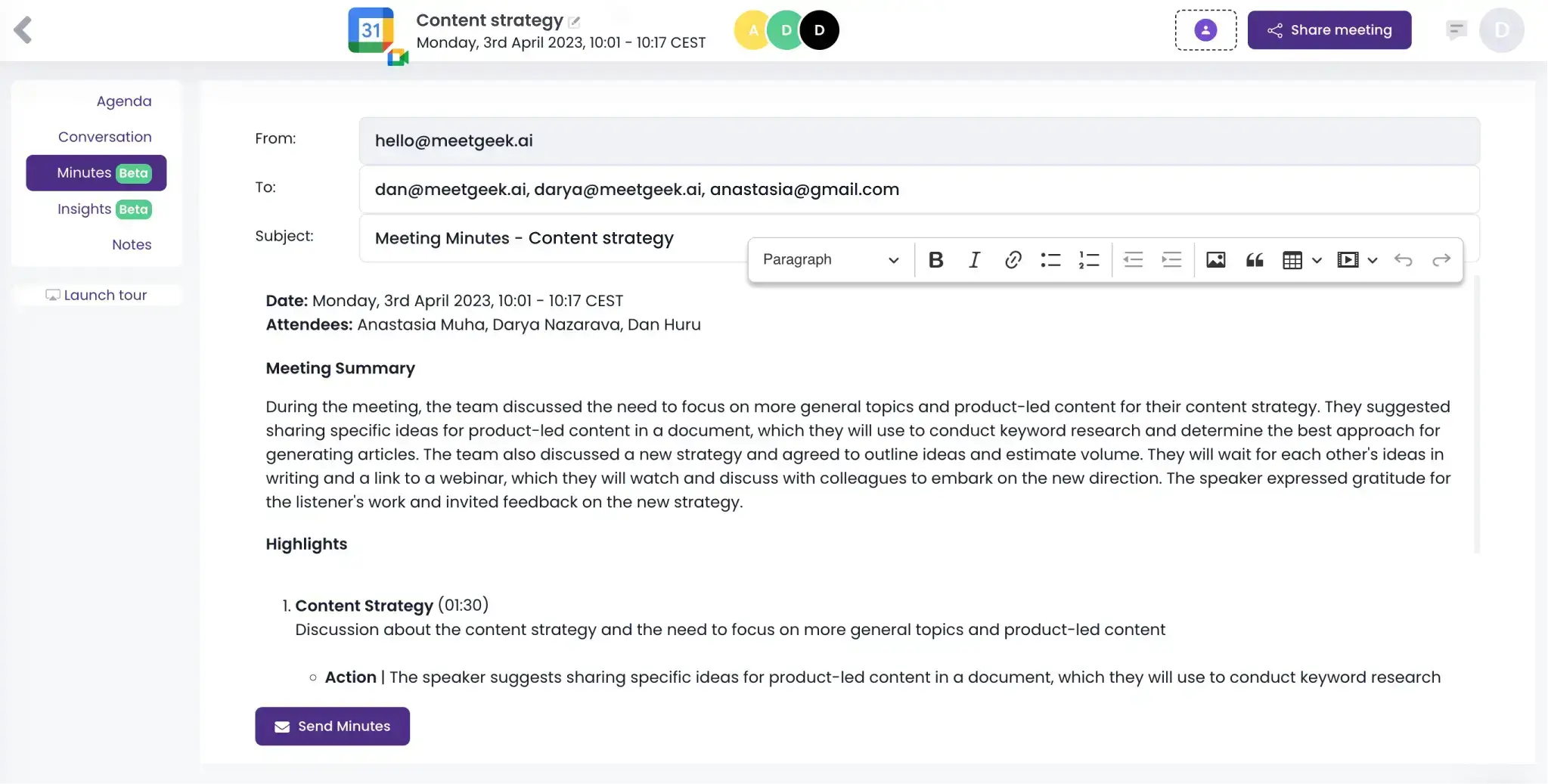
Automated Meeting Notes with Timestamps
When reviewing virtual meetings, use timestamps to quickly identify the key takeaways and decisions from your previous meeting. Simply click on a timestamp to instantly redirect to that point in the recording and transcript to recall the details.
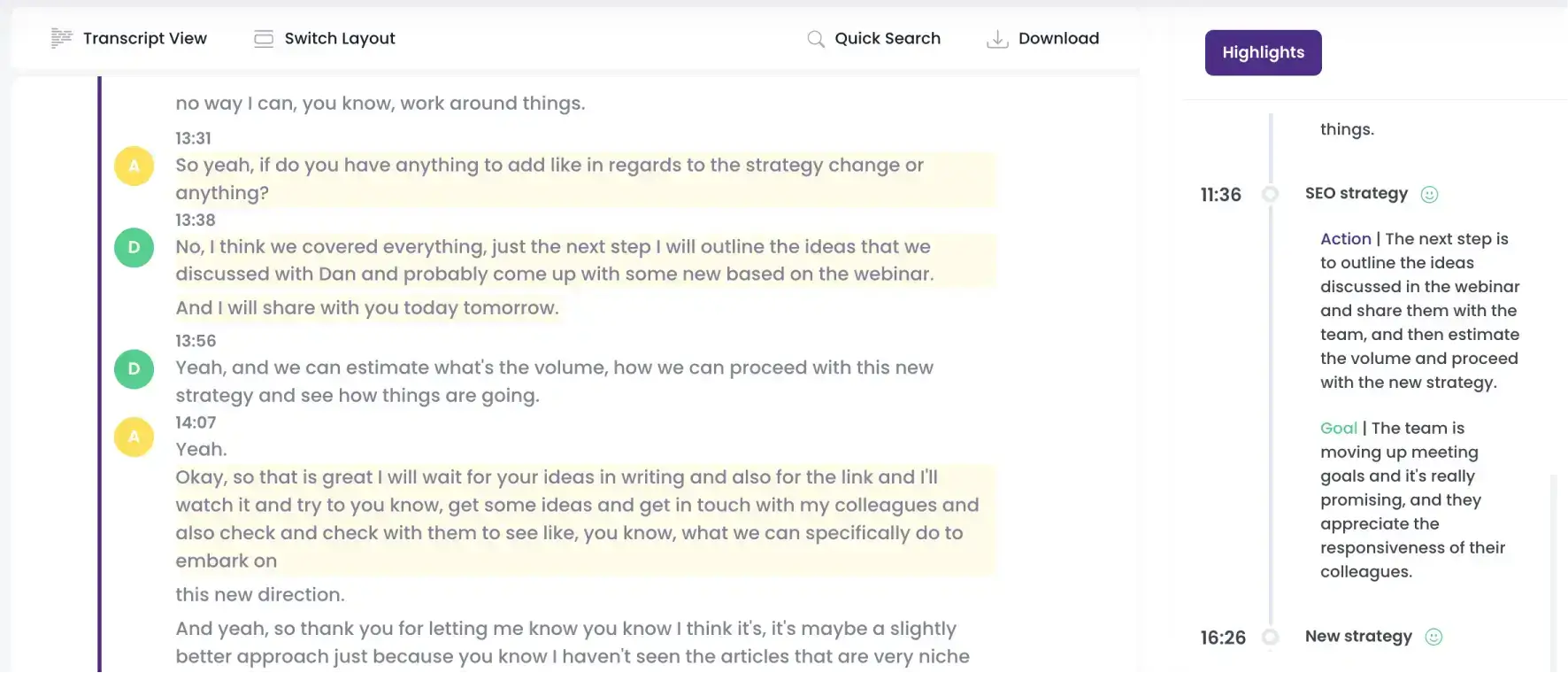
MeetGeek works where your entire team works
Send Automated Meeting Notes to Notion or Trello
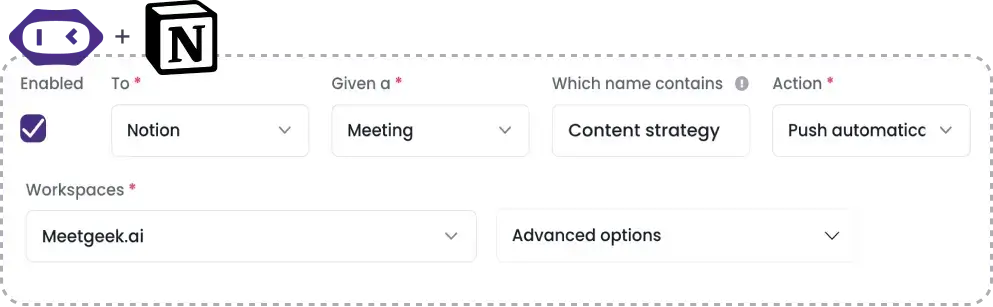
Easily collaborate with your team or partners on meeting recordings by syncing MeetGeek note-taking and other tools, such as Notion, Trello, or Google Drive. MeetGeek automatically shares meeting notes, summaries, or highlights (e.g. action items) with the tool of your choice, creating a separate page under the folder you select. Now you can automatically share meeting notes and assign tasks to your team members with just a few clicks.
> How-to guide: Integrate MeetGeek with my Notion workspace
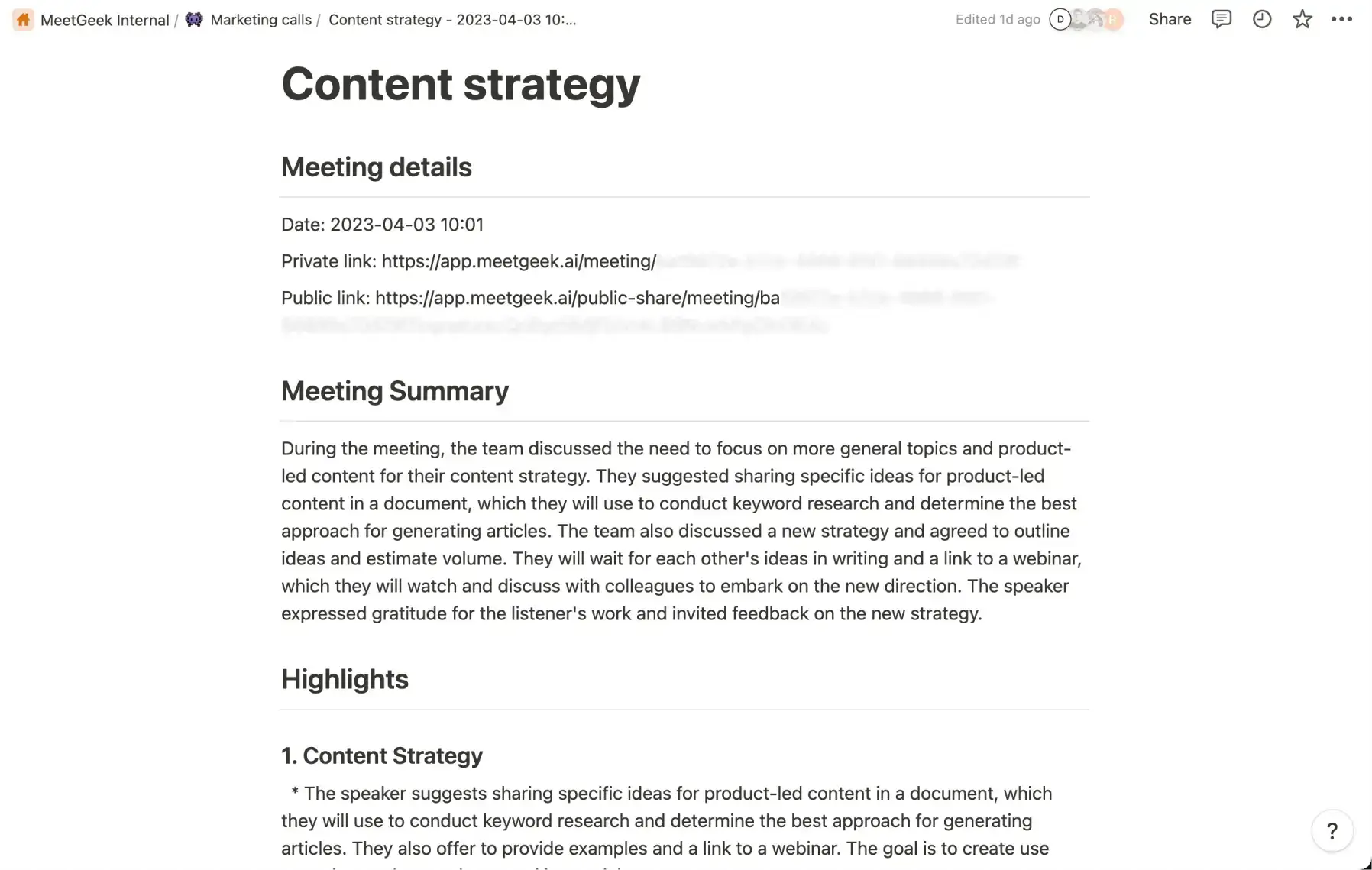
Send AI Meeting Notes to Hubspot/ Pipedrive and other CRMs
Update your CRM with the insights gained during sales calls. You no longer need to make meeting notes manually to remember the agreement details and fill your CRM with these insights.
Automatically update your contacts/ deals/ companies with meeting notes or just highlights extracted from voice conversations. This will allow every team member across the organization to access valuable information about your prospects and stay on the same page.
> How-to guide: Sync meeting summary with Hubspot
> How-to guide: Sync meeting summary with Pipedrive
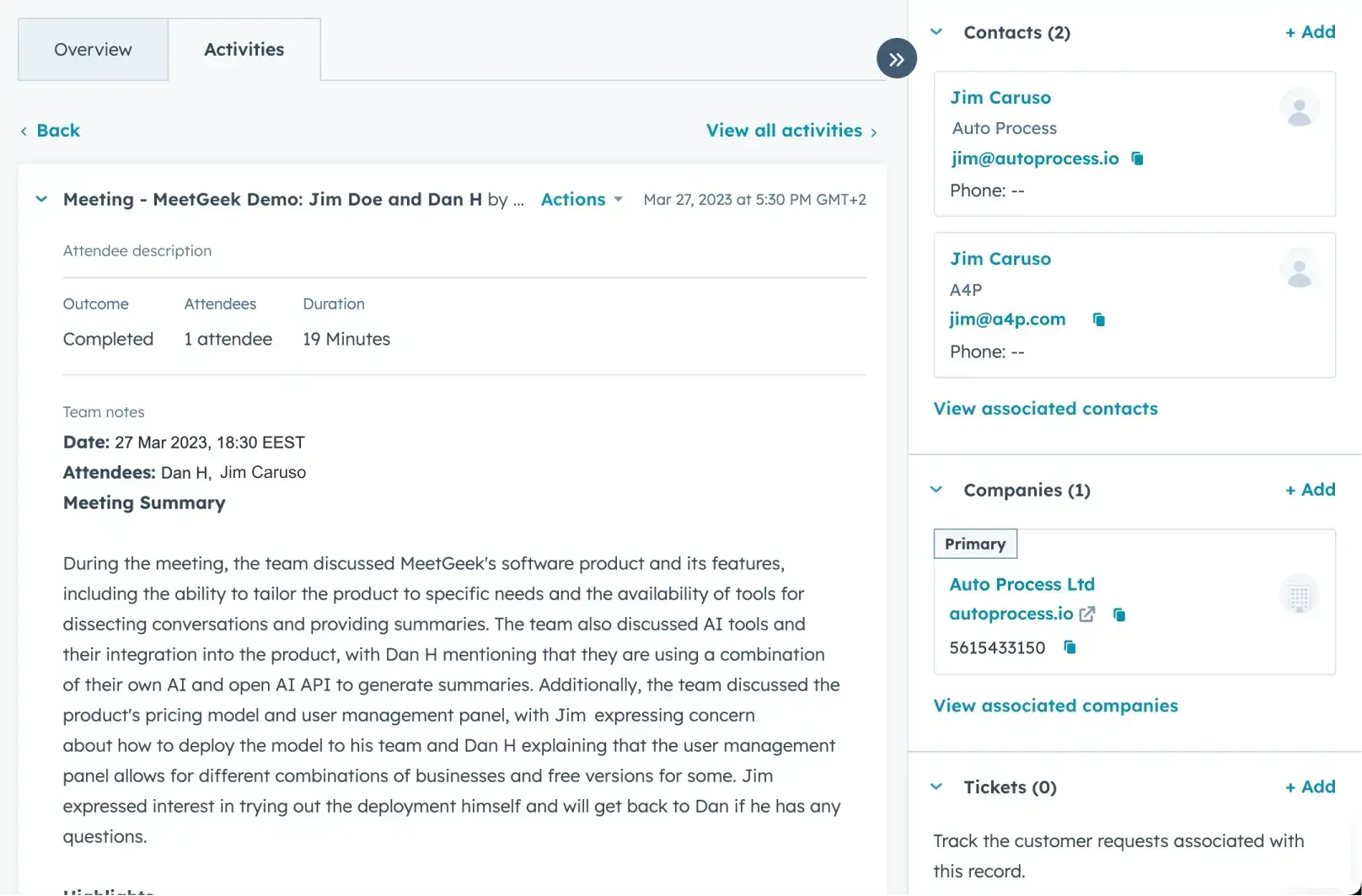
Send AI Meeting Minutes to Slack
Keeping everyone aligned on decisions made during a meeting can be time-consuming. To streamline the process, consider automatically sending meeting minutes or key insights to your Slack channel. This way, your team can stay informed even if they missed the meeting. Cross-functional communication will become faster and more efficient.
> How-to guide: Send meeting summary to Slack
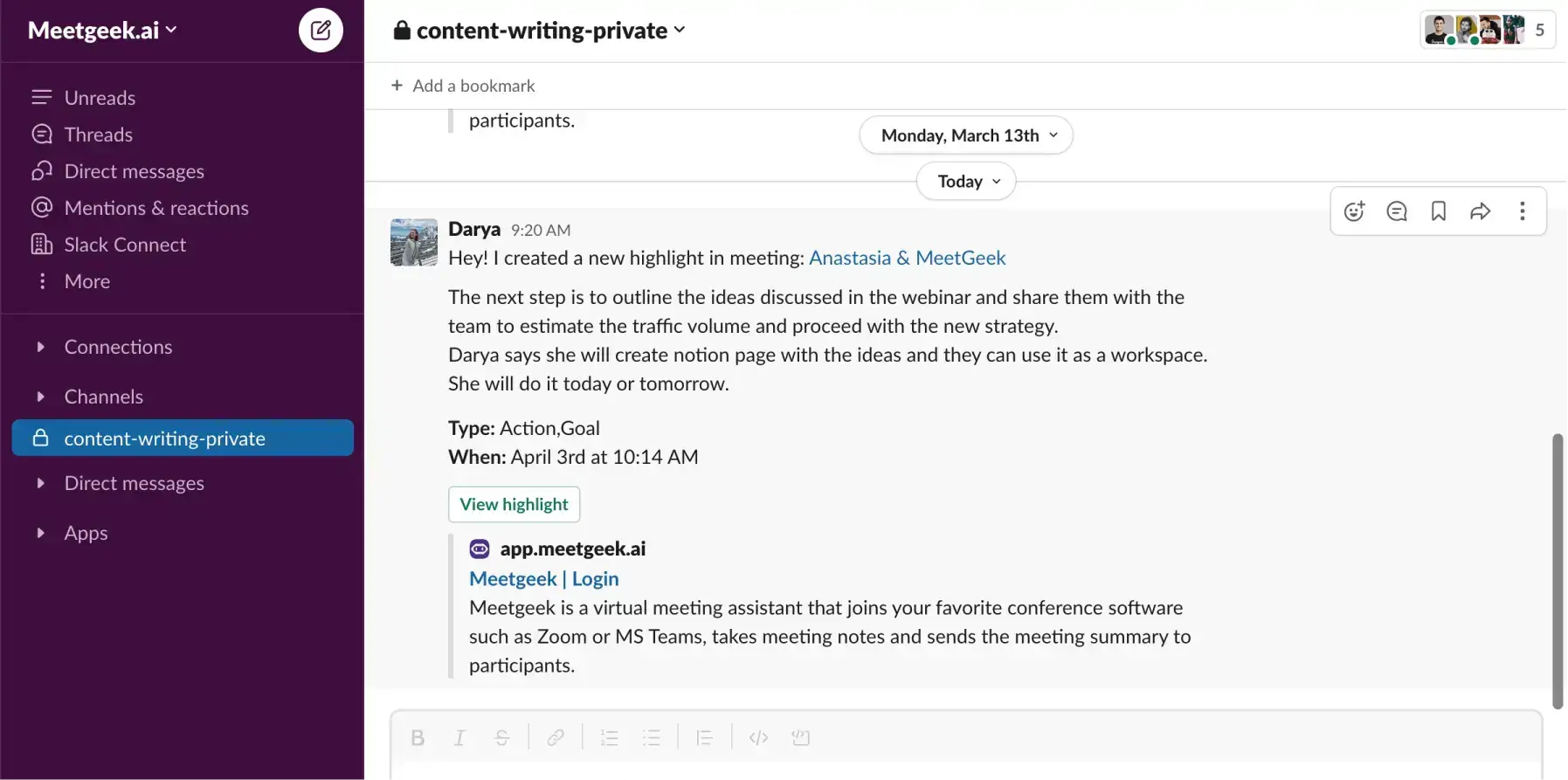
We're excited to launch this AI update and can't wait for you to experience the power of these solutions. MeetGeek note-taking tool works with major web-conference tools such as Google Meet, Zoom, and Microsoft Teams to help you run effective meetings and seamlessly share notes and to-do lists with your team members.
Log in to your MeetGeek account, or create a free account if you're new to MeetGeek by just connecting it to your Google calendar. AI meeting minutes are included in both the Basic free plan and paid plans by default, so you can start upgrading the way you manage meetings from day one already.
.avif)