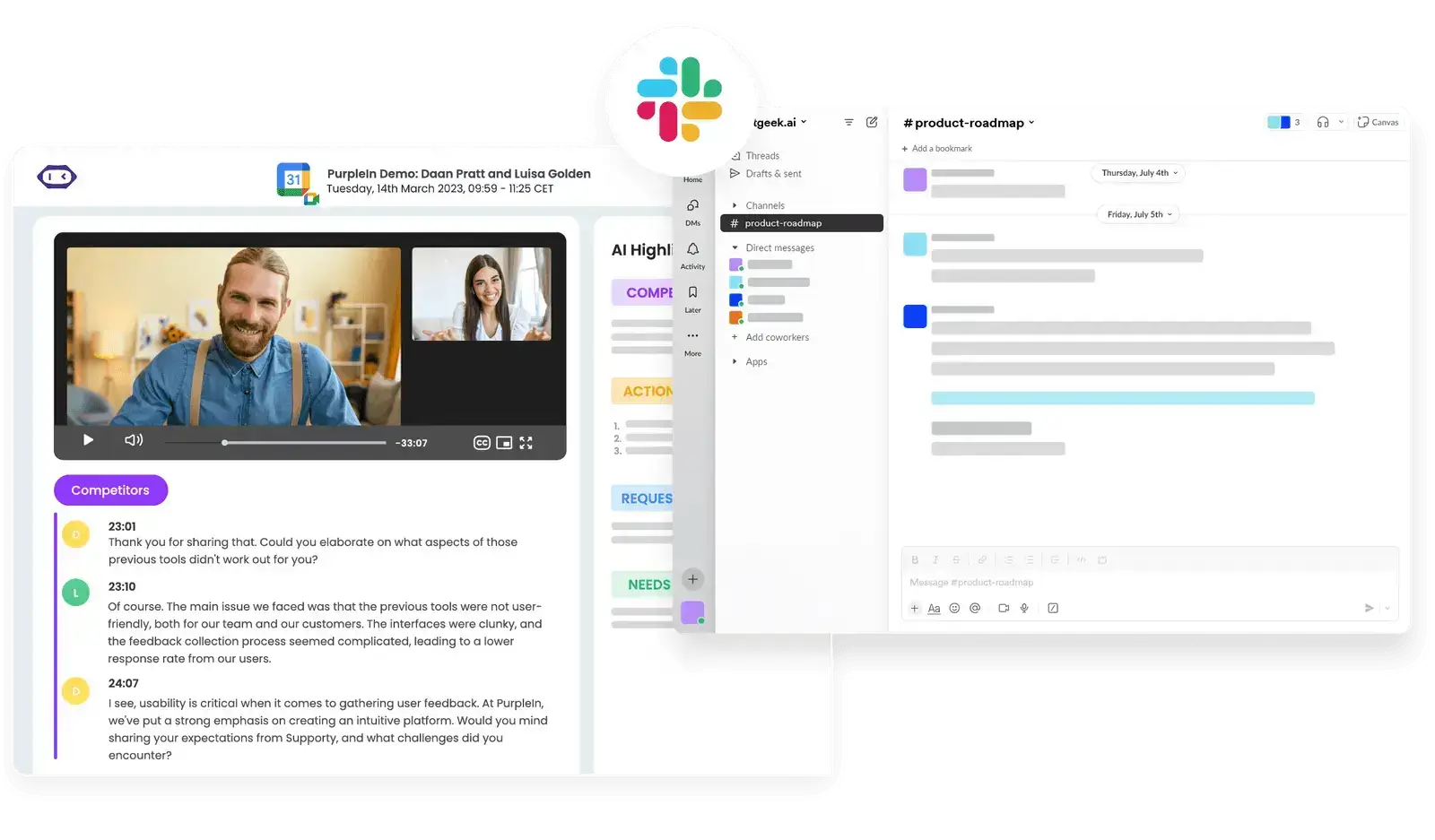How to Take Great Meeting Notes (+Free Template)
Are you struggling to take meeting notes during your team meetings? Follow these tips to get it down to a science and ace your next meeting!

✅ Free meeting recording & transcription
💬 Automated sharing of insights to other tools.

Want to take better meeting notes without wasting time? This guide shows you exactly what to include, how to structure your notes, and why using an AI note-taker saves hours each week.
You’ll get practical tips, a free template, and answers to common questions, so your team can stay aligned and productive. Say goodbye to missed details or messy follow-ups.
What Are Meeting Notes?
Meeting notes are a written record of what happens during a meeting: the main points, decisions, action items, and anything else worth remembering.
You can take meeting notes by hand, type them up, or use an AI meeting assistant to record and organize everything automatically. Many teams now gravitate toward AI tools because they save time and make it easier to share notes with everyone afterward.
What’s the Difference Between Meeting Notes and Meeting Minutes?
TL;DR: Use notes for internal, informal meetings, and save minutes for situations where documentation is required or could have legal implications.
People often confuse meeting notes with meeting minutes, but they’re not the same. The main difference comes down to how formal the meeting is and what the notes are used for.
Here are the differences between meeting notes and meeting minutes:
- Meeting notes are informal and flexible. They’re great for everyday meetings like team stand-ups, project check-ins, or brainstorming sessions. You only write down what’s useful to your team.
- Meeting minutes are formal and follow a strict format. They’re used in official settings like board meetings, stakeholder reviews, or legal discussions.
- Minutes must include key details like the names of all attendees, absentees, date, time, agenda, and sometimes even signatures.
- Notes can be as short or detailed as you like. Minutes, however, are thorough and often serve as a legal record of what was discussed and decided.
Why Should You Take Meeting Notes?
Taking good meeting notes is one of the simplest ways to keep your team organized and make meetings more productive. Without notes, it’s easy to forget what was said or agreed on, and that can lead to confusion later.
Taking meeting notes helps you to:
- Capture key takeaways and decisions made during the meeting
- Summarize the discussion for future reference
- Make everything transparent for the whole team or organization
- Assign tasks clearly and document who’s responsible for what
- Help everyone follow up after the meeting and stay productive
- Keep a written record of planning decisions and agreements
- Track progress on projects and see how far you’ve come
- Understand how similar issues were handled
- Update people who couldn’t attend, so no one misses out
- Resolve misunderstandings by having clear documentation
- Record what was said, word for word if needed, for accuracy
- Provide legal protection if decisions ever need to be justified
- Collect valuable feedback for improving future meetings
How an AI Note-Taker Can Create Better Meeting Notes
Let’s be honest: taking meeting notes manually can be a huge distraction. Instead of fully participating in the discussion, the person taking notes is stuck writing everything down. They often miss parts of the conversation, have to stop the flow to ask for clarification, and can’t contribute much.
In many teams, this job falls on an assistant or someone specifically brought in just to document the meeting, which can eat up hours of their time that could be better spent elsewhere.
If everyone takes their own notes, it gets messy fast. People focus more on scribbling than actually listening, and important points get overlooked.
Why It’s Time to Rethink Manual Note-Taking:
- You have to prepare everything in advance, including the agenda, topics, and templates.
- Someone has to be assigned to take notes.
- Notes usually end up scattered between notebooks, emails, and Word docs.
- You waste time transcribing handwritten notes into digital form.
- It’s easy to miss key details or be subjective while trying to keep up.
- You might interrupt others or ask them to repeat because you fell behind while writing.
On top of this, here’s a fun stat: according to a 2025 survey by Raconteur, almost one in 10 employees spends over 15 hours a week in meetings, and almost one in five spends over 10 hours a week. Automating note-taking helps you reclaim some of that time while improving accuracy and collaboration.
An AI meeting assistant like MeetGeek solves all of this. It records, transcribes, and organizes your meetings automatically ⇒ no missed information, no wasted time, and everyone can stay focused and actually contribute.
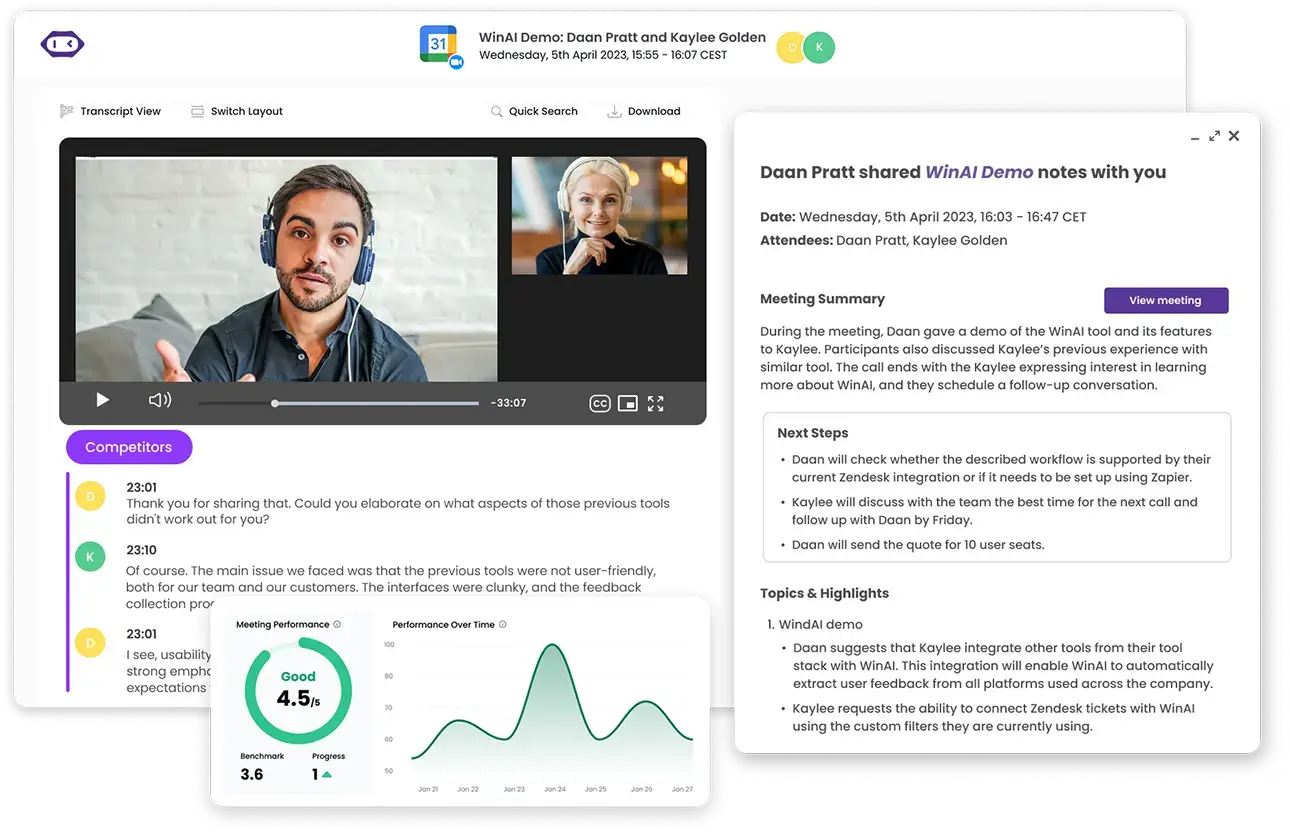
That’s why customers like Newstel swear by MeetGeek: it saves them over 40 hours a week, almost like having an extra full-time employee on the team. What does this mean?
Instead of wasting time writing things down or asking people to repeat themselves, MeetGeek lets you stay focused and fully engaged. All your AI meeting notes, transcripts, and even meeting highlights are saved in one place, so you never have to dig through emails or random files to find them again.
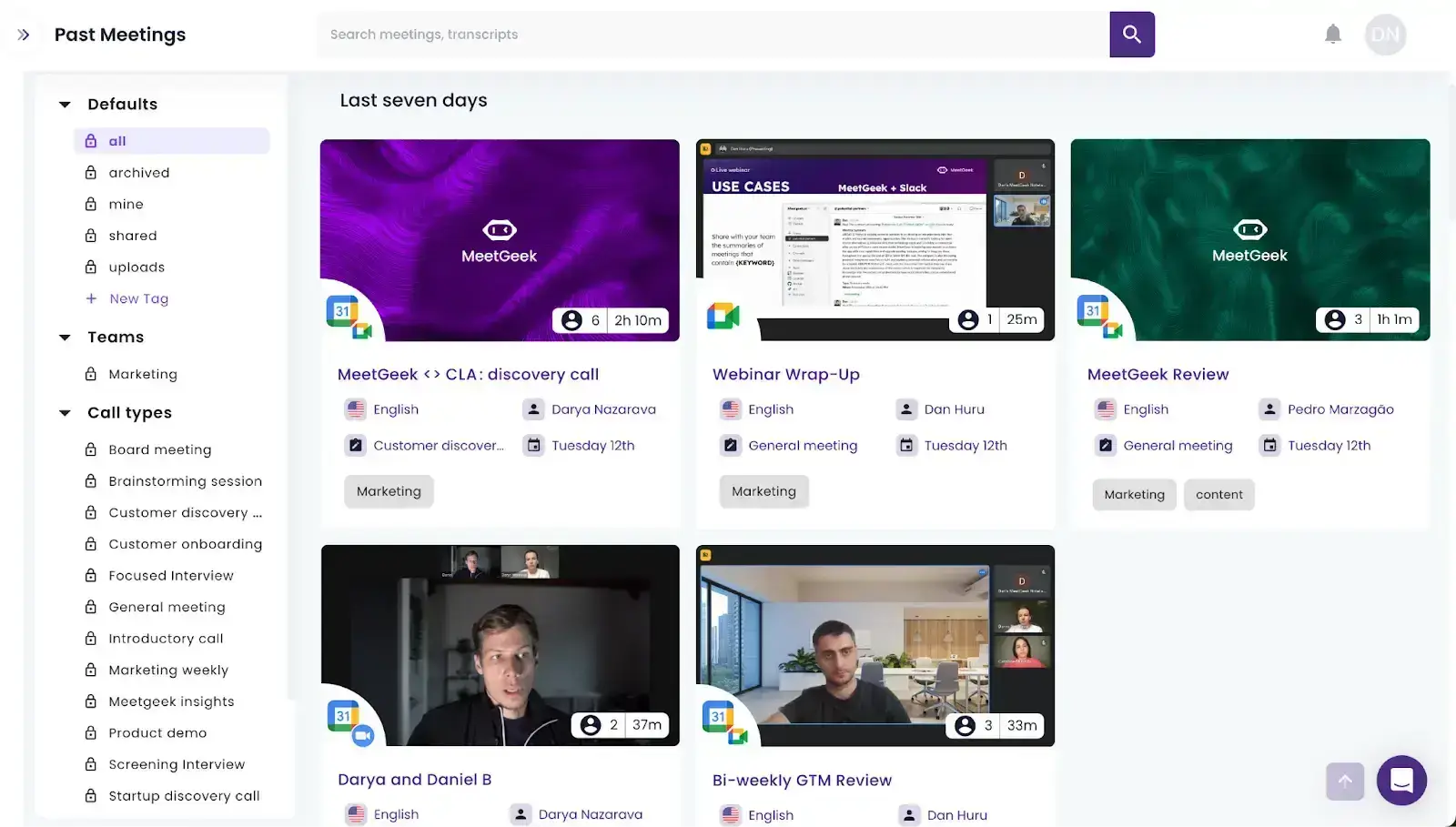
An AI note-taker like MeetGeek does more than just write things down for you. It automatically detects the type of meeting (like a one-on-one, team sync, or client call) and generates meeting notes that are tailored to the context.
You’ll get a clear, searchable transcript along with key points, decisions, and action items, all organized to fit the purpose of your meeting.
Plus, MeetGeek’s AI Chat transforms your meetings into an instantly searchable, conversational knowledge base, letting you ask questions, extract action items, generate follow-ups, and uncover insights without ever reading transcripts or replaying calls.
On top of that, MeetGeek integrates with 7000+ apps, including Slack, Notion, and Zapier, making it easy to share notes with your team.
And when you’re on the move, switching between Zoom, Google Meet, and Microsoft Teams, or even meeting in person, MeetGeek’s mobile app keeps everything consistent and organized.
If manual note-taking is more your thing, don’t worry. We still got you covered!
5 Practical Tips to Take Great Meeting Notes:
- Assign a designated note-taker
- Use your meeting agenda as the meeting notes template
- Know what is worth writing down
- Learn how to write meeting notes
- Share the meeting notes.
1. Assign a Designated Note Taker
It’s fine if multiple meeting attendees jot down their own notes, but for more efficient meetings, it helps to pick only one person to take the official meeting notes. This way, everyone knows where to find the final version, and there’s no confusion about what was decided.
The note-taker should also feel free to ask questions during the meeting if something is unclear. For example, if two people say different things about the same topic, it’s their job to clarify before writing it down.

2. Use Your Meeting Agenda as the Meeting Notes Template
If you want to keep your meetings organized and save time, stop writing notes on a blank page. Just use your meeting agenda as your meeting notes template. It already has a clear structure, so write your talking points, key information, and next steps directly under each agenda item.
This way, you don’t waste time flipping between documents, and your notes are much easier for the entire team to follow later. If you’re running meetings in Microsoft Teams or Google Meet (via Google Calendar), attach the agenda in advance so everyone can stay aligned.
3. Know What Is Worth Writing Down
Here’s where most people mess up: they try to write down everything. That’s not taking effective meeting notes; it’s just clutter. The point is to capture key information and help the team follow through. So write down only what matters:
- Key points: Main ideas for each topic, 3–4 bullets max.
- Action items: Who does what, and by when. Critical for team alignment.
- Questions: Especially open-ended questions that need follow-up.
- Key decisions: So no one forgets what was agreed.
- New ideas: Even outside of brainstorming, jot down good suggestions.
4. Learn How to Write Meeting Notes
If your notes are scattered or unreadable, they’re useless. You don’t need to overthink it, but you do need a method. Here’s our advice for taking effective meeting notes:
- Choose a note-taking method
- Start before the meeting
- Clean up after the meeting
Step 1: Choose a Note-Taking Method
Pick a note-taking method that helps you keep a clear understanding of the meeting. A few proven ones:
- Cornell Method: Write main notes in the center, use the margin for keywords and summaries.
- Quadrant Approach: Divide notes into urgent/important categories to prioritize.
- Mind Mapping Method: Great if you’re visual — shows how ideas connect.
Are you curious about the best note-taking methods? Check out our guide on the top 10 best note-taking methods, where we help you find the one that best fits your needs!
Step 2: Start Before the Meeting
Before stepping into the conference room (or logging into Microsoft Teams), prep your notes with the basics: date, time, expected team members, and agenda. You’ll look more prepared, and it frees you up to listen during the meeting.
Step 3: Clean Up After the Meeting
Don’t just leave your notes in a mess. Right after the meeting, take 5–10 minutes to wrap up the note-taking process:
- Type up or organize your collaborative notes.
- Always edit notes for clarity.
- Assign action items to the right team members and add deadlines.
- Save them in a shared folder or link them in Google Calendar, so everyone’s on the same page.
When you’re done, you’ve got a proper meeting summary with all the important details, so there are no excuses for confusion later.
If you want to dig deeper, check out our article on why every meeting needs a summary — it’s packed with practical tips.
5. Share the Meeting Notes
Although one person is typically responsible for taking meeting notes, everyone on the team should have access to them. The point is to make sure everyone knows what was discussed, what decisions were made, and what happens next.
An easy way to do this is to tag teammates directly in the notes or send them by email right after the meeting.
PRO TIP: If you use an AI meeting assistant like MeetGeek, you can share the notes with all attendees in just a few clicks. It saves you time and ensures everyone stays aligned without any extra effort.
Frequently Asked Questions
1. What is the best tool to keep meeting notes?
If you want something reliable and easy, the best tool is an AI note taker like MeetGeek. It records the meeting, creates clear bullet points, highlights key decisions, and keeps everything in one place so your team stays aligned.
You don’t waste time scribbling notes, and the whole team can focus on the discussion and moving forward instead of writing.
2. What is the best practice for taking notes?
The best practice is to keep it simple and focused. Use bullet points instead of full sentences, write down only the key points, action items, and decisions. Make sure everyone involved can access the notes to keep your team aligned.
AI note takers like MeetGeek can really make a difference here: they automate the note-taking process, improve your team’s productivity, and ensure nothing is missed.
3. Can ChatGPT take meeting notes?
On its own, ChatGPT can help you clean up or summarize your notes after the meeting, but it can’t join your meeting live. If you want automated notes during the meeting, you’ll need a proper AI note taker like MeetGeek, which records the call and generates bullet points and summaries in real time.
That way, you get all the benefits of taking notes without actually having to take them yourself.
Meeting Notes: Worth the Struggle?
Regardless of how you choose to do meeting notes, they are the easiest way to turn all-over-the-place meetings into productive ones and set your team up for success.
Once you master the art of keeping effective meeting notes and experience all the added benefits, you will never be able to go back to how things were.
The MeetGeek virtual meeting assistant takes care of your note-taking needs, so you can focus on running productive meetings. Our AI creates automated notes based on keywords and phrases spoken during the meeting. It also captures highlights of the conversation, like key ideas, decisions, concerns, or facts.
.avif)







.webp)