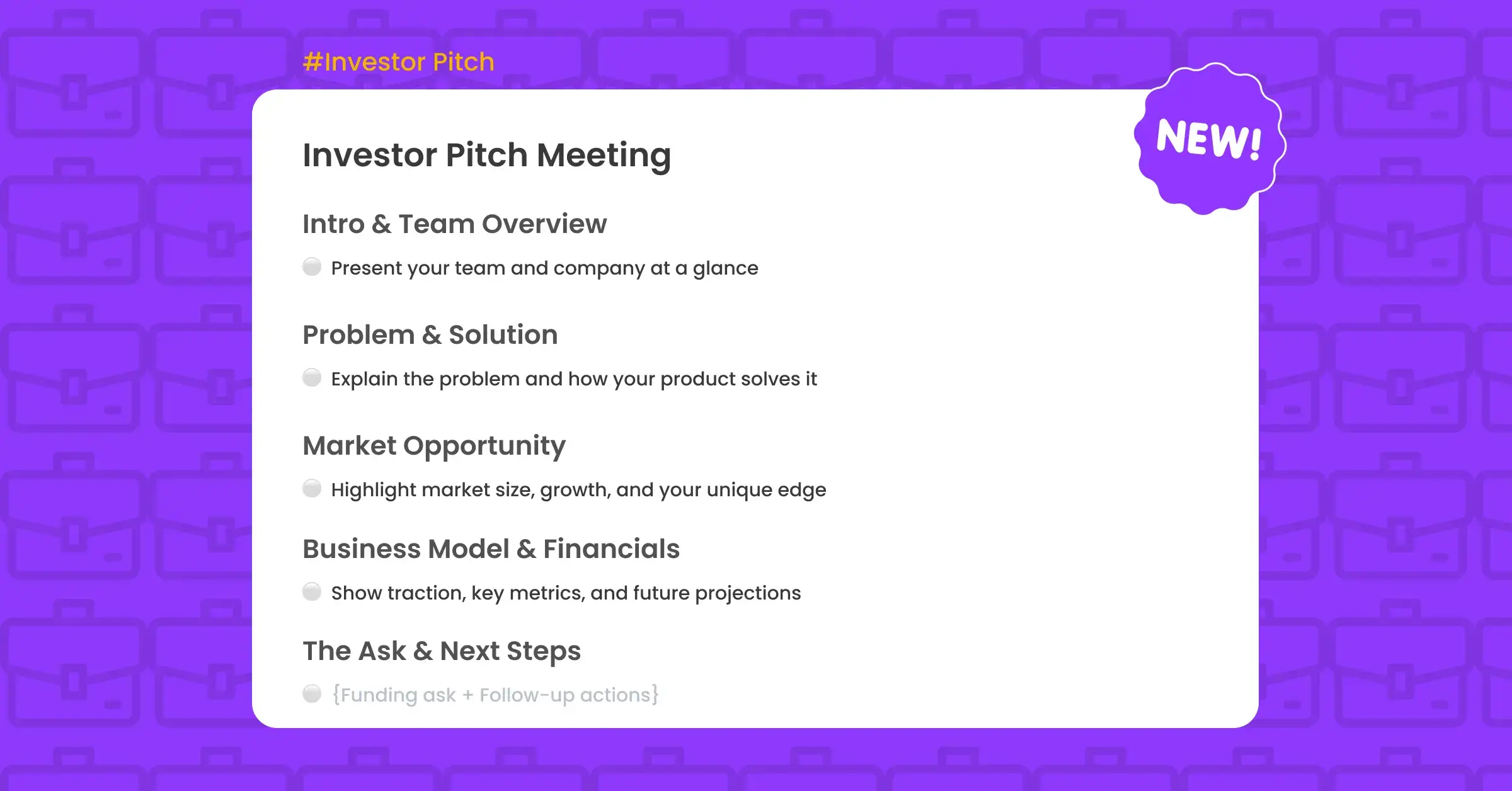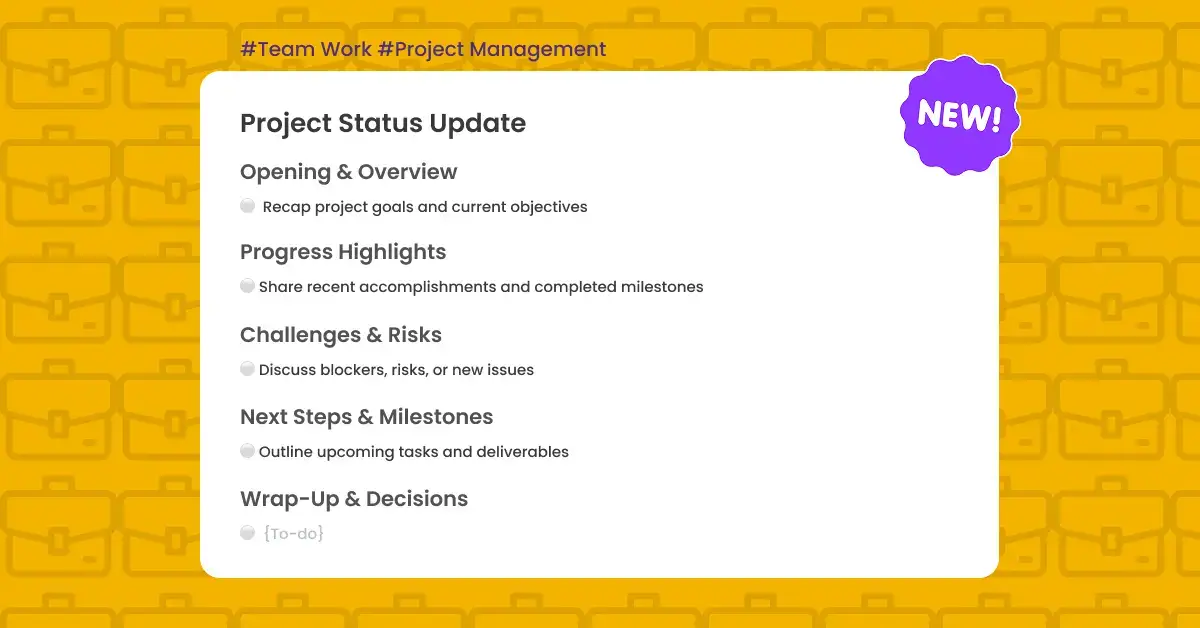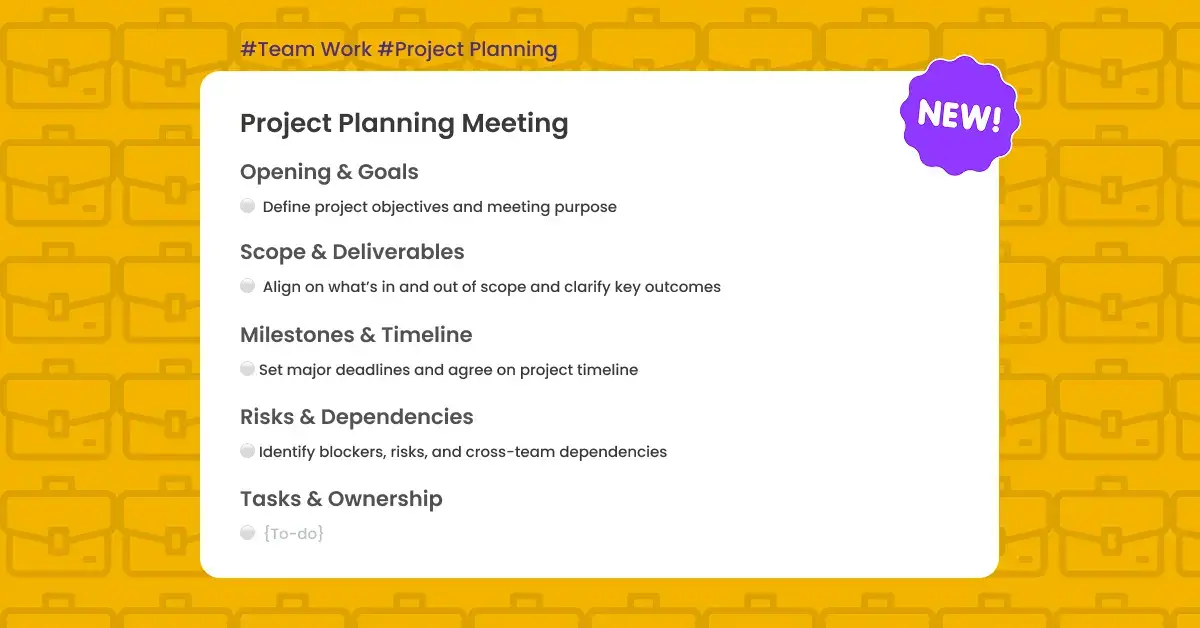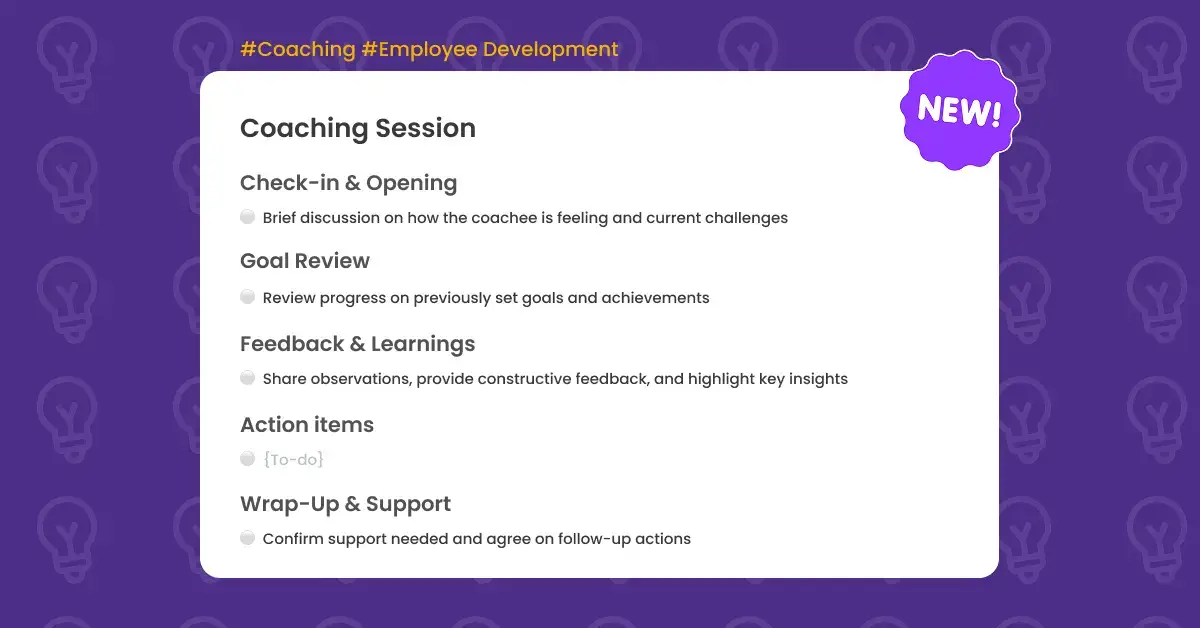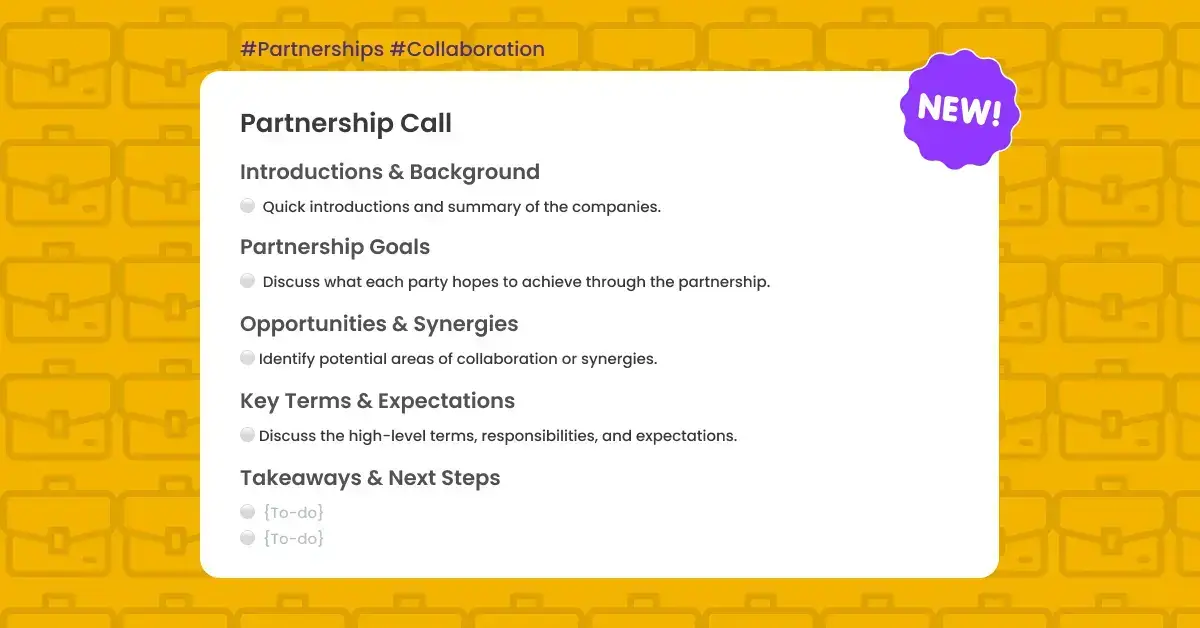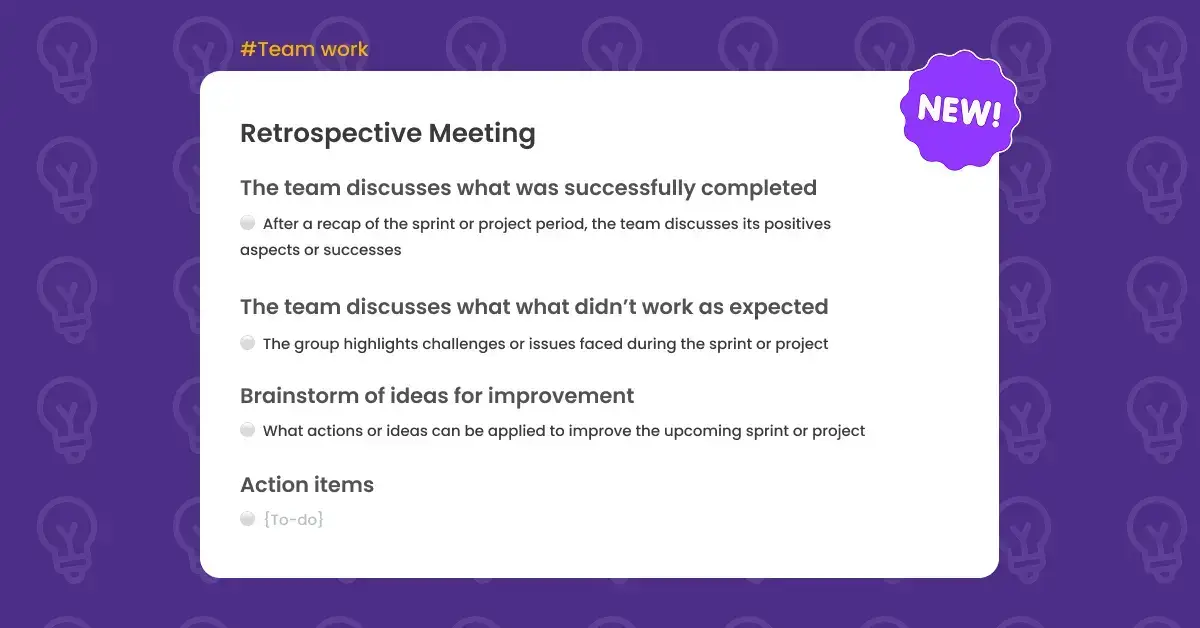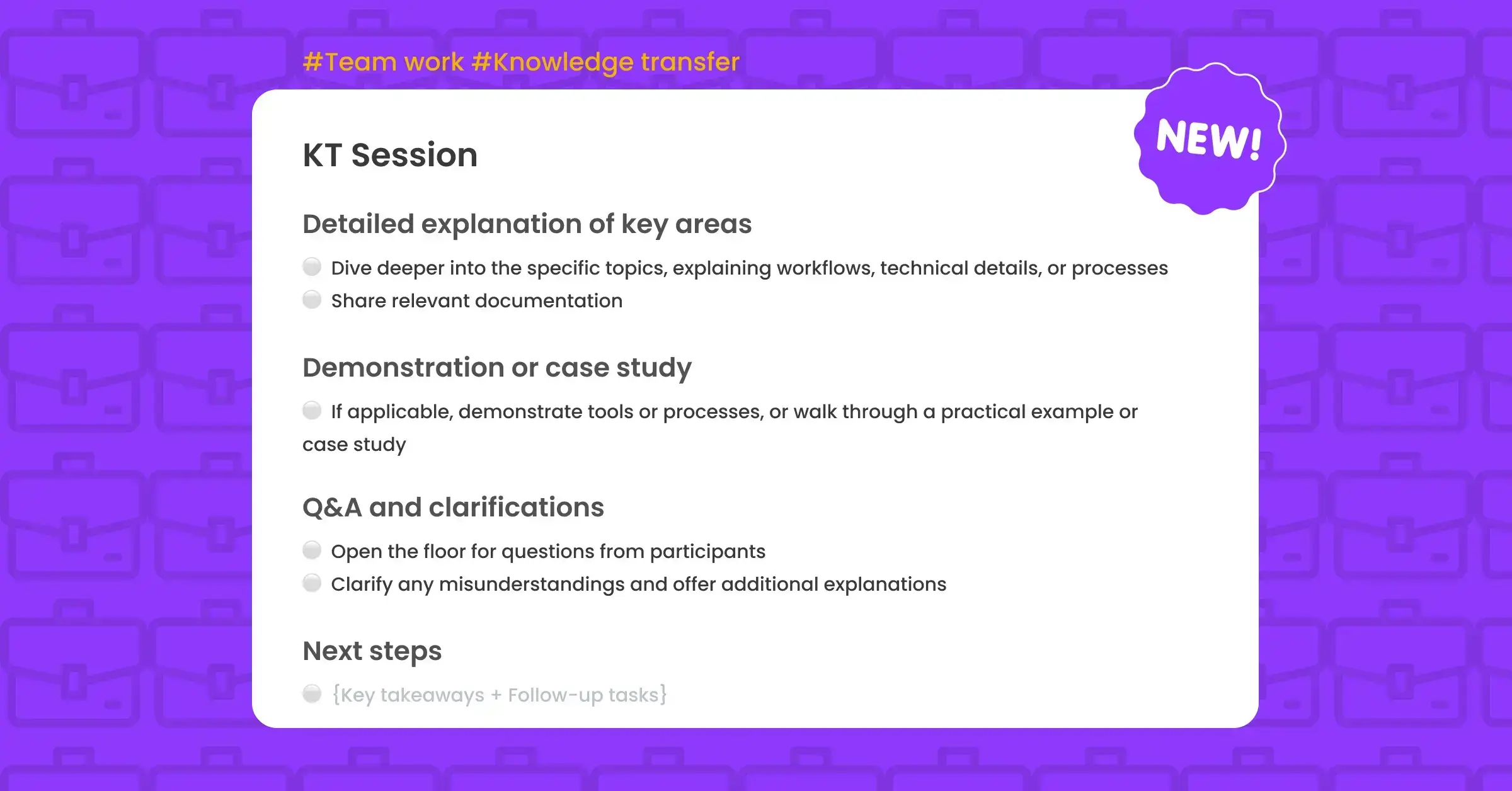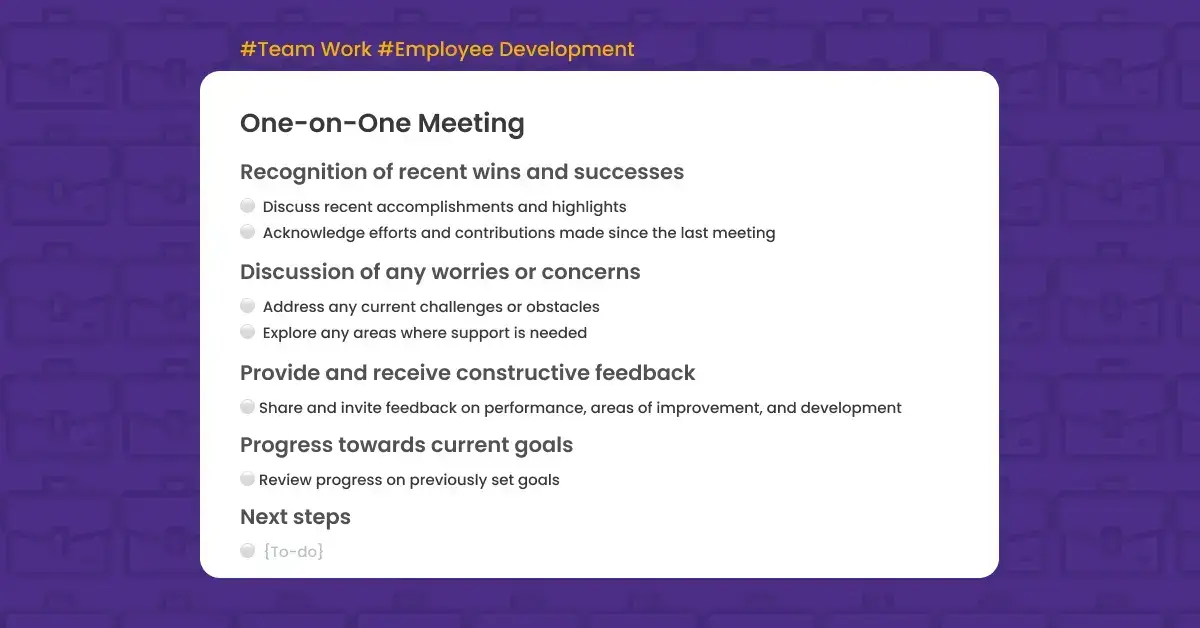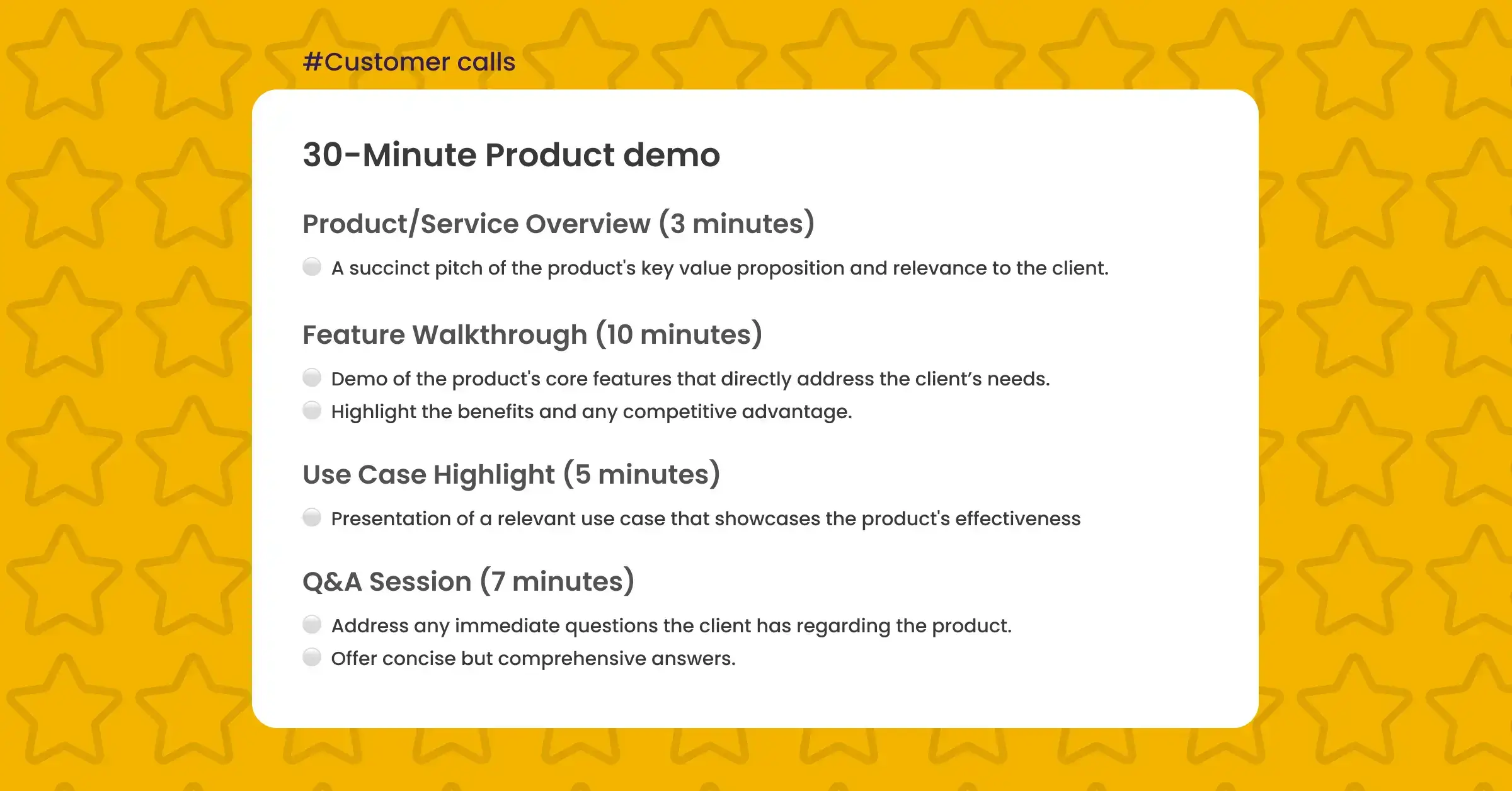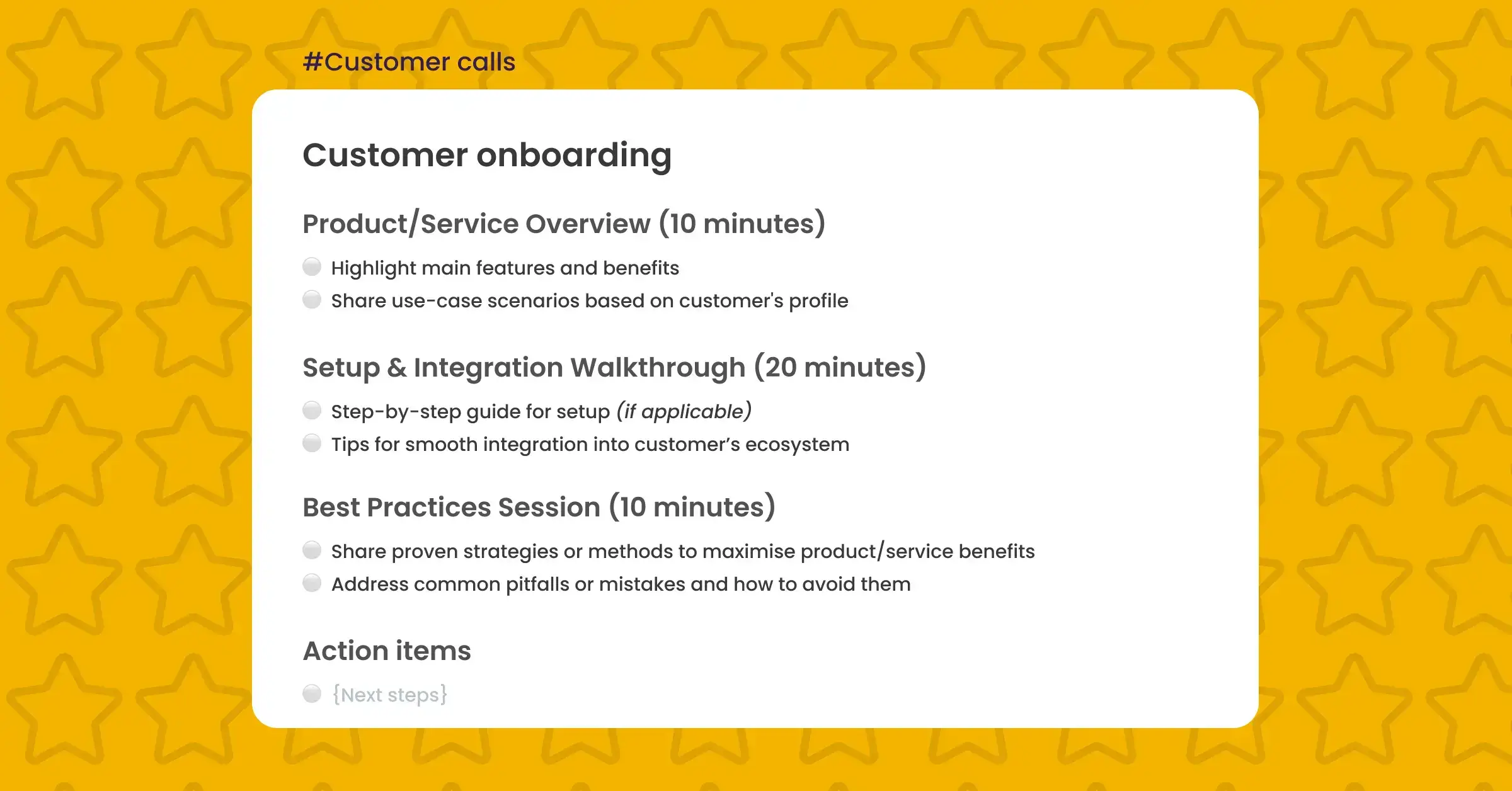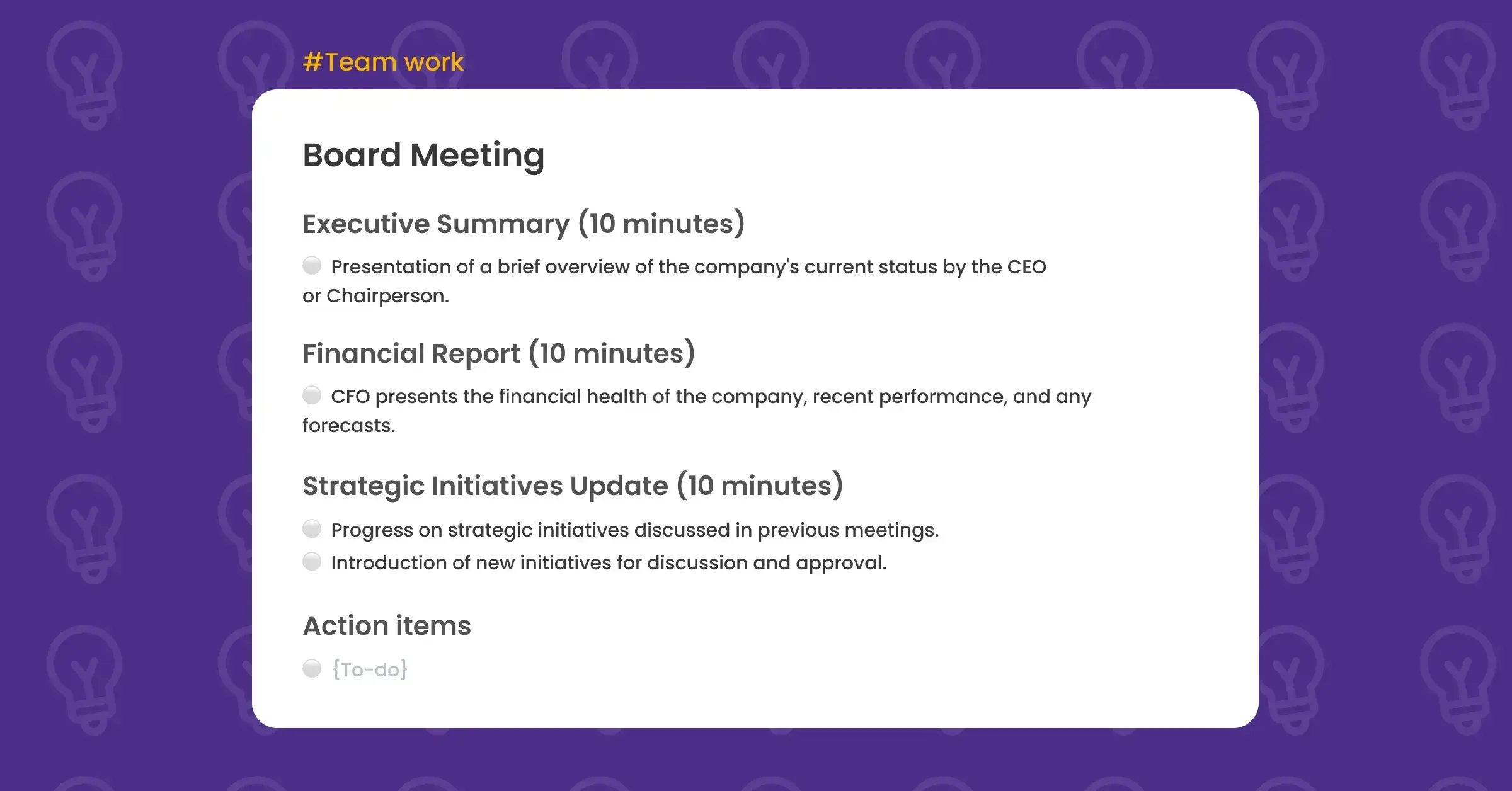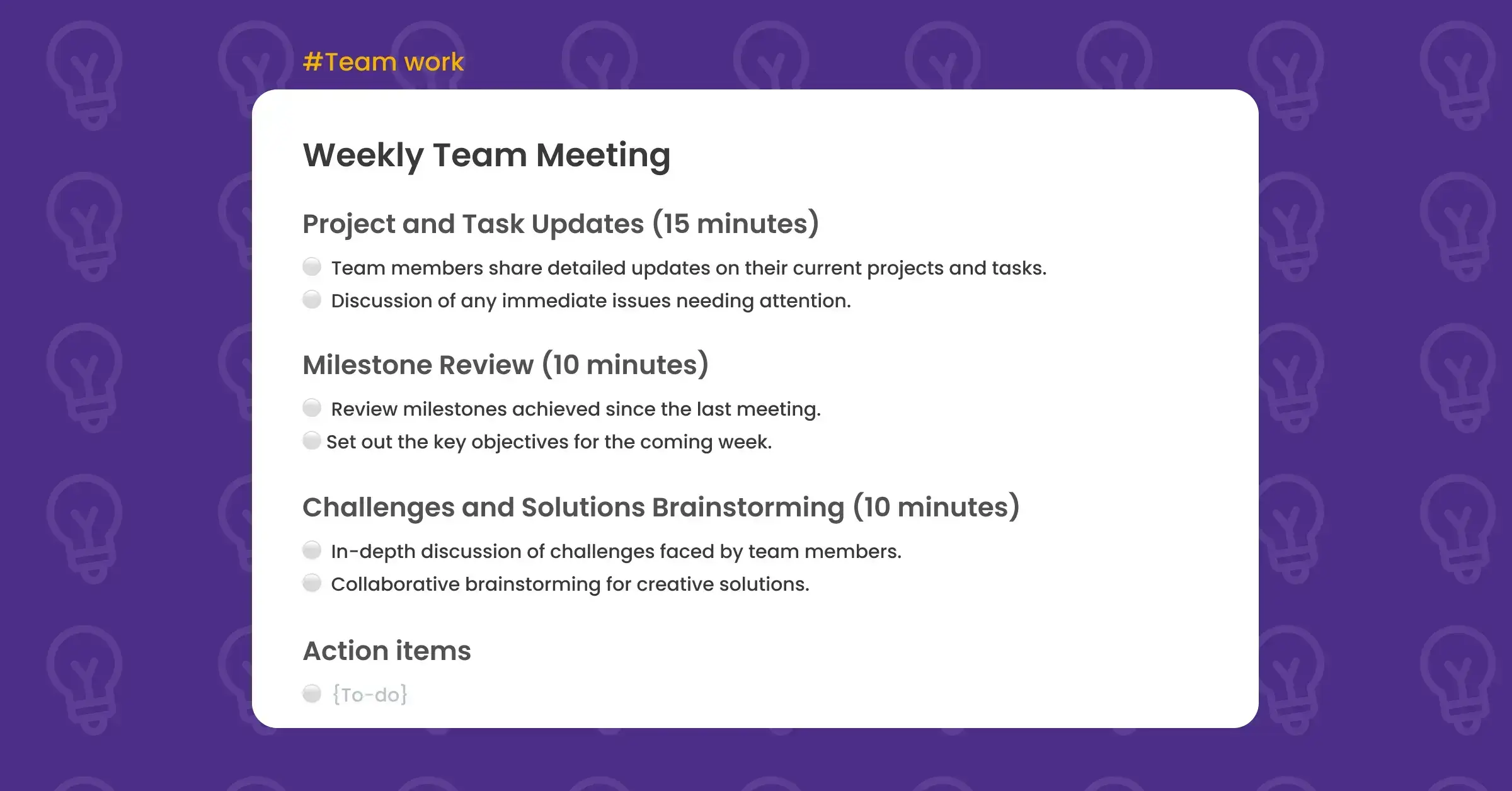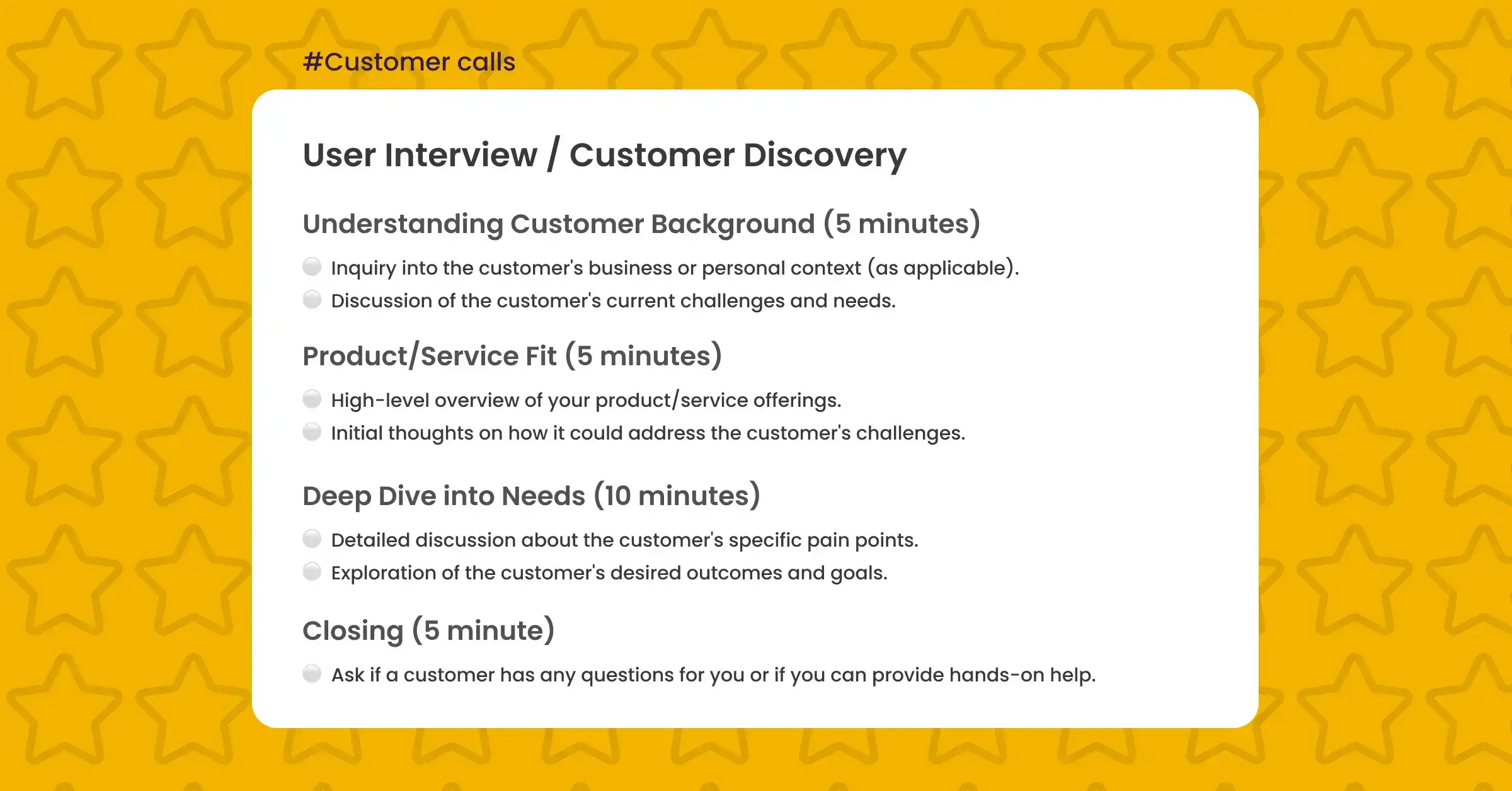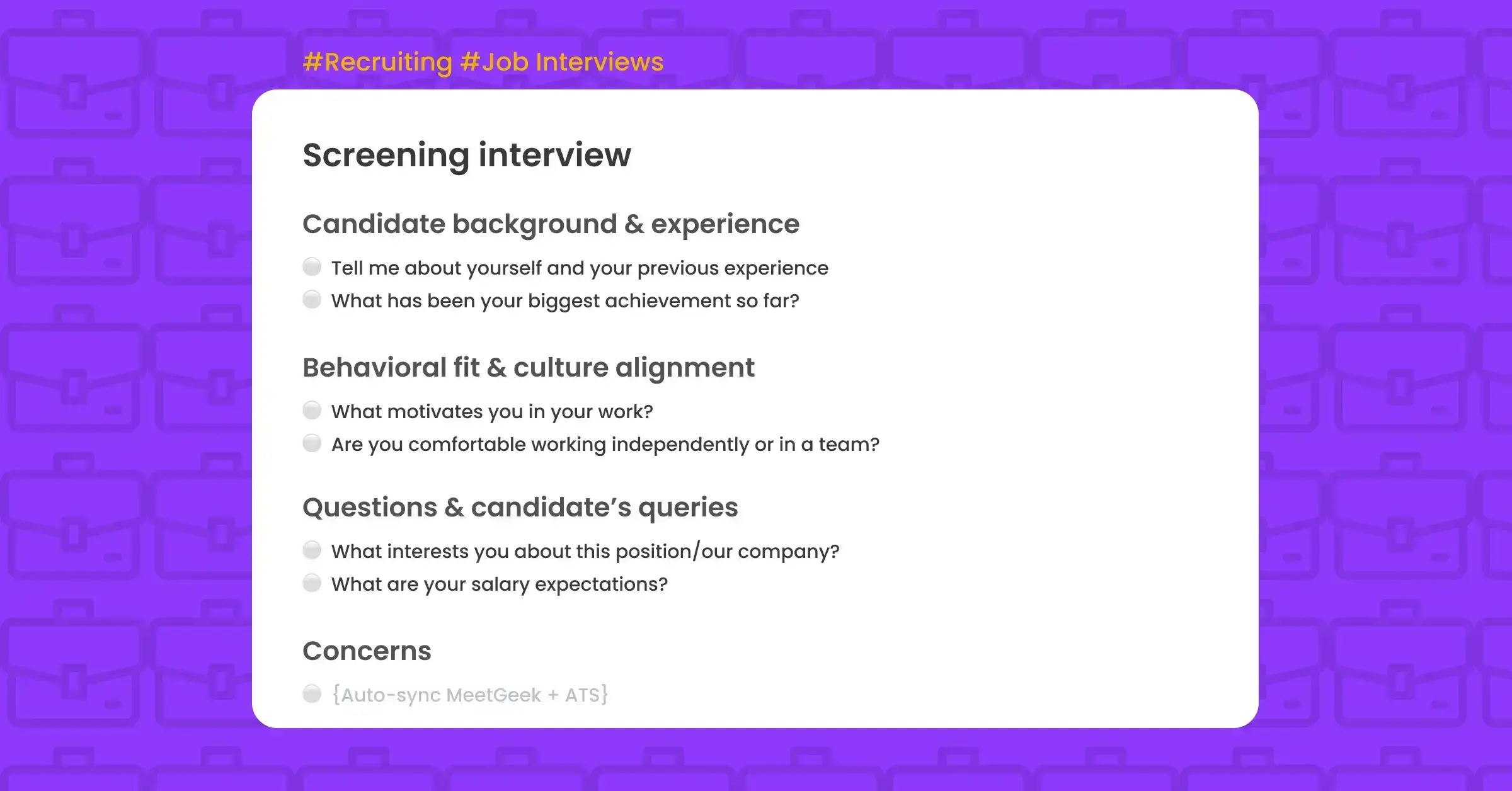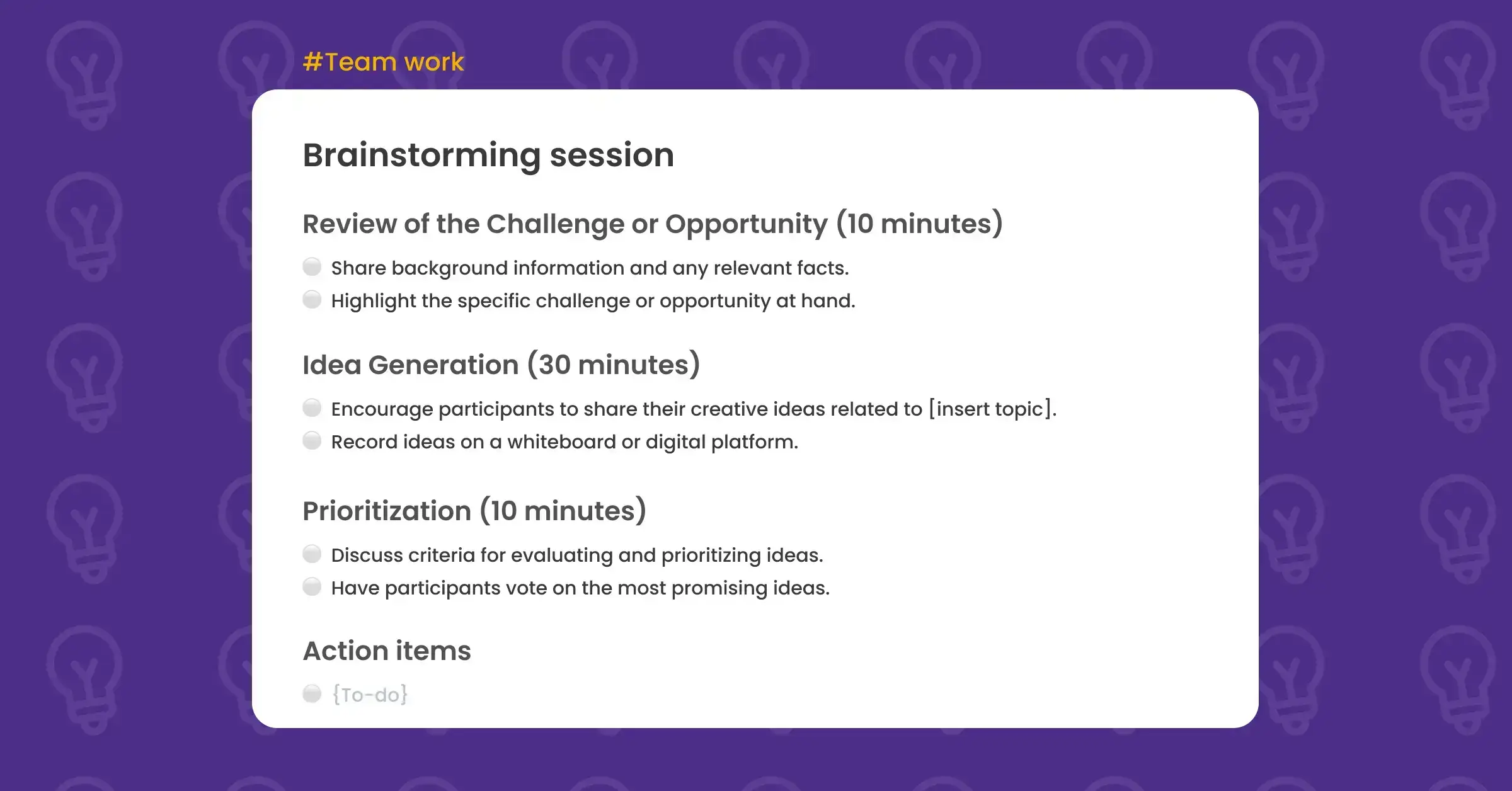Daily Standup
Use this Daily Standup template in MeetGeek to run more efficient check-ins and get actionable insights.
Sign inDaily Standup Meeting Template
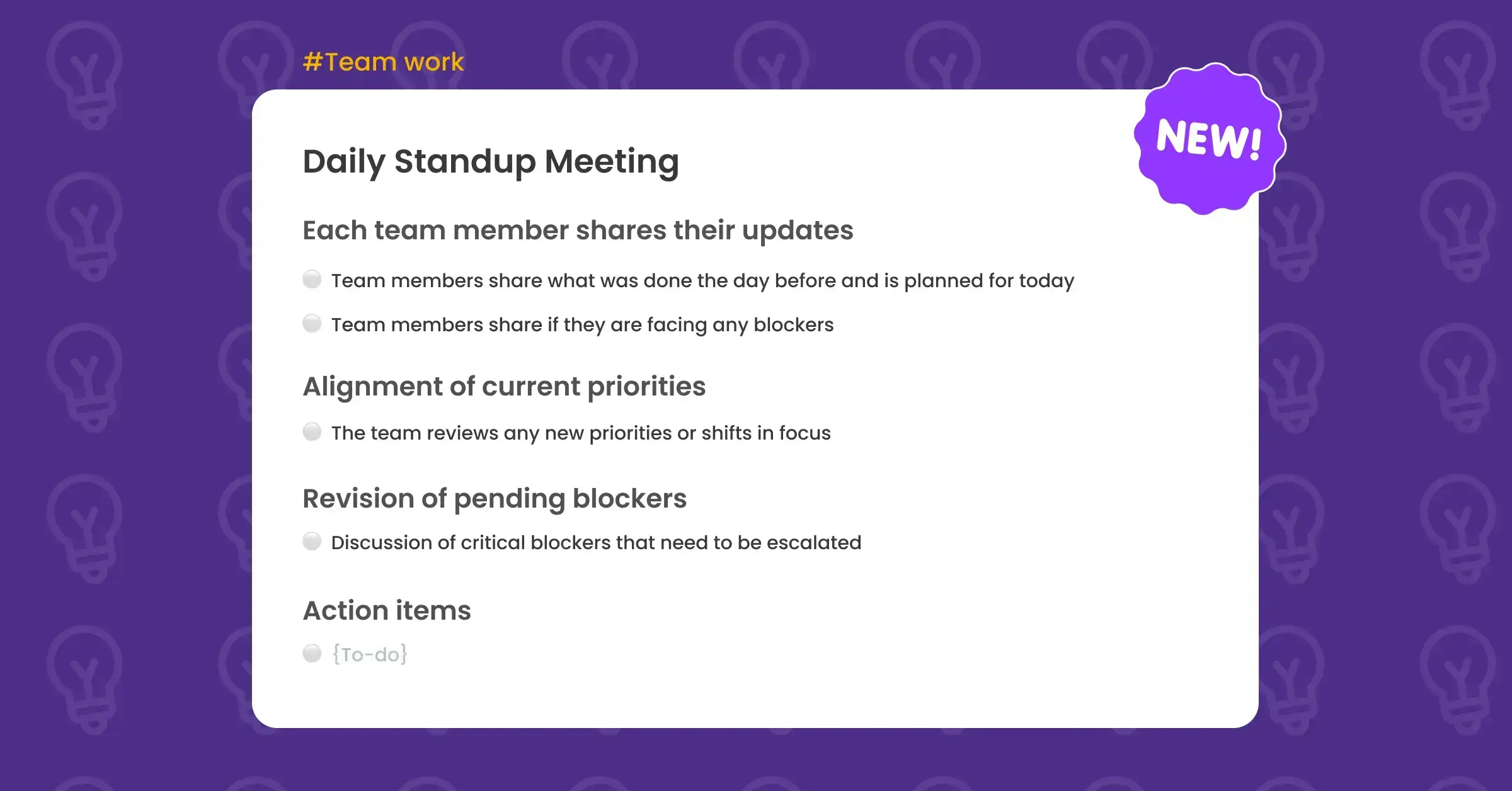
What is a daily standup meeting?
A daily standup meeting is a short, structured check-in where team members provide quick updates on their progress, discuss any blockers, and align on priorities for the day. Typically lasting no more than 15 minutes, standups are designed to keep teams synchronized, proactive, and focused on achieving their goals.
These meetings follow a simple structure where each team member answers the standard daily standup questions:
✔ What did you complete yesterday?
✔ What are you working on today?
✔ Are there any blockers?
This format ensures clear communication, early issue detection, and alignment across the team, making it a key practice in Agile workflows.
The importance of a daily standup template
Having a daily standup meeting template helps teams maintain structure, consistency, and efficiency in their daily check-ins. A well-defined daily standup meeting agenda ensures that every participant stays on track, avoiding unnecessary discussions or prolonged conversations that can derail productivity.
This daily standup template also helps:
✅ Improve issue escalation by ensuring blockers and dependencies are surfaced early
✅ Encourage participation by giving every team member equal opportunity to share updates
✅ Improve meeting efficiency by keeping discussions time-boxed and focused
✅ Increase team alignment by ensuring everyone is aware of shifting priorities
By following daily standup best practices, teams can make the most of these meetings, fostering a more collaborative and proactive work environment.
15-minute daily standup agenda
Opening (1 minute)
- Quick welcome and a reminder to keep updates concise.
Team Member Updates (7-10 minutes)
Each team member (1-2 minutes) answers:
- What did you complete yesterday?
- What are you working on today?
- Are there any blockers?
Priority Check (2 minutes)
- Review any new priorities or shifts in focus.
Blockers Review (2 minutes)
- Discuss critical blockers and determine next steps for resolution.
Wrap-up (1 minute)
- Summarize key takeaways and ensure alignment on tasks for the day.
Daily standup template includes:
- Pre-filled agenda (editable)
- Highlights (aka tags): #blockers, #dependencies, #priority_shift, #progress, #upcoming_tasks
- Custom dictionary
- Meeting KPIs: Blocker identification, Issue escalation, Team alignment, Time-boxed, Participation, Talk rate, Overtime, etc.
How often should I have daily standups? And whom should I invite?
Daily standups are best conducted every workday to keep teams aligned and agile. It may vary according to each team, but the ideal attendees are all core team members, including developers, project managers, and other stakeholders involved in project execution.
Standups should be kept brief and focused and if additional discussions are needed, follow-ups can be scheduled separately.
How long should a daily standup last?
A daily standup should ideally last no longer than 15 minutes to keep it efficient, focused, and actionable without disrupting the workday. However, the duration may vary depending on the team’s size and structure:
- Small teams (5-7 people): 5-10 minutes is usually enough to cover key updates
- Medium teams (8-12 people): May take closer to 15 minutes, but should stay concise
- Large teams (12+ people): Consider breaking into smaller groups or using asynchronous updates
The key is to keep discussions relevant and avoid deep dives. If an issue requires more discussion, take it offline after the standup.
What types of meetings can I use this template for?
The daily standup meeting template is best suited for:
- Agile & Scrum standups
- Cross-functional team check-ins
- Remote & hybrid team alignment
- Quick decision-making huddles
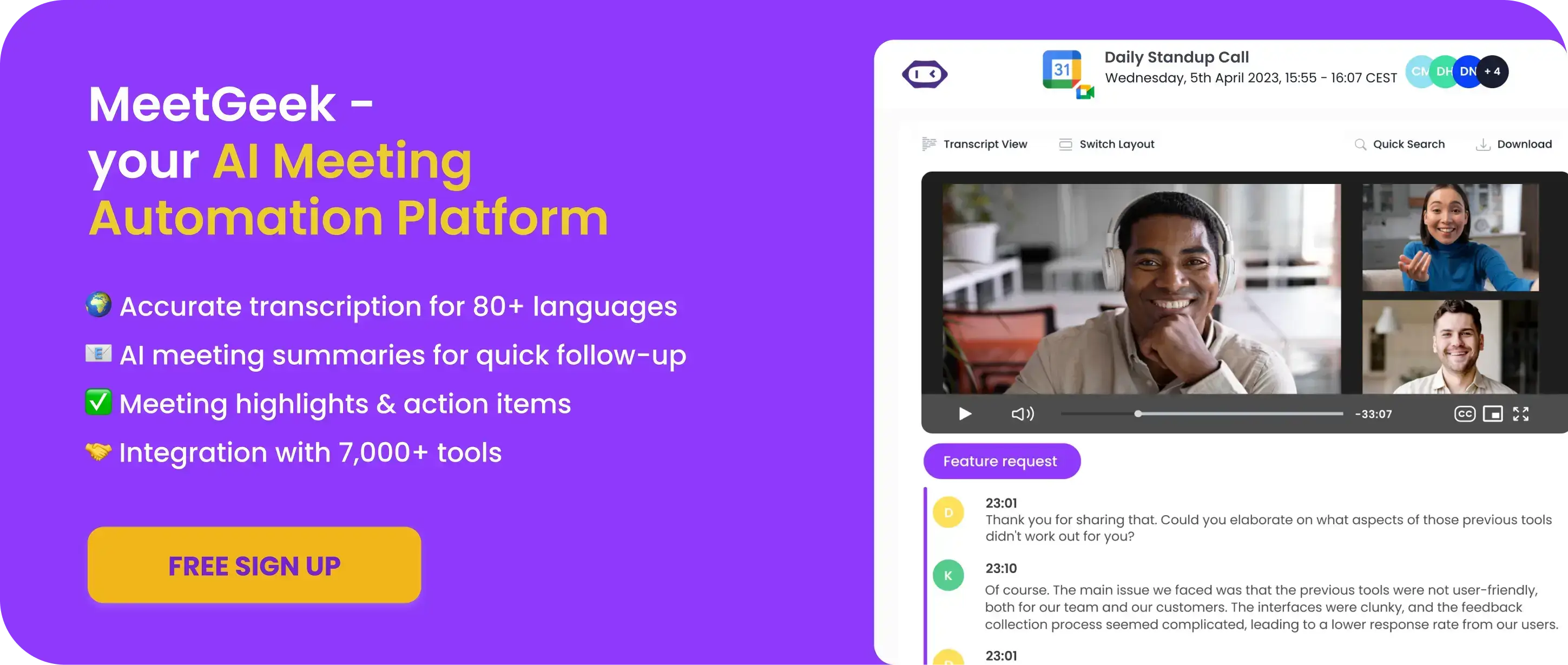
Integrations offered

Get Started with MeetGeek

.avif)