Workshop Session Template
Run more effective workshops with this meeting template. Includes agenda, highlights, and KPIs.
Sign inWorkshop Session

What is a workshop session?
A workshop is a highly interactive and goal-oriented meeting format used to solve problems, generate ideas, or develop specific skills through structured activities. Unlike regular meetings, workshops prioritize participation, group exercises, and collaborative thinking.
Workshops are commonly used for strategy development, team building, product ideation, training, and process improvement. They combine learning and doing, offering a space for teams to engage deeply with a challenge or objective.
A well-run workshop is focused, engaging, and outcome-driven. The key is to balance structure with creativity—allowing space for insights while ensuring everyone stays on track.
The value of using a workshop template
A structured workshop meeting template ensures the session runs smoothly and leads to concrete outcomes—whether you’re training a team or brainstorming product ideas. Using a template helps you:
✅ Clarify workshop objectives in advance
✅ Manage time effectively across activities
✅ Increase participation and collaboration
✅ Ensure learning outcomes are captured
✅ Leave the session with clear next steps
Workshops can easily go off track without a strong agenda. A template helps facilitators stay focused and makes it easier to repeat and scale the format across teams.
Workshop session agenda
Introduction & Objectives (10 minutes)
- Overview of the session purpose and what participants should expect to learn or achieve.
Activity 1 (20 minutes)
- Conduct the first core exercise—can be brainstorming, problem-solving, mapping, or other activity.
Breakout Session or Group Work (15 minutes)
- Participants split into groups or pairs to collaborate on a challenge or develop ideas.
Activity 2 (20 minutes)
- Conduct the second exercise, building on what was done earlier or introducing a new focus.
Debrief & Feedback (10 minutes)
- Review key insights from the workshop. Gather feedback and clarify follow-up steps.Summarize key takeaways, decisions made, and action items.
What’s included in this workshop session template
- Pre-filled agenda (editable)
- Highlights (aka tags): #feedback #key_activities #results #workshop_objective #next_steps
- Custom dictionary
- Meeting KPIs: Engagement, Learning outcomes, Feedback quality, Clear next steps, Talk rate, End on time, Speaker distribution, Call sentiment, etc.
How long is a workshop session?
Most workshops run between 60 to 90 minutes, depending on the number of activities. This template is designed for 75 minutes and balances two main exercises with group time and feedback.
For longer sessions or full-day workshops, consider repeating the cycle of activity + breakout + debrief with short breaks in between.
When should you use a workshop meeting template?
Use this template when you want to:
- Facilitate collaborative problem-solving or ideation
- Train or onboard team members with guided exercises
- Align cross-functional teams on shared goals
- Run design sprints, retrospectives, or planning sessions
- Encourage group discussion, feedback, and co-creation
Whether remote or in person, a workshop template keeps things organized and participant-focused.
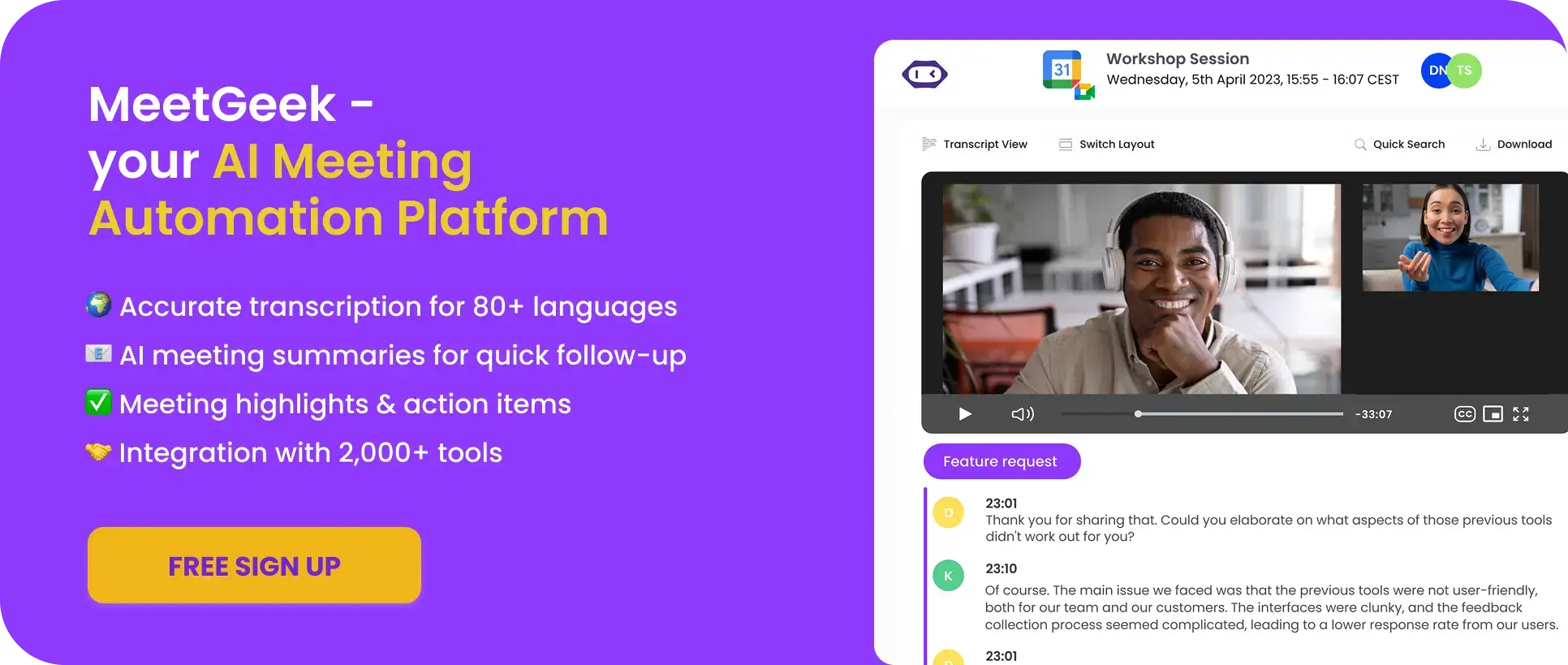
Integrations offered

Get Started with MeetGeek

.avif)

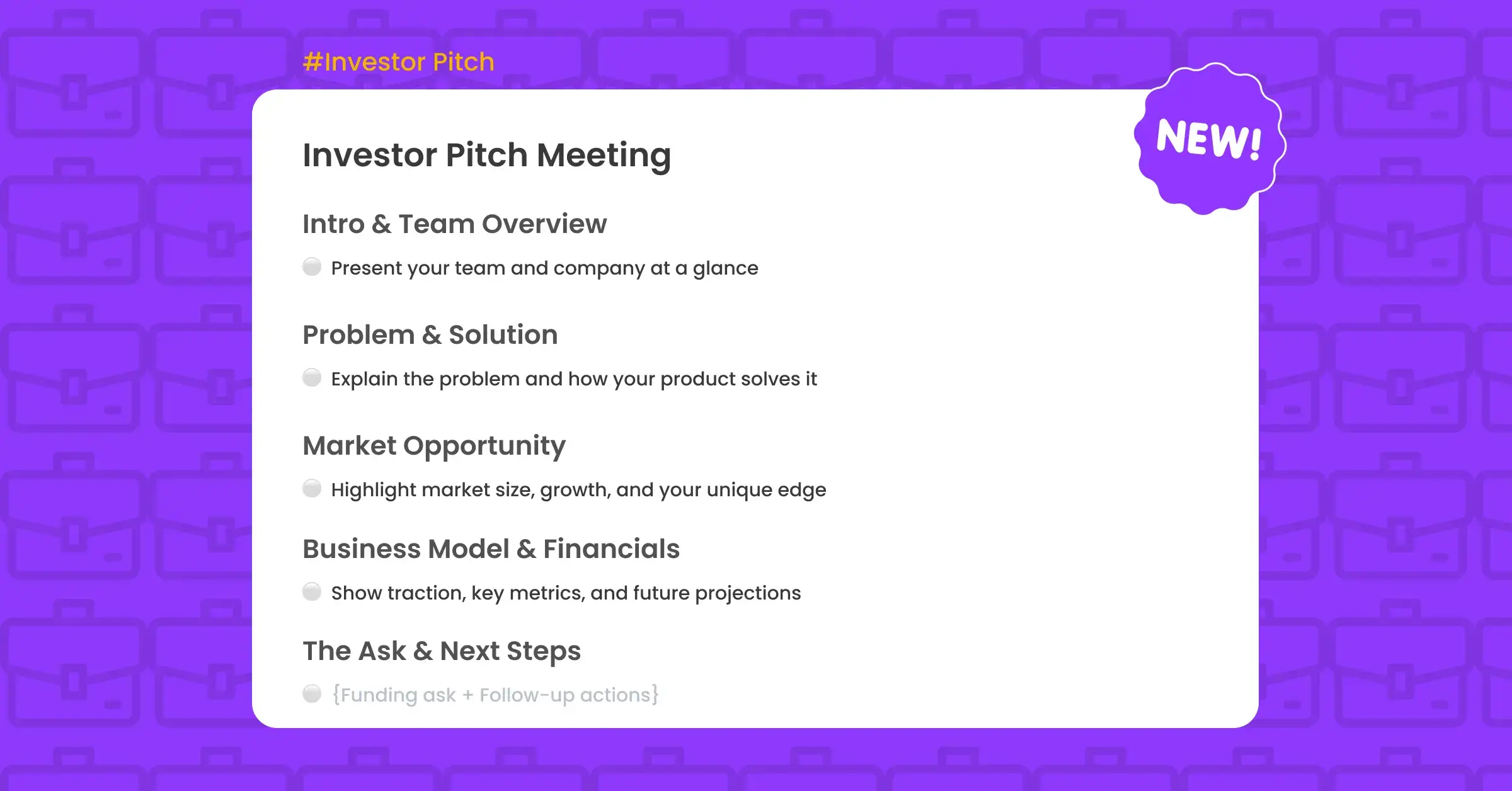
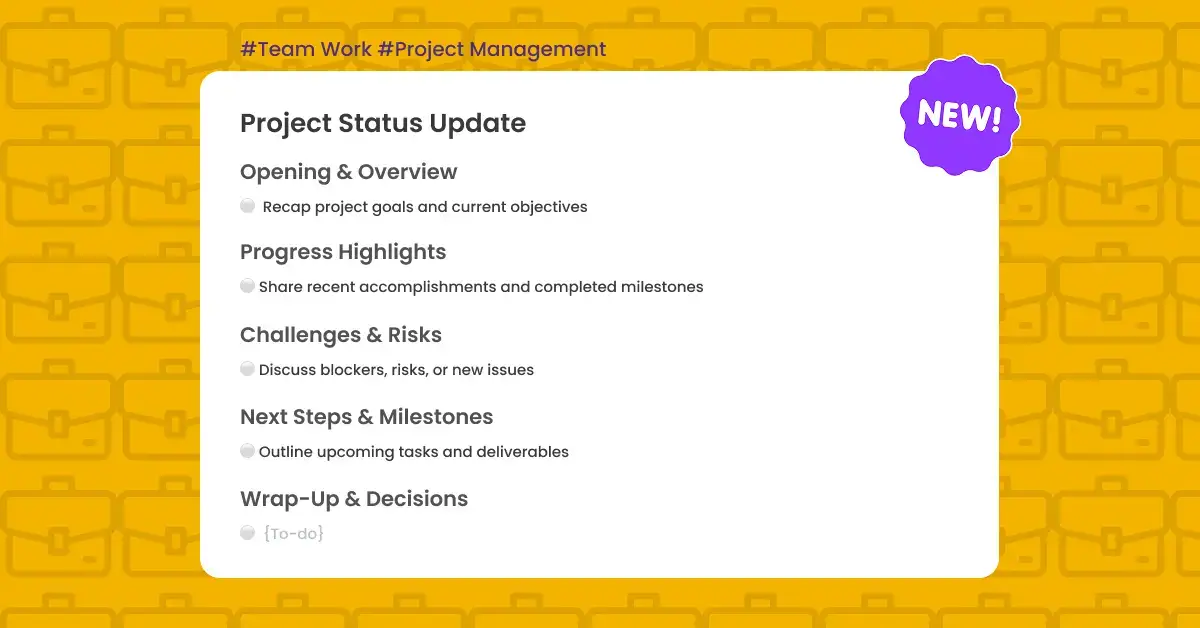
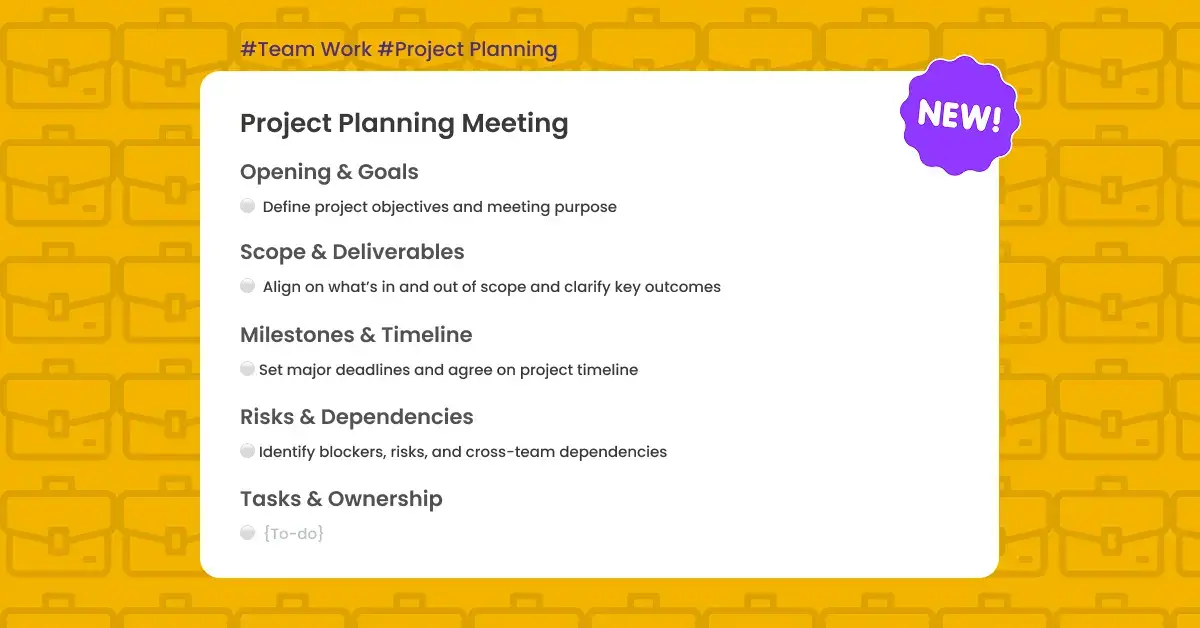
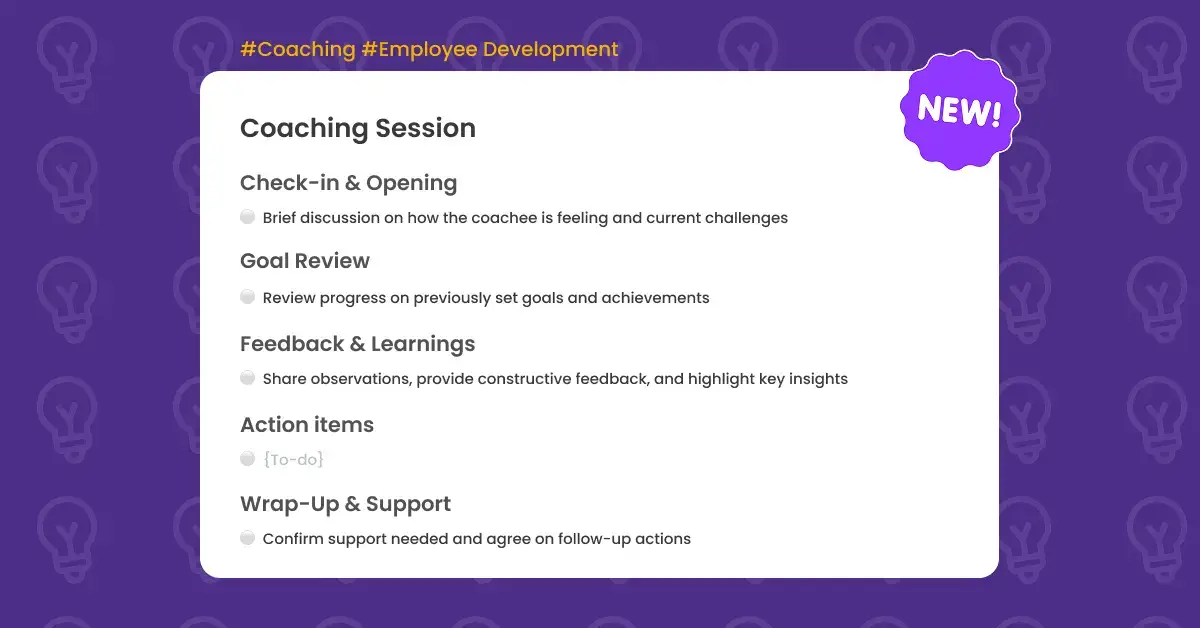
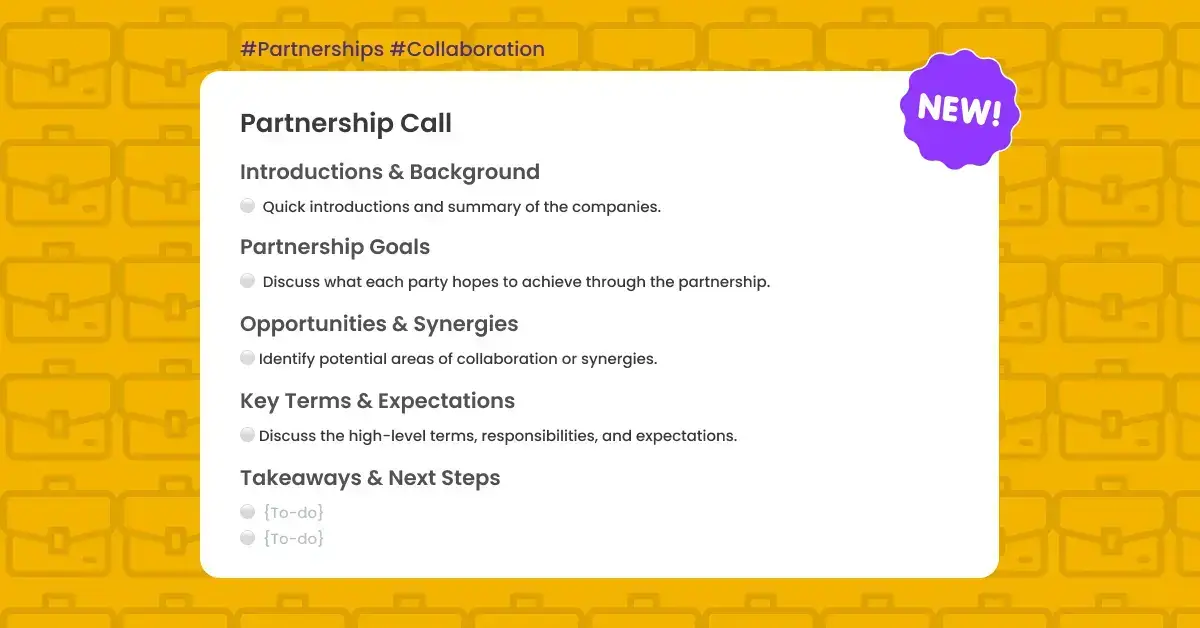
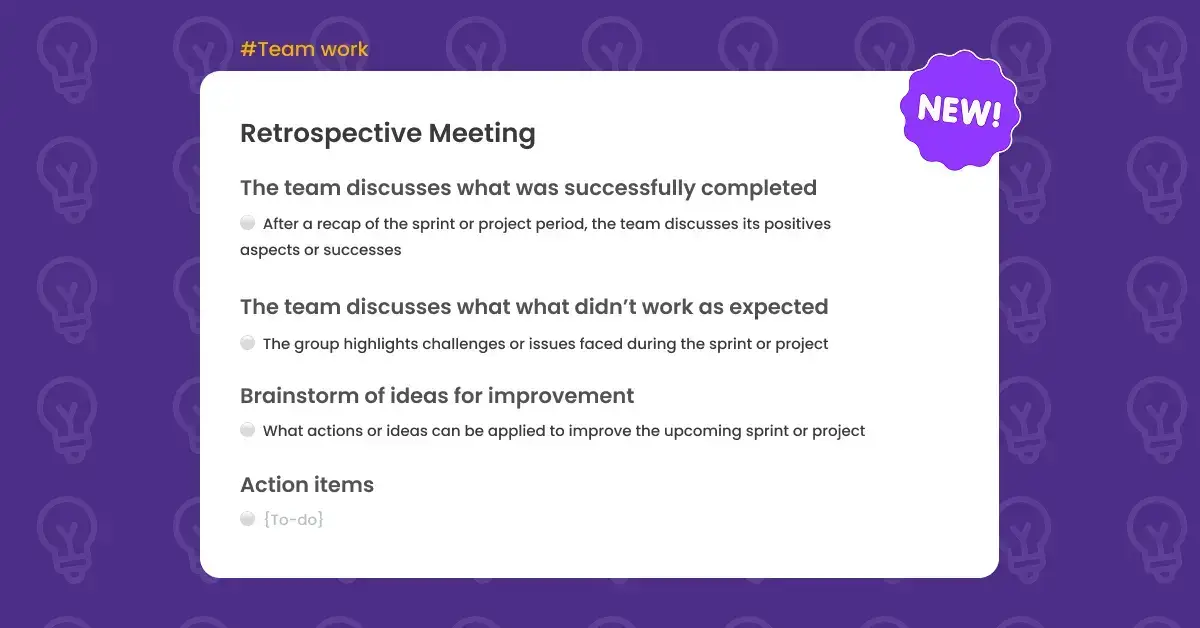
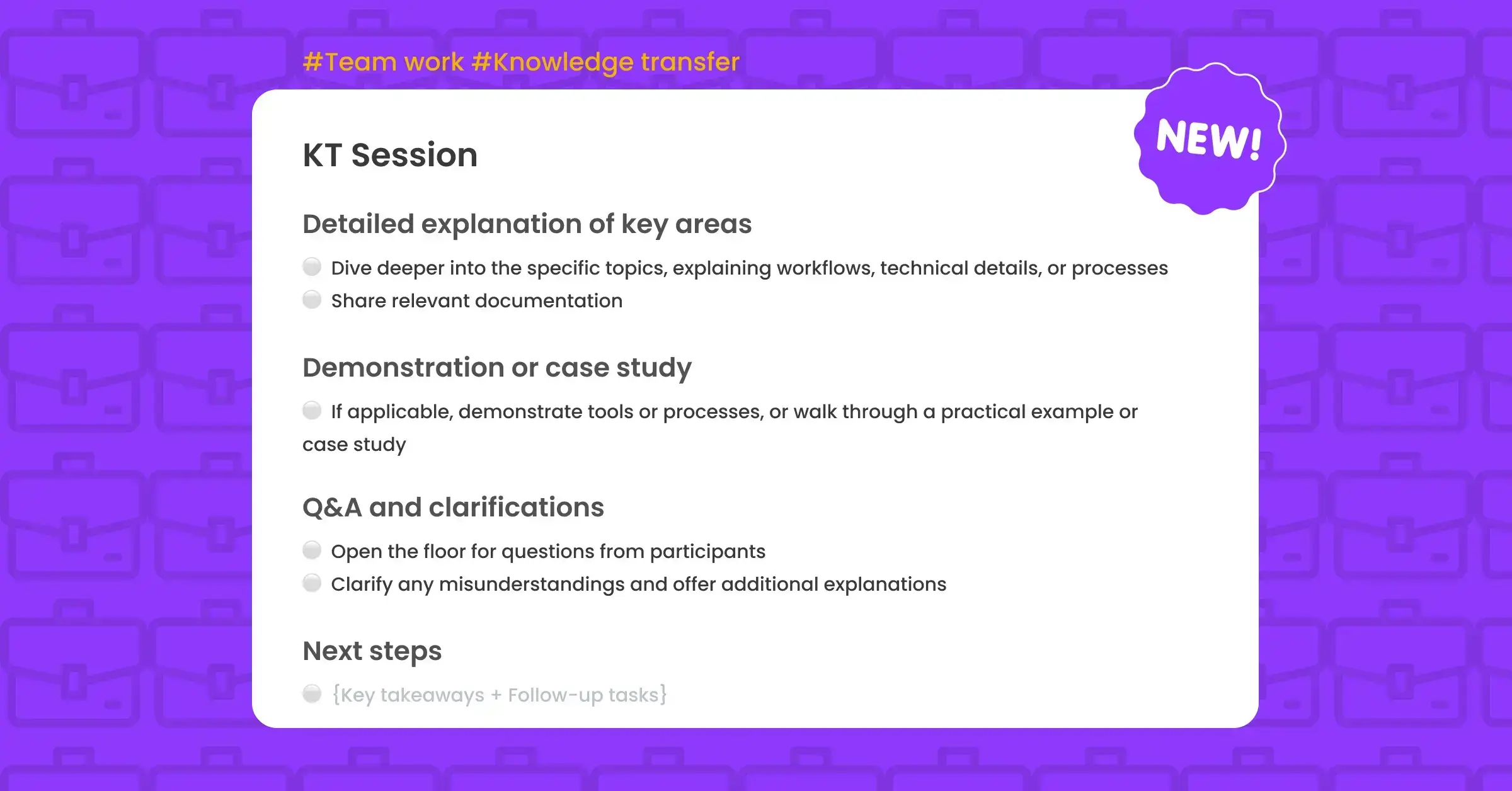
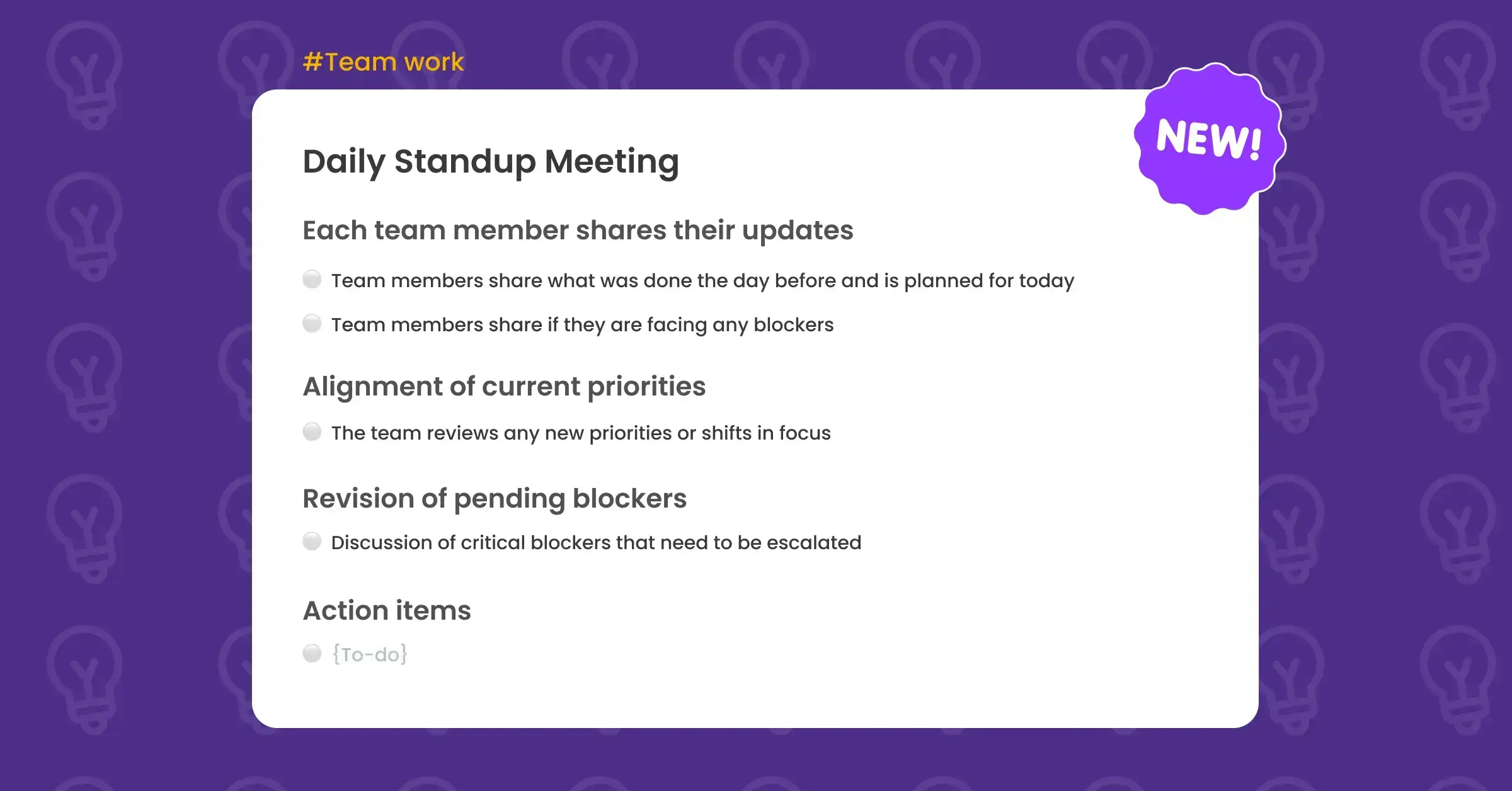
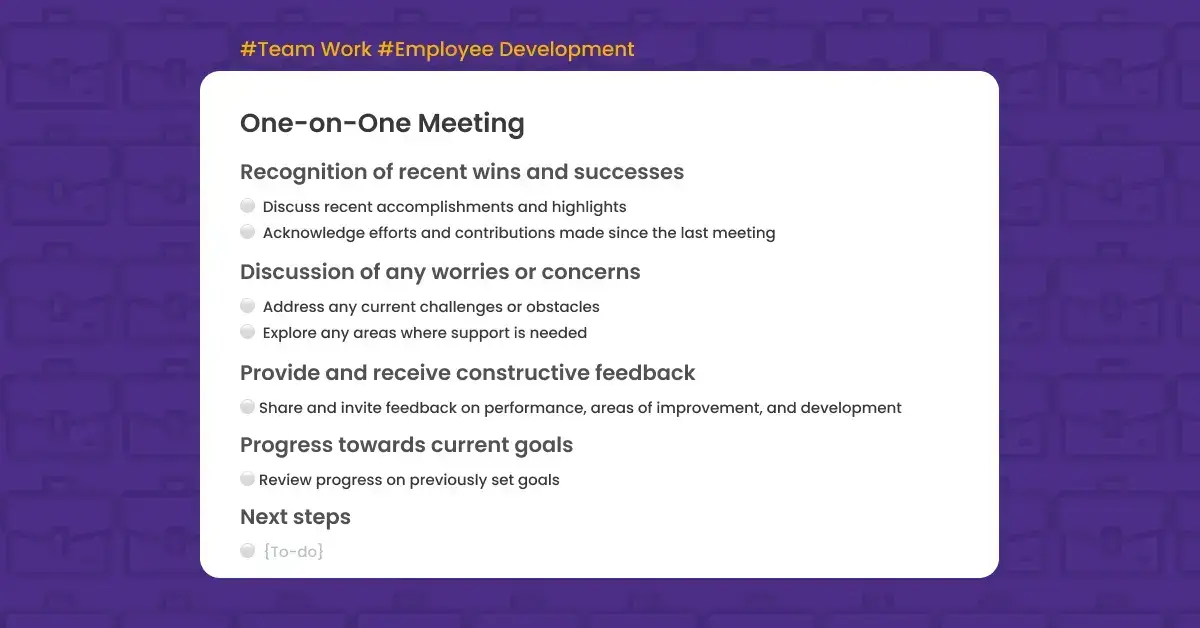
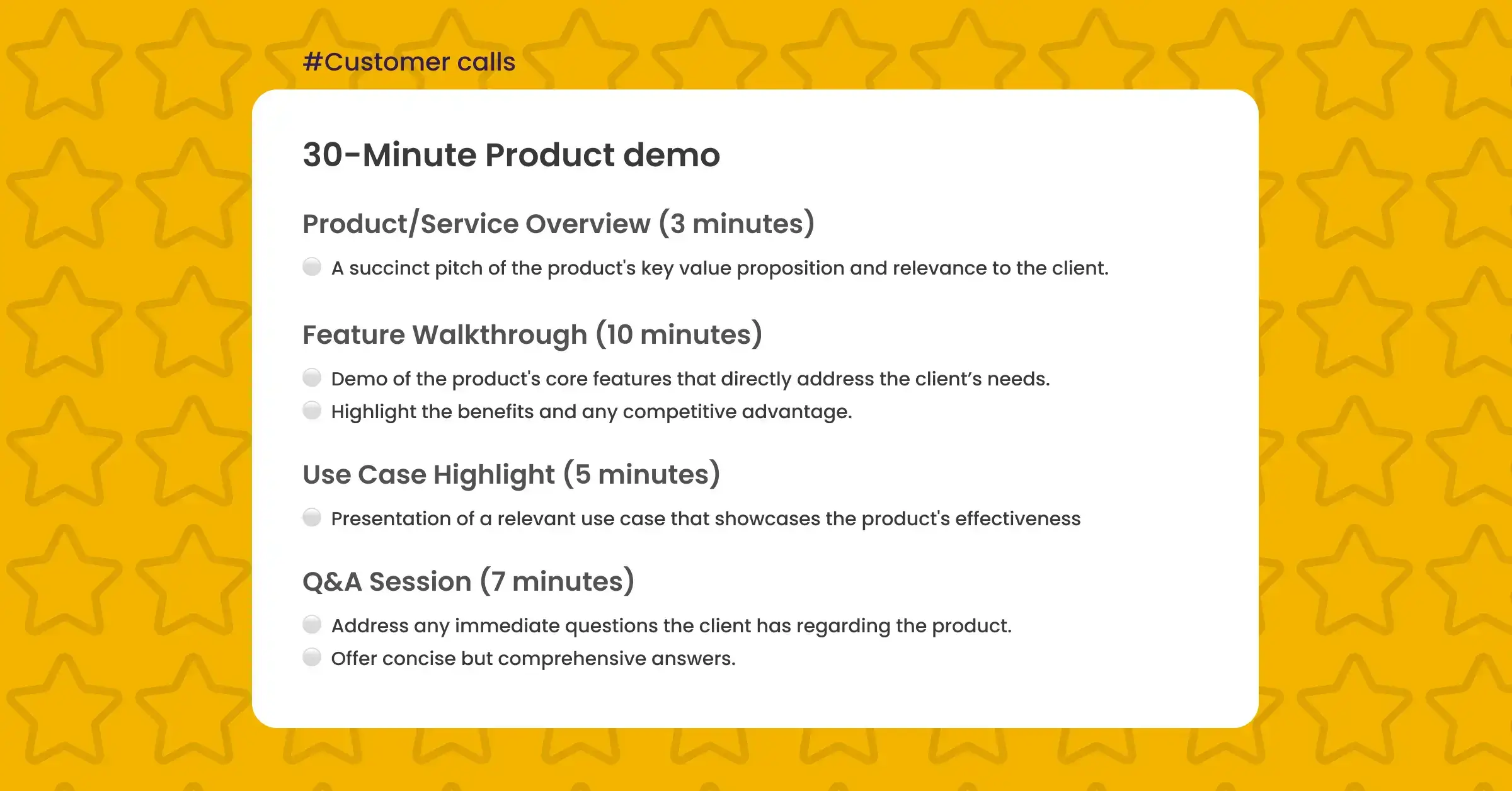
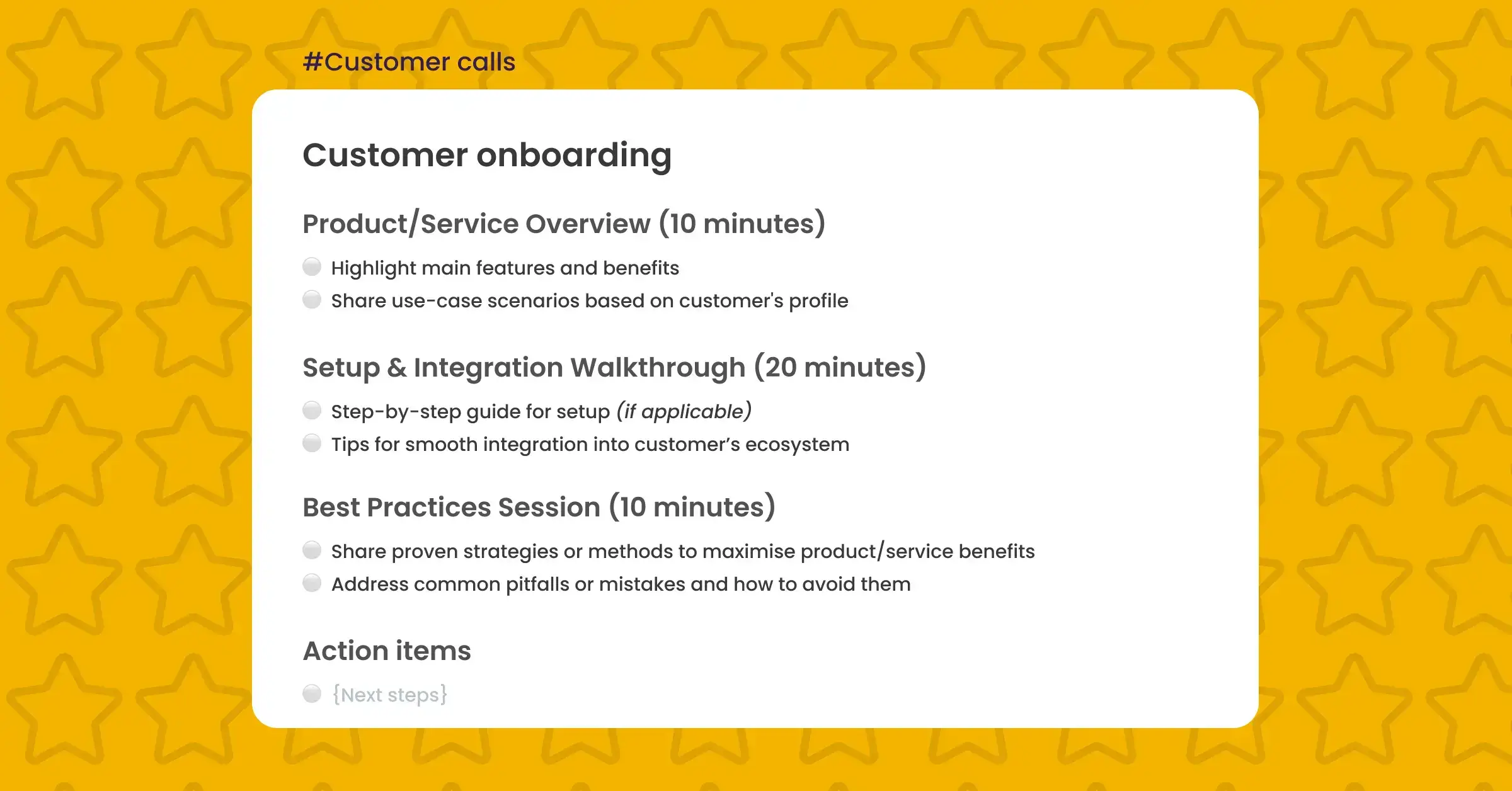
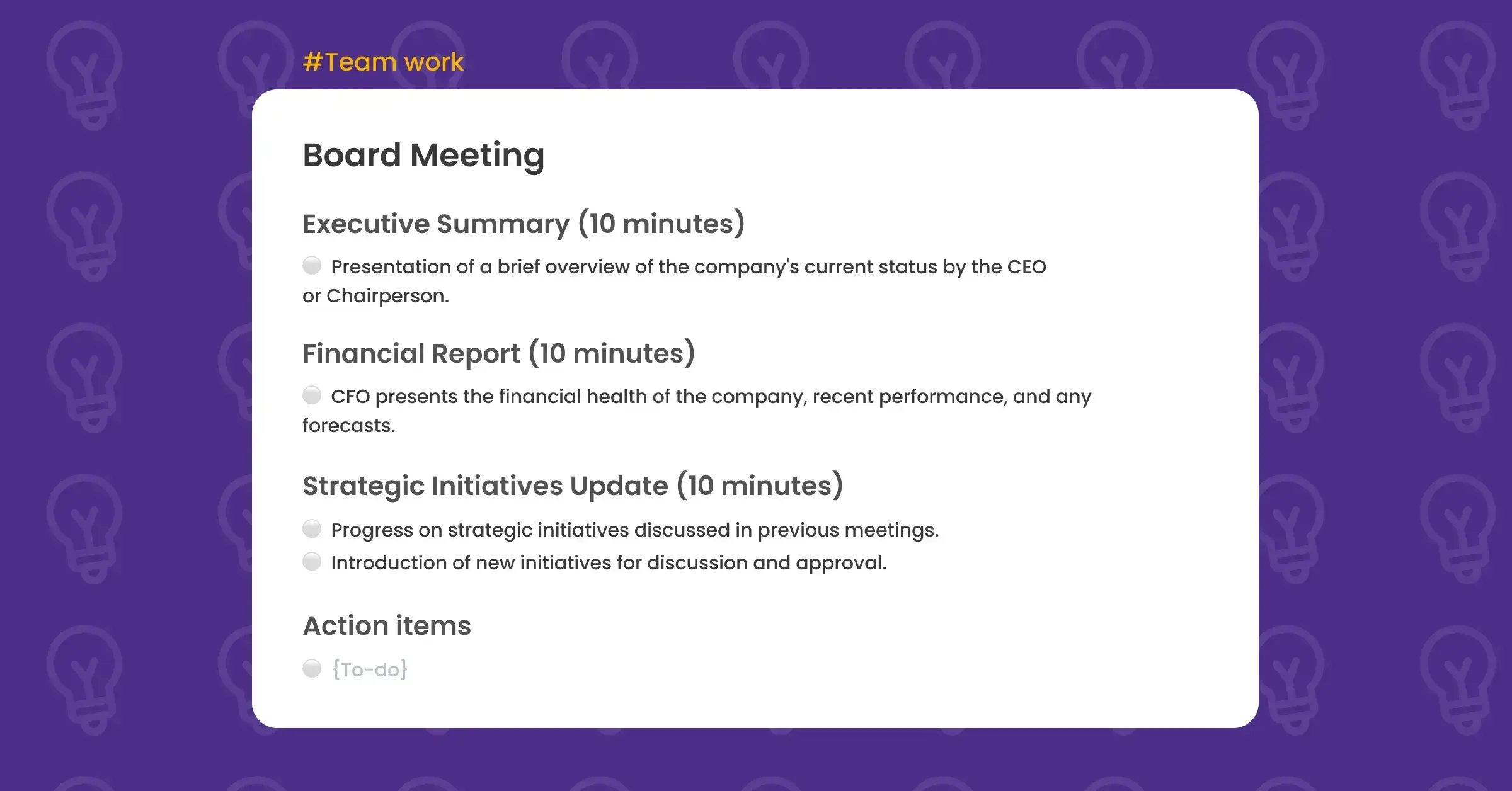
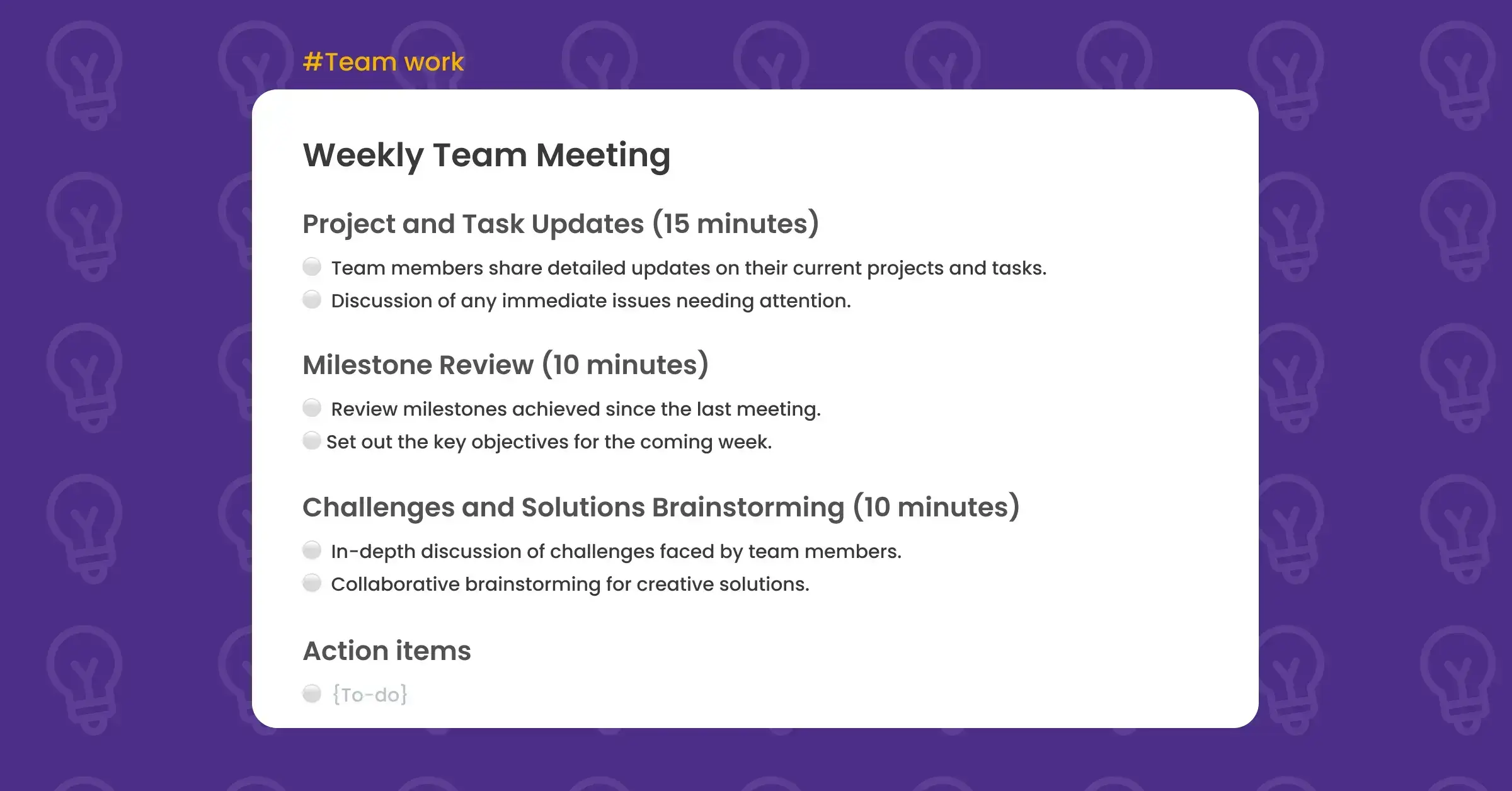
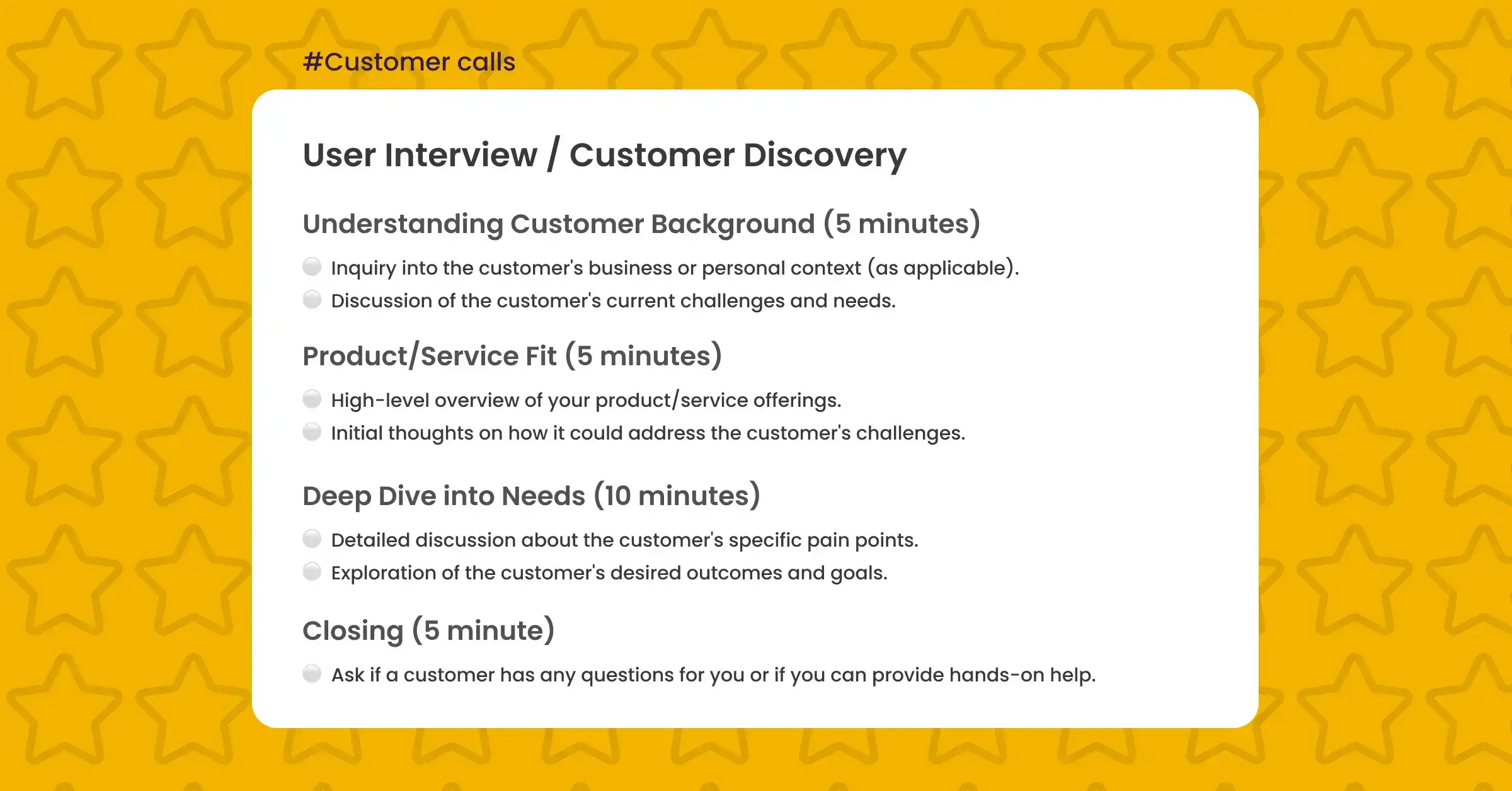
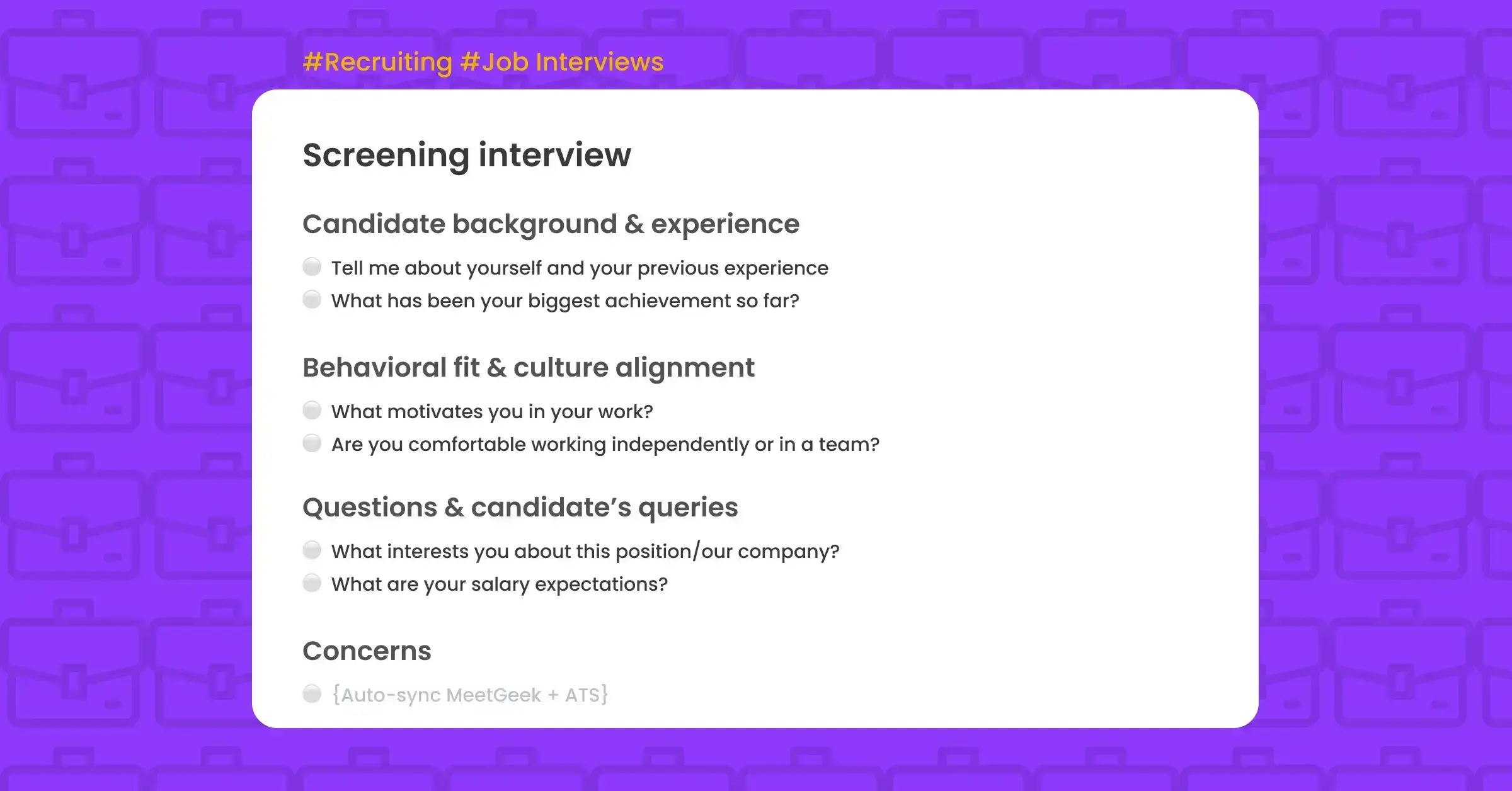
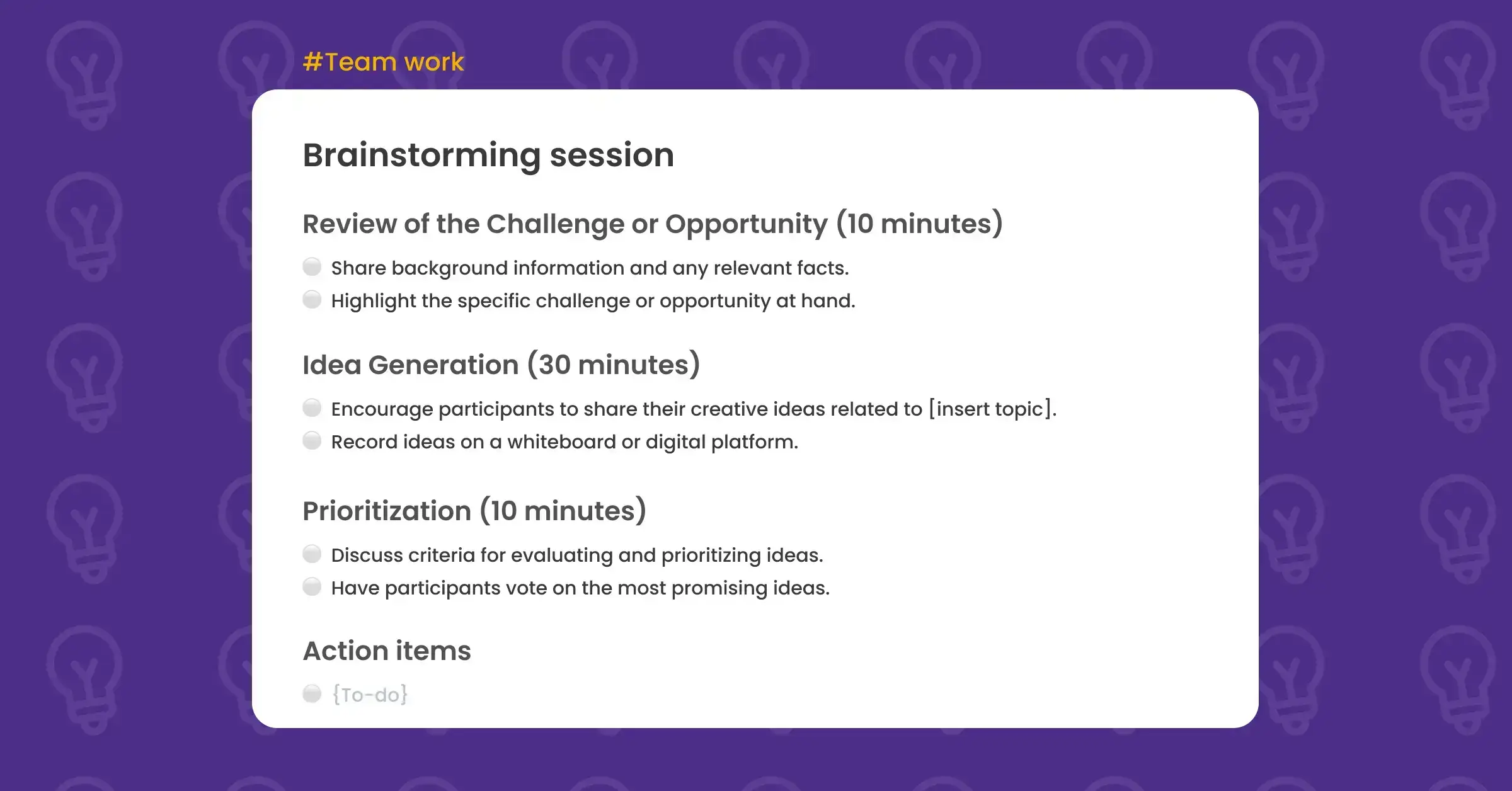
.svg)