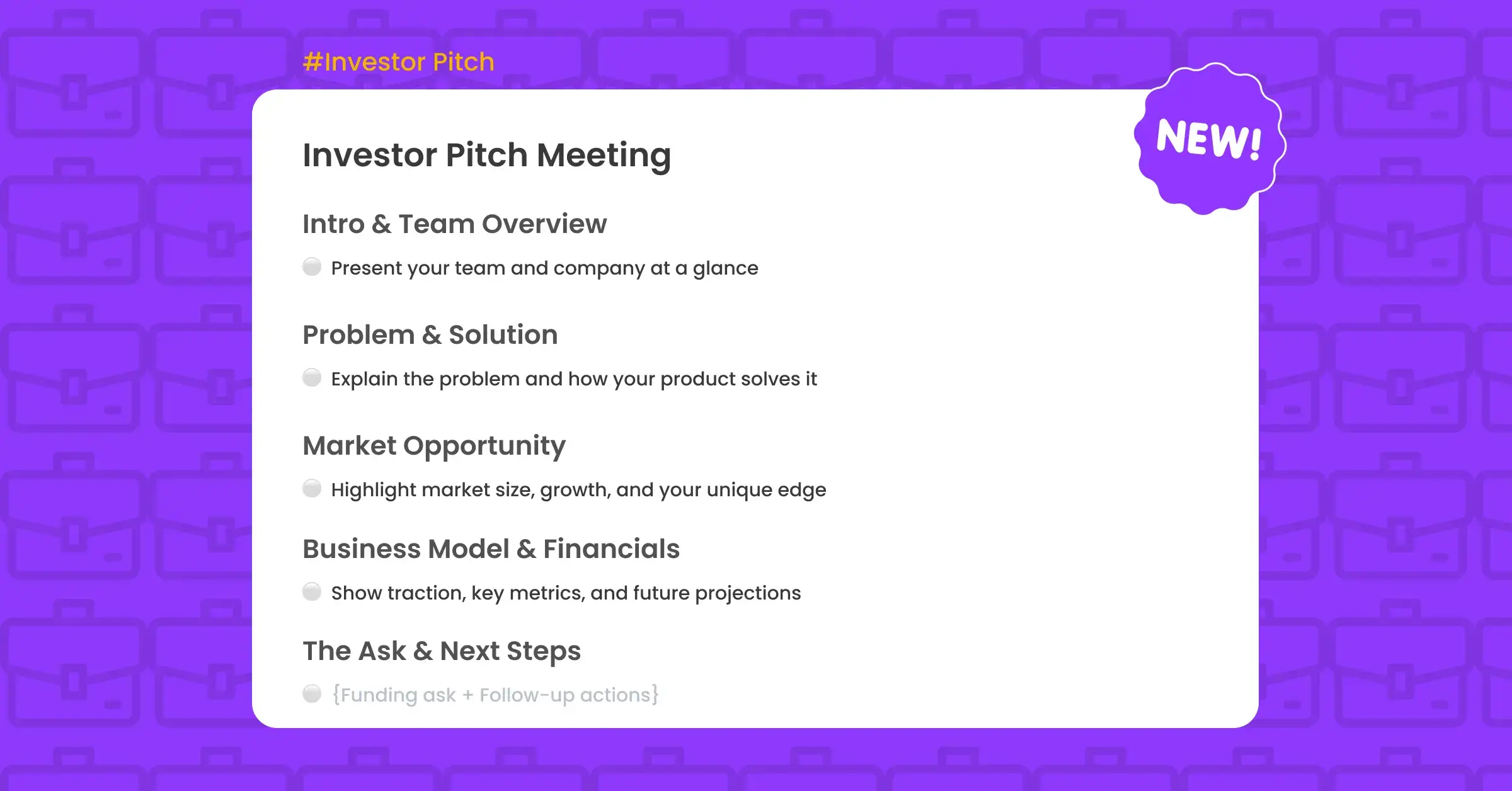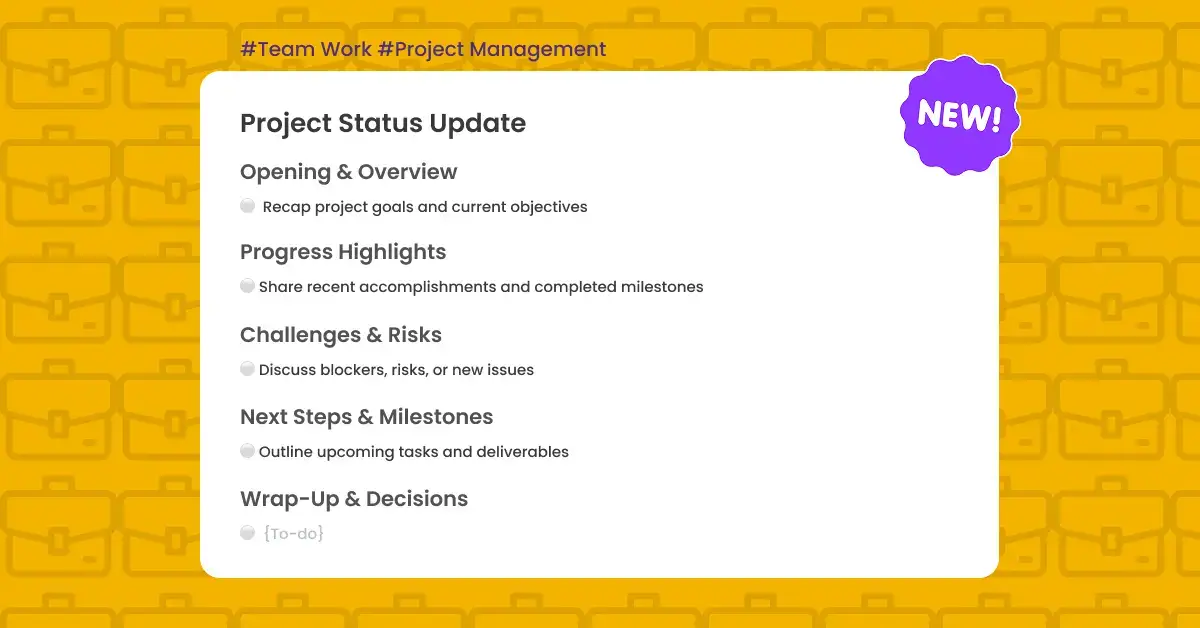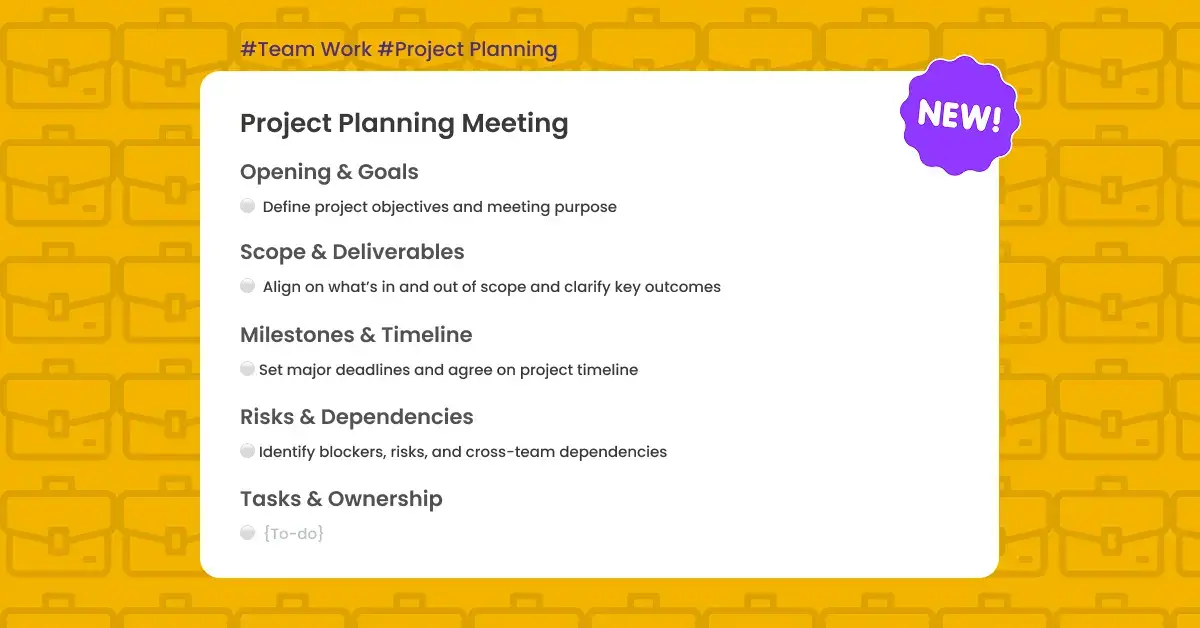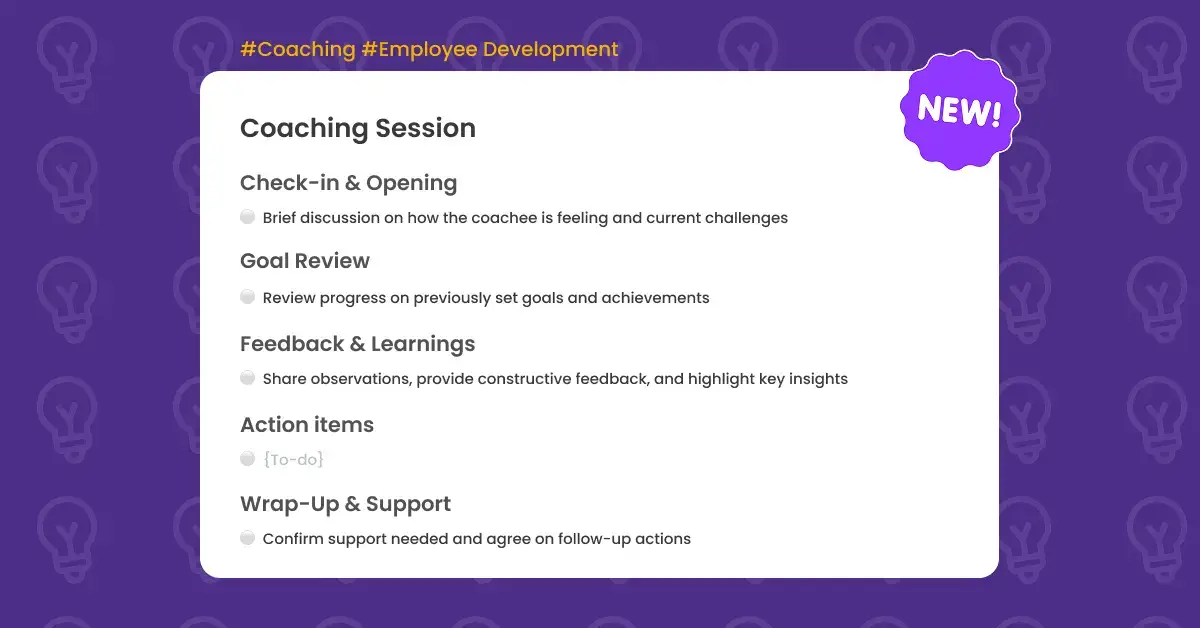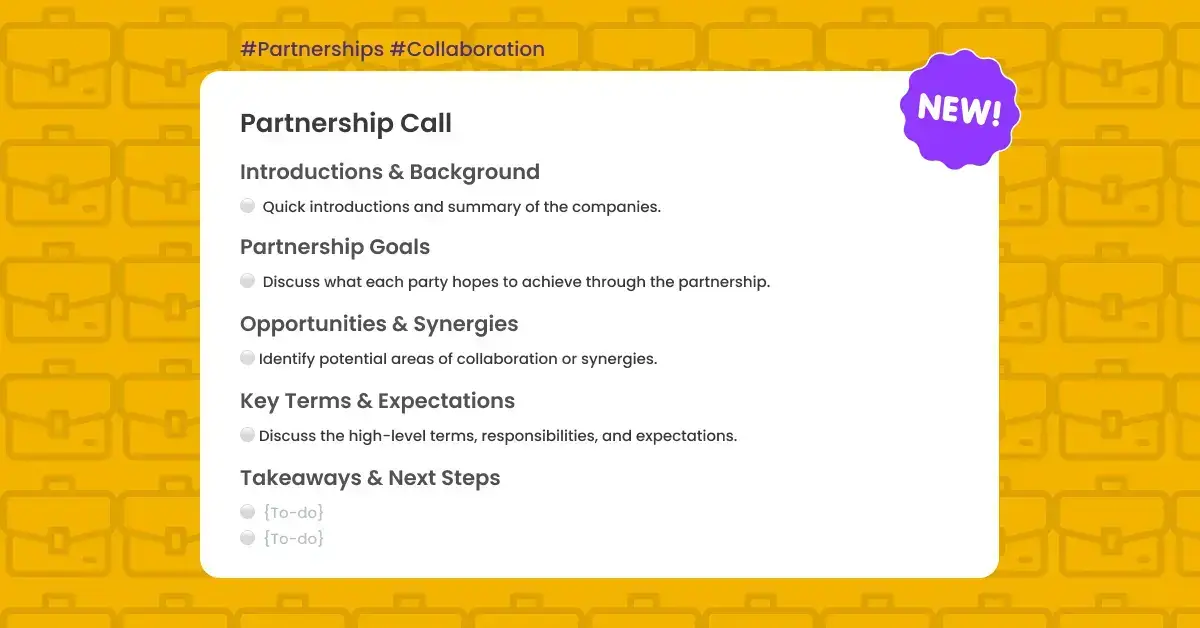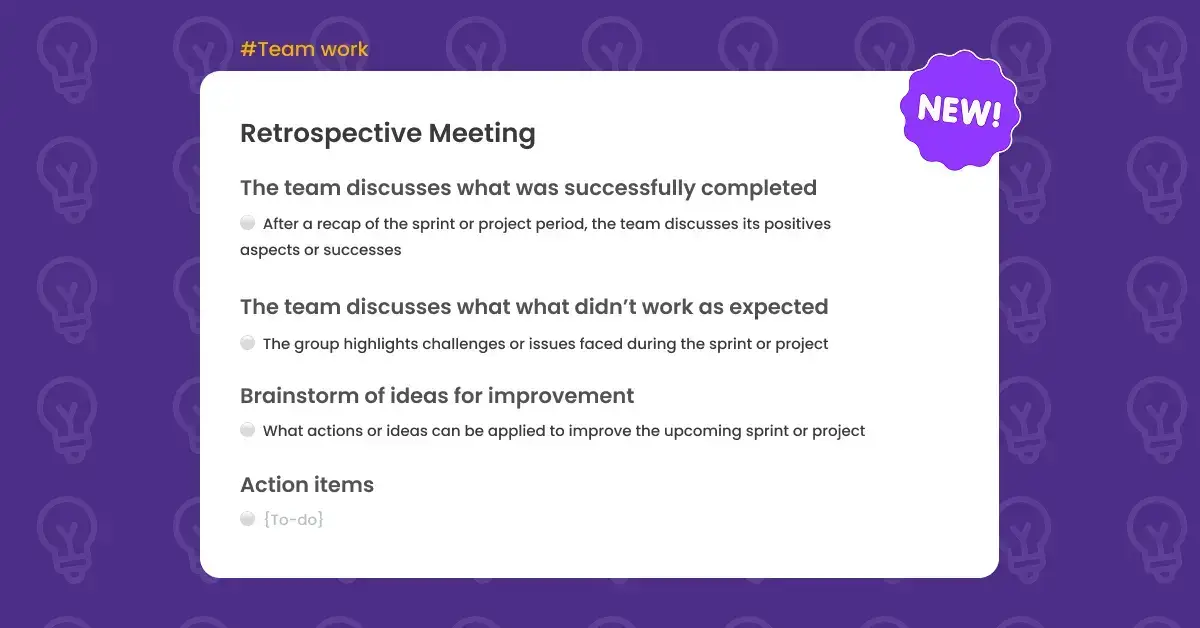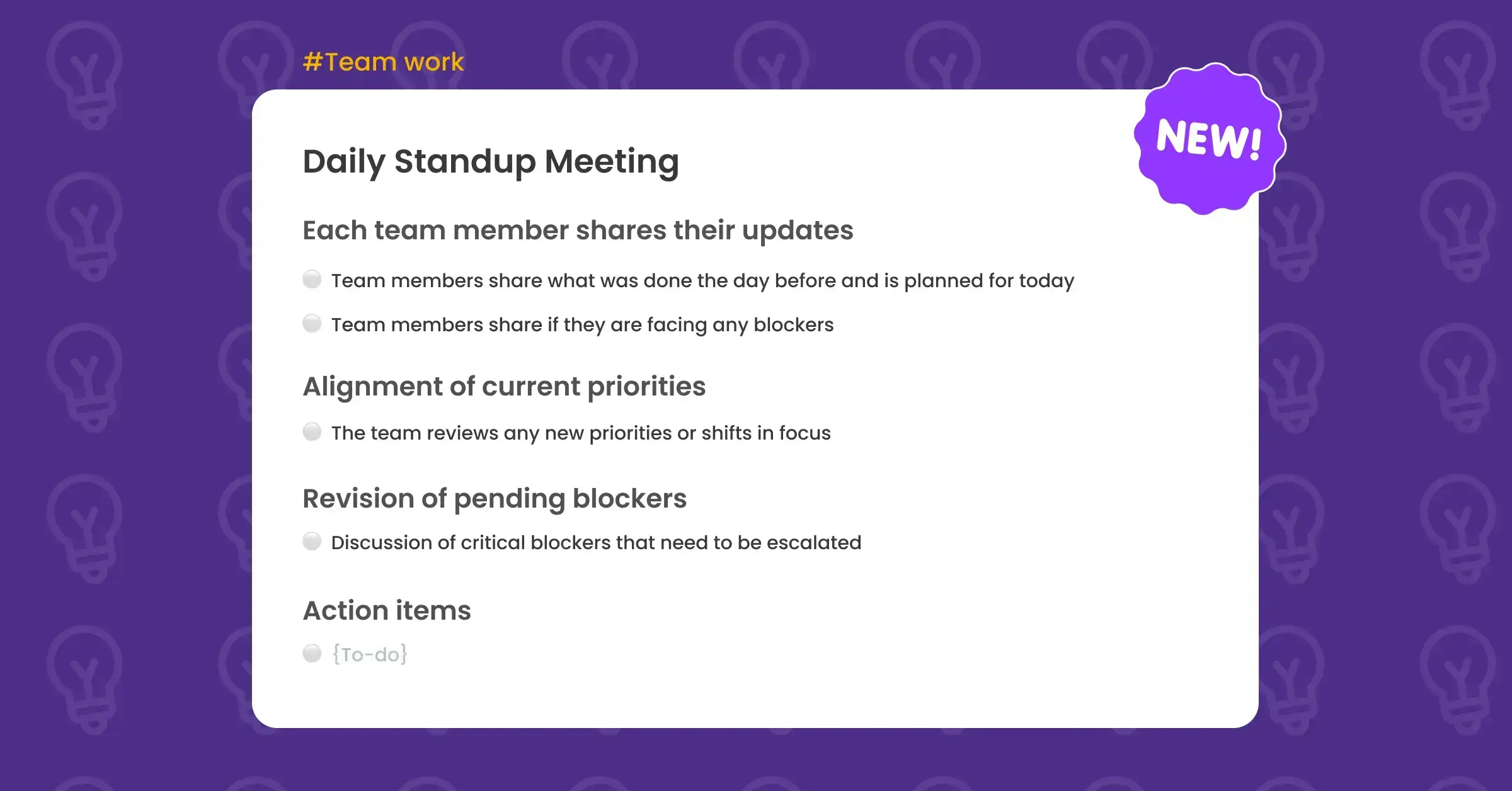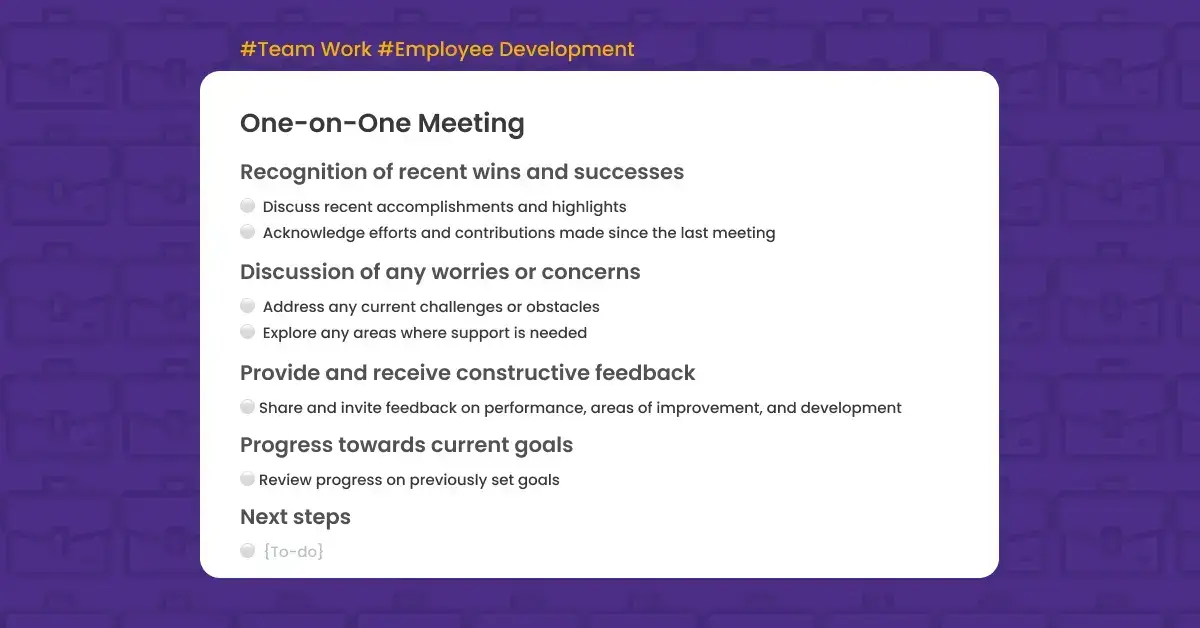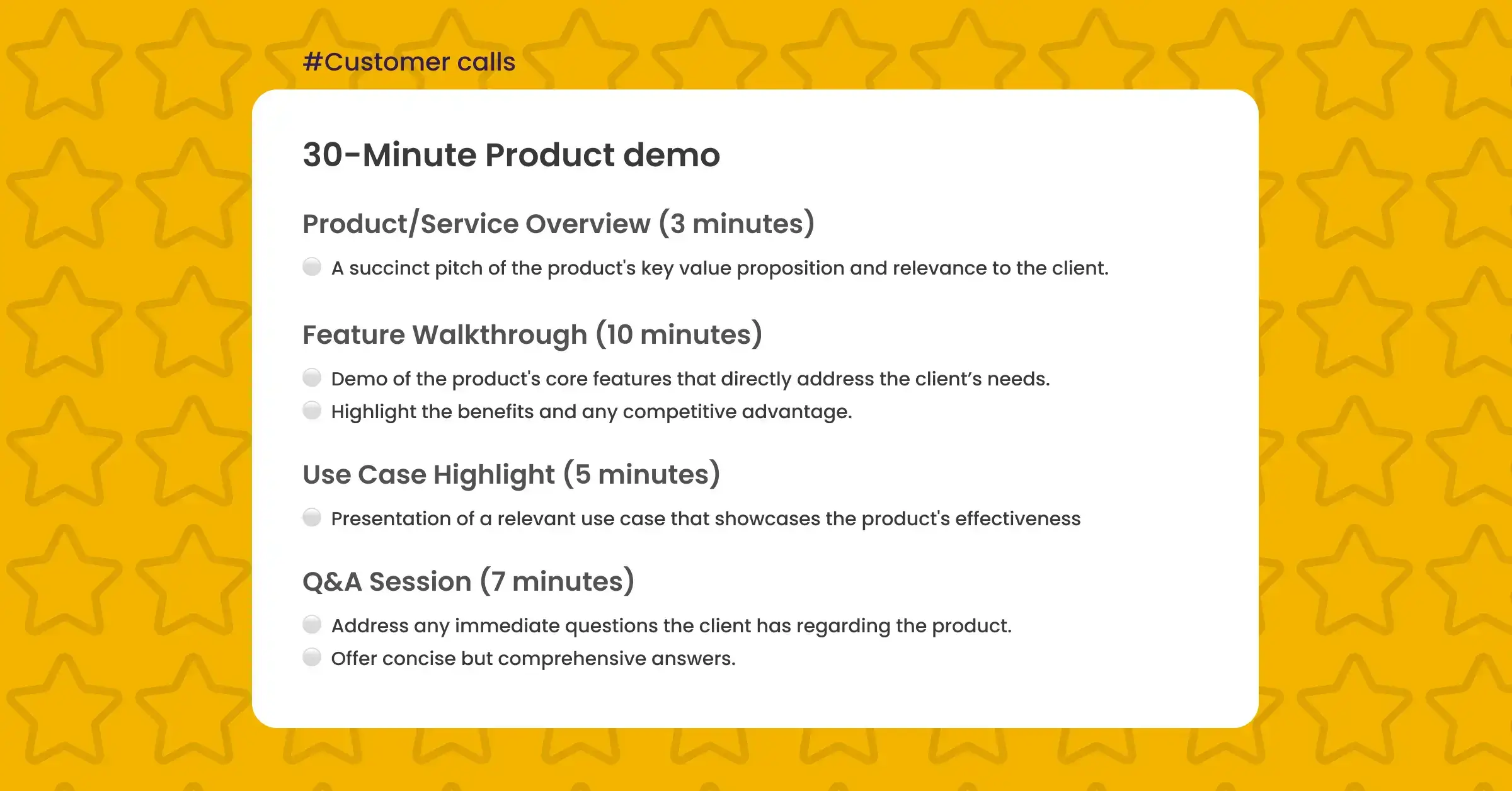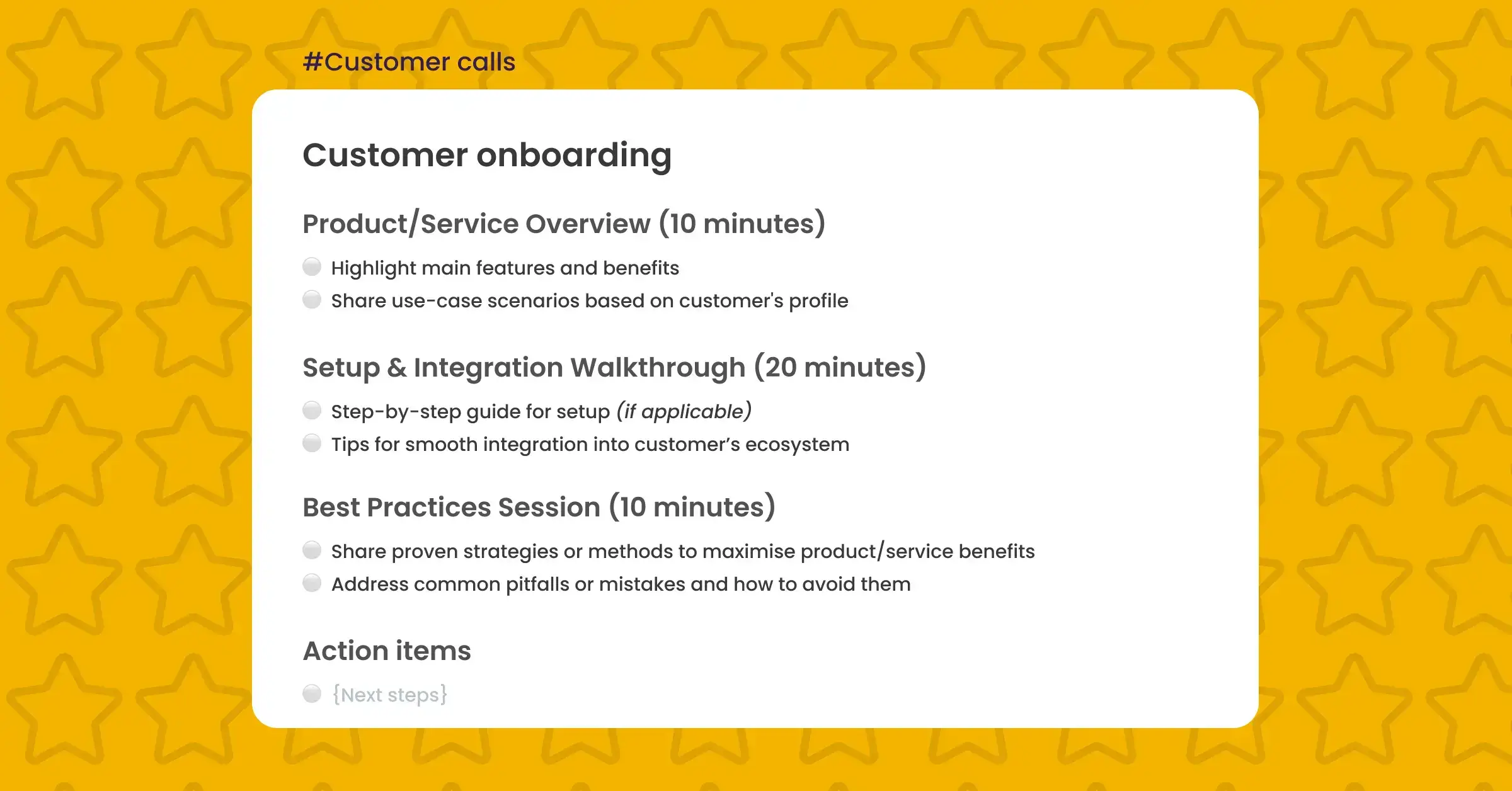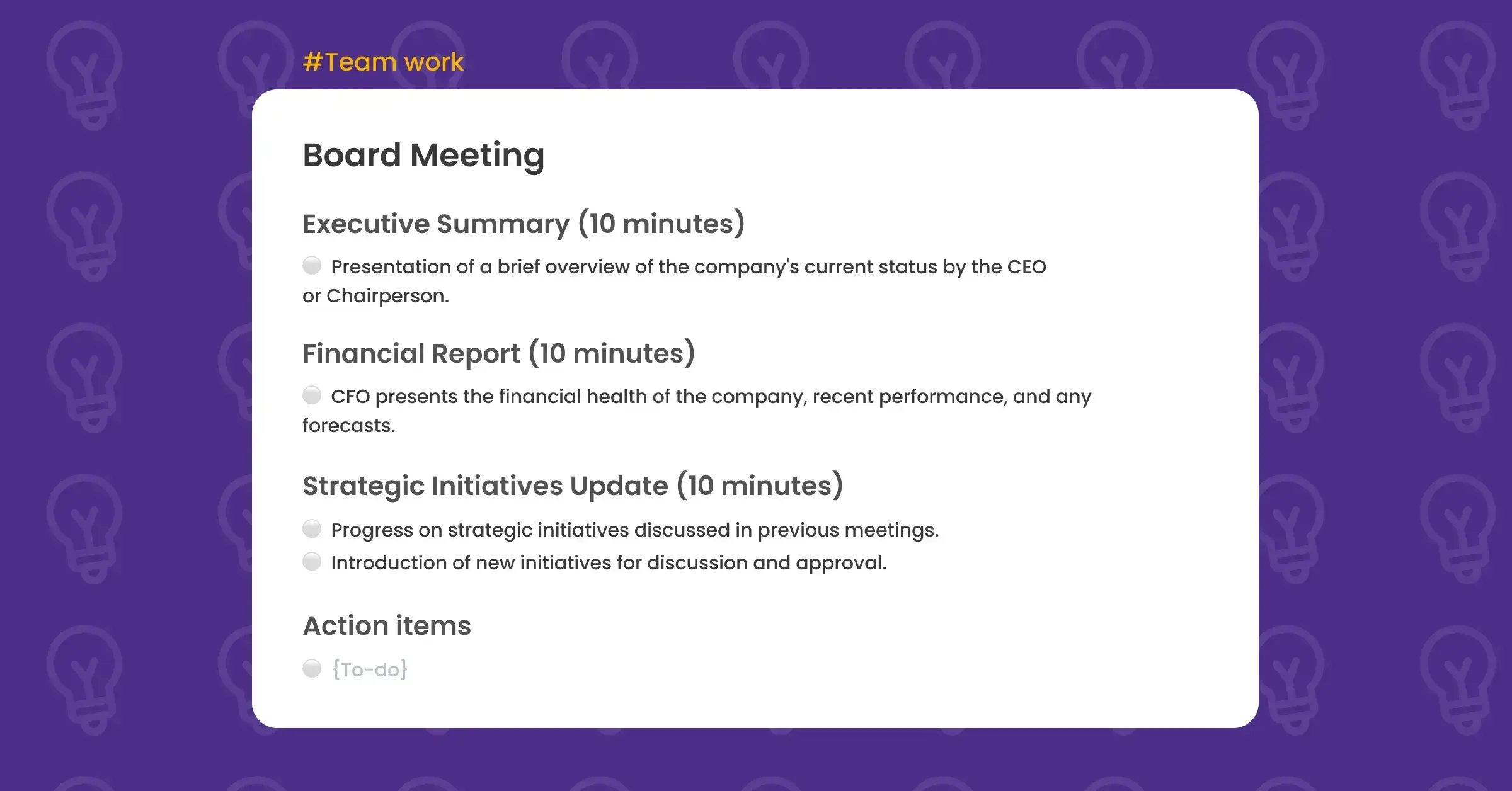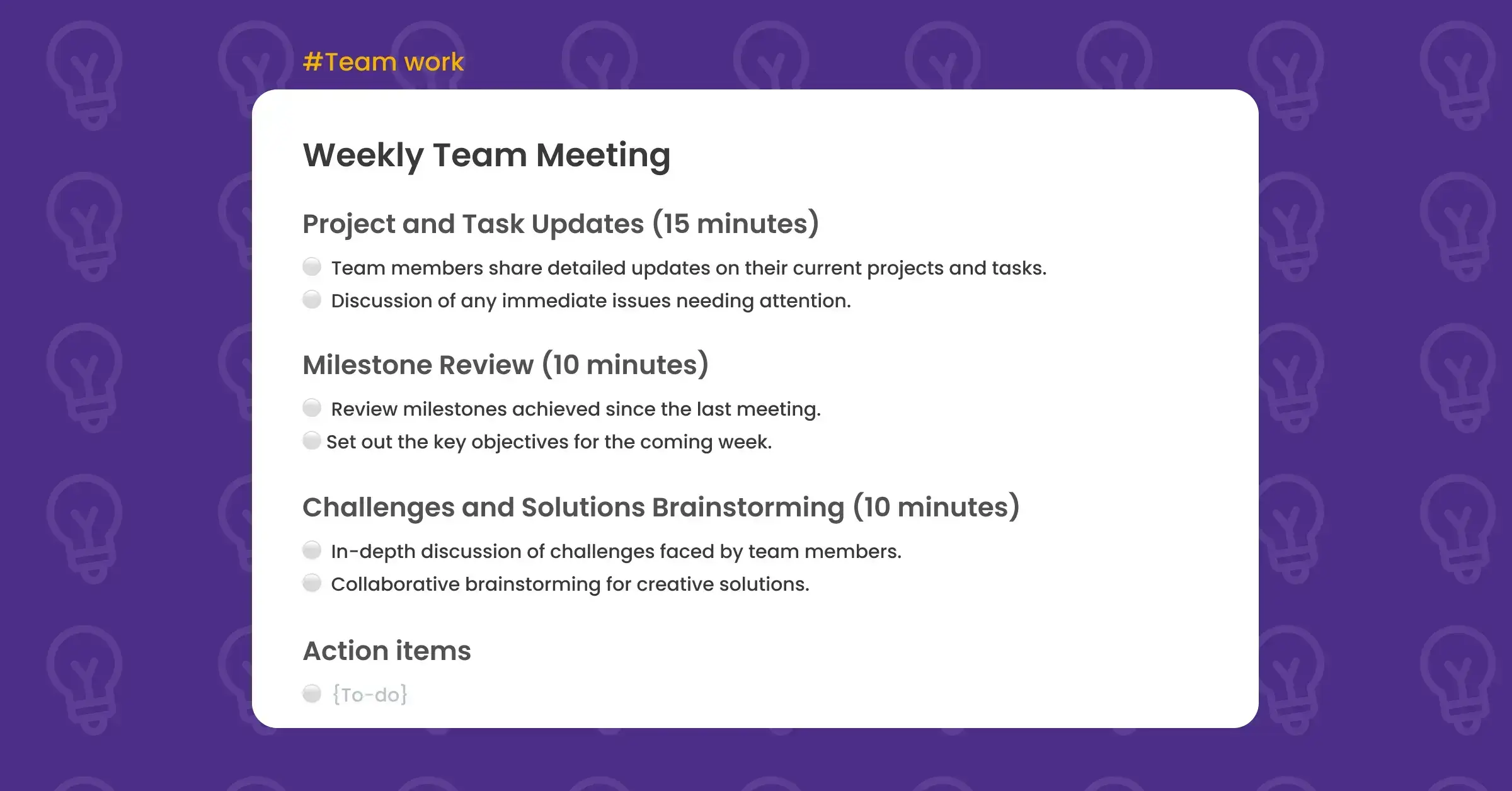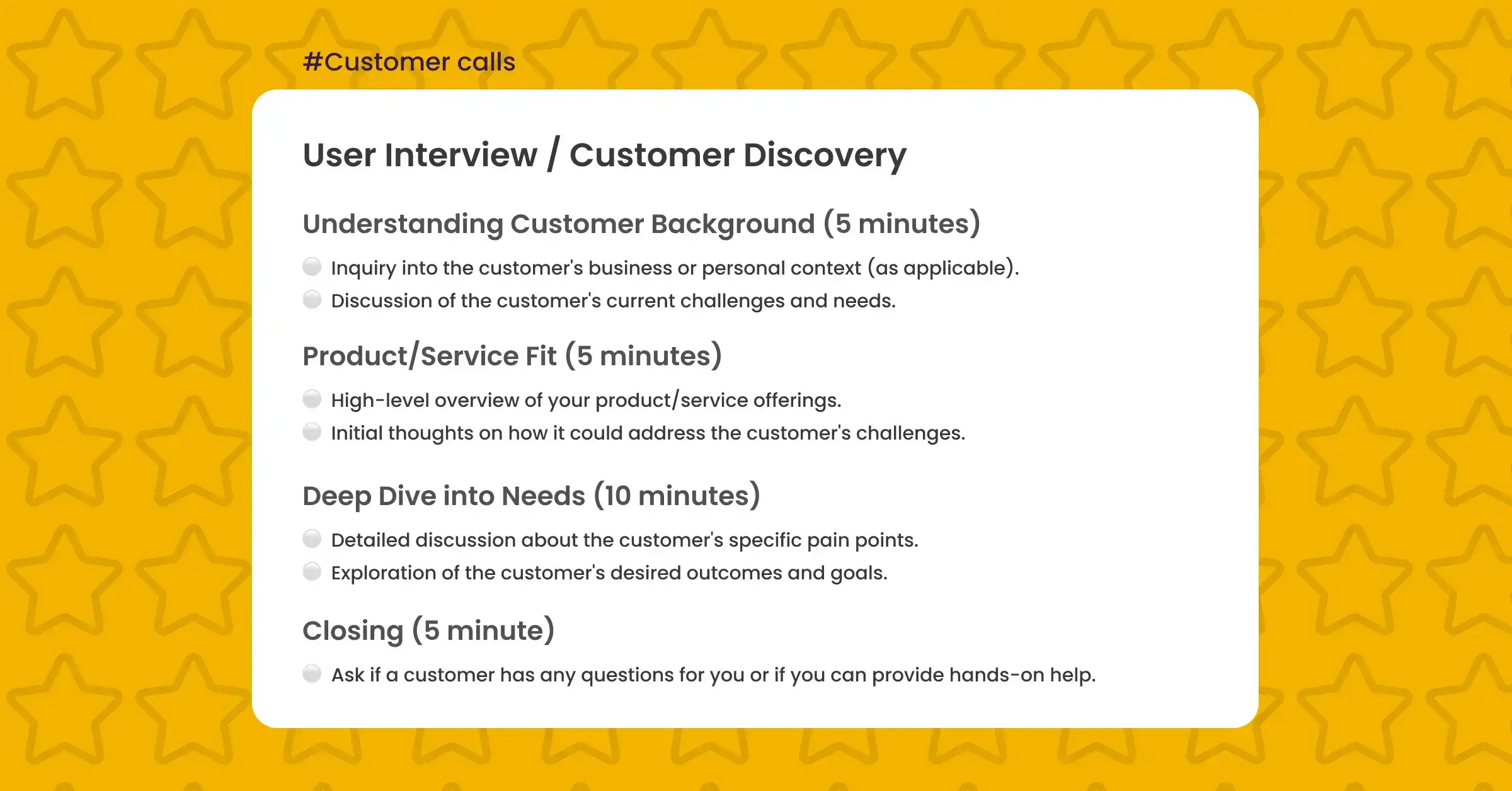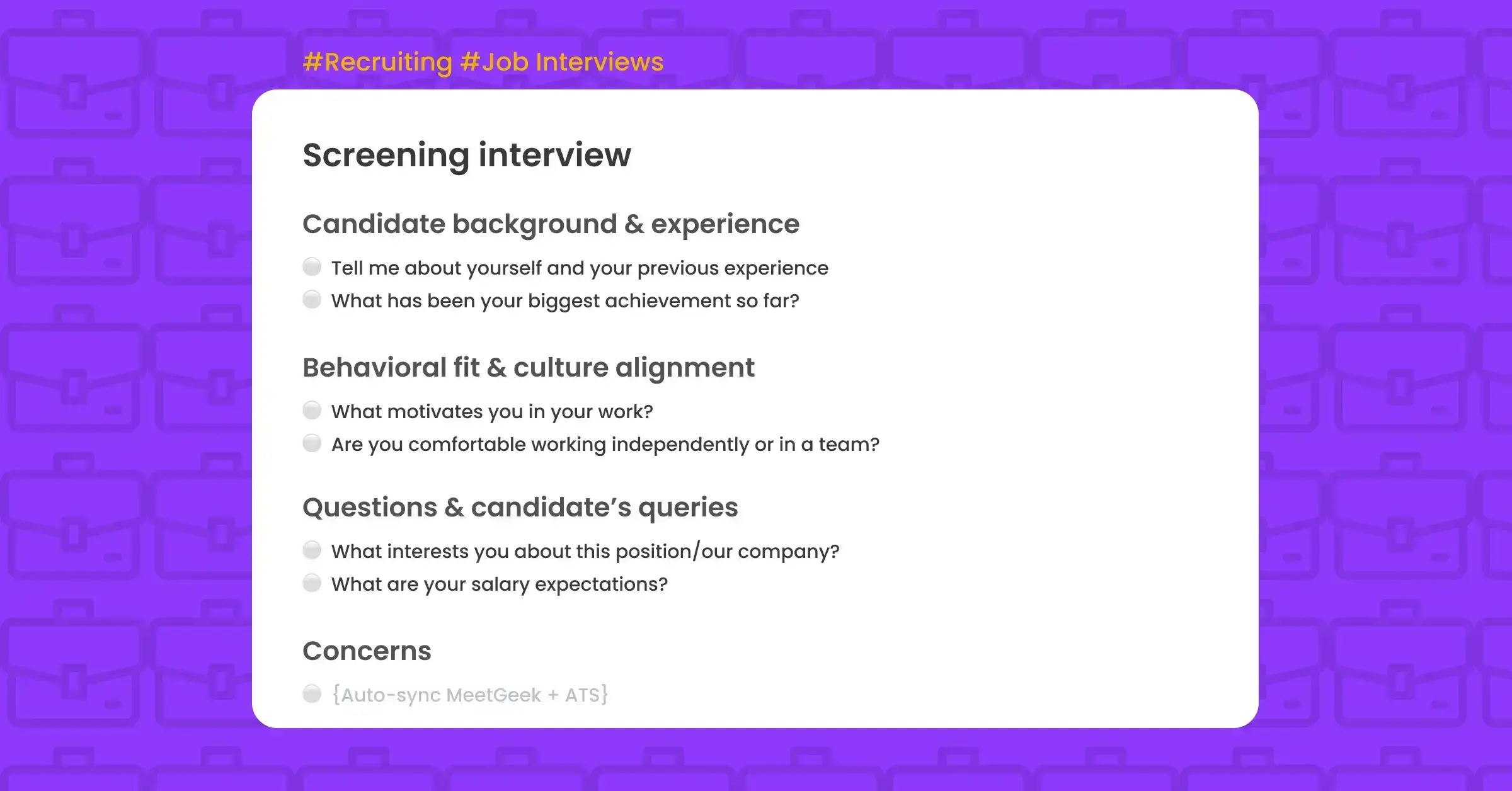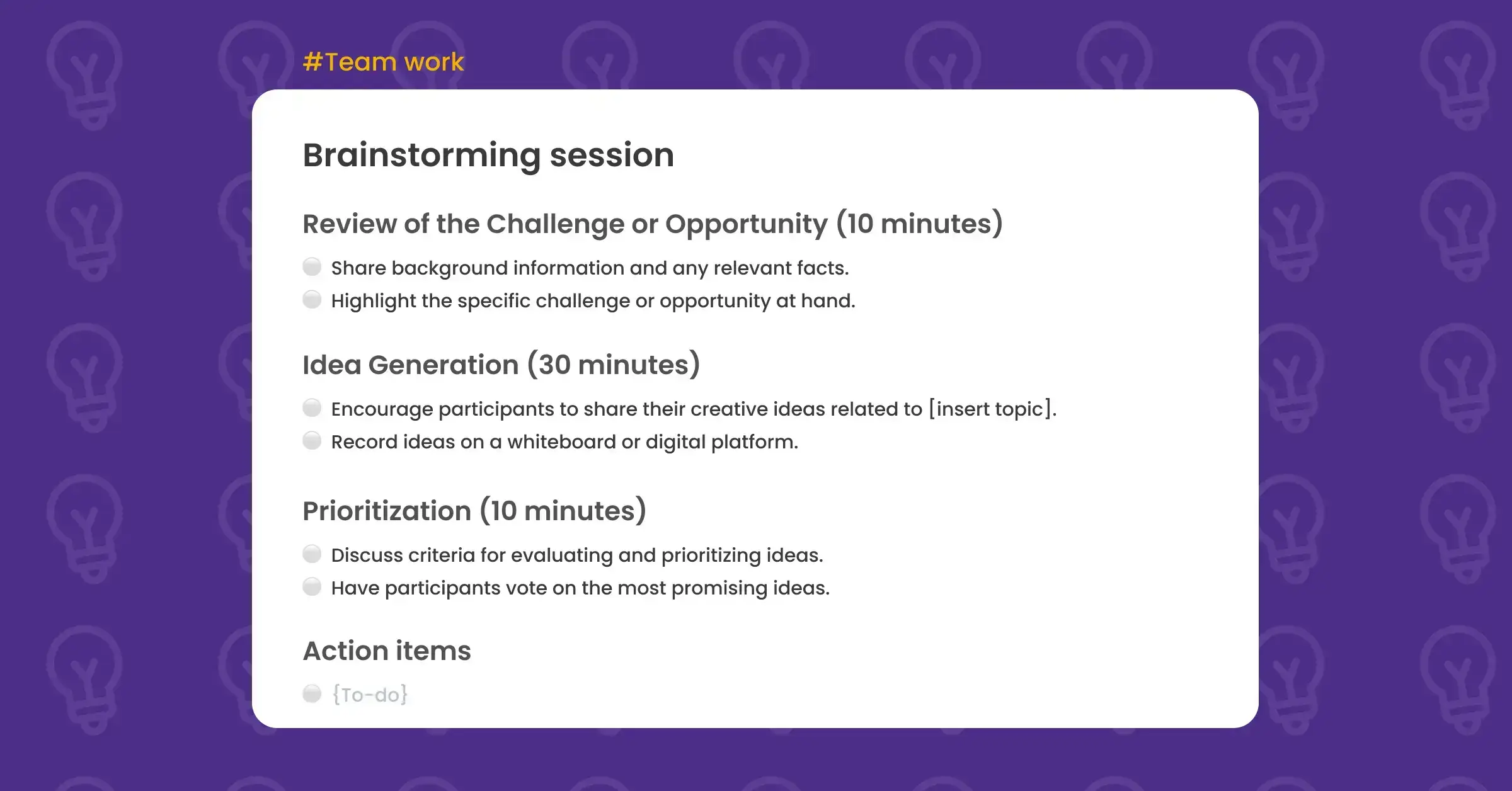Knowledge Transfer (KT) Session
Use this KT session meeting template in MeetGeek to ensure effective handovers.
Sign inKT Session Template
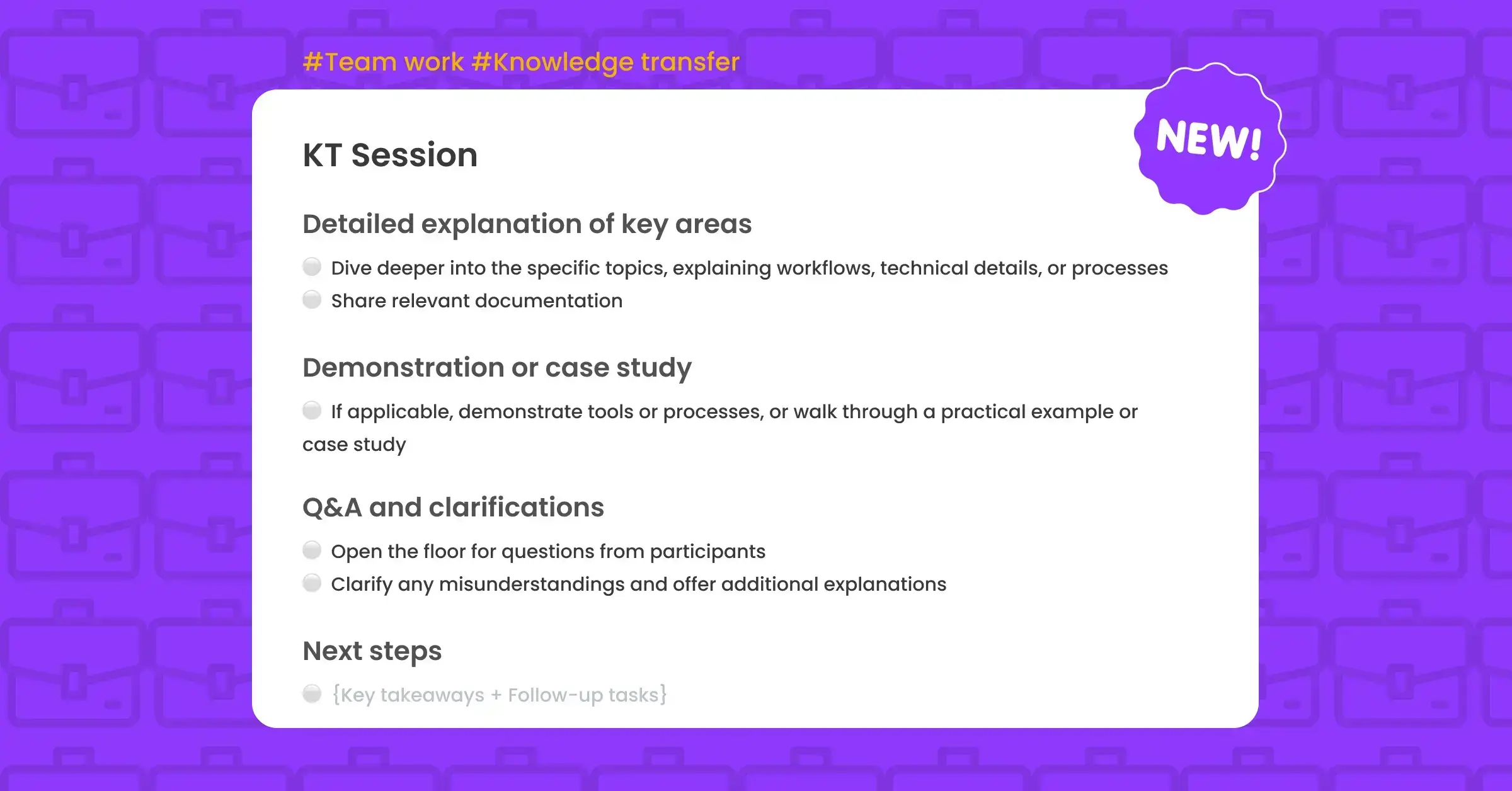
What is a KT session?
Ever had to train a new team member or hand off a project, only to realize key details got lost in the process? That’s where a KT session (Knowledge Transfer session) comes in. At its core, a KT session meaning, it's simply a structured way to share critical information, processes, and workflows, making sure nothing important slips through the cracks. Whether you’re onboarding a new hire, transitioning a project, or training your team on a new tool, a well-run KT session keeps everyone aligned, informed, and ready to hit the ground running.
A KT session it’s a way to ensure that knowledge doesn’t stay locked in one person’s head. It’s about documenting and sharing expertise so the whole team can benefit. These are especially useful for:
✔ Onboarding new employees
✔ Handing off projects or responsibilities
✔ Cross-training teams
✔ Introducing new tools, systems, or workflows
A structured KT session template helps make this process smoother, keeping discussions focused and ensuring key takeaways are captured.
The importance of a KT session template
Using a structured KT session template ensures that knowledge is transferred clearly, concisely, and systematically, reducing the risk of misunderstandings or missing information. A well-organized knowledge transfer template helps:
With the right approach, a knowledge transfer session can:
✅ Standardize knowledge sharing - Everyone gets the same essential info, every time
✅ Boost learning retention - A clear format makes it easier to absorb and apply knowledge
✅ Encourage engagement - Open discussions help clear up doubts in real-time
✅ Prevent knowledge loss - Key insights are documented and easy to reference later
A good knowledge transfer template keeps meetings productive, cuts down on miscommunication, and makes transitions feel smooth.
KT session agenda
Opening & Objectives (5 minutes)
- State the purpose of the session and the knowledge areas to be transferred.
Overview of Key Topics (10 minutes)
- Present the main topics, processes, or systems being shared.
- Provide a high-level overview to establish context.
Detailed Explanation of Key Areas (20 minutes)
- Dive deeper into the specific topics, explaining workflows, technical details, or important processes.
- Share relevant documentation.
Demonstration or Case Study (10 minutes)
- If applicable, demonstrate tools or processes, or walk through a practical example or case study.
Q&A and Clarifications (10 minutes)
- Open the floor for questions from participants.
- Clarify any misunderstandings and offer additional explanations.
Next Steps & Follow-up (5 minutes)
- Recap key takeaways.
- Assign any follow-up tasks or further learning.
-Share any additional resources or documentation.
KT session template includes:
- Pre-filled agenda (editable)
- Highlights (aka tags): #documentation_shared, #key_knowledge_areas, #next_steps, #questions_and_clarifications
- Custom dictionary
- Meeting KPIs: Actionable takeaways, Clarity of presentation, Documentation usage, Engagement level, Knowledge retention, Talk rate, Call sentiment, etc.
How often should I have KT sessions? And whom should I invite?
KT sessions should be scheduled whenever critical knowledge needs to be transferred, such as onboarding a new team member, transitioning projects between teams, training employees on new tools or systems, or documenting workflows before a team change
Attendees typically include the knowledge provider (presenter) and the recipient(s), such as new hires, team members, or external stakeholders who need to retain and apply the information.
How long should a KT session last?
A KT session typically lasts between 45–60 minutes, depending on the complexity of the topic. Keeping sessions structured and to the point prevents information overload and keeps everyone engaged.
What types of meetings can I use this template for?
This KT session meeting template is best suited for:
- Employee onboarding & training
- Project handovers & transitions
- Cross-functional knowledge sharing
- Client & stakeholder education
- Tool & process training
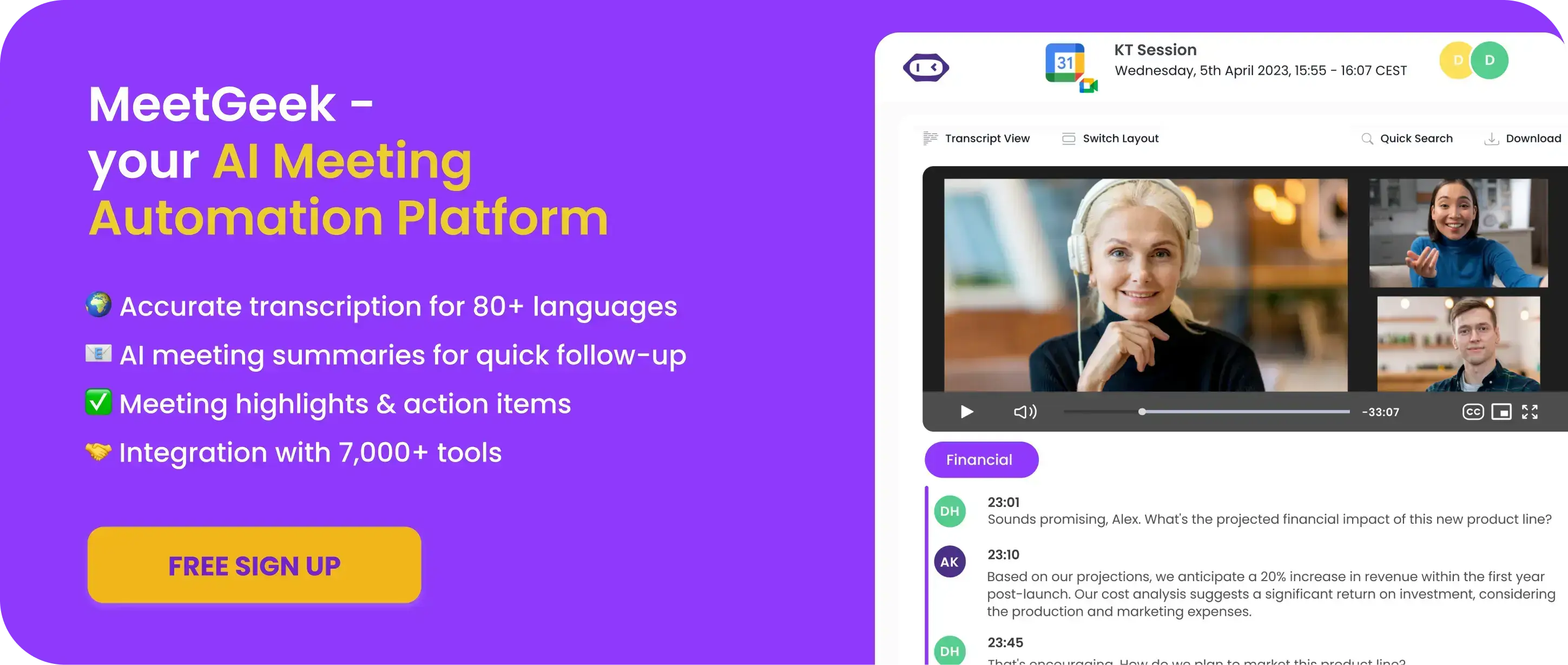
Integrations offered

Get Started with MeetGeek

.avif)