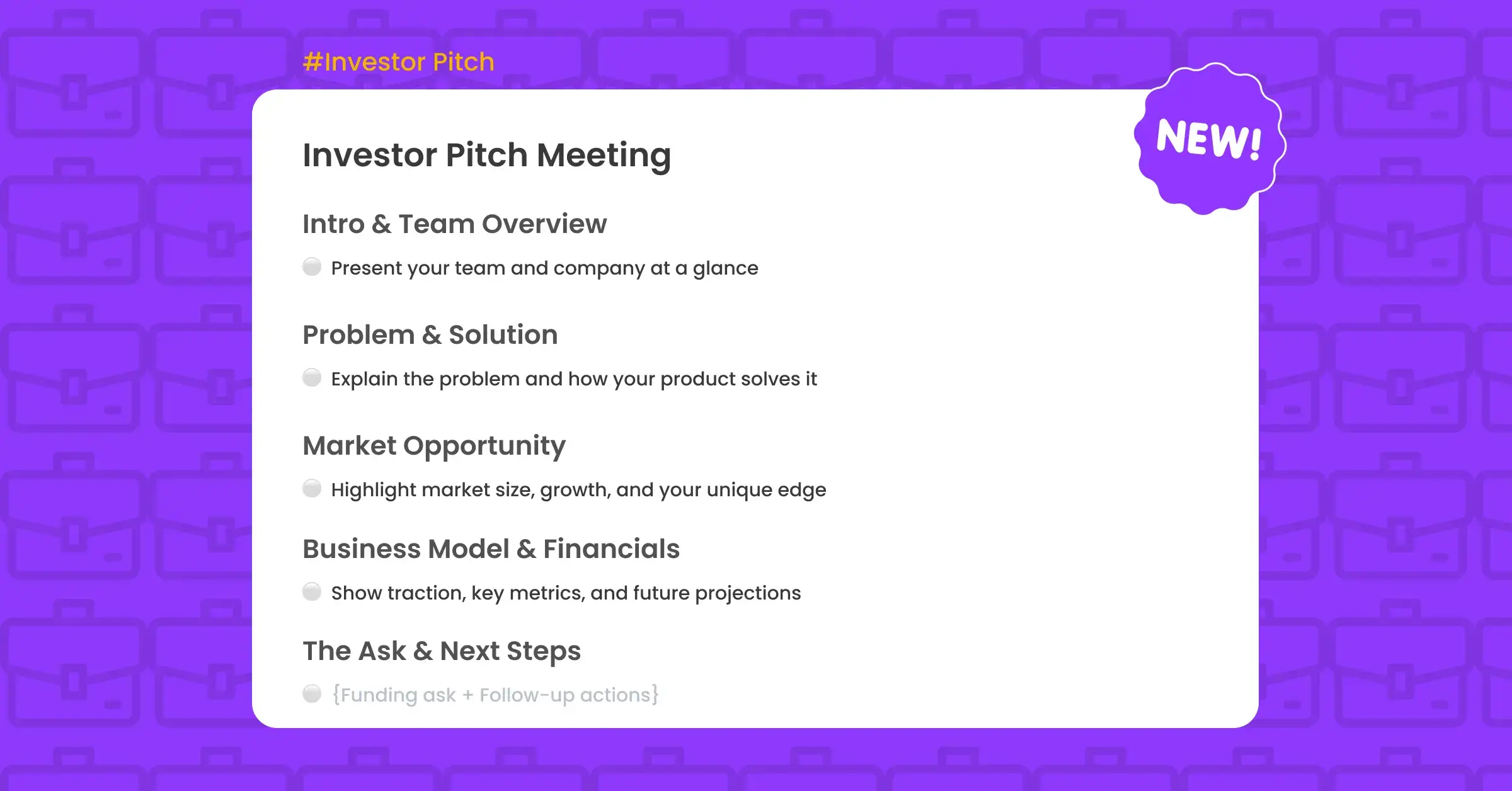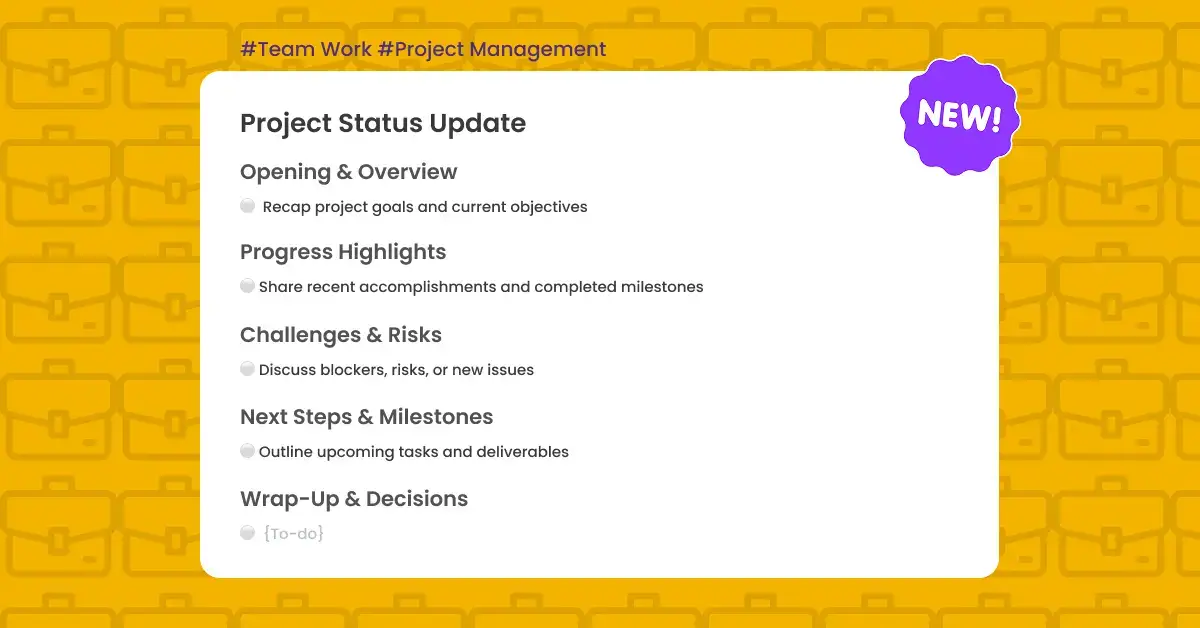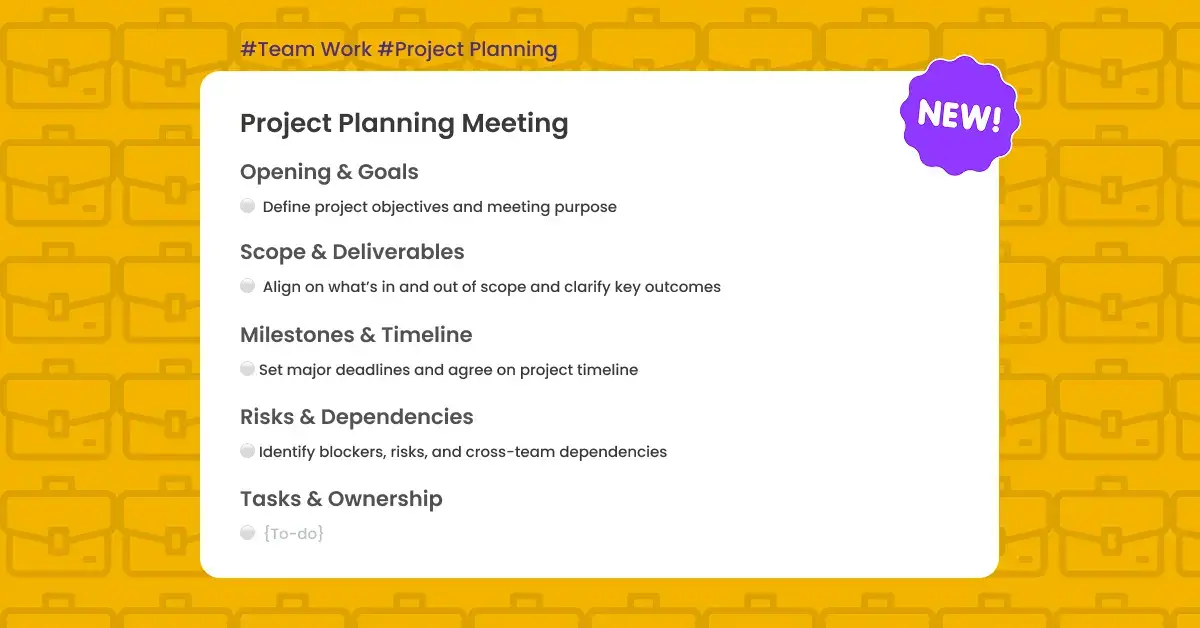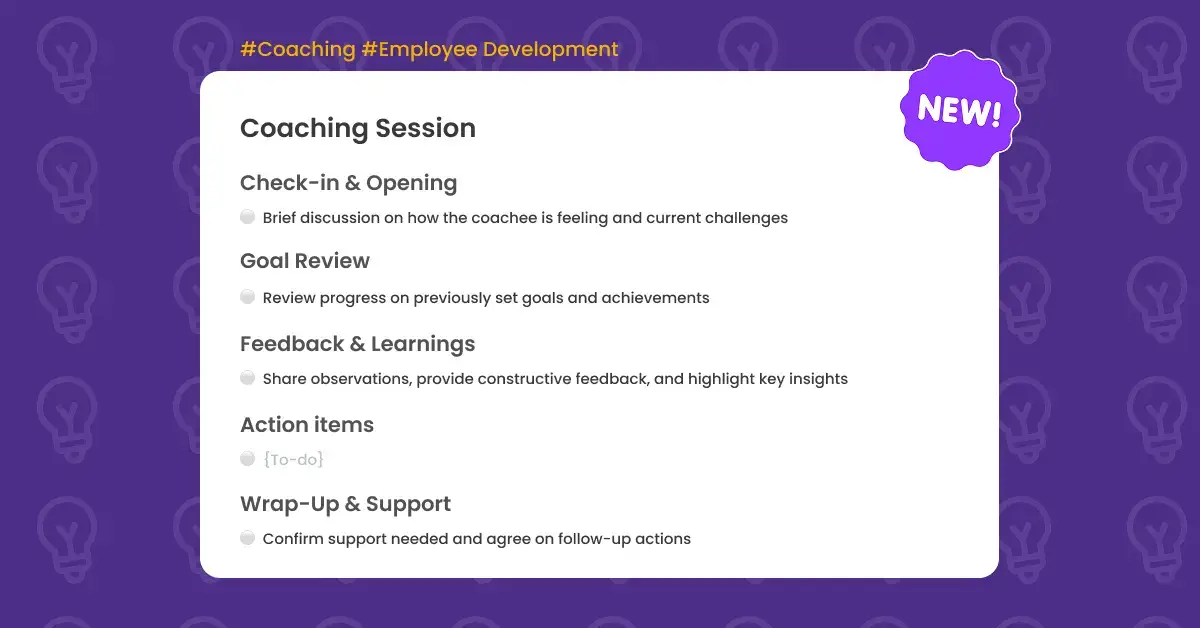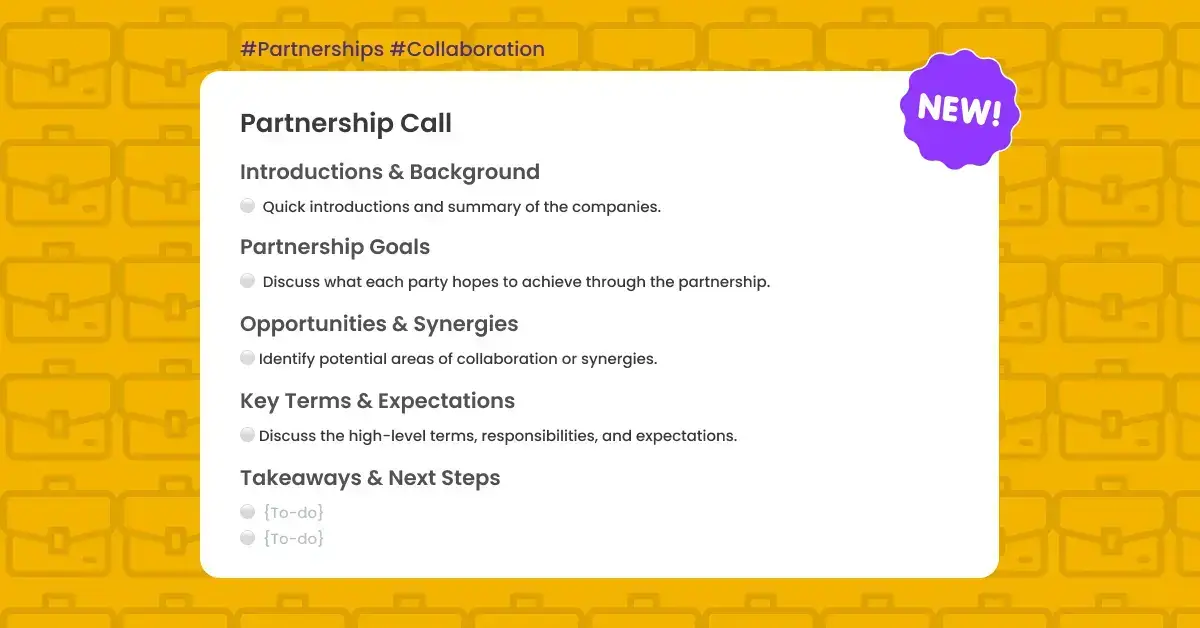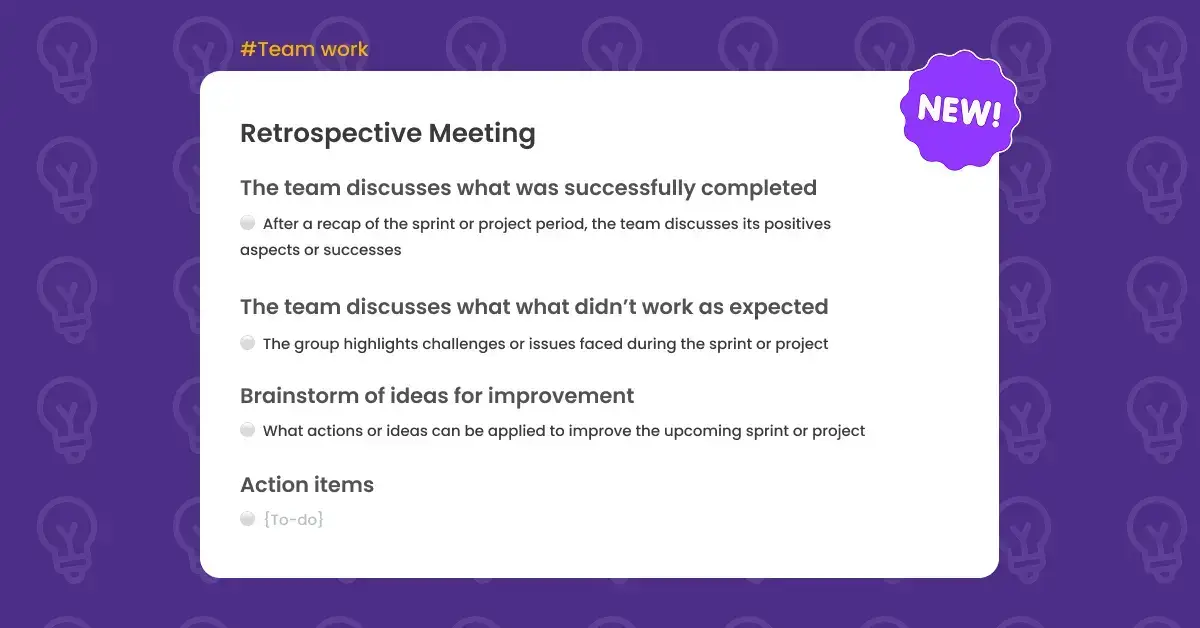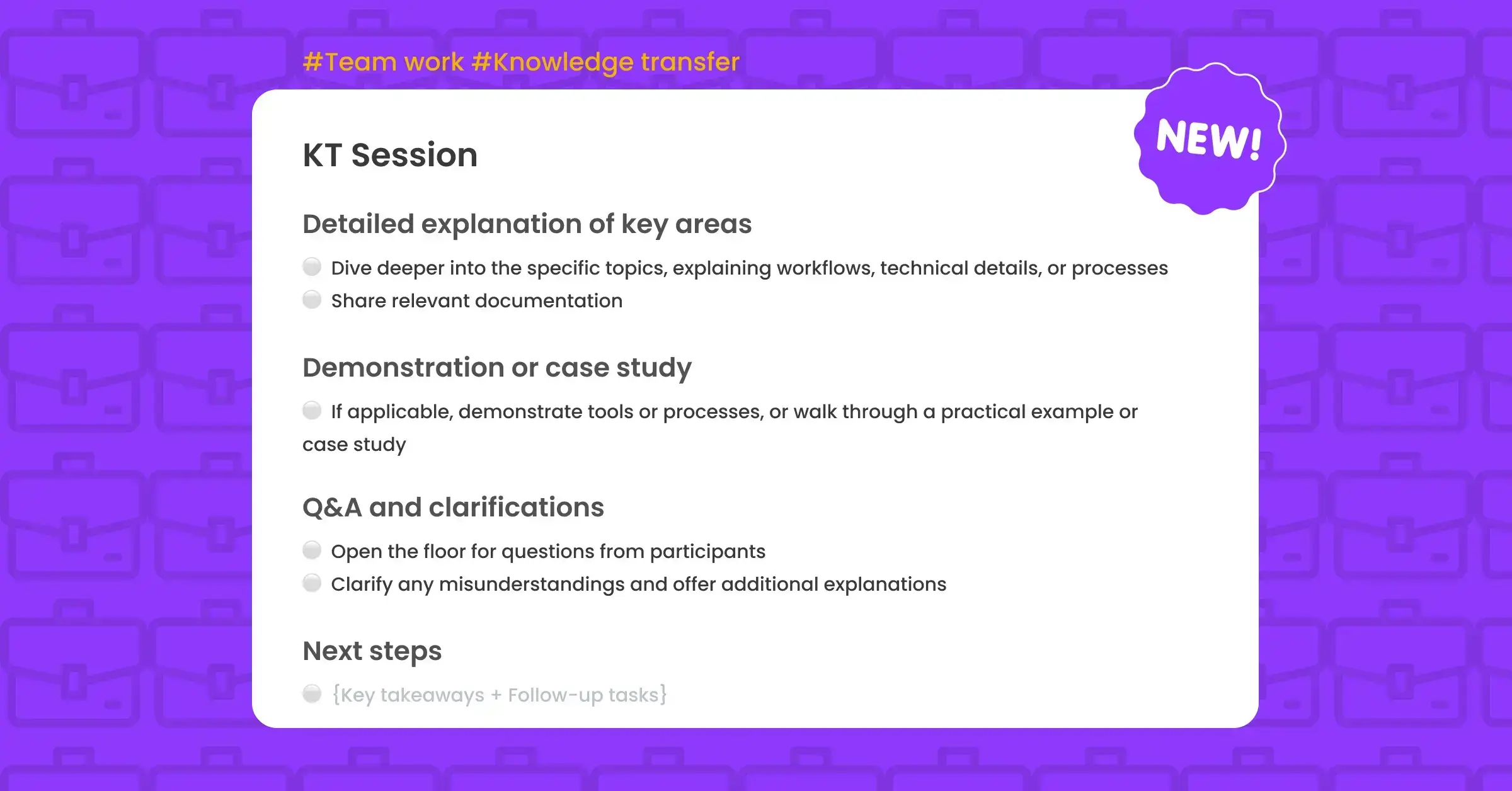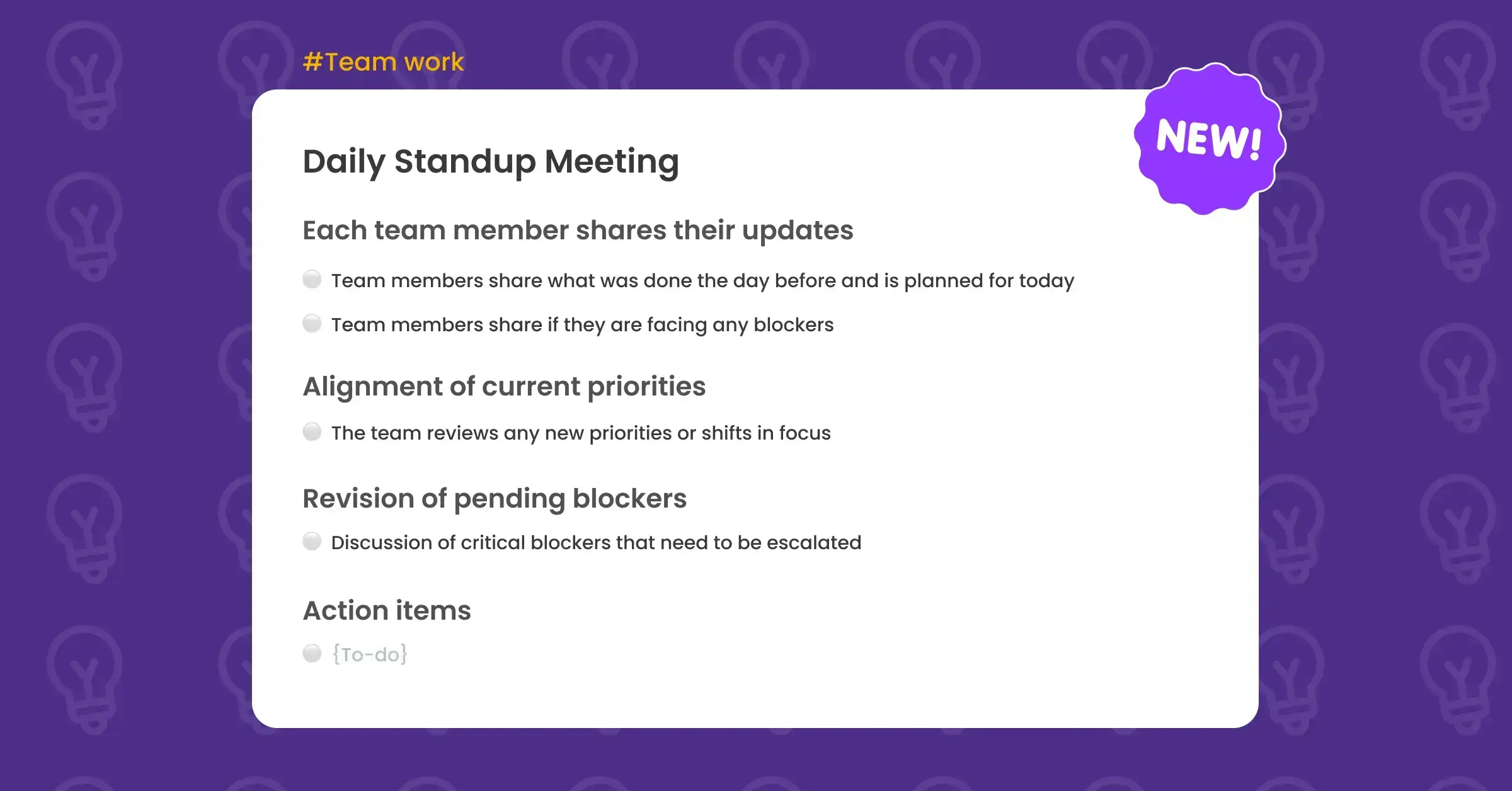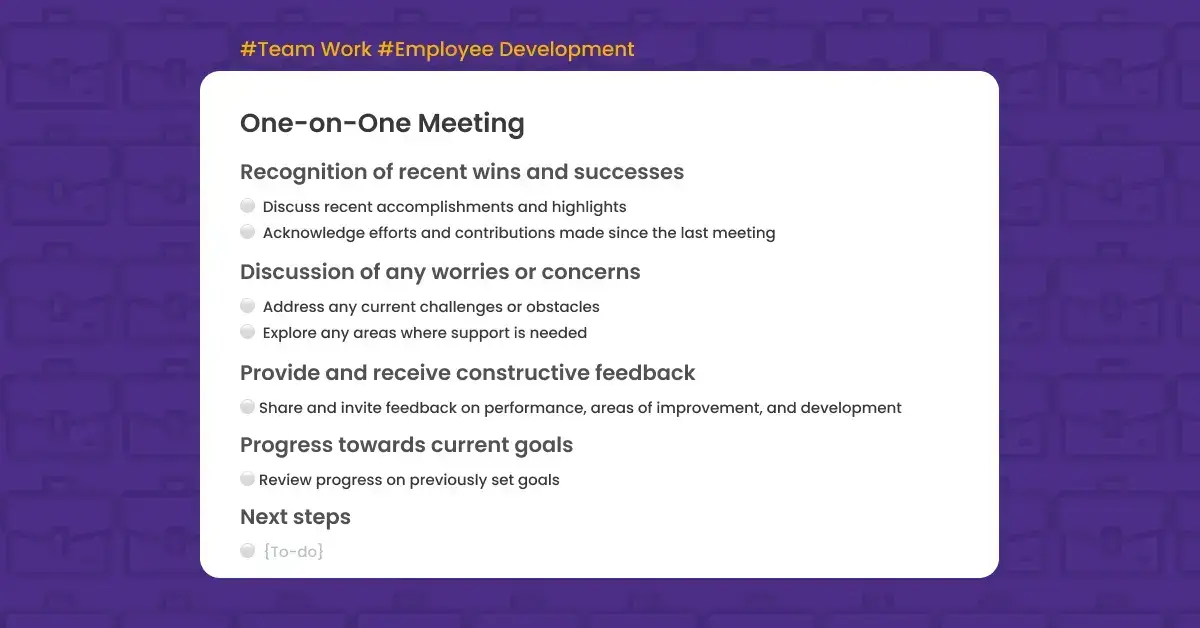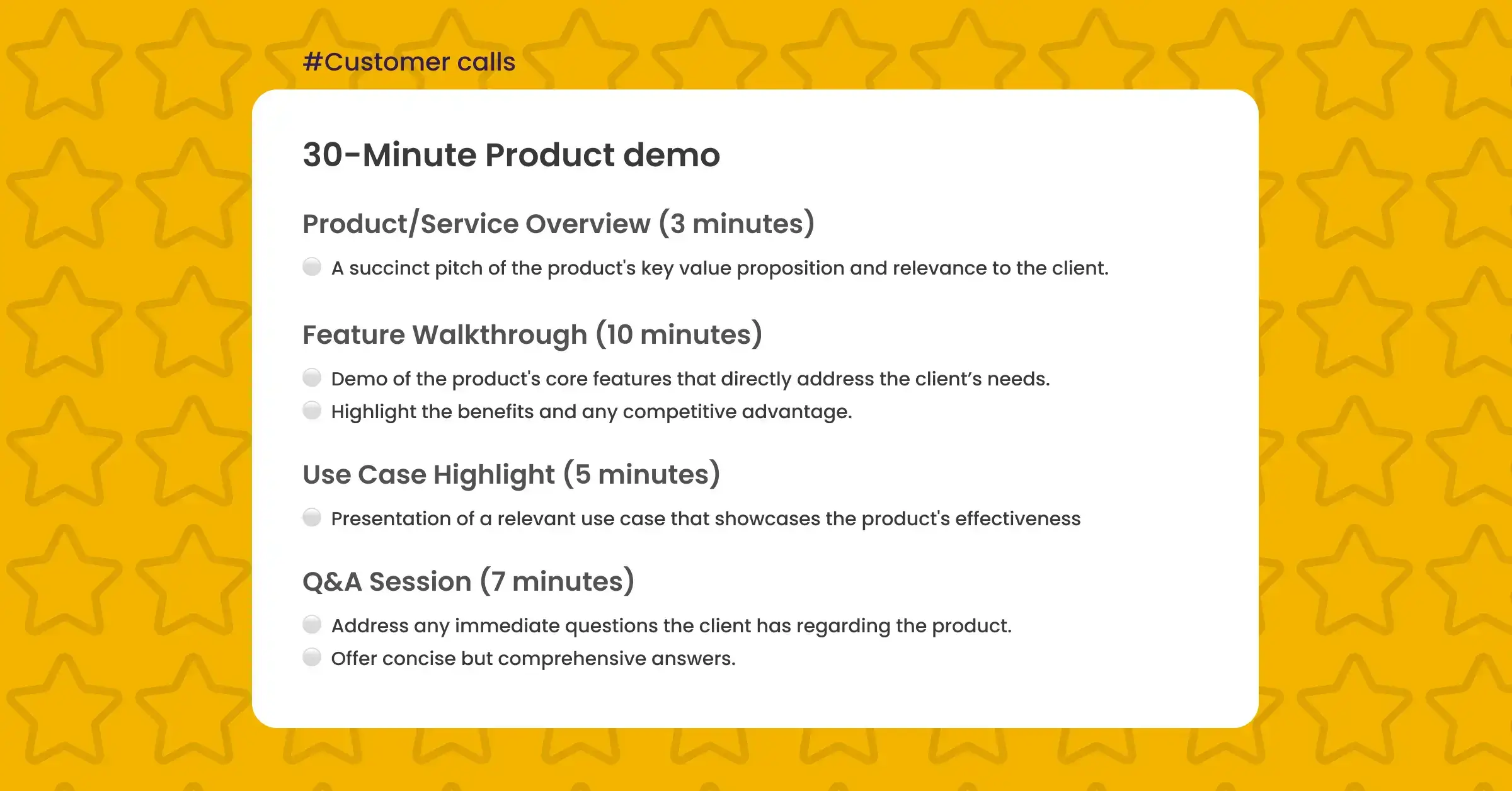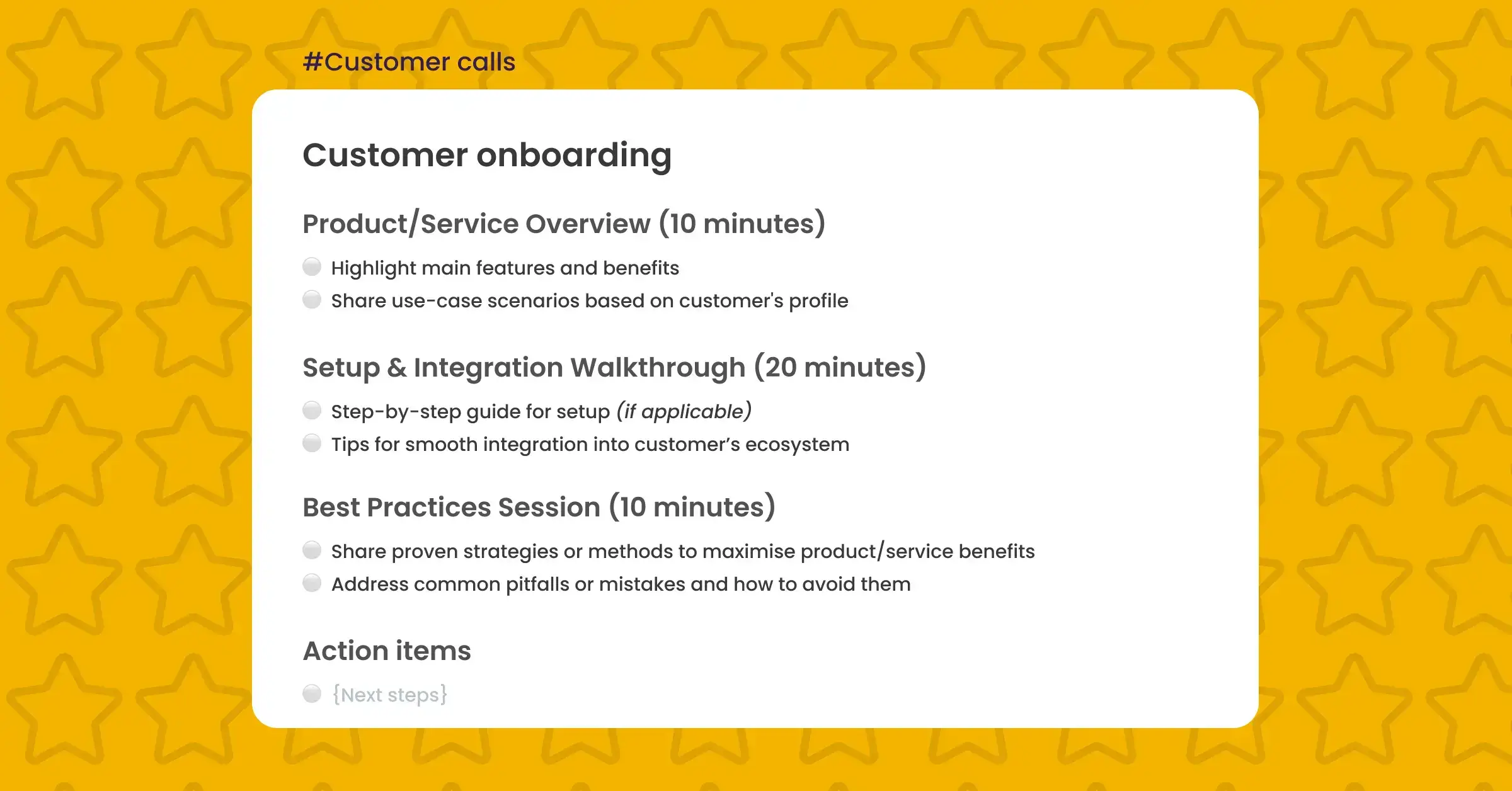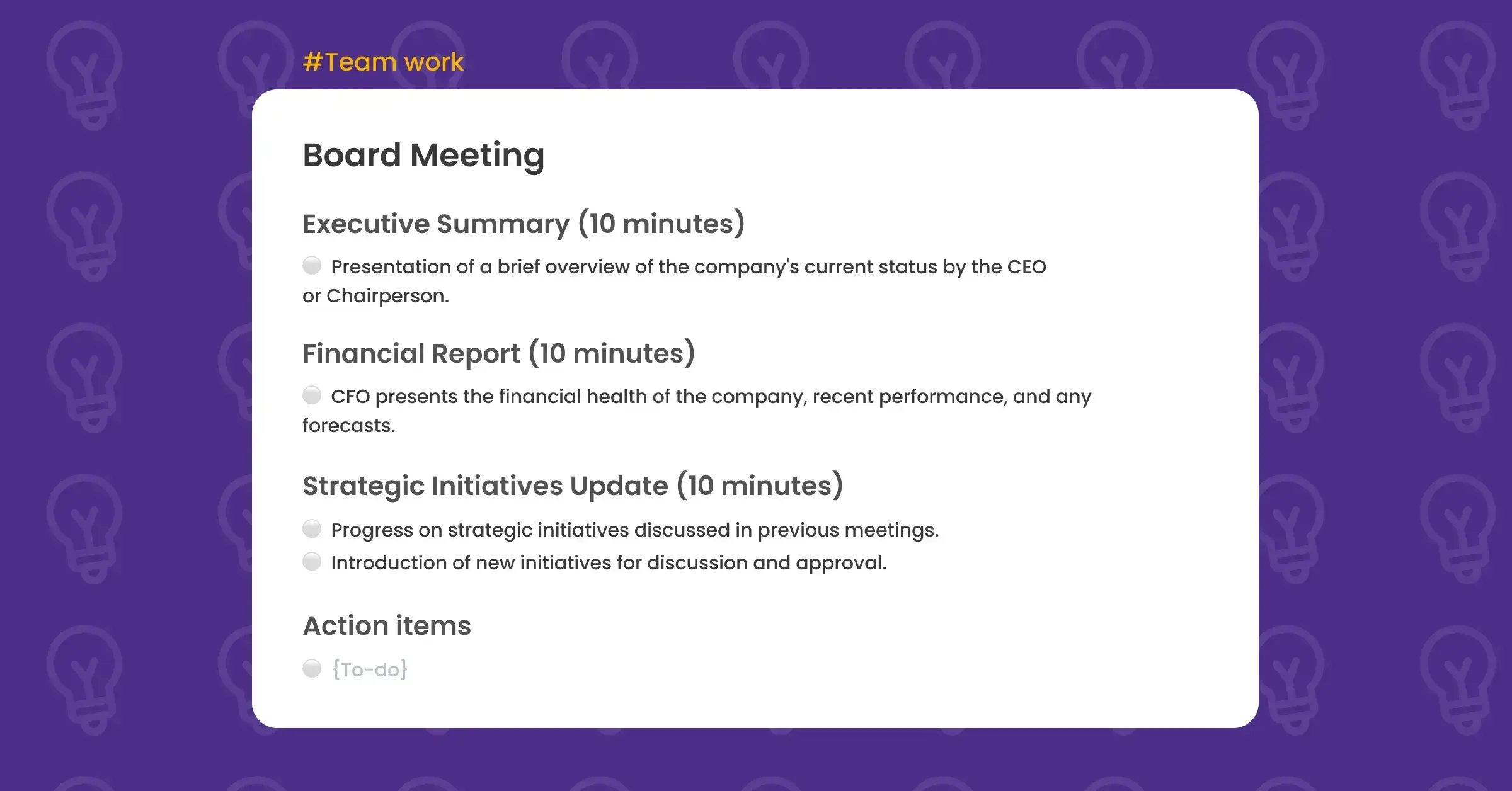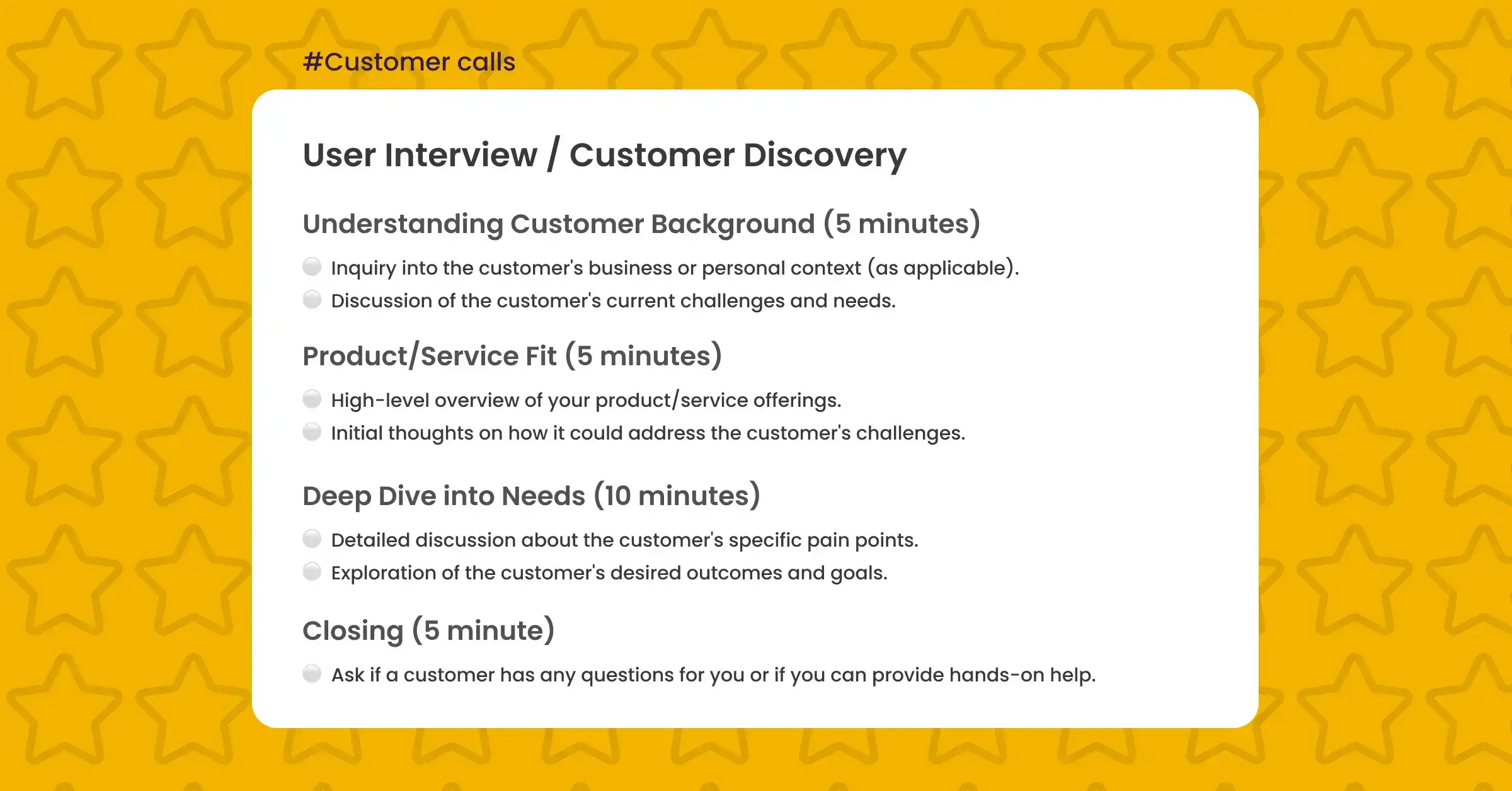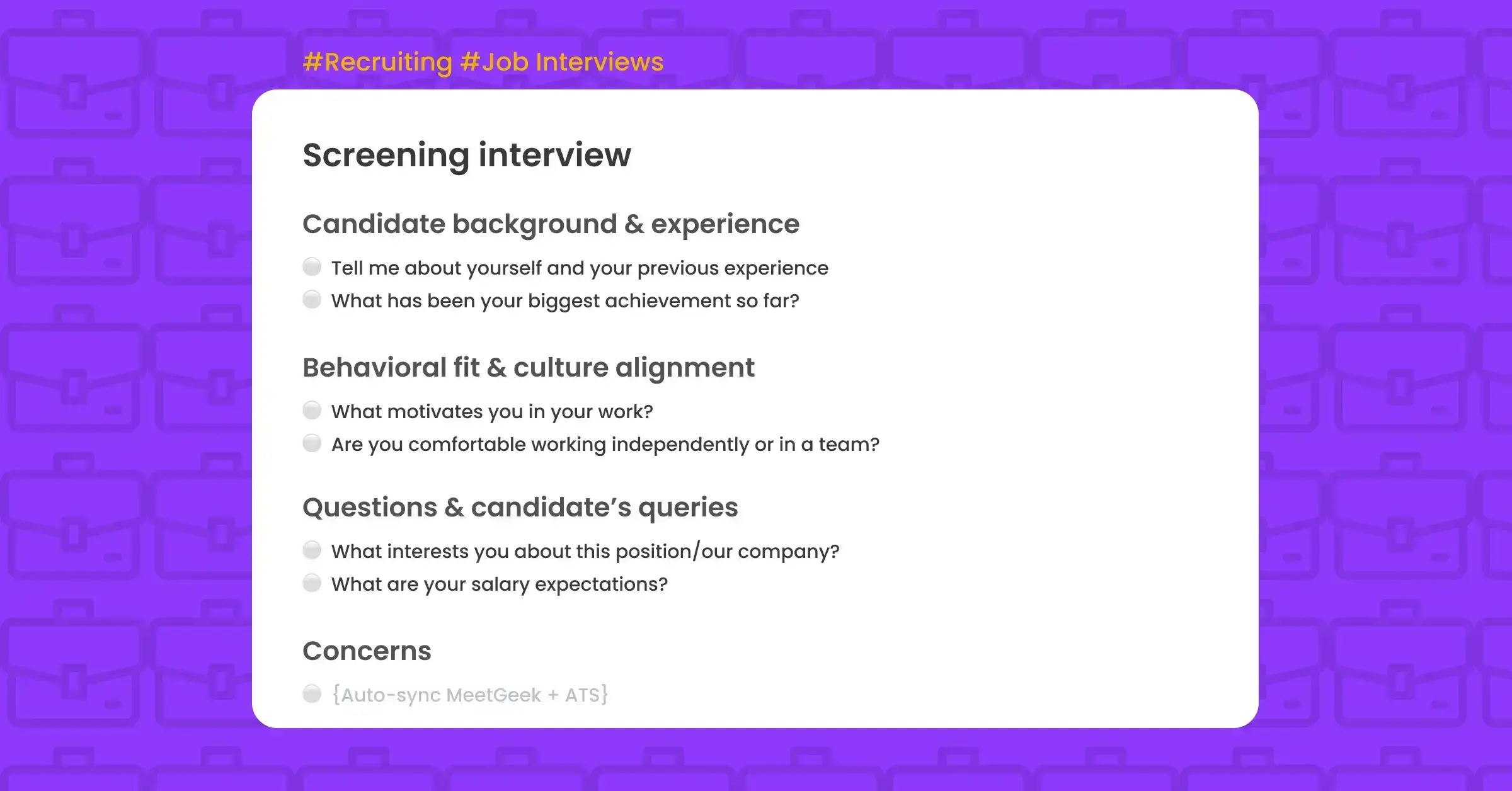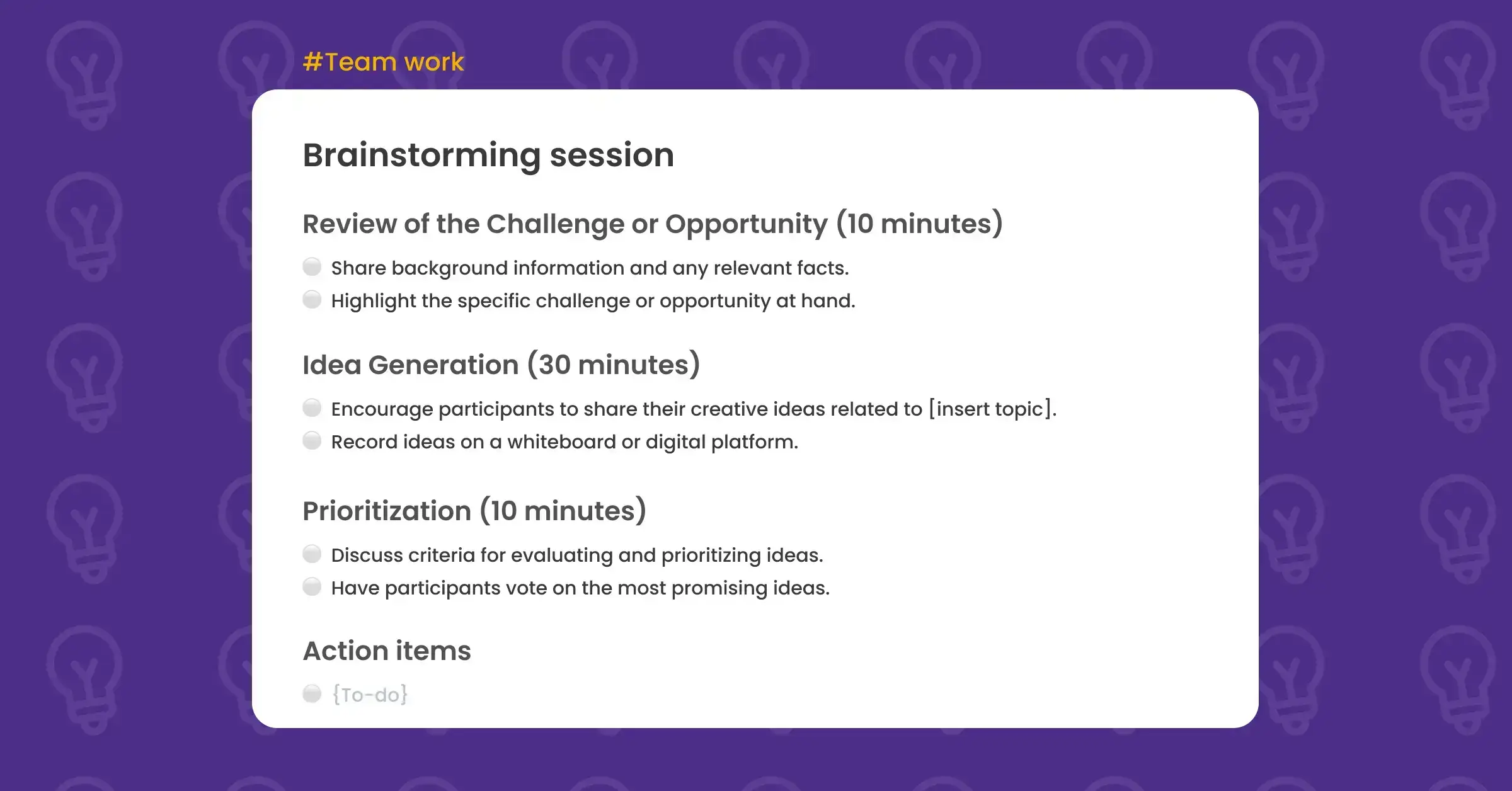Weekly Team Meeting
Use this Weekly Team Meeting template in MeetGeek and get the meeting recording, transcript, AI summary & action items.
Sign inWeekly Team Meeting Template
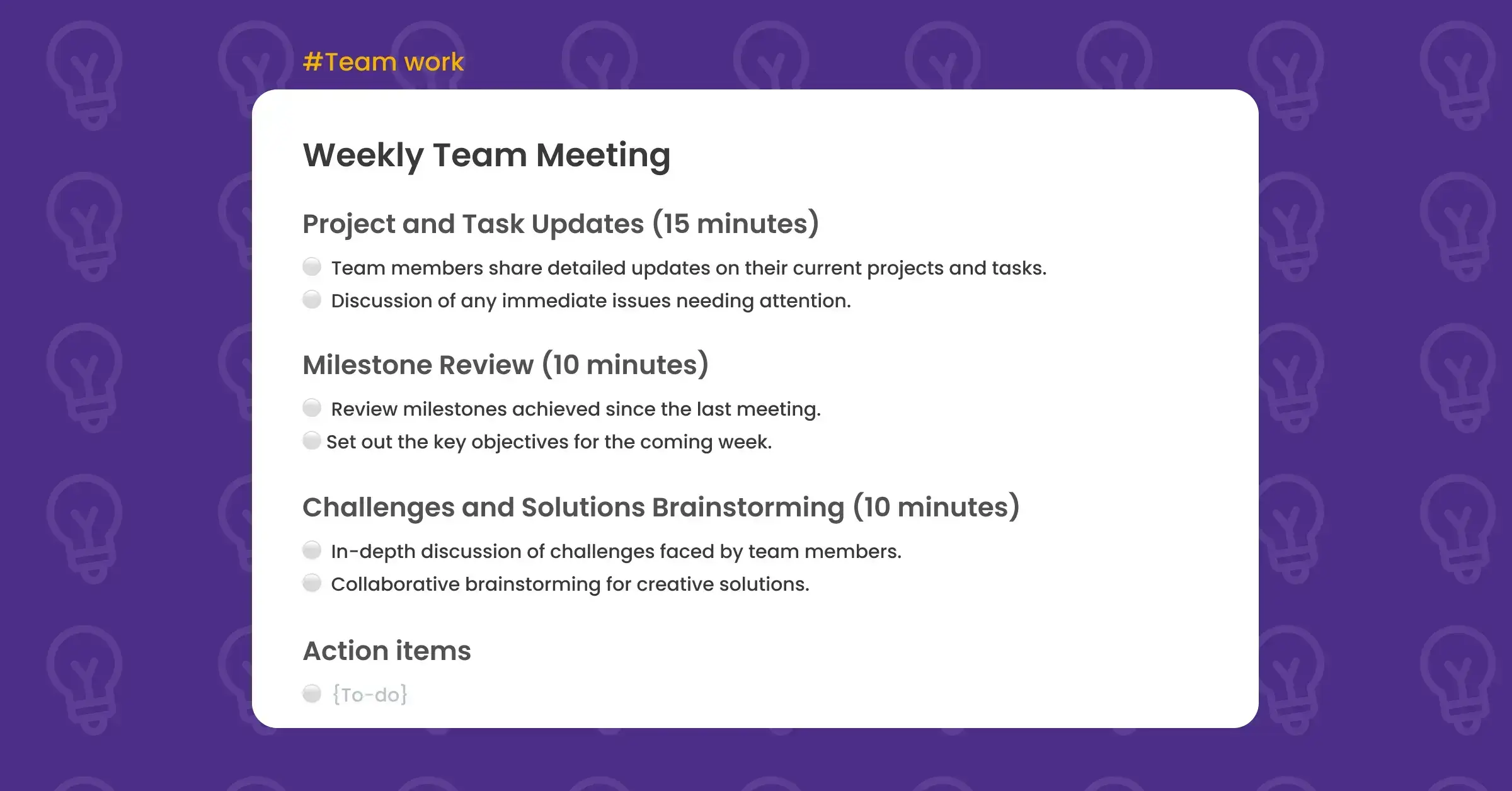
Why you need regular meetings with your team?
A team meeting is a scheduled gathering of team members aimed at discussing projects, goals, strategies, and issues that are united by the collective objectives of the group. The purpose of these meetings is to ensure alignment, foster collaboration, and drive the team towards its objectives efficiently.
The Importance of a Team Meeting Template
A well-designed Weekly Team Meeting Template serves as a roadmap, guiding your team through each meeting with clarity and purpose. It ensures that discussions are meaningful, objectives are clear, and every participant has an action plan. In essence, it's the blueprint for organizing and planning weekly team meetings effectively, guaranteeing that no critical topic is overlooked.
Weekly team meeting agenda
Opening Remarks (5 minutes)
- Welcome and brief comments on the week’s focus.
- Overview of the agenda.
Project and Task Updates (15 minutes)
- Team members share detailed updates on their current projects and tasks.
- Discussion of any immediate issues needing attention.
Milestone Review (10 minutes)
- Review milestones achieved since the last meeting.
- Set out the key objectives for the coming week.
Challenges and Solutions Brainstorming (10 minutes)
- In-depth discussion of challenges faced by team members.
- Collaborative brainstorming for creative solutions.
Resource Review and Allocation (5 minutes)
- Evaluate current resource utilization.
- Address any additional resource needs for projects.
Learning and Development (5 minutes)
- Share insights, learning opportunities, or professional development experiences.
Open Floor for Discussion (5 minutes)
- Team members can bring up any other business, ideas, or share feedback.
Action Items and Deadlines (3 minutes)
- Confirm action items coming out of the meeting.
- Assign tasks and set clear deadlines.
Closing Remarks (2 minutes)
- Summarize key points and decisions made during the meeting.
- Confirm the next meeting date and any preparations needed.
Team meeting template includes:
- Pre-filled meeting agenda (editable)
- Highlights (aka, tags): #decision, #identified_challenges, #feedback, #project_status, #resource_gaps, #task, #accomplishments
- Custom dictionary
- Meeting KPIs: Engagement level, Clarity of action items, Problem-solving productivity, Call sentiment, Speaker distribution, Punctuality, Participation, Talk rate, Overtime, etc.
How often should I have team meetings? And whom should I invite?
For team meetings, the length, frequency, and attendee list can vary based on the team's needs, project demands, and goals.
How Long: A productive team meeting typically lasts between 30 to 60 minutes. Keeping meetings concise helps maintain focus and ensures time is used efficiently.
How Often: Weekly meeting schedule is common for most teams to keep everyone updated and aligned on goals. However, some teams may benefit from bi-weekly or monthly meetings, depending on the workload and the nature of the projects.
Who's Invited: Attendees should include all core team members who are directly involved in the current projects or topics being discussed. Inviting key stakeholders or individuals from other departments may be beneficial when their input or collaboration is needed on specific agenda items. Otherwise, consider using MeetGeek AI meeting assistant that will record and transcribe your meeting and share highlights of the call with the members who were not part of the live meeting.
What types of meetings can I use this template for?
- weekly team meeting
- 30-minute team meeting
- monthly team meeting
- all-hands meeting
- status update meeting
- project team meeting
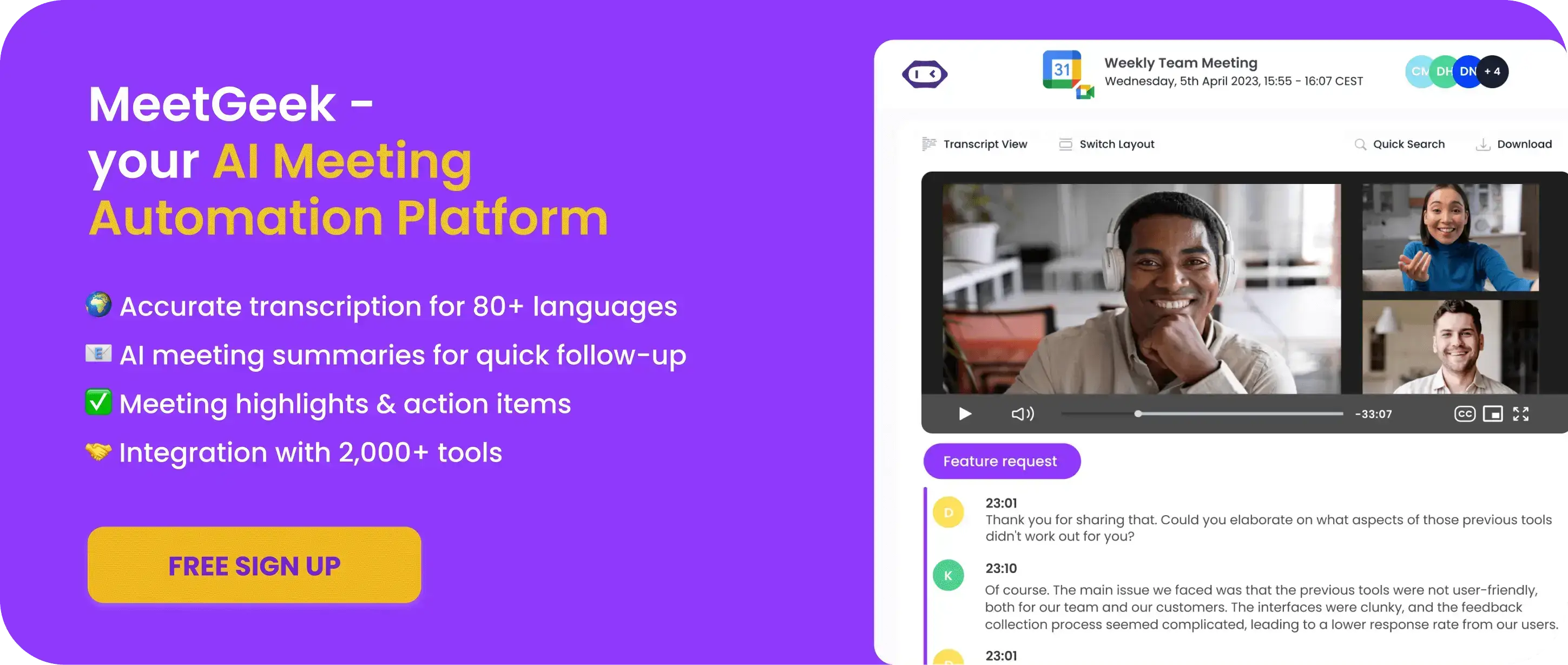
Integrations offered

Get Started with MeetGeek

.avif)