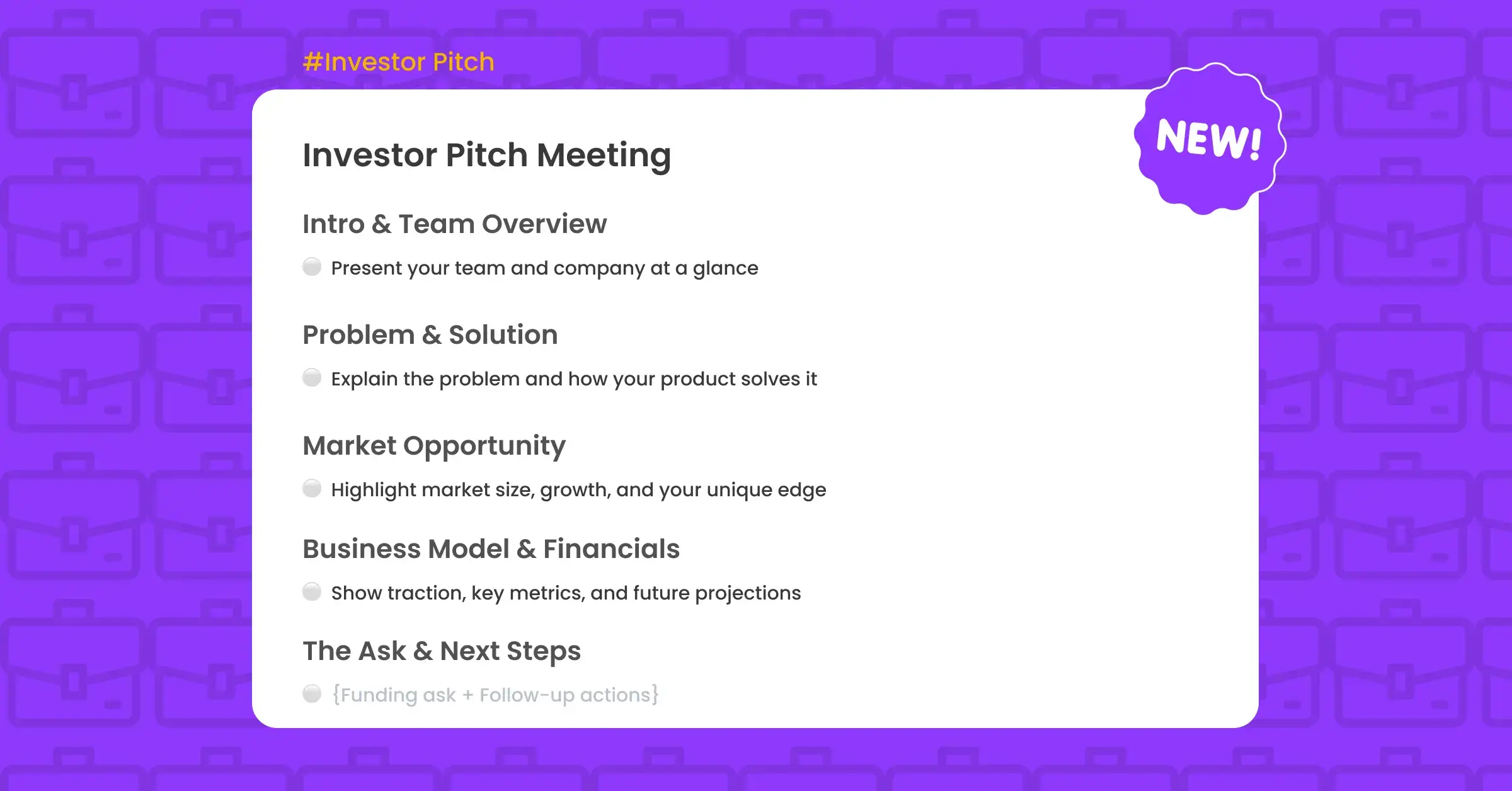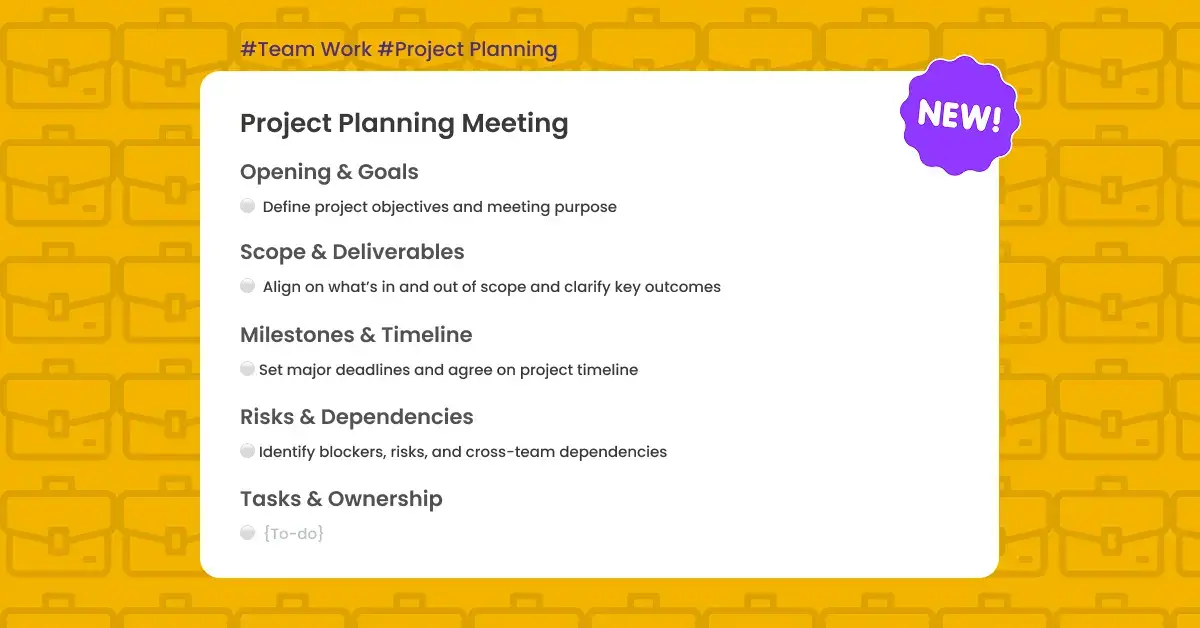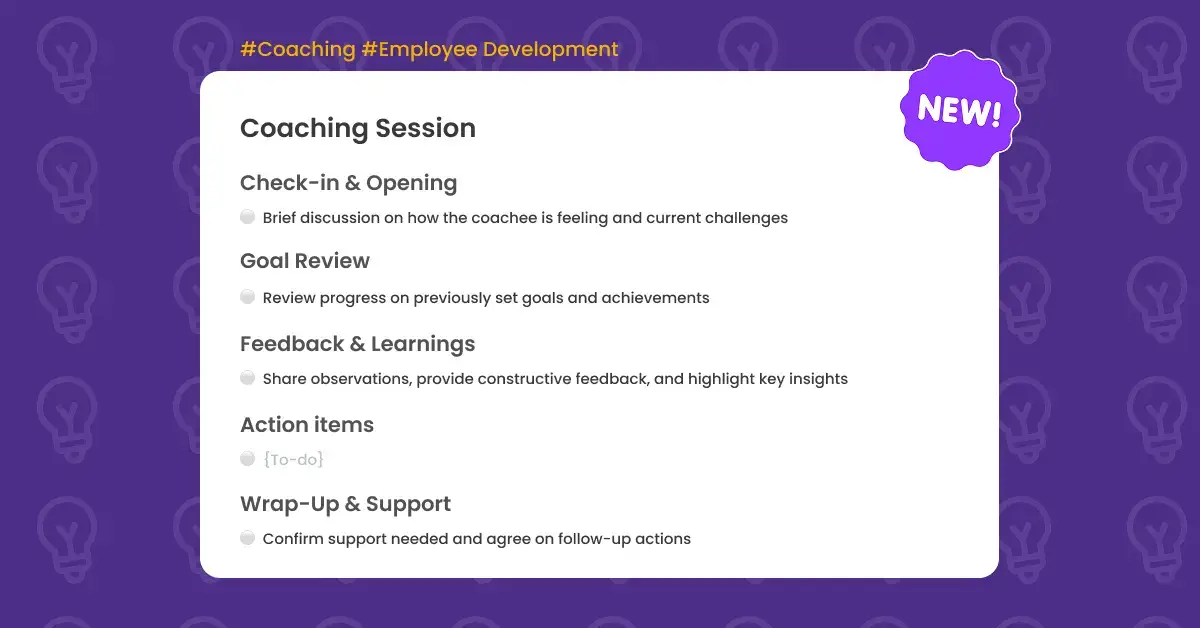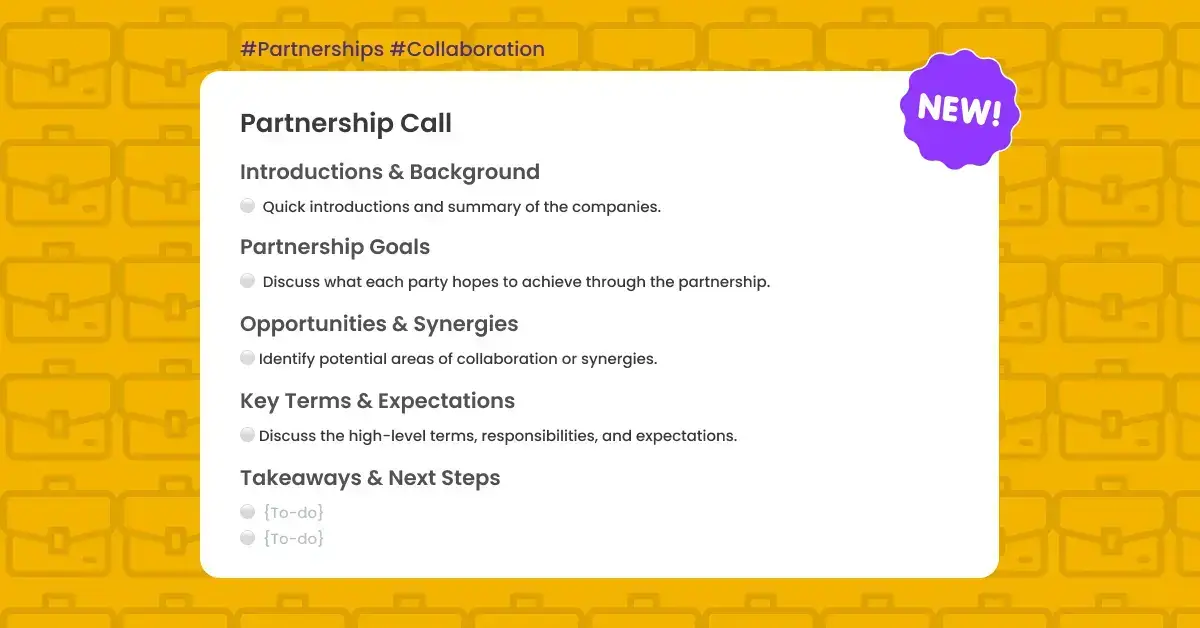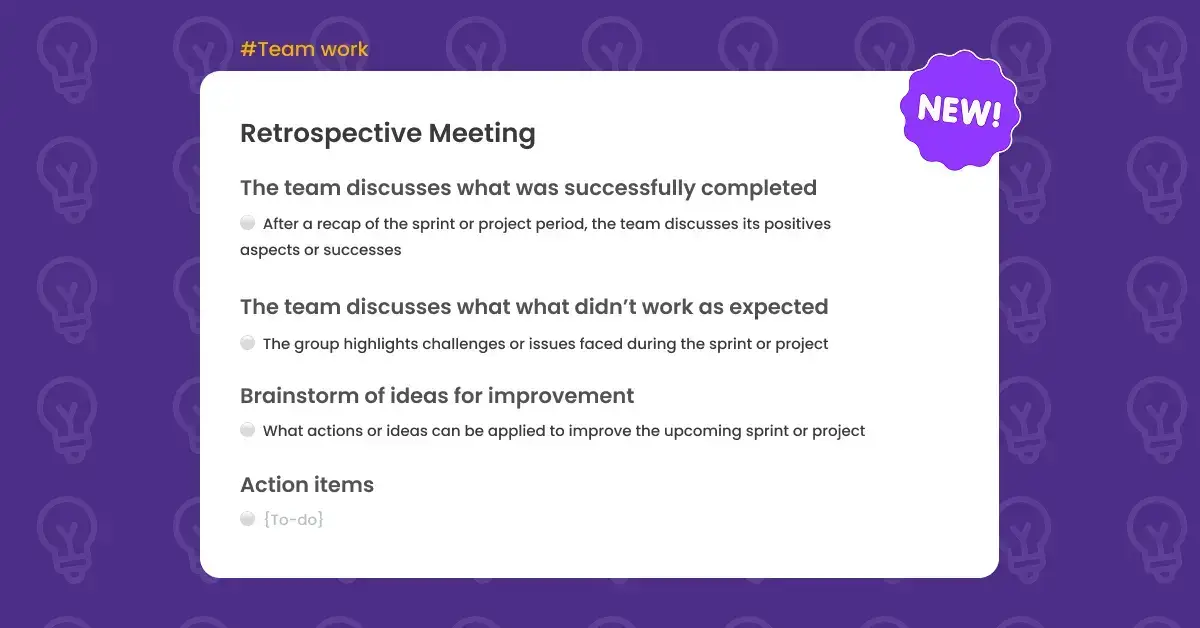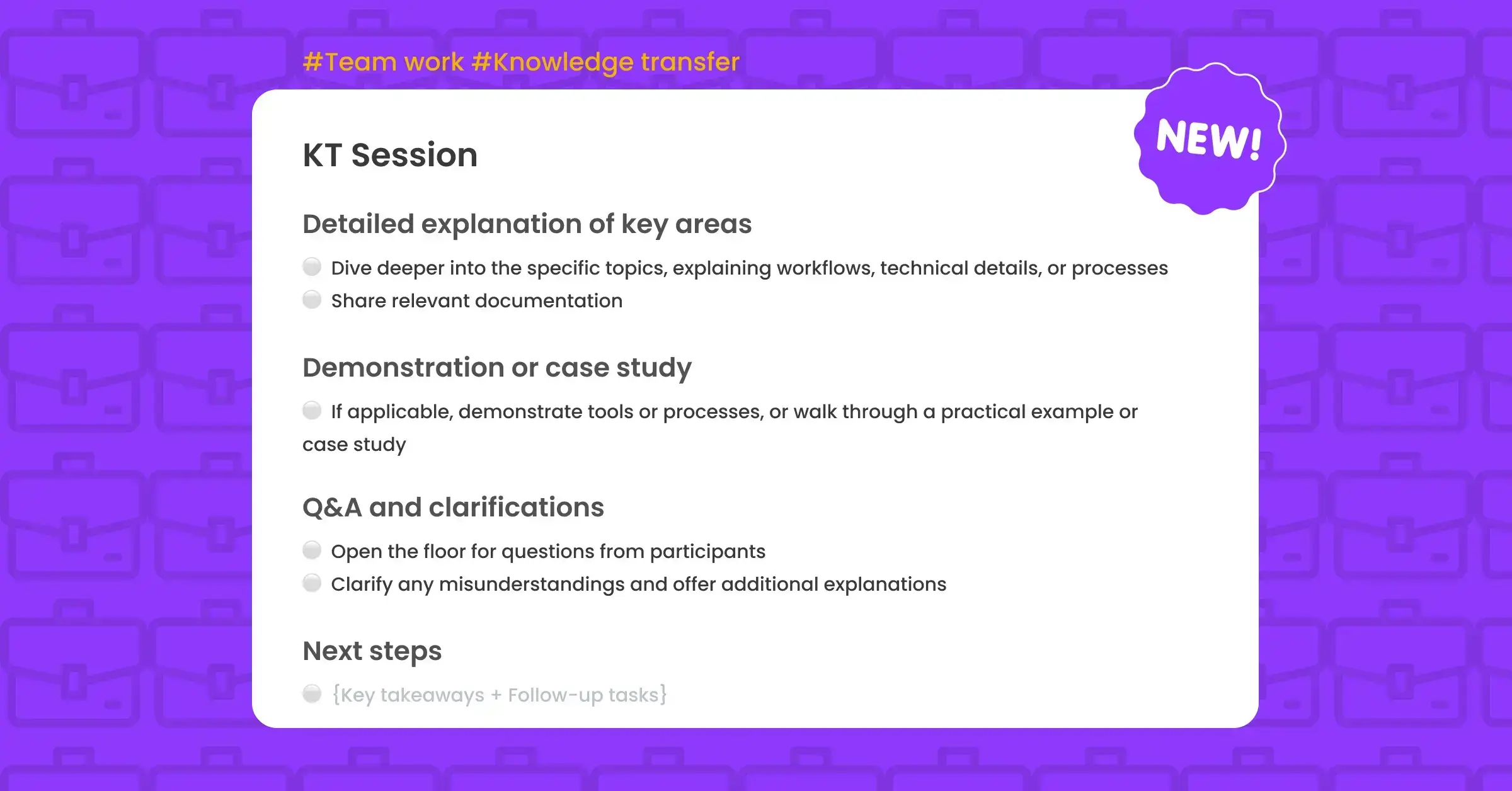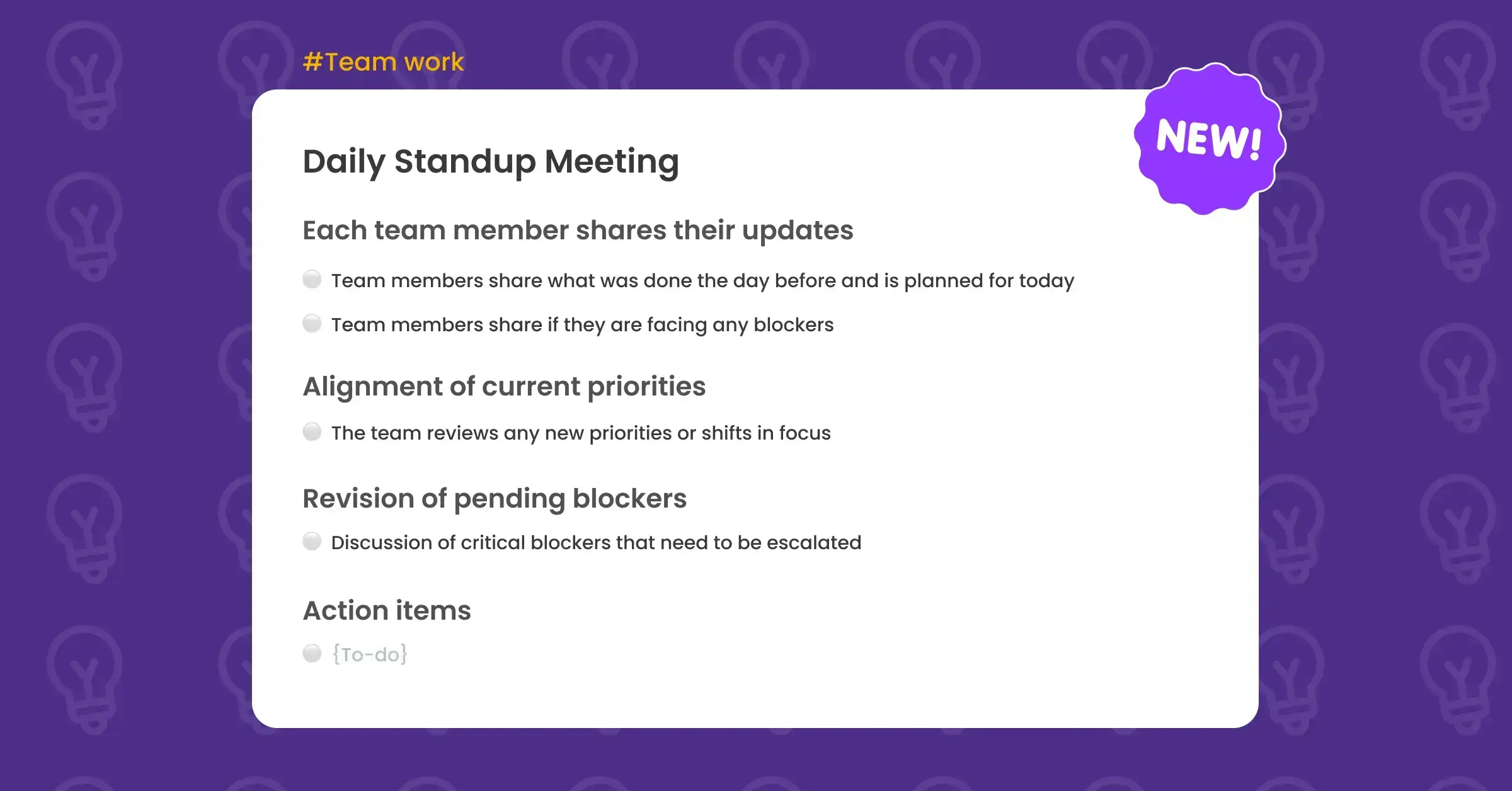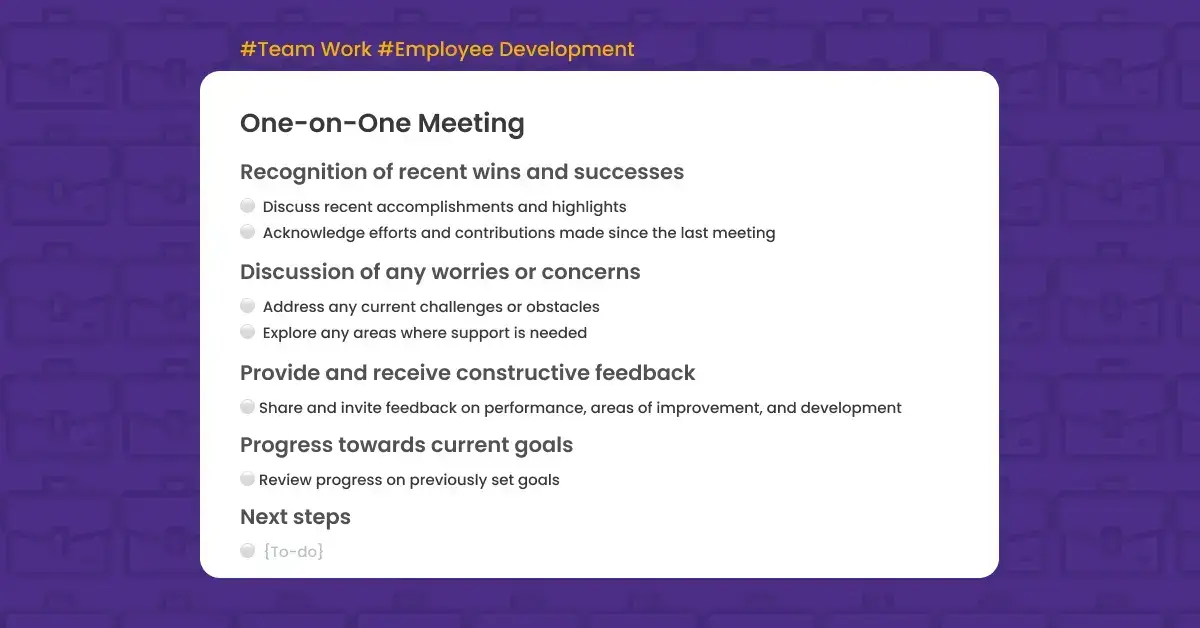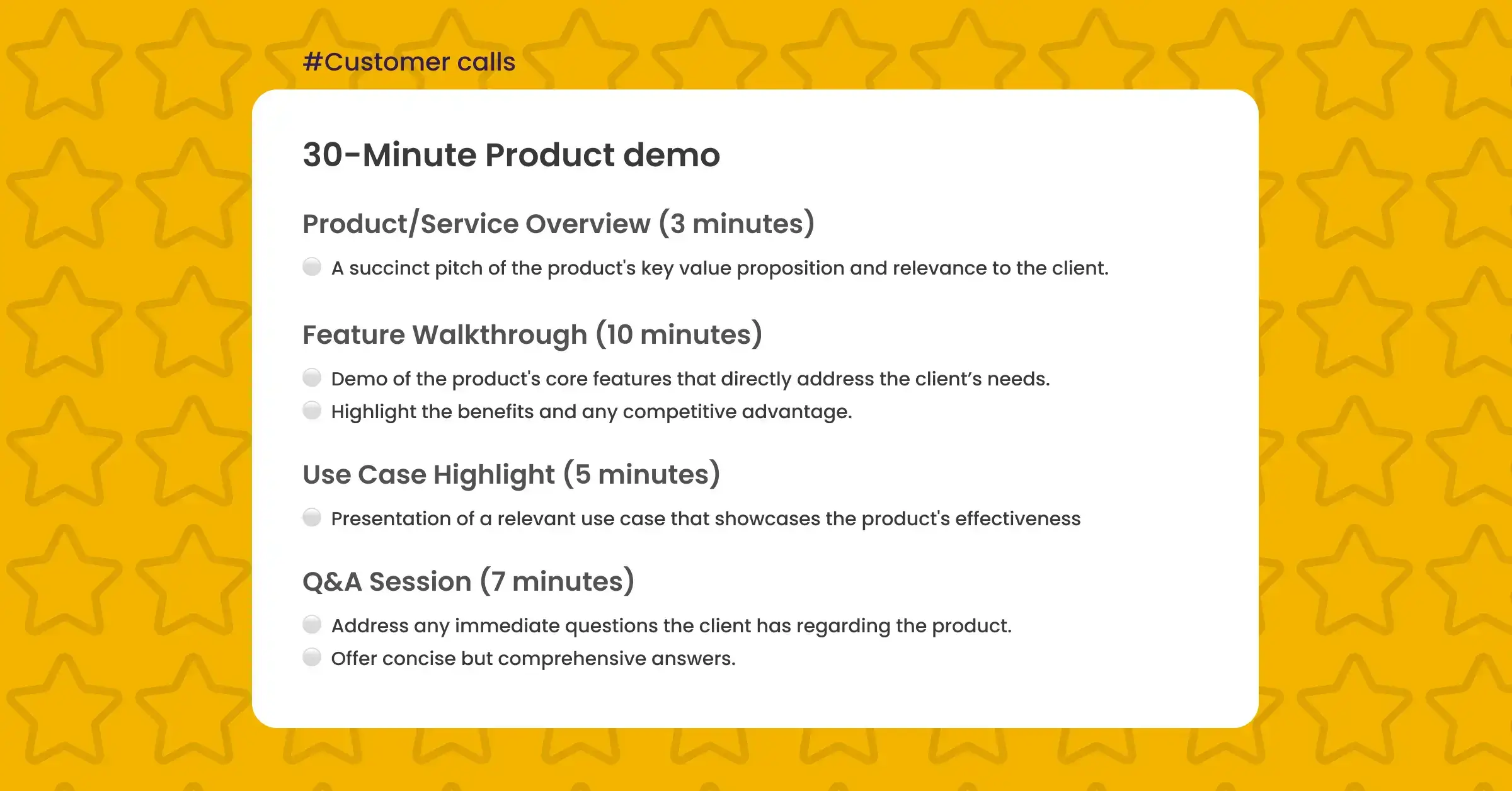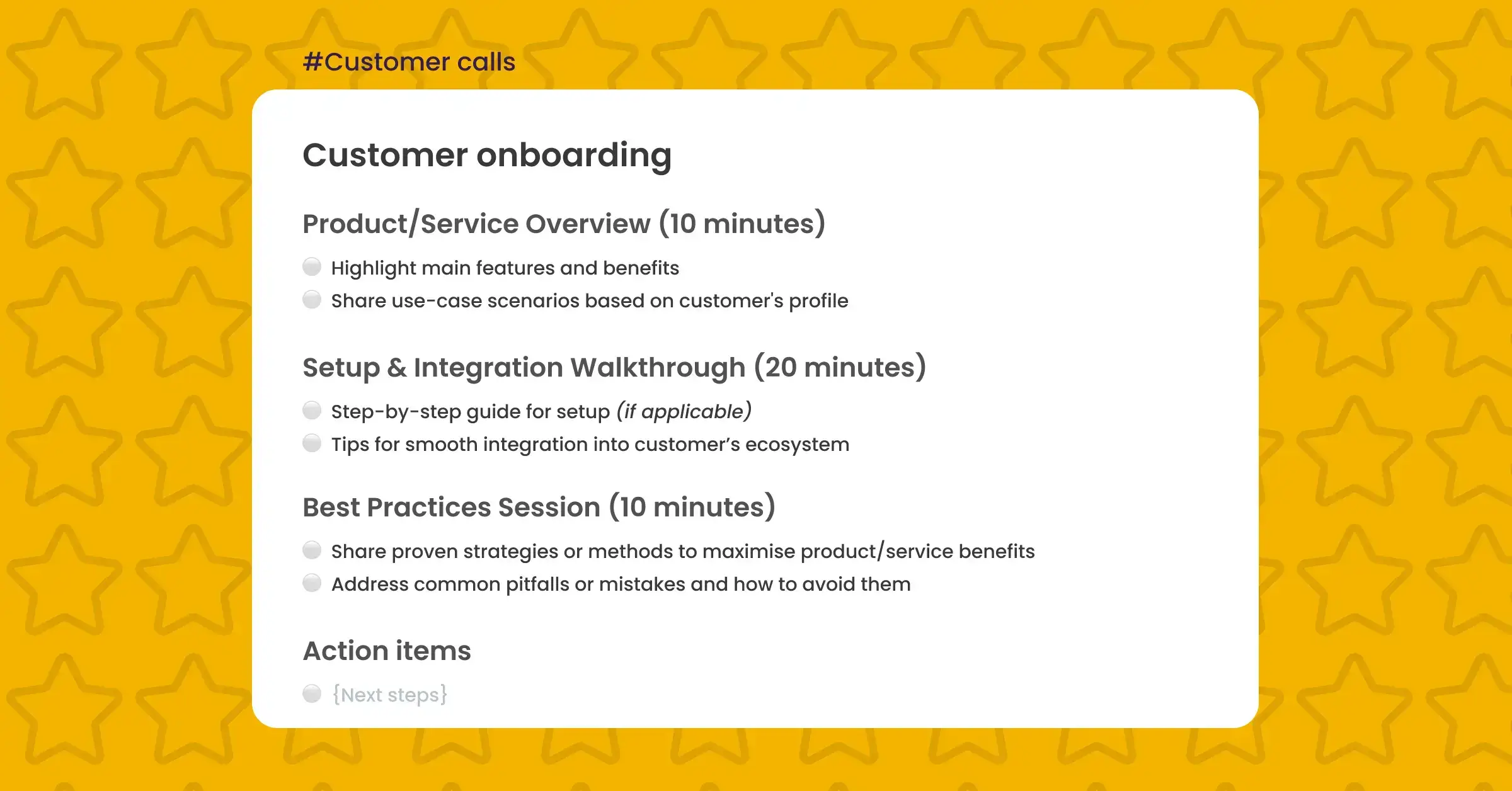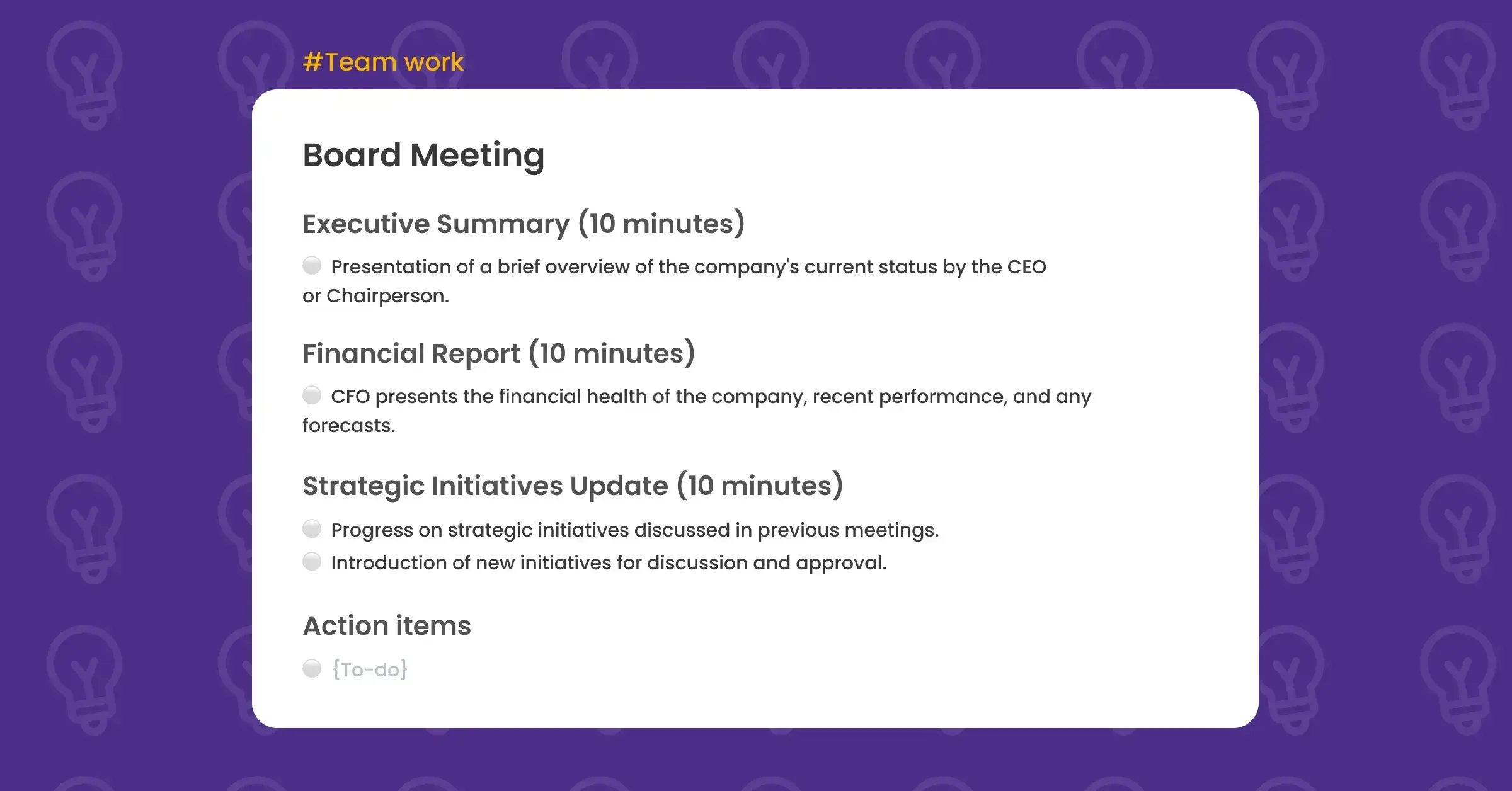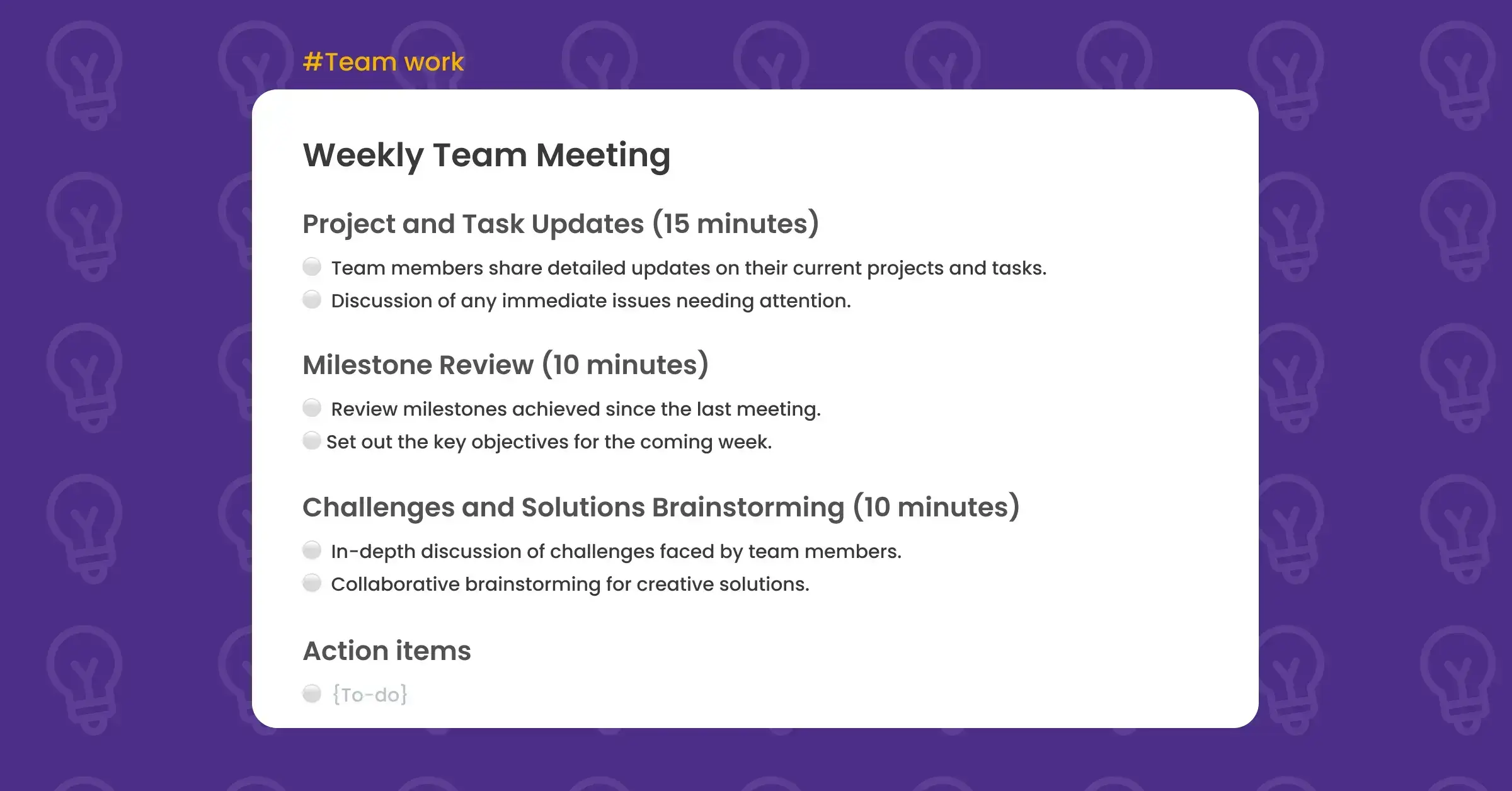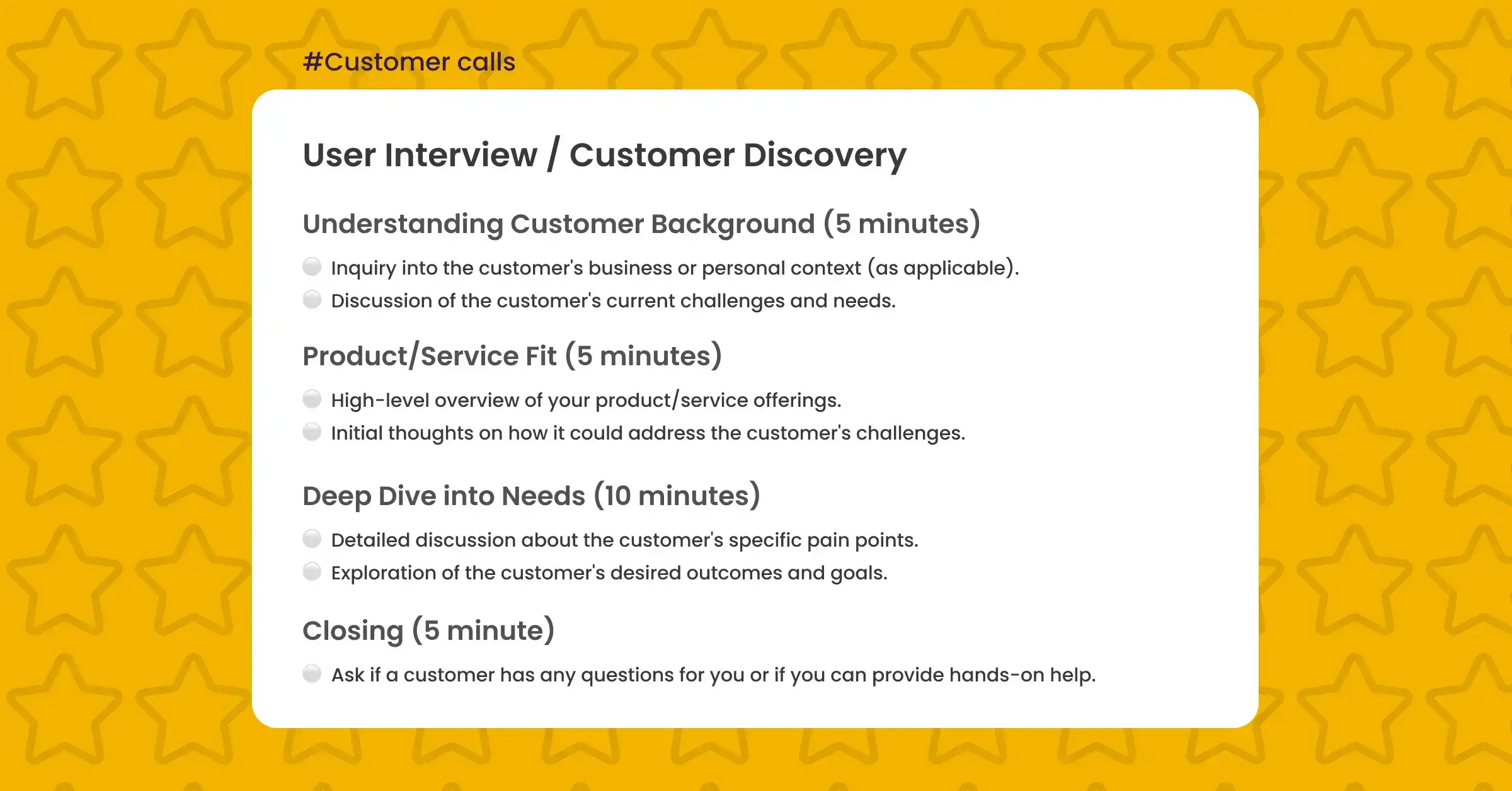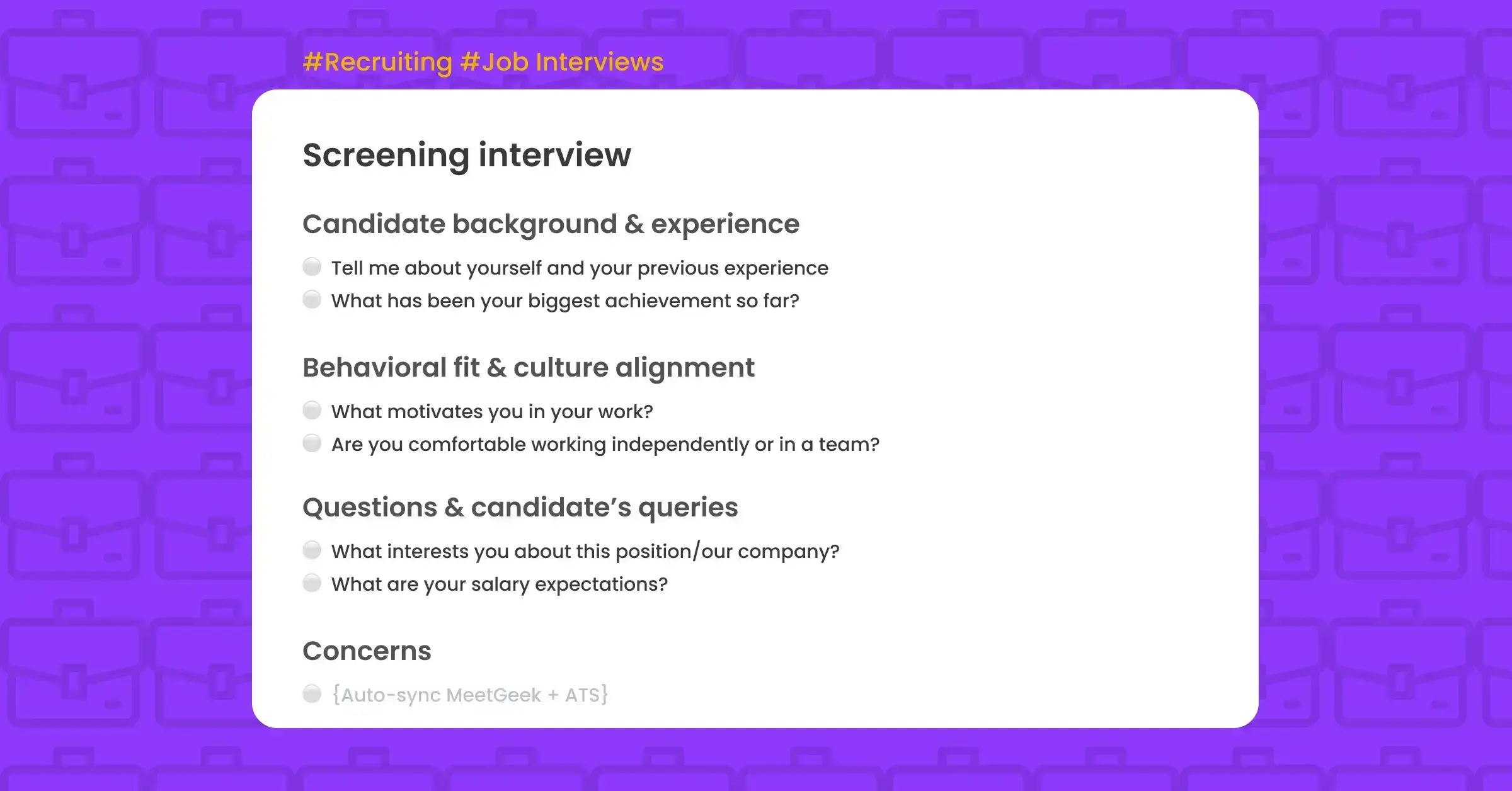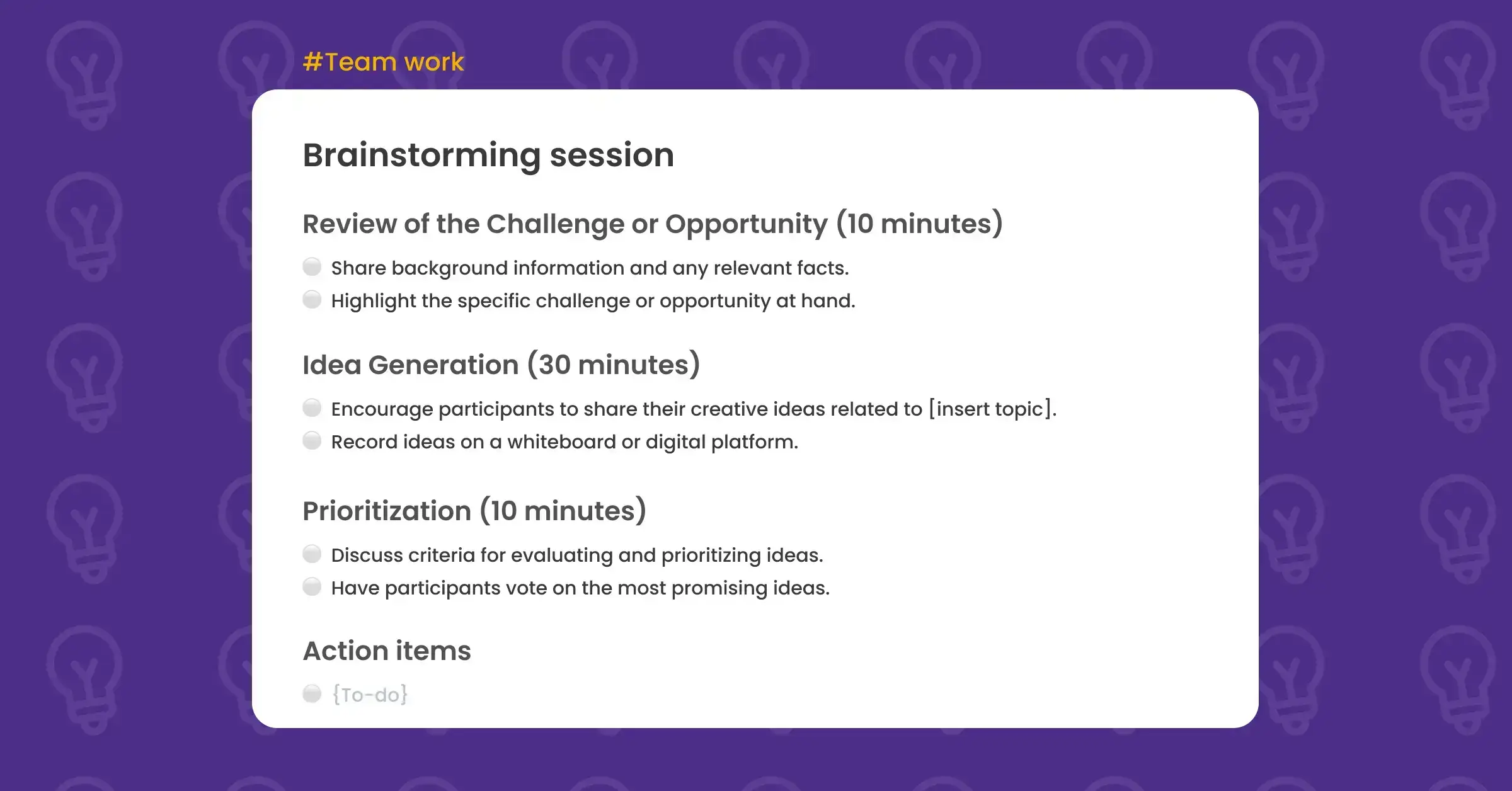Project Status Update Template
Use this project status update template to keep your team aligned, track progress, discuss blockers, and drive projects forward.
Sign inProject Status Update
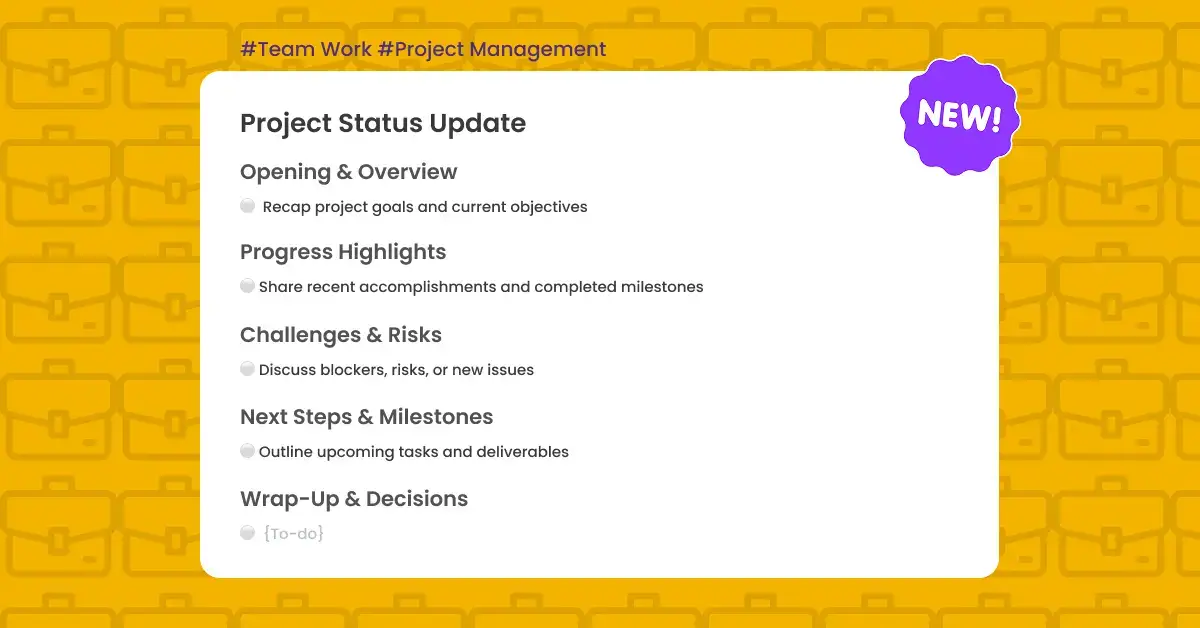
What is a project status update meeting?
A status update meeting is a recurring session where project teams align on progress, roadblocks, and next steps. It’s a core part of project management, helping ensure visibility across stakeholders and keeping momentum high. Whether you’re using a weekly project status update template or leading monthly check-ins, these meetings help identify issues early and keep everyone on track.
Unlike planning meetings, a status update meeting focuses on execution—where things stand, what’s working, and where support is needed.
Typical questions covered include:
✔ What have we accomplished?
✔ What challenges are we facing?
✔ What’s coming up next?
Using a consistent project status update template ensures your team stays aligned, engaged, and outcome-focused.
The importance of a project status update template
Running an effective project status update requires more than just asking for updates—it demands structure, consistency, and action. A strong status update meeting template helps:
✅ Keep meetings focused – Avoid going off-topic and stick to the agenda
✅ Drive accountability – Clarify ownership of tasks and decisions
✅ Uncover blockers – Identify risks and address issues early
✅ Align priorities – Reconfirm shared goals and next steps
✅ Save time – Reduce back-and-forth by streamlining communication
By following a reliable template, teams ensure that meetings don’t become repetitive check-ins, but instead drive real progress.
Project status update meeting agenda
Opening & Overview (5 minutes)
- Briefly revisit project goals and priorities to set the stage.
Progress Update (10 minutes)
- Share what’s been accomplished and recent milestones.
Challenges & Risks (10 minutes)
- Identify roadblocks or new issues that may impact delivery.
Upcoming Milestones & Next Steps (10 minutes)
- Clarify what’s next and who is responsible for each task.
Wrap-Up & Decisions (5 minutes)
- Summarize key takeaways, decisions made, and action items.
What’s included in this project status update template
- Pre-filled agenda (editable)
- Highlights (aka tags): #challenges_identified, #key_decisions_made, #progress_update, #risk_management, #next_steps
- Custom dictionary
- Meeting KPIs: Alignment score, Progress clarity, Participation rate, Issue escalation, Call sentiment, Speaker distribution, Punctuality & overtime, etc.
How long is a project status update session?
A typical status update meeting lasts around 30 to 45 minutes, depending on project complexity and team size. With this template, 40 minutes ensures enough time for key updates, discussions, and next steps without dragging on.
How to run a project status update meeting efficiently
Keep it concise and purposeful:
- Stick to the agenda
- Use a timer to stay within time blocks
- Share updates in advance, when possible
- Use a tool like MeetGeek to automatically record, transcribe, and summarize each meeting
- Review highlights and KPIs after each call to improve over time
When to use a project status update template?
Use a project status update template when you want to:
✔ Keep your team aligned on goals and progress
✔ Identify and escalate blockers early
✔ Track project performance consistently
✔ Improve ownership and task follow-up
✔ Streamline recurring updates into actionable conversations
Whether it’s weekly or monthly, this template helps you run updates that matter.
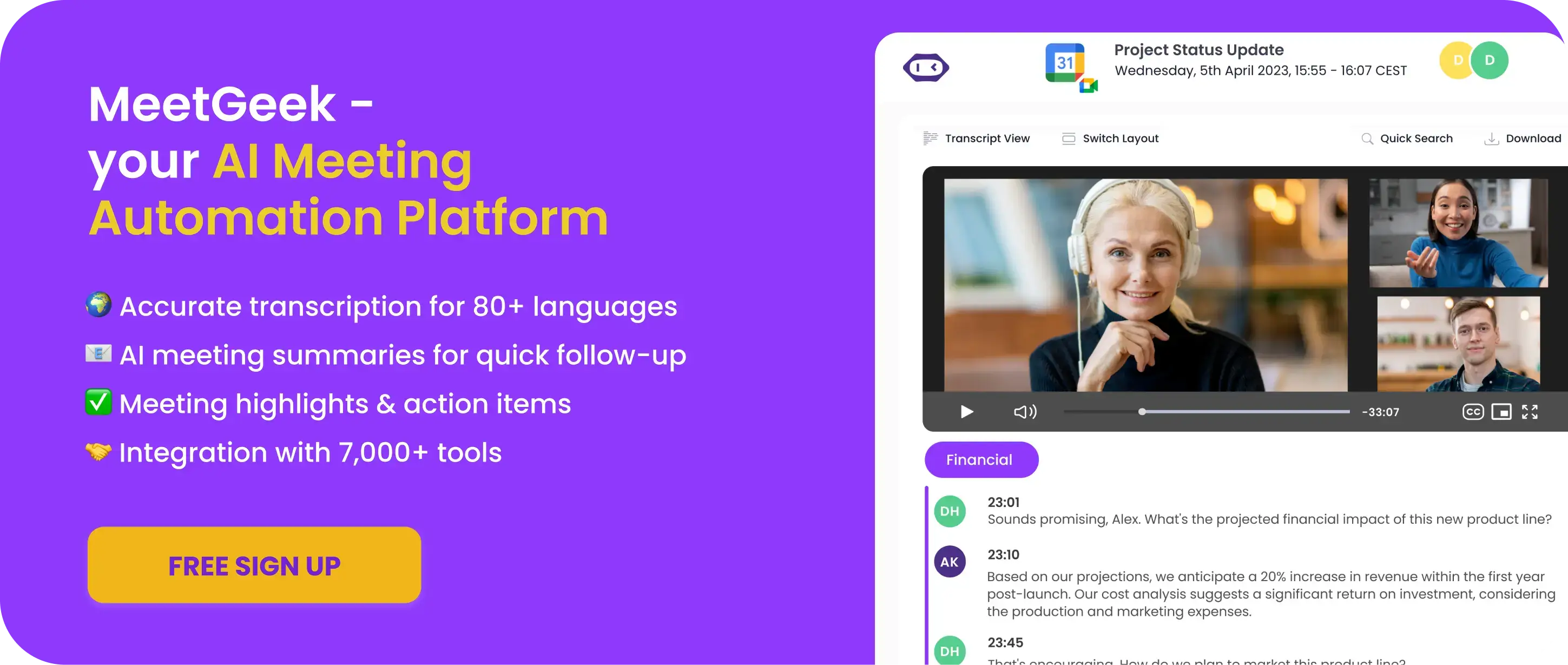
Integrations offered

Get Started with MeetGeek

.avif)