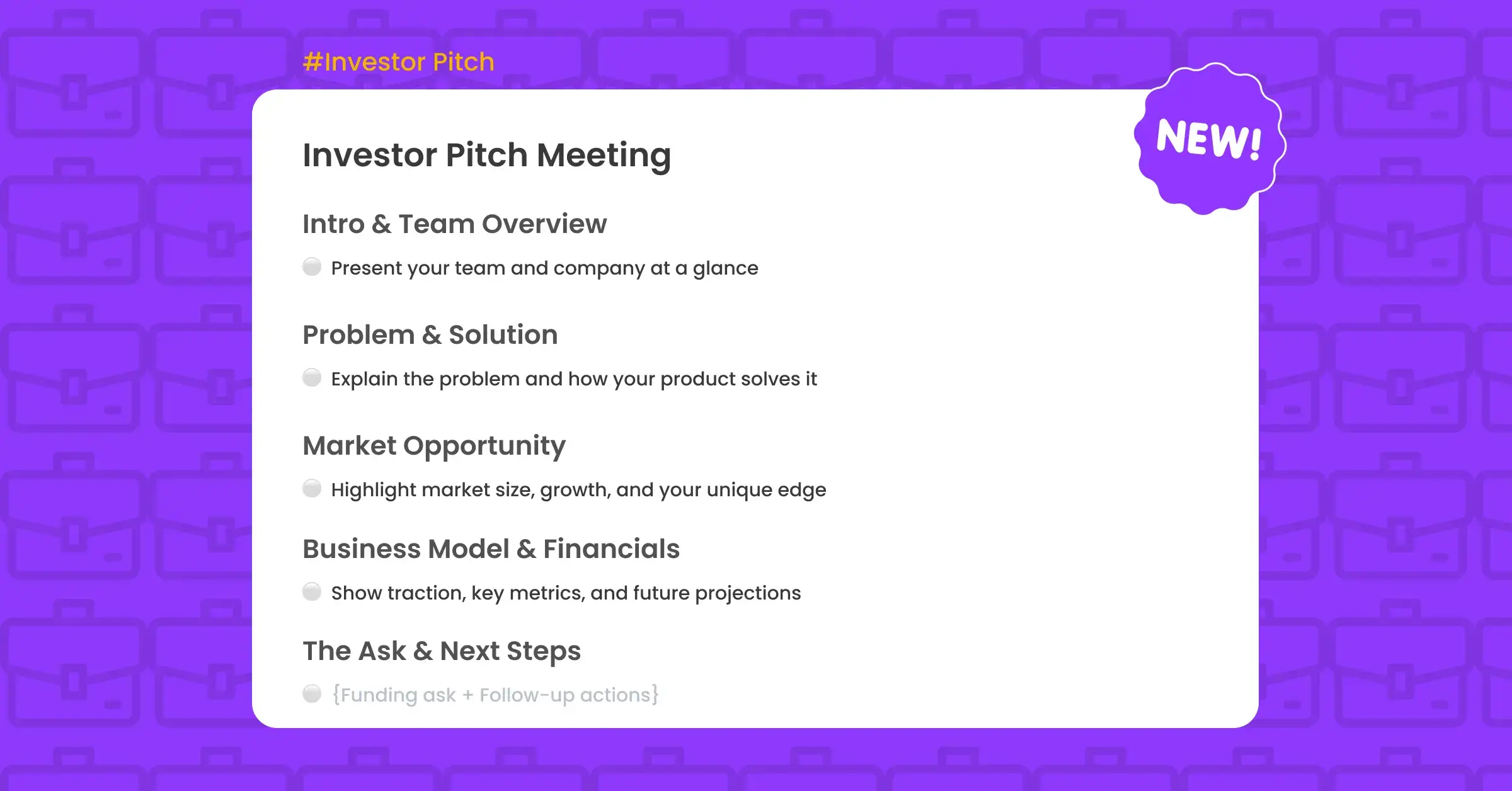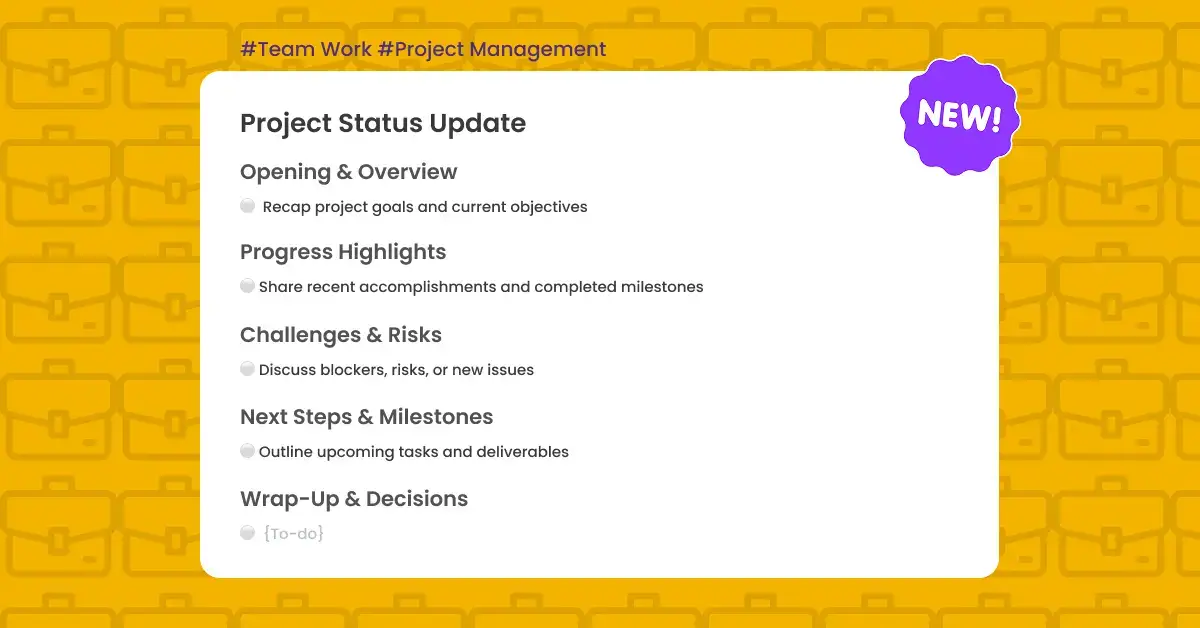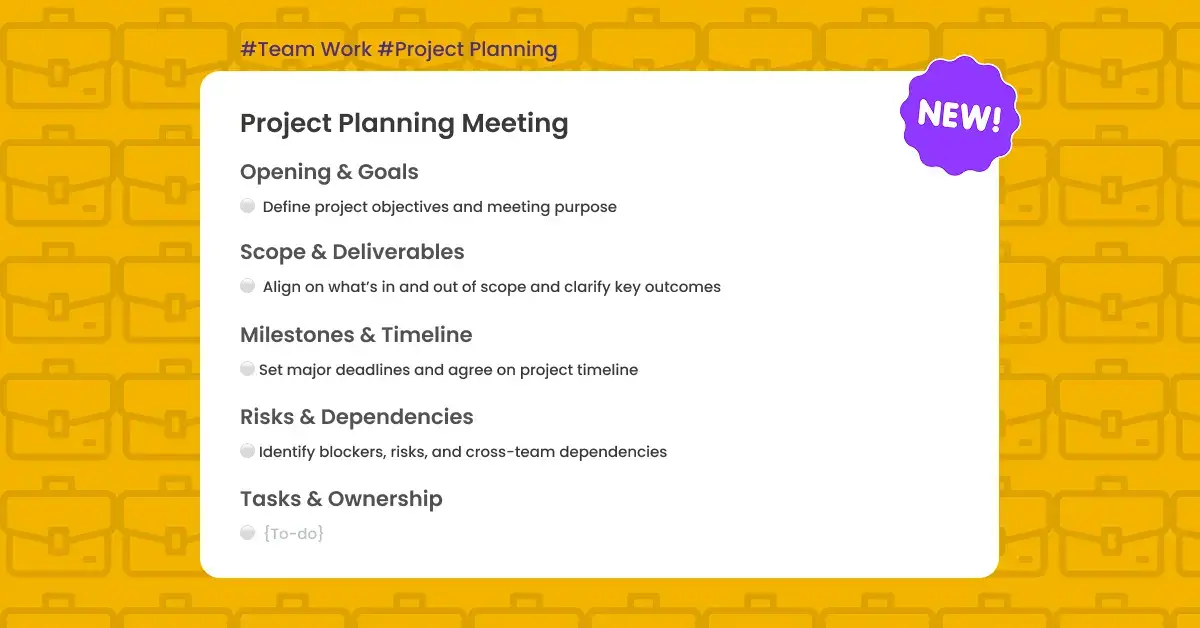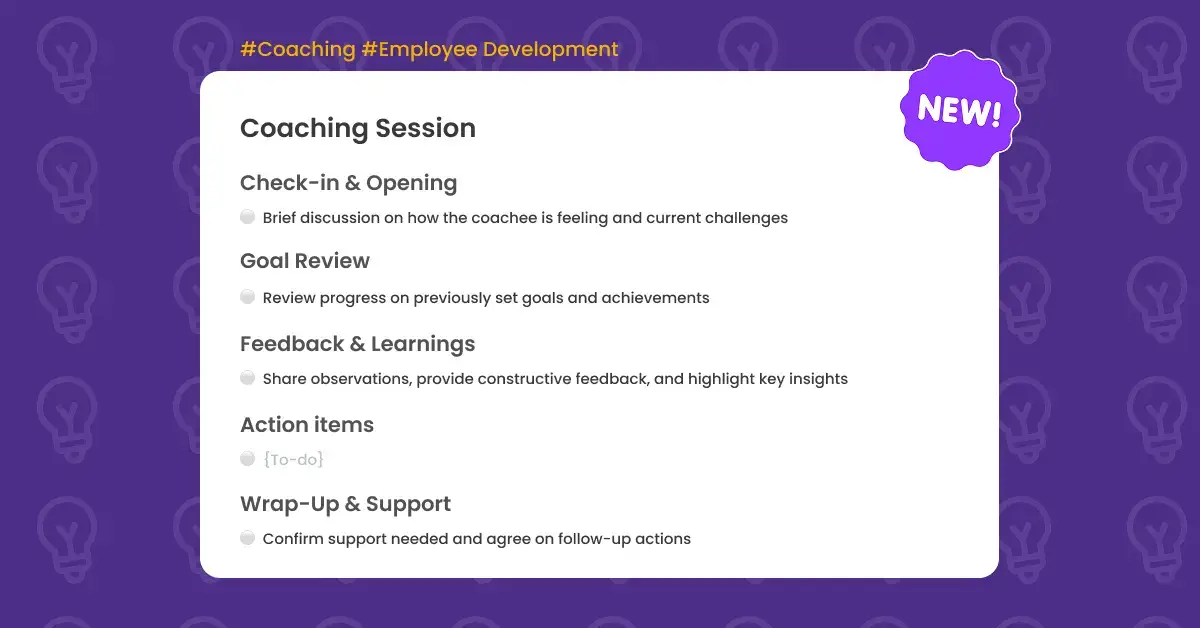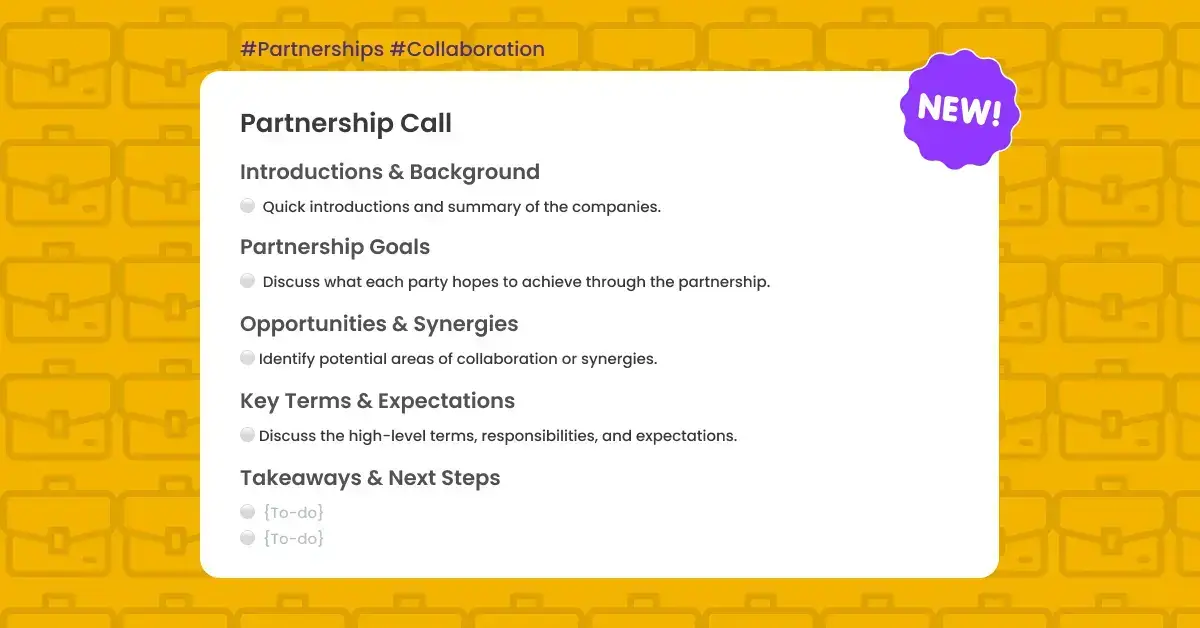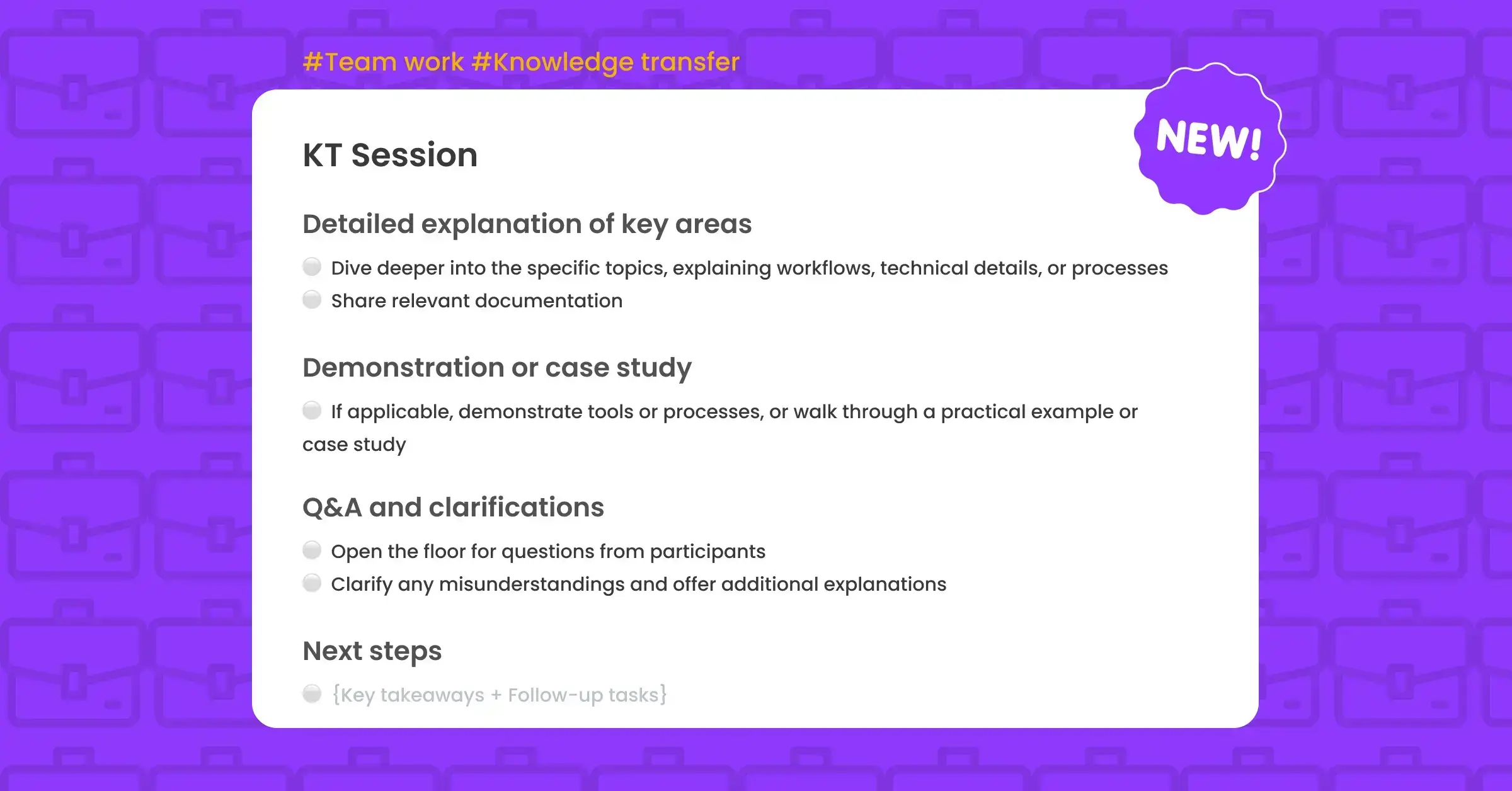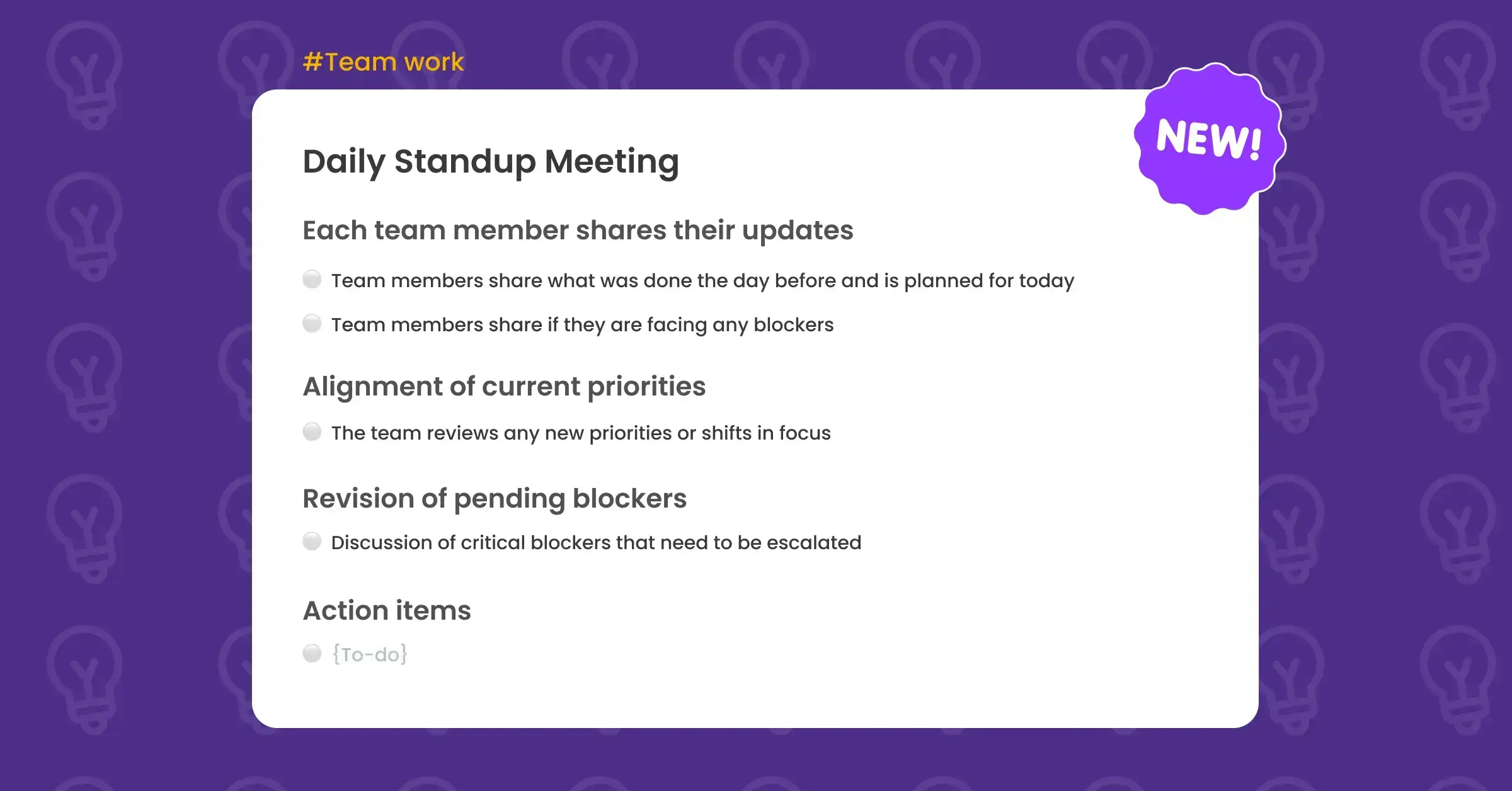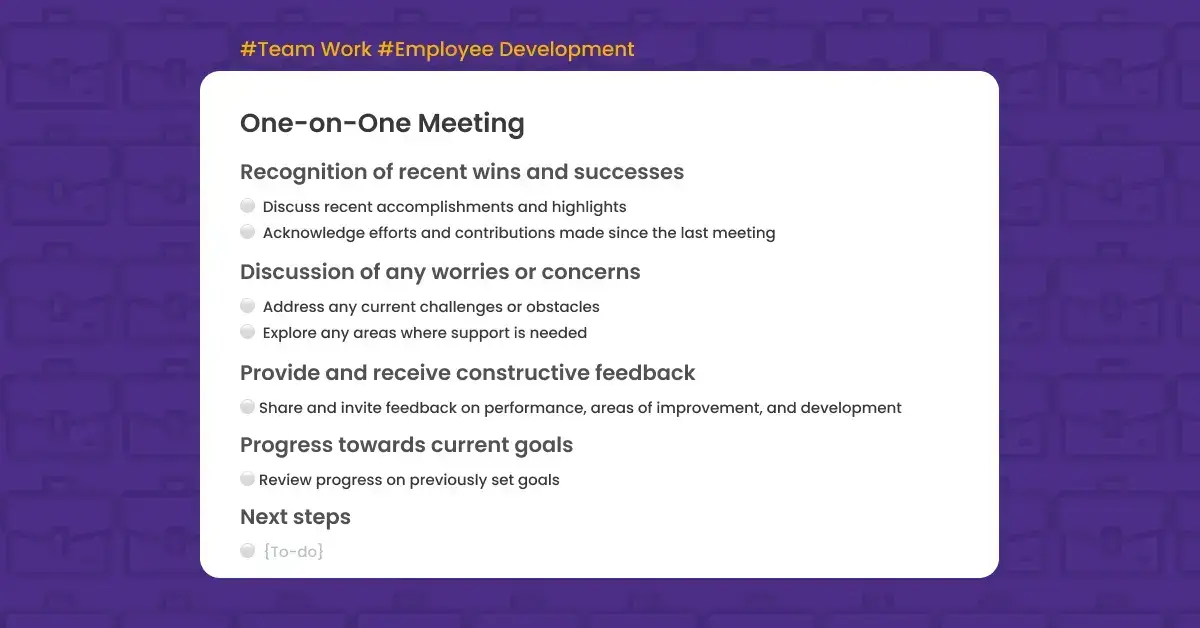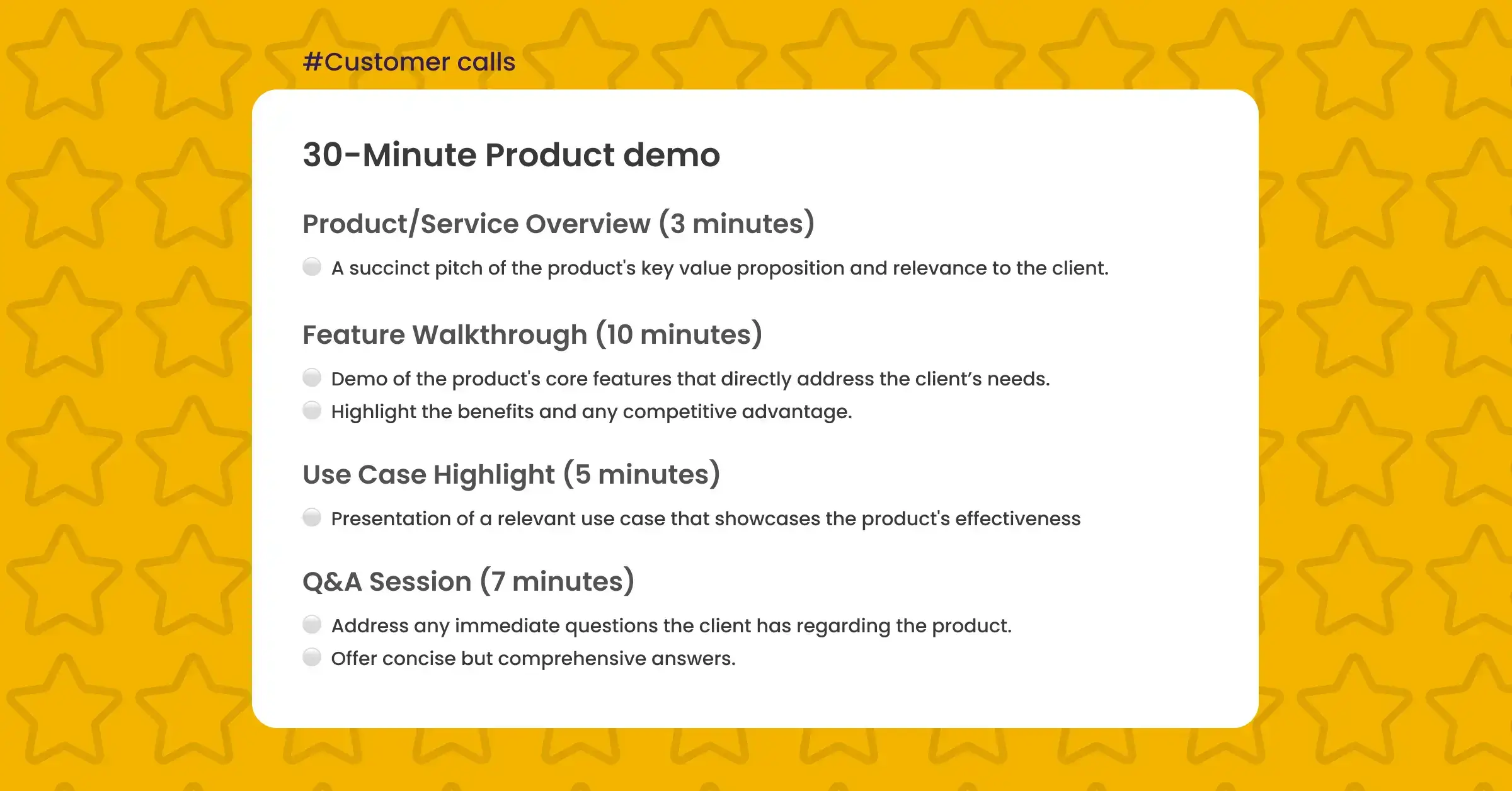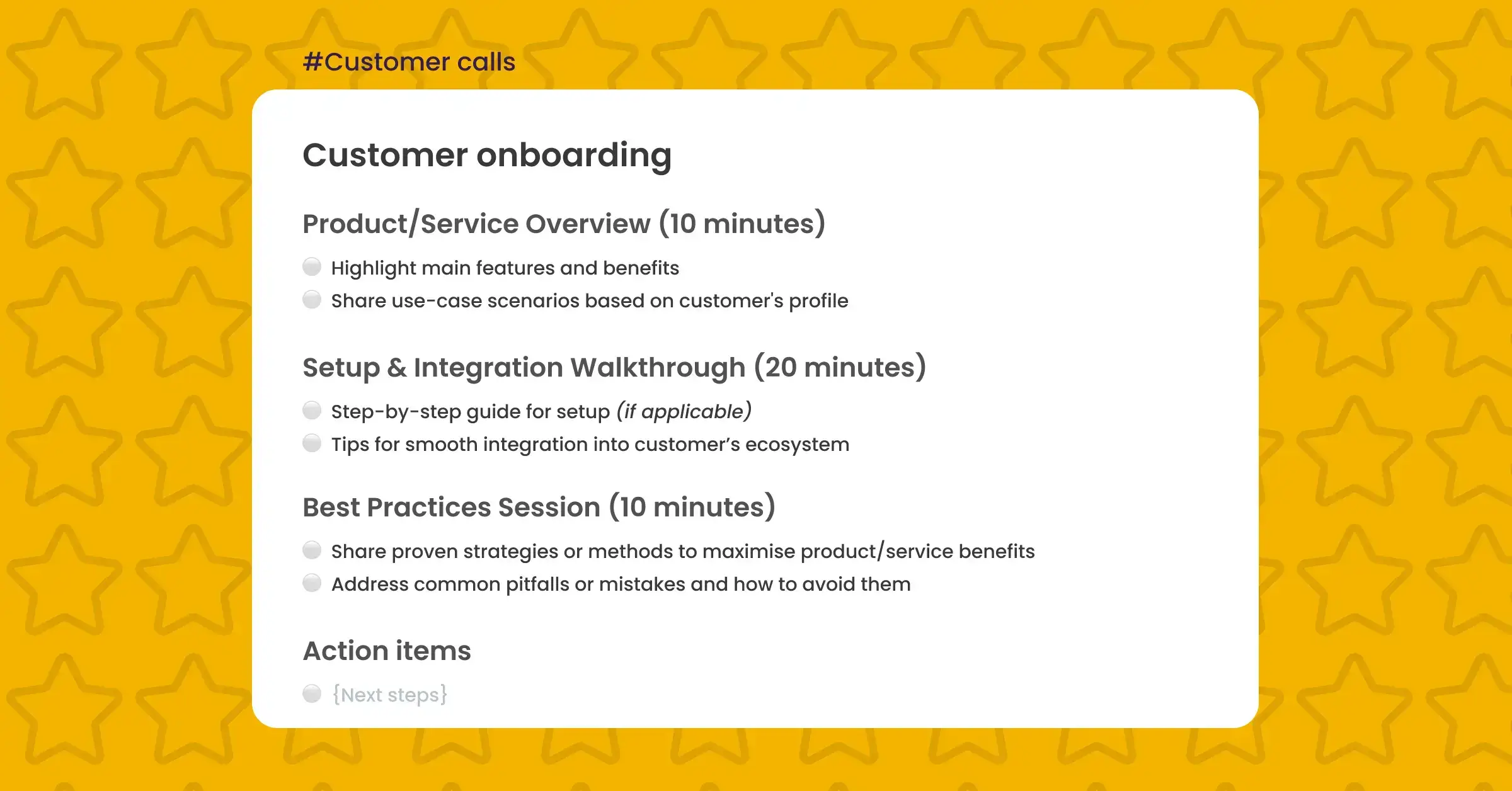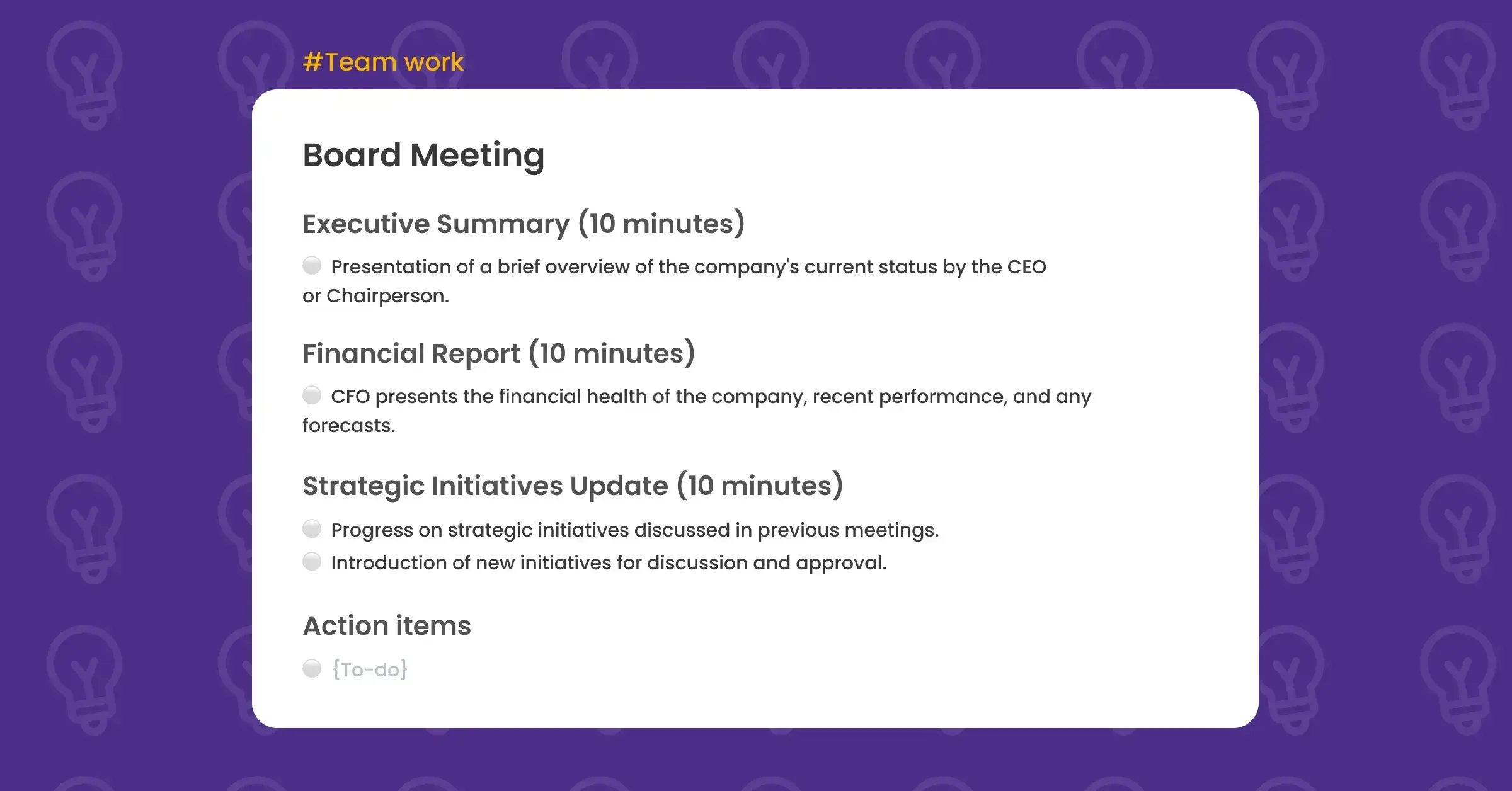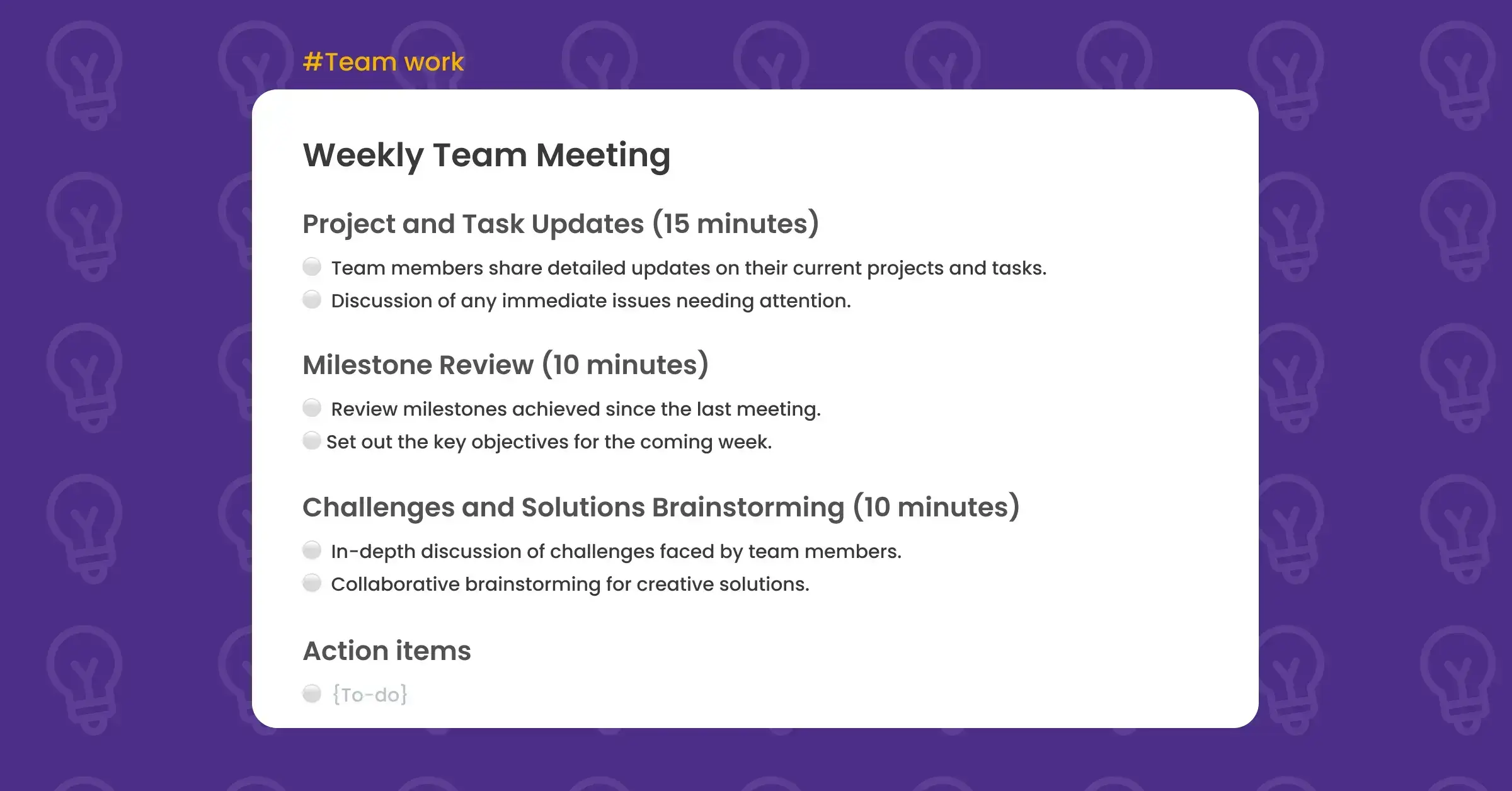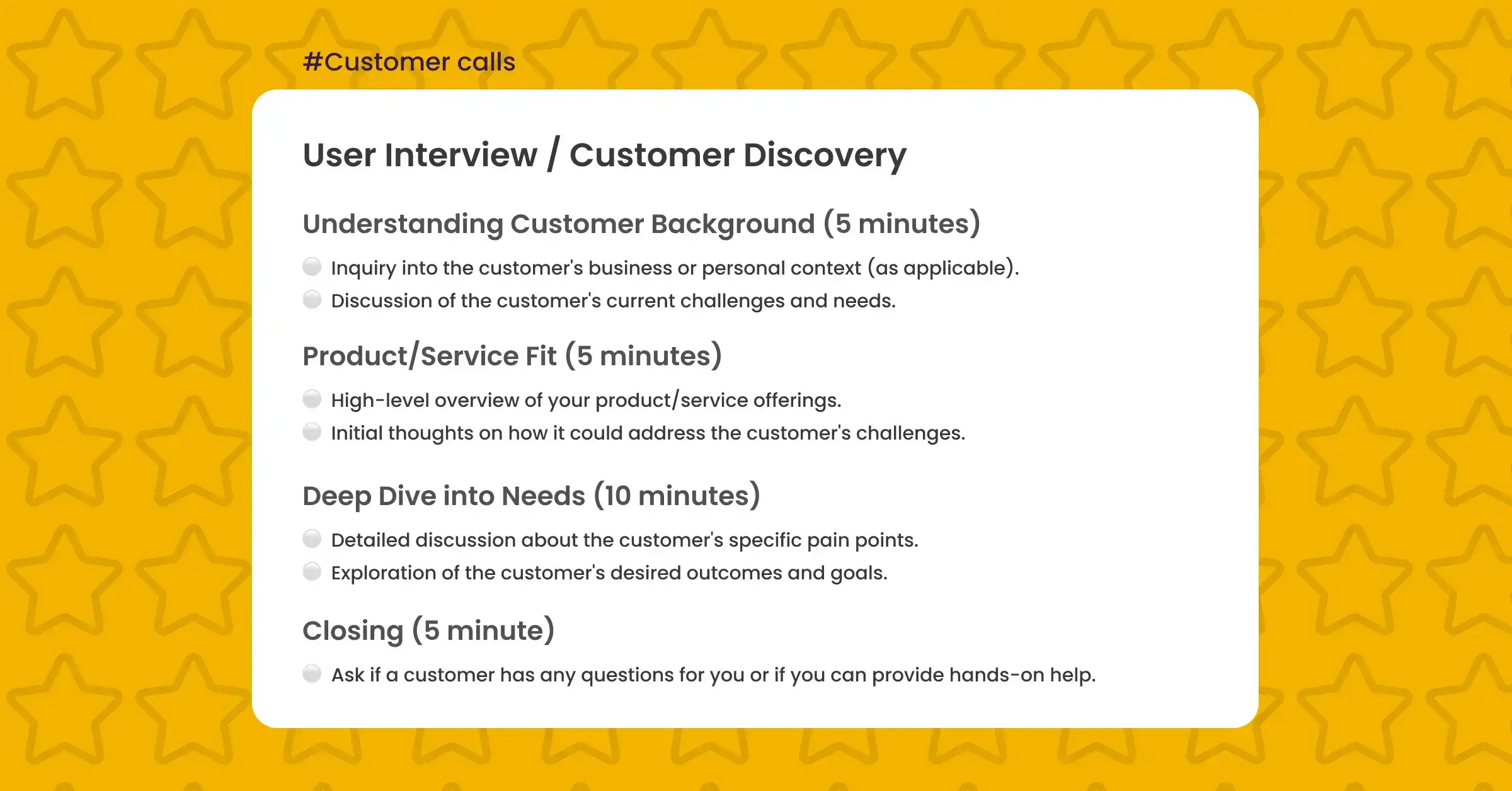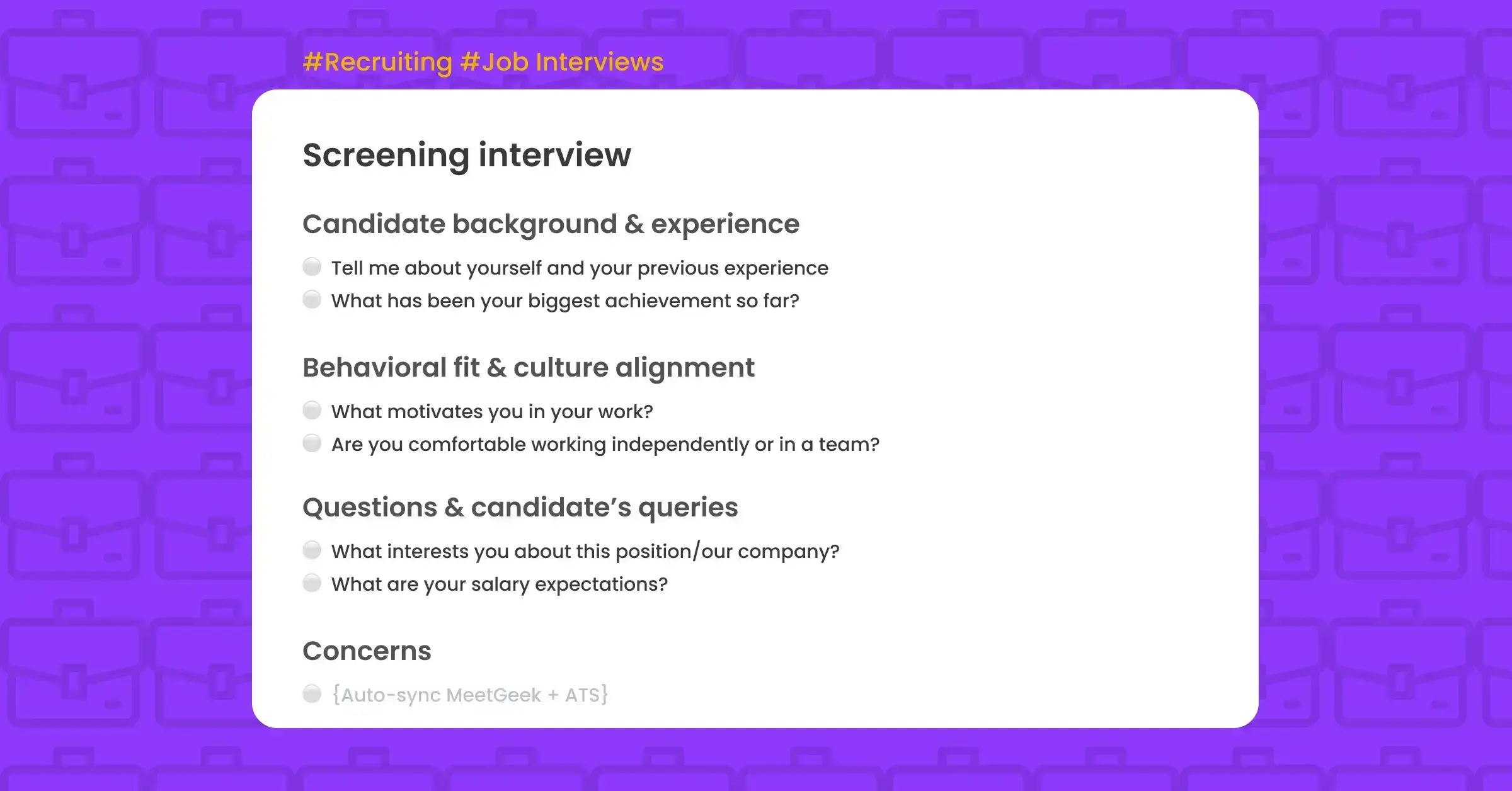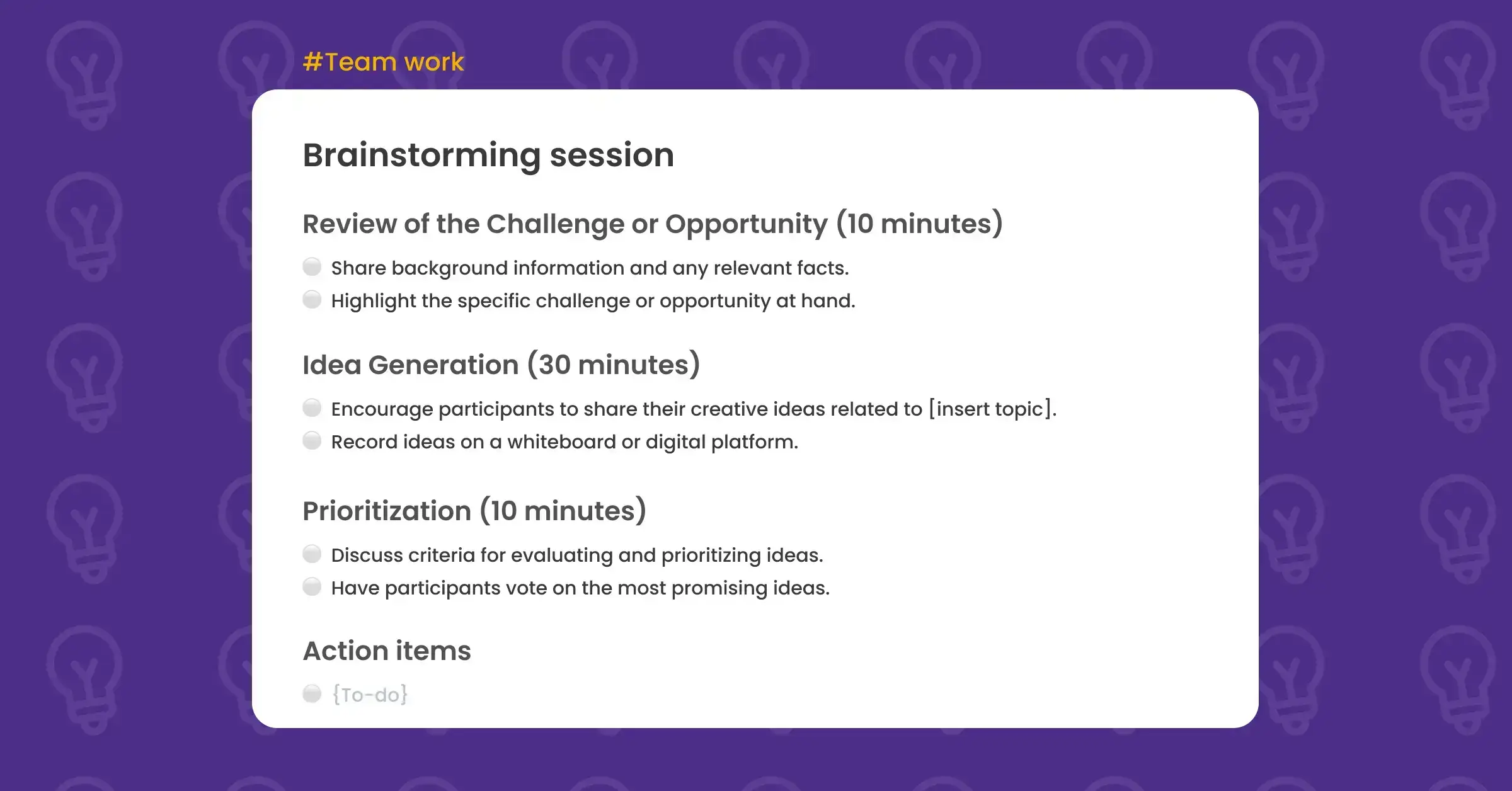Retrospective Meeting
Use this free retrospective meeting template in MeetGeek to get action items, custom insights, and improve team work.
Sign inRetrospective Meeting Template
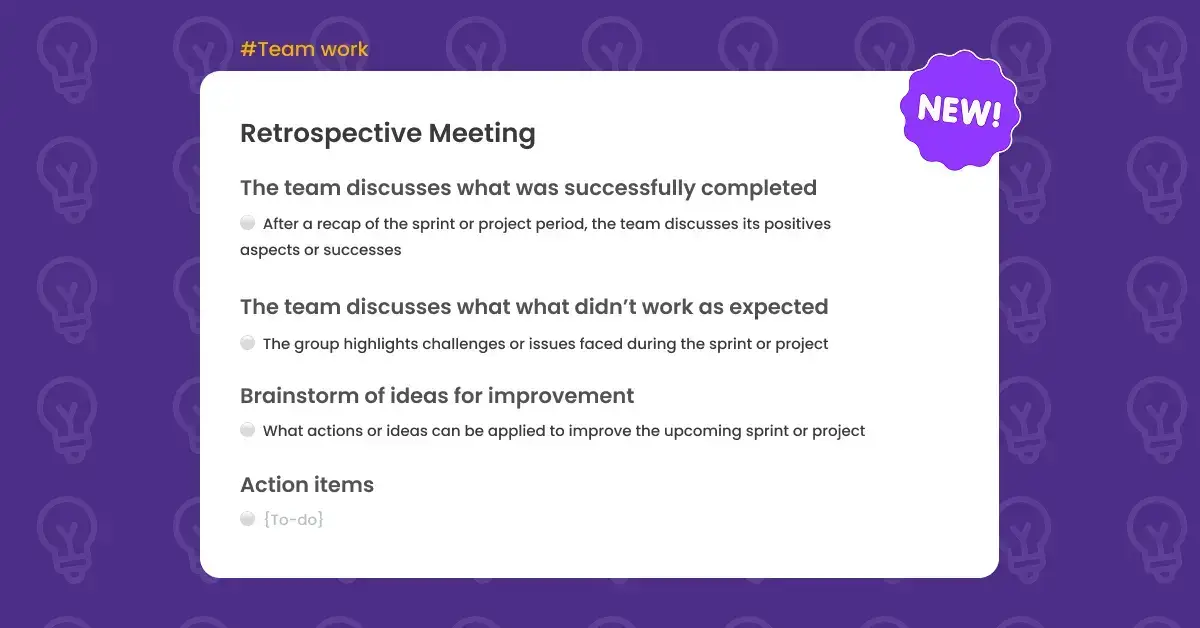
What is a retrospective meeting?
A retrospective meeting is a structured session where teams reflect on their recent sprint, project, or workflow to identify successes, challenges, and areas for improvement. It’s a key practice in Agile and Scrum methodologies, helping teams continuously evolve and refine their processes.
Unlike a sprint review meeting vs. retrospective, where a sprint review focuses on deliverables and stakeholder feedback, the retrospective meeting is purely team-focused, aiming to improve how work gets done rather than what was completed. A retrospective meeting agenda typically includes:
✔ What went well?
✔ What didn’t work?
✔ What can we improve?
By fostering open communication and collective problem-solving, a retrospective helps teams learn from past experiences and drive meaningful improvements.
The importance of a retrospective meeting template
A structured retrospective meeting template ensures that discussions stay focused, inclusive, and action-driven, rather than turning into vague or unproductive conversations.
By following a clear retrospective format, teams can:
✅ Celebrate wins - Recognize what worked well and build on strengths
✅ Address challenges - Surface roadblocks and team frustrations
✅ Encourage continuous improvement - Turn feedback into actionable steps
✅ Boost engagement - Ensure that every voice is heard
✅ Track progress over time - Measure the impact of improvements from past retrospectives
Using a retrospective meeting template makes it easier to structure discussions, ensuring that feedback leads to actual changes.
Retrospective meeting agenda
Opening & Review (5 minutes)
- Recap of the sprint or project period.
Reflect on What Went Well (10 minutes)
- Discuss positive aspects and successes from previous sprint or project.
Discuss What Didn’t Work (10 minutes)
- Highlight challenges or issues that the team faced.
Brainstorm Improvement Ideas (10 minutes)
- Brainstorm retrospective meeting ideas or actions that can be applied to improve upcoming sprints.
Next Steps (5 minutes)
- Assign action items and responsibilities.
Retrospective meeting template includes:
- Pre-filled agenda (editable)
- Highlights (aka tags): #improvements, #next_steps, #what_didn't_work, #what_went_well
- Custom dictionary
- Meeting KPIs: Action items created, Feedback quality, Follow-through commitment, Participation rate, Transparency score, Speaker distribution, Call sentiment, etc.
When is a sprint retrospective meeting held?
A sprint retrospective meeting is typically held at the end of each sprint, just before planning the next one. It provides a dedicated time to reflect, ensuring that lessons from the sprint inform future work.
For non-sprint teams, retrospectives can be scheduled at the end of a project, quarter, or any major milestone where process improvement is needed.
How long is a sprint retrospective meeting?
A sprint retrospective meeting usually lasts between 30 to 60 minutes, depending on the sprint length and team size. For a standard two-week sprint, 40–45 minutes is ideal. It should be long enough for meaningful discussion but short enough to stay productive.
Sprint review meeting vs. retrospective: What’s the difference?
A common question in Agile teams is the difference between a sprint review meeting vs. retrospective.
- A sprint review meeting is about presenting completed work to stakeholders, gathering feedback, and ensuring alignment with business goals.
- A sprint retrospective meeting is internal to the team, focusing on how the work was done rather than the actual deliverables.
Both meetings play an important role in Agile, but a retrospective is all about continuous team improvement rather than project validation.
How to keep retrospective meetings engaging?
Not all retrospectives need to follow the same structure. Here are some retrospective meeting ideas to keep sessions fresh:
🎯 Start-Stop-Continue - Identify what to start doing, stop doing, and continue
📈 Timeline retrospective - Map out key events from the sprint to see patterns
🎨 Team radar - Use a visual tool to rate different aspects of the sprint (e.g., teamwork, communication, efficiency)
📝 Mad, sad, glad - Encourage team members to express emotions around the sprint to uncover hidden concerns
A mix of structured reflection and creative formats helps teams stay engaged and invested in process improvements.
What types of meetings can I use this template for?
This retrospective meeting template is best suited for:
- Agile & Scrum sprint retrospectives
- Project post-mortems
- Team performance reviews
- Process improvement discussions
- Cross-functional collaboration check-ins
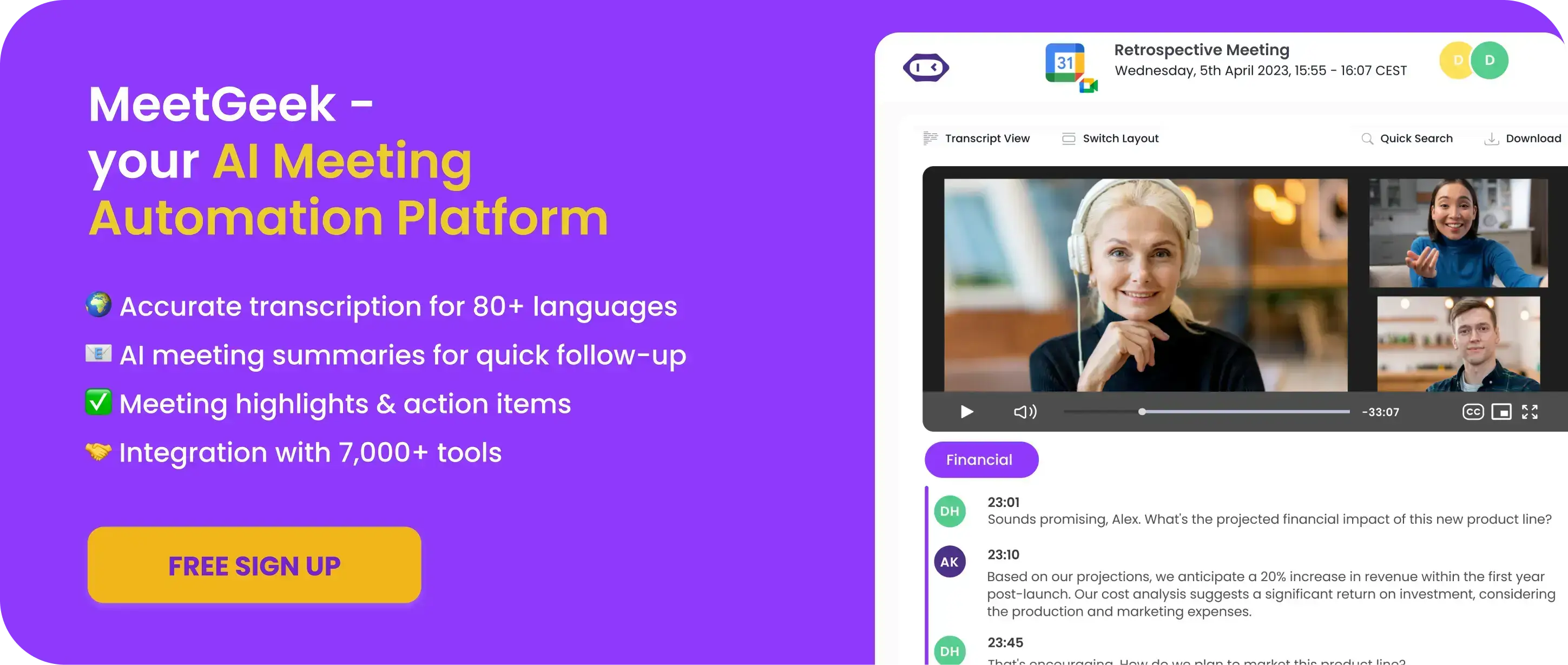
Integrations offered

Get Started with MeetGeek

.avif)