Screening Interview
Use this screening interview template to structure your initial conversation with a candidate and capture key points.
Sign inScreening Interview Template
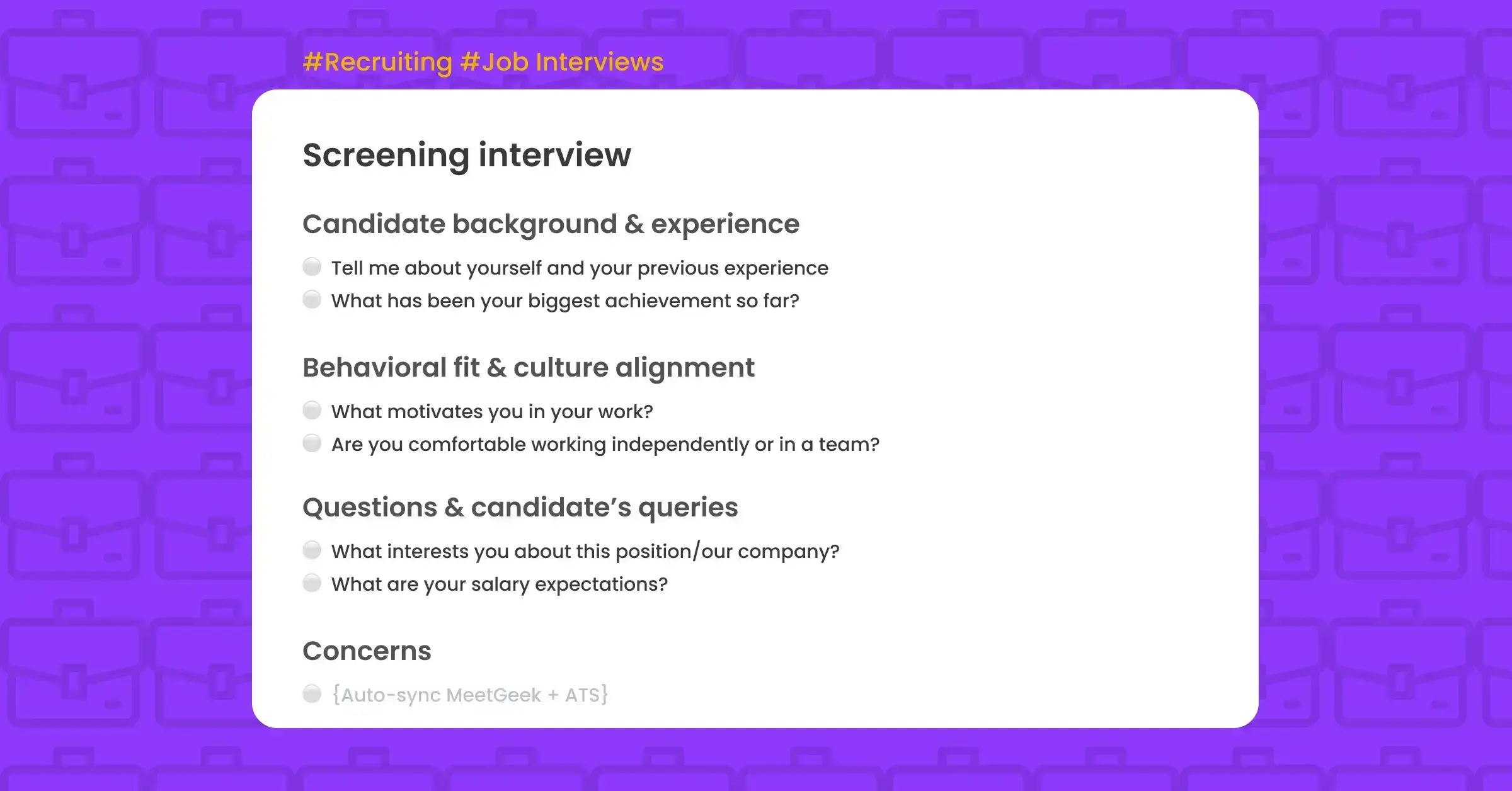
About this template
A screening interview is a critical initial step in the hiring process that enables employers to evaluate potential candidates before proceeding to a full-fledged job interview. Its primary purpose is to determine if candidates possess the basic qualifications and skills necessary for the job. During a screening interview, employers typically ask a set of standardized questions to gather essential information about applicants' experience, education, and suitability for the role.
Unlike job interviews, screening interviews serve as a rapid evaluation, allowing employers to filter through numerous candidates efficiently and are relatively shorter, often lasting between 15 to 30 minutes.
This screening interview template helps you to structure the conversation, record & transcribe it, and automatically detect key highlights of the interview that we will tag for you.
The screening interview template includes:
- Pre-filled agenda with questions (🖊️ editable)
- Highlights (aka, tags): #action, #career_goals, #concern, #fact, #goal, #important, #strengths, #weakness, #questions_for_us
- Custom dictionary
- Meeting KPIs
What types of meetings can I use this template for?
- screening interview
- 30-minute phone interview
- prescreen interview
- job screening
- initial interview
What is the successful screening interview agenda?
- Phrases to use when starting a screening call:
- “Welcome and thanks for your time.”
- “I’m looking forward to the next 20 mins getting to know you and your experience.”
- "Firstly, let me provide you with an overview of how this screening interview will proceed."
- "During this interview, I'll be focusing on your skills and qualifications. Please take this opportunity to highlight your relevant experiences."
- "Our goal is to get to know you better and determine if you're a good fit for our team. Let's begin by discussing your background and expertise."
Remember, these phrases serve as a starting point, and you can adapt them based on your company's culture and the specific role you're hiring for. The key is to create a welcoming atmosphere and set clear expectations for the screening interview process.
- Common screening interview questions:
- Tell me about yourself.
- What interests you about this position/our company?
- Can you describe your previous experience in [relevant field]?
- Why are you looking for a new opportunity?
- What do you know about our company?
- What are your strengths and weaknesses?
- What motivates you in your work?
- What has been your biggest achievement so far?
- How do you handle stress and pressure?
- Are you comfortable working independently or in a team?
- What are your salary expectations?
- Do you have any questions for us?
And other questions you can use during the initial interview with a candidate.
- What comes after a screening interview?
After the screening interview, the hiring process usually progresses as follows:
1. Update your ATS (Application tracking system) with the candidate's information:
Immediately after the screening interview, it's crucial to update your ATS with the relevant information about the candidate. This step ensures that the hiring team has accurate and up-to-date records of the candidate's qualifications, experience, and other details and everyone can access it.By maintaining an organized ATS, you can streamline the hiring process and refer back to this information during subsequent stages. If you use MeetGeek during your meetings, you can automate sending the screening interview transcript to your ATS using our Zapier integration.
2. Share interview summary with the hiring manager:
Once you've updated your ATS, it's time to collaborate with the hiring manager. Share a comprehensive interview summary that highlights the candidate's strengths, weaknesses, and overall fit for the role. This summary serves as a valuable resource for the hiring manager to gain deeper insights into the candidate's performance during the screening interview. Clear and concise communication at this stage helps align expectations and facilitate informed decision-making.
3. Schedule an In-Depth Job Interview:
If the candidate successfully passes the screening interview and receives positive feedback, the next step is to schedule an in-depth job interview. This interview usually involves more in-depth discussions, assessments, and evaluations to determine the candidate's suitability for the position. It provides an opportunity to explore the candidate's skills, experiences, and cultural fit within the organization.
4. Collect References and Conduct Background Checks:
In order to make an informed decision, it's crucial to collect references and perform background checks on the candidate. Reach out to the candidate's provided references to gain additional insights into their past performance, work ethic, and character. Conducting thorough background checks helps verify the accuracy of the candidate's claims and ensures they align with your organization's standards.
5. Make the Final Decision:
After completing all the necessary steps, it's time to make the final decision. This decision involves carefully reviewing all the information gathered during the screening interview, in-depth job interview, and reference checks. Consider the candidate's qualifications, experience, cultural fit, and the overall impression they left during the interview process. Collaborate with the hiring manager and relevant stakeholders to finalize the selection and extend an offer to the chosen candidate.
Integrations offered

Get Started with MeetGeek

.avif)

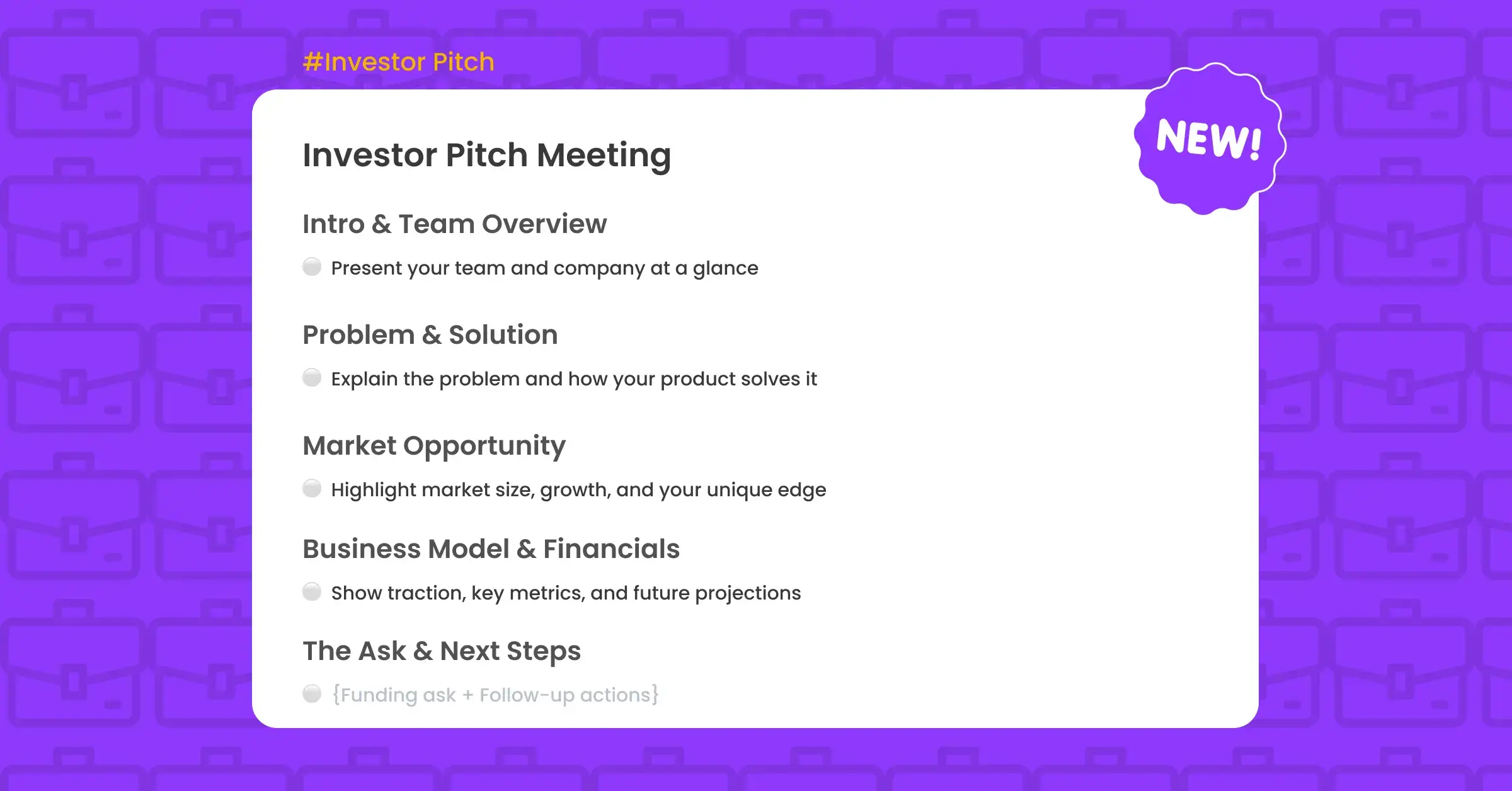

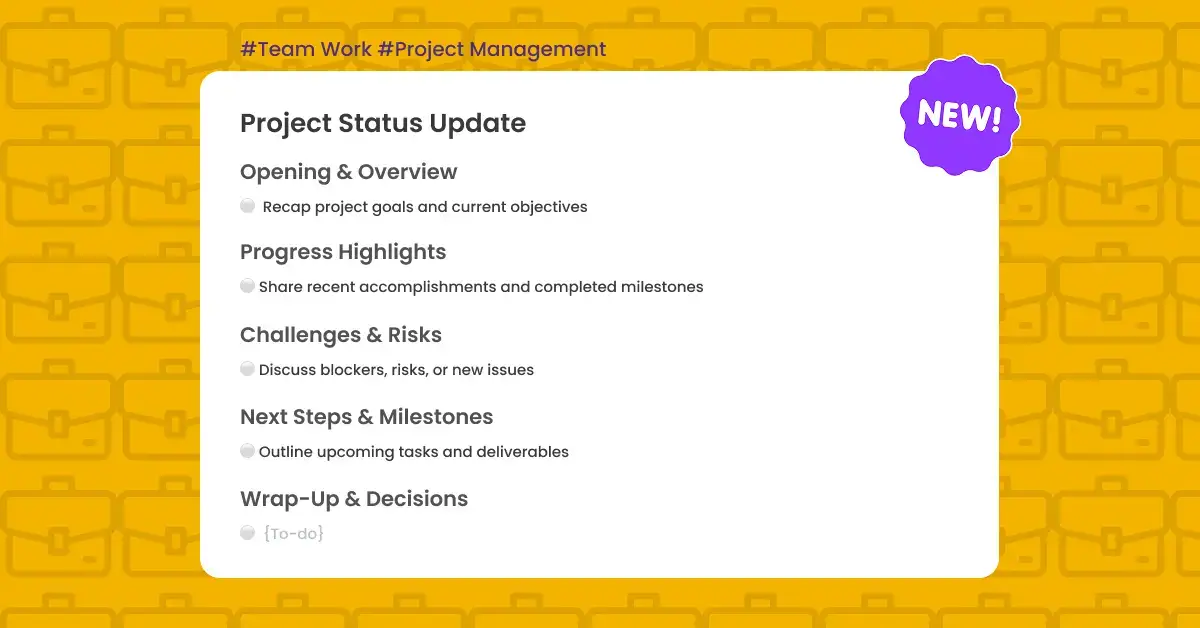
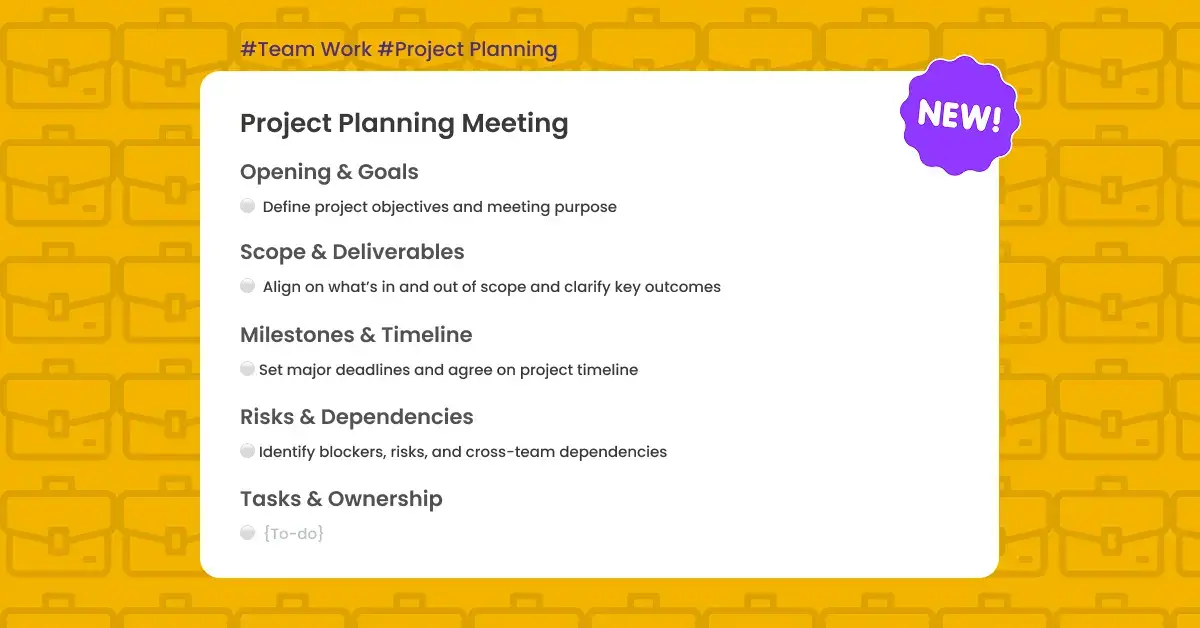
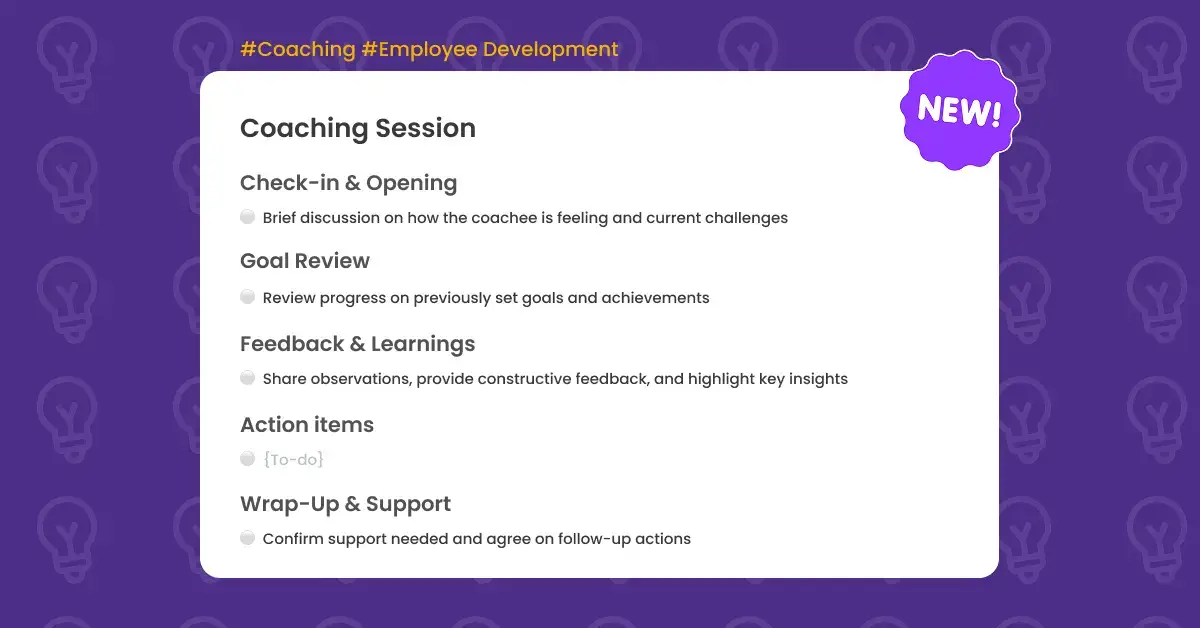
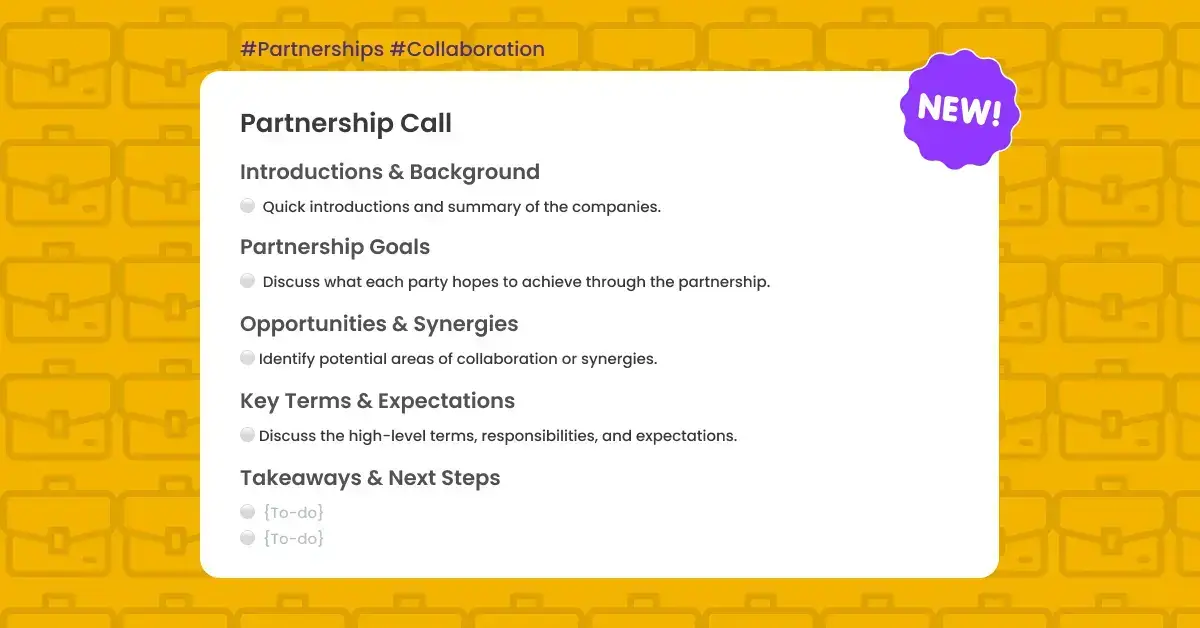
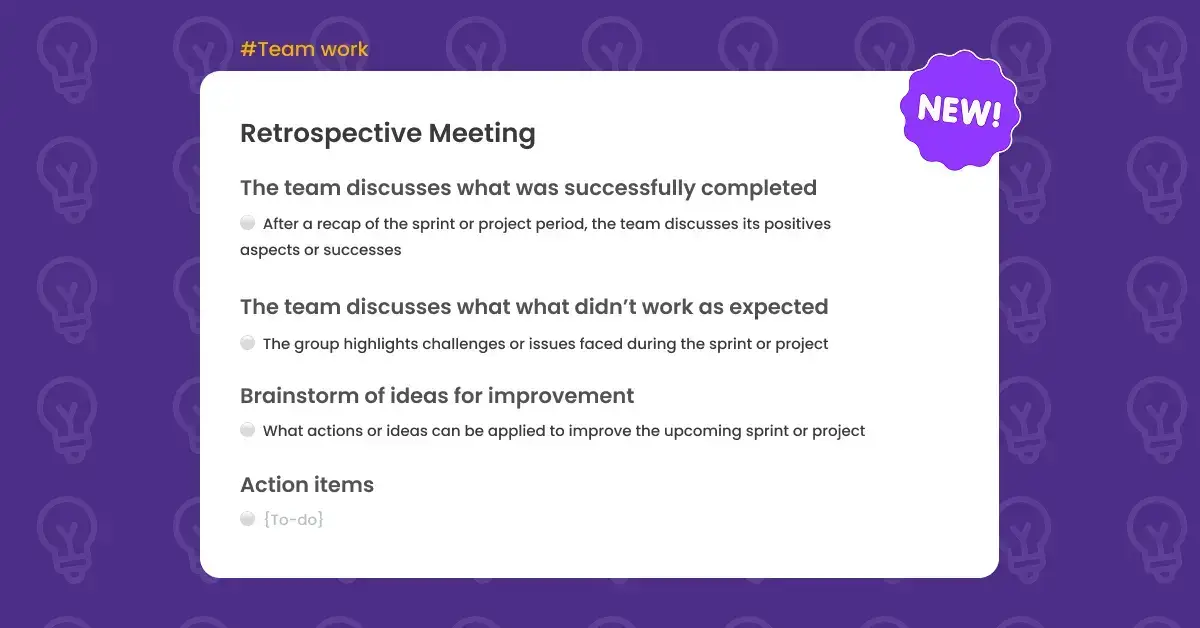
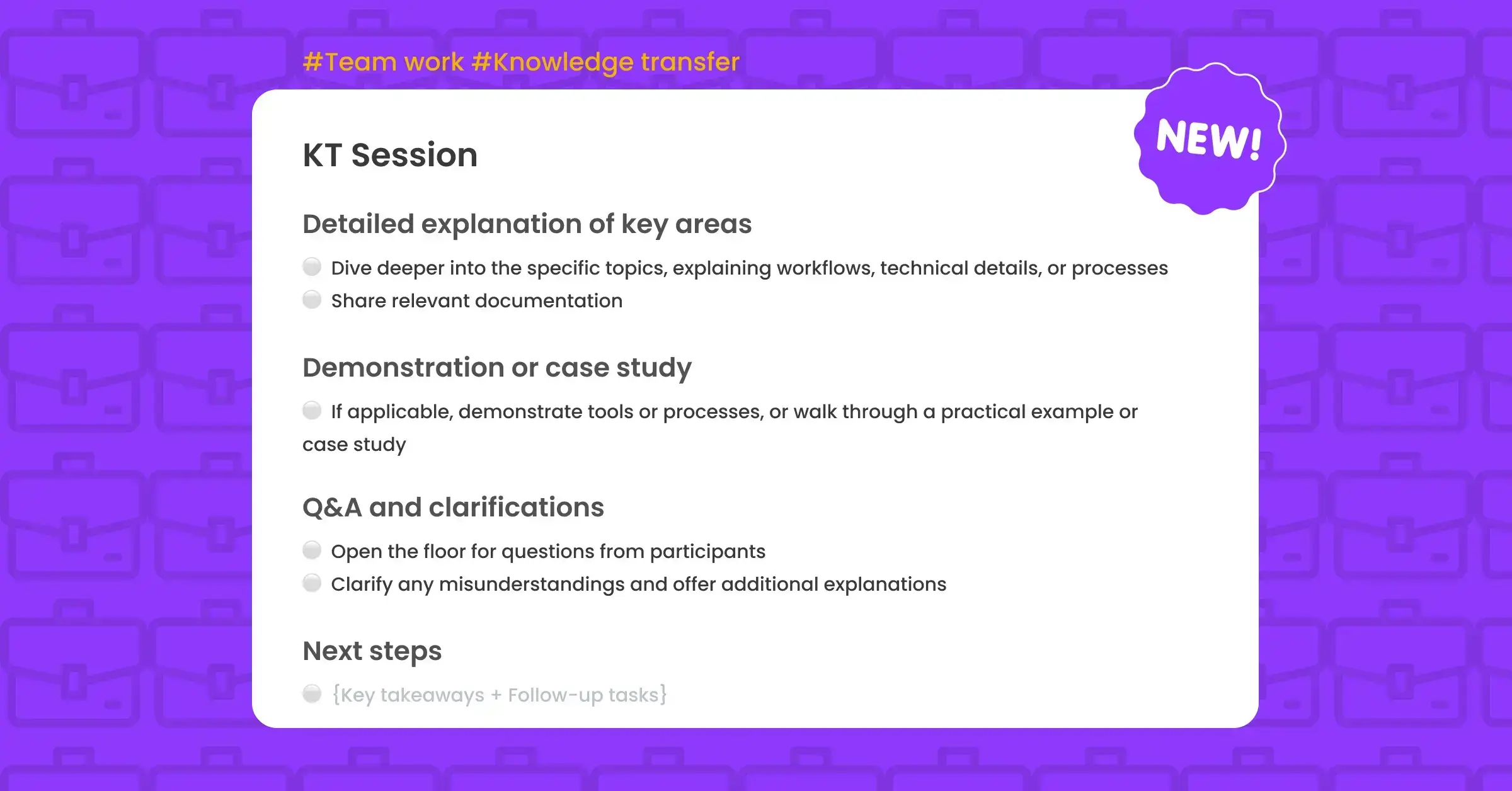
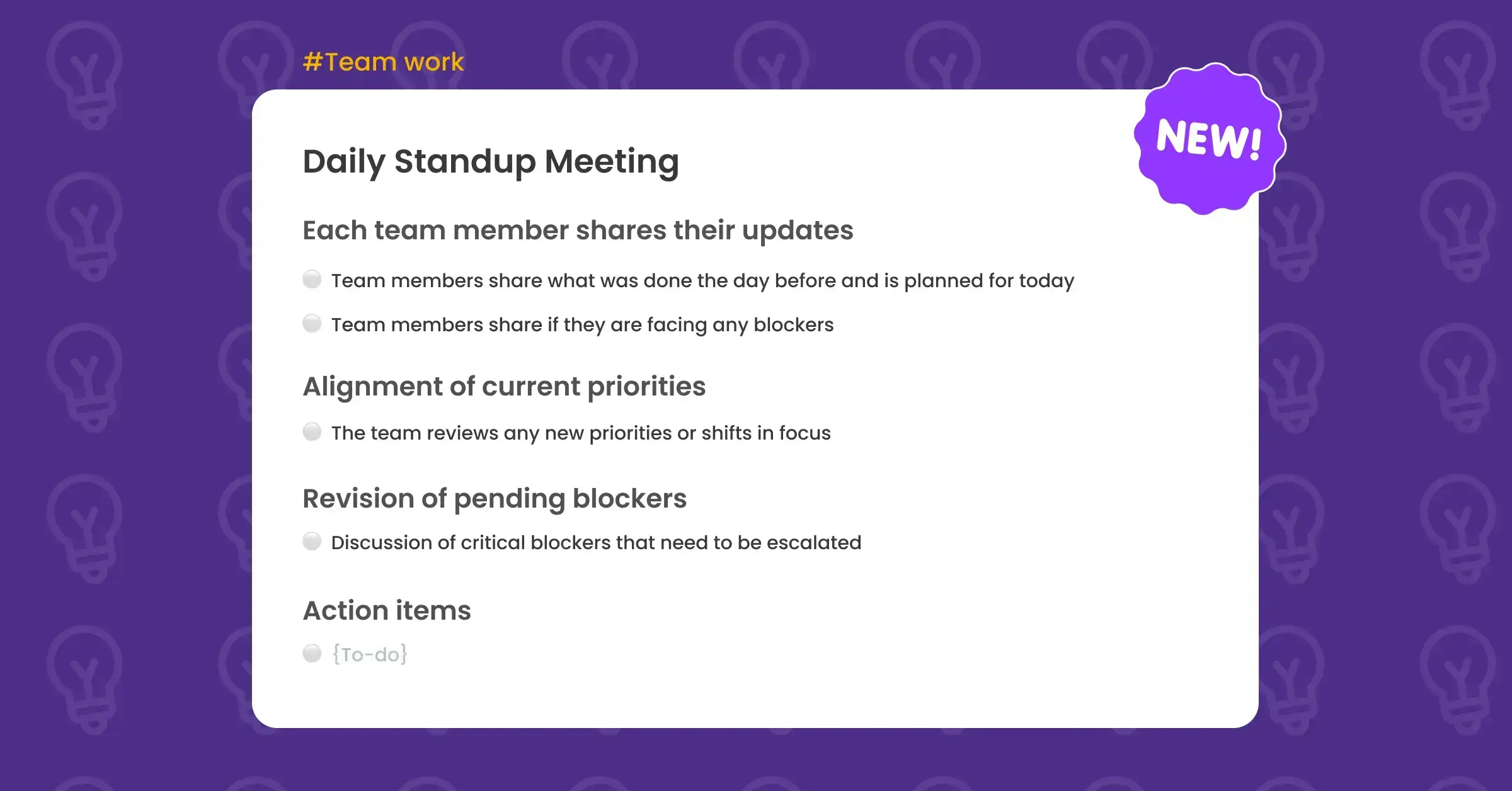
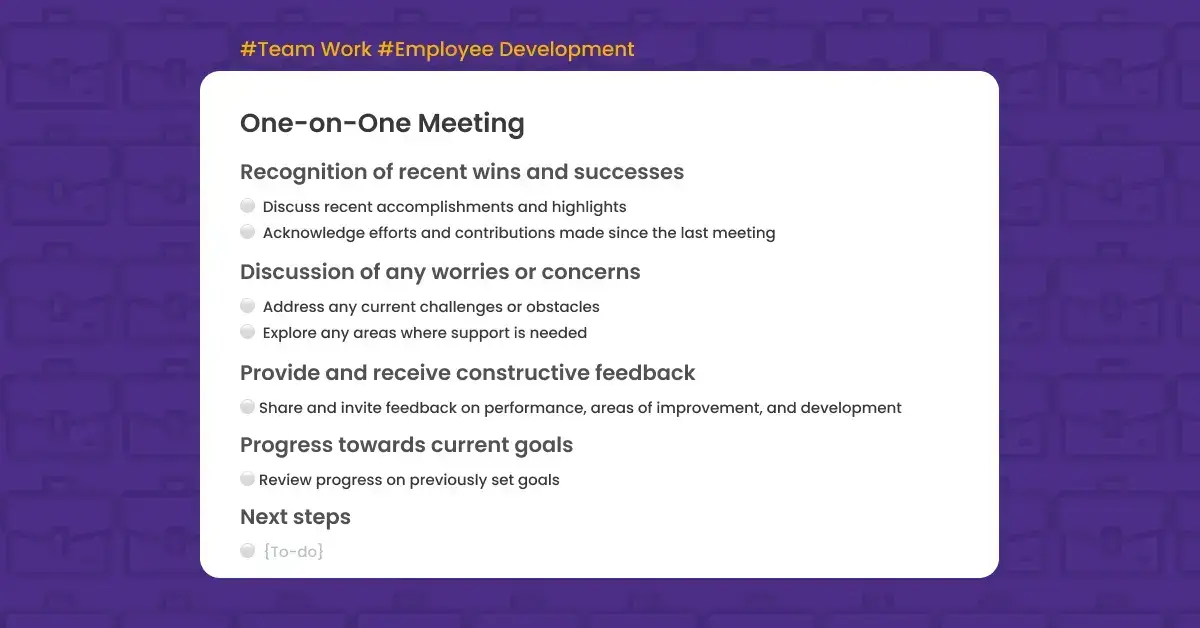
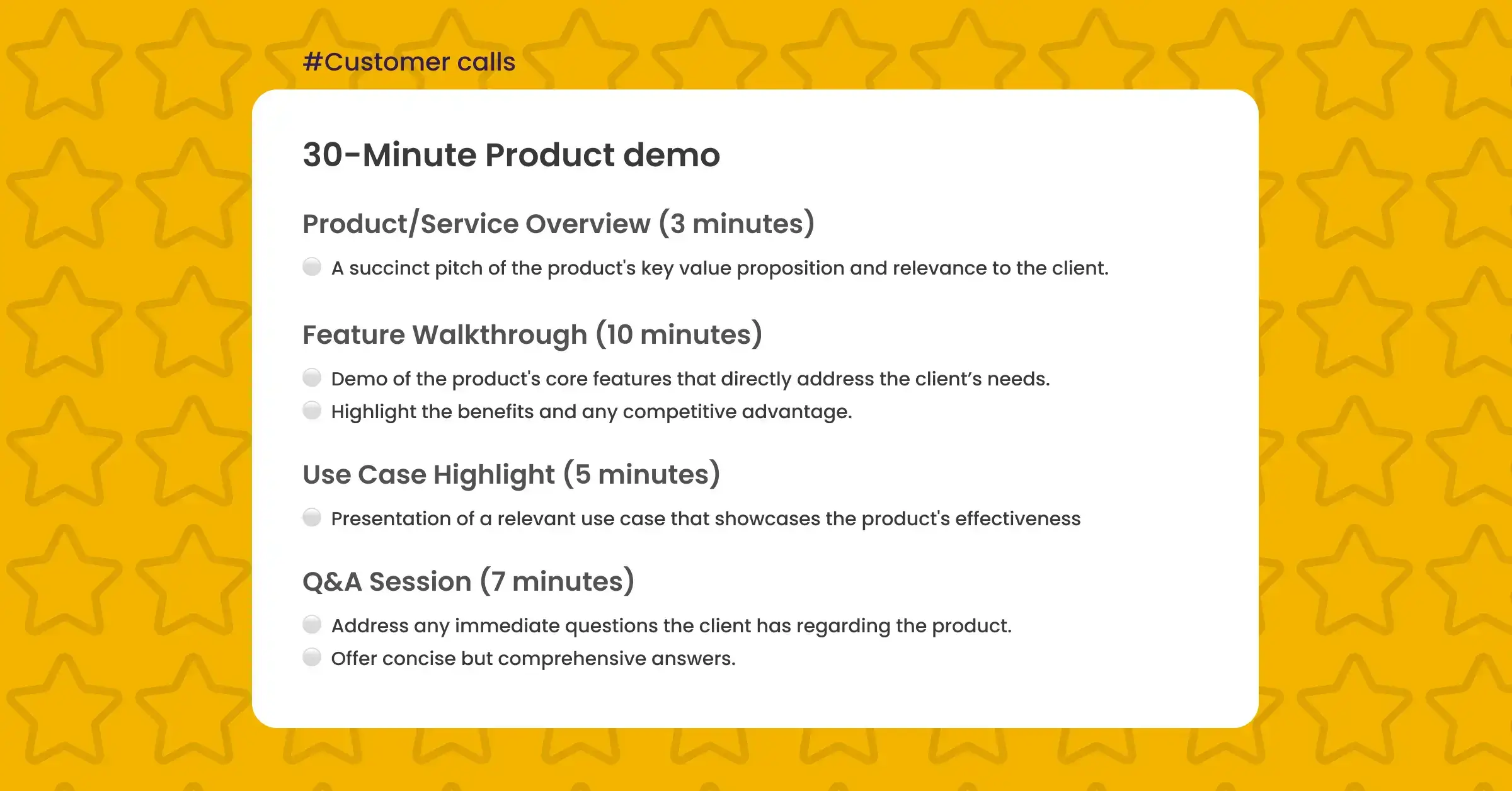
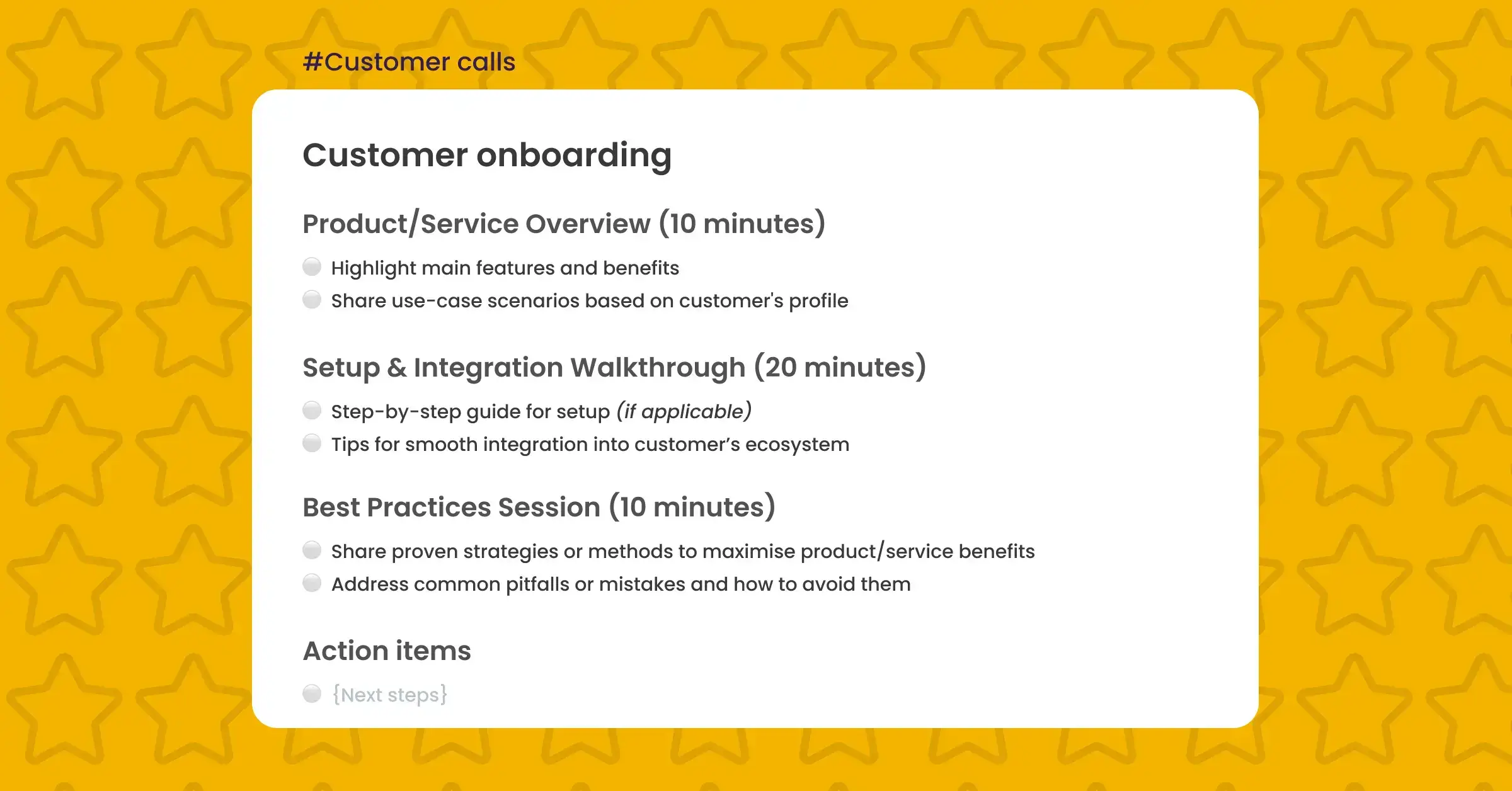
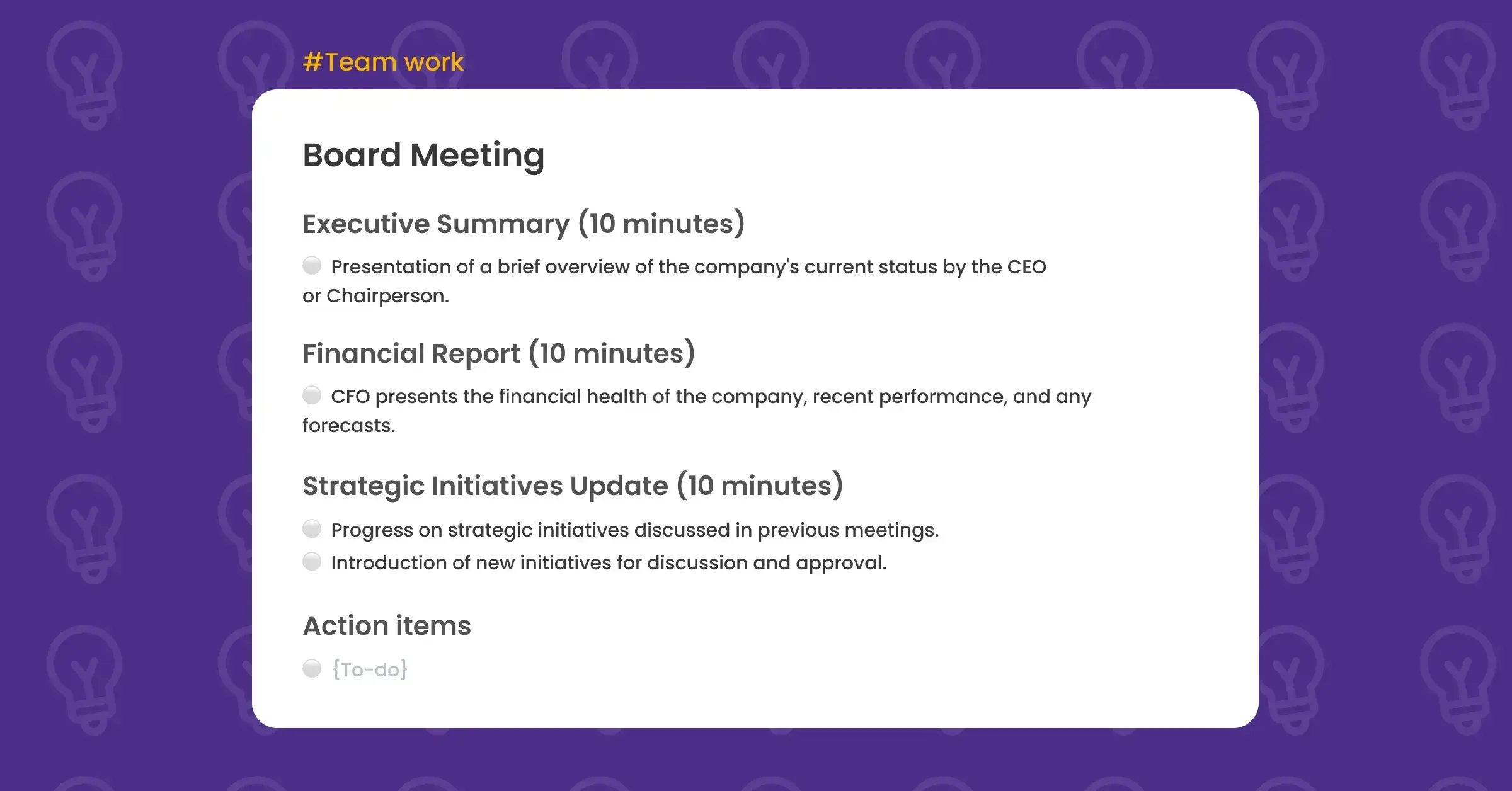
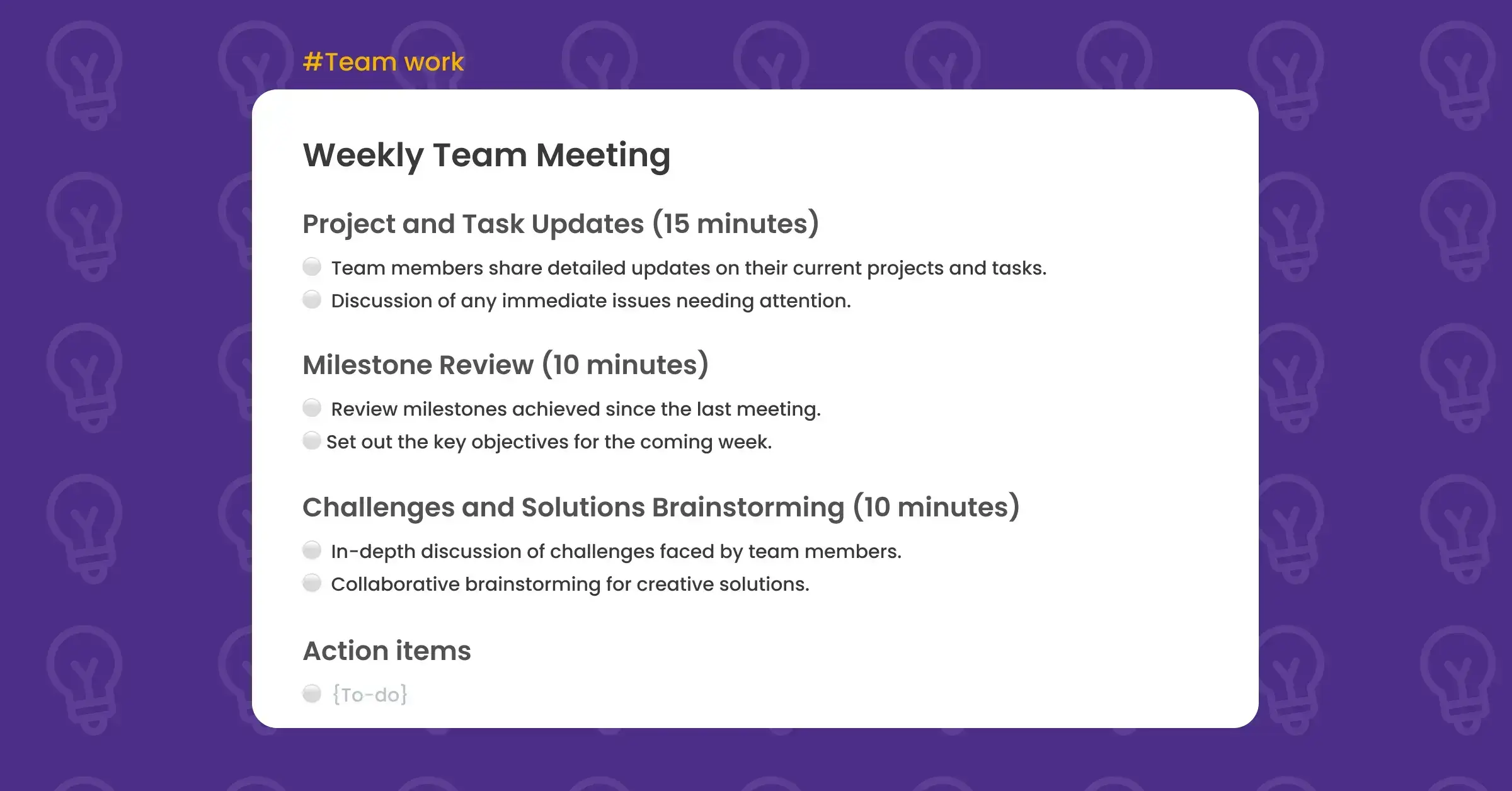
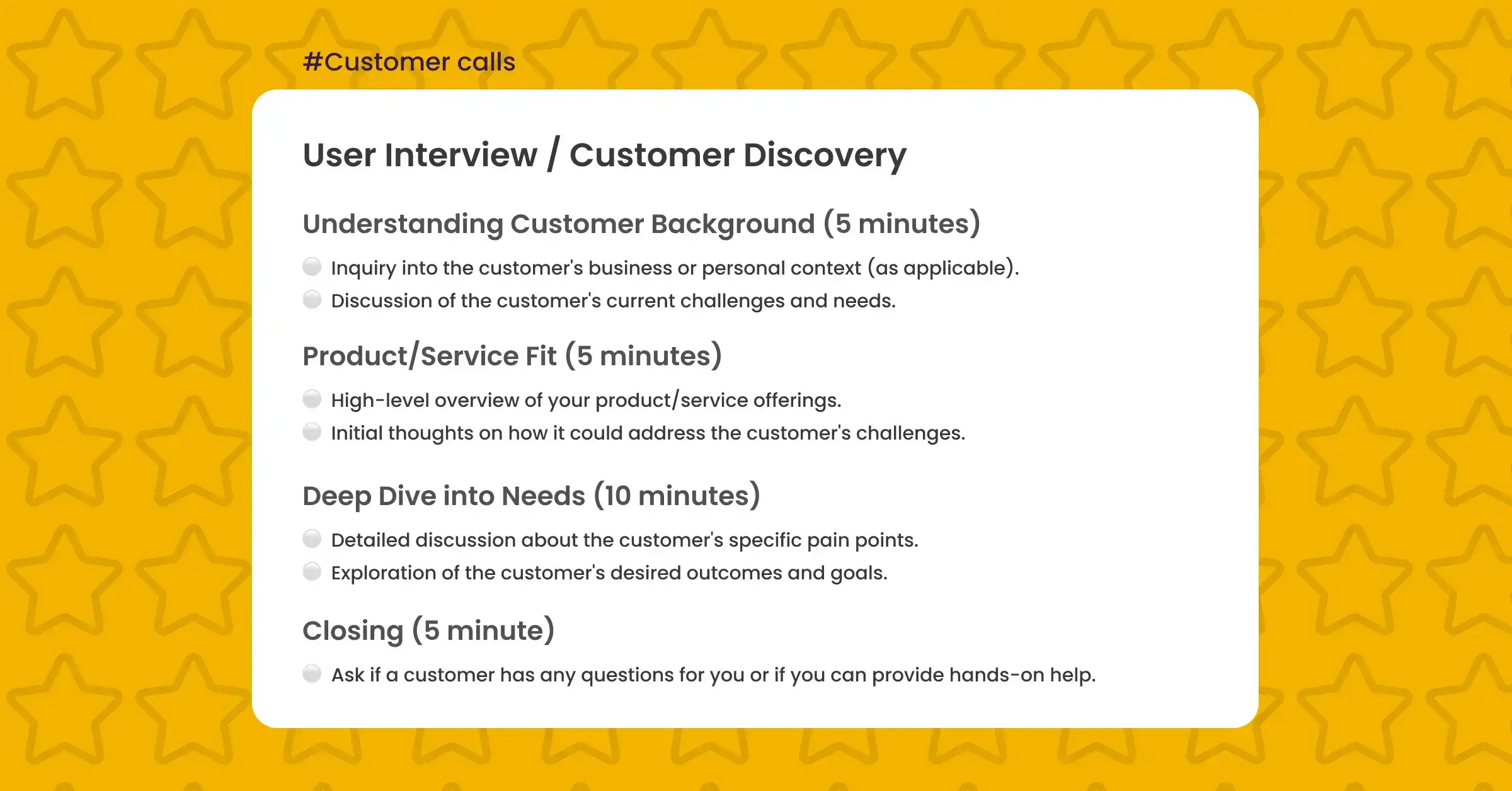
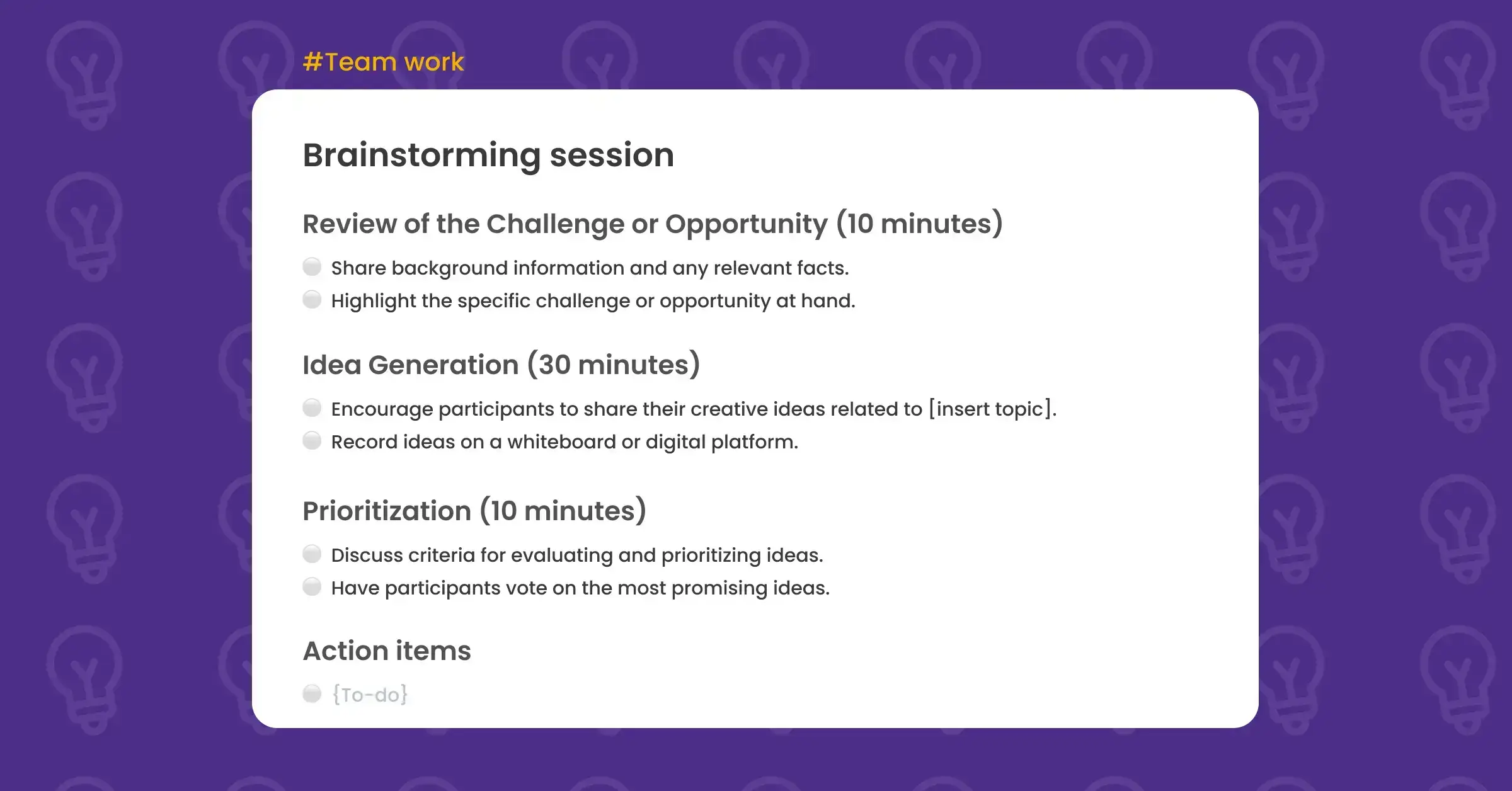
.svg)
