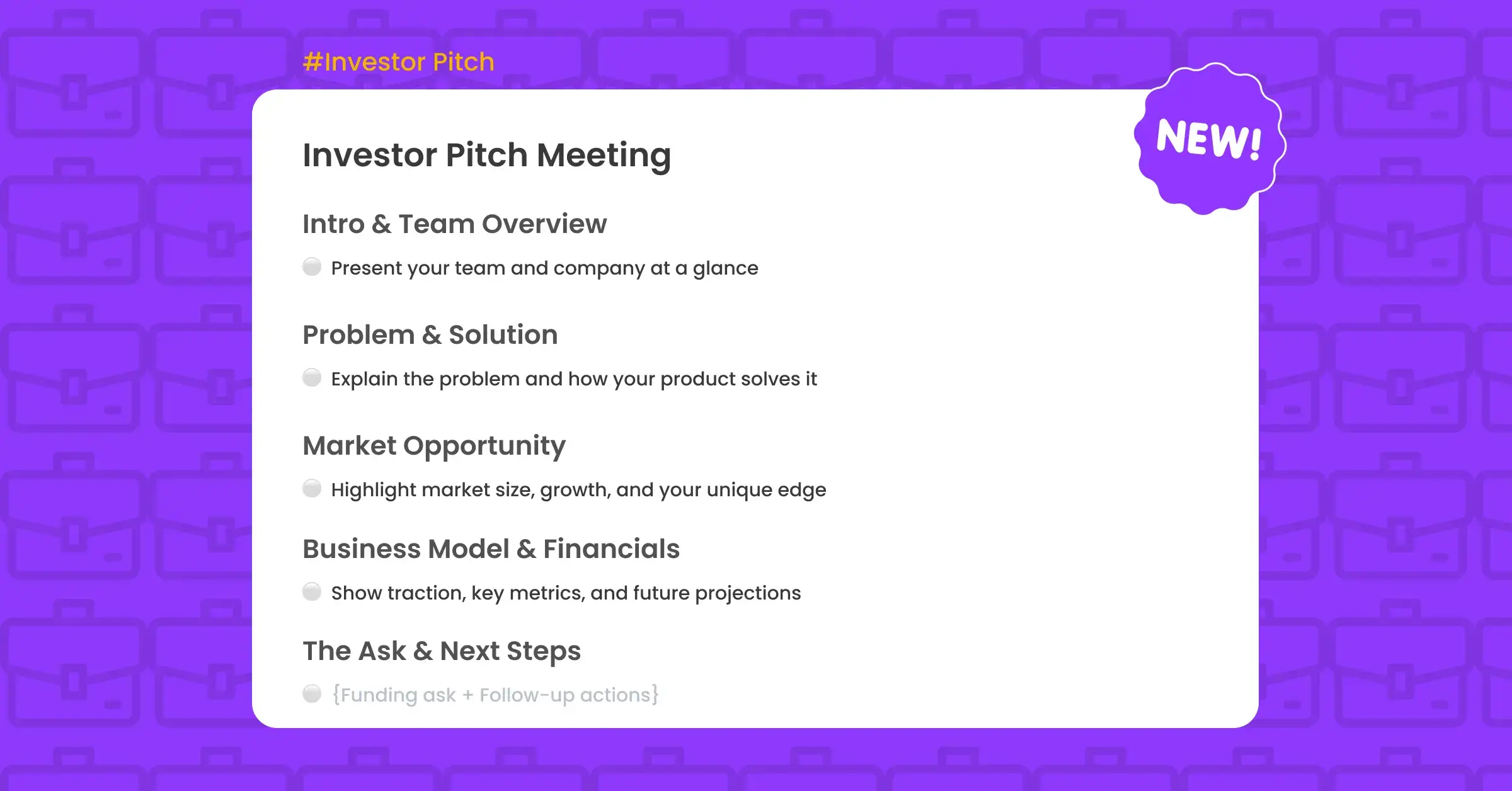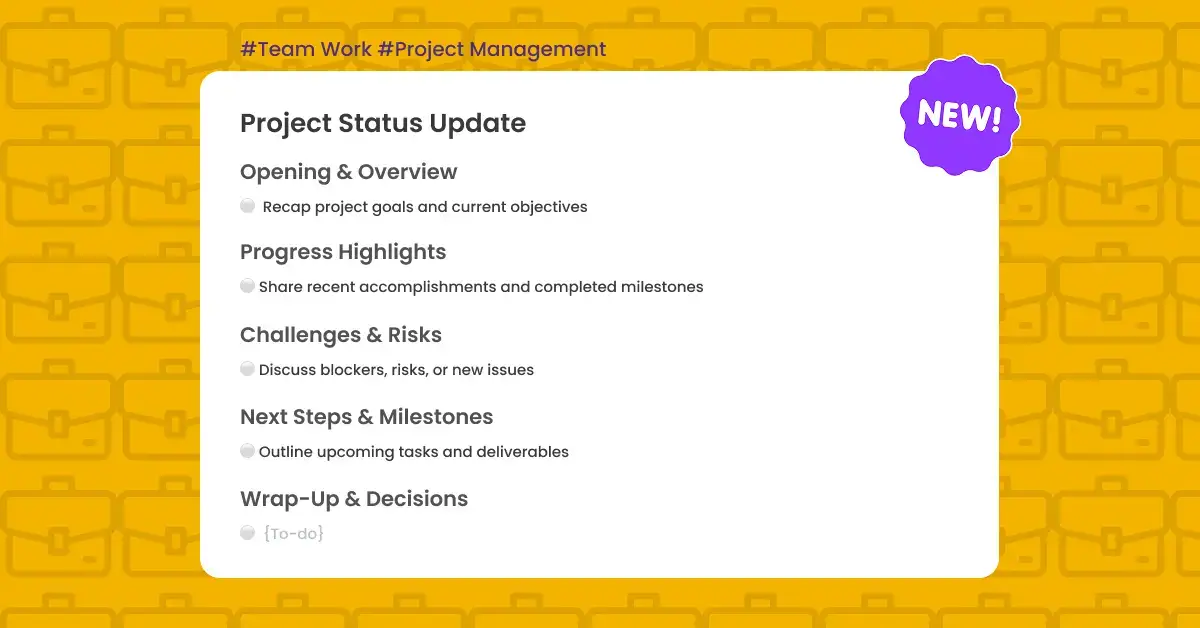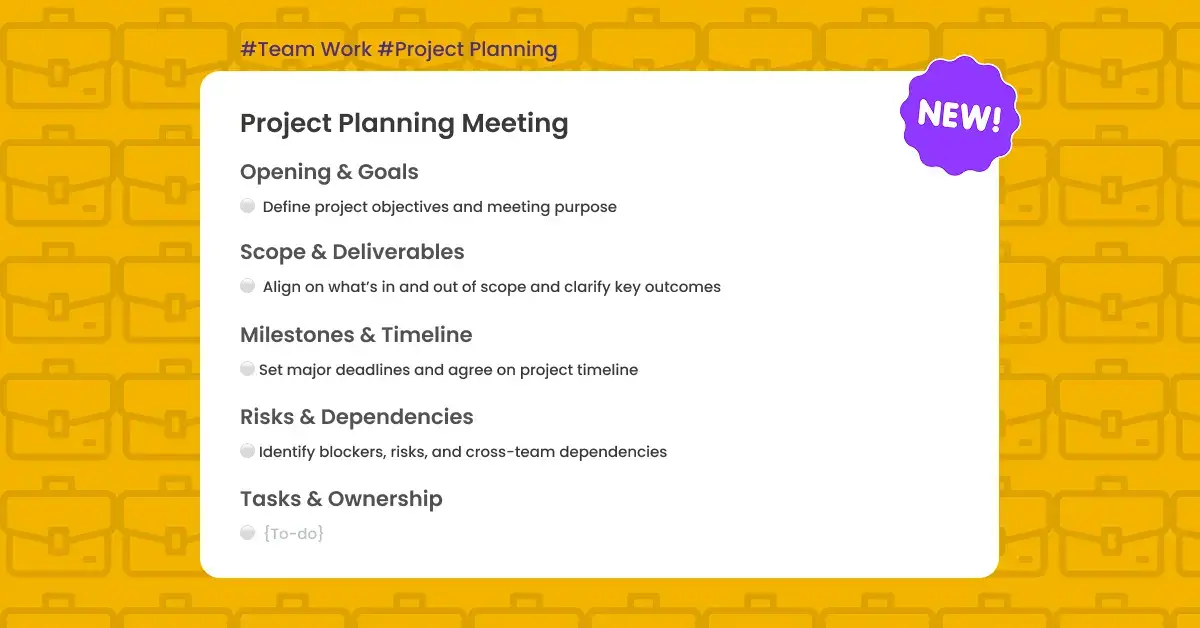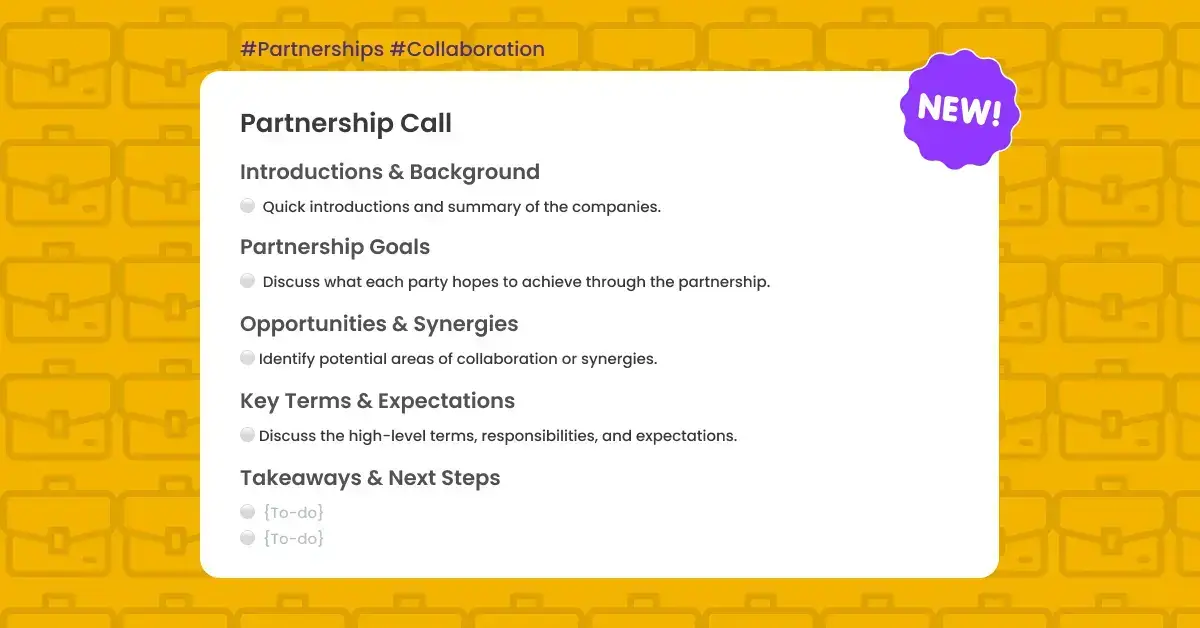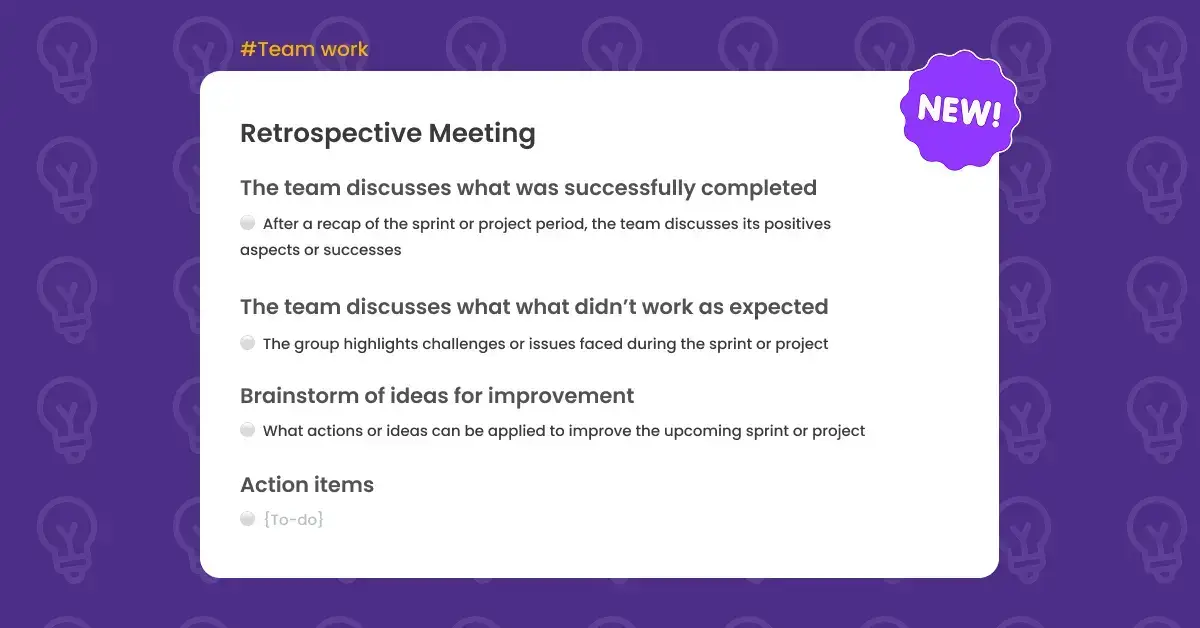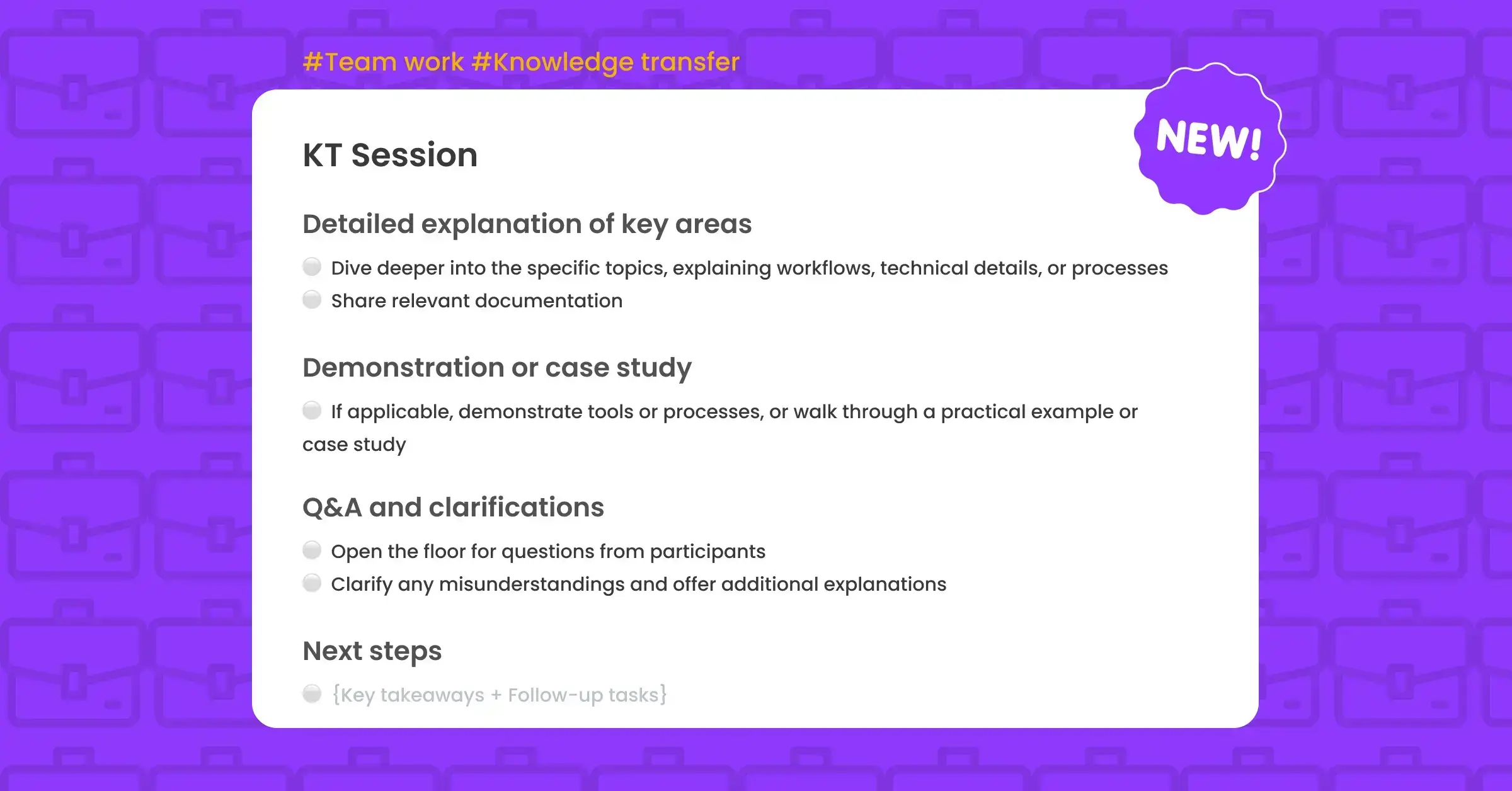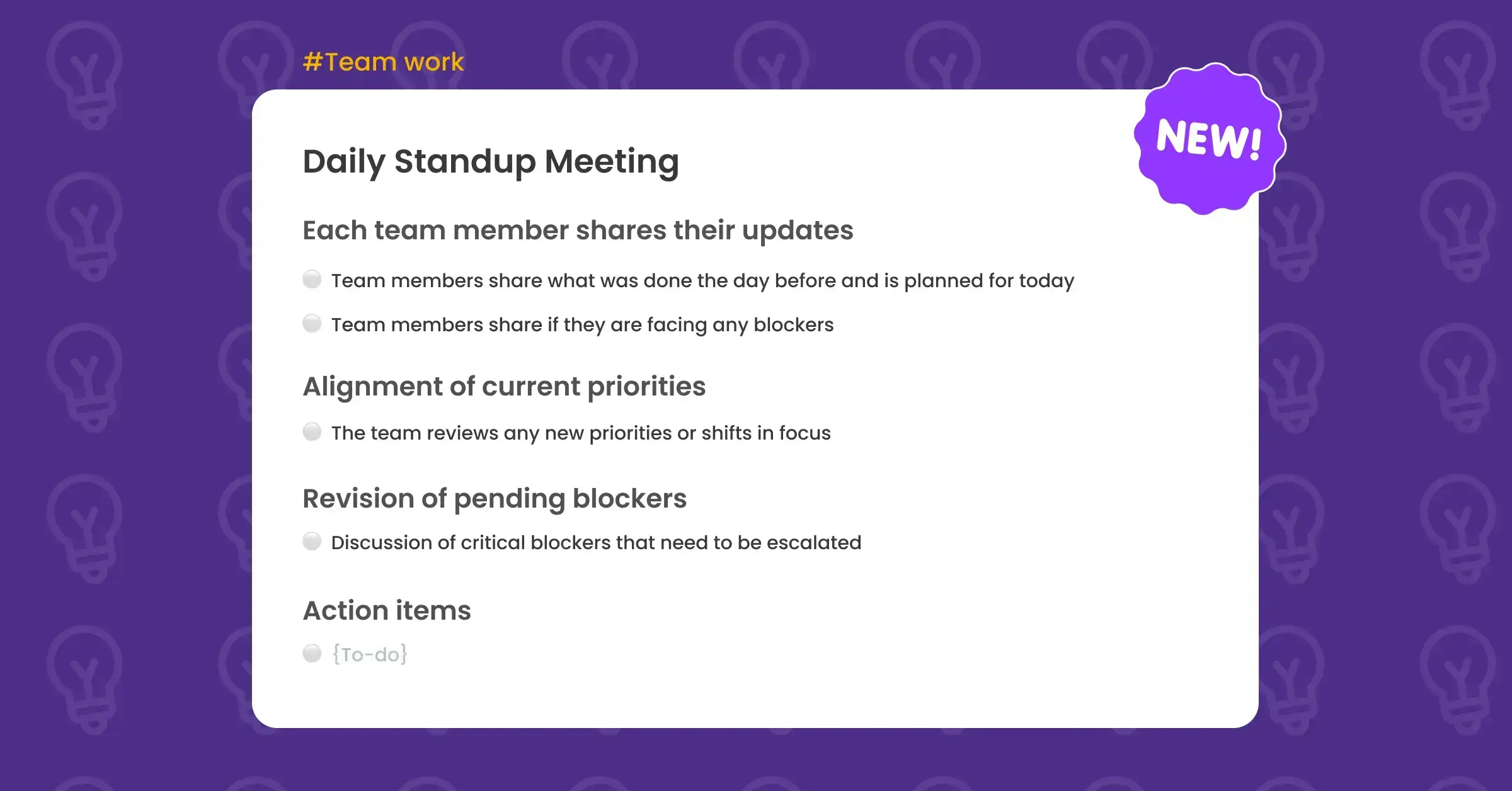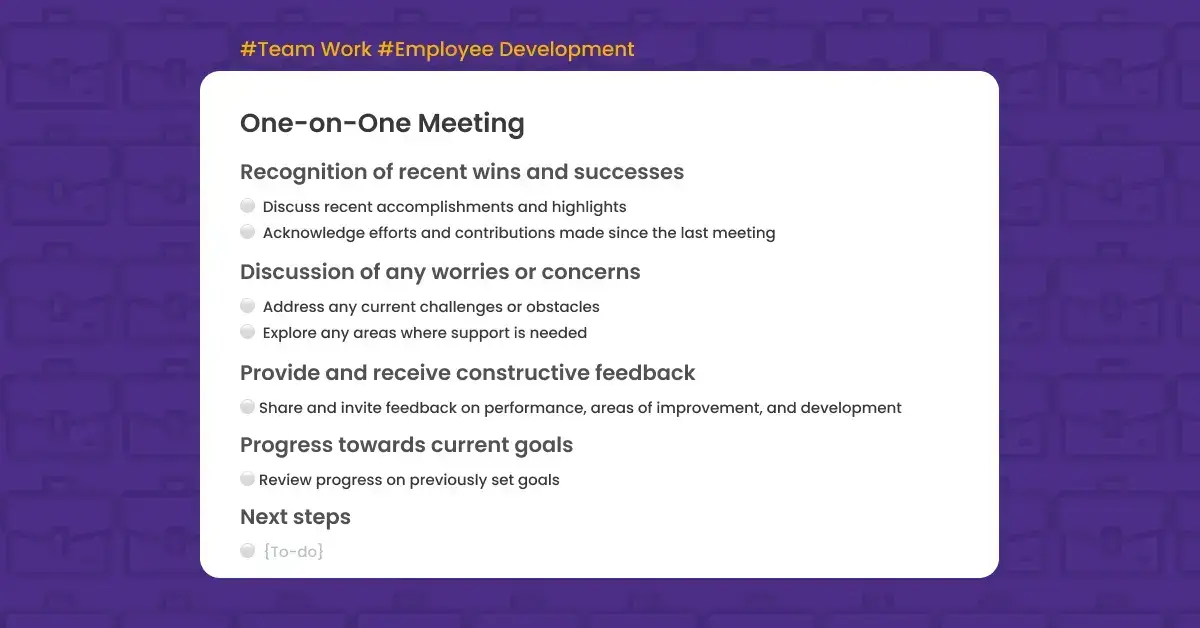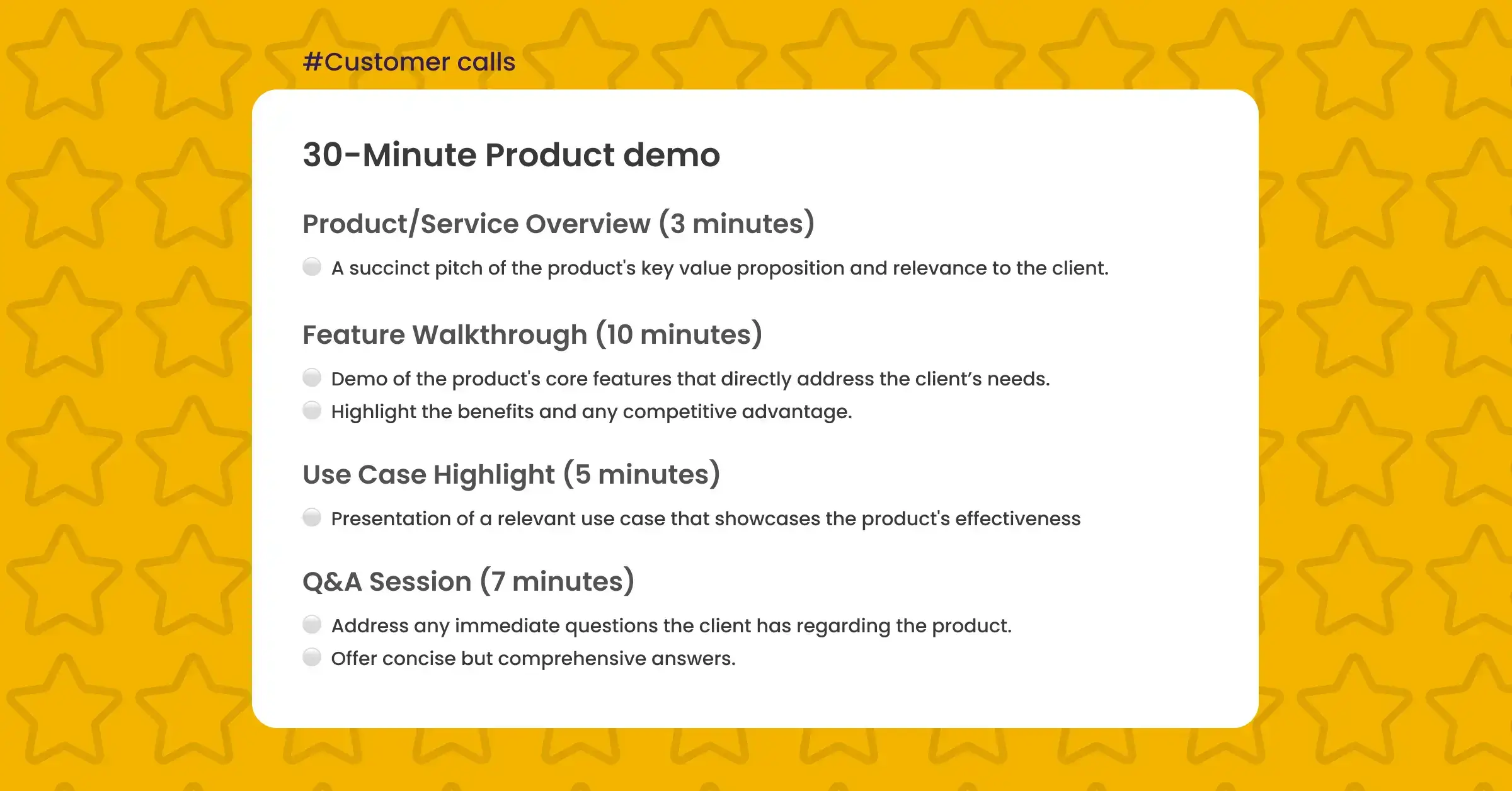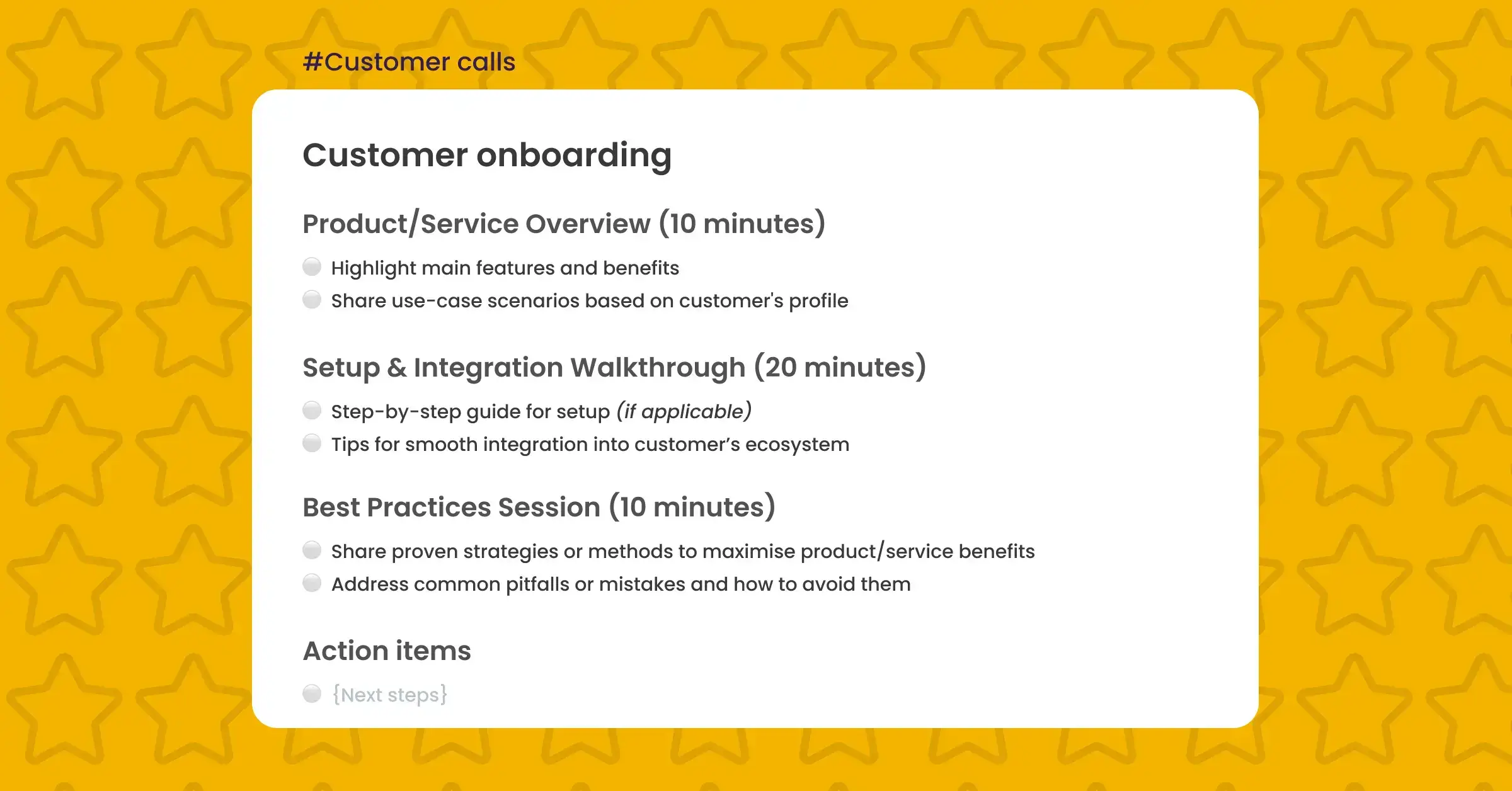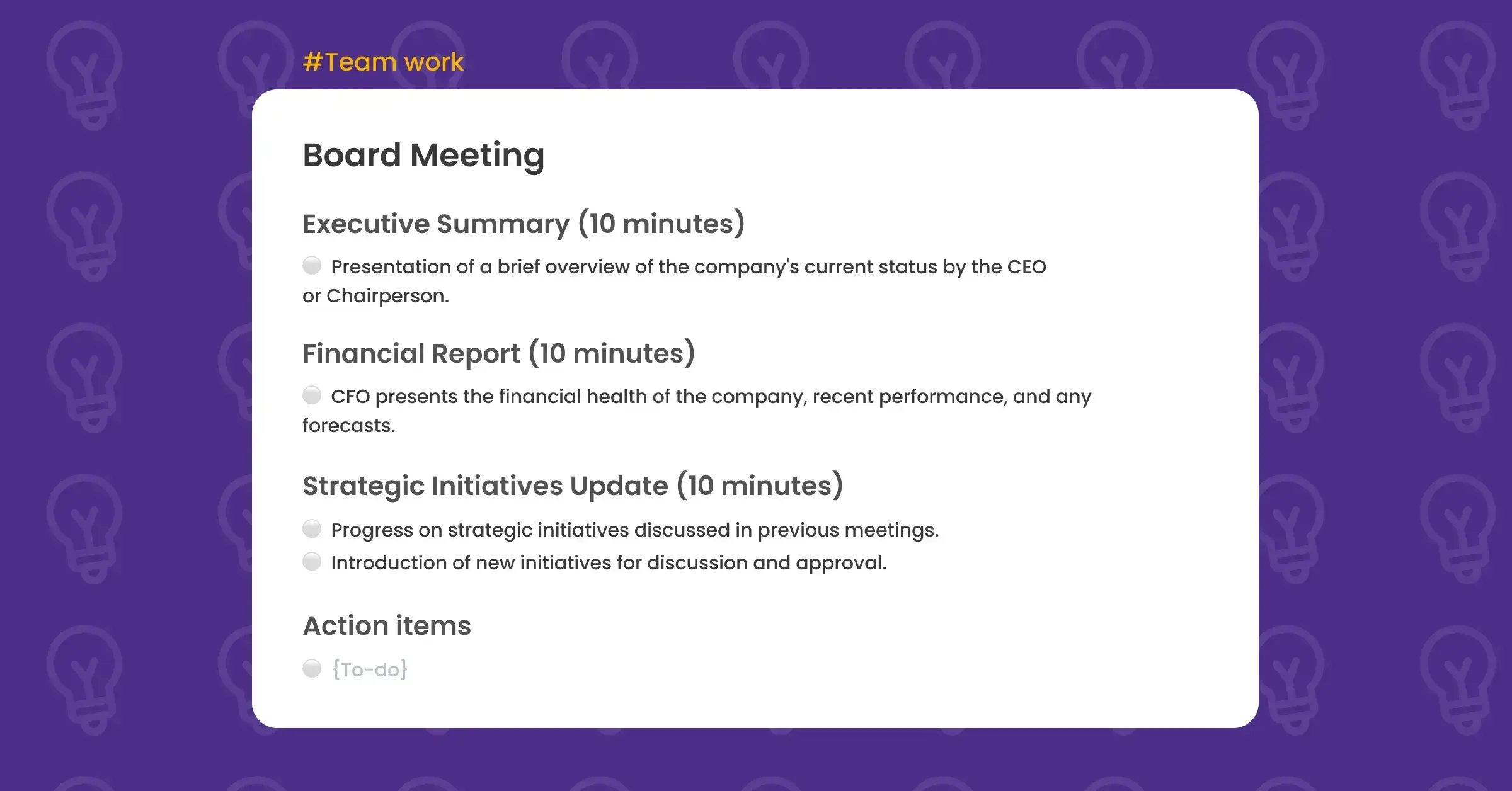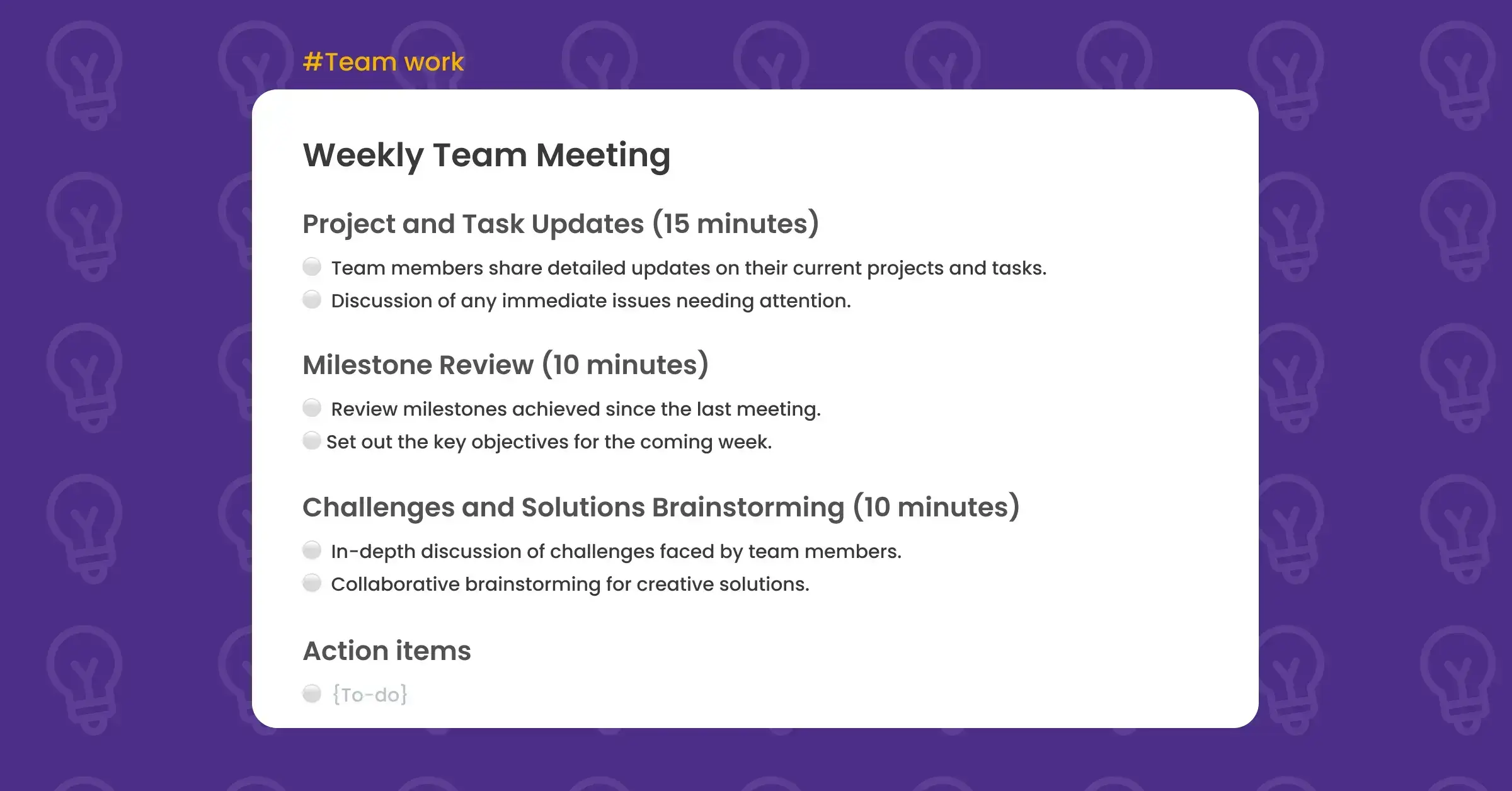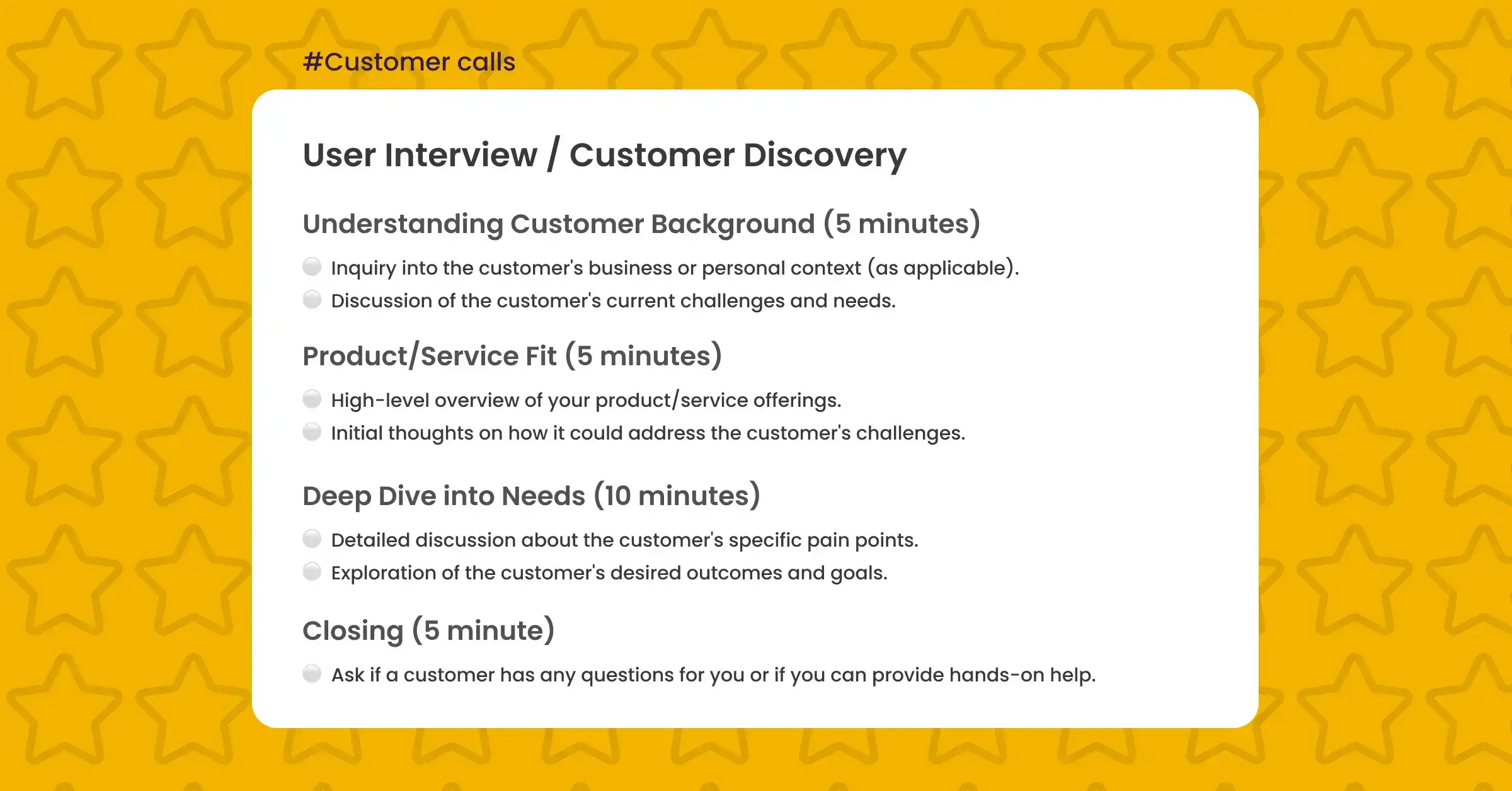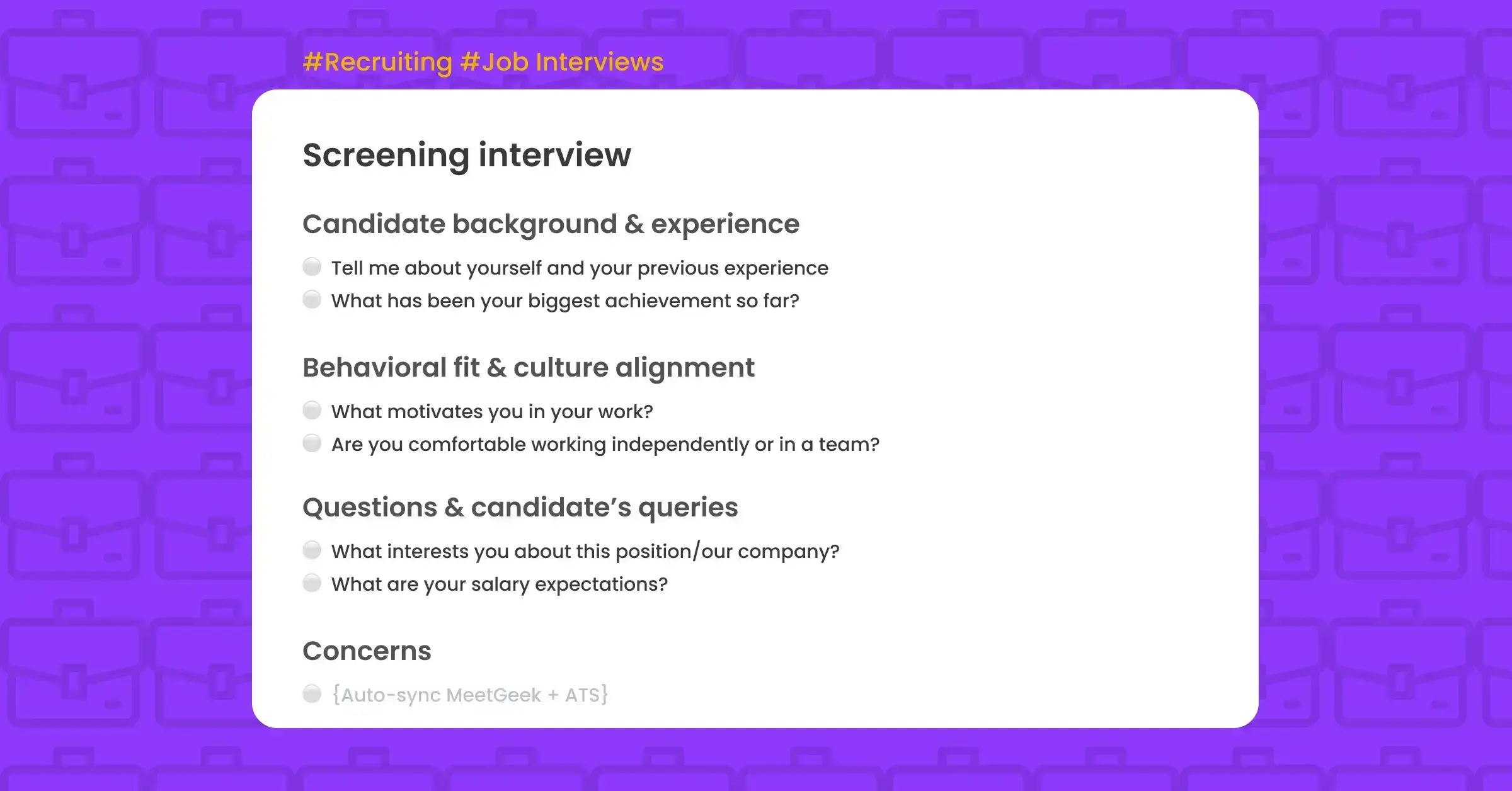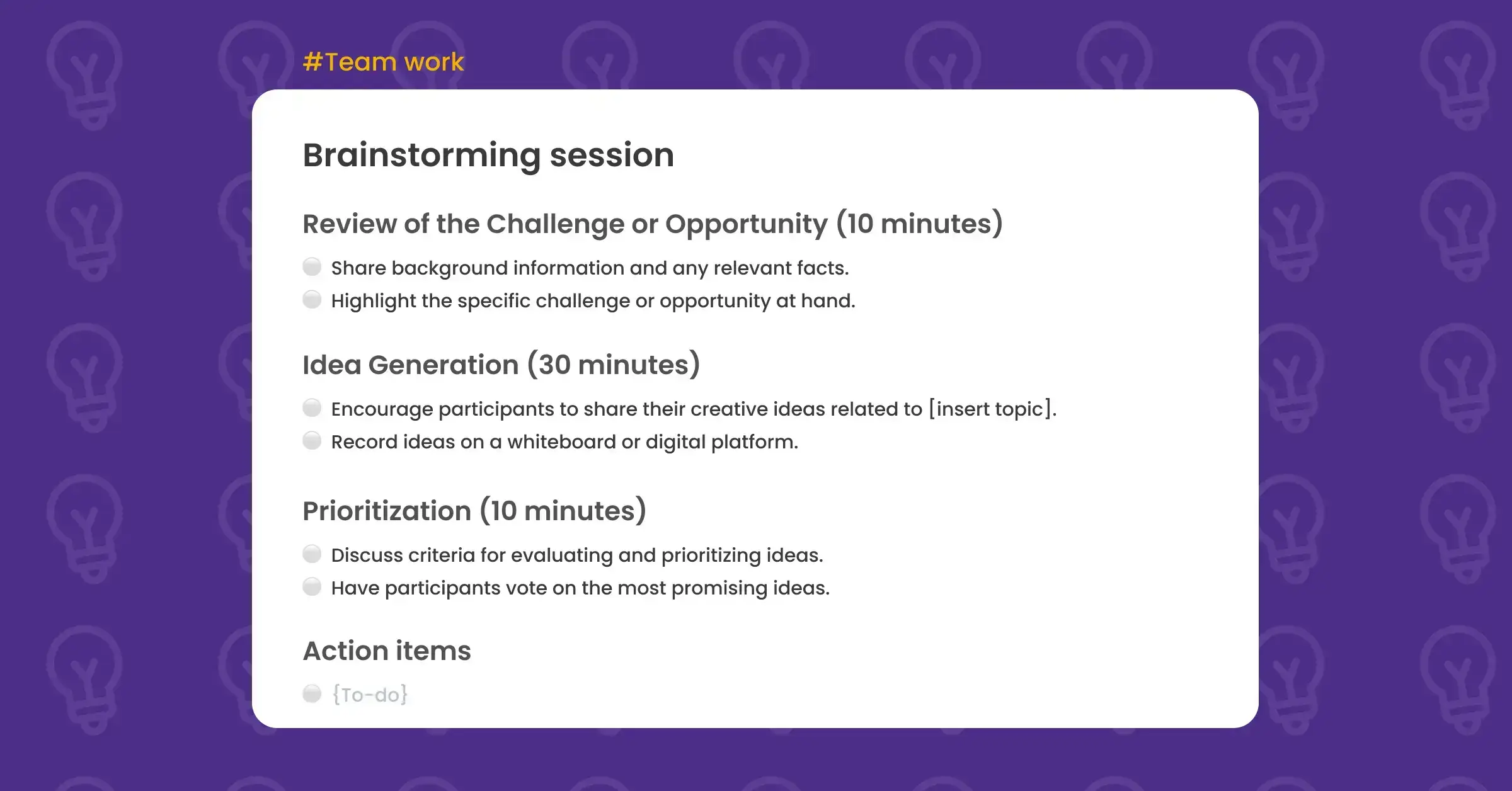Coaching Session Template
Use this coaching session template to structure meetings, capture key takeaways, and track insights.
Sign inCoaching Session
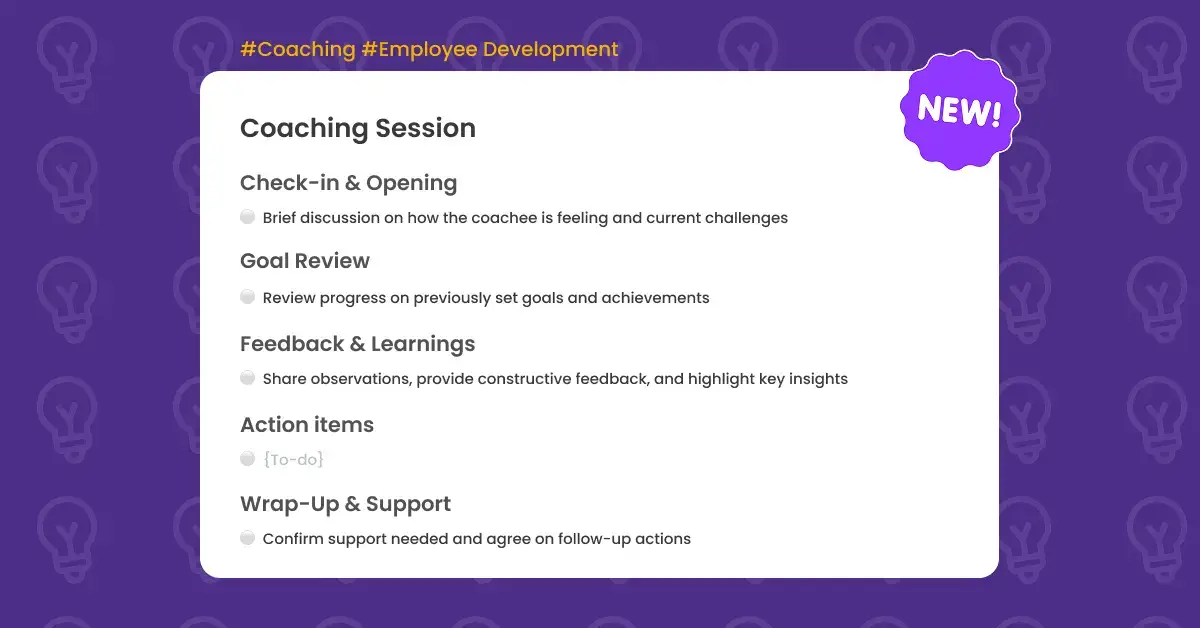
What is a coaching session?
A coaching session is a structured, one-on-one conversation focused on developing an individual’s skills, performance, or mindset. Whether it’s a formal employee development meeting or a casual career check-in, the purpose of a coaching session is to empower the coachee through support, feedback, and actionable guidance.
Unlike performance reviews, which evaluate past results, a coaching session is more forward-looking. It centers on goal setting, reflection, and growth, creating space for ongoing development and stronger employee-manager relationships. A coaching session structure typically follows five key stages:
✔ Check-in and rapport building
✔ Goal progress review
✔ Feedback and insights
✔ Planning next steps
✔ Wrap-up and support
By fostering open communication, a coaching session helps unlock potential, boost motivation, and drive continuous improvement.
The importance of a coaching session template
A structured employee coaching session template ensures your conversation stays focused, personal, and productive. It helps both coach and coachee stay aligned while making room for reflection and planning. By using a repeatable coaching session format, teams and managers can:
✅ Build trust – Create a safe, supportive space for growth
✅ Track progress – Measure development over time
✅ Drive accountability – Turn talk into action with clear next steps
✅ Support performance – Give meaningful feedback to guide improvement
✅ Foster engagement – Help team members feel heard and empowered
Whether you’re a manager, team lead, or external coach, using a coaching session notes template makes it easier to run impactful, repeatable sessions that lead to real change.
Coaching session agenda
Opening & Check-In (5 minutes)
- Start with a quick check-in. Ask how the coachee is feeling and if there are any pressing challenges they’d like to mention.
Goal Review (10 minutes)
- Review progress on previously set goals. Celebrate what’s been achieved and reflect on roadblocks or obstacles.
New Learnings & Feedback (10 minutes)
- Offer constructive feedback, observations, or coaching tips. Encourage the coachee to share their own reflections or lessons learned.or issues that the team faced.
Action Plan Development (10 minutes)
- Co-create a clear, actionable plan for the coachee’s continued development. Define specific steps and target outcomes.
Wrap-Up & Support (5 minutes)
- Reinforce key takeaways and next steps. Ask what support the coachee needs and agree on follow-up.
Coaching session template includes:
- Pre-filled agenda (editable)
- Highlights (aka tags): #action_plan, #constructive_feedback, #goal_setting, #key_learnings, #support_needed
- Custom dictionary
- Meeting KPIs: Action plan competencies, Commitment level, Feedback engagement, Goal clarity, Speaker distribution, Call sentiment, Punctuality & end-on-time rate, etc.
How long is a coaching session?
Most coaching sessions last between 30 and 60 minutes, with 40 minutes being ideal for focused conversations. This allows enough time to check in, review goals, provide feedback, and plan next steps. Longer sessions may be useful for deeper discussions, but structure matters more than duration.
How to structure a coaching session for maximum impact?
Here are some best practices to get the most from your coaching sessions:
- Prepare in advance – Review the coachee’s progress and past session notes before the meeting
- Follow a structure – Use a consistent coaching session format for clarity and flow
- Make it conversational – Encourage honest dialogue, not just status updates
- Take notes and summarize – Document key points to reinforce accountability
- Set a follow-up date – Consistency helps coaching become a habit
With the right structure and tools, coaching sessions can become a powerful engine for team development.
When to use a coaching session template?
You can use this coaching session template for:
- Employee development check-ins
- Team member career coaching
- Soft skills development
- Onboarding follow-ups
- Leadership or mentorship programs
- Performance growth sessions
This template works well for both internal coaching between managers and team members or external sessions with executive coaches or HR partners.
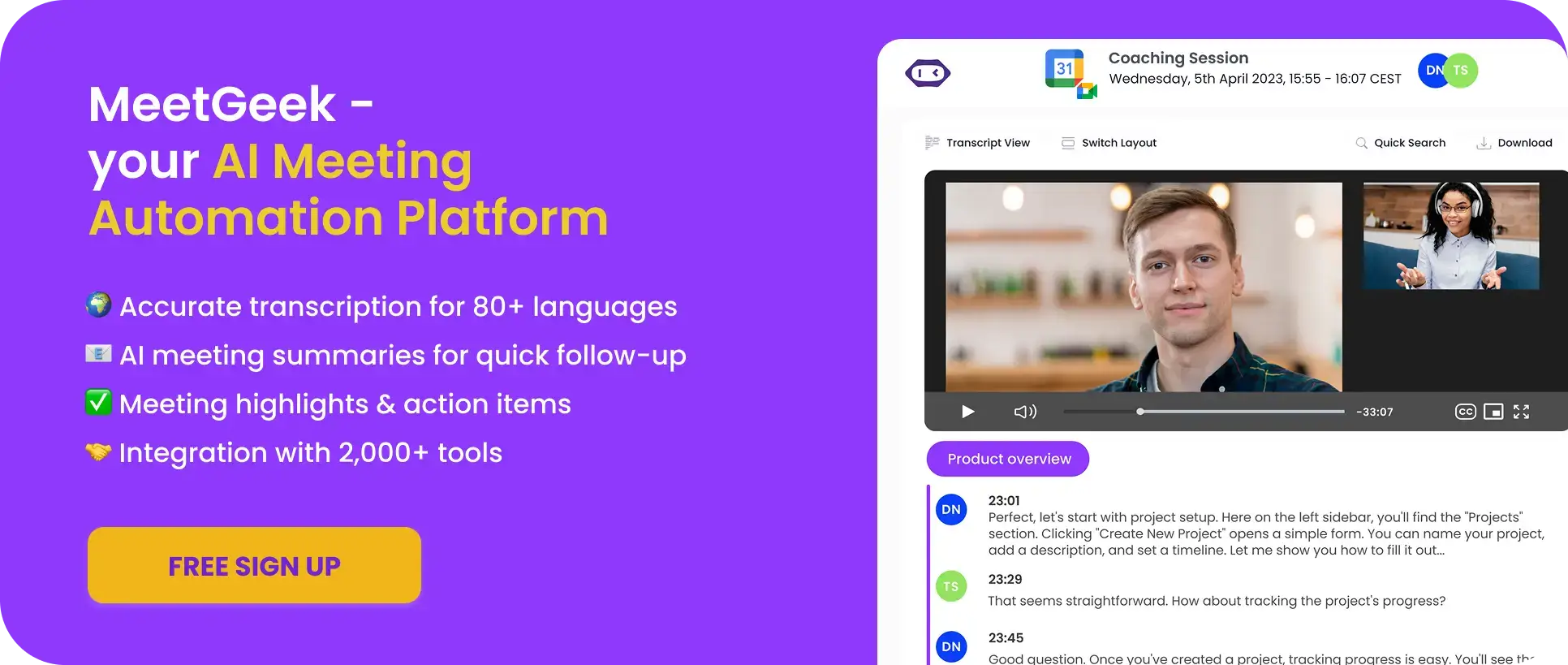
Integrations offered

Get Started with MeetGeek

.avif)