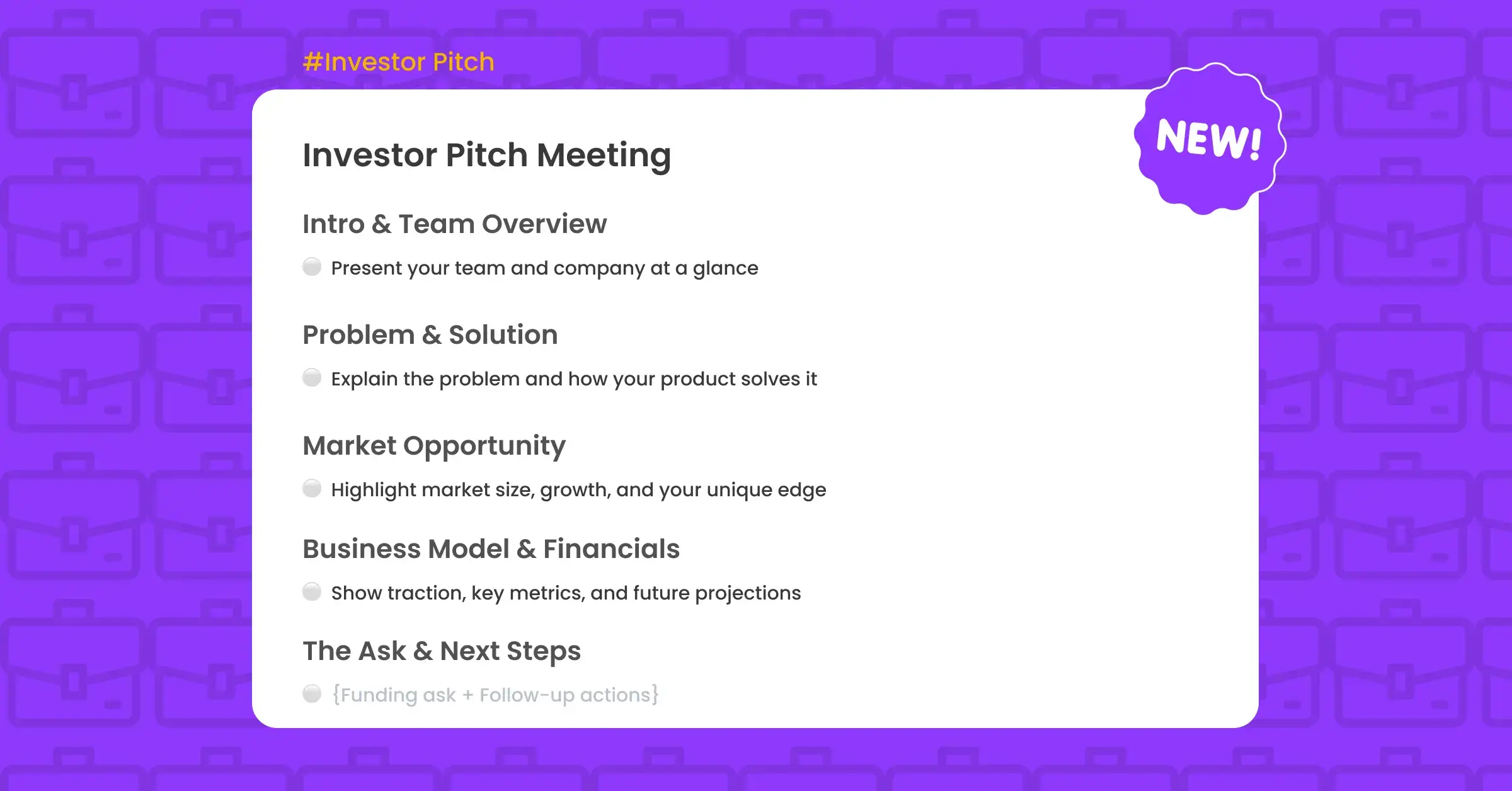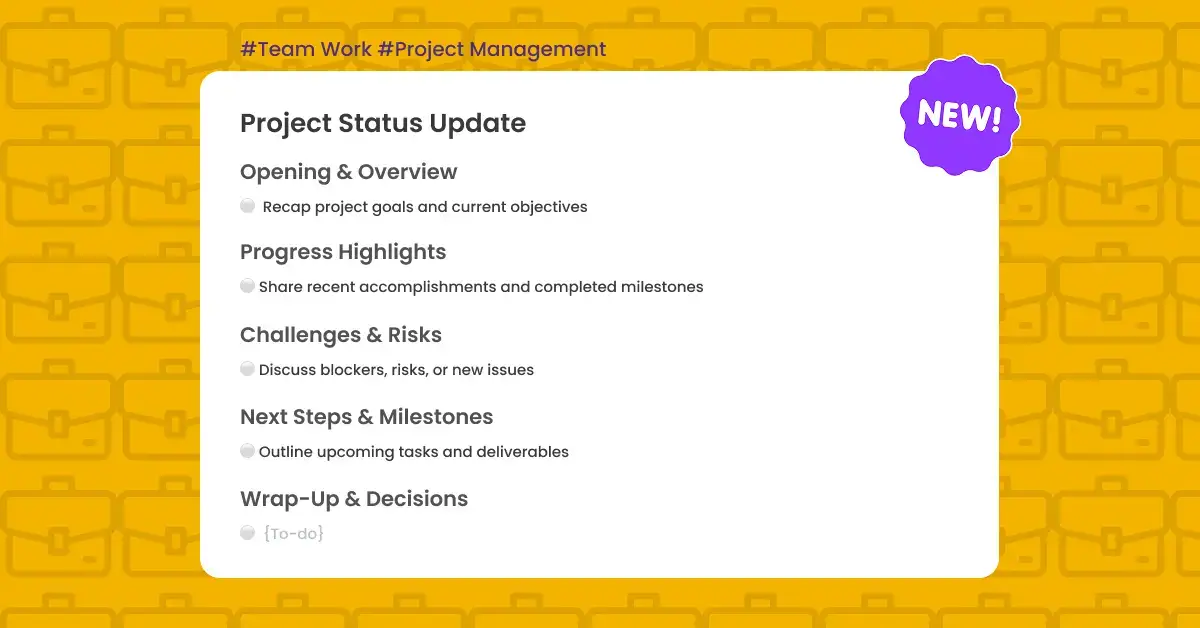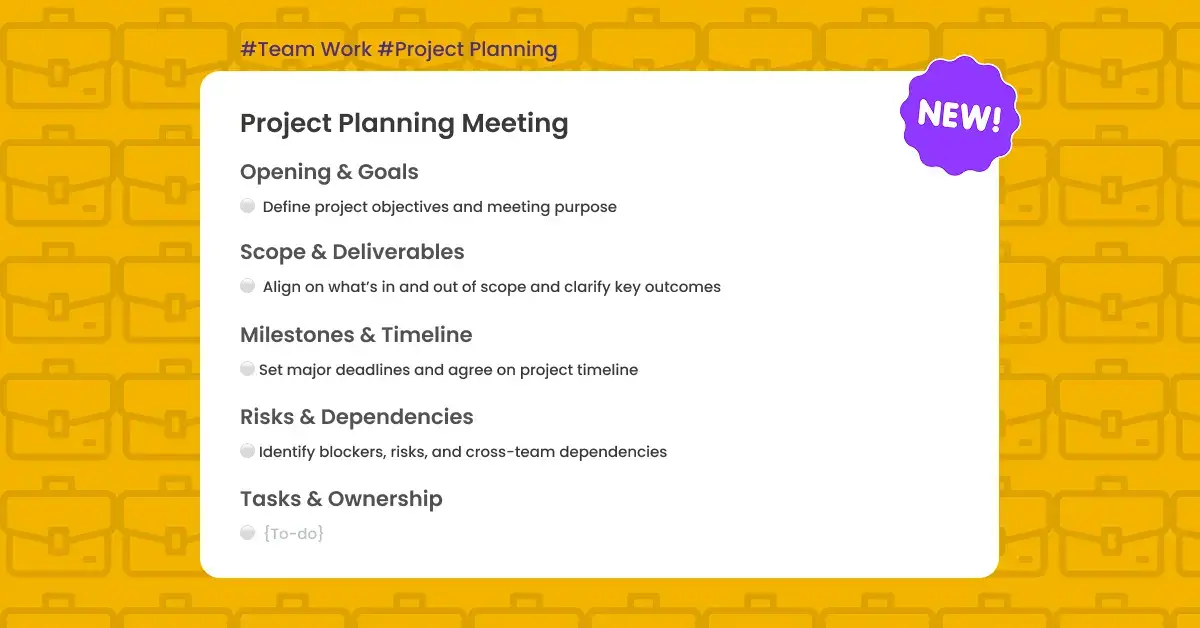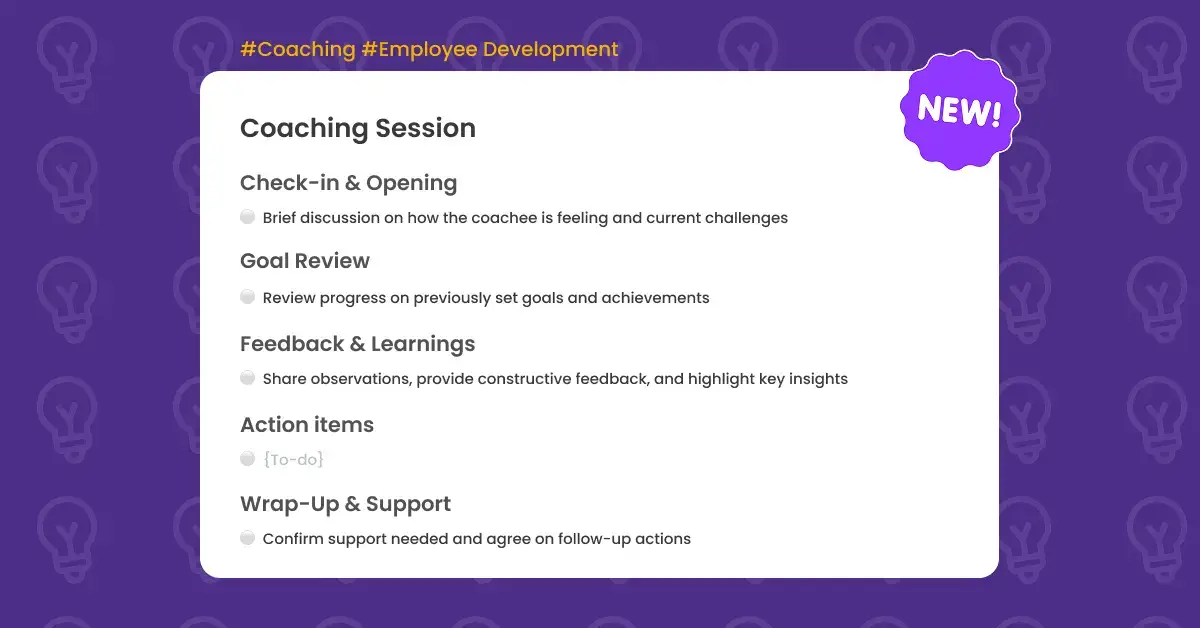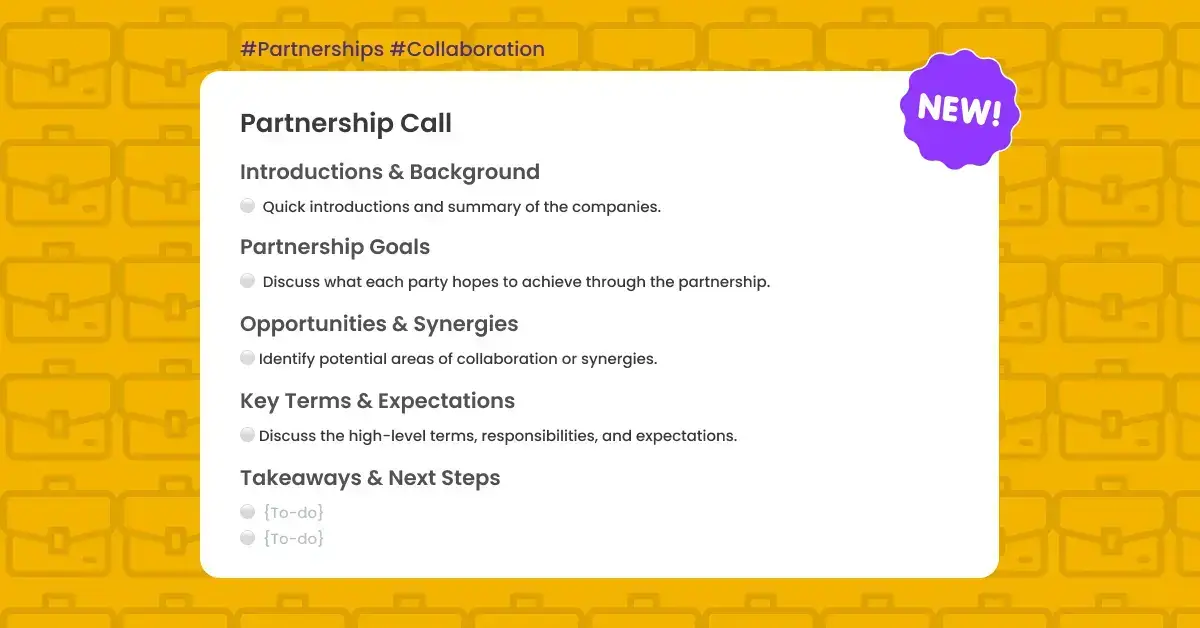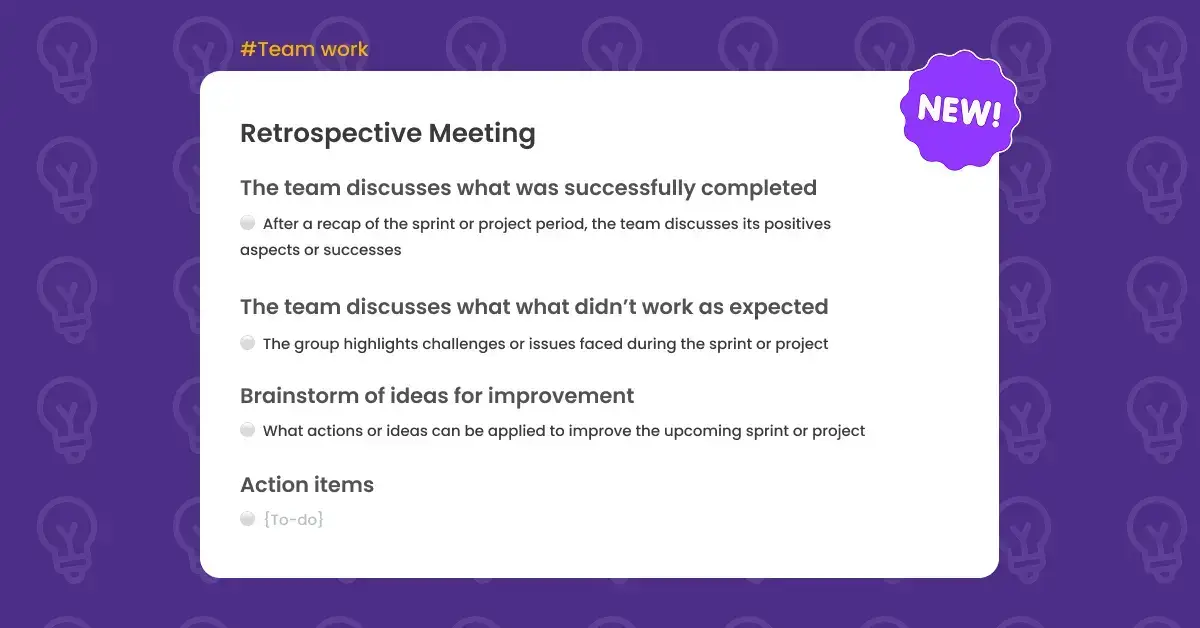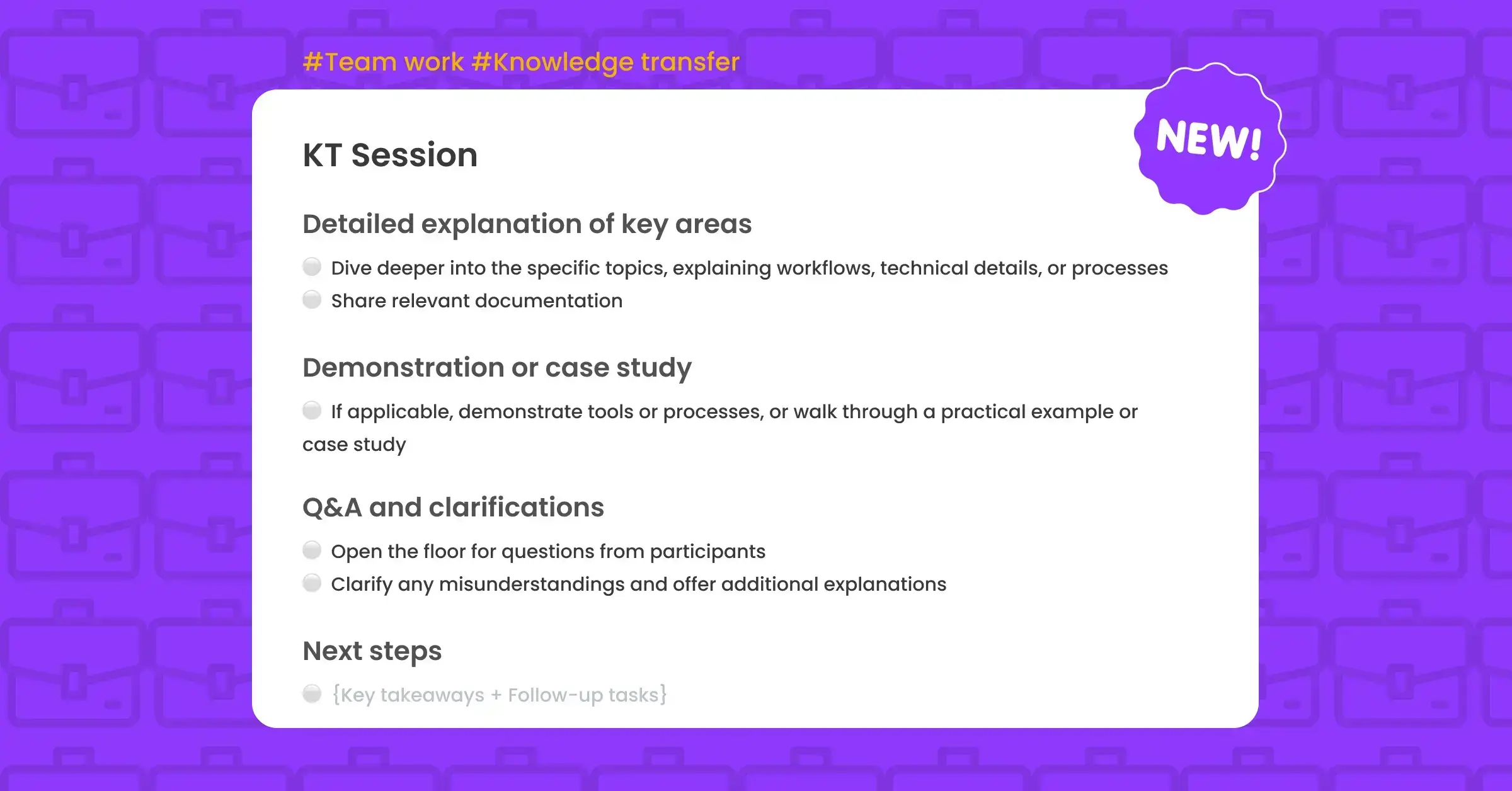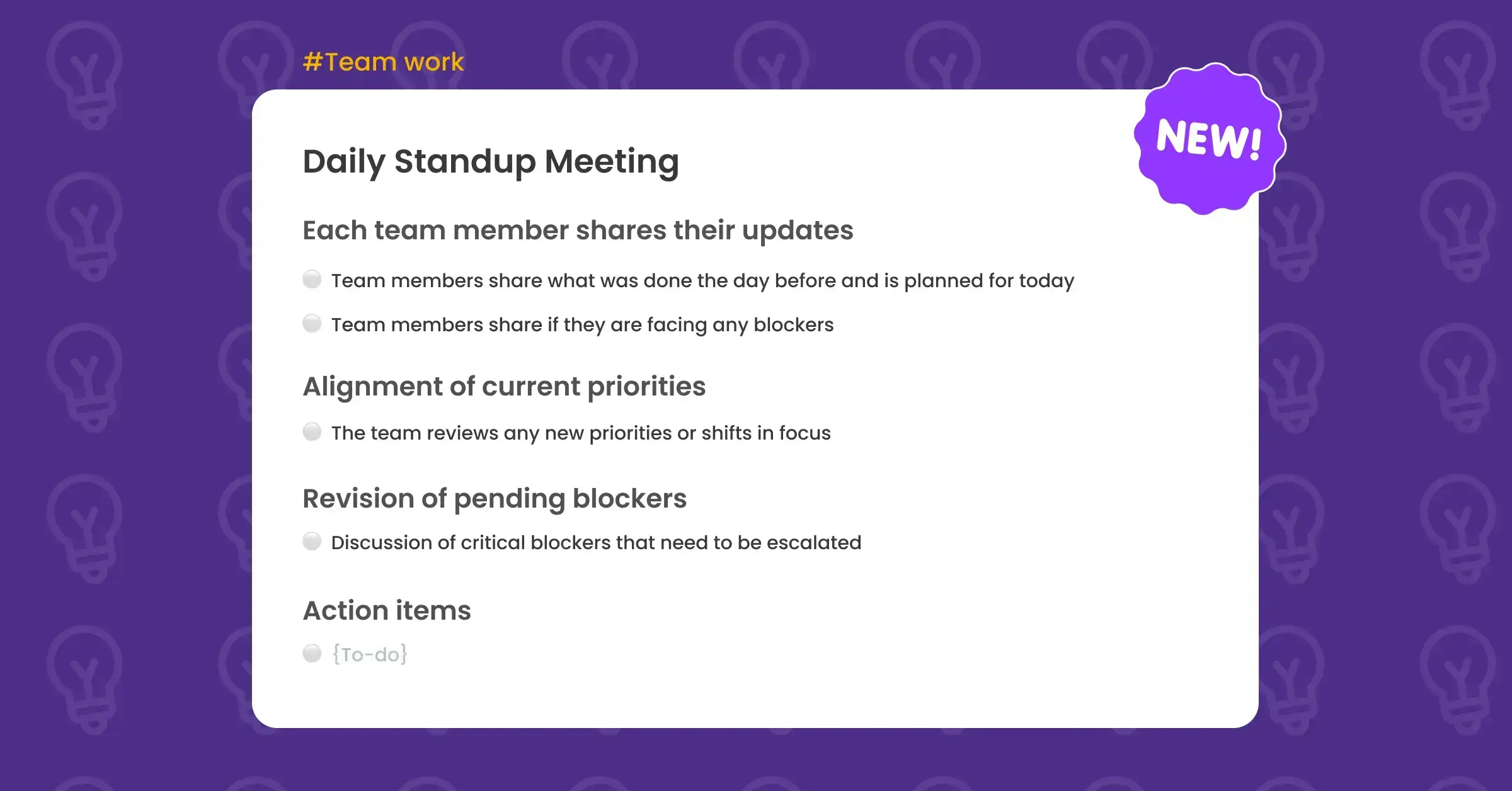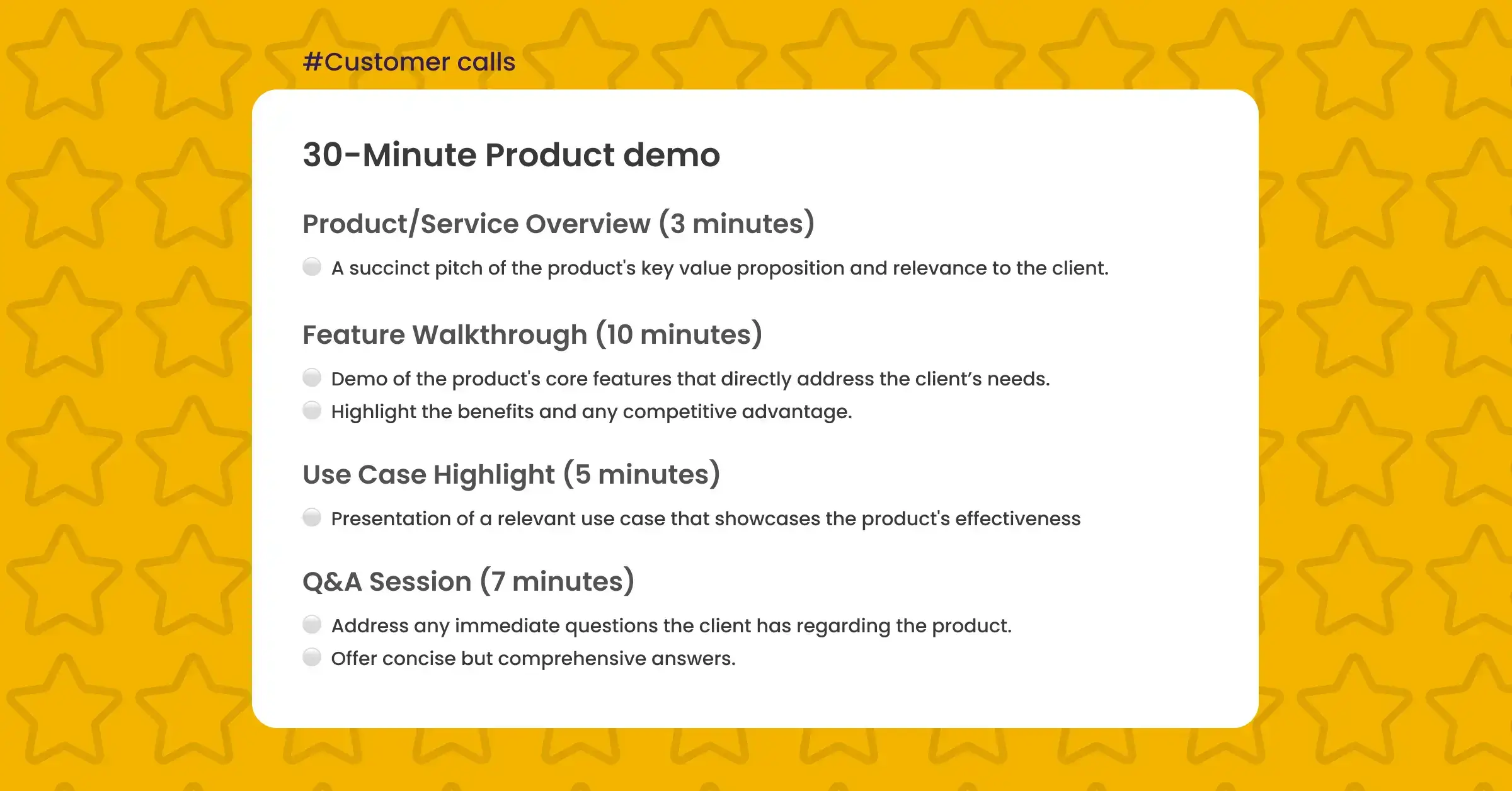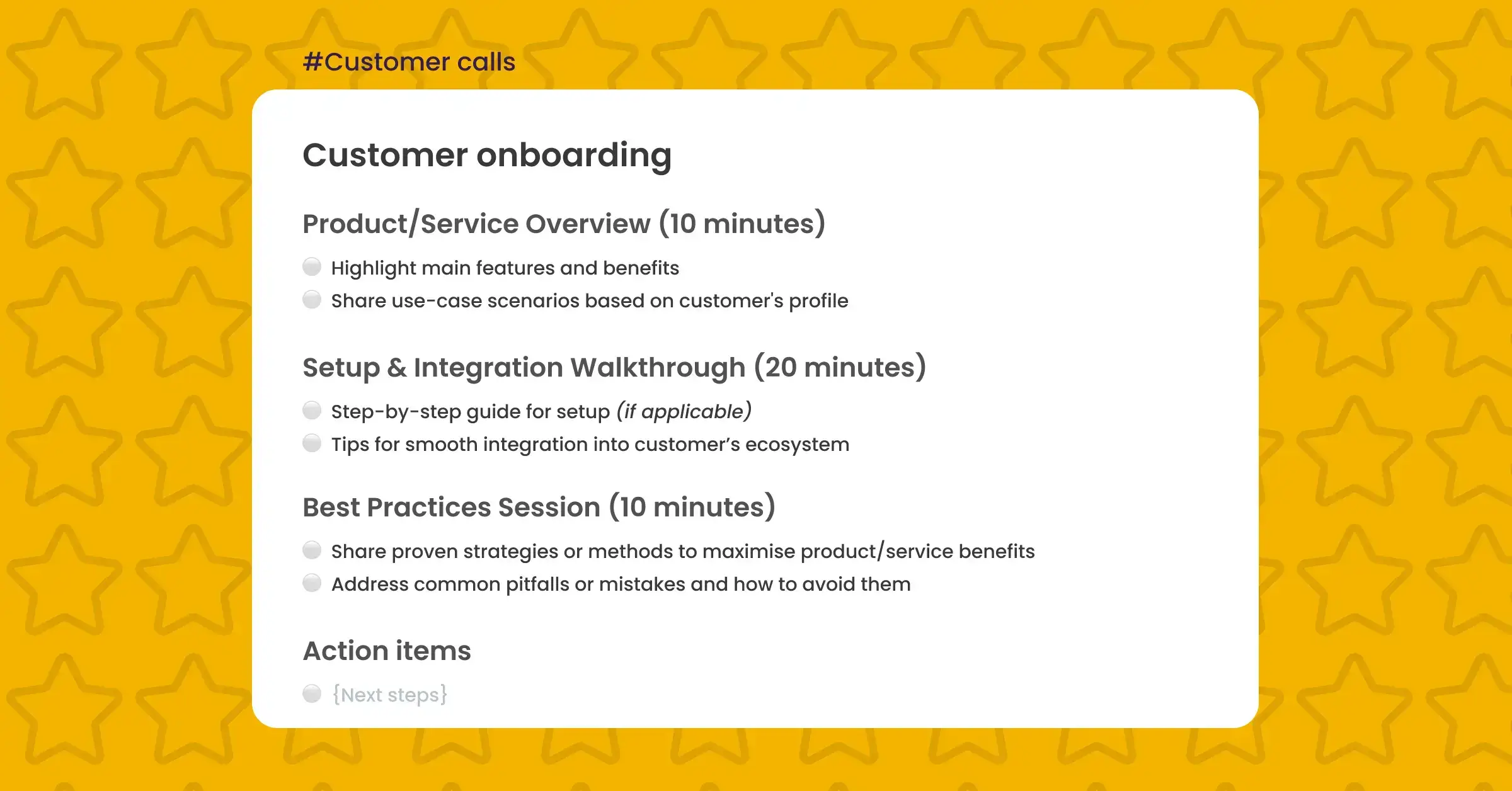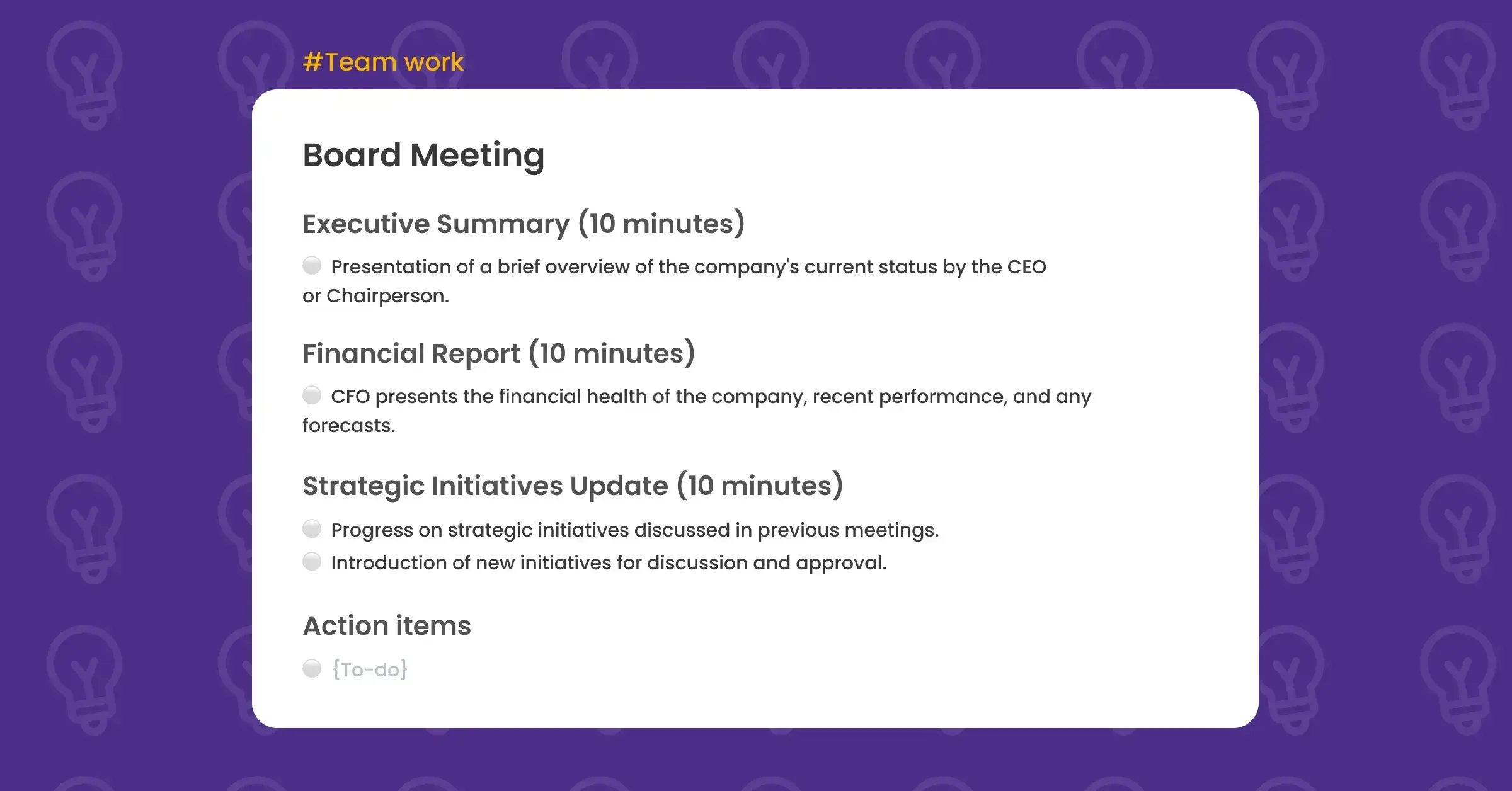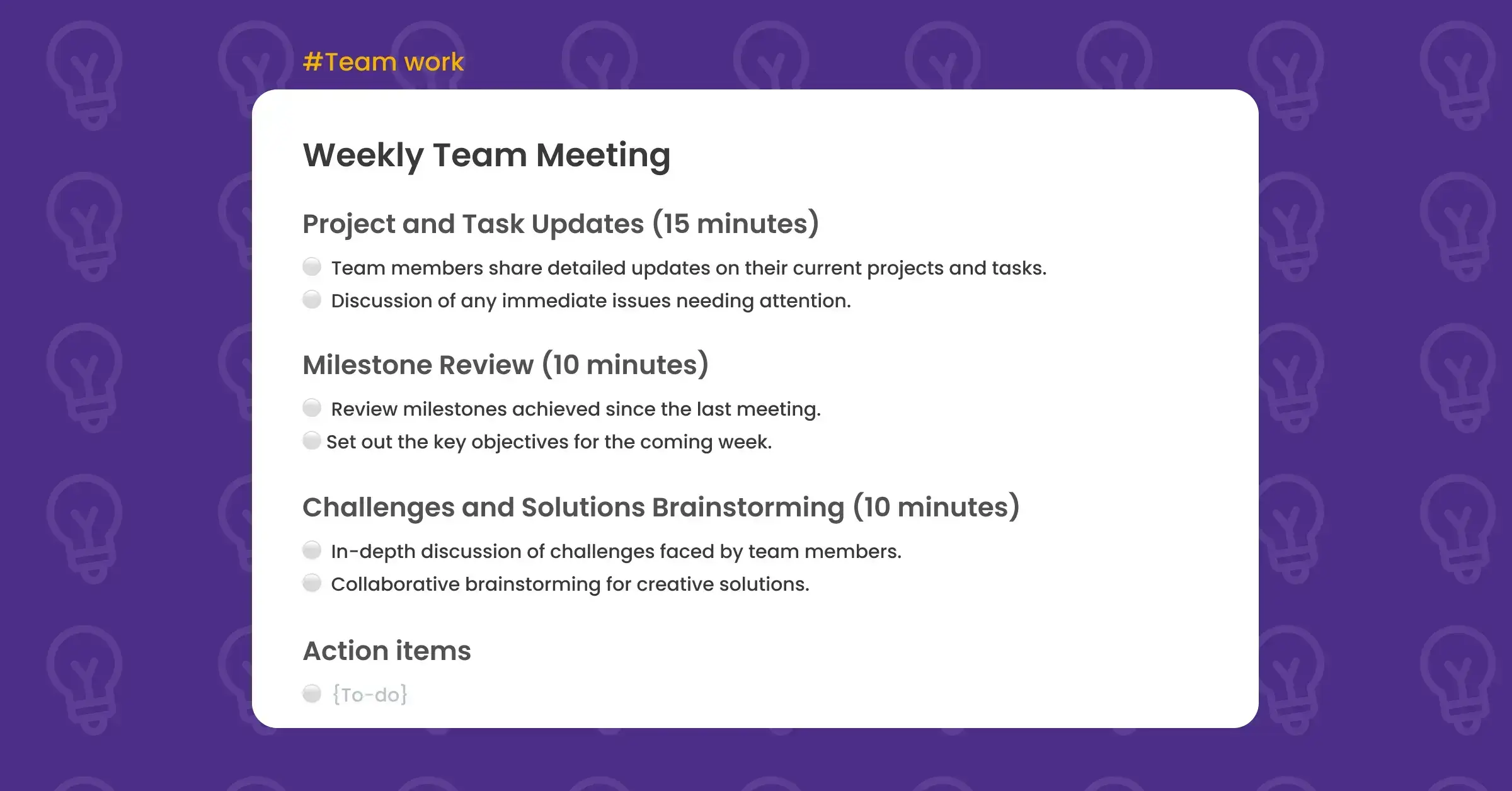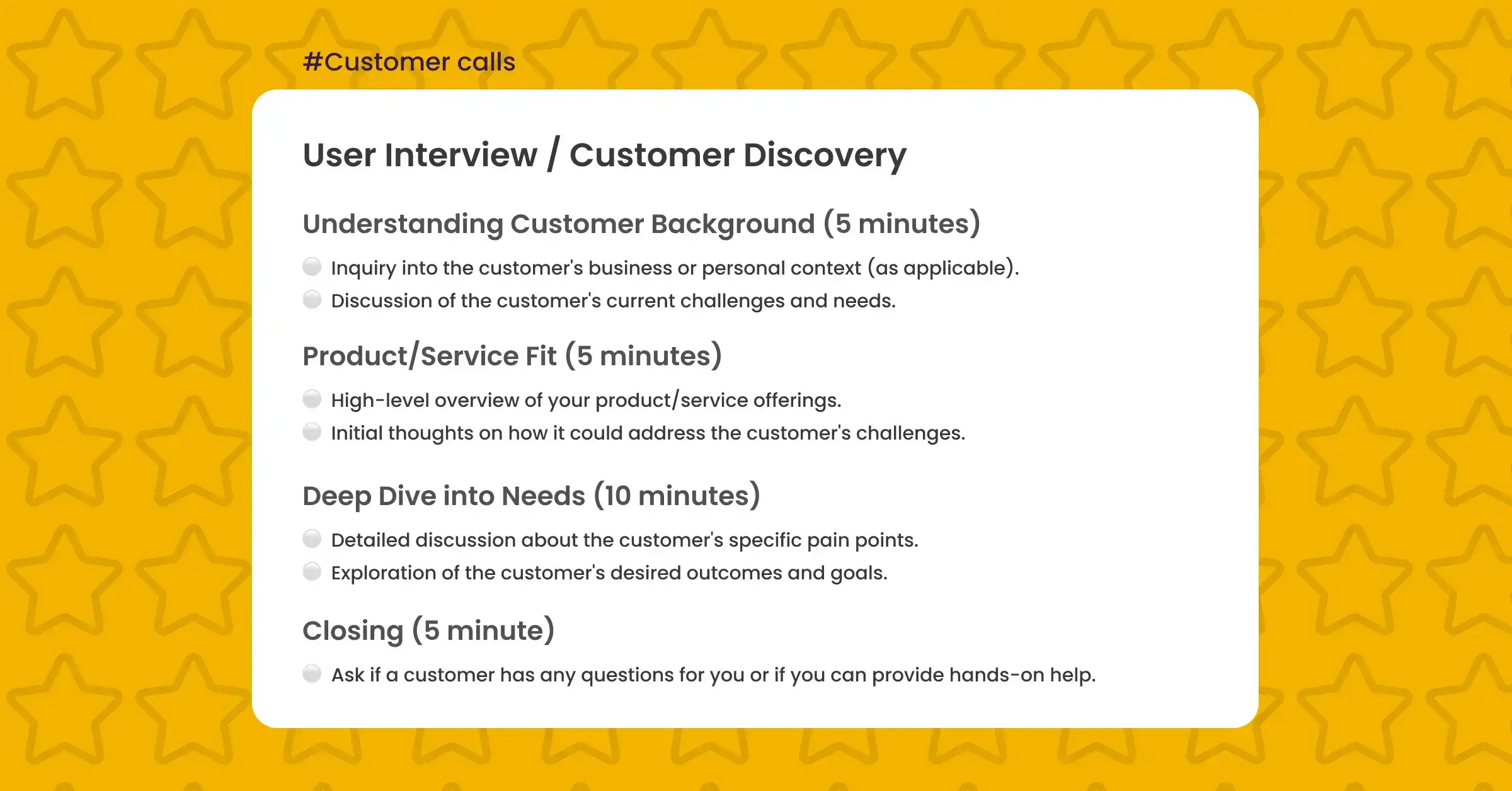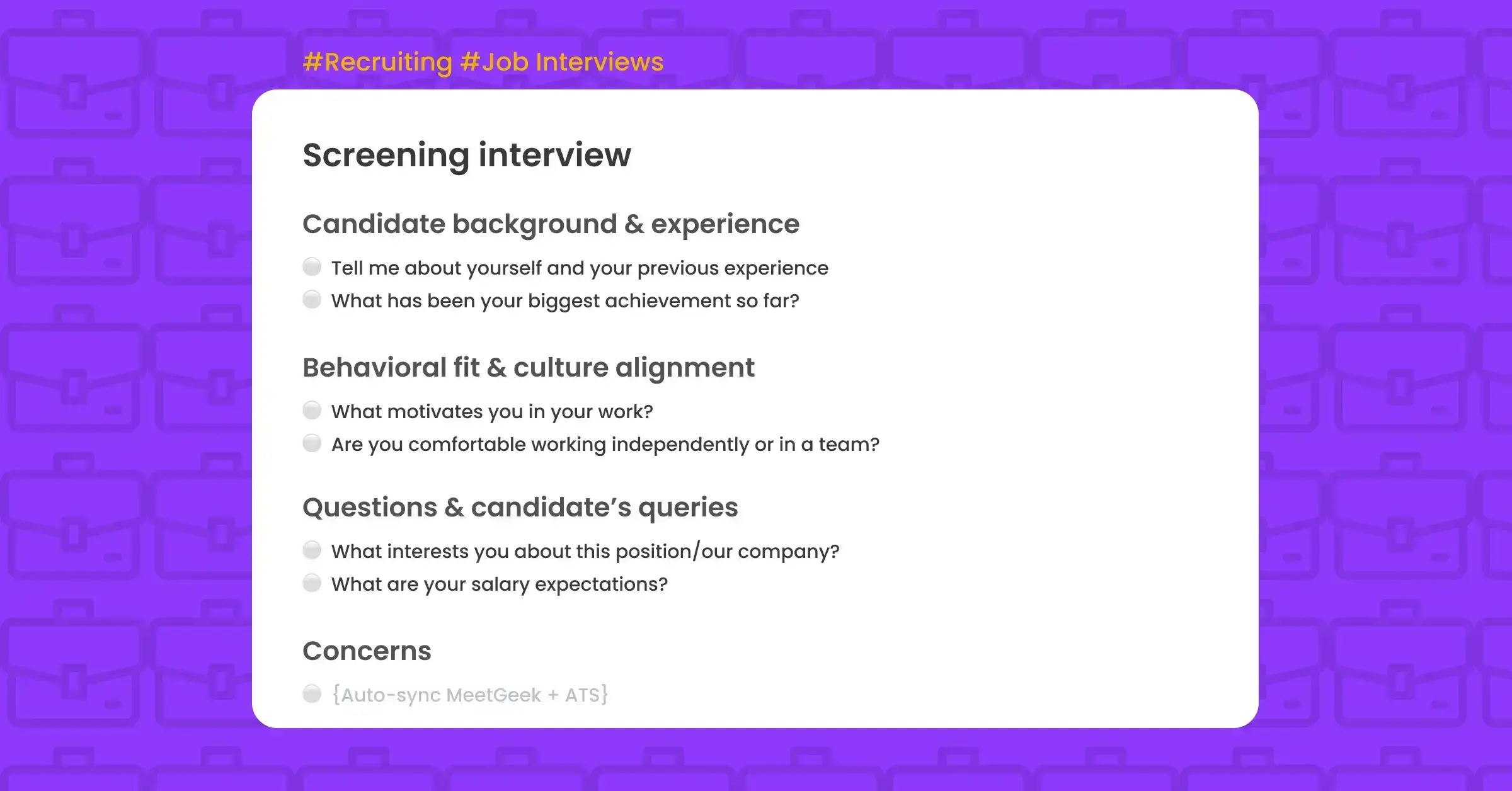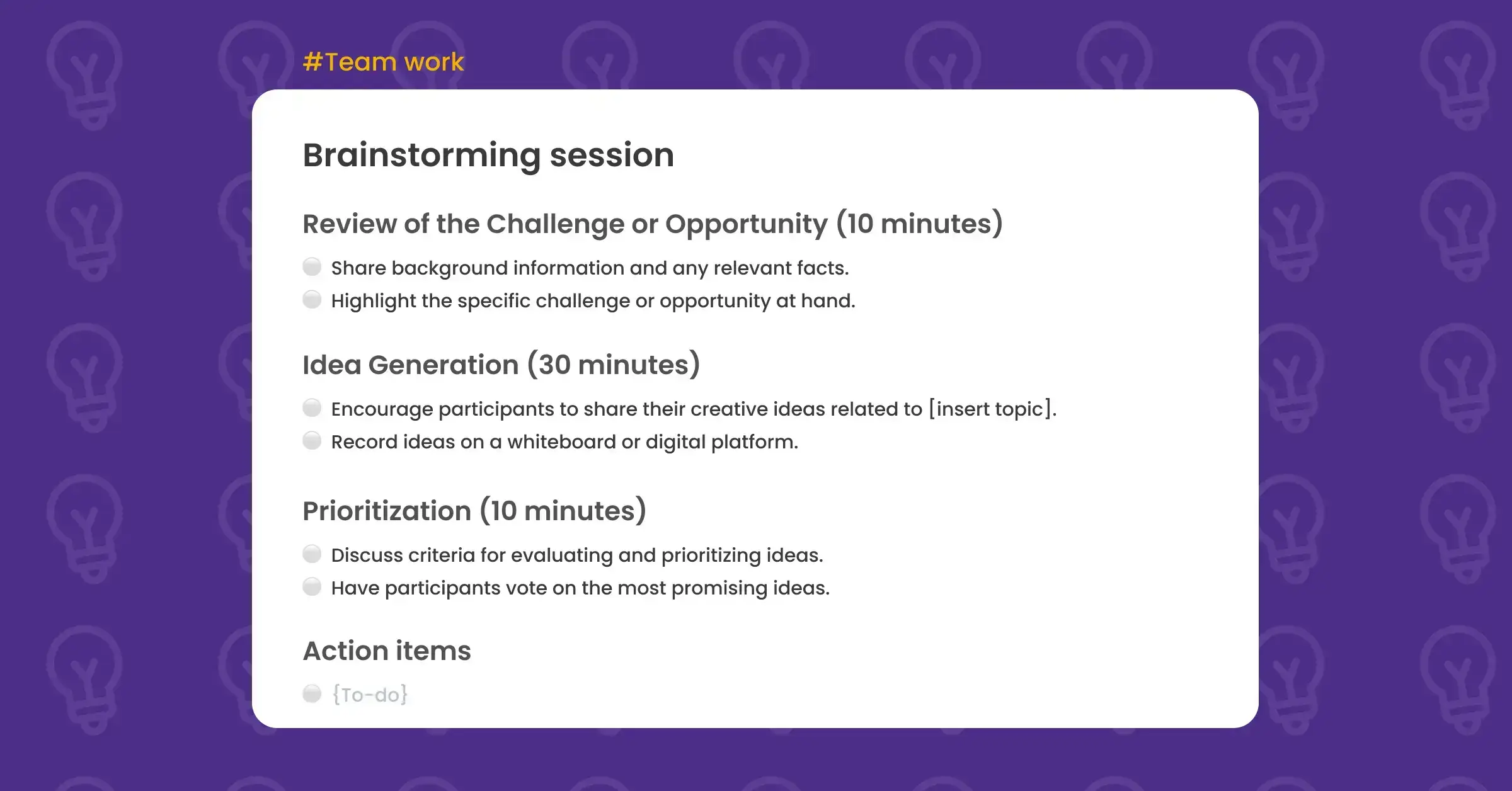One on One Meeting
1:1 Meeting template in MeetGeek to get the meeting recording, transcript, AI summary & action items.
Sign inOne on One Meeting
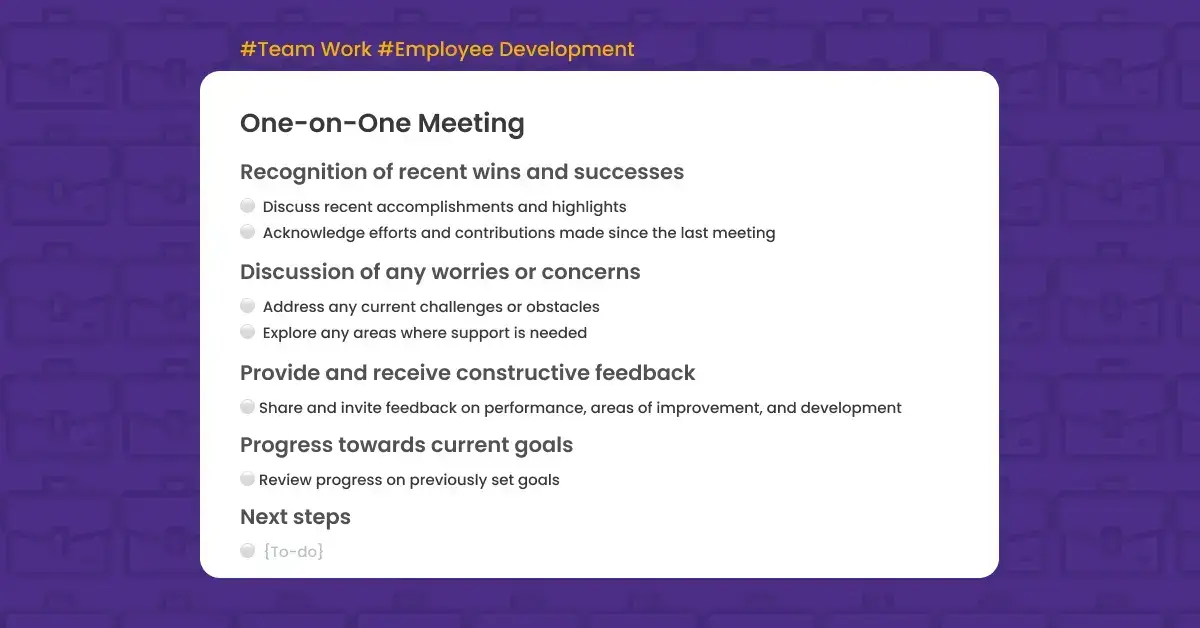
What is a one-on-one meeting?
A one-on-one meeting is a private, scheduled conversation between a manager and a team member, focused on individual progress, challenges, feedback, and goals. It is a crucial tool for building strong relationships, fostering open communication, and ensuring alignment within the team. These meetings provide a dedicated space for discussing personal development, addressing any concerns, and setting clear expectations moving forward.
The importance of a one-on-one meeting template
Having a one-on-one meeting template is important for maintaining consistency and effectiveness in these discussions. A well-structured one-on-one meeting format ensures that all critical aspects, such as achievements, challenges, and feedback, are covered, allowing for a balanced and comprehensive conversation. It also helps in preparing for the meeting, saving time, and ensuring that both the manager and the team member are focused on the most relevant topics.
A 1:1 meeting template can serve as a guide to structure the conversation, helping to track progress over time, identify recurring themes, and make the meetings more productive. Additionally, it encourages regular and meaningful 1:1 check-in meetings, which are essential for employee engagement and satisfaction. Using a one-on-one feedback template ensures that the feedback exchange remains structured and productive, addressing the right areas of performance improvement and personal development.
30-minute one-on-one meeting agenda
Introduction (2 minutes)
- Brief welcome and check-in.
- Set the tone for an open and constructive conversation.
Achievements (4 minutes)
- Recognize recent wins and successes.
- Discuss accomplishments and contributions since the last meeting.
Challenges (6 minutes)
- Address current challenges or obstacles.
- Explore areas where support or guidance is needed.
Decisions (5 minutes)
- Review decisions made during the meeting.
- Confirm any discussed actions and agreements.
Feedback Exchange (6 minutes)
- Provide and receive constructive feedback.
- Discuss performance, areas for improvement, and personal development.
Goals (5 minutes)
- Review progress on current goals.
- Set or adjust goals for the upcoming period.
Next Steps (1 minute)
- Outline action items or follow-ups.
- Set timelines and expectations for completion.
Closing (1 minute)
- Recap key points discussed.
- End on a positive note, reinforcing commitment to ongoing development.
One-on-one meeting template includes:
- Pre-filled agenda (editable)
- Highlights (aka tags): #achievements, #challenges, #decisions, #feedback_exchange, #goals, #task
- Custom dictionary
- Meeting KPIs: Clear next steps, Feedback clarity, Goal clarity, Engagement, Participation, Talk rate, Overtime, etc.
How often should I have one-on-one meetings? And whom should I invite?
For one-on-one meetings, it’s recommended to schedule them on a weekly or bi-weekly basis. Regular 1:1 employee meetings ensure that both the manager and team member stay aligned on goals, address concerns promptly, and maintain a clear communication channel. However, the frequency may vary depending on the individual’s role, workload, or the complexity of ongoing projects.
In terms of attendees, one-on-one meetings are exclusively between the manager and the team member. This private setting allows for more candid conversations about performance, personal development, and any obstacles the employee might be facing. For structured and effective conversations, use a one-on-one discussion template to keep the meeting focused.
How long should a one-on-one meeting be?
The ideal length for a 1:1 meeting is typically around 30 minutes. This timeframe allows for a thorough yet focused discussion on the key elements such as achievements, challenges, and goals. Keeping the meeting to this duration ensures that it remains productive and respects the time of both the manager and the team member.
What types of meetings can I use this template for?
The one-on-one meeting template is best suited for:
- Manager-employee check-ins
- Mentorship or coaching sessions
- Performance reviews
- Goal-setting and feedback meetings

Integrations offered

Get Started with MeetGeek

.avif)