Product Demo
Use this Product Demo template in MeetGeek and get the meeting recording, transcript, AI summary & action items.
Sign inProduct Demo Template
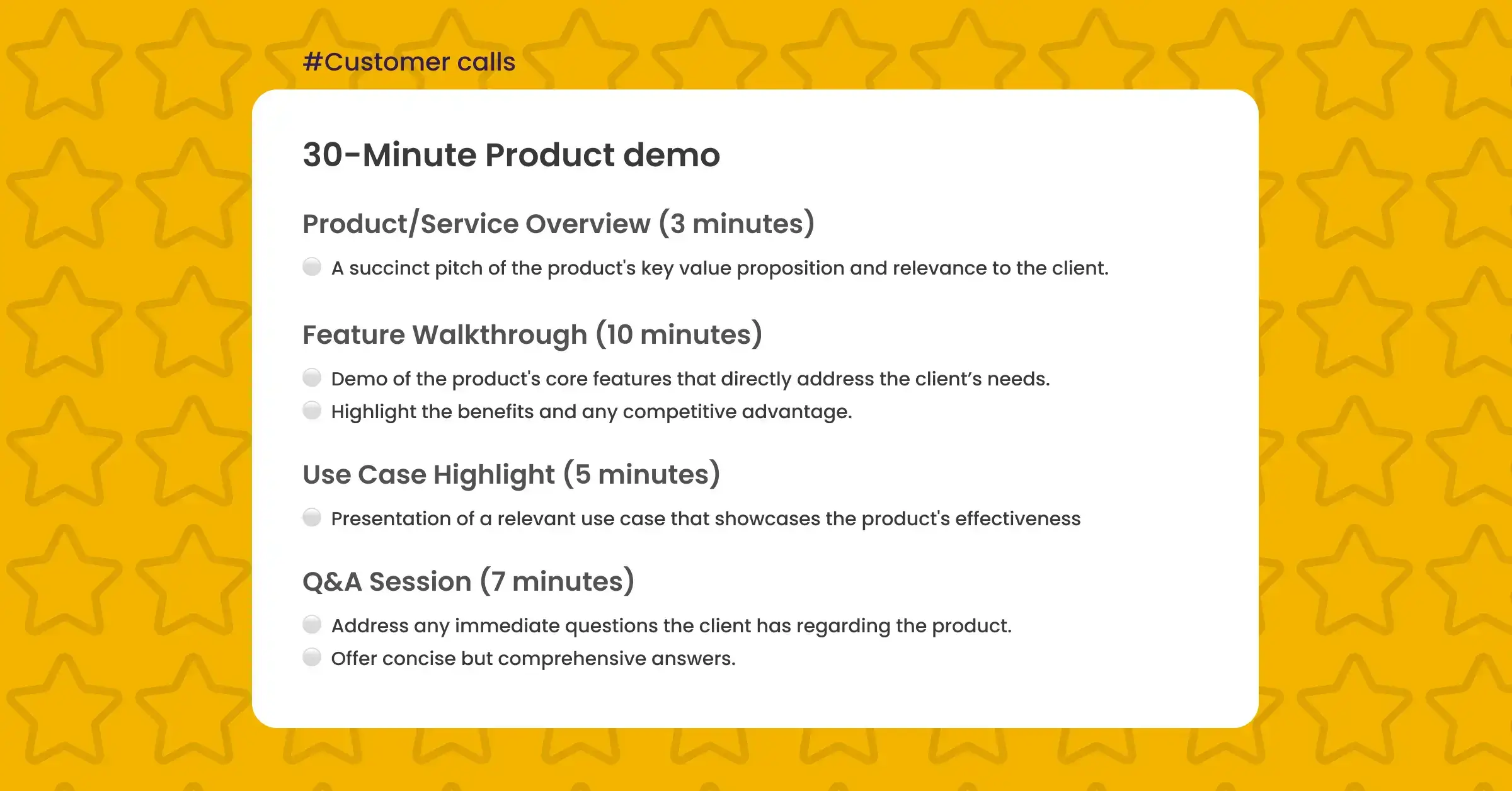
What is product demo?
A product demo call is a virtual meeting where a company presents its product to potential clients or customers, highlighting its features, functionalities, and how it addresses specific needs or problems.
Engaging product demos, whether they are interactive product demos, product demo videos, or live product demonstrations, play a pivotal role in the sales process, helping clients visualize how the product can fit into their operations or improve their lives.
The Importance of a Product Demo Template
Having a product demo template is essential for ensuring that your demo is effective, coherent, and tailored to meet the needs of your audience. A well-crafted product demo script helps you cover all critical features and benefits without overlooking important details.
Moreover, a template streamlines the preparation process for sales representatives, saving time and resources by providing a structured outline to customize for specific audiences or sectors. A product demo template can incorporate best practices and lessons learned from past demos, continually improving the quality and impact of presentations.
30-Minute Product Demo Call Agenda
Introduction (2 minutes)
- Quick welcome and introduction of the participating members.
- Briefly state the purpose of the call.
Product Overview (3 minutes)
- A succinct pitch of the product's key value proposition and relevance to the client.
Feature Walkthrough (10 minutes)
- Demonstration of the product's core features that directly address the client’s needs.
- Highlight the benefits and any competitive advantage.
Use Case Highlight (5 minutes)
- Quickly present a relevant use case that showcases the product's effectiveness in a real-world scenario.
Q&A Session (7 minutes)
- Address any immediate questions the client has regarding the product.
- Offer concise but comprehensive answers.
Discuss Next Steps (2 minutes)
- Propose the next stages post-demo, such as a trial period, further discussions, or sending over additional materials.
Closing Remarks (1 minute)
- Thank clients for their time, recap the main points of the product's value, and confirm the follow-up actions and timeline.
Team meeting template includes:
- Pre-filled agenda (editable)
- Highlights (aka, tags): #client_engagement, #demo_ insights, #feature_highlights, #product_ intro, #next_ steps
- Custom dictionary
- Meeting KPIs: Client understanding score, Engagement level, Feature interest index, Interest indicator, Call sentiment, Participation, Talk ratio, etc.
How Long Should a Product Demo Be?
The ideal length of a product demo can vary, but a concise, 30-minute product demo is often effective. This duration allows you enough time to highlight the key features and benefits of your product, conduct a meaningful demonstration, and engage in a Q&A session without losing the client's interest.
Keeping the demo succinct respects the client's time while ensuring that the presentation remains focused and impactful.
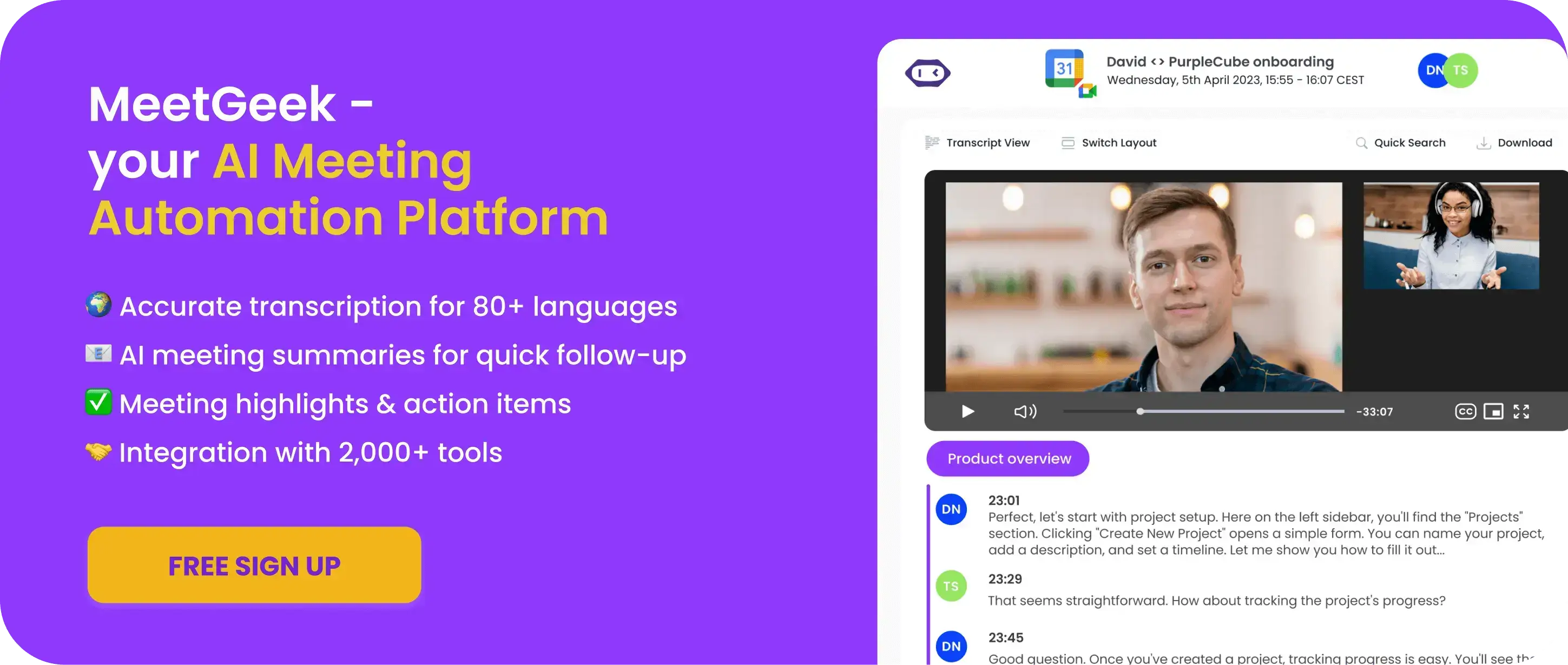
Integrations offered

Get Started with MeetGeek

.avif)

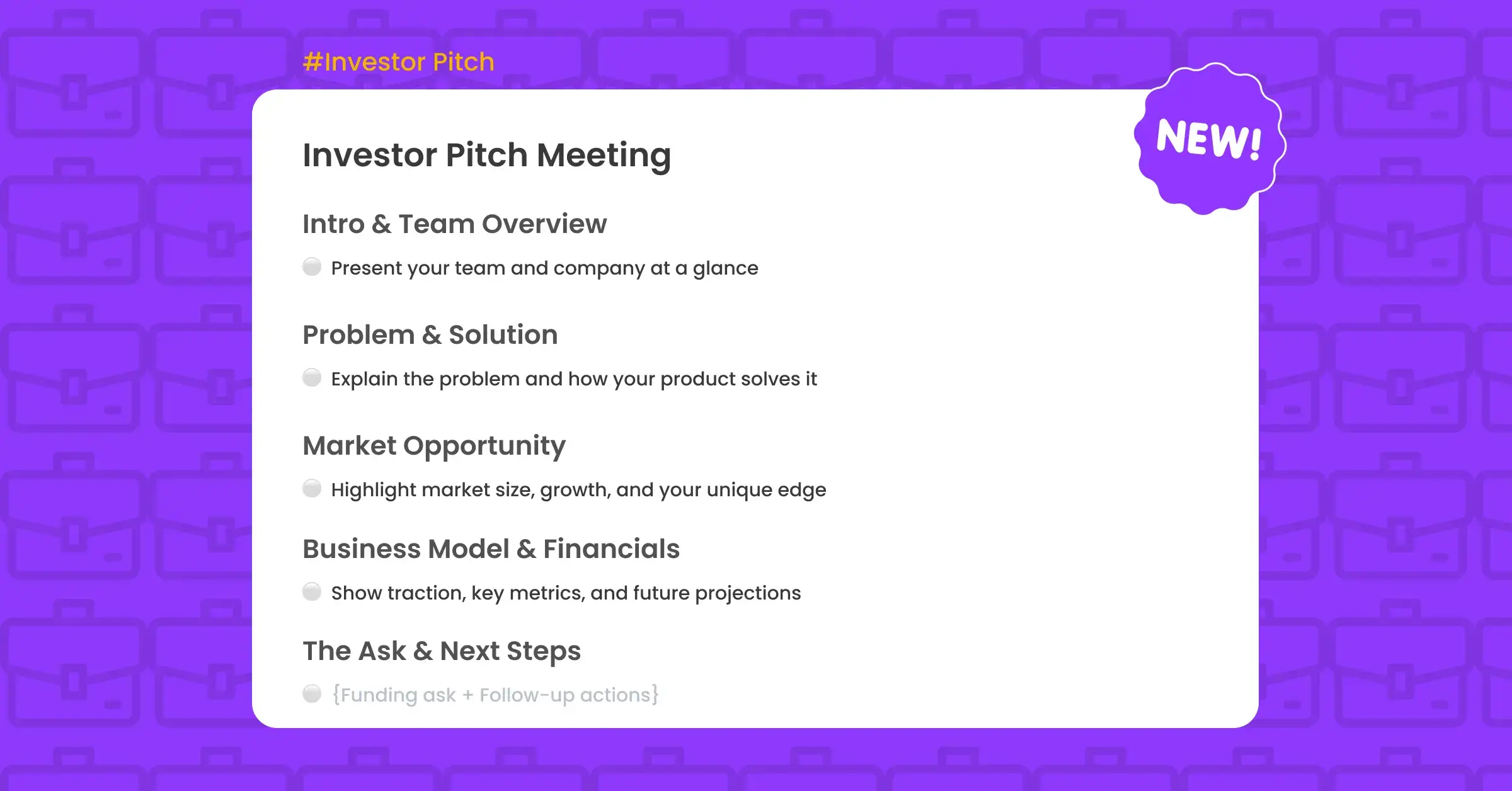

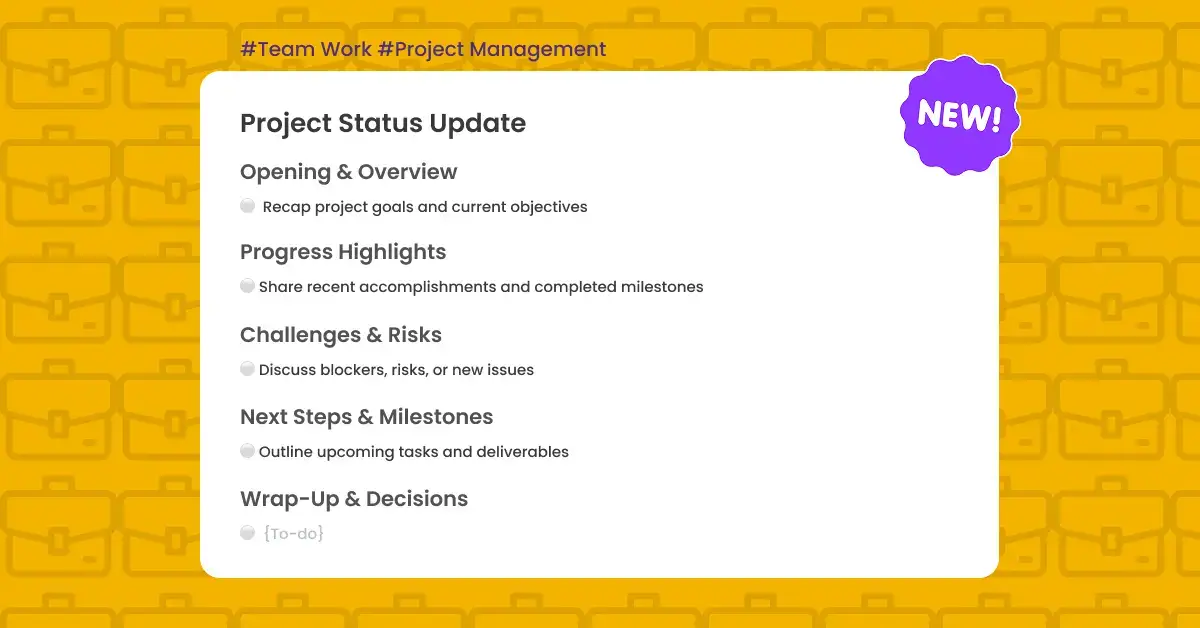
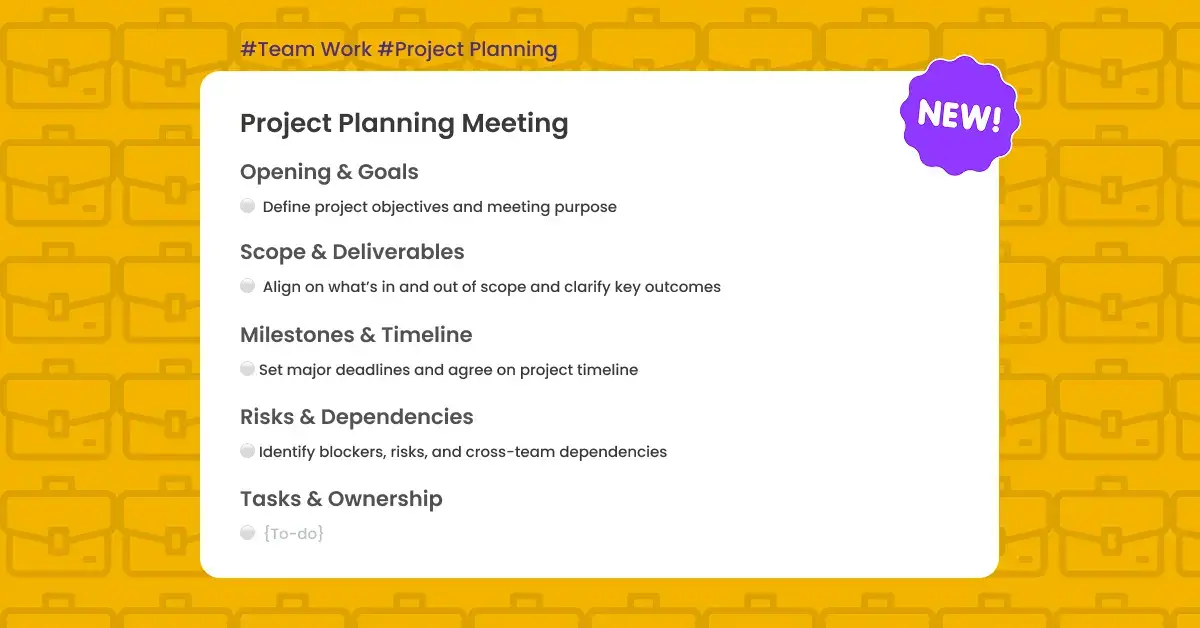
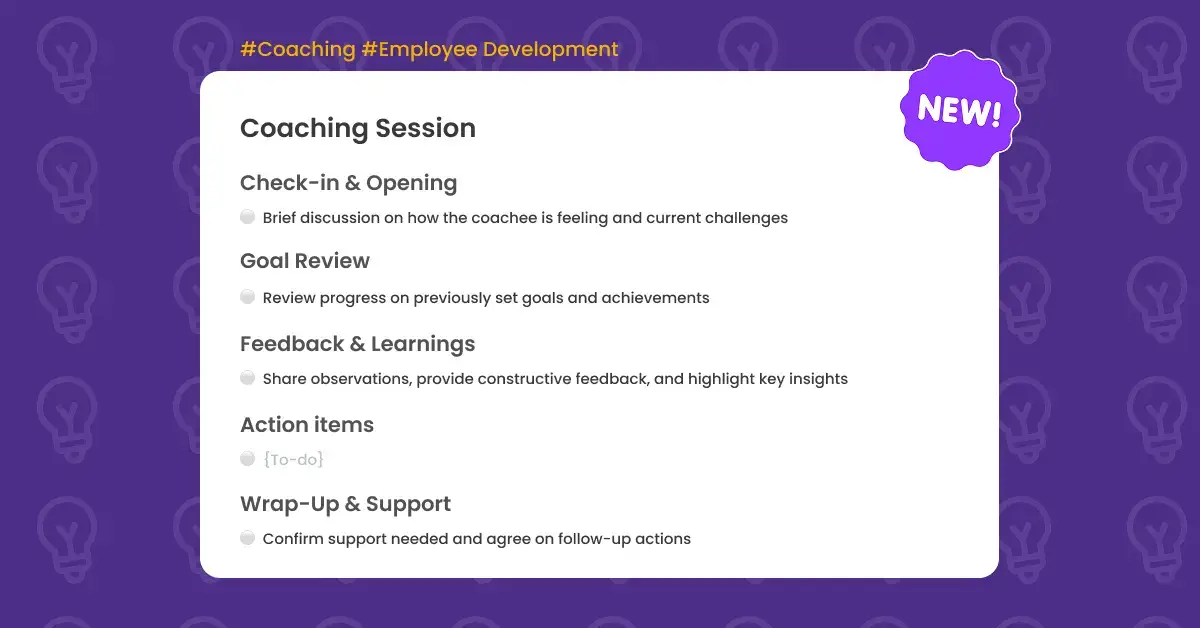
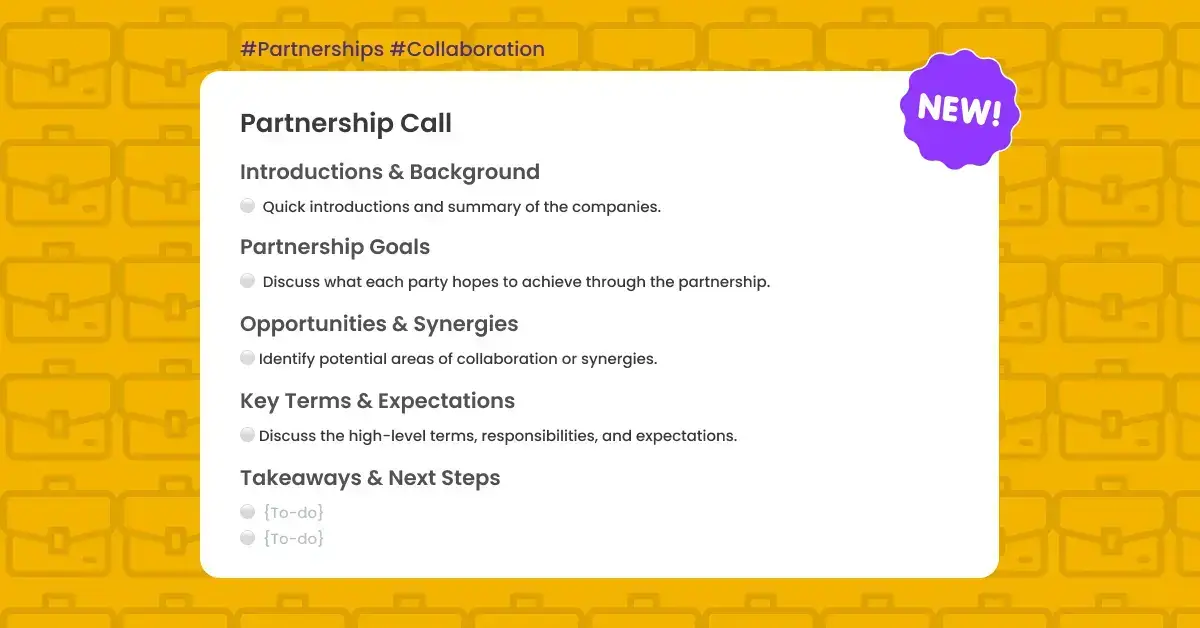
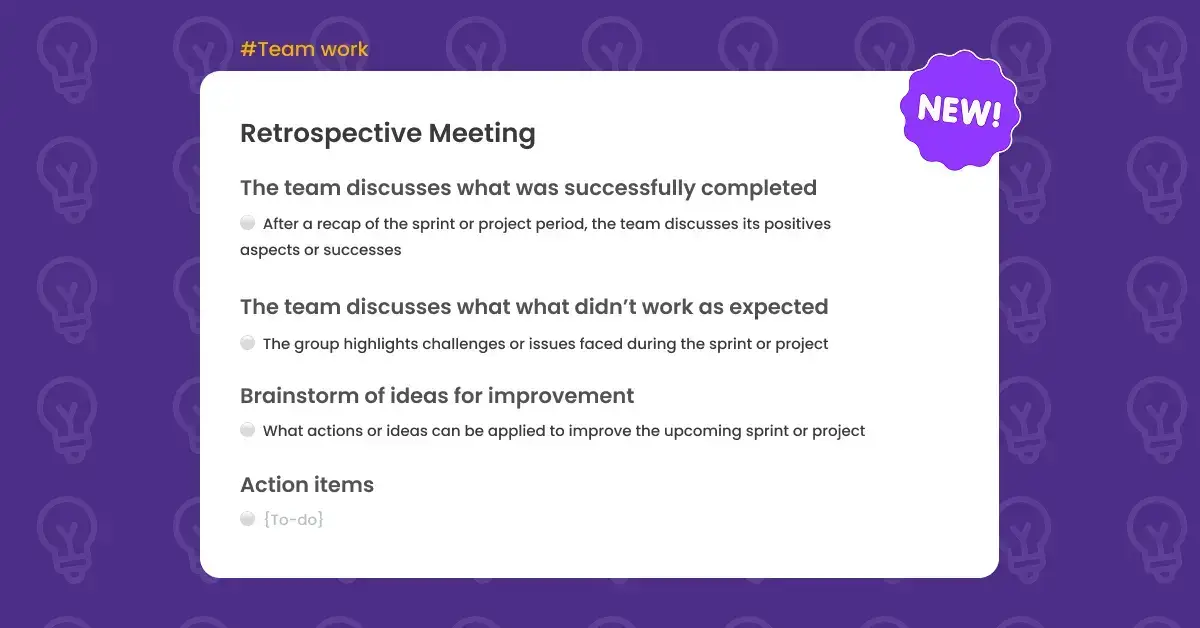
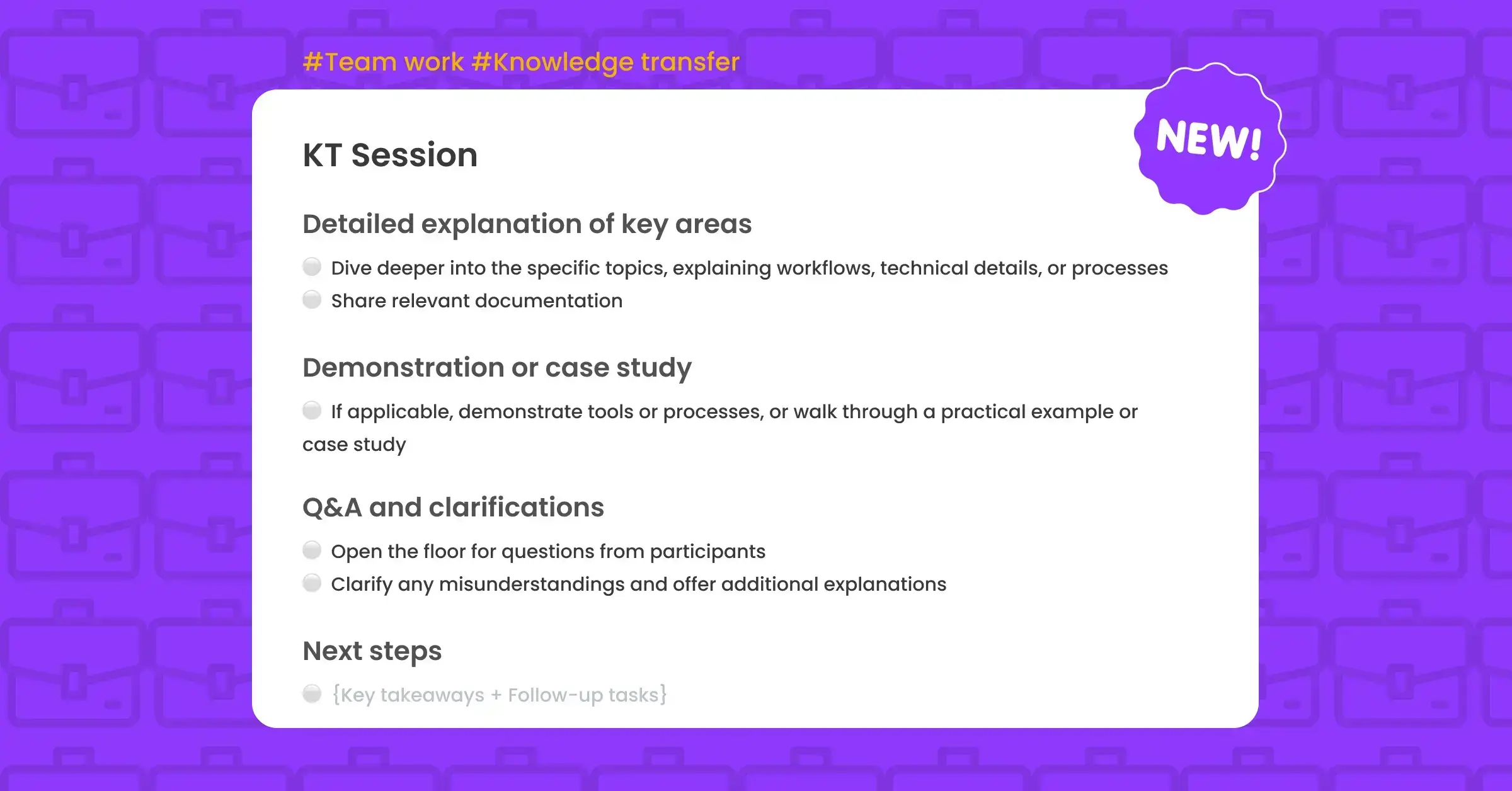
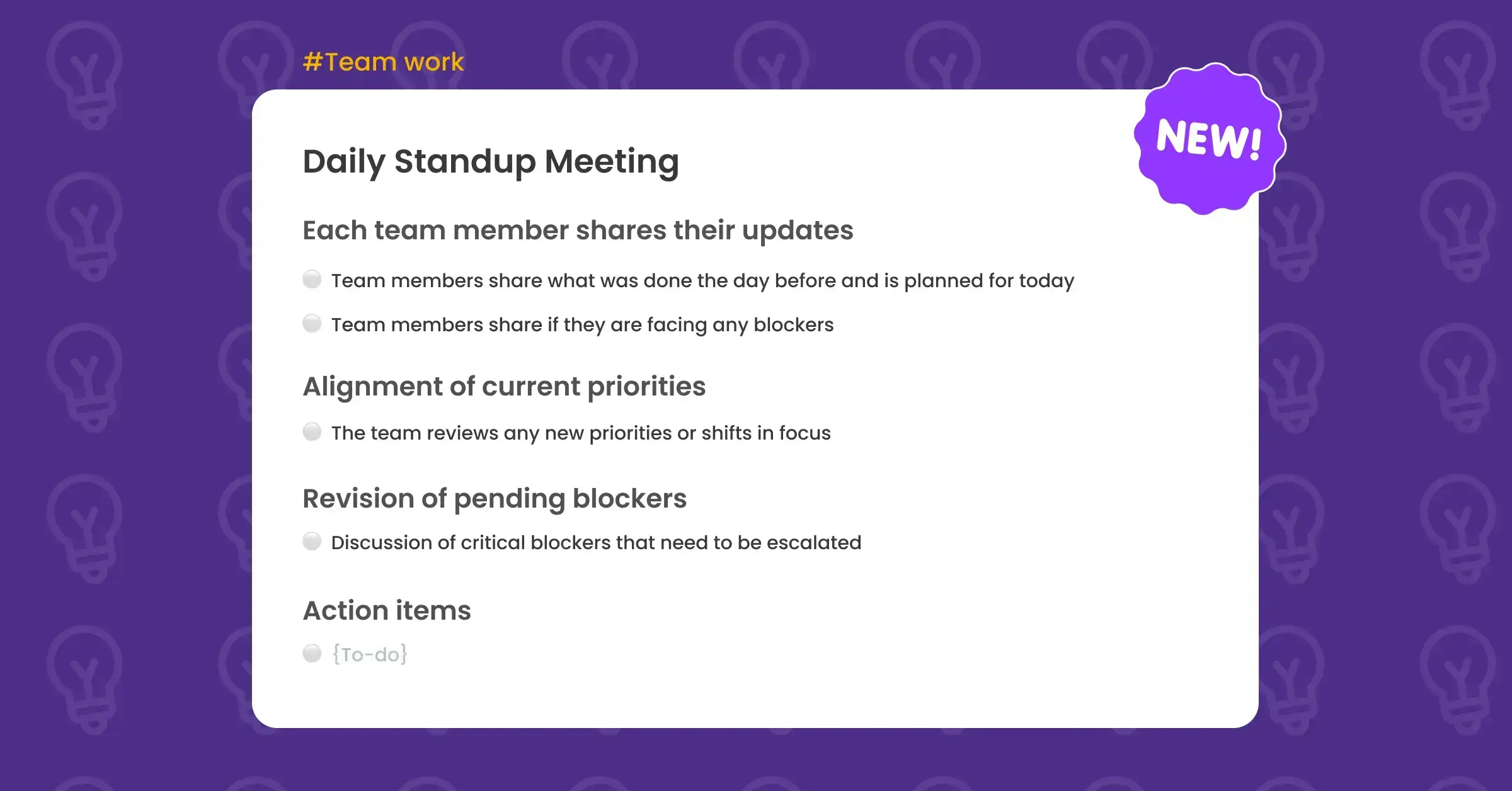
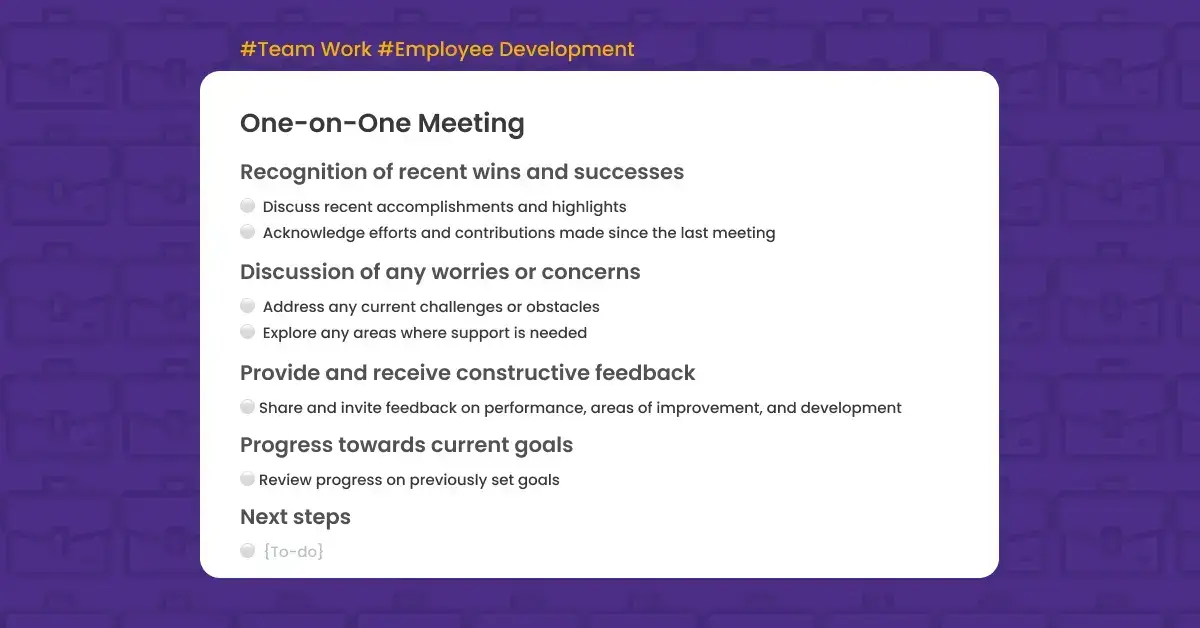
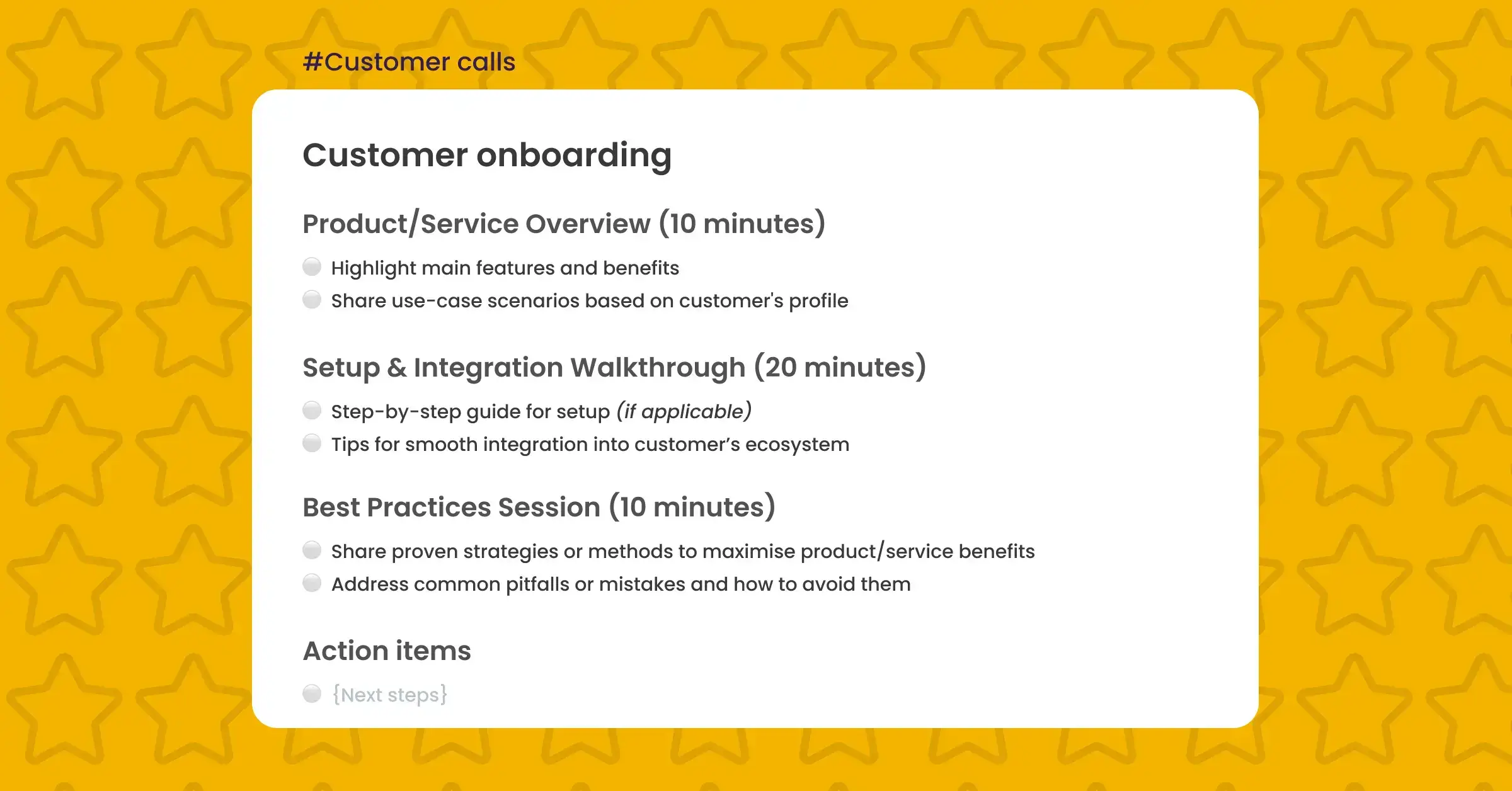
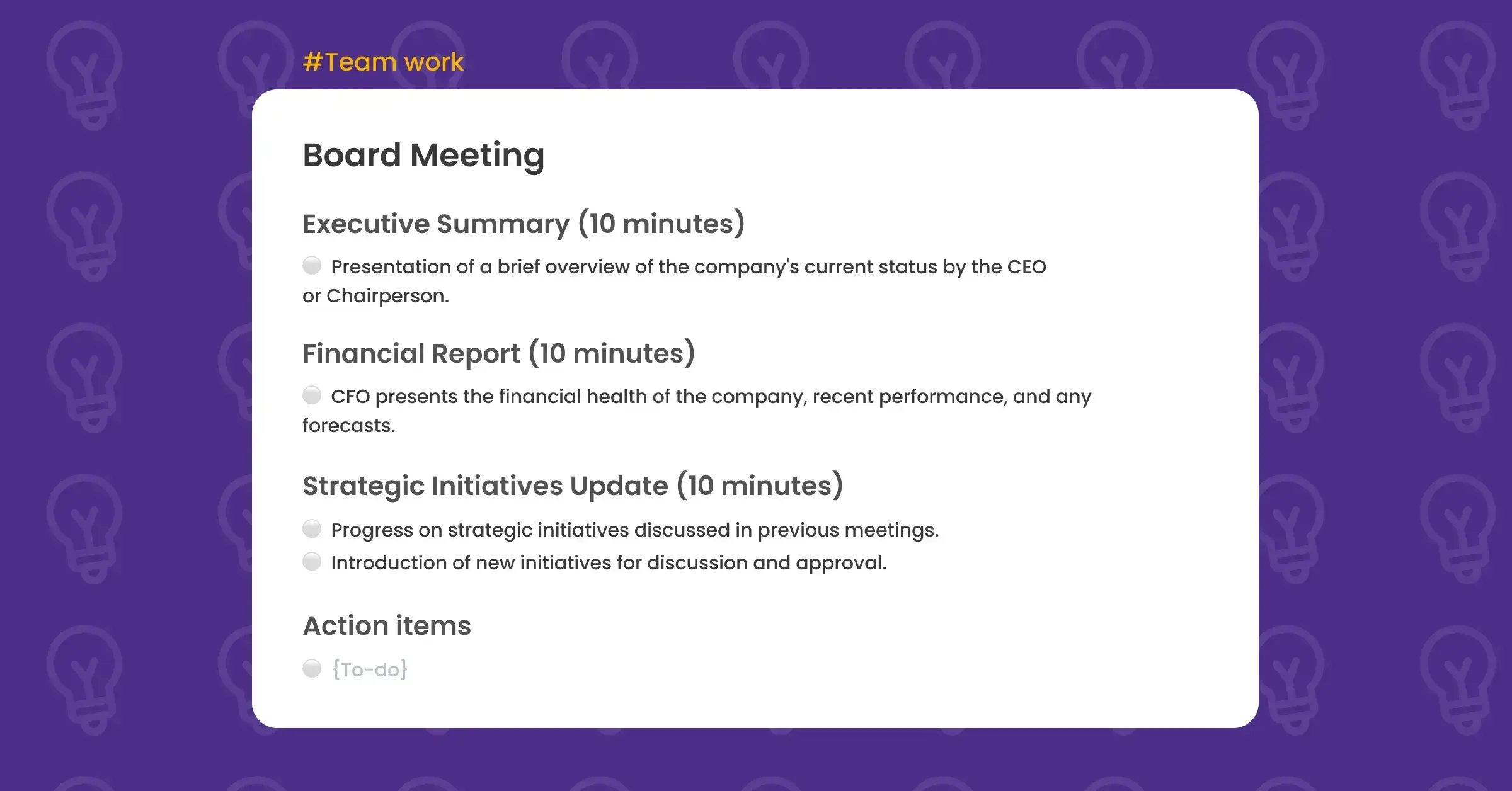
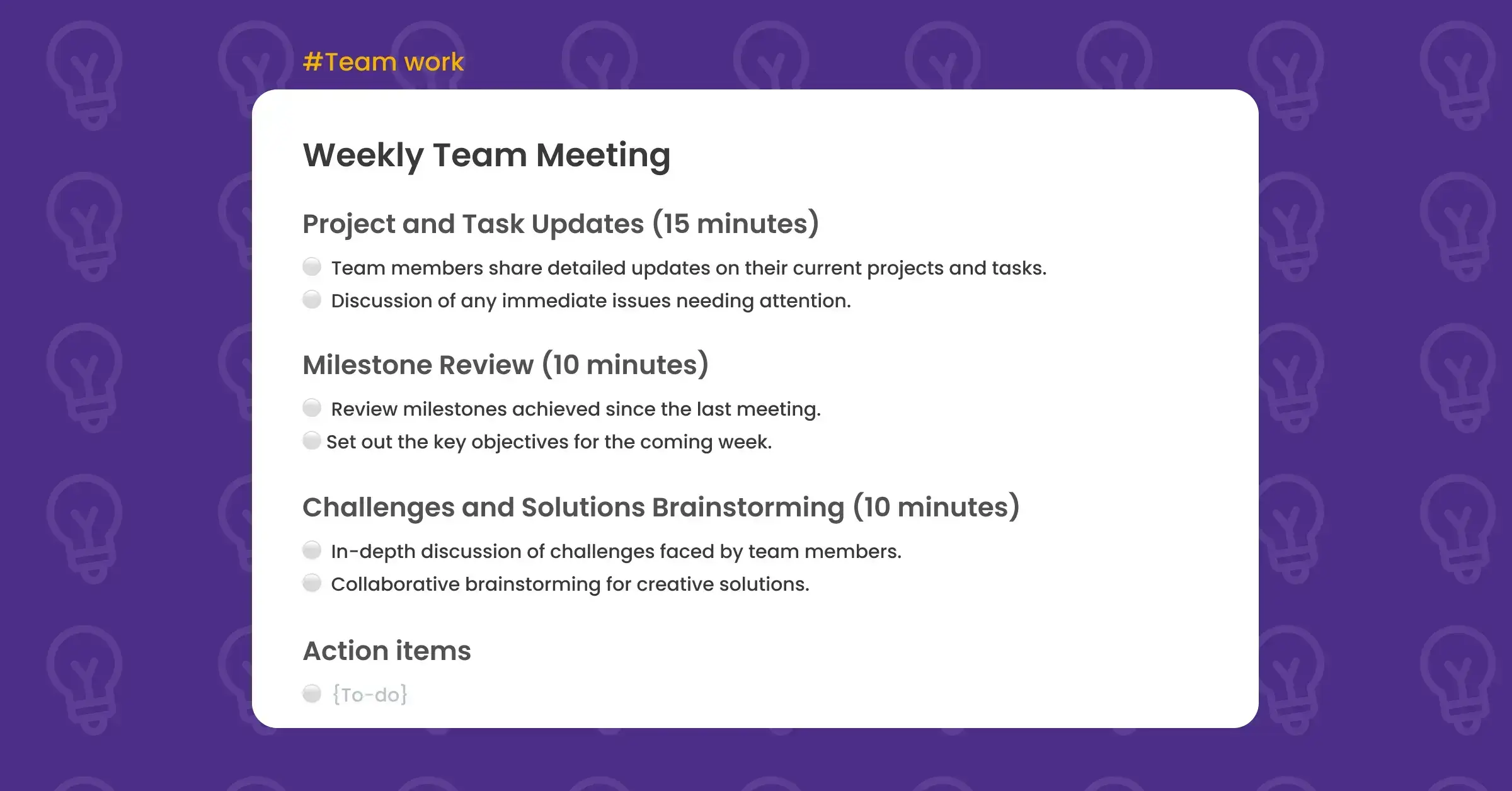
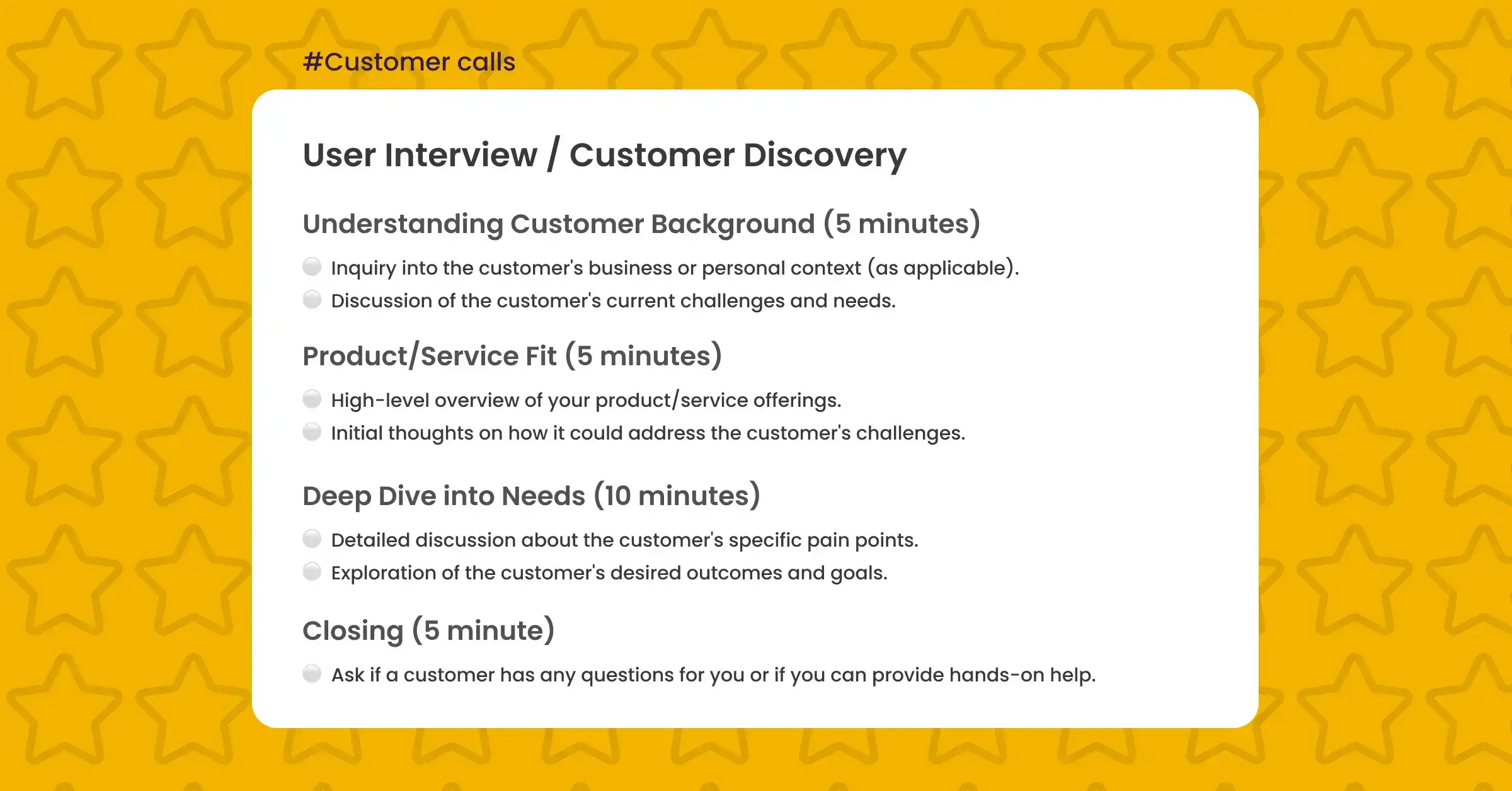
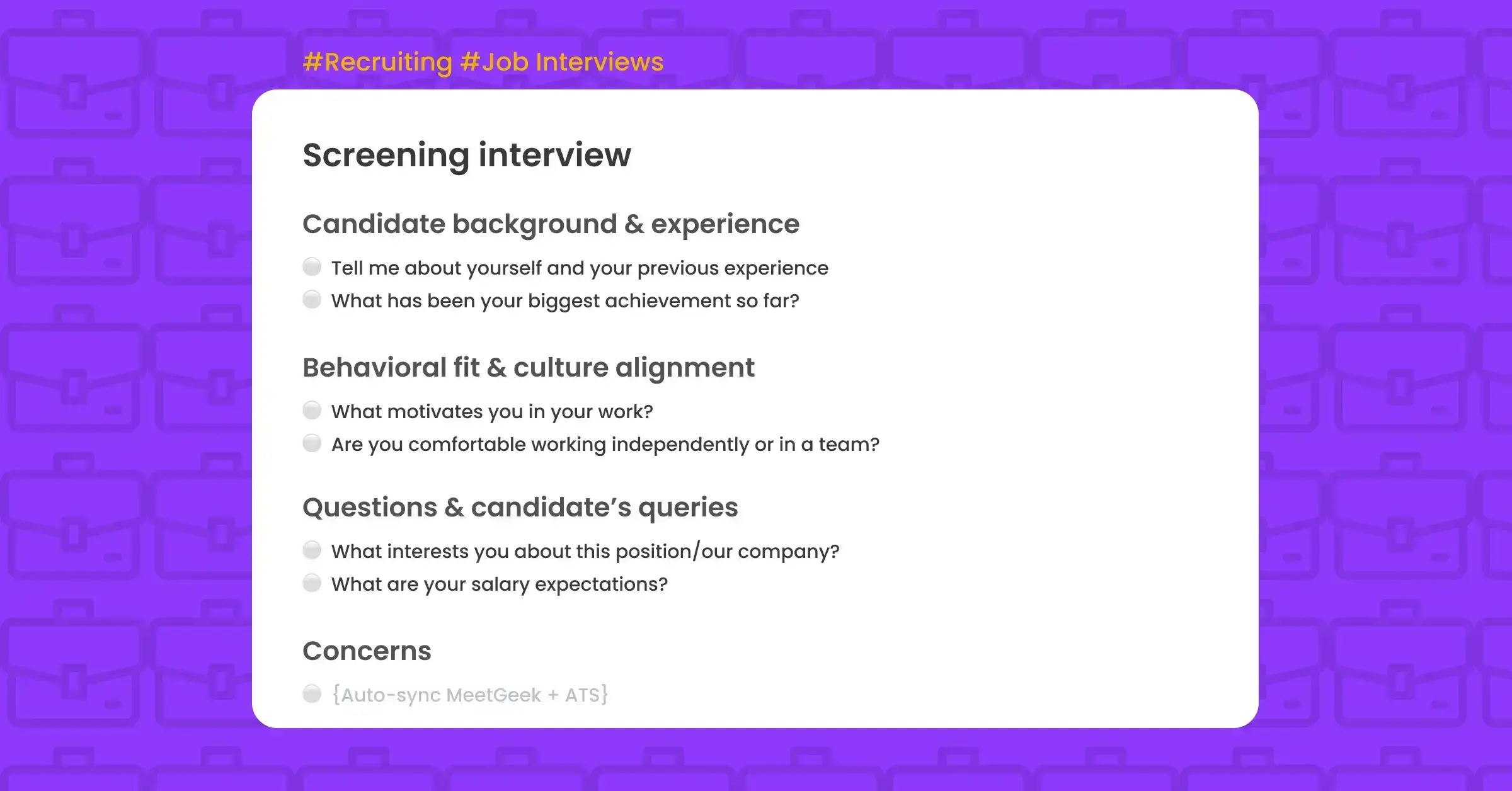
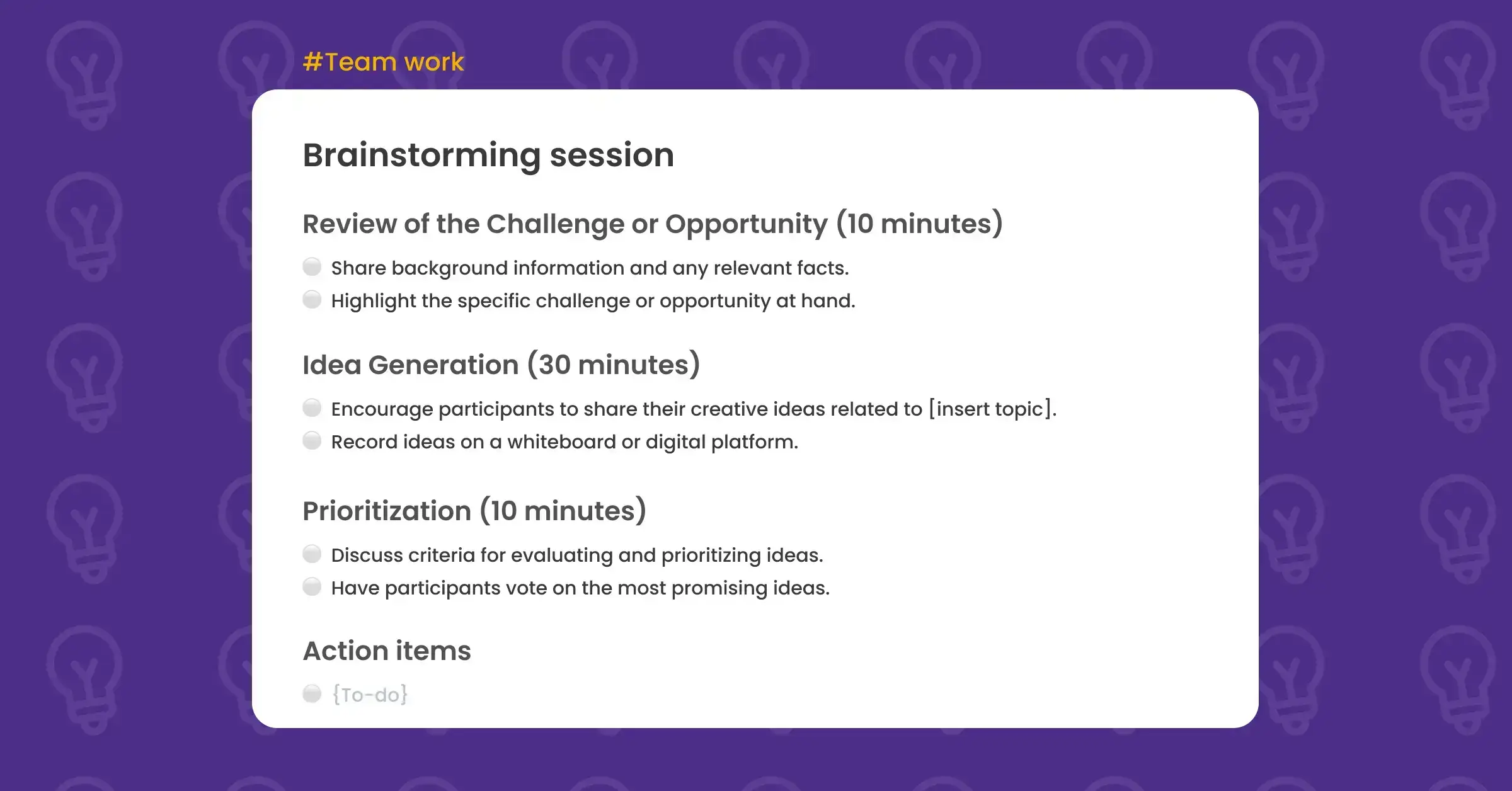
.svg)