15 tipos de reuniões: o que as torna diferentes e dicas
Você é um gerente que quer dominar a arte de organizar reuniões? Aprenda a abordar esses 15 tipos de reuniões de forma eficaz com nossas dicas exclusivas!

✅ Free meeting recording & transcription
💬 Automated sharing of insights to other tools.

Fonte da imagem: rawpixel. com em freepik. com
Você já se perguntou por que algumas reuniões são envolventes e produtivas, enquanto outras parecem uma perda de tempo? O segredo está em entender os diferentes tipos de reuniões e seus propósitos exclusivos.
Se você estiver conduzindo uma sessão de brainstorming, conduzindo uma atualização de status ou organizando um evento de formação de equipe, saber o que esperar e como se preparar pode fazer toda a diferença.
Neste artigo, exploraremos 15 tipos diferentes de reuniões, detalhando o que diferencia cada uma delas e compartilhando dicas de especialistas para ajudar você a aproveitar ao máximo cada reunião. Vamos mergulhar e transformar sua abordagem às reuniões!
O que considerar antes de todos os tipos de reuniões
Há pouco tempo, reuniões presenciais eram a norma, enquanto reuniões remotas e híbridas eram muito menos comuns. Normalmente, eles eram usados para trocar informações com equipes ou clientes de escritórios remotos ou prestadores de serviços externos.
Hoje, reuniões virtuais são parte integrante da vida diária. Até mesmo empresas que retornaram ao escritório realizam regularmente reuniões híbridas, nas quais alguns participantes participam de seus escritórios domésticos.
Na verdade, confiar apenas em reuniões presenciais agora é visto como altamente improdutivo. À medida que sua equipe participa de mais diversos tipos de reuniões do que nunca, é crucial maximizar a relevância e a produtividade de cada uma delas.
Caso contrário, você corre o risco de cair em um ciclo interminável de reuniões improdutivas.
Tipos de reuniões de equipe que todos precisam
Estes são os tipos de reuniões de equipe de que você precisa:
- Reuniões para verificar o andamento de um projeto e garantir que ele esteja no caminho certo para atingir suas metas
- Reuniões para discutir mudanças na estratégia geral da empresa e como elas afetarão projetos individuais
- Reuniões para começar a planejar e organizar um novo projeto
- Reuniões para dar e receber feedback sobre o trabalho de um projeto ou indivíduo
- Reuniões para abordar e resolver conflitos que surgiram dentro de uma equipe ou projeto
- Reuniões para tratar e resolver rapidamente problemas urgentes que exigem atenção imediata
Tipos de reuniões de equipe que você não precisa
Esses são os tipos de reuniões de equipe que você não precisa:
- Reuniões sem um objetivo claro geralmente são improdutivas
- Reuniões recorrentes sem uma agenda ou meta específica podem se tornar uma perda de tempo.
- Reuniões sem uma agenda podem rapidamente ser interrompidas e não levar a resultados concretos.
- Se os participantes da reunião não tiverem acesso aos materiais necessários com antecedência, a reunião provavelmente deverá ser remarcada
- Uma reunião com uma lista indefinida de participantes pode causar confusão e falta de produtividade
- Se as informações puderem ser comunicadas de forma eficaz por e-mail ou mensagem do Slack, faça isso em vez de agendando a reunião
Aqui estão três dicas para ajudar você a se preparar para reuniões produtivas:
- Tenha uma agenda de reunião
- Comece na hora certa e mantenha-o simples
- Tenha as pessoas certas na mesa
1. Tenha uma agenda de reunião
As agendas são mais do que apenas um esboço para discussão. Eles podem fazer toda a diferença entre reuniões inúteis e aquelas que são realmente envolventes e produtivas.
Uma boa agenda ajuda sua equipe a manter o controle das metas da reunião e a obter resultados mais rápido do que nunca. A colaboração e a produtividade podem ser aumentadas em maior escala implementando diferentes tipos de agendas de reuniões que estabelecem diretrizes para a conversa com base nas metas, na lista de participantes e no formato da reunião.
2. Comece na hora certa e mantenha-o curto
As reuniões serão mais produtivas se você der a todos um cronograma definido para trabalhar e seguir um cronograma ideal cadência de reuniões. Como líder, a pontualidade é essencial se você quiser inspirar outras pessoas a se preocuparem com o tempo de todos.
Por outro lado, quanto mais curtas forem suas reuniões, maior a probabilidade de as pessoas aparecerem e prestarem atenção. Reuniões longas podem sobrecarregar sua equipe, principalmente quando são frequentes. Isso pode fazer com que os participantes da reunião fiquem exaustos e percam o interesse enquanto informações críticas estão sendo discutidas.
Reserve 40 minutos para reuniões semanais e mensais e 60 minutos para reuniões quinzenais e trimestrais. Para uma reunião geral anual, você pode reservar de 2 a 4 horas, dependendo do tamanho da sua organização.
3. Tenha as pessoas certas na mesa
Para evitar a superlotação da reunião, estabeleça quais membros da equipe devem comparecer. Uma reunião de tomada de decisão, por exemplo, deve incluir apenas as principais partes interessadas. Uma reunião de inovação, por outro lado, pode exigir a presença de especialistas no assunto, tomadores de decisão e equipe de suporte técnico. Uma reunião do comitê exige que os participantes sejam selecionados pela gerência ou pelo conselho.

Fonte da imagem: freepik. com
Isso garante que os participantes possam contribuir significativamente e ter suas vozes ouvidas. A maneira mais fácil de fazer isso é listar todas as perguntas para as quais você precisa de respostas durante a reunião. Quem pode fornecê-los precisa de um assento à mesa.
Como tornar cada tipo de reunião eficaz com o MeetGeek
Você já pensou em como tornar cada tipo de reunião mais eficaz, garantindo que as discussões sejam produtivas, que as decisões sejam bem documentadas e que as ações de acompanhamento sejam claramente definidas?
A resposta é simples: MeetGeek. Essa plataforma de automação de reuniões com inteligência artificial foi projetada para aprimorar a eficácia de vários tipos de reuniões, fornecendo recursos robustos que simplificam o planejamento, a execução e o acompanhamento.
Esteja você conduzindo reuniões diárias, revisões semanais ou reuniões de gerenciamento estratégico, o MeetGeek pode ajudar a garantir que cada sessão seja produtiva e valiosa.
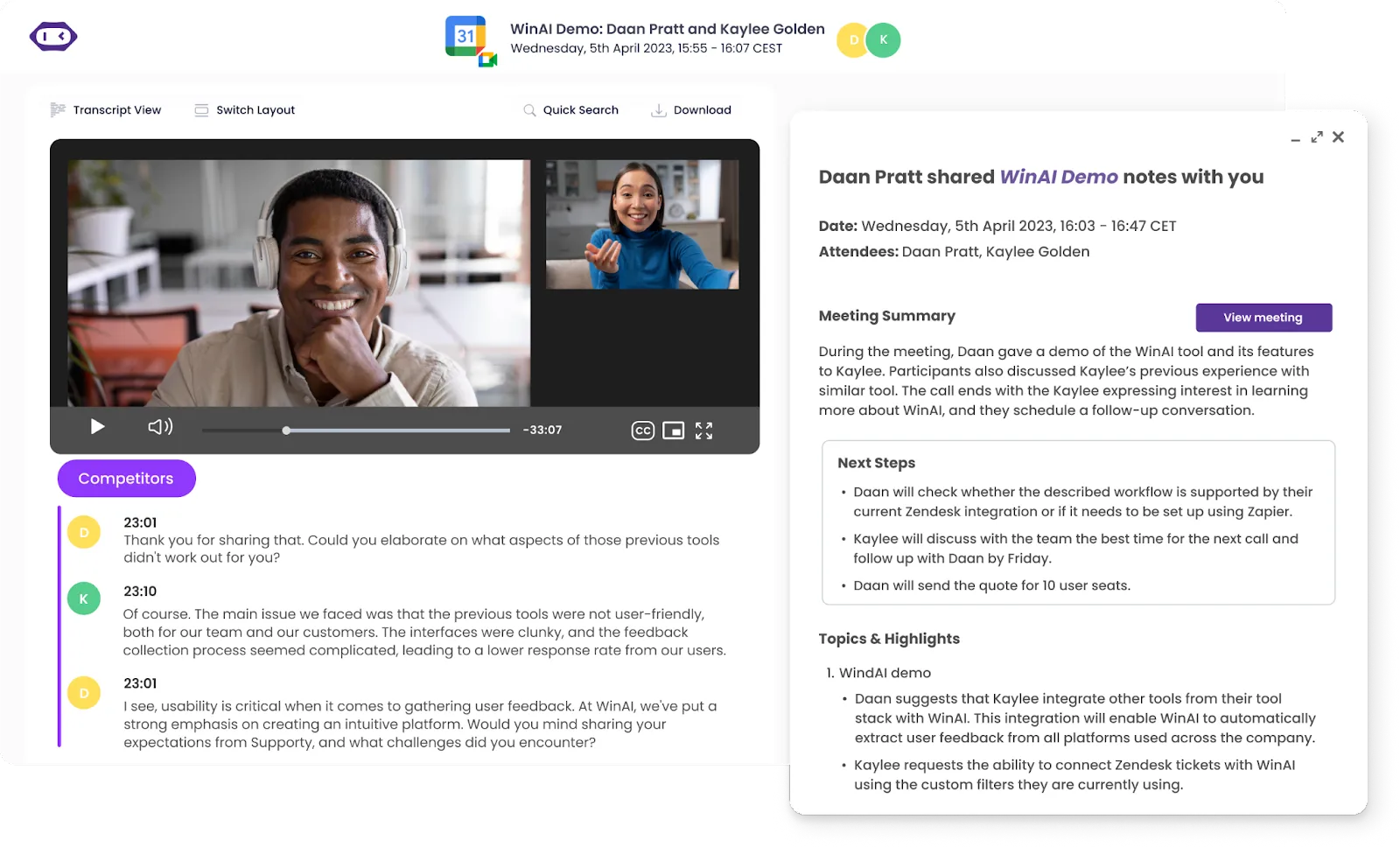
Aqui estão os recursos que o MeetGeek oferece para qualquer tipo de reunião:
- Gravação e transcrição de reuniões: Com o MeetGeek, cada reunião é gravada e transcrita automaticamente, permitindo que os membros da equipe revisem as discussões conforme sua conveniência e permaneçam alinhados com os objetivos da equipe.
- Detecção de pontos-chave e itens de ação: O MeetGeek usa IA avançada para identificar e destacar pontos-chave e itens de ação durante as reuniões, ajudando as equipes a se concentrarem no que é mais importante sem vasculhar gravações longas.
- Resumos de reuniões compartilháveis: Após cada reunião, o MeetGeek gera resumos concisos e compartilháveis que podem ser facilmente distribuídos entre os membros da equipe de equipes distribuídas ou remotas para manter todos na mesma página.
- Integrações com ferramentas de CRM e colaboração: O MeetGeek se integra perfeitamente a uma variedade de Ferramentas de CRM e colaboração, garantindo que os insights de suas reuniões sejam rapidamente incorporados ao seu fluxo de trabalho.
- Transcrições pesquisáveis: economize tempo e aumente a produtividade com transcrições pesquisáveis para economizar tempo e energia que poderiam ser alocados em outro lugar.
- Notas e comentários com data e hora: As notas e comentários com data e hora do MeetGeek permitem que os membros da equipe participem de discussões assíncronas e forneçam feedback sobre partes específicas da reunião.
- Acompanhamentos eficientes: configure fluxos de trabalho que enviem e-mails aos participantes Resumos gerados por IA, completo com itens de ação e principais conclusões, minutos após o término da conversa, para manter o ritmo.
E quanto às reuniões presenciais, então? Aplicativo móvel MeetGeek captura suas interações ao vivo, fornecendo gravações e transcrições precisas de reuniões diretamente em sua conta em minutos.
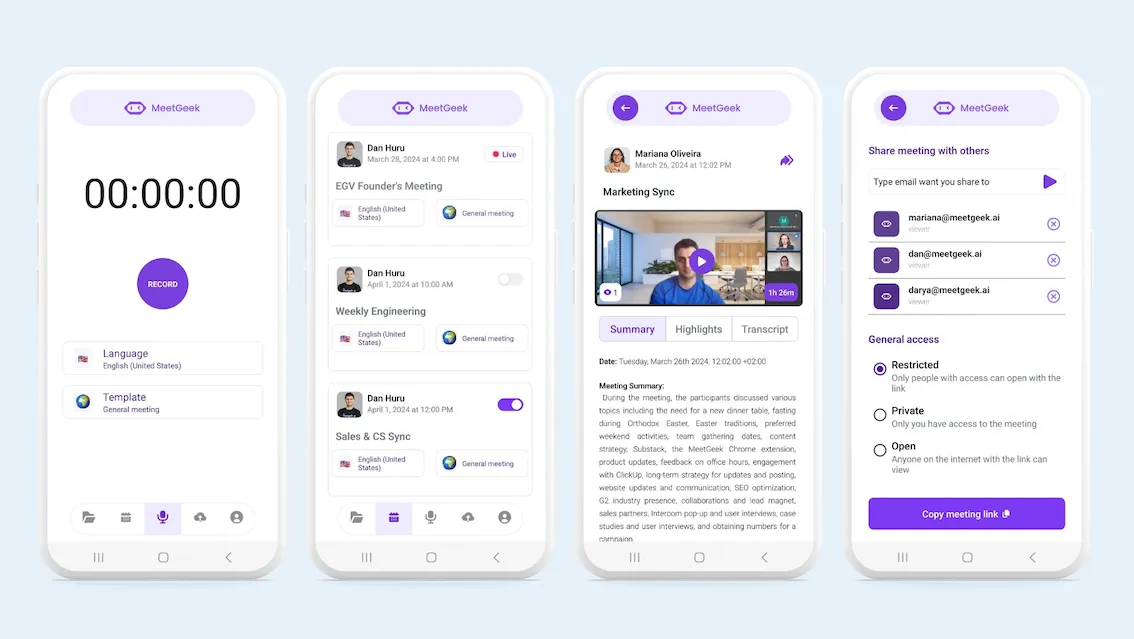
Isso garante que, independentemente dos formatos, tipos e conteúdos das reuniões, você e sua equipe nunca percam informações essenciais.
GATO
15 tipos de reuniões: o que as torna diferentes e dicas
Quando os formatos de reunião não são usados com sabedoria, eles podem se tornar atividades que desperdiçam tempo em uma agenda já ocupada. Para reuniões eficazes e eficientes, você precisará de uma abordagem estruturada.
Aqui estão 15 tipos de reuniões e o que as torna diferentes:
- Reuniões diárias
- Reuniões semanais
- Reuniões iniciais do projeto
- Planejando reuniões
- Reuniões individuais
- Reuniões de compartilhamento de informações
- Reuniões para resolução de problemas
- Reuniões de decisão
- Reuniões de atualização de status
- Reuniões retrospectivas
- Reuniões do conselho
- Reuniões com clientes
- Reuniões de formação de equipes
- Reuniões de gestão
- Reuniões de integração
1. Reuniões diárias
As reuniões diárias geralmente são discussões curtas entre membros essenciais de um projeto no início do dia de trabalho.
As reuniões diárias de check-in geralmente são curtas e diretas, também conhecidas como “reuniões diárias” em equipes que seguem a metodologia ágil, que se concentra nas pessoas que fazem o trabalho e em como elas trabalham juntas.
Aqui, os participantes podem discutir o dia anterior, quaisquer problemas que possam ter encontrado e as tarefas pendentes para o dia atual. Especialmente em equipes totalmente remotas, esse tipo de reunião é usado para entrar em contato pela manhã e definir o tom de um dia de trabalho.
Aqui estão algumas das melhores práticas para reuniões diárias:
- Organize suas reuniões diárias no mesmo horário do dia (e no mesmo local, para reuniões presenciais).
- Mantenha seus standups breves.
- Seja claro sobre para que serve a reunião stand-up.
- Troque o facilitador da reunião stand-up em cada reunião para incentivar a participação ativa.
2. Reuniões semanais
Ao contrário das reuniões diárias, que são breves e focadas, reuniões semanais da equipe forneça uma perspectiva mais ampla sobre a trajetória do projeto e permita discussões mais aprofundadas. Em equipes que aderem às práticas ágeis, essas reuniões geralmente assumem a forma de “retrospectivas semanais” ou “revisões semanais”.
Aqui, os membros da equipe refletem sobre as realizações da semana, identificam quaisquer desafios e planejam colaborativamente para a próxima semana. Esse tipo de reunião é crucial para manter o ritmo, alinhar os esforços da equipe e garantir que todos estejam na mesma página.
Aqui estão algumas das melhores práticas para reuniões semanais:
- Agende todas as reuniões semanais em um horário e dia consistentes.
- Incentive a comunicação aberta e garanta que todos os membros da equipe tenham a oportunidade de falar.
- Analise as conquistas e os desafios da semana passada e defina metas claras para a próxima semana.
- Mantenha a reunião em uma duração razoável para manter o engajamento e evitar o cansaço.
3. Reuniões de lançamento do projeto
Um sucesso A reunião inicial do projeto é crucial no início de qualquer colaboração. Esse tipo de reunião é útil para garantir a coesão do grupo e garantir que todos os envolvidos tenham uma visão geral do projeto.
As pessoas envolvidas devem estar cientes das funções e responsabilidades umas das outras, bem como do plano, das metas e dos procedimentos do projeto antes de começarem a trabalhar.
Veja o que você precisa fazer durante as reuniões de lançamento do projeto:
- Prepare alguns quebra-gelos antes da reunião inicial. Isso permite que os participantes se conheçam antes de trabalharem juntos.
- Permita que as pessoas façam perguntas e expressem preocupações sobre o projeto.
- Realize suas reuniões iniciais antes do início de qualquer trabalho. Dessa forma, todos sabem exatamente o que precisam fazer a seguir e como se sincronizar adequadamente com os outros.
4. Planejando reuniões
Uma reunião de planejamento de projeto geralmente é organizada por um líder de equipe ou gerente e se concentra em apresentar o plano de todo o projeto aos membros da equipe, outros gerentes ou clientes.
As informações discutidas frequentemente incluem o cronograma de todo o projeto, detalhado com tarefas, marcos, custos e outros recursos.
Embora normalmente seja estruturado como uma apresentação, nas reuniões de planejamento, os participantes também podem ajudar o gerente de projeto a fazer ajustes quando necessário, com base em sua experiência.
Aqui estão algumas dicas para planejar reuniões:
- Verifique se todos estão cientes de suas responsabilidades.
- Aproveite as diversas perspectivas dos participantes, mantendo as ideias mais criativas trazidas à mesa.
- Esforce-se para preparar uma agenda de reuniões com tópicos e cursos de ação específicos com antecedência.
5. Reuniões individuais
Reuniões individuais são sessões personalizadas entre um gerente e um membro individual da equipe, projetadas para promover a comunicação, fornecer feedback e apoiar o desenvolvimento profissional.
Diferentemente das reuniões em grupo, as reuniões individuais oferecem um ambiente privado onde os funcionários podem falar abertamente sobre suas experiências, desafios e aspirações profissionais. Os gerentes podem usar esse tempo para dar feedback personalizado, discutir o desempenho e definir metas individuais.

Em equipes remotas ou híbridas, as reuniões individuais são ainda mais cruciais, pois ajudam a preencher a lacuna criada pela distância física e garantem uma comunicação contínua e aberta.
Aqui estão algumas das melhores práticas para reuniões individuais:
- Prepare um modelo de agenda, mas permaneça flexível para lidar com as preocupações imediatas do funcionário.
- Ouça de forma ativa e empática, permitindo que o funcionário fale livremente.
- Forneça feedback construtivo e reconheça as conquistas.
- Estabeleça metas claras e alcançáveis e acompanhe as discussões anteriores para acompanhar o progresso.
6. Reunião de compartilhamento de informações
Essas reuniões são projetadas para aprofundar determinados tópicos, como atualizações, propostas inovadoras, procedimentos, detalhes técnicos, abordagens, etc.
Uma vez que o objetivo da reunião é compartilhar conhecimento, o anfitrião geralmente compartilha sua tela e percorre passo a passo os materiais.
Aqui estão algumas dicas para reuniões produtivas de compartilhamento de informações:
- Antes de abordar qualquer preocupação, espere até que todas as informações sejam apresentadas.
- Use recursos visuais, como slides ou gráficos, para melhorar a compreensão e a retenção.
- Reserve um tempo para perguntas e esclarecimentos para garantir que todos tenham um entendimento claro.
- Resuma as principais conclusões no final da reunião e forneça materiais de acompanhamento, se necessário.
7. Reuniões de brainstorming e resolução de problemas
Brainstorming é definido como uma técnica de resolução de problemas em grupo. Para qualquer equipe, realizar reuniões de brainstorming é uma parte importante do processo colaborativo.
Por meio de uma ideação adequada, as equipes podem encontrar soluções criativas para vários problemas que encontram em suas atividades diárias, bem como propostas inovadoras para o desenvolvimento futuro.

Não importa o formato da reunião, você ainda pode ser criativo. Aplicativos de quadro branco, documentos editáveis, slides, ferramentas de design, notas adesivas e outros softwares similares podem proporcionar uma reunião realmente eficaz para resolver problemas.
Aqui estão algumas dicas para reuniões de brainstorming:
- Elimine ideias que não são realistas da sessão de brainstorming.
- Garanta que cada membro da equipe saiba o que precisa ser feito. Diga a eles quantas opções eles devem tentar antes de abordar a próxima preocupação.
- Estabeleça um prazo para chegar a uma resolução e siga um modelo de reunião de brainstorming. Isso motivará seus colegas a se concentrarem na produção de resultados.
8. Reuniões de decisão
Como todos nós já experimentamos pelo menos algumas vezes em nossas carreiras, o planejamento não é uma ciência exata. Até mesmo as soluções mais simples podem ser alteradas por bloqueadores, situações inesperadas e novas informações surgindo.
Nessas situações, as decisões precisam ser tomadas, na maioria das vezes, sob restrições de tempo. As reuniões de tomada de decisão se concentram em definir tarefas e sair com ações claras. Ao final da reunião, cada participante deve entender as próximas etapas práticas.
Veja o que considerar antes das reuniões de tomada de decisão:
- Escolha sabiamente a pessoa responsável pela reunião de tomada de decisão. Certifique-se de que eles estejam abertos a todos os tipos de feedback.
- Lembre-se de que há uma chance de nem todos concordarem com as decisões tomadas.
- Reserve um tempo para discutir como os membros da equipe colocarão as decisões em ação.
- Certifique-se de documentar minuciosamente todos os aspectos relevantes do processo de tomada de decisão para referência futura.
DICA PROFISSIONAL: Como sabemos que nem sempre é fácil fazer anotações durante suas reuniões, MeetGeek está vindo em seu socorro. Nossa ferramenta foi projetada especificamente para permitir que você participe totalmente de suas reuniões e, ao mesmo tempo, cuide do assustador processo de anotações.
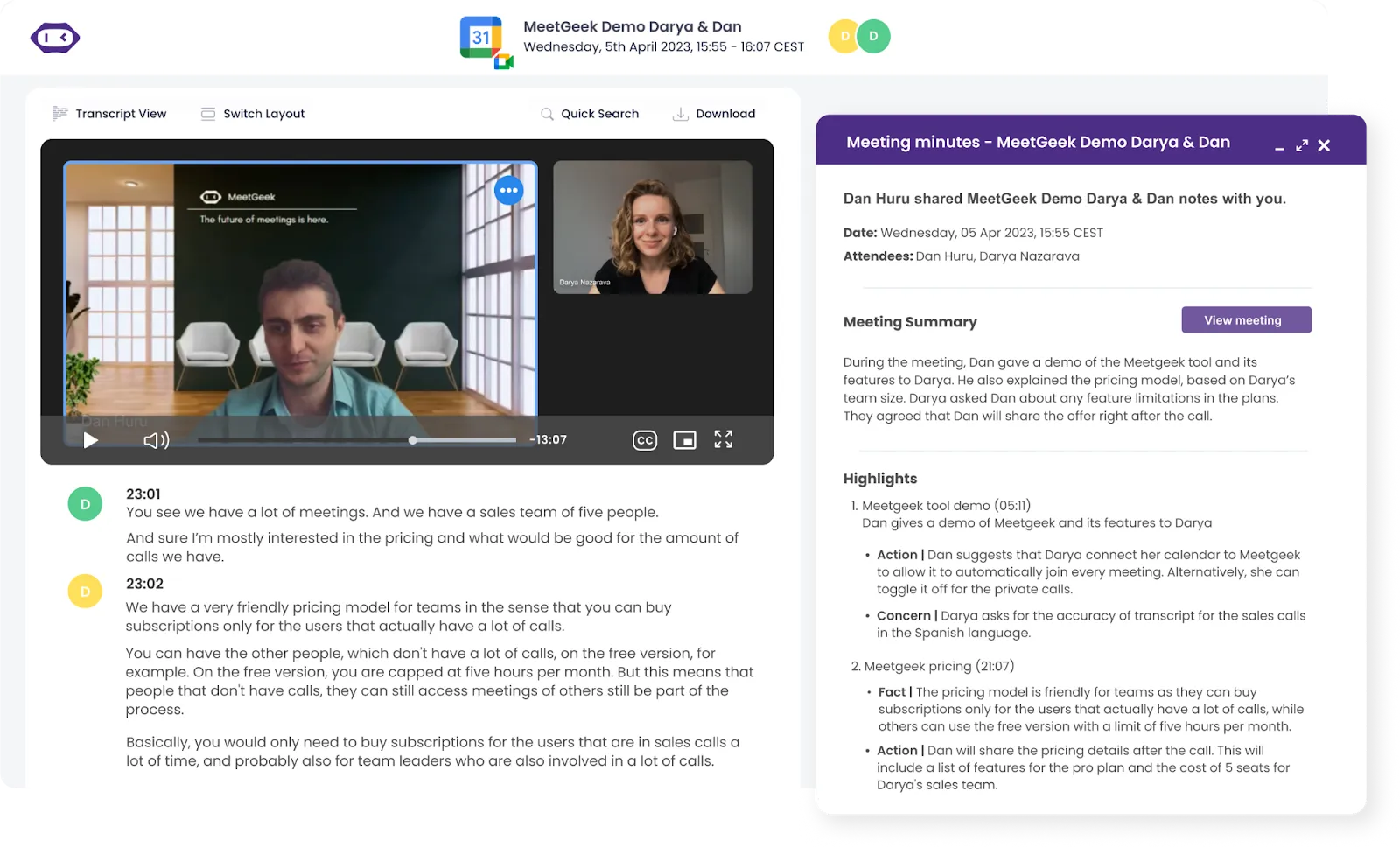
9. Reuniões de atualização de status
As reuniões de atualização de status são verificações periódicas do status de um projeto. Como são um tipo comum de reunião, as atualizações de status geralmente são hospedadas pelo gerente do projeto.
As discussões têm como objetivo abordar o progresso do projeto, corrigir problemas, adaptar planos quando necessário e discutir as próximas etapas a serem seguidas. Diferentemente das reuniões diárias, as atualizações de status abrangem períodos mais longos, por isso são mais complexas e exigem mais preparação.
Aqui estão algumas dicas para reuniões de atualização de status:
- Permita que alguns dos melhores desempenhos compartilhem suas impressões sobre o que está funcionando no projeto.
- Certifique-se de reiterar qual é o objetivo comum e reservar um tempo para perguntas.
- Incentive os membros da equipe a fornecer breves atualizações sobre seu trabalho, destacando quaisquer problemas que estejam enfrentando.
- Use uma ferramenta colaborativa ou um painel para monitorar visualmente o progresso e facilitar a discussão.
10. Reuniões retrospectivas
Eles são realizados no final de um projeto. O objetivo de uma reunião retrospectiva é fornecer opiniões sobre a experiência geral, trocar informações recém-aprendidas e oferecer feedback.
Ao trabalhar em casa ou como parte de uma equipe híbrida, há menos transparência e consciência das atividades de outras pessoas.
Em reuniões retrospectivas, os participantes podem compartilhar o que aprenderam nas últimas semanas ou meses de trabalho. Isso ajuda a evitar erros do passado e a reconhecer possíveis soluções para necessidades futuras, além de focar na reflexão e no crescimento.
Para equipes ágeis, as retrospectivas são uma prática fundamental, geralmente realizada no final de cada sprint, para garantir que a equipe evolua e melhore continuamente.
Aqui estão algumas dicas para melhores reuniões retrospectivas:
- Agende suas reuniões retrospectivas no final de cada ciclo ou sprint do projeto.
- Crie um ambiente seguro e aberto em que os membros da equipe se sintam à vontade para compartilhar feedback honesto.
- Use formatos estruturados, como”Iniciar, parar, continuar” ou”O que correu bem, o que não correu,” para orientar a discussão.
- Documente as principais conclusões e itens de ação e garanta que eles sejam acompanhados nos ciclos subsequentes.
11. Reuniões do conselho
Esse tipo de reunião formal reúne o conselho de administração de uma organização. Eles geralmente são realizados em intervalos regulares ou conforme necessário para discutir questões importantes, analisar o desempenho e conduzir os negócios jurídicos do conselho.
Diferentemente das reuniões informais, o quórum, os procedimentos e as funções de uma reunião do conselho de administração estão explicitados nos acordos operacionais da organização. Um presidente da organização normalmente preside essas reuniões.
Veja como ter uma experiência eficaz de reunião de diretoria:
- Concentre-se na estrutura da reunião. UM reunião do conselho é uma parte importante da estrutura de negócios de qualquer empresa, mas não precisa ser uma perda de tempo.
- Facilite uma tomada de decisão clara resumindo pontos e pedindo moções quando necessário.
- Mantenha as discussões entre os membros do conselho focadas em questões estratégicas e não em detalhes operacionais.
- Encontre um participante experiente ou adquira uma ferramenta como MeetGeek para ajudar você a coletar todos os dados necessários, incluindo os KPIs de reuniões.
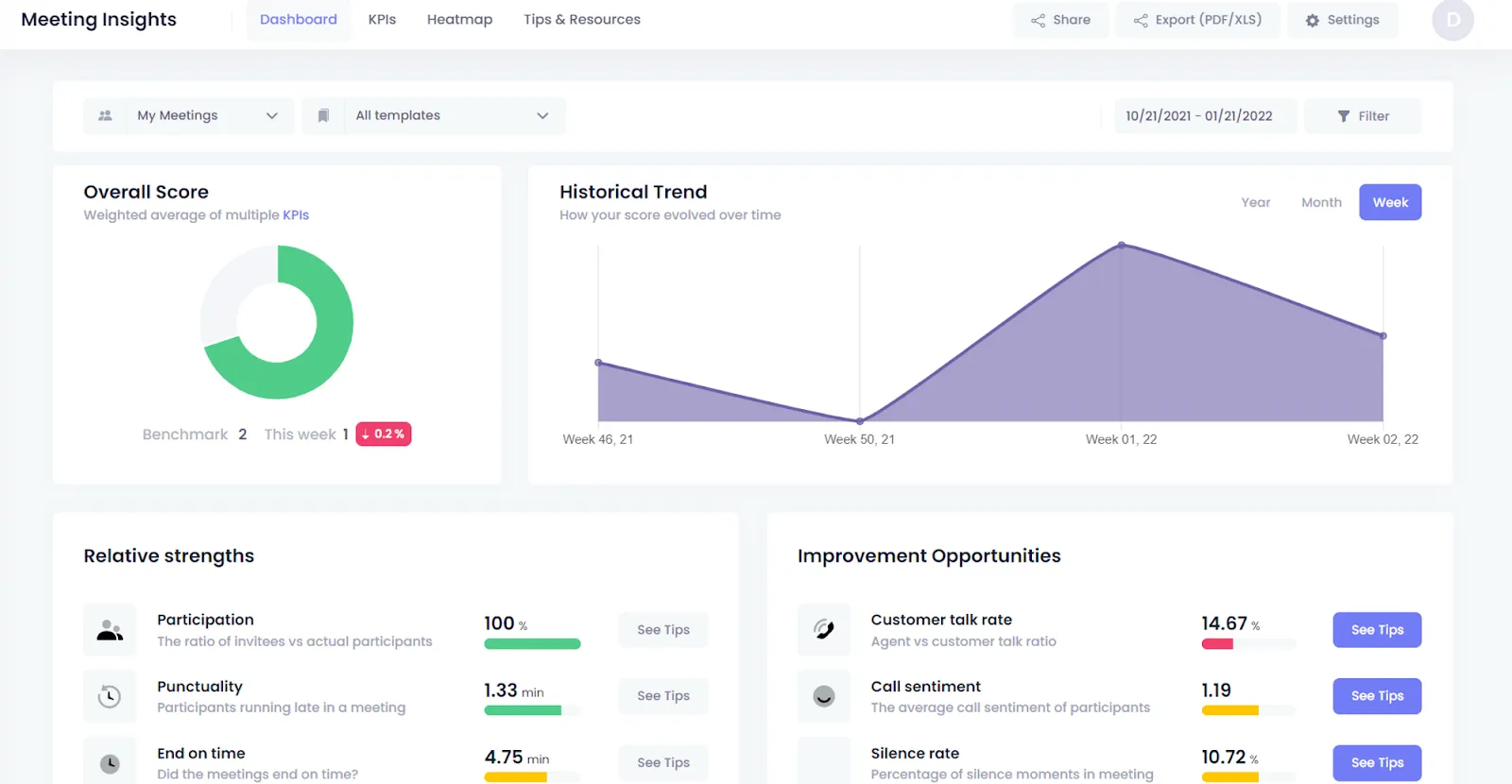
12. Reuniões com clientes
Se você trabalha em um modelo B2C ou B2B, as conversas com clientes e partes interessadas são úteis para quase todos os departamentos de uma empresa.
Organizar reuniões e entrevistas com clientes pode nos ajudar a entender melhor as necessidades do cliente, para que possamos estar mais bem equipados para lidar com todos os assuntos relacionados. Reuniões de negócios com clientes não são tão frequentes quanto outras discussões, mas são igualmente relevantes.

Dependendo da atividade da equipe, você pode organizar uma reunião desse tipo para pedir feedback, obter aprovação, apresentar planos ou fazer propostas.
Para uma reunião produtiva com o cliente, certifique-se de:
- Pesquise todos os participantes antes da reunião para encontrar pontos em comum com eles e evitar grandes surpresas.
- Entenda as metas e os desafios do cliente para fornecer soluções e insights relevantes.
- Prepare e envie todos os documentos, relatórios ou apresentações necessários com antecedência.
- Para aliviar suas preocupações e garantir que você e seu cliente estejam na mesma página, converse com eles após a reunião e durante todo o projeto.
- Tente criar o melhor ambiente possível para garantir uma reunião produtiva.
13. Reuniões de formação de equipes
Diferentemente das reuniões de atualização de status ou retrospectivas, as reuniões de formação de equipes se concentram em atividades e discussões que promovem conexões interpessoais em vez de resultados específicos do projeto.
Eles geralmente incluem exercícios envolventes que incentivam toda a equipe a trabalhar em conjunto de maneiras novas e agradáveis. Se sua equipe opera remotamente ou no modo híbrido, esse formato de reunião pode promover uma sensação de conexão e garantir que todos os membros da equipe se sintam incluídos e valorizados. Quer a formação de equipes ocorra no local ou em um local externo, em parceria com um site de reserva de viagens simplificará a logística de viagens da sua equipe.
Aqui estão algumas das melhores práticas para sua próxima reunião de formação de equipe:
- Planeje uma variedade de atividades que atendam aos diferentes interesses e pontos fortes da equipe.
- Incentive a participação e garanta que as atividades sejam inclusivas e acessíveis a todos os membros da equipe.
- Concentre-se em criar confiança, comunicação e colaboração por meio de exercícios interativos.
- Continue com uma breve discussão para refletir sobre as atividades e obter feedback para futuras sessões de formação de equipe.
- Incluir formação de equipe atividades em suas reuniões regulares.
14. Reuniões de gestão
As reuniões gerenciais são um ótimo instrumento para liderar metas estratégicas, discutir questões de alto nível e tomar decisões críticas que impactam as equipes.
Para os gerentes, esses tipos de reuniões formais são plataformas que podem ser usadas para compartilhar atualizações, discutir desafios e coordenar esforços em diferentes departamentos.
Aqui estão algumas dicas para uma reunião de gerenciamento eficaz:
- Incentive a comunicação aberta e honesta entre todos os participantes.
- Reserve tempo para que cada gerente forneça atualizações sobre seu departamento ou projetos.
- Concentre-se em questões e decisões estratégicas que exijam contribuições reais de toda a equipe de gerenciamento, em vez de ocorrências diárias comuns.
- Documente as principais decisões e itens de ação, e garantir o acompanhamento das ações acordadas.
15. Reuniões de integração
Quando chegar a hora de novos contratados se juntarem à equipe, reuniões de integração são uma prática padrão para integrá-los à organização. Eles fornecem aos funcionários as informações e as ferramentas necessárias e os preparam para o sucesso em suas novas funções. Para gerenciar esses processos com eficiência, muitas organizações exploram várias opções de software de RH, incluindo alternativas às opções populares, como o Zoho. Se você está considerando uma mudança, aqui estão algumas Alternativas ao Zoho que podem atender melhor às suas necessidades.
Além disso, eles são a oportunidade perfeita para coletar feedback de novos contratados sobre o processo de contratação e integração para melhorar continuamente e torná-lo mais eficaz para futuros funcionários.
Aqui estão algumas dicas para integrar reuniões:
- Agende suas reuniões de integração imediatamente após a data de início da nova contratação.
- Apresente o novo contratado à equipe e aos principais contatos da organização.
- Forneça uma visão geral da função, das responsabilidades e das tarefas iniciais do novo contratado.
- Faça check-ins regulares para apoiar a integração e o desenvolvimento contínuos do novo contratado.
Perguntas frequentes
1. Quais são os três estilos de reunião?
Os três principais estilos de reunião são:
- Reuniões informativas: Essas reuniões foram criadas para compartilhar informações e atualizações. Eles geralmente são usados para anúncios, atualizações de status e relatórios de progresso. Eles podem assumir a forma de uma reunião na prefeitura, um briefing ou uma atualização do projeto.
- Reuniões de discussão: Essas reuniões se concentram na troca de ideias, na discussão de soluções e na solução colaborativa de problemas. Os exemplos incluem sessões de brainstorming, reuniões de estratégia e workshops.
- Reuniões de decisão: Essas reuniões têm como objetivo tomar decisões sobre questões ou estratégias específicas. Eles são estruturados para avaliar opções, discutir prós e contras e chegar a um consenso ou a uma decisão final. Os exemplos incluem reuniões do conselho, reuniões de acionistas, reuniões de comitês e sessões de planejamento.
2. O que é uma estrutura de reunião?
Uma estrutura de reunião se refere ao organizado modelo de reunião ou estrutura dentro da qual uma reunião é conduzida. Inclui a agenda, as funções, o cronograma e os processos que orientam a reunião.
Aqui estão os principais componentes de uma estrutura de reunião:
- Agenda: Um resumo detalhado dos tópicos a serem abordados, incluindo alocações de tempo para cada item
- Funções: Funções claramente definidas, como facilitador, anotador e cronometrista, para garantir uma operação tranquila
- Objetivos: Metas ou resultados específicos que a reunião visa alcançar
- Processo: Procedimentos definidos para discussão, tomada de decisão e ações de acompanhamento.
- Gerenciamento de tempo: Horários de início e término programados, além de limites de tempo para cada item da pauta para manter a reunião em andamento.
3. Qual é o melhor layout de reunião?
O melhor layout de reunião depende do propósito e do estilo da reunião, mas aqui estão alguns layouts de reunião eficazes:
- Estilo de conferência: Os participantes se sentam ao redor de uma mesa retangular ou oval, facilitando a interação face a face e incentivando a comunicação direta
- Estilo em forma de U: As mesas são dispostas em forma de U com a extremidade aberta voltada para uma tela ou apresentador para permitir que os participantes vejam uns aos outros e ao apresentador, incentivando o engajamento e a interação.
- Estilo teatral: As cadeiras são dispostas em fileiras voltadas para a frente, onde o alto-falante ou a tela estão localizados, para maximizar a capacidade de assentos e garantir que todos os participantes possam ver e ouvir o apresentador. Imagine as reuniões da prefeitura.
- estilo de sala de aula: As mesas e cadeiras são dispostas em fileiras voltadas para a frente para fornecer espaço para materiais e áreas de trabalho pessoais, proporcionando um ambiente de aprendizado.
Torne todos os tipos de reuniões mais eficazes com um assistente de reuniões
Para tornar todos os tipos de reuniões eficazes, é essencial ter as informações relevantes armazenadas adequadamente. As ações sobre as quais você decidiu, as informações compartilhadas, as tarefas e as ideias devem ser salvas para referência futura.
Isso não apenas facilitará o processo de prosseguir com uma reunião, mas também ajudará você a compartilhar informações com pessoas que não puderam comparecer à reunião.
Uma plataforma de automação de reuniões com IA, como MeetGeek pode te ajudar com isso. O assistente virtual de reuniões se junta às suas reuniões para gravar conversas, fazer anotações, salvar destaques e fornecer uma transcrição da conversa.
.avif)











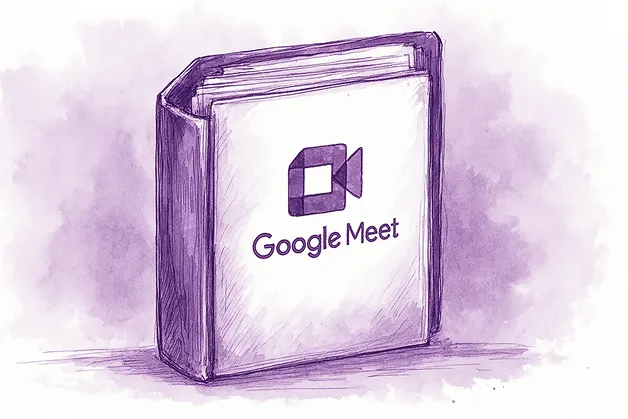

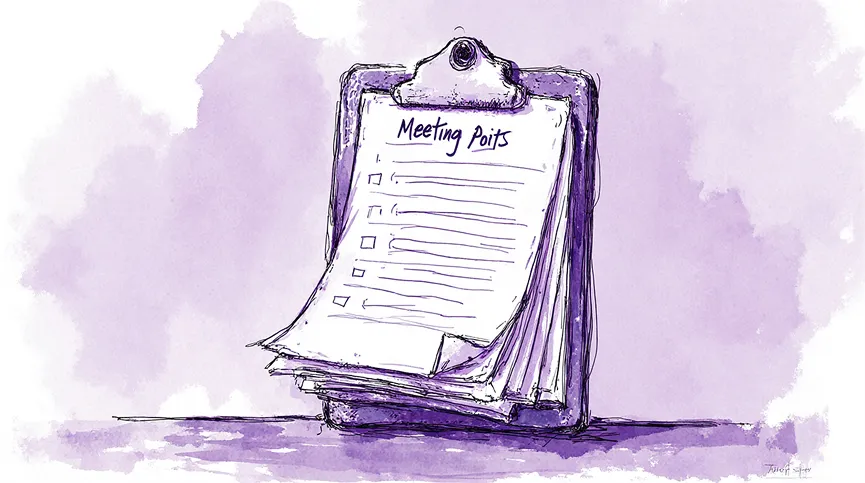
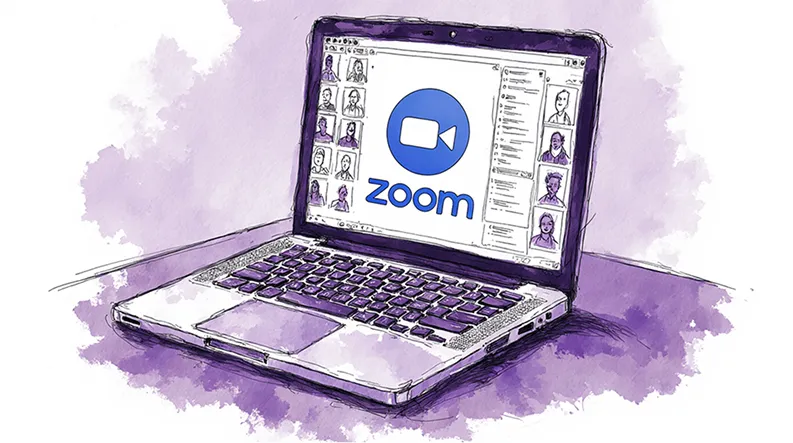
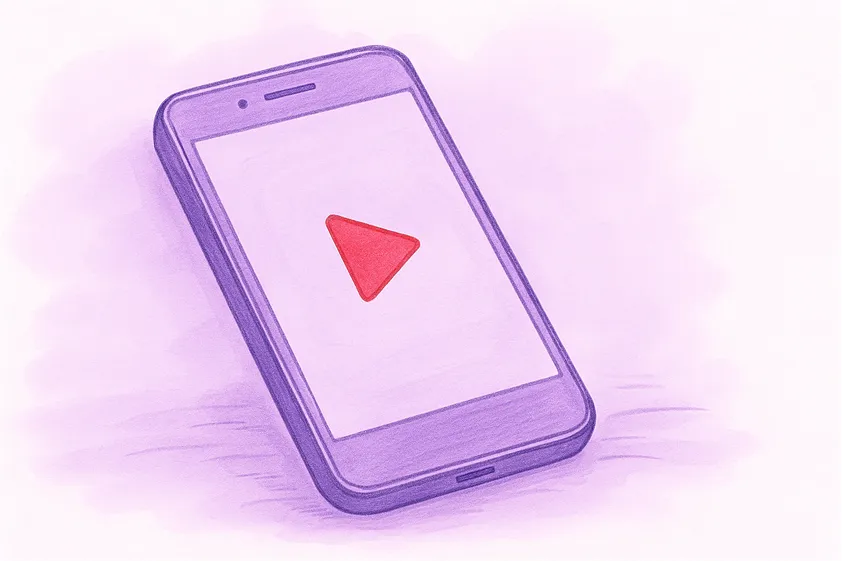











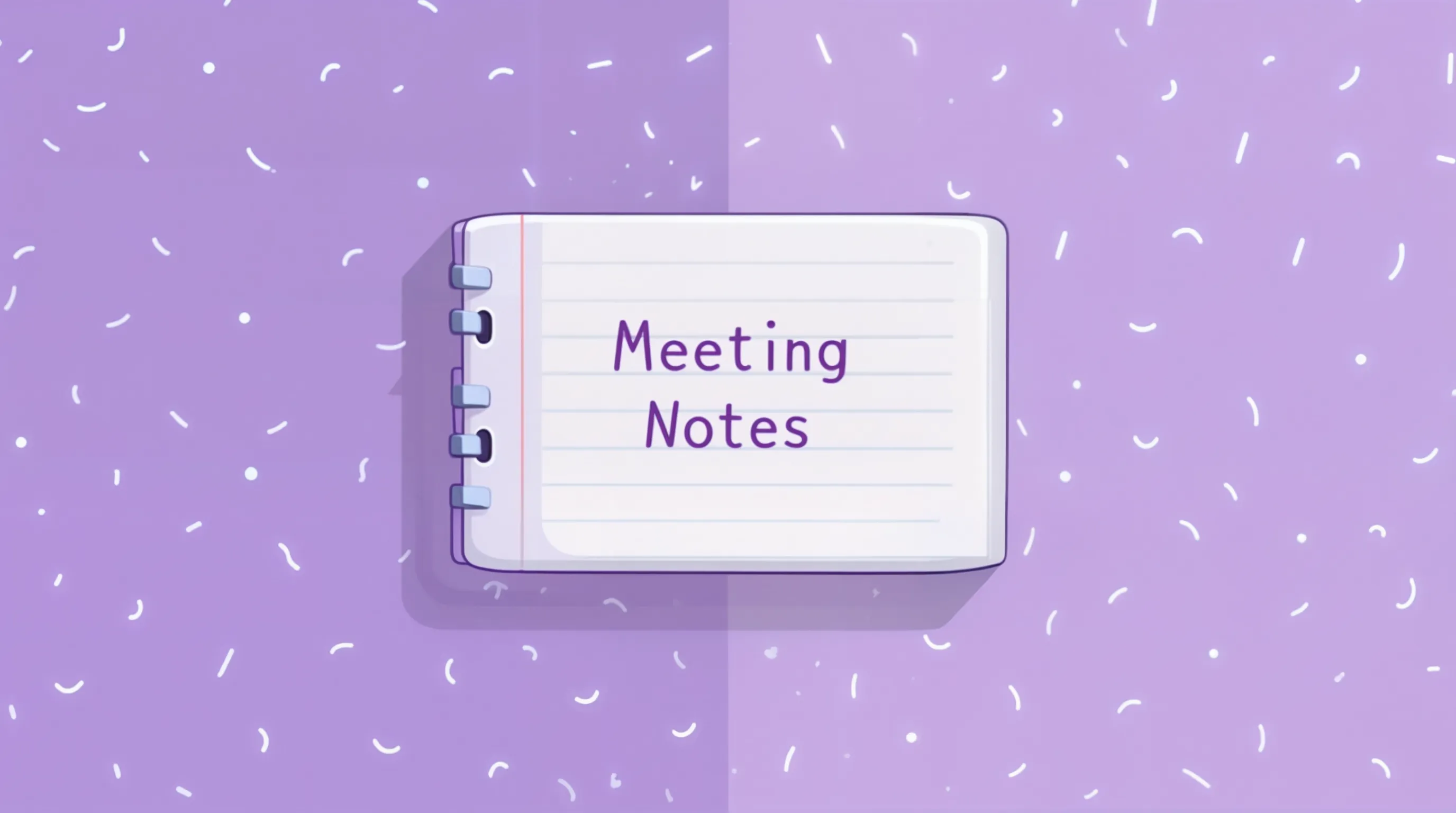






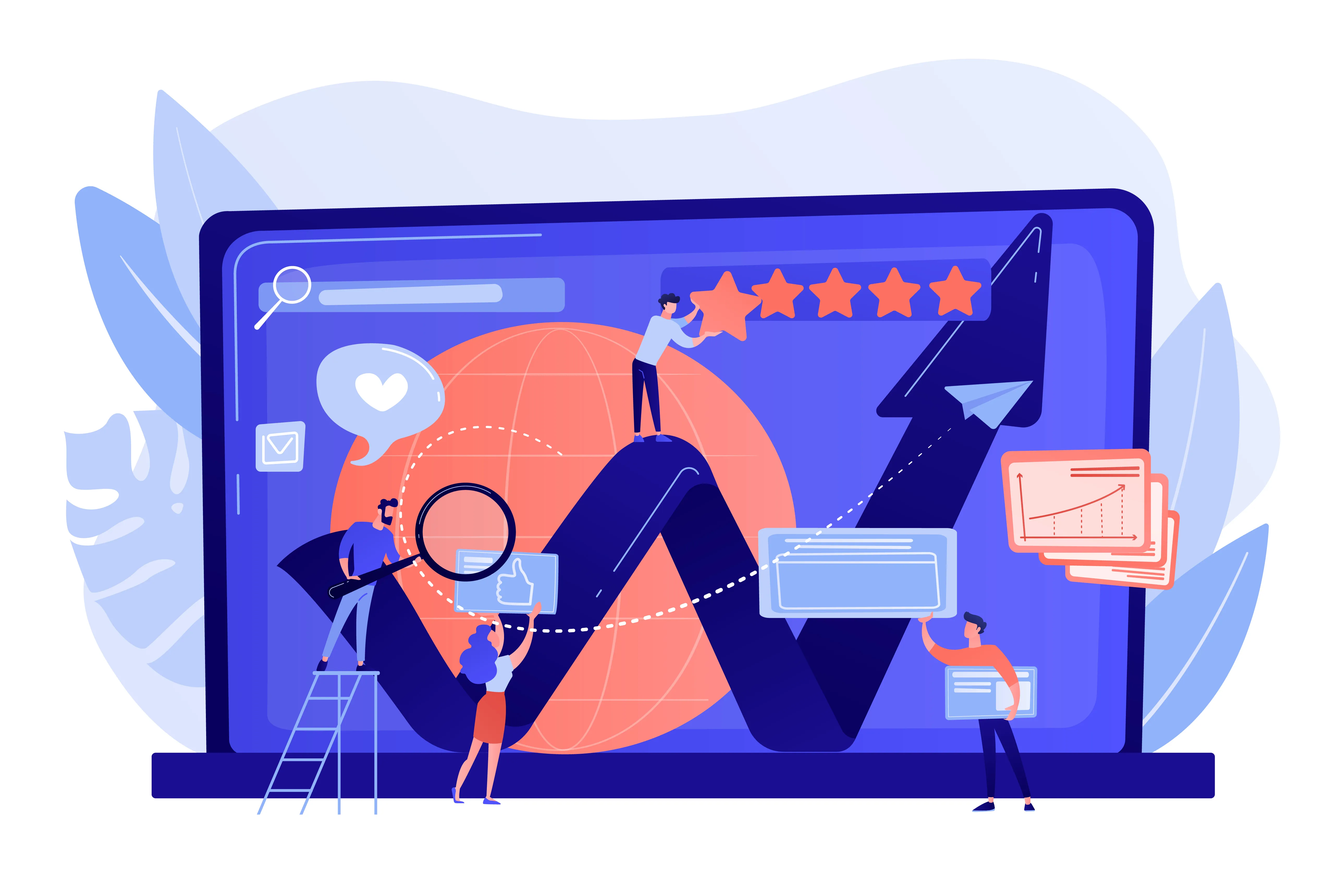


.webp)




.jpeg)
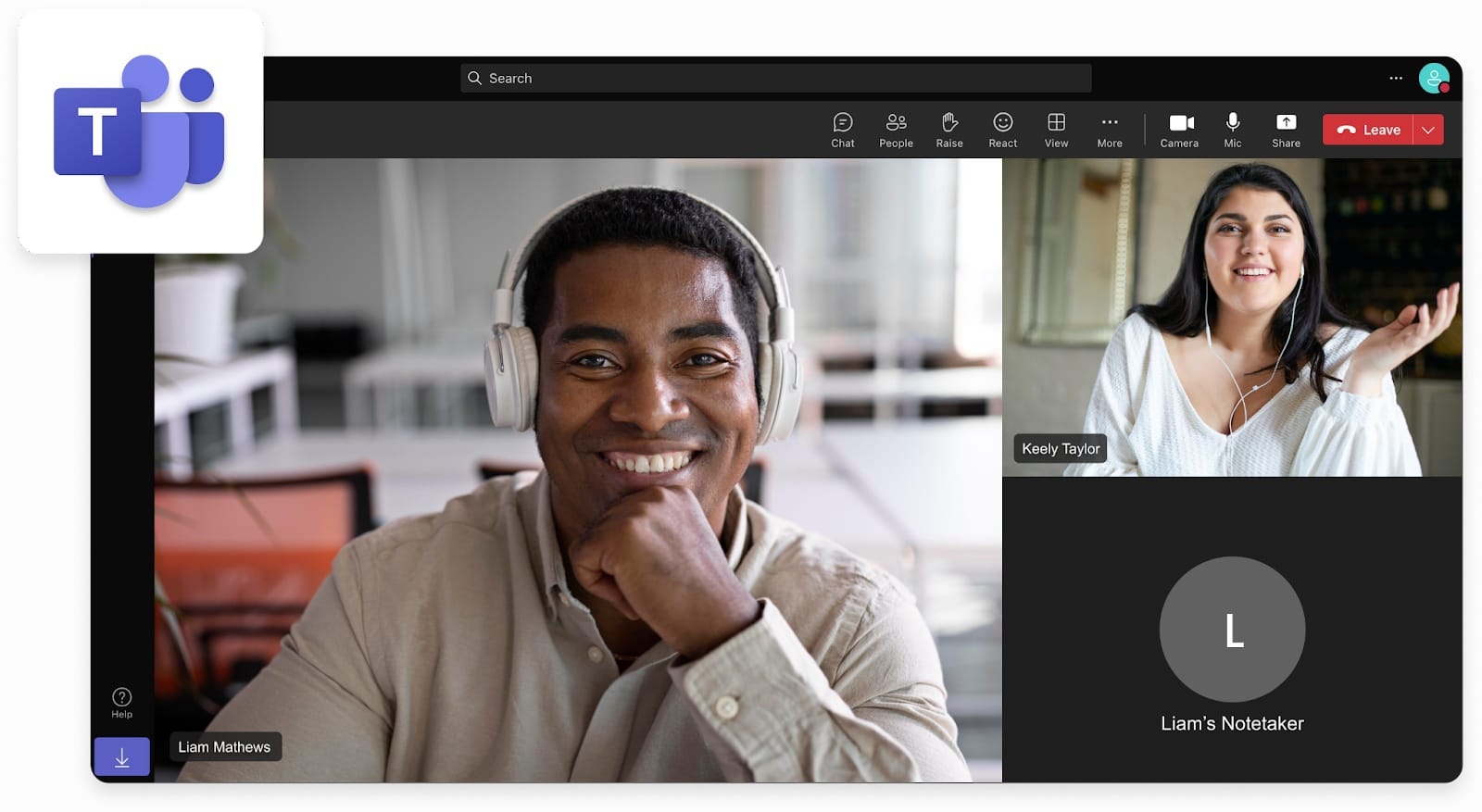





.jpeg)





.jpg)

.webp)



.jpeg)









