Como Planejar e Realizar Reuniões de Vendas Produtivas [+Agenda de Reuniões de Vendas Gratuita]
Aprenda estratégias eficazes para tornar suas reuniões de vendas mais impactantes e produtivas. Descubra dicas para impulsionar o engajamento e os resultados!

✅ Free meeting recording & transcription
💬 Automated sharing of insights to other tools.

Fonte da imagem: wahyu_t em Freepik
As reuniões de vendas são importantes para manter sua equipe no caminho certo, compartilhar atualizações e garantir que todos trabalhem com os mesmos objetivos. Mas para muitas equipes, as reuniões de vendas podem parecer uma bagunça improdutiva, muitas vezes ocupando tempo sem resultados claros.
A boa notícia é que, com um pouco de planejamento e a abordagem correta, você pode transformar suas reuniões de vendas em sessões produtivas que todos consideram valiosas. Neste guia, abordaremos dicas práticas para ajudar você a planejar e liderar reuniões de vendas que sejam focadas, envolventes e que deixem sua equipe com os próximos passos claros.
Qual é o objetivo de uma reunião de vendas?
O objetivo de uma reunião de vendas é criar alinhamento dentro da equipe de vendas, analisando as principais métricas de desempenho, abordando obstáculos e definindo objetivos acionáveis.
Essas reuniões fornecem uma forma estruturada de avaliar a atualidade estratégias de vendas, garanta o progresso em direção às metas e discuta quaisquer oportunidades de mercado emergentes ou necessidades dos clientes.
Tipos de reuniões de vendas
As reuniões de vendas vêm em vários formatos, cada uma com um propósito específico de manter as equipes alinhadas, motivadas e produtivas.
Aqui estão os principais tipos de reuniões de vendas:
- Reuniões de vendas individuais
- Reuniões semanais de vendas
- Reuniões trimestrais de vendas
- Reuniões anuais de vendas
A. Reuniões de vendas individuais
Reuniões de vendas individuais são check-ins privados entre um gerente de vendas e um membro individual da equipe. Essas reuniões se concentram nas metas, no desempenho e nos desafios específicos que o vendedor enfrenta.
Eles são uma ótima oportunidade para fornecer feedback personalizado, discutir áreas de desenvolvimento e analisar vitórias recentes ou áreas que precisam ser melhoradas.
Em reuniões individuais, os gerentes também podem oferecer orientação sobre estratégias, avaliar o progresso em metas pessoais e garantir que o vendedor se sinta apoiado e motivado.
- Propósito: Fornecer orientação personalizada e abordar desafios ou conquistas individuais
- Frequência: Semanalmente ou quinzenalmente, dependendo das necessidades da equipe
B. Reuniões semanais de vendas
As reuniões semanais de vendas reúnem toda a equipe de vendas para analisar o desempenho atual, compartilhar atualizações e discutir as prioridades para a próxima semana. Eles são uma parte essencial para se manter alinhado com as metas da equipe, entender quaisquer problemas imediatos e garantir que todos estejam na mesma página em relação à estratégia.
Os representantes de vendas geralmente compartilham ideias de campo, e os gerentes podem abordar quaisquer ajustes necessários para atingir as metas de curto prazo.
- Propósito: A reunião semanal de vendas é ideal para analisar o progresso da equipe, discutir metas imediatas e alinhar estratégias semanais.
- Frequência: Semanalmente, normalmente no início ou no final da semana.
C. Reuniões trimestrais da equipe de vendas
As reuniões trimestrais da equipe de vendas dão uma visão mais ampla do desempenho da equipe, com foco na revisão das metas trimestrais, na análise de tendências e na identificação de áreas de melhoria. Eles são ideais para uma análise mais aprofundada dos dados de vendas, discutir mudanças no mercado e revisitar estratégias.
Eles também oferecem tempo para atividades de desenvolvimento de equipe, como treinamentos ou workshops, que apoiam o crescimento de habilidades e a adaptação a quaisquer novos desafios ou oportunidades identificados no último trimestre.
- Propósito: Analisar o desempenho trimestral, abordar tendências e discutir ajustes estratégicos
- Frequência: Uma vez por trimestre, geralmente no início de um novo trimestre
D. Reunião anual da equipe de vendas
O reunião anual da equipe de vendas é uma sessão abrangente que analisa o desempenho do ano passado e define a direção para o próximo ano. Essa reunião costuma ser mais formal, com uma análise detalhada dos resultados anuais, discussão dos sucessos e lições aprendidas e definição de metas para o próximo ano.
Também é uma chance de alinhar a equipe com a estratégia geral da empresa, garantindo que todos entendam as metas maiores e como seus esforços contribuem para elas. Essa reunião pode incluir elementos motivacionais, como reconhecer os melhores desempenhos e introduzir incentivos.
- Propósito: Analisar o desempenho anual, definir metas anuais e alinhar a equipe com a direção estratégica da empresa.
- Frequência: Uma vez por ano, normalmente no início ou no final do ano fiscal.
Como se preparar para reuniões de vendas bem-sucedidas
Veja como se preparar para uma reunião de vendas bem-sucedida:
- Defina seus objetivos
- Crie uma agenda
- Defina uma cadência de reunião clara
- Identifique os tópicos de treinamento dos representantes de vendas
- Planeje a celebração e a formação de equipes
- Obtenha os dados de vendas de que você precisa antes da reunião
- Seja flexível quando necessário
1. Defina seus objetivos
Definindo seus objetivos para uma reunião de vendas ajudará você a criar uma sessão focada e orientada por metas que deixará sua equipe com ações claras e um senso de propósito.
Comece perguntando: “O que eu quero que essa reunião alcance?” Pode ser revisar o progresso, abordar desafios específicos, estabelecer metas ou alinhar uma nova estratégia. Em seguida, pense em como é um resultado bem-sucedido.
Por exemplo, você quer que cada membro da equipe saia com uma meta de vendas específica? Ou você precisa que todos saiam com uma compreensão de uma nova linha de produtos? Descreva essas metas em termos específicos para que não haja suposições.
Depois, decida sobre os tópicos mais importantes que ajudarão você a atingir seus objetivos. Limite a pauta para evitar sobrecarregar a equipe e garantir que você se concentre nos objetivos que realmente importam para a reunião.
Por fim, defina quais ações você deseja que sua equipe realize após a reunião. Isso pode incluir definir novas chamadas de vendas, acompanhar leads específicos, analisar o funil de vendas ou concluir uma sessão de treinamento.
2. Crie uma agenda
Depois de declarar o propósito da reunião, delinear os pontos principais você precisa cobrir para alcançar as metas da reunião. Os tópicos comuns podem incluir atualizações de desempenho, principais desafios, metas futuras e ajustes de estratégia.
Em seguida, estime quanto tempo você precisará para cada tópico. Por exemplo, dê 10 minutos para atualizações, 15 minutos para discussões de estratégia e assim por diante. Isso mantém a reunião organizada e garante que todos os tópicos sejam abordados dentro de um prazo gerenciável.
Além disso, se determinados membros da equipe precisarem apresentar informações ou conduzir discussões, anote seus nomes ao lado dos tópicos relevantes. Isso esclarece as responsabilidades e ajuda todos a se prepararem.
Por fim, reserve alguns minutos no final para perguntas e resumos itens de ação. Isso faz com que as pessoas saiam da reunião com uma compreensão clara do que fazer a seguir.
3. Defina uma cadência de reunião clara
Pense na frequência com que sua equipe precisa se reunir. Uma reunião individual ou semanal pode funcionar bem para atualizações regulares, enquanto sessões mensais ou trimestrais são melhores para discussões estratégicas mais profundas. Escolha uma frequência que equilibre a conexão com o respeito ao tempo de todos.
Depois de algumas, reuniões regulares de vendas avaliam se sua escolha está funcionando. Se as sessões parecerem muito frequentes ou pouco frequentes, esteja aberto a ajustar a programação. UM cadência de reuniões que atenda às necessidades da sua equipe tornará as reuniões mais produtivas e reduzirá as sessões desnecessárias.
DICA PROFISSIONAL: Escolha um dia e horário específicos para cada tipo de reunião (por exemplo, toda segunda-feira às 10h para check-ins semanais). O agendamento consistente ajuda a equipe a planejar essas reuniões e garante que todos saibam quando se preparar..
4. Identifique tópicos de treinamento de representantes de vendas
O processo de vendas é complexo, exigindo treinamento contínuo para sua equipe. Mas como você pode identificar os verdadeiros pontos problemáticos de seus representantes de vendas e ter ideias relevantes para reuniões de vendas?
Veja como encontrar tópicos de treinamento para sua equipe de vendas:
A. Confira os KPIs
Comece analisando os principais indicadores e métricas de desempenho recentes. Identifique áreas em que a equipe pode ter dificuldades, como taxas de conversão, acompanhamento de leads, processos de vendas ou conhecimento do produto. Esses padrões ajudarão você a identificar habilidades específicas que precisam ser aprimoradas.
Neste caso, Conheça o GeekAs ferramentas de inteligência de conversação da podem ser inestimáveis. Por exemplo, você pode analisar os insights extraídos das chamadas anteriores da sua equipe para ver claramente onde eles estão enfrentando dificuldades, seja gerando interesse, mantendo o engajamento ou garantindo o comprometimento.
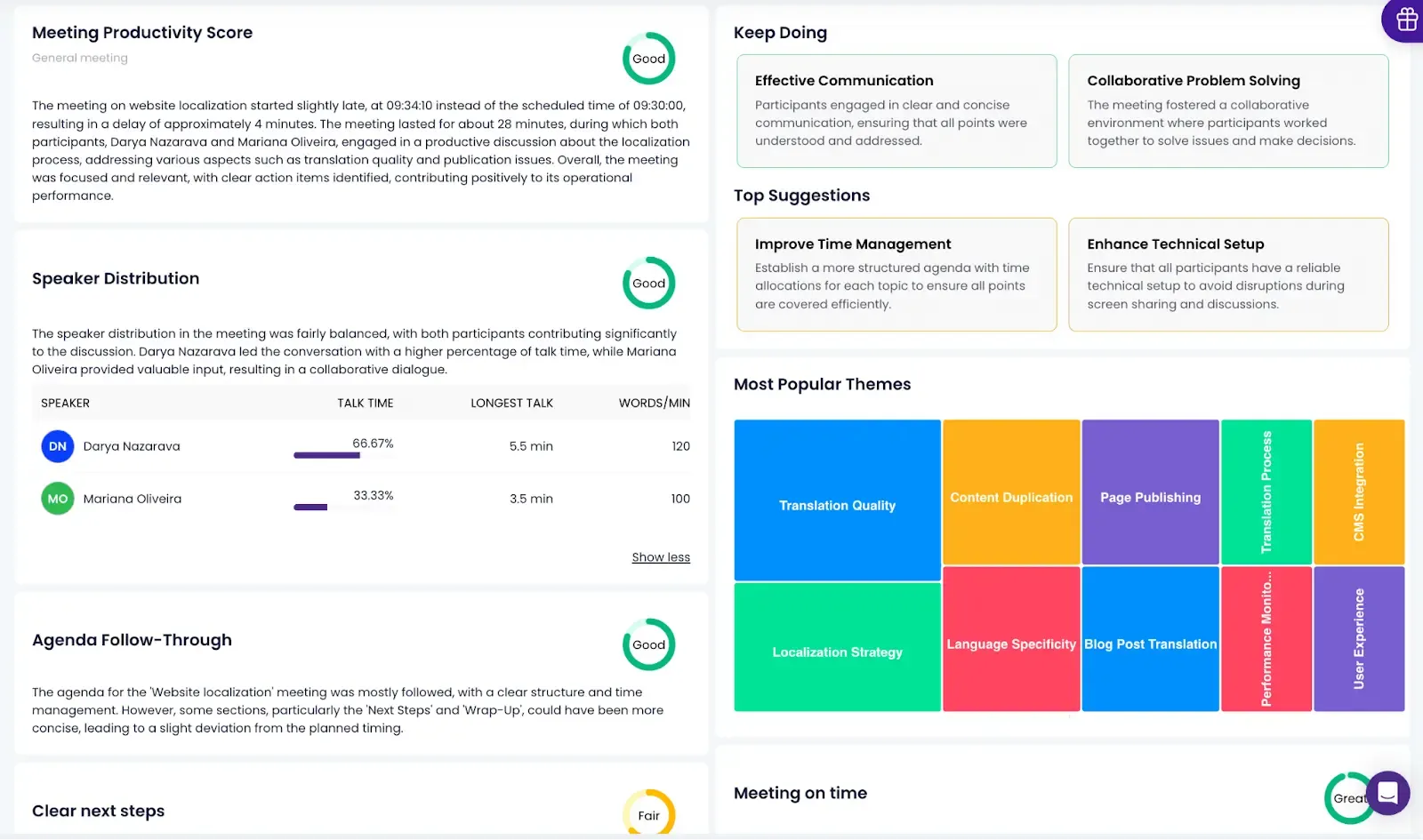
B. Pergunte aos seus representantes de vendas
Converse diretamente com sua equipe para entender onde eles precisam de suporte. Freqüentemente, eles terão insights sobre áreas que gostariam de fortalecer, como lidar com objeções ou melhorar o gerenciamento do tempo.
C. Considere as mudanças recentes do mercado
Se houve mudanças no mercado, como novos concorrentes, produtos ou preferências do cliente, pense em tópicos de treinamento que possam ajudar os representantes a se adaptarem.
D. Observe as interações da equipe
Veja como sua equipe interage durante reuniões ou exercícios de dramatização. Isso pode revelar desafios comuns que eles enfrentam, como negociar ou usar ferramentas de CRM de forma eficaz, que podem se tornar tópicos de treinamento.
E. Escolha tópicos de alto impacto
Priorize os tópicos que terão o maior impacto no sucesso da equipe. Por exemplo, melhorar o conhecimento do produto pode ser de alto impacto se ajudar a fechar mais negócios, enquanto o refinamento das habilidades de comunicação pode apoiar relacionamentos mais fortes com os clientes.
5. Plano para comemoração e formação de equipes
Crie um espaço na reunião para que os membros da equipe reconheçam as contribuições uns dos outros. Incentive todos a destacarem um colega de equipe que os ajudou a ter sucesso, seja compartilhando uma liderança, oferecendo apoio ou indo além em um projeto.
Além disso, pense em adicionar um elemento comemorativo simples à reunião, como premiar o título de “Melhor Artista” ou “Mais Aprimorado”. Se a reunião for presencial, escolha uma atividade rápida e divertida para fortalecer os laços da equipe, como uma breve rodada de perguntas e respostas ou um rápido exercício de brainstorming.
Se as suas reuniões forem realizadas presencialmente e você tiver convidados para participarem delas, considere o controle de acesso e o uso de crachás com o fim de aumentar a segurança e a identificação. Essa estratégia ajudará a garantir que apenas pessoas autorizadas tenham acesso ao prédio e às salas de reunião específicas, além de otimizar o gerenciamento de visitantes e promover uma aparência profissional.
6. Obtenha os dados de vendas de que você precisa antes da reunião
Antes de cada reunião, decida quais métricas são mais relevantes para essa reunião. Os mais comuns incluem vendas totais, taxas de conversão, status do funil e progresso individual ou da equipe em relação às metas. Para isso, você pode extrair dados diretamente do seu CRM ou painel de vendas.
DICA PROFISSIONAL: defina filtros para obter visualizações específicas, como desempenho no último mês ou trimestre. Isso garante que você veja informações precisas e atualizadas que refletem o desempenho atual da equipe.
Além disso, se você precisar de detalhes sobre negócios ou contas específicas, peça aos membros da equipe mais contexto sobre determinados números, como por que um negócio está avançando lentamente ou o que ajudou a fechar uma venda recente. A entrada deles fornece uma visão mais completa dos dados.
Para uma abordagem de 360°, uma plataforma de automação de reuniões como Conheça o Geek ajudará você a acompanhar de perto o desempenho de sua equipe, além de identificar as áreas que você pode melhorar.

Aqui está o que MeetGeek para reuniões de vendas pode fazer por você:
- Gravação e transcrição automáticas em mais de 30 idiomas: MeetGeek automaticamente captura e transcreve cada chamada de vendas com precisão, permitindo que seus representantes de vendas se concentrem em fechar negócios sem distrações.
- Análise baseada em IA: O MeetGeek analisa suas reuniões e destaca os KPIs essenciais, como o sentimento das chamadas e as taxas de participação, ajudando você a identificar áreas de melhoria e celebrar os sucessos com evidências concretas.
- Coaching direcionado: utilize as gravações e as transcrições para identificar áreas específicas nas quais os representantes de vendas poderiam se beneficiar de recursos adicionais, seja explicando as características do produto ou aprimorando as habilidades de negociação.
- Integração perfeita: Melhore seu fluxo de trabalho integrando o MeetGeek com os populares Plataformas de CRM como Pipedrive, Salesforce ou HubSpot, facilitando a atualização suave dos negócios de vendas em seu CRM.
- Espaço de trabalho colaborativo: Representantes de vendas e membros da equipe podem acessar e colaborar facilmente nas anotações da reunião, elevando o trabalho em equipe assíncrono a um novo nível.
- Funcionalidade móvel: Para reuniões de vendas presenciais, Aplicativo móvel MeetGeek é a ferramenta perfeita. Ele permite que você grave, transcreva e resuma reuniões no local, diretamente no aplicativo.
- Repositório centralizado: Todas as gravações, transcrições e insights são armazenados com segurança em um único local, facilitando o acesso de cada membro da equipe de vendas a esses recursos sempre que necessário.
- Modelos de reunião: Acesse uma biblioteca de modelos de reunião do MeetGeek ou crie modelos personalizados adaptados às suas necessidades comerciais. Isso garante que sua equipe de vendas capture consistentemente notas de reunião eficazes e adequadas ao seu contexto.
7. Seja flexível quando necessário
Às vezes, um tópico pode precisar de mais discussão do que o esperado. Se sua equipe tiver dúvidas ou quiser se aprofundar, esteja pronta para ajustar as agendas das reuniões de vendas. Adicionar um tempo de espera para os principais tópicos pode ajudar você a evitar a pressa em pontos importantes.
Além disso, se houver mudanças de última hora nas metas de vendas, atualizações de produtos ou condições de mercado, não hesite em adaptar o conteúdo da reunião.
DICA PROFISSIONAL: Lembre-se também de informar à sua equipe que ajustes são bem-vindos e que a meta é uma reunião produtiva. Isso ajuda todos a permanecerem abertos às mudanças e focados em aproveitar ao máximo o tempo juntos.
Como os gerentes de vendas podem realizar uma reunião produtiva
Veja como realizar uma reunião produtiva como gerente de vendas:
- Dê uma atualização sobre o objetivo principal da equipe de vendas
- Equilibre feedback positivo e construtivo
- Incentive a participação de sua equipe de vendas
- Assista a vídeos de treinamento e refine as faixas de conversa
- Troque ideias e explore soluções em equipe
- Analise sua concorrência
- Defina itens de ação claros para todos os vendedores e gerentes
1. Dê uma atualização sobre o objetivo principal da equipe de vendas
Comece reafirmando o objetivo principal da equipe e por que ele é importante, seja atingir uma meta de vendas trimestral, aumentar a adoção de produtos ou aumentar a satisfação do cliente.
Compartilhe os números ou KPIs mais recentes que mostram o progresso em direção a essa meta, como volume de vendas atual, integridade do funil ou avaliações de feedback dos clientes.
Se você estiver à frente ou atrás, explique brevemente quaisquer fatores que contribuíram para esse resultado. Essa transparência ajuda a equipe a ver o panorama geral e a entender exatamente onde está.
2. Equilibre feedback positivo e construtivo
Reconheça conquistas específicas e contribuições individuais. Por exemplo, destaque um representante que fechou um negócio desafiador ou alguém que superou sua meta semanal de chamadas. Em seguida, aborde as áreas em que a equipe pode melhorar, concentrando-se em comportamentos específicos.
Por exemplo, em vez de dizer,”Precisamos fechar mais negócios”, diga,”Vamos trabalhar para reduzir os tempos de acompanhamento entrando em contato em até 24 horas após uma demonstração.” Isso mantém o feedback focado, prático e diretamente vinculado ao objetivo, ajudando a equipe a entender o que está funcionando e onde fazer ajustes.
3. Incentive a participação de sua equipe de vendas
Durante a reunião, crie oportunidades para que sua equipe se envolva ativamente fazendo perguntas específicas e abertas, como:”Qual é o desafio que você está enfrentando com o processo de vendas?” ou”Há algum insight que você obteve de conversas recentes com clientes??”
Incentive cada representante de vendas a compartilhar suas abordagens ou soluções exclusivas, o que pode levar a novas ideias e melhores práticas que outros possam adotar. Além disso, reserve um tempo para perguntas e discussões de acompanhamento para garantir que todos se sintam ouvidos. Isso ajuda você a criar uma atmosfera colaborativa e mostra que as ideias de todos são valorizadas, dando aos representantes a confiança necessária para se tornarem líderes de vendas.
4. Assista a vídeos de treinamento e refine as faixas de discussão (MeetGeek)
Adicionar vídeos de treinamento e prática de talk track a sua reunião de vendas facilita o desenvolvimento de habilidades, mantém a prática e dá à equipe a chance de aprender novas técnicas que podem ser aplicadas imediatamente.
Para isso, o segredo é escolher um vídeo de treinamento rápido — cerca de 5 a 10 minutos — que seja relevante para as metas da sua equipe. Pode ser sobre como lidar com as objeções dos clientes, lançar um produto ou fechar negócios. Mantê-lo curto facilita a inserção na reunião sem levar muito tempo.
Uma maneira fácil de fazer isso é acessando seu Conheça o Geek repositório, localizando a gravação de uma chamada de vendas ou demonstração bem-sucedida e construindo sua sessão de treinamento em torno disso. Na verdade, o sistema de rotulagem da MeetGeek torna todo o processo muito mais fácil, categorizando os segmentos da reunião em “Fatos”, “Preocupações”, “Perguntas”, etc.
Dessa forma, você pode ir direto aos pontos problemáticos do representante de vendas que está abordando e estruturar sua sessão de treinamento de forma mais lógica.
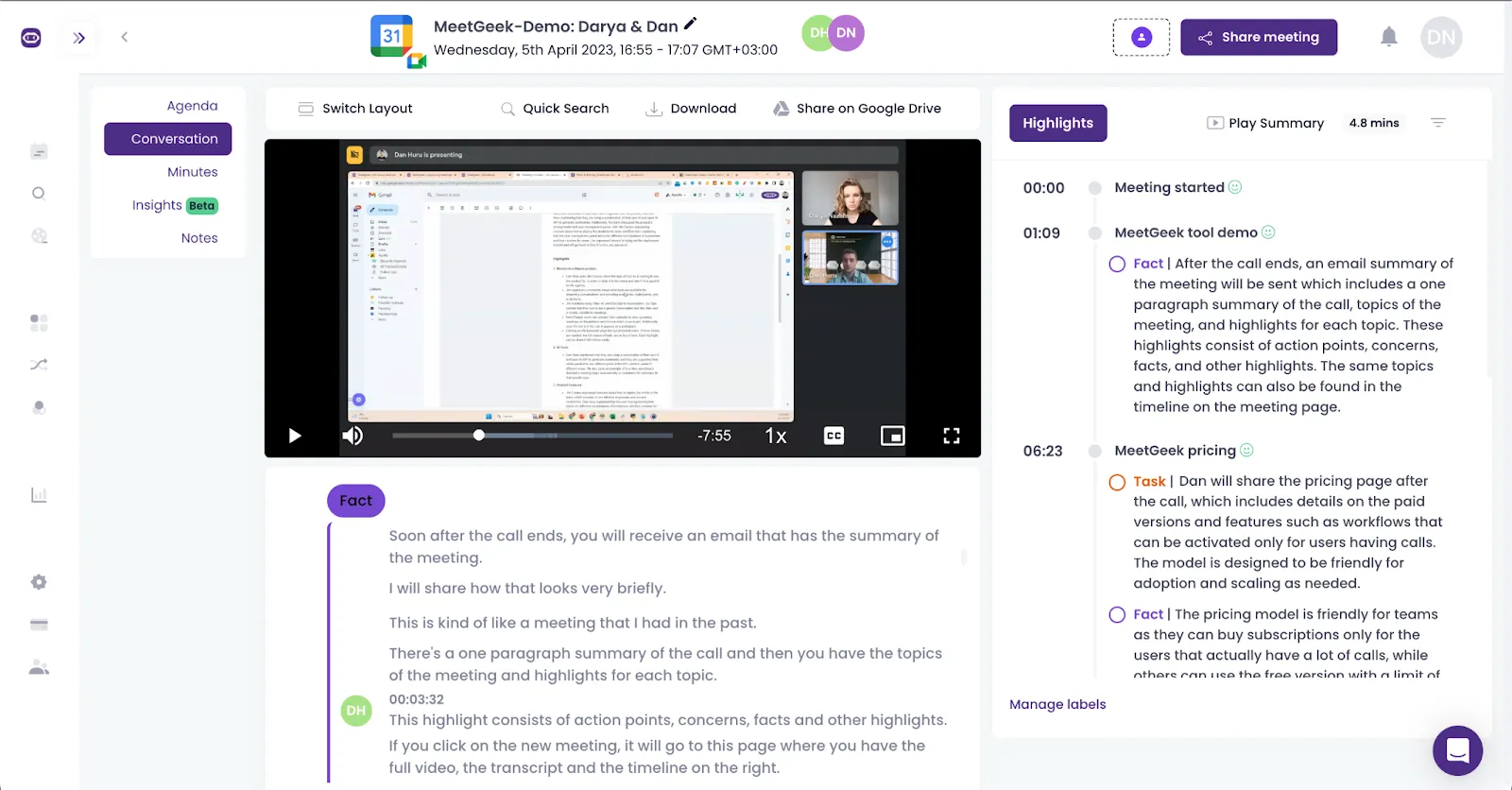
Depois de assistir, faça algumas perguntas abertas para que a equipe fale. Por exemplo,”Qual é a dica do vídeo que você acha que poderia ajudá-lo a se tornar um líder de vendas?” ou”Como você pode se ver usando essa técnica em suas ligações??”
Como alternativa, reúna algumas histórias de sucesso de vendas memoráveis e inspiradoras com as quais todos possam aprender.
Em seguida, use o transcrição gerada pelo MeetGeek para criar uma ou duas faixas de conversa importantes relacionadas ao tópico do vídeo. Divida a equipe em duplas ou pequenos grupos e peça-lhes que pratiquem a apresentação da palestra.
DICA PROFISSIONAL: Incentive os membros da equipe de vendas a ajustarem levemente as faixas de conversa de acordo com seu estilo, para que pareçam naturais e autênticas.
5. Troque ideias e explore soluções em equipe
Crie um espaço onde todos se sintam à vontade para compartilhar seus sucessos, desafios e ideias. Comece fazendo uma pergunta focada, como:”Quais estratégias têm ajudado você a se conectar com os clientes?” ou”Há algum desafio específico sobre o qual você gostaria de participar?” À medida que cada pessoa compartilha, incentive a discussão e destaque todas as soluções práticas que outras pessoas possam tentar.
DICA PROFISSIONAL: Quando surgir uma ideia útil, pense em maneiras de aplicá-la em toda a equipe para ajudar os representantes de vendas a aprenderem uns com os outros e a criarem uma abordagem solidária de solução de problemas.
6. Analise sua concorrência
Discuta o que seus concorrentes estão fazendo e como isso pode impactar a abordagem de sua equipe. Designe um membro da equipe para reunir atualizações sobre os concorrentes a cada mês, como mudanças em seus preços, lançamentos de novos produtos ou feedback de clientes.
Depois, durante a reunião, faça perguntas como:”Como poderíamos nos posicionar de forma diferente?” ou”Quais pontos fortes devemos destacar?”
Use esse tempo para ideia súbita como você pode transformar os pontos fortes e fracos dos concorrentes em oportunidades. Encerre atribuindo ações específicas com base no que você discutiu, como atualizar um argumento de venda ou ajustar a mensagem, para que a equipe possa aproveitar esses insights imediatamente.
7. Defina itens de ação claros para todos os vendedores e gerentes
Antes de encerrar a reunião, consulte detalhes específicos itens de ação para cada pessoa, inclusive você. Torne essas tarefas simples e mensuráveis.
EXEMPLO: Em vez de dizer,”Aumente os acompanhamentos”, defina uma ação clara como,”Acompanhe seus 5 melhores clientes potenciais até sexta-feira.” Para gerentes, descreva tarefas que apoiem diretamente a equipe, como”Revise as gravações de chamadas de cada representante” ou”Agende reuniões individuais para verificar o progresso.”
Analise essas ações em conjunto para garantir que elas façam sentido em sua estratégia geral e que todos saiam da reunião sabendo exatamente no que focar a seguir.
Como acompanhar uma reunião de vendas
Depois que sua reunião de vendas terminar, você pode se surpreender ao saber que não está. É aqui que acompanhamento eficaz entra.
Veja como acompanhar uma reunião de vendas:
- Documente os pontos de encontro: Assim que a reunião terminar, organize as anotações enquanto tudo estiver atualizado. Inclua os principais pontos discutidos, itens de ação específicos e quaisquer decisões ou atualizações importantes. Certifique-se de que cada item de ação esteja claro e atribuído à pessoa certa, com prazos, se aplicável.
- Priorize as informações: Para facilitar a leitura de suas anotações, identifique os pontos críticos e as próximas etapas de acordo. Use marcadores e seções, como”principais conclusões,””itens de ação atribuídos,” e”atualizações importantes.”
- Acompanhe os itens de ação: Converse com os membros da equipe sobre seus itens de ação à medida que os prazos se aproximam. Você pode configurar lembretes no Slack ou na sua ferramenta de gerenciamento de projetos, ou enviar uma mensagem rápida perguntando se eles precisam de algum suporte.
- Acompanhe e atualize o progresso CConsidere criar um canal ou tópico de comunicação dedicado para atualizações contínuas relacionadas aos itens de ação da reunião. Os membros da equipe podem publicar relatórios de progresso, compartilhar ideias e fazer perguntas aqui.
- Agende uma sessão de acompanhamento: Se a equipe precisar de mais alinhamento ou se houver problemas não resolvidos, considere agendar uma breve reunião de acompanhamento para tratar desses pontos. Essa pode ser uma sessão rápida de 10 a 15 minutos para analisar o progresso e ajustar a agenda da próxima reunião de vendas conforme necessário.
- Compartilhe o resumo em seu espaço de trabalho: Publique o resumo da reunião no canal ou no espaço de trabalho da sua equipe no Slack, onde todos possam acessá-lo facilmente. Marque os membros da equipe que tenham itens de ação específicos para garantir que eles vejam o que se espera deles.
DICA PROFISSIONAL: Para equipes de vendas que dependem de bancos de dados centralizados para manter toda a equipe informada e atualizada, Conheça o Geek é a solução perfeita. Além de gravar, transcrever e resumir suas reuniões, ele também atualiza seus espaços de trabalho compartilhados com os principais pontos e itens de ação que extrai usando a IA.

Além disso, com a conformidade com o GDPR e a HIPAA, você sabe que o MeetGeek leva a privacidade a sério, então até mesmo suas informações confidenciais permanecem protegidas no processo!
Agenda da reunião de vendas [Modelo grátis]
Para uma reunião de vendas realmente bem-sucedida, uma abordagem estruturada e flexível funciona melhor. Confira esta agenda que abrange todos os itens essenciais de que você pode precisar. Basta ajustar o horário ou adicionar pontos específicos com base no foco da reunião!
Maximize o impacto de suas reuniões de vendas com o MeetGeek!
Concluindo, planejar e realizar reuniões de vendas produtivas envolve agendas claras, metas acionáveis e criação de espaço para colaboração. Com essas estratégias, cada reunião será mais focada, eficaz e impactante do que a anterior.
Para tornar sua próxima reunião de vendas ainda mais poderosa, considere Conheça o Geek para automatizar gravações de reuniões, transcrições e extração de itens de ação, facilitando manter todos na mesma página e acompanhar de forma eficaz. Maximize o impacto de suas reuniões de vendas com o MeetGeek!
.avif)











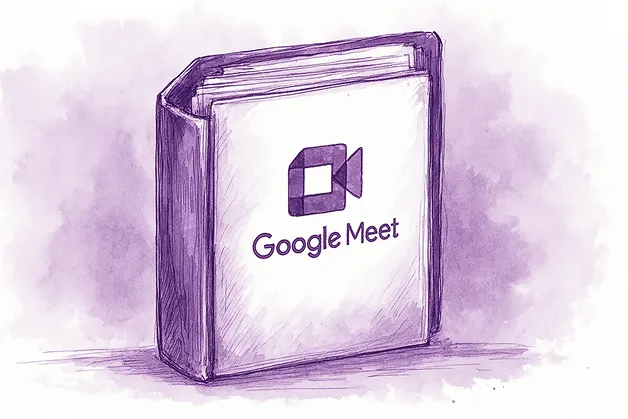

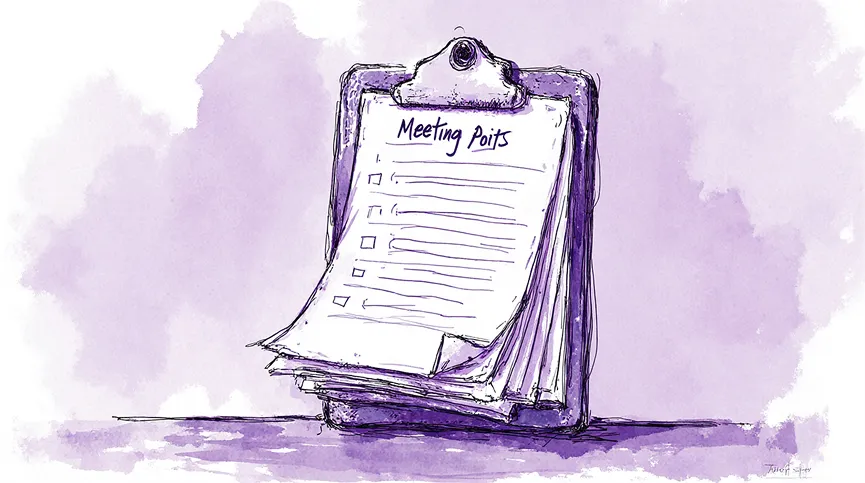
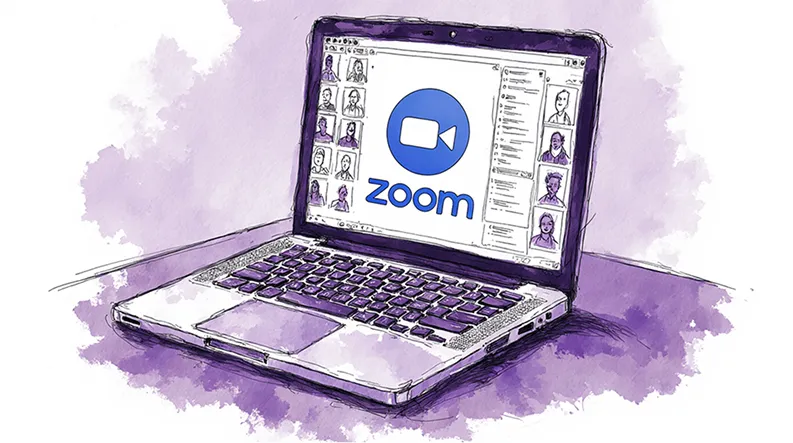
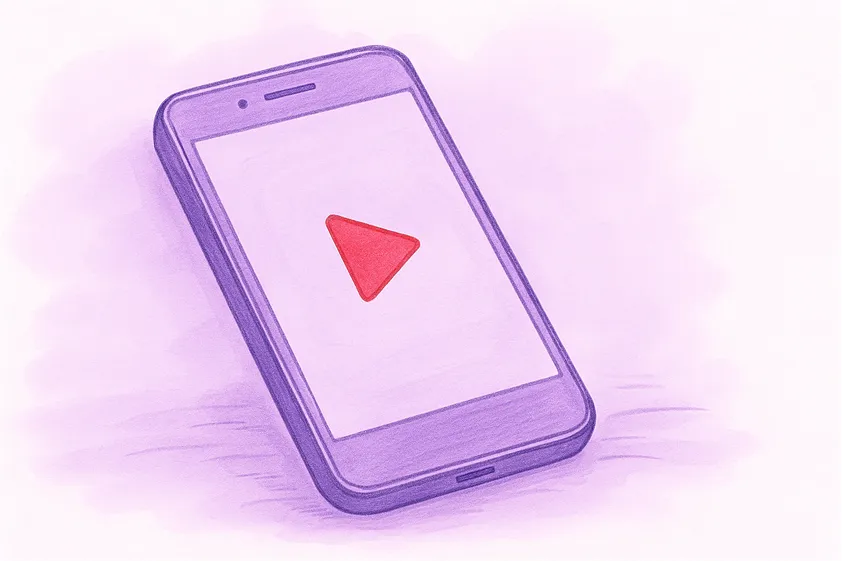











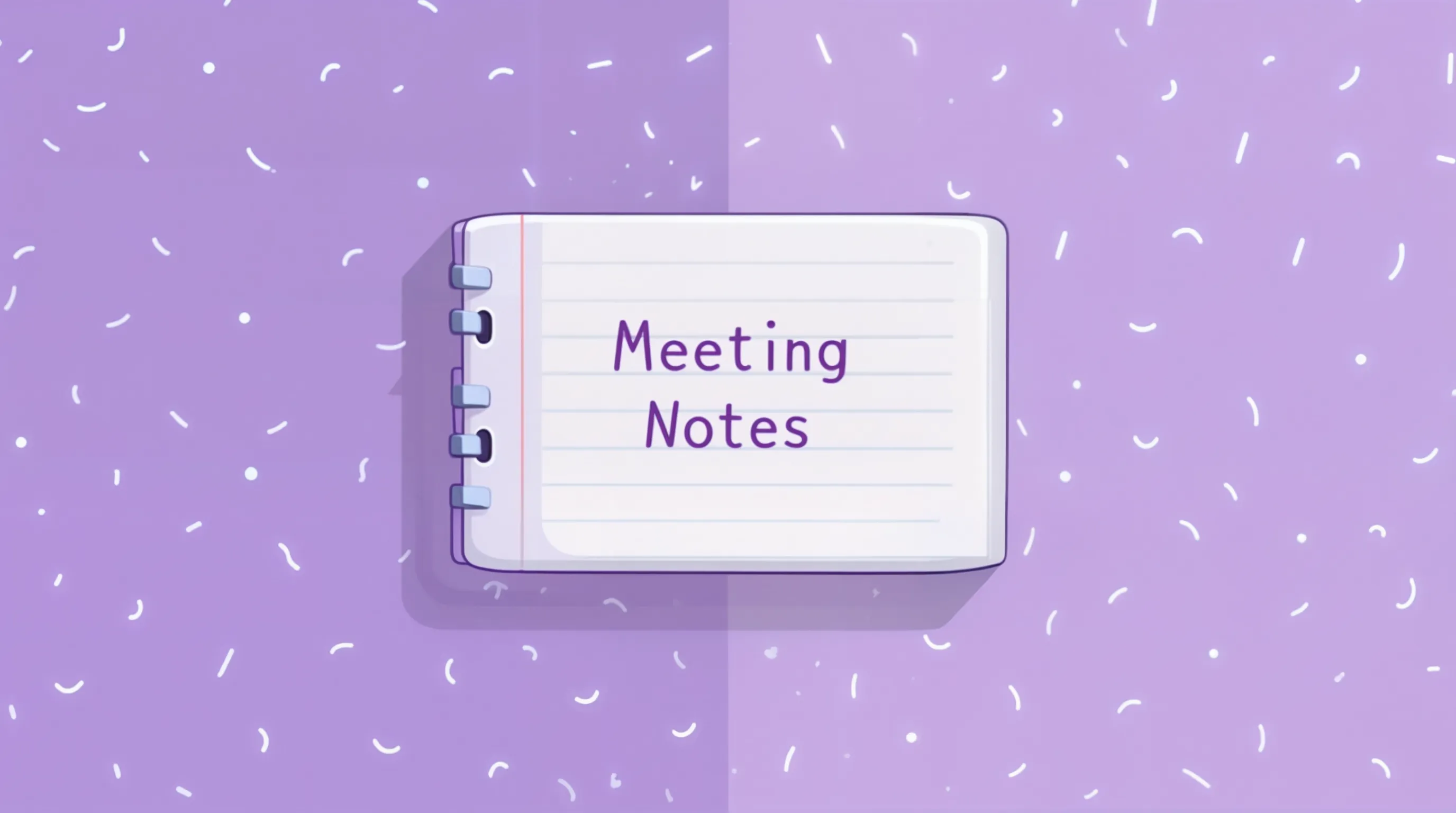





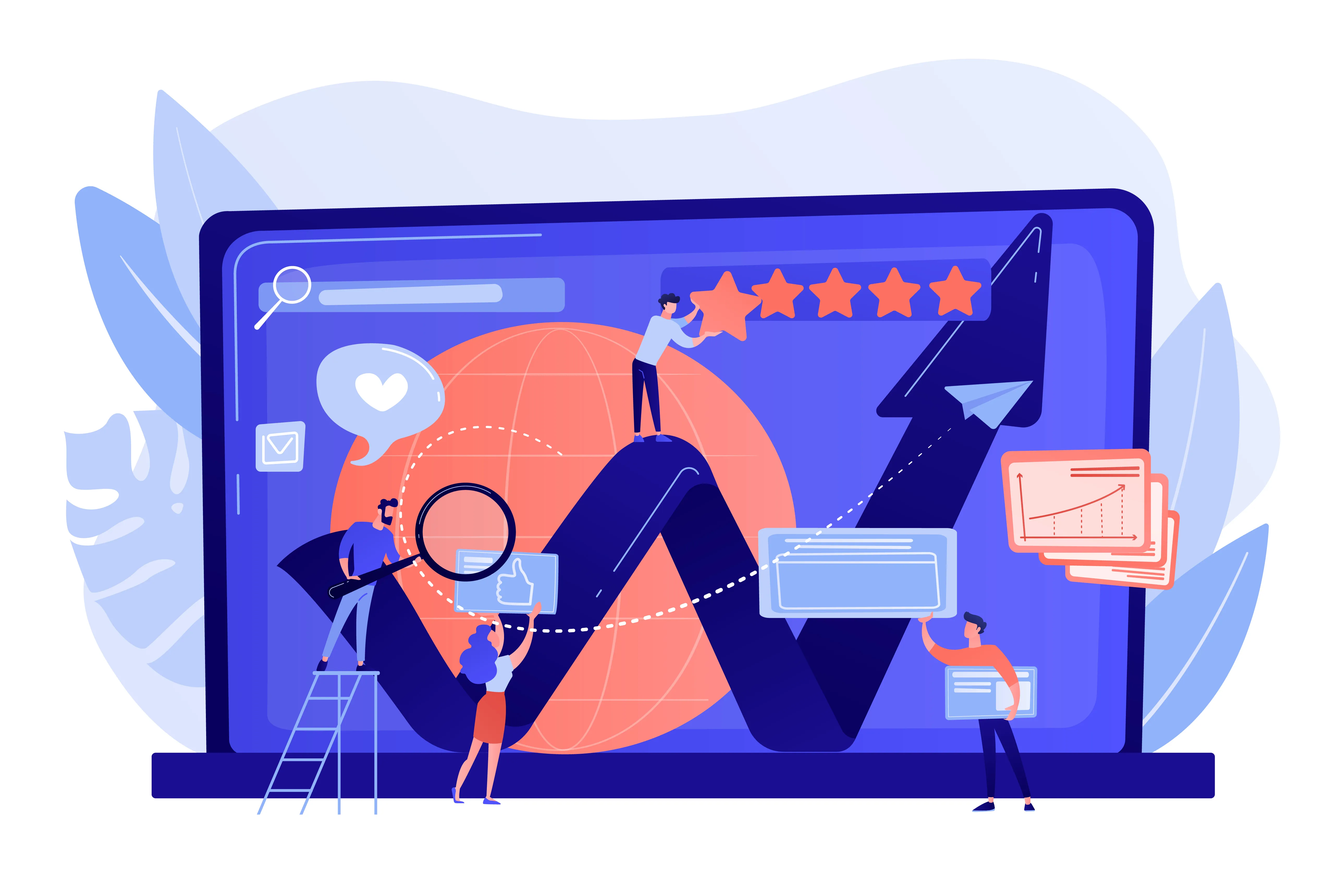


.webp)




.jpeg)
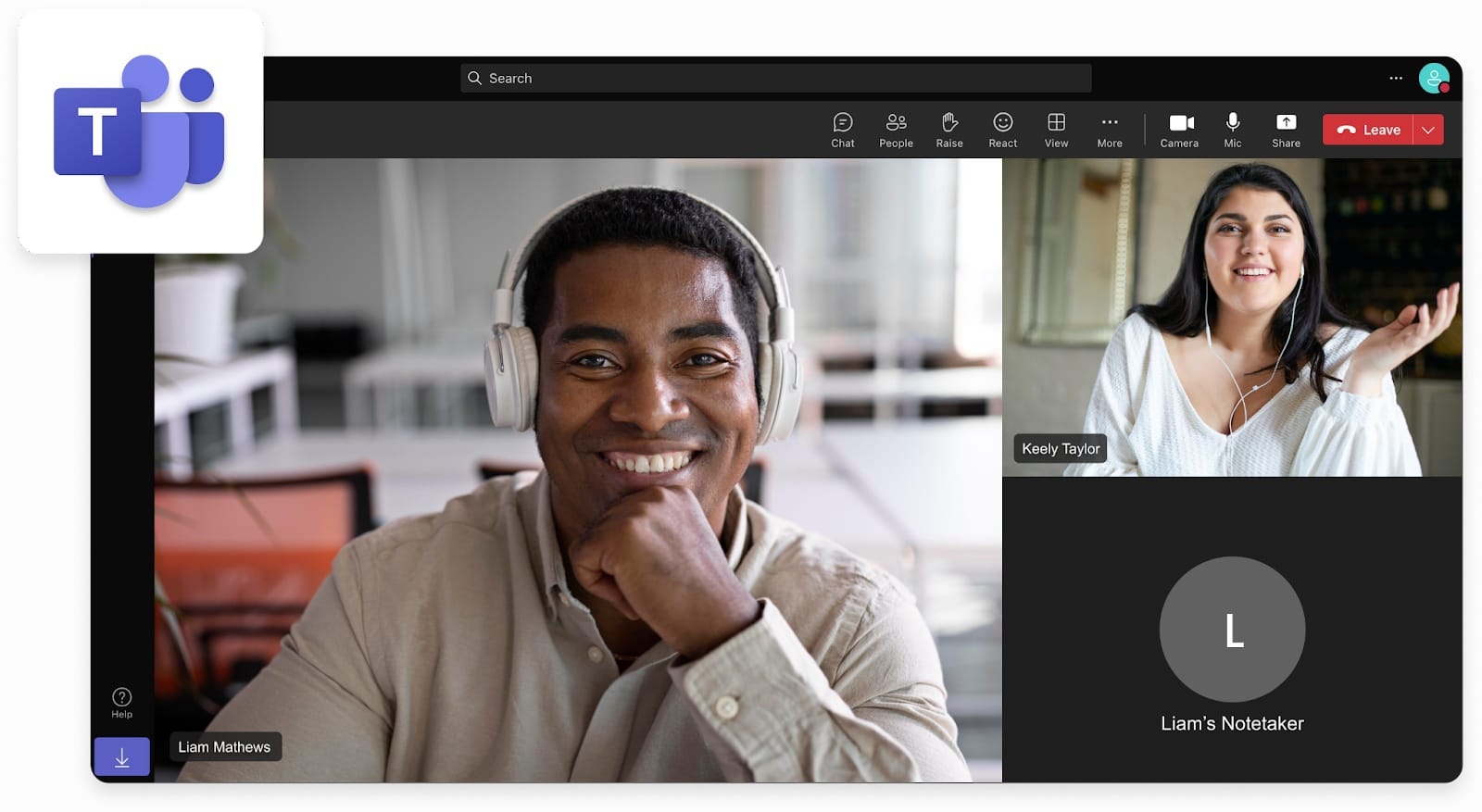





.jpeg)





.jpg)

.webp)



.jpeg)










