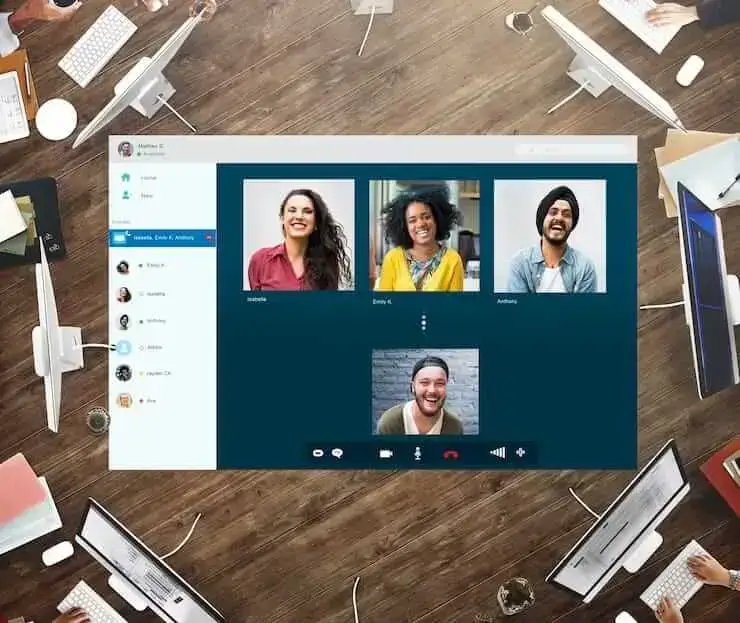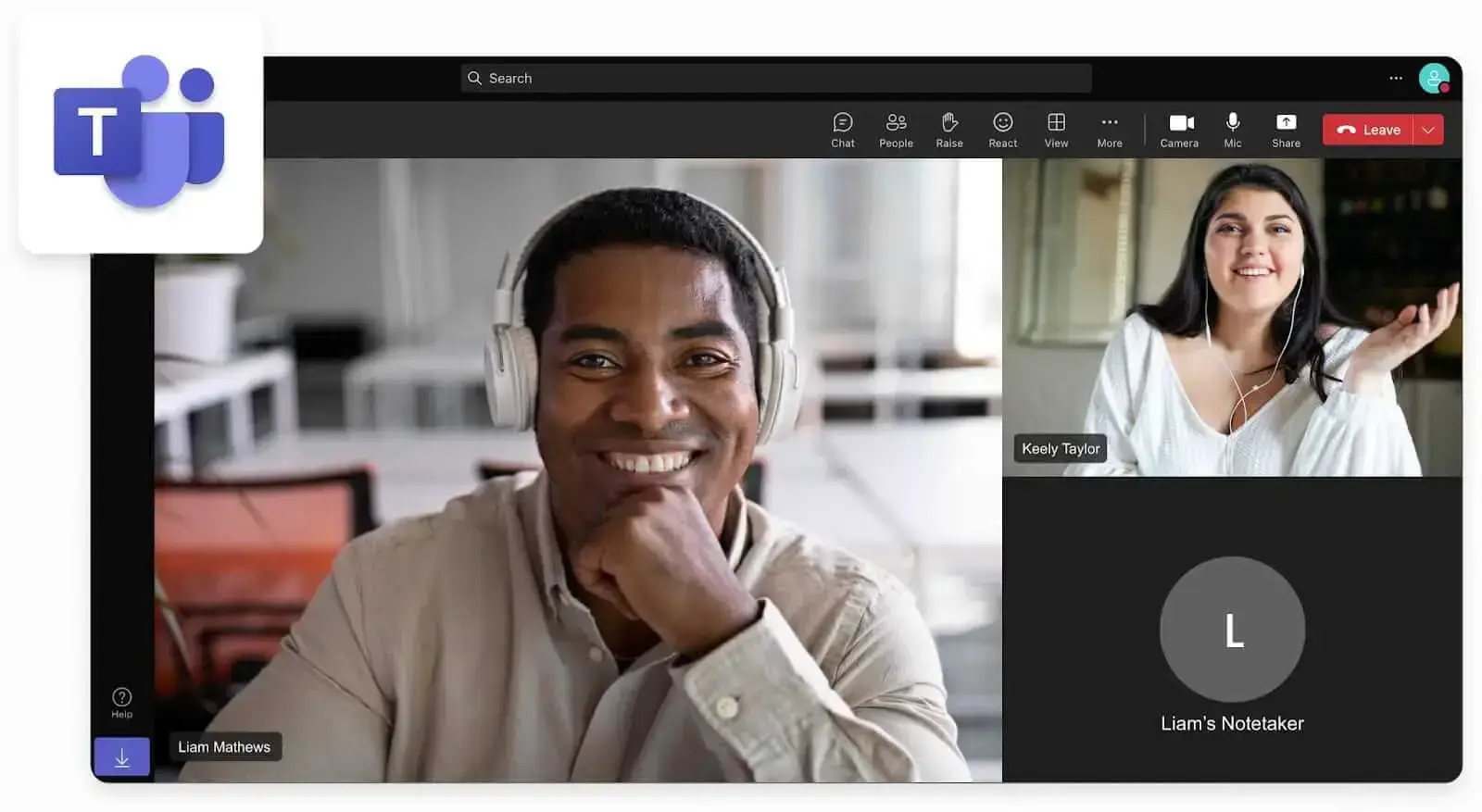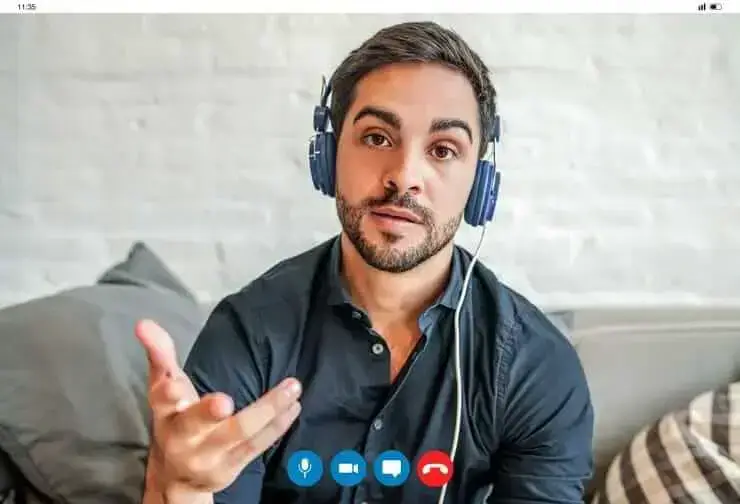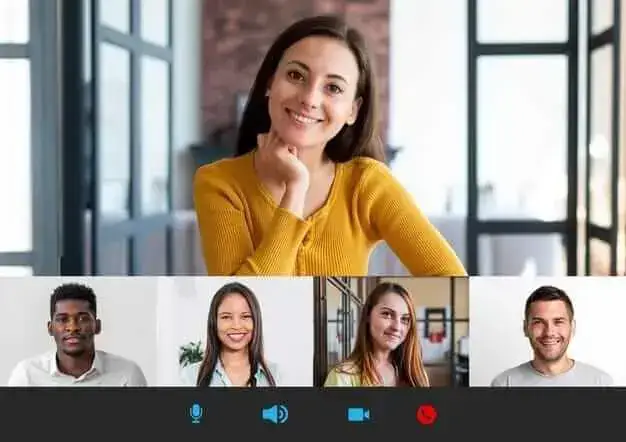The Ultimate End-of-Year Review: A Guide for Managers
Master the art of end-of-year reviews with our comprehensive guide for managers. Learn proven strategies to evaluate performance and set goals for success in the coming year.

✅ Free meeting recording & transcription
💬 Automated sharing of insights to other tools.

Image Source: Racool_studio on Freepik
The end-of-year review provides a platform for managers to recognize employee achievements, identify areas for improvement, and further define career goals. Moreover, it serves as a platform for managers to strengthen their relationships with team members and provide guidance and feedback.
Keep reading as we uncover the importance of the year-end review and provide a comprehensive guide on how to effectively prepare for and conduct these meetings!
The Importance of the End-of-Year Review
When done right, year-end reviews are an invaluable tool for individuals and companies alike. Read on to learn how employees and managers can benefit from them!
A. Benefits for Employees
Here are the main ways employees can benefit from year-end review meetings:
Increased Motivation and Engagement
The annual performance review is a great opportunity for managers to express their gratitude and recognition for the dedication and hard work exhibited by their employees over the year. This not only makes employees feel valued but also ignites a sense of determination, which serves as a strong motivator to consistently strive for excellence.
Improved Performance
Through constructive feedback, managers can provide guidance and support to help employees enhance their work and refine their skills, which makes performance evaluations an essential component of organizational success.
Clearer Career Goals
Yearly performance reviews give employees the chance to discuss their career aspirations and goals with their supervisors. This way, they can align their individual goals with the overall objectives of the organization and gain a sense of direction and purpose, leading to increased motivation and commitment.
B. Benefits for Managers
Here are the main ways managers can benefit from year-end review meetings:
Better Understanding of Employee Performance
From a manager’s perspective, you can use annual reviews to gain a comprehensive overview of the employees' performance throughout the year, so you can make informed decisions regarding their development and determine appropriate training or coaching opportunities.
Identification of Strengths and Weaknesses
Conducting thorough reviews of employee performance allows you to identify individual strengths and weaknesses. This assessment helps you to better allocate resources, assign tasks, and create teams that complement each other's abilities, which can greatly optimize team performance.
Opportunity to Provide and Gather Feedback & Guidance
Feedback is a crucial component of organizational growth, and year-end reviews give managers a platform to provide positive feedback and constructive criticism to their employees. This prompts all the parties involved to make any necessary adjustments to their work habits or approaches.
If you’re managing remote employees, you probably know how overwhelming the year-end review season can get—especially without the right automations in place. This is exactly why you need an AI-powered virtual meeting assistant like MeetGeek to streamline your efforts.
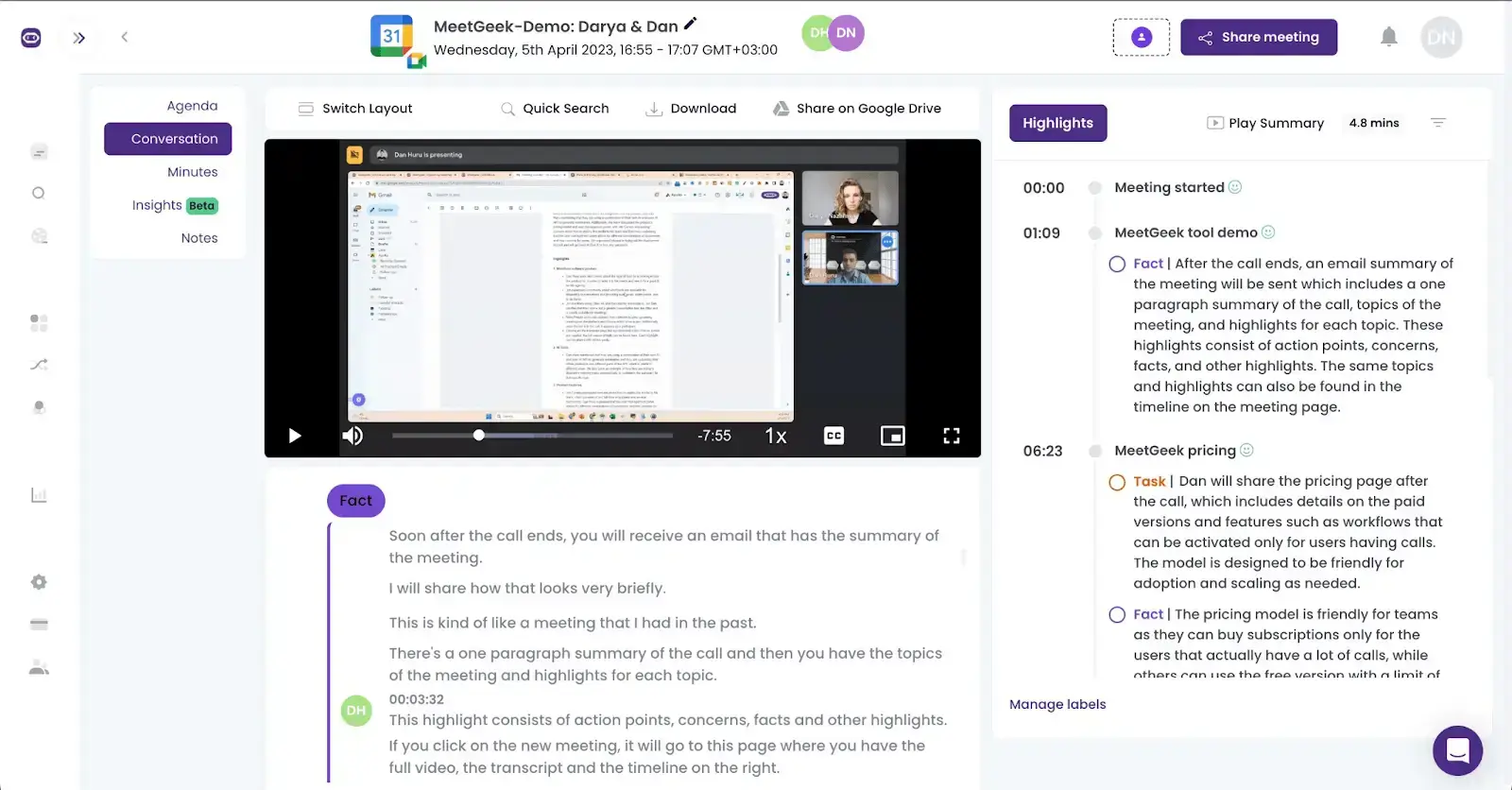
Here are the key benefits you’ll experience once you let MeetGeek take over your year-end review meetings:
- Automated meeting recording: MeetGeek automatically joins and records your virtual meetings across all major video conferencing platforms while you carry on like usual, which ensures that no important points are missed or forgotten.
- Accurate meeting transcription: Our assistant accurately transcribes year-end reviews, allowing you to stay focused on the conversation itself and forget about taking notes. Afterward, our AI algorithms automatically generate summaries you can share with employees or relevant stakeholders.
- Meeting insights: Having meeting KPIs readily available provides a holistic view of your performance reviews and helps you identify areas for improvement.
- Integration with project management tools: Our meeting assistant integrates with popular project management tools, enabling you to streamline the review process by having centralized access to all your meeting records.
- Customizable templates: MeetGeek offers templates that you can use to customize your AI-generated meeting summaries. This provides a flexible framework for the review process and ensures consistency across all team members' reviews.
- Action item tracking: MeetGeek detects any action items that are assigned during the year-end review, which promotes accountability for completing the agreed-upon tasks on both ends.
How to Prepare for the Year-End Review
As the end of the year approaches, managers must start preparing for the annual review process as soon as possible.
Here are the steps to prepare for end-of-year reviews:
- Review your employee’s performance
- Consider their accomplishments, areas for improvement, and goals for the next year
- Gather evidence to support your assessment
- Schedule the review
- Give your employee enough notice
1. Review Your Employee's Performance
Before beginning the year-end review process, it is essential to have an overview of your employee's performance and evolution throughout the year. Go through their performance records, project outcomes, and any relevant documentation to refresh your memory about their achievements, challenges, and overall performance. An employee performance tool can also assist in this process by providing a comprehensive view of their progress and contributions over the year.
2. Consider Their Achievements, Areas for Improvement, and Goals for the Next Year
Get specific about your employee's accomplishments over the past year and any areas where they may need improvement by identifying specific examples that demonstrate their strengths and areas for growth. Only afterward can you begin to establish goals for the next year that align with both individual and organizational objectives.
A good idea would be to divide your findings into three separate columns, so you can have a structured approach and discussion during the meeting itself. Additionally, as you plan for the next year, encourage your employees to apply for open internal positions by showcasing their newly acquired qualifications and keeping their resumes updated, using some of the best resume templates.
3. Gather Evidence to Support Your Assessment
To make your performance review process more objective and fair, collect and systematize data that supports your assessment. This hard evidence may include project results, client feedback, performance metrics, and any other relevant documentation.
Having tangible evidence will prove to employees and stakeholders that your assessment is based on concrete evidence rather than subjective opinions.

An effective way to do this is by requesting feedback for an employee from their colleagues. Create a confidential and anonymous feedback process that encourages team members to provide honest and constructive input.
To guide colleagues in providing feedback on specific skills or behaviors and ensure that their contribution is meaningful and relevant, you can provide a structured template or questionnaire.
However, avoid making immediate judgments. Instead, look for patterns, common themes, and constructive suggestions that can help inform the employee's performance review.
4. Schedule the Review
Once you have the finalized report, you can schedule the end-of-year review with your employee. Check both of your calendars to find an interval that gives you ample time for a thorough discussion.
When selecting a location, ensure that the environment is conducive to open and honest communication. Choose a private and comfortable space where you will not be interrupted or distracted, so both you and your employee can fully focus on the discussion.
5. Give Your Employee Enough Notice
Ensure you give employees enough notice, as they may need more than one or two days to prepare themselves mentally and gather any necessary documentation or information they may want to discuss during the review.
Ideally, send them the meeting invitation at least a week in advance, and make sure to attach all relevant files— including the meeting agenda—to the email.
How to Conduct the End-of-Year Review
To guide you through the essential steps to ensure a productive and meaningful year-end review process, we prepared these 6 tips for managers:
- Start on a positive note
- Commend your employee for their achievements
- Discuss areas for improvement
- Set goals for the next year
- Encourage your employee to ask questions
- Follow up after the end-of-year review
1. Start on a Positive Note
To properly set the tone for the meeting, prepare a set of check-in questions to help them warm up to you. Additionally, instead of approaching the meeting as a one-sided evaluation, encourage a two-way conversation by actively listening to your employee's responses and giving them a chance to contribute from the very beginning effectively.
Remember, annual reviews should serve as the culmination of a year of successful regular meetings and check-ins between the employee and their manager, so you must create a positive experience.
2. Commend Your Employee for Their Achievements
When commending employees for their achievements during a year-end review meeting, do so with thoughtfulness and sincerity, and tailor your approach to the individual's unique strengths and contributions.
Highlight the employee's growth and progress throughout the year, discussing the skills they have acquired and the challenges they have overcome. Offering praise for their dedication, hard work, and the positive difference they have made will not only make them feel appreciated but also motivate them to continue excelling.
Additionally, acknowledge the employee's contribution to the team or organization's success as a whole, as it fosters a sense of pride and reinforces the value of their work. Don’t forget to also express gratitude for their commitment, loyalty, and the positive attitude they have brought to the workplace.
3. Discuss Areas for Improvement
During the employee performance review, you must also address areas where your employee can improve. Here are a few guidelines to keep in mind:
- Provide constructive feedback
- Focus on specific behaviors or skills that could be enhanced
- Emphasize growth opportunities rather than pointing out flaws.
By framing the conversation around professional development, you can inspire the employee to take ownership of their improvement journey and tap into a growth mindset.
Additionally, encourage open dialogue by asking the employee to share their observations and self-assessment. This creates a sense of partnership and promotes a collaborative approach to improvement.
PRO TIP: Offer Specific Feedback and Suggestions
Offer specific examples and evidence to support the feedback provided. Using real-life situations allows the employee to better understand the areas that require attention and enables them to reflect on their performance objectively.
Furthermore, instead of simply stating what needs to improve, provide actionable steps or resources that your employee can utilize to enhance their skills or overcome challenges. This approach allows for development and progress rather than dissatisfaction and frustration.
PRO TIP: Share Feedback Wisely
Providing an excess of feedback in one go is not ideal, as it can overwhelm employees with an excess of information and cause them to unintentionally disregard some of it. It is better to focus on one or two specific areas where they have the most growth potential, which ultimately makes the year-end performance review more successful.
PRO TIP: Don’t Compare Employees to Their Peers
Referencing other employees’ performance is a guaranteed method to generate feelings of bitterness. Furthermore, it can result in contrast bias: by referencing an incorrect standard, you may develop an unjustified negative perception of the employee.
To avoid this, evaluate employees based on their own previous accomplishments, rather than comparing them to other team members.
4. Set Goals for the Next Year
Involving the employee in the goal-setting process encourages ownership and engagement. This is why you must ask for their input and ideas and discuss their aspirations and professional development goals.
Work with Your Employee to Develop SMART Goals
The goals you agree upon should be SMART (Specific, Measurable, Achievable, Relevant, and Time-bound) and align with both the employee's career development aspirations and the organization's objectives.
Break down larger goals into smaller, manageable milestones to provide clarity and a roadmap for success, while also enabling employees to track progress and stay motivated throughout the year.
Provide Support and Resources to Help Your Employee Achieve Their Goals
Ensure that the goals set are challenging but realistic, as this pushes employees to grow and develop while also ensuring they are attainable given available resources and constraints.
Speaking of resources, be prepared to offer resources and support to help the employee address any areas for improvement. This could include training programs, mentoring, or coaching, which can be tailored to the individual's specific needs and goals.
5. Encourage Your Employee to Ask Questions
Emphasize that questions are welcomed and encouraged from the very beginning, as this creates a safe space where they feel empowered to ask questions without fear of judgment or negative consequences.
Encourage them to come prepared with specific questions or topics they would like to discuss. To further promote dialogue, actively listen to their questions and provide thoughtful and thorough responses.
PRO TIP: Avoid dismissing or disregarding their inquiries, as this can discourage future engagement. Instead, provide clarifications, examples, or additional information to help them fully understand the topic at hand.
6. Follow Up After the End-of-Year Review
Assessing performance can be difficult since it requires significant time and effort to ensure it is done effectively. That’s why you shouldn’t treat it as a one-off meeting, but rather as a continuous process that requires constant attention. For effective feedback and goal implementation, following up after the year-end review is critical.
Provide Your Employee with a Written Summary of the Review
Use the meeting notes to put together a document containing all the key points and action items discussed. This helps to further clarify expectations and provides a reference for future discussions. Additionally, document the timeline for progress check-ins and detail how you’ll provide support to help employees achieve their goals.
After you’ve compiled and refined your notes, share them with your employee. This not only promotes transparency but also provides a written record of what was talked about, which can come in handy in case there’s any confusion.
PRO TIP: If this part of the process sounds overwhelming — chances are you’re reviewing more than one employee within a limited timeframe — you can always turn to AI to make this task easier.
With an AI virtual meeting assistant like MeetGeek, you can have your year-end reviews automatically recorded, transcribed, summarized, and sent to your and your employee’s inboxes.
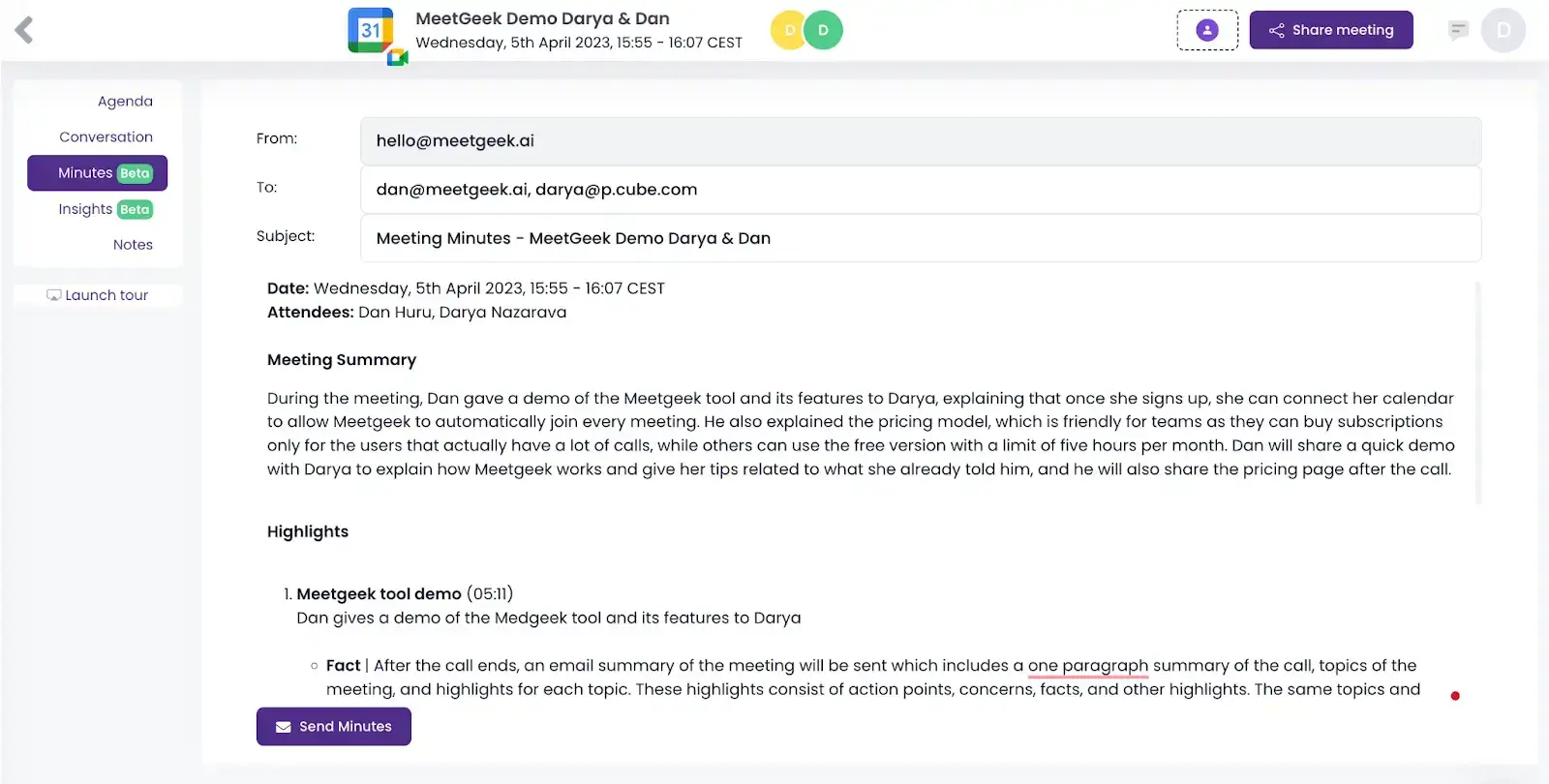
Schedule Regular Check-Ins to Track Progress and Provide Support
Regular follow-ups allow you to provide further guidance, address any challenges, and offer encouragement along the way. Schedule regular check-ins to provide feedback, track progress, and address any concerns or questions.
Additionally, stay adaptable and open to adjusting goals or strategies based on changing circumstances. Regularly reassessing goals and adjusting them as needed ensures they remain relevant and achievable.
Unlock the Potential of Your Annual Review Meetings with MeetGeek!
Year-end reviews not only provide an opportunity to recognize and address individual performance but also foster a culture of growth and development within the organization.
By conducting these reviews with care and intention, managers can empower their employees to excel and contribute to the overall success of the team and organization.
If you want to join other successful managers and ace your annual review meetings, try MeetGeek for free and watch the success rate of your meetings soar!
.avif)































.png)