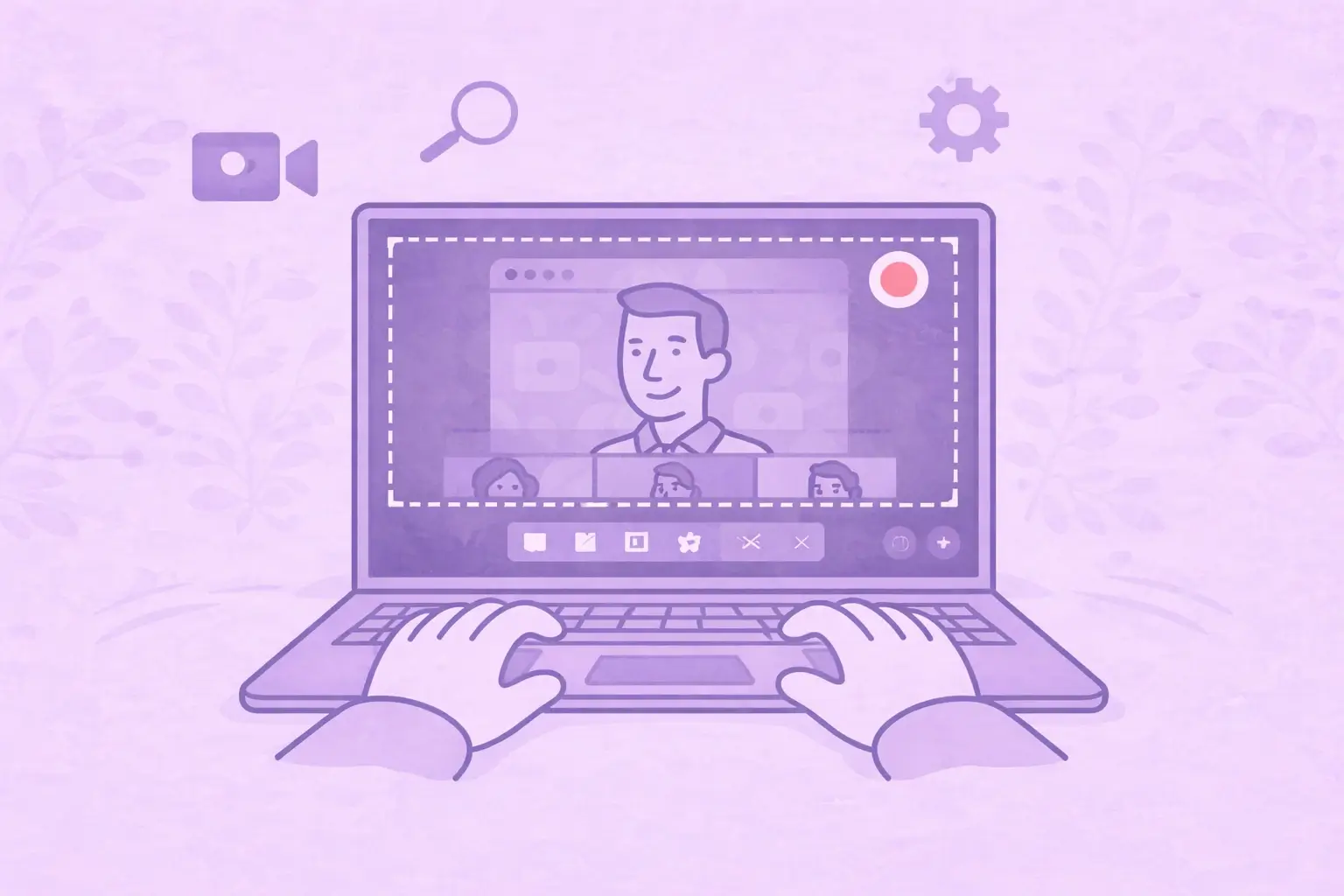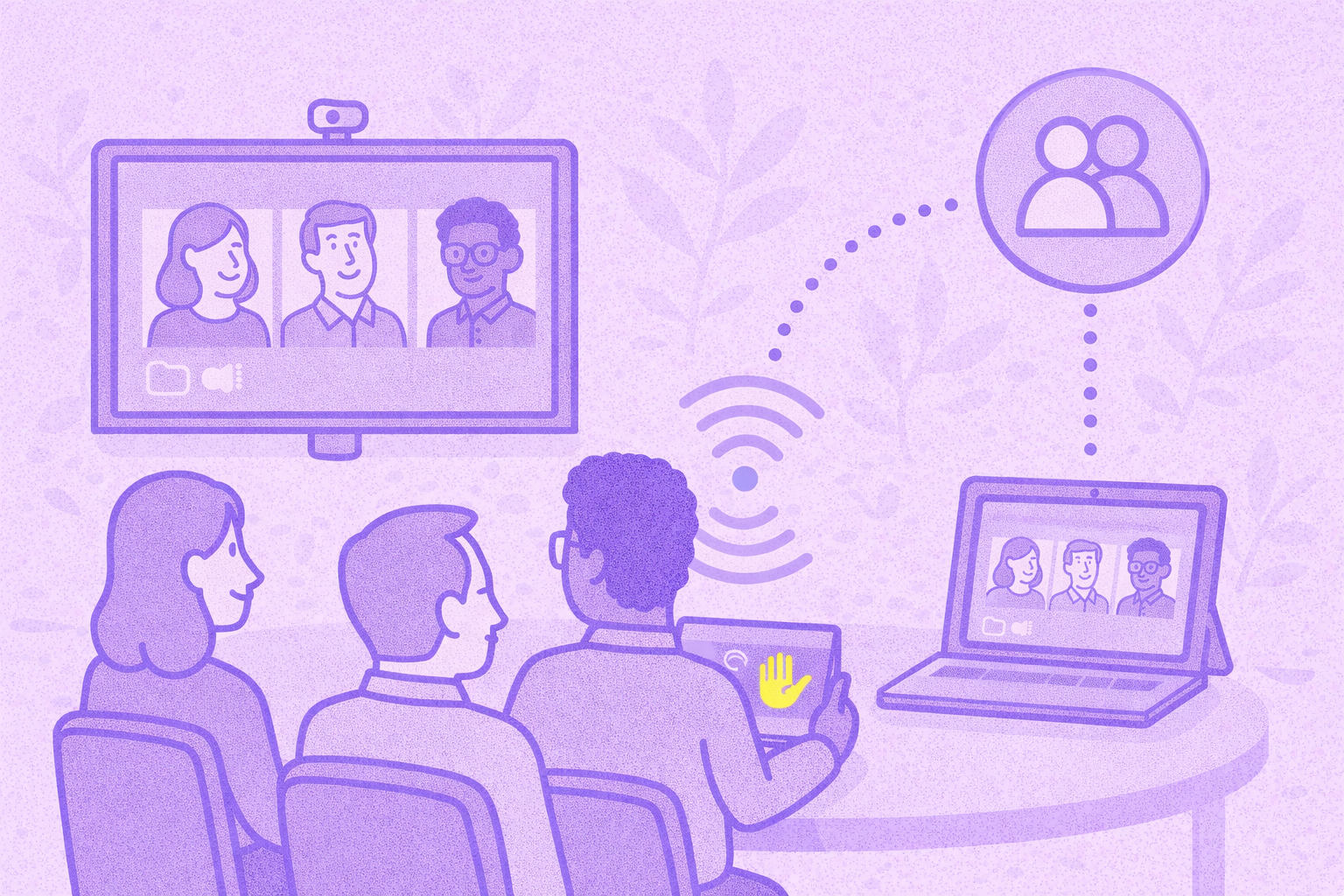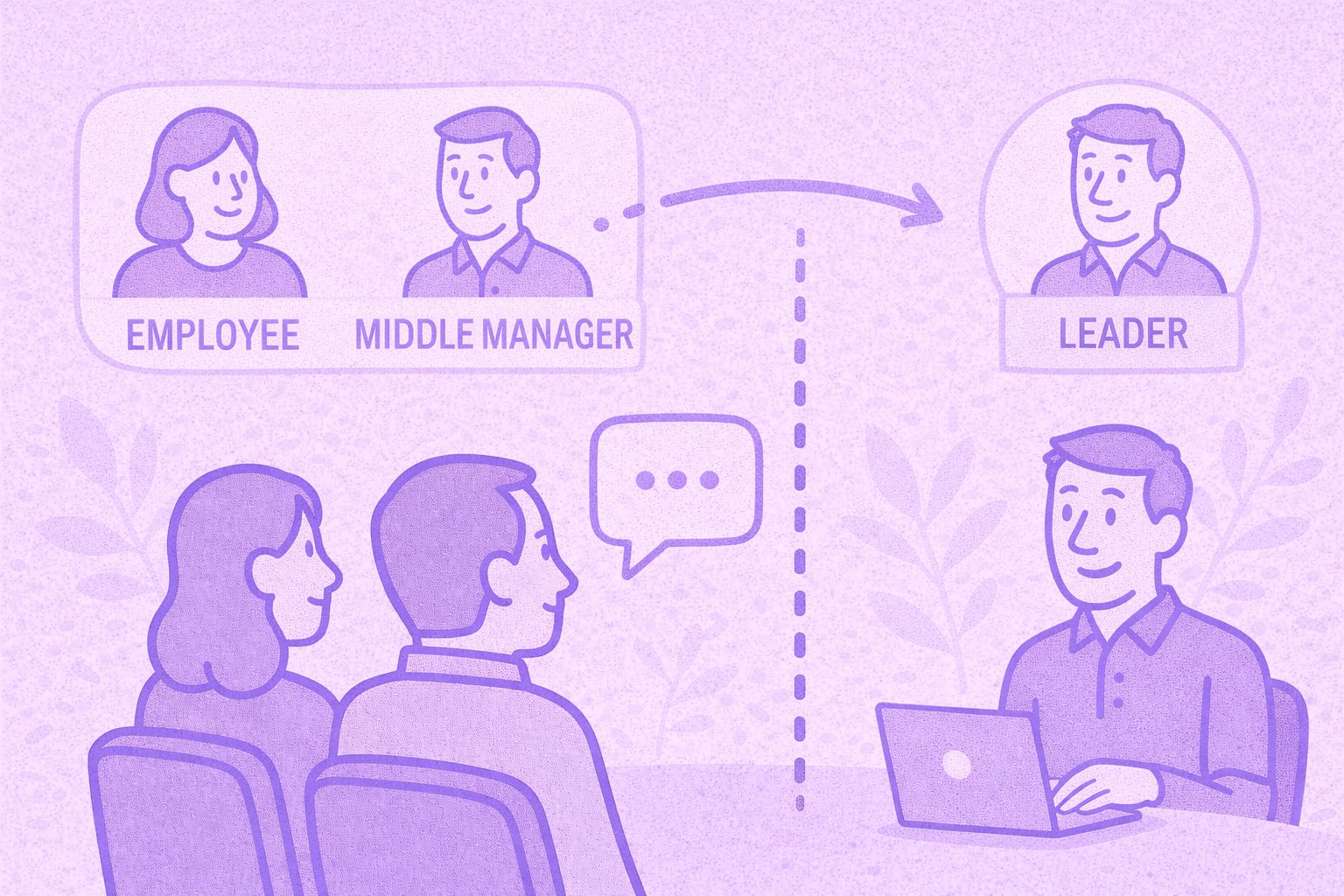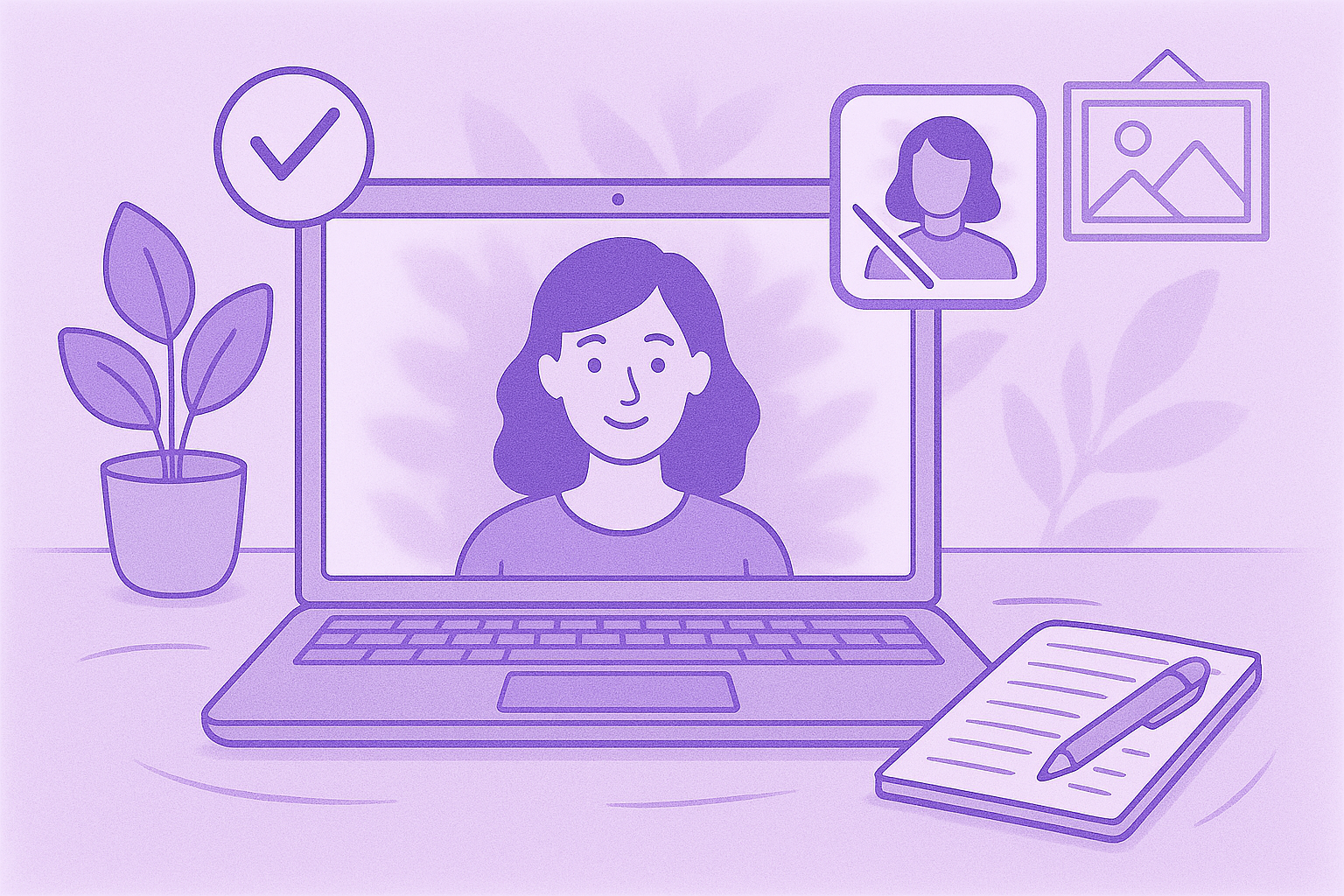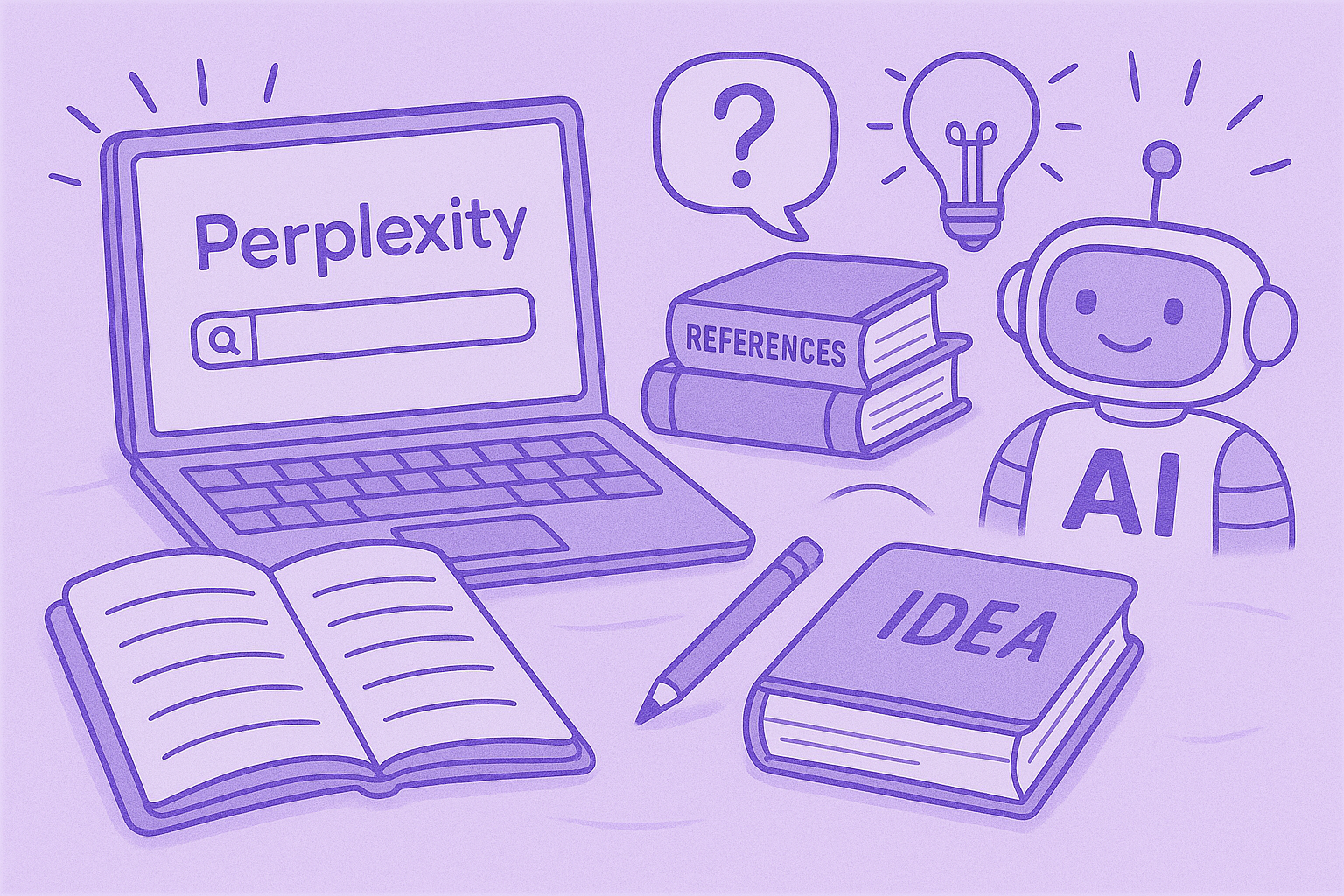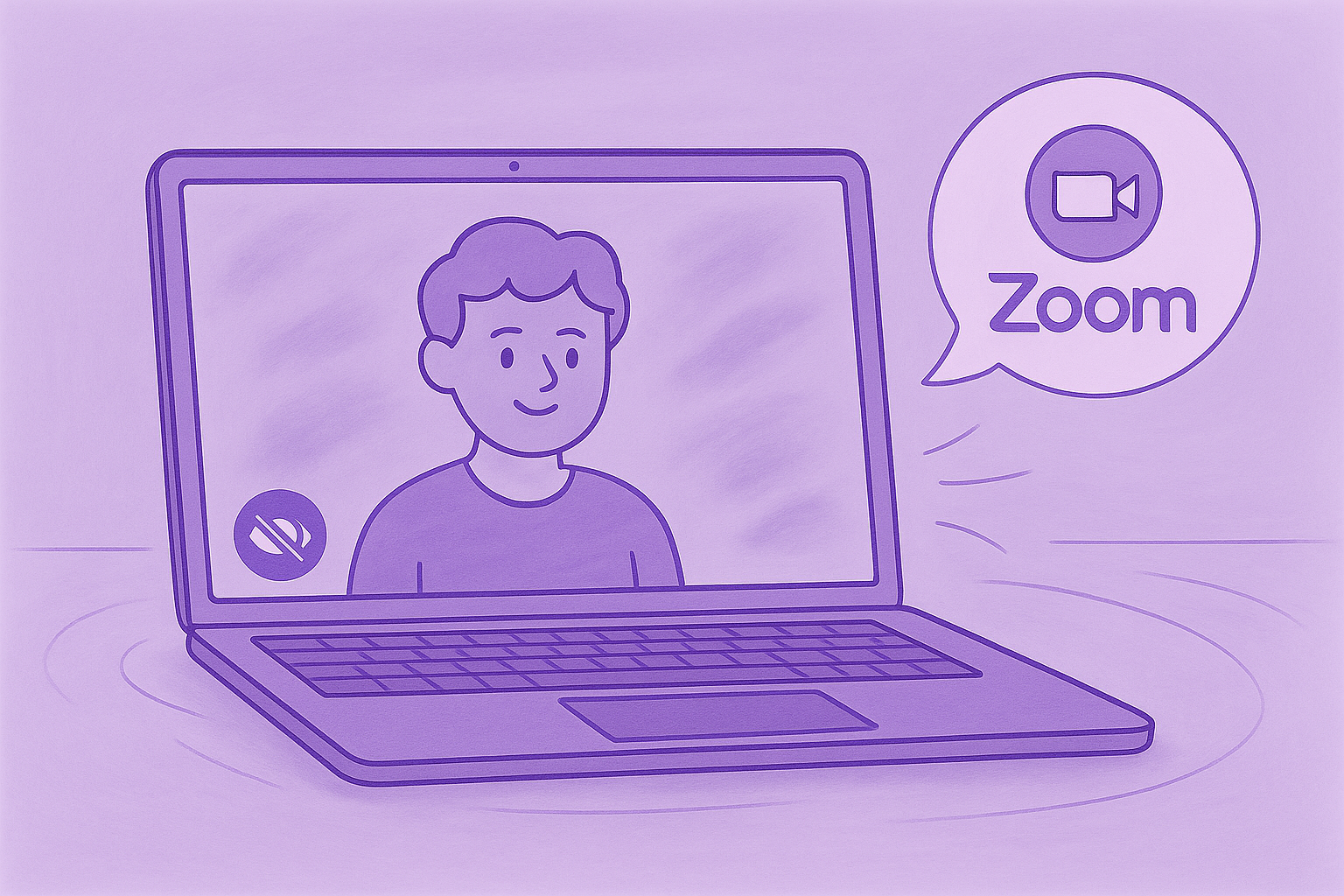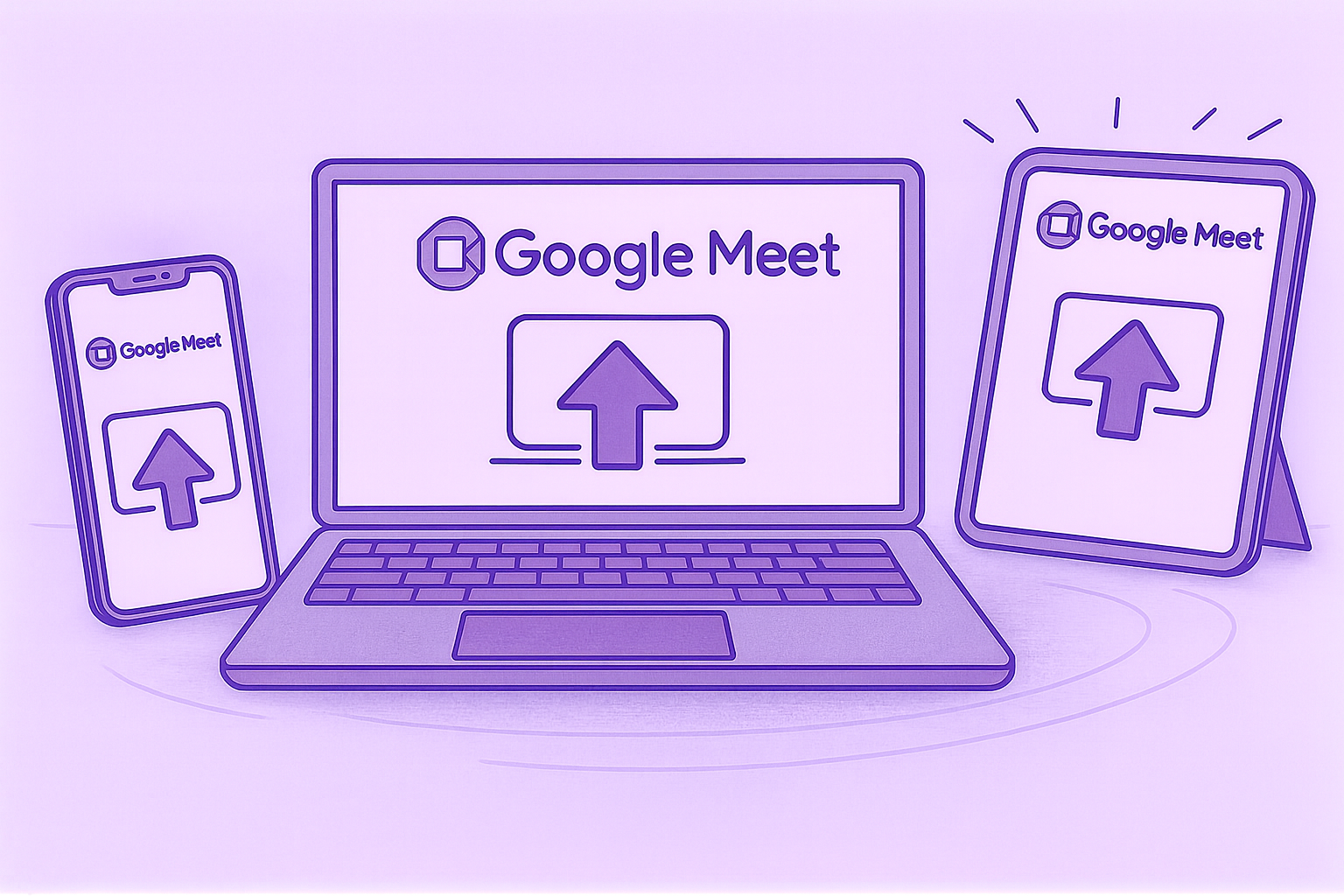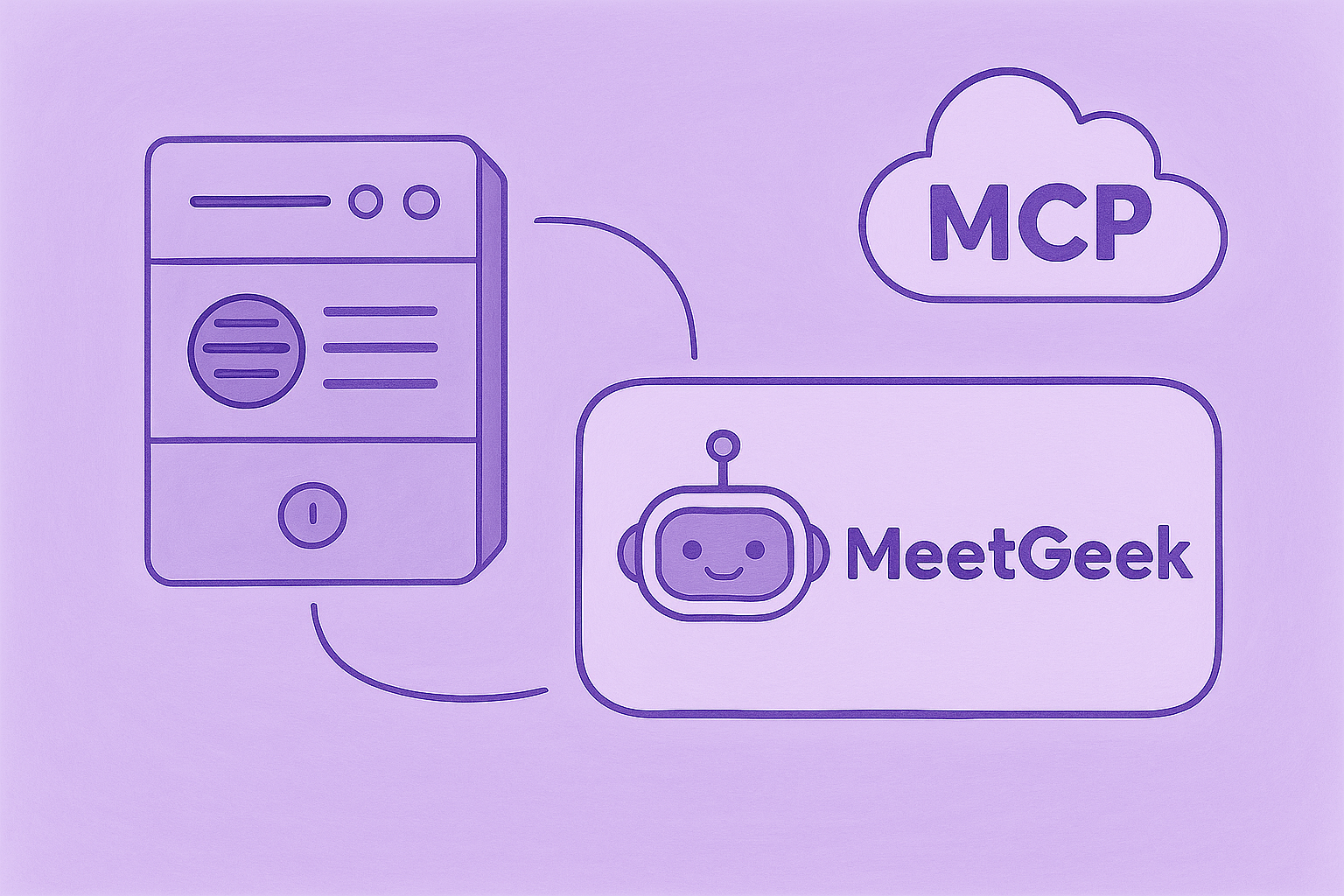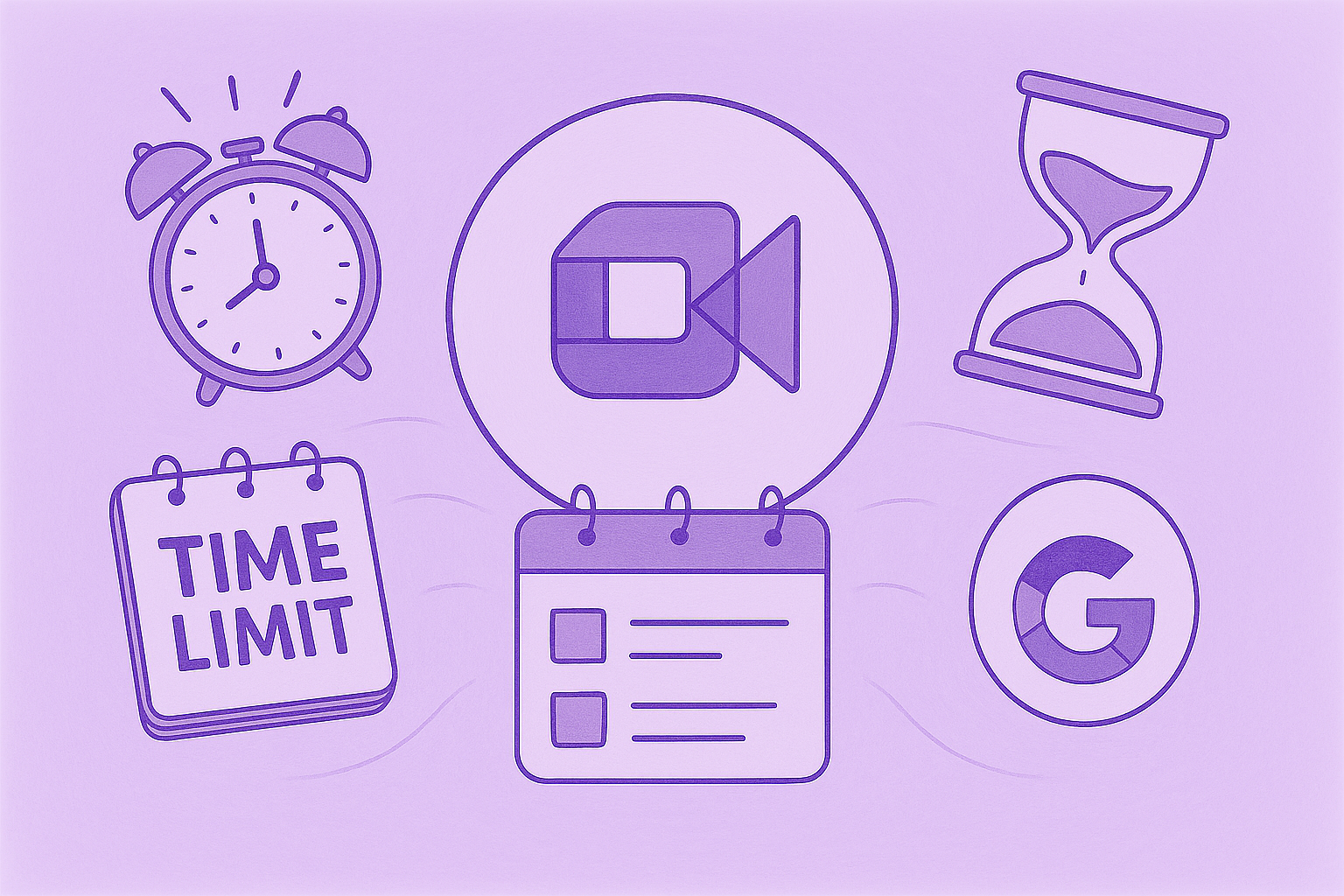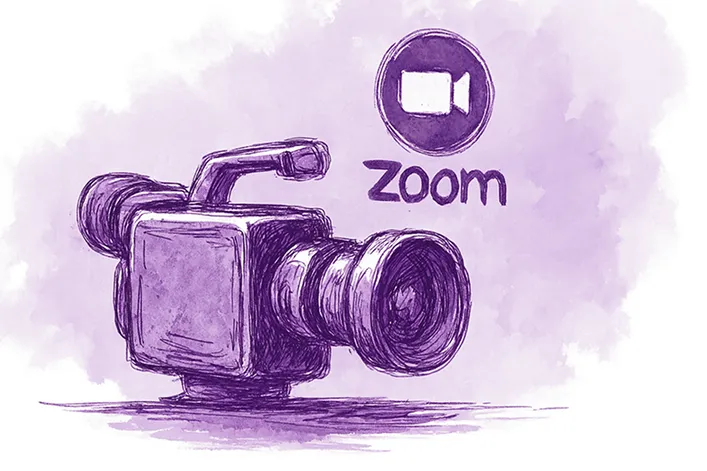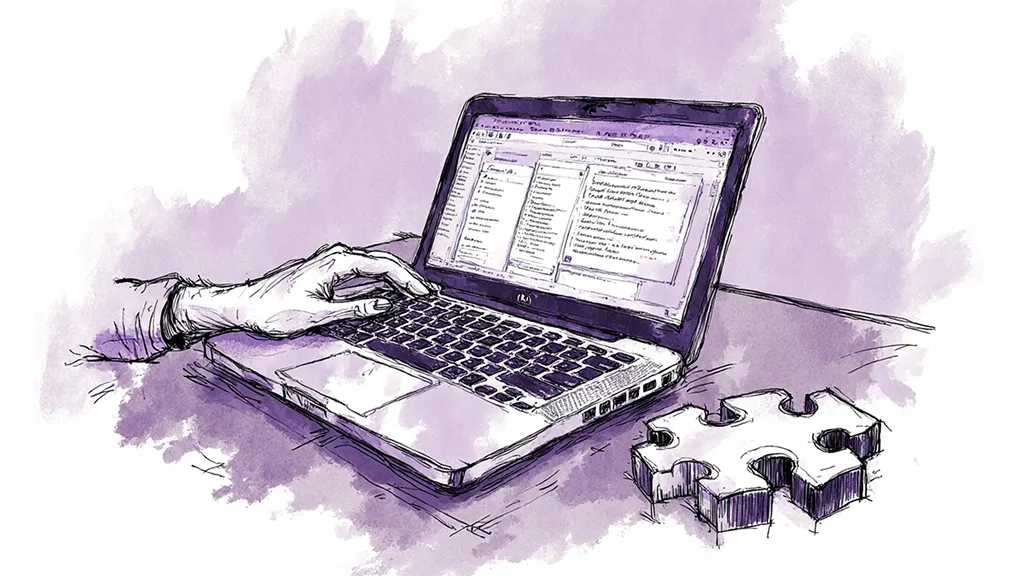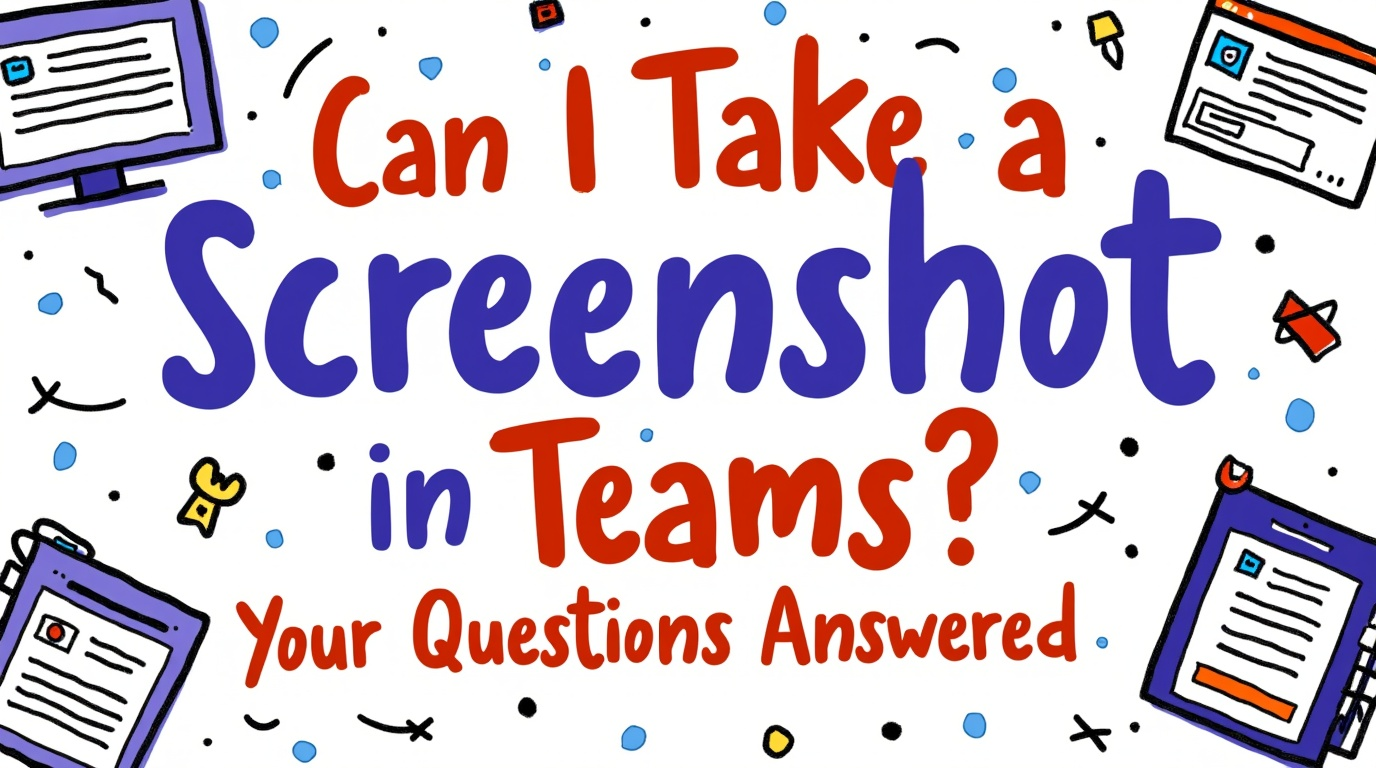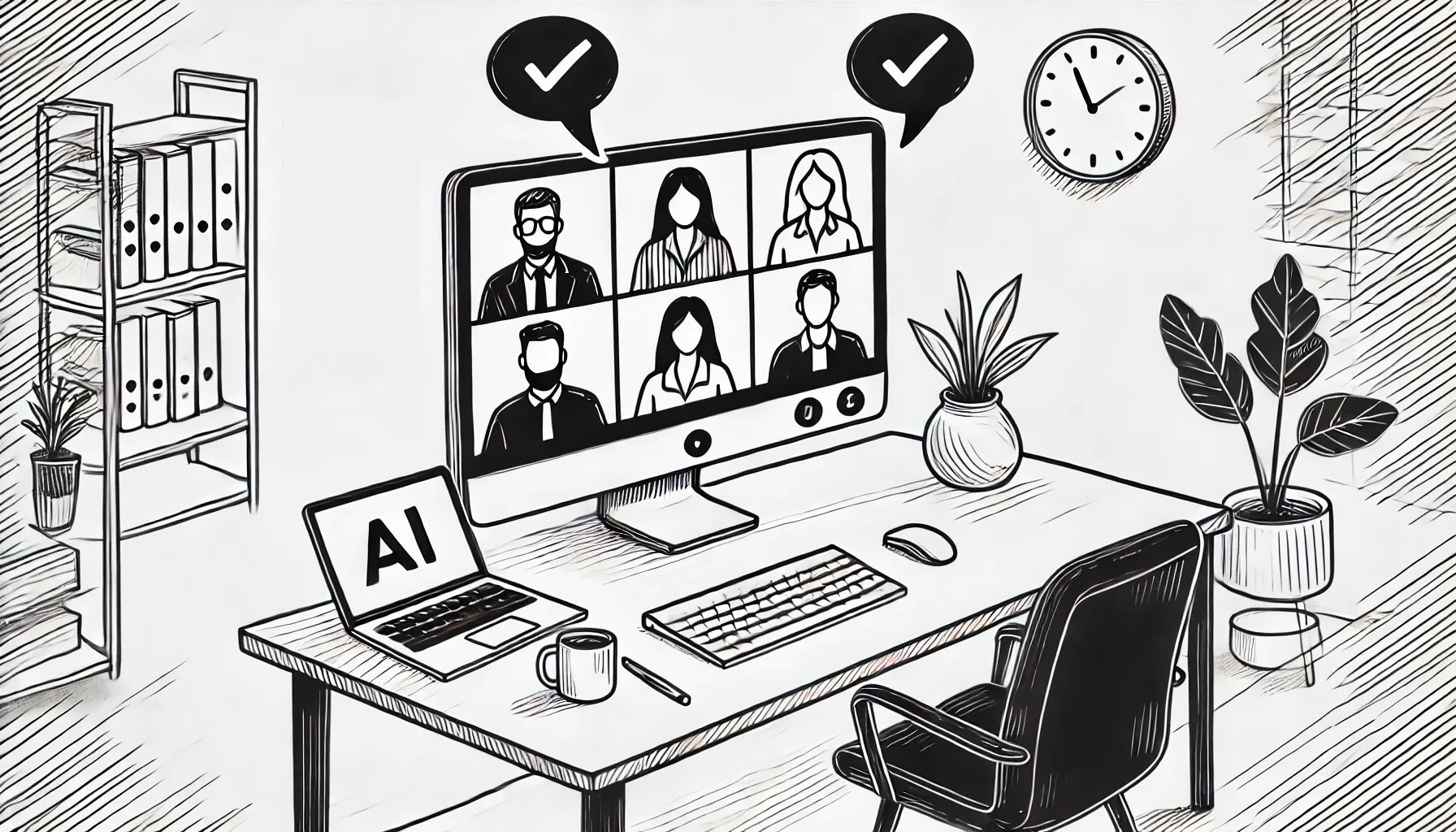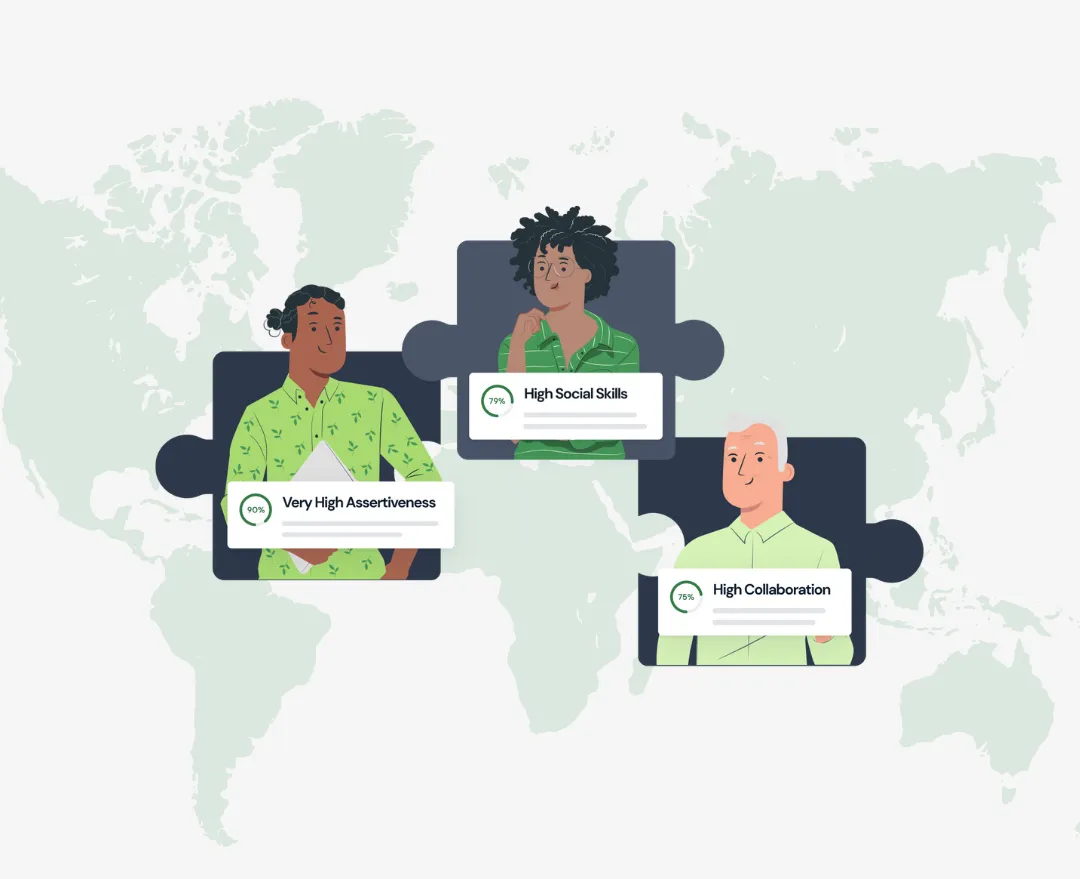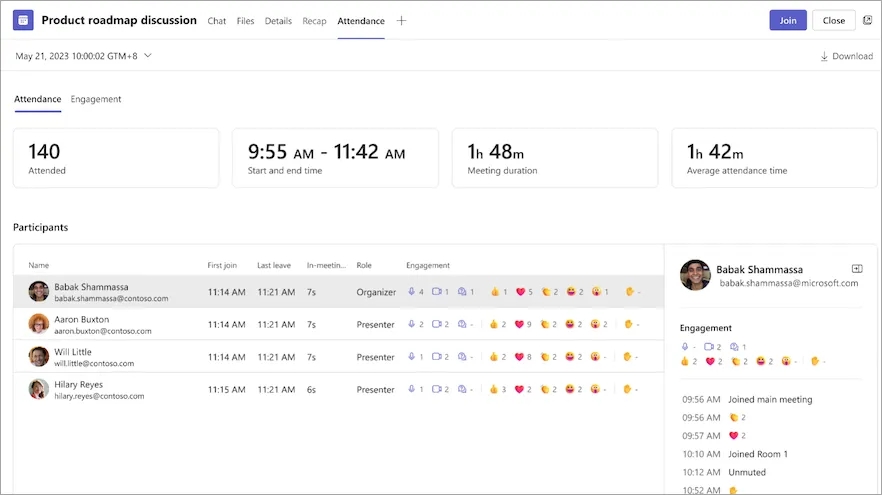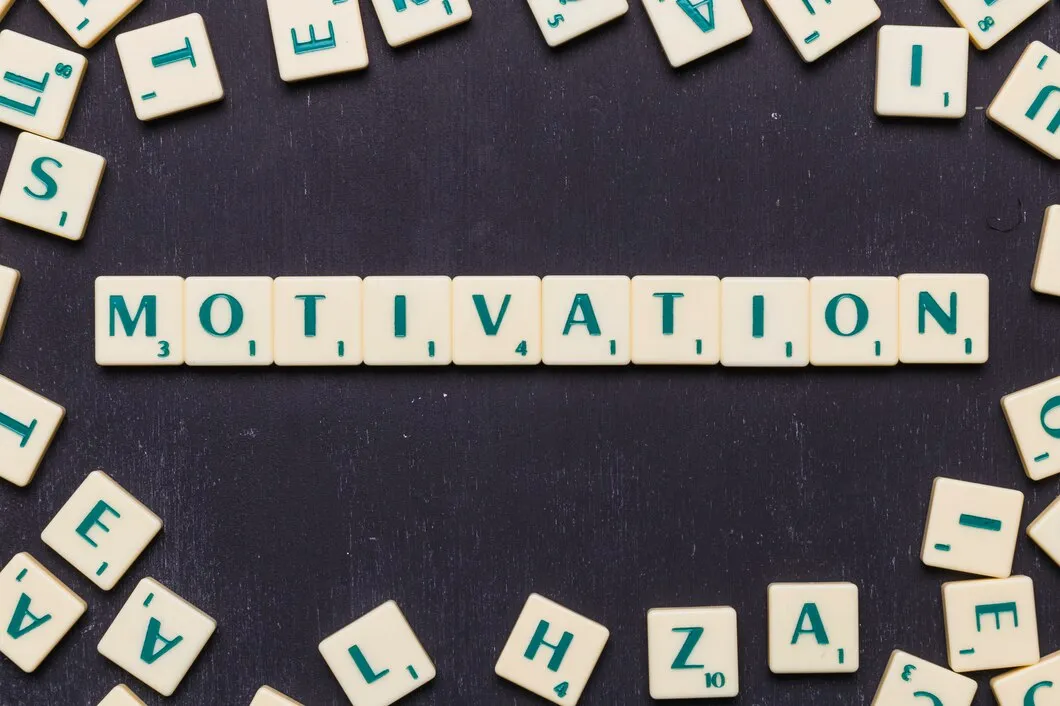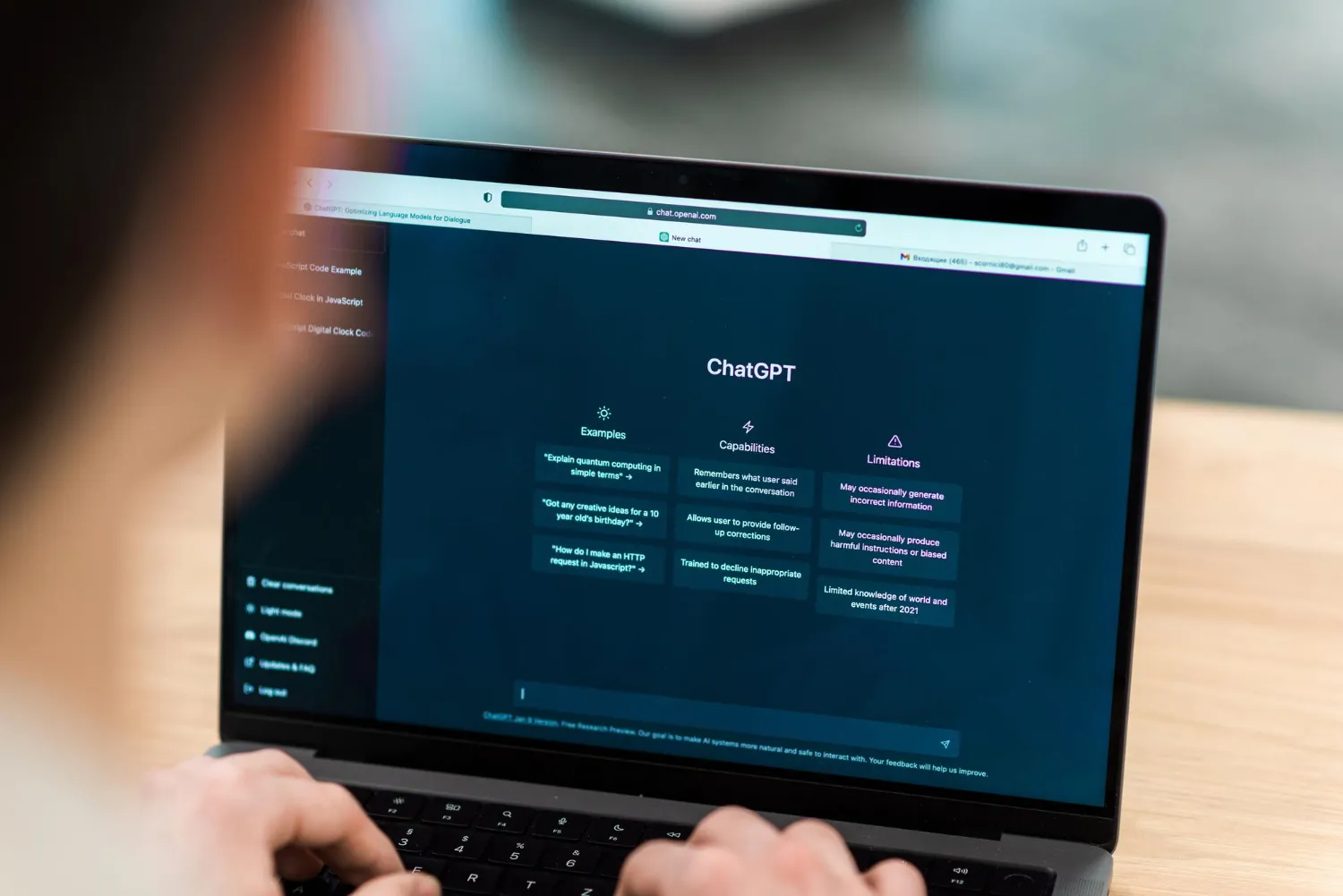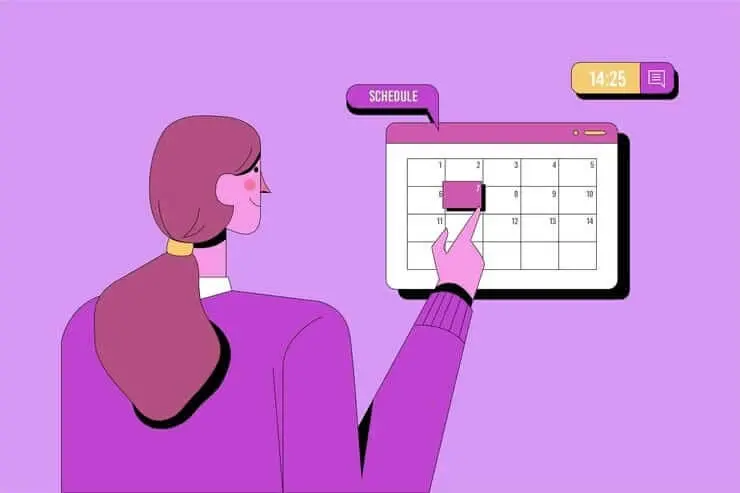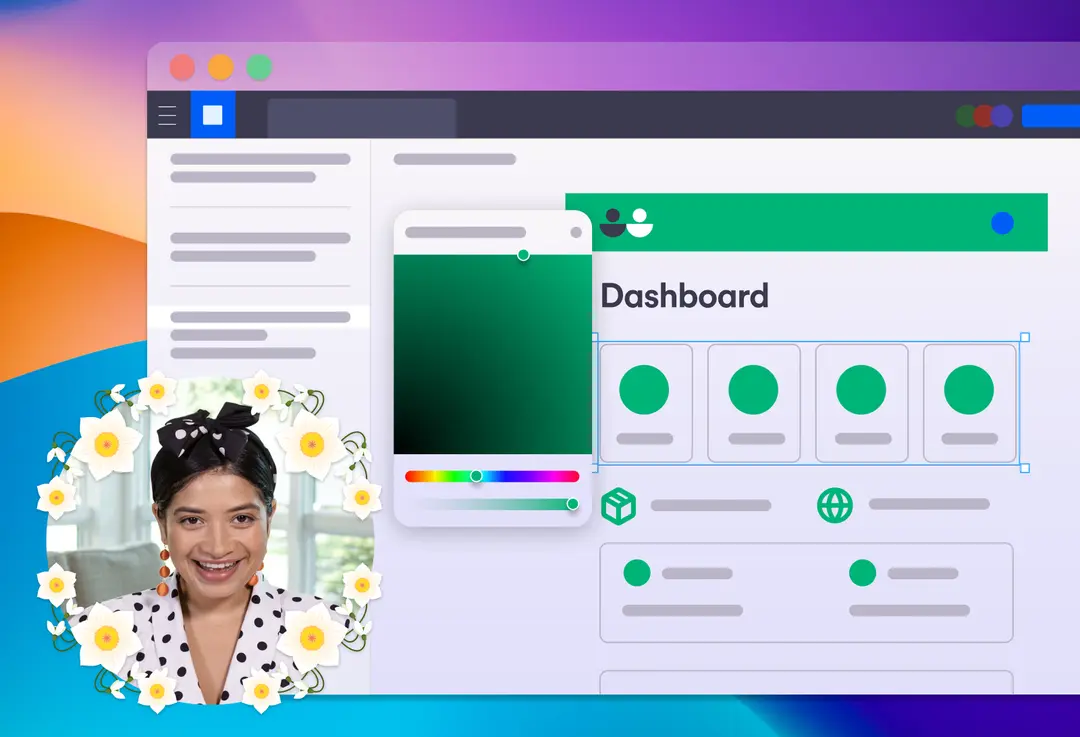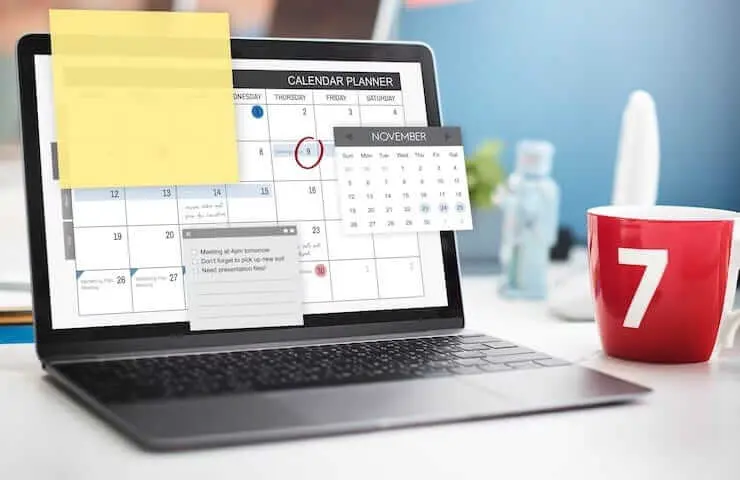Las mejores alternativas de ClickUp para la toma de notas con IA
Conozca las 5 mejores alternativas de ClickUp si quiere ir más allá de la simple toma de notas con IA y encontrar un asistente de reuniones integral.

✅ Free meeting recording & transcription
💬 Automated sharing of insights to other tools.

ClickUp se ha hecho conocido por ser más que un simple software de gestión de proyectos; también ofrece un tomador de notas con inteligencia artificial y un asistente de reuniones en ClickUp Brain. Esta función ayuda a realizar el seguimiento de las tareas, a colaborar en equipo y a recopilar información sobre las reuniones. Pero quizás te preguntes si existe una opción mejor que se adapte a tu flujo de trabajo, al tamaño de tu equipo o a las necesidades específicas de tu empresa.
Ya sea que estés buscando una transcripción más precisa, una interfaz sencilla o una herramienta que se integre sin problemas con otras herramientas que ya utilizas, hay muchas alternativas sólidas de ClickUp que vale la pena echarle un vistazo.
En esta guía, analizaremos las mejores opciones para que puedas encontrar la alternativa a ClickUp que realmente funcione para tu negocio, tus proyectos y tus reuniones. Vamos a sumergirnos.
¿Por qué buscar una alternativa a ClickUp?
Investigamos la web y estas son las razones más comunes por las que los usuarios consideran cambiar de Tomador de notas con IA de ClickUp Brain:
- Complejidad y curva de aprendizaje: Si bien ClickUp es una plataforma con muchas funciones, a algunos les resulta un poco difícil configurar el tomador de notas con inteligencia artificial, especialmente si su equipo depende en gran medida de herramientas de colaboración sencillas o herramientas de productividad más sencillas.
- Preocupaciones sobre el rendimiento: Los usuarios notan que, al hacer malabares con varios proyectos, el asistente de IA puede parecer lento en comparación con otras herramientas, lo que dificulta la gestión eficiente de los proyectos.
- Enfoque limitado: ClickUp Brain se creó como parte de una herramienta de gestión más amplia, por lo que no siempre se especializa en tomar notas como lo hacen los asistentes de IA dedicados. Los equipos más grandes que gestionan proyectos complejos pueden encontrar que carece de ciertas características únicas.
- Precios: Si bien ClickUp ofrece un plan gratuito, muchos usuarios se dan cuenta de que necesitan más funciones rápidamente, y la actualización a niveles más altos puede resultar muy difícil, especialmente si se compara con otros asistentes de reuniones con IA que ofrecen un plan gratuito para siempre con una funcionalidad sólida.
Mejore las funciones de gestión de proyectos de ClickUp con MeetGeek
ClickUp ya es una potente herramienta de productividad que combina funciones de gestión de tareas, seguimiento de objetivos y gestión de proyectos en un solo lugar. Pero cuando se trata de convertir las conversaciones en tareas y acciones, su anotador integrado con inteligencia artificial puede dejar huecos.
Si no quieres dejar de lado ClickUp por completo, MeetGeek puede ayudar. En lugar de reemplazar ClickUp por completo, puedes integrar MeetGeek para mejorarlo. La integración actualiza automáticamente tus espacios de ClickUp con resúmenes de reuniones y elementos de acción precisos, de modo que los resultados de tus llamadas fluyan directamente a tu flujo de trabajo de gestión de proyectos actual.
Con MeetGeek + ClickUp, puedes:
- Capture y almacene todas las grabaciones de las reuniones en ClickUp, eliminando la toma manual de notas y el intercambio de archivos.
- Mantén un historial de debates anteriores en varios proyectos y campañas en el que puedas buscar.
- Automatice la creación de tareas en ClickUp a partir de la reunión de los elementos de acción, mejorando la gestión del tiempo y una mejor organización.
- Vincula los datos de las reuniones con ClickUp Brain para que puedas recuperar el contexto al instante cuando colabores con tu equipo.

Y porque MeetGeek viene con una aplicación móvil para reuniones presenciales, un Extensión de Chrome para plataformas como WebEx y Discord, y Más de 8.000 integraciones (incluida la integración de Google Sheets, Slack y el correo electrónico), no solo estás mejorando ClickUp, sino que también estás simplificando la colaboración de tu equipo en todas las herramientas que ya utilizas.
Lo que necesitas en una alternativa a ClickUp
Encontrar al tomador de notas de IA adecuado realmente se reduce a lo que más le importa a tu equipo. Estas son las principales características básicas que debes buscar en una alternativa a ClickUp:
1. Interfaz sencilla
Si su equipo tiene dificultades para adoptar un software complejo, necesita una opción fácil de usar. Las herramientas con visualización en kanban, los paneles de control, los registros de actividad y la navegación sencilla ayudan a organizarse mejor.
2. Transcripción y gestión de tareas precisas
Su asistente de reuniones debe capturar todos los detalles y traducirlos en tareas, elementos de acción y resúmenes. Busca el seguimiento del tiempo, la administración de tareas y la posibilidad de vincular notas a campos personalizados.
3. Herramientas de colaboración
Funciones como los repositorios compartidos, el acceso a archivos y documentos o la mensajería integrada garantizan que la colaboración de tu equipo sea fluida. Esto ayuda a gestionar proyectos en diferentes recursos y contextos.
4. Precios razonables
Un plan gratuito para siempre o un plan gratuito con una funcionalidad sólida es esencial. Compara cuánto tendrás que pagar por más funciones, como los diagramas de GANTT, los informes avanzados o la automatización.
5. Integraciones nativas
Un asistente de IA sólido debe integrarse con tu propia gama de productos. Ya sea que se trate de Google Sheets, herramientas de CRM o integración de correo electrónico, tener todas las funciones conectadas ahorra tiempo.
6. Escalabilidad para equipos más grandes
Si el tamaño de tu equipo aumenta, tu herramienta de gestión debería adaptarse a tus necesidades y dar soporte a varios proyectos, procesos complejos e informes avanzados sin ralentizarse.
Las 5 mejores alternativas de ClickUp para tomar notas con IA
- MeetGeek
- Fireflies.ai
- Otter.ai
- Fathom
- Grain
1. MeetGeek
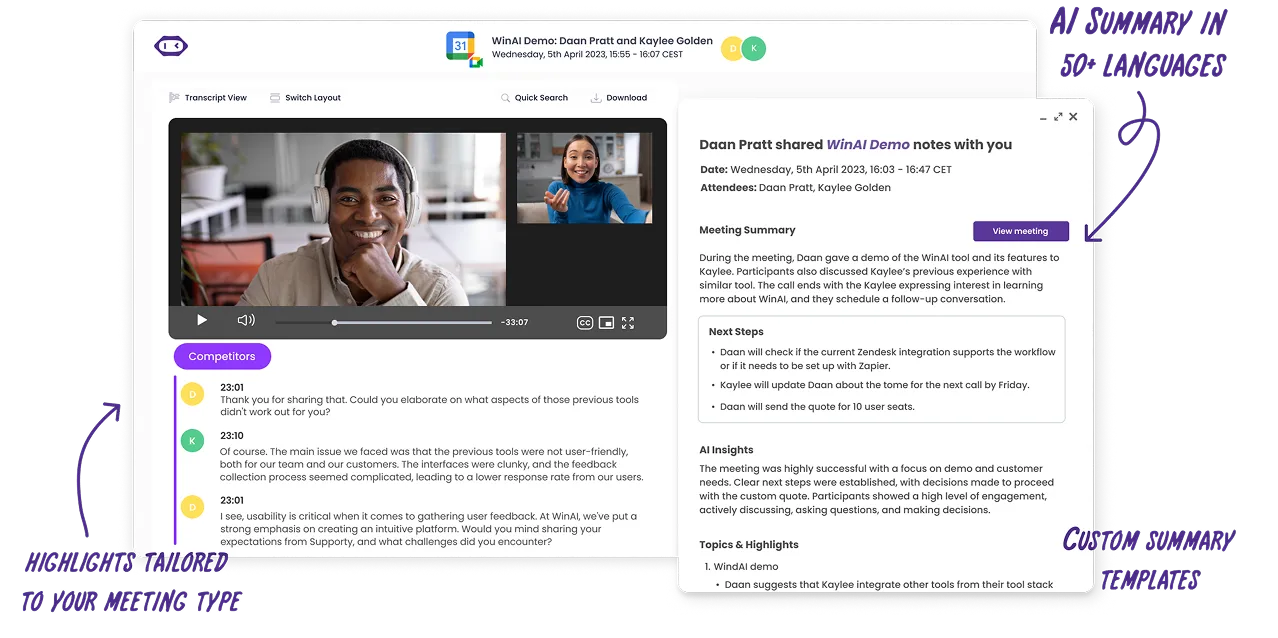
Ya lo destacamos MeetGeek ya que es una herramienta que mejora ClickUp mediante la integración, pero también se merece el primer puesto como sustituto total de ClickUp Brain en lo que respecta a las notas de reuniones con IA. A diferencia del anotador integrado de ClickUp, MeetGeek se creó desde cero como un asistente de reuniones basado en inteligencia artificial especializado, con funciones que van mucho más allá de la transcripción.
No solo graba y transcribe sus reuniones, sino que crea automáticamente resúmenes detallados y extractos elementos de acción y organiza las ideas en un repositorio de conversaciones en el que se pueden realizar búsquedas. Esto facilita a los equipos más grandes que gestionan proyectos complejos llevar un registro de las decisiones clave sin necesidad de revisar interminables grabaciones o registros de chat.
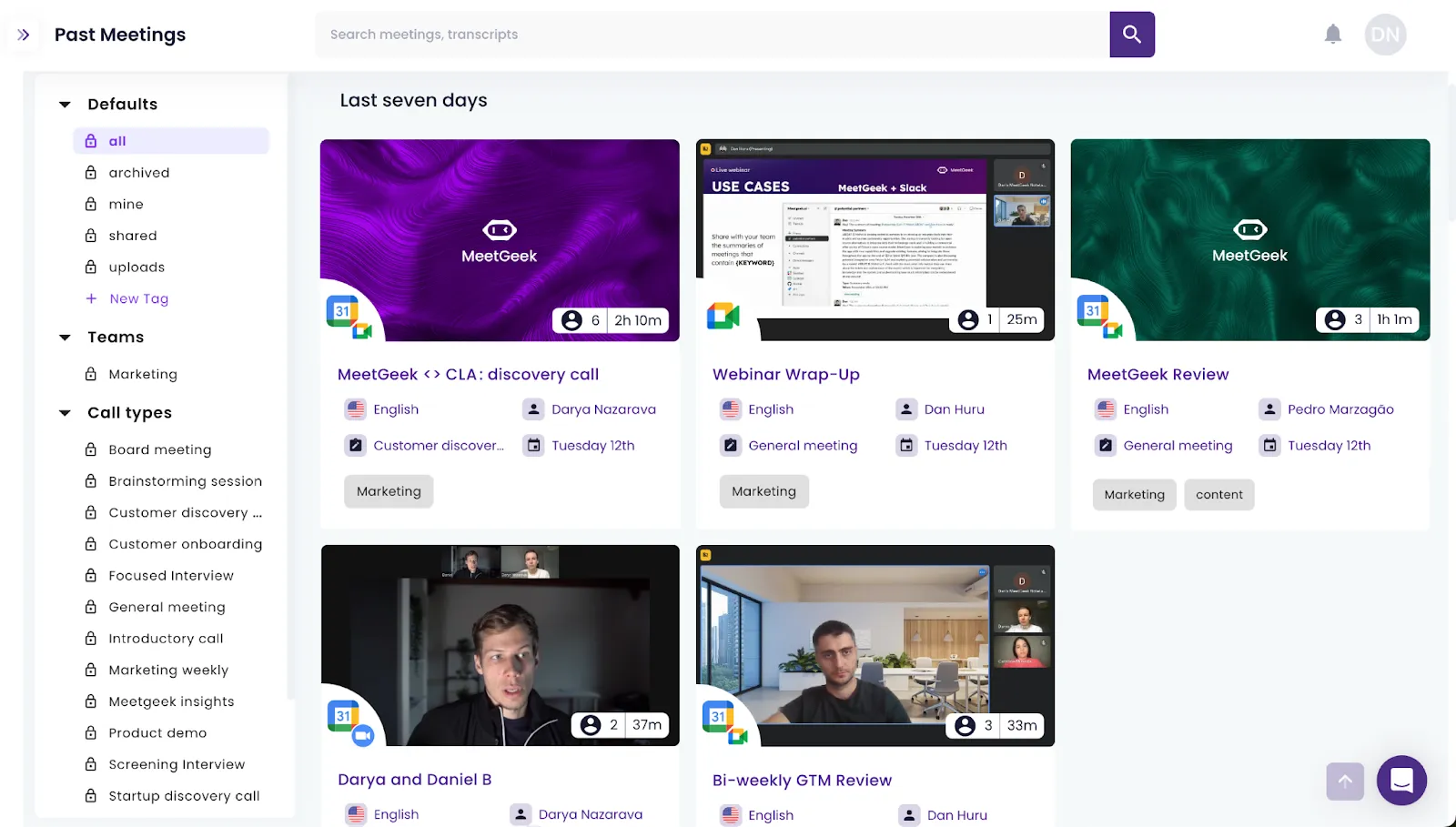
MeetGeek también se adapta a cualquier colaboración en equipo configuración. Con su aplicación móvil, puedes recopilar información de las reuniones presenciales, mientras que la extensión para Chrome te permite grabar y resumir las llamadas en plataformas como WebEx, Discord y Zoom. Es una herramienta de productividad con muchas funciones y altamente personalizable que refuerza todo tu flujo de trabajo sin necesidad de utilizar varias herramientas.
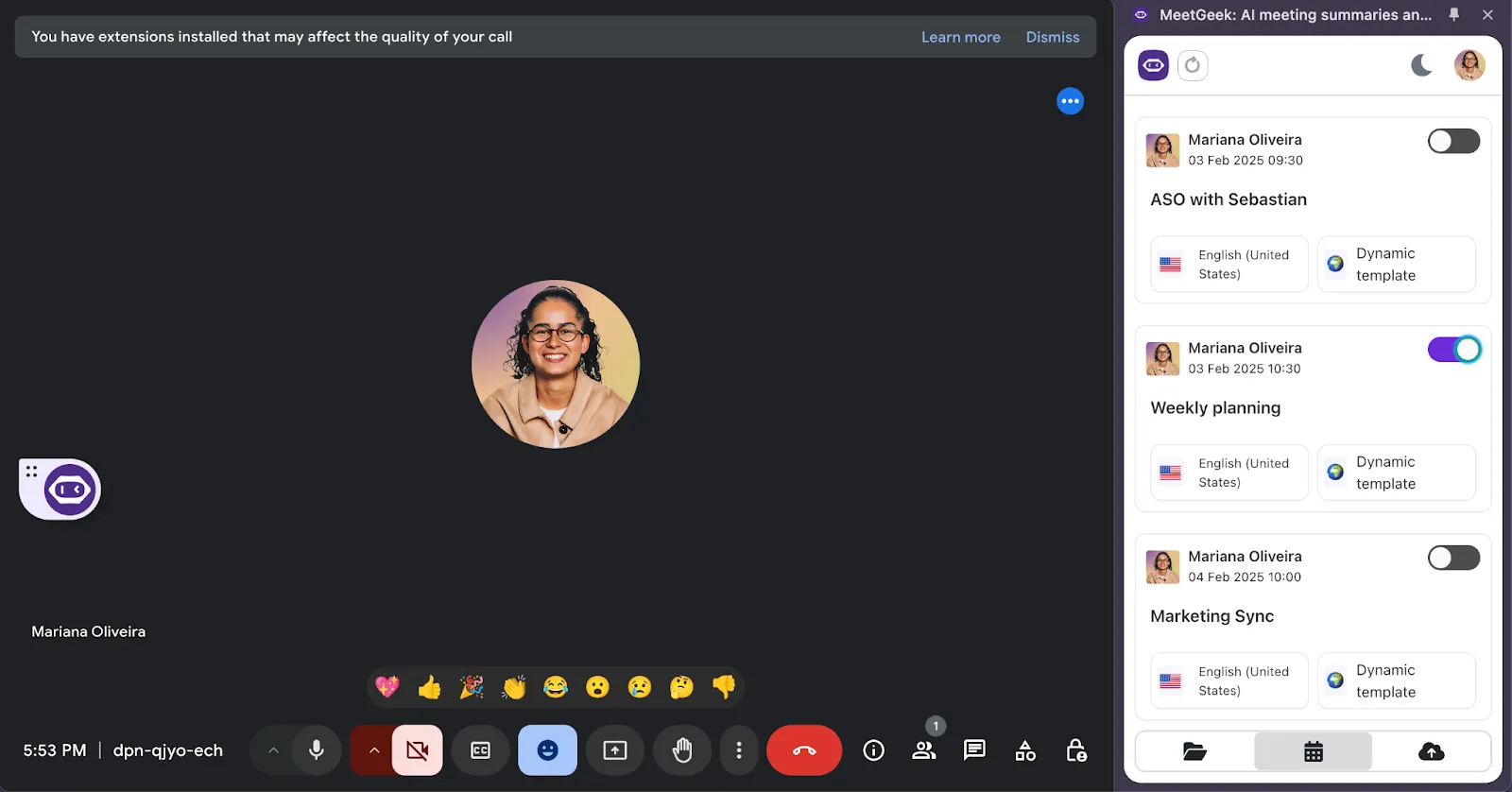
Características principales:
- Transcripción precisa mediante IA y resúmenes inteligentes de reuniones
- Aplicación móvil para registrar y capturar información de reuniones presenciales
- Extensión de Chrome para WebEx, Discordia, Zoom, y otras plataformas
- Más de 8.000 integraciones nativas con herramientas populares de gestión de proyectos, CRM y plataformas de colaboración
- Repositorio de conversaciones que permite buscar y acceder a las reuniones anteriores
- Funciones avanzadas de generación de informes para la toma de decisiones, los resultados y el seguimiento del rendimiento
- Capacidad para conectar información con plataformas de gestión de tareas y seguimiento visual de proyectos
- Funciona junto con ClickUp o como una solución independiente para el seguimiento del tiempo, el seguimiento de los objetivos y una mejor organización
Ventajas:
- Precisión de transcripción líder en el mercado
- Integraciones flexibles con otras herramientas que ya utiliza su equipo
- Soporta reuniones en línea y fuera de línea
- Plan gratuito para siempre con una funcionalidad sólida
- Ideal para la colaboración en equipo, la automatización y la gestión del tiempo
- Soporte para varios idiomas
Contras:
- Algunas configuraciones iniciales pueden resultar un poco difíciles para los usuarios no técnicos
- La amplia gama de funciones puede resultar abrumadora para equipos muy pequeños que solo necesitan una transcripción básica
Ideal para:
MeetGeek es ideal para los equipos que dependen en gran medida del software de colaboración y gestión de proyectos, pero que necesitan una forma más inteligente de vincular las reuniones con sus flujos de trabajo. Es especialmente valioso para los equipos más grandes que gestionan varios proyectos, donde la transcripción, la automatización y la integración precisas son imprescindibles.
Precios:
MeetGeek ofrece un plan gratuito para siempre que cubre las necesidades básicas de transcripción y toma de notas. Los planes de pago comienzan en 19$ al mes.
2. Fireflies.ai
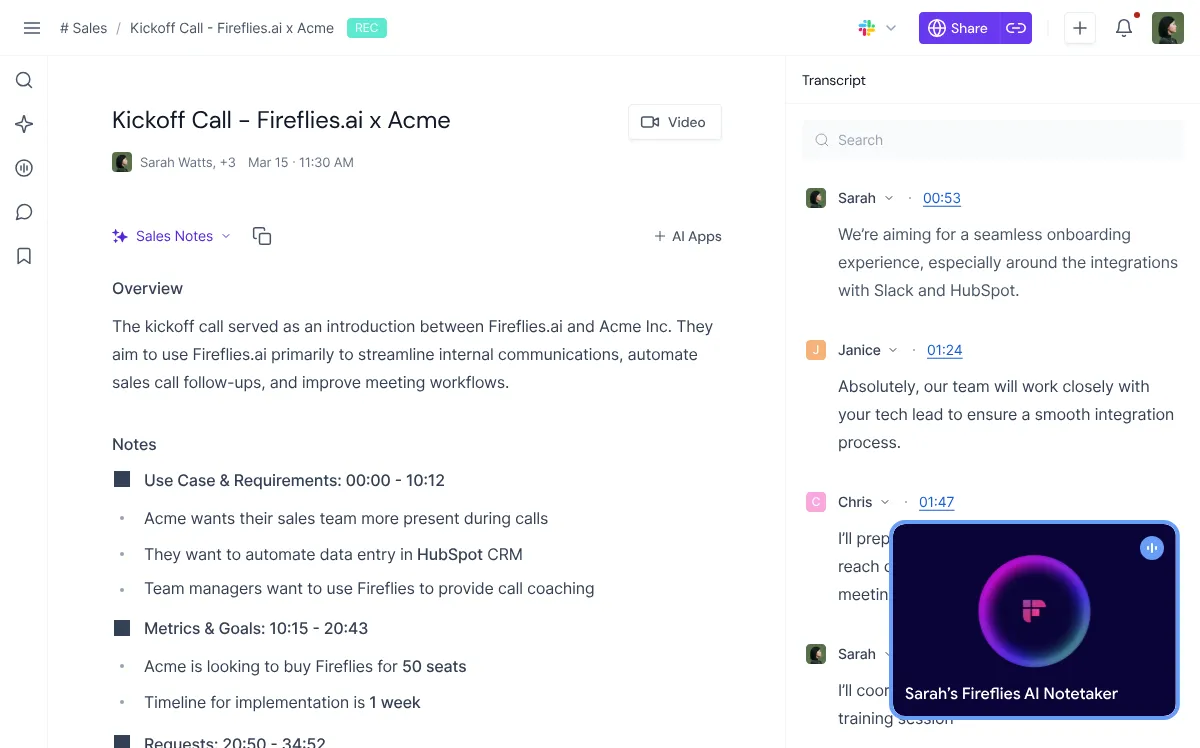
Fireflies.ai es otra alternativa sólida a ClickUp en lo que respecta a la ayuda para tomar notas y reuniones mediante IA. Se centra en ayudar a los equipos a ahorrar tiempo grabando, transcribiendo y resumiendo automáticamente las reuniones en diferentes plataformas. Para los equipos que valoran la automatización y necesitan mantener las tareas conectadas a otras herramientas de gestión de proyectos, Fireflies puede ser una opción sólida.
La plataforma es muy eficaz para la gestión del tiempo, ya que su asistente de inteligencia artificial captura las conversaciones y hace que se puedan buscar, por lo que siempre puedes revisar los puntos clave más adelante. También incluye funciones de colaboración, como lo más destacado, los comentarios y el uso compartido, lo que garantiza que la colaboración de tu equipo sea fluida incluso cuando gestiones varios proyectos.
Características principales:
- Grabación y transcripción automáticas de las reuniones
- Notas de reuniones con capacidad de búsqueda y etiquetado de palabras clave
- Integración con CRM y software de gestión de proyectos
- Colaboración con aspectos destacados, comentarios y notas compartidas
- Funciones de seguimiento del tiempo para llamadas y reuniones
- Integración con herramientas como Zoom, Google Meet y Microsoft Teams
Ventajas:
- Sólidas herramientas de automatización y colaboración
- La funcionalidad de búsqueda ayuda a una mejor organización
- Proyectos fáciles de gestionar con información conectada
- Útil para equipos más grandes que gestionan muchas reuniones
Contras:
- Algunos usuarios informan que la configuración puede ser un poco difícil para proyectos complejos
- Funciones avanzadas bloqueadas detrás de planes de nivel superior
Ideal para:
Fireflies.ai es ideal para los equipos que gestionan grandes volúmenes de reuniones y desean conectar rápidamente la información a su conjunto de herramientas de gestión. Funciona especialmente bien para los equipos de ventas, atención al cliente y marketing que necesitan un seguimiento de las tareas vinculadas a las llamadas.
Precios:
Plan gratuito disponible, los planes de pago comienzan en 18 USD al mes.
3. Otter.ai
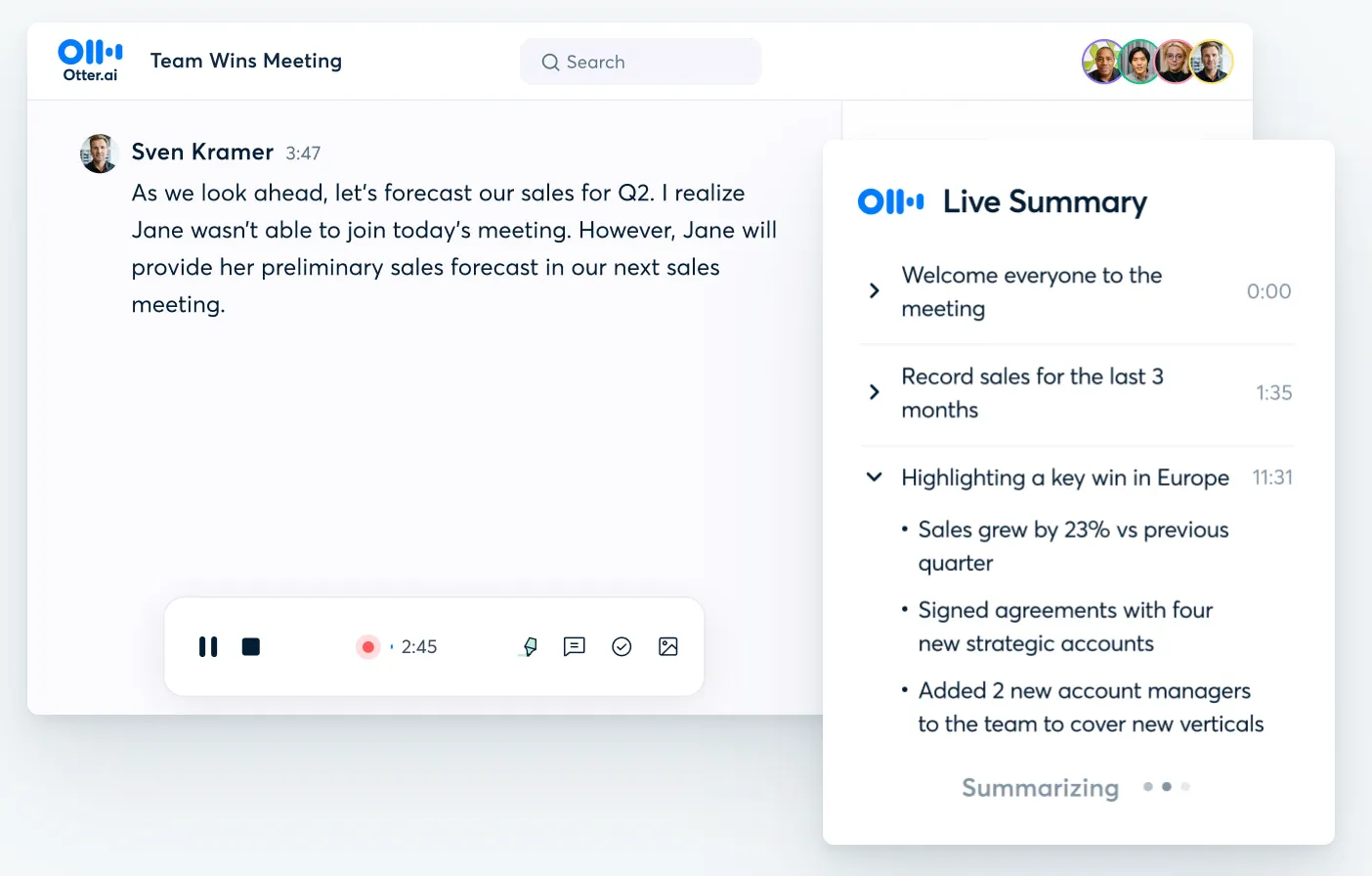
Otter.ai es uno de los tomadores de notas de IA más conocidos, popular por su transcripción confiable y su diseño fácil de usar. Es una excelente alternativa a ClickUp para equipos que buscan simplicidad sin demasiados detalles.
Otter.ai se destaca en la transcripción en tiempo real, ya que convierte sus reuniones en texto a medida que tienen lugar. Esto lo convierte en una buena herramienta de productividad para los equipos que necesitan acceder rápidamente a las notas durante las discusiones en vivo. La herramienta también te permite guardar y organizar archivos, grabaciones de audio e historiales de reuniones, garantizando así que tus proyectos permanezcan documentados.
Características principales:
- Transcripción en vivo para tomar notas al instante
- Almacenamiento de grabaciones y archivos de audio
- Integración con Zoom, Microsoft Teams e integración de correo electrónico
- Colaboración mediante notas, puntos destacados y comentarios compartidos
- Archivos con capacidad de búsqueda para recuperar fácilmente conversaciones pasadas
- Acceso a versiones web y móvil para mayor flexibilidad
Ventajas:
- Interfaz muy simple y fácil de aprender
- Eficaz para una colaboración rápida en equipo
- Sólidas capacidades de transcripción en vivo
- Ideal para equipos pequeños y medianos
Contras:
- Carece de funciones avanzadas de generación de informes
- Idiomas admitidos limitados
Ideal para:
Otter.ai es ideal para equipos pequeños y personas que necesitan un anotador fácil de usar que se implemente rápidamente. Es especialmente útil para profesores, estudiantes y pequeñas empresas que desean una herramienta de gestión sencilla y asequible para las reuniones.
Precios:
Plan gratuito disponible. Los planes de pago comienzan en 16,99$ al mes.
Si necesitas ayuda para saber si MeetGeek u Otter son más adecuados para tu negocio, consulta este vídeo de YouTube para ver una comparación de funciones:
4. Fathom
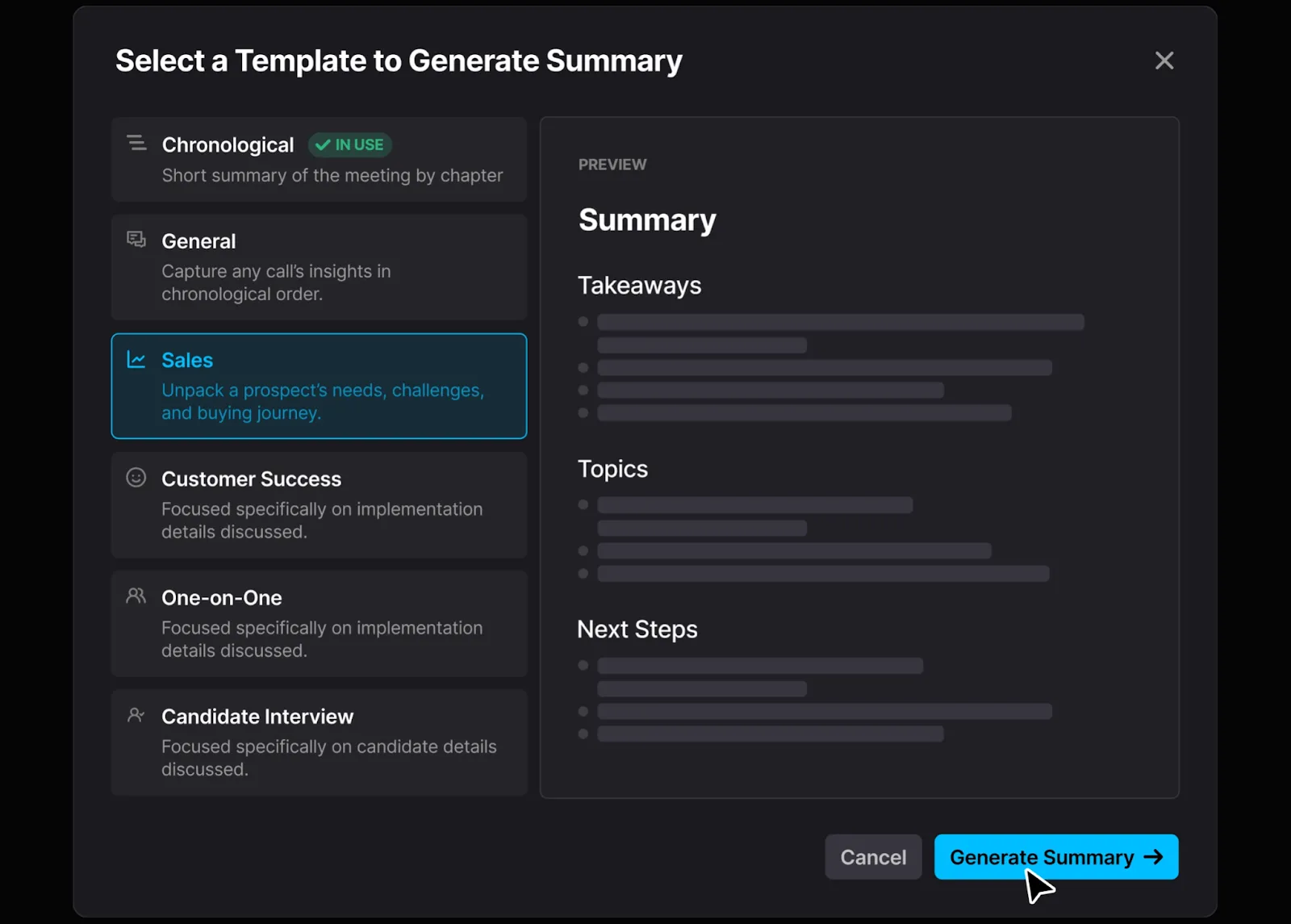
Fathom es un asistente de reuniones que se centra en la automatización y los conocimientos, lo que lo convierte en una sólida herramienta de gestión para proyectos complejos que exigen una documentación clara de las decisiones y el seguimiento.
Lo que hace que Fathom sea único es su capacidad de generar automáticamente los momentos más destacados durante las reuniones. En lugar de tomar notas manualmente, puedes marcar los momentos importantes que la IA convierte en información útil e incluso en nuevas tareas. En combinación con su registro de actividad, esto ayuda a que la colaboración en equipo sea responsable y transparente.
Características principales:
- Grabación automática de llamadas con transcripción
- Aspectos destacados inteligentes que se convierten en tareas
- Colaboración mediante clips y notas compartidos
- Registro de actividad para la transparencia y la rendición de cuentas
- Integraciones con CRM, herramientas de gestión de proyectos y otras plataformas de productividad
- Exporta notas y resúmenes a archivos o Slack
Ventajas:
- Sólidas herramientas de colaboración
- Ideal para automatizar las tareas de los debates de las reuniones
- Hace que la responsabilidad sea más clara a través de sus registros
- Útil para equipos más grandes que necesitan visibilidad
Contras:
- Personalización limitada para el plan gratuito
- Varios usuarios tienen problemas de grabación
Ideal para:
Fathom es ideal para equipos empresariales y profesionales que gestionan proyectos complejos y necesitan que las reuniones se traduzcan en pasos de acción claros. Es especialmente útil para los equipos orientados al cliente que desean generar información de forma automática y garantizar una mejor organización de los resultados.
Precios:
Plan gratuito para siempre con planes premium a partir de 19$ al mes.
5. Grain
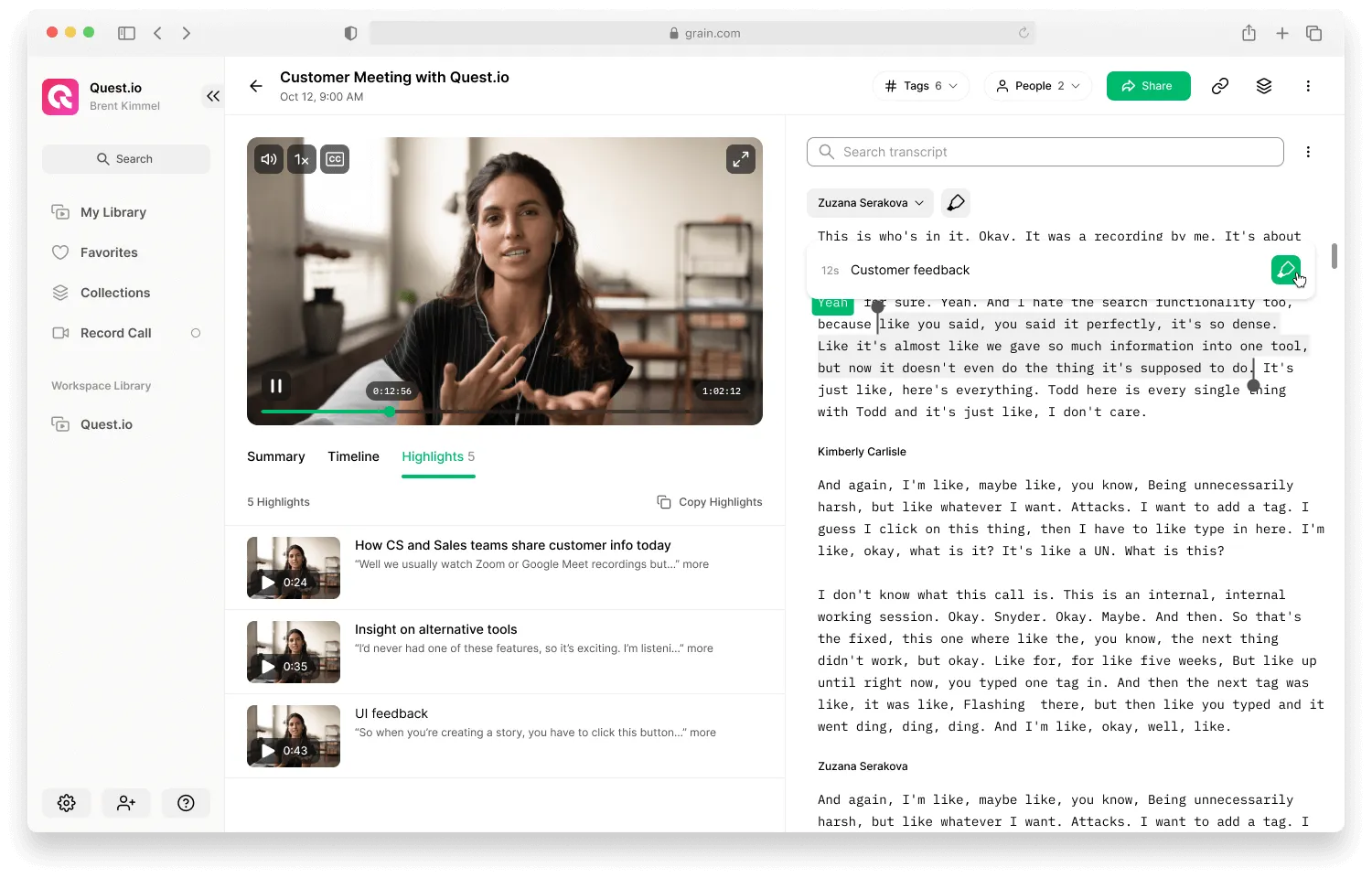
Grain se centra en grabar, compartir y analizar las conversaciones de las reuniones, lo que la convierte en una herramienta valiosa para los equipos que desean una mejor organización y una visión práctica en varios proyectos.
En lugar de solo ofrecer transcripciones, Grain facilita la tarea de recortar, compartir y reutilizar los aspectos más destacados de las reuniones. Esto lo convierte en una herramienta de colaboración sólida para equipos más grandes que necesitan informar a las partes interesadas, compartir información entre departamentos o conectar las tareas al software de gestión de proyectos.
Características principales:
- Graba reuniones en Zoom, Google Meet y Microsoft Teams
- Recorta y comparte los momentos más destacados de las convocatorias para distribuirlos rápidamente
- Resúmenes e informes detallados para las actualizaciones de las partes interesadas
- Versión web y acceso móvil para mayor flexibilidad
- Integración con CRM, Slack y herramientas de gestión de proyectos
- Almacenamiento en la nube para archivos e historial de reuniones
Ventajas:
- Excelente para compartir información rápidamente
- Buen equilibrio entre las funciones de transcripción y colaboración
- Útil para la elaboración de informes y el seguimiento de objetivos
- Accesible a través de la versión móvil y web
Contras:
- Reconocimiento limitado de frases en etiquetas inteligentes
- Dificultades con las integraciones para usuarios que no son usuarios de HubSpot
Ideal para:
Grain es ideal para los equipos que dependen en gran medida del intercambio de información entre departamentos o con los clientes. Los equipos de marketing, de productos y de éxito de los clientes son los que más se benefician de su capacidad para convertir largas reuniones en clips, resúmenes e informes digeribles.
Precios:
Plan gratuito con límites, los planes de pago comienzan en 19$ al mes.
Encuentre una alternativa de ClickUp fácil de usar para sus reuniones
La mejor herramienta de administración depende de lo que necesite tu equipo, ya sea una transcripción precisa, informes avanzados, tableros kanban o seguimiento del tiempo. Desde herramientas de productividad con muchas funciones hasta herramientas de colaboración más ligeras, no faltan las alternativas de ClickUp.
Si tu objetivo es simplificar la gestión de los proyectos, las tareas y los resultados de las reuniones, un asistente de IA dedicado puede ser una mejor opción que ClickUp Brain. Herramientas como Fireflies, Otter.ai, Fathom y Grain tienen diferentes puntos fuertes, pero si quieres la transcripción más fiable, la información más personalizable y la integración con todas estas herramientas, MeetGeek es una excelente alternativa que lo hace todo.
Prueba MeetGeek hoy y descubra cómo puede cambiar la forma en que su equipo captura, organiza y actúa en función del conocimiento sobre las reuniones.
Preguntas frecuentes
¿ClickUp tiene programación de IA?
Sí, ClickUp ofrece la programación de IA a través de sus agentes de IA, que pueden planificar automáticamente las tareas, gestionar los calendarios y optimizar tu agenda.
¿Cómo usar la IA con ClickUp?
Puedes usar la IA en ClickUp a través de ClickUp Brain para tomar notas de reuniones, automatizar tareas, programar y transcribir en tiempo real directamente con tus proyectos.
¿El tomador de notas con IA de ClickUp es gratuito?
El sistema de toma de notas con IA de ClickUp tiene un acceso gratuito limitado, pero las funciones completas de transcripción y reunión requieren un complemento de IA de pago a partir de unos 12 dólares por usuario al mes.
¿A qué es comparable ClickUp?
ClickUp es comparable a otras herramientas de gestión de proyectos y productividad, como Asana, Trello, Notion, Monday.com, Wrike y Smartsheet.
.avif)