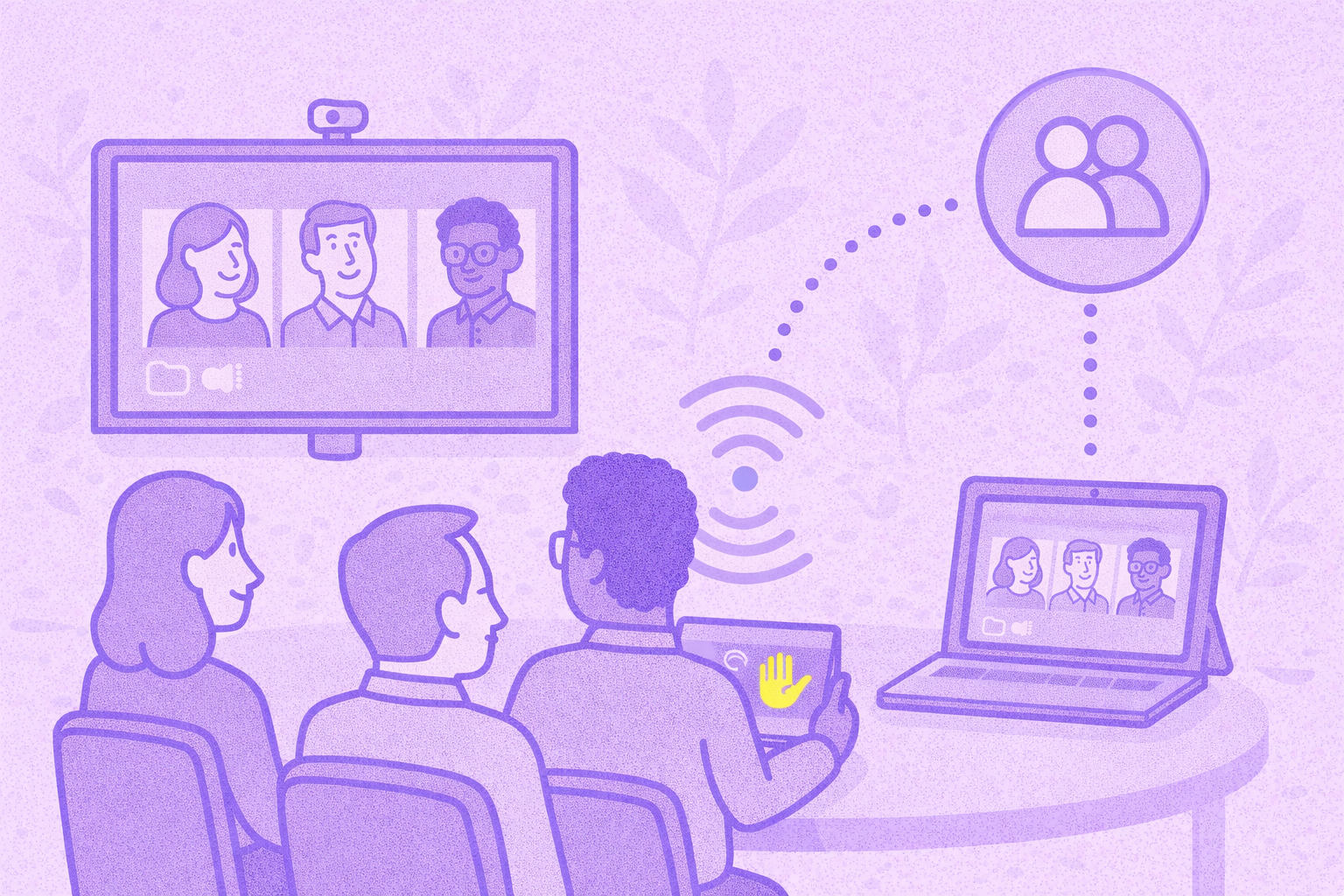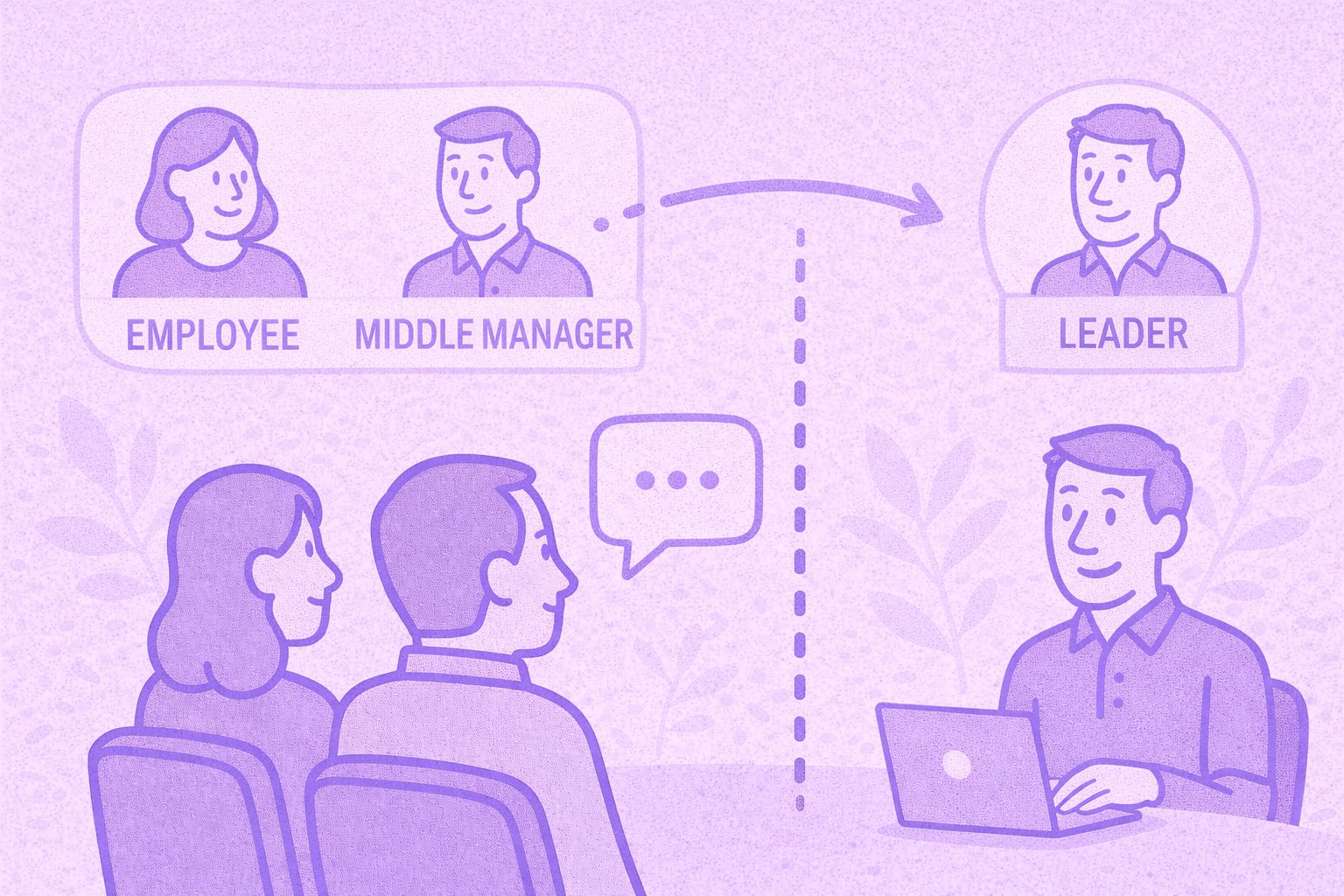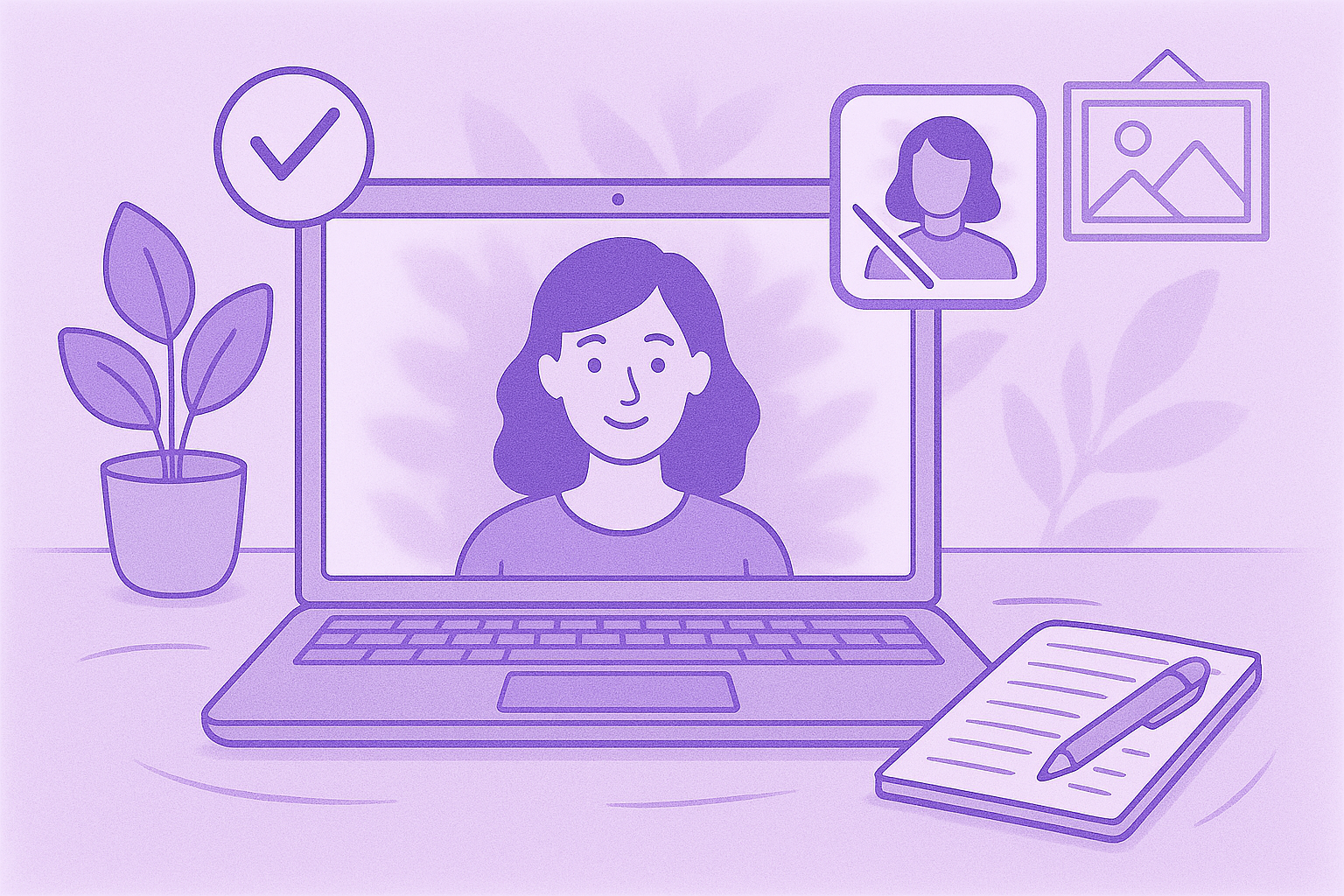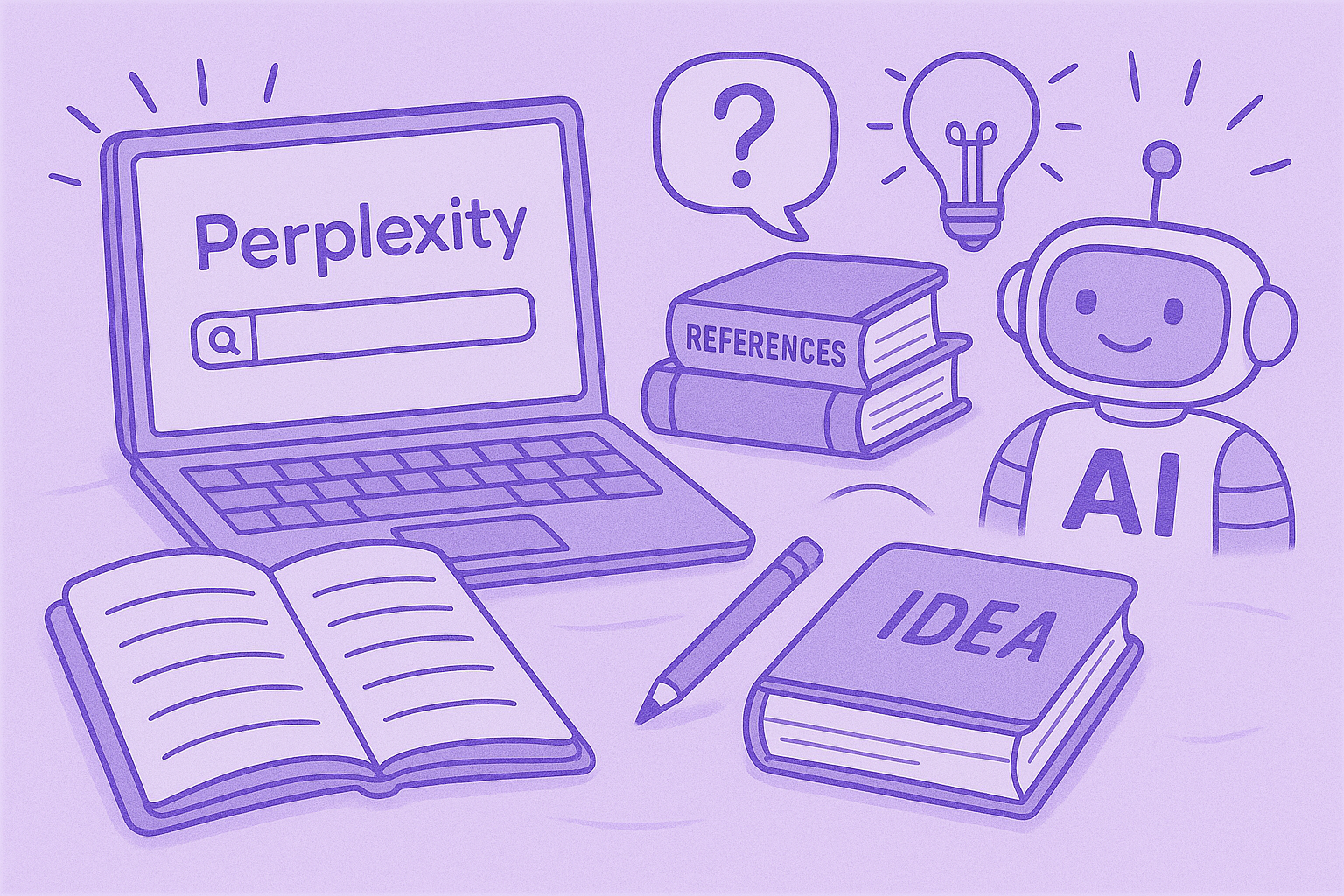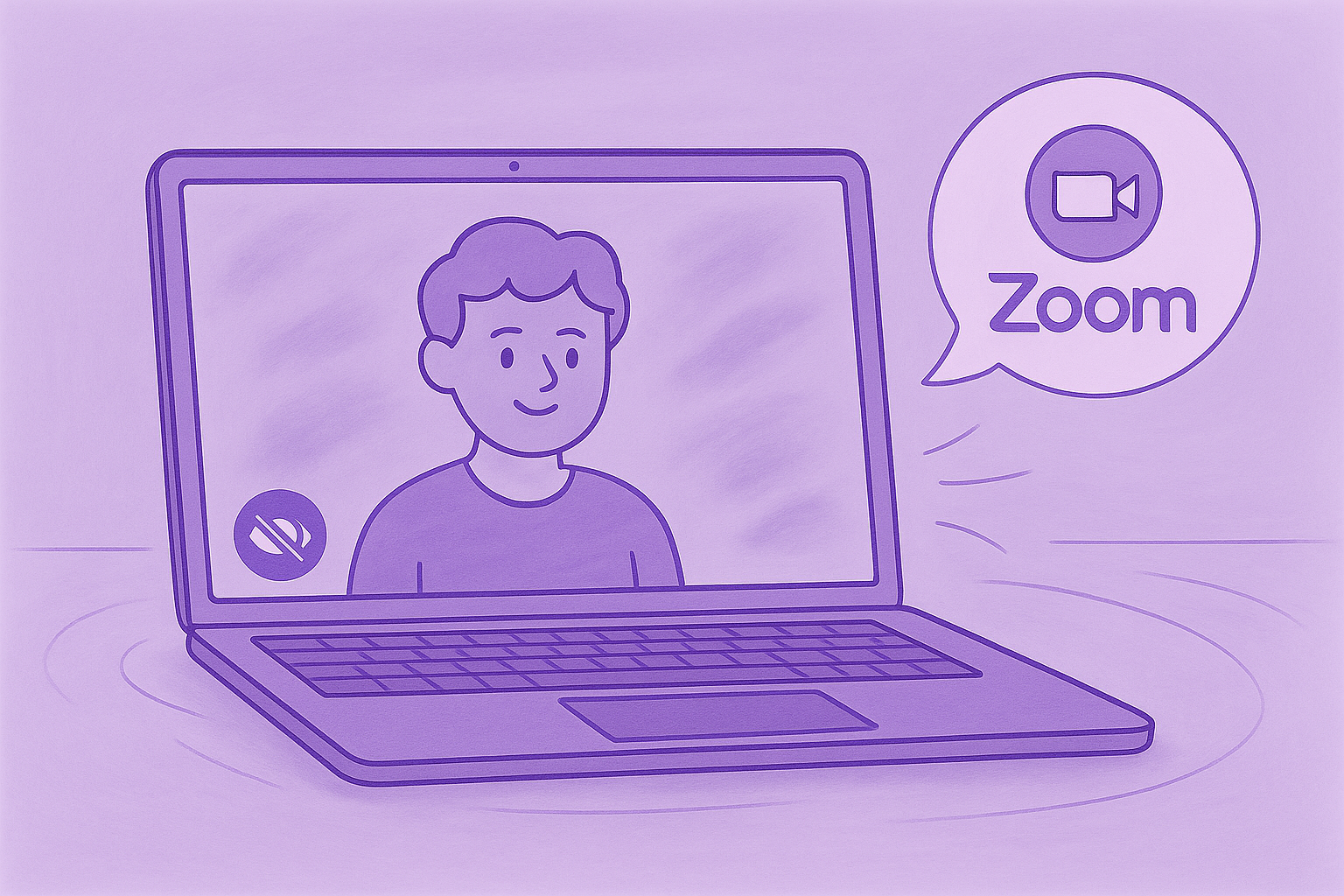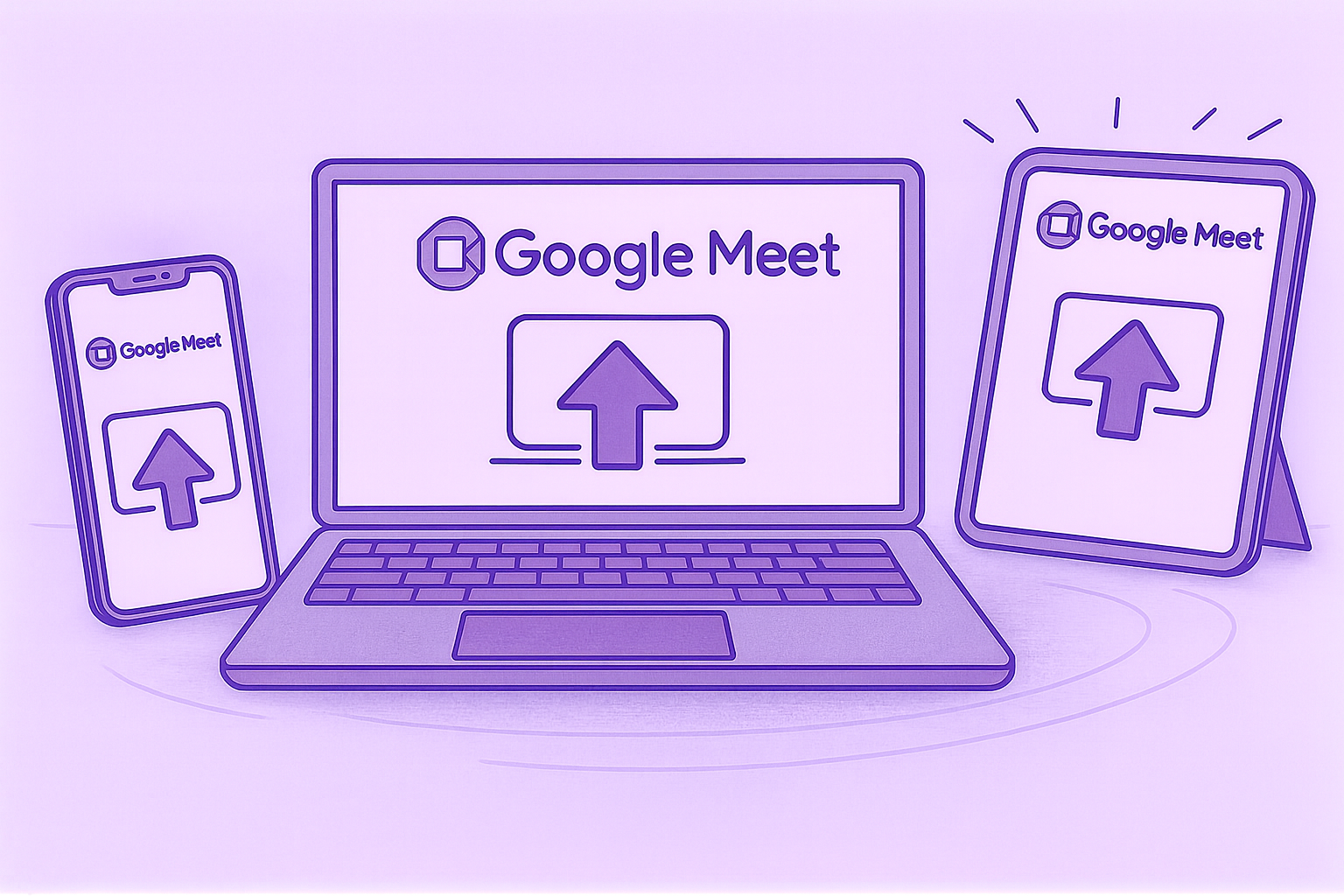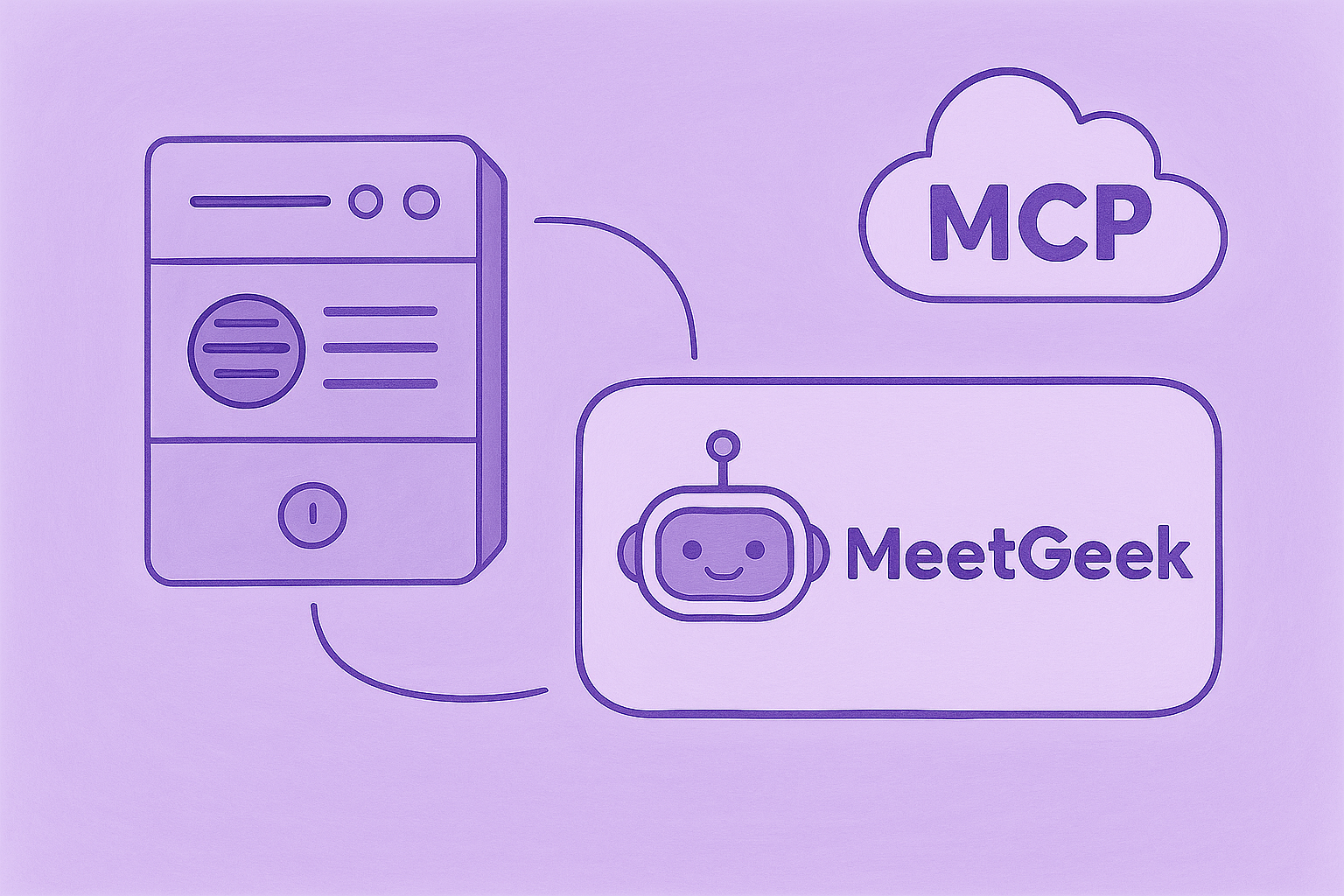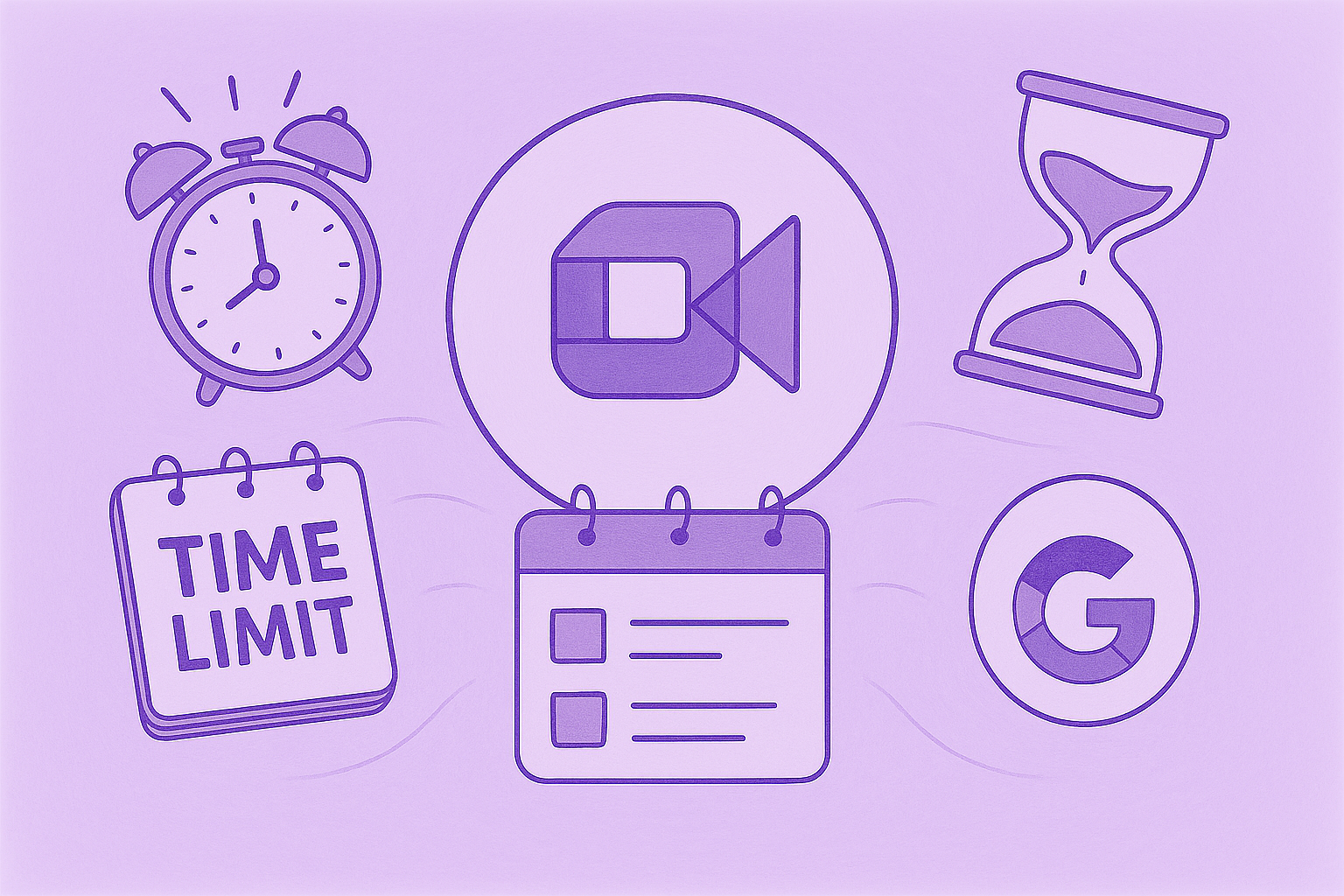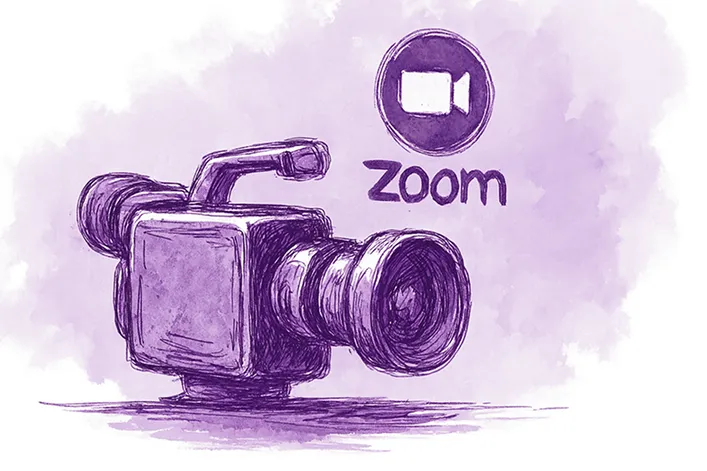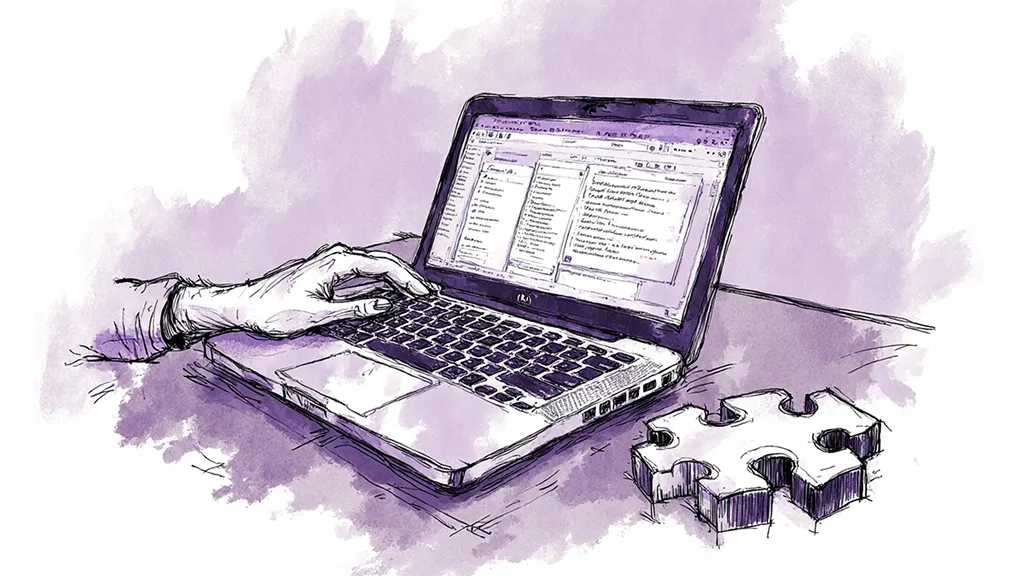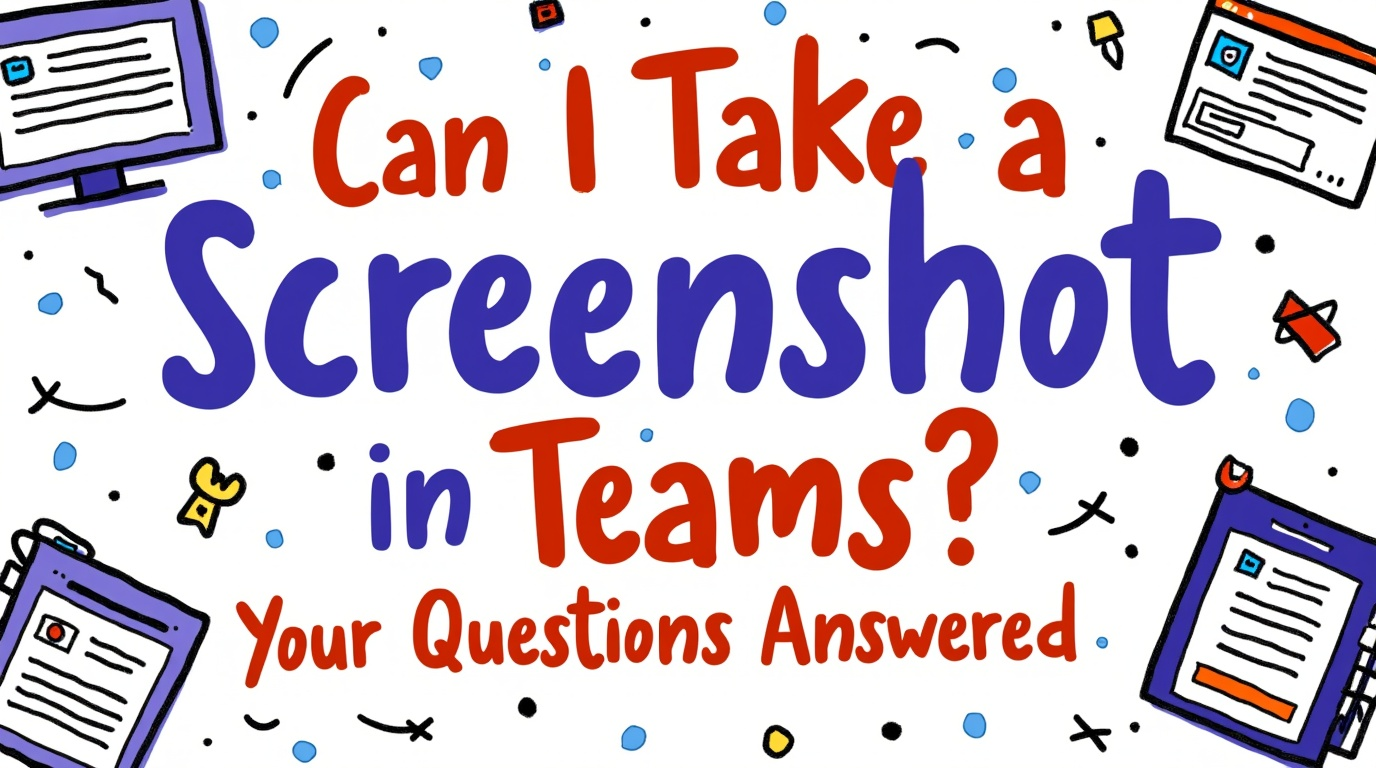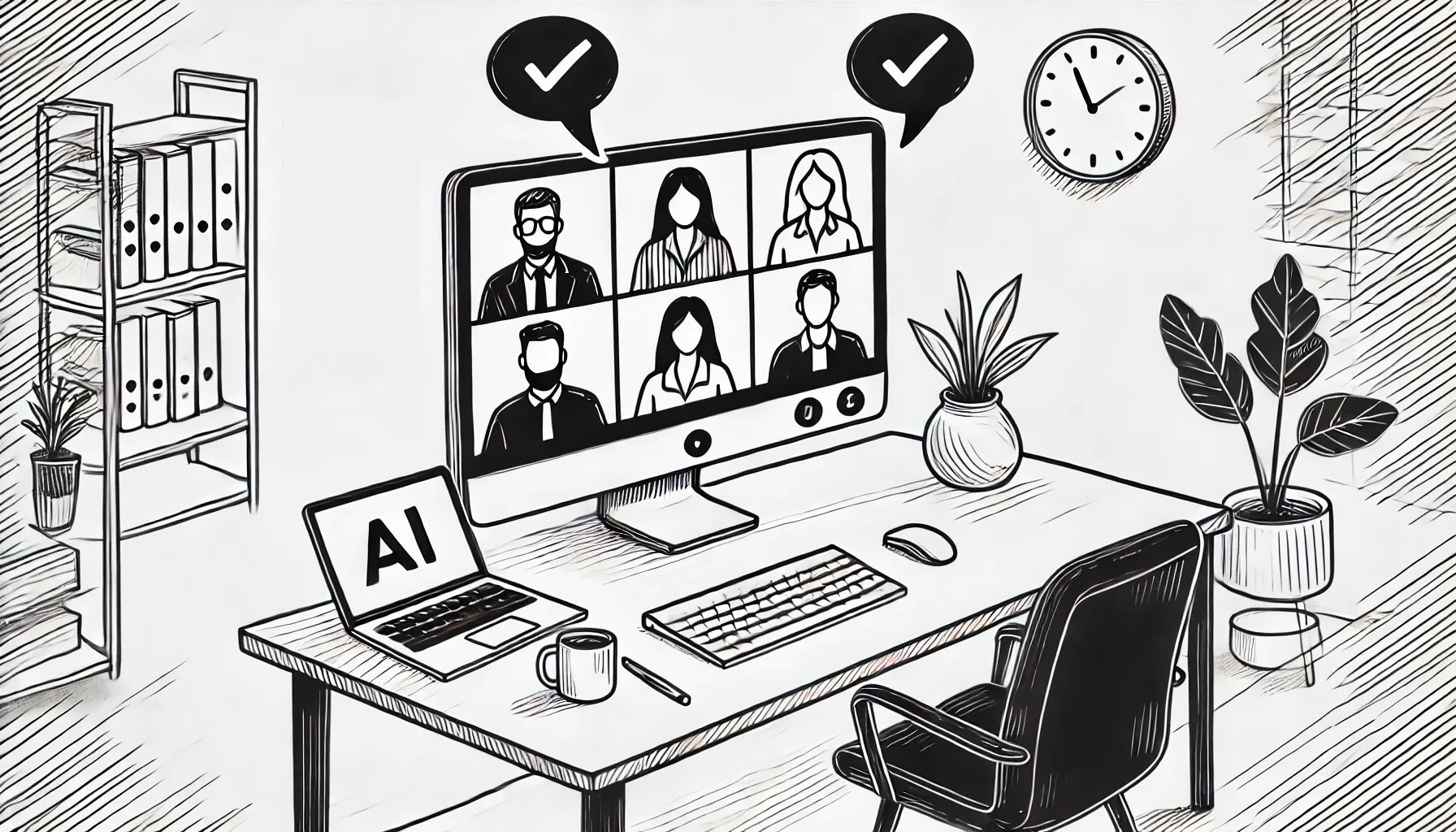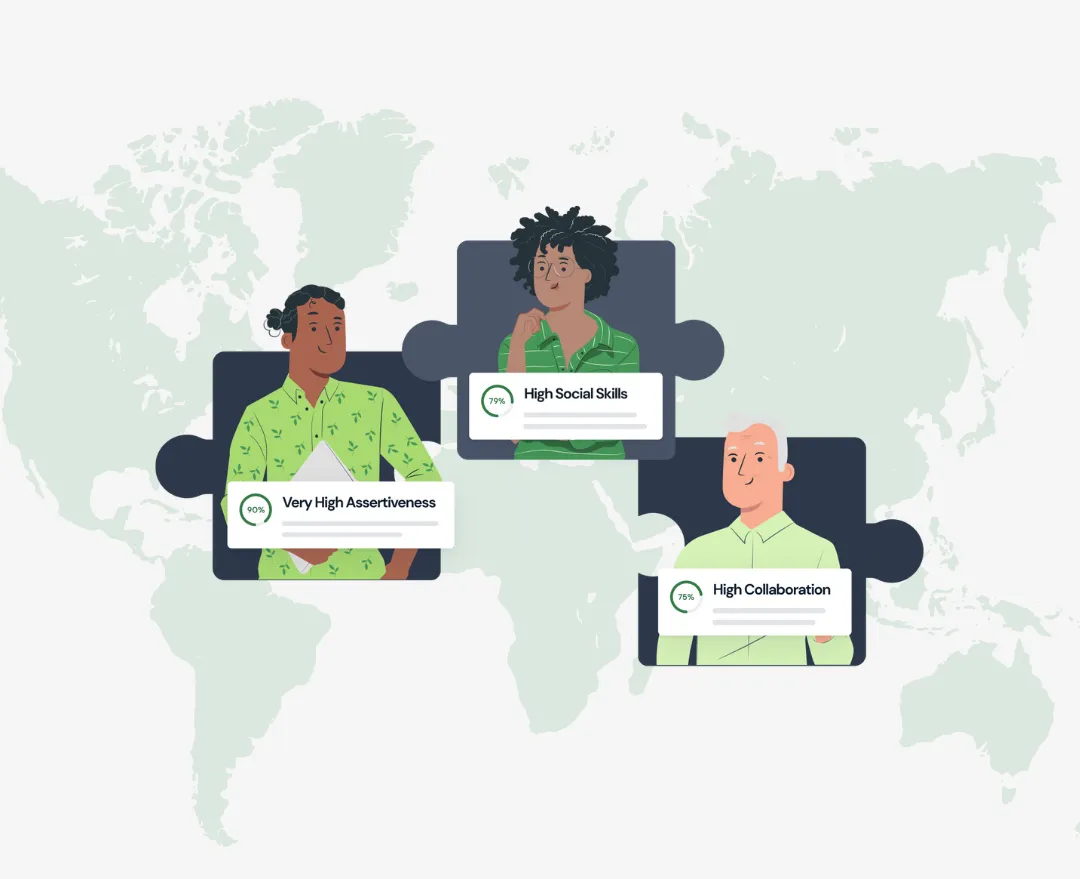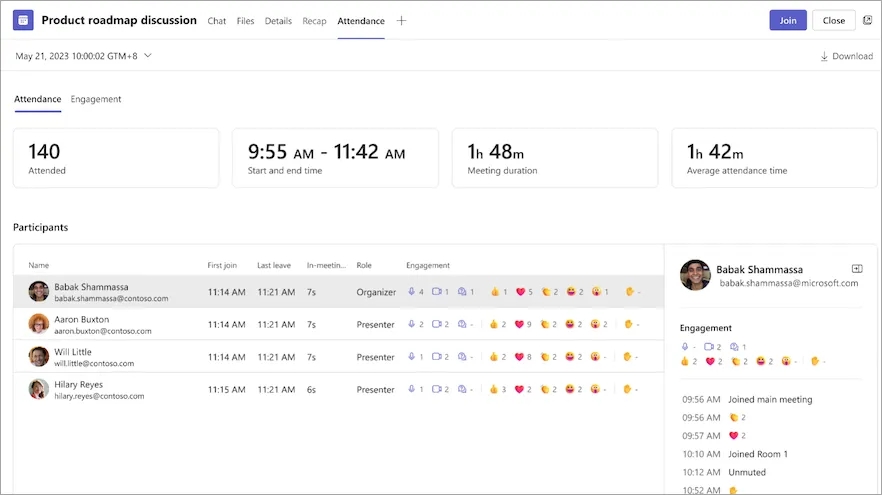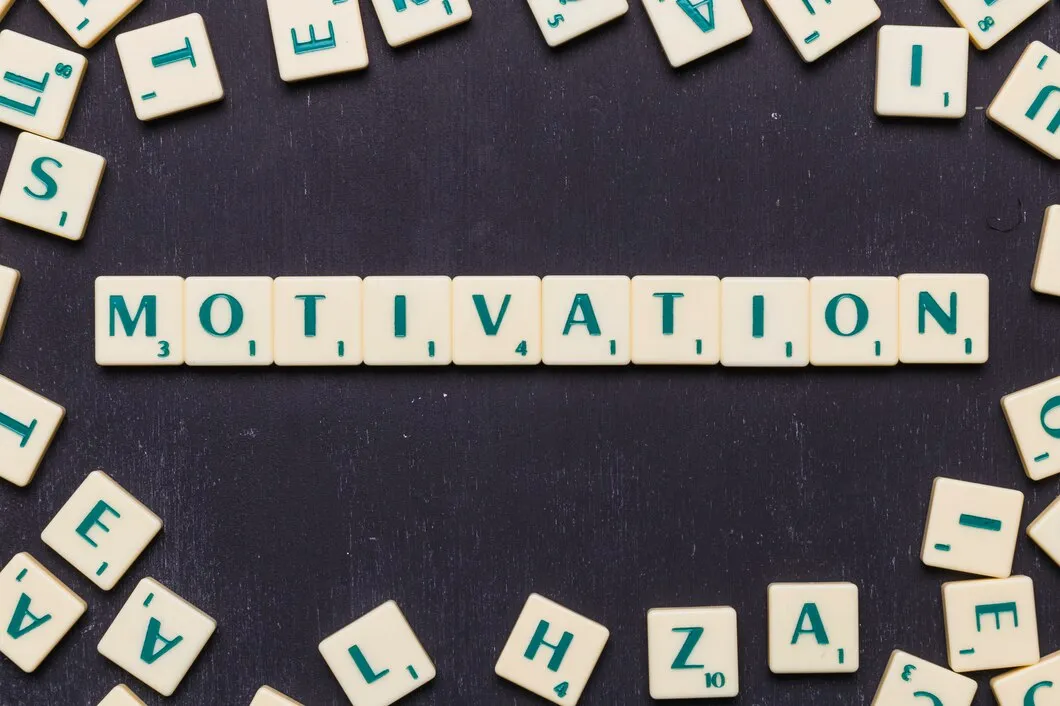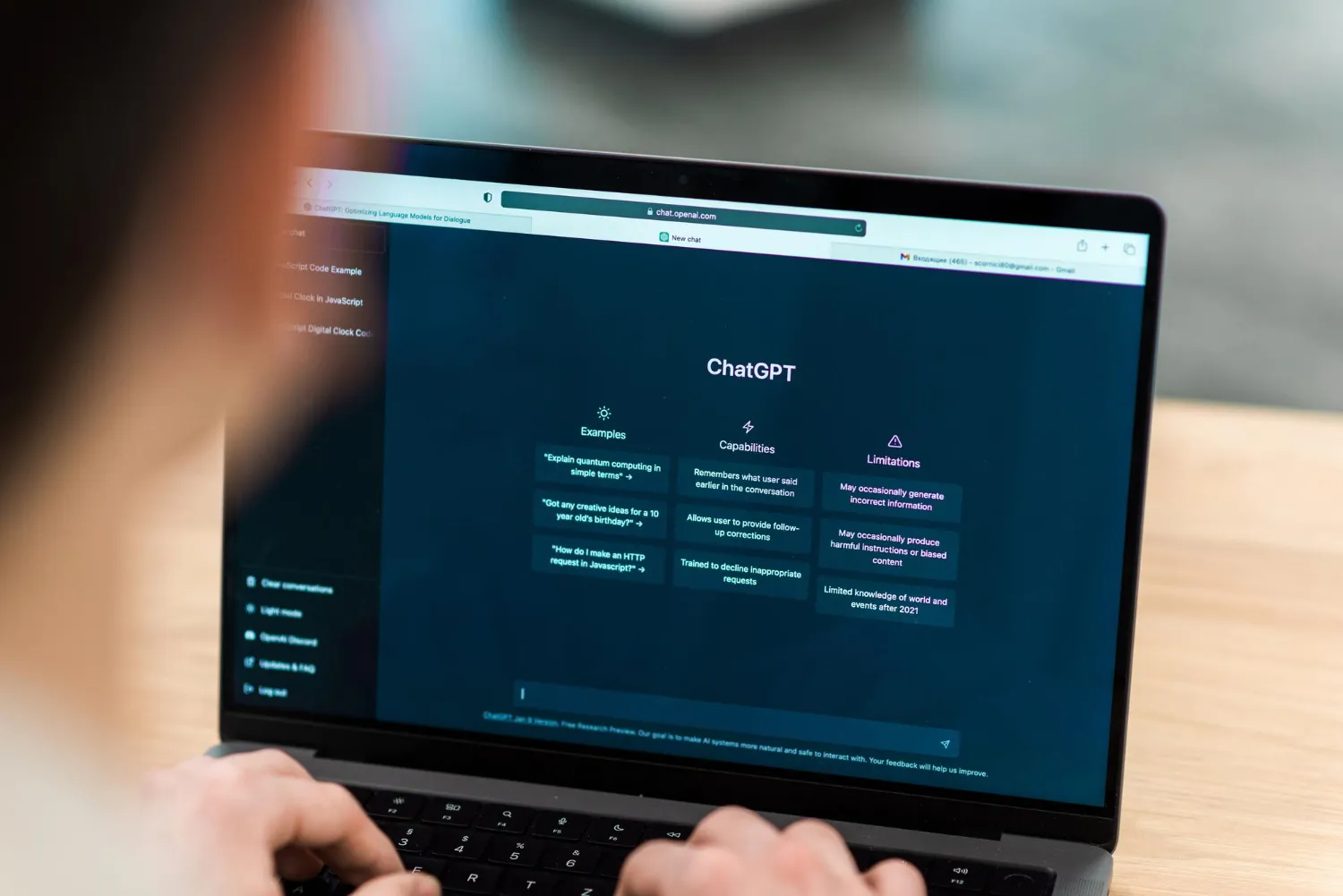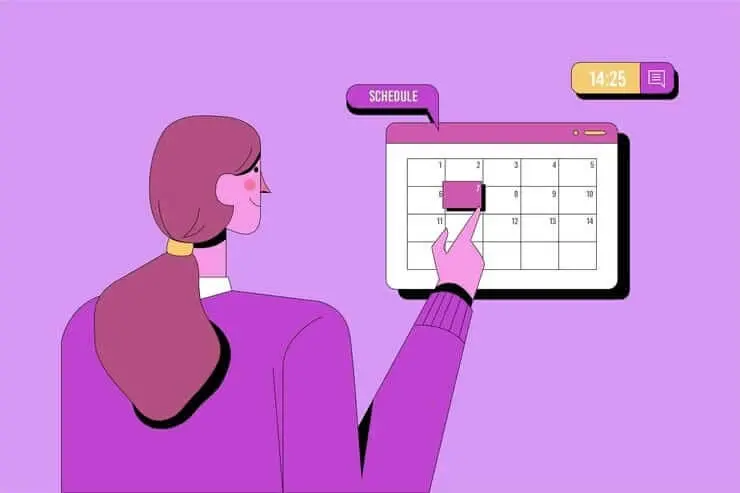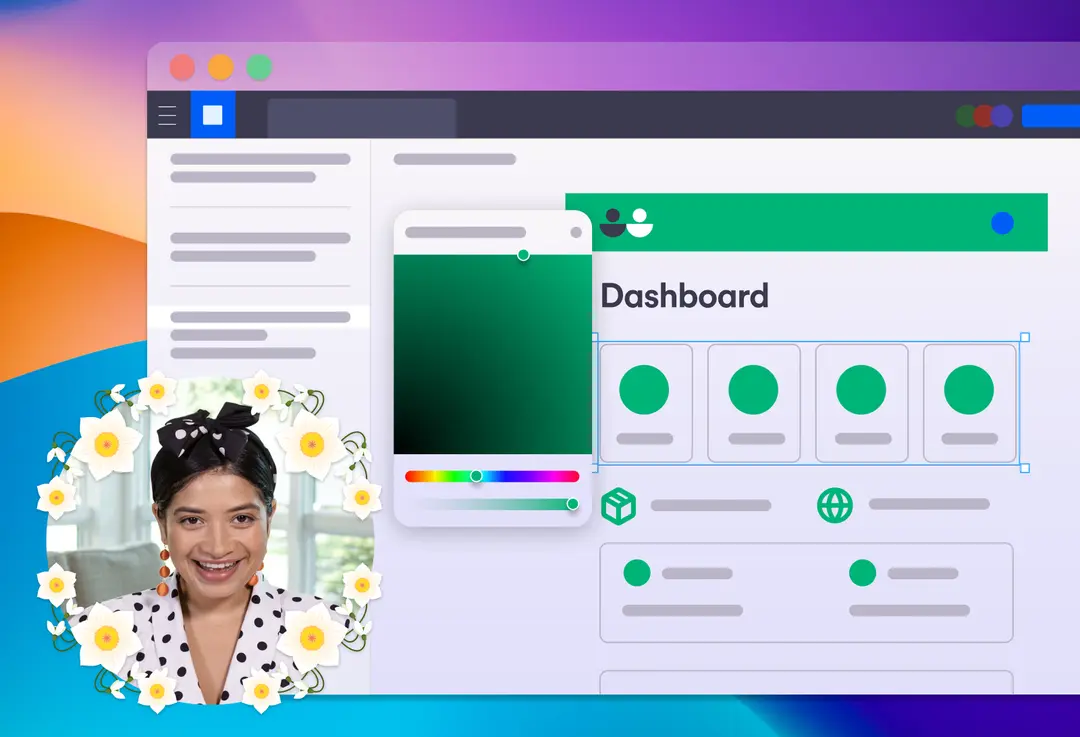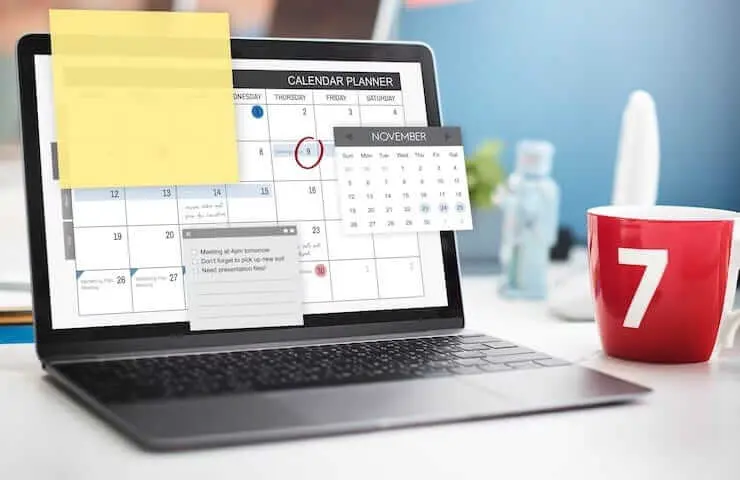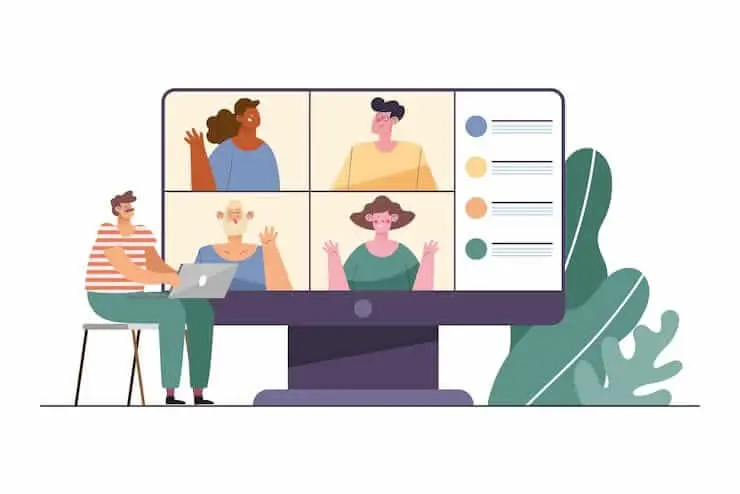Cómo escribir un correo electrónico de seguimiento de una reunión de negocios, plantillas y mensajes de ChatGPT
Aprenda a escribir un seguimiento claro y profesional de las reuniones de negocios con plantillas e instrucciones de ChatGPT para ahorrar tiempo y aumentar las respuestas.

✅ Free meeting recording & transcription
💬 Automated sharing of insights to other tools.

Acabas de terminar una reunión de negocios. ¿Ahora qué? Si no haces un seguimiento, las personas podrían olvidar detalles importantes y las tareas podrían terminar en un segundo plano. El envío rápido de un correo electrónico mantiene todo claro, confirma los próximos pasos y garantiza el progreso.
Sin embargo, escribir un correo electrónico de seguimiento no siempre es fácil. ¿Qué debes incluir? ¿Qué tan formal debe ser? No te preocupes, estamos aquí para hacerlo sencillo.
Esta guía lo guía para escribir un correo electrónico de seguimiento eficaz, con plantillas listas para usar y instrucciones de ChatGPT para ahorrarle tiempo. ¡Empecemos!
Por qué DEBE hacer un seguimiento después de las reuniones de negocios
UN reunión de negocios no termina cuando todos cierran sesión o salen de la habitación: lo que realmente cuenta es lo que ocurre después.
Sin un correo electrónico de seguimiento, las personas pueden olvidar los detalles clave, los plazos pueden retrasarse y las discusiones importantes pueden no llevar a la acción. Un seguimiento rápido mantiene a todos informados, refuerza las decisiones y garantiza la realización de las tareas.
También demuestra que eres profesional y mantiene el impulso. Ya sea que estés cerrando un trato, alineándote con tu equipo o forjando una relación con un cliente, el seguimiento garantiza que lo que has discutido se convierta en verdadero progreso.
Además, correos electrónicos de seguimiento le dan la oportunidad de aclarar cualquier malentendido, responder a las preguntas pendientes y recordar a las personas sus próximos pasos.
Cómo hacer un seguimiento automático de las reuniones de negocios
El seguimiento después de una reunión de negocios no debería parecerse a otra reunión en sí misma. Hacer un seguimiento de las principales conclusiones, decisiones y acciones puede resultar abrumador, especialmente cuando se trata de hacer malabares con varias discusiones. Ahí es donde Conoce a Geek facilita las cosas.
MeetGeek automatiza el seguimiento de las reuniones grabando y transcribiendo las conversaciones y, a continuación, generando resúmenes basados en inteligencia artificial. En lugar de preocuparte por la toma de notas y el seguimiento, puedes concentrarte en la discusión, sabiendo que se están capturando todos los detalles importantes.
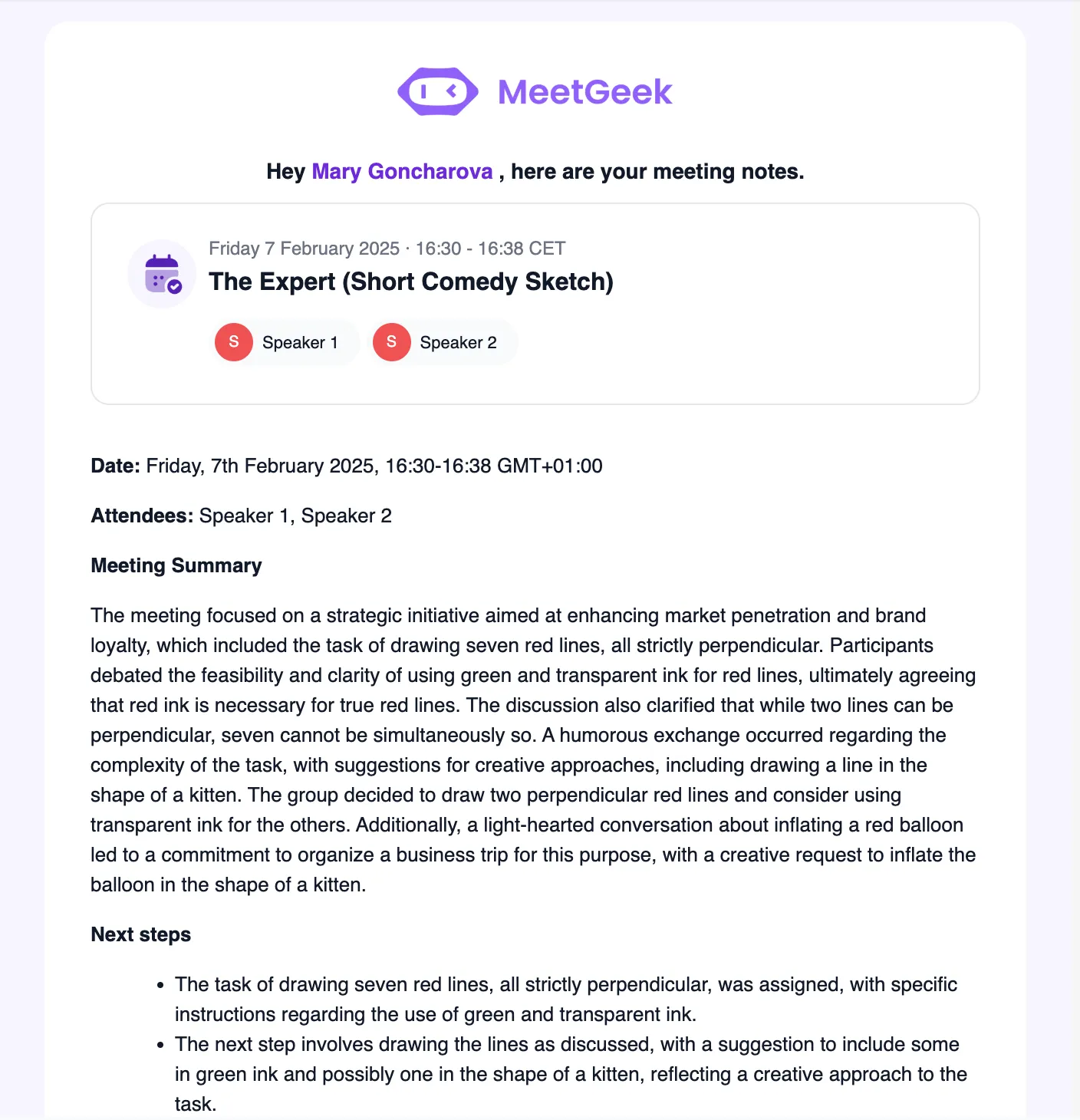
Esto significa que ya no tendrás que escribir manualmente correos electrónicos de seguimiento ni buscar las notas de las reuniones. Todo el mundo está en sintonía, las decisiones se documentan y los próximos pasos se describen claramente, todo ello sin añadir trabajo adicional.
Cómo escribir un correo electrónico de seguimiento de una reunión de negocios:
- Crea una línea de asunto sólida
- Exprese su gratitud por una gran reunión
- Refresca su memoria
- Resuma los puntos clave y los elementos de acción
- Confirme su interés
- Haga referencia a algo de la reunión
- Incluya una CTA o los próximos pasos
- Agregar recursos nuevos o útiles
1. Crea una línea de asunto sólida
La línea de asunto es la que determina si el destinatario abre tu correo electrónico, por lo que debes hacer que cuente. Un mensaje genérico no llamará la atención, pero un asunto que sea claro y específico sí. Piensa en lo que tu destinatario necesita saber: ¿de qué se trató la reunión y qué es lo siguiente?
En lugar de algo impreciso como «Seguimiento rápido», opta por «Próximos pasos de nuestra reunión de ventas» o «Actualizaciones del proyecto: elementos de acción de {nombre de la reunión}». De esta forma, sabrán exactamente lo que encontrarán en el correo electrónico.
Sin embargo, trate de que sea breve, de menos de 10 palabras. Las líneas de asunto largas se cortan, especialmente en dispositivos móviles.
2. Exprese su gratitud por una gran reunión
Comience el seguimiento de sus reuniones de negocios con un agradecimiento genuino para hacer que el destinatario se sienta apreciado y construir relaciones comerciales positivas.
El secreto es mantenerlo simple, pero hacerlo personal. En lugar de un genérico «Gracias por tu tiempo», menciona algo específico de la reunión, como: «Agradezco mucho que te hayas tomado el tiempo para hablar sobre [el tema] hoy. Sus opiniones sobre [un punto específico] me dieron una nueva perspectiva».
Si estás haciendo un seguimiento con un cliente, haz que tu valoración sea aún más personal: «Gracias por compartir más información sobre tus objetivos. Me gustó saber cómo podemos colaborar y espero con ansias los próximos pasos».
Sin embargo, evita las frases demasiado formales o robóticas. Escribe como lo harías en una conversación normal: claro, cálido y directo.
3. Refresca su memoria
Las personas tienen horarios muy ocupados y, después de un largo día de reuniones, los detalles pueden difuminarse. En lugar de dar por sentado que los asistentes a la reunión lo recuerdan todo, resuma los puntos clave de la conversación de forma clara y concisa.
Para ello, puedes destacar una conclusión o un acuerdo clave: «Hablamos sobre [el punto principal] y exploramos los posibles pasos a seguir, incluido [un elemento de acción específico]». Esto hace que la conversación vuelva a centrarse y les resulta más fácil responder.
💡CONSEJO PROFESIONAL: Envía tu correo electrónico de seguimiento con el resumen de la reunión dentro de las 24 horas siguientes a la reunión, mientras los detalles aún estén actualizados. Un seguimiento rápido mantiene el impulso y demuestra que eres proactivo y comprometido.
4. Resuma los puntos clave y los elementos de acción
Después de refrescar la memoria del destinatario, describe los principales puntos de conversación y lo que sucede a continuación. Las notas de las reuniones bien estructuradas mantienen a todos informados y garantizan que no se olvide nada.
Comience por enumerar brevemente los principales temas tratados en la reunión: «En resumen, discutimos [tema 1], [tema 2] y [tema 3]». Esto ofrece una visión general rápida antes de profundizar en los detalles.
Luego, desglosa la clave elementos de acción, asegurándose de asignar la propiedad y los plazos cuando sea necesario: «Mencionaste que enviarías [documento específico] antes del [fecha], y haré un seguimiento con [la tarea] antes del [fecha]».
Si algo requiere aclaración, invítelos a confirmar o ajustar según sea necesario: «Avísame si me he saltado algo o si hay algún cambio en los próximos pasos». Esto mantiene a ambos lados alineados en el futuro.
5. Confirme su interés
Tras resumir los puntos clave, reafirma tu interés en seguir adelante. Esto demuestra profesionalismo, mantiene la conversación en marcha y asegura al destinatario que estás comprometido y listo para actuar.
Sea sincero acerca de lo que le entusiasma de la colaboración. En lugar de un genérico «Estoy deseando trabajar juntos» prueba algo más significativo: «Estoy entusiasmado con el potencial de [un proyecto o idea específicos] y creo que se alinea bien con [los objetivos o prioridades de su empresa]».
Si corresponde, expresa tu confianza en los próximos pasos o resultados para asegurarle al destinatario que estás en sintonía.
6. Haga referencia a algo de la reunión
Mencionar algo específico de la reunión hace que tu correo electrónico de seguimiento parezca personal y refuerza tu atención a los detalles.
Por ejemplo, si mencionaron un problema que están intentando resolver, acéptalo y relaciónalo con tu conversación: «Disfruté mucho nuestra conversación sobre cómo mejorar la retención de clientes. La estrategia que compartiste sobre el alcance personalizado fue reveladora, y me encantaría explorar cómo podemos basarnos en esa idea».
También puedes hacer referencia a un interés compartido o a un momento más ligero para que tu correo electrónico parezca más natural: «¡Ha sido estupendo enterarme de tu reciente viaje a España! Espero que hayas encontrado tiempo para probar el restaurante que mencionaste». Pequeños detalles como este ayudan a construir una buena relación y a hacer que su comunicación sea más genuina.
💡CONSEJO PROFESIONAL: Al hacer referencia a puntos clave en tus correos electrónicos, confiar en la memoria o en notas dispersas puede hacer que tu correo electrónico parezca exagerado, especialmente en el caso de las reuniones presenciales. Sin embargo, MeetGeek hace que sea fácil recordar e incluir detalles importantes.
Con La aplicación móvil de MeetGeek, también puede grabar reuniones, entrevistas o debates presenciales y obtener automáticamente resúmenes generados por IA. Esto significa que siempre tendrá un resumen claro de lo que se discutió, independientemente de que la reunión haya tenido lugar en línea o fuera de línea.
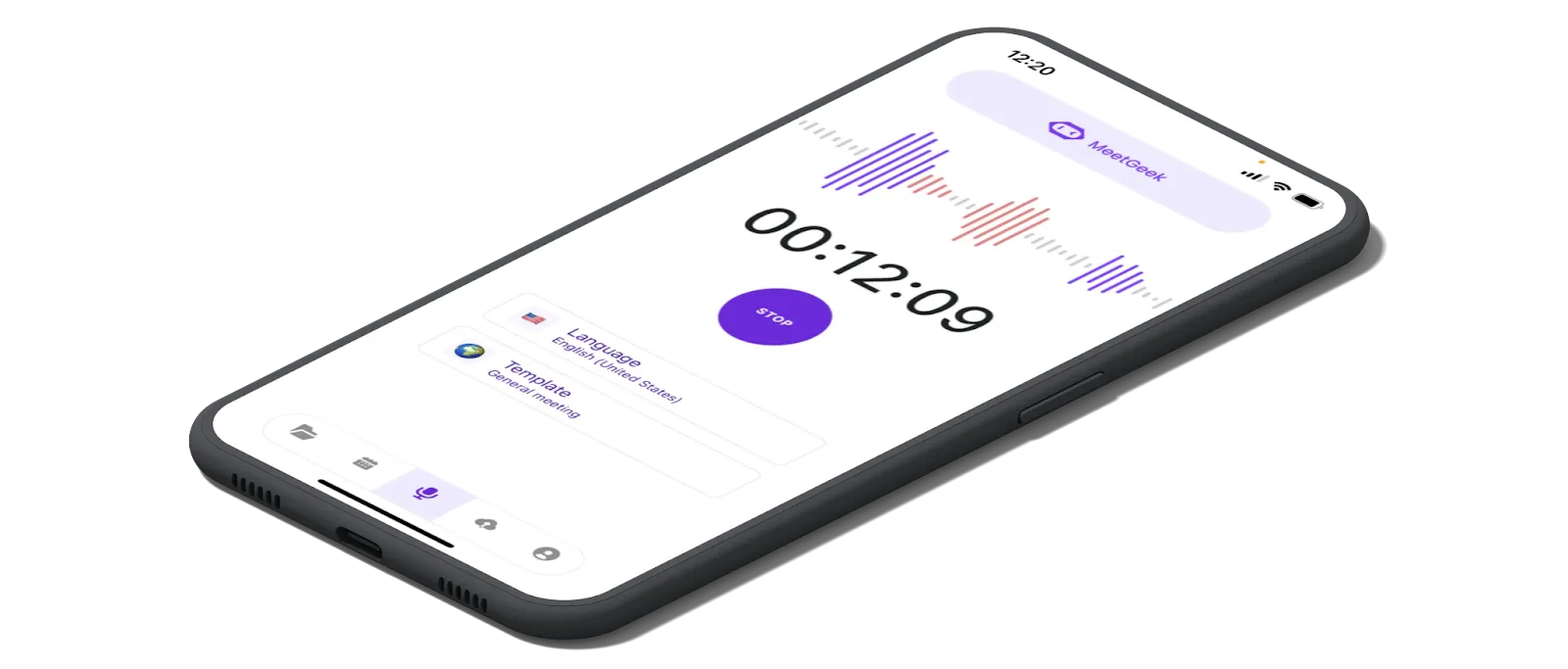
Después de la reunión, simplemente busca los momentos clave en tus notas y úsalos para añadir una referencia relevante en tu correo electrónico de seguimiento. Esto hace que tu mensaje sea más personalizado y efectivo, y mantiene la conversación sin conjeturas.
7. Incluya una CTA o el siguiente paso principal
Cada correo electrónico de seguimiento de una reunión de negocios debe guiar la conversación hacia adelante. Sin una CTA (llamada a la acción) clara, tu correo electrónico puede parecer solo un resumen amable en lugar de un paso productivo hacia tu objetivo.
Tu CTA debe coincidir con el propósito de la reunión y con lo que quieres lograr. Si esperas que haya otro debate, hazlo de manera específica: «¿Estaría disponible para una conversación rápida de seguimiento el próximo martes a las 10 de la mañana para repasar los próximos pasos?»
Si los necesita para revisar un documento, sea directo: «He adjuntado la propuesta que discutimos; avíseme si tiene alguna pregunta o si desea realizar algún ajuste». Cuanto más específica sea tu solicitud, más fácil será para ellos responder.
Si es necesario que tomen medidas por su parte, recuérdeles amablemente: «Espero recibir sus comentarios sobre el contrato antes del viernes. Avísame si necesitas alguna aclaración o si es necesario seguir discutiéndolo». Esto mantiene claras las expectativas sin ser agresivo.
8. Agregue recursos nuevos o útiles (opcional)
Una excelente manera de hacer que el correo electrónico de la reunión de seguimiento sea más valioso es incluir recursos adicionales que se alineen con el debate. Piensa en lo que se discutió en la reunión: ¿mencionaron un desafío, una pregunta o un interés específico? Si es así, comparte algo relevante.
Por ejemplo, si sintieran curiosidad por una determinada tendencia de la industria, podrías decir: «Encontré este informe reciente sobre [tema] y pensé que podría serle útil. ¡Aquí tienes el enlace!»
Si te han preguntado por una función de un servicio o producto, puedes incluir un estudio de caso, una demostración o una entrada de blog con más detalles.
Cuando envíe recursos, manténgalos breves. No querrás abrumar a tu destinatario con demasiada información. Cíñete a las cosas que añadan un valor tangible.
Cómo escribir un mensaje de seguimiento de una reunión de negocios con ChatGPT
Uso Chat GPT redactar un correo electrónico de seguimiento de una reunión de negocios hace que el proceso sea rápido y sencillo, a la vez que mantiene su mensaje claro, profesional y atractivo. En lugar de empezar desde cero, basta con dar un mensaje sencillo y obtener un correo electrónico bien estructurado que dé las gracias al destinatario, resuma los puntos clave y mantenga la conversación en marcha.

A continuación se explica cómo escribir un correo electrónico de seguimiento de una reunión de negocios con ChatGPT:
✓ Incluya los detalles de la reunión: Comience por proporcionar a ChatGPT información básica sobre la reunión. Esto incluye con quién te reuniste, el propósito de la reunión y cualquier conclusión importante.
Ejemplo: «Hoy tuve una reunión con [Nombre] de [Compañía] sobre [Tema]. ¿Me pueden ayudar a redactar un mensaje de seguimiento que resuma nuestras conversaciones clave y los próximos pasos a seguir?»
💡CONSEJO PROFESIONAL: Cuanta más información puedas proporcionar a ChatGPT, mejor será tu correo electrónico generado. Deja que Conoce a Geek genere las transcripciones de su reunión y cárguelas en ChatGPT para obtener un borrador de correo electrónico más preciso.

✓Decide el tono y la longitud del correo electrónico: Puedes especificar el tono, ya sea formal, amistoso o casual.
Ejemplo: «Quiero darles las gracias por su tiempo y sus ideas de una manera cálida pero profesional, que consiste en construir una conexión personal. ¿Puedes incluir eso?»
✓ Recapitulemos las principales conclusiones: Proporcione una lista rápida de lo que se discutió o pídale a ChatGPT que le ayude a estructurar el resumen.
Ejemplo: «En nuestra reunión, abordamos [los puntos principales]. ¿Puede ayudarme a resumir esto de una manera clara y concisa?»
✓Aclare los elementos de acción: Si se asignaron elementos de acción, enumérelos para que ChatGPT pueda organizarlos de una manera fácil de entender.
Ejemplo: «Acordamos que les enviaría una propuesta antes del viernes, y que la revisarían y me responderían la semana que viene. ¿Puedes estructurarlo en el correo electrónico?»
✓Configure los siguientes pasos: Dile a ChatGPT cómo te gustaría seguir adelante.
Ejemplo: «Quiero preguntar si podemos programar otra reunión la semana que viene para ultimar los detalles. ¿Puedes añadir eso?»
✓ Personalice la comunicación: Agregar un toque personal hace que los seguimientos sean más atractivos. Hazle saber a ChatGPT si quieres hacer referencia a algo específico de la reunión.
Ejemplo: «¿Puedes mencionar que disfruté mucho de su visión sobre [Topic] y que estoy deseando aprender más?»
✓Ajusta el estilo: Especifica si quieres que el correo electrónico sea formal, semiformal o casual.
Ejemplo: «Haz que el seguimiento del correo electrónico suene más amigable pero a la vez profesional».
✓ Revisa y personaliza: Una vez que ChatGPT genere tu mensaje de seguimiento, revísalo y modifica cualquier detalle para que parezca más personal. La IA es una gran herramienta, ¡pero tu voz debería seguir brillando!
20 consejos para ayudar a ChatGPT a escribir un mensaje de seguimiento de una reunión de negocios:
- «Escribe un correo electrónico de seguimiento profesional después de una reunión con un cliente potencial sobre [Tema]».
- «Redacta un mensaje de agradecimiento para una reunión de negocios con [Nombre] de [Empresa]».
- «Ayúdame a escribir un correo electrónico de seguimiento en el que resuma mi reunión con [Nombre] y describa los próximos pasos».
- «Genere un mensaje de seguimiento amable y profesional para una reunión de Zoom con [Cliente/equipo]».
- «Crea un correo electrónico de seguimiento para un argumento de venta que hice con [la empresa]».
- «Escriba un mensaje de seguimiento conciso confirmando un acuerdo alcanzado en una reunión reciente».
- «Ayúdame a escribir un correo electrónico de seguimiento para una entrevista de trabajo que tuve hoy».
- «Redacta un correo electrónico de seguimiento de la reunión solicitando comentarios sobre una propuesta que presenté».
- «Escribe un mensaje de seguimiento para recordarle a [Nombre] la acción que ha aceptado».
- «Crea un correo electrónico de seguimiento amable preguntando si [la empresa] ha tomado una decisión después de nuestra reunión».
- «Escribe un correo electrónico de seguimiento profesional pero informal para una charla de café para establecer contactos».
- «Redacta un correo electrónico de seguimiento agradeciendo a [Nombre] por una excelente discusión sobre [Tema]».
- «Crea un correo electrónico de seguimiento de la reunión con un resumen de los puntos clave que hemos discutido».
- «Ayúdame a escribir un mensaje de seguimiento para comprobar el estado de nuestro proyecto después de nuestra última reunión».
- «Escribe un correo electrónico de seguimiento que mantenga la conversación con un posible socio comercial».
- «Genere un correo electrónico de seguimiento para una discusión sobre la asociación, resumiendo las principales conclusiones».
- «Crea un correo electrónico de seguimiento de la reunión que incluya los recursos adicionales que prometí enviar».
- «Escribe un correo electrónico de seguimiento para programar otra llamada para continuar nuestra conversación sobre [Tema]».
- «Ayúdame a redactar un correo electrónico de seguimiento de la reunión que incluya un cronograma propuesto para los próximos pasos».
- «Crea un correo electrónico de seguimiento educado y profesional preguntándole si [Nombre] tiene alguna actualización después de nuestras conversaciones anteriores».
Plantillas de correo electrónico de seguimiento de reuniones de negocios
A. Plantilla de correo electrónico de seguimiento de reuniones de toma de decisiones
Asunto: Próximos pasos después de nuestra reunión
Estimado [Nombre del destinatario]:
Gracias por tu tiempo hoy. Agradezco el debate que mantuvimos sobre [Tema] y las reflexiones reflexivas que todos compartieron.
En resumen, abordamos [los puntos clave de decisión] y acordamos que [Próximos pasos/decisiones tomadas]. Según lo que hemos dicho, yo [tu punto de acción], mientras que [el punto de acción de la otra parte] se completará antes del [Fecha].
Por favor, avíseme si es necesario realizar algún ajuste o si hay algo más que abordar antes de continuar. Esperamos con ansias nuestros próximos pasos.
Saludos cordiales,
[Tu nombre]
[Su puesto de trabajo]
[Su empresa]
💡 CONSEJO PROFESIONAL: Cómo personalizar esta plantilla
- Súbelo a Conoce a Geek para generar seguimientos en este formato exacto.
- Adáptelo a sus necesidades añadiendo o eliminando secciones.
- Usa viñetas o tablas para mantener todo organizado.
- Resalta los elementos de acción y las decisiones clave para que sean fáciles de encontrar.
- Agregue el logotipo o la marca de su empresa para lograr un aspecto refinado y profesional.
B. Plantilla de correo electrónico de seguimiento de una reunión de un evento de networking
Asunto: ¡Excelente conexión en [Nombre del evento]!
Hola [Nombre del destinatario]:
¡Fue un placer conocerte en [Nombre del evento]! Disfruté mucho nuestra conversación sobre [Tema] y me encantaría continuar con la conversación.
Si estás disponible, me encantaría programar una llamada rápida o una charla de café para explorar posibles formas en las que podemos colaborar. Dime qué es lo que funciona mejor para ti.
¡Esperamos mantenernos en contacto!
Lo mejor,
[Tu nombre]
[Su información de contacto]
C. Plantilla de correo electrónico de seguimiento de reuniones con clientes
Asunto: Gracias por tu tiempo, [Nombre del cliente]
Estimado [nombre del cliente]:
Agradezco que se haya tomado el tiempo de reunirse hoy. Ha sido fantástico hablar sobre cómo podemos ayudar con [las necesidades/desafíos de los clientes].
En resumen, hemos abordado [Resumen de los puntos clave] y nuestros próximos pasos incluyen [Elementos de acción]. He adjuntado [Recursos/información adicional] como referencia.
No dude en ponerse en contacto con nosotros si tiene alguna pregunta. Espero poder trabajar juntos y garantizar su éxito con [Su producto/servicio].
Saludos cordiales,
[Tu nombre]
[Su posición]
[Nombre de su empresa]
D. Plantilla de correo electrónico de seguimiento de una reunión formal
Asunto: Seguimiento desde [Nombre de la reunión] el [Fecha]
Estimado [Nombre del destinatario]:
Agradezco la oportunidad de reunirme y discutir [tema de la reunión] con usted y el equipo. Nuestra conversación proporcionó información valiosa y quería resumir las principales conclusiones:
- Principales puntos de discusión: [Breve resumen]
- Decisiones tomadas: [Lista, si procede]
- Elementos de acción: [Quién es responsable y cuándo]
Por favor, revise y avíseme si algo necesita aclaración. Esperamos con ansias nuestros próximos pasos.
Saludos cordiales,
[Tu nombre]
[Su posición]
[Su empresa]
E. Plantilla de correo electrónico de seguimiento de la reunión de Governance Cadence
Asunto: Resumen y puntos de acción de [Nombre de la reunión de gobierno]
Estimado [Nombre del destinatario]:
Gracias por sus contribuciones a nuestra reunión sobre la cadencia de la gobernanza el [Fecha]. Sus comentarios fueron invaluables para revisar nuestro progreso y garantizar la alineación de las iniciativas clave.
He aquí un resumen de nuestro debate:
- Actualizaciones clave: [Enumere las actualizaciones principales]
- Decisiones tomadas: [Resuma las aprobaciones, los cambios o las inquietudes]
- Elementos de acción: [Asignar responsabilidades con fechas límite]
Volveremos a reunirnos el [fecha de la próxima reunión] para revisar el progreso. Por favor, avíseme si tiene alguna pregunta o necesita alguna aclaración adicional.
Saludos cordiales,
[Tu nombre]
[Su posición]
[Su empresa]
F. Plantilla de correo electrónico de seguimiento de la reunión estratégica
Asunto: Prioridades estratégicas y próximos pasos de [Nombre de la reunión]
Estimado [Nombre del destinatario]:
Agradezco el profundo debate que tuvimos durante nuestra reunión de estrategia el [Fecha]. Fue fantástico ponernos de acuerdo sobre las prioridades clave y los próximos pasos para [proyecto/iniciativa empresarial].
Para recapitular, hablamos de lo siguiente:
- Objetivos clave: [Resuma los objetivos clave]
- Desafíos y oportunidades: [Resalta las principales conclusiones]
- Próximos pasos: [Enumere los elementos procesables y las partes responsables]
Por favor, revísalo y avísame si hay algo que quieras añadir. Esperamos ejecutar nuestro plan y lograr un progreso significativo juntos.
Lo mejor,
[Tu nombre]
[Su posición]
[Su empresa]
G. Plantilla de correo electrónico de seguimiento de la reunión de resolución de problemas
Asunto: Plan de resolución de [reunión de resolución de problemas]
Estimado [Nombre del destinatario]:
Gracias por reunirte para hablar y tratar [cuestión]. Agradezco la colaboración para encontrar una solución y garantizar que avancemos de manera efectiva.
Este es un resumen rápido de lo que cubrimos:
- Problema identificado: [Breve descripción]
- Análisis de la causa raíz: [Hallazgos clave]
- Soluciones acordadas y próximos pasos: [Quién es responsable y plazos]
Mantengamos el impulso y verifiquemos el progreso antes de [próxima fecha de seguimiento]. Comuníquese con nosotros si surge alguna inquietud adicional.
Lo mejor,
[Tu nombre]
[Su posición]
[Su empresa]
¡Deje que MeetGeek se haga cargo del seguimiento de sus reuniones!
El seguimiento después de una reunión de negocios no tiene por qué ser complicado. Un correo electrónico claro y bien pensado ayuda a mantener la conversación, refuerza las conclusiones clave y demuestra profesionalismo. Ya sea que estés confirmando decisiones, compartiendo los próximos pasos o simplemente creando una conexión personal, un seguimiento bien elaborado marca la diferencia.
Si quiere ahorrar tiempo y asegurarse de que no se pierda nada, deje Conoce a Geek ¡hazte cargo del seguimiento de tus reuniones! Con transcripciones automatizadas, resúmenes generados por inteligencia artificial e integraciones fluidas, MeetGeek facilita la organización y la productividad de sus reuniones.
.avif)