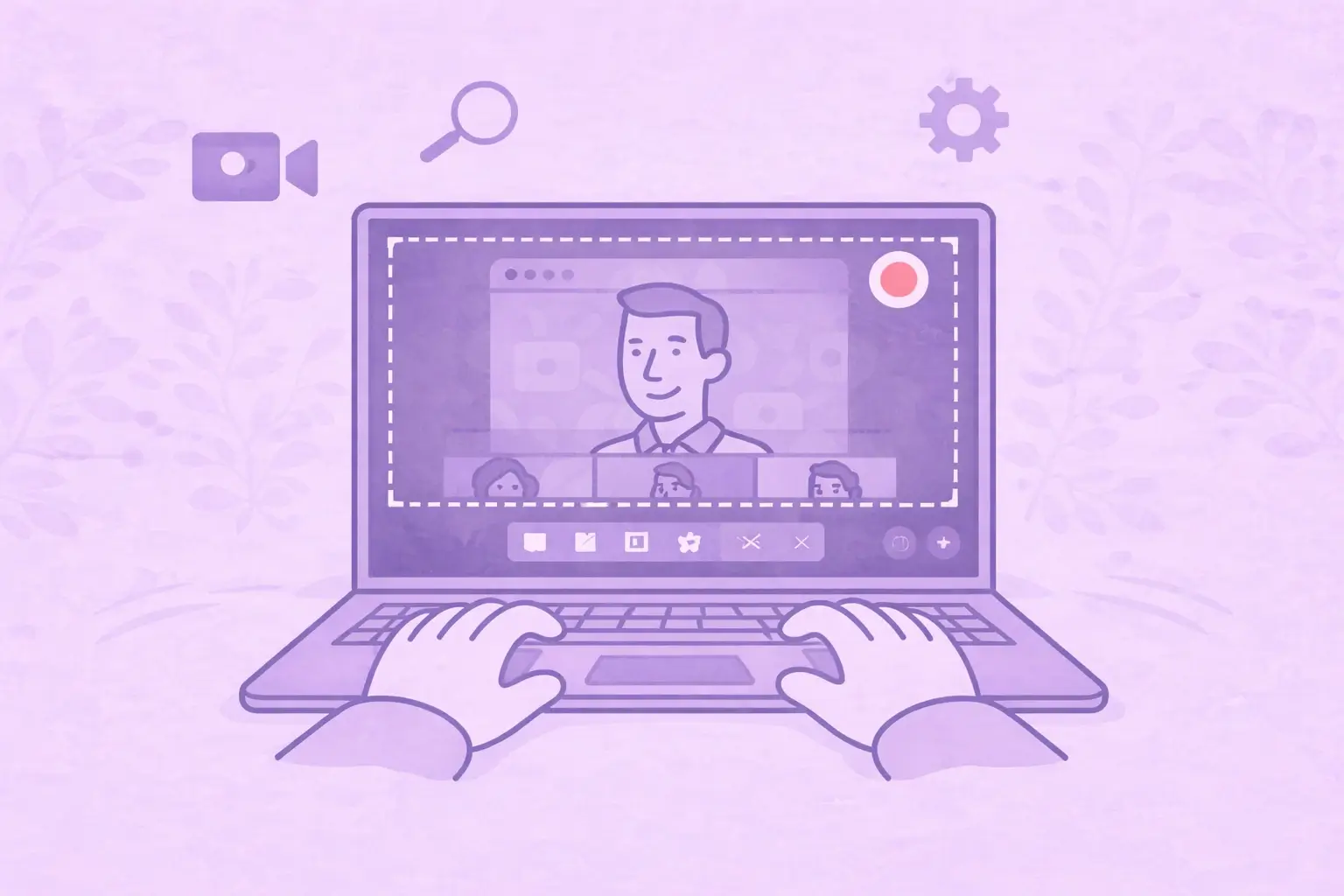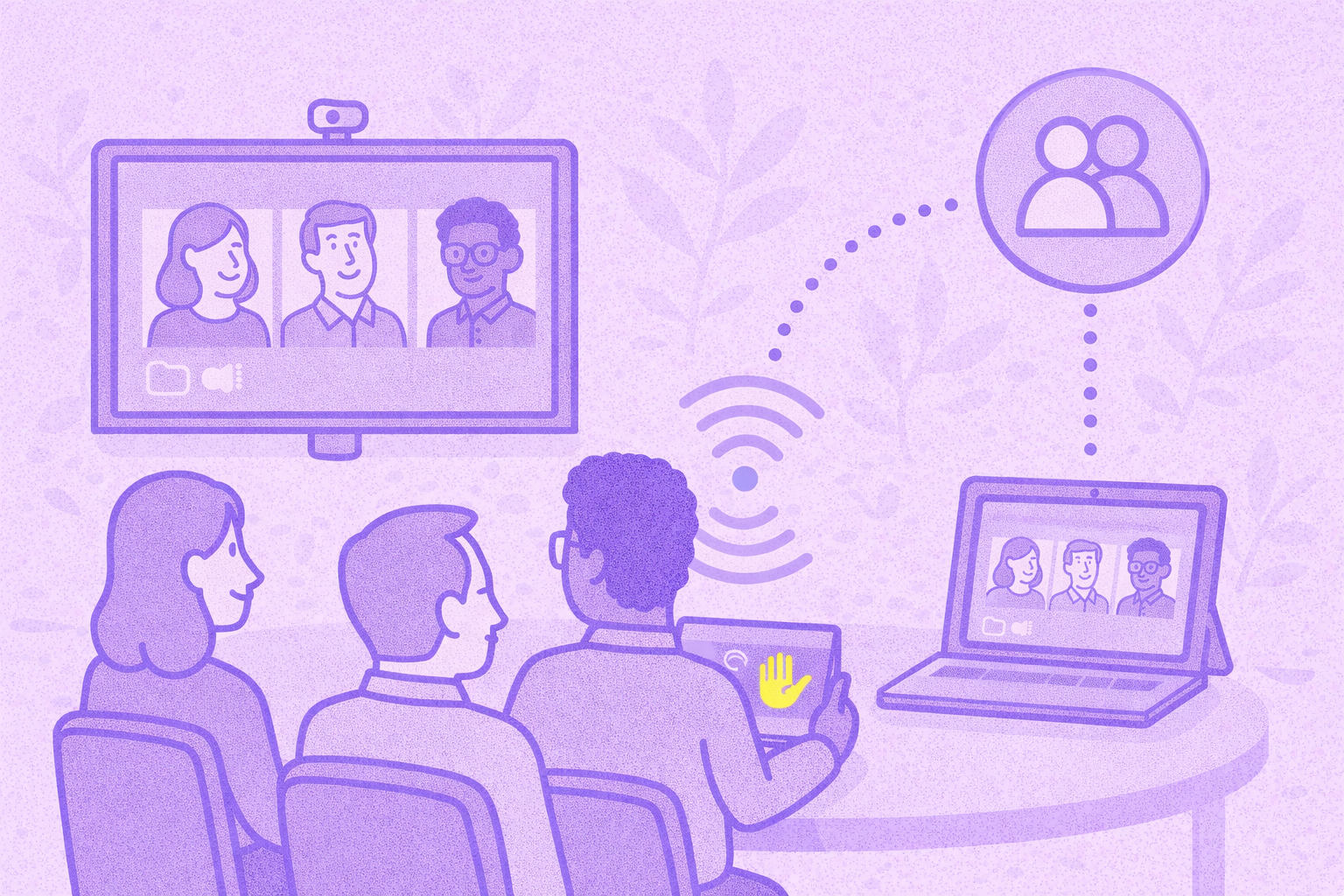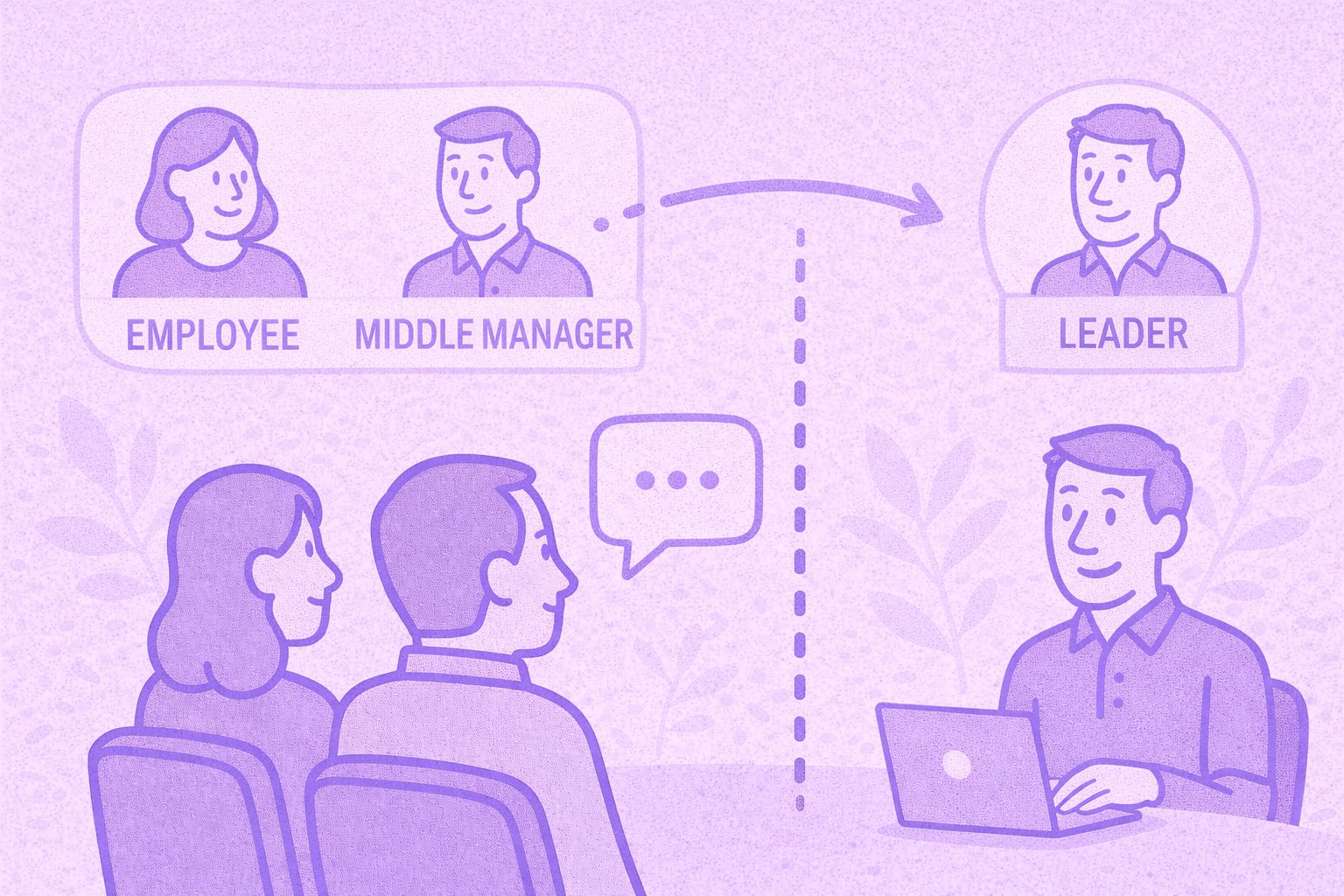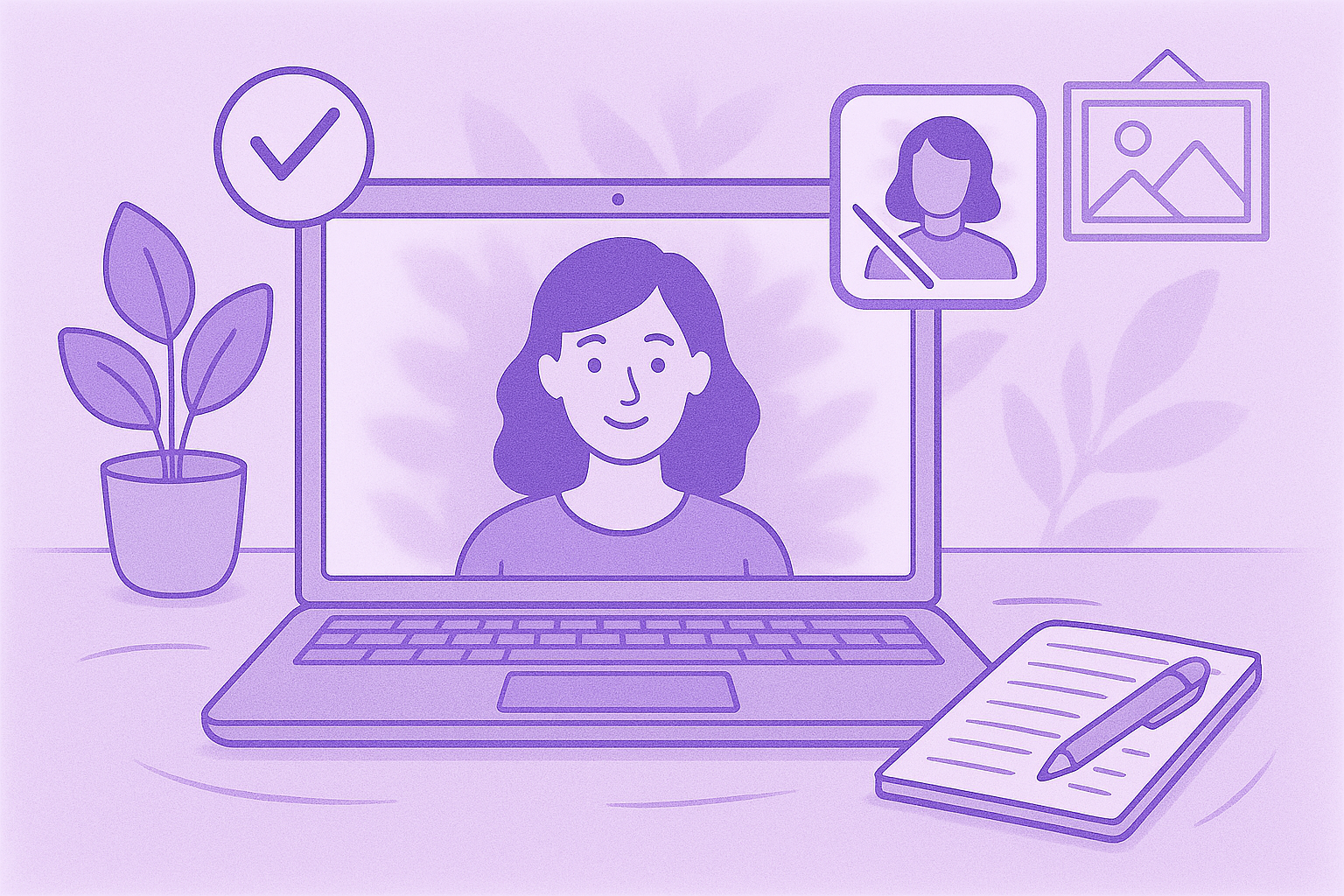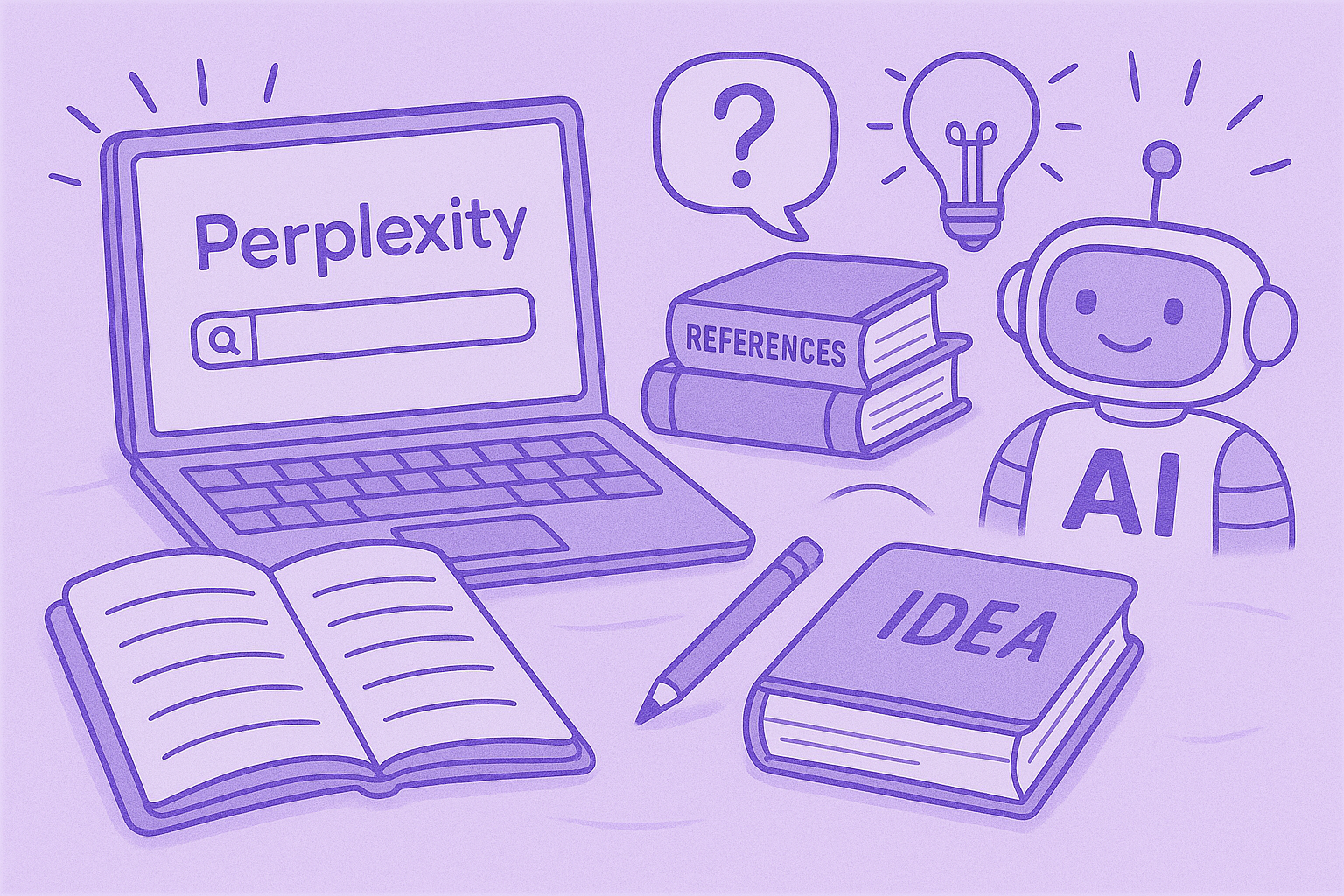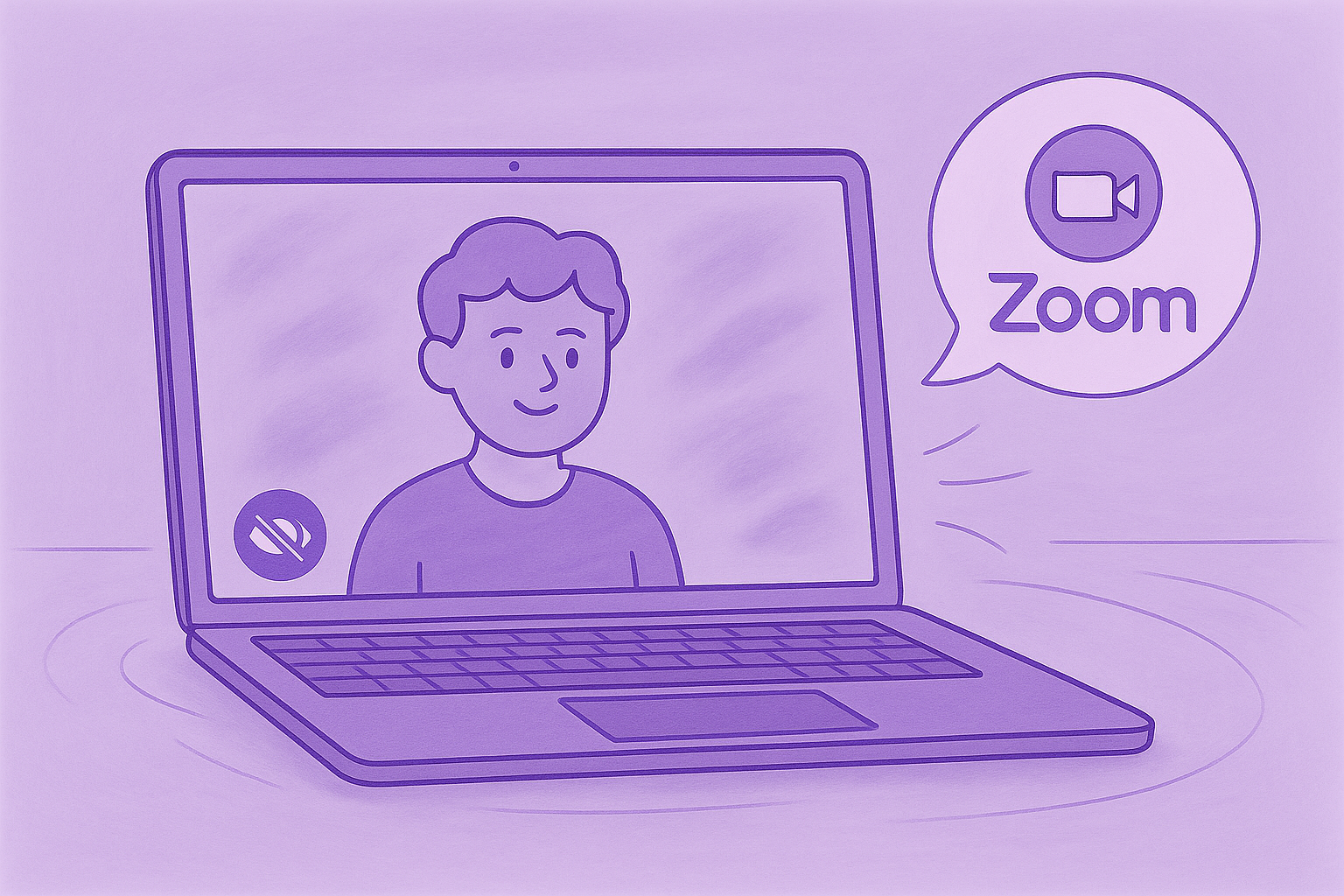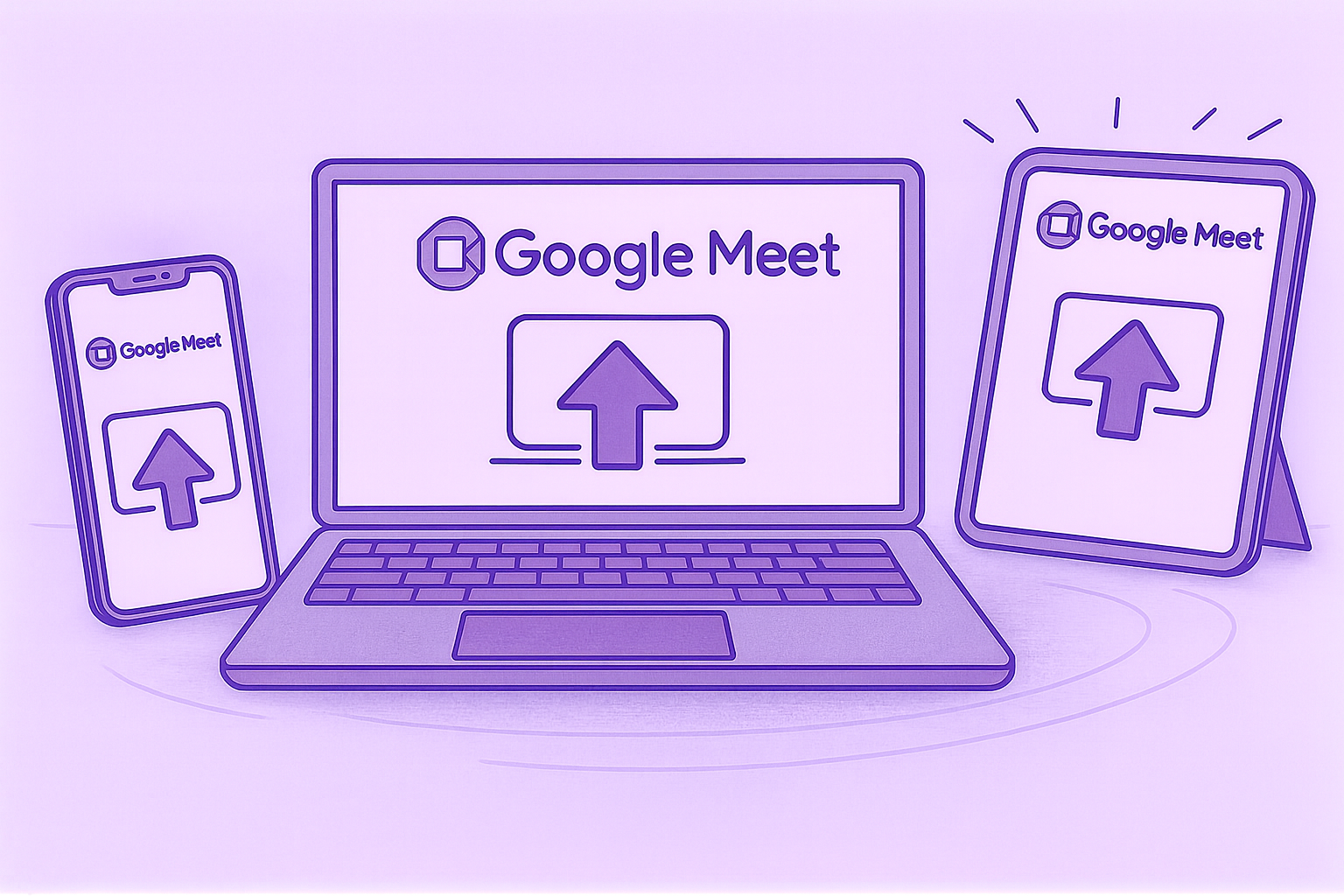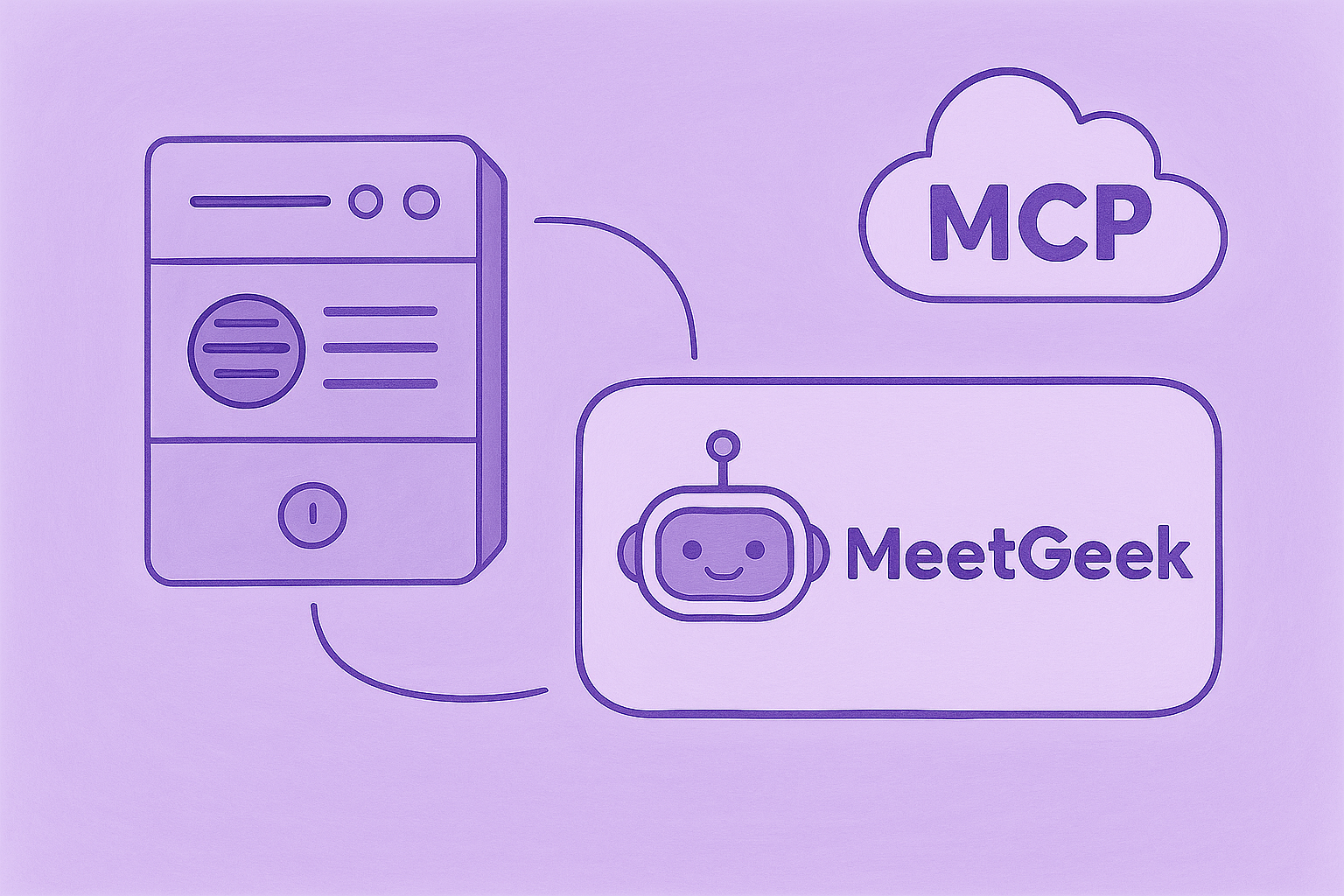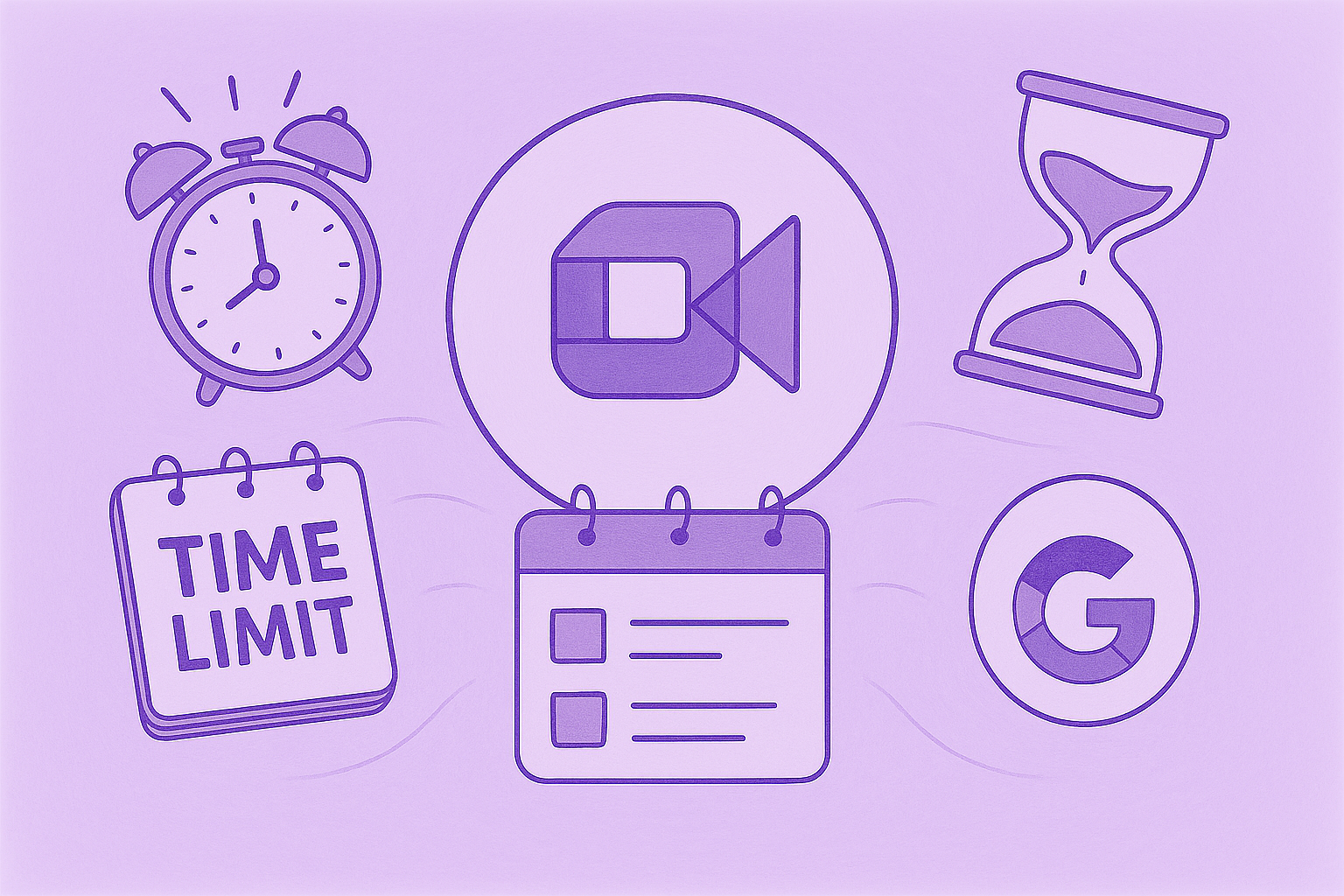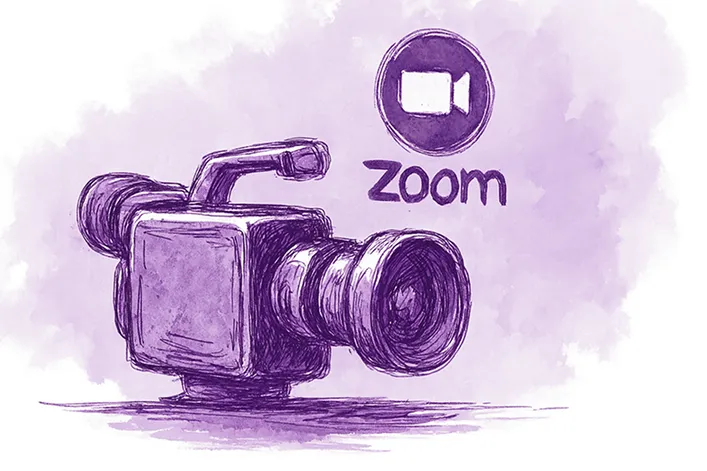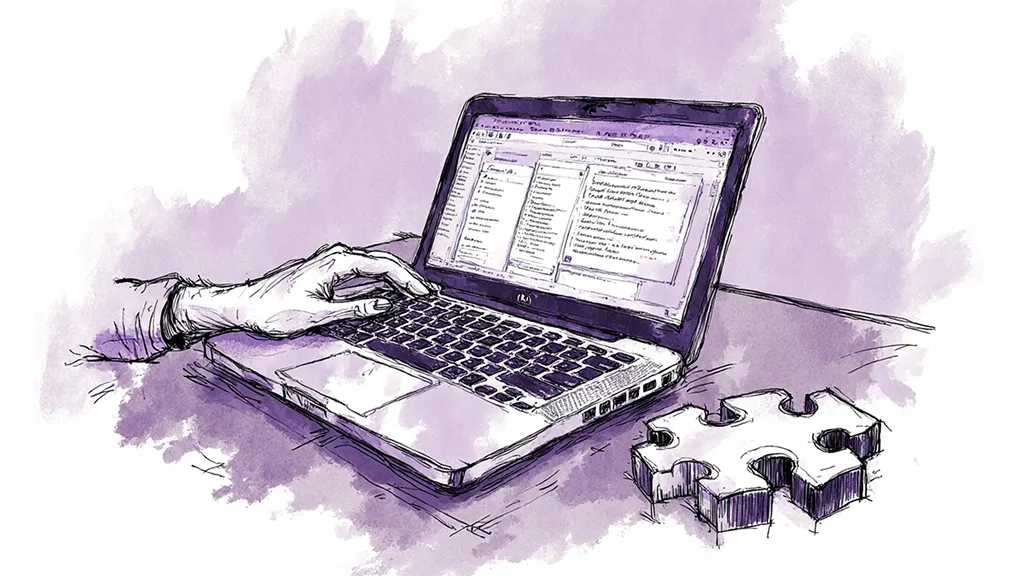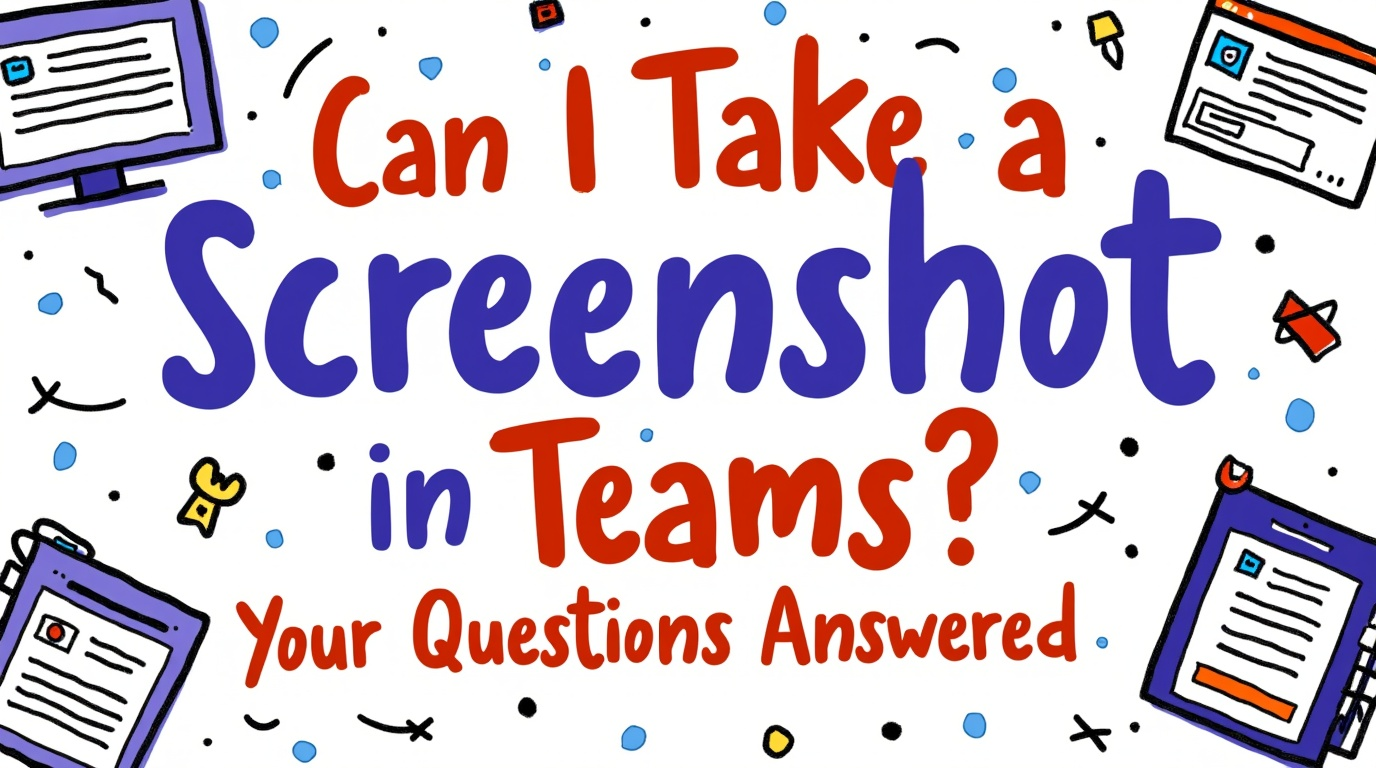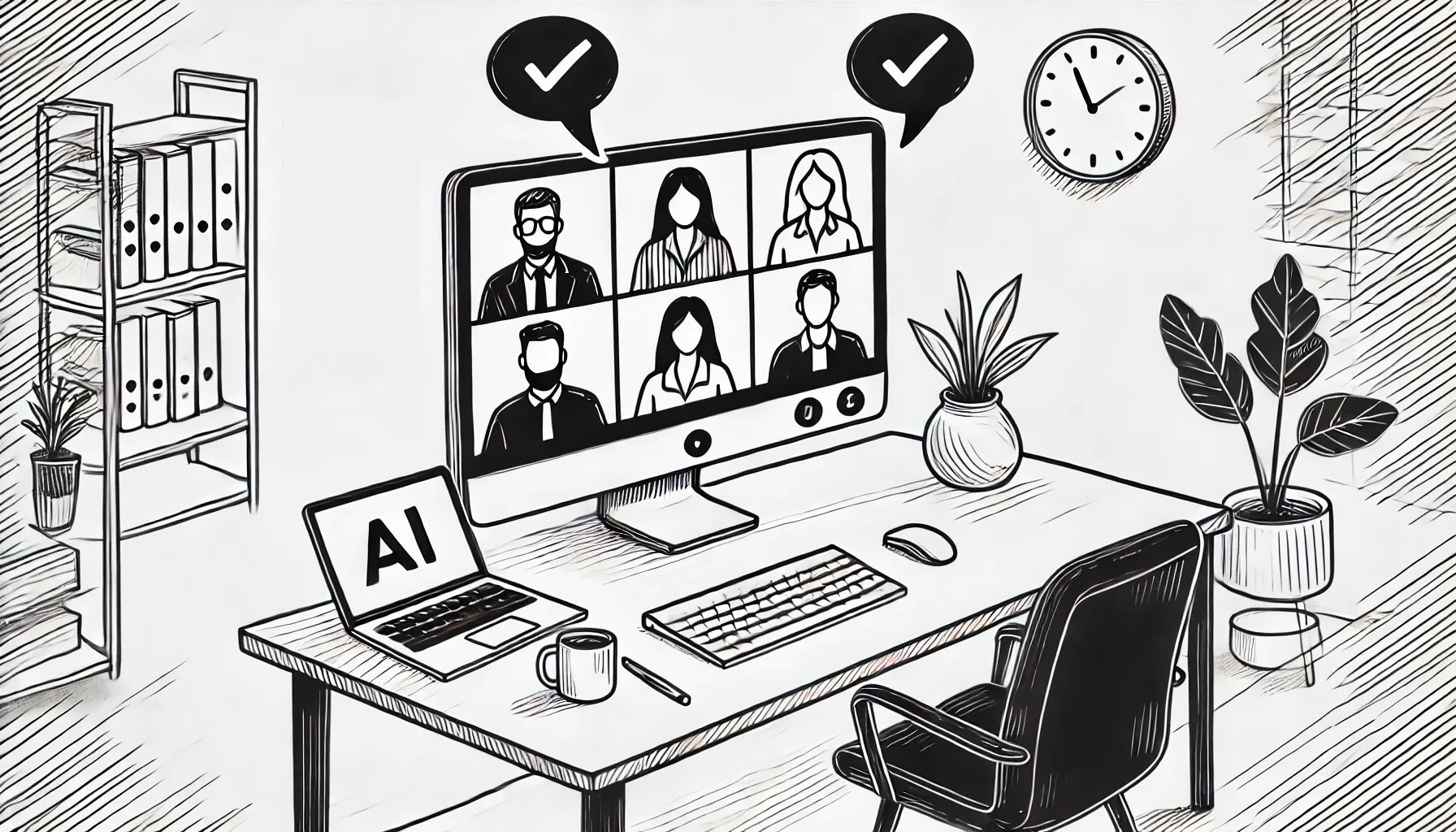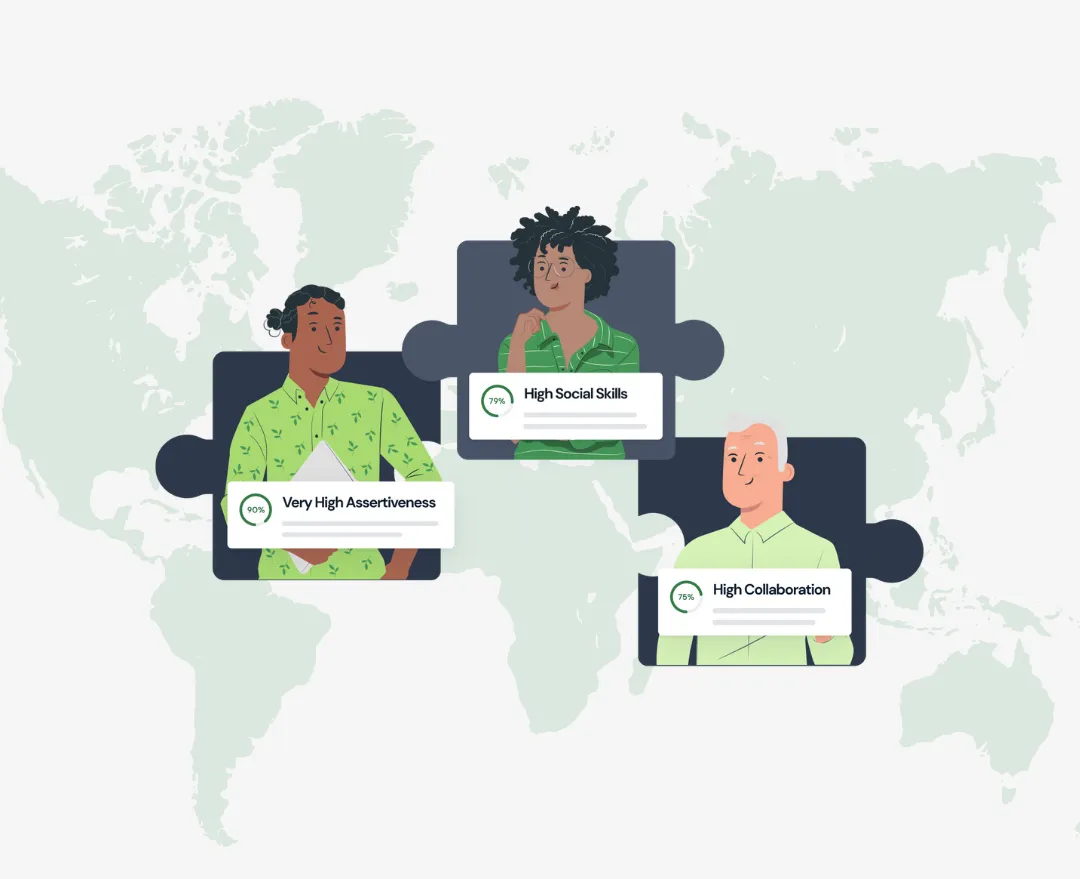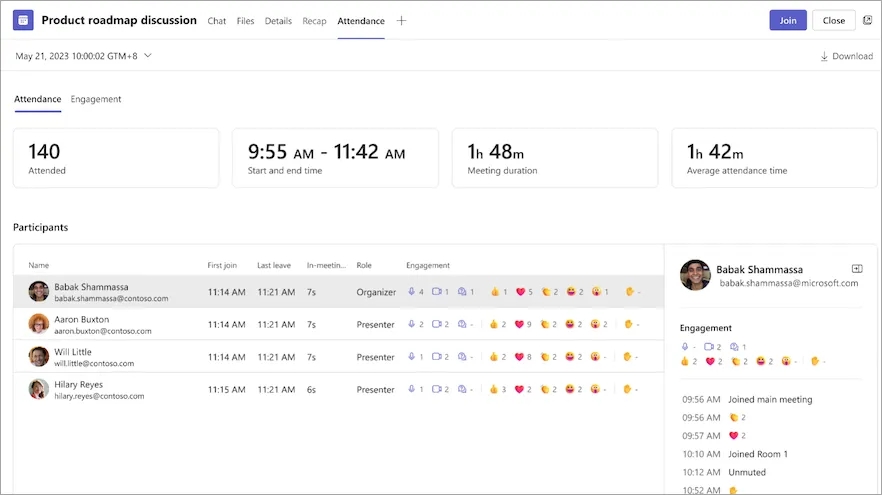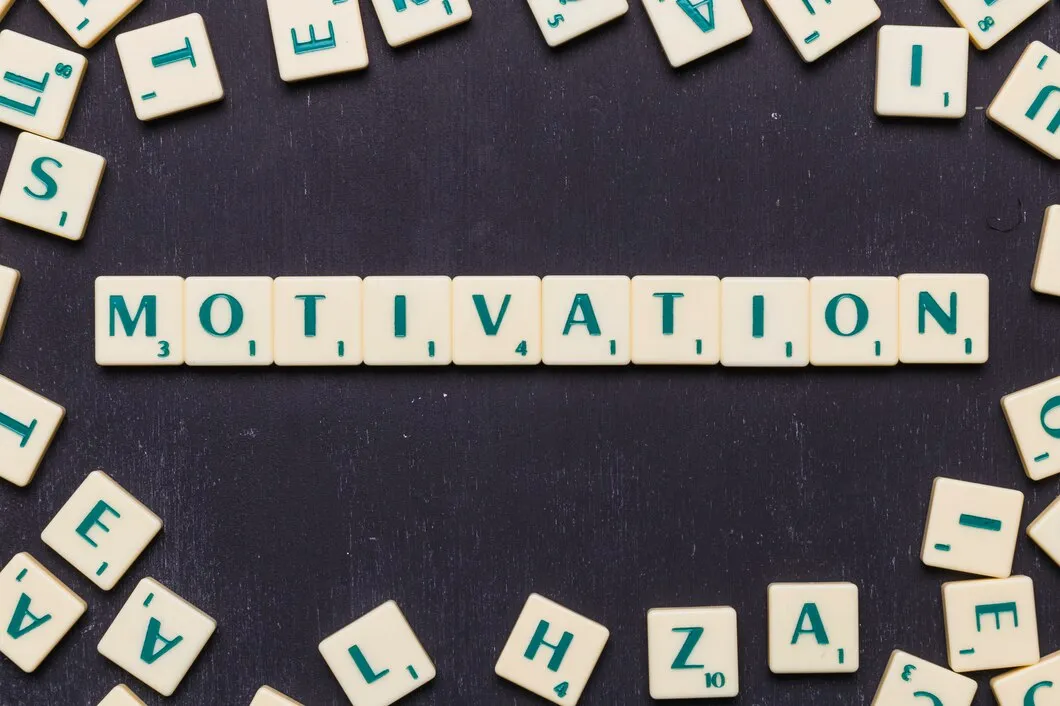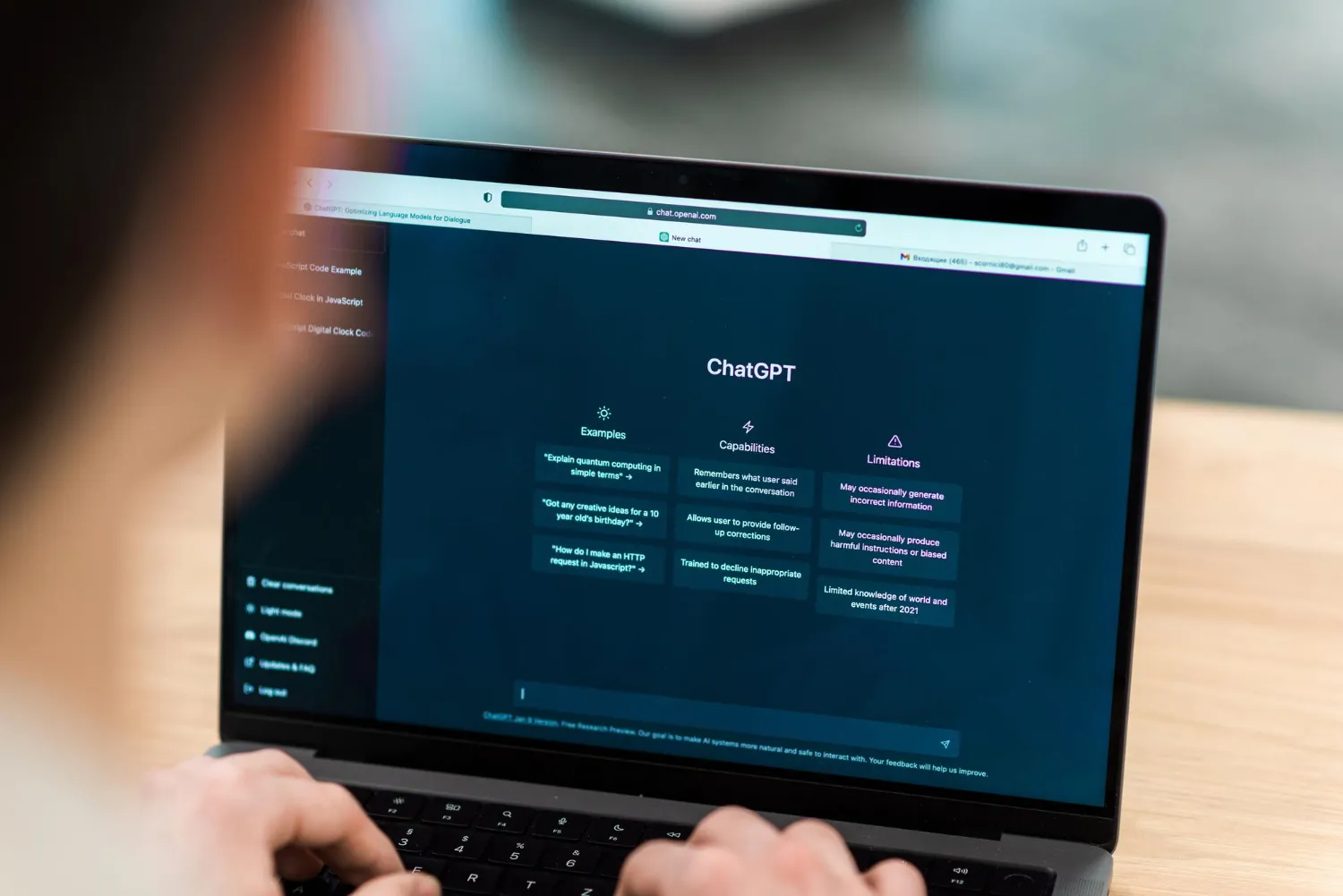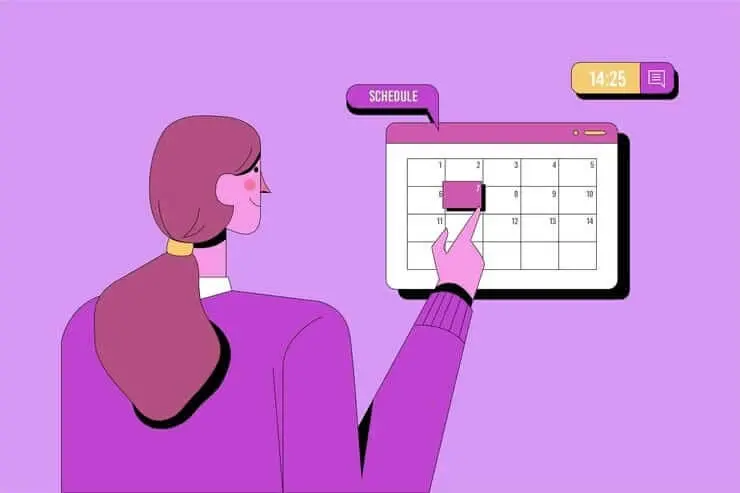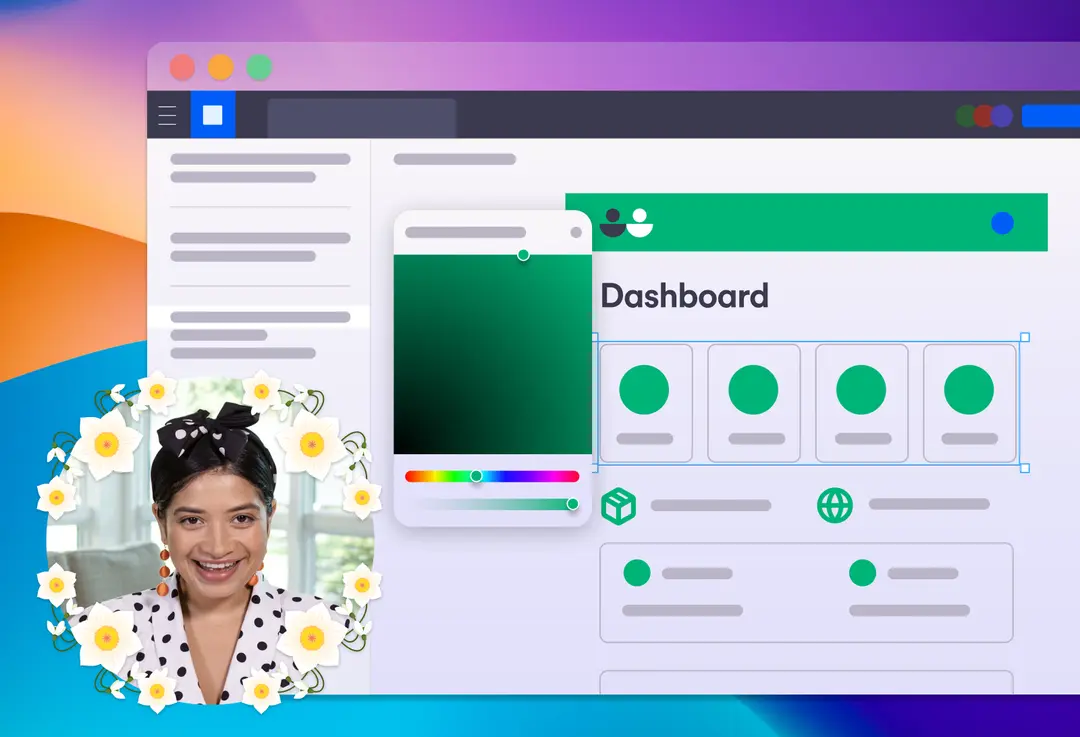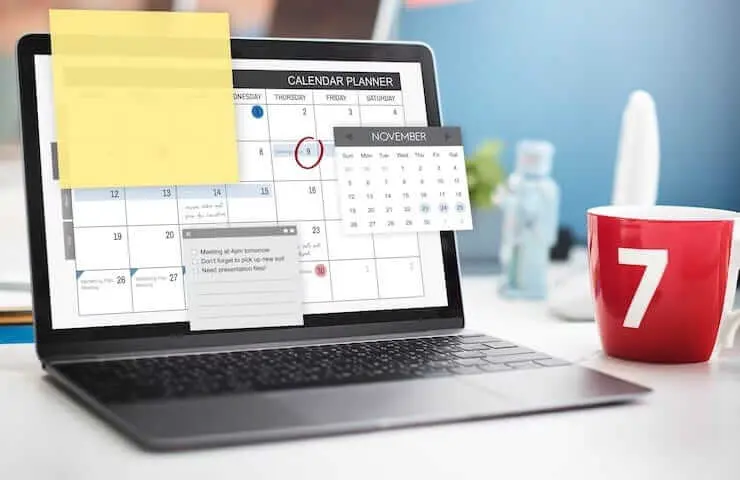Precios de Fathom AI para 2026: ¿sigue valiendo la pena para los equipos modernos?
Explore los precios de Fathom AI para 2026, incluidas las funciones, los límites y las comparaciones de planes, además de cómo MeetGeek ofrece más flexibilidad a los equipos.

✅ Free meeting recording & transcription
💬 Automated sharing of insights to other tools.

Hoy en día, todas las empresas se basan en conversaciones. Desde las llamadas de los clientes hasta el seguimiento de los proyectos, las ideas importantes suelen aparecer en las reuniones y luego se pierden en las notas o se olvidan por completo. Fathom AI, un asistente de reuniones basado en la IA que está creciendo, promete cambiar esta situación.
Al grabar y transcribir automáticamente las reuniones de Zoom, Google Meet y Microsoft Teams, Fathom convierte tus llamadas en resúmenes estructurados de IA, elementos de acción y transcripciones con capacidad de búsqueda. Con una valoración media de 5 en G2, está claro que aporta un gran valor a los equipos y destaca las cosas que importan.
Sin embargo, a medida que la industria evoluciona y todos los competidores actualizan recientemente sus ofertas, la verdadera pregunta es: ¿qué incluyen los planes de Fathom para 2026 y cómo se comparan con herramientas más inteligentes como MeetGeek?
Analicemos qué ofrece Fathom AI, cuánto cuesta y cómo se compara con otras alternativas.
Qué ofrece Fathom AI y dónde tiene dificultades
Fathom AI se promociona como una «poderosa herramienta para tomar notas con inteligencia artificial» que simplifica la gestión de reuniones para equipos remotos e híbridos. Se une a tu llamada, graba la conversación y ofrece resúmenes generados por IA que puedes compartir, editar con tus propias palabras o exportar a un documento de Google.
En qué ayuda Fathom
- Captura sin esfuerzo: Fathom se une a las llamadas de Zoom, Google Meet o Microsoft Teams y crea grabaciones totalmente transcritas para que los usuarios puedan centrarse en la conversación en lugar de tomar notas.
- Resúmenes instantáneos de IA: Una vez finalizada la llamada, los resúmenes de Fathom convierten el audio sin procesar en notas breves y organizadas de la reunión con pasajes clave, respuestas y próximos pasos listos para revisar.
- Automatización de CRM: Las notas y los elementos de acción se pueden sincronizar con HubSpot automáticamente, lo que reduce la entrada de datos después de la llamada y mantiene un flujo de trabajo uniforme en todas las herramientas.
- Compartir en equipo: Cualquier miembro del equipo puede compartir pasajes o clips clave para que sus colegas puedan pasar directamente a la discusión importante.
- Carretes destacados: Puedes crear listas de reproducción con los momentos más destacados, filtrar por métricas y realizar un seguimiento de los resultados de las llamadas en todo tu equipo de ventas.
En resumen, Fathom simplifica la gestión de reuniones al automatizar el trabajo repetitivo. Los resúmenes de la IA proporcionan una visión general sólida, y las integraciones ahorran tiempo a la hora de registrar datos o planificar las acciones de seguimiento.
Donde Fathom no da en el blanco
A pesar de su sólida funcionalidad, varias reseñas mencionan problemas recurrentes:
- Interrupciones del bot: Como el asistente aparece como un participante visible en las llamadas, a veces distrae a los usuarios que prefieren mantener la privacidad de las reuniones.
- Flexibilidad offline limitada: Fathom está diseñado solo para reuniones en línea. No puede grabar conversaciones en persona ni entrevistas telefónicas.
- Límites de edición por equipos: Muchas herramientas de colaboración, como las carpetas compartidas y los análisis, solo aparecen en los planes de nivel superior.
- Preocupaciones sobre la precisión: Algunos usuarios informan que faltan detalles clave en los resúmenes o errores de análisis en las marcas de tiempo, lo que requiere una revisión manual.
- Retrasos de soporte: Los usuarios notan respuestas más lentas a los problemas de integración, especialmente para CRM y Equipos de Microsoft sincronización.
Si bien la IA de Fathom se adapta a los equipos que priorizan lo digital, las empresas que gestionan llamadas virtuales y offline pueden considerarla demasiado restrictiva para la productividad a largo plazo y favorecer a un competidor determinado como MeetGeek.
Precios de Fathom AI: qué incluye cada plan

En 2026, el modelo de precios de Fathom tiene cuatro niveles principales: Gratuito, Premium, Equipo, y Negocios. Cada uno añade funciones de automatización, colaboración y seguridad que se adaptan a su flujo de trabajo.
1. Plan gratuito de Fathom
Ideal para: Individuos o grupos pequeños que desean explorar la IA de los asistentes de reuniones sin tener que pagar por adelantado.
Características:
- Grabación y transcripción ilimitadas para reuniones de Zoom, Google Meet y Microsoft Teams
- Resúmenes instantáneos de llamadas enviados directamente a tu bandeja de entrada
- Clips, listas de reproducción y transcripciones con capacidad de búsqueda en todas las llamadas
- Los resúmenes de la IA y los elementos de acción generados por la IA están disponibles para un máximo de 5 llamadas al mes
- Integraciones básicas que incluyen CRM Sync, Zapier y más
Inconvenientes:
- Solo las primeras 5 llamadas de cada mes incluyen funciones premium de IA, como resúmenes personalizados y elementos de acción
- Sin carpetas compartidas, análisis de equipo ni herramientas de colaboración
- Personalización limitada de las plantillas de resumen
Veredicto:
El plan gratuito proporciona un excelente acceso instantáneo a los resúmenes de la IA y a las notas de las reuniones, pero los equipos activos superarán rápidamente sus restricciones. Es ideal para personas que prueban Fathom Video antes de actualizarlo.
2. Plan Fathom Premium (20 dólares por usuario al mes)
Ideal para: Profesionales y equipos pequeños que gestionan las llamadas frecuentes de los clientes que necesitan asistencia basada en inteligencia artificial para gestionar de manera eficiente las tareas de seguimiento y entrada de datos posteriores a la llamada.
Características:
- Todas las funciones del plan gratuito
- Resúmenes de llamadas avanzados, desde marcos de expertos hasta formatos totalmente personalizados con tus propias palabras
- Elementos de acción generados por la IA y borradores de llamadas de seguimiento de la IA
- Asistente conversacional «Pregúntale a Fathom» para recuperar detalles o pasajes clave de reuniones anteriores
- Integración con Asana para acciones automatizadas
- Posibilidad de personalizar su robot de reuniones para mantener la coherencia de la marca
Inconvenientes:
- La exportación manual sigue siendo necesaria para la integración con Google Doc o Notion
- Funciones limitadas de colaboración e informes multiusuario
Veredicto:
El plan Premium se adapta a los profesionales en solitario que confían en los resúmenes de la IA, desean una experiencia de IA más potente y prefieren centrarse en la conversación en lugar de tomar notas. Sin embargo, ampliarlo a un equipo completo aumenta los costos rápidamente.
3. Plan Fathom Team (18$ por usuario al mes, mínimo 2 usuarios)
Ideal para: Equipos en crecimiento o empresas en fase inicial que necesitan acceso compartido a las notas de las reuniones, las listas de reproducción y las bibliotecas con capacidad de búsqueda para poder comprobar siempre si alguien ha mencionado algo valioso en una reunión.
Características:
- Todas las funciones del plan Premium
- Búsqueda global en las llamadas compartidas de los miembros del equipo
- Listas de reproducción de lo más destacado de las reuniones de equipo
- Colaboración mediante comentarios, carpetas y alertas de palabras clave
- Diccionario personalizado de vocabulario y transcripción adaptado a la terminología de su empresa o industria
- Inicio de sesión único (SSO) para una autenticación más sencilla
Inconvenientes:
- Los análisis avanzados, la sincronización de campo de CRM y las métricas de entrenamiento permanecen bloqueados detrás del nivel empresarial.
- Personalización limitada en el formato de resumen en comparación con los planes superiores
Veredicto:
La edición para equipos ofrece la mejor relación calidad-precio para los grupos pequeños y medianos que colaboran con frecuencia. Permite obtener información a nivel de equipo y compartir bibliotecas, pero carece de los controles avanzados de automatización y datos que se encuentran en los niveles superiores.
4. Plan de negocios de Fathom (28 dólares por usuario al mes, mínimo 2 usuarios)
Ideal para: Organizaciones o equipos de ventas escalados que se centran en el seguimiento del rendimiento, la seguridad y la información medible.
Características:
- Todas las funciones del plan Team
- Sincronización de campo con CRM para una mayor integración automática con HubSpot, Salesforce y otros CRM
- Deal View, que resume la información obtenida de las llamadas de los clientes
- Métricas de coaching y tarjetas de puntuación de IA para evaluar las respuestas y el rendimiento del equipo
- Políticas de retención de datos personalizadas y configuraciones de seguridad más sólidas
- Soporte prioritario para cuentas empresariales
Inconvenientes:
- Precios más altos por usuario, que pueden no ser adecuados para las empresas más pequeñas
- Informes sobre una precisión desigual en las métricas de entrenamiento y los resúmenes de Deal View en algunas reseñas
- Sigue dependiendo de las reuniones en línea, sin opción de grabación móvil o sin conexión
Veredicto:
El plan empresarial está diseñado para organizaciones que dependen en gran medida de datos estructurados, análisis automatizados y un cumplimiento estricto. Para los equipos que gestionan muchas llamadas, ofrece un seguimiento exhaustivo de las métricas, los elementos de acción y los próximos pasos, aunque a un costo mayor.
Cómo se compara MeetGeek: una alternativa más inteligente y flexible
Si bien Fathom continúa evolucionando con nuevas herramientas de colaboración, muchos usuarios señalan desafíos recurrentes. El bot visible que se une a todas las llamadas puede resultar intrusivo, y su enfoque en las reuniones en línea deja de lado las conversaciones en persona o híbridas. Los equipos más grandes también mencionan que las funciones avanzadas de análisis y sincronización de CRM solo están disponibles en los niveles superiores, lo que encarece la escalabilidad con el tiempo.
MeetGeek aborda estas brechas con una configuración más flexible. Puede grabar y procesar conversaciones mantenidas en línea o fuera de línea a través de la aplicación móvil, utilizando la misma calidad de transcripción y resumen en todos los contextos. Ya sea que esté ejecutando un Zoom En una presentación, una reunión con un cliente en Google Meet o una entrevista cara a cara, MeetGeek guarda todos tus datos en una biblioteca con capacidad de búsqueda.
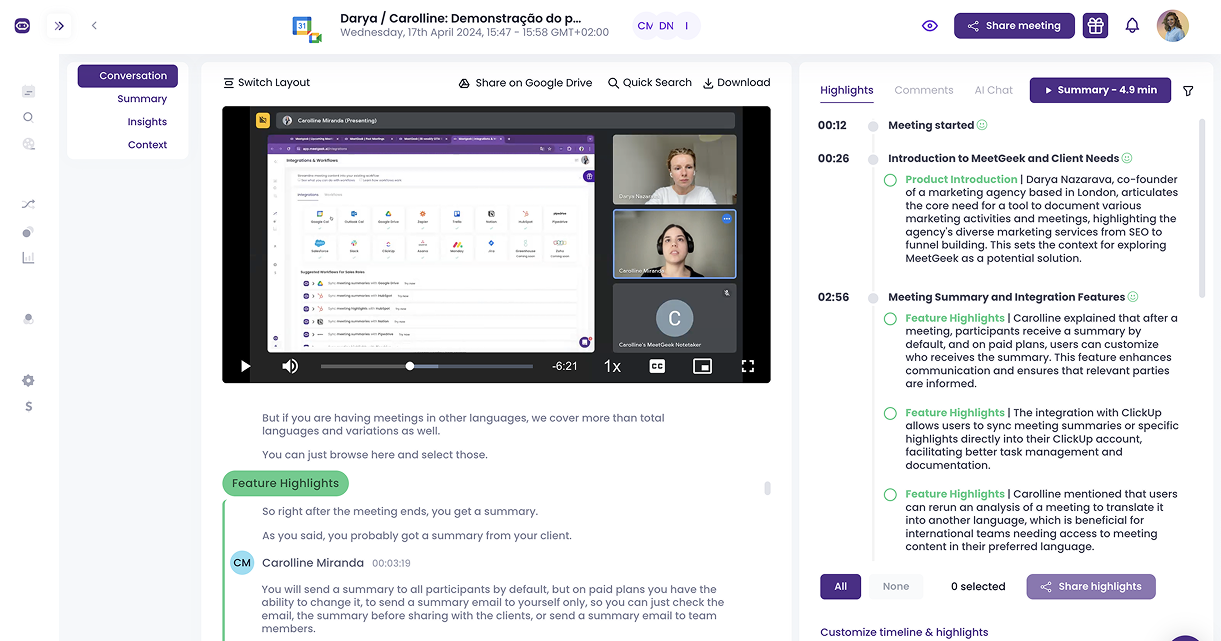
Características principales de MeetGeek
- Resúmenes de IA y puntos destacados de todas las reuniones, organizados por contexto y objetivo
- Unirse automáticamente capacidad para Zoom, Google Meet, y Equipos de Microsoft, además de captura desde el navegador y el dispositivo móvil
- Entrada de datos después de la llamada automatizado en HubSpot, Notion y Slack
- Elementos de acción, próximos pasos, y seguimiento recordatorios creado automáticamente
- Estructurado notas y observaciones para cada miembro del equipo, accesible en un biblioteca con capacidad de búsqueda
- Exportaciones a Google Docs o Noción en un solo clic
- Seguridad de nivel empresarial con SOC 2 tipo II, GDPR, HIPAA y CCPA conformidad
- Paneles de análisis detallados con participación y métricas de tiempo de conversación
- Soporte 24/7 para usuarios híbridos y remotos
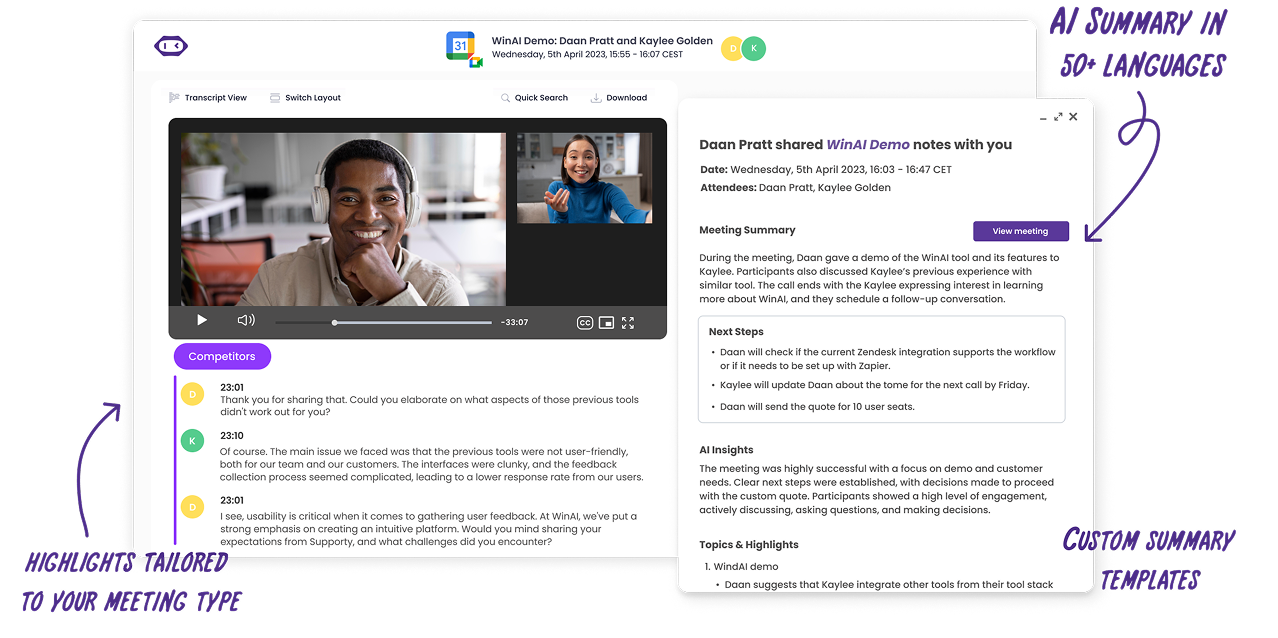
A diferencia de Fathom AI, MeetGeek no siempre requiere un bot visible para unirse a las reuniones; también puede funcionar a través de una extensión de Chrome o de tu aplicación móvil. Esto permite a los equipos mantener un flujo natural de conversación mientras el asistente trabaja silenciosamente en segundo plano.
Precios de MeetGeek en 2026
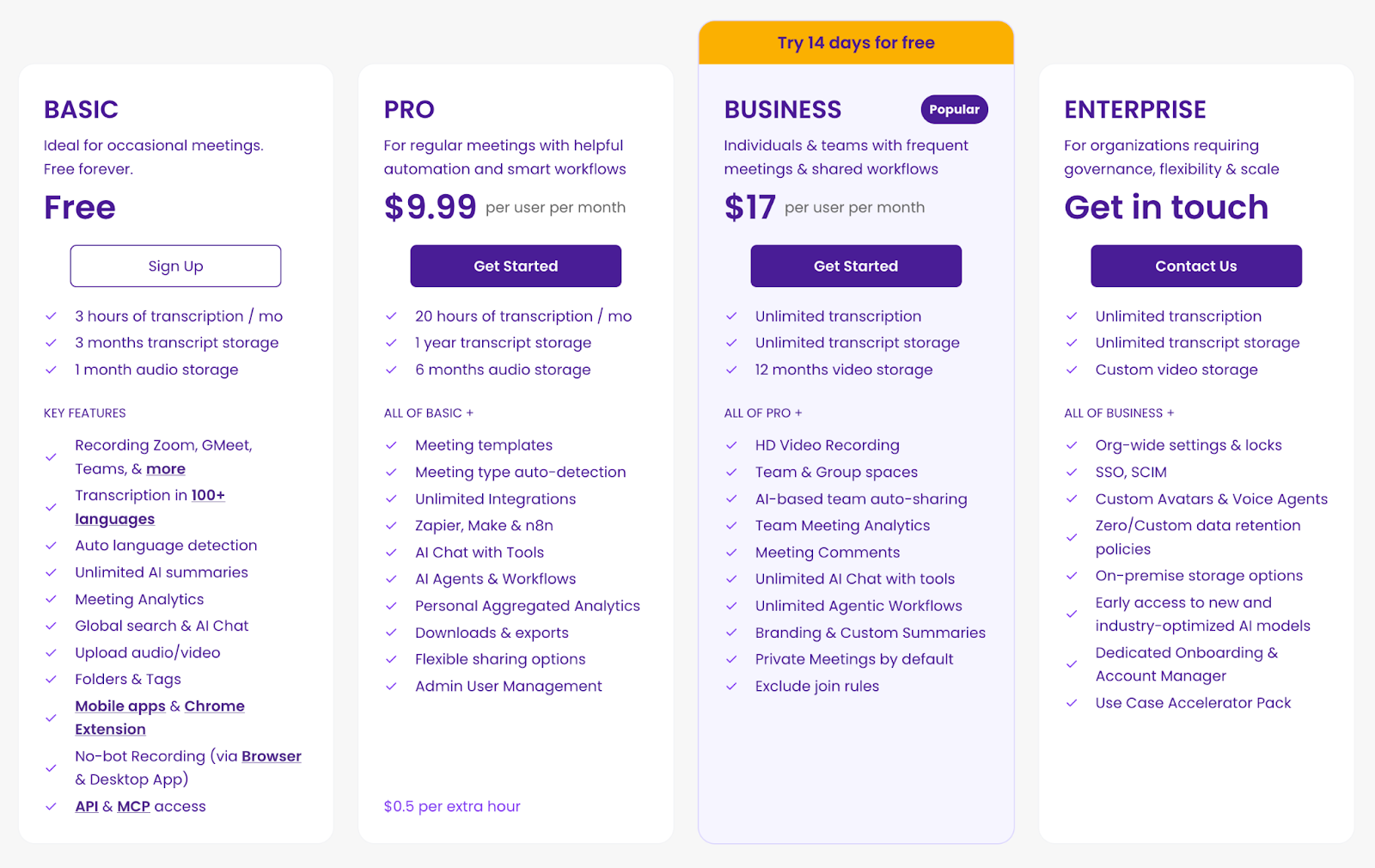
Plan básico (gratuito)
El plan básico es un excelente punto de partida para cualquiera que quiera explorar las funciones de MeetGeek antes de actualizar. Incluye:
- 3 horas de transcripción cada mes
- 3 meses de almacenamiento de transcripciones y 1 mes de almacenamiento de audio
- Transcripción automatizada de reuniones con resúmenes de IA ilimitados
- Detección automática de idioma
- Integraciones y búsqueda global en todas las grabaciones
- Carga de archivos, carpetas organizadas y acceso a AI Chat
- Disponibilidad tanto en la aplicación móvil como Extensión de Chrome
Este plan gratuito ofrece una oportunidad genuina de experimentar la funcionalidad de MeetGeek sin límites en las funciones clave, a diferencia de muchas alternativas que restringen el acceso de sus usuarios gratuitos.
Plan Pro (9.99$ por usuario al mes, facturado anualmente)
El plan Pro está dirigido a profesionales que desean un mayor control y eficiencia a través de la automatización. Incluye:
- 20 horas de transcripción al mes
- 1 año de almacenamiento de transcripciones y 6 meses de almacenamiento de vídeo
- AI Agents & Workflows
- Plantillas de reuniones y creación automatizada de flujos de trabajo
- Integraciones con Zapier, Make y n8n
- Descargas de archivos, herramientas de administración de usuarios y permisos de uso compartido personalizables
- 0,50 USD por hora de transcripción adicional
Este plan es ideal para personas o equipos pequeños que necesitan una forma fiable de organizar las grabaciones, automatizar las tareas rutinarias y generar información útil a partir de las reuniones.
Plan de negocios (17$ por usuario al mes, facturado anualmente)
El plan de negocios es el nivel más utilizado de MeetGeek y está diseñado para equipos que necesitan herramientas de colaboración y análisis avanzados de reuniones. Incluye:
- Horas ilimitadas de transcripción al mes
- Almacenamiento de transcripciones ilimitado y 12 meses de almacenamiento de vídeo
- Todo lo incluido en el plan Pro, además de:
- Espacios de equipo dedicados para la colaboración compartida
- Información sobre las reuniones categorizada por equipo y tipo de llamada
- Las opciones de comentarios y las reuniones privadas están habilitadas de forma predeterminada
- Diccionario personalizado y nombre del anotador personalizado
- Acceso a un administrador de cuentas dedicado
- 0,50 USD por hora de transcripción adicional
Este plan se adapta a los equipos en crecimiento que dependen de una colaboración estructurada y necesitan análisis detallados para mejorar el rendimiento de las reuniones.
Plan empresarial (Precio personalizado)
El plan Enterprise está diseñado para organizaciones más grandes que requieren configuraciones personalizadas, almacenamiento máximo y funciones de cumplimiento avanzadas. Incluye:
- Almacenamiento ilimitado de transcripciones y transcripciones
- Opciones flexibles de almacenamiento de vídeo
- Todo lo incluido en el plan Business, además de:
- Correos electrónicos de marca y ajustes de personalización para toda la empresa
- Políticas de retención de datos ajustables
- Modelos de voz personalizados entrenados para su organización
- Sesiones de incorporación y formación
- Almacenamiento privado de datos para contenido confidencial
- 0,50 USD por hora de transcripción adicional
Con soporte y seguridad de nivel empresarial, este plan es ideal para las organizaciones que administran un gran volumen de reuniones y desean un control total sobre cómo se almacenan sus datos y grabaciones.
MeetGeek vs Fathom AI: comparación detallada
Resumen: ¿vale la pena Fathom AI?
Fathom AI sigue siendo un asistente de reuniones con IA capaz que ayuda a los equipos remotos a reducir el trabajo manual. Sus resúmenes de inteligencia artificial, integraciones y resúmenes de llamadas generados automáticamente facilitan la organización de las notas de las reuniones.
Sin embargo, las limitaciones en cuanto a la flexibilidad, el soporte sin conexión y la limitación de funciones dificultan la escalabilidad de los equipos modernos. Si quieres una herramienta que pueda gestionar las reuniones presenciales, automatizar el seguimiento y ofrecer una seguridad y unos precios claros, MeetGeek es una mejor opción a largo plazo.
Si tu objetivo es mantener la concentración, no perderte ningún detalle clave y mejorar tu productividad sin preocupaciones, MeetGeek es la solución que estabas buscando.
Prueba MeetGeek gratis hoy y compruebe con qué facilidad convierte sus reuniones en resultados medibles.
Preguntas frecuentes
¿Qué plataformas admite Fathom?
Fathom funciona con las reuniones de Zoom, Google Meet y Microsoft Teams.
¿Fathom graba las reuniones presenciales?
No, solo admite reuniones en línea y no puede gestionar grabaciones telefónicas o presenciales.
¿Fathom AI es gratis?
Sí, pero el plan gratuito limita la cantidad de funciones de automatización y resúmenes de IA.
¿Fathom se integra con las plataformas CRM?
Sí, se integra con HubSpot automáticamente y admite conexiones con Slack, Asana y Zapier.
¿Fathom AI es confiable?
Sí, Fathom AI generalmente se considera un asistente de reuniones confiable. La plataforma utiliza el cifrado para proteger los datos grabados y sigue las prácticas de seguridad estándar para almacenar las transcripciones y los resúmenes de las llamadas. También cumple con las principales normas de protección de datos, incluido el RGPD, que ayuda a proteger la información de los usuarios en todas las regiones.
.avif)