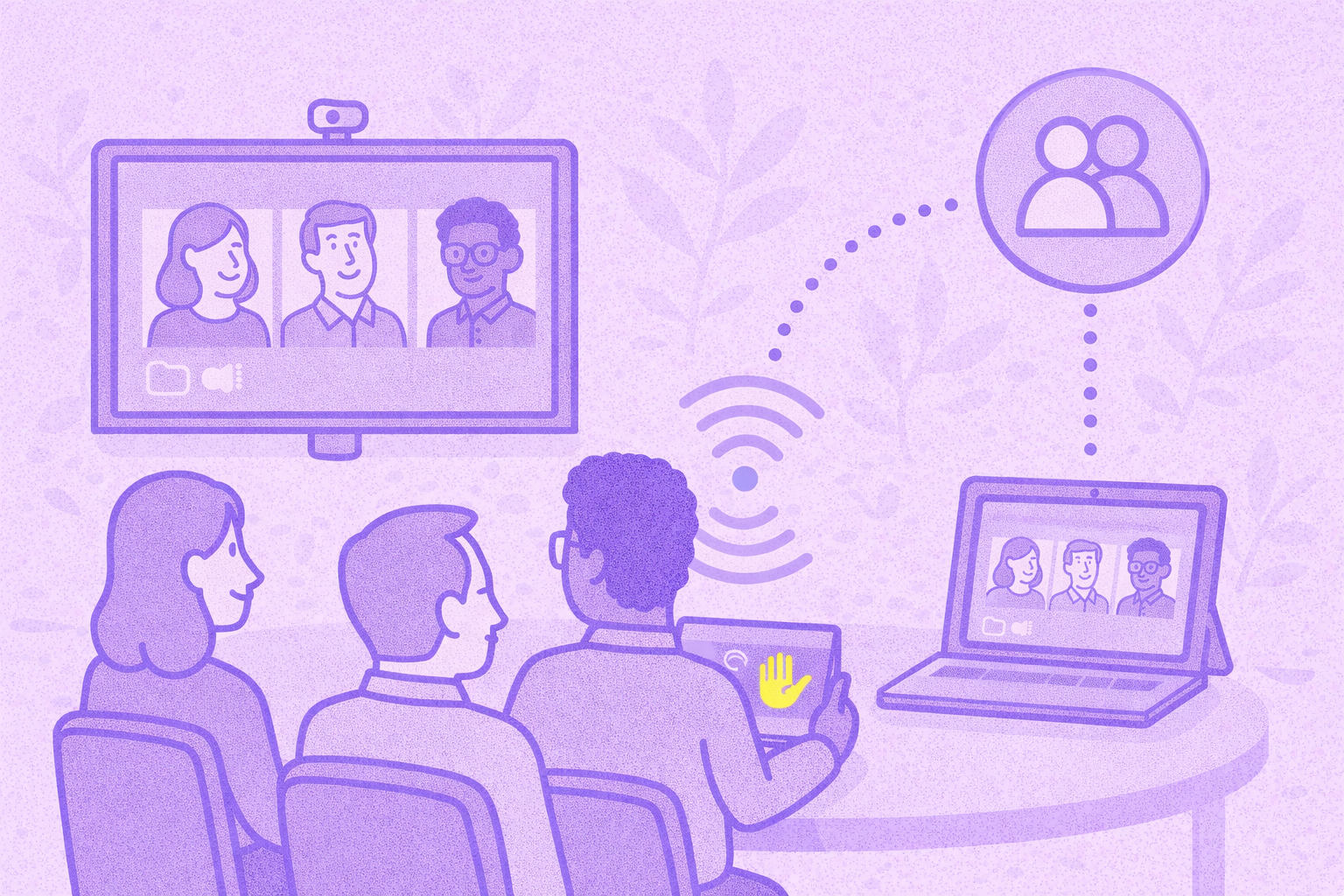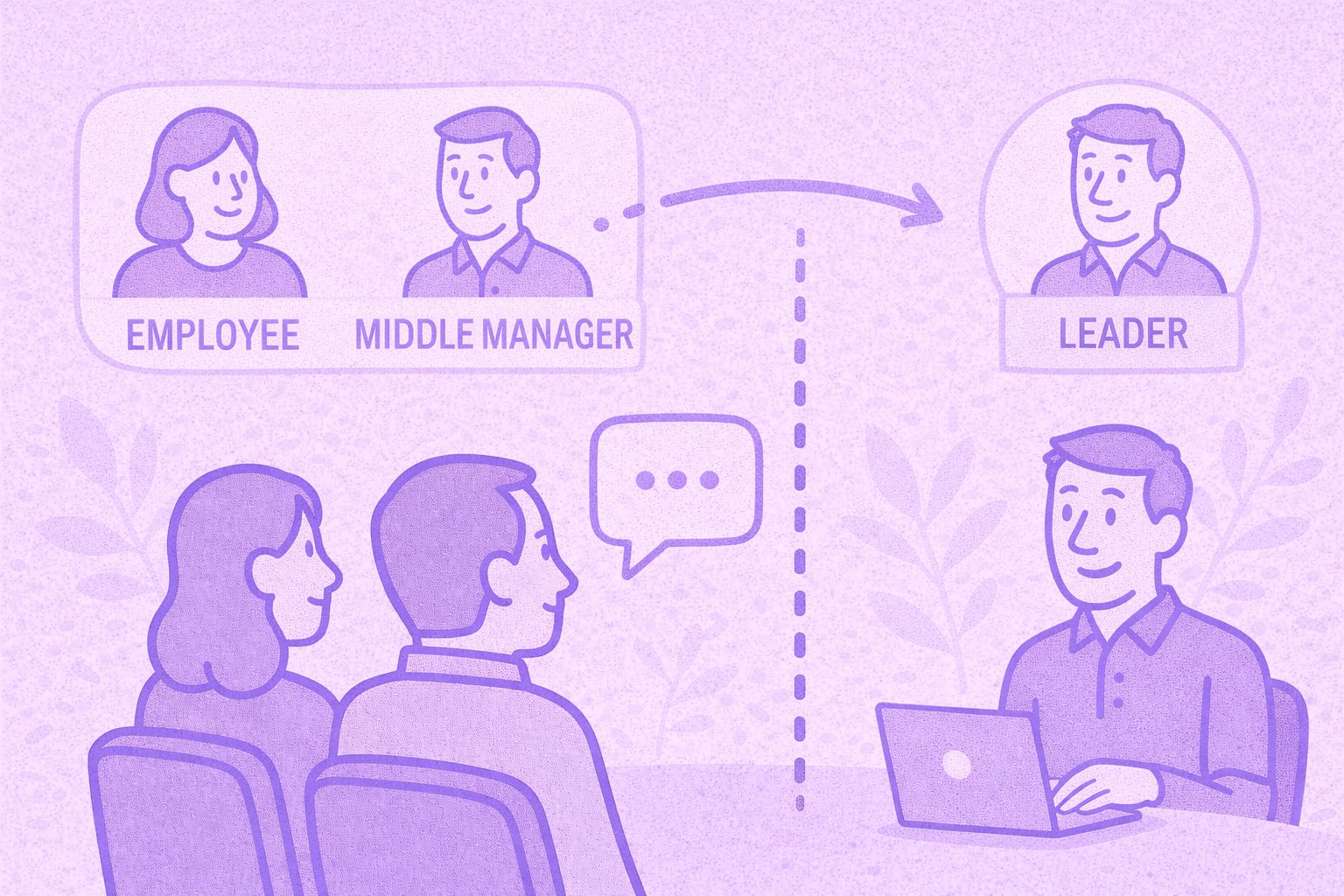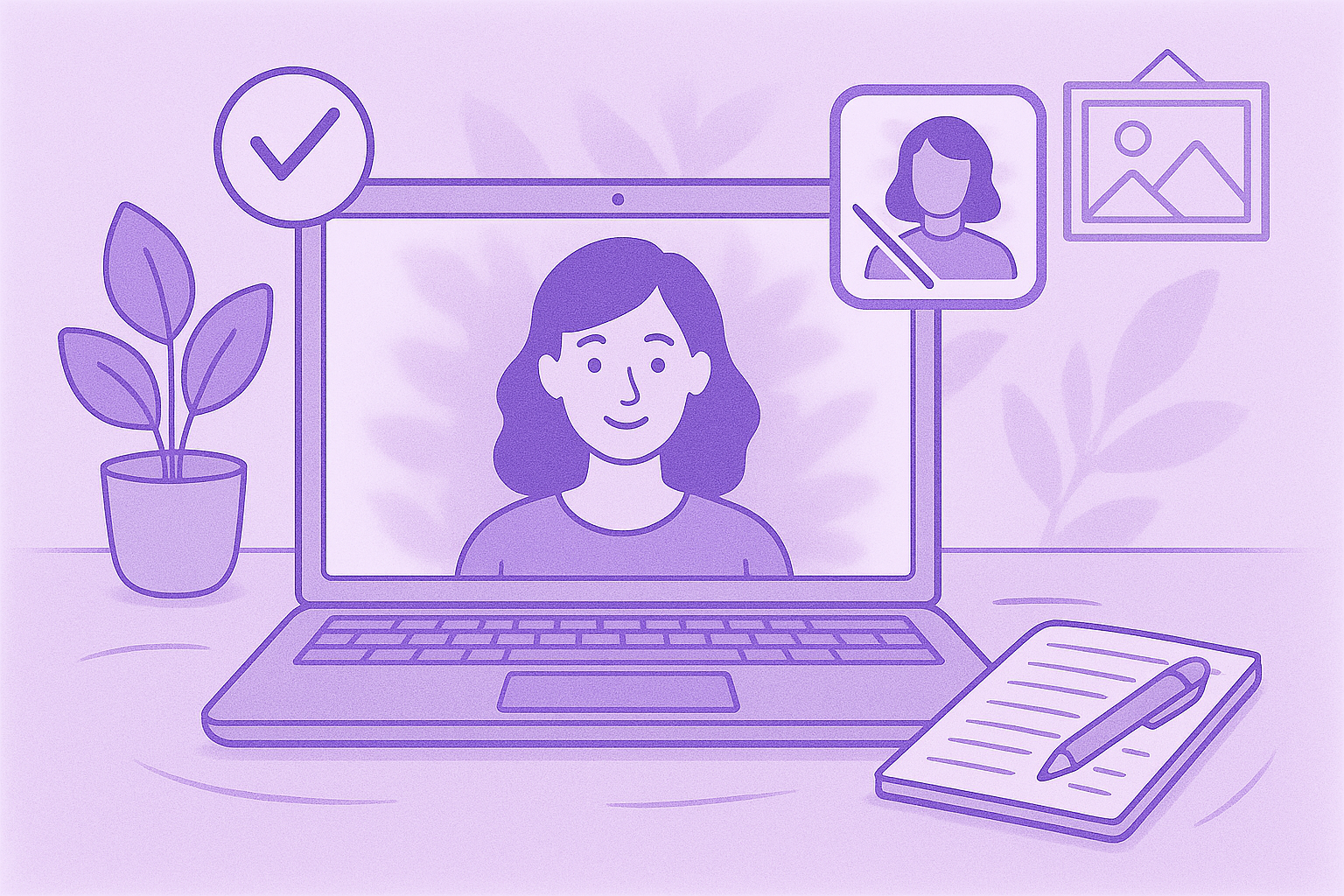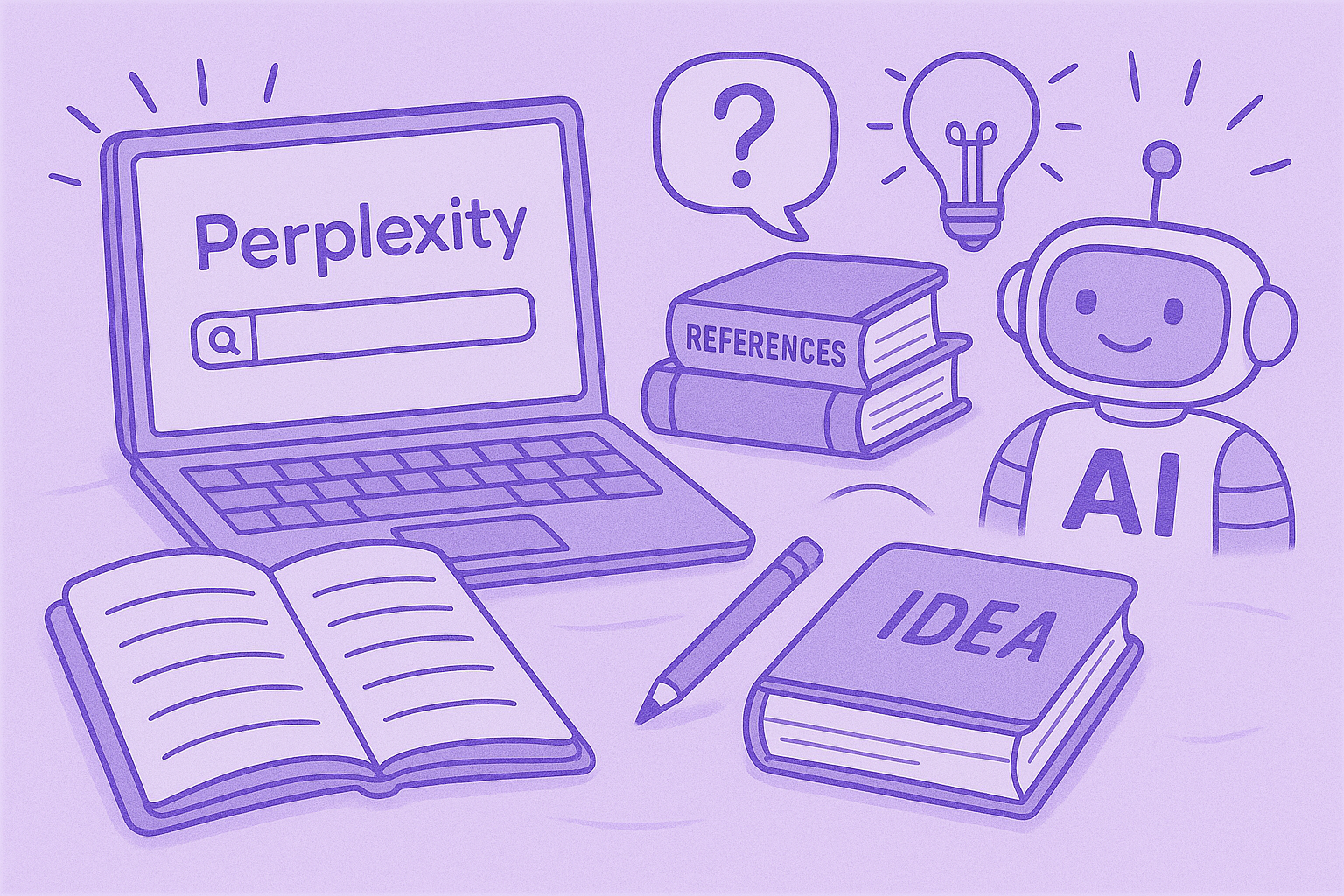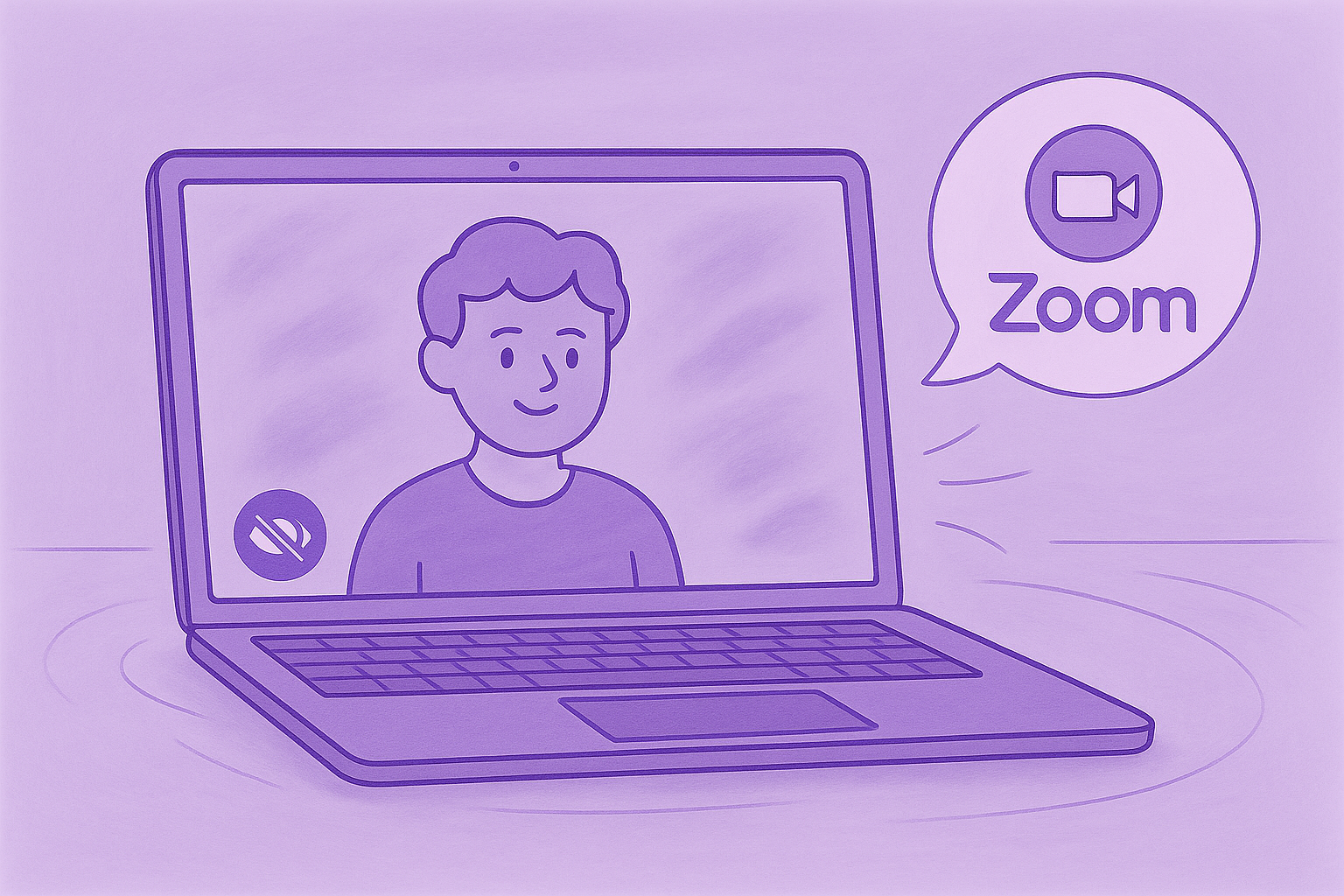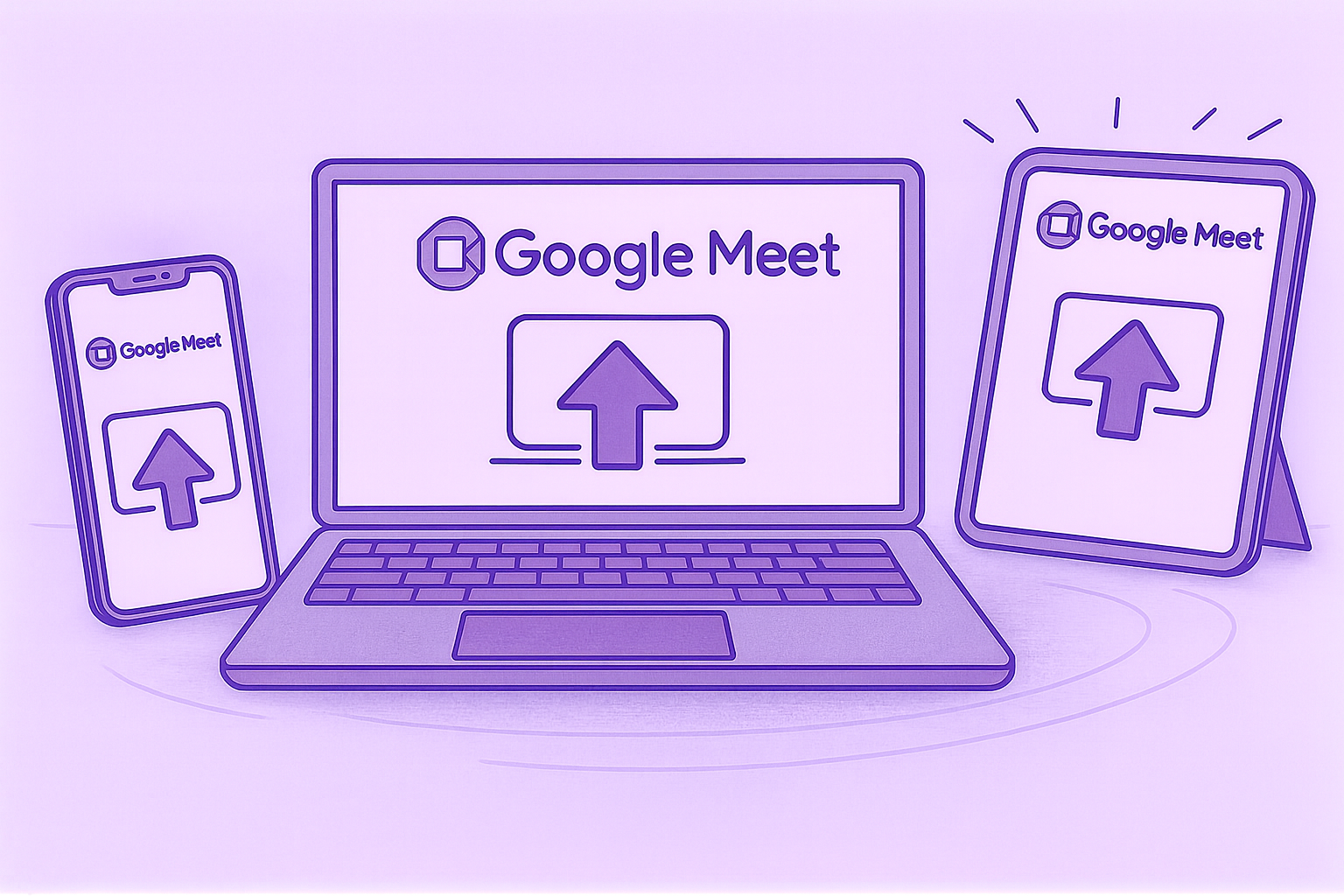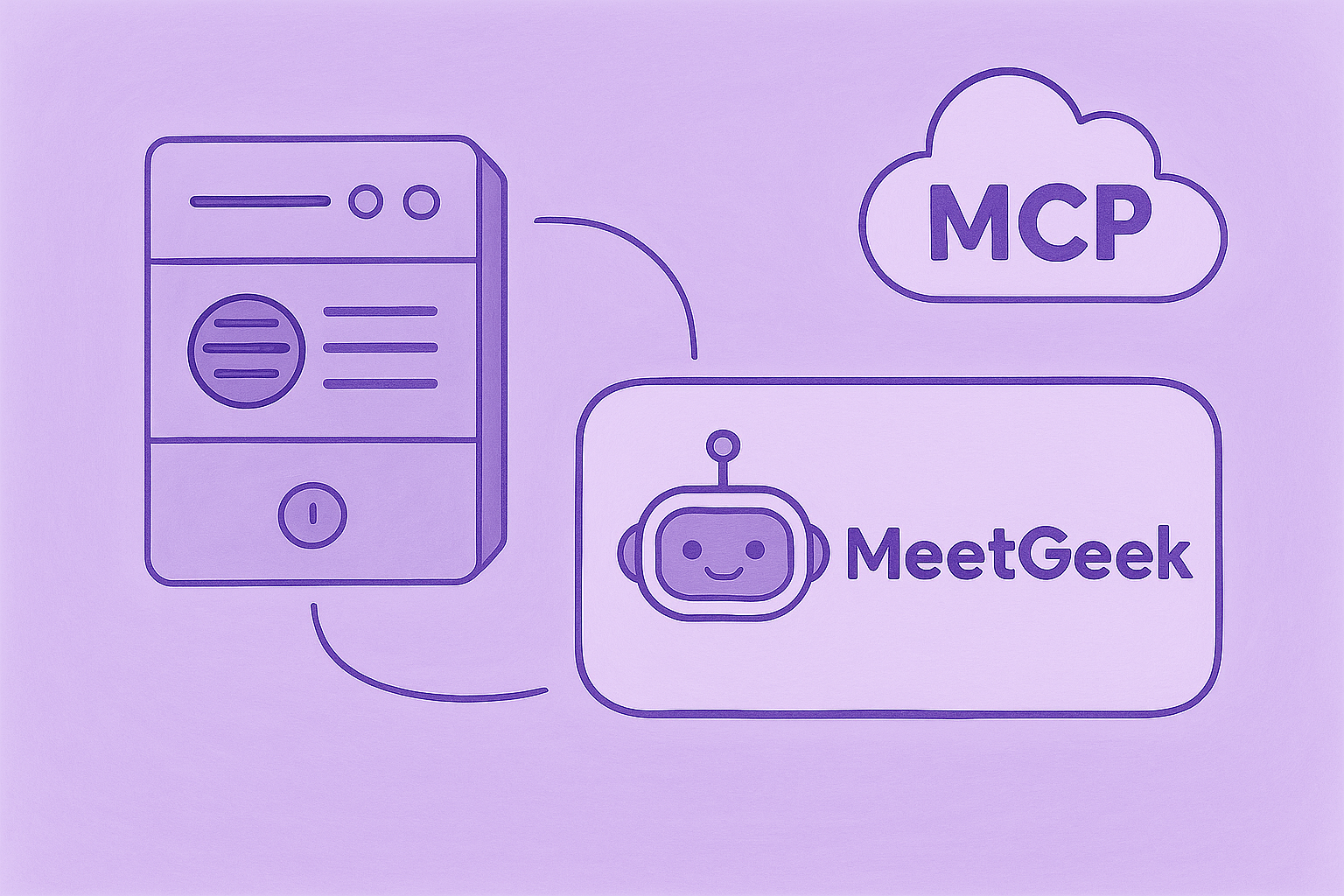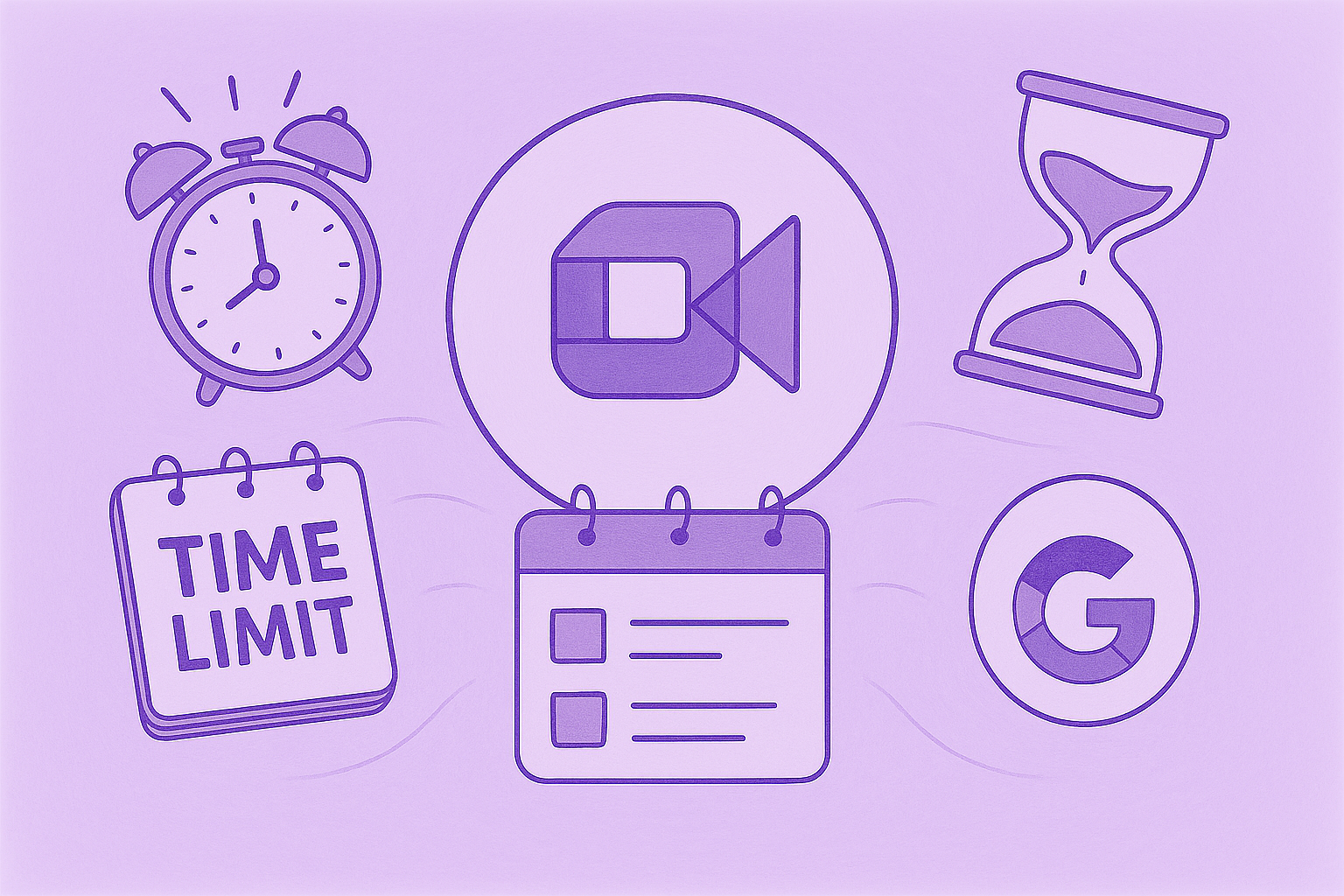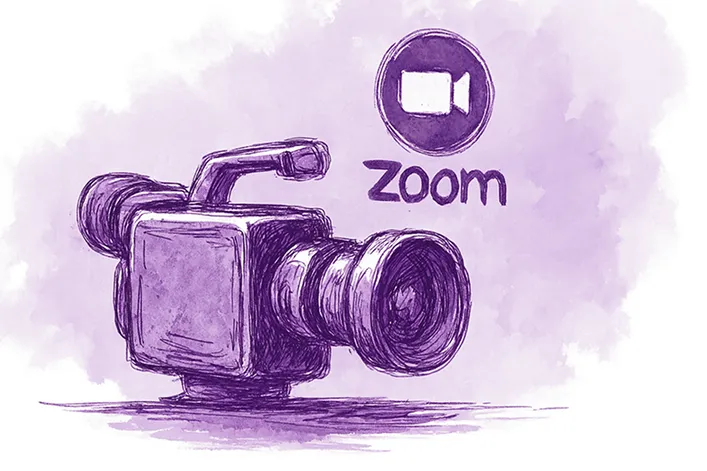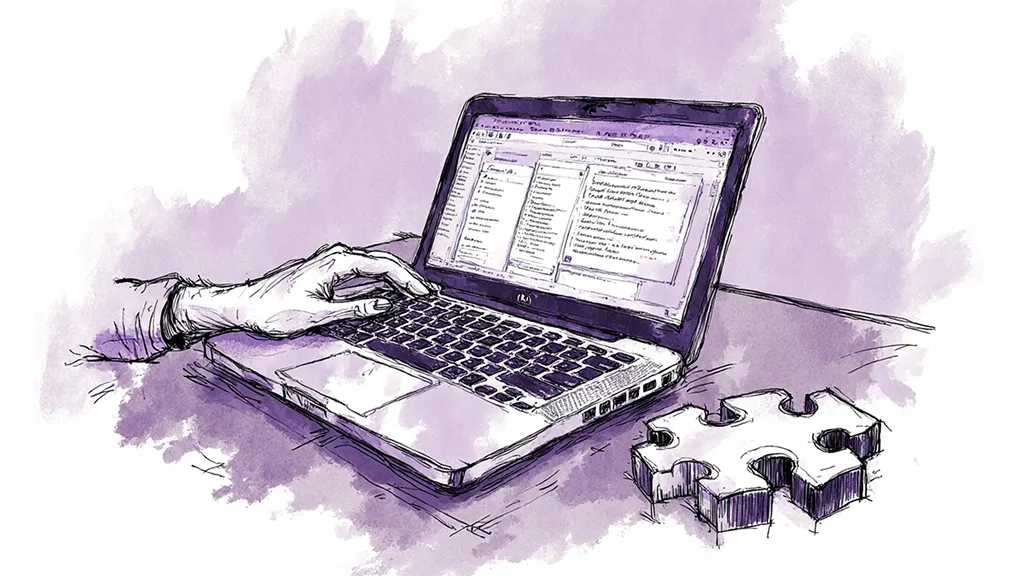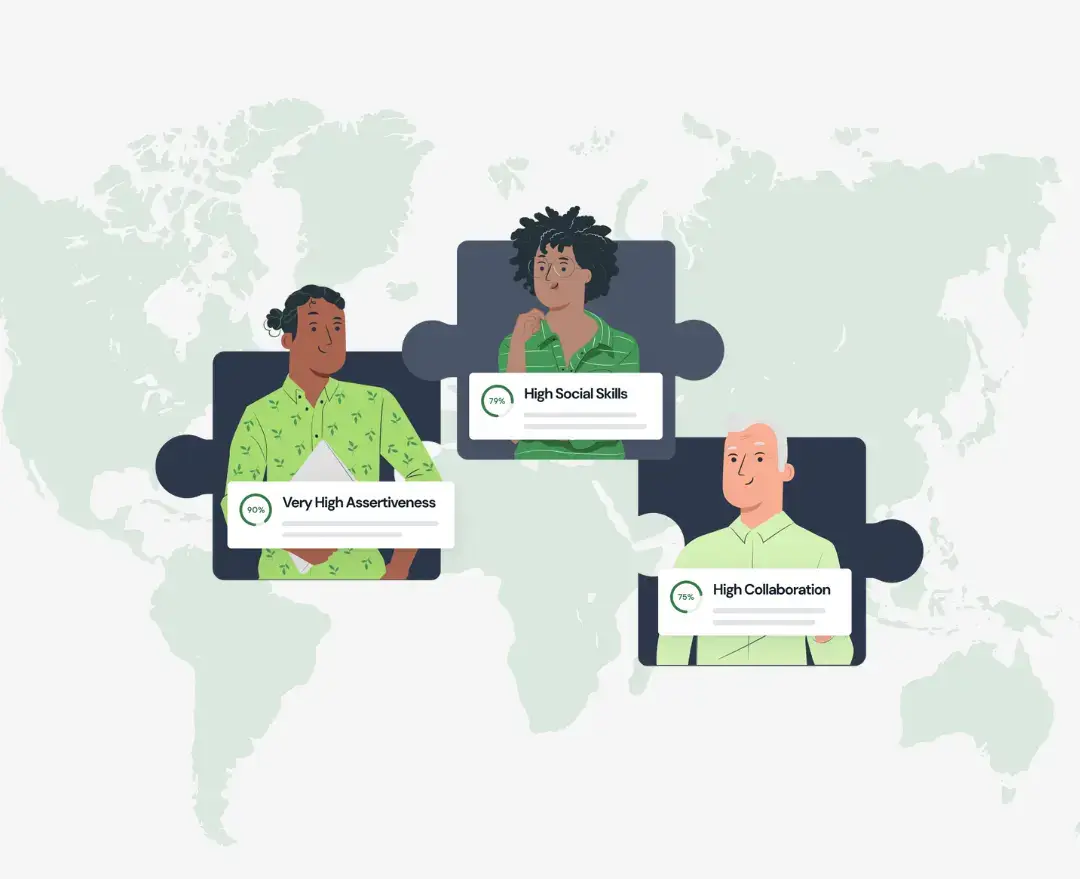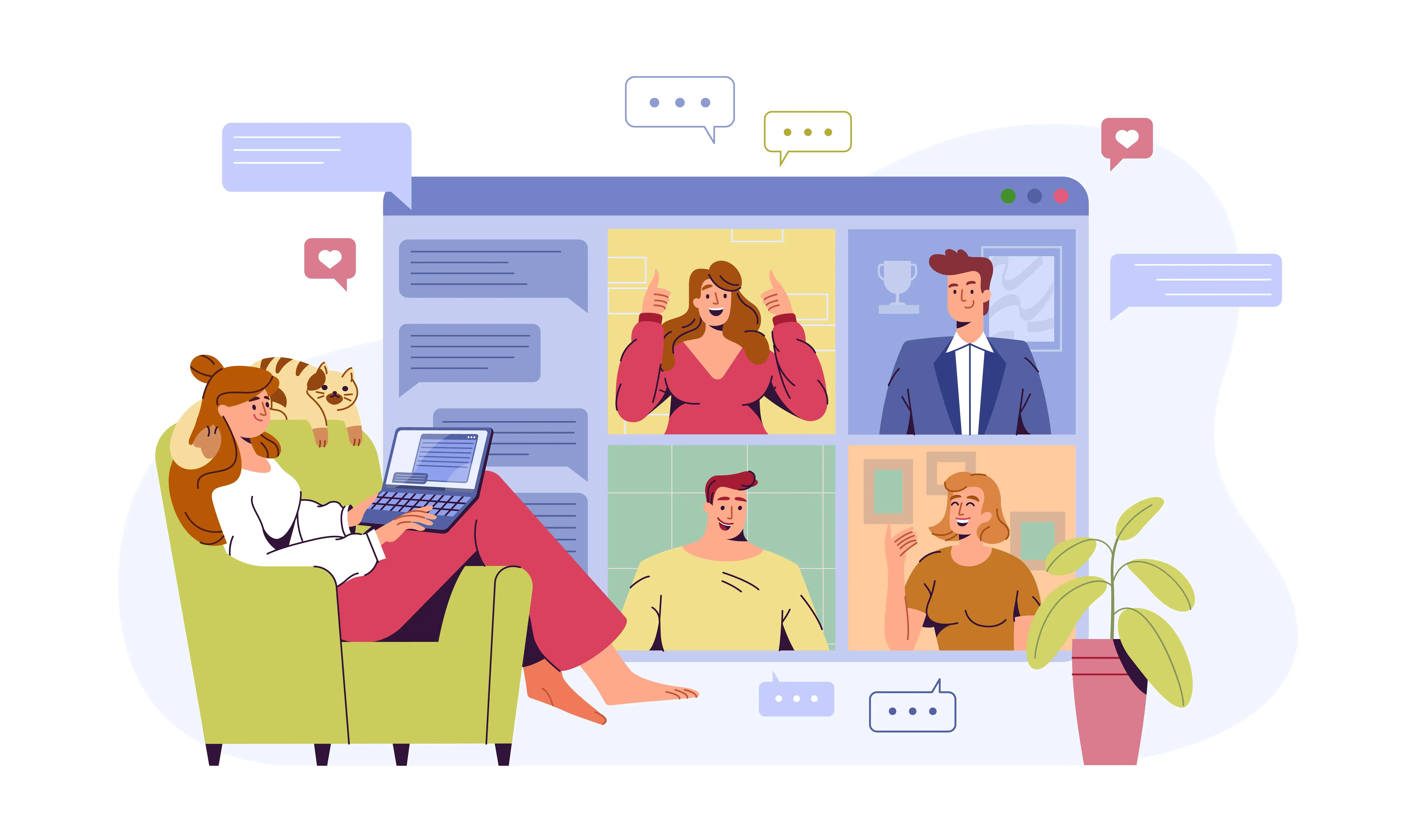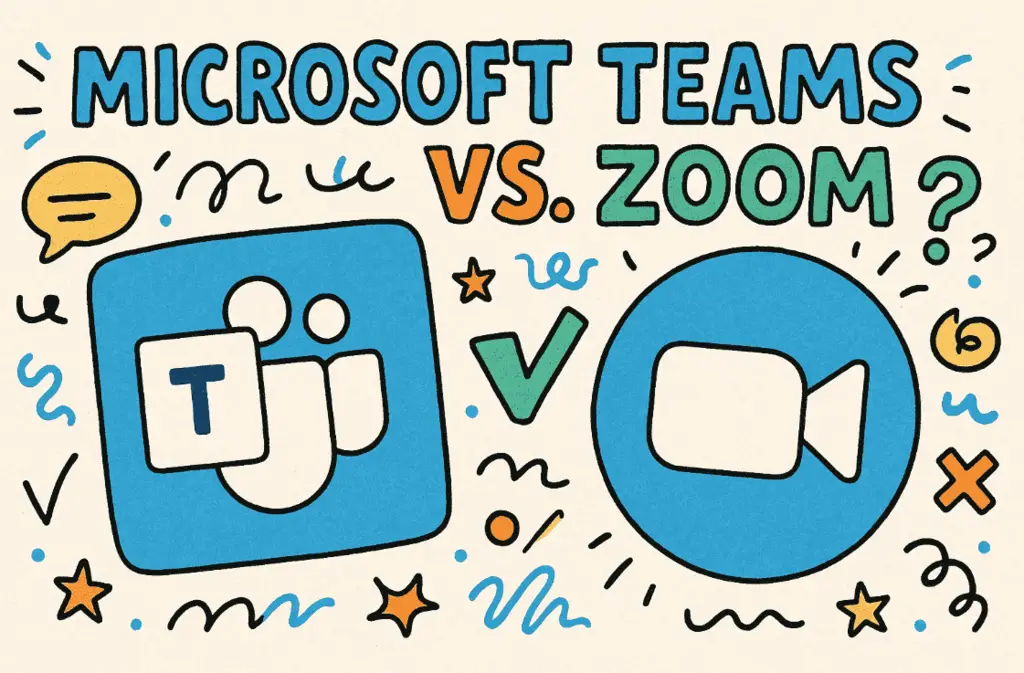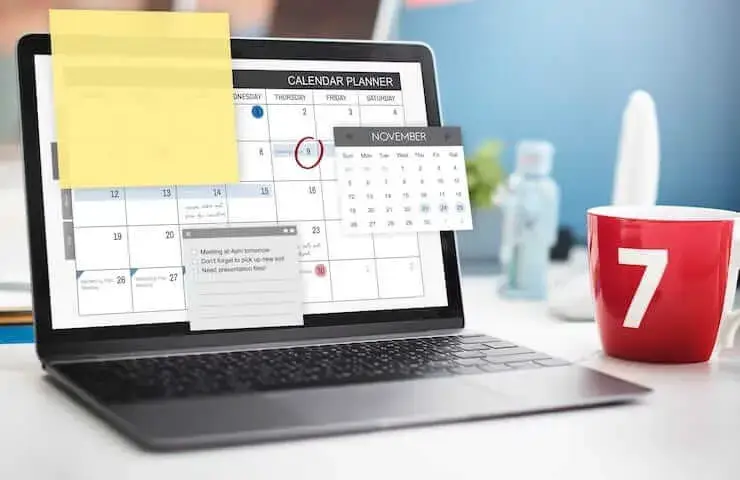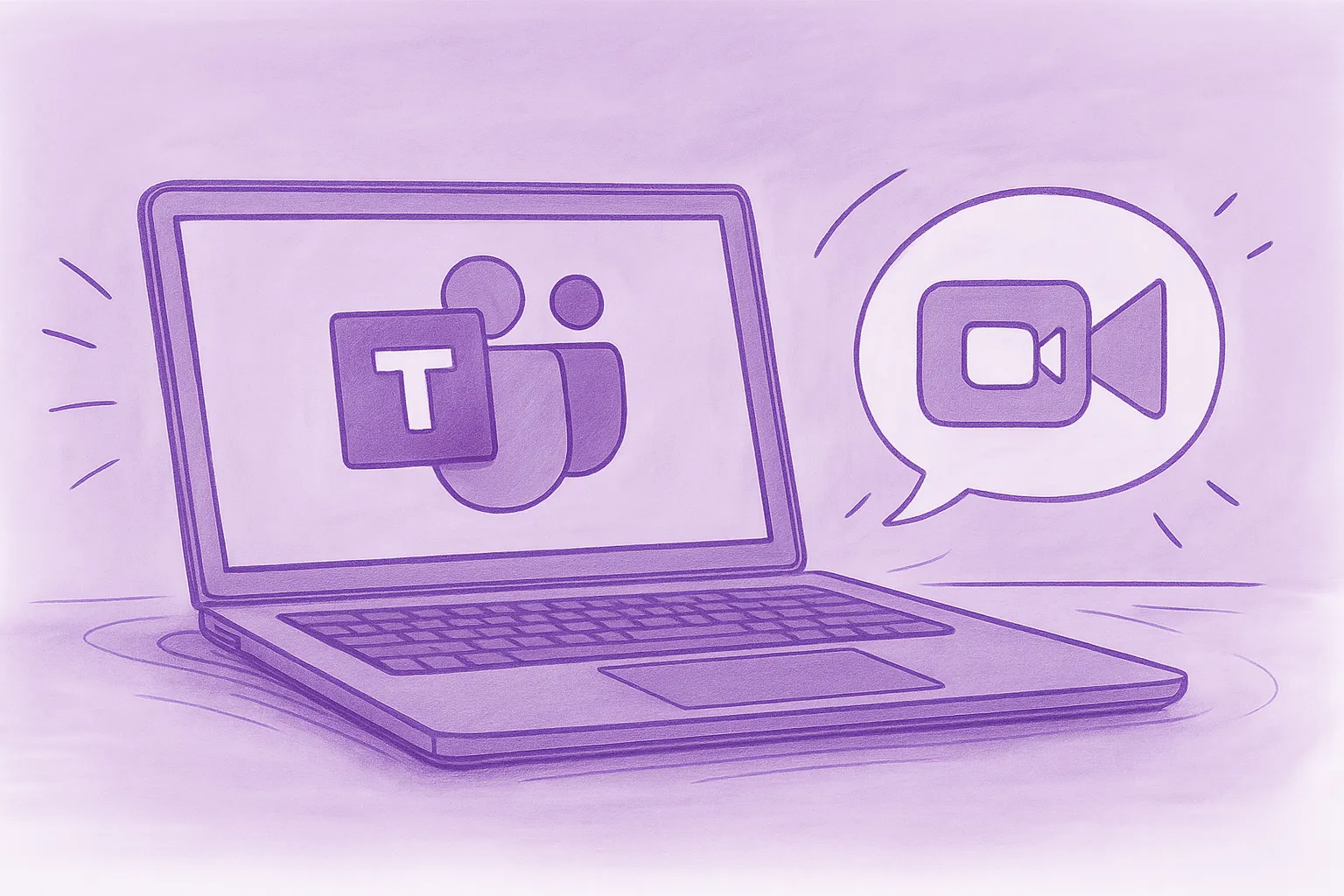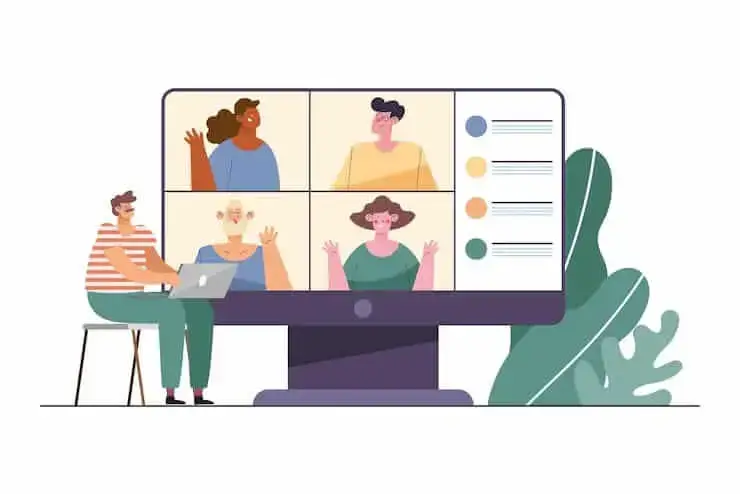Notta AI Review : cet outil de transcription basé sur l'IA en vaut-il la peine en 2026 ?
Lisez cette revue approfondie de Notta AI pour découvrir dans quelle mesure l'IA transcrit les réunions, gère plusieurs langues et fournit des résumés d'IA, ainsi que ses lacunes par rapport à des assistants de réunion plus intelligents.

✅ Free meeting recording & transcription
💬 Automated sharing of insights to other tools.

Choisir le bon logiciel de transcription IA peut vous faire économiser des heures de prise de notes manuelle et vous aider à rester organisé pendant les réunions, les entretiens et les projets. Dans cette revue de Notta AI, nous examinerons les performances de cet outil de transcription populaire en termes de précision de transcription, de traduction en temps réel, de tarification et d'utilisabilité au quotidien.
Alors que de plus en plus de professionnels enregistrent des réunions en ligne, des discussions en personne et des vidéos YouTube, des outils tels que Notta AI promettent de transformer les mots prononcés en texte modifiable en quelques secondes. Mais quelles sont ses performances réelles et son prix en vaut-il la peine par rapport aux autres outils de transcription du marché ?
Qu'est-ce que Notta AI ?
Notta AI est une machine alimentée par l'IA outil de transcription qui convertit les fichiers audio et vidéo en texte. Il prend en charge plus de 50 langues et peut transcrire des conversations en direct et préenregistrées à l'aide de la transcription automatique.
Vous pouvez utiliser Notta pour transcrire des vidéos de Google Meet, Microsoft Teams, Zoom ou même YouTube directement via son extension Chrome. La plateforme gère également les réunions en personne par le biais de téléchargements manuels, ce qui vous permet de convertir l'audio d'interviews, de podcasts ou de conférences en texte en quelques minutes seulement.
Pour tous ceux qui s'appuient sur des notes de réunion ou la création de contenu, Notta se positionne comme un outil de transcription IA polyvalent qui prend également en charge les résumés générés par l'IA, l'identification des locuteurs et la traduction en temps réel pour les environnements bilingues ou multilingues.
Principales fonctionnalités de Notta AI
Transcription automatique et traduction en temps réel
La fonctionnalité principale de Notta est sa transcription alimentée par l'IA, qui fonctionne à la fois pour les réunions en direct et pour les enregistrements audio. Il prend en charge 58 langues et inclut une traduction en temps réel pour les sessions bilingues, ce qui le rend idéal pour les utilisateurs travaillant dans différentes régions ou confrontés à des barrières linguistiques.
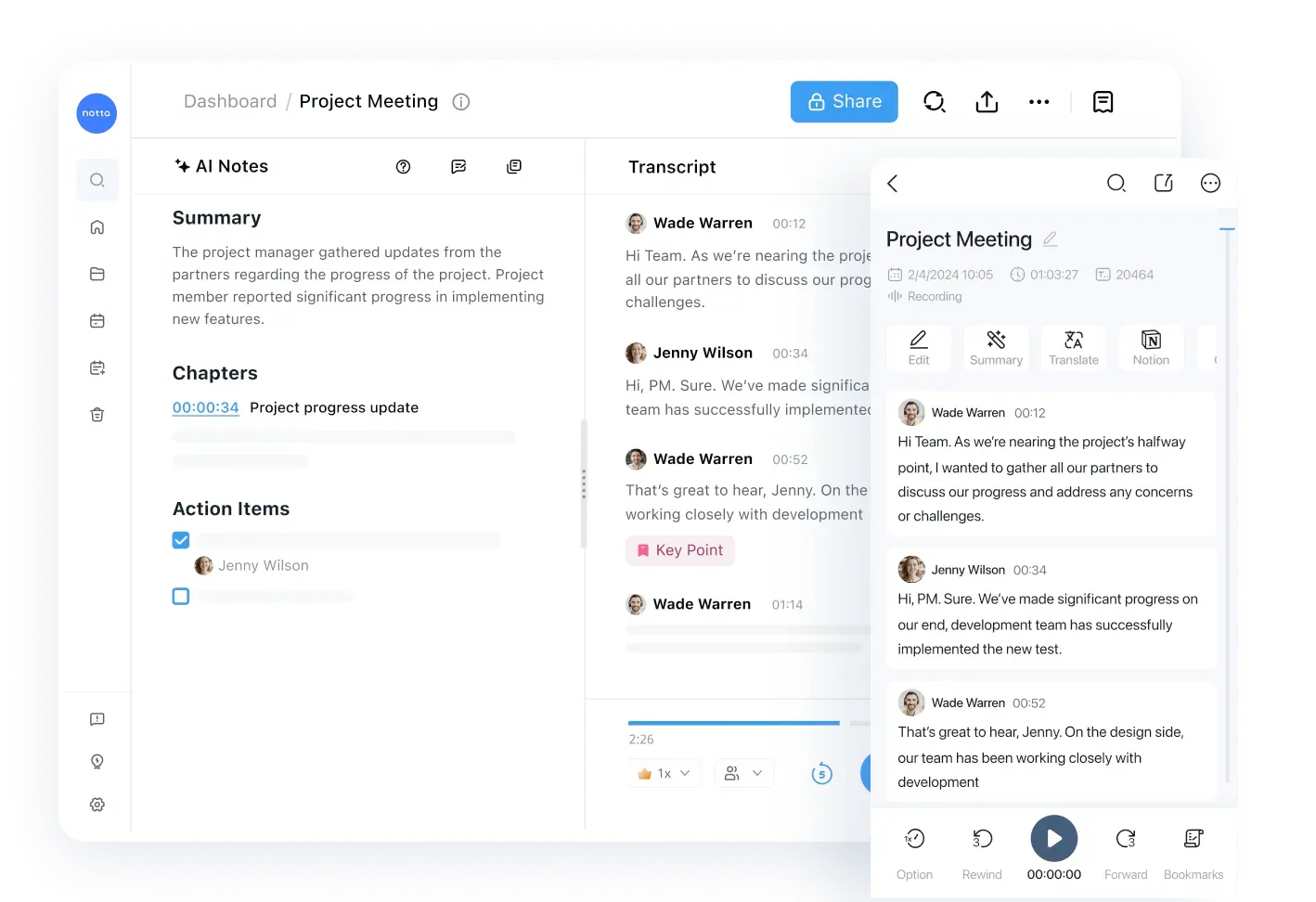
Que vous transcriviez des fichiers audio ou vidéo, le processus est simple : téléchargez votre fichier ou laissez Notta rejoindre votre session Google Meet ou Microsoft Teams, et la transcription commencera immédiatement.
Identification du locuteur
L'une des forces de Notta est l'identification du locuteur, qui permet d'identifier les personnes qui parlent lors de conversations impliquant plusieurs participants. Cette fonctionnalité est particulièrement utile pour les réunions d'équipe, les appels avec les clients et entrevues où plusieurs voix se chevauchent.
Notes et résumés sur l'IA
Notta AI génère des résumés concis générés par l'IA après chaque réunion ou chaque téléchargement. Ces notes d'IA mettent en évidence les points clés et les mesures à prendre, permettant aux utilisateurs de consulter les détails essentiels sans avoir à parcourir de longues transcriptions.
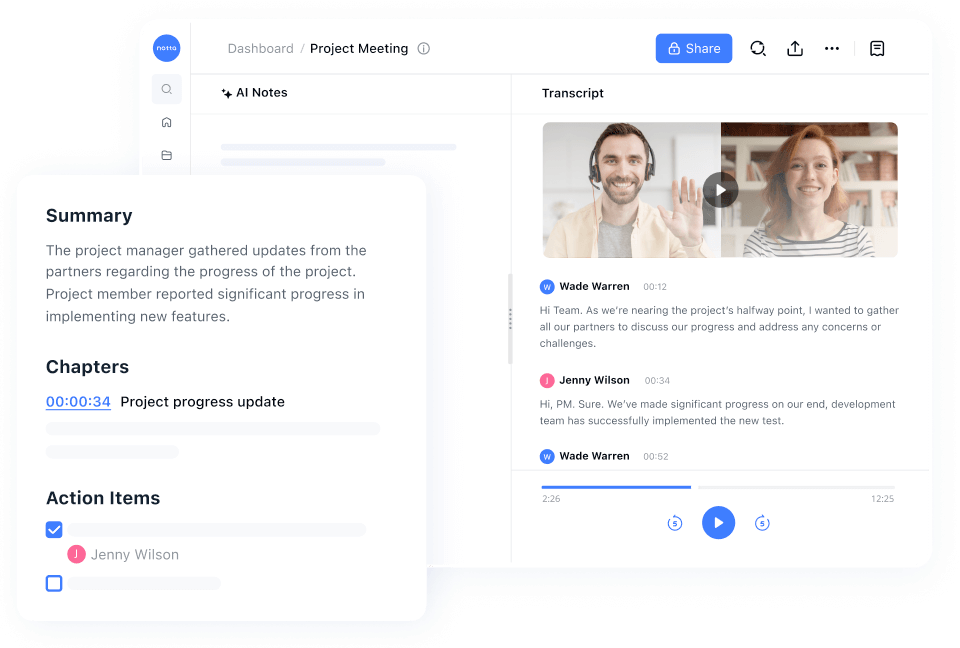
Cette fonction est similaire aux outils de synthèse d'IA utilisés par d'autres plateformes de transcription, bien que sa précision varie en fonction de la qualité de la transcription et du bruit de fond.
Chat basé sur l'IA
Notta inclut un assistant de chat IA qui fonctionne comme un chatbot basé sur des transcriptions. Vous pouvez poser des questions concernant une réunion enregistrée, par exemple « Quelles ont été les principales mesures à prendre ? » ou « Résumez les commentaires du client ». Le chat IA effectue une recherche dans votre transcription et fournit des réponses contextuelles.
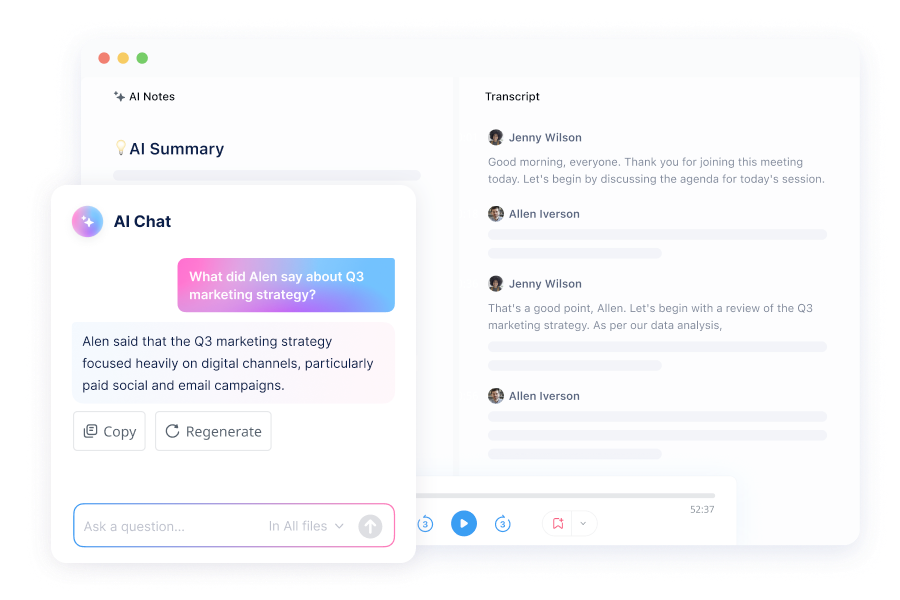
Bien qu'il ne soit pas parfait, il aide les utilisateurs à extraire rapidement des informations pertinentes, ce qui réduit les révisions manuelles.
Outils de collaboration et intégrations
Notta s'intègre à Google Calendar, Slack, Salesforce et Zapier, aidant ainsi les utilisateurs à garder leurs flux de travail connectés. Il comprend également un planificateur pour éviter les allers-retours d'e-mails lors de la réservation de réunions.
Ces outils de collaboration facilitent la gestion des réunions avec plusieurs utilisateurs, mais certaines fonctionnalités, telles que les autorisations basées sur les rôles et les tableaux de bord d'équipe, ne sont disponibles que sur les forfaits Business ou Enterprise.
Prise en charge des fichiers et options d'exportation
Notta prend en charge différents formats de fichiers, notamment MP3, WAV, M4A et MP4. Une fois la transcription terminée, vous pouvez exporter les transcriptions aux formats DOCX, PDF, TXT ou SRT, ce qui facilite l'utilisation du contenu pour les blogs, les légendes ou la documentation.
Quelles sont les performances de Notta AI ?
En ce qui concerne la précision de la transcription, Notta AI est généralement fiable pour des enregistrements clairs. Dans des conditions optimales, comme un microphone de haute qualité et un bruit de fond minimal, il atteint une précision d'environ 95 à 98 %.
Cependant, ses performances diminuent dans les environnements bruyants ou lorsque les haut-parleurs ont des accents forts. Un certain nettoyage manuel de la transcription peut encore être nécessaire pour corriger la ponctuation et le phrasé, en particulier lors de discussions techniques ou de scénarios de transcription multilingues.
Sa transcription en temps réel est rapide et réactive, bien que l'orthographe et la mise en forme puissent être légèrement retardées pendant les sessions en direct. Pour les enregistrements audio, la transcription est terminée en quelques minutes et synchronisée avec le tableau de bord pour faciliter la lecture.
Comparé à d'autres outils, Notta se situe dans la moyenne : plus précis que les options gratuites, mais pas aussi raffiné que les outils spécialisés dotés d'une modélisation avancée de l'IA.
Tarifs et forfaits de Notta AI
Comme la plupart des outils de transcription basés sur l'IA, Notta propose des forfaits gratuits et payants. La structure tarifaire comprend un plan gratuit, un plan Pro, un plan Business et une option Enterprise avec une tarification personnalisée.
Forfait gratuit
- 120 minutes de transcription par mois
- Limite de 3 minutes par enregistrement
- Transcription en temps réel
- Outils d'édition de base et exportations de fichiers
Bien que cela soit utile pour les tests, le plan gratuit est trop limité pour un usage professionnel. Avec une limite de 3 minutes par enregistrement, il ne prend réellement en charge la transcription que pour les courtes réunions ou les interviews.
Forfait Pro (14,99 $/mois)
- 1 800 minutes (30 heures) de transcription par mois
- 100 téléchargements de fichiers
- Notes et résumés générés par l'IA
- Identification du locuteur
- Traduction en temps réel dans plusieurs langues
- Exportez les transcriptions dans différents formats
Le plan Pro convient aux indépendants, aux étudiants et aux créateurs solo qui transcrivent régulièrement mais ne nécessitent pas de collaboration en équipe.
Plan d'affaires (27,99 $/mois)
- Minutes de transcription illimitées
- Outils de collaboration basés sur les rôles
- Espaces de travail et contrôles d'administration partagés
- Intégrations CRM (Salesforce, HubSpot, Zapier)
- Support prioritaire et modèles personnalisés
Plan Enterprise (tarification personnalisée)
Ce niveau cible les utilisateurs professionnels qui ont besoin d'un accès à l'API, d'une sécurité avancée des données et de modèles personnalisables. La tarification dépend de l'utilisation et de la taille de l'entreprise.
Avantages et inconvénients de Notta AI
Pros
- Des résultats de transcription généralement précis pour des enregistrements propres
- Supporte plusieurs langues et la traduction en temps réel
- Résumés pratiques sur l'IA et chat IA pour des informations rapides
- Exportations dans un large éventail de formats (TXT, DOCX, SRT, PDF)
- S'intègre à Google Agenda et aux plateformes de visioconférence les plus populaires
Les inconvénients
- L'essai gratuit et le plan gratuit ont des limites de temps strictes
- Support hors ligne limité et aucune application de bureau
- Commentaires négatifs occasionnels concernant la transparence de la facturation et les petits caractères
- Difficultés à gérer les environnements bruyants ou les accents trop prononcés
MeetGeek : une alternative plus intelligente pour la transcription des réunions
Si vous comparez des outils de transcription basés sur l'IA et que vous souhaitez une précision constante dans tous les environnements, MeetGeek mérite d'être examiné de plus près.
Capture automatique des réunions sur toutes les plateformes
MeetGeek peut participer automatiquement à des réunions planifiées sur les principales plateformes de visioconférence telles que Google Meet, Microsoft Teams et Zoom, capturez le son (et éventuellement la vidéo), puis transcrivez-le.

Cette automatisation réduit le risque d'oublier d'atteindre un record et garantit une couverture cohérente des réunions. Alors que Notta AI prend en charge l'enregistrement et la transcription des réunions, la capture automatique et les flux de travail dédiés aux assistants de réunion de MeetGeek sont mieux adaptés à une utilisation continue des réunions à l'échelle de l'équipe.
Renseignements approfondis sur les conversations et analyses des réunions
MeetGeek propose des fonctionnalités avancées d'intelligence des conversations : analyse des sentiments, mesures du temps de conversation et de participation, respect de l'ordre du jour, détection des sujets clés et indicateurs de performance clés personnalisables pour chaque réunion.

Ces analyses vont au-delà d'une « simple transcription » et fournissent des informations sur comment des réunions (qui a pris la parole, dans quelle mesure, quels sujets ont été abordés) plutôt que uniquement que. Notta AI propose d'excellentes transcriptions et résumés, mais ne met pas l'accent sur le même niveau d'analyse structurée des réunions pour le coaching d'équipe ou le suivi des performances.
Collaboration en équipe et bibliothèque de réunions consultable
Avec MeetGeek, vous obtenez une bibliothèque consultable de toutes les réunions passées, structurée par équipe, tags, type de réunion, des modèles d'agenda et bien plus encore. L'interface permet de partager les points forts, les extraits et les transcriptions avec les membres de l'équipe afin que même ceux qui n'étaient pas présents puissent rattraper leur retard.
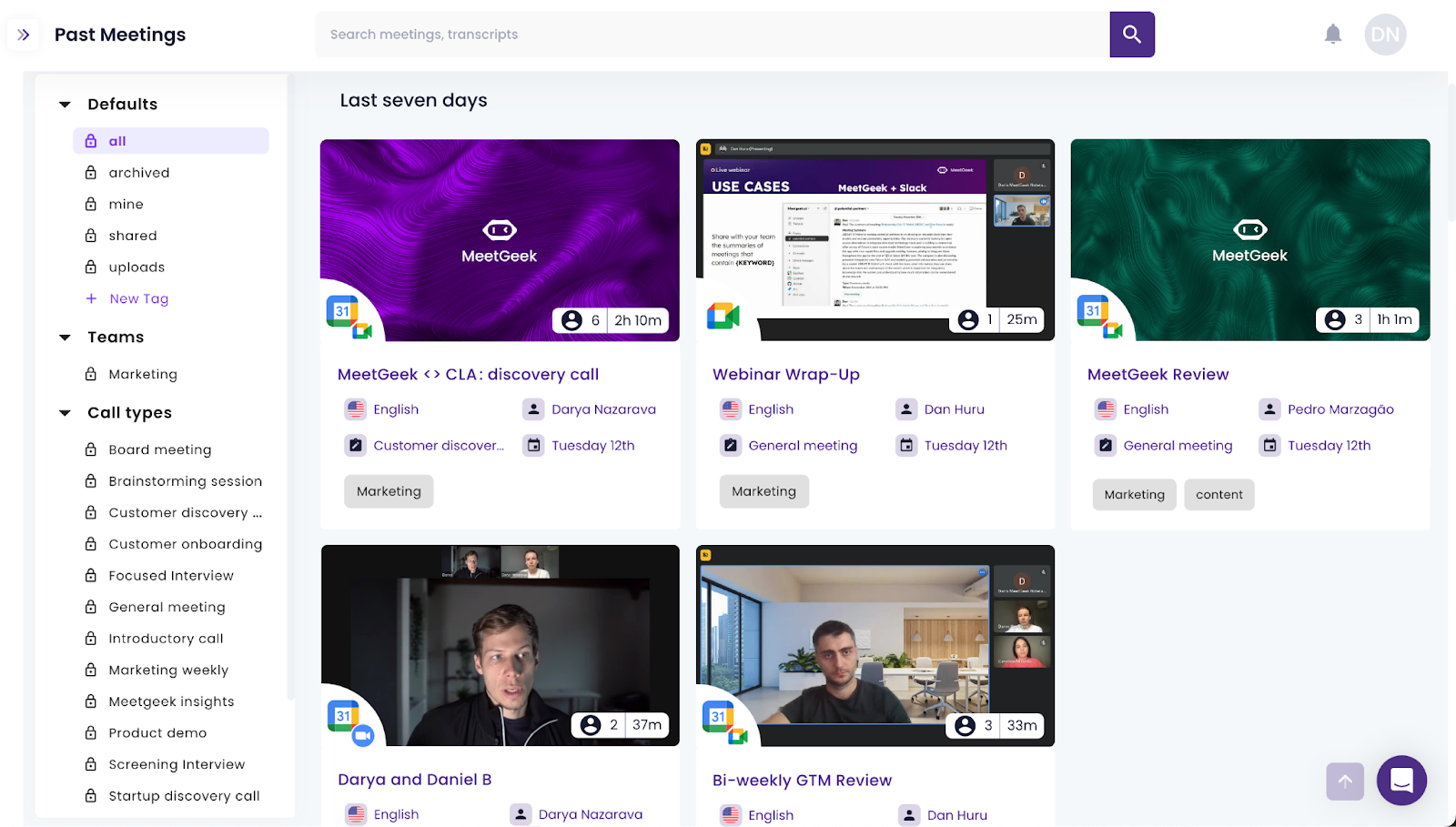
Alors que Notta AI prend en charge le téléchargement et l'exportation de fichiers, MeetGeek met davantage l'accent sur la gestion complète du cycle de vie des réunions et sur la transparence des équipes.
Intégrations de flux de travail et actions automatisées après les réunions
MeetGeek se connecte aux calendriers (Google, Outlook), aux CRM, aux référentiels de documents, aux outils de chat et de projet, et prend en charge des flux de travail automatisés : partagez un résumé sur Slack ou mettez à jour un CRM après un appel de vente, sans copie manuelle.
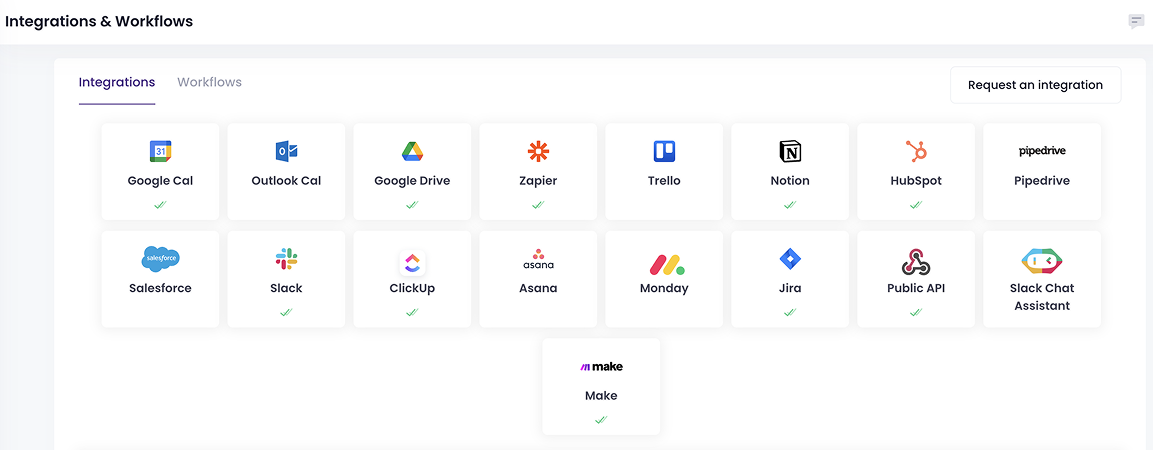
Notta AI propose également des intégrations et des exportations, mais l'automatisation plus stricte du suivi des réunions et de l'intégration de la chaîne d'outils par MeetGeek constitue un facteur de différenciation clé.
Des plans à plusieurs niveaux transparents conçus pour les équipes
MeetGeek publie plusieurs plans avec une augmentation des quotas de transcription, des limites de stockage, des espaces d'équipe et des capacités d'entreprise. Par exemple : Free, Pro (~20 h/mois), Business (~100 h/mois) et Enterprise (illimité) aux prix publiés.
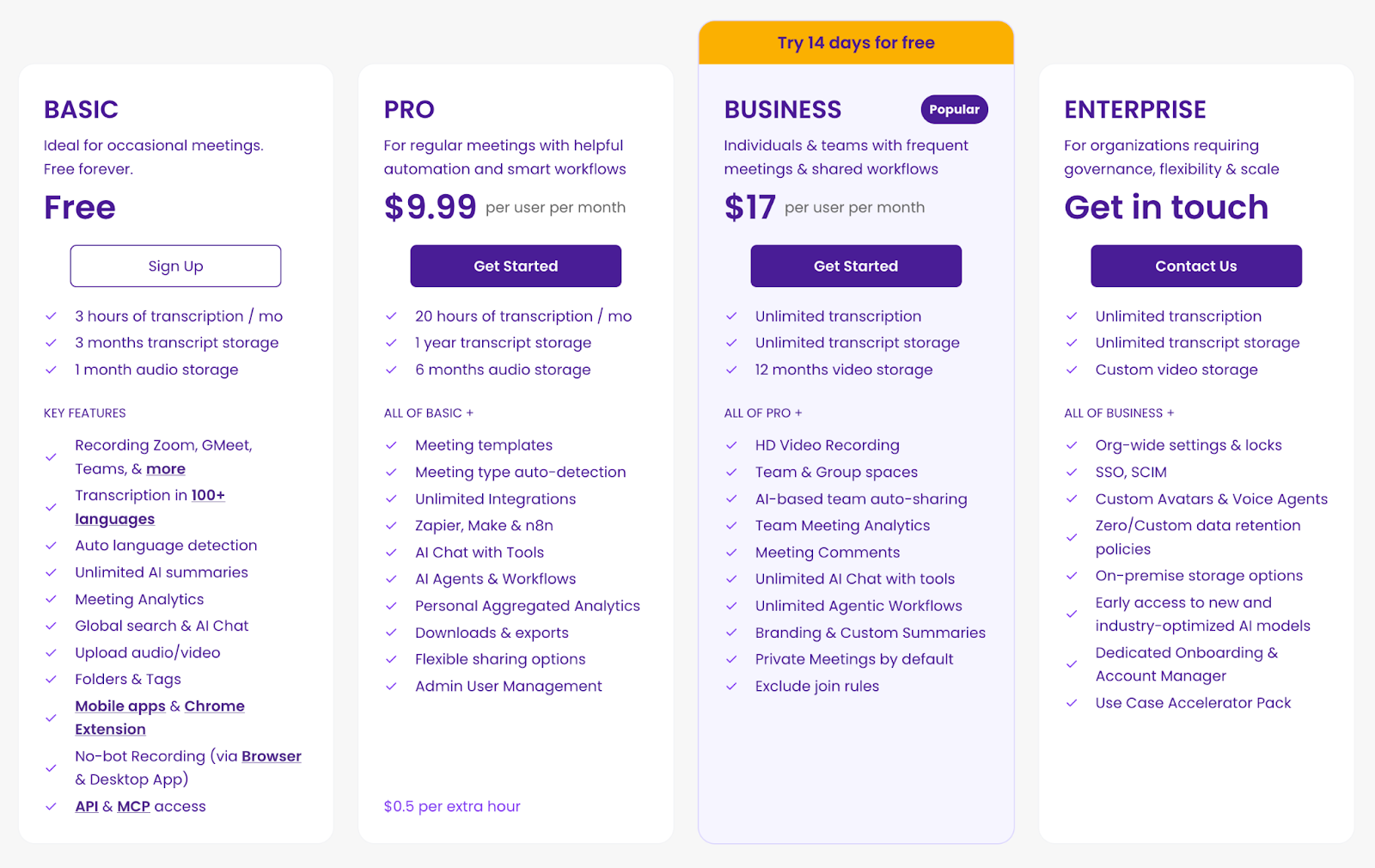
Ces niveaux clairs facilitent la planification de la croissance des équipes. Notta AI offre une forte valeur de transcription pour les utilisateurs individuels, mais avec des quotas plus réduits sur les niveaux gratuits/d'entrée et une moindre importance accordée à l'analyse des équipes et à l'échelle de stockage.
Sécurité et conformité renforcées de l'entreprise
MeetGeek propose des fonctionnalités de sécurité de niveau entreprise sur tous les plans : attestation SOC 2 Type II, RGPD, CCPA, HIPAA (via BAA), cryptage complet, journaux d'audit, etc.
Comparaison entre Notta AI et MeetGeek
Facilité d'utilisation et interface
L'interface de Notta est simple et accessible aux utilisateurs débutants et expérimentés. Vous pouvez télécharger des fichiers audio ou vidéo, démarrer des transcriptions en direct ou enregistrer directement via son application mobile. L'application prend en charge les réunions en personne, vous permettant de capturer et de transcrire les conversations où que vous soyez. Le tableau de bord de son navigateur est facile à naviguer, mais il peut sembler encombré lorsque vous gérez plusieurs transcriptions tout en utilisant simultanément les fonctionnalités AI Notes et AI Chat.
MeetGeek est tout aussi simple mais repose davantage sur la capture automatique des réunions. Il peut participer à des réunions via un bot lié à un calendrier ou enregistrer directement via un Extension Chrome, offrant aux utilisateurs une flexibilité dans la manière dont ils capturent les appels en ligne. L'application mobile prend également en charge les enregistrements en personne.
Cette configuration rend MeetGeek adapté aux utilisateurs qui gèrent régulièrement des réunions virtuelles et en face à face. Le principal avantage est l'automatisation, car les réunions planifiées sont automatiquement rejointes et transcrites sans qu'il soit nécessaire d'appuyer sur « Enregistrer ».
Support client et fiabilité
Les commentaires des utilisateurs sur l'assistance de Notta varient. Le centre d'aide est détaillé et les utilisateurs payants peuvent contacter l'équipe d'assistance via des formulaires intégrés à l'application ou par e-mail. Cependant, certains utilisateurs ont signalé des réponses lentes lorsqu'ils ont répondu à des questions de facturation ou à des annulations. La plate-forme elle-même est fiable pour les tâches de transcription standard, avec peu de rapports faisant état de problèmes de performances lors des téléchargements ou des sessions en direct.
MeetGeek propose plusieurs options d'assistance, notamment une assistance par chat pour les forfaits payants et une assistance prioritaire pour les niveaux Business et Enterprise. Il propose également des conseils d'intégration pour les grandes organisations. Les mises à jour fréquentes améliorent la précision et ajoutent des fonctionnalités, et sa documentation d'assistance est bien organisée et facile à suivre.
Verdict final : Notta AI en vaut-il la peine ?
Notta AI est une solution de transcription performante pour les individus et les petites équipes qui apprécient le support multilingue, les résumés générés par l'IA et l'accessibilité mobile. Il fonctionne bien dans des conditions audio claires et prend en charge les réunions en ligne et en personne. Son outil AI Chat facilite la révision de longues transcriptions, et l'expérience globale est fluide pour les flux de travail simples.
Cependant, le forfait gratuit de Notta reste restrictif avec sa limite de 3 minutes par transcription, et les utilisateurs à la recherche d'outils de collaboration ou d'analyses complets peuvent le trouver limité.
MeetGeek, en revanche, se concentre sur l'automatisation des réunions et les informations. Il fournit des analyses approfondies des conférenciers et des résumés d'IA qui s'adaptent aux différents types de réunions. Grâce à ses fonctionnalités de collaboration en équipe, à une conformité de niveau professionnel et à une tarification transparente, il convient mieux aux utilisateurs qui gèrent de nombreuses réunions et souhaitent obtenir des données exploitables plutôt que de simples transcriptions brutes.
En bref, Notta AI est efficace pour un usage personnel ou professionnel léger, tandis que MeetGeek offre une expérience de gestion de réunion plus complète. Les deux outils sont performants, mais MeetGeek se distingue par son automatisation, ses analyses et son intégration des flux de travail. Essayez MeetGeek gratuitement et découvrez comment il se compare à d'autres outils.
Questions fréquemment posées
1. Quelle est la précision de Notta AI pour différents types d'enregistrements ?
Notta donne de meilleurs résultats avec une parole claire et un bruit de fond minimal. Pour la plupart des environnements professionnels ou d'entretiens, sa précision de transcription est solide, bien que les résultats puissent varier en fonction des accents ou des voix qui se chevauchent. Les utilisateurs qui gèrent des fichiers audio complexes préfèrent souvent des outils tels que MeetGeek, qui sont optimisés pour les réunions et les discussions de longue durée.
2. Est-ce que Notta AI peut transcrire les réunions en temps réel ?
Oui Notta peut transcrire automatiquement les réunions via son extension Chrome ou son robot de réunion. Vous pouvez enregistrer des sessions en direct sur des plateformes telles que Google Meet ou Microsoft Teams, puis générer des résumés et des transcriptions consultables.
3. Est-ce que Notta AI prend en charge la transcription bilingue ?
Notta prend en charge la transcription bilingue et la traduction entre plusieurs langues. Cette fonctionnalité est idéale pour les entretiens multilingues, les équipes internationales ou les utilisateurs qui souhaitent des transcriptions et des résumés dans plusieurs langues.
4. Est-ce que Notta AI est une bonne option pour les services de transcription de base ?
Si vous recherchez des services de transcription de base qui transforment rapidement de courts fichiers audio ou vidéo en texte, les forfaits gratuits ou Pro de Notta vous conviennent parfaitement. Cependant, les utilisateurs qui ont besoin d'analyses, d'outils de collaboration ou de résumés de réunions automatisés peuvent préférer MeetGeek.
5. Puis-je télécharger des enregistrements audio sur Notta pour les transcrire ?
Oui Vous pouvez télécharger des enregistrements audio dans des formats de fichiers courants tels que MP3, WAV ou M4A. Notta les traite rapidement, ajoute des horodatages et vous permet de les exporter aux formats DOCX, PDF, TXT ou SRT pour faciliter les modifications ou les partages.
.avif)