As 7 principais ferramentas de comunicação interna para aumentar sua produtividade
Simplifique a colaboração em equipe, derrube barreiras e liberte todo o potencial de sucesso da sua equipe com essas ferramentas essenciais.

✅ Free meeting recording & transcription
💬 Automated sharing of insights to other tools.

Foto de Antonio Janeski em Unsplash
Simplifique a colaboração em equipe, derrube barreiras e liberte todo o potencial de sucesso da sua equipe. Aumente a eficiência e eleve seu fluxo de trabalho com essas ferramentas essenciais.
A forma como os funcionários se comunicam entre si tem um impacto tremendo na produtividade, no trabalho em equipe e no engajamento. Uma comunicação suave garante clareza para todos na organização. E quando tudo fica claro, todos estão na mesma página e fazendo seu trabalho para atingir o objetivo deliberado. Podemos até dizer que a comunicação interna é um fator decisivo para qualquer empresa.
No entanto, pelo menos 60% das empresas não têm uma estratégia de comunicação interna constante e de longo prazo implementada. Isso é bastante arriscado, pois a falta de comunicação não só pode diminuir a produtividade dos funcionários, mas também reduzir o moral e aumentar a rotatividade de funcionários.
É aqui que as ferramentas de comunicação interna são úteis. Tanto para comunicação no escritório quanto remota, as ferramentas incluem as vozes de cada pessoa que trabalha em uma empresa.
Listamos as principais ferramentas de comunicação interna para ajudar você a encontrar a funcionalidade certa para suas necessidades.
Como a comunicação eficaz leva a uma maior produtividade
Já mencionamos brevemente que a comunicação interna eficaz em uma empresa é fundamental para o aumento da produtividade. Ao promover linhas de comunicação claras e abertas, vários resultados positivos podem ser observados:
Minimiza mal-entendidos e erros
Uma comunicação clara reduz a probabilidade de mal-entendidos e erros, economizando tempo e esforço. Instruções, expectativas e diretrizes claras reduzem os erros e o retrabalho.
No entanto, não apenas evite conflitos; a comunicação interna aberta também ajuda a resolver conflitos, abordando os problemas prontamente e mantendo relações de trabalho positivas.
Promove a colaboração
A comunicação eficaz promove a colaboração dos membros da equipe, permitindo a resolução de problemas e a tomada de decisões mais criativas e inovadoras. Canais de comunicação eficazes permitem a identificação e resolução de problemas em tempo hábil.
Isso também torna muito mais fácil para todos na equipe trocar informações, permitindo que decisões mais bem informadas sejam tomadas.

Aumenta a responsabilidade
Quando as expectativas são comunicadas com clareza, é mais provável que indivíduos e equipes assumam a responsabilidade por seu trabalho e sejam responsáveis por suas ações e resultados.
Os funcionários compreendem completamente suas funções, responsabilidades e objetivos organizacionais. Essa clareza permite que eles alinhem seus esforços para alcançar metas específicas, reduzindo a confusão e a ambigüidade.
Simplifica o processo
A comunicação eficaz ajuda a otimizar processos e reduzir tarefas desnecessárias ou redundantes, economizando tempo e recursos. Chega de gargalos, atrasos e redundâncias, aumentando a produtividade.
Principais ferramentas de comunicação interna para aumentar sua produtividade
Uma ferramenta de comunicação interna bem escolhida melhorará a satisfação e o engajamento dos funcionários, ao mesmo tempo em que reduzirá a bagunça na caixa de entrada. No entanto, selecionar a pessoa certa para sua equipe pode ser um desafio com tantas opções disponíveis. Aqui estão algumas das melhores ferramentas que você pode considerar usar.
Mensagens e bate-papo ao vivo: Slack
Mensagens e bate-papo ao vivo são ferramentas de comunicação essenciais para os funcionários. Esse tipo de ferramenta geralmente fornece canais de comunicação instantâneos e em tempo real, permitindo que os funcionários troquem informações, façam perguntas e forneçam atualizações rapidamente.
Eles promovem a rápida tomada de decisões, eliminam os atrasos causados pelas idas e vindas de e-mails e promovem uma sensação de conectividade entre os membros da equipe.
Uma das ferramentas de mensagens e bate-papo ao vivo mais populares é o Slack. O principal recurso inclui salas de bate-papo, chamadas de voz e vídeo, conhecimento da disponibilidade da equipe e até lembretes.
Ferramenta de gerenciamento de projetos: Asana
Uma ferramenta de gerenciamento de projetos pode simplificar os fluxos de trabalho do projeto, as atribuições de tarefas e o acompanhamento do progresso. Ele permite que as equipes colaborem nas tarefas, definam prazos e monitorem os marcos do projeto.
Essas ferramentas aprimoram a coordenação, a transparência e a responsabilidade, fornecendo uma plataforma centralizada para discussões e documentação relacionadas ao projeto, aumentando assim a produtividade.
A Asana é conhecida por sua interface colorida e intuitiva como ferramenta de gerenciamento de projetos. Essa ferramenta fornece uma plataforma centralizada para que as equipes colaborem, acompanhem tarefas e monitorem o progresso do projeto. Ele também oferece uma variedade de recursos e funcionalidades projetados para agilizar os fluxos de trabalho do projeto e aumentar a produtividade.
Assistente de reunião: Conheça o Geek
.webp)
Os assistentes de reunião ajudam a agilizar e otimizar as reuniões automatizando o agendamento, a tomada de notas e o rastreamento de itens de ação. Eles podem gerar agendas de reuniões, capturar atas e enviar lembretes, garantindo que as reuniões sejam mais focadas e produtivas.
Essas ferramentas melhoram a produtividade geral reduzindo os encargos administrativos e aprimorando a eficiência das reuniões. Nesse caso, Conheça o Geek é um assistente de reuniões com inteligência artificial que você pode usar.
Com essa ferramenta, você pode gravar, transcrever e compartilhar notas de reunião na ponta dos dedos. Agora você pode se concentrar totalmente na reunião porque o MeetGeek automatiza suas anotações.
Os MeetGeeks oferecem amplas integrações com outras ferramentas populares de comunicação e colaboração, como Zoom, Google Meet, Microsoft Teams, Slack e muito mais.
Armazenamento em nuvem e compartilhamento de arquivos: Dropbox
As ferramentas de armazenamento em nuvem e compartilhamento de arquivos fornecem uma plataforma segura e acessível para os funcionários armazenarem, organizarem e compartilharem arquivos e documentos. Eles eliminam a necessidade de armazenamento físico e permitem a colaboração simultânea em arquivos compartilhados, promovendo o trabalho em equipe e acelerando os fluxos de trabalho de documentos.
O Dropbox é um popular armazenamento em nuvem e ferramenta de compartilhamento de arquivos no mercado. Essa ferramenta permite armazenar, sincronizar e compartilhar arquivos em vários dispositivos e com outros.
Você também pode criar pastas, subpastas e hierarquias para estruturar seus arquivos. Isso permite que você encontre os arquivos de que precisa sem esforço.
Ferramenta de pesquisa de funcionários: Formulário de tipo
Empregado melhores ferramentas de pesquisa permitem que as organizações coletem feedback, opiniões e insights dos funcionários. Por conduzindo pesquisas regulares, as organizações podem identificar áreas de melhoria, abordar preocupações e tomar decisões informadas com base nas opiniões dos funcionários.
Assim, quando se trata de pesquisas on-line, uma das ferramentas mais usadas é o Typeform. O Typeform é uma ferramenta on-line de pesquisa e criação de formulários que permite aos usuários criar formulários, pesquisas, questionários e questionários interativos e envolventes.
Essa ferramenta também oferece uma interface amigável e uma variedade de recursos que facilitam a criação e a distribuição de formulários personalizados para diversos fins. O mais interessante é que você pode personalizar a aparência dos formulários escolhendo cores, fontes e imagens que combinem com sua marca ou estética desejada.
Mesmo que você não queira criar seu formulário do zero, o Typeform tem Ferramentas alimentadas por IA que pode criar automaticamente um formulário para você em segundos.
Ferramenta de integração: Tipo de faixa
A comunicação interna deve ir além de mensagens e chamadas de áudio/vídeo de funcionários para funcionários. A forma como você integra novas contratações também precisa de uma comunicação interna eficaz.
As ferramentas de integração simplificam o processo de integração de funcionários, fornecendo acesso centralizado a recursos essenciais, materiais de treinamento e políticas da empresa.
Eles podem automatizar tarefas administrativas, acompanhar o progresso e facilitar a comunicação entre os novos contratados e seus gerentes ou mentores. Ferramentas eficazes de integração aceleram a integração de novos funcionários, reduzindo o tempo de aceleração e melhorando a produtividade.
O Typelane facilita muito a contratação do novo contratado assim que ele assina o contrato até a data de início e depois. Desde a elaboração de um e-mail de boas-vindas até um formulário de integração para avaliação, essa ferramenta faz o trabalho pesado.
Videoconferência: Zoom
Ferramentas de videoconferência, combinadas com a segurança e a privacidade oferecidas por um VPN segura, permitem a comunicação face a face e reuniões virtuais, independentemente das distâncias geográficas. Eles facilitam discussões, apresentações e sessões de brainstorming em tempo real, facilitando o compartilhamento de ideias, fornecendo feedback e tomando decisões informadas.
A videoconferência elimina viagens e permite que equipes remotas colaborem com eficiência, economizando tempo e aumentando a produtividade. E quando falamos sobre ferramentas de videoconferência, o Zoom é provavelmente o mais popular. O Zoom permite que você faça conferências de vídeo e áudio, transcrição em tempo real, compartilhamento de tela e bate-papo ou mensagens privadas.
Encerrando
Para finalizar, a comunicação interna eficaz é fundamental para aumentar a produtividade em equipes e organizações. Assim, investir nessas ferramentas acima permite o compartilhamento contínuo de informações, facilita a colaboração em tempo real e capacita os funcionários a trabalharem juntos em prol de metas compartilhadas. Ao adotar o poder das ferramentas de comunicação modernas, você pode liberar todo o potencial da sua equipe e impulsionar a produtividade a novos patamares.
.avif)


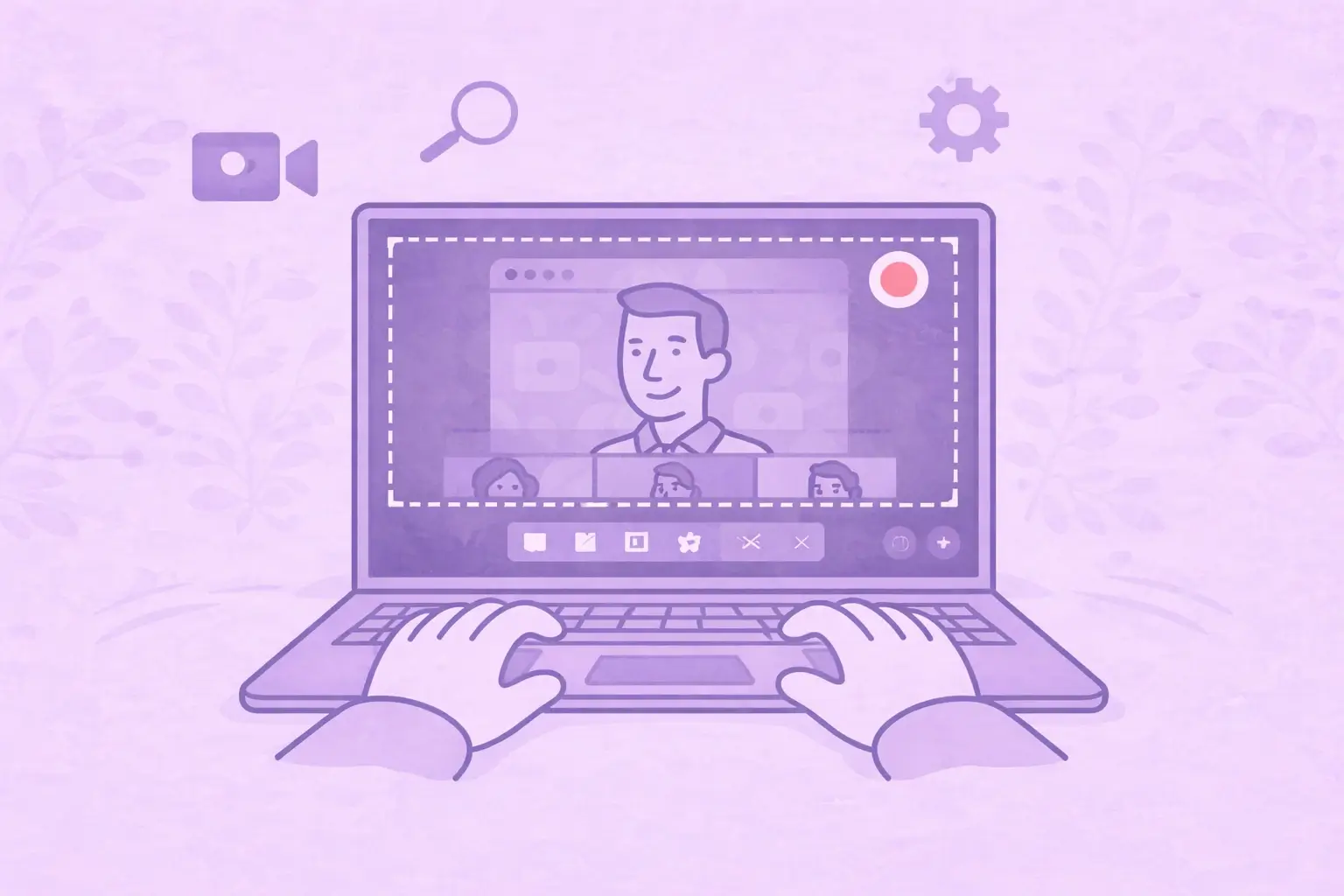





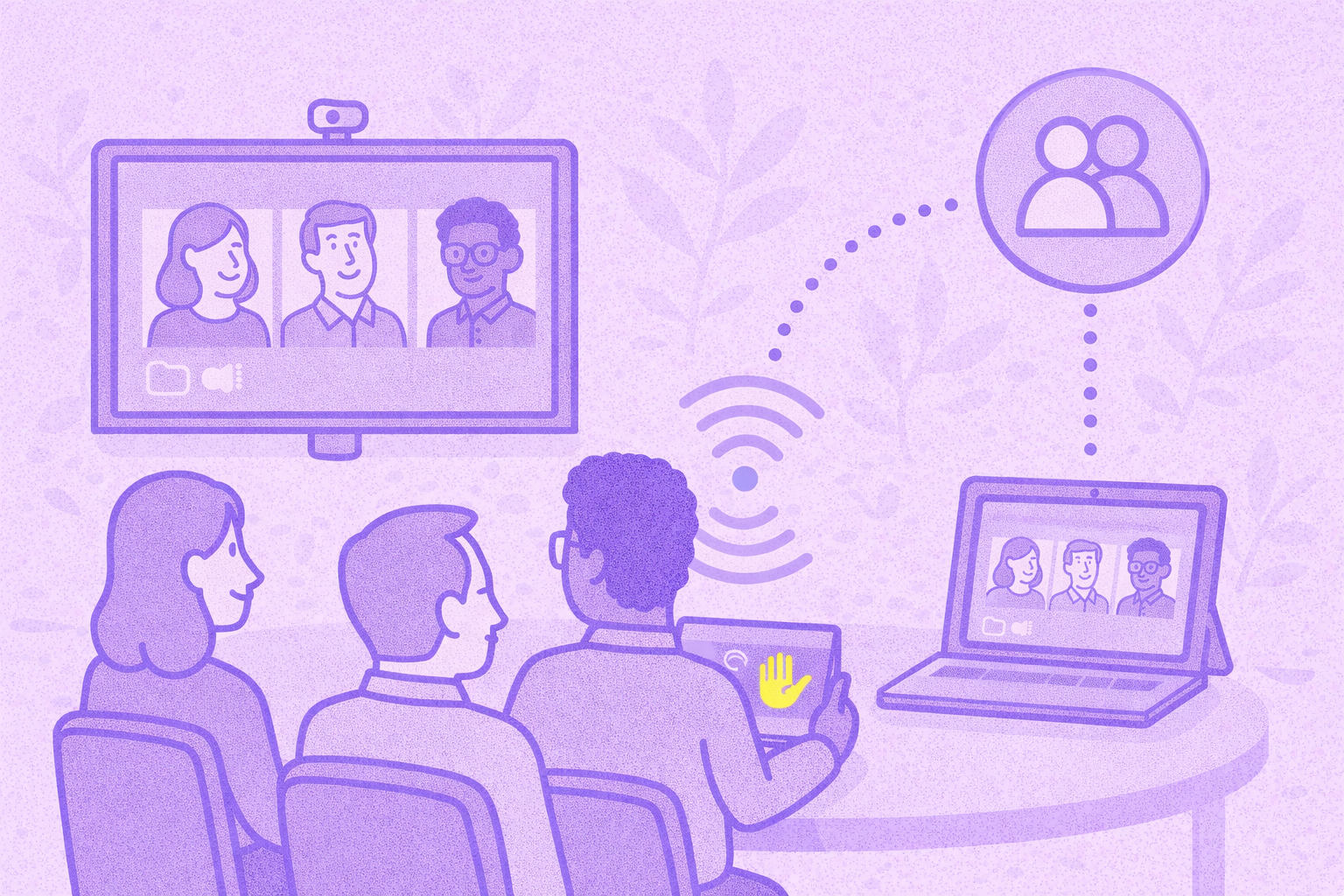
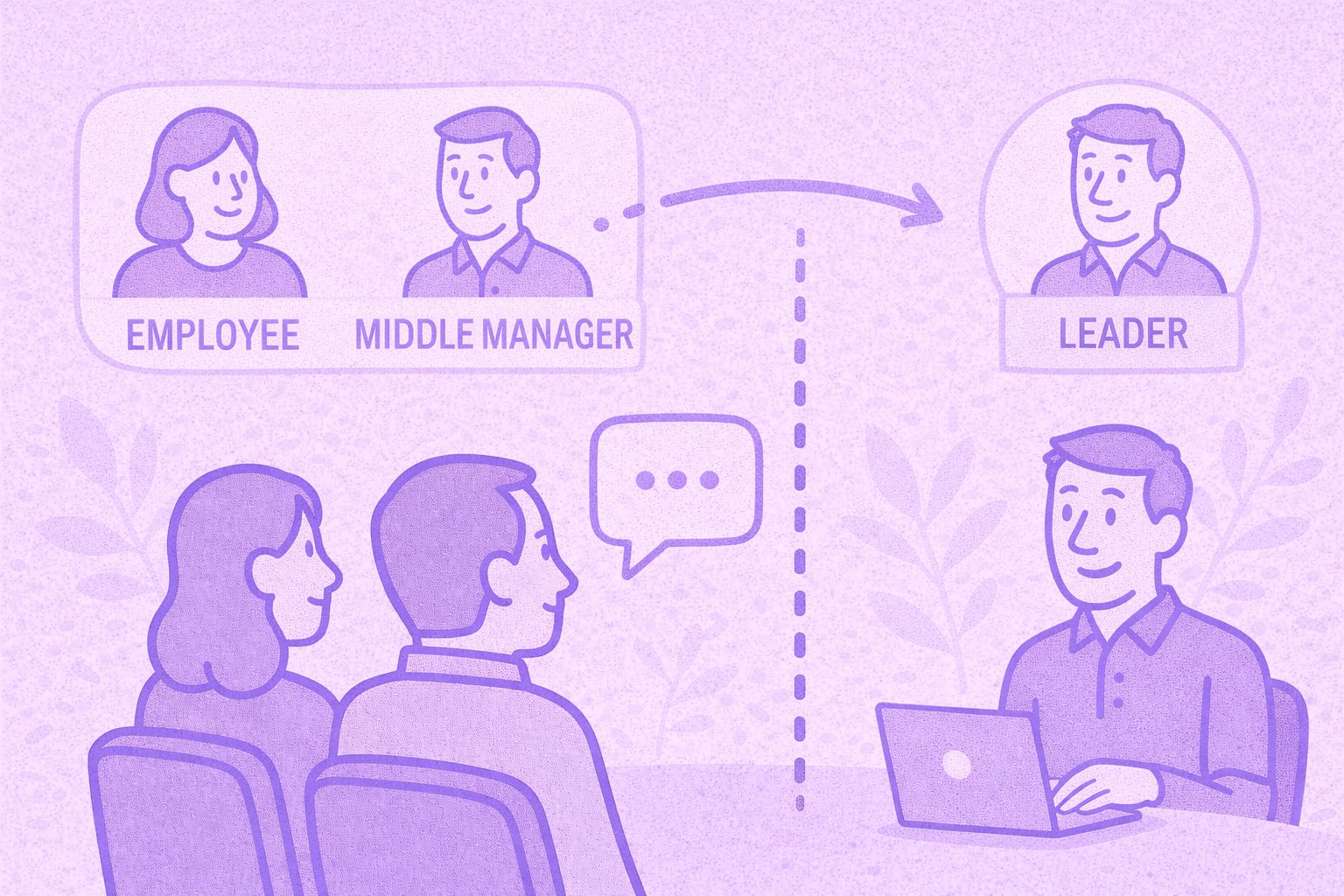






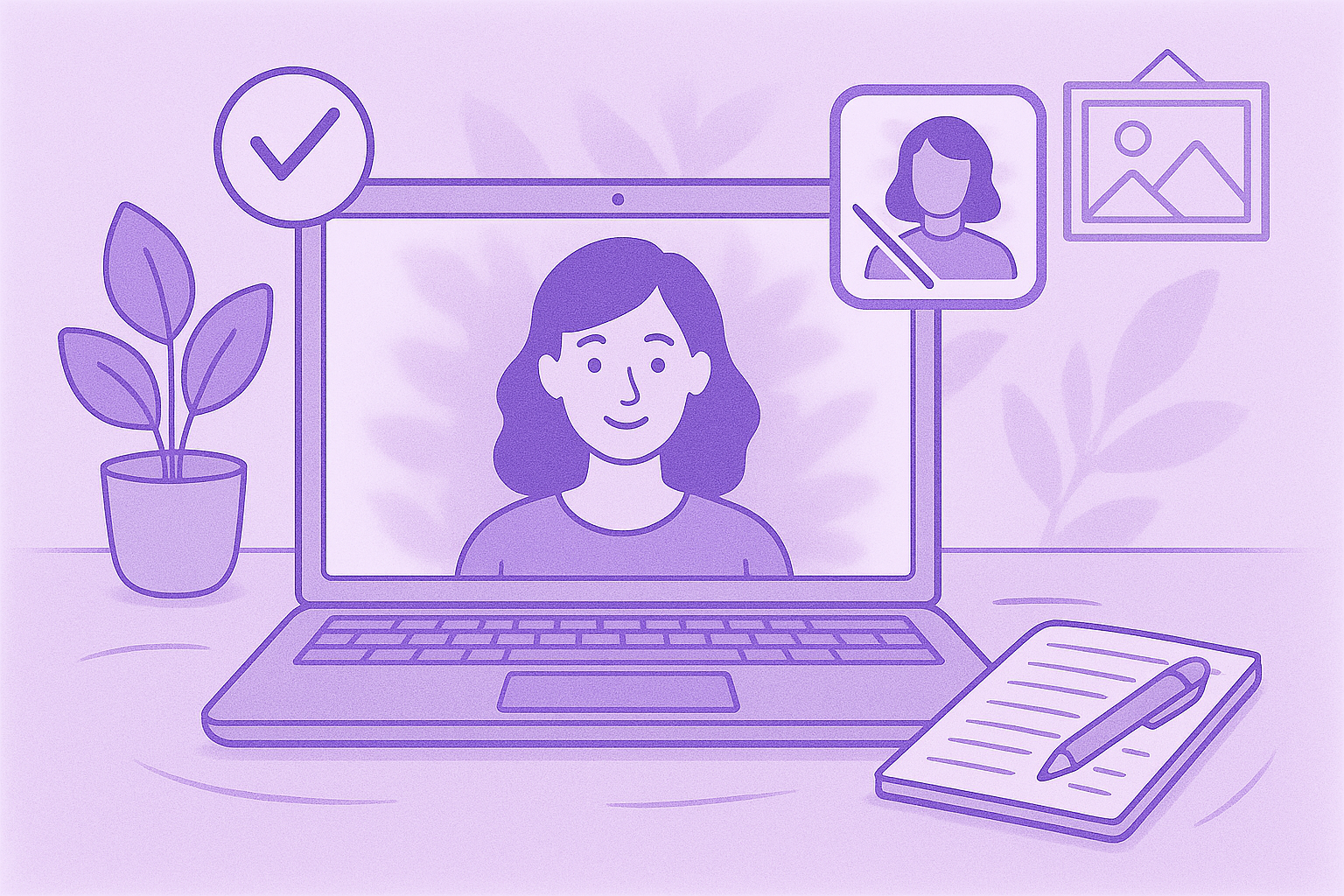


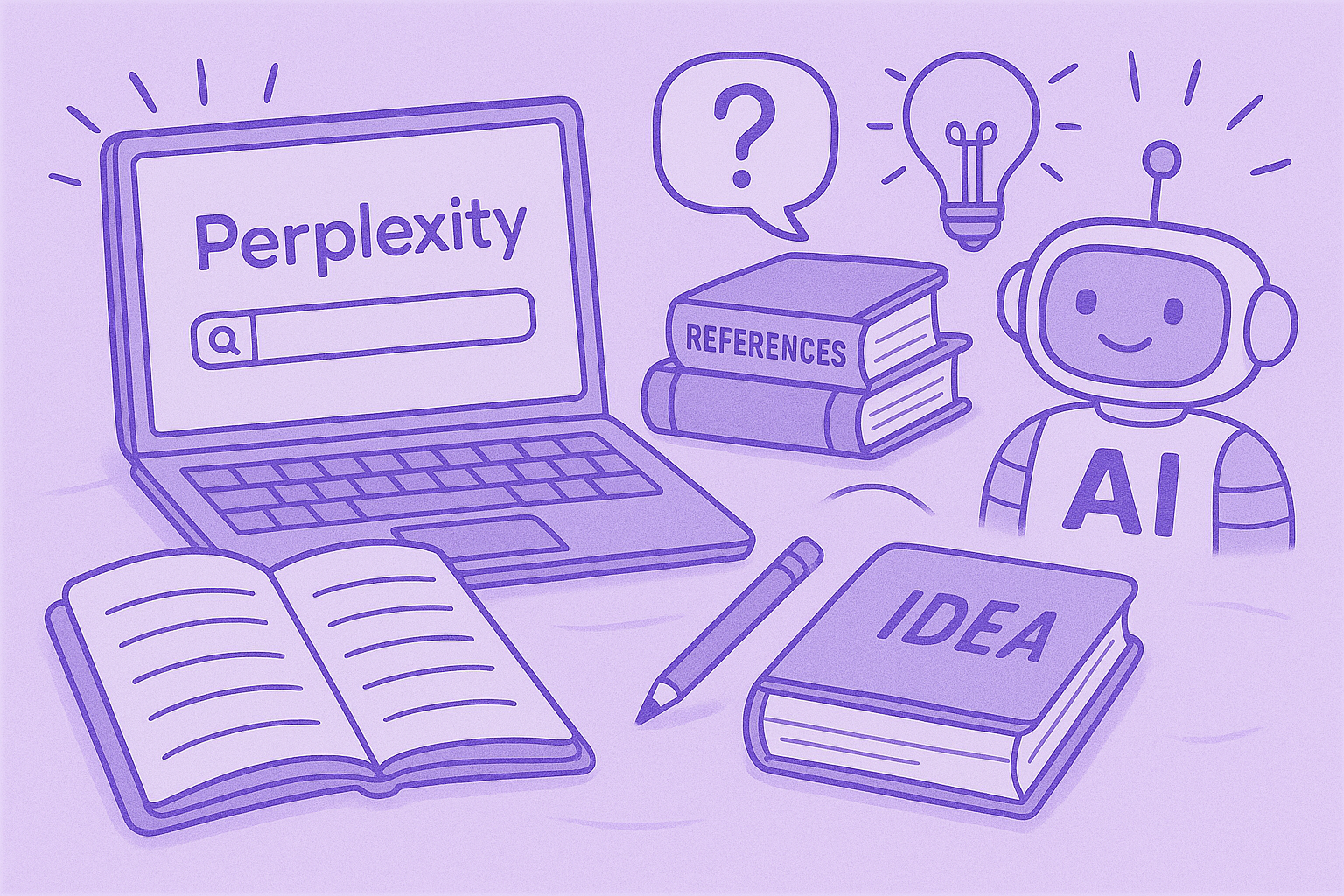











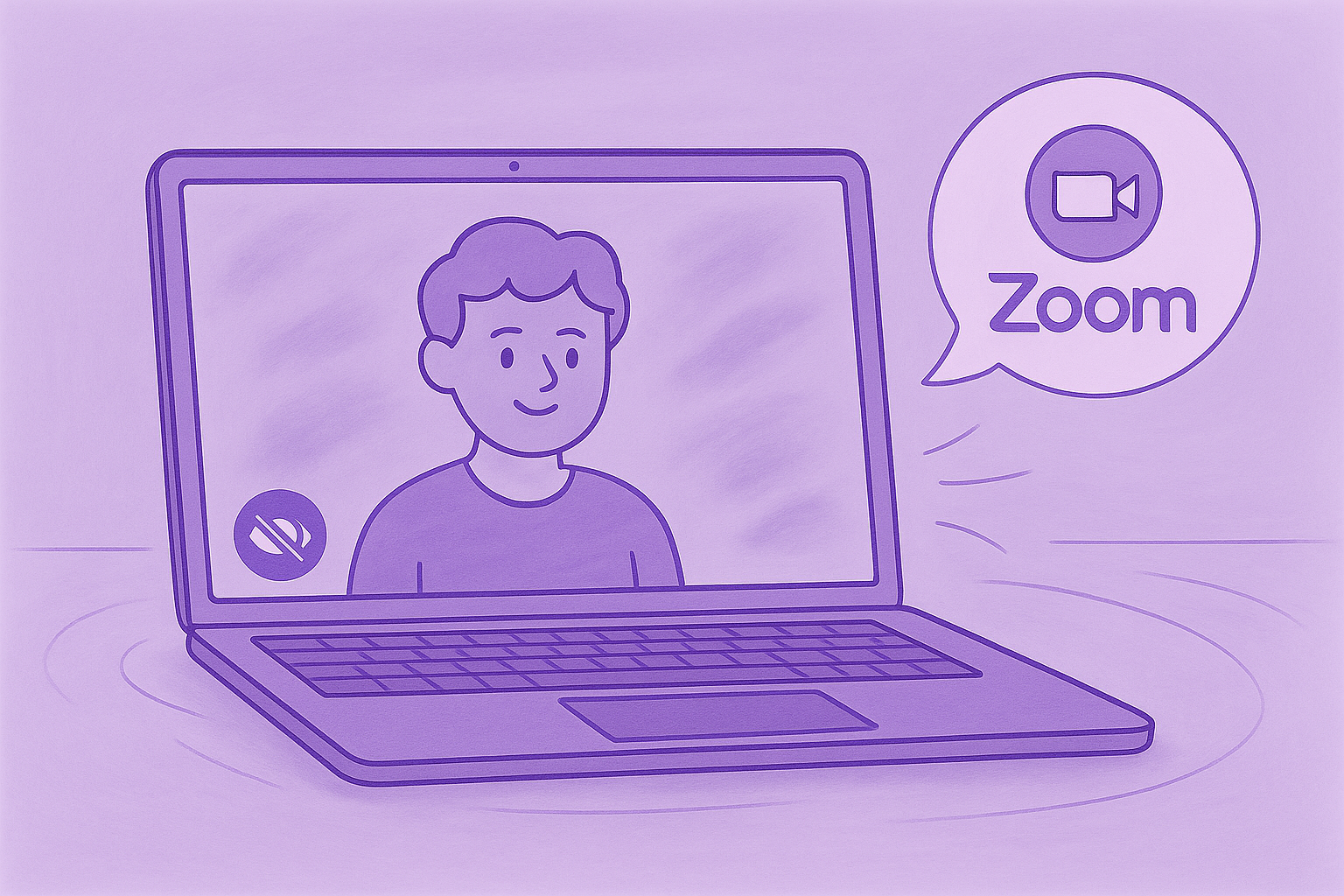
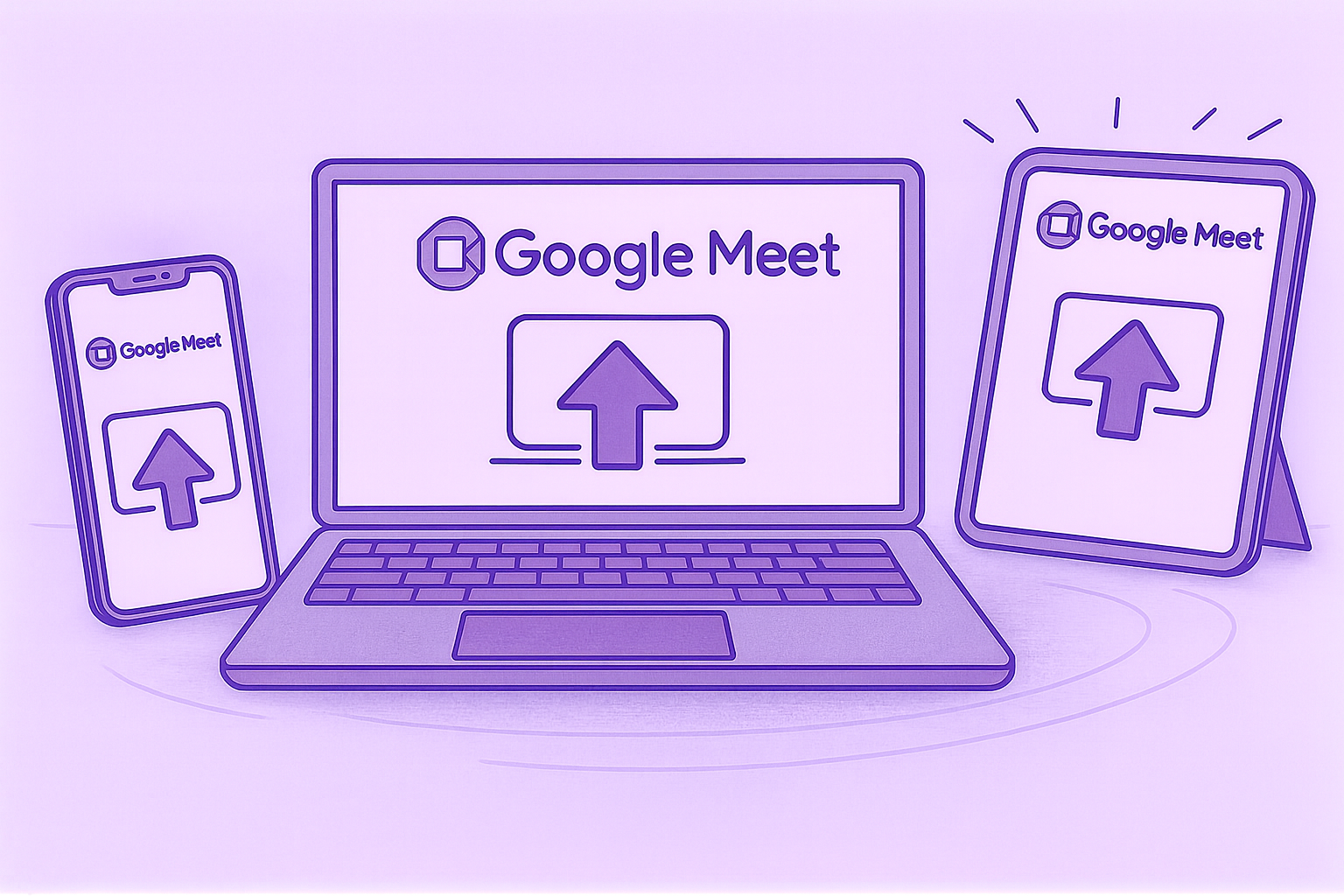
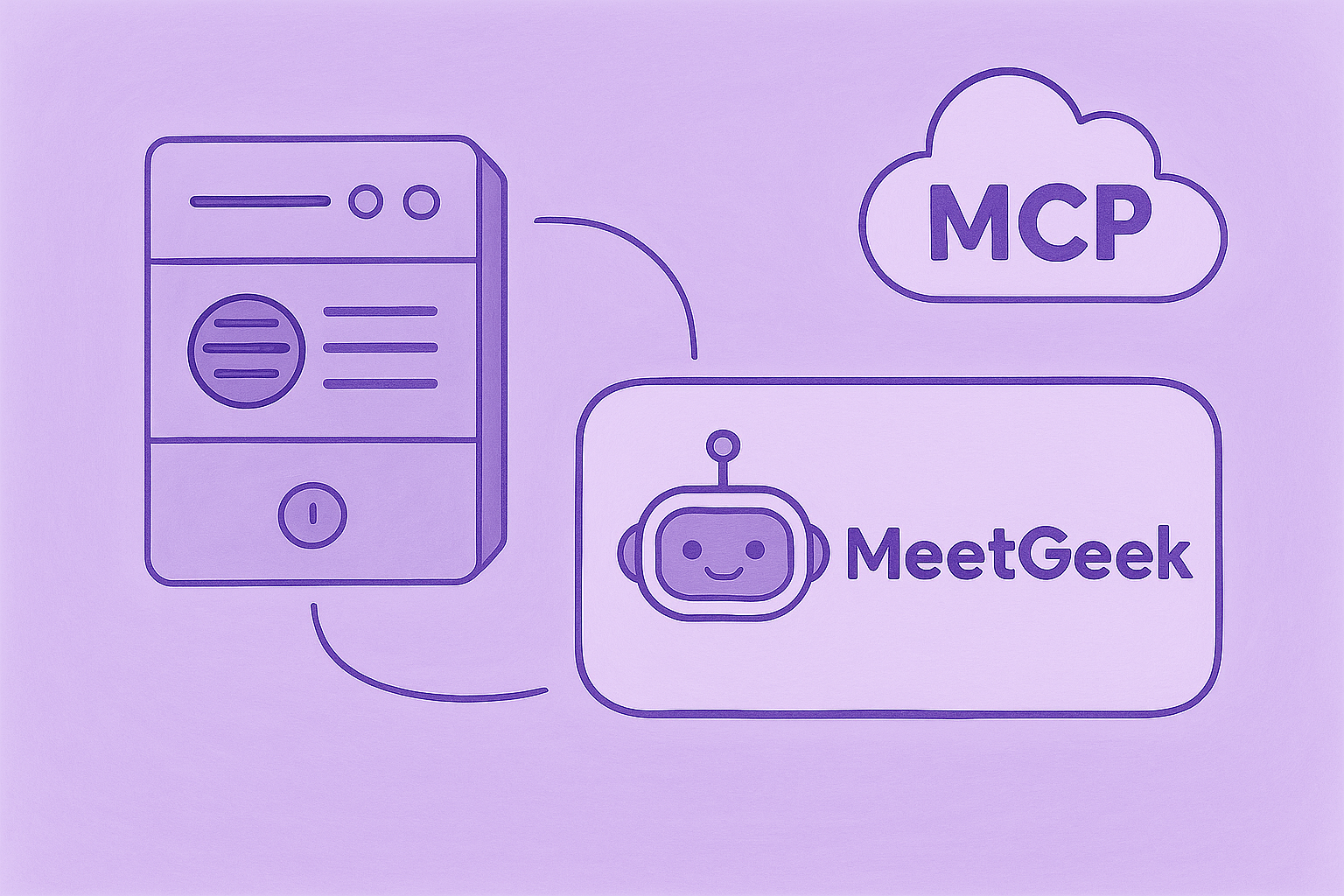



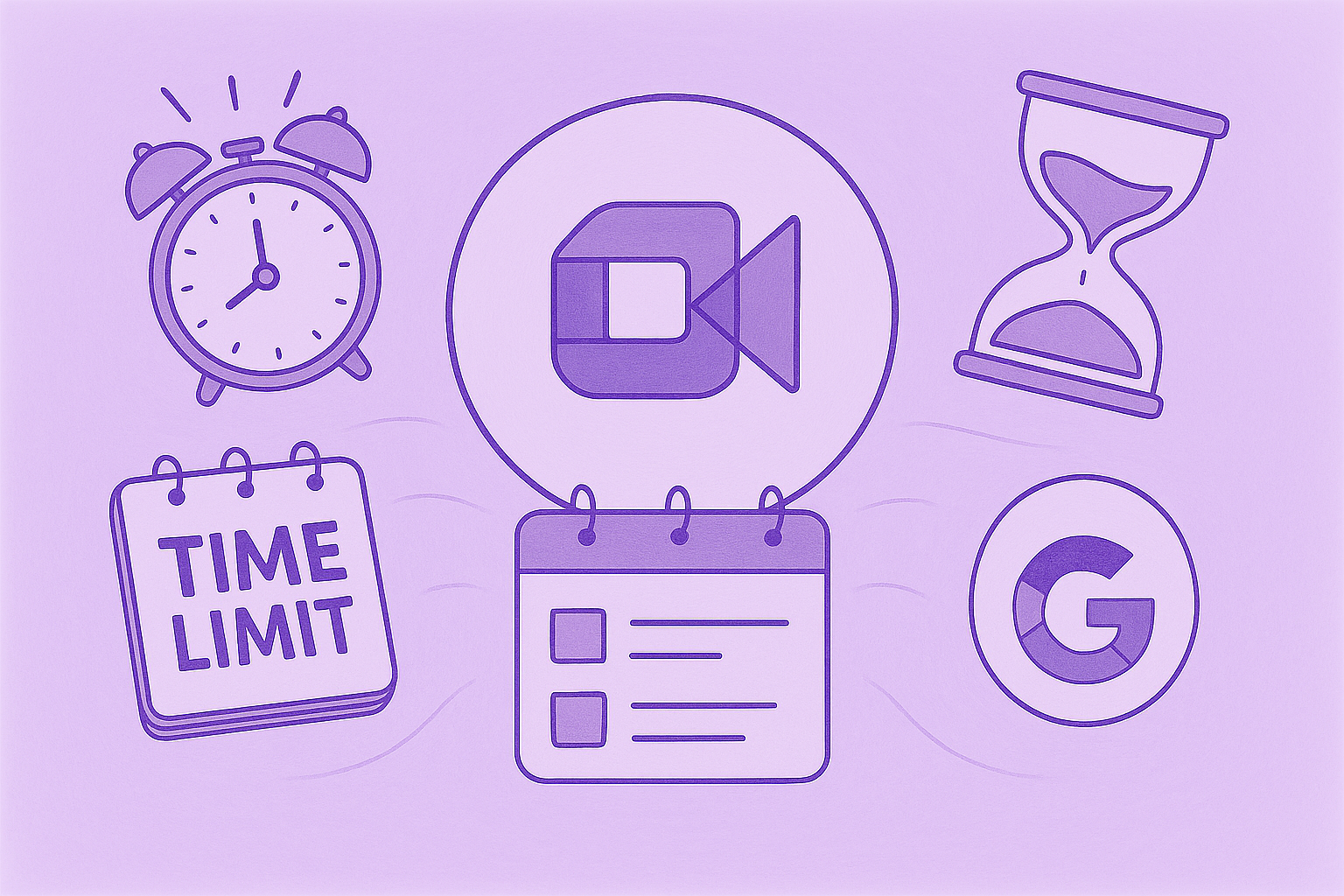





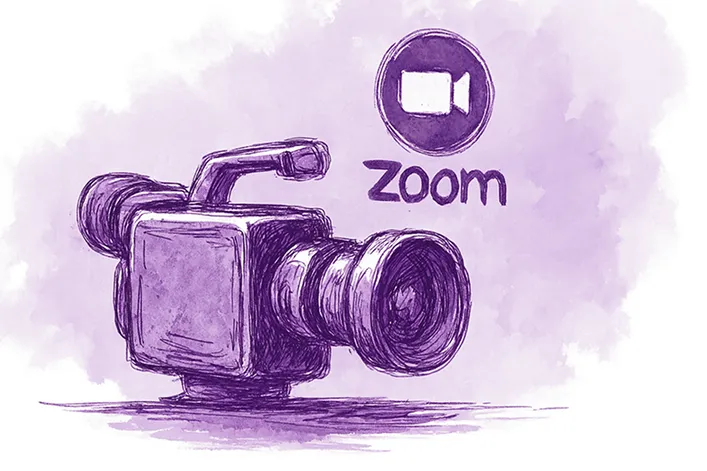
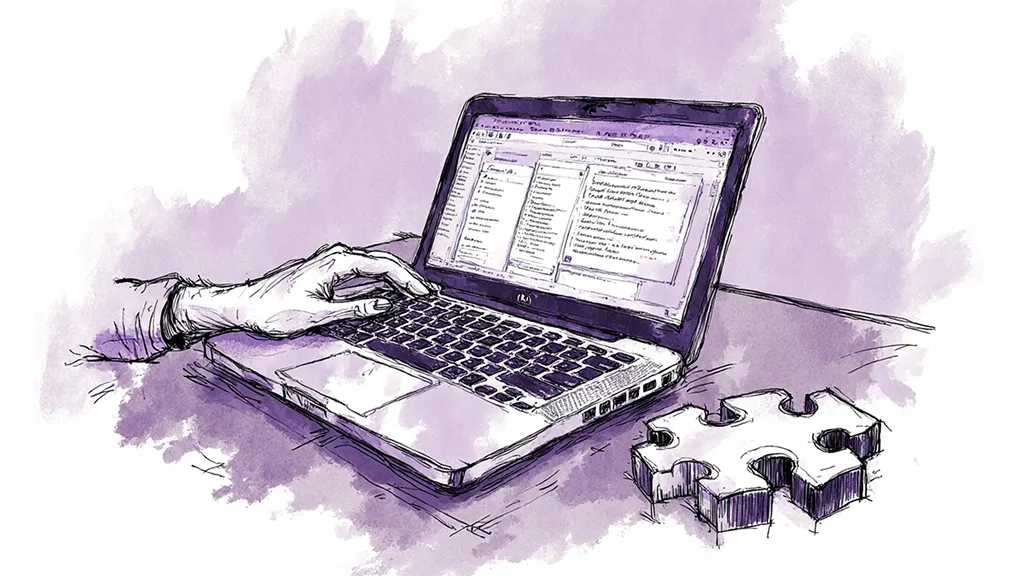












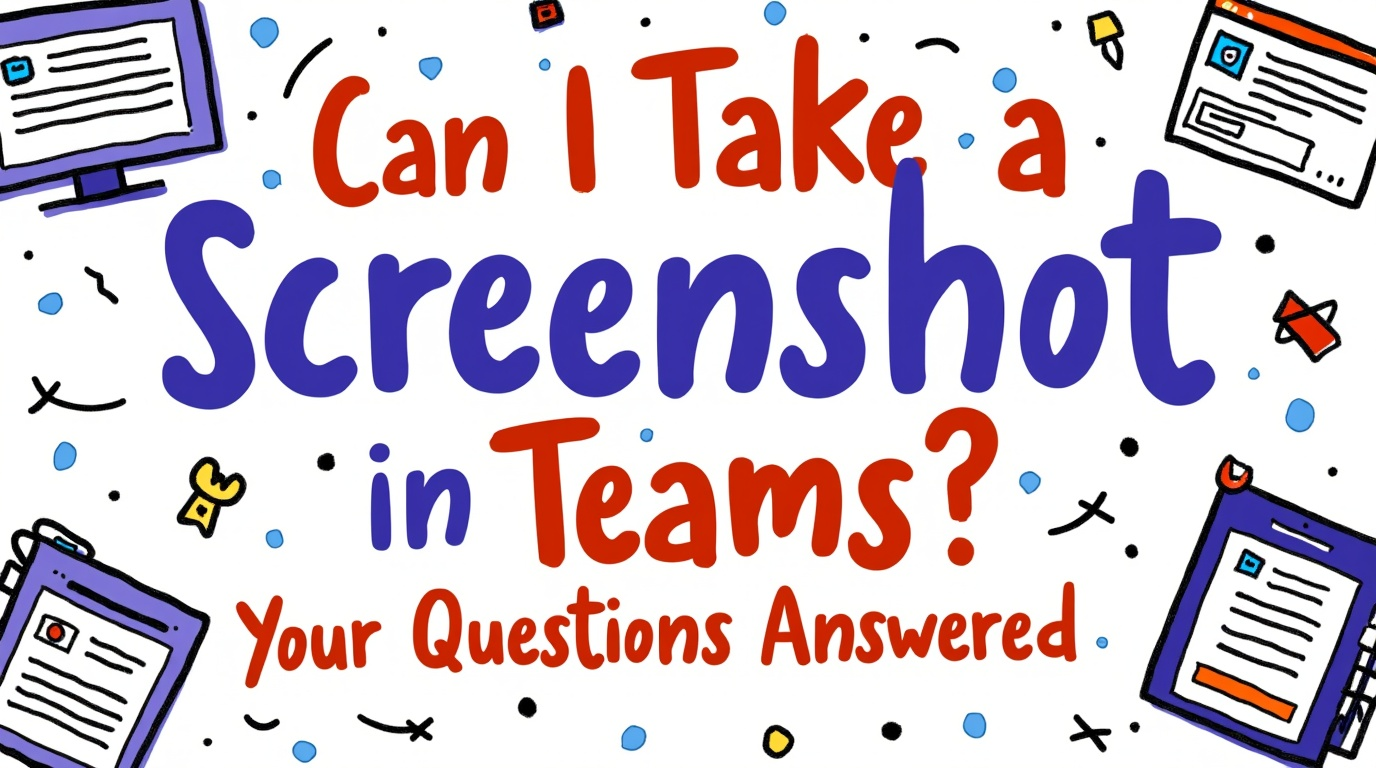






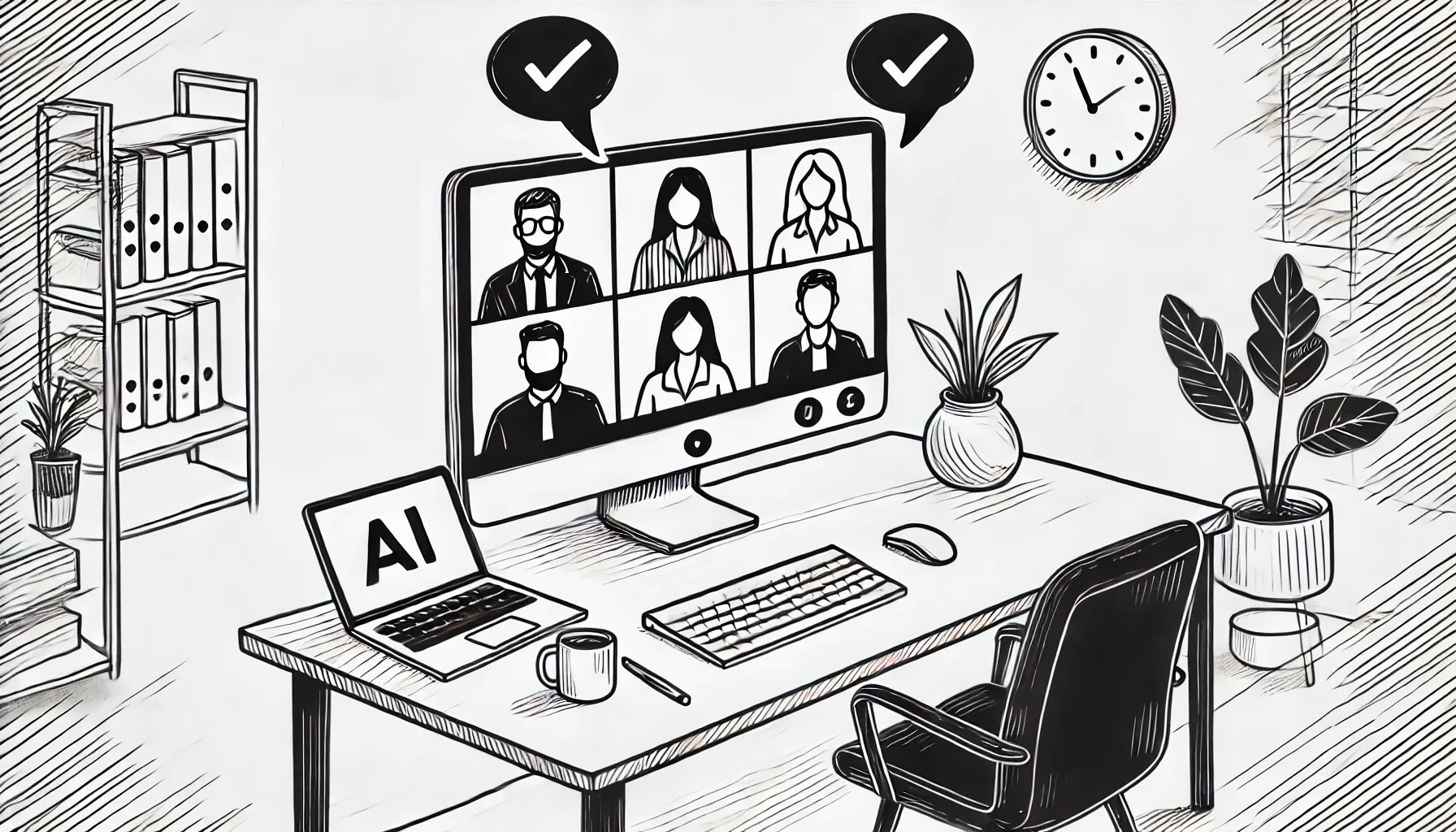

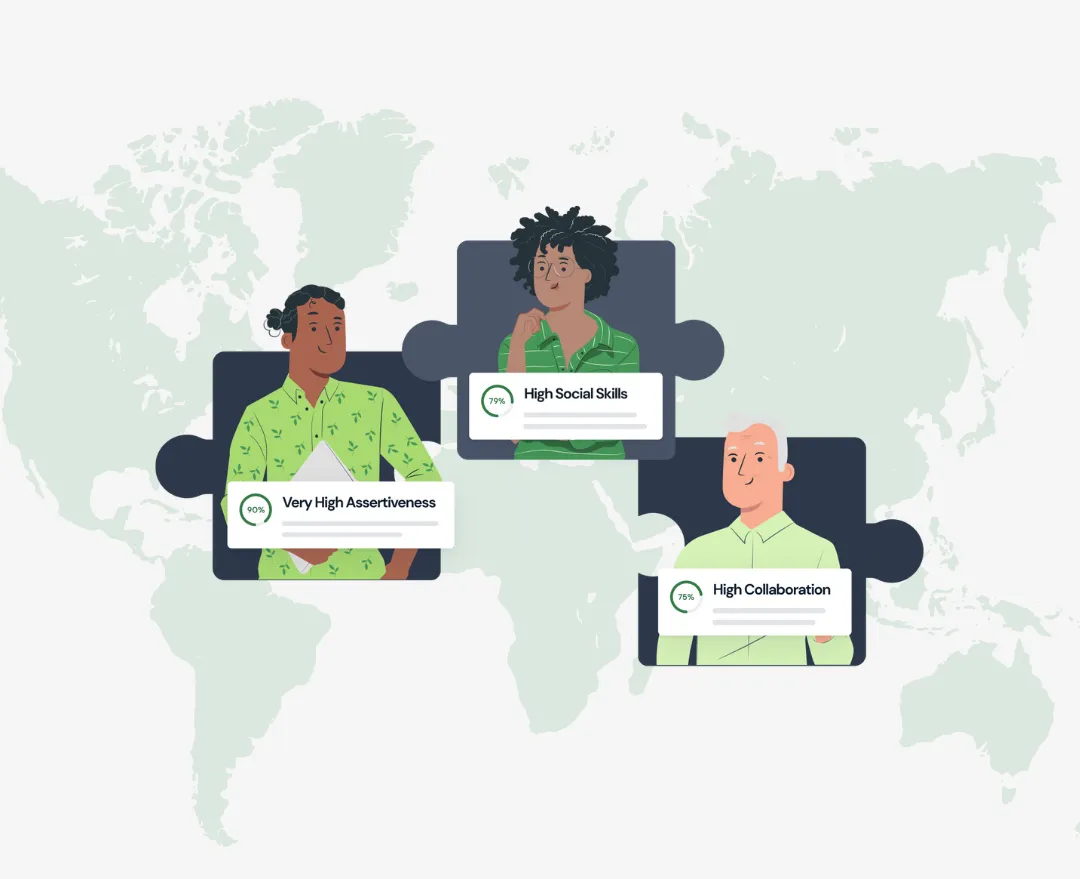
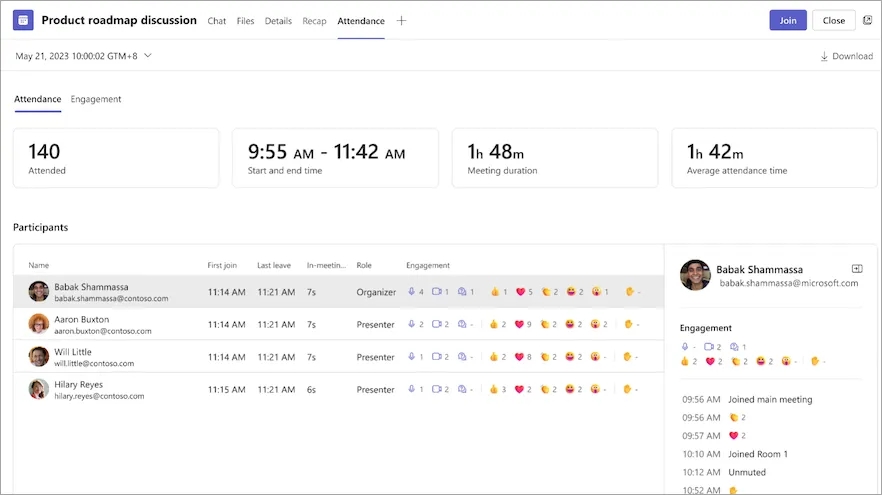





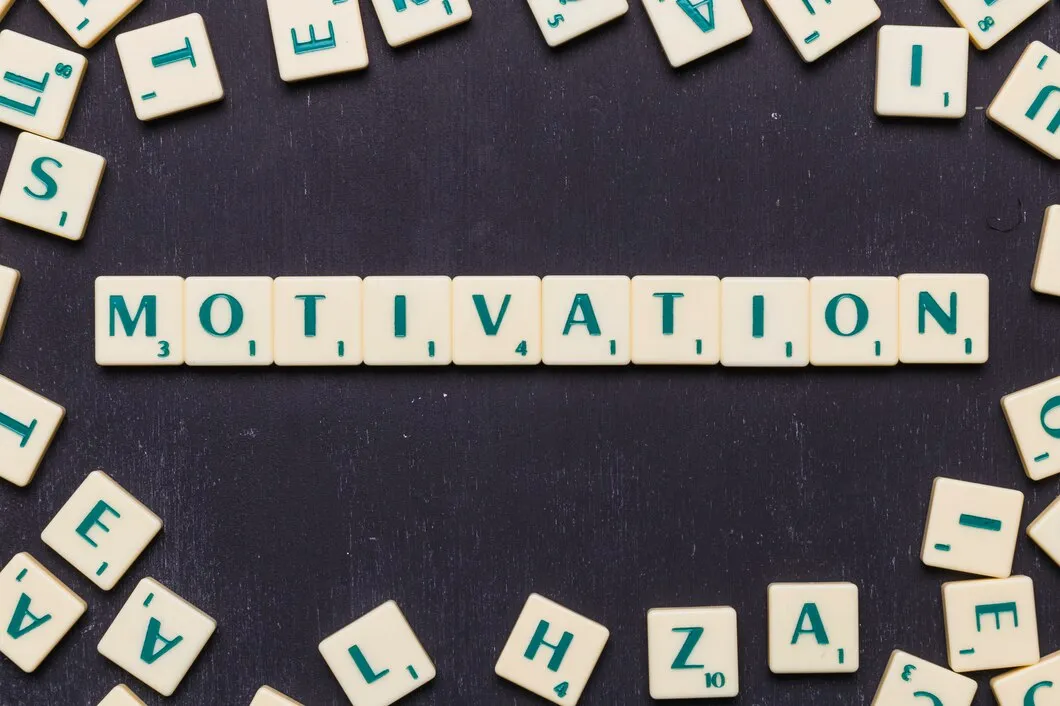


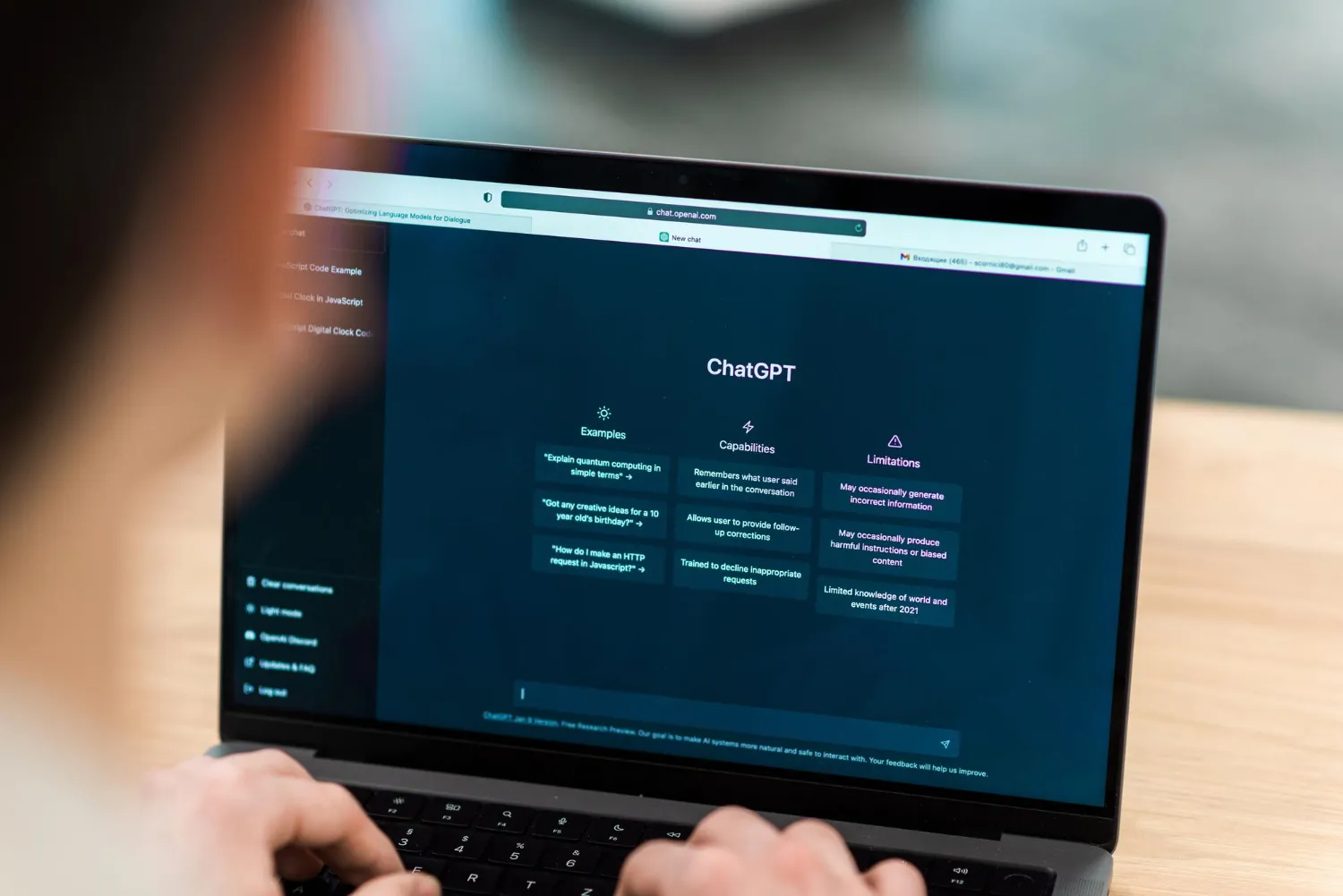
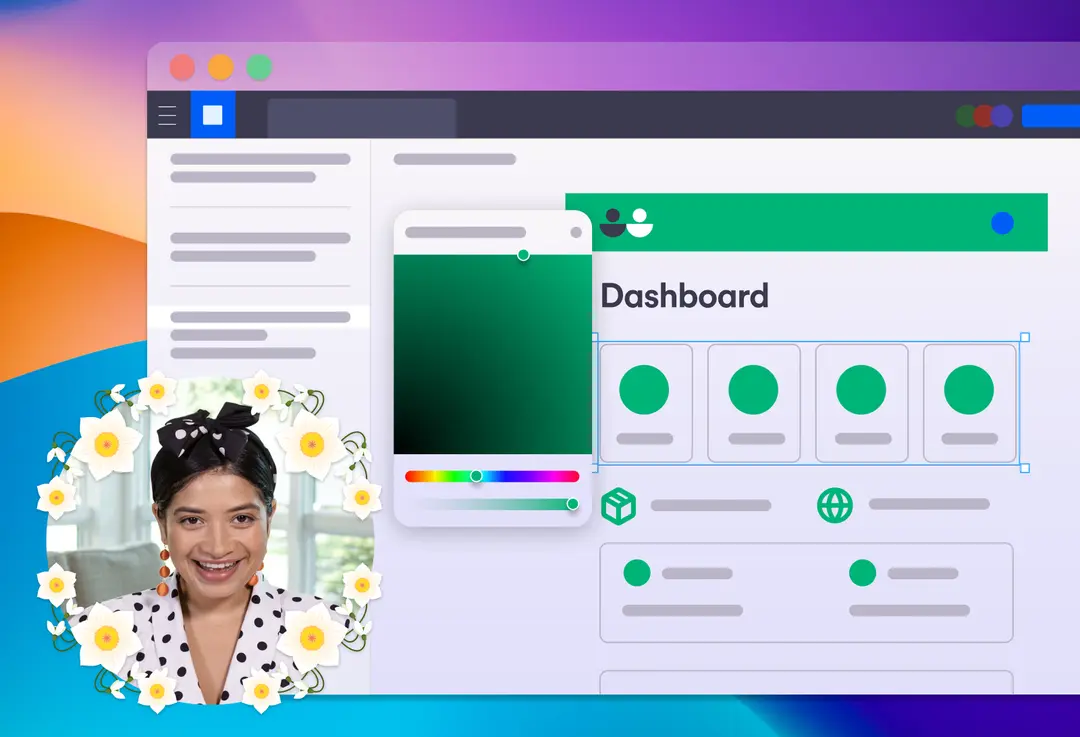
.webp)






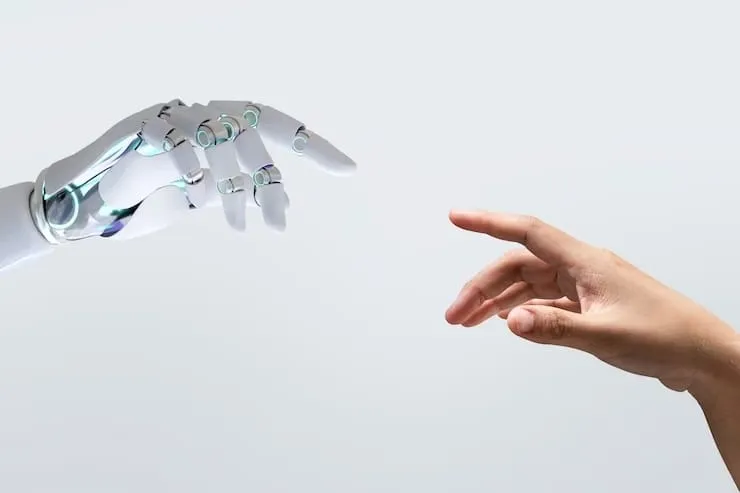
.webp)












.webp)




