6 melhores alternativas de Otter.AI em 2026: principais opções
Explore as 6 principais alternativas ao Otter.AI em 2026 para encontrar uma solução completa para todas as suas reuniões on-line.

✅ Free meeting recording & transcription
💬 Automated sharing of insights to other tools.

Fonte da imagem: freepik em Freepik
No mundo acelerado de hoje, a importância de serviços de transcrição eficientes e precisos não pode ser exagerada. O Otter.AI surgiu como uma escolha popular no campo do software de videoconferência, conhecido por sua precisão baseada em IA e interface amigável. No entanto, eles não são os únicos jogadores neste campo.
Neste artigo, mergulhamos no mundo dos serviços de transcrição para comparar algumas das principais alternativas do Otter.AI. De recursos e precisão a preços e experiência do usuário, exploraremos o que essas ferramentas de videoconferência oferecem, ajudando você a encontrar o assistente de transcrição que melhor atende às suas necessidades.
Se você está curioso sobre o que existe além do Otter.AI, continue lendo — essa comparação pode levar você à sua nova ferramenta favorita de transcrição de reuniões!
Por que você deve considerar encontrar uma alternativa ao Otter.AI?
O Otter.AI tem sido pioneiro no espaço de transcrição, mas não é uma solução única para todos. Vamos nos aprofundar nos prós e contras dessa ferramenta de videoconferência!
Prós do Otter.AI
Estes são os benefícios de usar o Otter.AI como um software de videoconferência:
- Alta precisão: Otter.AI é conhecido por sua impressionante conversão de texto em fala tecnologia de reconhecimento, oferecendo um alto nível de precisão nas transcrições. Isso o torna uma opção confiável para capturar detalhes importantes sem uma extensa edição manual.
- Transcrição em tempo real: Um dos recursos de destaque do Otter.AI é sua capacidade de transcrever fala em tempo real. Isso é extremamente útil para eventos ao vivo, reuniões ou palestras, onde a transcrição imediata pode ajudar na compreensão e no engajamento. Como alternativa, você pode fazer upload de arquivos de áudio ou vídeo pré-gravados para que sejam transcritos.
- Interface amigável: O Otter.AI possui uma interface limpa e intuitiva, facilitando a navegação e o gerenciamento de suas transcrições pelos usuários. Isso diminui a barreira para quem não entende de tecnologia.
- Recursos colaborativos: A plataforma oferece suporte a recursos como pastas e comentários compartilhados, permitindo que as equipes colaborem em documentos transcritos, tornando-a ideal para projetos em grupo e trabalho em equipe profissional.
Contras do Otter.AI
Embora o Otter.AI ofereça várias vantagens convincentes, suas limitações destacam a importância de considerar alternativas.
Aqui estão os contras de usar o Otter.AI:
- Restrições de tempo: A versão gratuita do Otter permite uma duração máxima de transcrição de 30 minutos. Se você precisar gravar reuniões que excedam esse período, considere fazer o upgrade para um plano premium.
- Suporte de idioma limitado: O Otter.AI se concentra principalmente na transcrição em inglês. Essa limitação pode ser uma desvantagem significativa para usuários que trabalham com vários idiomas ou precisam de transcrições em idiomas diferentes do inglês.
- Sem recursos de gravação de vídeo: O Otter.AI só oferece suporte à gravação de áudio, que, em alguns casos, pode não atender às suas necessidades de documentação de reunião.
- Falta de integrações: O Otter.AI carece de variedade em termos de integrações, o que significa que os dados da reunião ficam presos na plataforma, sem a possibilidade de sincronizá-los automaticamente com seu software de CRM, ferramentas de gerenciamento de projetos etc.
- Limitações de recursos: Alguns usuários podem achar que o Otter.AI carece de certos recursos avançados, como personalização de vocabulário especializado ou formatação específica do setor, que são essenciais para áreas técnicas ou casos de uso especializados.
6 melhores alternativas de Otter.AI para virtual em 2026
Vamos discutir 6 das melhores alternativas de Otter.AI no mercado para ajudar você a escolher a correta!
1. MeetGeek.AI
Conheça o Geek se destaca no espaço de anotações digitais como uma ferramenta independente de videoconferência com sua combinação exclusiva de transcrições de reuniões de IA, resumo inteligente e extração de itens de ação.
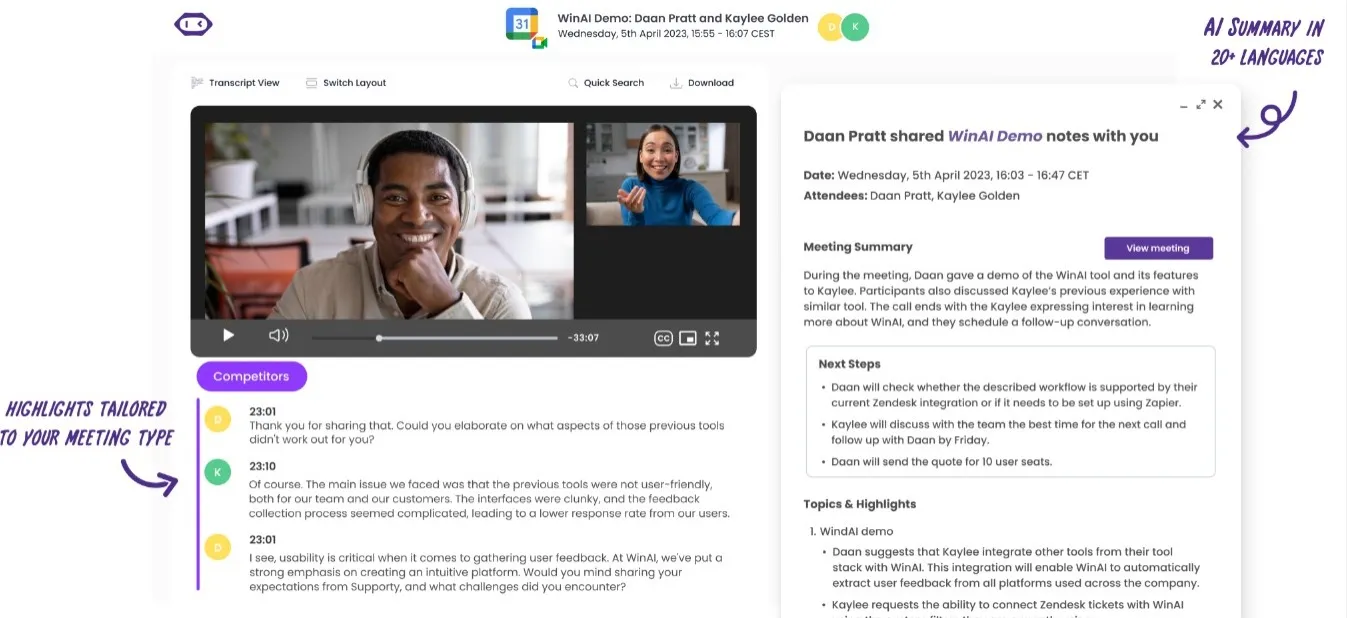
Isso representa um avanço significativo ao oferecer soluções que não tratam apenas de capturar palavras, mas também de extrair valor e insights de cada interação.
A capacidade da ferramenta de capturar e organizar automaticamente os detalhes da reunião reduz a carga administrativa dos membros da equipe, permitindo que eles se concentrem em tarefas mais estratégicas.
A. Prós
Por que o MeetGeek é o melhor alternativa ao Otter para suas reuniões virtuais:
- Gravação e transcrição precisas em mais de 50 idiomas: MeetGeek emprega tecnologia avançada de IA para fornecer transcrição precisa de reuniões em mais de 50 idiomas.
- Resumo de IA inteligente: Além da mera transcrição, o MeetGeek oferece um recurso de resumo inteligente. Essa funcionalidade resume os pontos principais de uma reunião em um resumo conciso, economizando tempo para quem precisa se atualizar sobre o essencial de uma discussão sem ler toda a transcrição.
- Extração de itens de ação: Um dos recursos de destaque do MeetGeek é sua capacidade de extrair itens de ação e decisões-chave a partir das transcrições das reuniões. Isso ajuda as equipes a se manterem em dia com suas tarefas e garante que acompanhamentos importantes não sejam negligenciados.
- Integração com plataformas populares: Conheça o Geek perfeitamente integra com mais de 2000 aplicativos, incluindo suas ferramentas favoritas de videoconferência, plataformas de capacitação de vendas, ferramentas de CRM, painéis de gerenciamento de projetos etc.
- Espaço de trabalho colaborativo: O MeetGeek ajuda a criar um espaço de trabalho colaborativo onde os membros da equipe podem acessar, editar e comentar as notas da reunião. Isso promove uma abordagem mais colaborativa para gerenciar e agir com base nas informações coletadas nas reuniões.
-
B. Contras
- Curva de aprendizado: Dada a variedade de recursos avançados do MeetGeek, incluindo transcrição com inteligência artificial e extração de itens de ação, novos usuários podem experimentar uma pequena curva de aprendizado.
C. Preços
MeetGeek oferece 4 planos de preços: Básico, Profissional, Negócios, e Empresarial:
- O Básico O plano é gratuito e inclui 5 horas de transcrição por mês, 3 meses de armazenamento de transcrições e 1 mês de armazenamento de áudio.
- O Profissional o plano custa $19 por usuário por mês e inclui 20 horas de transcrição por mês, 1 ano de armazenamento de transcrições e 6 meses de armazenamento de vídeo.
- O Negócios o plano custa $39 por usuário por mês e inclui 100 horas de transcrição, armazenamento ilimitado de transcrições e 12 meses de armazenamento de vídeo.
- O Empresarial o plano custa a partir de $59 por usuário por mês e inclui transcrição ilimitada, armazenamento ilimitado de transcrições e armazenamento de vídeo personalizado.
D. MeetGeek vs Otter.AI: uma comparação de recursos

Veja como o MeetGeek e o Otter se comparam em termos de recursos e funcionalidades:
- Plano gratuito: Tanto o MeetGeek quanto o Otter.AI oferecem um plano gratuito que inclui recursos básicos, ideal para usuários individuais ou equipes pequenas.
- Gravação de reunião de áudio: Ambas as plataformas oferecem recursos de gravação de áudio, permitindo que os usuários capturem todos os detalhes de suas reuniões. No entanto, o plano gratuito do Otter.AI limita as gravações a 30 minutos por sessão, enquanto o MeetGeek fornece 5 horas de gravações que você pode distribuir conforme necessário ao longo do mês.
- Gravação de videoconferência: A gravação de vídeo em alta definição está disponível com o MeetGeek; O Otter.AI não possui esse recurso, pois se concentra principalmente na transcrição de áudio.
- Baixe reuniões e transcrições: Ambos os serviços permitem o download de reuniões e transcrições, garantindo que os usuários possam acessar e revisar o conteúdo da reunião off-line.
- Transcrições de texto automatizadas: O Otter.AI e o MeetGeek oferecem transcrição automática de texto, utilizando IA para converter fala em texto, embora sua precisão e tempo de processamento possam variar.
- Resumo gerado por IA: ofertas MeetGeek Resumos de reuniões gerados por IA, o que pode economizar tempo e ajudar os usuários a entender rapidamente os pontos principais. O Otter.AI não tem esse recurso, concentrando-se em transcrições completas e detalhadas.
- Compartilhamento de trechos de texto: Ambas as plataformas permitem o compartilhamento de trechos de texto das transcrições, facilitando a fácil disseminação de informações e a revisão colaborativa.
- Compartilhamento de trechos de vídeo: O MeetGeek permite que os usuários compartilhem trechos de vídeo específicos de reuniões gravadas, um recurso avançado que não está disponível no Otter.AI.
- Modelos de reunião: Modelos de reunião estão disponíveis apenas com o MeetGeek, que pode agilizar a configuração de reuniões recorrentes.
- Pesquisa global por palavra-chave: Somente o MeetGeek permite a pesquisa global por palavra-chave em todas as transcrições, simplificando a localização de informações específicas.
- Integrações com outras ferramentas: Embora o Otter.AI forneça algumas integrações com algumas ferramentas, o MeetGeek oferece uma gama mais ampla de integrações.
- Insights de reuniões/inteligência de conversação: MeetGeek funciona como um inteligência de conversação ferramenta, fornecendo insights que podem melhorar as interações futuras. O Otter.AI pode oferecer insights sobre reuniões em algum grau, mas principalmente como parte de seu serviço de transcrição.
- Visualizações personalizadas da interface do usuário: O MeetGeek permite visualizações personalizadas da interface do usuário, o que é particularmente útil para equipes com necessidades específicas de fluxo de trabalho. As opções de personalização do Otter.AI estão mais focadas na transcrição e reprodução.
2. Fathom
No campo da produtividade digital, Fathom emergiu como um ator notável, particularmente no domínio das notas de reuniões.
Essa ferramenta inovadora atende às necessidades de profissionais e estudantes, oferecendo uma combinação única de recursos que tornam a captura e a organização de informações eficientes e intuitivas.
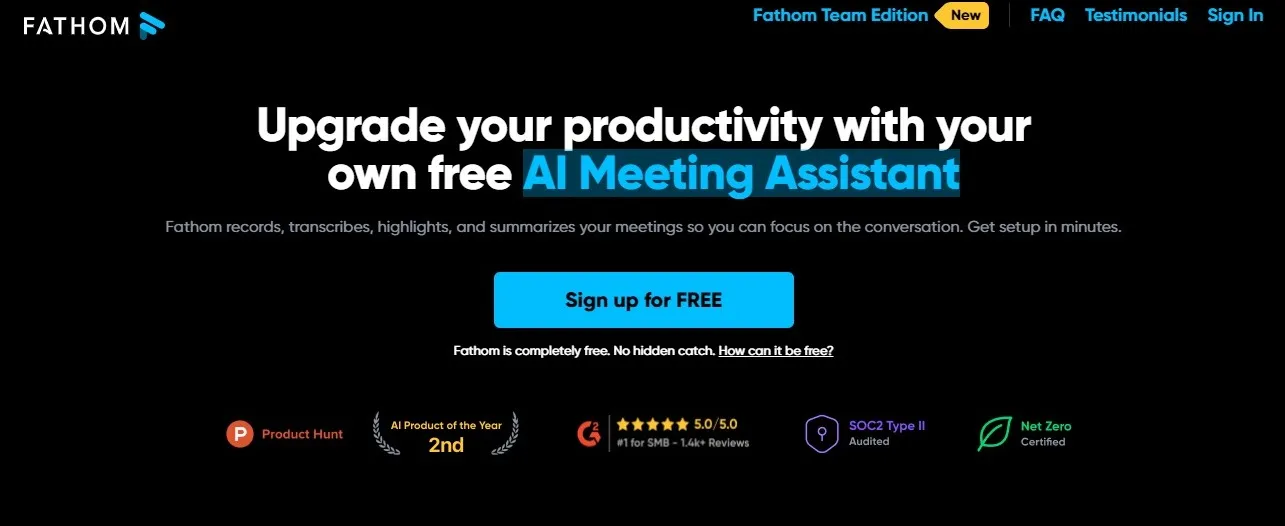
A. Prós
- A interface do Fathom é intuitiva e direta, facilitando que usuários de todos os níveis de habilidade naveguem e gerenciem suas notas com eficiência.
- A ferramenta oferece recursos organizacionais robustos, permitindo que os usuários categorizem e classifiquem suas notas de várias maneiras, aprimorando a facilidade de recuperação e gerenciamento.
- O Fathom garante que os usuários possam acessar suas notas em diferentes dispositivos, incluindo laptops, tablets e smartphones, proporcionando uma experiência perfeita para usuários em trânsito.
B. Contras
- Embora o Fathom seja excelente para anotações básicas, ele carece de alguns dos recursos mais avançados encontrados em outros aplicativos de anotações, como opções de formatação detalhadas, sistemas complexos de marcação e alguns recursos de colaboração.
- Usuários particularmente sensíveis à confidencialidade de suas anotações podem ter reservas, dependendo dos protocolos de segurança e das políticas de tratamento de dados da Fathom.
C. Preços
Para usuários individuais, o Fathom é gratuito. Para equipes, elas oferecem quatro planos de preços:
- Iniciante: $44/mês
- Prata: $225/mês
- Ouro: $325/mês
- Platina: $575/mês
D. Fathom vs Otter.AI: uma comparação de recursos
braça e Otter.AI, embora ambos sirvam como ferramentas de produtividade, têm focos distintos em termos de recursos e funcionalidade.
braça se destaca no campo das anotações, oferecendo uma interface amigável com recursos organizacionais avançados, permitindo que os usuários categorizem e integrem com eficiência vários tipos de mídia em suas anotações. Sua ênfase na acessibilidade multiplataforma e na segurança de dados o torna uma opção versátil para uma ampla variedade de usuários.
Otter.AI, por outro lado, se destaca por sua capacidade de transcrição em tempo real, aproveitando a tecnologia avançada de reconhecimento de fala para fornecer transcrições altamente precisas.
Enquanto braça é mais adaptado para gerenciamento e organização abrangentes de notas, Otter.AI se concentra em fornecer soluções de transcrição eficientes e colaborativas.
3. Gong
No mundo dinâmico das ferramentas digitais de produtividade, Gong criou um nicho com sua solução inovadora de anotações, especialmente adaptada para contextos de vendas e engajamento do cliente.
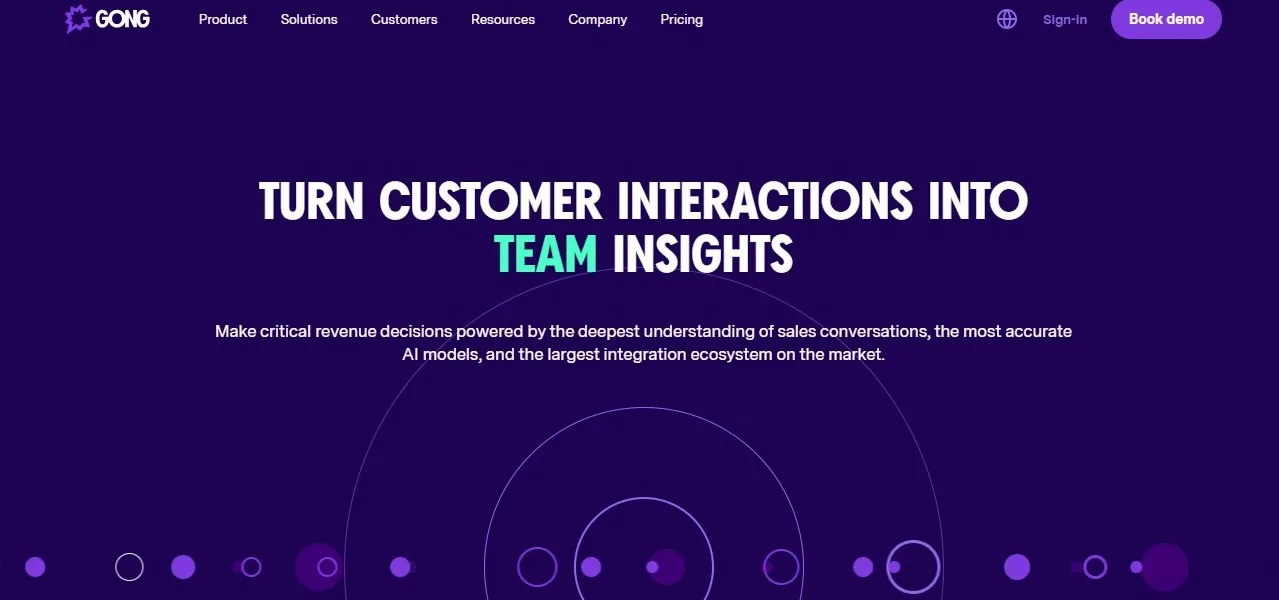
Essa ferramenta foi projetada especificamente para equipes que trabalham em vendas, com um amplo conjunto de recursos que atendem especificamente a esse caso de uso.
A. Prós
- A ferramenta de anotações da Gong é conhecida por seus recursos avançados relacionados a vendas, ajudando equipes de todos os lugares a se tornarem as melhores empresas nesse nicho.
- A plataforma oferece transcrição automática para reuniões e chamadas, o que economiza tempo e garante que detalhes importantes não sejam perdidos.
- O Gong se integra bem a várias plataformas de CRM, facilitando aos usuários sincronizar e organizar suas anotações com os dados do cliente.
B. Contras
- Para indivíduos ou organizações que buscam uma solução simples para anotações, os recursos avançados e o foco da Gong em análises orientadas a vendas podem ser mais complexos do que o necessário.
- Seu alto preço pode não valer a pena para equipes menores que não trabalham exclusivamente em vendas.
C. Preços
A estrutura de preços do Gong varia de acordo com o número de usuários, com todos os planos cobrados anualmente e incluindo um preço base de $5.000:
- Para equipes menores de até 49 usuários, o custo é de $1.600 por usuário a cada ano.
- Para grupos de médio porte de 50 a 99 usuários, a taxa é ligeiramente reduzida para $1.520 por usuário por ano.
- Equipes maiores de 100 a 249 usuários pagam $1.440 por usuário anualmente.
- Para empresas com 250 ou mais usuários, o preço é definido em $1.360 por usuário por ano.
D. Gong vs Otter.AI: uma comparação de recursos
Gongo é adaptado principalmente para vendas e engajamento do cliente, aproveitando a análise orientada por IA para fornecer insights de chamadas e reuniões de vendas, com foco em aprimorar as interações com os clientes e as estratégias de vendas.
A integração com o CRM complementa seu recurso de transcrição automatizada, tornando-o uma ferramenta poderosa para equipes de vendas que buscam analisar e otimizar sua comunicação.
Otter.AI, por outro lado, é especializada em serviços de transcrição precisos e em tempo real em vários ambientes, incluindo reuniões, palestras e entrevistas. Ele enfatiza os recursos colaborativos, permitindo o acesso compartilhado e a edição de transcrições, e se integra bem a várias plataformas para uso versátil.
4. tl;dv
tl; dv serve principalmente como um aplicativo de transcrição para reuniões que ocorrem em plataformas como Google Meet, Microsoft Teams e Zoom.
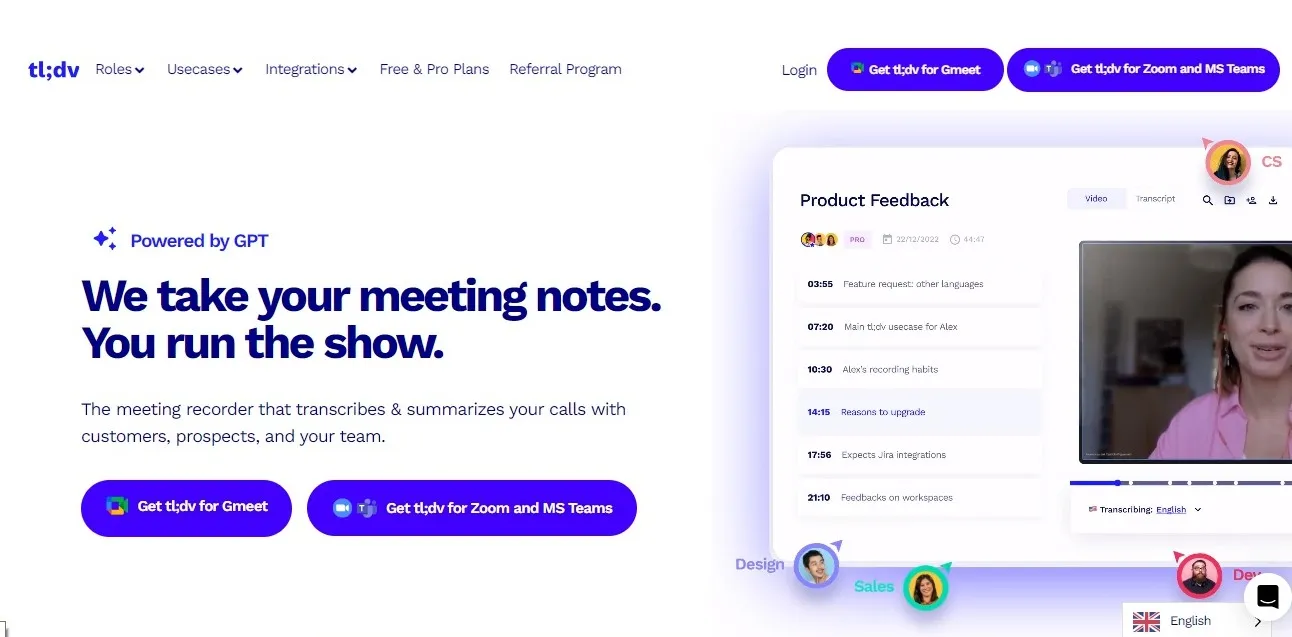
Seu objetivo principal é simples: minimizar a frequência das reuniões que você precisa comparecer e o número de membros da equipe necessários para essas reuniões. Ele faz isso gravando e fornecendo transcrições ao vivo das reuniões.
Além disso, permite que os participantes marquem momentos importantes durante a reunião, que podem ser compartilhados com outros membros da equipe que não estavam presentes.
A. Prós
Aqui estão os benefícios do tl; dv:
- Oferece serviços de transcrição em mais de 30 idiomas.
- Fornece recursos de gravação ao vivo para reuniões no Zoom, Teams e Google Meet.
- Apresenta destaques com data e hora para processos simplificados de análise de reuniões.
- Permite o compartilhamento de documentos e resultados de reuniões com plataformas como Notion e Google Docs, entre outras.
B. Contras
Aqui estão as desvantagens do tl; dv:
- Carece de recursos além da gravação e da transcrição.
- Preços mais altos do que muitos outros serviços de transcrição e tradução de reuniões
- A versão gratuita oferece acesso às gravações por um período limitado de sete dias.
C. Preços
tl; dv vem com três planos de preços:
- Grátis para sempre
- Pro — $25 mensais por usuário
- Enterprise — entre em contato com o departamento de
D. tl; dv vs Otter.AI: uma comparação de recursos
tl; dv funciona principalmente como uma ferramenta de documentação para videoconferências, com foco na gravação e transcrição de reuniões em plataformas como Google Meet, Microsoft Teams e Zoom. Ele enfatiza a redução da necessidade de ampla participação nas reuniões, permitindo que os participantes destaquem e compartilhem momentos críticos.
Otter.AIOs pontos fortes da estão na integração perfeita com várias plataformas, na edição colaborativa de transcrições e em uma interface amigável que é benéfica para uma ampla gama de usuários, de profissionais a estudantes.
Enquanto tl; dv é mais adaptado para uma documentação e gerenciamento eficientes de reuniões, Otter.AI se concentra em fornecer serviços de transcrição abrangentes e precisos em vários contextos.
5. Avoma
Avoma é um assistente de reuniões versátil, atendendo às necessidades de colaboração, sucesso do cliente e gerenciamento de engajamento.
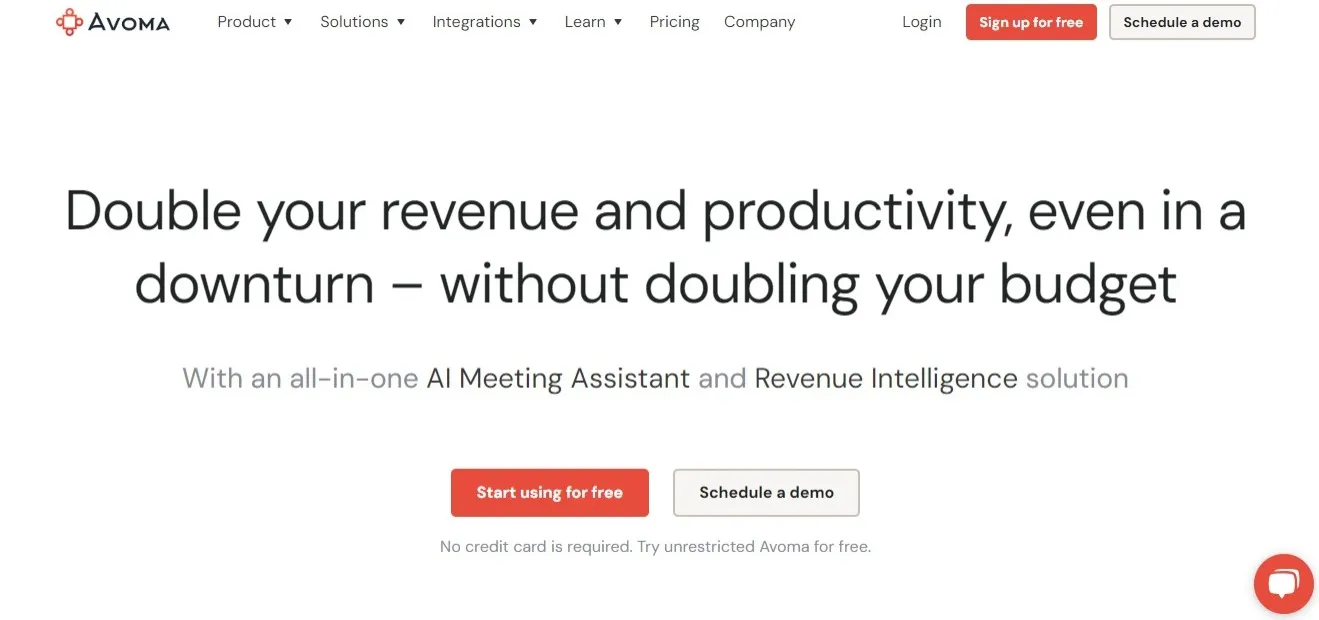
É um ativo valioso para empresas que buscam examinar e melhorar suas estratégias de vendas e suporte, bem como as interações com os clientes.
Equipado com a inteligência para identificar automaticamente itens de ação, identificar objeções durante discursos e destacar interações e gestos positivos em conversas em reuniões, o Avoma se destaca como uma ferramenta dinâmica que impulsiona as operações comerciais.
A. Prós
Os pontos de venda exclusivos da Avoma incluem:
- Uma função avançada de pesquisa de transcrições para localização rápida de tópicos e reprodução de gravações.
- Análise abrangente para chamadas e reuniões.
- Integração perfeita com plataformas de engajamento de vendas, sistemas de gerenciamento de relacionamento com clientes (CRMs) e ferramentas de videoconferência.
B. Contras
Aqui estão alguns dos desafios que você pode encontrar ao usar o Avoma:
- A variedade de recursos e análises oferecidas pela Avoma pode implicar uma curva de aprendizado acentuada, especialmente para usuários que não estão familiarizados com as ferramentas de análise orientadas por IA.
- A Avoma é especificamente adaptada para vendas, sucesso do cliente e gerenciamento de engajamento. Essa especialização pode limitar sua aplicabilidade para usuários em outras áreas que podem não se beneficiar tanto de seus recursos focados em vendas e interação com o cliente.
C. Preços
Com o Avoma, você pode escolher um dos seguintes planos de preços:
- Gratuito — Colaboração e escuta
- Arranque: $24 mensais por usuário — Limited AI Meeting Assistant
- Mais: $59 mensais por usuário — Assistente de reuniões com IA ilimitado
- Negócios: $79 mensais por usuário — Revenue Intelligence
- Empresarial: $149 mensais por usuário — Parceria estratégica
D. Avoma vs Otter.AI: uma comparação de recursos
Aaroma foi projetado como um assistente de reuniões abrangente, visando principalmente a colaboração, o sucesso do cliente e o gerenciamento de engajamento.
Ele se destaca por seus recursos de inteligência artificial para extrair automaticamente itens de ação, identificar objeções em discursos e destacar momentos positivos em conversas em reuniões, tornando-o particularmente valioso para empresas focadas na análise e otimização dos processos de vendas e suporte.
Otter.AI, por outro lado, se destaca por fornecer transcrição perfeita com recursos de edição colaborativa e integração com várias plataformas, tornando-a ideal para usuários que precisam de transcrição confiável para reuniões, palestras ou entrevistas.
Enquanto Aaroma é voltado para melhorar reunião de negócios resultados e interações com clientes, Otter.AI se concentra em fornecer soluções de transcrição versáteis e precisas.
6. Rev
Rev se destaca como um serviço de transcrição robusto, atendendo empresas de várias escalas. Seu sistema oferece transcrições extremamente precisas de seus arquivos de áudio e vídeo.
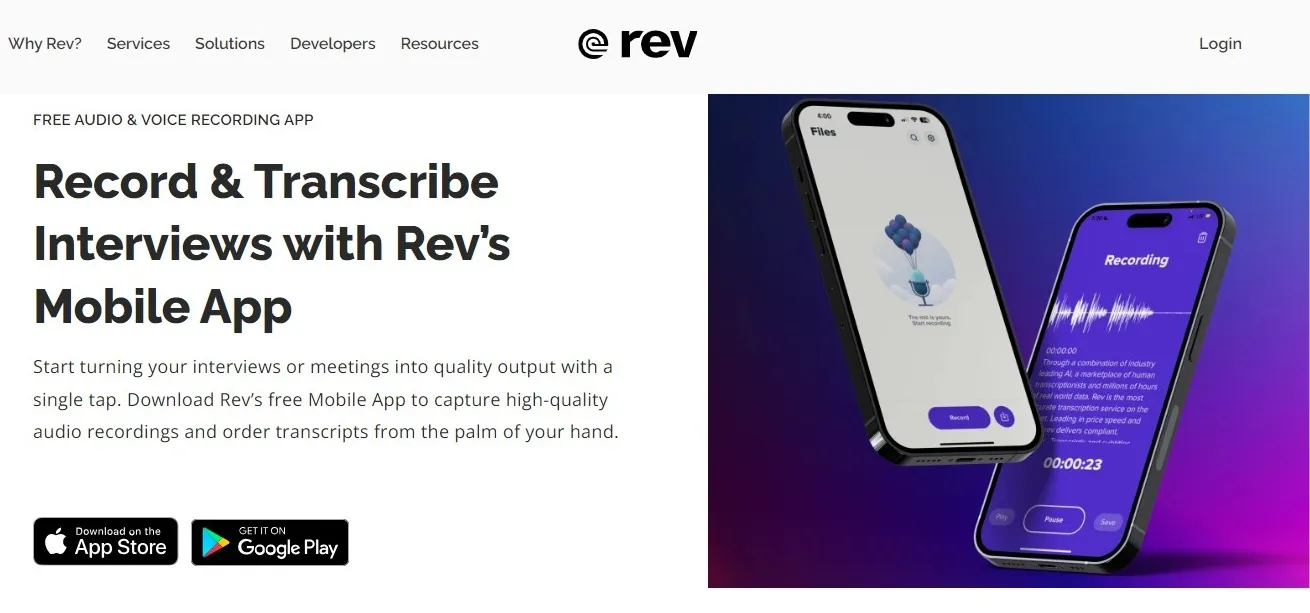
Ideal para lidar com um volume substancial de discursos pré-gravados e ao vivo, o Rev é a aplicação ideal em tais cenários. Além disso, ele fornece serviços de transcrição humana com um rápido retorno de 24 horas, adicionando uma camada extra de confiabilidade e precisão.
A. Prós
Aqui estão algumas das vantagens de usar o Rev:
- Reconhece automaticamente a fala em vídeo ou áudio em 36 idiomas.
- Fornece serviços de transcrição, legendagem e legendagem.
- Suporta marcação de áudio e facilita a extração de conteúdo de vídeo.
B. Contras
Se você está considerando o Rev como uma opção, considere as seguintes desvantagens:
- O software de transcrição de IA não tem recursos de edição de áudio e vídeo.
- O Rev não oferece um plano gratuito.
C. Preços
Estas são as opções de preços da Rev:
- Transcrição humana: $1,50 por minuto
- Legendas ocultas em inglês: $1,50 por minuto
- Legendas traduzidas globais: $5-12 por minuto
D. Rev vs Otter.AI: uma comparação de recursos
Rev e Lontra compartilhe várias funcionalidades, como editor de texto, transcrição em tempo real e recursos de anotação.
No entanto, diferentemente de uma plataforma de gerenciamento de reuniões, Rev não inclui recursos essenciais, como tecnologia de reconhecimento de voz.
Apesar disso, ele se destaca no fornecimento de transcrições de voz para texto altamente precisas. Além disso, permite que os usuários enviem arquivos de vídeo e áudio já existentes para transcrição.
Simplifique suas reuniões virtuais com o MeetGeek!
Na busca pela produtividade ideal e pelo gerenciamento eficiente de reuniões, encontrar a ferramenta certa de transcrição e anotações é fundamental. Embora o Otter.AI tenha estabelecido um alto padrão nesse espaço, cada uma das alternativas que exploramos traz seus pontos fortes exclusivos para a mesa.
De análises avançadas orientadas por IA a recursos sofisticados de integração, existe uma solução disponível para atender a todas as necessidades e preferências. Se você está procurando uma ferramenta que não apenas registre e transcreva, mas também forneça análises perspicazes e resumos baseados em IA, Conheça o Geek pode ser a virada de jogo de que você precisa.
Comece sua jornada com o MeetGeek hoje e transforme a maneira como você captura, analisa e age de acordo com os insights de sua reunião!
.avif)





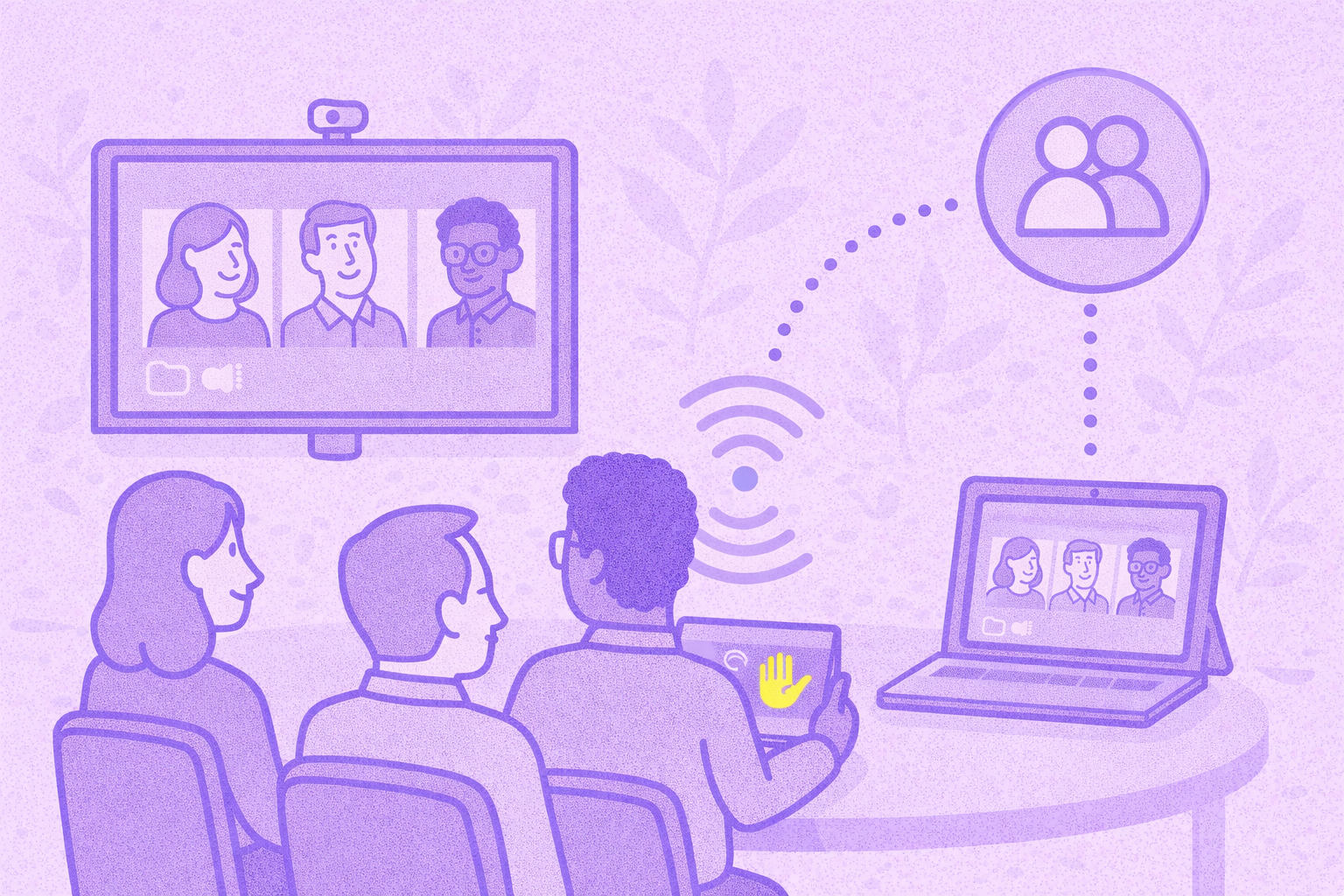
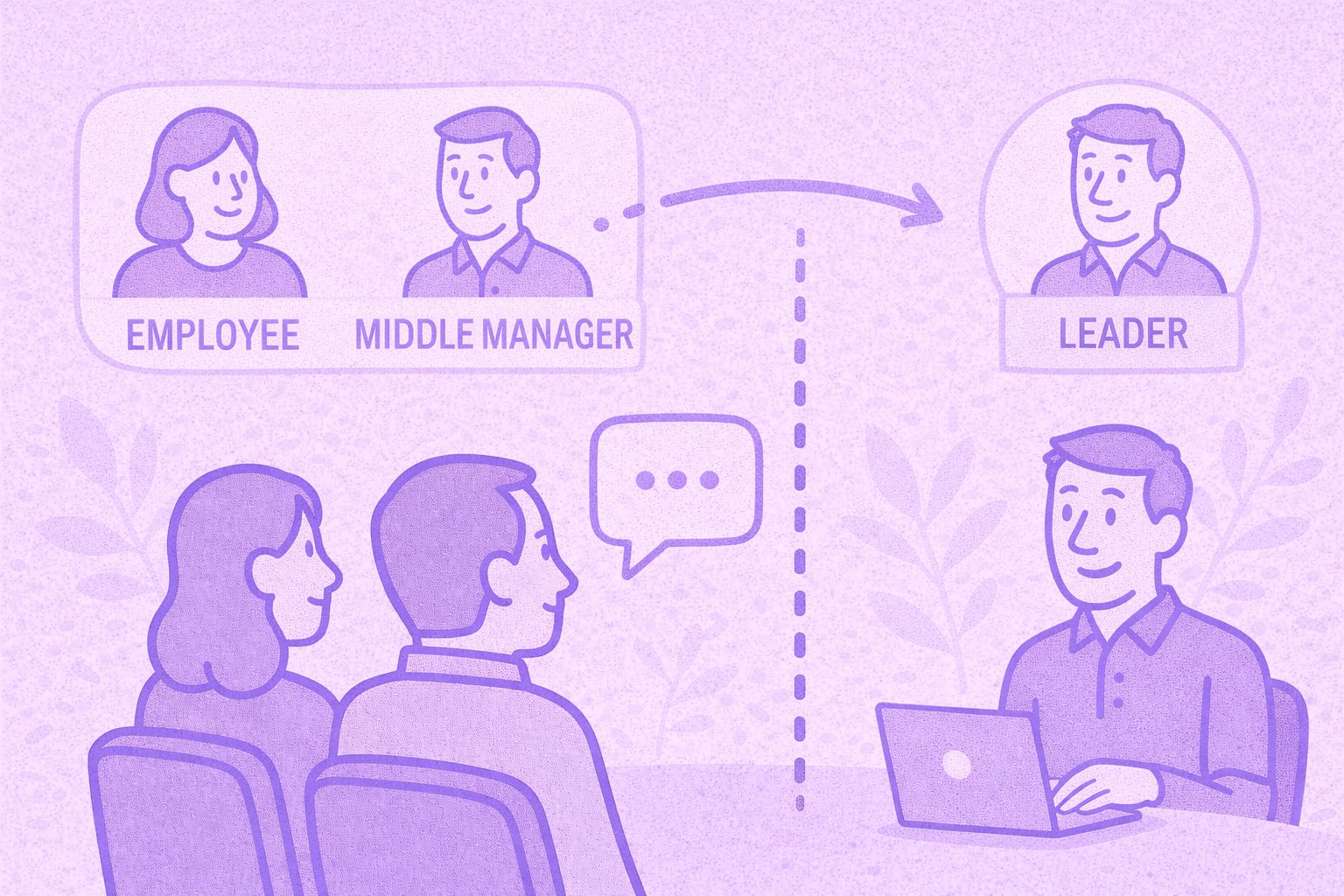






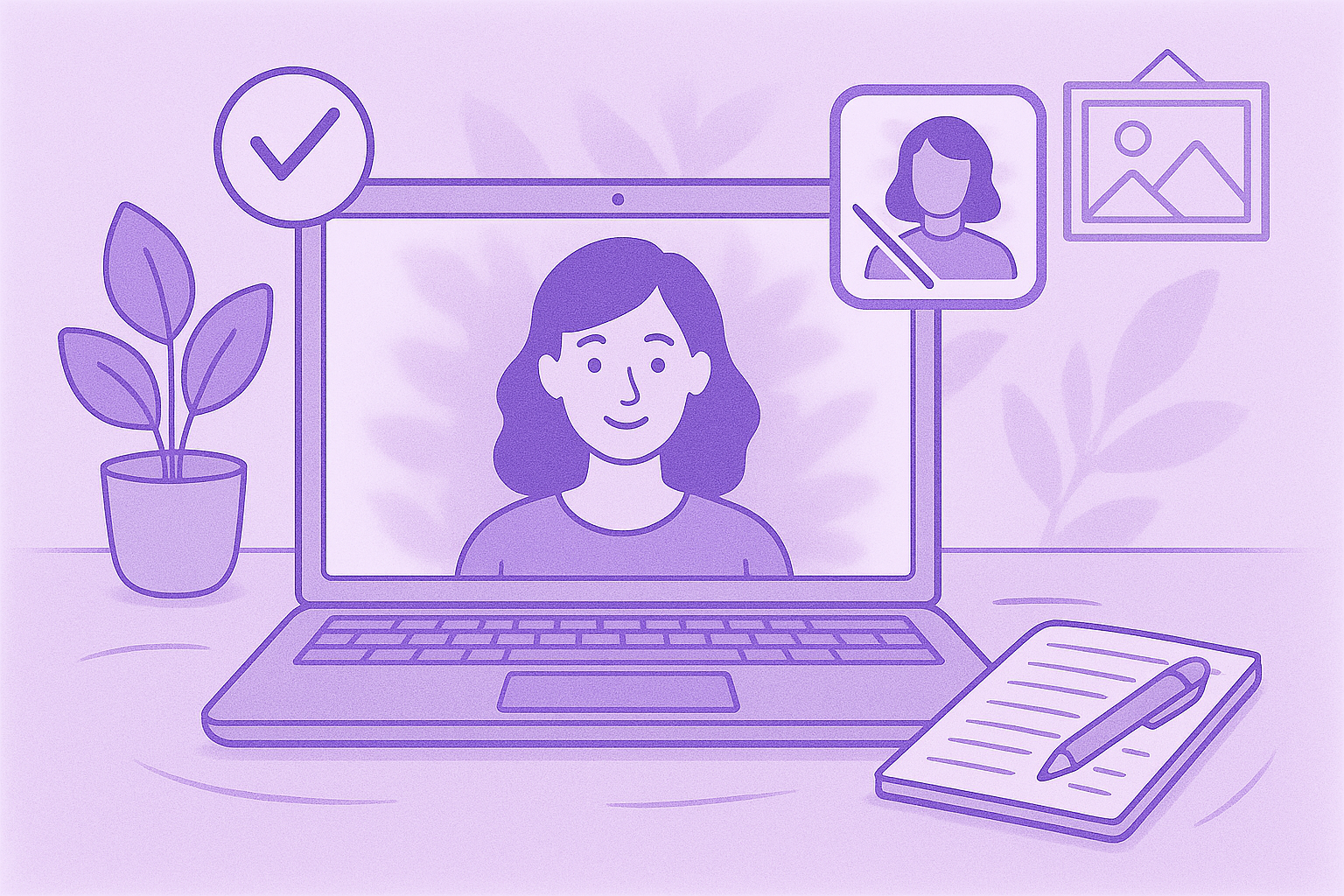


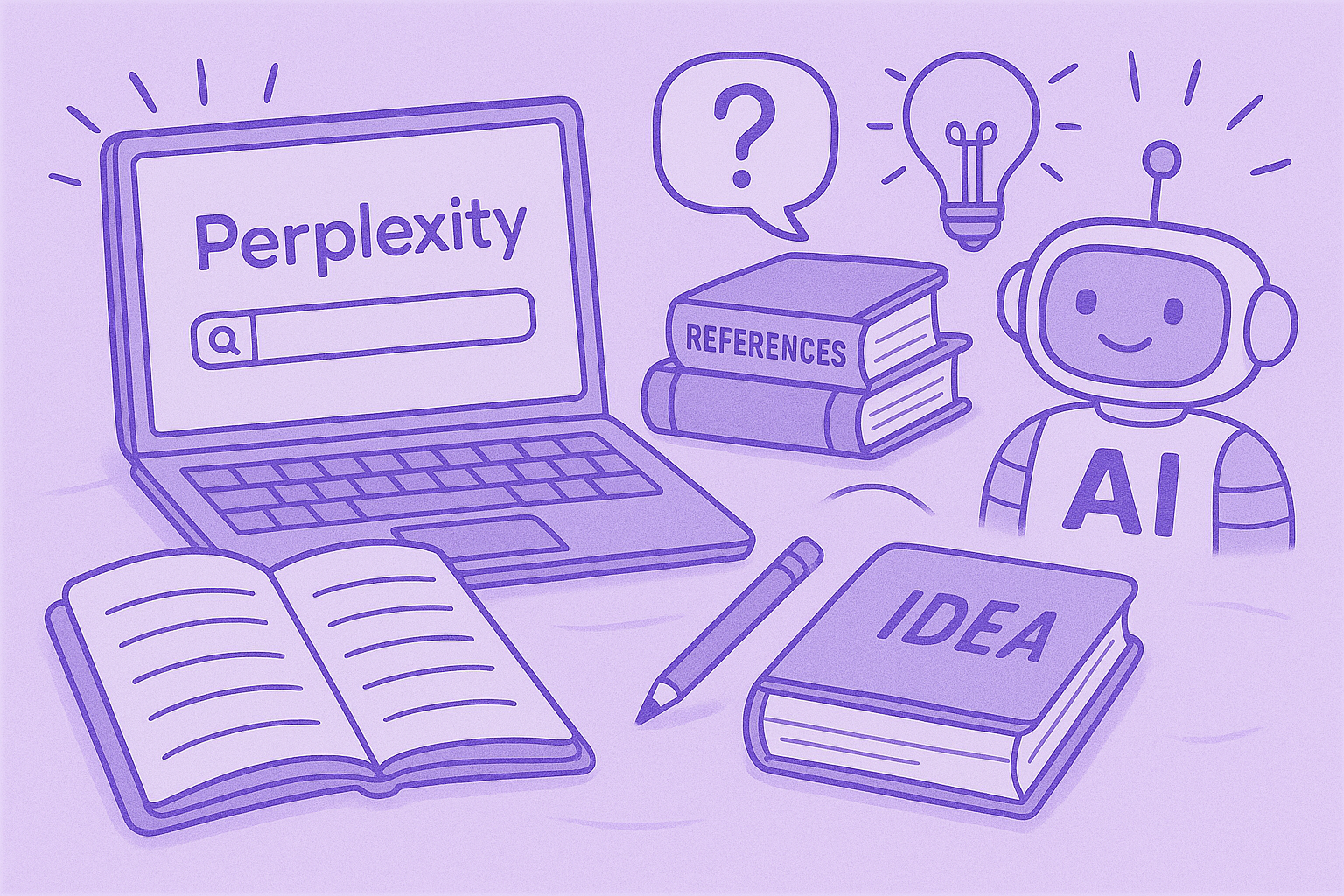











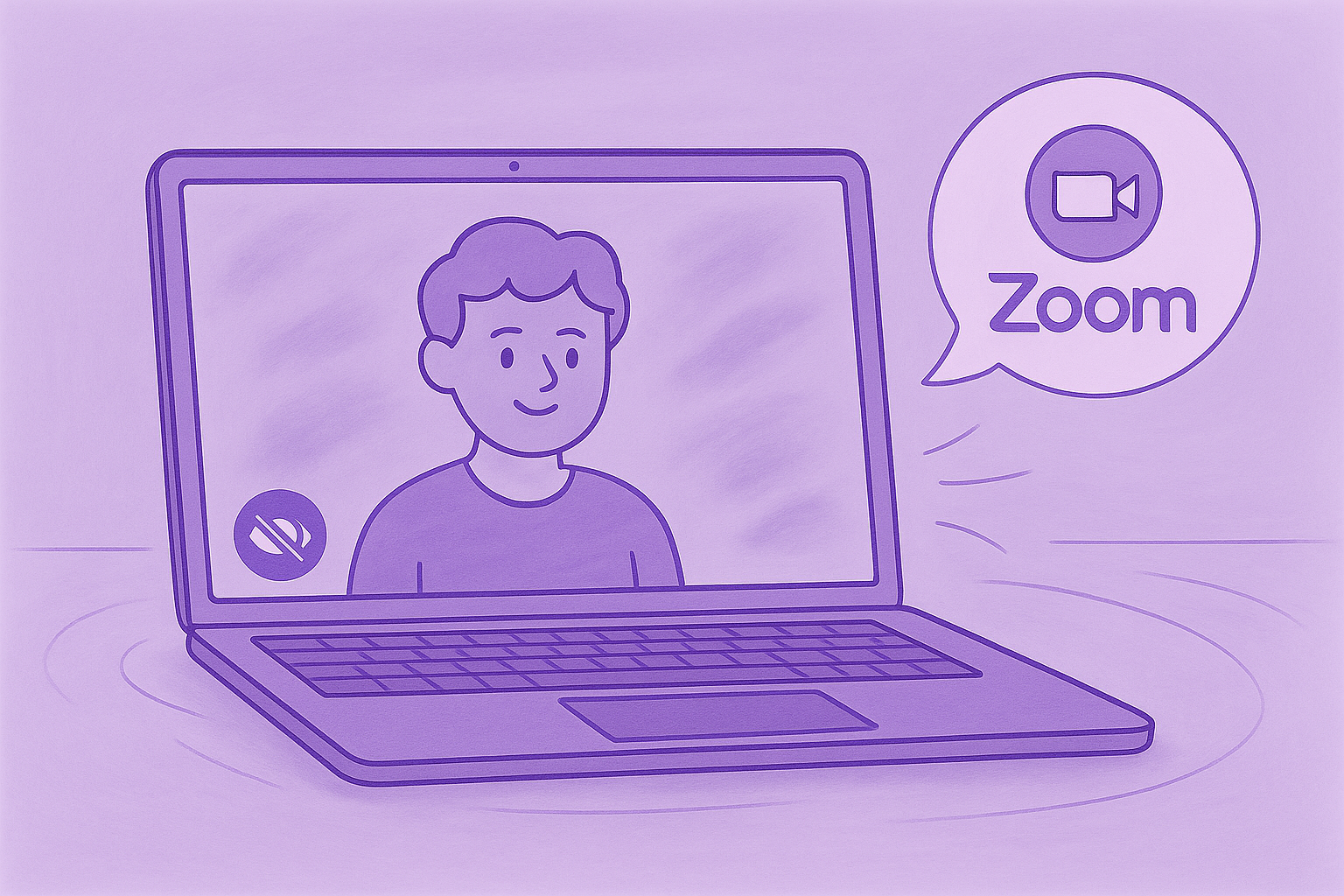
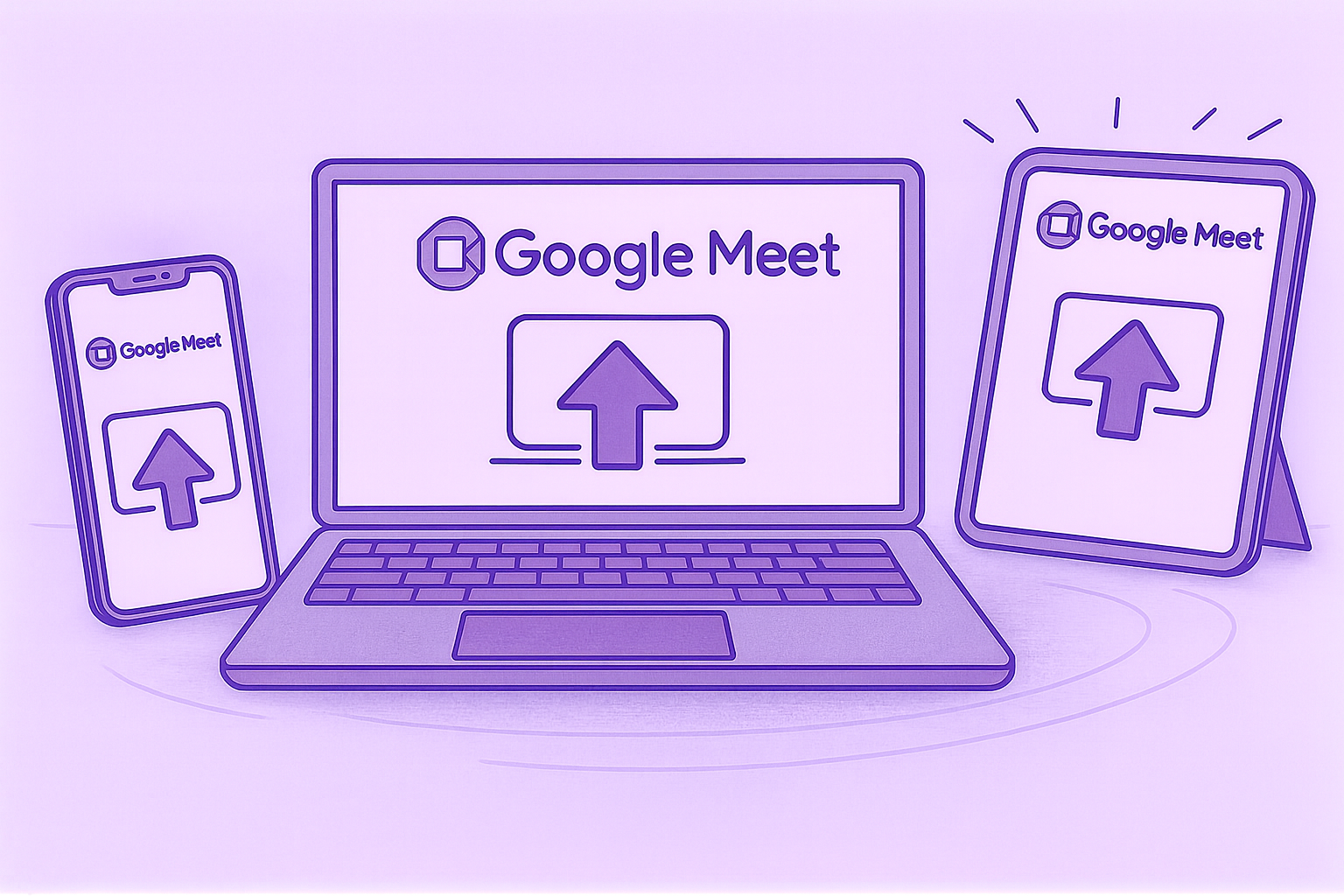
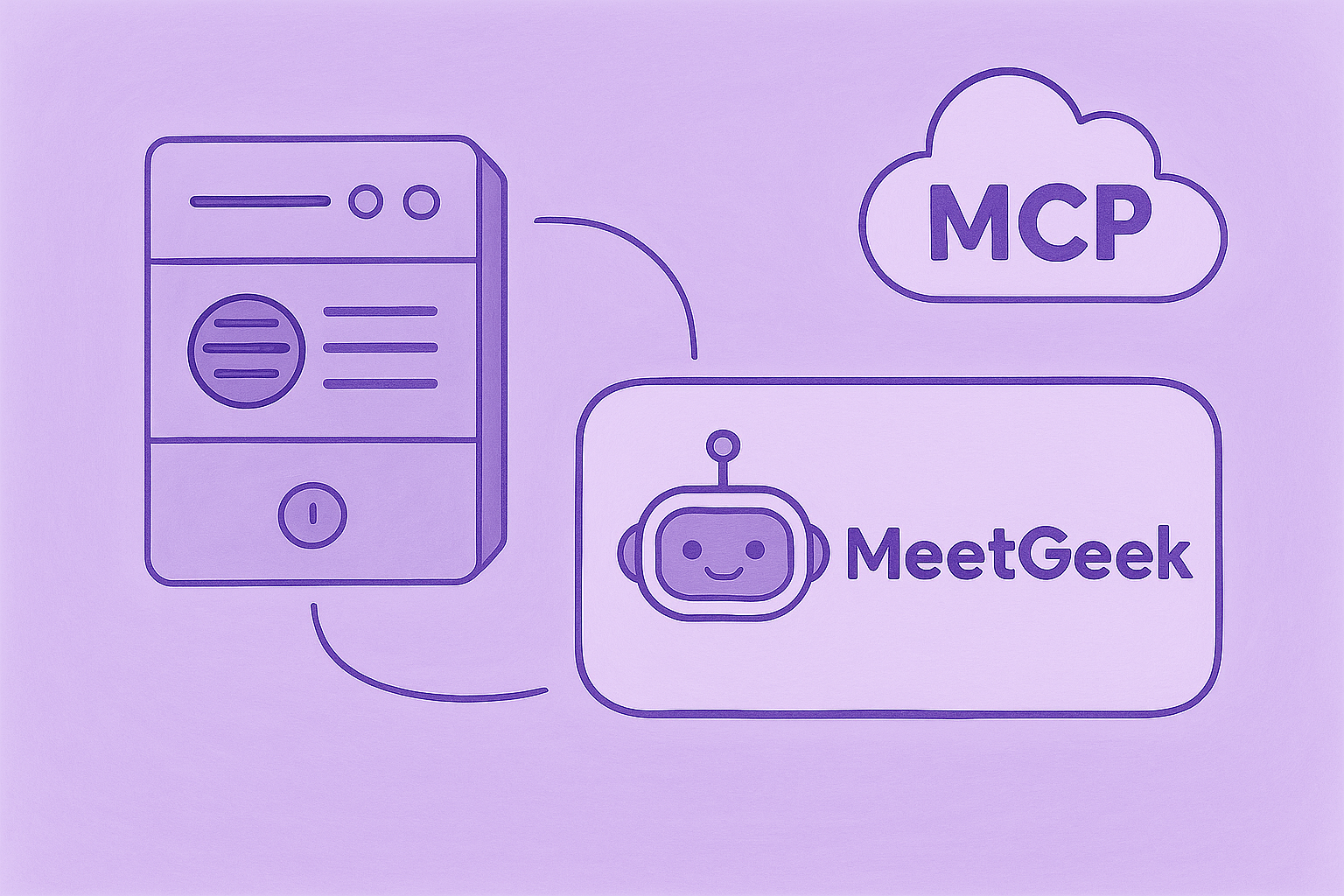



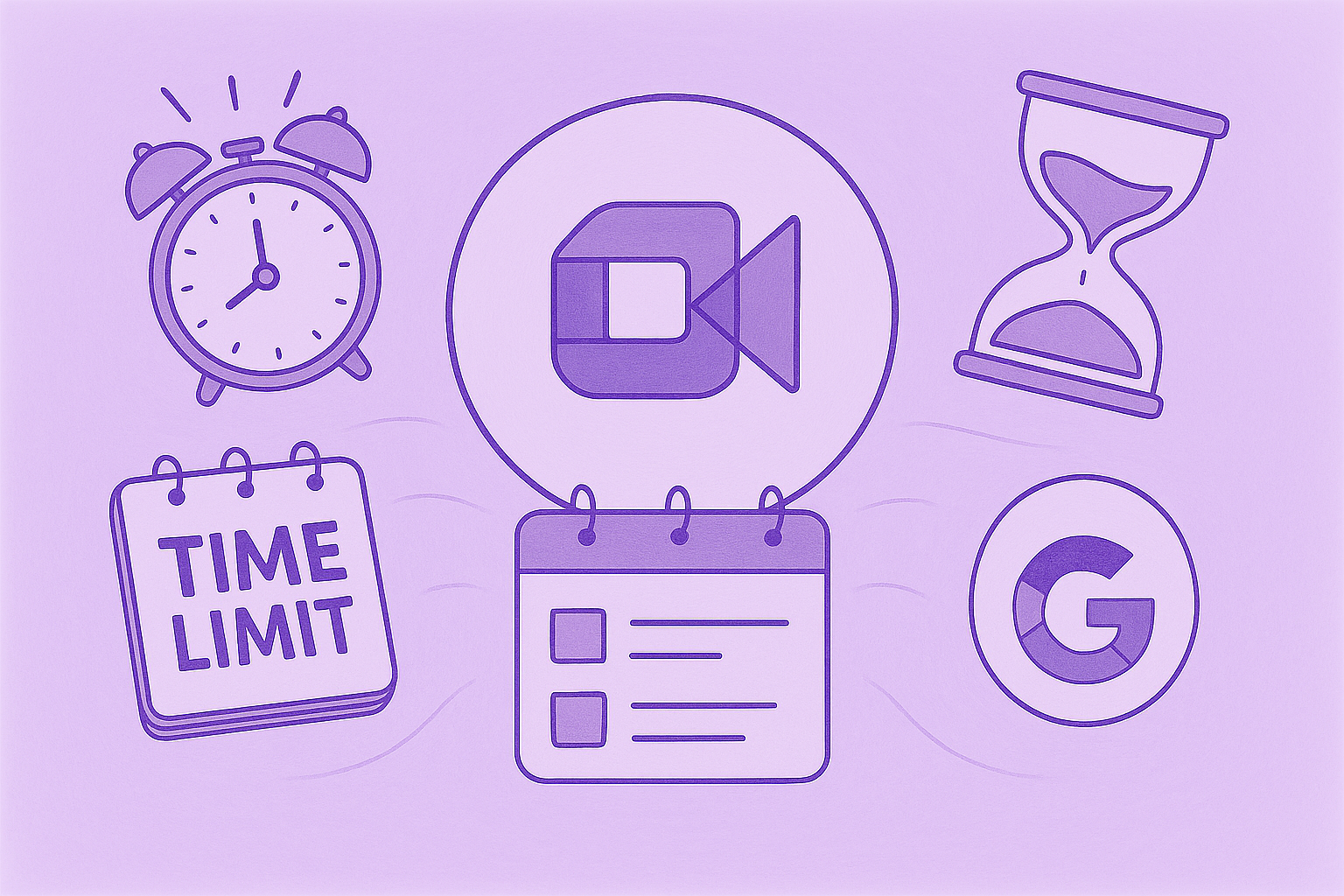





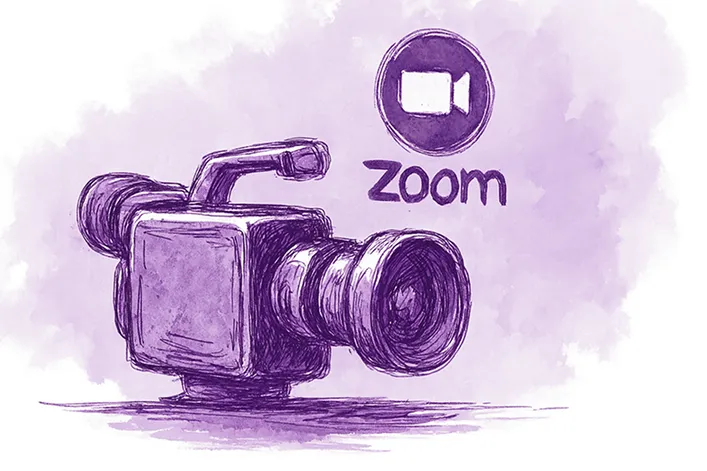
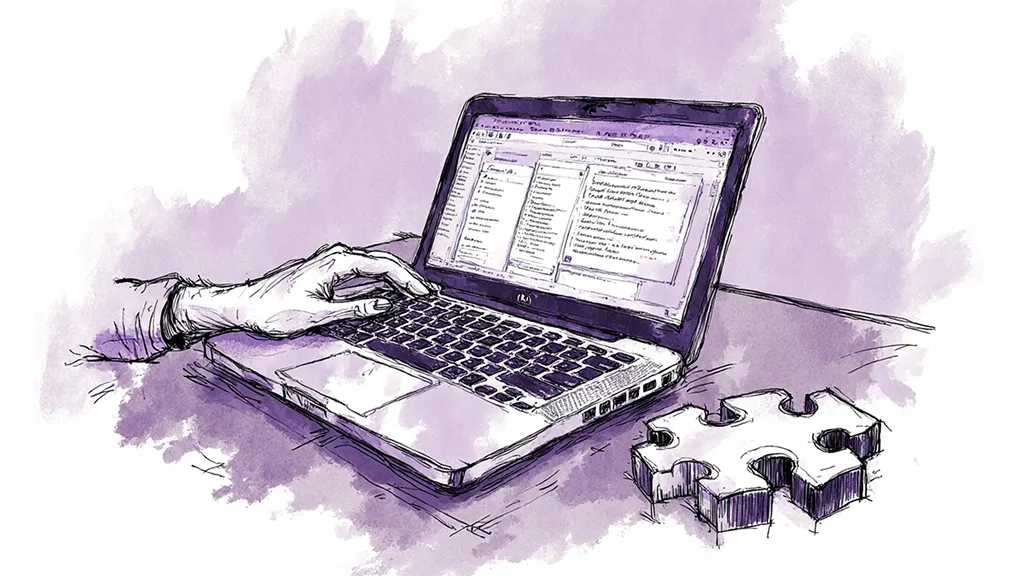












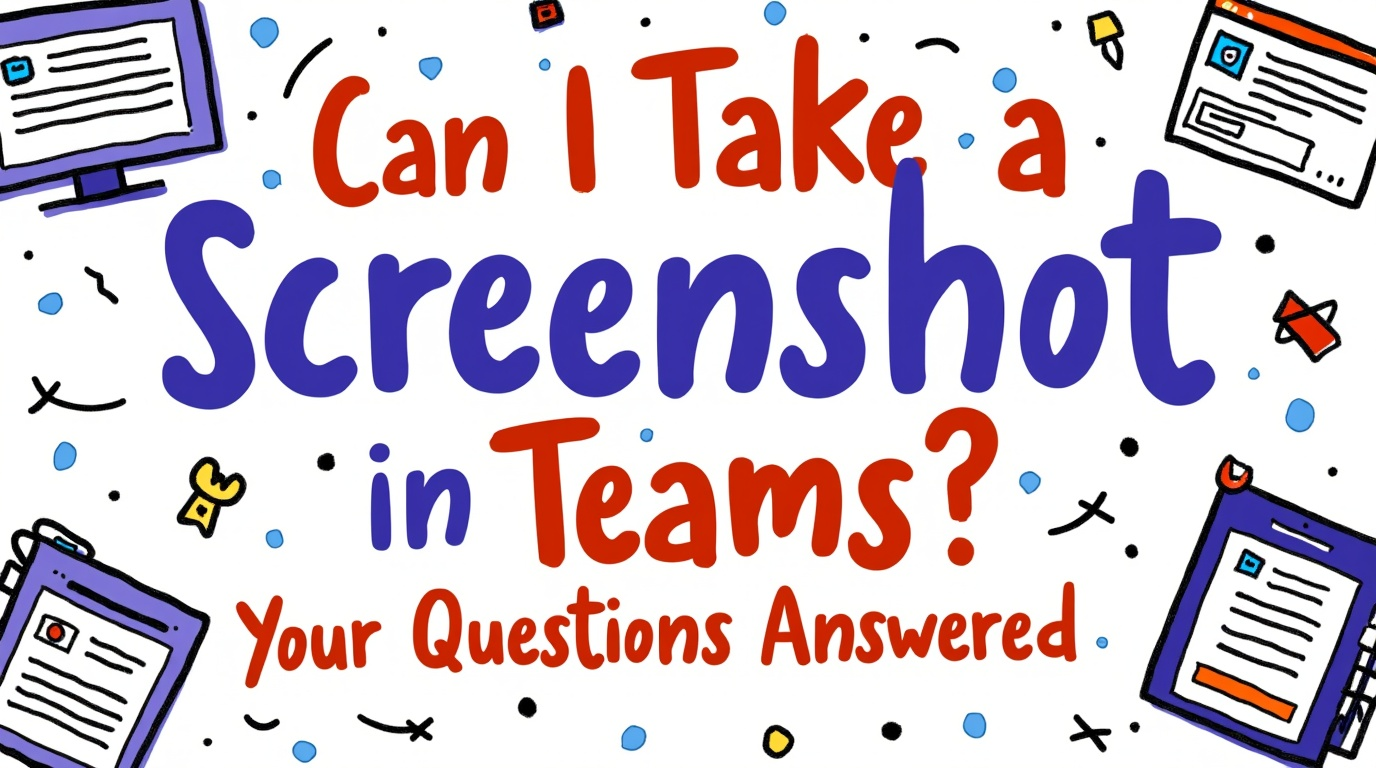






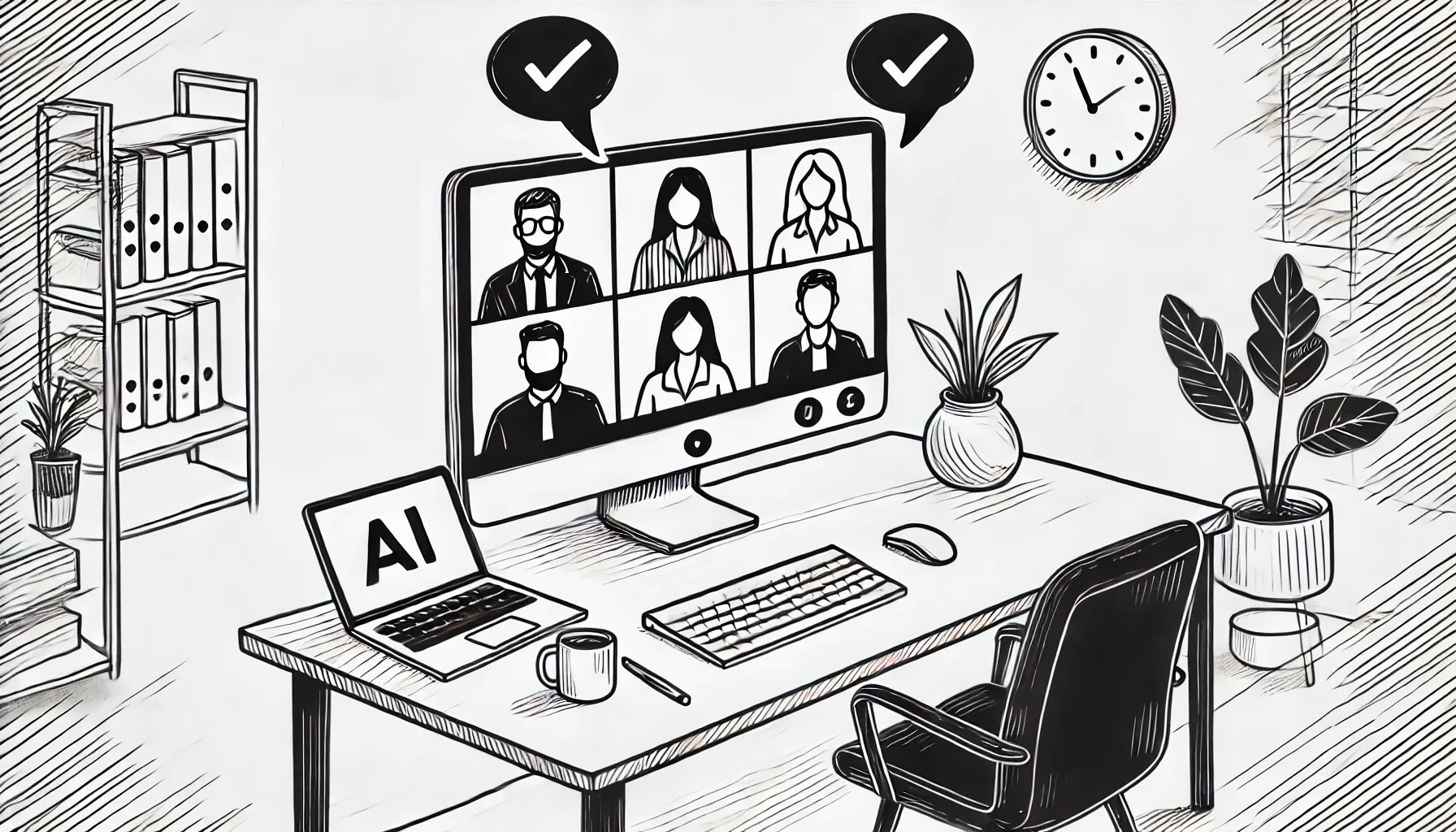

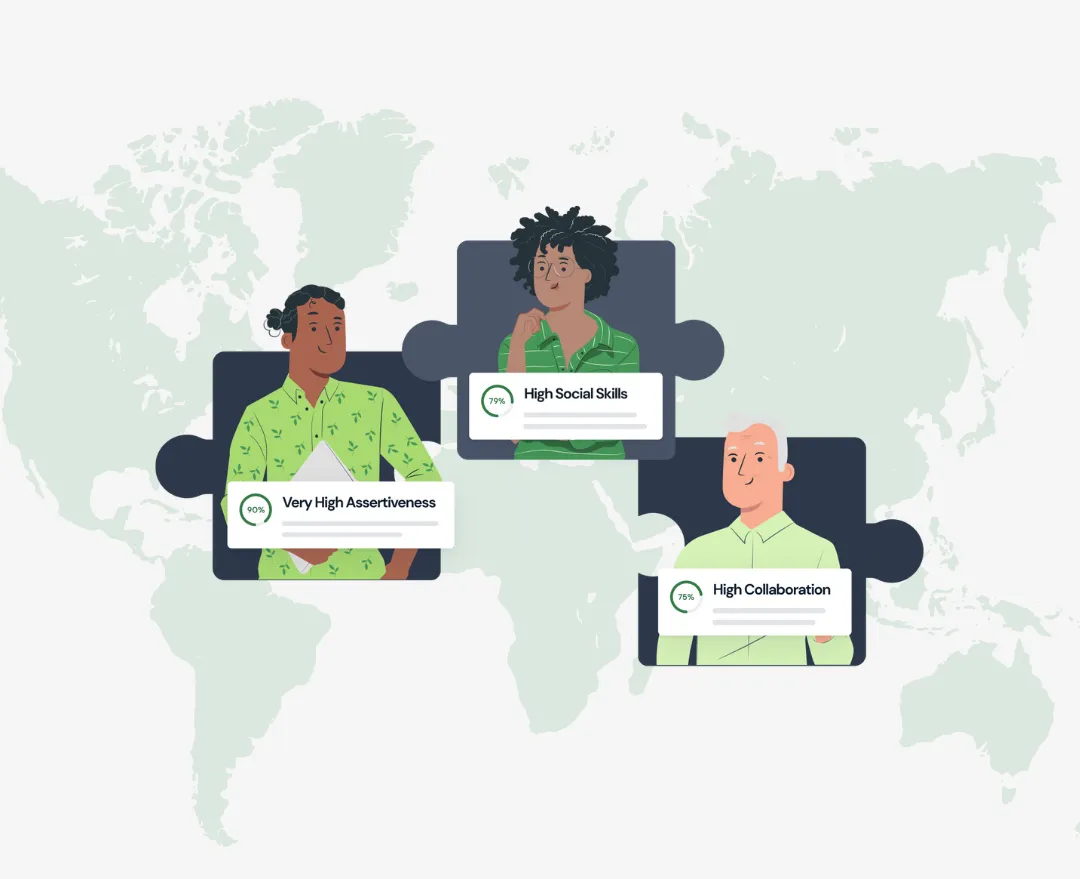
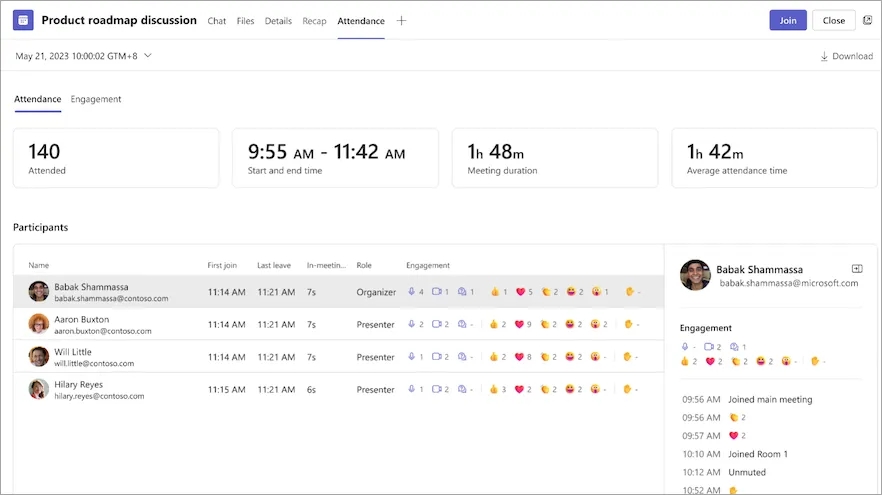





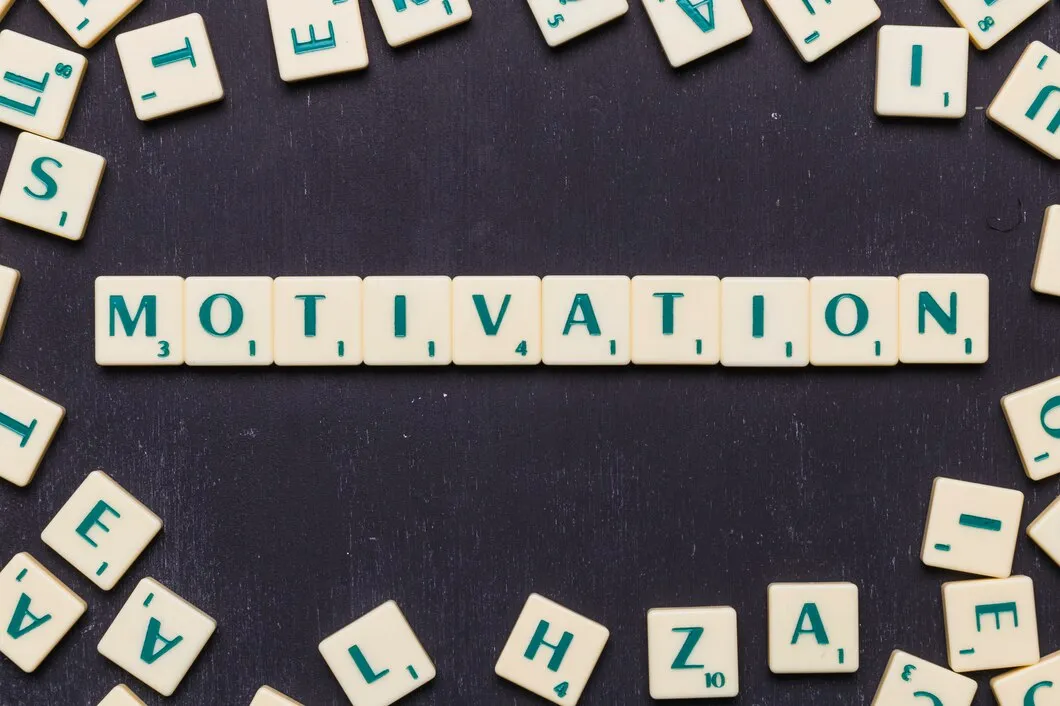


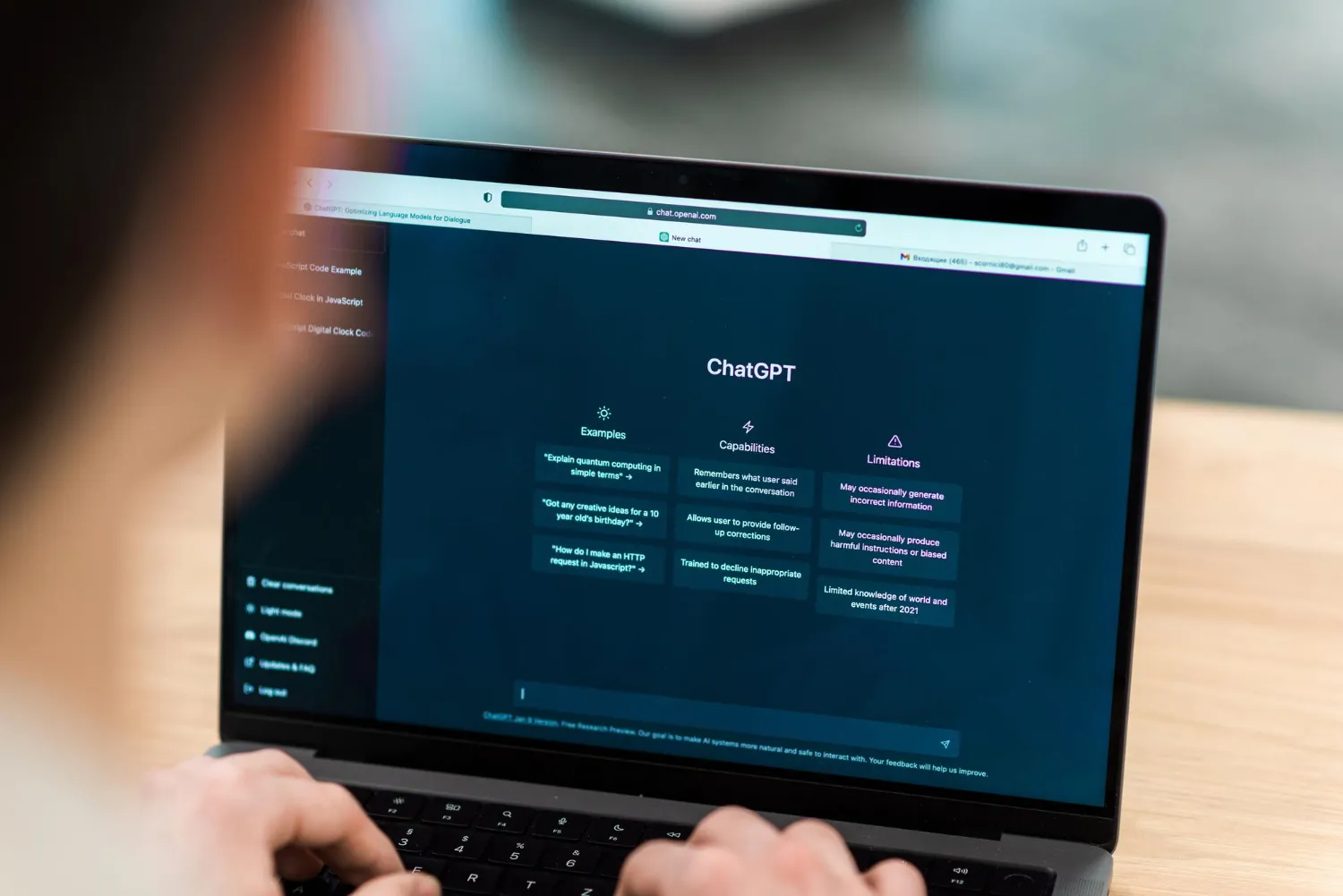
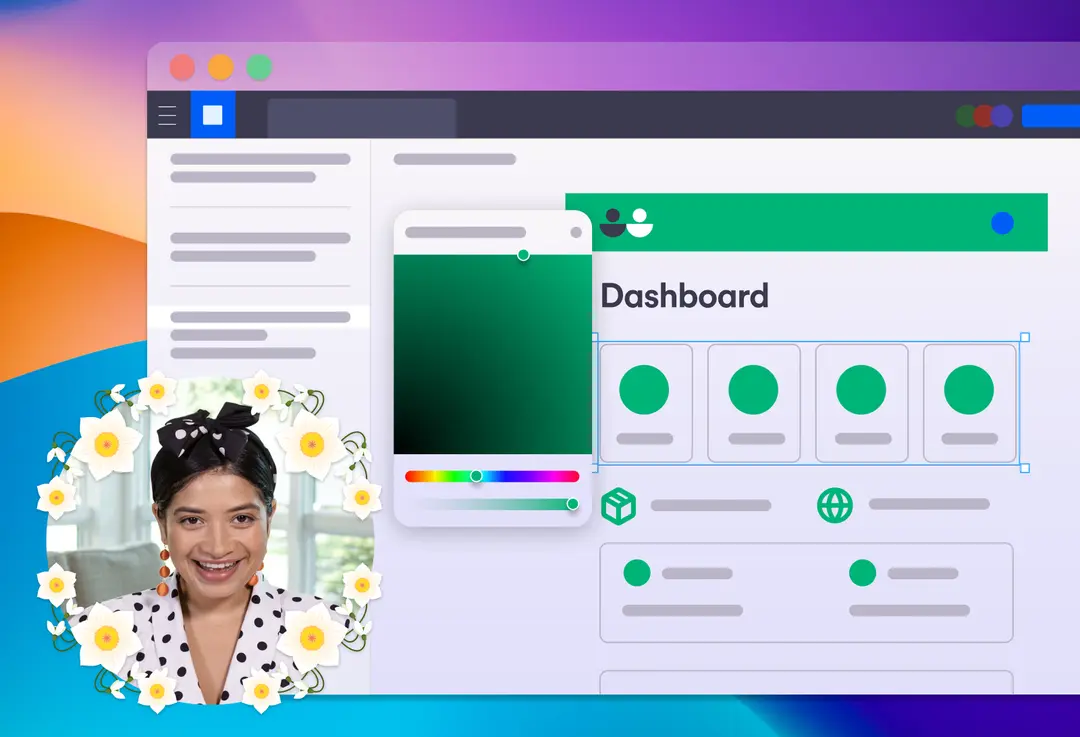
.webp)






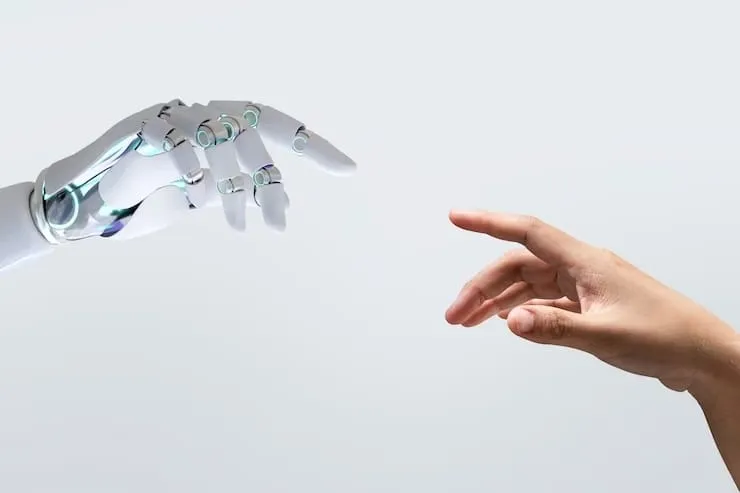
.webp)












.webp)







