Gerador de e-mail AI gratuito para reuniões
Explore o gerador de e-mail AI gratuito do MeetGeek: uma solução fácil para automatizar as comunicações de acompanhamento de reuniões.
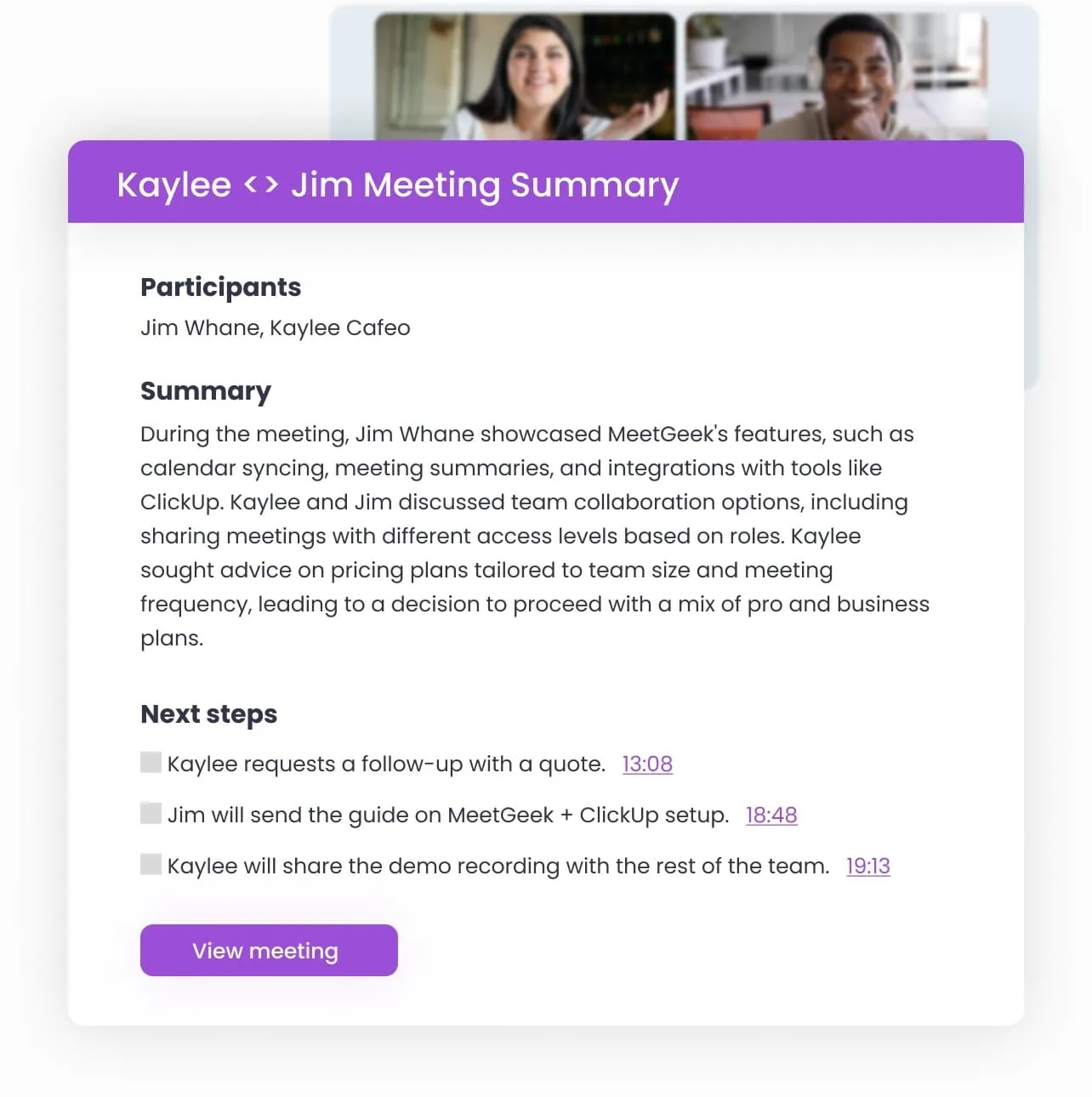
✅ Free meeting recording & transcription
💬 Automated sharing of insights to other tools.
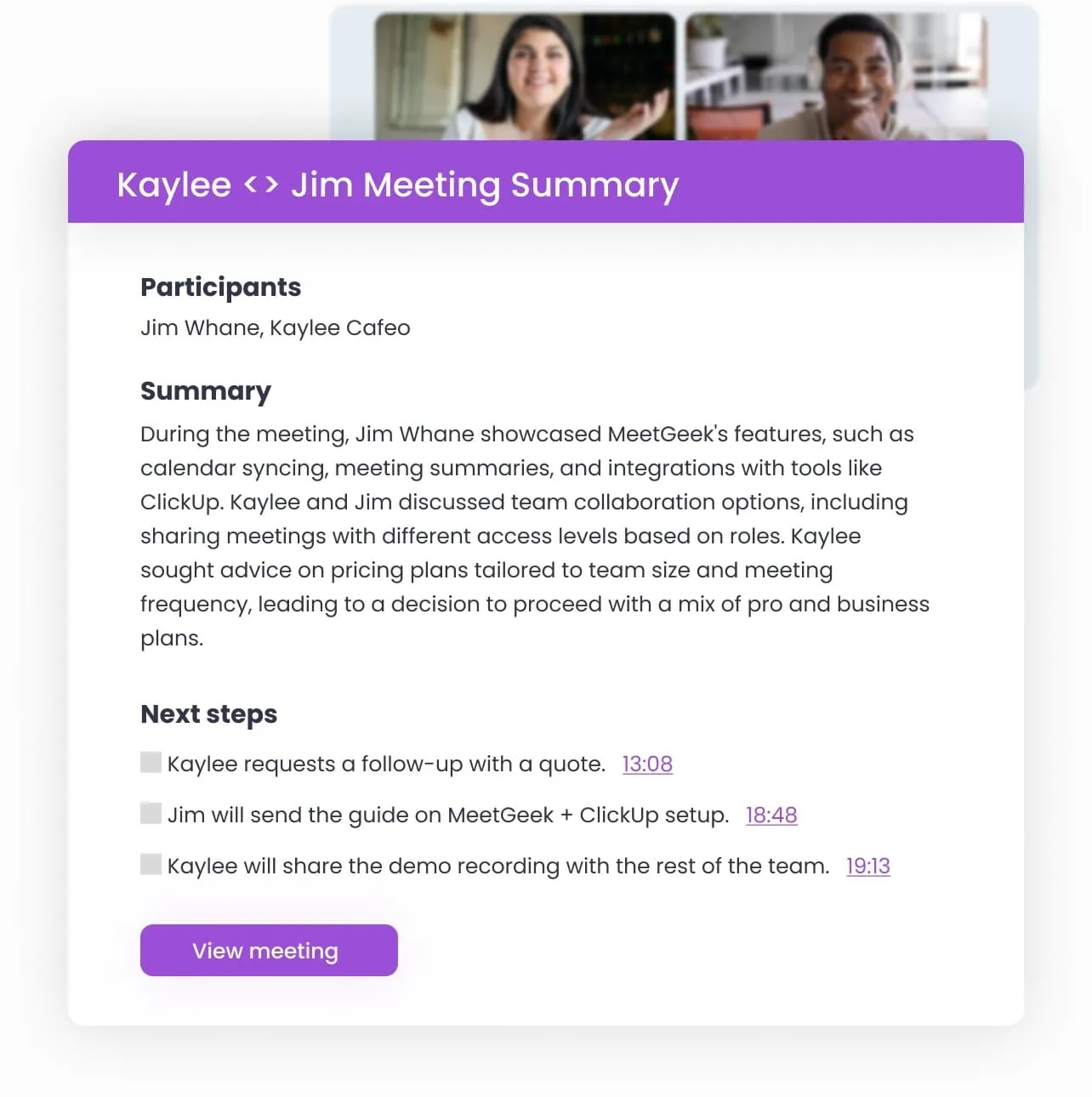
Você está cansado de gastar um tempo valioso redigindo e-mails de acompanhamento após cada reunião? Imagine se você pudesse agilizar esse processo com uma ferramenta de IA que gera automaticamente esses e-mails para você, capturando todos os detalhes essenciais e itens de ação discutidos.
A funcionalidade de resumo de reuniões do MeetGeek é uma Escritor de e-mail com inteligência artificial projetado especificamente para reuniões, o que ajuda você a resumir suas conversas com eficiência, garantindo que todos estejam na mesma página. Se você está encerrando uma conversa com a equipe, uma ligação com o cliente ou um projeto sessão de brainstorming, o MeetGeek transforma perfeitamente suas reuniões em notas resumidas e e-mails bem estruturados.
Pronto para transformar a forma como você lida com o acompanhamento de suas reuniões? Vamos ver como o MeetGeek pode tornar suas comunicações pós-reunião fáceis e precisas.
Por que você precisa de um gerador de e-mail com IA para suas reuniões?
No mundo digital atual, onde a comunicação por e-mail é uma parte essencial das operações comerciais, o gerenciamento eficiente de e-mails pode influenciar significativamente sua produtividade e seus resultados comerciais. Os geradores de e-mail com inteligência artificial podem transformar a maneira como você lida com acompanhamentos de reuniões e outros e-mails profissionais.
Veja por que você precisa incluir um gerador de e-mail de IA em seu fluxo de trabalho:
- Simplifique a criação de e-mails
- Mantenha os padrões profissionais
- Reduza os erros humanos
- Gerencie grandes volumes de reuniões'
- Integração perfeita de ferramentas
- Reduza os custos operacionais
A. Simplifique a criação de e-mails
Métodos tradicionais de redigindo e-mails envolvem a coleta manual de notas e a digitação de mensagens, o que pode ser estressante e demorado.
Uma ferramenta de escrita de e-mail com inteligência artificial, no entanto, automatiza essas tarefas, gerando rapidamente e-mails profissionais e personalizados com base nos pontos de discussão capturados durante suas reuniões. Isso não só economiza um tempo valioso, mas também garante que você possa enviar comunicações em tempo hábil, mantendo os projetos avançando com eficiência.
B. Manter padrões profissionais
A qualidade da sua comunicação por e-mail geralmente reflete o profissionalismo da sua organização. Os e-mails gerados por IA podem ajudar você a manter um tom e um formato consistentes que mantenham a imagem profissional da sua empresa, ao mesmo tempo em que usam a tecnologia de processamento de linguagem natural (PNL) para preservar esse toque pessoal.
Quer se trate de campanhas de comunicação interna ou marketing por e-mail, a ferramenta de criação de e-mails com inteligência artificial garante que todo o conteúdo gerado atenda aos altos padrões de profissionalismo, incluindo saudações, aprovações e conteúdo estruturado que seja claro e conciso.
É difícil fazer isso manualmente, especialmente quando se tem restrições de tempo ou lida com várias tarefas.
C. Reduzir o erro humano
O erro humano é inevitável, especialmente quando se lida com grandes volumes de informações ou vários idiomas. Um gerador de e-mail de IA minimiza esses erros ao converter com precisão os detalhes de suas reuniões em formato escrito, simplificando o processo de criação de e-mails.
Isso é crucial ao discutir dados complexos ou especificações técnicas que são propensas a interpretações errôneas. Além disso, as ferramentas de IA são programadas para capturar nuances e pontos-chave sem os descuidos que podem ocorrer quando membros aleatórios da equipe escrevem e-mails, garantindo que o conteúdo do e-mail seja preciso e confiável.
D. Gerenciar grandes volumes de reuniões
Se sua empresa tem uma alta frequência de reuniões, gerenciar manualmente as comunicações de acompanhamento pode se tornar complicado. Um gerador de e-mail de IA se destaca no tratamento de grandes volumes de dados e pode gerar e-mails para várias reuniões de forma rápida e simultânea.
Isso é particularmente benéfico para organizações maiores ou aquelas em setores de ritmo acelerado, onde as decisões e as comunicações precisam acompanhar as rápidas demandas operacionais.
E. Integração perfeita de ferramentas
Os geradores de e-mail de IA atuais são projetados para integre perfeitamente com várias ferramentas de negócios, incluindo sistemas de CRM, software de gerenciamento de projetos e outras plataformas de comunicação.
Isso garante que os dados usados para gerar e-mails sejam sincronizados em todas as plataformas, aprimorando seus esforços gerais de marketing por e-mail. Por exemplo, detalhes sobre as preferências do cliente ou o status do projeto podem ser usados diretamente para personalizar e-mails, tornando suas comunicações mais eficazes e direcionadas.

F. Corte os custos operacionais
A implementação de um gerador de e-mail com IA pode levar a reduções significativas nos custos operacionais. Ao automatizar tarefas rotineiras, como redigir respostas por e-mail, você pode alocar seus recursos humanos para tarefas mais estratégicas que agregam valor à empresa.
Além disso, a velocidade e a eficiência fornecidas pelas ferramentas de IA significam que você pode fazer mais em menos tempo, reduzindo a necessidade de despesas com horas extras e potencialmente diminuindo a necessidade de pessoal adicional.
O que é o MeetGeek?
Conheça o Geek é o seu assistente de reunião virtual de IA tudo-em-um que simplifica a forma como você lida com reuniões. Ele pode participar, gravar, transcrever, resumir e criar acompanhamentos por e-mail para todas as suas reuniões em questão de minutos.
Fique conosco para saber como funciona o redator de e-mail MeetGeek AI!
Como gerar e-mails de IA para reuniões virtuais com o MeetGeek
Configurar sua conta MeetGeek é um processo rápido e gratuito que leva apenas alguns minutos. Aqui está o que você precisa fazer!
Etapa 1: registre-se em uma conta MeetGeek
Cadastre-se gratuitamente Conheça o Geek conta usando sua conta preexistente da Microsoft ou do Google.

Etapa 2: conecte seu calendário
Vincule seu calendário ao MeetGeek para ver todas as suas reuniões agendadas, estejam elas ativadas Equipes da Microsoft, Zoom, ou Google Meet.

Você pode optar por gravar todas as suas reuniões automaticamente ou selecionar apenas as que você precisa. Para reuniões de última hora, basta colar o link da conferência no campo 'Adicionar à reunião ad-hoc ao vivo'bar no Próximas reuniões cardápio.
Etapa 3: Participe da sua reunião
Quando sua reunião começar, o MeetGeek Assistant entrará automaticamente — após obter a aprovação do organizador da reunião.
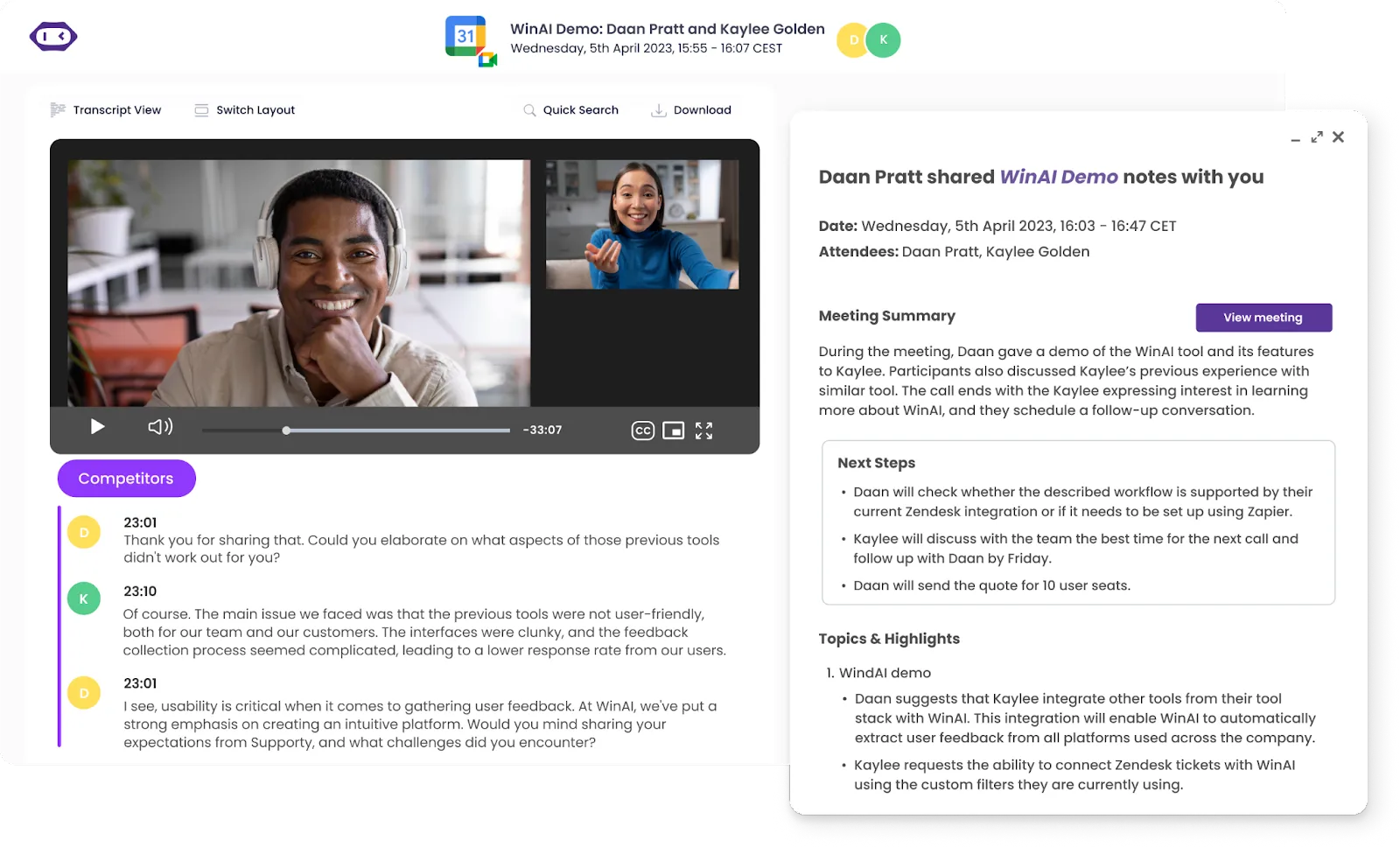
Você pode então continuar com sua reunião normalmente, enquanto o MeetGeek trabalha discretamente em segundo plano, fazendo anotações e gravando suas discussões.
Etapa 4: sente-se e deixe a mágica acontecer
Após o término da reunião, em alguns minutos, cada participante receberá um e-mail gerado com um resumo conciso criado pelos sistemas de inteligência artificial da MeetGeek.
Se você tiver reuniões com várias equipes ou indivíduos, poderá configurar fluxos de trabalho personalizados que organizam quem recebe o quê, para que cada e-mail chegue aos destinatários pretendidos.

Além disso, você pode acessar a gravação da reunião em sua conta MeetGeek e compartilhá-la com qualquer pessoa, dentro ou fora da sua organização, conforme necessário.
Um e-mail de resumo da reunião do MeetGeek normalmente inclui as seguintes partes:
1. Detalhes da reunião: linhas de assunto personalizadas com o título da reunião no calendário, data e participantes.
2. Resumo de um parágrafo: Uma breve visão geral da reunião.
3. Próximas etapas: Uma lista detalhada de tarefas ou ações que precisam ser concluídas, incluindo quem é responsável por cada ação e os prazos.
4. Insights de IA: uma análise de sua conversa com base em várias métricas, como engajamento, envolvimento dos participantes, próximas etapas claras, etc.
5. Tópicos e destaques: Pontos-chave e destaques importantes discutidos durante a reunião.
6. Link para a gravação e transcrição da reunião: Fácil acesso à gravação e transcrição completas para revisão.
Os usuários também podem gerenciar o que fará parte do e-mail de acompanhamento, permitindo que eles personalizem o tamanho e o conteúdo do e-mail de acordo com suas necessidades.
NOTA: O MeetGeek leva muito a sério a segurança de dados, o que significa que todo o processo acontece com segurança, sem que você se preocupe com suas informações vazando.
Desbloqueie mais com seu assistente virtual MeetGeek
O MeetGeek não é apenas mais uma ferramenta de gravação de reuniões, é uma potência repleta de recursos que podem aprimorar seu jogo de trabalho, esteja você trabalhando sozinho ou fazendo parte de uma grande equipe.
Aqui está uma prévia do que o MeetGeek tem a oferecer:
- Modelos de reunião: A biblioteca de MeetGeek de modelos de reunião ajuda você a organizar suas reuniões com modelos personalizáveis e prontos para uso, fornecendo um resumo personalizado da reunião que é fácil de compartilhar e revisar.
- Destaques da reunião: Conheça os pontos do Geek momentos-chave de suas reuniões, como Tarefas, momentos importantes, perguntas, preocupações, números, etc., permitindo que você evite problemas ao revisar.
- Informações sobre reuniões: Já se perguntou sobre o impacto real de suas reuniões? Análise do MeetGeek mergulhe profundamente em suas sessões, oferecendo informações como tempo de conversação, sentimento de ligação, taxas de participação e muito mais, ajudando você a melhorar a qualidade das reuniões ao longo do tempo.
- Integrações: O MeetGeek se integra facilmente às suas ferramentas e plataformas essenciais, ajudando você a economizar tempo e aprimorando seu fluxo de trabalho sem complicações extras.
-
Como gerar e-mails de IA para reuniões presenciais com o MeetGeek
Até agora, você já deve estar se perguntando: e minhas reuniões presenciais?? Bem, não procure mais, porque levamos nossos recursos virtuais para o mundo exterior, para que suas reuniões presenciais possam ganhar tanta funcionalidade quanto as virtuais.
Como assim? O Aplicativo móvel MeetGeek grava suas reuniões presenciais, para que você receba e-mails gerados por IA, independentemente de estar em uma sala de conferência, em uma plataforma de reunião on-line ou no modo híbrido.

Basta fazer login usando sua conta, escolher o idioma desejado e o formato que você usará para as notas da reunião. Pressione em gravar e está tudo pronto!
Quando sua reunião presencial terminar, selecione o 'Pare de gravarbotão 'e aguarde alguns minutos para que a transcrição e o e-mail sejam gerados e enviados.
Comece a usar o MeetGeek gratuitamente hoje!
Incorporar um gerador de e-mail de IA em seus processos de reunião é um avanço significativo, especialmente porque a maioria das comunicações acontece por e-mail.
Os benefícios de usar essa ferramenta são claros: desde economizar tempo e reduzir erros humanos até manter altos padrões de comunicação profissional por e-mail e gerenciar grandes volumes de reuniões com eficiência.
Ao procurar aumentar a qualidade das reuniões, aprimorar o relacionamento com os clientes ou apoiar seus esforços de marketing digital, considere como um gerador de e-mail de IA é Conheça o Geek pode fazer parte da sua estratégia para conseguir mais com menos esforço!
.avif)


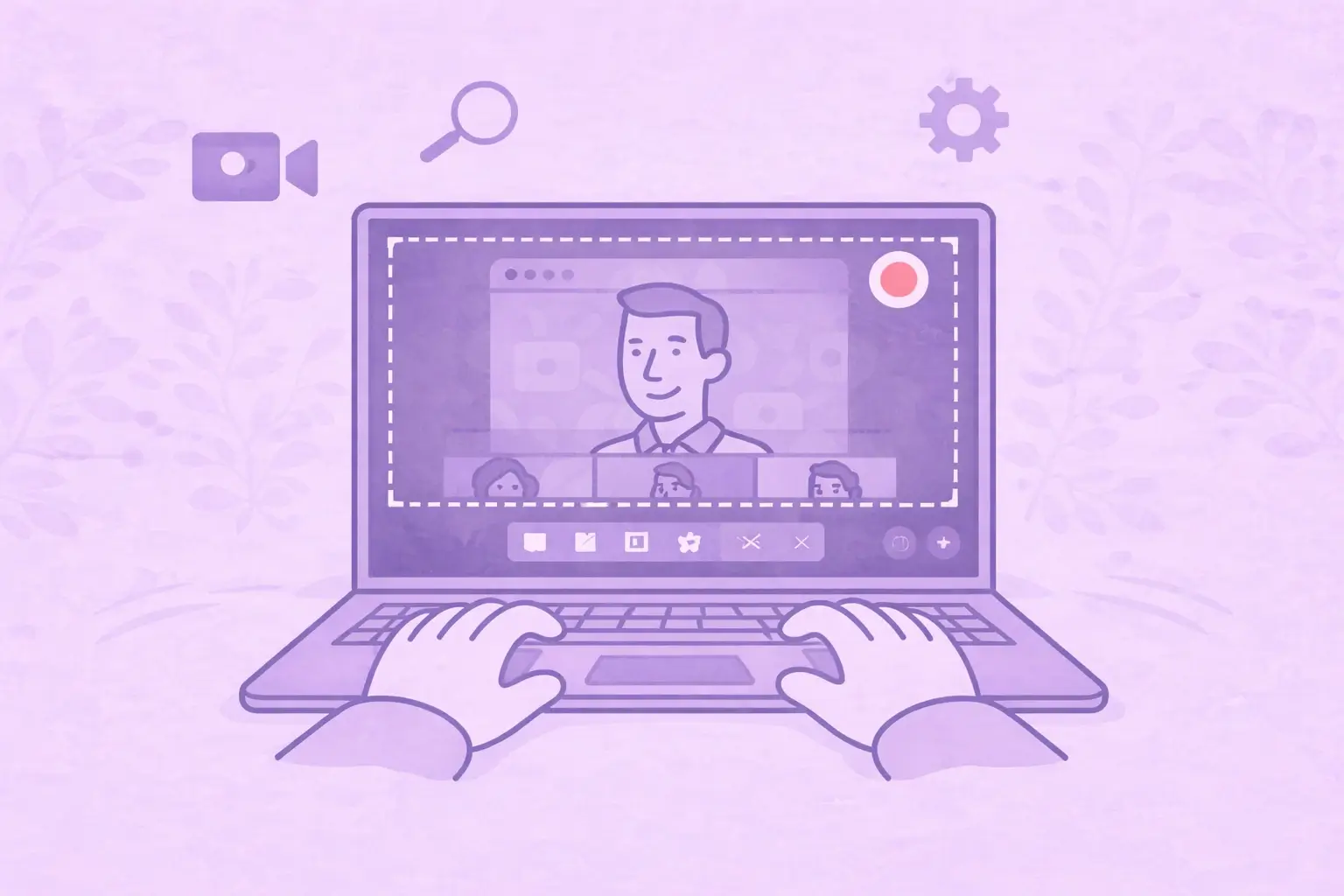





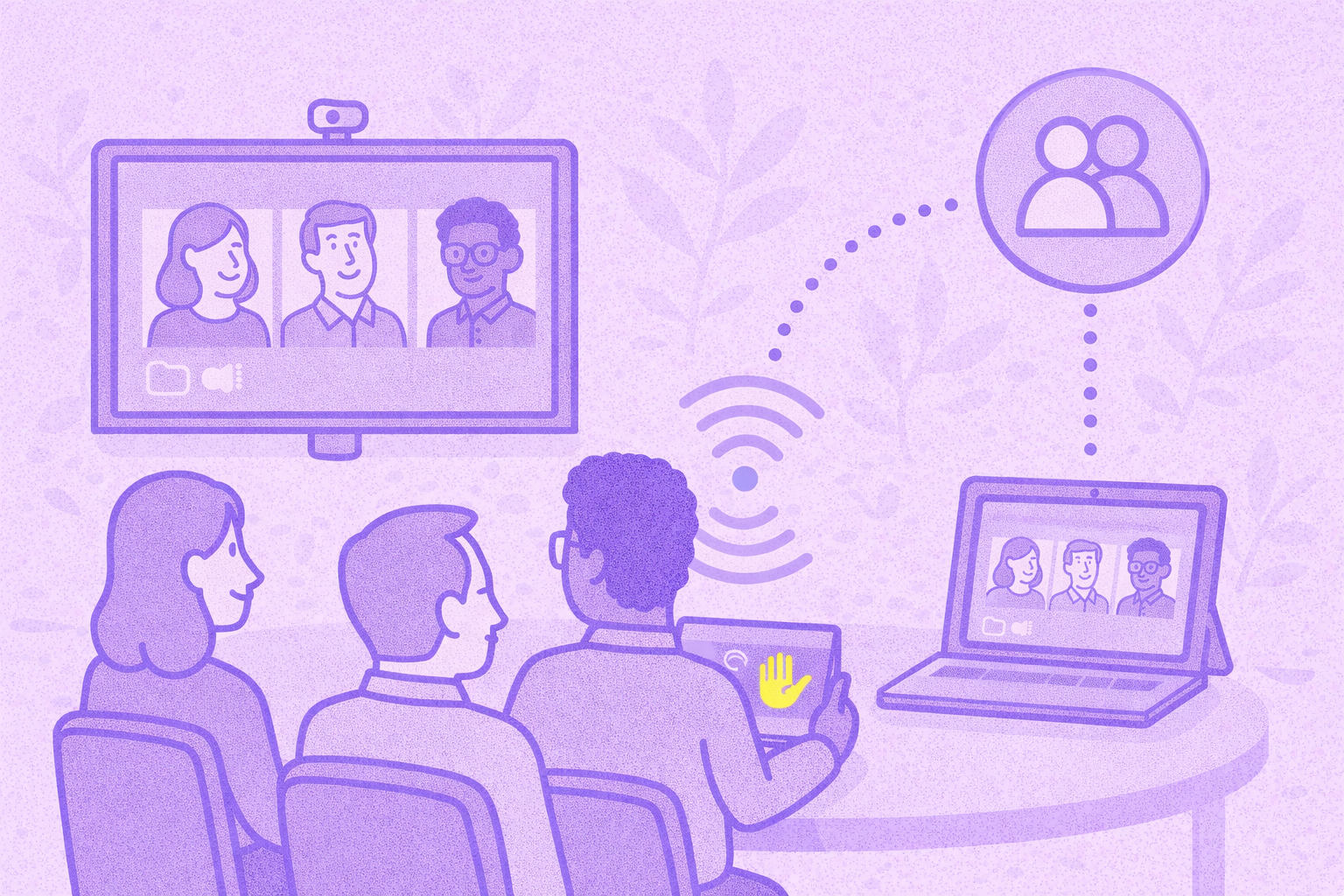
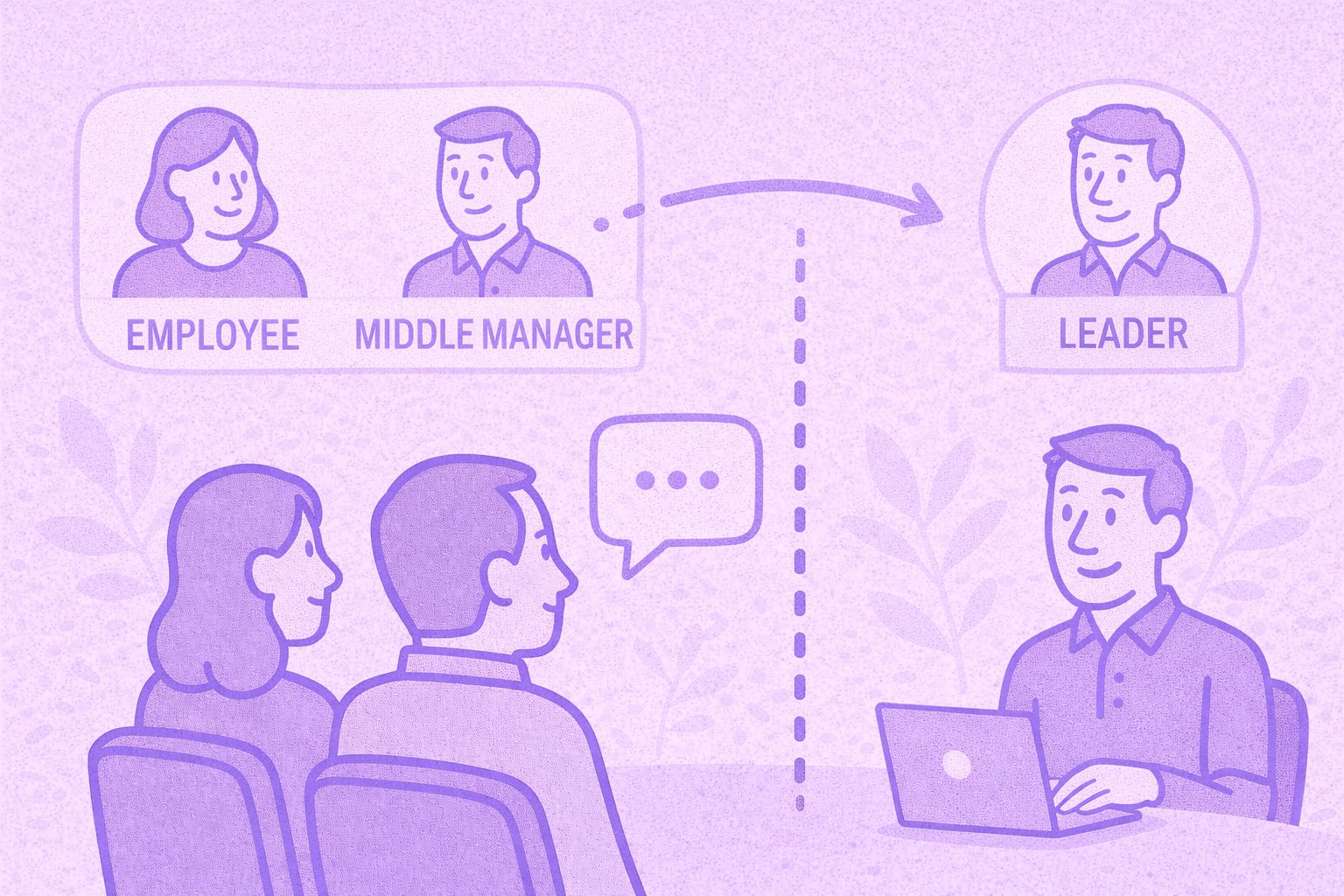






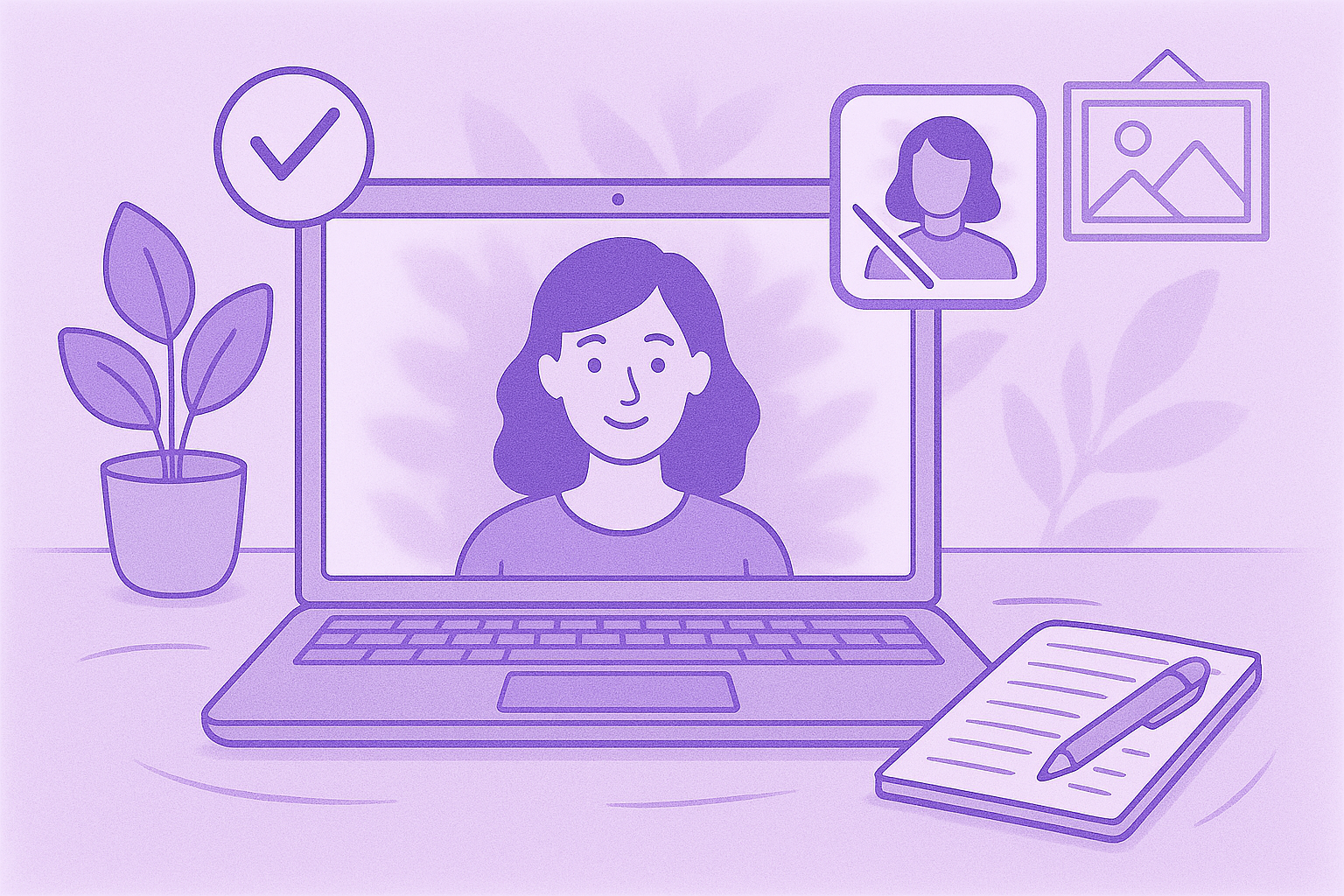


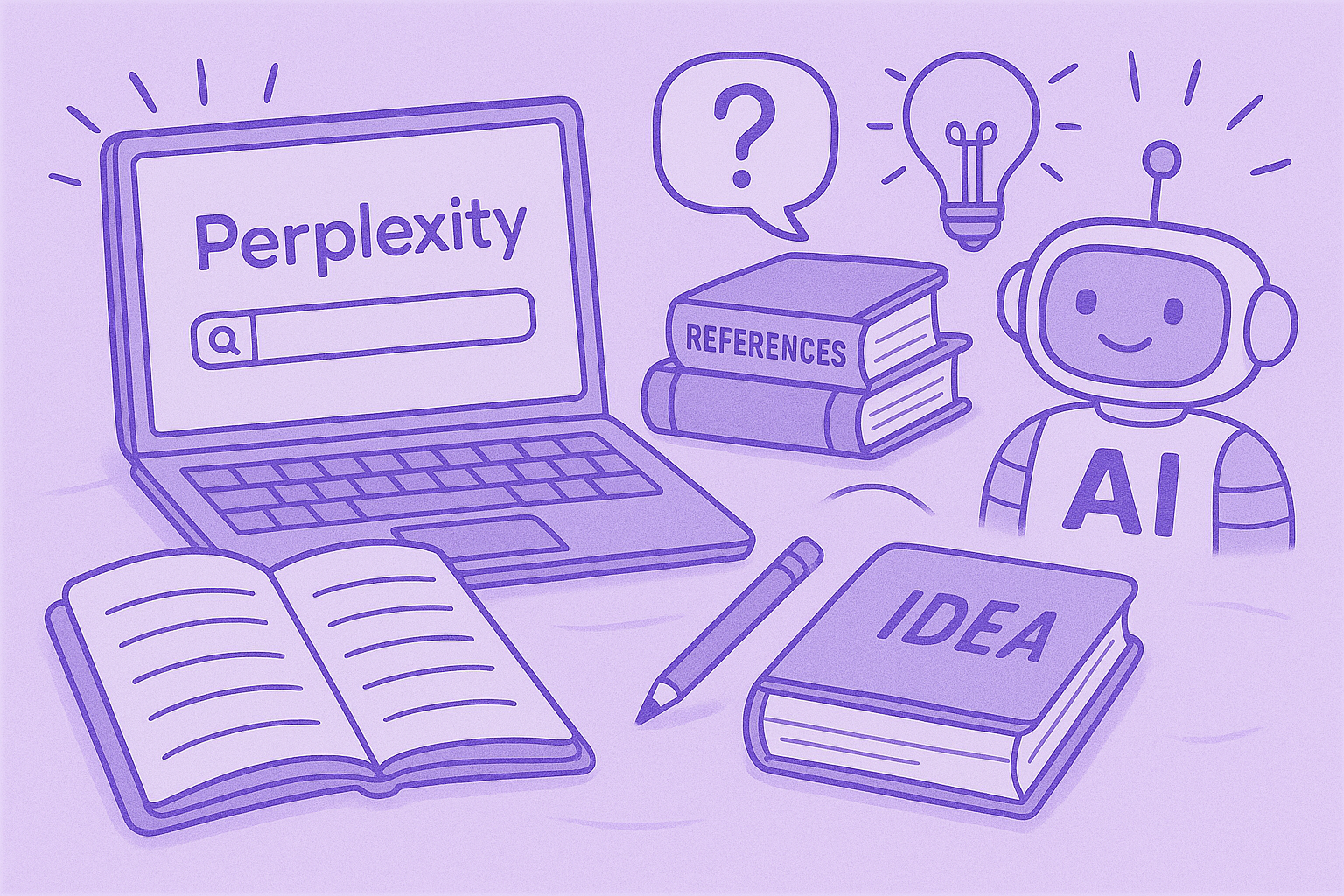











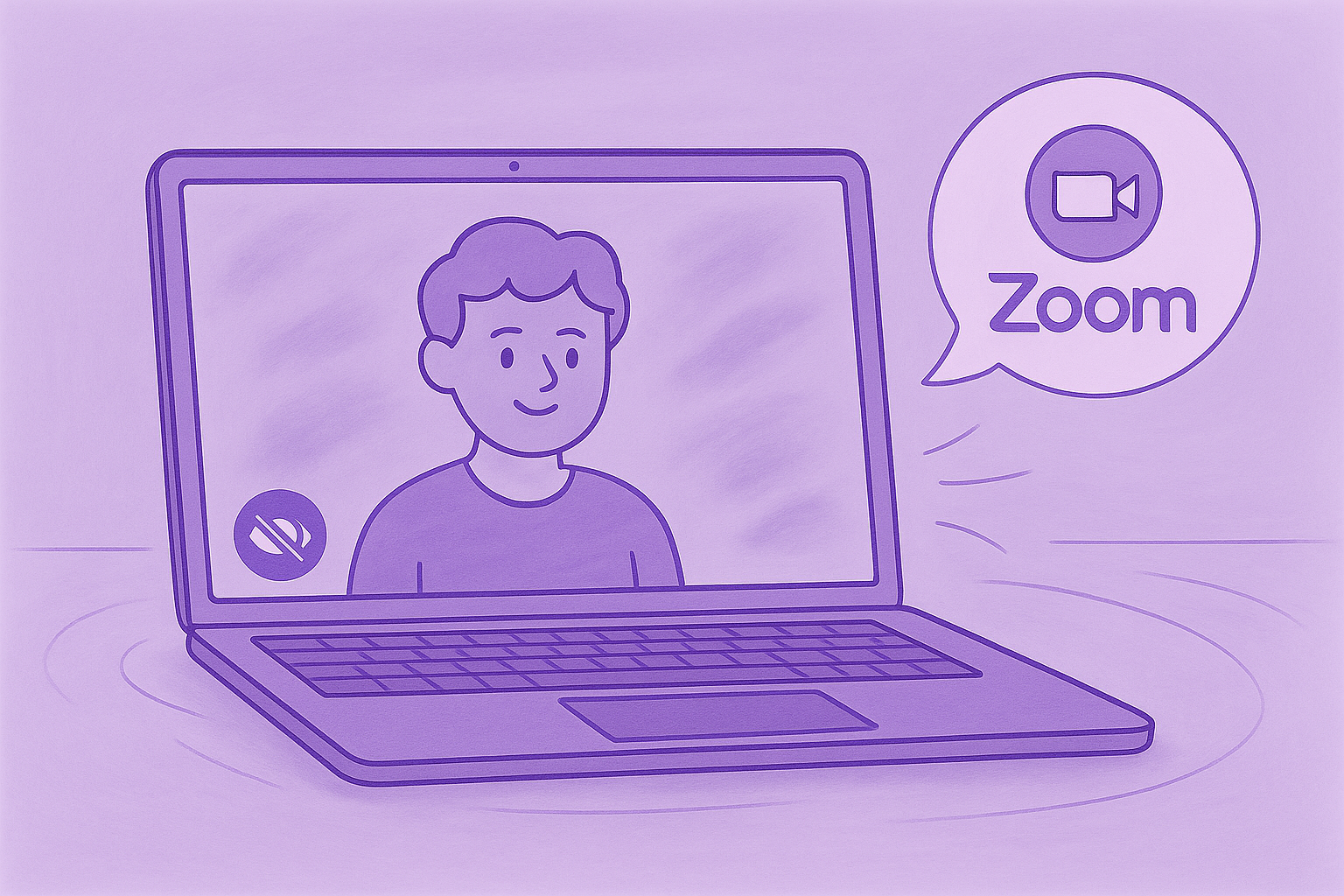
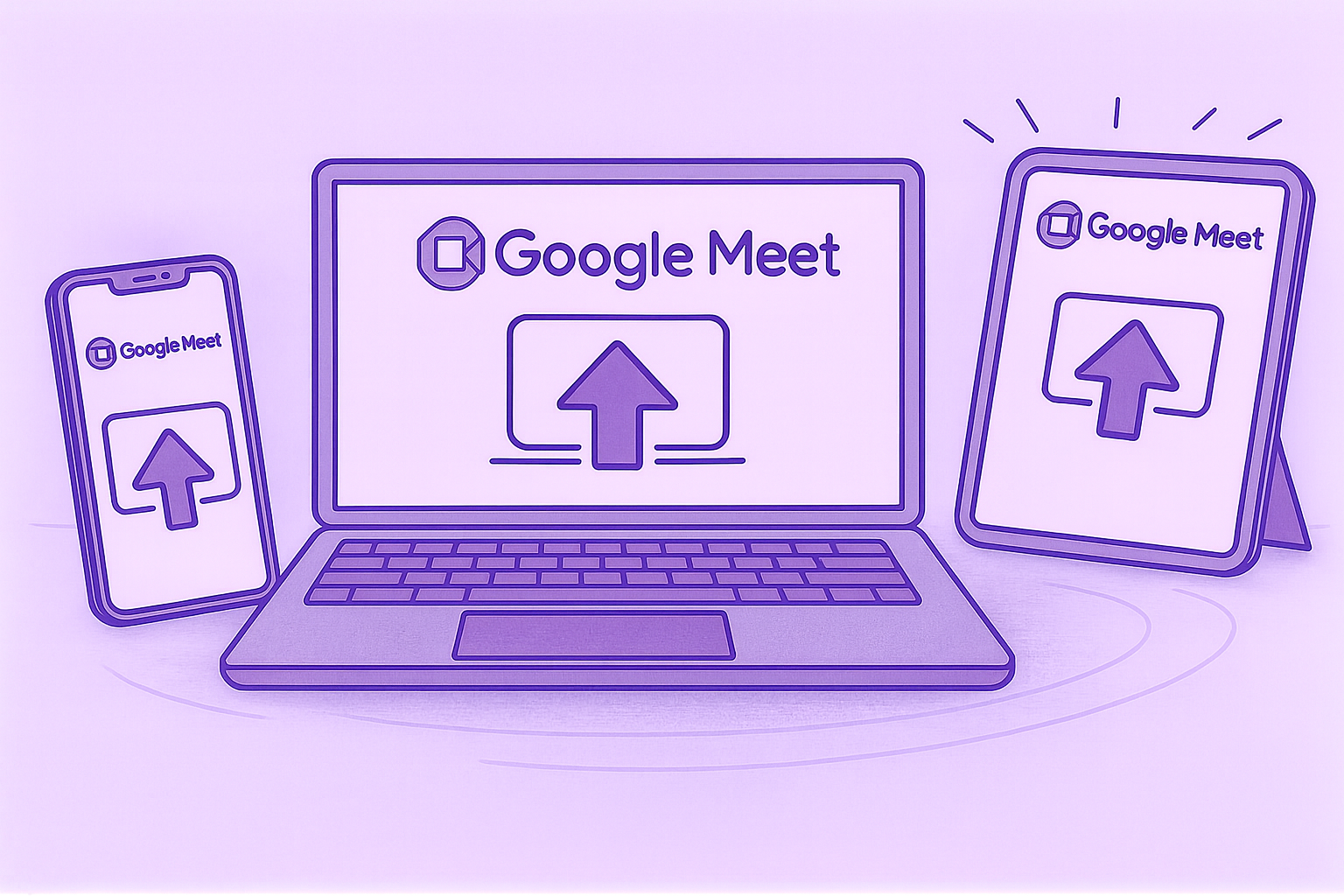
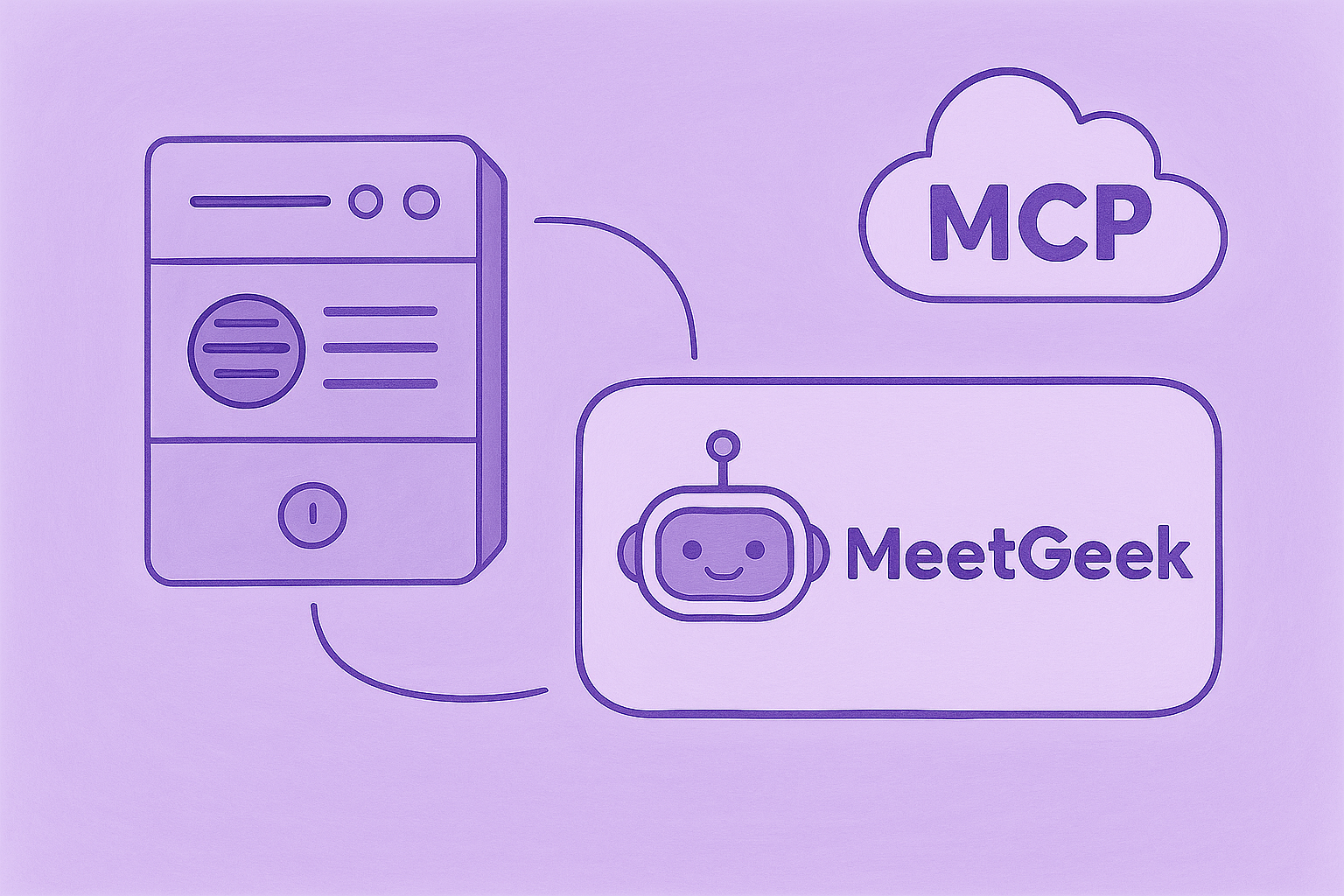



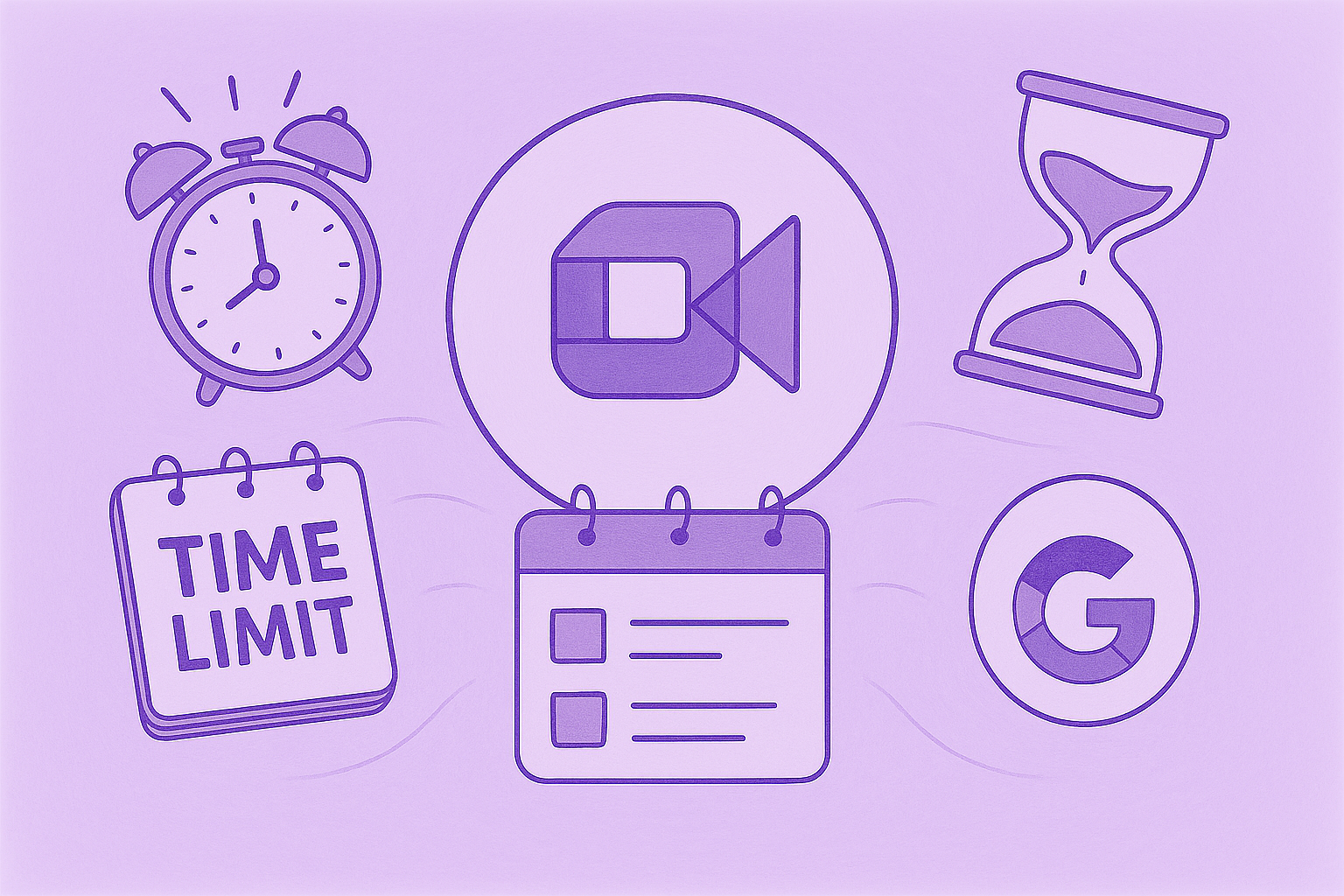





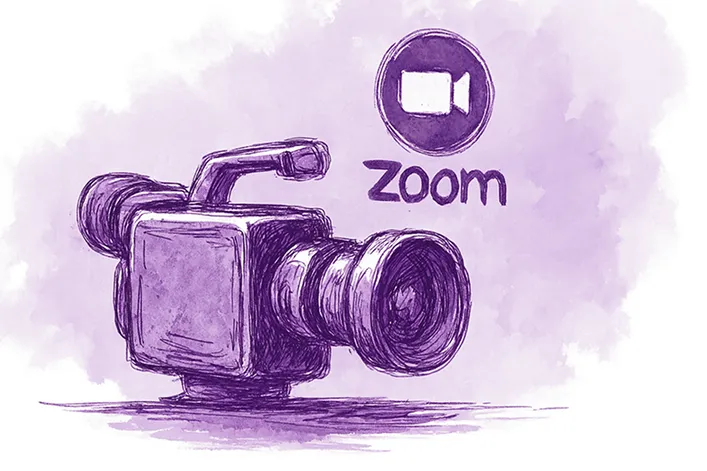
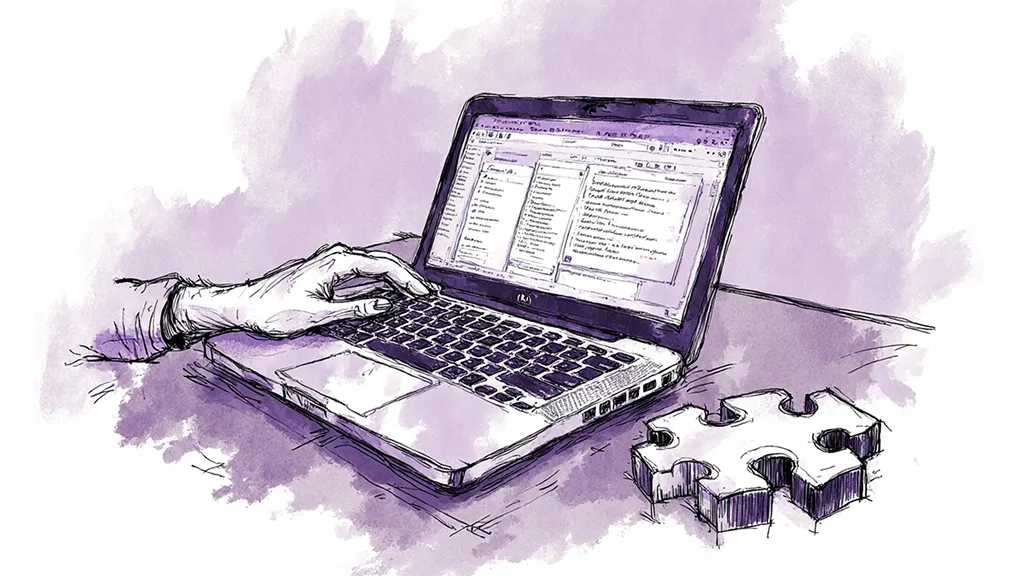












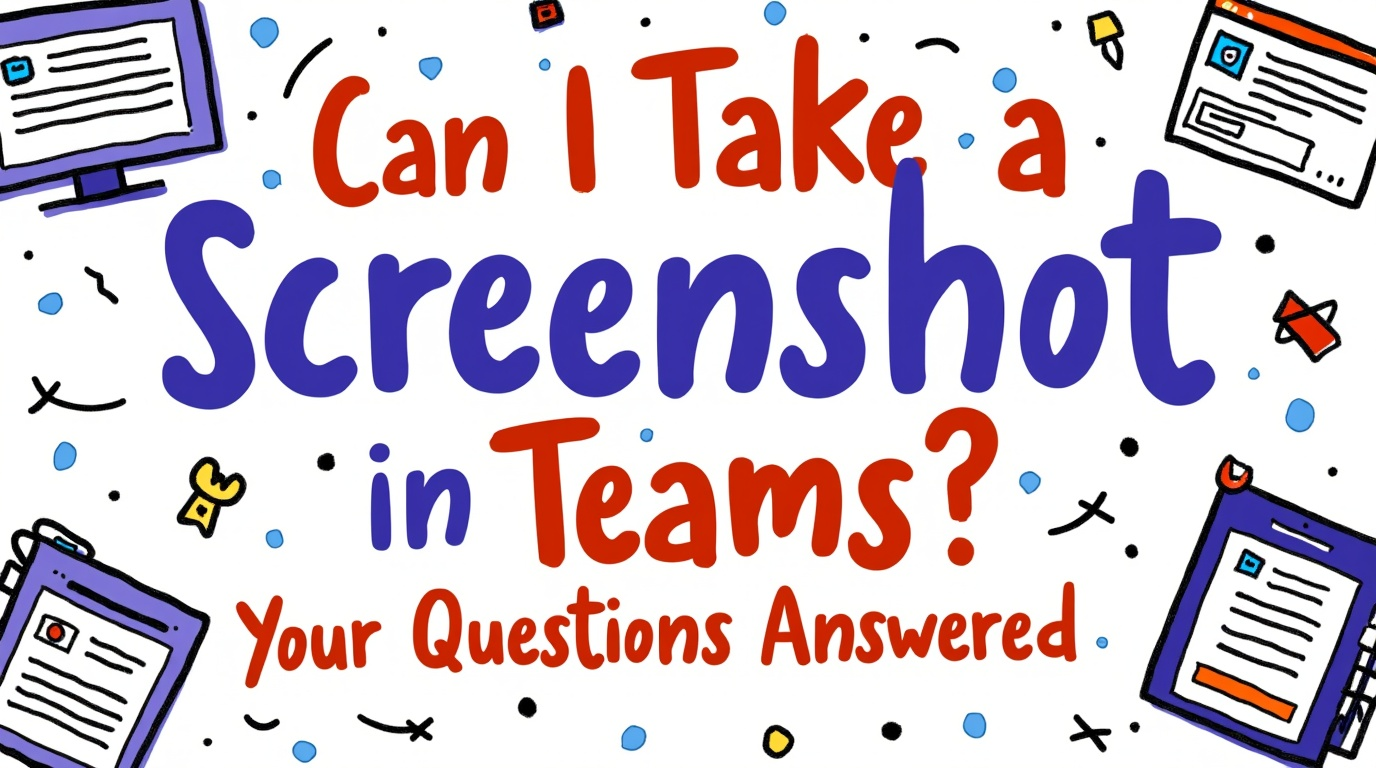






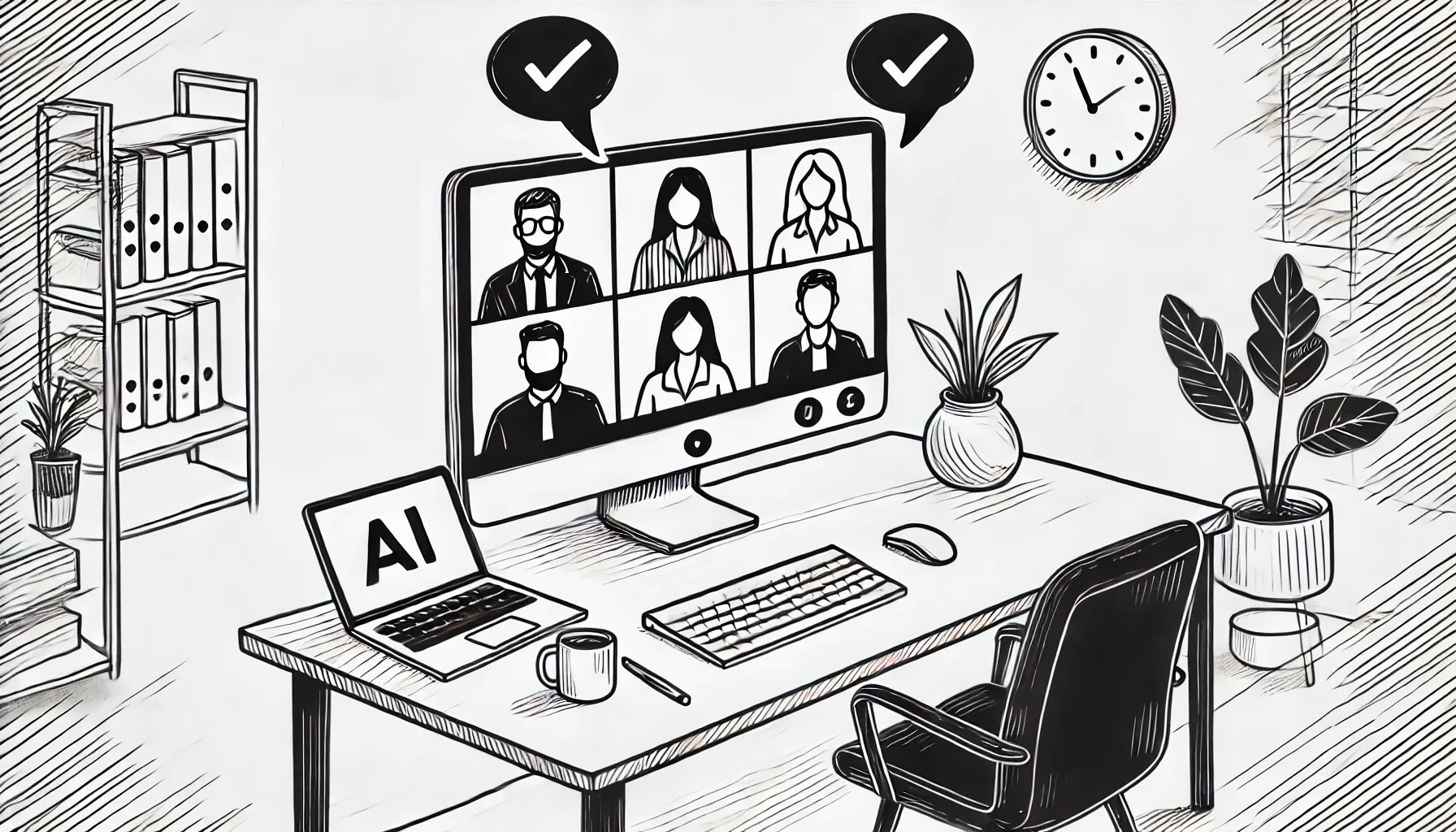

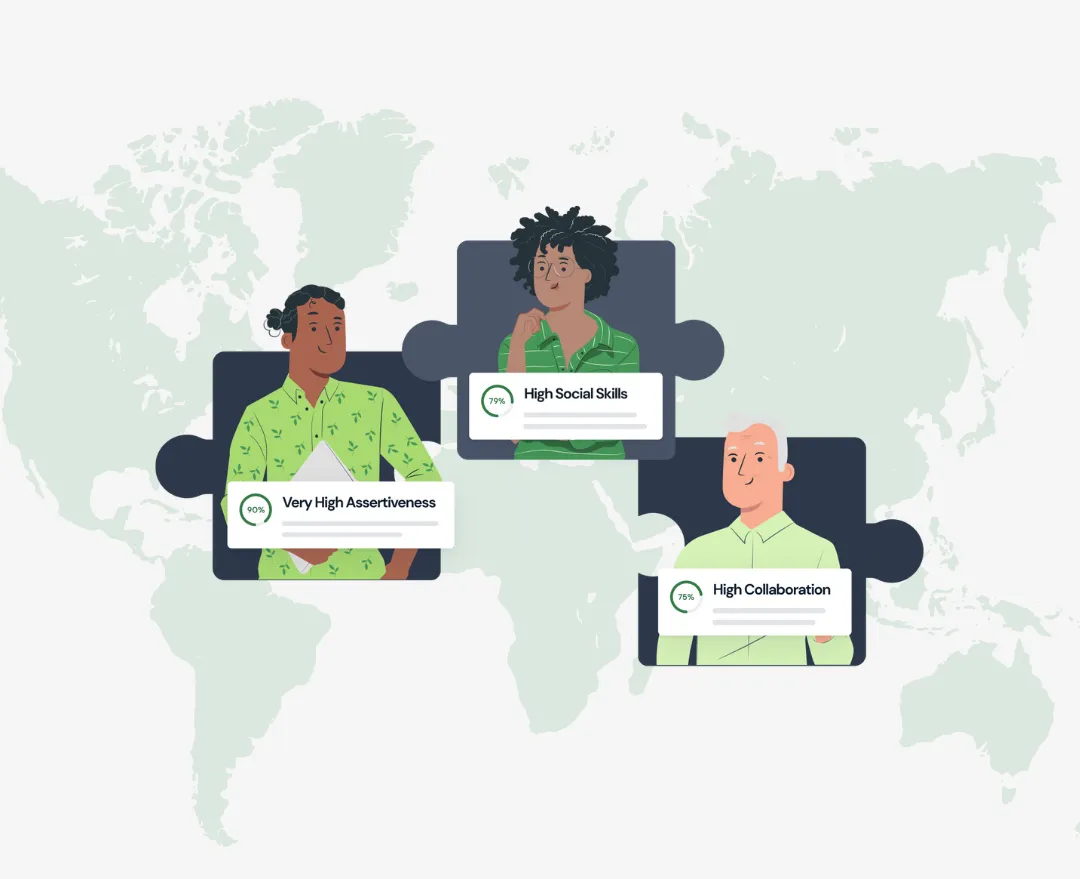
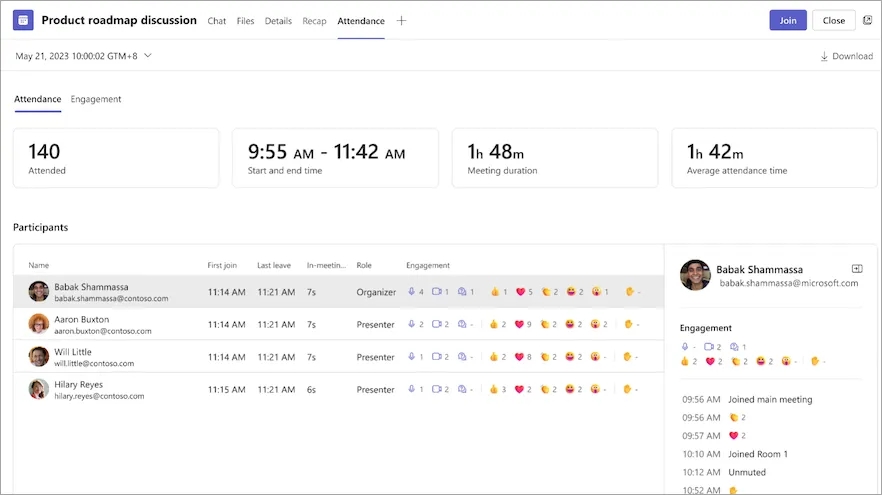





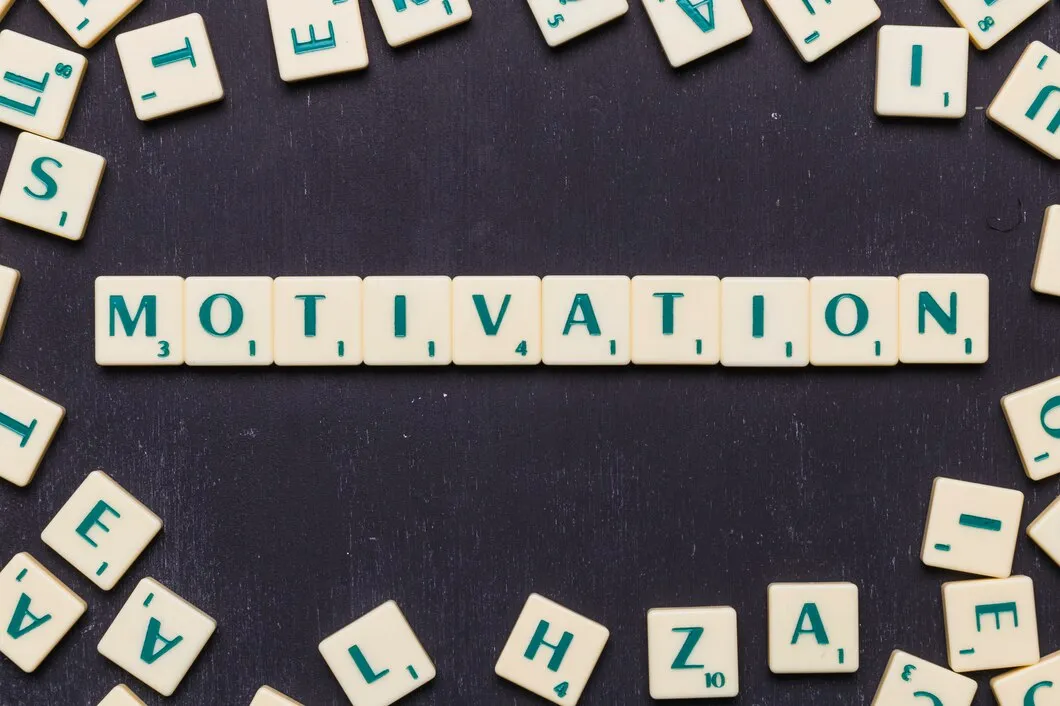


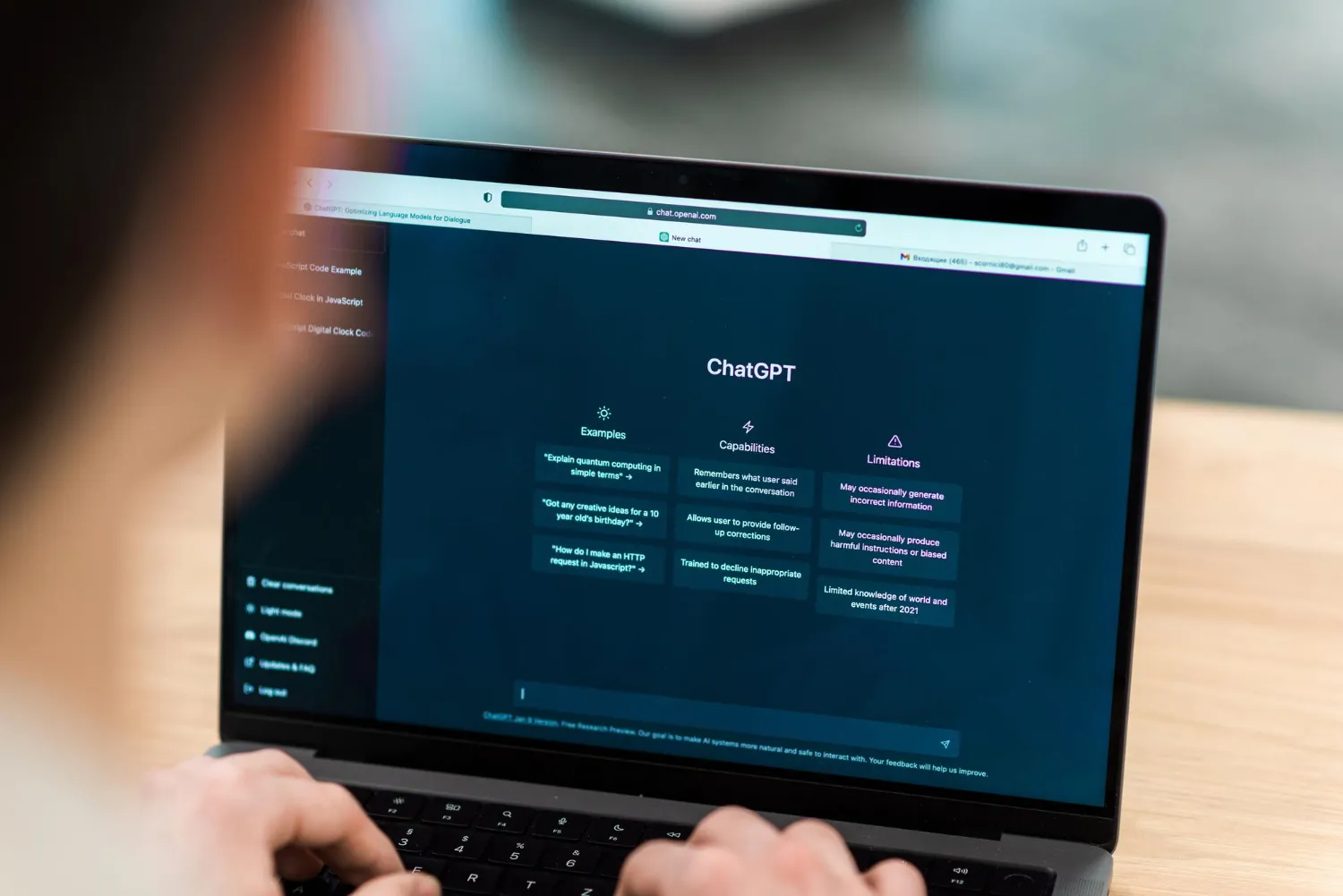
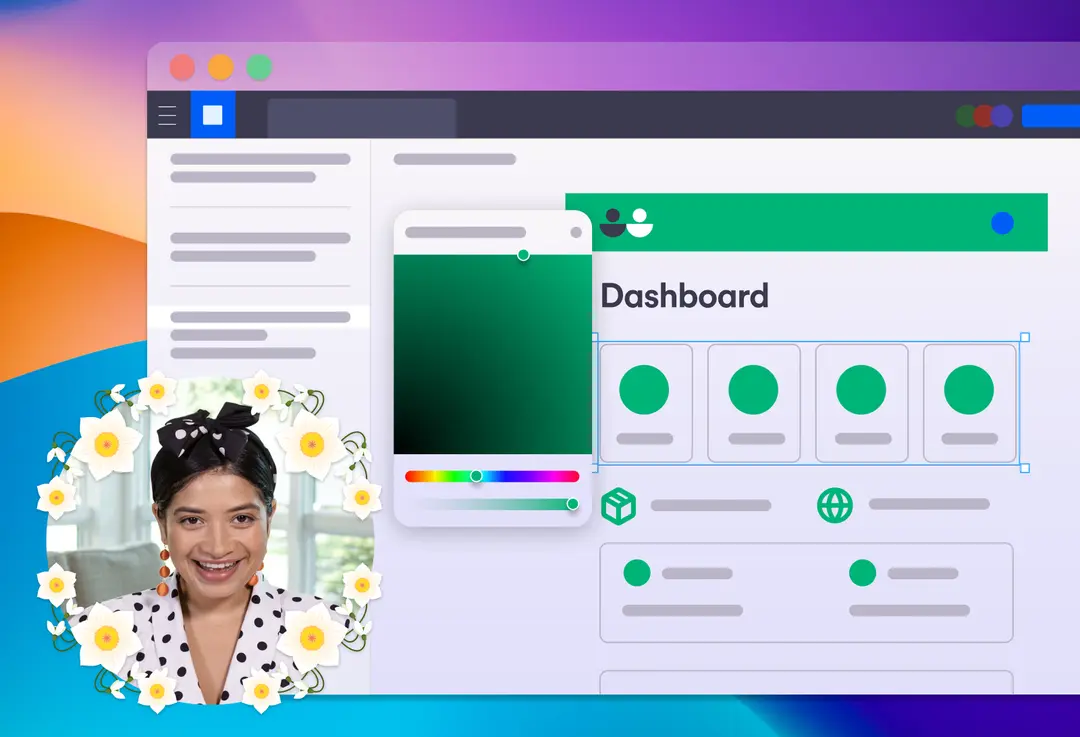
.webp)






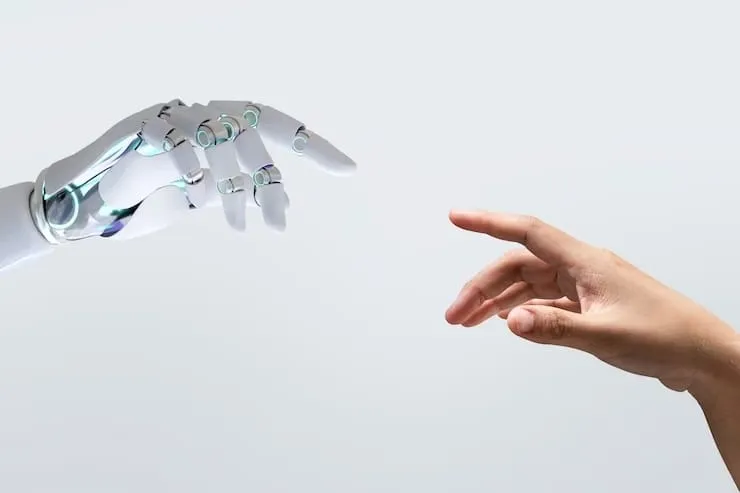
.webp)












.webp)




