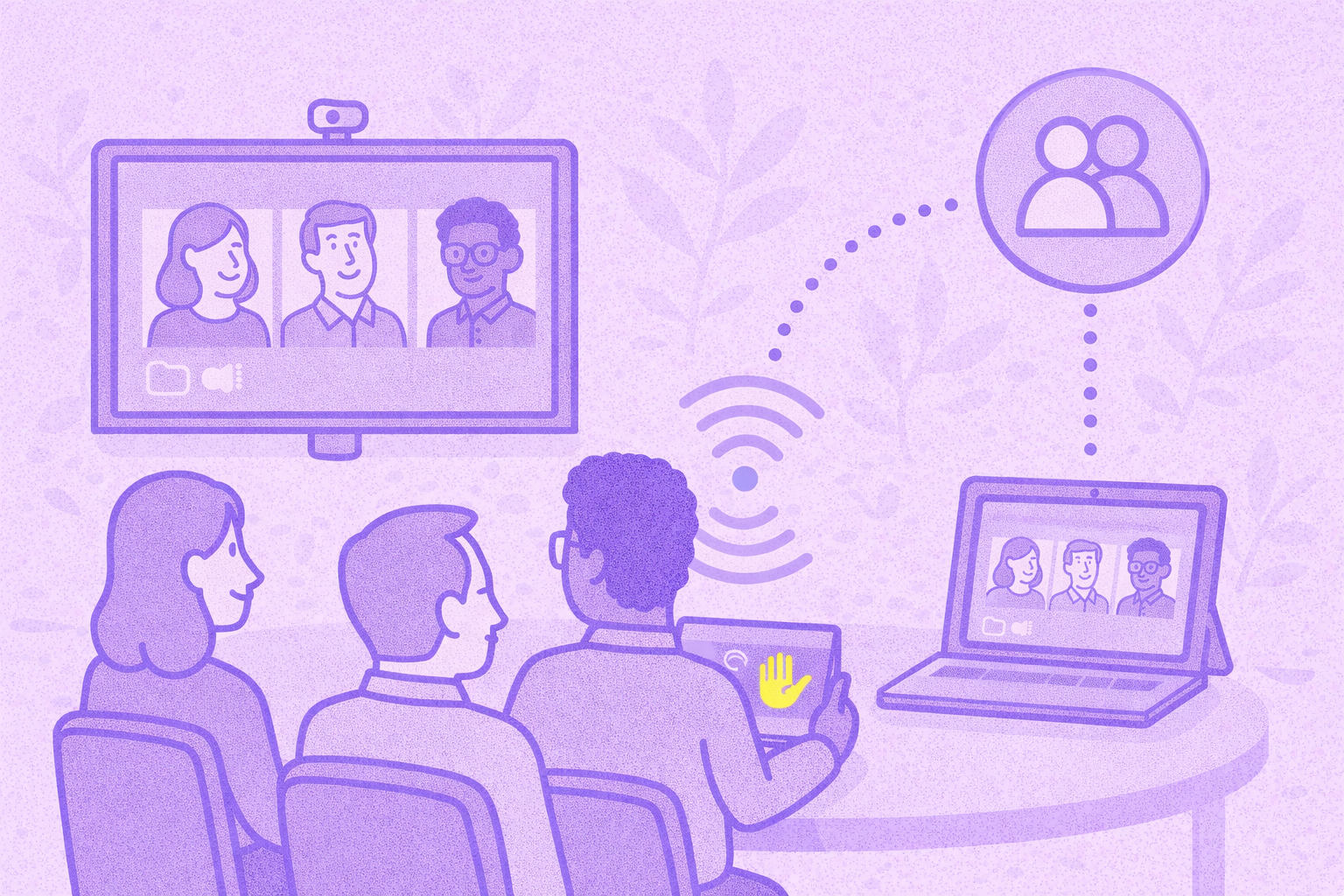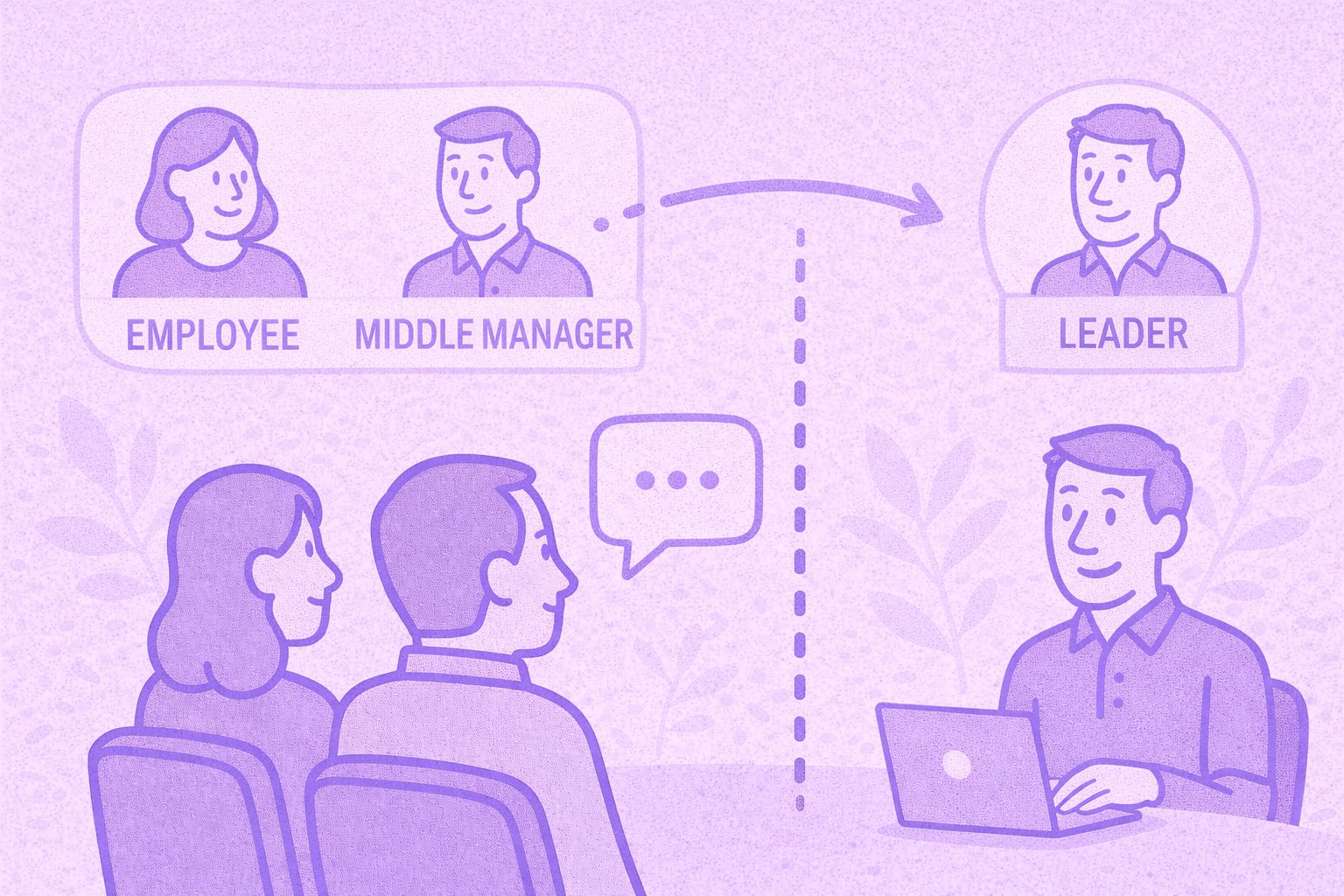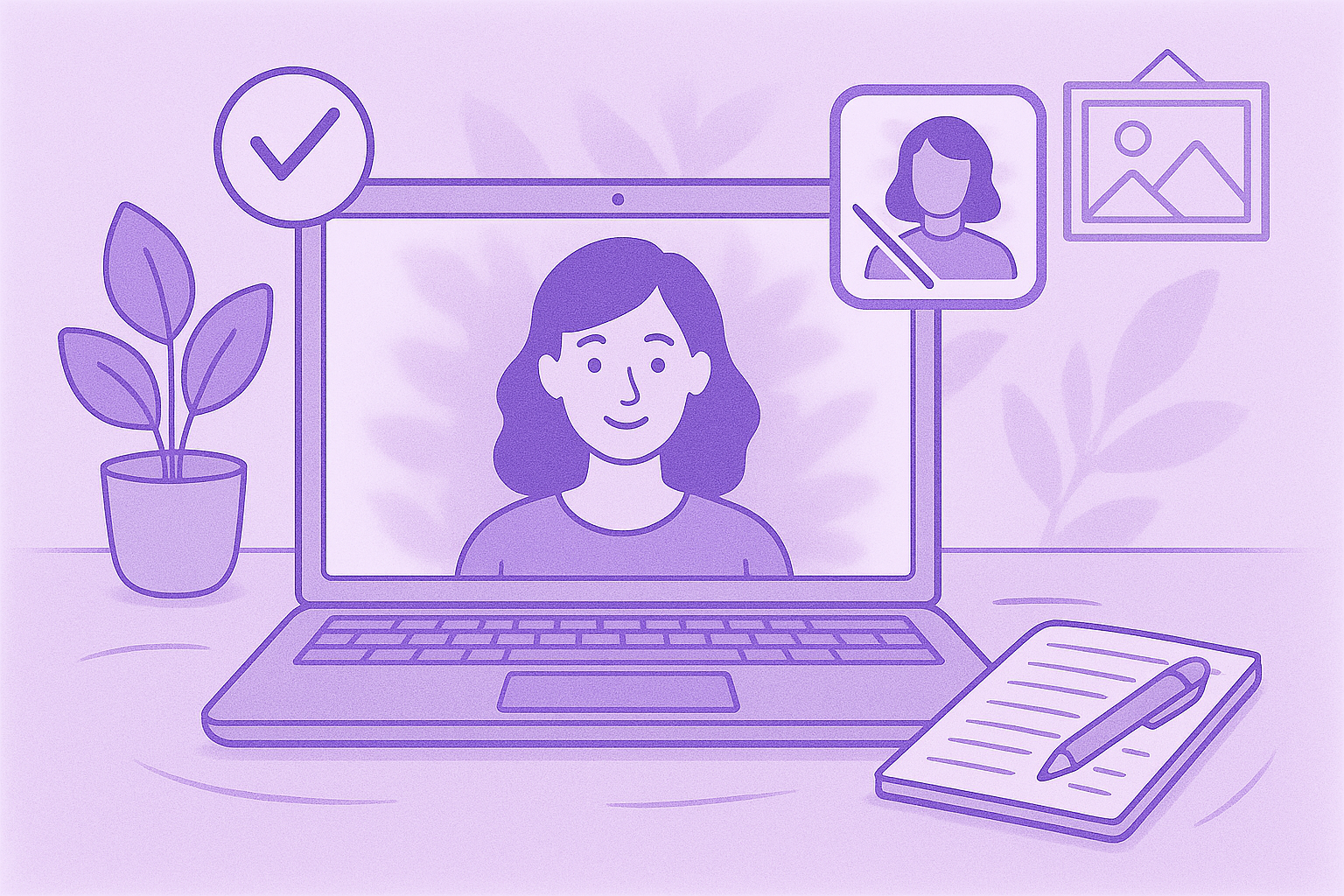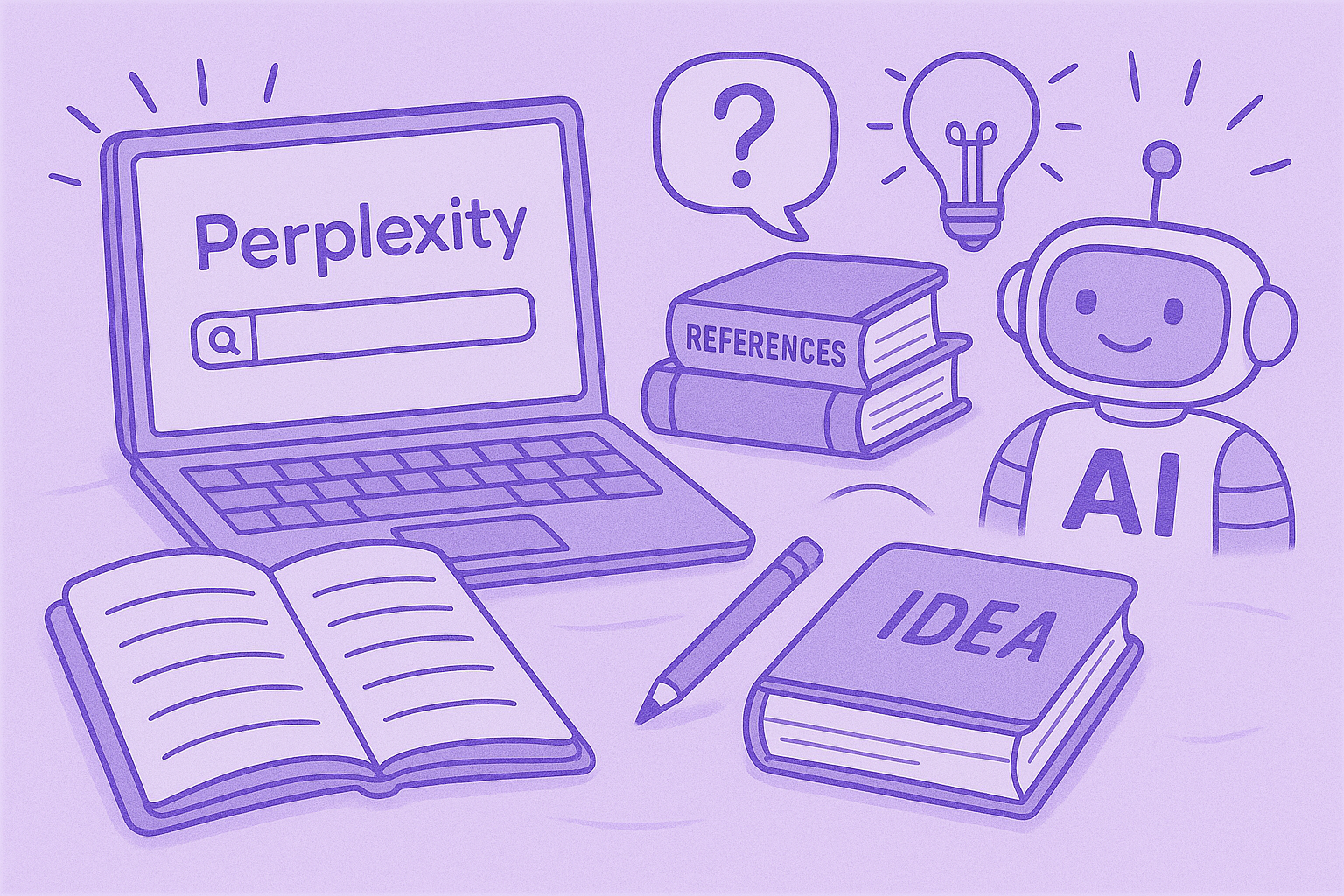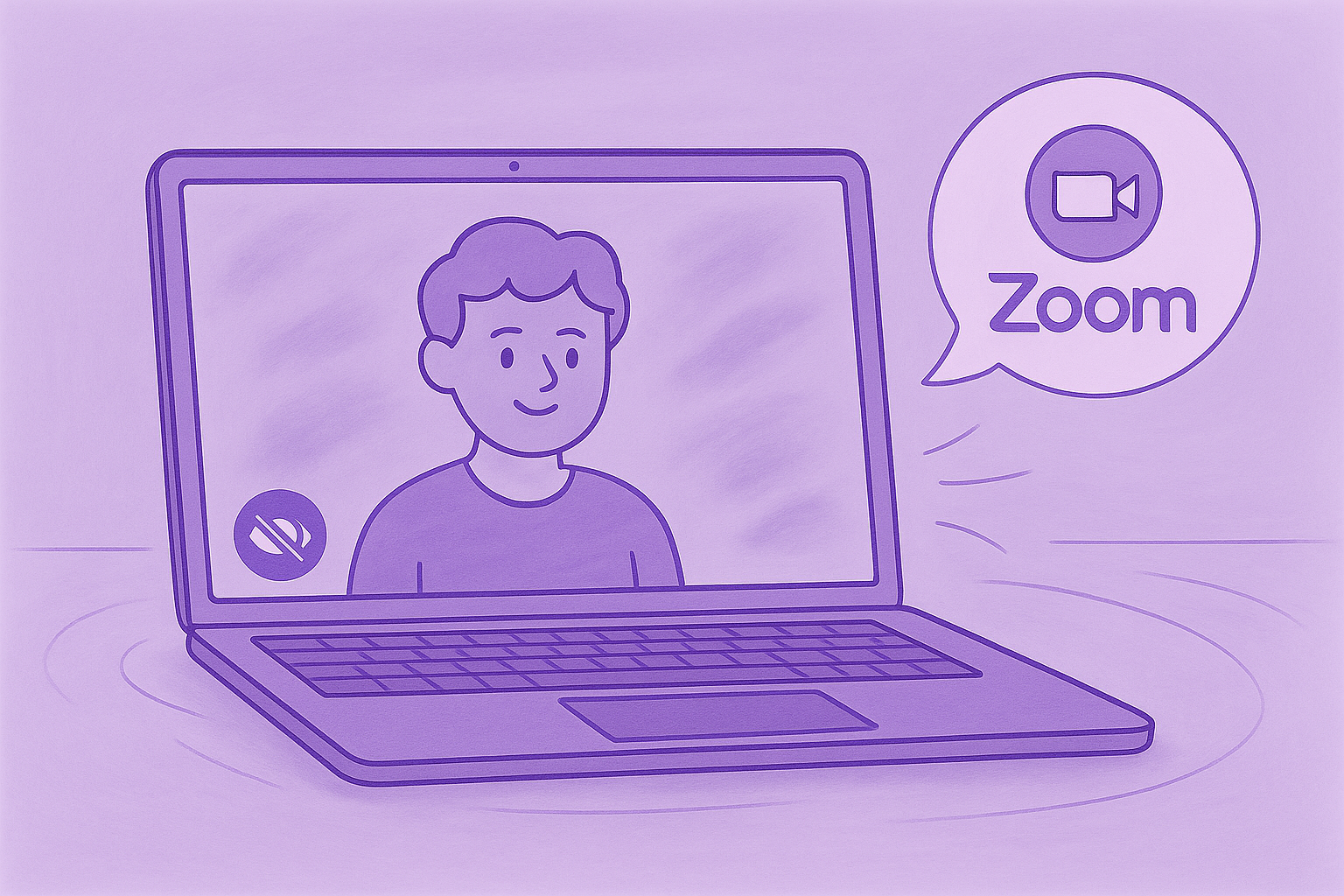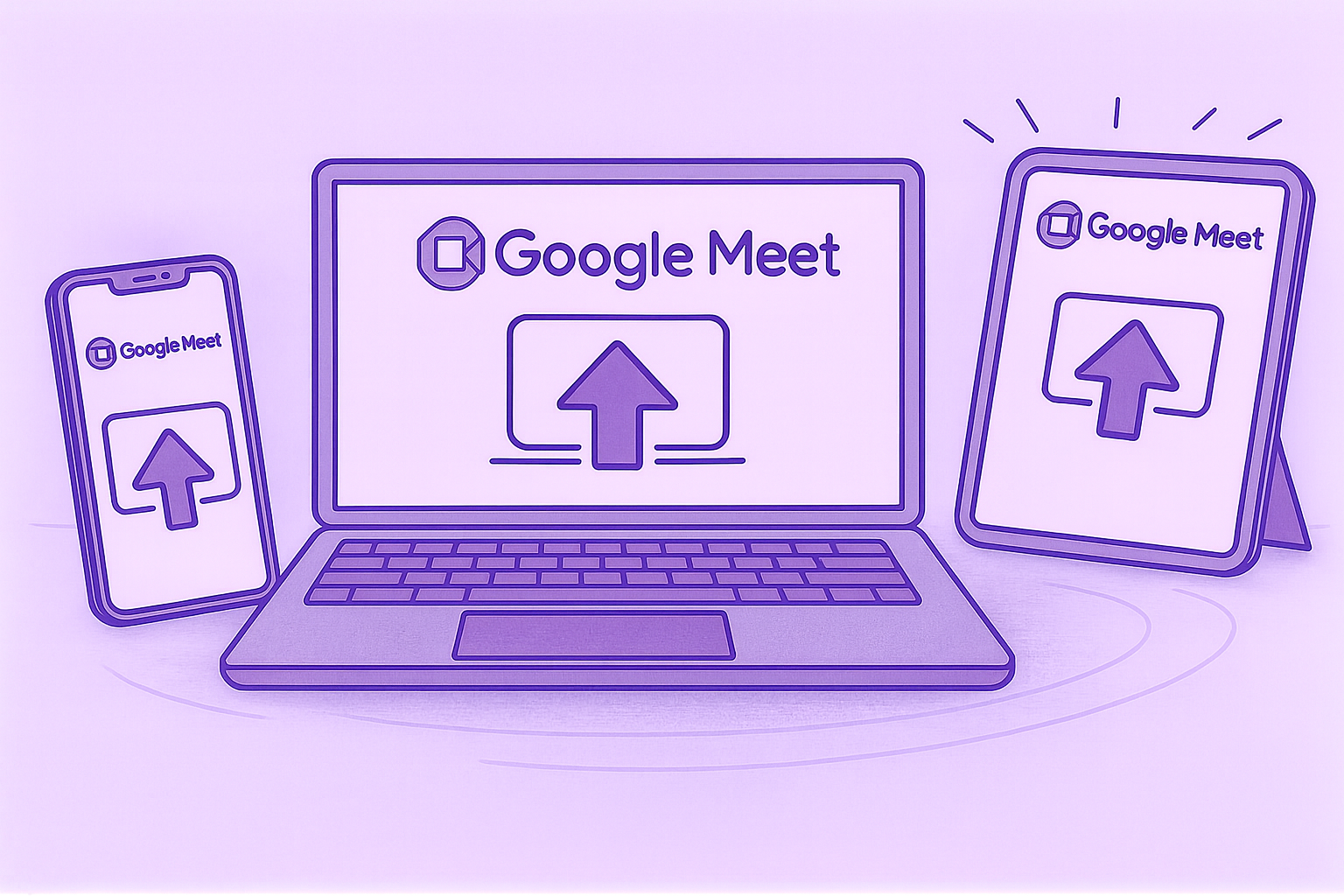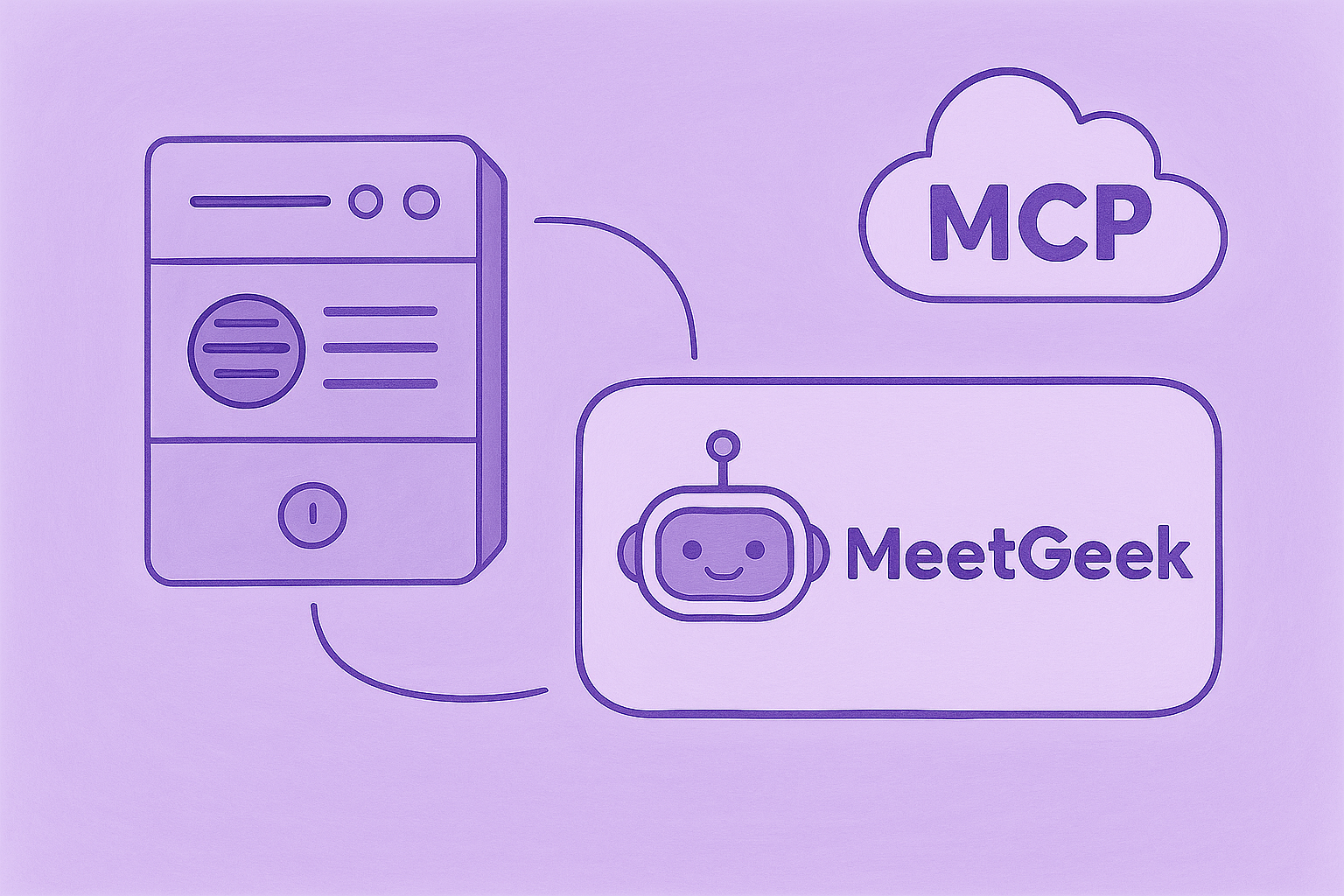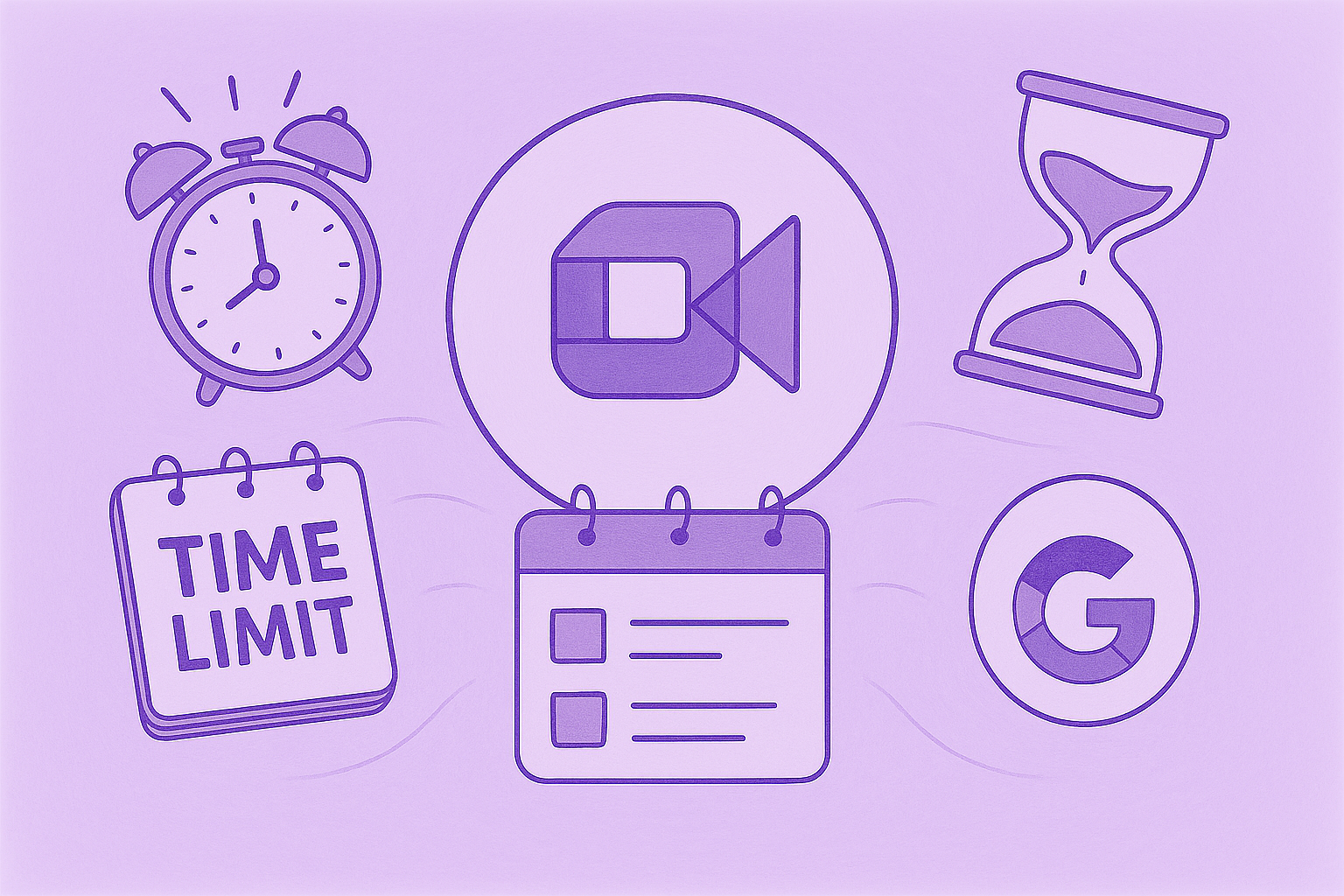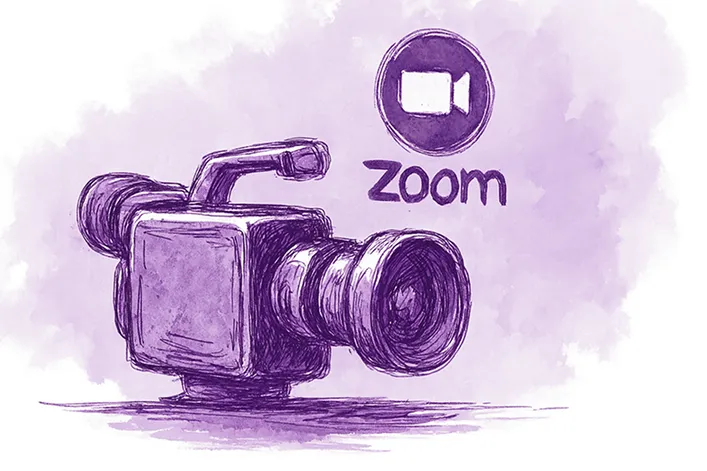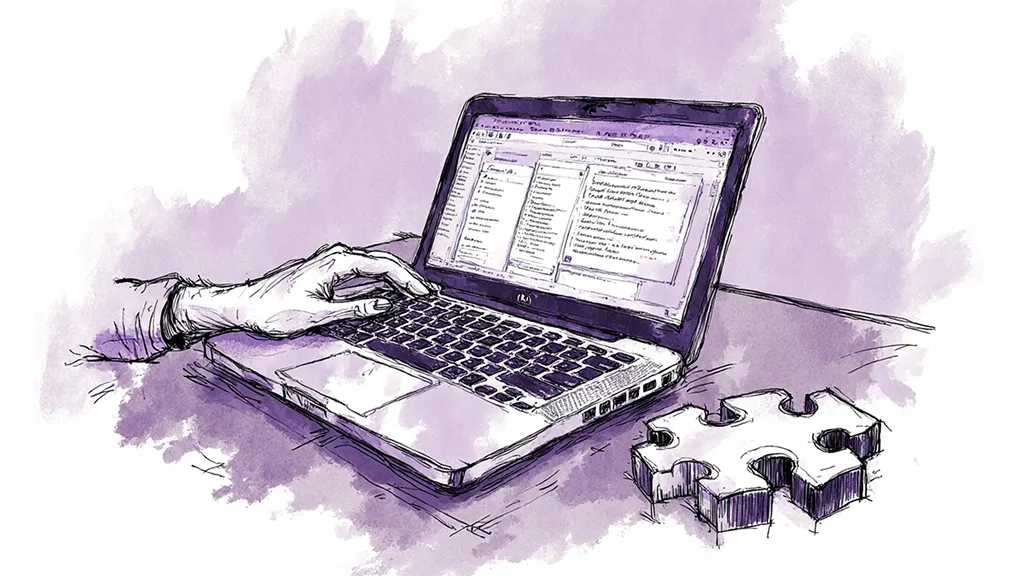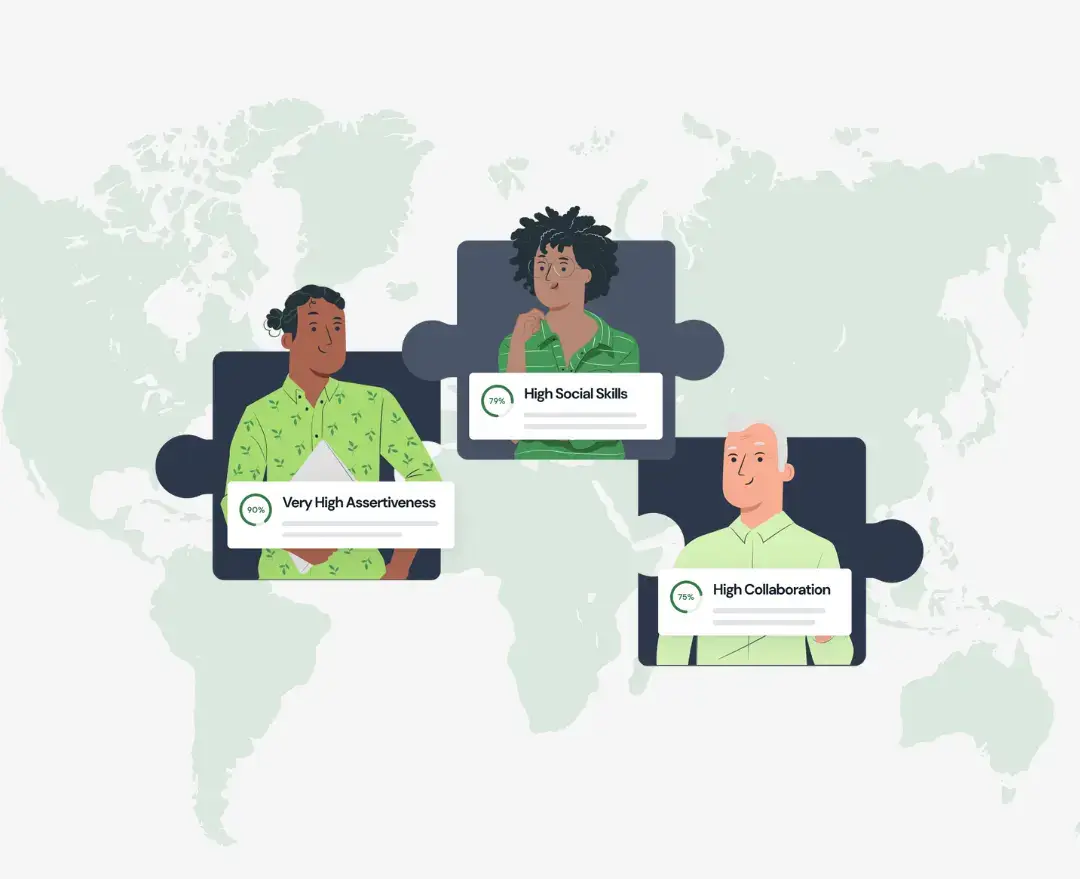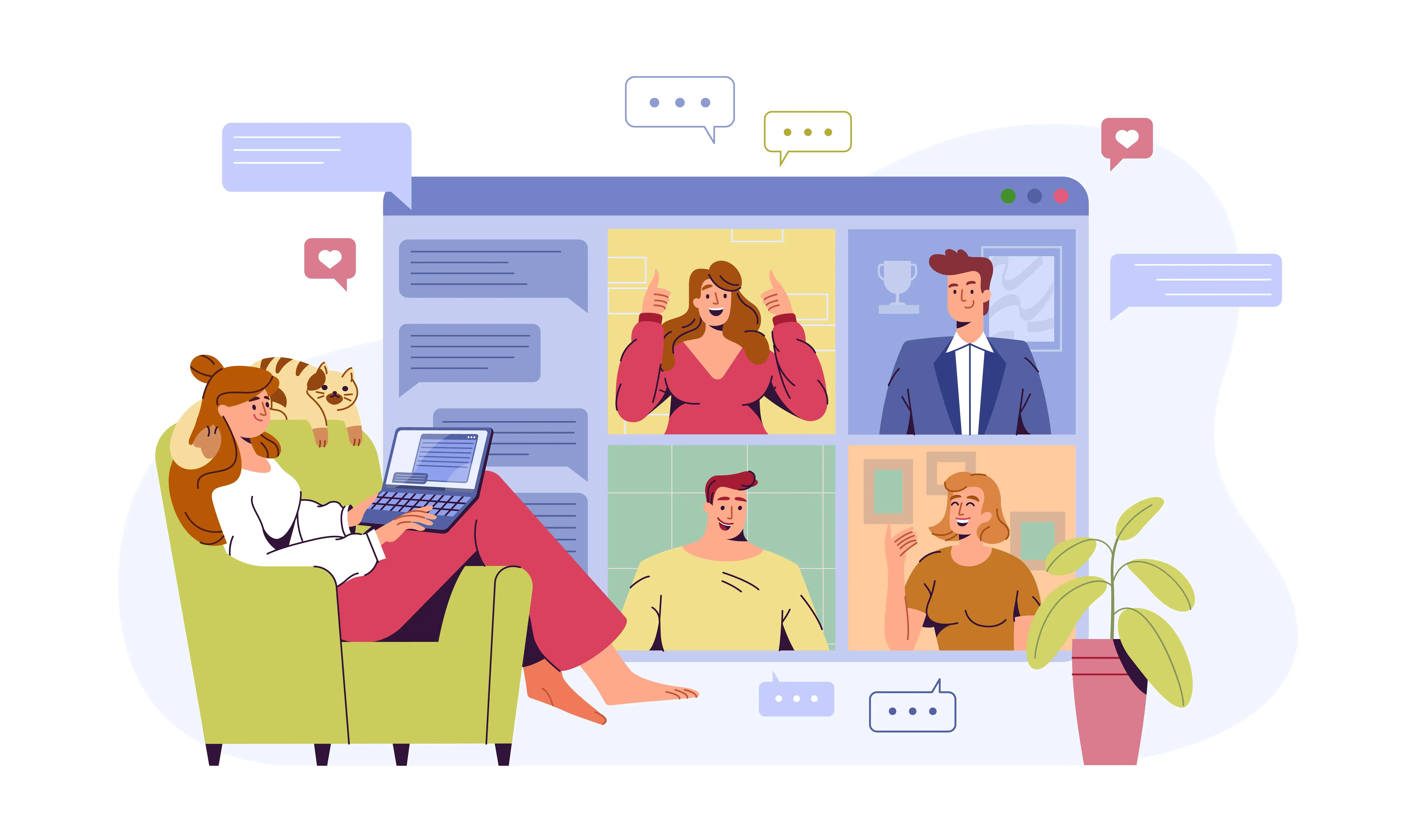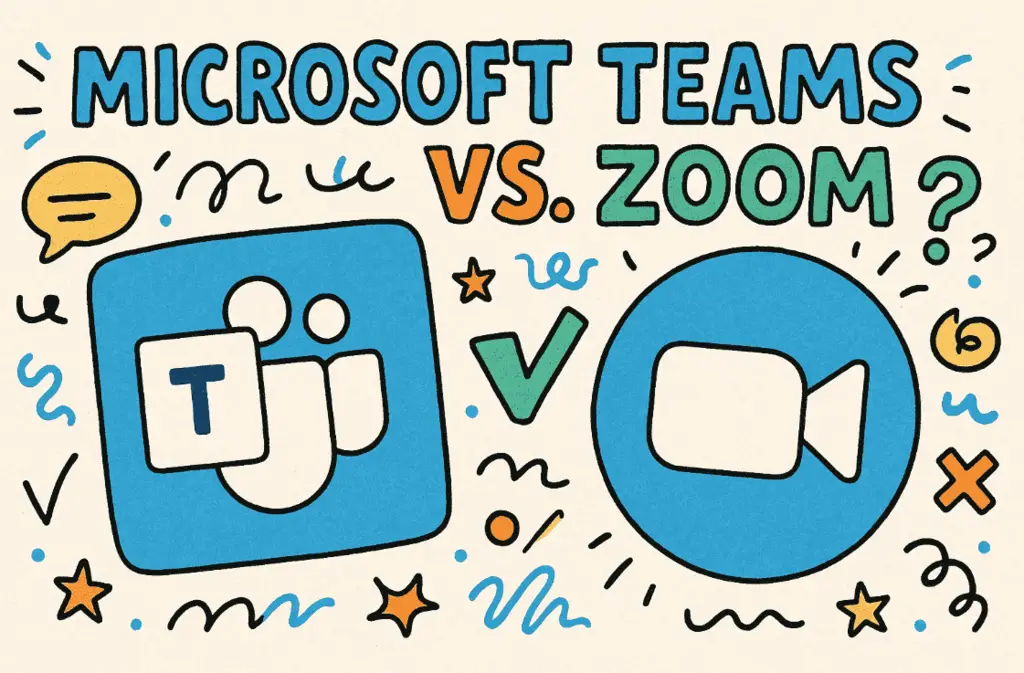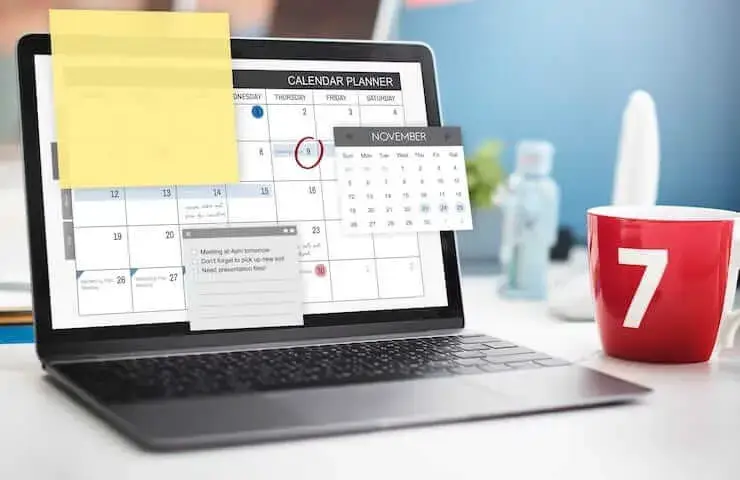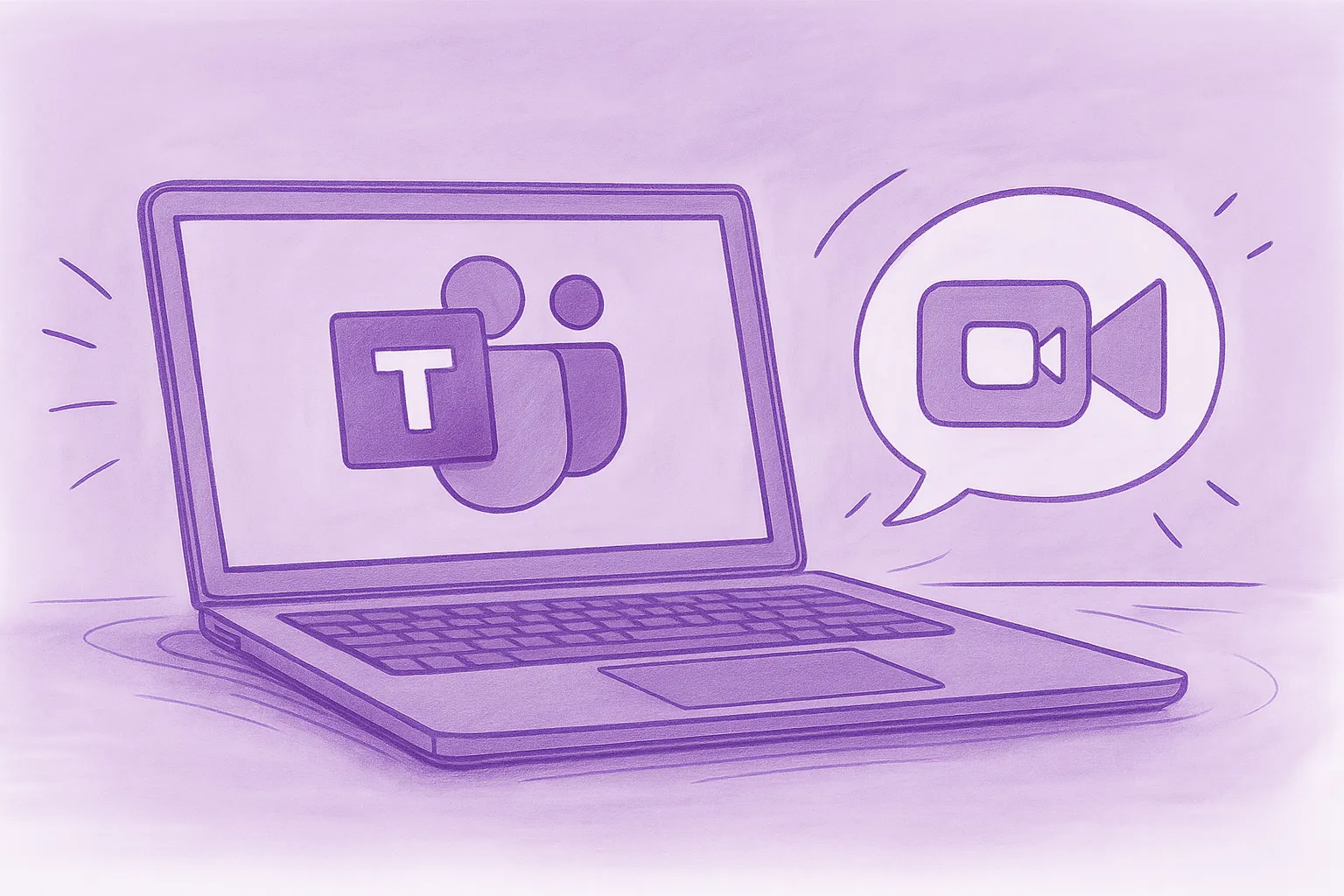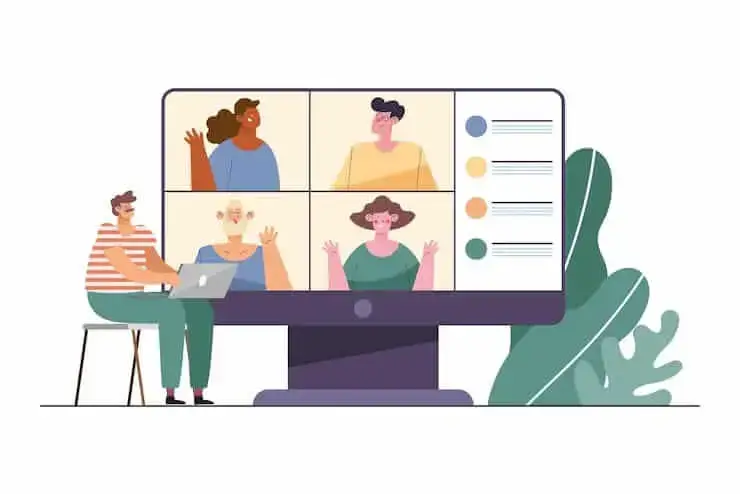How to Take Interview Notes Like A Pro [+ Interview Notes Template]
Master the art of interview note-taking to enhance your skills and capture crucial details. Get the expert tips you need to boost your interview performance here!
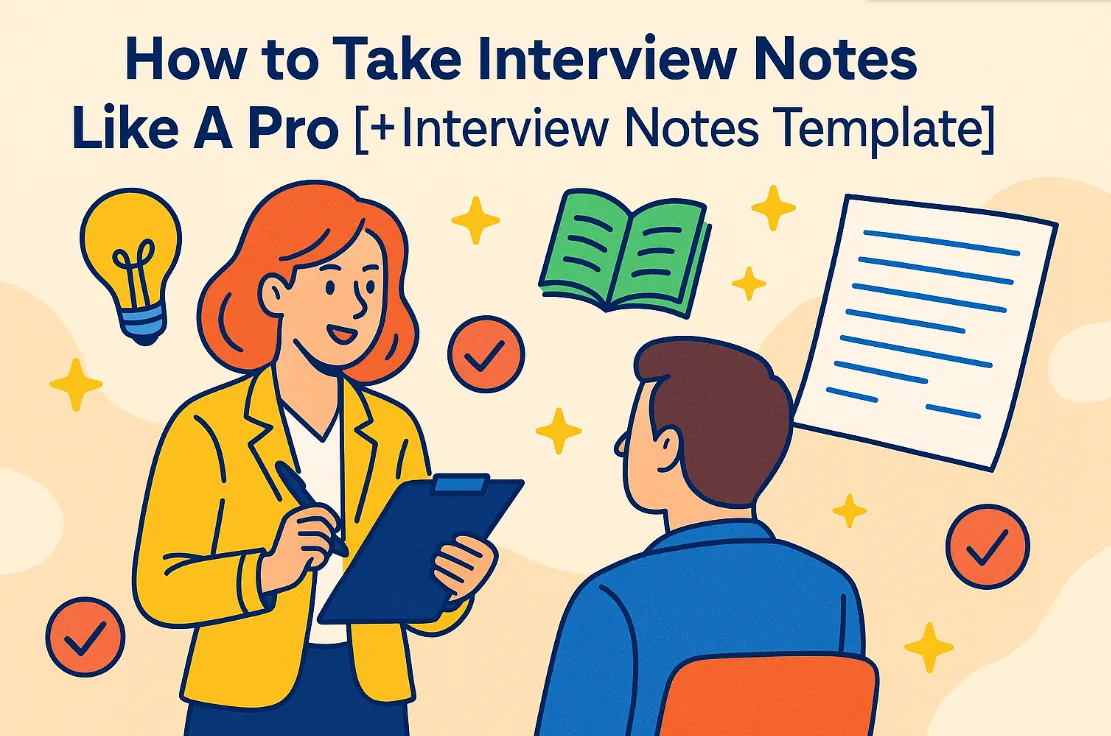
✅ Free meeting recording & transcription
💬 Automated sharing of insights to other tools.
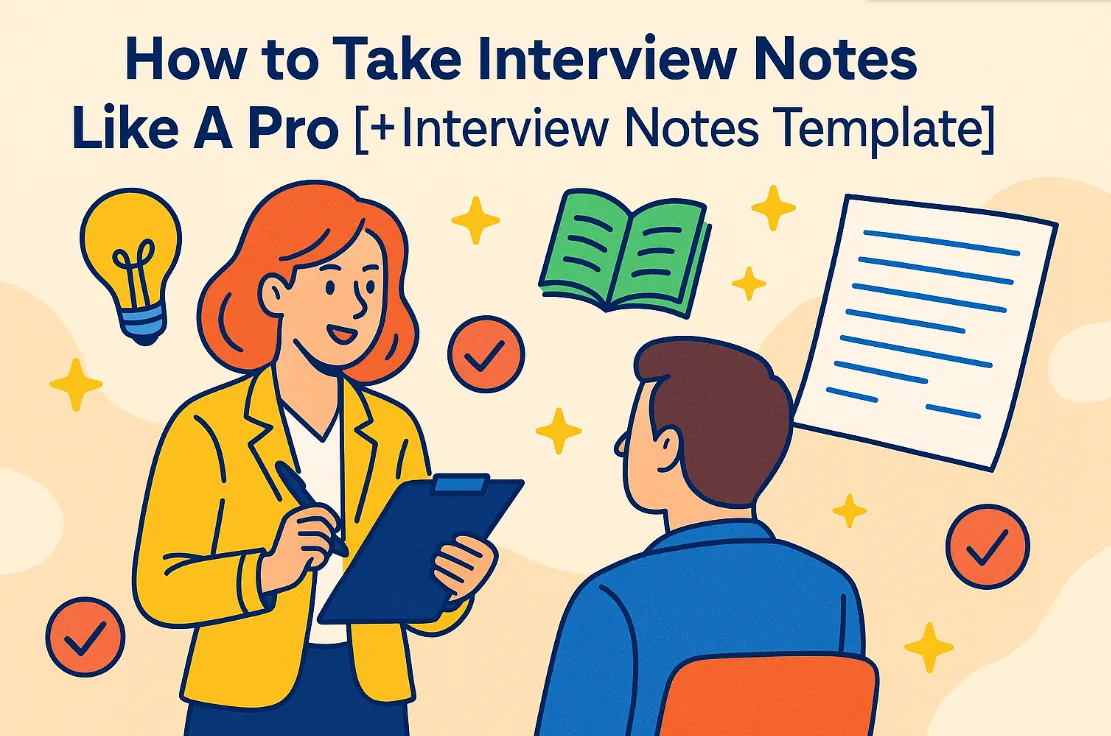
TL;DR: Recruiters spend two-thirds of hiring time on interviews, making fair and accurate evaluation essential. Take interview notes methodically and automate the process to assess candidates equally, compare them easily, and select the best fit.
Research indicates that recruiters allocate two-thirds of their hiring time to the interview process. But even if some candidates stand out right away, it’s important to evaluate everyone equally.
However, remembering what each person said can get tricky when you’re meeting a lot of people in a short time.
In this guide, we’ll show you how to take interview notes methodically, so you can assess candidates fairly, compare them easily, and choose the best fit for the job.
What Are Interview Notes?
Interview notes are the things you write down during a job interview to remember what the candidate said and how they came across. They help you track their skills, experience, and answers to your questions.
You can include both facts, like their education or work history, and your thoughts on how they communicate or fit with the team.
These notes make it easier to compare candidates, stay fair and consistent, and explain your hiring decision if someone asks later. They’re also handy to look back on as you move through the process.
Should You Take Notes During an Interview?
Yes, taking notes during interviews is a smart way to keep track of candidates and make better hiring decisions. Notes help you stay organized, compare candidates fairly, and avoid missing important details. They also make it easier to match the right person to the job.
Here’s why interview notes matter and what they help with:
- Refresh your memory after interviews
- Stay consistent when evaluating candidates
- Show fairness and protect yourself legally
A. Refresh Your Memory
Even if you think you’ll remember everything, it’s hard to recall every answer and impression from each candidate, especially when interviewing several people.
Notes help you keep track of their qualifications, your thoughts, and how well they answered your interview questions. When it’s time to choose, your notes make comparisons much easier.
B. Stay Consistent When Evaluating
Taking interview notes helps you stay consistent and fair with every candidate. Writing things down makes it easier to remember what really matters and keeps everyone on the hiring team aligned.
Plus, sharing your notes helps cut down on bias and keeps the process professional. And when candidates ask for feedback, good notes let you give them clear, thoughtful answers, which not only shows respect but can also help them grow for the future.
C. Show Fairness and Protect Yourself Legally
Detailed notes show that your decisions were based on facts, not personal opinions. If someone questions your decision or accuses you of bias, your notes can clearly explain how you chose the right person.
You can also use your notes to justify decisions to managers or stakeholders, making the process more transparent and easier to defend if needed.
What Should Interview Notes Include?
Your interview notes should focus on the most important information about the candidate, meaning the things that help you decide if they’re a good fit for the job.
Here’s what to include in your notes:
- Basic details about the interview: date, time, and location.
- The candidate’s key answers, including relevant skills, experience, and examples they shared.
- Any observations about how they responded or behaved during the interview.
- Possible red flags or concerns worth discussing with the hiring team.
What Do Great Interview Notes Look Like?
Even though every person has his own way of taking notes, there are a few best practices everyone should follow to make their notes useful and professional.
Here’s what makes interview notes great:
- Concise: Focus on the most important points about the candidate’s qualifications. Keep it short, but make it detailed enough to help you make a decision.
- Clear and legible: Write your notes in a way that’s easy to read and understand later.
- Objective and relevant: Stick to job-related facts. Don’t include personal opinions or irrelevant details, like comments on someone’s appearance, age, gender, or anything discriminatory, since it’s unprofessional and could be illegal.
What Are the Best Tools for Taking Notes During an Interview?
Before we dive into note-taking tips, it’s worth knowing which tools can make the process easier. Here are some of the best options for taking interview notes:
- Pen and paper: Writing notes by hand on a printed evaluation form is still a solid choice, especially if you’re interviewing in person. Just make sure your notes are clear and correctly linked to the right candidate.
- Laptop or computer: Many recruiters prefer typing their notes because it’s faster and easier to organize later. Always save your notes in a separate document and back them up regularly to avoid losing anything.
- AI note-taker or a meeting assistant: If you’d rather not focus on taking notes during the interview, a virtual assistant like MeetGeek can handle everything for you.

MeetGeek is an AI-powered meeting assistant designed to take detailed interview notes automatically. It records your interviews on its own, transcribes everything with high accuracy, and highlights the most important moments for you, like the candidate's past experience, key wins, salary expectations, etc. You’ll also get clear, comprehensive notes that you can easily share with managers or your team.
What makes MeetGeek even more helpful is its ability to chat with your past interviews and quickly extract insights about your candidates.
For example, you can ask: “Compare the candidates from my recent screening interviews and tell me which one has more extensive experience managing social media accounts,” and get a list of candidates you talked with, along with highlights about their experience in social media.
You can also use the AI Chat to gather information about multiple candidates at once, making it easier to extract and update your hiring manager faster.
Plus, it integrates directly with your applicant tracking system (ATS) or tools like Slack, and stores all your video recordings and notes in one place.
The best part? MeetGeek’s Chrome extension for meeting notes allows you to record and transcribe interviews from Google Meet, MS Teams, Zoom, Webex, Discord, etc., directly from your browser.
It also has a free plan you can try, a mobile app for in-person interviews, and a searchable meeting library to keep everything organized.

If you want to avoid writing everything yourself and still have high-quality, shareable interview notes that speed up the hiring process, MeetGeek is worth checking out.
Not 100% sure? Here’s what our users say about us: “MeetGeek does the heavy lifting. The summaries are accurate, and leaders can adjust them if needed, but the platform saves them a massive amount of time.” — Sophie Cotton, Chief Customer Officer, Newstel.
Still prefer a pen and paper approach for interview notes? Here are the tips that can help you with it.
Top Tips to Improve Your Note-Taking Process During a Job Interview:
- Create a structure in advance
- Use key phrases and codes to summarize the candidate’s answers
- Don’t be afraid to ask the speaker to repeat themselves
- Ask questions to fill in the blanks
- Pay attention to non-verbal cues
- Capture all relevant details, even if you didn’t specifically ask for them
- Prioritize listening over writing or typing
- Review the notes as soon as possible after the interview
- Help managers make the best hiring decisions through your notes
Tip #1: Create an Interview Structure in Advance
Before the interview, plan how you want it to go. Start by defining what you’re looking to achieve and what outcomes you expect, so you can guide the conversation more effectively.
Once you’re clear on the goals, create a few structured interview templates that cover the key skills or traits you want to evaluate. This helps keep the process organized and ensures you don’t miss any important questions.
Also, update your interview scorecard to reflect what key qualifications matter for the role. This way, you can rank candidates fairly and use your notes to add helpful comments and observations.
If there are multiple interviewers involved, discuss the structure beforehand. This makes it easier to evaluate everyone consistently and choose the right person for the job description.
Tip #2: Use Key Phrases or Codes to Summarize the Candidate’s Answers
To save time during interviews, you can use short codes or abbreviations for things candidates mention often. This helps you take quick notes without losing focus on the conversation.
For example, you might write “ME” for management experience, “PSS” for problem-solving skills, or “TS” for teamwork skills. This makes your notes faster to write and easier to read later, while still capturing all the important details.
PRO TIP: If you’re using an AI meeting assistant to take notes, you can even set these codes as keywords so the tool highlights them for you. That way, your notes are more organized and tailored to what matters most to you.

Tip #3: Don’t Be Afraid to Ask the Speaker to Repeat Themselves
It’s normal to feel a little awkward asking a candidate to repeat what they said, but most people are happy to clarify. Just politely ask, so you can take accurate notes.
This is even more important in virtual interviews on Zoom, Google Meet, or Microsoft Teams, where audio issues or delays can happen. Asking for clarification is completely fine, as it helps you fully understand and note down their answers.
Plus, hearing something twice can also help you remember it better when reviewing your notes later.

Tip #4: Ask Questions to Fill in the Blanks
When a candidate gives an unclear answer or leaves something out, don’t be afraid to ask follow-up questions. It helps you get the full picture of whether they’re a good fit for the role.
What’s more, it shows that you’re paying attention and genuinely interested in what they have to say. Being engaged makes the conversation more natural and helps you gather better information for your notes.
Tip #5: Pay Attention to Non-Verbal Cues
Candidates say a lot without words. In fact, according to a study from the University of Texas, non-verbal cues account for approximately 55% of communication during an interview.
Pay attention to things like eye contact, facial expressions, and body language. This can tell you if they’re confident, engaged, or maybe uncomfortable with certain topics.
For example, leaning in, nodding, or maintaining eye contact usually means they’re engaged. Fidgeting or avoiding eye contact might mean they’re nervous or unsure. Adding these observations to your final impressions gives more context about the person, beyond what they say out loud.

To ensure you can actively listen to their answers and notice non-verbal cues, you can also use an AI meeting assistant to handle note-taking for you.
Pro tip: If their body language doesn’t match what they’re saying, don’t ignore it. Ask a gentle follow-up question like “Could you tell me more about that?” or “Is there anything else you’d like to add?”. This can help you uncover important details you might have missed otherwise.
Tip #6: Capture All Relevant Details, Even If You Didn’t Specifically Ask About Them
Sometimes interviewees share useful details you didn’t even ask for; pay attention and write those down. Letting candidates speak freely can reveal skills, experience, or personality traits that help you decide later.
It’s just as essential to note areas where the candidate needs improvement, like gaps in experience or unclear answers.
Pro tip: If they mention something interesting, like a software tool or a course, ask follow-up questions so you can include more specific details in your notes.
Tip #7: Prioritize Listening Over Writing or Typing
According to Indeed, the average interview duration is over an hour. This timeframe makes it easy to get caught up writing everything down, but your main focus should be on active listening.
If you spend too much time typing, you might miss their tone, body language, or other important details, and they might feel like you’re not paying attention.
PRO TIP: To stay focused and balance listening with writing, try to only jot down key points and impressions. You can also use an AI meeting assistant like MeetGeek to record, transcribe, and summarize the whole conversation for you. That way, you can focus on the candidate without worrying about missing anything.
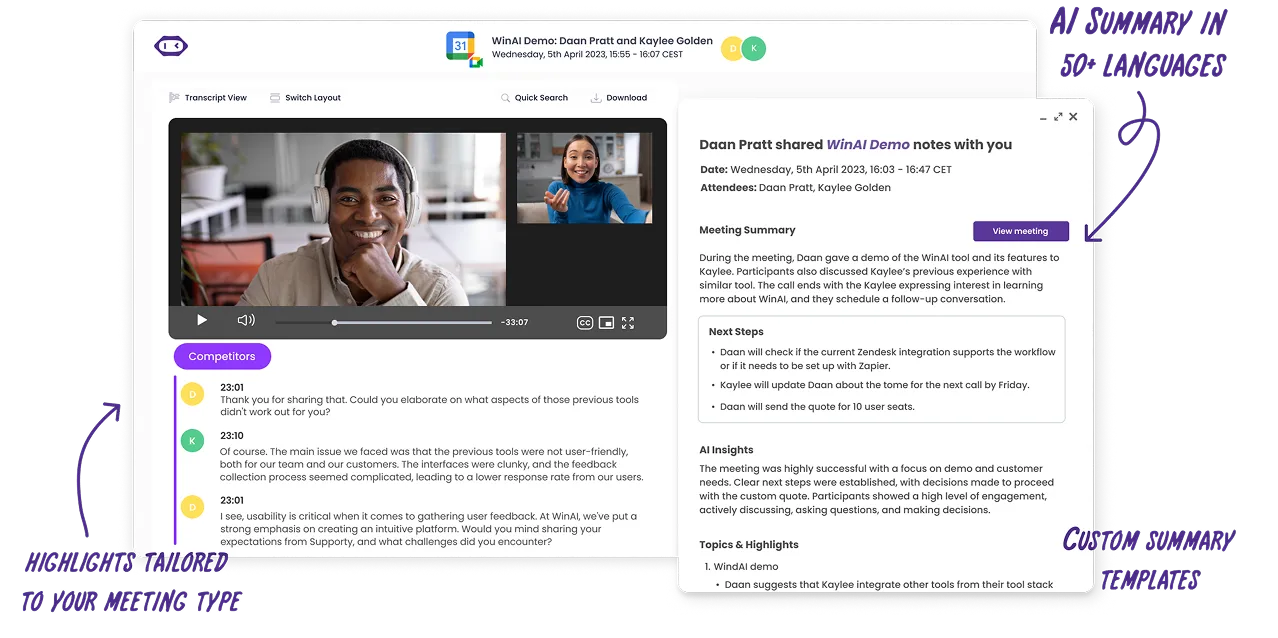
That’s why customers like Newstel swear by MeetGeek: it saves them over 40 hours a week, almost like having an extra full-time employee on the team. Instead of spending time writing notes, their team uses MeetGeek to automatically transcribe meetings, create clear summaries, and highlight key points. Plus, with ready-to-use templates and easy sharing, they save time, stay organized, and keep everyone on the same page.
Tip #8: Review the Notes as Soon as Possible After the Interview
Right after the interview, go over your notes while it’s still fresh in your mind. Add any extra details or clarify anything that might be unclear later.
If you’re working with a hiring team, combine everyone’s notes into one document. This makes it easier to compare candidates, identify patterns, and optimize the decision-making process.
Over time, you’ll figure out what kind of notes work best for you and help you make smarter decisions.

Tip #9: Help Managers Make the Best Hiring Decisions Through Your Notes
Effective note-taking is what helps great interviewers and hiring managers make a fair, informed choice. Keep your notes objective and based only on what the candidate said and did, avoiding personal opinions or irrelevant details.
If you notice any concerns or areas that need more evaluation, include those too. Your notes can help decide if someone should move to the next step in the interview process, get an offer, or if more discussions are needed.
Recording interviews can also give managers more context and help the entire team reach a final decision with confidence.
Interview Notes Template
Do you need more time to refine your interview note-taking process? No worries! We prepared a job interview template that you can customize according to your needs. Check it below!
Pro Tips for Using This Template:
- Fill it during or immediately after the interview to keep it fresh.
- Include all relevant and critical information.
- Keep language professional and objective.
- Use bullet points for clarity.
- Leave enough space for additional comments.
- If you use AI tools like MeetGeek, you can attach transcripts and summaries here too.
- Always save in a shared folder or ATS, so other interviewers can review easily.
Frequently Asked Questions
1. How can HR teams record and analyze interview meetings efficiently?
HR teams can efficiently record and analyze interview meetings by AI note-taking tools like MeetGeek. These platforms automatically capture, transcribe, and highlight key moments of your interviews and internal meetings. Integrations with video platforms streamline workflows and allow rapid review, tagging, and sharing of insights with hiring managers.
2. Is there an AI tool that automates interview notes?
Yes, tools like MeetGeek can handle interview notes for you. They join your meeting, record everything, transcribe it, and even pull out the key points, decisions, and action items automatically.
It saves you a ton of time and helps you focus on the conversation instead of staring ata computer screen or notepad.
3. Should I record interviews and rely on transcripts instead of taking notes?
Recording interviews and using transcripts is a really smart move, especially if you want to stay engaged and not miss anything.
Just make sure you let the candidate know you’re using a recording device. You can still jot down quick impressions or follow-up questions, but having a transcript makes it much easier to review and share later without worrying about missing details.
Start Taking AI Interview Notes with MeetGeek!
Interviewing multiple candidates for an important job and struggling to recall the specifics of each interview is no easy task. Good interview notes allow you to capture the details that matter and insights about each candidate, making it easier to compare and make informed decisions later on.
Are you ready for a more effective recruitment process? To streamline the entire process and get AI-generated summaries and notes tailored to your unique requirements, try MeetGeek for free — trust us, you’ll never go back to taking your own notes!
.avif)