6 Best Otter.AI Alternatives in 2026: Top Picks
Explore the top 6 alternatives to Otter.AI in 2026 to find an all-in-one solution for all your online meetings.

✅ Free meeting recording & transcription
💬 Automated sharing of insights to other tools.

Image Source: freepik on Freepik
In today's fast-paced world, the importance of efficient and accurate transcription services cannot be overstated. Otter.AI has emerged as a popular choice in the realm of video conferencing software, known for its AI-powered precision and user-friendly interface. However, they are not the only players on this field.
In this article, we delve into the world of transcription services to compare some of the top Otter.AI alternatives. From features and accuracy to pricing and user experience, we'll explore what these video conferencing tools offer, helping you find the transcription assistant that best fits your needs.
If you're curious about what's out there beyond Otter.AI, read on — this comparison might just lead you to your new favorite meeting transcription tool!
Why Should You Consider Finding an Alternative to Otter.AI?
Otter.AI has been a front-runner in the transcription space, but it's not a one-size-fits-all solution. Let’s dive into the pros and cons of this video conferencing tool!
Pros of Otter.AI
These are the benefits of using Otter.AI as a video conferencing software:
- High accuracy: Otter.AI is renowned for its impressive text-to-speech recognition technology, offering a high level of accuracy in transcriptions. This makes it a reliable choice for capturing important details without extensive manual editing.
- Real-time transcription: One of Otter.AI's standout features is its ability to transcribe speech in real time. This is incredibly useful for live events, meetings, or lectures, where immediate transcription can aid understanding and engagement. Alternatively, you can upload pre-recorded audio or video files to have them transcribed.
- User-friendly interface: Otter.AI boasts a clean and intuitive interface, making it easy for users to navigate and manage their transcriptions. This lowers the barrier for those who are not tech-savvy.
- Collaborative features: The platform supports features like shared folders and comments, enabling teams to collaborate on transcribed documents, making it ideal for group projects and professional teamwork.
Cons of Otter.AI
While Otter.AI offers several compelling advantages, its limitations highlight the importance of considering alternatives.
Here are the cons of using Otter.AI:
- Time constraints: The free version of Otter allows for a maximum transcription duration of 30 minutes. If you need to record meetings that exceed this time frame, consider upgrading to a premium plan.
- Limited language support: Otter.AI primarily focuses on English transcription. This limitation can be a significant drawback for users who work with multiple languages or require transcriptions in non-English languages.
- No video recording capabilities: Otter.AI only supports audio recording, which, in some cases, may not fulfill your meeting documentation needs.
- Lack of integrations: Otter.AI lacks variety in terms of integrations, which means your meeting data is stuck on their platform, without any possibility of automatically syncing it with your CRM software, project management tools, etc.
- Feature limitations: Some users might find Otter.AI lacking in certain advanced features like specialized vocabulary customization or industry-specific formatting, which are critical for technical fields or specialized use cases.
6 Best Otter.AI Alternatives for Virtual in 2026
Let’s discuss 6 of the best Otter.AI alternatives on the market to help you pick the right one!
1. MeetGeek.AI
MeetGeek stands out in the digital note-taking space as a standalone video conferencing tool with its unique combination of AI meeting transcripts, smart summarization, and action item extraction.
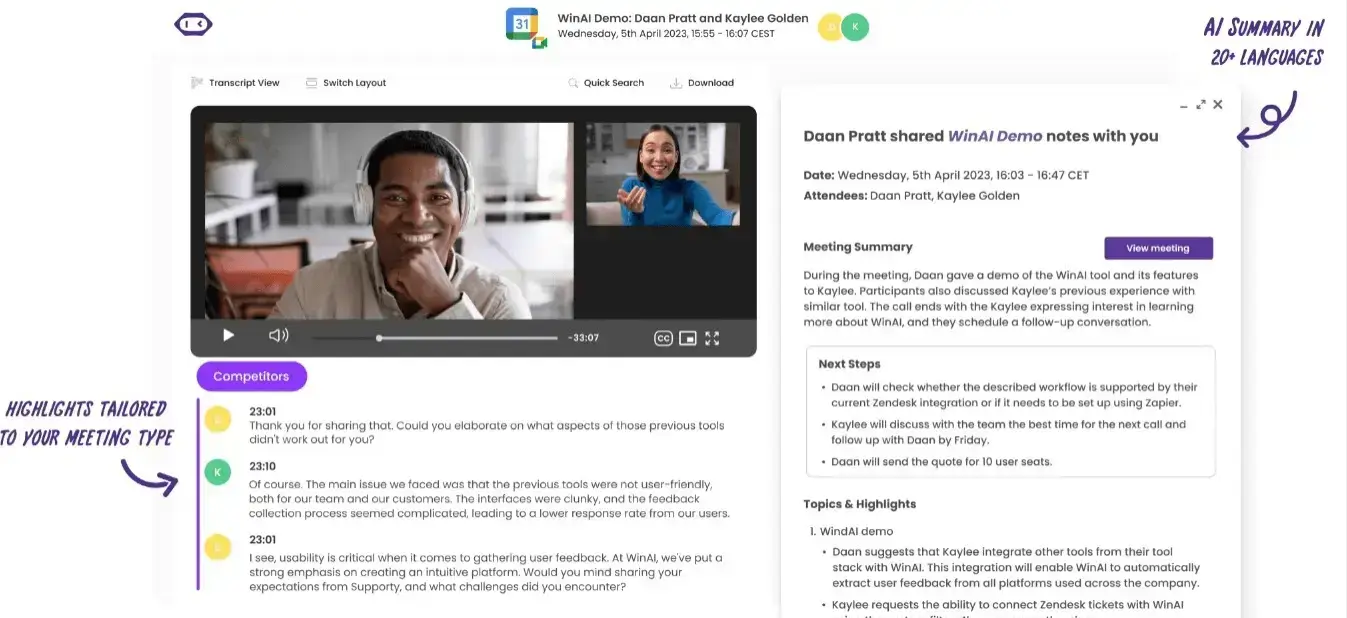
It represents a significant step forward by offering solutions that are not just about capturing words but also about extracting value and insights from every interaction.
For individuals exploring how to become an online tutor, leveraging such tools can streamline communication and improve productivity, ensuring a seamless and effective teaching experience.
The tool's ability to automatically capture and organize meeting details reduces the administrative burden on team members, allowing them to focus on more strategic tasks.
A. Pros
Why MeetGeek is the best Otter alternative for your virtual meetings:
- Accurate recording & transcription in 60+ languages: MeetGeek employs advanced AI technology to provide accurate transcription of meetings in over 50 languages.
- Smart AI summarization: Beyond mere transcription, MeetGeek offers a smart summarization feature. This functionality distills the key points of a meeting into a concise summary, saving time for those who need to catch up on the essentials of a discussion without going through the entire transcript.
- Action item extraction: One of the standout features of MeetGeek is its ability to extract action items and key decisions from meeting transcripts. This helps teams stay on top of their tasks and ensures that important follow-ups are not overlooked.
- Integration with popular platforms: MeetGeek seamlessly integrates with 2000+ apps, including your favorite video conferencing tools, sales enablement platforms, CRM tools, project management boards, etc.
- Collaborative workspace: MeetGeek helps to create a collaborative workspace where team members can access, edit, and comment on meeting notes. This fosters a more collaborative approach to managing and acting on information gathered from meetings.
-
B. Cons
- Learning curve: Given MeetGeek’s range of advanced features, including AI-powered transcription and action item extraction, new users might experience a slight learning curve.
C. Pricing
MeetGeek offers 4 pricing plans: Basic, Pro, Business, and Enterprise:
- The Basic plan is free and includes 3 hours of transcription per month, 3 months of transcript storage, and 1 month of audio storage.
- The Pro plan costs $9.99 per user per month and includes 20 hours of transcription per month, 1 year of transcript storage, and 6 months of audio storage.
- The Business plan costs $17 per user per month and includes 100 hours of transcription, unlimited transcript storage, and 12 months of video storage.
- The Enterprise plan, with custom pricing, includes unlimited transcription, unlimited transcript storage, and custom video storage.
D. MeetGeek vs Otter.AI: A Feature Comparison
Here is how MeetGeek and Otter compare in terms of features and functionality:
- Free plan: Both MeetGeek and Otter.AI offer a free plan that includes basic features, ideal for individual users or small teams.
- Audio meeting recording: Both platforms provide audio recording capabilities, allowing users to capture every detail of their meetings. However, Otter.AI’s free plan limits recordings to 30 minutes per session, while MeetGeek provides 3 hours of recordings that you can distribute as needed throughout the month.
- Video meeting recording: High-definition video recording is available with MeetGeek; Otter.AI lacks this feature, as it primarily focuses on audio transcription.
- Download meetings and transcripts: Both services allow for the downloading of meetings and transcripts, ensuring users can access and review meeting content offline.
- Automated text transcripts: Otter.AI and MeetGeek offer automated text transcription, utilizing AI to convert speech to text, although their accuracy and processing time may vary.
- AI-generated summary: MeetGeek offers AI-generated summaries of meetings, which can save time and help users quickly understand the key points. Otter.AI does not have this feature, focusing instead on full-length, detailed transcriptions.
- Text snippet sharing: Both platforms allow the sharing of text snippets from transcriptions, facilitating easy dissemination of information and collaborative review.
- Video snippet sharing: MeetGeek allows users to share specific video snippets from recorded meetings, an advanced feature that is not available in Otter.AI.
- Meeting templates: Meeting templates are only available with MeetGeek, which can streamline the setup of recurring meetings.
- Global search by keyword: Only MeetGeek allows global search by keyword across all transcriptions, making it simple to locate specific information.
- Integrations with other tools: While Otter.AI provides some integrations with a few tools, MeetGeek offers a broader range of integrations.
- Meeting insights/conversation intelligence: MeetGeek doubles as a conversation intelligence tool, providing insights that can improve future interactions. Otter.AI may offer meeting insights to some degree but primarily as part of its transcription service.
- Customized UI views: MeetGeek allows for customized user interface views, which is particularly helpful for teams with specific workflow needs. Otter.AI's customization options are more focused on transcription and playback.
2. Fathom
In the realm of digital productivity, Fathom has emerged as a noteworthy player, particularly in the domain of meeting notes.
This innovative tool caters to the needs of professionals and students alike, offering a unique blend of features that make capturing and organizing information both efficient and intuitive.
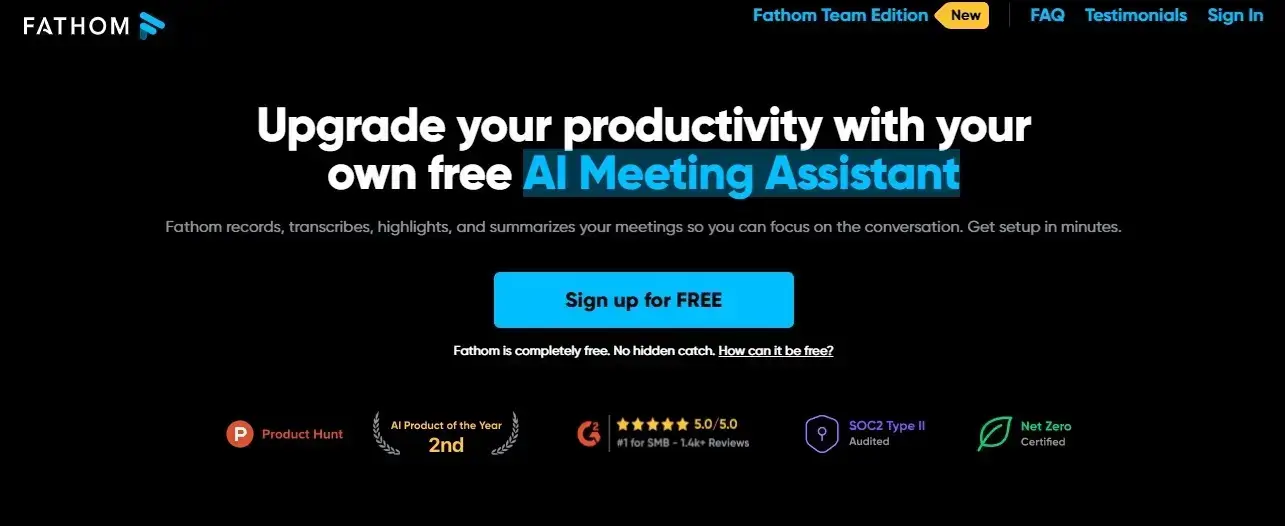
A. Pros
- Fathom's interface is intuitive and straightforward, making it easy for users of all skill levels to navigate and manage their notes efficiently.
- The tool offers robust organizational capabilities, allowing users to categorize and sort their notes in various ways, enhancing the ease of retrieval and management.
- Fathom ensures that users can access their notes across different devices, including laptops, tablets, and smartphones, providing a seamless experience for users on the go.
B. Cons
- While Fathom is excellent for basic note-taking, it lacks some of the more advanced features found in other note-taking applications, such as in-depth formatting options, complex tagging systems, and some collaboration features.
- Users who are particularly sensitive about the confidentiality of their notes may have reservations, depending on Fathom's security protocols and data handling policies.
C. Pricing
For individual users, Fathom is free of charge. For teams, they offer four pricing plans:
- Starter: $44/month
- Silver : $225/month
- Gold: $325/month
- Platinum: $575/month
D. Fathom vs Otter.AI: A Feature Comparison
Fathom and Otter.AI, while both serving as productivity tools, have distinct focuses in terms of features and functionality.
Fathom excels in the realm of note-taking, offering a user-friendly interface with advanced organizational capabilities, allowing users to efficiently categorize and integrate various media types into their notes. Its emphasis on cross-platform accessibility and data security makes it a versatile choice for a wide range of users.
Otter.AI, on the other hand, stands out for its real-time transcription prowess, leveraging advanced speech recognition technology to deliver highly accurate transcriptions.
While Fathom is tailored more toward comprehensive note management and organization, Otter.AI focuses on providing efficient and collaborative transcription solutions.
3. Gong
In the dynamic world of digital productivity tools, Gong alternative has carved out a niche with its innovative note-taking solution especially tailored for sales and customer engagement contexts.
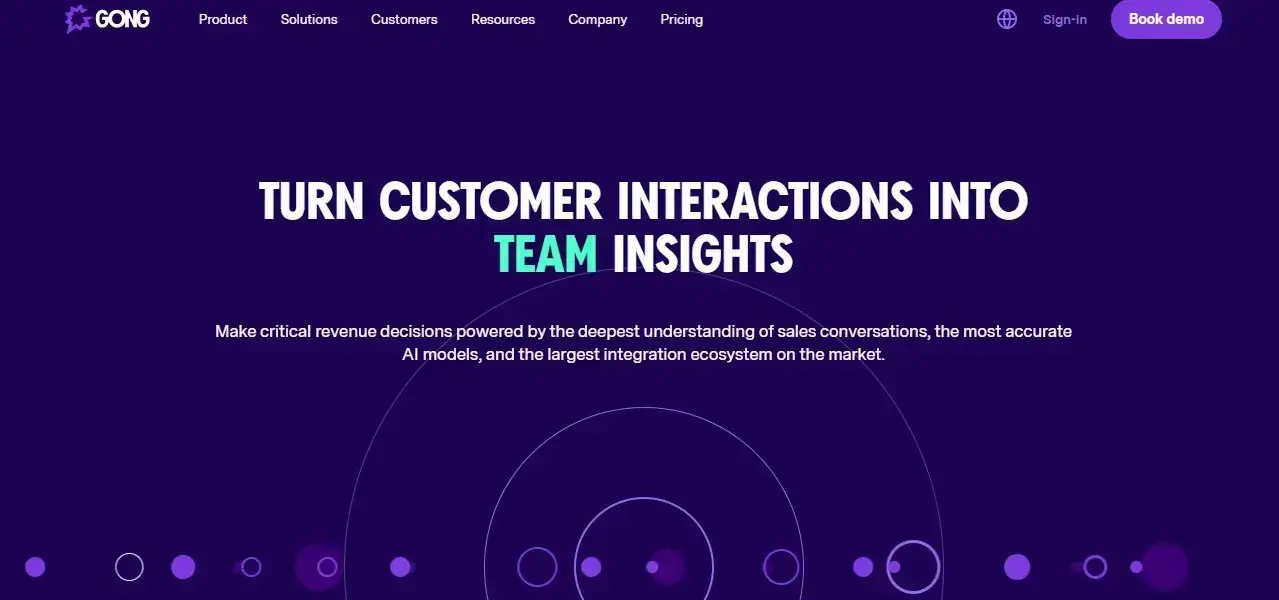
This tool is specifically designed for teams working in sales, with an extensive suite of features that cater specifically to this use case.
A. Pros
- Gong's note-taking tool is known for its advanced sales-related features, helping teams everywhere become top performers in this niche.
- The platform offers automatic transcription for meetings and calls, which saves time and ensures that important details are not missed.
- Gong integrates well with various CRM platforms, making it easy for users to sync and organize their notes with customer data.
B. Cons
- For individuals or organizations looking for a simple note-taking solution, Gong's advanced features and focus on sales-oriented analytics may be more complex than needed.
- Its high price point may not be worth it for smaller teams that do not exclusively work in sales.
C. Pricing
Gong's pricing structure varies based on the number of users, with all plans billed annually and including a base price of $5,000:
- For smaller teams of up to 49 users, the cost is $1,600 per user each year.
- For mid-sized groups of 50 to 99 users, the rate is slightly reduced to $1,520 per user per year.
- Larger teams of 100 to 249 users are charged $1,440 per user annually.
- For enterprises with 250 or more users, the pricing is set at $1,360 per user per year.
D. Gong vs Otter.AI: A Feature Comparison
Gong is tailored primarily for sales and customer engagement, leveraging AI-driven analysis to provide insights from sales calls and meetings, focusing on enhancing customer interactions and sales strategies.
CRM integration complements its automated transcription feature, making it a powerful tool for sales teams seeking to analyze and optimize their communication.
Otter.AI, in contrast, specializes in real-time, accurate transcription services across various settings, including meetings, lectures, and interviews. It emphasizes collaborative features, allowing for shared access and editing of transcripts, and integrates well with multiple platforms for versatile use.
4. tl;dv
tl;dv primarily serves as a transcription app for meetings taking place on platforms like Google Meet, Microsoft Teams, and Zoom.
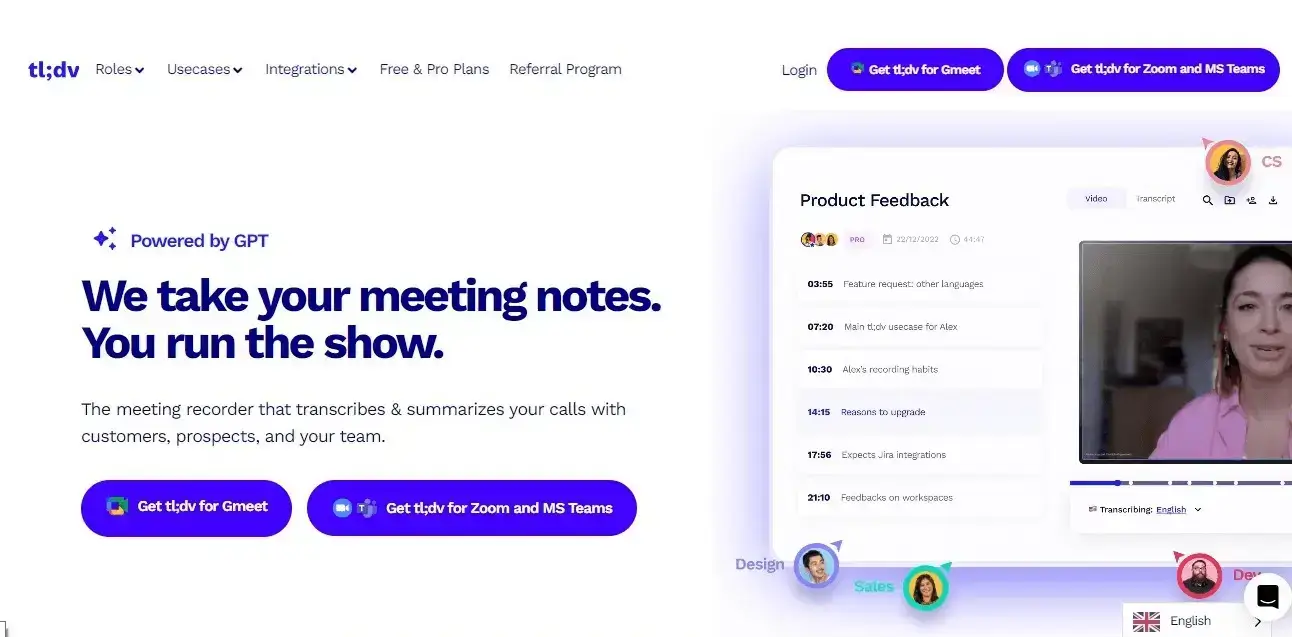
Its primary objective is straightforward — to minimize both the frequency of meetings you need to attend and the number of team members required at these meetings. It accomplishes this by recording and providing live transcriptions of the meetings.
Additionally, it enables participants to mark key moments during the meeting, which can then be shared with other team members who weren't present.
A. Pros
Here are the benefits of tl;dv:
- Offers transcription services in more than 30 languages.
- Provides live recording capabilities for meetings on Zoom, Teams, and Google Meet.
- Features time-stamped highlights for simplified meeting review processes.
- Allows for the sharing of meeting documents and results with platforms like Notion and Google Docs, among others.
B. Cons
Here are the downsides of tl;dv:
- Lacks features beyond recording and transcription.
- Priced higher than many other meeting transcription and translation services
- The complimentary version offers access to recordings for a limited duration of seven days.
C. Pricing
tl;dv comes with three pricing plans:
- Free forever
- Pro — $25 monthly per user
- Enterprise — contact sales
D. tl;dv vs Otter.AI: A Feature Comparison
tl;dv primarily functions as a documentation tool for video meetings, focusing on recording and transcribing meetings on platforms like Google Meet, Microsoft Teams, and Zoom. It emphasizes reducing the need for extensive participation in meetings by allowing participants to highlight and share critical moments.
Otter.AI’s strengths lie in seamless integration with various platforms, collaborative editing of transcripts, and a user-friendly interface that is beneficial for a wide range of users, from professionals to students.
While tl;dv is tailored more towards efficient meeting documentation and management, Otter.AI focuses on providing comprehensive and accurate transcription services across various contexts.
5. Avoma
Avoma is a versatile meeting assistant, catering to collaboration, customer success, and engagement management needs.
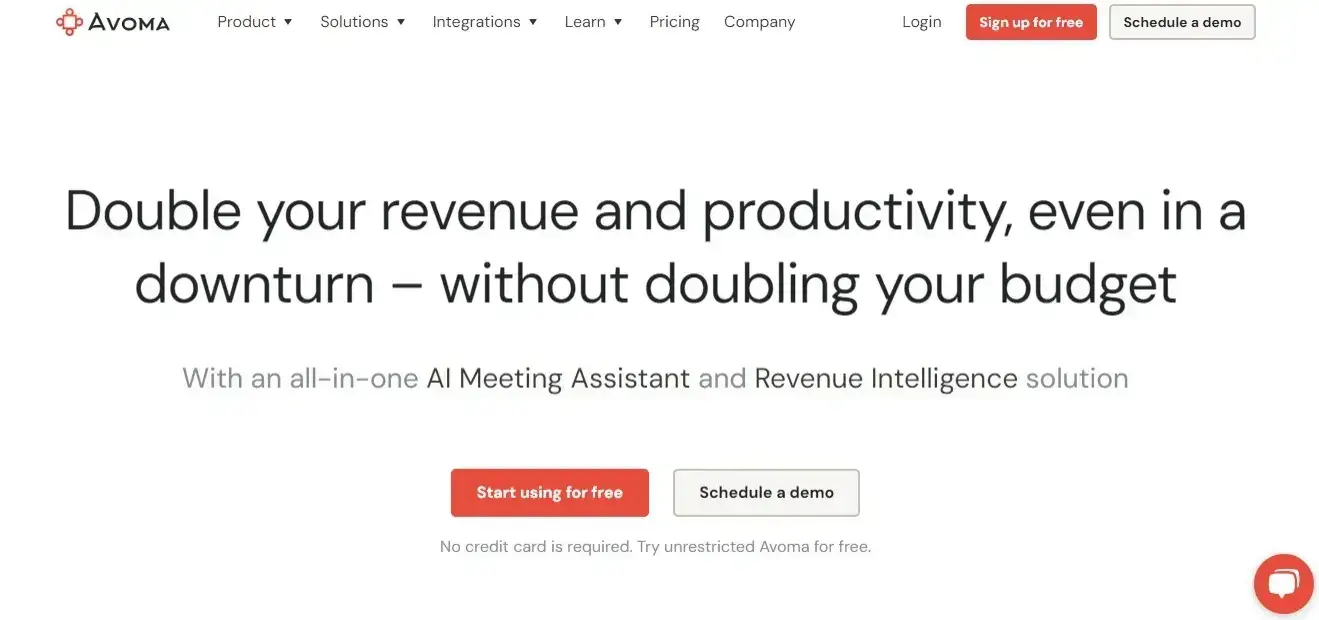
It's a valuable asset for businesses looking to scrutinize and improve their sales and support strategies, as well as customer interactions.
Equipped with the intelligence to automatically identify action items, pinpoint objections during speeches, and spotlight positive interactions and gestures in meeting conversations, Avoma stands out as a dynamic tool that propels business operations forward.
A. Pros
Avoma’s unique selling points include:
- An advanced transcript search function for quick topic location and recording playback.
- Comprehensive analytics for calls and meetings.
- Seamless integration with sales engagement platforms, customer relationship management systems (CRMs), and video conferencing tools.
B. Cons
Here are some of the challenges you may encounter while using Avoma:
- The range of features and analytics offered by Avoma can entail a steep learning curve, especially for users not familiar with AI-driven analytics tools.
- Avoma is specifically tailored for sales, customer success, and engagement management. This specialization might limit its applicability for users in other fields who might not benefit as much from its sales and customer interaction-focused features.
C. Pricing
With Avoma, you can choose one of the following pricing plans:
- Free – Collaboration & Listening
- Starter: $24 monthly per user – Limited AI Meeting Assistant
- Plus: $59 monthly per user – Unlimited AI Meeting Assistant
- Business: $ 79 monthly per user – Revenue Intelligence
- Enterprise: $149 monthly per user – Strategic Partnership
D. Avoma vs Otter.AI: A Feature Comparison
Avoma is designed as a comprehensive meeting assistant, primarily targeting collaboration, customer success, and engagement management.
It stands out for its AI-powered capabilities to auto-extract action items, identify objections in speeches, and highlight positive moments in meeting conversations, making it particularly valuable for businesses focused on analyzing and optimizing sales and support processes.
Otter.AI, in contrast, excels in providing seamless transcription with collaborative editing features and integration with multiple platforms, making it ideal for users who need reliable transcription for meetings, lectures, or interviews.
While Avoma is geared towards enhancing business meeting outcomes and customer interactions, Otter.AI focuses on delivering versatile and precise transcription solutions.
6. Rev
Rev stands out as a robust transcription service, catering to businesses of various scales. Its system delivers remarkably precise transcripts from your audio and video files.

Ideal for handling a substantial volume of both pre-recorded and live speeches, Rev is the go-to application in such scenarios. Moreover, it provides human transcription services with a swift 24-hour turnaround, adding an extra layer of reliability and precision.
A. Pros
Here are some of the advantages of using Rev:
- Automatically recognizes video or audio speech in 36 languages.
- Provides services for transcribing, captioning, and subtitling.
- Supports audio tagging and facilitates the extraction of video content.
B. Cons
If you’re considering Rev as an option, consider the following downsides:
- The AI transcription software doesn’t have audio and video editor capabilities.
- Rev doesn’t offer a free plan.
C. Pricing
These are Rev’s pricing options:
- Human Transcription: $1.50 per minute
- English Closed Captions: $1.50 per minute
- Global Translated Subtitles: $5-12 per minute
D. Rev vs Otter.AI: A Feature Comparison
Rev and Otter share several functionalities, such as a text editor, real-time transcription, and annotation capabilities.
However, unlike a meeting management platform, Rev does not include essential features like voice recognition technology.
Despite this, it excels in delivering highly accurate voice-to-text transcriptions. Additionally, it allows users to upload already existing video and audio files for transcription.
Streamline Your Virtual Meetings with MeetGeek!
In the quest for optimal productivity and efficient meeting management, finding the right transcription and note-taking tool is paramount. While Otter.AI has set a high bar in this space, the alternatives we've explored each bring their unique strengths to the table.
From advanced AI-driven analytics to sophisticated integration capabilities, there's a solution out there to suit every need and preference. If you're looking for a tool that not only records and transcribes but also provides insightful analytics and AI-powered summaries, MeetGeek might just be the game-changer you need.
Start your journey with MeetGeek today and transform the way you capture, analyze, and act on your meeting insights!
.avif)






.webp)
































































































