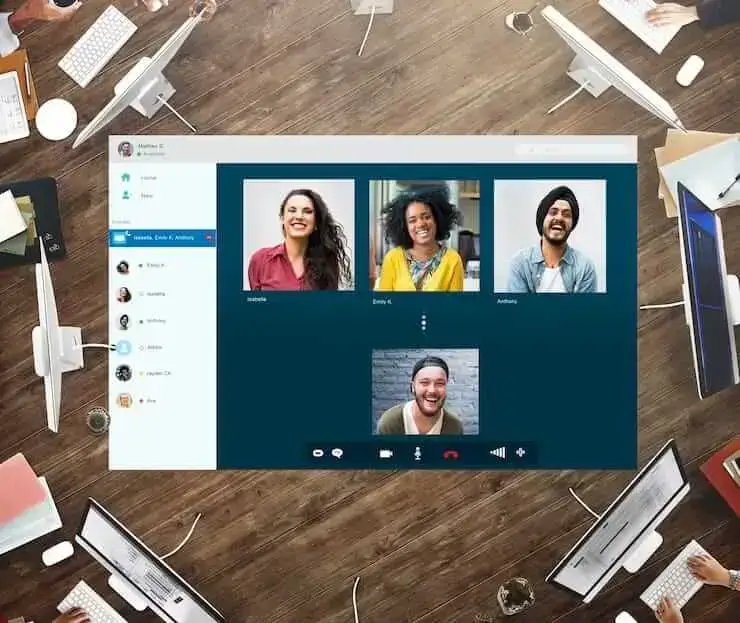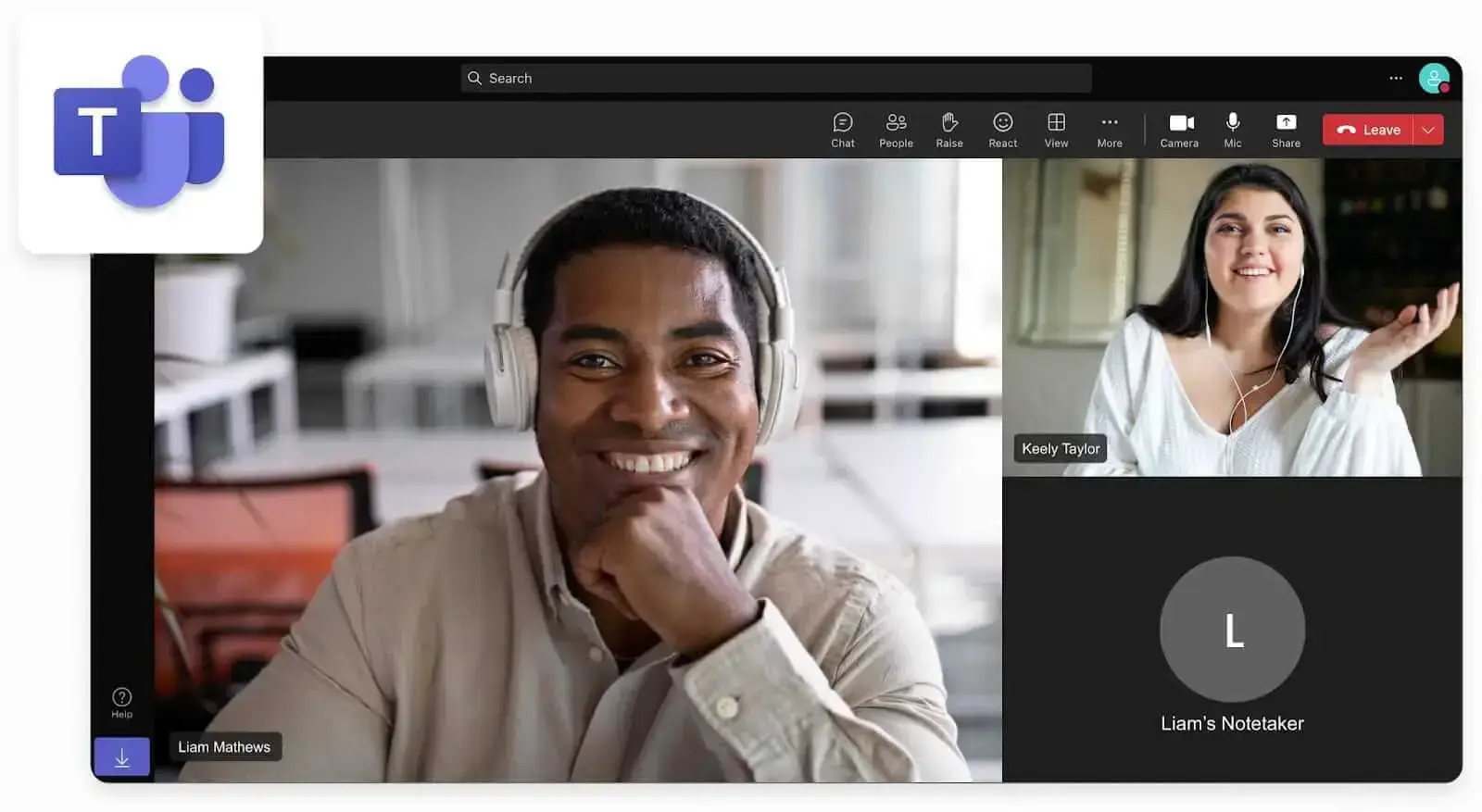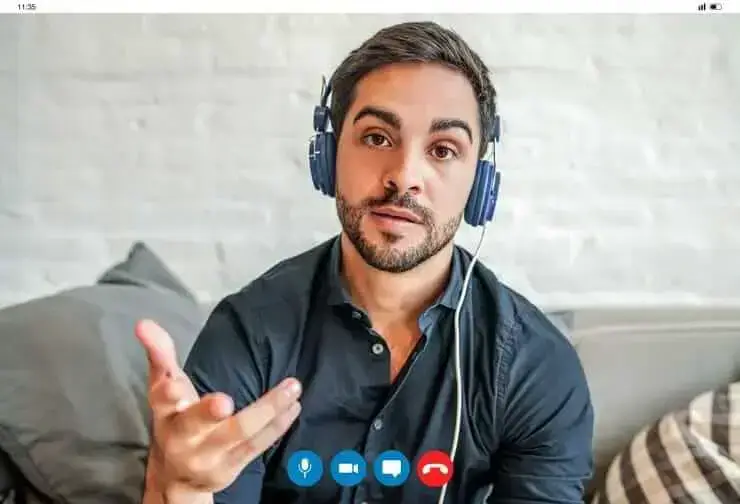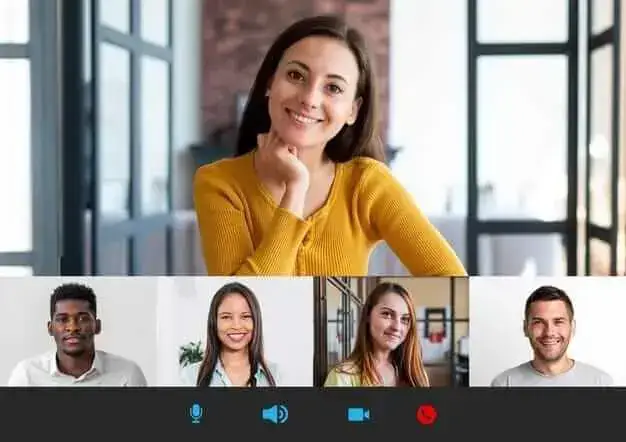How to Have a Successful Business Meeting in 2026
Master the art of successful business meetings this year with our top tips for planning, engaging, and achieving results in the modern workplace.

✅ Free meeting recording & transcription
💬 Automated sharing of insights to other tools.

Image Source: rawpixel.com on Freepik
In today’s fast-paced business climate, the art of holding a successful meeting has never been more critical: the landscape of business interactions continues to evolve, blending traditional methods with advanced technological tools.
A successful business meeting is no longer just about the agenda; it's about fostering an environment of collaboration, efficiency, and innovation. In this article, we will explore the essential strategies and best practices for conducting business meetings that not only achieve their objectives but also inspire and engage participants.
From leveraging cutting-edge technology to understanding the nuances of human interaction in a digital age, we will provide you with a comprehensive guide to mastering the art of productive meetings in the world of business. Shall we begin?
What Is a Business Meeting?
A business meeting is a gathering of individuals, either in person or virtually, with a common purpose related to the functioning or progress of an organization. These meetings can vary in scale and scope, ranging from brief daily check-ins to elaborate annual conferences.
Participants may include employees, management, stakeholders, or external partners, whose primary aim is to facilitate communication, decision-making, and problem-solving.
What Makes a Successful Business Meeting?
The criteria for a successful business meeting have expanded beyond the traditional confines of agenda and attendance.
Today, the effectiveness of such meetings is measured by their ability to foster innovation, drive decisions, and create a collaborative environment.
Here are the elements that contribute to the success of a business meeting:
- Clear objectives and agenda: A well-defined objective, backed up by a structured agenda, sets the tone for a focused discussion and contributes to more engaged and effective meetings.
- Inclusive participation: The value of a meeting is amplified when diverse perspectives are heard and respected, enhancing the quality of the discussion and fostering a sense of belonging and respect among team members.
- Effective use of technology: With so many business meetings migrating from the traditional office space to video conferencing platforms, companies often leverage tools like video conferencing, collaborative software, and AI-assisted analytics to facilitate smoother communication and help in keeping track of discussions and decisions. Moreover, using ChatGPT to create presentations can enhance the efficiency of these meetings by quickly generating well-structured slides that summarize key points and decisions.
- Time management: Making sure no meeting time is wasted helps to maintain focus and energy, leading to more productive outcomes.
- Actionable outcomes: Meetings should culminate in clear and actionable takeaways, clear action items, assigned responsibilities, and set deadlines to ensure that the meeting translates into tangible results.
- Follow-up and accountability: Regular updates on action items and progress reports help maintain momentum and accountability. This ongoing process keeps the team engaged and focused on the objectives set during the meeting.
- Adaptability and continuous improvement: Successful meetings evolve with changing business needs and feedback. Openness to innovative formats, structures, or technologies can significantly increase the effectiveness of meetings.
- Emotional intelligence and leadership: Effective leadership, characterized by emotional intelligence, active listening, and decisiveness, can steer a meeting toward its objectives while maintaining a positive and productive environment among the employees involved.
8 Types of Business Meetings
The world of business meetings is diverse, with each type serving a unique purpose and catering to different needs within an organization.
Here are eight key types of business meetings that are essential for corporate success:
- Formal meetings
- Informal meetings
- Decision-making meetings
- Planning meetings
- Project status/update meetings
- Innovation meetings
- Team-building meetings
- Problem-solving meetings
1. Formal Meetings
Formal meetings are the backbone of corporate decision-making, as they often involve senior management and key stakeholders. They are usually scheduled well in advance and follow a strict protocol.
The purpose can range from financial reviews to strategic planning. Formal meetings often require detailed preparation, and the outcomes typically have a significant impact on the organization’s direction.
2. Informal Meetings
Informal meetings are more relaxed and spontaneous, fostering an environment that encourages open dialogue, creativity, and rapid problem-solving. They are a breeding ground for innovative ideas and often lead to outside-the-box solutions.
3. Decision-Making Meetings
Decision-making meetings are critical in guiding the course of business operations, bringing together key decision-makers to discuss, debate, and reach conclusions on specific issues or opportunities.
Effective decision-making meetings are marked by clear objectives, informed participants, and a structured process for evaluating options and making choices.
4. Planning Meetings
Planning meetings are essential for setting goals, outlining strategies, and preparing for future projects or events. These sessions involve discussing timelines, resources, responsibilities, and potential challenges, resulting in clear roadmaps and action plans. On top of that, they ensure that everyone is on the same page and understands their role in achieving the set objectives.
5. Project Status/ Update Meetings
This category refers to the recurring meetings used to monitor the current status of ongoing projects. They help keep the team on track, address any roadblocks, and adjust timelines or resources as needed. Effective update meetings are concise and focused, providing a platform for transparent communication about the project’s status.
6. Innovation Meetings
Innovation meetings are designed to generate new ideas and explore creative solutions for any business problems that may arise. Techniques like brainstorming, mind mapping, or design thinking are commonly used to stimulate creativity and harness the collective intelligence of the group.
7. Team-Building Meetings
Team-building meetings focus on strengthening the personal relationships and dynamics among business partners through an informal approach. These meetings might include activities, games, or discussions aimed at building trust, improving communication, and fostering a sense of unity and collaboration.
8. Problem-Solving Meetings
Problem-solving meetings are generally conducted to address specific challenges or issues that arise within a team or project. They usually require a collaborative approach, where participants work together to understand a problem, identify and explore potential solutions, and decide on the best course of action.
10 Steps to Run Effective Business Meetings
If you want to run an effective business meeting, you’ll need to develop a strategic approach.
Here are 10 steps to help you run productive business meetings:
- Define the meeting objective
- Create the meeting agenda
- Select the right meeting participants
- Send the meeting invitation email
- Stick to the meeting agenda
- Take accurate meeting notes
- Develop a strategy to deliver on your action points
- Use a post-meeting communication method
- Send a follow-up email
- Ask for feedback
1. Define the Meeting Objective
Many meetings fail due to a lack of proper objectives. By establishing clear objectives, you can determine if a meeting is necessary to begin with.
Begin by identifying the specific problem or opportunity that necessitates the meeting. What do you want to achieve by the end of the meeting? Are you looking for a decision, brainstorming ideas, gathering information, or seeking consensus? The outcome should align with the identified problem or opportunity.
Ensure your meeting objectives are SMART: Specific, Measurable, Achievable, Relevant, and Time-bound.
For example, instead of a vague objective like "Discuss project progress," you could say, "By the end of the meeting, the team will decide on the next steps for the project, with each action item assigned to a specific team member and a deadline set."
PRO TIP: While clear objectives are crucial, it's essential to remain adaptable during the meeting. Unexpected insights or issues can arise, and you must address them while keeping the meeting's main objectives in mind. If a new topic arises that requires extended discussion, consider scheduling a separate meeting to address it.
2. Create the Meeting Agenda
Not all topics are created equal, and some are more urgent or relevant than others. A well-structured meeting agenda serves as a roadmap that guides participants through discussions, ensures that key topics are covered, and helps maintain focus and productivity.

Here’s how to create a meeting agenda for a business meeting:
- Identify the key topics and discussions that need to be covered during the meeting.
- Be concise in your item descriptions, using action-oriented language.
- Assign a realistic time frame to each agenda item, but consider the complexity and importance of the topic when allocating time slots.
- Remember to include time for introductions, breaks, and any housekeeping matters.
- Organize the agenda items logically, considering how one topic may flow into the next.
- Indicated who will lead each agenda item and any expected outcomes or deliverables.
PRO TIP: Encourage input from meeting participants when creating the agenda. They may have valuable insights or specific topics they'd like to address. Additionally, distribute the meeting agenda to participants well before the meeting's scheduled time to allow them to prepare, gather information, and come ready for meaningful contributions.
3. Select the Right Meeting Participants
The right mix of participants can drive productive discussions, foster collaboration, and ensure that decisions are made efficiently.
Begin by assessing the expertise and knowledge required for each agenda item and determining the key stakeholders who can contribute to their completion.
Additionally, identify decision-makers or individuals with decision-making authority for agenda items that require resolutions or approvals to expedite the decision-making process and reduce delays.
PRO TIP: While it's important to include key stakeholders and experts, strive to maintain a manageable group size. Observers should only be present when their presence adds substantial value or when they are required for transparency and compliance reasons.
Despite managers usually having the final say, prioritize including individuals who will be directly affected by the outcomes of the meeting. This ensures that their concerns are heard, and their input is considered, creating a sense of ownership and buy-in.
PRO TIP #2: Identify backup participants in case any primary attendees are unavailable to ensure that the meeting can proceed smoothly even if unforeseen scheduling conflicts arise.
4. Send the Meeting Invitation Email
An effective invitation email not only ensures that all key participants are aware of the meeting details but also sets the tone for an effective meeting.
Here are the steps to send the perfect meeting invitation email for a business meeting:
- Start with a strong subject line: Craft a subject line that conveys the purpose and importance of the meeting. For example, "Invitation: Quarterly Sales Review Meeting – Action Required."
- Address recipients properly: Personalize your email by addressing recipients by their names. Use professional titles (e.g., Mr., Ms., Dr.) unless a more casual tone is appropriate based on your company culture and relationship with the recipients.
- Start with a professional greeting: Open your email with a courteous and professional greeting, such as "Dear Mr. Peterson" or "Hello Team." Avoid overly informal greetings, especially when communicating with external stakeholders.
- State the meeting's purpose: In the opening paragraph, succinctly state the purpose of the meeting and the specific goals you aim to achieve to set the context for the recipients.
- Provide date, time, and duration: Specify the meeting's date, time, and expected duration. Schedule meetings at appropriate hours and include time zone information if participants are from different regions. Use a format that's easy to understand, such as "Tuesday, January 30, 2024, from 10:00 AM to 11:30 AM (GMT)."
- Include the meeting agenda: Attach or embed the meeting agenda within the email to help participants prepare for and understand the flow of the meeting.
- Mention location or virtual meeting details: If the meeting is in person, provide the physical location with a map link if possible. For virtual meetings, include the platform (e.g., Zoom, Microsoft Teams) and provide the necessary login or access information, including meeting ID and password.
- Specify required preparation: If participants need to prepare in advance or bring specific materials, clearly communicate these requirements.
- Request RSVP: Politely request that recipients confirm their attendance by a certain date to gauge participation and make necessary adjustments.
- Express gratitude: Conclude the email with a polite expression of gratitude for the recipients' time and participation.
- Signature and contact information: Include your full name, job title, and contact information in your email signature to help recipients reach out if they have any questions or concerns.
5. Stick to the Meeting Agenda
Creating an effective meeting agenda is just the beginning; the real challenge lies in adhering to it during the business meeting itself.
The first step is to designate a meeting facilitator responsible for maintaining the flow and structure of the conversation. Find someone skilled in time management and maintaining focus.

If a discussion is taking longer than planned, the facilitator should intervene and suggest revisiting the topic later or scheduling a follow-up meeting to address it in more detail.
If someone introduces an off-topic comment or question, acknowledge it briefly and then redirect the discussion back to the script. You can say something like, "That's an interesting point, but let's address it separately after we've covered our current agenda item."
PRO TIP #1: Create a "parking lot" where off-topic or less urgent issues can be noted for future discussion. This prevents derailing the current meeting while ensuring important concerns are not forgotten.
PRO TIP #2: While sticking to the original idea is important, be open to slight deviations if they contribute positively to the meeting's objectives. Use discretion in deciding whether to explore new topics or continue with the planned agenda.
6. Take Accurate Meeting Notes
Your ability to capture essential information, decisions, and action items is crucial for driving accountability and ensuring that valuable insights are retained and acted upon.
Here’s how to take meeting notes during business meetings:
- Use the right tools: Select the appropriate note-taking tools for your meeting. Whether it's a notebook and pen or a digital note-taking app, choose what works best for you and is conducive to efficient note-taking.
- Create a clear structure: Establish a structured note-taking format that includes sections for the meeting's date, participants, agenda items, key discussion points, decisions, and action items. Having a consistent format ensures your notes are organized and easy to review.
- Actively listen: Focus on the main points, key insights, and decisions being made, and avoid trying to transcribe everything verbatim, as this can be overwhelming and counterproductive.
- Summarize key points: Capture the essence of discussions and decisions in your notes by using concise language and bullet points to summarize key takeaways. Highlight any action items and assign them to specific individuals.
- Record who said what: When relevant, attribute comments or contributions to specific participants. This is especially important when capturing differing opinions or when documenting who is responsible for certain tasks.
- Be objective: Stick to factual information and the meeting's content, and avoid injecting personal opinions or judgments into your documentation.
- Use abbreviations and symbols: Develop a set of abbreviations and symbols to help you take notes more efficiently. For example, "A/I" for "Action Item," "Q" for "Question," or arrows to denote a decision.
- Keep up with the pace: Stay current with the meeting's pace, ensuring that your note-taking doesn't lag behind the discussion. If necessary, politely request a brief pause when the conversation is moving too quickly.
- Review and clarify: At the end of each agenda item or periodically during the meeting, review your notes to ensure accuracy and completeness. If something is unclear, don't hesitate to ask for clarification from the speaker.
If recurring meetings are the norm in your workplace, or if taking notes is something that affects meeting effectiveness, get a meeting automation platform like MeetGeek to streamline the entire process.
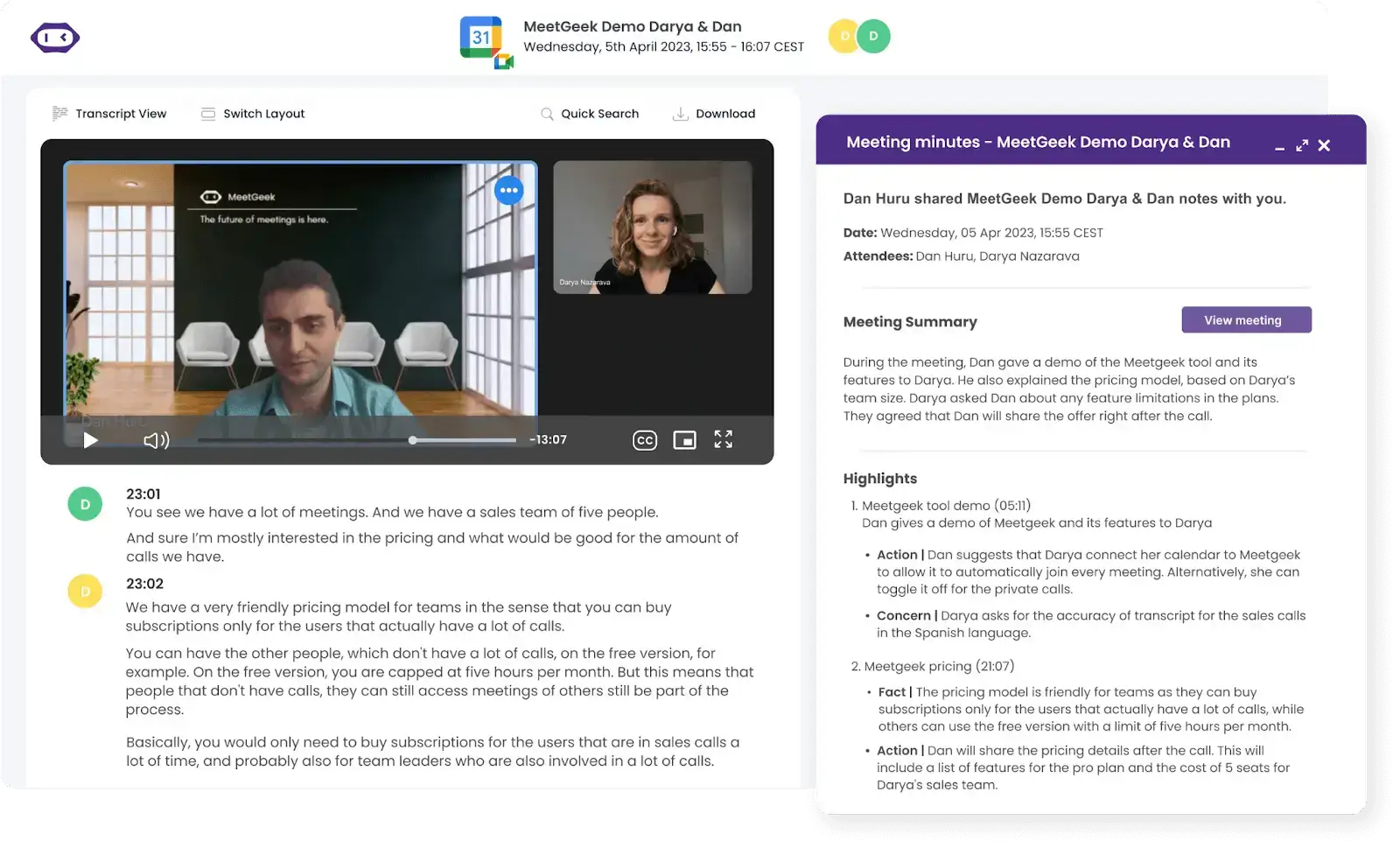
Here’s how you can leverage MeetGeek for business meetings:
- Automated recording and transcription: MeetGeek automatically joins the meetings in your calendar, creating a comprehensive repository that stores all your meeting information.
- AI Summaries: Never spend hours trying to extract the most important parts from your meetings, and let MeetGeek’s AI algorithms do that for you.
- Action item extraction: MeetGeek extracts the what, the who, and the when from every one of your meetings, so you can ensure that no action item ends up forgotten.
- Seamless integration: From CRM software to knowledge-sharing spaces, or project management tools, MeetGeek successfully integrates with your already-existing tool stack.
- Customizable workflows: For a fully automated experience, you can create workflows that streamline the dissemination of your meeting data.
- Meeting analysis: MeetGeek provides meeting reports that help you assess how effective your business meetings are.
7. Develop a Strategy to Deliver on Your Action Points
Successfully executed action points are the catalysts for progress and implementation of decisions. However, the ability to effectively develop and execute a strategy to deliver on these given tasks is what truly separates successful professionals from the rest.
Take some time after the meeting to review all action points, including a clear description of the task, the responsible person or team, and the deadline for completion.
Then, evaluate the importance and urgency of each action point. Categorize them based on their impact and deadlines. Prioritize tasks that have a significant influence on the overall objectives.
Depending on the complexity of each action point, consider breaking them down into bite-sized, actionable steps. This makes the execution process more manageable and enables a step-by-step approach to completion.
Lastly, allocate the required resources, whether it's manpower, budget, technology, or materials, to support the execution of action points effectively.
PRO TIP: If you want to take things a step further, create an accountability plan to ensure that action points are not forgotten or delayed. Hold regular follow-up meetings or check-ins to track progress.
8. Use a Post-Meeting Communication Method
Seasoned business people understand that finding and using the right post-meeting communication method is essential for driving productivity and accountability.
Use project management software or collaboration tools to facilitate post-meeting communication. These platforms allow for easy tracking of action points, real-time updates on the topics discussed, and transparent collaboration among the whole group.
Ensure that your preferred tool gives team members or business partners access to the necessary resources, information, and support to carry out their tasks effectively.
9. Send a Follow-Up Email
Sending a follow-up email after a business meeting is a crucial step to maintain communication, reinforce key points, and ensure that action items are addressed promptly.
Alternatively, let MeetGeek do that for you, so you can skip all the extra work and focus on what matters: taking action. MeetGeek uses advanced AI algorithms that create follow-up emails containing all the relevant meeting information, including action items, summaries, or even entire transcripts.

Here's a comprehensive checklist for sending an effective business meeting follow-up email:
- Send the follow-up email soon after the meeting to keep the discussion fresh in everyone's mind.
- Start with a professional greeting, addressing the recipient(s) by their name and title.
- Express your gratitude for the participants' time and contributions during the meeting. This sets a positive tone.
- Briefly summarize the main topics and decisions discussed during the meeting. This reinforces the meeting's objectives and outcomes.
- List the action items that were assigned during the meeting. Use bullet points or numbered lists to make them easy to identify.
- For each action item, specify who is responsible for it and the agreed-upon deadline for completion. This ensures accountability.
- Include any relevant documents, resources, or references that participants may need to fulfill their action items.
- Outline the next steps, highlighting the importance of timely action.
- Maintain a professional tone, avoiding unnecessary jargon or lengthy explanations.
- Select a subject line that reflects the purpose of the email, such as "Follow-Up on Our Meeting on [date]."
- Thoroughly proofread your email for errors and clarity.
- Conclude the email with an expression of appreciation for their participation and collaboration.
- Sign off with your name, title, company, and contact information for easy reference.
- Ensure that the follow-up email is sent to all meeting participants, including those who may not be directly responsible for action items but need to stay informed.
10. Request Feedback
Requesting feedback after a business meeting is a valuable practice that helps improve future meetings and enhances overall productivity.
To effectively solicit feedback, send your feedback request within a reasonable timeframe, ideally within a day or two after the meeting while the discussions are still fresh.
Highlight specific aspects of the meeting you'd like feedback on, such as agenda relevance, meeting structure, facilitation quality, or overall effectiveness. Additionally, emphasize that you welcome honest and constructive feedback, whether it's positive or negative.
Specify a reasonable deadline for feedback submission to ensure timely responses, and thank participants in advance for their willingness to provide feedback.
PRO TIP: Offer flexibility by providing various feedback channels, like a direct email reply option, an online survey, or even a one-on-one feedback discussion. Catering to participants' preferences increases the likelihood of responses.
Start Having Successful Business Meetings with MeetGeek!
In the ever-evolving landscape of business, productive meetings remain at the core of effective communication, collaboration, and decision-making. By adhering to the principles outlined in this article you can transform your any business meeting into a dynamic and impactful session that drives real results.
To further elevate your meeting experience and embrace the latest advancements in meeting technology, consider leveraging MeetGeek. This innovative platform combines AI-driven features with a user-friendly interface to streamline your meeting processes, from automated meeting recording and note-taking to data-driven meeting analysis and streamlined follow-up communication!
.avif)































.png)