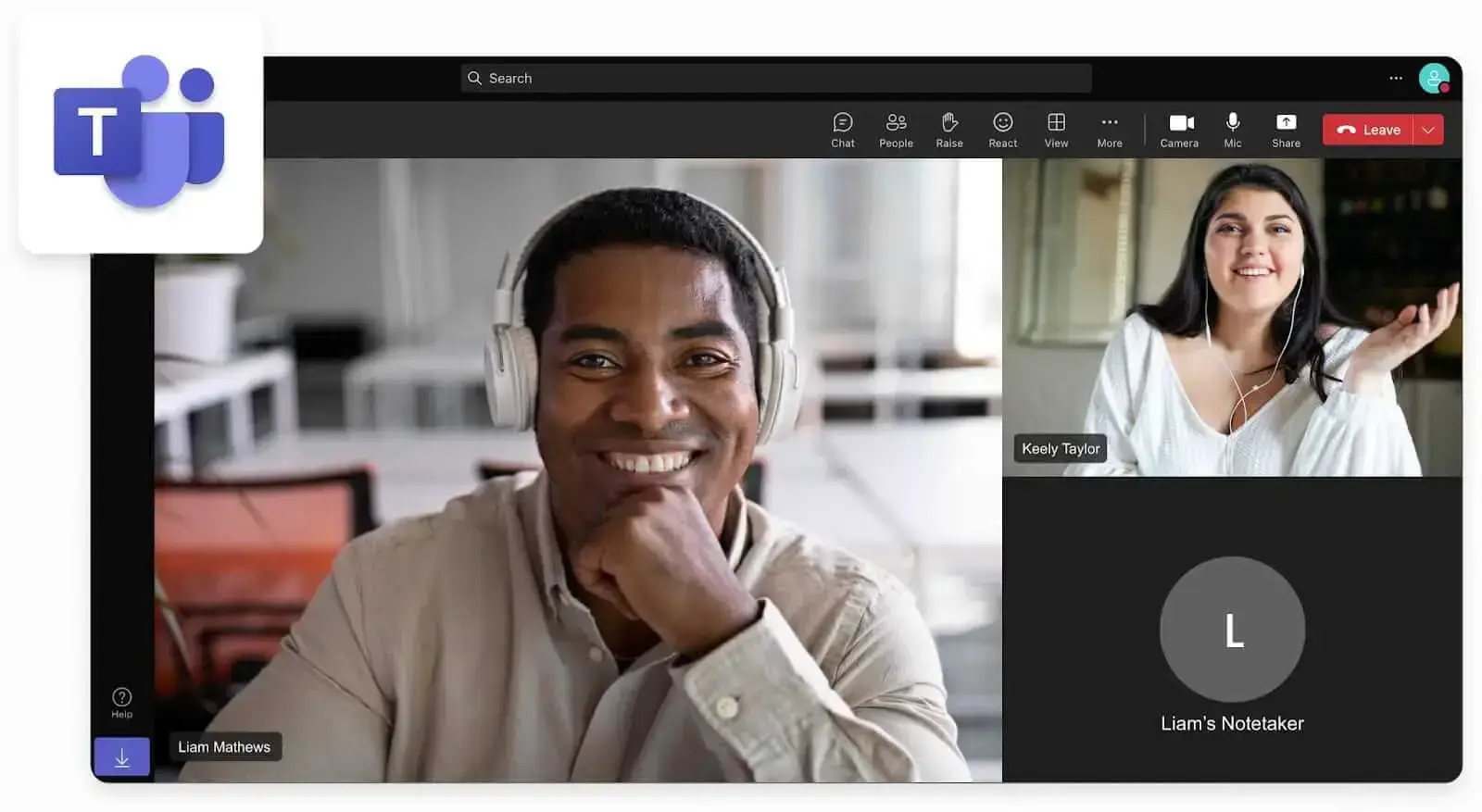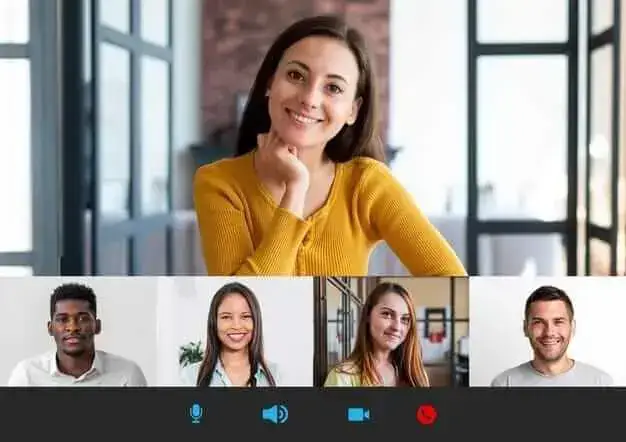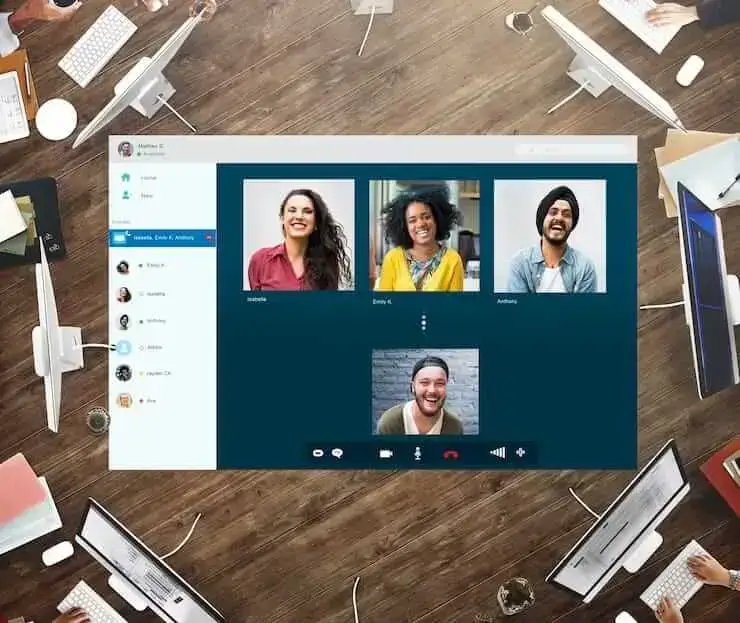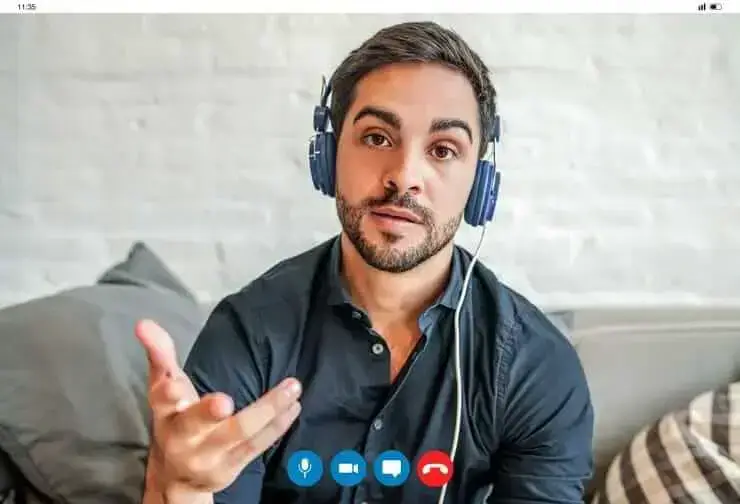So wählen Sie die richtigen Vorlagen für Sitzungsprotokolle für verschiedene Arten von Besprechungen aus
Der erste Schritt bei der Auswahl der richtigen Vorlage besteht darin, die verschiedenen Besprechungstypen und ihre Dokumentationsanforderungen zu verstehen. In diesem Artikel werden wir lernen, wie das geht.

✅ Free meeting recording & transcription
💬 Automated sharing of insights to other tools.

Sitzungsprotokolle sind ein wichtiger Bestandteil jedes professionellen Treffens und dienen als offizielle Aufzeichnung von Diskussionen, Entscheidungen und Aktionspunkten. Allerdings sind nicht alle Besprechungen gleich, und auch ihre Dokumentationsanforderungen sind nicht identisch. Die Wahl der richtigen Vorlage für ein Sitzungsprotokoll, das auf die jeweilige Art der Besprechung zugeschnitten ist, kann die Klarheit, die Rechenschaftspflicht und die Effizienz der Nachbereitung erheblich verbessern.
Mit dem Aufkommen von KI-gestützten Tools wie MeetGeek ist die Automatisierung und Anpassung von Sitzungsprotokollen einfacher und effektiver denn je geworden. In diesem Artikel werden wir untersuchen, wie Sie die besten Vorlagen für KI-Besprechungsprotokolle für verschiedene Besprechungstypen auswählen und wie MeetGeek dazu beiträgt, den gesamten Prozess zu automatisieren.
Warum es wichtig ist, die richtige Vorlage für ein Sitzungsprotokoll auszuwählen
Protokoll der Sitzung dienen mehreren Zwecken: Sie dokumentieren, was besprochen wurde, zeichnen getroffene Entscheidungen auf, weisen Handlungspunkte zu und bieten eine Referenz für abwesende Teilnehmer oder zukünftige Prüfungen.
Die Verwendung einer generischen oder schlecht passenden Vorlage kann zu unvollständigen Aufzeichnungen, Verwirrung oder Zeitverschwendung führen. Eine gut gewählte Vorlage stellt sicher, dass die richtigen Informationen auf strukturierte, konsistente Weise erfasst werden, die der Formalität, dem Publikum und den Zielen der Besprechung entspricht.
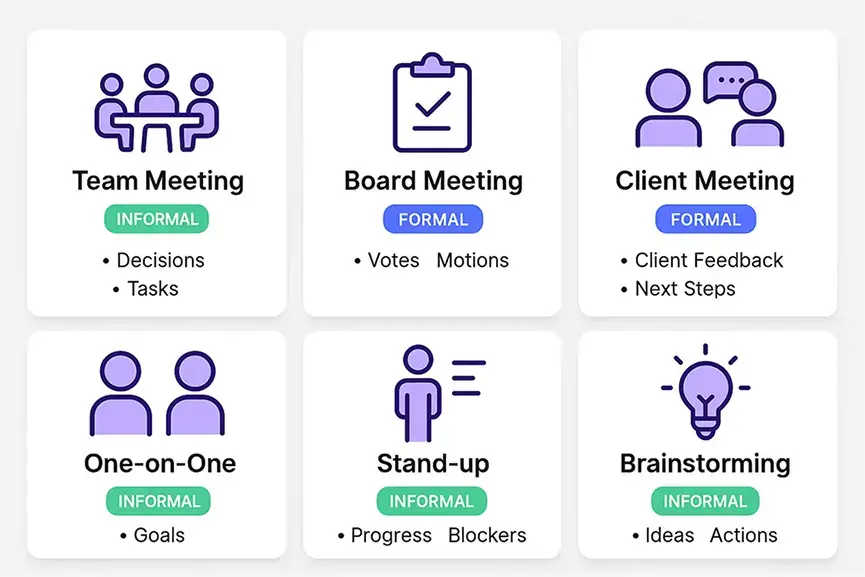
Beispielsweise erfordert eine schnelle tägliche Standup-Besprechung eine einfache Vorlage, die sich auf Statusaktualisierungen und Blockierungen konzentriert, während eine formelle Vorstandssitzung detaillierte Aufzeichnungen von Entscheidungen, Abstimmungen und Compliance-Hinweisen erfordert. Die Anpassung der Vorlagen an die Arten von Besprechungen hilft den Teilnehmern, konzentriert zu bleiben, und macht das Protokoll aussagekräftiger.
Gängige Arten von Vorlagen für Sitzungsprotokolle und deren Beispiele
Der erste Schritt bei der Auswahl der richtigen Vorlage besteht darin, die verschiedenen Besprechungstypen und ihre Dokumentationsanforderungen zu verstehen. Im Folgenden finden Sie einige gängige Arten von Besprechungen und die entsprechenden Vorlagen für Sitzungsprotokolle:
Teamsitzungen

Dies sind regelmäßige Treffen zur Projektaktualisierung, Koordination und Problemlösung. Vorlagen für Teambesprechungen enthalten in der Regel Abschnitte zur Teilnahme, Tagesordnungspunkte, Diskussionspunkte, Entscheidungen und zugewiesene Aufgaben.
Vorstandssitzungen
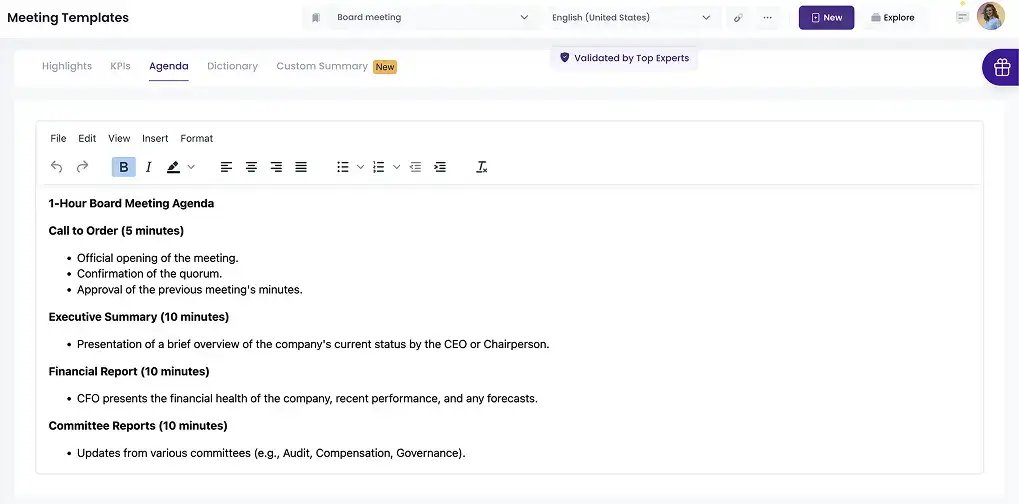
Formell und oft rechtlich bedeutsam, Vorlage für ein Protokoll einer Vorstandssitzung erfordert detaillierte Notizen zur Erfassung von Anträgen, Abstimmungen, Vorschlägen und Entschließungen. Die Vorlage muss umfassend und präzise sein.
Kundengespräche
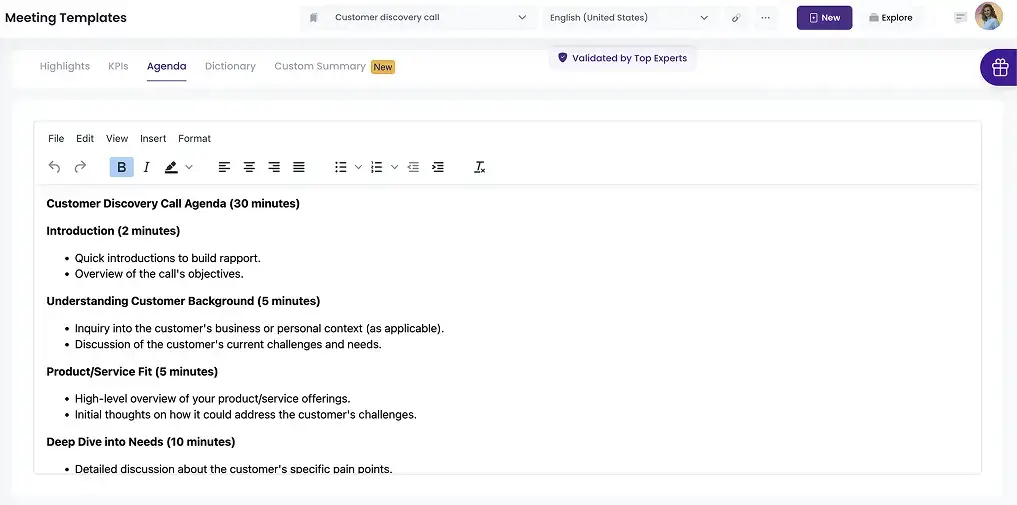
Bei Besprechungen mit Kunden oder Kunden stehen der Projektfortschritt, die Ergebnisse, das Feedback und die nächsten Schritte im Mittelpunkt. In den Vorlagen sollten Zusammenfassungen der Diskussionen, Kundenanfragen und Aktionspunkte hervorgehoben werden, um die Abstimmung sicherzustellen.
Einzelgespräche
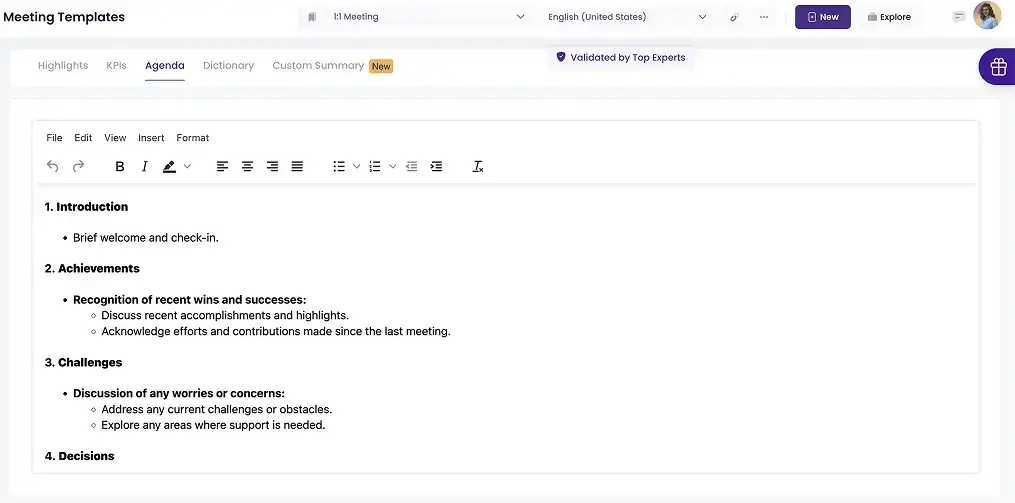
Wird für individuelle Check-ins, Leistungsbeurteilungen oder Coaching-Sitzungen verwendet. Vorlagen legen den Schwerpunkt auf persönliches Feedback, Ziele und Folgemaßnahmen.
Stand-up-Treffen

Kurze, tägliche Status-Updates oder Standup-Meetings, bei denen die Vorlage minimalistisch ist und sich darauf konzentriert, was getan wurde, was getan wird und welche Hindernisse es gibt.
Brainstorming-Sitzungen
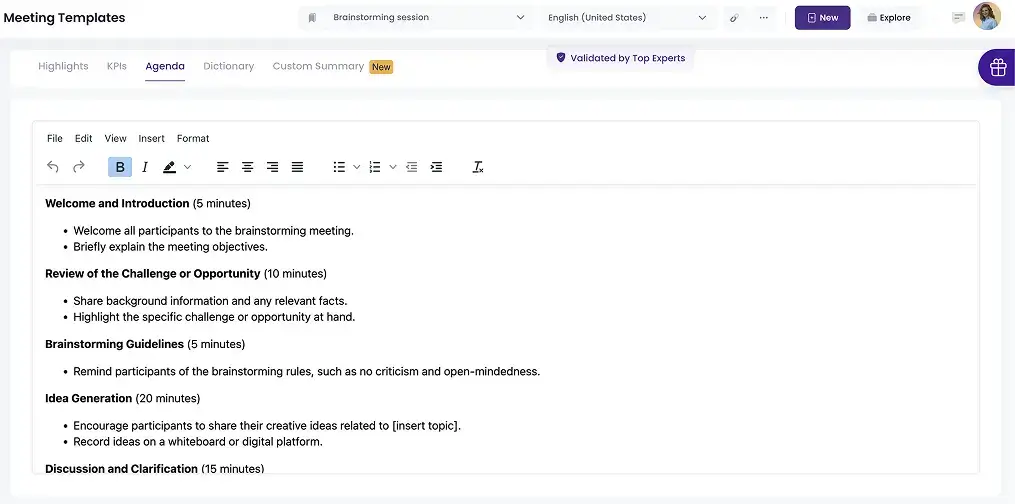
Brainstorming-Sitzungen Konzentrieren Sie sich darauf, Ideen, Entscheidungen und zugewiesene Verantwortlichkeiten festzuhalten.
Wie MeetGeek Sitzungsprotokolle mit KI-Vorlagen personalisiert

MeetGeek ist ein KI-Besprechungsassistent, der entwickelt wurde, um Besprechungsprotokolle für verschiedene Besprechungstypen aufzuzeichnen, zu transkribieren, zu automatisieren und zu personalisieren. Es nutzt fortschrittliche Spracherkennung, natürliche Sprachverarbeitung und Textzusammenfassung, um gesprochene Inhalte ohne manuellen Aufwand in genaue, umsetzbare Notizen umzuwandeln.
Zu den wichtigsten Funktionen der Vorlagen für KI-Besprechungsprotokolle von MeetGeek gehören:
- Umfangreiche Vorlagenbibliothek: MeetGeek bietet über 20 branchenvalidierte Vorlagen für Besprechungen zugeschnitten auf verschiedene Arten von Besprechungen wie Teamsitzungen, Vorstandssitzungen, Kundenbesprechungen und mehr. Diese Vielfalt stellt sicher, dass Sie immer eine relevante Struktur Ihrer Besprechungsnotizen haben.
- Automatische Vorlagenanwendung: MeetGeek erkennt intelligent den Besprechungskontext und wendet die am besten geeignete Vorlage an. Das spart Zeit und sorgt für Konsistenz.
- Individuell anpassbare Vorlagen: Benutzer können Vorlagen an ihre individuellen Workflows oder Unternehmensanforderungen anpassen und nach Bedarf Abschnitte hinzufügen oder entfernen.
- Bearbeitbare Sitzungszusammenfassungen: Jenseits von Transkription, Aufnahme und AI-Sitzungsprotokoll, MeetGeek ermöglicht es Benutzern, Besprechungsdaten zu bearbeiten, kleinere Fehler zu beheben oder benutzerdefinierte Highlights direkt im Protokoll zu erstellen.
- Besprechungsnotizen und Höhepunkte zum Teilen: Wählen oder erstellen Sie ganz einfach Highlights aus Transkripten und verwandeln Sie sie in gemeinsam nutzbare Clips, sodass die Erstellung von Inhalten nur einen Klick entfernt ist.
- Integration mit Produktivitätstools: MeetGeek synchronisiert Besprechungsnotizen und Zusammenfassungen mit Tools wie Slack, Trello, Notion und CRM-Systemen, um die Zusammenarbeit und Nachverfolgung zu optimieren.
- Durchsuchbare Archive und Analysen: Alle Meeting-Inhalte werden sicher gespeichert und können durchsucht oder analysiert werden, um das Engagement und wiederkehrende Themen zu verfolgen.
Vorteile der Verwendung von MeetGeek für automatisierte Besprechungsprotokolle
.gif)
Manuelles Notieren ist oft fehleranfällig, ablenkend und inkonsistent. Der KI-Meeting-Assistent von MeetGeek begegnet diesen Herausforderungen durch:
- Zeit sparen: Durch das automatische Aufzeichnen, Transkribieren und Zusammenfassen von Besprechungen entfällt die Notwendigkeit manueller Notizen.
- Verbesserung der Genauigkeit: KI-Transkription und natürliche Sprachverarbeitung reduzieren Fehler und Auslassungen.
- Verbesserung der Zusammenarbeit: Geteilte, durchsuchbare Notizen und die Integration mit Tools für die Zusammenarbeit sorgen dafür, dass alle auf dem gleichen Stand sind.
- Steigerung der Produktivität: Umsetzbare Zusammenfassungen und die Aufgabenverfolgung helfen Teams dabei, Entscheidungen zu treffen.
- Gewährleistung der Sicherheit: MeetGeek entspricht den Standards GDPR, HIPAA und SOC 2 Typ II. Schutz sensibler Meeting-Daten.
Berücksichtigen Sie bei der Auswahl eines Beispiels für ein Sitzungsprotokoll die folgenden Faktoren:
- Art und Zweck der Sitzung: Identifizieren Sie, ob das Meeting formell oder informell, wiederkehrend oder einmalig ist und welche Ergebnisse erwartet werden.
- Wichtige Informationen, die es zu erfassen gilt: Entscheiden Sie, welche Elemente wichtig sind: Anwesenheit, Entscheidungen, Abstimmungen, Aktionspunkte, Feedback usw.
- Anpassungsmöglichkeiten: Wählen Sie Vorlagen, die an die individuellen Prozesse Ihres Teams angepasst werden können.
- Automatisierungsfunktionen: Nutzen Sie KI-Tools wie MeetGeek, die Vorlagen automatisch anwenden und an den Besprechungskontext anpassen.
- Integration mit Workflows: Stellen Sie sicher, dass das Tool mit Ihren vorhandenen Produktivitäts- und Kommunikationsplattformen synchronisiert wird.
Die Wahl der richtigen Vorlage für ein Sitzungsprotokoll ist entscheidend für eine effektive Sitzungsdokumentation und Nachbereitung. Verschiedene Arten von Sitzungen erfordern unterschiedliche Vorlagen, von einfachen Stehnotizen bis hin zu detaillierten Aufzeichnungen der Vorstandssitzungen.
Die KI-gestützten Vorlagen für Sitzungsprotokolle von MeetGeek bieten eine umfassende, anpassbare und automatisierte Lösung, die sich an verschiedene Besprechungsformate anpasst. Durch die Automatisierung von Transkription, Zusammenfassung und Notizen spart MeetGeek Zeit, verbessert die Genauigkeit und verbessert die Zusammenarbeit.
Für Teams, die ihre Besprechungsdokumentation optimieren und die Produktivität steigern möchten, ist es ein kluger Schritt, den KI-Meeting-Assistenten von MeetGeek und seine umfangreiche Vorlagenbibliothek zu erkunden. Das können Sie beginnen Sie mit einer kostenlosen Testversion um zu erleben, wie MeetGeek Ihre Besprechungen mit personalisierten, automatisierten Besprechungsprotokollen, die auf jeden Besprechungstyp zugeschnitten sind, in umsetzbare Erkenntnisse umwandelt.
.avif)





























.png)