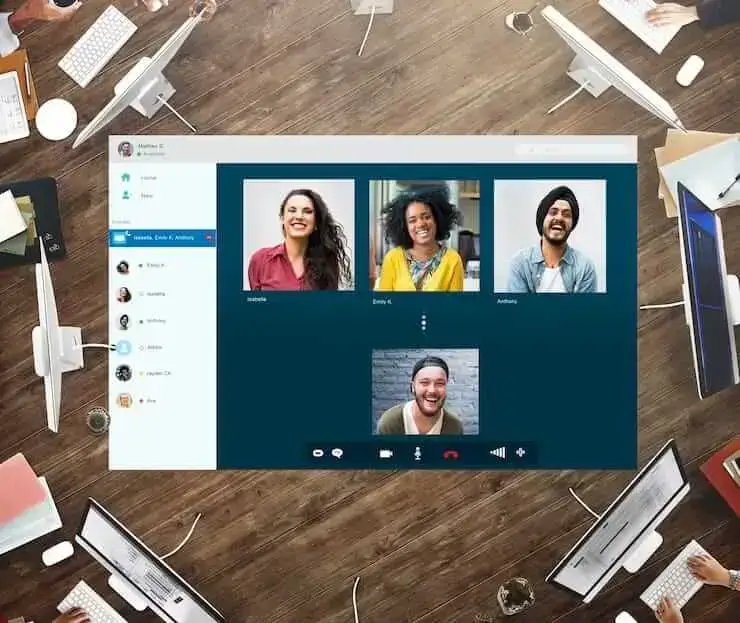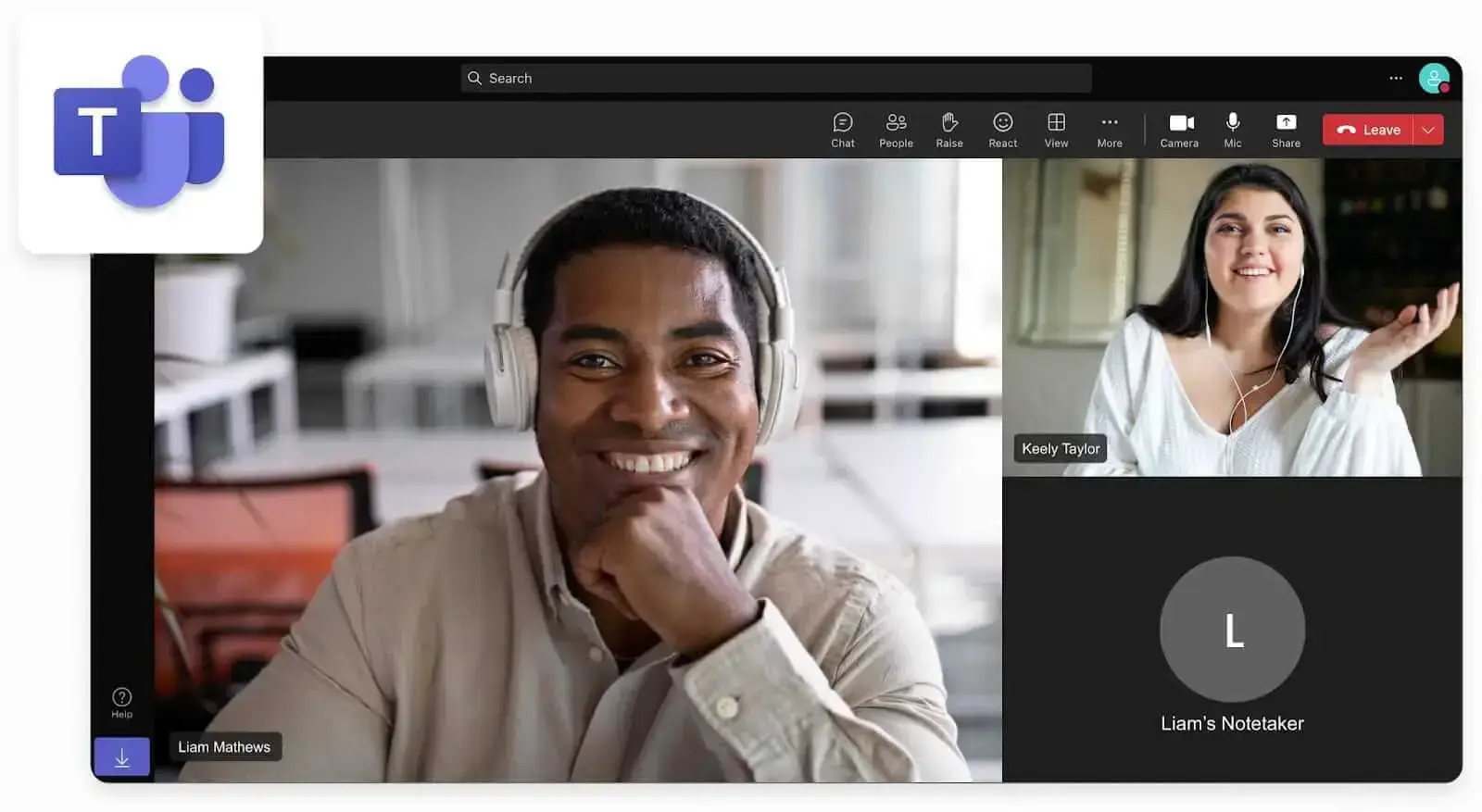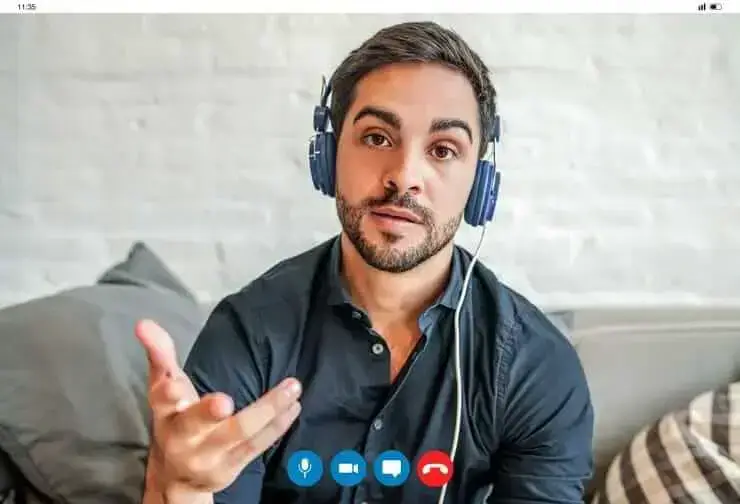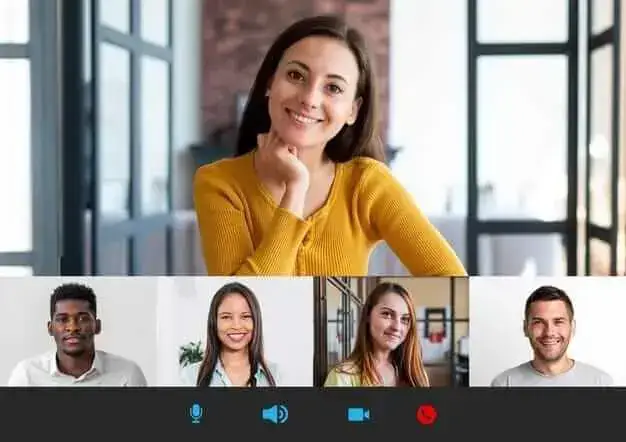How to Choose the Right Meeting Minutes Templates for Different Types of Meetings
Understanding the different meeting types and their documentation needs is the first step in choosing the right template. In this article, we will learn how to do that.

✅ Free meeting recording & transcription
💬 Automated sharing of insights to other tools.

Meeting minutes are a vital part of any professional gathering, serving as the official record of discussions, decisions, and action items. However, not all meetings are the same, and neither are their documentation needs. Choosing the right meeting minutes template tailored to the specific type of meeting can significantly improve clarity, accountability, and follow-up efficiency.
With the rise of AI-powered tools like MeetGeek, automating and customizing meeting minutes has become easier and more effective than ever. In this article, we will explore how to select the best AI meeting minutes templates for different meeting types and how MeetGeek helps automate the entire process.
Why Choosing the Right Meeting Minutes Template Matters
Meeting minutes serve multiple purposes: they document what was discussed, record decisions made, assign action items, and provide a reference for absent participants or future audits.
Using a generic or ill-fitting template can lead to incomplete records, confusion, or wasted time. A well-chosen template ensures that the right information is captured in a structured, consistent way that suits the meeting’s formality, audience, and goals.
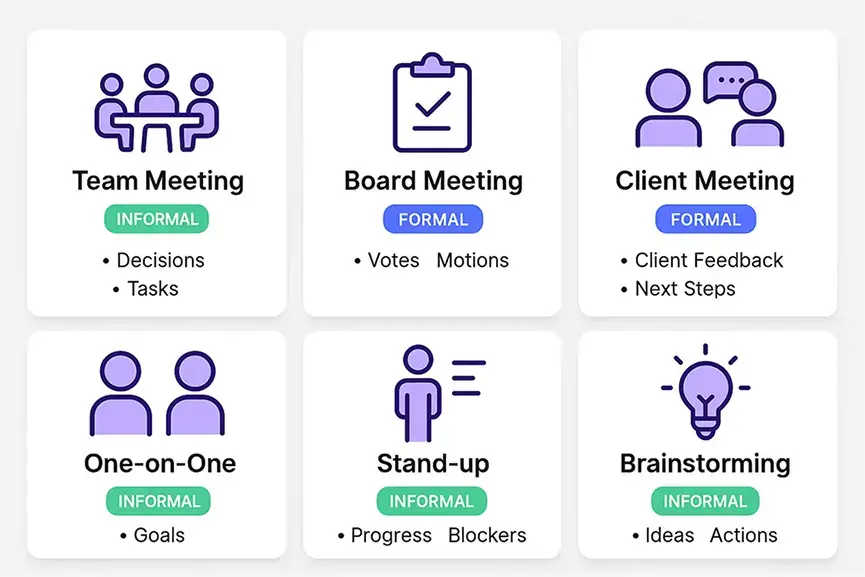
For example, a quick daily standup meeting requires a simple template focusing on status updates and blockers, while a formal board meeting demands detailed records of decisions, votes, and compliance notes. Tailoring templates to meeting types helps participants stay focused and makes minutes more actionable.
Common Types of Meeting Minutes Templates and Their Samples
Understanding the different meeting types and their documentation needs is the first step in choosing the right template. Here are some common meeting types and the corresponding meeting minutes templates:
Team meetings

These are regular gatherings for project updates, coordination, and problem-solving. Templates for team meetings typically include sections for attendance, agenda items, discussion points, decisions, and assigned tasks.
Board meetings
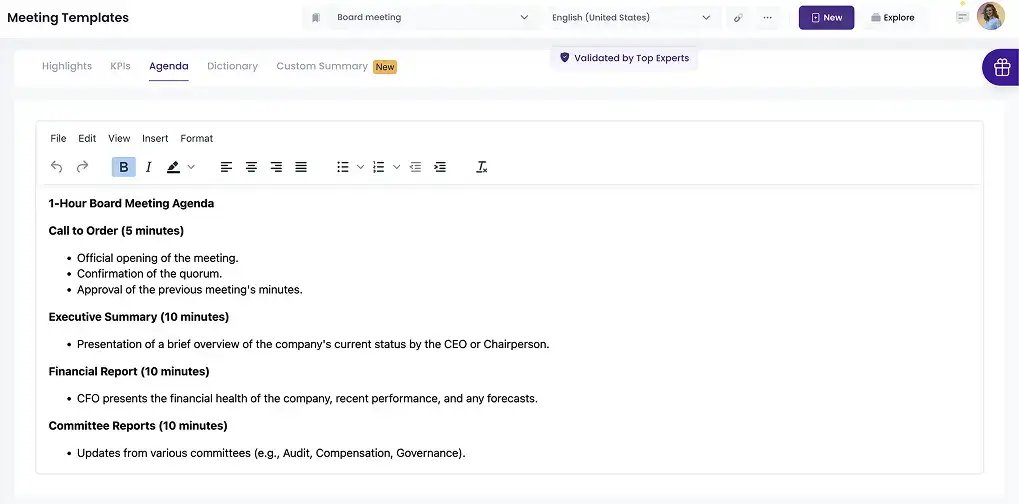
Formal and often legally significant, board meeting minute template requires detailed notes capturing motions, votes, proposals, and resolutions. The template must be comprehensive and precise.
Client meetings
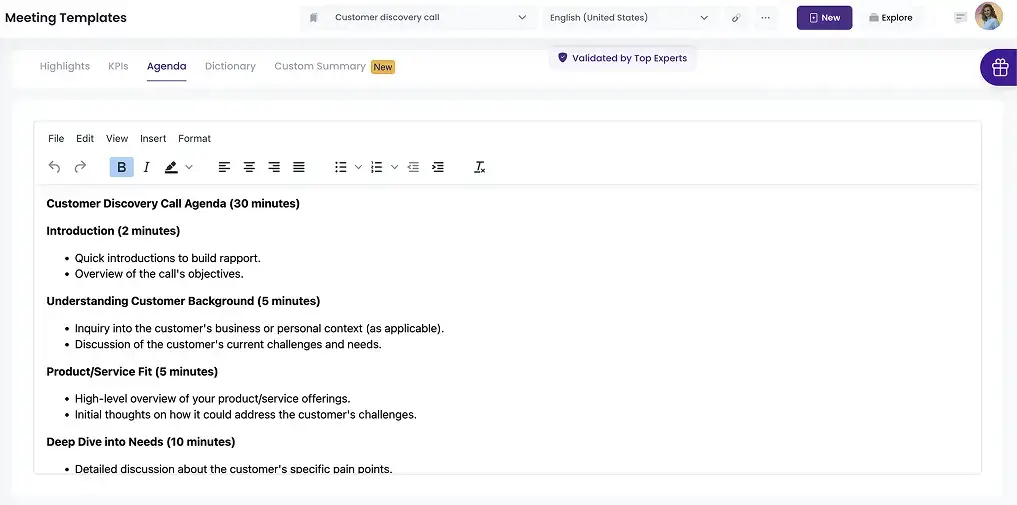
Client or customer-facing meetings focus on project progress, deliverables, feedback, and next steps. Templates should highlight discussion summaries, client requests, and action items to ensure alignment.
One-on-one meetings
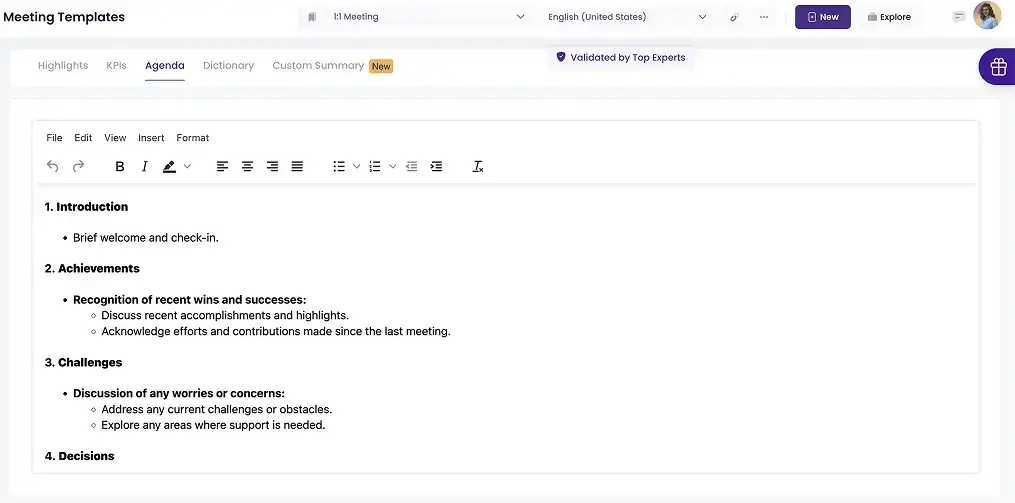
Used for individual check-ins, performance reviews, or coaching sessions. Templates emphasize personal feedback, goals, and follow-up actions.
Stand-up meetings

Short, daily status updates or standup meetings where the template is minimalistic, focusing on what was done, what will be done, and any blockers.
Brainstorming sessions
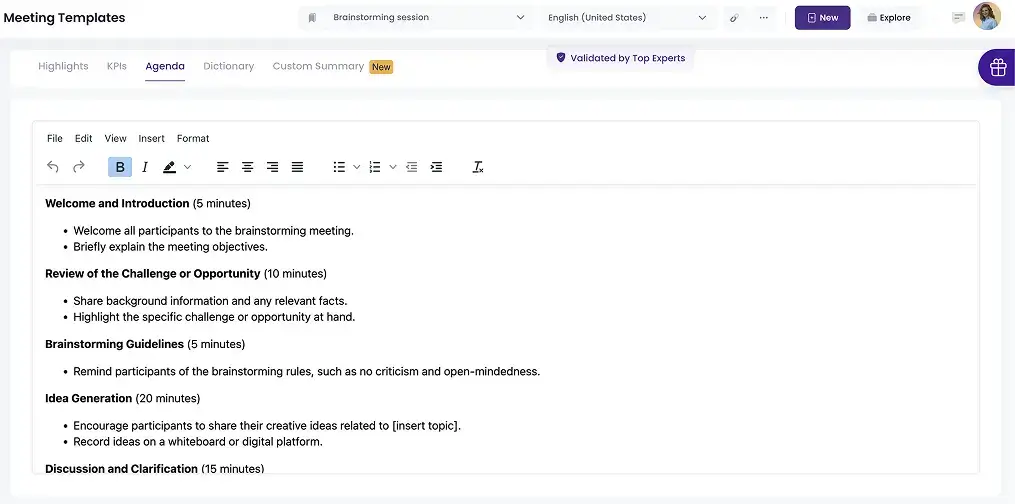
Brainstorming sessions focus on capturing ideas, decisions, and assigned responsibilities.
How MeetGeek Personalizes Meeting Minutes with AI Templates

MeetGeek is an AI meeting assistant designed to record, transcribe, automate and personalize meeting minutes for various meeting types. It leverages advanced speech recognition, natural language processing, and text summarization to transform spoken content into accurate, actionable notes without manual effort.
Key features of MeetGeek’s AI meeting minutes templates include:
- Extensive template library: MeetGeek offers over 20 industry-validated meeting templates tailored to different meeting types such as team meetings, board meetings, client meetings, and more. This variety ensures you always have a relevant structure of your meeting notes.
- Automatic template application: MeetGeek intelligently detects the meeting context and applies the most suitable template, saving time and ensuring consistency.
- Customizable templates: Users can modify templates to fit their unique workflows or company needs, adding or removing sections as needed.
- Editable meeting summaries: Beyond transcription, recording, and AI meeting minutes, MeetGeek lets users edit meeting data, fixing minor errors or creating custom highlights directly within the transcript.
- Shareable meeting notes and highlights: Easily select or create highlights from transcripts and turn them into shareable clips, making content creation just one click away.
- Integration with productivity tools: MeetGeek syncs meeting notes and summaries with tools like Slack, Trello, Notion, and CRM systems, streamlining collaboration and follow-up.
- Searchable archives and analytics: All meeting content is stored securely and can be searched or analyzed to track engagement and recurring topics.
Benefits of Using MeetGeek for Automated Meeting Minutes
.gif)
Manual note-taking is often error-prone, distracting, and inconsistent. MeetGeek’s AI meeting assistant addresses these challenges by:
- Saving time: Automatically recording, transcribing, and summarizing meetings eliminates the need for manual note-taking.
- Improving accuracy: AI transcription and natural language processing reduce errors and omissions.
- Enhancing collaboration: Shared, searchable notes and integration with collaboration tools keep everyone on the same page.
- Boosting productivity: Actionable summaries and task tracking help teams follow through on decisions.
- Ensuring security: MeetGeek complies with GDPR, HIPAA, and SOC 2 Type II standards, protecting sensitive meeting data.
When Selecting a Meeting Minutes Sample, Consider These Factors:
- Meeting type and purpose: Identify whether the meeting is formal or informal, recurring or one-off, and what outcomes are expected.
- Key information to capture: Decide which elements are essential: attendance, decisions, votes, action items, feedback, etc.
- Customization options: Choose templates that can be adapted to your team’s unique processes.
- Automation capabilities: Leverage AI tools like MeetGeek that automatically apply and customize templates based on meeting context.
- Integration with workflows: Ensure the tool syncs with your existing productivity and communication platforms.
Choosing the right meeting minutes template is crucial for effective meeting documentation and follow-up. Different meeting types demand different templates, from simple standup notes to detailed board meeting records.
MeetGeek’s AI-powered meeting minutes templates offer a comprehensive, customizable, and automated solution that adapts to various meeting formats. By automating transcription, summarization, and note-taking, MeetGeek saves time, improves accuracy, and enhances collaboration.
For teams looking to streamline their meeting documentation and boost productivity, exploring MeetGeek’s AI meeting assistant and its rich template library is a smart step. You can start with a free trial to experience how MeetGeek transforms your meetings into actionable insights with personalized, automated meeting minutes tailored to every meeting type.
.avif)






























.png)