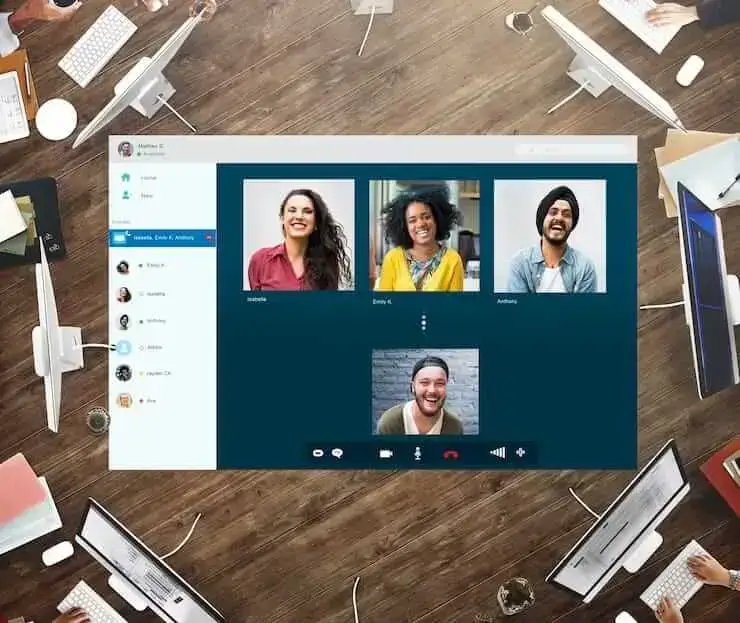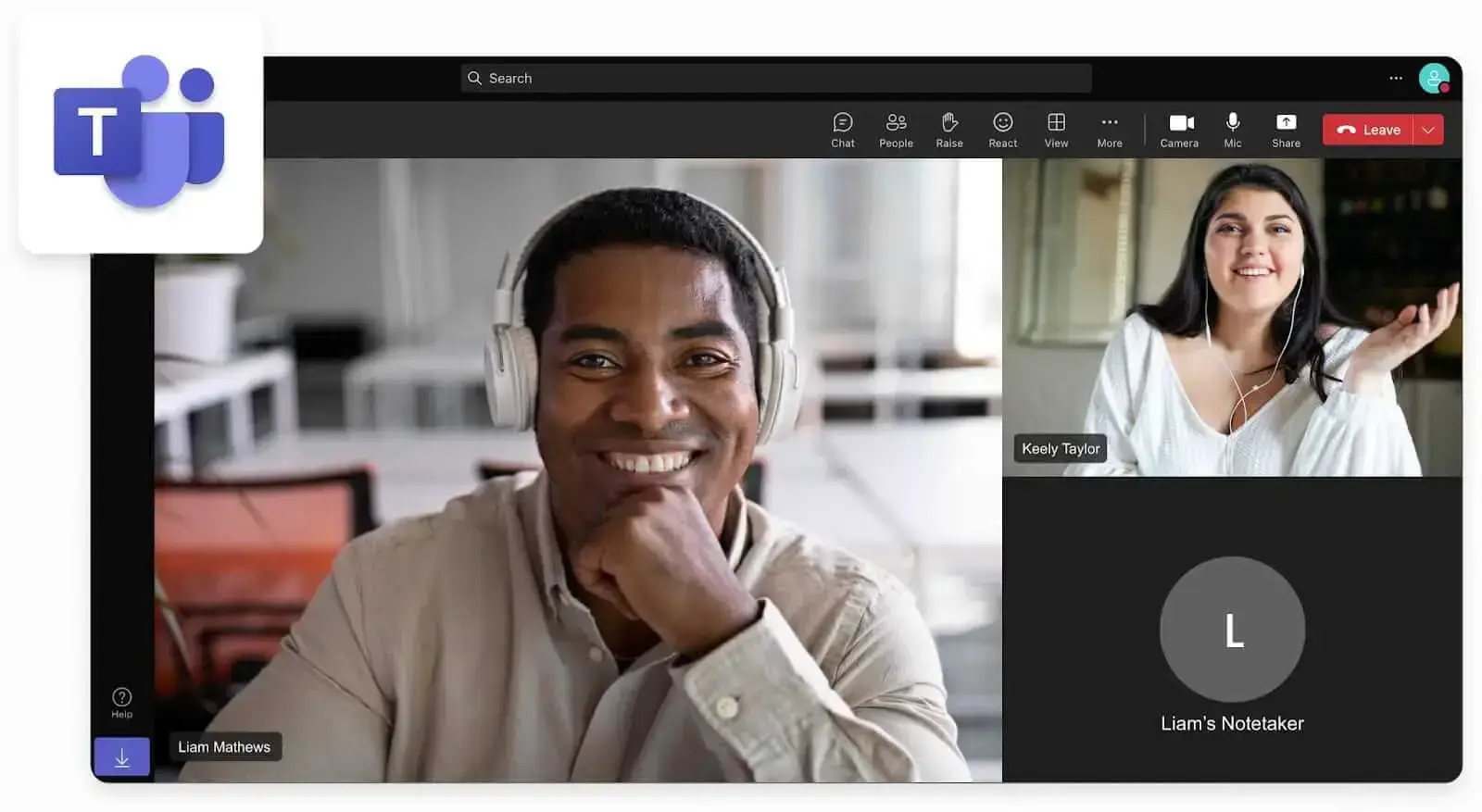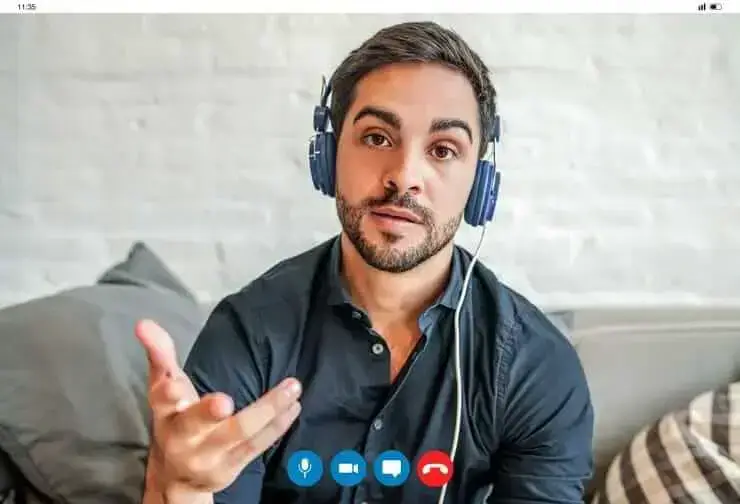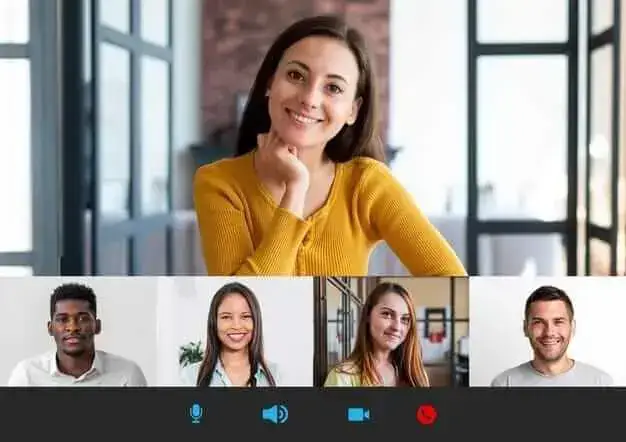Effective Data Visualization for Meeting Insights
Visualization makes conveying complex data more understandable. Let's discover how to level up your next meeting with visual assets.

✅ Free meeting recording & transcription
💬 Automated sharing of insights to other tools.

Juggling information has become tougher than ever. The complexity, dimensions, and different sources make it almost impossible to convey the message in a way that’s 100% clear and understandable for the viewer.
That’s why data visualization is crucial, especially in the business world. Basically, this is a graphical representation of relevant data and information with the help of charts, maps, graphs, and other visuals.
There are two primary groups – static and interactive data. While static data is usually pre-designed and fixed, interactive data allows the viewer to explore the details and manipulate the visualization.
This way of displaying information makes conveying complex data more understandable. Regardless of the presentation or nature of the meeting– effectiveness, particularly in the context of data migration tools, is the key.
To learn how to incorporate visual data and level up your meetings, read on!
Benefits of Data Visualization
Right off the bat, let’s get into the benefits of data visualization in business meetings.
Accessibility
There’s no denying the fact that – with constant advancements in technology – everything has become more accessible. Any bit of information is one click away or a QR code scan apart.
Visualization of complex data makes it a lot easier for people to understand what’s being conveyed and have full access to the information. Also, let’s not forget that these visual representations not only simplify but also tear down language barriers for individuals with varying levels of data literacy.
Identifying Significance, Relationships, and Trends
Sorting through an enormous pile of information and picking up the essence of it is much more difficult when you have a million numbers in front of you.
That's why, with data visualization, the viewer can pick up the significance, understand the relationship between the numbers, and understand the trends that depict the results.
Whether it's through a color-coded table in Excel, PowerPoint presentation, or a 3D graph, the understanding of information presented with the help of visuals is almost incomparable with the traditional scribbling and sorting through 40 pages of paper.
To enhance your data visualization strategies, grounding in crucial skills like data engineering is essential. Understanding how to efficiently ingest and manage data can significantly improve your insights presentation. Consider exploring data engineering with DataCamp to develop these competencies, enriching your team's ability to communicate effectively during meetings.
Facilitating Better Decisions
Data visualization can also help a lot when it comes to problem-solving in the workplace. By depicting information and data with the help of different visuals, employees, and employers can better discern the essence and thus make well-calculated decisions.
Needless to say – this way of conveying and presenting information will have a positive effect on further business. Once you see the results, you won’t rely on any other communication strategy.
Shortening Meeting Times
Last but certainly not least – there is the undeniable advantage of time.
Imagine going through piles of paper filled with both relevant and irrelevant data and going through a PowerPoint presentation or just looking at a graph that shows only the data that’s crucial to your meeting.
Instead of spending 90 minutes sitting in a meeting trying to grasp the essence and not succeeding, data visualization allows you to single out the relevant information and present it in a way that’s more understandable and time-efficient.
Static vs. Interactive Data Visualization

As hinted in the introduction, there are two major groups within data visualization: static and interactive data.
Let’s dive into their essence, differences, and in which situations they should be used.
Static Data Visualization
As you could’ve guessed – static data are fixed. The goal behind static data visualization is to provide the viewer with a concise snapshot of information at one point in time. Some key characteristics include simplicity, fixed presentations, snapshots, and publications.
When it comes to situational usage, static data is best suited for situations where there is no change. For example, you should include static data visualization in monthly or yearly reports for your business, where the point is to strictly to convey information that sums up one period of time.
Interactive Data Visualization
Contrary to static, we have interactive data visualization, and it’s the complete opposite – this type of data visualization allows the viewer to respond. This contributes to further exploration and interaction during the meeting. Key characteristics of this type of data visualization are user engagement, dynamics, and customization.
As with the previous one, interactive data visualization is best suited for meetings where the audience needs to further explore, analyze, and make decisions based on the already presented data.
Bonus tip: The combination of static and interactive data visualization can contribute to a successful data communication strategy in the workplace.
Design Principles for Effective Visualization

It’s time to touch on a delicate topic that can make or break your presentation – the design principles for effective data visualization. You need to bear in mind these three crucial factors before you present the data in a meeting.
First, you need to make sure that it’s suitable for your target audience. What does this mean? Well, you need to know their familiarity with the data you’re presenting.
There’s also the undeniable factor of clarity. Regardless of the complexity of the topic, you need to make sure that the data you’re presenting are clear and simple. After all, the essence of data visualization is for the viewer to understand it more easily.
As a presenter, you need to be consistent in your designs – don’t jump from one format to the other. Within this section, power bi training contributes to template standardization, uniform use of fonts, and even annotation rules – all vital factors. However, just note that you can also use customizable online templates from sites like Picsart to showcase your data in a visual way. Graphics programs are especially helpful if you want to add some uniqueness to your presentations.
We can’t go on before mentioning colors in data visualization. Although this might seem like a secondary issue, that couldn’t be more far from the truth. On a psychological level, the choice of colors in presenting data can determine how well the viewer has acquired and understood the issue. For example, the color yellow in your presentation signals caution, while blue stands as a testament to trust.
Addressing Common Mistakes

As with any other business endeavor, mistakes are bound to occur at some point. Learning how to address common mistakes in data visualization brings you one step closer to crafting an impeccable presentation that’s time-efficient and easy to understand.
So, let’s go through the most common errors:
1. Although they are your trusted allies when it comes to giving a presentation at a meeting, overusing visuals and overcrowding information will lead you right back to where you started – making it harder for the viewer to decipher what’s relevant and what’s not.
2. Also, when opting for data visualization, you need to use the appropriate charts – not all visuals can represent the essence of the data that you’re aiming for. For instance, Jira charts, as bar charts, are an excellent choice for comparisons.
3. There’s also the issue of context – you could easily be missing some crucial background information. Although AI advancements serve as a common and useful shortcut for gathering information in the nick of time, you must not forget to add background information where you think it’s needed – for example, as annotations.
Final Thoughts
It’s final – relying on data visualization is your key to carrying out meetings successfully, understanding information, and creating an impeccable presentation for your colleagues. Whether it’s through static or interactive data – this way of conveying the essence has transformed how meetings are held and how employees soak in the information.
When opting for data visualization, you need to make it suitable for the target audience, consider crucial design principles, and choose the right colors, of course.
On a similar note, make sure to avoid overcrowding information, choosing inappropriate charts, and forgetting to add necessary background information.
So, with all this in mind, if your goal is to take your business meetings to another level and make them more visually pleasing and efficient – your next order of business would be to check out MeetGeek — where meetings are rewarding experiences.
.avif)































.png)