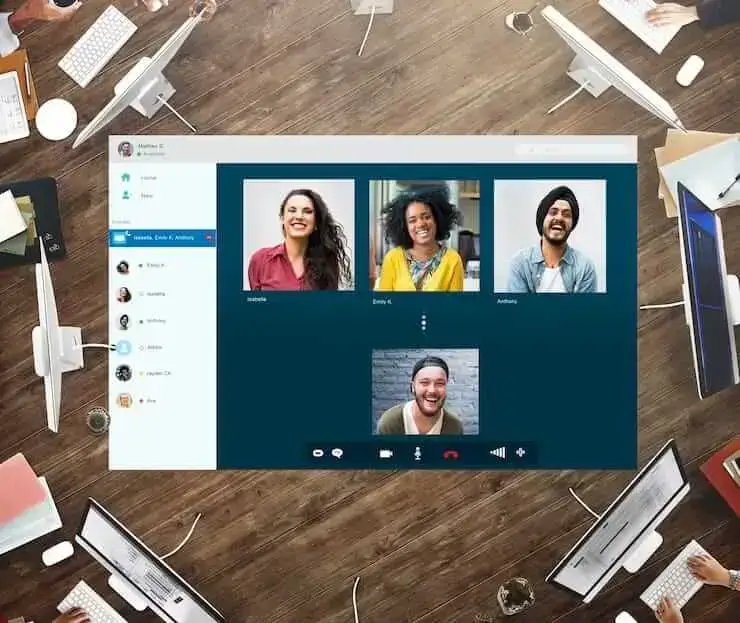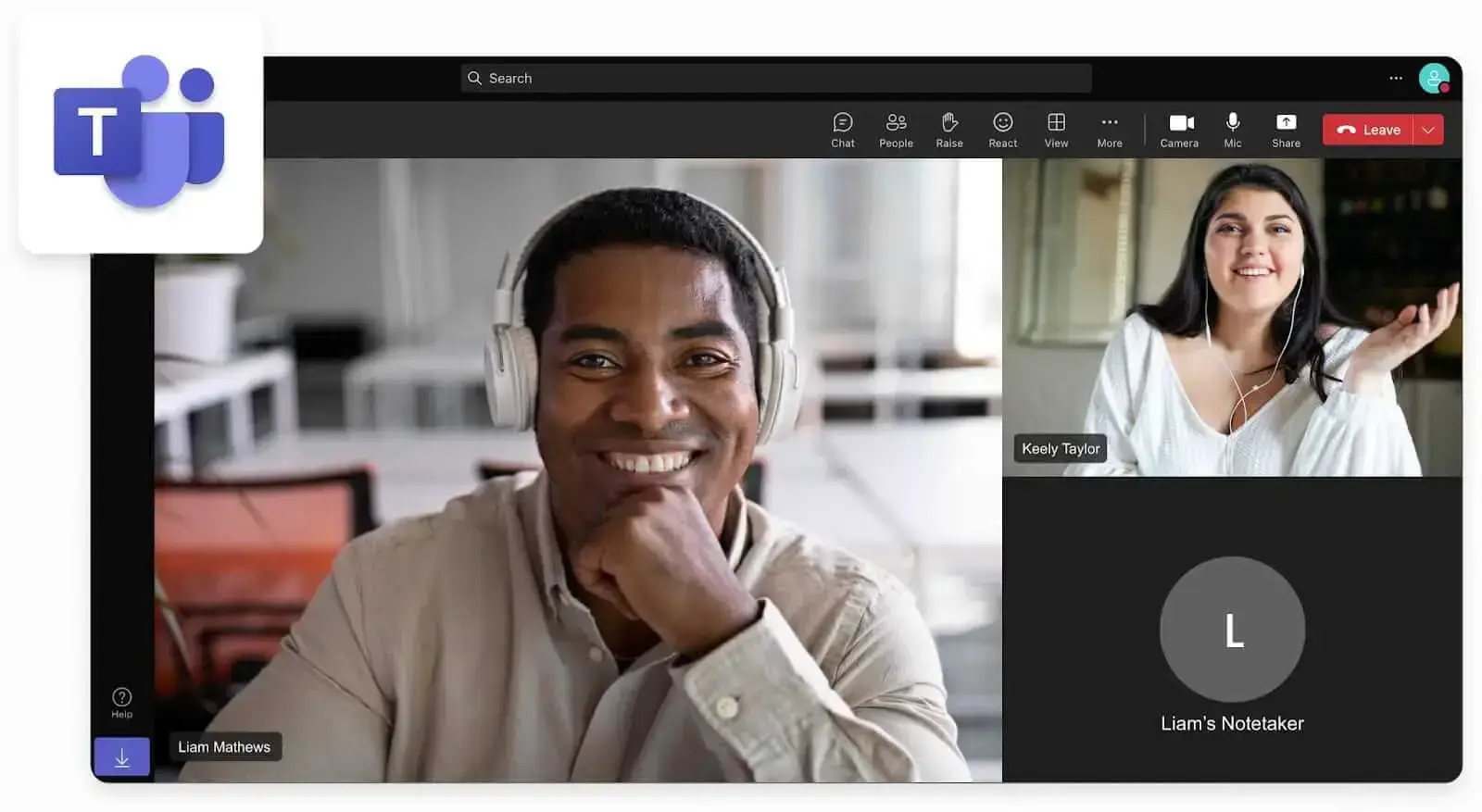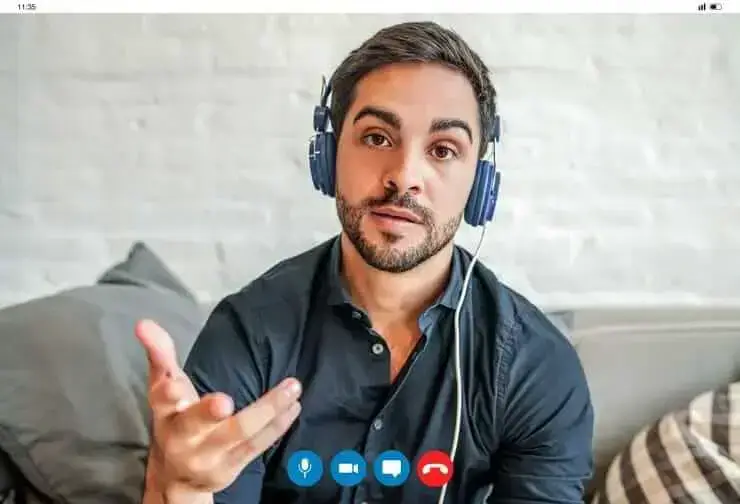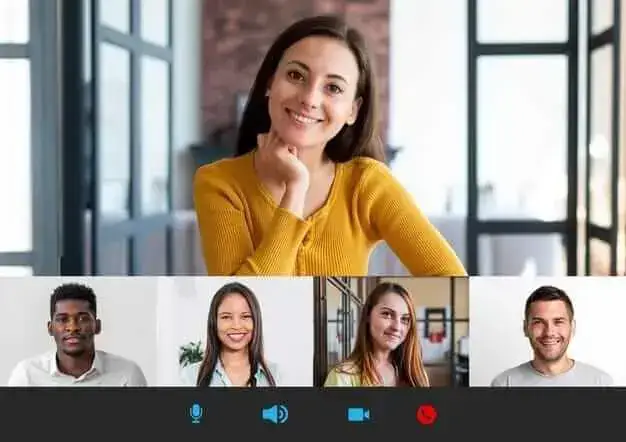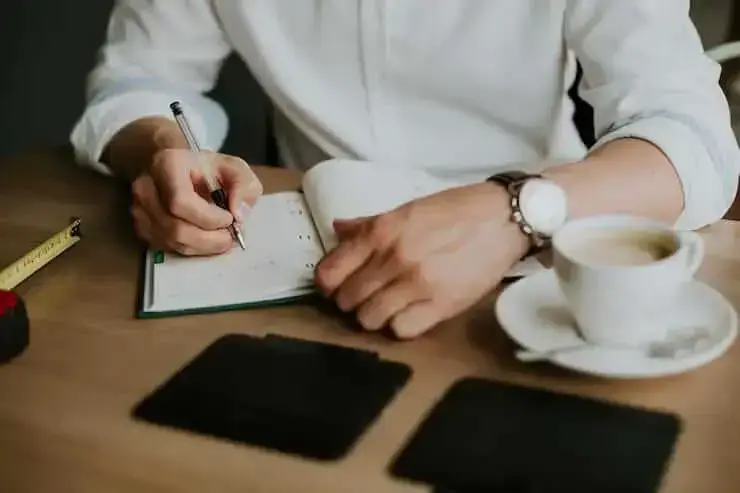How to Write an Effective Meeting Invitation Email
Ever wondered what the recipe for a successful meeting invitation email is? Read this article to learn all of our tips and insights!

✅ Free meeting recording & transcription
💬 Automated sharing of insights to other tools.

Image Source: DCStudio on Freepik
Writing an effective meeting invitation email might seem like a small task, but it can have a big impact on your team's productivity and communication. Whether you're scheduling team catch-ups, one-on-one meetings, or client calls, a clear and concise invitation sets the right tone.
In this article, we'll walk you through the key elements of a good meeting invitation email, share practical tips, and provide meeting invite templates to help you get it right the first time. Shall we get started?
Why Send a Meeting Invitation Email?
Meetings keep your business running, but for that to happen, you need your team to attend your meetings, and, more important, to come prepared.
Here’s why you need to send a meeting invitation email:
- They optimize communication
- They automate the meeting organization process
- They make resources easily sharable
- They help to maintain a professional image
Let’s take a closer look at these advantages!
A. They Optimize Communication
Meeting invites are an essential communication tool for businesses. A well-crafted meeting invite helps you to quickly and easily inform your colleagues and other stakeholders of the upcoming meeting, what it will be about, when it will take place, and where.
As a result, everyone is on the same page and has the same expectations of the meeting. This can be especially useful when using asynchronous communication or dealing with remote participants who are unfamiliar with the topics for discussion and need to prepare in advance.
B. They Automate the Meeting Organization Process
Forget about the need for manually scheduling meetings. Not only do meeting invites save time, but they also eliminate the need for manual follow-ups.
You can easily track who has accepted or declined the calendar invite. This way, you can ensure that everyone who needs to attend will be present.
C. They Make Resources Easily Sharable
Meeting invites allow you to add any necessary resources, such as meeting agendas, meeting notes from previous meetings, and other related materials. This enables participants to come prepared and sets the stage for productive meetings, making it worth everyone’s time.
PRO TIP: If you need quick access to previous meeting information to share it with your team before the next meeting, a meeting automation platform like MeetGeek can be exactly what you need.
Not only does MeetGeek save the video recordings of your online meetings, but also their transcripts, as well as AI-generated summaries complete with key points and action items. You can easily share all these with team members, either via email or a shareable link, only minutes after every meeting.
D. They Help You Maintain a Professional Image
Consider the meeting invite as your business card. A well-written meeting request will show professionalism and leave a positive impression. It’s your duty as a meeting organizer to show your team that you’re organized, efficient, and serious about the meeting.
How to Write an Effective Meeting Invitation Email
In terms of content, meeting invitation emails share many of their elements with traditional written letters, aside from a few key differences.
Here’s how to write a meeting invitation email:
- Create a strong subject line
- Specify the meeting date and time
- Include all the necessary meeting details
- Define the meeting goal
- Share the meeting agenda
- Include the meeting link
- Provide CTA & RSVP details
- Sign your meeting request
Let’s see how you can complete each step!
1. Create a Strong Subject Line
A concise subject line for a meeting invitation email should be informative and capture the reader’s attention. Write the subject line in a way that encourages the recipient to open and read the email.
Generally, it should be at most ten words, as a longer subject line may get cut off when the recipient reads the email in their inbox. The subject line should also indicate the type of meeting you’re having, such as ‘Meeting to Discuss Sales Goals’ or ‘Project Update Meeting’.
Many online tools can help you test your email subject lines if you are unsure how to proceed with this task.
2. Specify the Meeting Date and Time
Include a sentence that clearly states the date and time of the meeting. For example, ‘I am looking forward to meeting with you on Monday, October 14th, at 10 am.’
When providing the date, always include the day of the week, the numerical date, and the month. Write the time in full, such as ‘11 am’ instead of ‘11:00.’
If your meeting is remote and occurs in a different time zone than the recipient, mention this in the email. For effective meeting management, use a time zone meeting planner, so the recipient can easily convert the time to their local time.
Also specify the duration of the meeting, namely the start and end times. This is particularly important for meetings that will last more than an hour, as it helps attendees plan their workday accordingly.
3. Include All the Necessary Meeting Details
Aside from the date and time of the meeting, there are several other details that you must include in your meeting request. List the names of all meeting attendees to ensure that only the necessary people are in attendance and that they get an idea about who else will attend.
Additionally, provide the location of your meeting. For in-person meetings, this should include the address and, if necessary, any directions, such as the number of the conference room.
If the meeting will take place remotely, provide the link and instructions on how to join the meeting.
For hybrid meetings, let the attendees know about the format in advance. Make sure to mention any tools you will use for your meeting: video conferencing platforms, meeting assistants, online polls, etc.
PRO TIP: If you’re planning to record the meeting, for example with a meeting automation platform like MeetGeek, ensure you mention this aspect beforehand.
Here’s what a simple and casual disclaimer can look like: ‘Just a quick heads-up that this meeting will be recorded. We want to make sure that anyone who can't attend can still catch up later. If you have any questions or concerns about this, please feel free to reach out before we get started.’
Find other call recording disclaimer scripts here.
4. Define the Meeting Goal
When defining and sharing your meeting goals, don’t hesitate to be direct. This ensures that all attendees are in the loop and understand how they can actively contribute.
Depending on the complexity of your meeting, consider breaking down your goals into smaller tasks and provide team members with the resources they need to meet the objectives, offer support and encouragement, and clearly explain the timeline and deadlines.
5. Share the Meeting Agenda
Always attach your meeting agenda to your meeting request, either as a PDF or a link to an editable document. This allows the invitees to prepare for the meeting in-depth and ensure that the meeting runs smoothly.
Additionally, include the key points that you’ll discuss, as well as any action items. Also, make sure that you cover the process of addressing each item. Last, but not least, determine the responsibilities of each participant to help them prepare.
Read this article, where we get meeting agendas down to a science, and also provide some free templates that you can customize to your liking!
6. Include the Meeting Link
Including the joining link in the virtual event invitation email will streamline the process of joining the meeting for all attendees. The first step is to schedule your meeting and find the meeting link. Depending on the type of meeting, this could come from a variety of sources.
For example, if you are using Zoom as your video conferencing software, you will need to find the link in your Zoom account. If you prefer Microsoft Teams, you can find the link in your Outlook Calendar. If you are using Google Calendar, you can find the link in the Calendar section dedicated to meeting details.
Once you create/find the link, you can add it to the invitation email. When adding the link, make sure to explain what it is and why it is important. This lets all attendees know how to join the meeting.
For example, write something like ‘Please use the following link to join the meeting: [insert meeting link here].’ Double-check that the meeting links are clickable by pasting them in full, such as ‘https://example.com/meeting’ rather than just ‘example.com/meeting.’
7. Provide CTA & RSVP Details
When writing invitation emails, include CTA (call-to-action) and RSVP (respond-by) details, so your guests can easily understand the invitation and take appropriate action.
You should include the CTA at the beginning of the email, just after the greeting and the introduction. For example, you can use phrases like ‘please join us’ or ‘we invite you to’ as a way to let your guests know that you want them to attend the meeting.
RSVP details are typically included at the end of the email, after the main invitation message. For instance, you can include the date and time of the meeting, the expected duration of the meeting, and a deadline to confirm their availability.
If you’re writing a formal invitation, you can also provide instructions on how to respond, such as ‘Kindly confirm attendance by email to [email address]’ or ‘Please register online at [website link].’
8. Sign Your Meeting Request
Signing a meeting invitation email professionally ensures that your recipient knows the meeting is important and they should attend.
At the very end of the email, include a signature block. To sign the email correctly, you should choose a sequence that suits the tone of the email. Common closings for meeting invites include ‘Sincerely’, ‘Regards’, or ‘Best regards’. For a formal meeting invitation, “Thank you for your time and consideration” is also appropriate.
Next, include your contact details such as name, title, and contact information. This way, the recipient can easily reach you if they need to ask any questions or get more information.
Best Practices for Successful Meeting Invitation Emails
No matter how big or small your meeting is, sending out meeting invitation emails can seem intimidating, especially if you’re not following any guidelines.
Here are some best practices when sending out meeting invitation emails:
- Only invite those who need to be there
- Personalize when possible
- Set the right tone
- Be concise
- Double-check before sharing
This is exactly how you can incorporate them into your next meeting invite.
A. Only Invite Those Who Need to Be There
Your meeting should be focused and relevant to the attending parties. Only invite those who will directly be involved in the discussion or who can meaningfully contribute to achieving your meeting goals.
Inviting too many attendees will only result in a waste of time and resources that you can allocate elsewhere, so it is important to be selective. To decide who belongs in the meeting room, list the topics for the meeting as questions. Whoever can answer those should be included.
B. Personalize When Possible
Your meeting attendees will only be as present as you allow them to be. In other words, to create a compelling meeting invitation email, it is imperative to personalize it just enough to make the recipient feel valued and appreciated.
Begin by including the recipient’s name. This is a simple but effective way of showing that you are aware of who they are and that you value their time.
Next, make sure to specify the participant in charge of any meeting-related tasks. As a result, everyone will know what their responsibilities are ahead of the meeting and prepare accordingly.
C. Set the Right Tone
The tone of your meeting email will set the tone for your meeting. Keep things polite and professional, yet friendly and inviting.
Make sure to express your appreciation and gratitude for the recipient’s time and attention. Doing so helps to foster a positive environment, thus ensuring the comfort of all participants.
However, to set the right tone for your next meeting, you need to ensure everyone is already on the same page.
With a meeting automation platform like MeetGeek, it’s easier than ever to get the entire team up to date with all the progress you made during previous meetings.
Our virtual meeting assistant accurately records, transcribes, analyzes, and summarizes all of your meetings, so you can share all the relevant information with your team in just a few clicks.
Try the MeetGeek AI Notes Taker for free to reinvent how you do meetings!
Here’s everything you can do with MeetGeek:
- Joins meetings for you: MeetGeek can join any meeting you attend or can’t attend, automatically recording and transcribing the entire conversation. This way, you can review the discussions at your convenience.
- Detects key points and action items: Using AI, MeetGeek highlights crucial points and action items, making it easy to identify the most important parts of any meeting.
- Shareable meeting summaries: MeetGeek creates concise, shareable meeting minutes, so others can catch up without needing to review the entire recording.
- Automated follow-up emails: Shortly after your meeting ends, all participants will receive an auto-generated email containing the meeting summary, so you don’t have to.
- Integrates with collaboration tools: MeetGeek works with 5,000+ apps, enabling you to sync meeting information directly in your workspace for easy access.
- Searchable transcripts: Team members can skip the endless scrolling and quickly find specific discussions or references from client or internal meetings in only a few clicks.
- Time-stamped notes: Remote and hybrid teams can engage in asynchronous discussions and give feedback on specific parts of the meeting, improving collaboration and communication.
- Mobile app: Stay on top of your meetings on the go with our mobile app and catch up with your team anytime, anywhere.
D. Be Concise
Clearly state what you are inviting the recipient to do and why it is important. Provide all the necessary details in a well-structured manner, and, if necessary, break the email body into smaller sections.
Aim for short sentences and direct language, rather than opting for lengthy paragraphs. This will make it easier for the recipient to scan and understand the contents of the email, and also prompt them to respond in a timely manner.
E. Double-Check Before Sending
Double-checking a meeting invitation helps to ensure that you include all the necessary information. Here’s a checklist you need to go through before pressing ‘send’:
- Recipient list
- Time and date of the meeting
- Accurate meeting location
- Meeting link (for virtual meetings)
- Subject line of the email
- Body of the email
- Necessary attachments
- Any potential errors
Meeting Invitation Email Examples
To further help you create the perfect meeting invite, you can inspire yourself from these meeting invites samples. Feel free to personalize each invitation email template to your meeting specifics.
A. Business Meeting Sample Meeting Invitation with Agenda
B. Team Meeting Invitation Email Sample
C. Client Catch-Up Meeting Invitation Email
D. One-on-One Meeting Invitation Email
E. Presentation Meeting Invitation Email
F. Interview Meeting Sample Meeting Invitation Message
G. Zoom Meeting Invite Email Sample
Create Better Meeting Invitations for Better Team Meetings!
Writing a successful meeting invitation email is an important part of successful business communication practices.
By following these tips and guidelines, you can ensure that all of your meeting invitation emails are successful and effective. With a clear subject line, a concise message, and a well-thought-out approach, your meeting invites will become a success.
While preparing for your next meeting, try MeetGeek for free to explore the full benefits of having a virtual assistant automatically record, transcribe, analyze, and summarize your meetings!
.avif)







































.png)